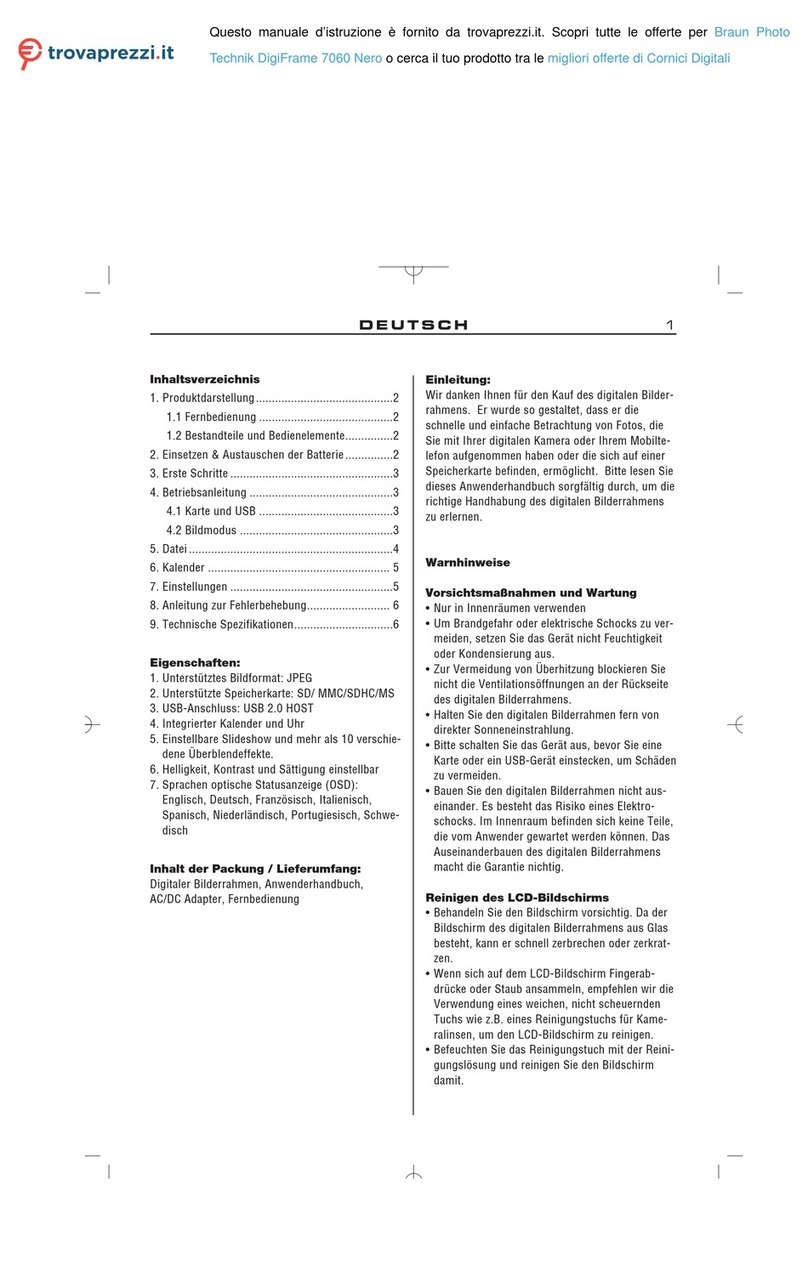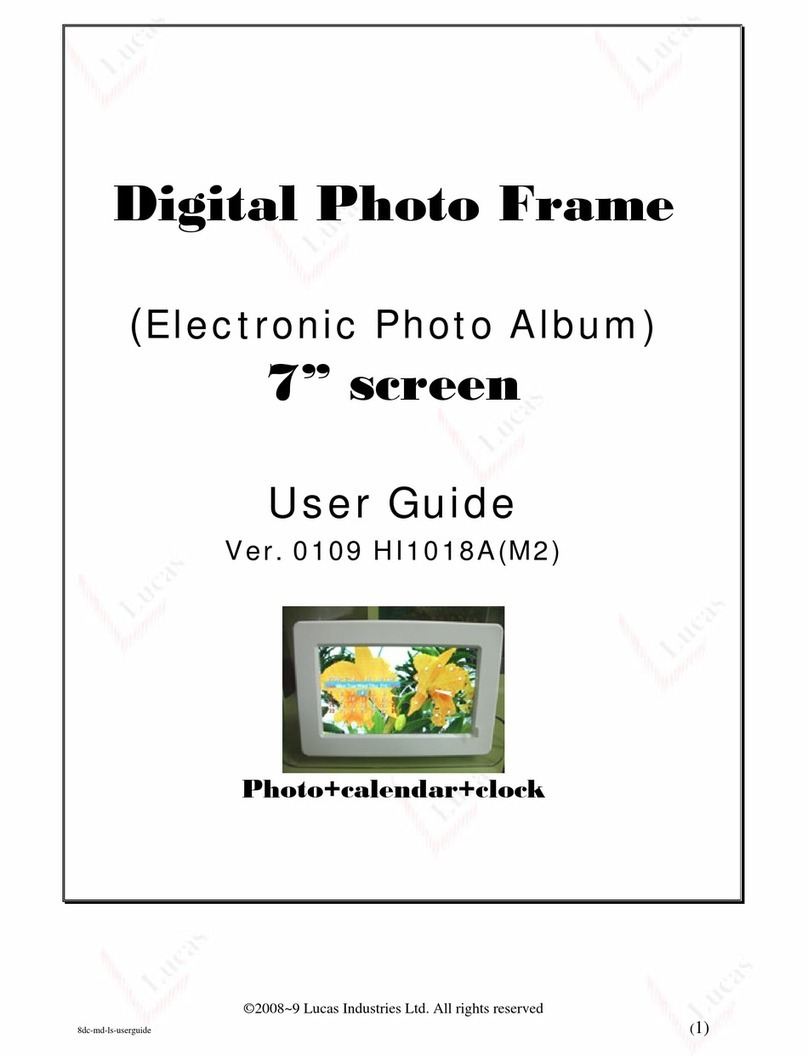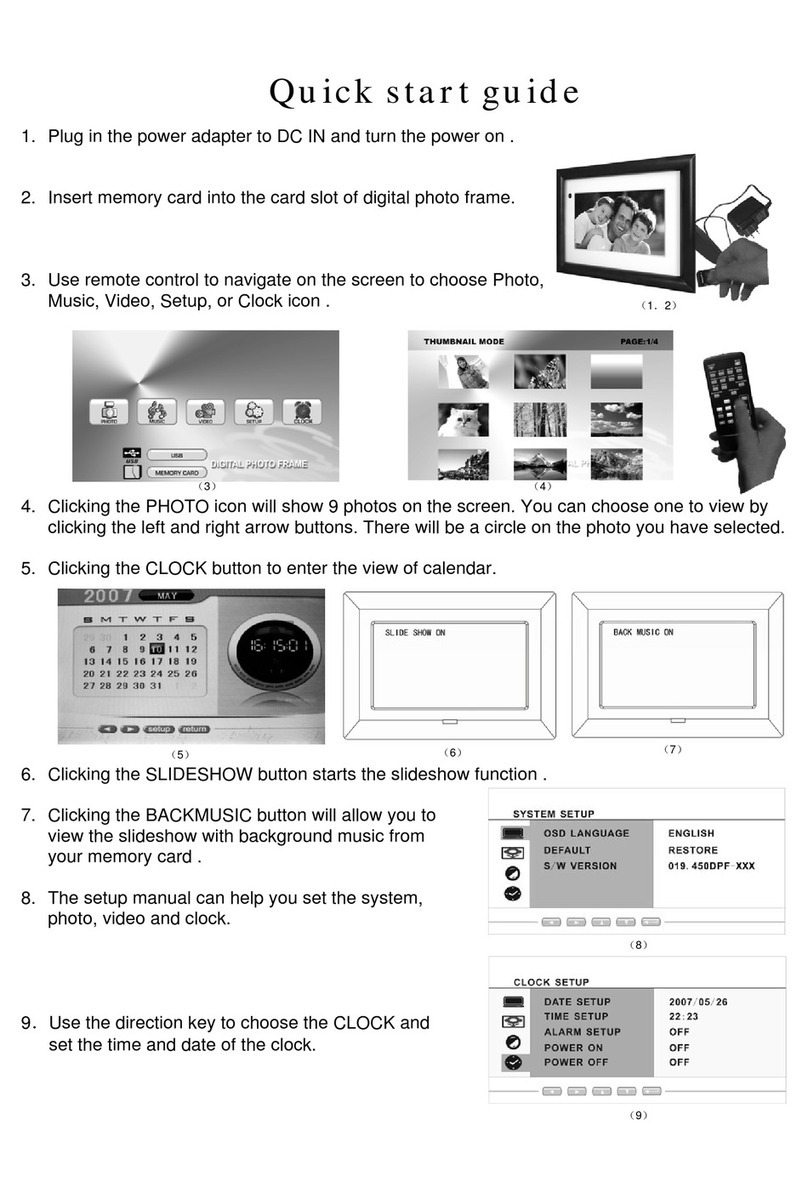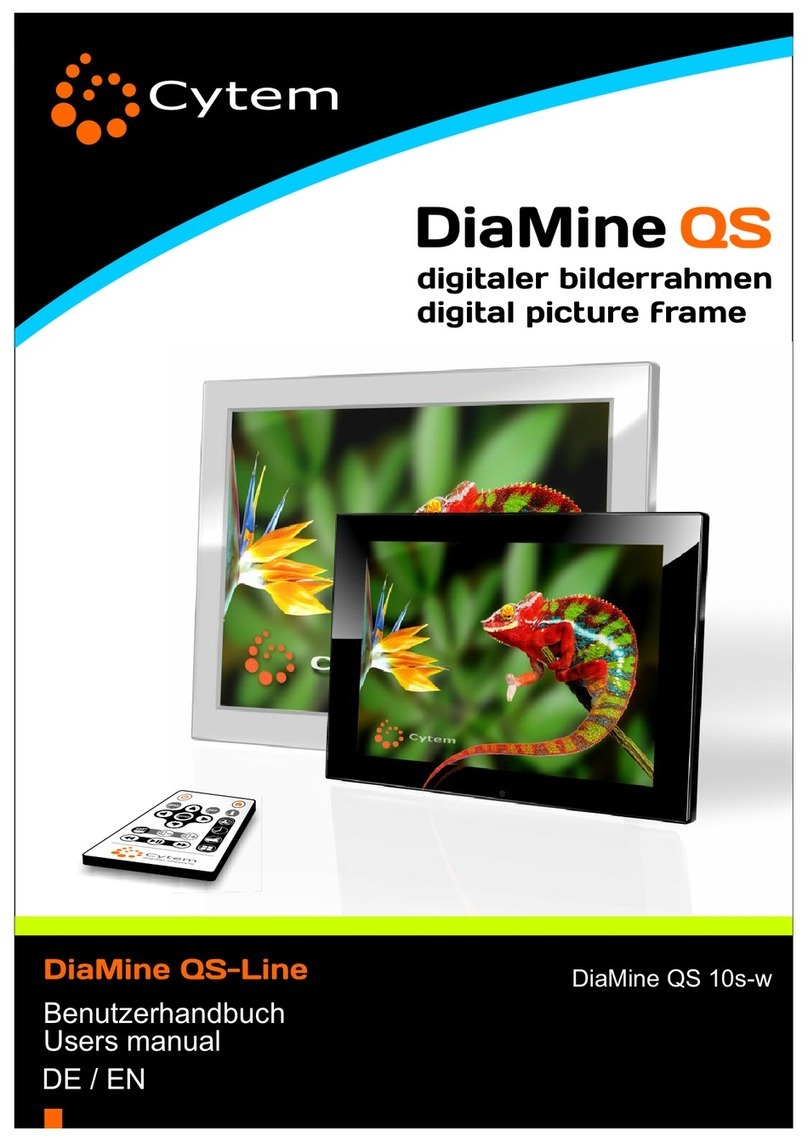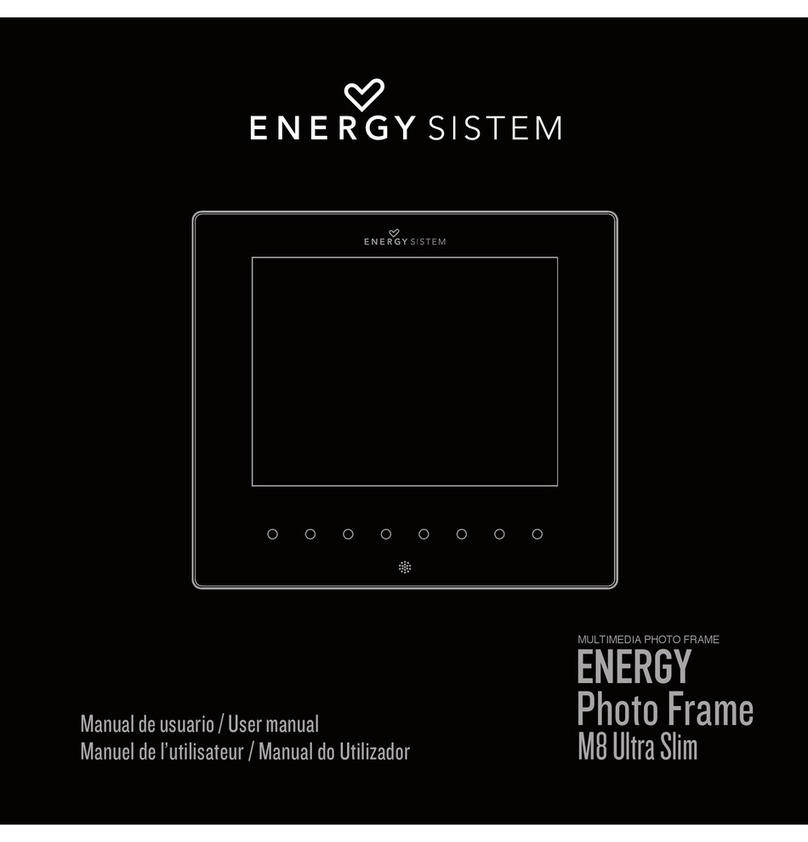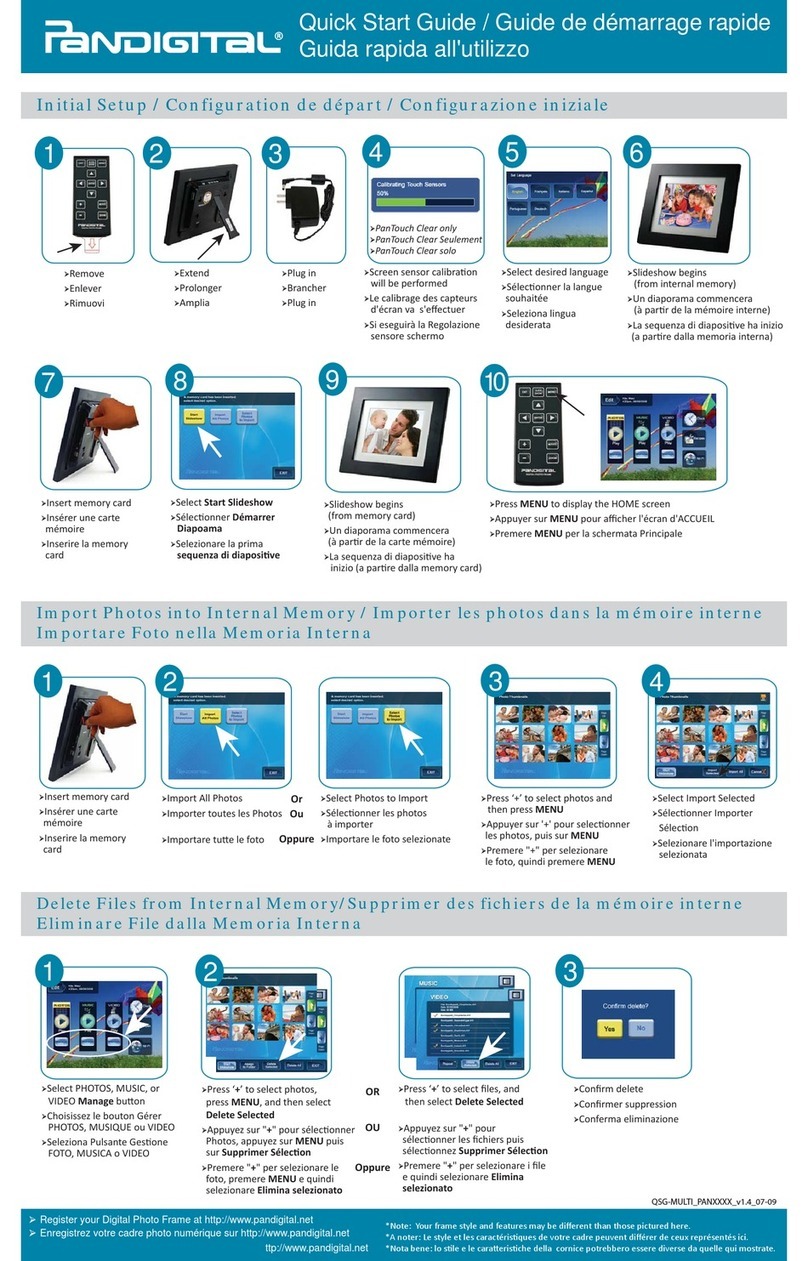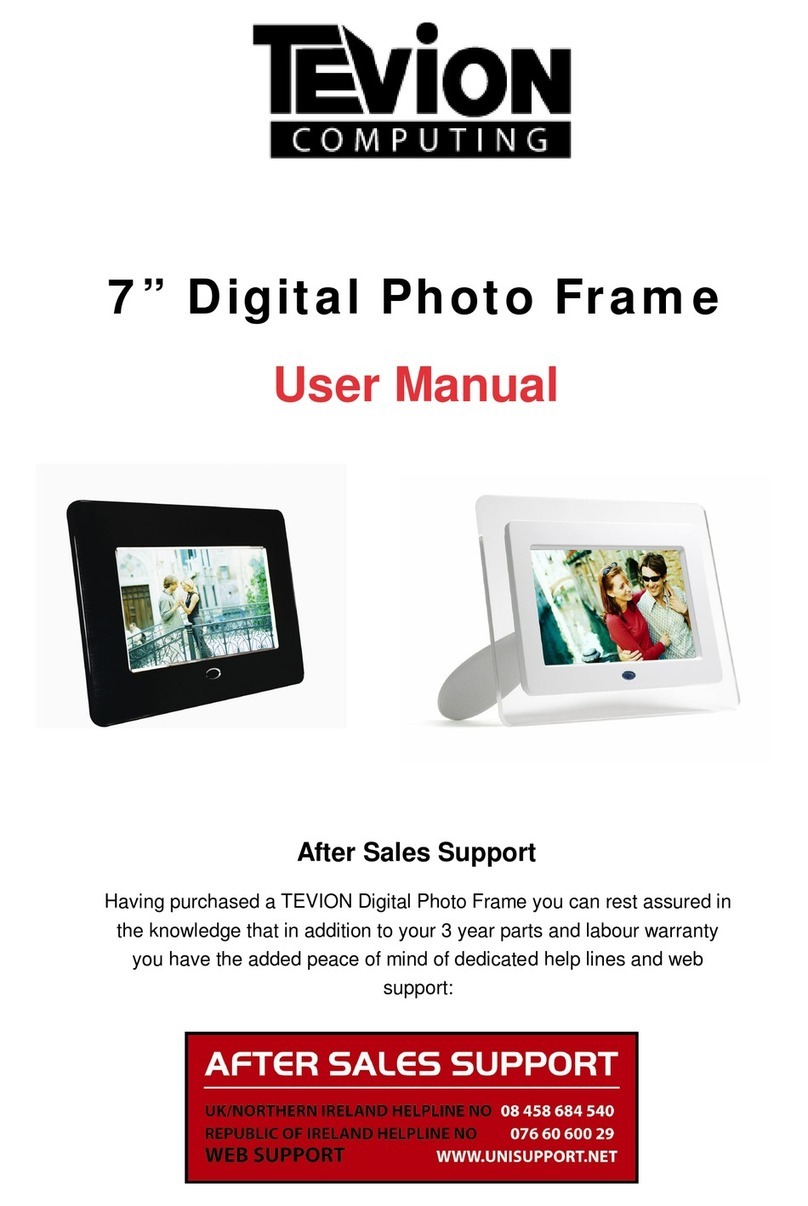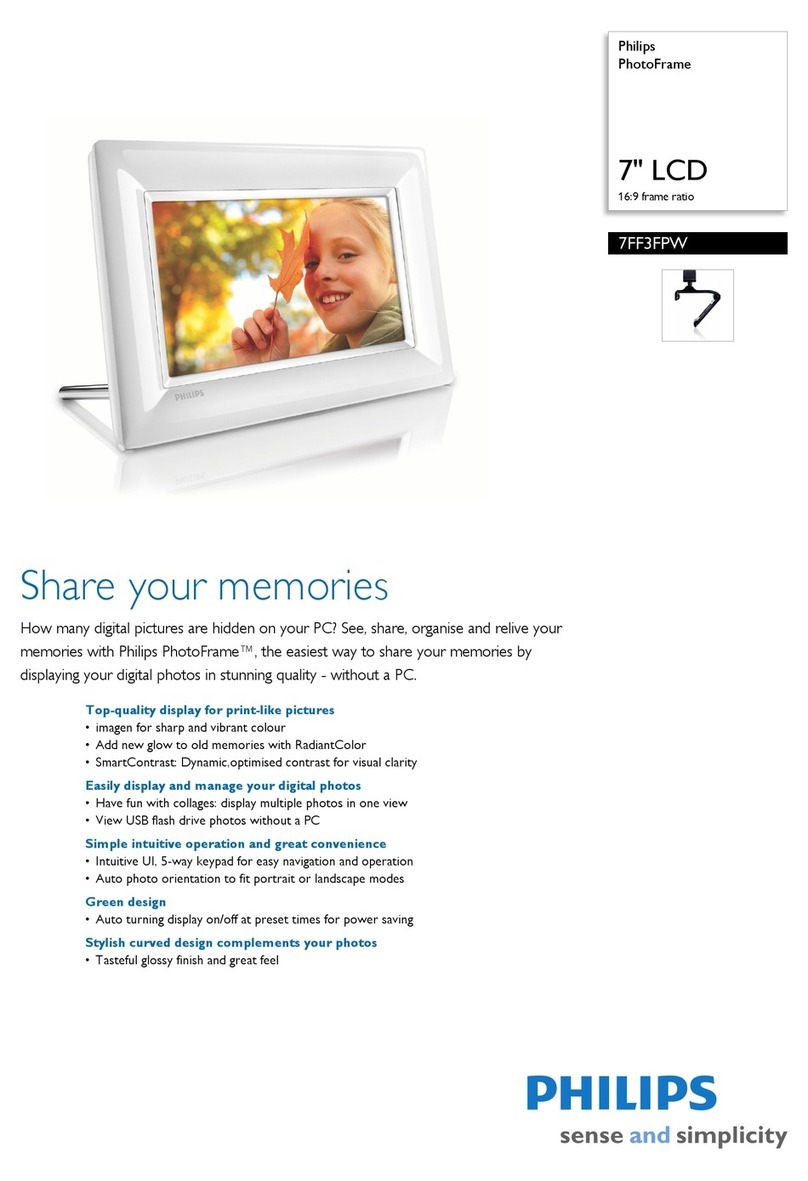Severtson Broadway BT169 Series User manual

Instruction Manual for
Broadway Thin Bezel Series Fixed Frame
MODELS: BT169***, BT1610***, BT239***
Thank you for purchasing a Severtson projection screen. Before use, please read the instructions
carefully. After installation, store the instructions for future reference.
Rev 220803

Instruction Manual for Broadway Thin Bezel Series Fixed Frame
Overview
Parts Included
1

Instruction Manual for Broadway Thin Bezel Series Fixed Frame
Installation Instructions
Take out all the parts from the packaging and verify that all the parts have been included. Then
follow the steps below to install the screen.
1. Locate top, bottom, and side inner frame pieces (the bare aluminum pieces with no velvet)
(Fig. 1.1) and lay them on a clean, flat surface. Connect the top and bottom rails using the
straight brackets and screws.
[Figure 1.1]
[Figure 1.2]
2. Count out and set aside the plastic fixing lugs for each rail of the frame. The correct
quantity can be determined by counting the number of notches on the corresponding side
of the screen material. Slide the correct number of fixing lugs into the track on the back of
2

Instruction Manual for Broadway Thin Bezel Series Fixed Frame
each frame piece (Fig. 2.1). Slide one large and one small corner bracket, and one square
support bar nut for each provided support bar into the bracket slots at each angled end of
the side frame rails (Fig. 2.2). Join the side frame rails to the upper and lower frame rails
(Fig. 2.3), allowing the exposed bracket to slide into the track at the angled end of each side
frame rails.
[Figure 2.1]
[Figure 2.2]
[Figure 2.3]
3. Install the large and small corner bracket screws (Fig. 3.1) and center bracket screws,
leaving them slightly loose. Verify that all of the frame corners and the top and bottom rails
are tight and square and make any necessary adjustments. Secure the brackets in place by
fully tightening all of the bracket screws. The frame should now be square at all four
corners (Fig. 3.3). There may be some small gaps.
3

Instruction Manual for Broadway Thin Bezel Series Fixed Frame
[Figure 3.1]
4. Move the square support bar nuts along the frame to evenly space the support bars along
the width of the screen (Fig. 4.1). Screw the support bar brackets to each end of the support
bars, and attach them to the support bar nuts in the frame. Ensure each support bar is
straight and perpendicular to the frame (Fig. 4.2).
[Figure 4.1]
[Figure 4.2]
Note 4.1: Some smaller screens do not come with a support bar, as it is not always needed.
5. Unroll the screen material and carefully lay it on a clean surface with the projection-side
(front side) down and rotated in the correct direction.
6. Lay out the tension rods around the screen material, matching the length of each rod with
the corresponding side of the screen material (Fig. 6.1). Insert the two side tension rods into
the left and right side pockets of the screen material (Fig. 6.2). Be careful not to puncture
the screen material as you slide the rods through the screen pockets. Insert the two
4

Instruction Manual for Broadway Thin Bezel Series Fixed Frame
upper/lower rods into the upper and lower pockets of the screen material (Fig. 6.3). Ensure
the rubber caps on the top and bottom rods are toward the corners of the screen.
Note 6.2: Sometimes it can be difficult to slide the longer rods completely through the pockets.
It may be helpful to use one hand to keep tension on the nearest installed short tension rod for
leverage while feeding the long tension rod through the longer pocket.
[Figure 6.1]
[Figure 6.2]
[Figure 6.3]
7. Lift the assembled frame up and set it carefully on the screen material, centering it
between all four edges of the material (Fig. 7.1). Starting at the corners, lay the material
over the frame and secure the material and rod over each plastic lug at the exposed part of
each rod (Fig. 7.2). Make sure the screen material is evenly stretched at the corners and
that the material covers the aluminum corners before continuing. From the attached
5

Instruction Manual for Broadway Thin Bezel Series Fixed Frame
corner notches, work toward the center of the frame until the entire screen is tensioned
and secured evenly to the frame at all of the plastic lugs (Fig. 7.3).
[Figure 7.1]
[Figure 7.2]
[Figure 7.3]
8. Make sure there are no creases or bunching in the screen material. With the screen
material properly wrapped and secured all around the frame, lay out each velvet-wrapped
frame bezel piece at the corresponding side of the assembled frame. For each
velvet-wrapped bezel piece, lift up the assembled frame and snap the front of the bezel in
place all along the wrapped material, and attach with screws (Fig. 8.1). All four sides should
now be attached in place properly (Fig. 8.2).
6

Instruction Manual for Broadway Thin Bezel Series Fixed Frame
[Figure 8.1]
Note 8.1: If some of the frame bezel pieces get attached incorrectly please see Appendix B: Bezel
Removal Instructions in this guide for steps to remove the misaligned pieces before attempting to
attach them again.
9. Measure the width and height of the completed screen (“A” and “B” respectively - see Fig.
9.1). Then attach the upper mounting brackets to the wall (see Note 9.2 for the appropriate
mounting methods). The top of each upper mounting bracket should be approximately 2.5”
(64 mm) below the desired location of the top of the frame. The horizontal distance
between the centers of the upper brackets, “C”, is determined in Table 9.1 based on the
frame width “A” (Fig. 9.2).
Note 9.1: For installations where the screen will be mounted flush to a ceiling, the top of the
upper bracket should be placed no less than 2.75” (70 mm) below the ceiling.
Note 9.2: Mounting Surface Types
For a wood framed wall: Locate two studs in the wall that are spaced apart the distance in Table
9.1 and then secure each bracket to the center of each stud with the included mounting screws.
Ensure that the screws fasten firmly into the studs, otherwise the brackets will not be secured.
For a concrete wall: Use an electric drill and a 5/16” (8mm) bit to drill four holes (two for each
bracket) and hammer the provided tapping anchors into each hole. Secure the brackets onto the
wall by fastening the tapping screws to the tapping anchors.
7

Instruction Manual for Broadway Thin Bezel Series Fixed Frame
[Figure 9.1]
[Figure 9.2]
8

Instruction Manual for Broadway Thin Bezel Series Fixed Frame
Table 9.1: Horizontal Bracket Spacing Distance
Frame Width (B)
16” Stud Bracket Spacing (C)
24” Stud Bracket Spacing (C)
Less than 90”
48”
48”
90” to 110”
64”
72”
110” to 135”
80”
72”
135” to 160”
96”
96”
160” to 185”
112”
120”
185” to 210”
128”
120”
210” to 240”
144”
144”
240” to 265”
160”
168”
10. Secure the lower brackets to the wall. The lowest part of each bottom bracket (with the
locking screw all the way tightened) should be “B” minus 2.1” (54 mm) below the highest
part of each upper bracket (Fig. 10.1). The distance between the centers of the lower
brackets will also be “C” (previously determined in Table 9.1).
[Figure 10.1]
11. After the lower brackets have been properly secured on the mounting surface, loosen the
locking screw on each lower mounting bracket (Fig. 11.1).
9

Instruction Manual for Broadway Thin Bezel Series Fixed Frame
[Figure 11.1]
12. Hang the screen onto the upper brackets, fitting the upper edge of the bracket into the
correct track on the frame (Fig. 12.1). Then let the screen hang vertically. The back of the
lower frame rail should rest against the lower brackets. Adjust the horizontal position of
the screen to the desired position, then tighten the locking screws on the bottom of the
lower mounting brackets until the tabs of the mounting brackets fit firmly into the track of
the frame, locking the frame in place (Fig. 12.2).
[Figure 12.1]
[Figure 12.2]
10

Instruction Manual for Broadway Thin Bezel Series Fixed Frame
Warnings
1. The frame is made with lightweight aluminum. Please handle with care.
2. Make sure the fasteners used are firmly secured to the wall to avoid any damage.
3. When installing the screen material onto the frame, make sure it is facing forward (viewing
side toward the projector).
4. Be careful not to scratch or damage the screen surface while handling it.
5. Do not write or draw on screen surface. Do not poke, fold, or tear screen material.
6. Do not use detergents or harsh chemicals to clean screen material. A soft cloth and mild
soap can clean dust and dirt off the screen material. A cotton cloth can be used to gently
wipe dust off of the frame.
7. Cover the screen to block out dirt and dust if it is not used for an extended period of time.
8. To prevent unnecessary damage, the assembly and maintenance of the screen should be
done by adults.
11
This manual suits for next models
2
Table of contents