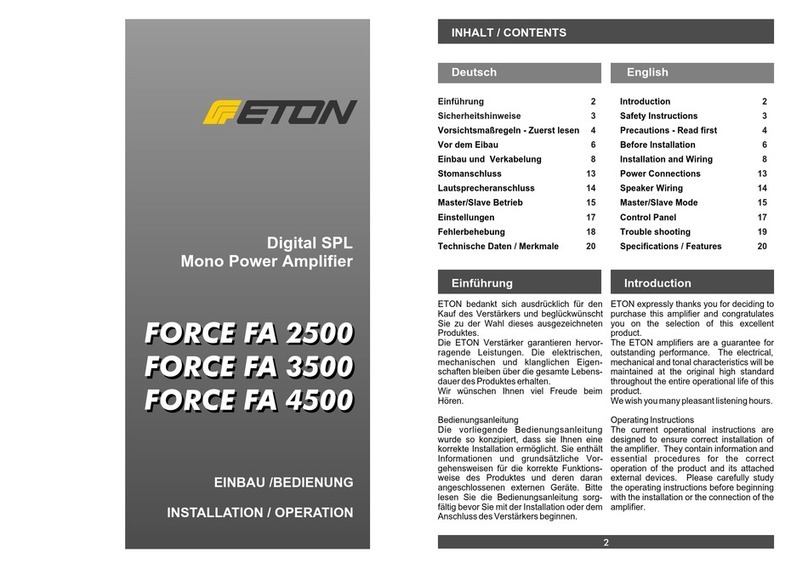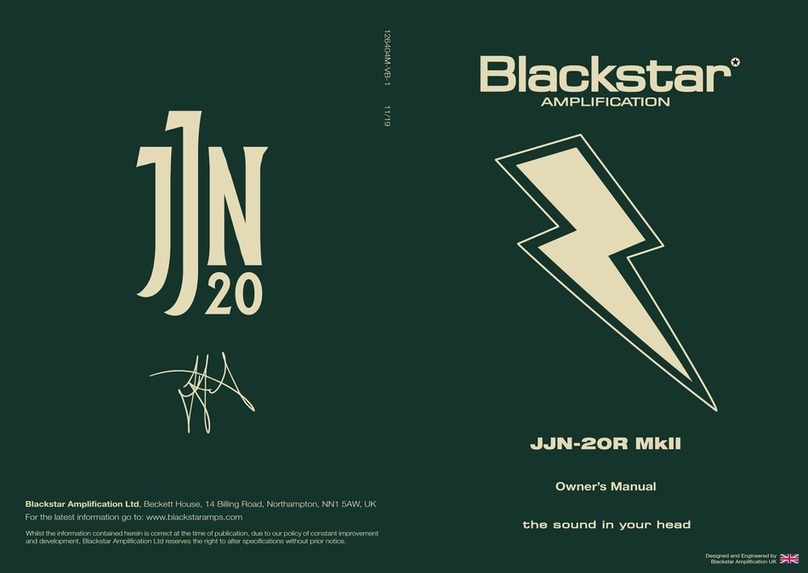Seydel Cass Hyper amp II YF 1510 REV User manual

Operation Manual
Tube-Amplifier for Harmonica

Page
1
Preface
Dear harmonica player,
Many thanks for your confidence in buying the SEYDEL Hyperamp HA1510 REV
MK II.
he Hyperamp developed together with SEYDEL and tube-amp engineers of the
Haller-Amps factory (www.haller-amps.com) situated close to Klingenthal is an
uncompromising, hand wired tube-amp, equipped with all the features a
harmonica player would need.
he Hyperamp HA1510 REV MK II is offering special features that are not
found with other amplifier models. For the second version (Mark II) we changed
technical details according to suggestions of many Hyperamp MK I users:
1) he ain/Volume control now allows to produce the beloved warm and
beefy Chicago sound already at lower volumes – low or high-impedance
microphones can be used and the “crunch“ can be adjusted individually.
2) he new AUX-IN input on the front panel can be connected to any mp3-
player or other sound sources. So it is easily possible to play along to your
famous tracks without additional Hifi-equipment.
3) A built-in stand/pedestal at the bottom-front can be used to angle up
the amp: therefore the player can hear his playing better and the overall sound
projection is largely improved.
4) he built-in spring reverb is tube-driven as well resulting in an authentic
vintage style reverb for the authentic Chicago Blues sound.
5) Line-Out or additional external speaker? Both is possible – so the new
Hyperamp MK II can be used on any stage no matter how small or large it is.
Many amps originally are built for electric guitar or bass – in contrast the
Hyperamp is designed from the ground up specifically for the needs of the
harmonica player! hat is why the special sound is created, that once helped our
small instrument to become "the mother of the band" (Otis Spann, piano player
of the Muddy Waters Band).
Many players are looking for their individual sound - with the adaptability for
different kind of microphones/effects and speaker combinations the Hyperamp is
a unique and universal voice for the harmonica player.
Have much fun with the SEYDEL-Hyperamp HA1510 REV MK II – we can help
you to find another piece of your sound!
With our best thanks!
he SEYDEL-team

Page
2
Please note!
o make the device operate always reliably, please follow the advice
below:
-Do not open the chassis (risk of electric shocks!).
-Avoid dust and too much humidity, direct sunlight or too low or high
temperatures.
-Pay attention to ventilate the backside properly.
-Do not transport the device until 10 minutes of cooling down, avoid
dropping, or rough handling (tubes!).
-Place the device always on a stable and horizontal underlay.
-Avoid operation close to running radiators.
-Pay attention not to let fluids enter the device.
-Do not run the device without a speaker connected.
-After switching on, the tubes need about half a minute to warm up –
the full performance is reached not until a few minutes.
-Please replace the tubes with those of the same type only.
-Always run the device with an undamaged power cord and make
sure that you choose the appropriate input voltage (115V/230V).
-Run the device with grounded circuits only.
Please let the device be checked by a skilled technician if
-the power cord is damaged.
-objects or fluids entered the device.
-the device was exposed to excessive moisture.
-you determine weird action.
-the device was dropped or the chassis is damaged.

Page
3
Control elements at the front
1) INPU (combined): 6,3mm guitar-connector (mono) to connect a high-
impedance microphone or XLR-connector to connect a low-impedance
microphone
2) BASS/MIDDLE/ REBLE: tone control
3) GAIN: controls the saturation of the preamp-tube (“crunch“)
4) VOLUME: main volume control
5) AUX IN: 3.5mm stereo-headphone connector for using external sound
sources (mp3-player/mobile phone/CD-player, etc.)
6) EFF/REV: control to add external effects (Reverb, HA1510REV only)
7) S ANDBY: switch to mute the PA (stand-by)
8) Operation lamp
9) POWER: on/off switch
Level indicator (“Cateye” - in the Hyperamp-logo): shows the
saturation of the power-amp.
Rear control elements
3
4
5
6
7
9
1
2
8
1
2
4
5
6
3
7

Page
4
1)
Electric supply with fuse and replacement fuse (grounded rubber
connector)
2)
Voltage switch: 115 or 230 volts
3)
Connectors EFF RE and EFF SEND: to add an external effects circuit
(the internal reverb is muted. Applying the parallel effects loop the
direct signal in the amp is mixed up with the effect's signal. he
disadvantage is that some effects are limited (e.g. distortion). he
advantage is that the direct signal is conducted to the power amplifier
as the crow flies and therefore remains unaltered.
4)
Line-OU : Guitar-connector 6.3mm Mono; direct connection to a DI-
Box or PA
5)
Speaker jack EX ERNAL: connection for an external speaker (please
note point 7!)
6)
Speaker jack IN ERNAL: connection to the internal speaker
7)
Switch 4 / 8 Ohm: if connecting an additional 8 Ohm speaker the
impedance switch must be set to 4 Ohm. Under normal operation,
without a second speaker it has to be set to 8 Ohm (as well if you
disconnect the internal speaker and run the amp through an external
speaker only).
Putting into operation
1) Be sure that the 4 / 8 Ohm switch on the rear is set to appropriate value
of the connected speaker(s).
2) Be sure that the power cord is connected.
3) Switch the volume control (4) to the very left and set the standby-switch
to the lower position.
4) Connect a suited microphone with shielded line cable into the input jack
(XLR or guitar-plug, 1).
5) Switch on the device (power-switch (9) in up position).
6) After warming-up the tubes for at least 30 seconds switch on the Standby
switch (7), (position up).

Page
5
7) Choose the desired volume by turning the GAIN (3) and the VOLUME
control (4) to the right.
8) Choose the desired sound by adjusting the tone controls (2).
9) Add the desired Effect/Reverb-fraction to the sound by using the EFF/REV
control (6).
Safety instructions
1) he Amplifier can produce very high volumes that may harm your hearing.
2) Depending on the sensitivity of the connected microphone and the chosen
volume there is danger for feedback (“squealing” or “skirling”) that may
harm your ears or damage the speaker.
3) o replace the fuse always disconnect the power cord. Use only fuses with
the same value as the supplied ones.
4) he tubes can get hot! Danger of burns, if grabbing in the amp’s upper
back!
5) Make no attempts to repair. he manufacturer then does not accept any
liabilities!
6) Let the chassis be opened only by a technician.
7) Use effect-pedals only with the EFF RE and EFF SEND jacks at the back
side.

Page
6
Amplified Harmonica Playing
For playing harmonica amplified the so-called
bullet microphones are very popular. hese
high-impedance microphones often feature a
non-linear frequency response - therefore they
have unique tone characteristics. he
technology used really can be called “out of
primitive times”. he functional principle
ranges from dynamic elements to crystal and
ceramic capsules. hey are connected to the
6.3mm guitar jack (1) of the Hyperamp.
Besides the different sounds these microphones share a
common feature – they are more or less nodular and
therefore can be held with both hands. he hands cover
the harmonica and they “seal” the microphone and
harmonica together (so-called “cupping”). Playing the
harmonica, the microphone reaches its dynamic limit and a
compressed and often distorted sound is developed. his is amplified by the
Hyperamp. Often an additional distortion is desired. You can watch the magic eye
indicator in the amp’s logo – it then shows a very small bar.
he produced sound is also the result of a good sounding
harmonica and a developed playing technique
(breathing/embouchure/resonance) and also depends on
the microphone used and the “cupping”-technique. You
might further adjust the amount of “crunch” using the Gain
control (3) – then set the overall volume (4)
he Hyperamp is equipped with a very effective tone control for bass, middle and
treble. Depending on the type of microphone certain frequency ranges can be
adjusted. At the beginning it is a good idea to adjust all controls to 12 o’clock
position. hen you can try to add or subtract bass or treble. Mostly the trebles
are attenuated, due to the fact that the harmonica is loud in this frequency
range.

Page
7
Please note: he efficiency of the tone-controls strongly depends on the
microphone’s frequency response: if a microphone does not record much bass
and treble frequencies the tone control of the amp cannot add more of it. Please
use e.g. a singing microphone with a good linear frequency response in order to
get the best results using the tone control of the amp. Additionally the amp can
be placed at ear level which helps a lot to play with less volume (and feedback).
he middle-control is suited to damp or remove feedback at high volumes.
Feedback might occur with all microphone-amplifier-speaker combinations. he
amplified sound is recorded by the microphone and re-amplified – the sound is
“looped” and as a result of this a nasty squealing sound is produced. Feedback
often can be prevented by lowering the volume or by adding fewer effects. Many
microphones have a volume control, or on/off switch. It is good for the musician
not to stay right in front of the speaker’s sound cone. If required you can also
turn the amp out of your direction a little bit. You might also angle up the amp
with the built-in pedestal in order to improve the sound projection of the
speaker. hen the volume can be reduced as well which helps a lot to prevent
feedback.
o apply low impedance microphones (e.g. standard dynamic microphones for
singing) the Hyperamp features a second input option (XLR-jack (1)).
Microphones are available for many purposes – often a harmonica player selects
a model which is suited in design and sound from his personal point of view.
By the use of an additional speaker, volume and sonority of the amp can be
enhanced (see “Control elements on the backside”, point 6). hrough the line-out
socket (direct injection) on the rear panel the signal can be directed to the DI-
box or a mixer without changing the sound of the amp on stage.

Page
8
Jamming at home by using the AUX-IN input
Any external sound source can be connected using a 2x 3.5mm stereo
headphone cable (small stereo headphone jack on each side). The maximum
volume of the AUX-INPUT is fixed so please start with a low volume on
your mp3-player, mobile phone or CD-player! hen you can adjust the
volume of the microphone so that it fits the volume of the play along track. We
suggest to add a little bit of reverb to the microphone making the mix sound
much more alive. he AUX-IN signal is completely un-effected by other settings
of the amp like tone controls, gain, volume or reverb. he maximum volume
depends on the output volume of the external sound source. Before you plug-in
an external sound device please set the Hyperamp to Standby-mode.
Technical data - Hyperamp HA 1510 REV MK II
Output: 15VA an 4 / 8 Ohm (switchable) *
Speaker: 10’’ Jensen P10R 8 Ohm “SPECIAL DESIGN“
Power amplifier: Class A (2 x EL84)
Level indicator: EM84 (magic eye), at the front
Input (combined): Guitar socket 6.3 mm (mono), -10 dBu at 1 MOhm
or XLR-socket, -30 dBu at 200 Ohm
Effects: parallel, with Level-(Reverb-) control **
Line-output: Guitar socket 6.3 mm (mono)
Sound control: 3 bands
ontrols at the front: INPU , BASS, MIDDLE, REBLE, GAIN, VOLUME,
EFFEC /REVERB, Standby-switch, operation light,
On/Off-switch
ontrols at the rear: Electric supply with fuse and replacement fuse, sockets
EFF RE and EFF SEND, LINE-OU , socket for ext.
speaker EX ERNAL, socket for int. speaker IN ERNAL,
Impedance switch 4 / 8 Ohm

Page
9
Tube assembly: 1 x EZ81, 2 x EL84, 2 x ECC81, 2 x ECC83, 1 x EM84
Spring reverb: Accutronics, 3 springs (tube-driven)
Dimensions (in mm): 484 x 480 x 260 mm / 19 x 18.9 x 10.2 inch
Weight: ~14.5 kg / ~32 lbs
* hrough a second speaker jack an external 8 Ohm speaker can be connected, the impedance switch
then has to be turned to 4 Ohm. In normal action without an additional speaker it is set to 8 Ohm.
** Applying the parallel effects loop the direct signal in the amp is mixed up with the effect's signal.
he disadvantage is that some effects are limited (e.g. distortion). he advantage is that the direct
signal is conducted to the power amplifier as the crow flies and therefore remains unaltered. he
EFF/REV-control adjusts the amount of reverb. If an external effect-pedal is connected to the EFFEC
RE URN jack, the internal spring reverb is switched off.

Page
10
Warranty
he manufacturer guarantees that the device is free of faults in material or
manufacturing faults. his warranty applies for the date of purchase until the
period valid by law (according to German law). his warranty does not cover
products that are damaged from false handling, transport, omission, accident,
false usage or modification, that were not approved explicitly by the
manufacturer. his warranty excludes all warranties getting beyond, neither
verbalized nor recommended. he manufacturer is not liable for accident, loss or
damage, which is done deliberately, un-deliberately, carelessly or otherwise.
Furthermore the manufacturer is not liable for wilful damage to property, loss of
ownership or time loss or any kind of impairment that results from faults in
material or manufacturing process of a product.
he tubes are consumables and are not covered by this warranty.
hings not mentioned explicitly here are excluded from the warranty.
All modifications done to technically improve the device, can be done without any
announcement on the part of the manufacturer.
Conformance declaration
For SEYDEL-Hyperamp HA1510REV MK II
We declare that, if operation conditions and environment are those
recommended in this manual, the product is in accordance with the following
norms or standard documents:
EN 61000-3-2, EN 61000-3-3, EN55013, EN 55020, EN60065 after the
requirements and guidelines 89/336/EWG und 73/23/EWG.
Robert-Koch Straße 1
D-08248 Klingenthal
Germany
el: +49 (0) 37467 22548
info@seydel1847.com
www.seydelusa.com
www.seydel1847.com
This manual suits for next models
1
Table of contents
Other Seydel Amplifier manuals
Popular Amplifier manuals by other brands

Power bass
Power bass XL-2305MX owner's manual

MB QUART
MB QUART MYKRO RM440.4 installation manual
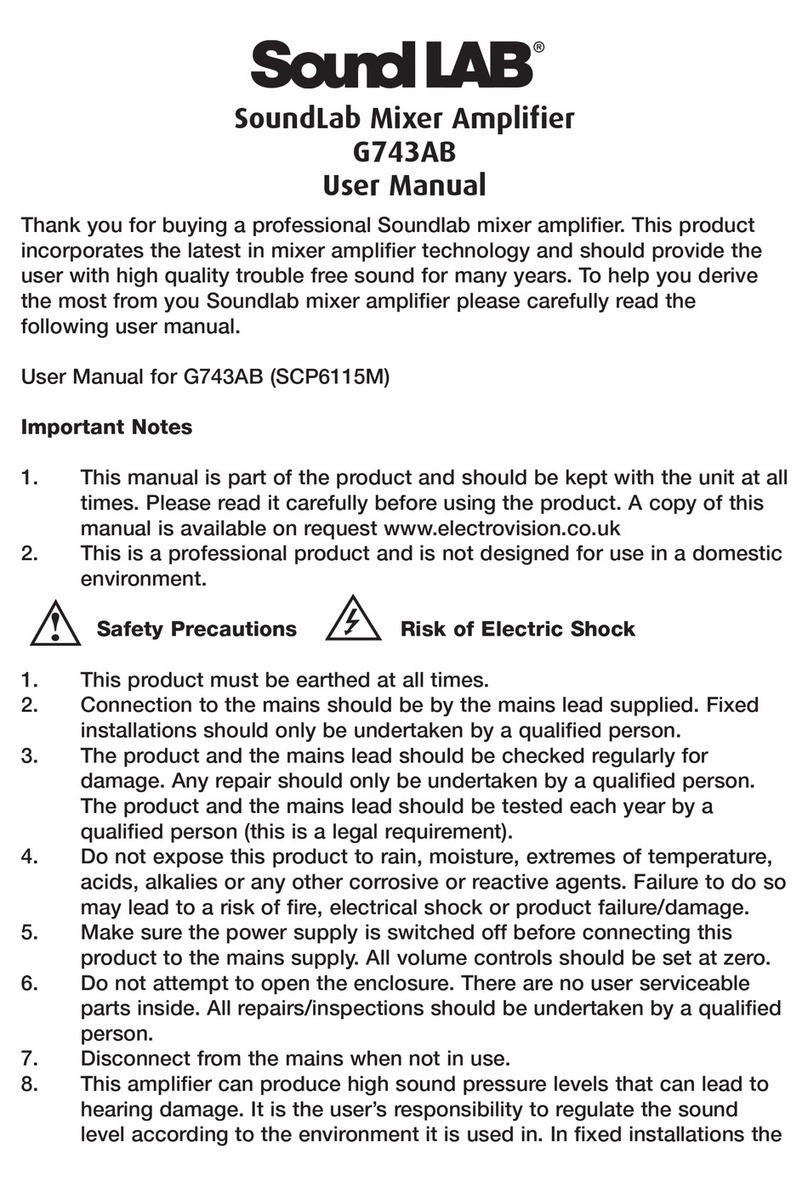
Sound LAB
Sound LAB G743AB user manual

AVPro Edge
AVPro Edge AC-DA18-AUHD-GEN2 user manual

MB QUART
MB QUART REFERENCE SERIES 4-CHANNEL AMPLIFIER RAA4200 Installation and operation manual

TV One
TV One 1T-DA-682 instruction manual