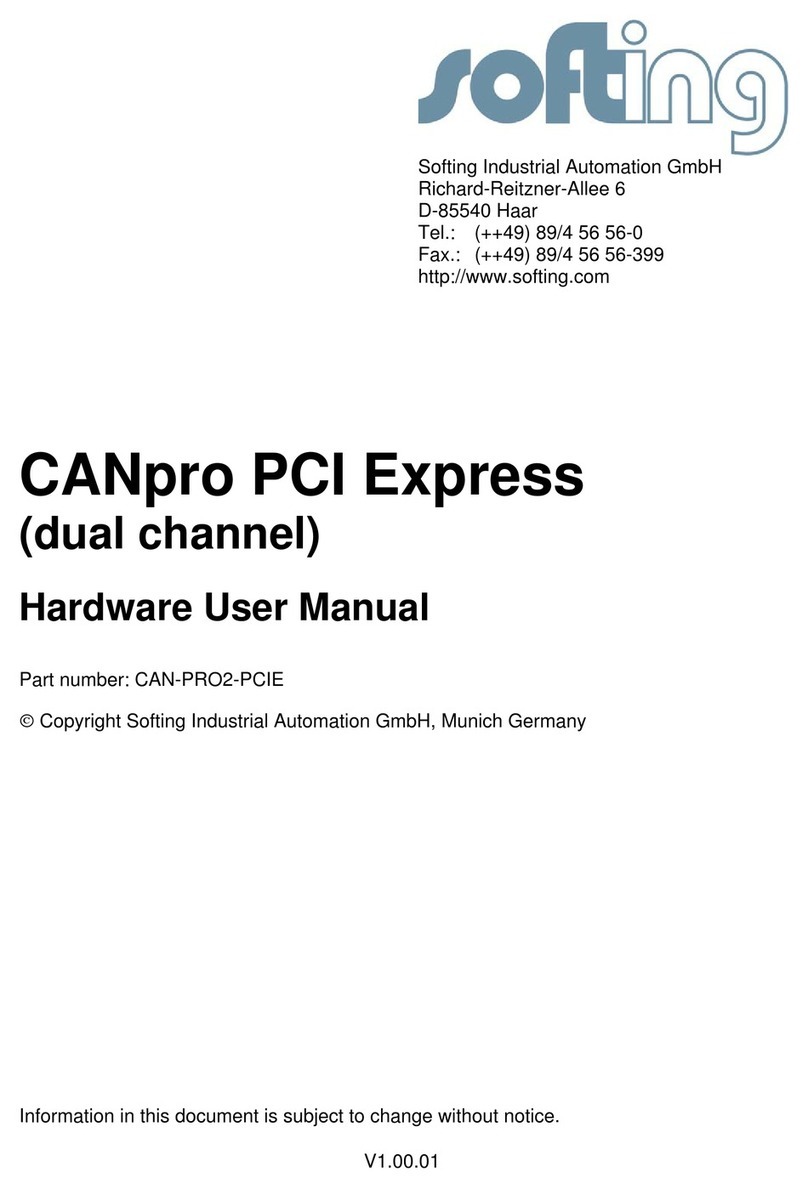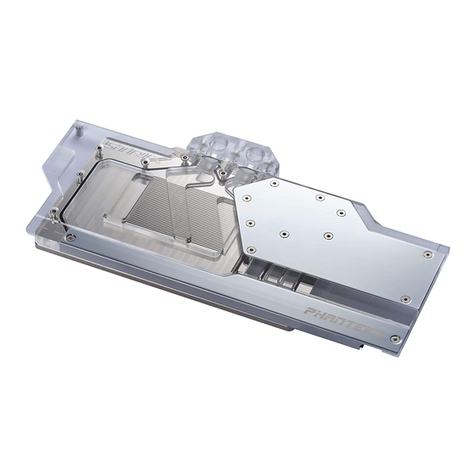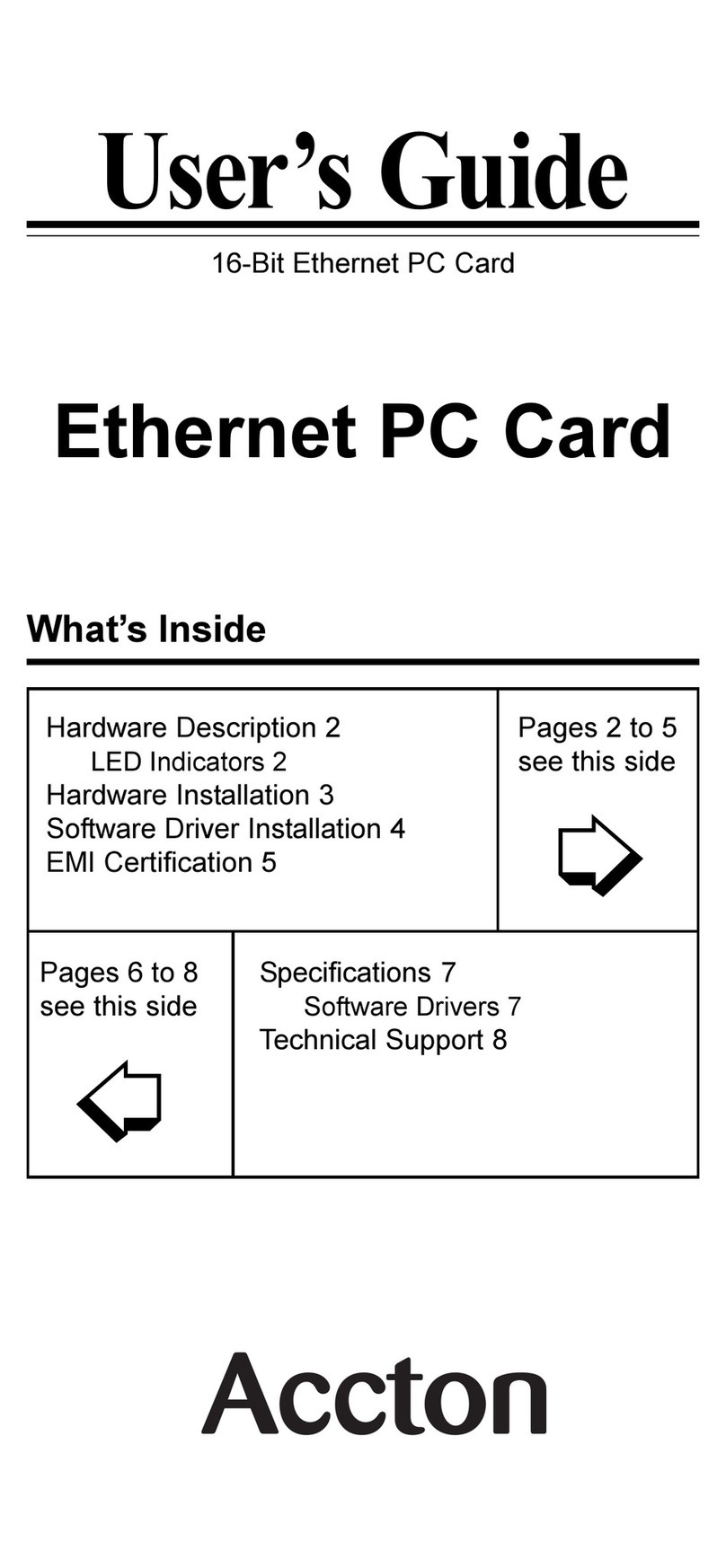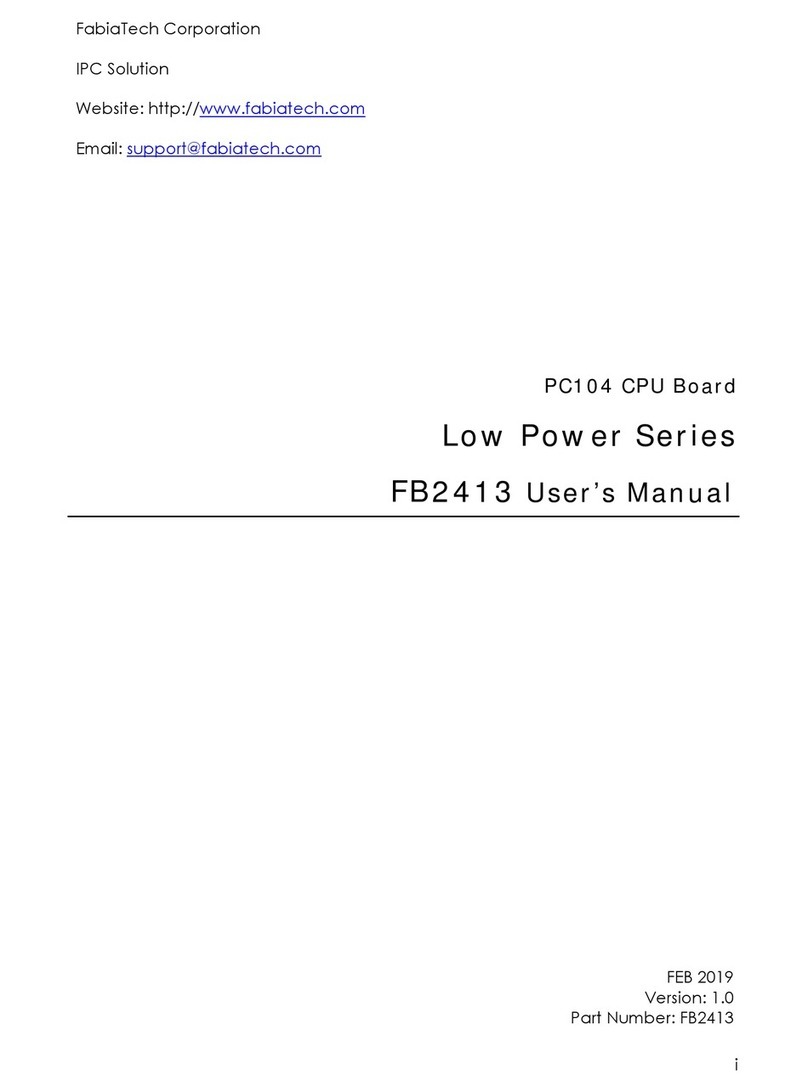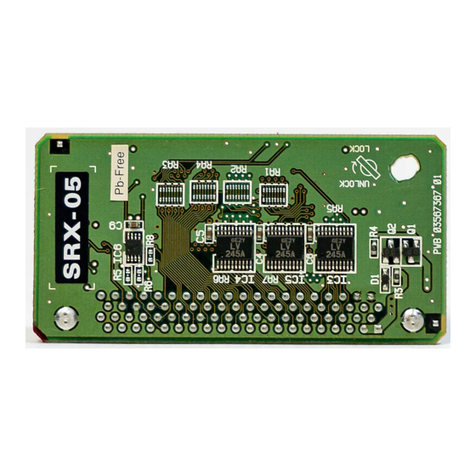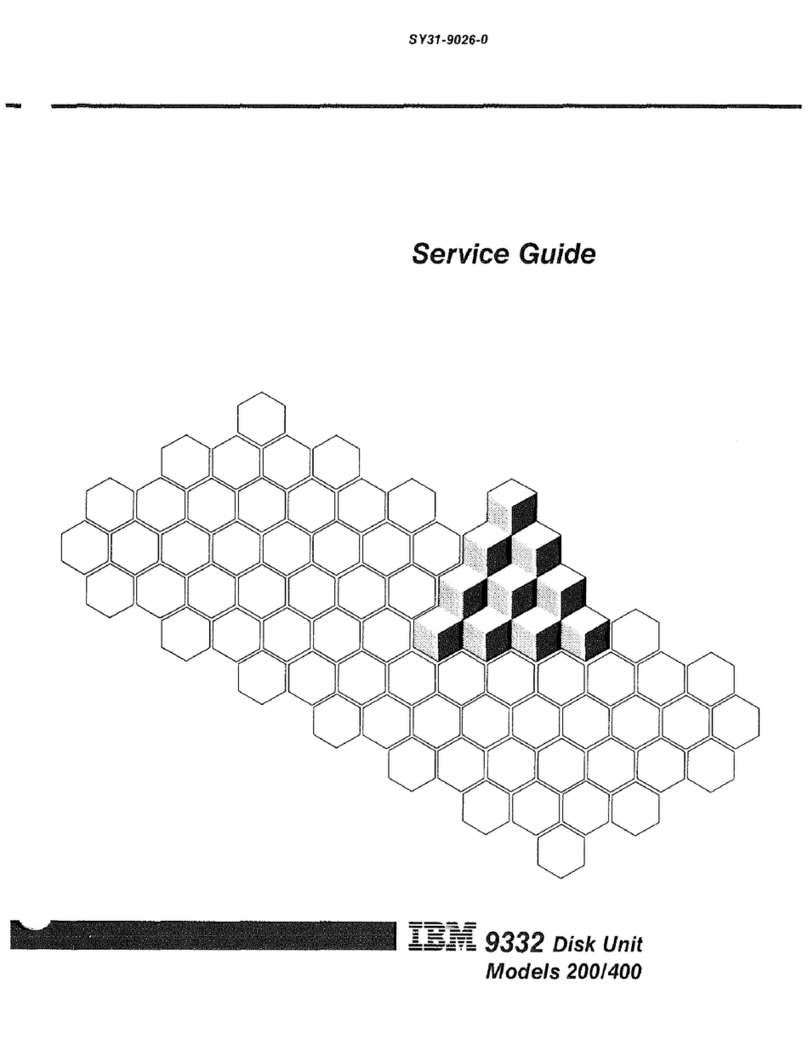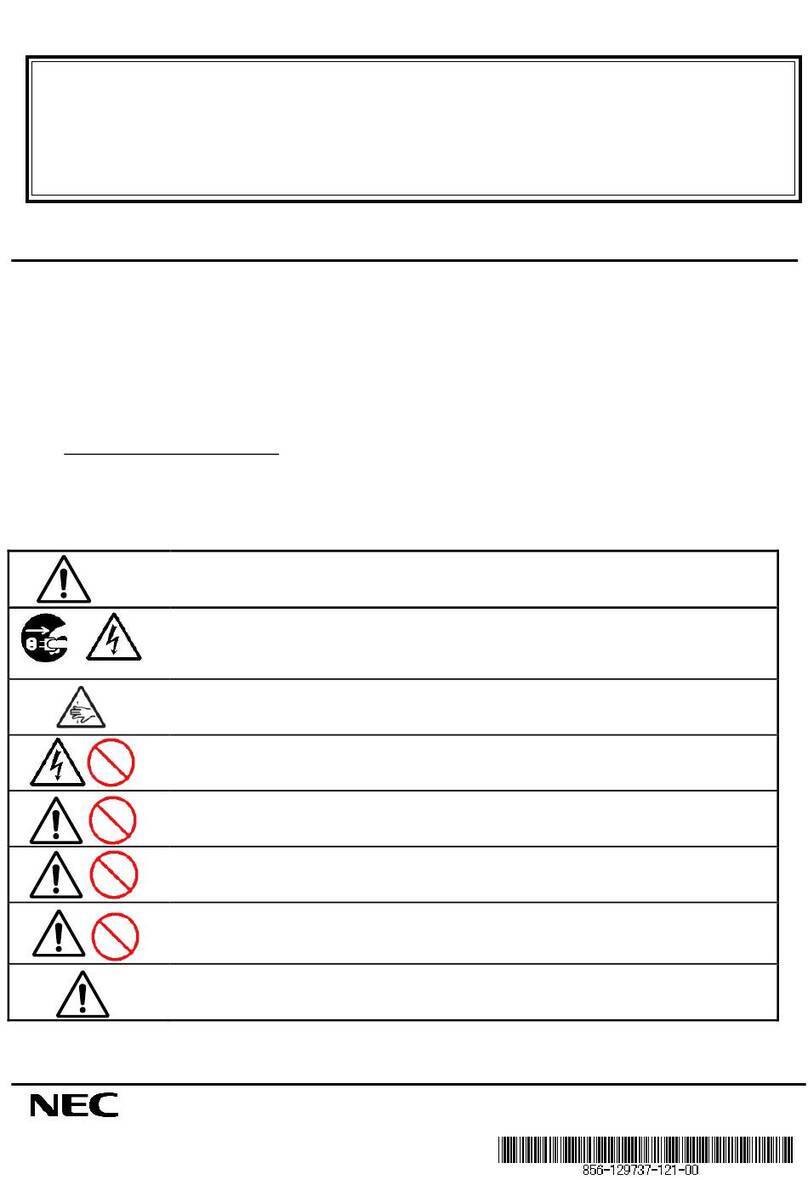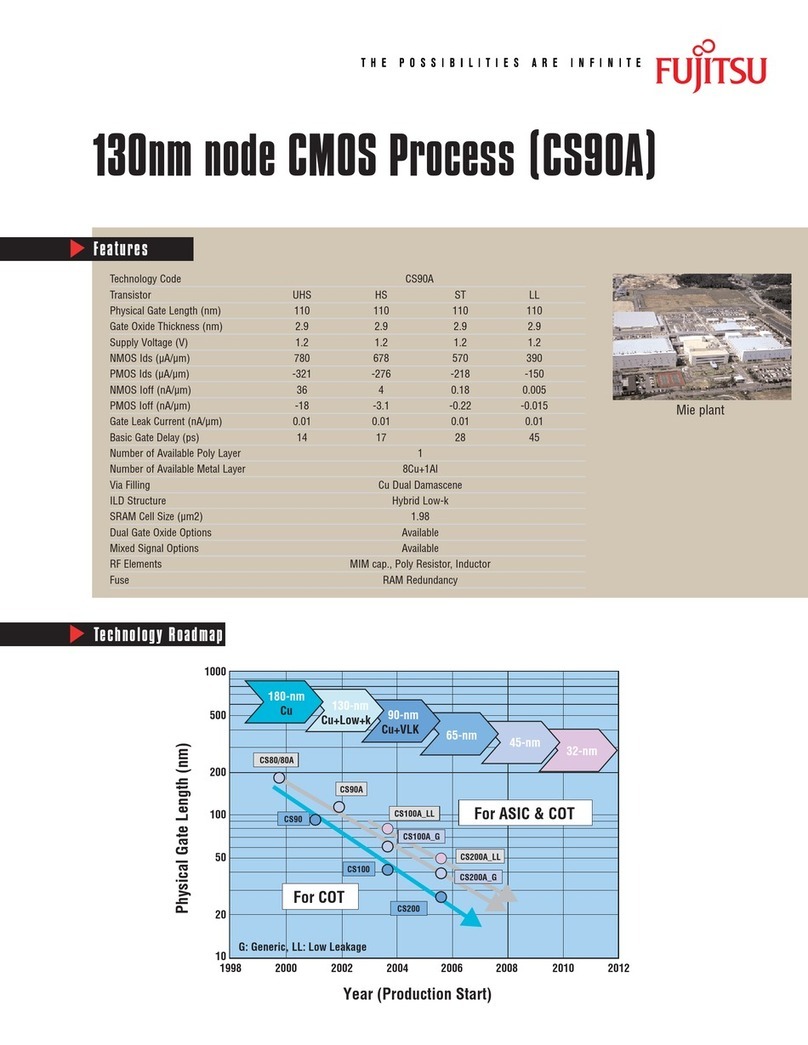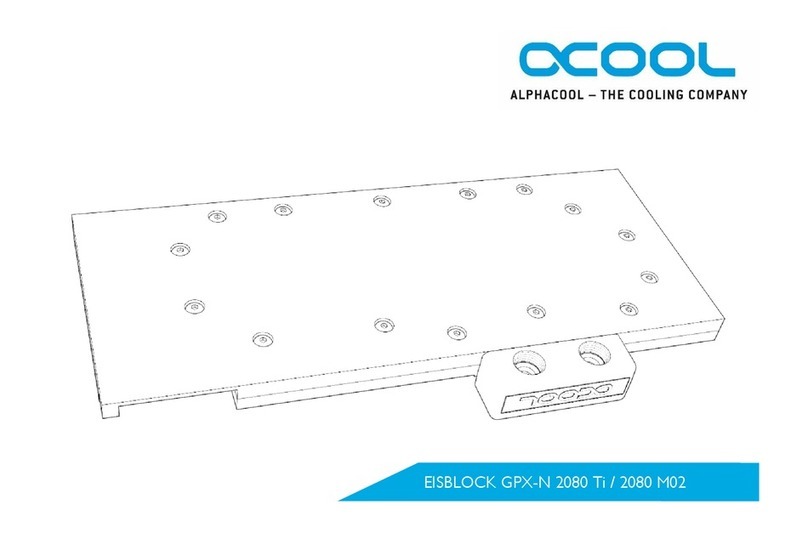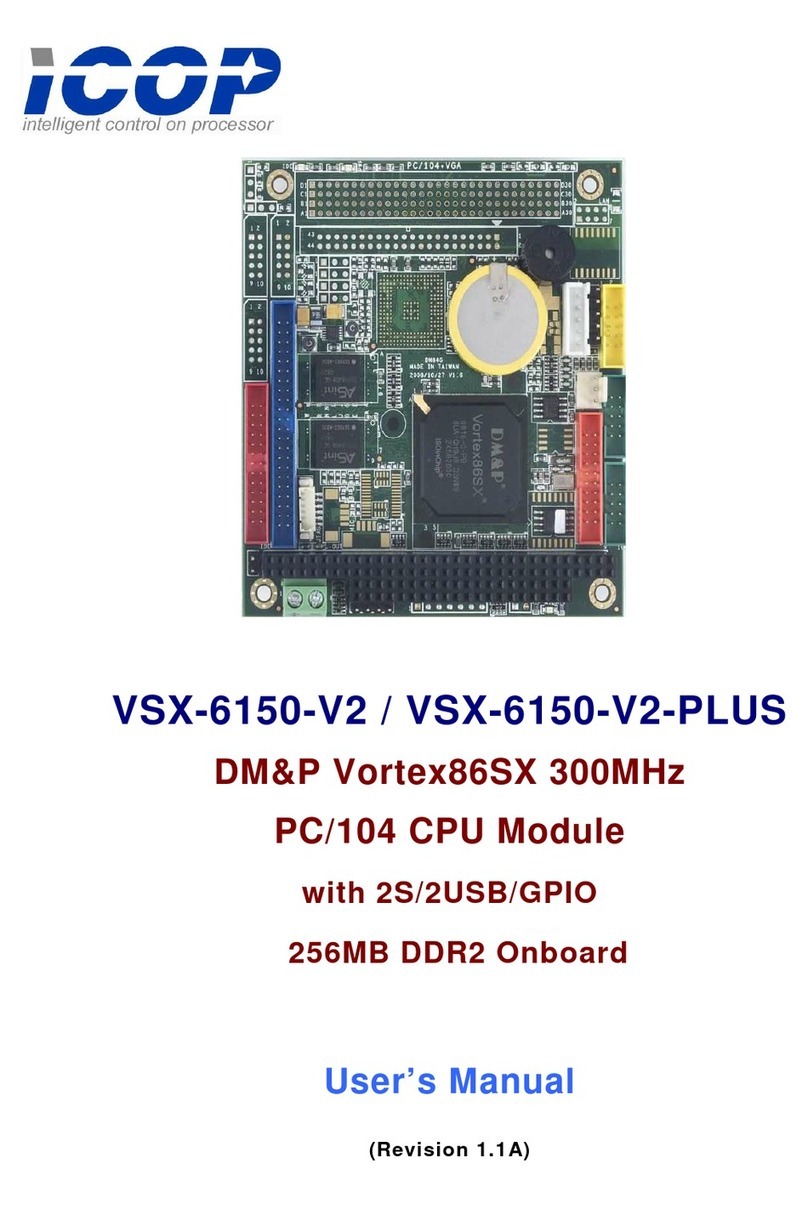SMI 2 Machine Connections and Wiring
Quick Start Guide
The purpose of this guide is to highlight important considerations
prior to installing your SMI 2. For additional information not covered
in this guide please refer the user manual (www.sfcdocs.com)
Quick Start Guide
SMI 2 Machine Connections and Wiring | Wintriss Controls Group
July 2019 Rev A 1146100
Toll Free 800-586-8324
1
Select a mounting location
at a convenient viewing height
that’s easily accessible to the
machine operator. Bring power to
the unit (120VAC or 24VDC).
Connect the Cycle Input
The cycle input is a 24 VDC signal
that actuates once per machine
cycle. This can come from an
existing machine control signal;
or if no appropriate signal exists,
from a user-supplied sensor
(proximity, photosensor, current,
accelerometer, etc.)
The SMI 2 uses the cycle input
to count parts. The SMI has
multipliers if the machine makes
>1 part per cycle or requires more
than one cycle to complete a part.
If the machine cycles frequently
enough, the SMI 2 can use the
Cycle input to detect whether the
machine is running or stopped. If
the cycle rate is slow, you will also
need the Run/Idle input.
Connect the Run/Idle Input
When activated, this 24VDC input
tells the SMI that the machine is
running. It is required if the SMI
will not be counting parts, or if
the cycle rate is slow in counting
applications. It’s usually derived
from an existing machine control
signal. It can also come from a user-
supplied sensor if no appropriate
signal exists.
Do you Plan to use the Inhibit
Feature? The inhibit feature gives
the SMI 2 the ability to prevent
the machine from restarting until
a downtime reason is specied.
This important and unique feature
enables ShopFloorConnect to
capture the reason for every
signicant machine stoppage.
Wire the Inhibit Output
to a Machine Interlock
The inhibit output is a dry contact
that opens after a user-specied
period of downtime, and closes
when the operator selects a
downtime reason. It can be
connected to a machine safety
interlock, a stop circuit, or even in
series with the machine’s
start button.
START
YOU’RE
DONE!
Pick a Mounting
Location for SMI-2
Will the SMI 2 be
counting parts?
Yes
No
Yes
No
Yes
No Connect the
Run/Idle Input
Wire the Inhibit Output
to a Machine Interlock
Connect the
SMI 2 to your
network
Do you plan to
use the Inhibit
feature?
Connect the
Cycle Input
Does the
machine
cycle
every few
seconds?
(or faster)