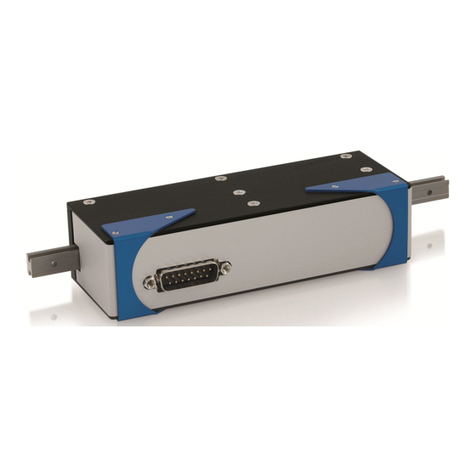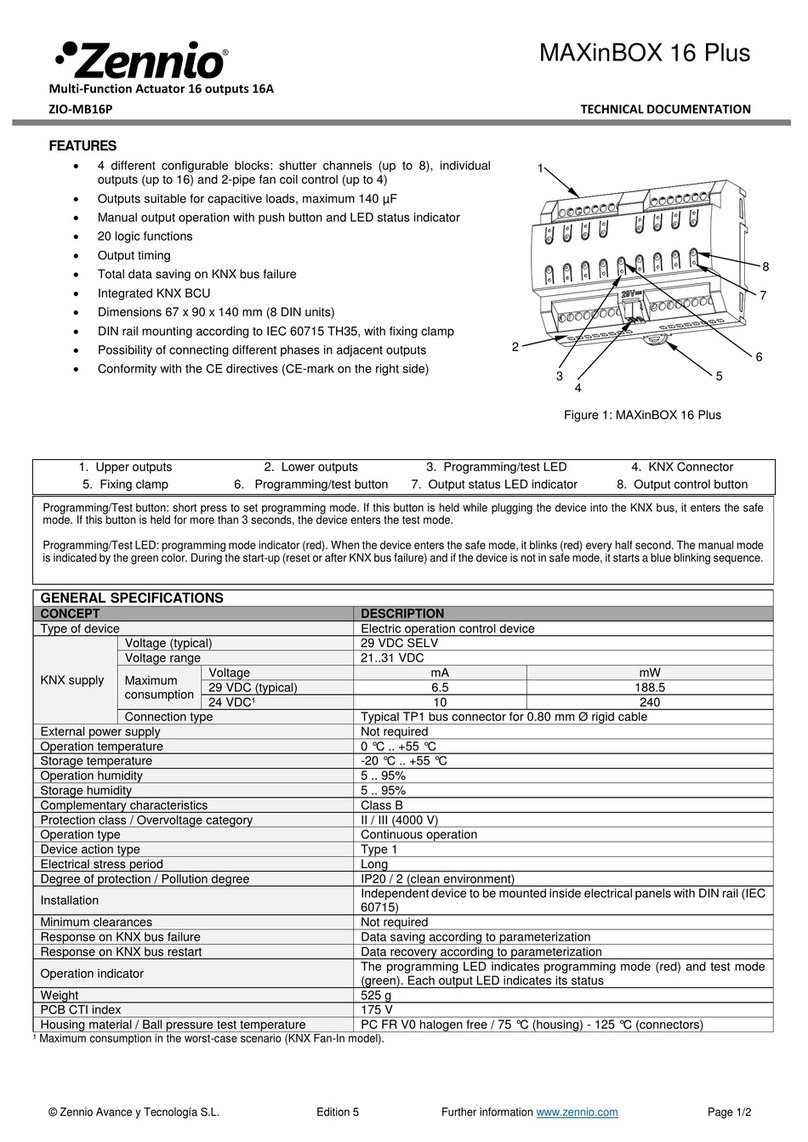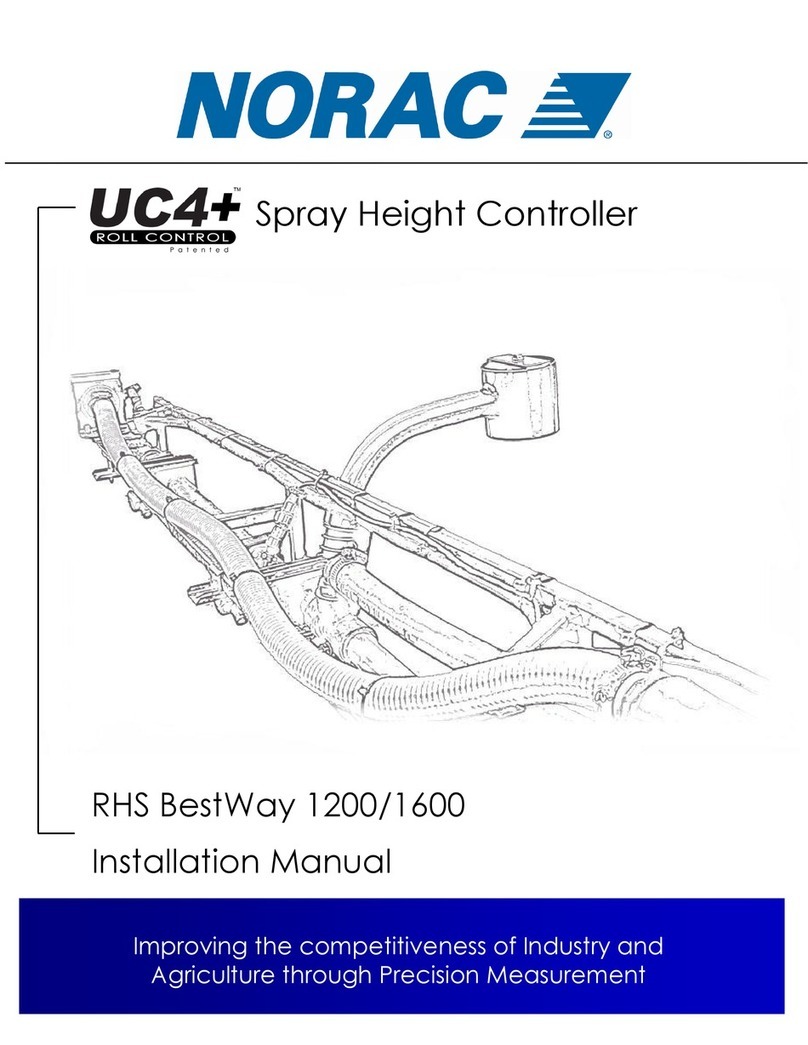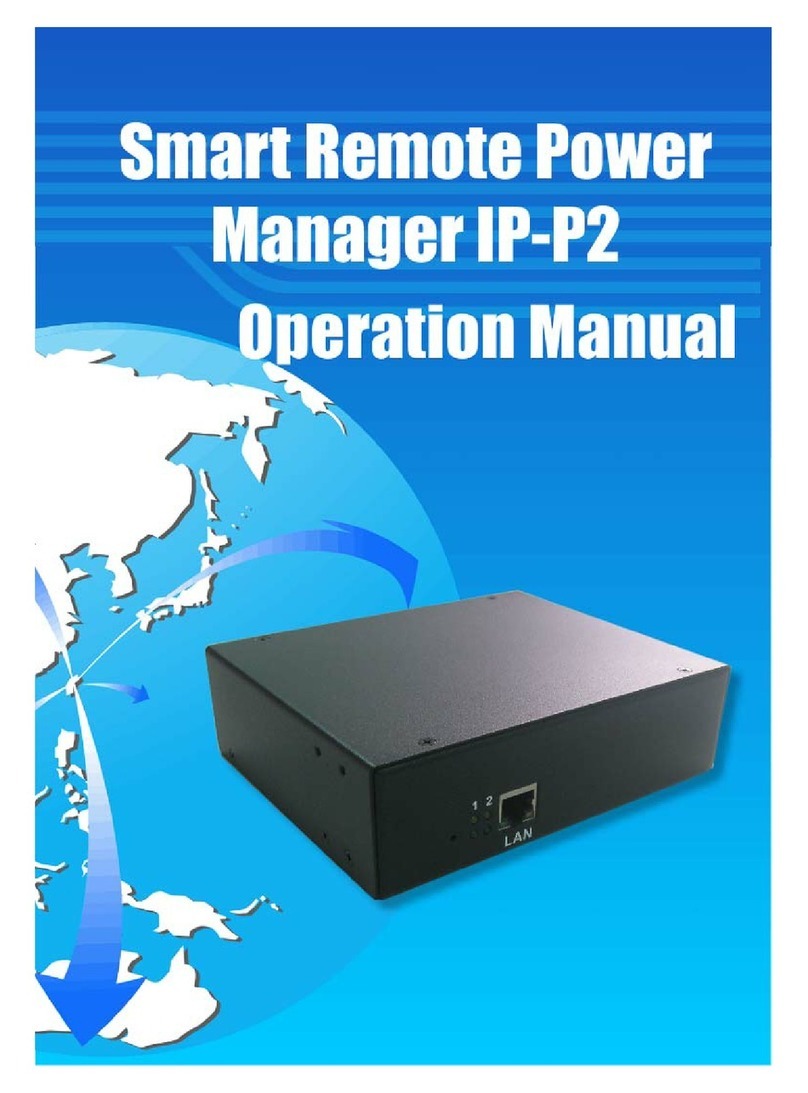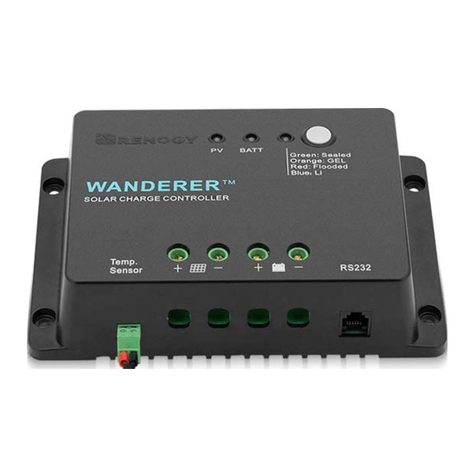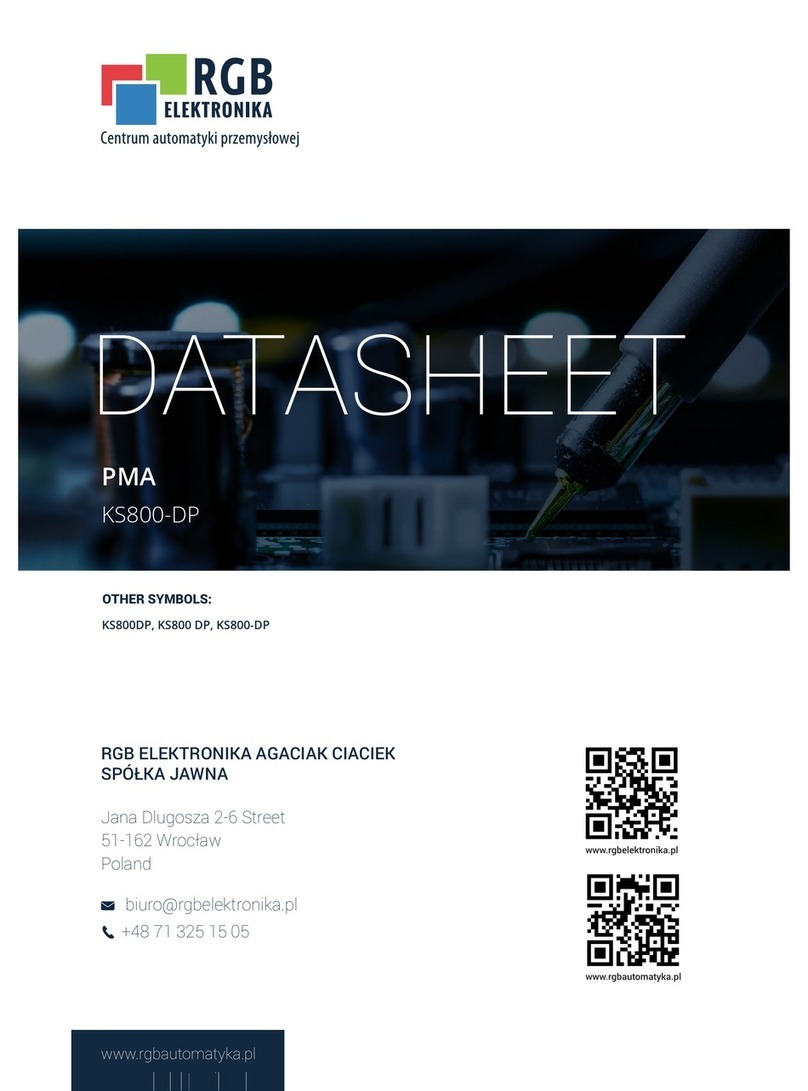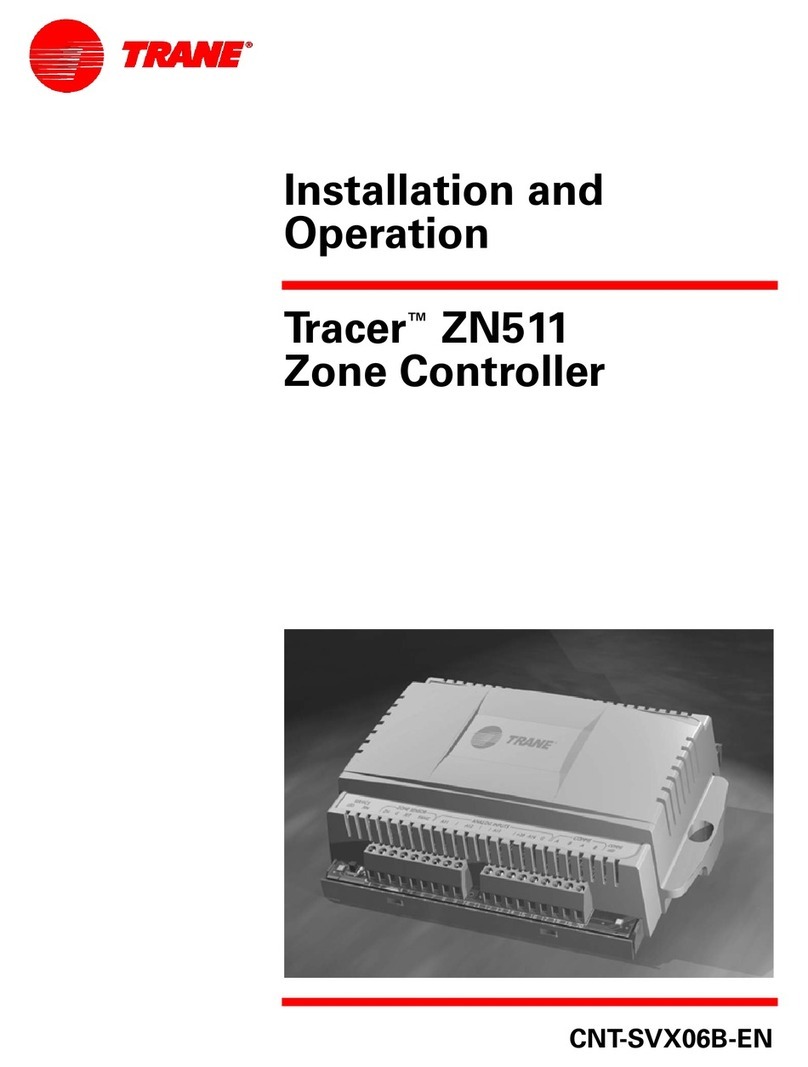SHAKTI PUMPS KUSPC 2.0 Manual

SHAKTI PUMPS (INDIA) LIMITED
Plot No. 401, 402, & 413, Industrial Area, Sector - 3, Pithampur - 454774,
Dist. - Dhar, (M.P.) - INDIA, E-mail: [email protected],
Visit us at : www.shaktipumps.com
INSTALLATION & OPERATING INSTRUCTIONS
Oct./2023-24/L2/00 VC : 0000 SAP No. : 2000020887
13 Oct 2023/ R10
KALPAVRIKSHA UNIVERSAL
SOLAR PUMP CONTROLLER 2.0

CHAPTER 1: SAFETY INSTRUCTIONS............................................
1.1 Pre-Installation Safety Measures..................................
1.2 Installation Safety Measures.........................................
1.3 Safety during Operation..................................................
Attention...........................................................................................
CHAPTER 2: INTRODUCTION..........................................................
2.1 Product Overview.............................................................
2.2 Storage Instructions........................................................
2.3 Receiving and Inspection...............................................
CHAPTER 3: PACKAGE CONTENTS................................................
CHAPTER 4: SPECIFICATIONS........................................................
CHAPTER 5: INSTALLATION............................................................
5.1 Mounting Method ............................................................
5.2 Installation Position........................................................
5.3 Mounting Procedure........................................................
CHAPTER 6: CONNECTIONS AND
CONNECTING PROCEDURE.............................................
6.1 Rear Panel........................................................................
6.1.1 PV Input Connectors........................................................
6.1.2 PV DC Disconnect Switch...............................................
6.1.3 Procedure for connecting three-phase induction
motor with KUSPC:
6.1.4 Procedure for connecting single-phase induction
motor with KUSPC
6.1.5 Operation of KUSPC with Single-phase Load
6.1.6 WIFI/GPRS DB9 Connector............................................
6.1.7 SHAKTI RMS/IoT DONGLE .........................................
ModBus Address Table....................................................
6.1.8 AC Output Connector.......................................................
6.1.9 Pressure Relief Vent........................................................
6.1.10 Aux Input/ Output & RS485
Communication Connectors..........................................
CHAPTER 7: OPERATION OF UNIT..................................................
7.1 Display Module Description...........................................
7.2 Button Description and Operation................................
7.3 LCD Operation..................................................................
CHAPTER 8: NUMERICAL DISPLAY INFORMATION.....................
8.1.1 Display Information..............................................................
CHAPTER 9: TROUBLESHOOTING..................................................
9.1.1 Fault information and description in detail.......................
CHAPTER 10: RECYCLING & DISPOSAL.......................................
WARRANTY CERTIFICATE
WARRANTY CARD
CONTENT
01
01
01
02
03
03
03
04
04
05-06
07
08
08
08
09-10
11
11-12
13-14
15
15
16-18
19
19
20-21
22-29
30
30
30-32
33
33
34-41
42
43-46
46
47-48
49
PAGE NO.

02
INSTALLATION & OPERATING INSTRUCTIONS INSTALLATION & OPERATING INSTRUCTIONS
01
CHAPTER 1 : SAFETY INSTRUCTIONS
WARNING! Ignoring the following instructions can cause physical injury or
damage to the equipment or death.
1.1 Pre-Installation Safety Measures
1. Before using the unit, read all instructions and cautionary markings
on the unit and all the sections of this manual.
2. The gross weight of the equipment is close to 20 Kg. Kindly lift the
USPC carefully to avoid any physical injury.
3. Please check the package for any sign of damage to ensure personal
safety. Don't use the damaged or incomplete USPC .
4. Customers are NOT authorized to open the USPC or to do any kind of
modification, or repair; otherwise, there is a danger of shock and loss
of warranty.
5. To store the USPC, kindly follow instructions given in Chapter 2
"INTRODUCTION".
1.2 Installation Safety Measures
1. Installation should be done in presence of a professional technician.
Safety equipment like safety shoes, helmets, and gloves should be
used by the technician. Only licensed person, who has been trained
in design, installation, commissioning, and operation of USPC is
permitted to operate this equipment.
2. To prevent risk of shock during installation and maintenance, please
make sure that all AC and DC terminals are plugged out.
3. Installation of the universal controller should be carried out on a
solar structure with proper ground clearance & specified nuts & bolts.
4. Install the USPC on metal or other non-flammable
material, and keep it away from any combustible material.
5. The USPC should not be installed inside a closed chamber. Ventilation
is required to ensure proper heat dissipation. Ignoring this will result
in malfunctioning of the unit and loss of warranty.
6. Before starting wiring and connections make sure that PV panels,
USPC , motor and all other accessories are properly fitted on their
designated place.
7. Ensure that the USPC, motor, and adjoining equipment are properly
earthed to reduce electromagnetic emission and interference.
8. Unit must be earthed using appropriate wire size diameter and its
diameter should be equal to or higher than that input power supply
wires (refer regional safety standard specific to your location).
9. Make sure that the voltage grade of the power supply is consistent
with the USPC 's voltage. Also, note that all PV panels are connected in
series or parallel as per system's requirement in order to have
required voltage fed to the drive.
10. There must not be any loose connection. Make sure that all
insulations are proper in order to prevent any damage/injury. Also
periodically inspect insulation in case of a bad weather.
11. Check whether the wiring is correct and firm, there should not be any
short circuit in the peripheral equipment's circuit.
12. Ensure that the output of the USPC is turned off while
setting all the required parameters.
13. Ensure that no unauthorized filter is connected to the output of the
USPC It may cause loss of warranty.
1.3 Safety during Operation
1. Make sure that the ratings of the pump, motor, PV panels, and
USPC comply with each other.
2. The heat sink should not be touched otherwise there is a danger of
getting burnt.
3. Do not operate or touch the USPC with the wet hand.
4. Do not put any of your belongings like mobile etc. on the USPC .
5. Disconnect PV power from the USPC under the
supervision or presence of a trained electrician.
6. Before opening the housing, the USPC must be disconnected from
PV.
7. After the input is disconnected from the USPC , wait for
at least five minutes so as to allow the internal capacitors to get
discharged for the safety of operation.
8. Ensure polarity, tightness and wire size are correct, before energizing
the USPC.

04
INSTALLATION & OPERATING INSTRUCTIONS INSTALLATION & OPERATING INSTRUCTIONS
03
9. At over 2,000 metres altitude, the USPC 's heat dissipation function
deteriorates, therefore, use proper derating.
10. Untrained workers are banned to check the signals in the running
stage.
11. Remove the PV power supply only after the electric machine stops
running.
Attention
1. The DC connection terminals PV+ and PV- carry a dangerous DC
voltage of up to 800V.
2. At the USPC input, the photovoltaic cells generate DC voltage even at
low intensity of sunlight.
3. While cabling, make sure that it does not come in the path of any
other work e.g. harvesting or digging.
4. If there is any abnormality contact customer care.
5. USPC and its heat sink may be relatively at high
temperature than the atmosphere.
6. Improper wiring and utilization or unauthorized alteration may result
in damage to USPC and other equipments. Users will
be responsible for the cause and there will be a loss of warranty.
7. The KUSPC product is not recommended for elevators, ICU, life
saving products etc.
CHAPTER 2 : INTRODUCTION
2.1 Product Overview
Kalpavriksha Universal Solar Pump Controller (KUSPC 2.0) is a solar
converter designed for maximum utilization of solar power available at the
site throughout the year. Multiple applications such as Water Pumping,
Atta Chakki, Deep Freezer, Thresher etc. can be operated from this single
solar powered product. The KUSPC automatically supports the application
selected by the user from the graphical display.
The product comes with IP65 rating and thus is suitable to be installed in
an external environment. All the protection features for various
applications are inbuilt. An option to monitor and control the KUSPC
remotely using a mobile APP or a website is also available.
2.2 Storage Instructions
The USPC should be stored properly in the original shipping package or
crate when not in use especially for extended period of time to retain
warranty.
Measures to be taken for USPC’s storage
a Storage area should be clean, dry, and free from direct sunlight or
corrosive fumes.
a Storage area has an ambient temperature range of -20 °C to 60 °C.
a Storage area has a relative humidity range of 0% to 90% and non-
condensing environment.
a Storage area has an air pressure range of 85kPA to 107kPA.
DO NOT store
rIn an area with the rapid change in temperature (condensation and
frost may be caused).
rIn a place with significant water leakage.
rIn a place which has a high risk of fire ignition.
NOTE: If storage of drive is for more than 3 months then ensure that
0
temperature should not be more than 30 C. Storage for more than a
year may reduce the lifespan of the product.
2.3 Receiving and Inspection
The USPC has gone through rigorous quality control tests before shipment.
After receiving the drive, please check if the part no. indicated on the name
plate corresponds with part no. of your order.
= Serial Number Explanation
Serial Number for the Batch Date of Manufacturing
XX - XXXX - X - XX - XX - XX Year of
Manufacturing
Model Number Month of Manufacturing
Batch Number

06
INSTALLATION & OPERATING INSTRUCTIONS INSTALLATION & OPERATING INSTRUCTIONS
05
CHAPTER 3 : PACKAGE CONTENTS
Inspection
Note: Never install or operate any unit which is damaged or has missing
components. Doing so can result in injury.
Check the following items when unpacking the Inverter:
1. Inspect the entire exterior of the Inverter to see if there are any
scratches or other damage resulting from shipping.
2. Ensure there is operation manual and warranty card in the packing
box.
3. Ensure the nameplate is correct as ordered.
4. Ensure the optional parts are as per order, if ordered.
5. Contact the customer care if there is any damage to the unit or the
optional parts.
Fig. 3.1 Kalpavriksha Universal Solar Pump controller (KUSPC 2.0)
Fig. 3.2
A
H
B, F, G
I
C
J, K
D E
M
Following is the list of items in the packaging.
L
Table 3.1 List of Items
Fig. 3.2 Images of list of Items in KUSPC 2.0 Packaging
S.No. Name Qty. Unit Manufacturer Manufacturer Name
A1 Set
BMOUNTING PLATE STRIP KALP_H 371x24x2.4MM 1 EA
C1 EA
DPV CONNECTOR MC4 MALE WITH TERMINAL 2 EA ESC-4 (MALE) ELCOM INTERNATIONAL PVT.L
EPV CONNECTOR MC4 FEMALE WITH TERMINAL 2 EA KF2EDGK-5.08-02P Cixi Kefa Electronics Co., Ltd.
FFAB SHEETMETAL BKT WALLMOUNT KALP H RHS 1 EA
GFAB SHEETMETAL BKT WALLMOUNT KALP H LHS 1 EA
HSCREW HEX HEAD SELF TAP WTH GRIP M5.5X35 4 EA ESC-4 (FEMALE) ELCOM INTERNATIONAL PVT.L
ICONN. DRY CONTACT EXTERN 2 POS 320V 12A 1 EA
JPAN HEAD PHILLIPS DRIVE M4X10MM+WASHER 2 EA
KPHILIP PAN HEAD SCREW M6X16 W.WASHER(SS 4 EA
LCONN. DRY CONTACT EXTERN 3 POS 320V 12A 4 EA MSTB 2,5/ 3-ST-5 PHOENIX CONTACT
MMANUAL KALPAVRIKSHA USPC 1 EA
Part number
Universal Solar pump controller
SHAKTI RMS DONGLE WITHOUT WIFI

07 08
INSTALLATION & OPERATING INSTRUCTIONS INSTALLATION & OPERATING INSTRUCTIONS
CHAPTER 4 : SPECIFICATIONS CHAPTER 5 : INSTALLATION
Mounting Method, Installation Position and Mounting Procedure
of the USPC is illustrated as follows:
5.1. Mounting Method
1. The equipment employs natural convection cooling, and it can be
installed indoor or outdoor.
2. Please install the equipment under the guidance of Figure 5.1.
Vertical installation on floor level is recommended. Mount vertically or
tilted backwards by max. 15°. Never install the inverter tilted
forwards, sideways, horizontally or upside down.
3. Install the USPC at eye level for convenience when checking the LCD
display and possible maintenance activities.
4. When mounting the USPC, please consider that disassembly for
service work may be required.
5.2. Installation Position
Do not expose the USPC to direct solar
irradiation as this could cause power
derating due to overheating. The
ambient temperature should be
between -25°C ~ 60°C (-13°F ~
140°F) to ensure optimum operation.
Choose locations with sufficient air
e x c h a n g e . E n s u r e a d d i t i o n a l
ventilation, when necessary. To make
sure the installation spot is suitably
ventilated, if multiple units are
installed in same area, the following
safety clearance shall be followed for
proper ventilation conditions. Fig. 5.2
Fig. 5.1
3 HP 5 HP 7.5 HP 10 HP
PV Voltage Range
Max. PVCurrent
MPPTRange 220 - 450 VDC 220 - 650 VDC 220 - 450 VDC 220 - 720 VDC
Nominal PV Voltage 370 VDC 580 VDC 370 VDC 580 VDC
Number of PV Inputs
Max. Power 3000 W 5500 W 7500 W 10000 W
PV Start Voltage
Voltage Range 0 - 460 VAC
Max. Current
Operating Frequency Range
Power Factor Range
Motor Types
Peak Efficiency
Protection
Voltage Range
Motor Type
Max. Current 5A 8.5 A 10A 17 A
Nominal Frequency
Operating Frequency Range
Power Factor Range
MPPT Accuracy
Peak Efficiency
Total Harmonic Distortion (THDv)
Protection
DISPLAY & COMMUNICATION
Display Type
Status Indicator
Aux Ports
Remote Monitoring
WiFi
PHYSICAL
L X W X H
Net Wt. / Gross Wt.
OTHER INFO
Pollution Degree
Over Voltage Category
Protection Class
Operating Temperature
Relative Humidity
Altitude
IP Degree of Protection
Cooling
Standards
Air Forced Cooling
3
357 x 431 x 263 mm
PARAMETERS
Serial Communication
200 - 770 VDC
200 VDC
0 - 200 Hz
0.75 - 1
IPMSM, PMSM, S4RM, ACIM
Shortcircuit, Dryrun, Overtemperature, Overload etc
0-52 Hz (Through Constant V by F)
0.75 - 1
415VAC ± 5%
ACIM
48-50Hz
>99%
>93%
<3% (at nominal power)
Output voltage low, Output frequency low/high,
Over Current, Peak Torque overload etc.
Class I
0
-10 to 50 C
0~95% RH (Non-condensing)
3000 m (> 2000 m power derating)
LEDs
RS232 & RS485
MODBUS
1 Output port, 2 Digital port, 2 Analog port
Yes (Optional)
Graphical LCD
IP 65 (Indoor & Outdoor Installation)
Yes (Optional)
PD3
Category II
18.5kg/20kg
26 A
2
16 A
PV INPUT
MOTOR-PUMP OUTPUT
13 A
1
12 A
OTHER APPLICATION OUTPUTS (4 NOs)
>95%
Follows MNRE guide line.
>93% >93% >93%
KUSPC 2.0

09 10
INSTALLATION & OPERATING INSTRUCTIONS INSTALLATION & OPERATING INSTRUCTIONS
5.3. Mounting Procedure for KUSPC 2.0
This section provides the mounting procedure and drawings for lower power
KUSPC 2.0 Model.
1. Connect the mounting plate strip to the mounting brackets and then
mark the Positions of the Drill Holes of the wall mount bracket.
The mounting position should be marked as shown in Figure 5.3.
2. Drill Holes and Place the Expansion Tubes
According to the guides, drill 4 holes in the wall (in conformity with position
marked in Figure 5.4 ) and then place expansion tubes.
3. Mount the KUSPC 2.0
Carefully mount the USPC to the mounting bracket following the steps
shown in figure 5.5 Make sure that the rear part of the equipment is closely
mounted to the mounting bracket .
Fig. 5.3 Mounting Brackets for KUSPC 2.0
Fig. 5.4 Drilling drawing for KUSPC 2.0 Fig. 5.5 Mounting Procedures for KUSPC 2.0
STEP 3:
After installation put
the 4 nos. of M6 screws
in the side holes
(A)
STEP 1:
Place the mounting
bracket using 4 screws
(B)
STEP 2:
Hold the unit gently &
hook the unit to the
wall mount brackets.

12
INSTALLATION & OPERATING INSTRUCTIONS
11
INSTALLATION & OPERATING INSTRUCTIONS
Rear Panel view with cover & Dongle Connected
Fig. 6.2
Rear Panel view without cover
Note: Please refer section 6.1.3 & 6.1.4 for output wire connection.
Marking Description
1 PV Input Connectors
2 PV DC Disconnect Switch
3 WIFI/GPRS DB9 Connector
4 Connection for sine output (out 1-4)
5 VFD Motor Connection (out 5)
6 Pressure Relief Vent
7 Aux Input/ Output Connectors
Fig. 6.3
Table 6.1
CHAPTER 6 : CONNECTIONS AND CONNECTING PROCEDURE
6.1. Rear Panel
Rear Panel view with covers
Fig. 6.1

14
INSTALLATION & OPERATING INSTRUCTIONS
13
INSTALLATION & OPERATING INSTRUCTIONS
DC connector is made up of a positive connector and a negative
connector as shown in figure 6.4 & 6.5
1. Insulated Enclosure 2. Lock Screw
1. Insulated Enclosure 2. Lock Screw
6.1.1 PV Input Connectors
Table 6.2
1 2
1 2
Fig. 6.4 Positive Connector
Fig. 6.5 Negative Connector
Connecting Procedure
1. Tighten the lock screws on positive and cathode connector.
2. Use specified strip tool to strip the insulated enclosure of the
positive and cathode cables with appropriate length.
3. Feed the positive and cathode cables into corresponding lock
screws.
4. Put the metal positive and cathode terminals into positive cable and
cathode cable whose insulated enclosure has been stripped, and
crimp them tightly with a wire crimper. Make sure that the
withdrawal force of the pressed cable is bigger than 400N.
5. Plug the pressed positive and cathode cables into relevant
insulated enclosure, a "click" should be heard or felt when the
contact cable assembly is seated correctly.
6. Fasten the lock screws on positive and negative connectors into
respondent insulated enclosure and make them tight.
7. Connect the positive and cathode connectors into positive and
negative DC input terminals of the inverter, a"click" should be heard
or felt when the contact cable assembly is seated correctly.
Fig. 6.6 Connecting Cables
1. Positive Cable 2. Cathode Cable
Fig. 6.7
1. Connection Port
1
2
Cross - Sectional Area of Cables (mm )
Scope
4.0-6.0
Recommended Value
4.0
Outside Diameter of the
Cables (mm)
4.2 ~5.3
1

16
INSTALLATION & OPERATING INSTRUCTIONS
15
INSTALLATION & OPERATING INSTRUCTIONS
KUSPC 2.0 provides a feature to operate three phase as well as single phase
Induction motors. In KUSPC 5 types of three phase motors can be connected
at a time out of which any one motor operates at a time. The motor to be
operate is selected via display settings.
Notation to connect three-phase motor to KUSPC is given below:
6.1.2 PV DC Disconnect switch
This switch is provided to isolate the PV DC input from the USPC during
servicing of the inverter or any other maintenance work on the PV panels.
R Y B
Drive Motor
R Y B
The connection diagram with changeover switch is shown in fig. 6.8
Fig 6.8 Change over switch connection of three-phase motor with KUSPC
6.1.4 Operation of KUSPC 2.0 with Single phase IM:
In order to connect single-phase induction motor with KUSPC follow below
mentioned procedure.
= Connect single-phase motor to single-phase utility supply.
= Measure the voltage across main winding and the auxiliary winding.
= The winding having voltage equal to the supplied voltage is the main
winding. (nearly 230 V)
= The other winding measuring voltage between 200-400 V is the
auxiliary winding.
= Enter the values of main and auxiliary winding voltage in the USPC
parameters along with the motor type and poles.
= Remove the start capacitor from the motor (If present).
= Connect KUPSC 2.0 as per the fig. 6.9
Fig 6.9 Connection diagram for Single phase IM to KUSPC
= Make sure that “B” wire of the drive connects to the “Common
(C) / junction of main and Aux winding” of the motor.
The controller makes VRB = Main winding voltage and VYB = Aux winding
voltage.
= If someone wants to use the motor with the utility supply as well as USPC.
A shakti changeover switch is required to switch the input power
connection. The overall connection diagrams are shown in Fig 6.10a and
Fig 6.10B, wherein the start capacitor should be connected on the utility
side of changeover box.
6.1.3 Procedure for connecting three-phase induction motor with KUSPC 2.0:

18
INSTALLATION & OPERATING INSTRUCTIONS
17
INSTALLATION & OPERATING INSTRUCTIONS
Fig 6.10a Connection diagram with cut-off switch connected to Aux winding
Fig 6.10b Connection diagram with cut-off switch connected to main winding
The changeover switch connections are shown in Fig 6.11a and Fig 6.11b
Make sure that start capacitor does not come into picture when the motor
is operated from KUSPC.
Fig 6.11a Changeover switch connection corresponding to Fig 6.10a
Fig 6.11b Changeover switch connection corresponding to Fig 6.10b
NOTE: To change the direction of motor rotation, go to USPC PARAMETERS >> Direction.

20
INSTALLATION & OPERATING INSTRUCTIONS
19
INSTALLATION & OPERATING INSTRUCTIONS
6.1.7 SHAKTI RMS/IoT DONGLE
Step2:
Insert SIM card as per the correct direction marked.
Step3:
Put the motherboard back into the enclosure.
Figure 4
Step 4:
Insert the dongle into DB9 port and use two M3x10 screws
to fix the dongle along with gasket.
Figure 3
Figure 1
Status
Indicator
DB9 serial
port
Status Indicator:
2. Installation and Connection:
For installing the SHAKTI IoT dongle.
Follow these steps :
Step1: Remove the cover and take out the motherboard.
1. Product Appearance
Figure 2
3. Configuration
Step1: Connect the "Shakti IoT dongle" to the main device and check the "pulse LED"
(green) blinking in every second.
Step2:
If the sim card is present in the "Shakti Iot dongle" and 2G or 4G network is available in
1 2
that area, the Signal LED (RED) will be ON for 2G dongle and Pulse LED (GREEN) will
blink in every second for 4G dongle.
Remote Monitoring and Control
In-built Data Logger & RTC
Compatible with GSM, WiFi & Bluetooth
6.1.6 WIFI/GPRS DB9 Connector
Connect IoT dongle or RS 232 to USB USPC cable to this port for recording and
observing data from the USPC on online portal. When the dongle is connected it
sends recorded data of all the parameters used in operation of the unit. But if some
specific parameter is required to be observed RS 232 to USB converter cable can be
connected and data corresponding to a particular address according to the table 6.2
can be accessed.
Figure 6.8 RS232 Connector
Pin 1: +5V VCC (few milliamperes)
Pin 2: Received Data (RXD)
Pin 3: Transmit Data (DTR)
Pin 4: Not Connected (NC)
Pin 5: Ground (GND)
Pin 6: Not Connected (NC)
Pin 7: Not Connected (NC)
Pin 8: Not Connected (NC)
Pin 9: Not Connected (NC)
6.1.5 Operation of KUSPC 2.0 with Single-phase Load:
Single-phase load can be connected across thresher, aata chakki, chaff cutter or deep
freezer. Load type is selected from the USPC parameters in the factory setup.
For example if single phase load is connected across thresher go to: FACTORY
SETUP<<USPC PARAMETERS<< THRESHER<< LOAD TYPE<<SINGLE PHASE LOAD
Single-phase load connects across YB terminals of the drive as shown in the fig. 6.12
Fig 6.12 Connection diagram of drive with single-phase load
NOTE: The Pins 1 & 5 of the
DB9 Connector are the source
p i n s o f 5 V a t f e w
milliamperes current. These
pins cannot be used as sink
even for a single milliampere
current.
NOT
CONNECTED
SINGLE PHASE
LOAD
DRIVE
R Y B
Pulse LED (GREEN)
Constant ON/OFF
Blink 1time in 2sec
Blink in every second
Blink 2 times in 1sec
Blink 4 times in 1 sec
ON
Blink in every second
OFF
Constant ON
Constant OFF
ON/Blink
OFF
Abnormal1
No Sim detected 2
Normal1 /No Internet
2
Internet connected2
Data transfer in process2
Signal LED (RED)1Normal1/ GPS location fixed 2
GPS (RED) 2Getting GPS location 2
Abnormal(Signal low)1/ GPS off
2
NETWORK LED (GREEN) 24G Connectivity 2
2G Connectivity 2
Wi-Fi LED (YELLOW)1Normal1
No WiFi Network 1
Here 1 & 2 indicates 2G & 4G Dongle respectively

22
INSTALLATION & OPERATING INSTRUCTIONS
21
INSTALLATION & OPERATING INSTRUCTIONS
Figure 6
Step3:
To configure the Wi-Fi follow these steps:3.1)
Turn ON Wi-Fi on your Mobile and select
"SHAKTI_DONGLE and connect it with the
password "shakti123".
An HTML page will open in your browser
otherwise browse http://192.168.4.1. You
will get the HTML page like this:
3.2) Now "Configure Wi-Fi" now
new page will open like this:
3.3) Select your preferred WiFi with
proper password and then save. In case
your WiFi network is not visible in the list
scan again.
Figure 8
Figure 7
On successful configuration, WiFi LED (yellow) will be ON.
* NOTE*
a) Shakti IoT Dongle is designed to work with GSM on priority, WiFi is always secondary.
b) For using Wi-Fi remove SIM card then connect shakti dongle.
c) On successful TCP connection WI-FI yellow LED will blink in every second.
4. Troubleshooting
1) If Pulse LED is constantly ON/OFF, check main device power supply or restart the
device.
2) If signal LED not glowing, check sim card / signal strength.
3) If Wi-Fi LED not glowing, check Wi-Fi network / reconfigure Wi-Fi settings.
5. Contact Shakti to integrate IoT Dongle to other products & solutions.
S.No. Configuration Parameters OFFSET Unit
1 FACTORY MODE 256 1 0 1 1 1 NA
2 LANGUAGE 257 1 0 0 0 1 NA
3 INSTALL DATE 259 1 1 31 1 1 NA
4 INSTALL MONTH 260 1 1 12 1 1 NA
5 INSTALL YEAR 261 1 18 99 21 1 NA
6 LCD CONTRAST 262 1 27 39 33 1 NA
7 ENERGY_ERASE_FLAG 263 1 0 2 2 1 NA
8 ON_HOUR_MOTOR 264 1 1 12 1 1 NA
9 ON_MINUTE_MOTOR 265 1 0 59 1 1 NA
10 OFF_HOUR_MOTOR 266 1 1 12 1 1 NA
11 OFF_MINUE_MOTOR 267 1 0 59 1 1 NA
12 RS232 BAUD RATE 268 1 1 6 2 1 NA
13 RS485 BAUD RATE 269 1 1 6 2 1 NA
14 AUTOROLL ENABLE 270 1 1 2 1 1 NA
15 MODBUS ADD RS232 271 2 1 99 1 1 NA
16 MODBUS ADD RS485 273 2 1 99 1 1 NA
17 DISPLAY MODE 277 1 1 2 1 1 NA
18 PRIMARY HEALTH CHECK 278 1 0 1 0 1 NA
19 TRIP ZONE ENABLE 279 1 1 2 1 1 NA
20 USPC APPLICATION 280 1 1 5 1 1 NA
21 RUNFROMSS_ENABLE 283 1 0 1 0 1 NA
22 FLAG PARK 284 1 0 1 1 1 NA
23 DISPLAY LOCK 285 1 1 2 1 1 NA
24 DISPLAY LOCK PASSWORD 290 2 0 999 345 1 NA
MODBUS
ADDRESS
(DEC)
Item
min
Item
Max
Item
Default
Scale
Factor
* Applicable on some models.

24
INSTALLATION & OPERATING INSTRUCTIONS
23
INSTALLATION & OPERATING INSTRUCTIONS
S.No. VFD Parameters OFFSET Unit
1MASTER ON OFF 1000 1 0 1 0 1 NA
2CONTROL MODE 1001 1 1 4 2 1 NA
3DIRECTION 1002 1 1 2 1 1 NA
4APPLICATION 1003 1 0 0 0 1 NA
5LOCK_UNLOCK 1004 1 0 1 0 1 NA
6CONTROL TYPE 1005 1 0 1 0 1 NA
7MIN POWER VFD 1006 2 100 9999 700 1 W
8MAX CURRENT 1008 2 50 250 160 10 A
9OVER CURRENT VFD 1010 2 5 23 16 1 A
10 DRY RUN CURRENT 1012 2 1 10 5 1 A
11 DRY RUN POWER 1014 2 100 9999 200 1 W
12 DC BUS OVER VOLTAGE 1016 2 500 850 800 1 V
13 OVER TEMPERATURE VFD 1018 2 70 108 108 1 °C
14 THERMAL DERATING 1020 2 0 100 100 1 %
15 MAX FREQ 1022 2 1 400 200 1 Hz
16 Retry_time_Minutes 1034 2 1 30 10 1 NA
MODBUS
ADDRESS
(DEC)
Item
min
Item
Max
Item
Default
DVT
Factor
S.No. Motor Parameters OFFSET Unit
1MOTOR TYPE 2000 1 0 2 2 1 NA
2TORQUE PERCENT 2001 2 0 200 200 100 %
3RATED CURRENT 2003 2 10 200 140 10 A
4RATED POWER 2005 2 3 10 10 10 W
5RATED VOLTAGE INDUCTiON 2007 2 40 560 456 1 V
6RATED VOLTAGE S4RM 2009 2 40 560 456 1 V
7RATED VOLTAGE PMSM 2011 2 40 560 360 1 V
8RATED FREQUENCY INDUCTION 2013 2 0 120 60 1 Hz
9RATED FREQUENCY S4RM 2015 2 0 120 60 1 Hz
10 RATED FREQUENCY PMSM 2017 2 0 250 120 1 Hz
11 NO OF POLES INDUCTION 2019 2 2 8 2 1 NA
12 NO OF POLES S4RM 2021 2 2 8 2 1 NA
13 NO OF POLES PMSM 2023 2 2 8 4 1 NA
14 REFERENCE SPEED 2025 2 100 4000 500 1 RPM
15 POWER FACTOR 2027 2 60 100 75 100 NA
16 LEAKAGE INDUCTANCE 2029 2 5 999 56 10000 H
17 MAGNETIC INDUCTANCE 2031 2 20 9999 881 10000 H
18 ROTOR RESISTANCE 2033 2 20 9999 33 100 Ohm
19 STATOR RESISTANCE 2035 2 20 9999 43 100 Ohm
20 START TIME 2037 2 1 60 15 1 Sec
21 STOP TIME 2039 2 1 60 15 1 Sec
22 MOTOR AUX VOLTAGE USPC2 2041 2 40 460 350 1 V
23 MOTOR AUX VOLTAGE USPC3 2043 2 40 460 350 1 V
24 MOTOR AUX VOLTAGE USPC4 2045 2 40 460 350 1 V
25 MOTOR AUX VOLTAGE USPC5 2047 2 40 460 350 1 V
26 USPC2 MOTOR TYPE 2049 1 0 2 0 1 NA
27 USPC3 MOTOR TYPE 2050 1 0 2 0 1 NA
28 USPC4 MOTOR TYPE 2051 1 0 2 0 1 NA
29 USPC5 MOTOR TYPE 2052 1 0 2 0 1 NA
30 SPEED DIRECTION SELECT USPC2 2053 1 1 2 1 1 NA
31 SPEED DIRECTION SELECT USPC3 2054 1 1 2 1 1 NA
32 SPEED DIRECTION SELECT USPC4 2055 1 1 2 1 1 NA
33 SPEED DIRECTION SELECT USPC5 2056 1 1 2 1 1 NA
34 SINGLE PHASE NON MOTOR LOAD USPC2 2057 1 0 1 0 1 NA
35 SINGLE PHASE NON MOTOR LOAD USPC3 2058 1 0 1 0 1 NA
36 SINGLE PHASE NON MOTOR LOAD USPC4 2059 1 0 1 0 1 NA
37 SINGLE PHASE NON MOTOR LOAD USPC5 2060 1 0 1 0 1 NA
MODBUS
ADDRESS
(DEC)
Item
min
Item
Max
Item
Default
DVT
Factor

26
INSTALLATION & OPERATING INSTRUCTIONS
25
INSTALLATION & OPERATING INSTRUCTIONS
S.No. PUMP Parameters OFFSET Unit
1 PUMP TYPE 3000 1 0 2 1 1 NA
2 PUMP HEAD 3001 2 5 999 50 1 m
3 POW1 3003 2 0 9999 1000 1 W
4 D1 3005 2 0 9999 80 1 LPM
5 POW2 3007 2 100 9999 2000 1 W
6 D2 3009 2 0 9999 150 1 LPM
7 POW3 3011 2 200 9999 3500 1 W
8 D3 3013 2 0 9999 250 1 LPM
9 POW4 3015 2 300 9999 5500 1 W
10 D4 3017 2 0 9999 400 1 LPM
11 POW5 3019 2 400 9999 7500 1 W
12 D5 3021 2 0 9999 500 1 LPM
MODBUS
ADDRESS
(DEC)
Item
min
Item
Max
Item
Default
DVT
Factor
S.No. USPC PARAMETERS OFFSET Unit
1RATED VOLTAGE THRESHER 4000 2 40 560 400 1 V
2RATED VOLTAGE ATTA CHAKKI 4002 2 40 560 400 1 V
3RATED VOLTAGE CHAFF CUTTER 4004 2 40 560 400 1 V
4RATED VOLTAGE DEEP FREEZER 4006 2 40 560 400 1 V
5RATED FREQUENCY THRESHER 4008 2 40 400 50 1 Hz
6RATED FREQUENCY ATTA CHAKKI 4010 2 40 400 50 1 Hz
7RATED FREQUENCY CHAFF CUTTER 4012 2 40 400 50 1 Hz
8RATED FREQUENCY DEEP FREEZER 4014 2 40 400 50 1 Hz
9RATED POLES THRESHER 4016 2 2 8 2 1 NA
10 RATED POLES ATTA CHAKKI 4018 2 2 8 2 1 NA
11 RATED POLES CHAFF CUTTER 4020 2 2 8 2 1 NA
12 RATED POLES DEEP FREEZER 4022 2 2 8 2 1 NA
13 RATED CURRENT THRESHER 4024 2 30 200 160 10 A
14 RATED CURRENT ATTA CHAKKI 4026 2 30 200 160 10 A
15 RATED CURRENT CHAFF CUTTER 4028 2 30 200 160 10 A
16 RATED CURRENT DEEP FREEZER 4030 2 30 200 160 10 A
17 OVER VOLTAGE THRESHER 4032 2 100 500 435 1 V
18 OVER VOLTAGE ATTA CHAKKI 4034 2 100 500 435 1 V
19 OVER VOLTAGE CHAFF CUTTER 4036 2 100 500 435 1 V
20 OVER VOLTAGE DEEP FREEZER 4038 2 100 500 435 1 V
21 UNDER VOLTAGE THRESHER 4040 2 50 350 250 1 V
22 UNDER VOLTAGE ATTA CHAKKI 4042 2 50 350 250 1 V
23 UNDER VOLTAGE CHAFF CUTTER 4044 2 50 350 250 1 V
24 UNDER VOLTAGE DEEP FREEZER 4046 2 50 350 250 1 V
25 OVER FREQUENCY THRESHER 4048 2 100 660 520 10 Hz
26 OVER FREQUENCY ATTA CHAKKI 4050 2 100 660 520 10 Hz
27 OVER FREQUENCY CHAFF CUTTER 4052 2 100 660 520 10 Hz
28 OVER FREQUENCY DEEP FREEZER 4054 2 100 660 520 10 Hz
29 UNDER FREQUENCY THRESHER 4056 2 100 500 200 10 Hz
30 UNDER FREQUENCY ATTA CHAKKI 4058 2 100 500 200 10 Hz
MODBUS
ADDRESS
(DEC)
Item
min
Item
Max
Item
Default
DVT
Factor

28
INSTALLATION & OPERATING INSTRUCTIONS
27
INSTALLATION & OPERATING INSTRUCTIONS
S.No. USPC PARAMETERS OFFSET Unit
31 UNDER FREQUENCY CHAFF CUTTER 4060 2 100 500 200 10 Hz
32 UNDER FREQUENCY DEEP FREEZER 4062 2 100 500 200 10 Hz
33 TORQUE BOOST THRESHER 4064 2 0 100 10 1000 NA
34 TORQUE BOOST ATTA CHAKKI 4066 2 0 100 10 1000 NA
35 TORQUE BOOST CHAFF CUTTER 4068 2 0 100 10 1000 NA
36 TORQUE BOOST DEEP FREEZER 4070 2 0 100 10 1000 NA
37 MAX FREQUENCY THRESHER 4072 2 1 68 55 1 Hz
38 MAX FREQUENCY ATTA CHAKKI 4074 2 1 68 55 1 Hz
39 MAX FREQUENCY CHAFF CUTTER 4076 2 1 68 55 1 Hz
40 MAX FREQUENCY DEEP FREEZER 4078 2 1 68 55 1 Hz
41 MAX CURRENT THRESHER 4080 2 50 220 200 10 A
42 MAX CURRENT ATTA CHAKKI 4082 2 50 220 200 10 A
43 MAX CURRENT CHAFF CUTTER 4084 2 50 220 200 10 A
44 MAX CURRENT DEEP FREEZER 4086 2 50 220 200 10 A
45 AUX_KP 4088 2 0 999 20 100 Sec
46 AUX_KI 4090 2 0 999 50 100 Sec
47 VDC KP USPC 2 4092 2 0 9999 500 10000 NA
48 VDC KP USPC 3 4094 2 0 9999 500 10000 NA
49 VDC KP USPC 4 4096 2 0 9999 500 10000 NA
50 VDC KP USPC 5 4098 2 0 9999 500 10000 NA
51 VDC KI USPC 2 4100 2 0 9999 5000 10000 NA
52 VDC KI USPC 3 4102 2 0 9999 5000 10000 NA
53 VDC KI USPC 4 4104 2 0 9999 5000 10000 NA
54 VDC KI USPC 5 4106 2 0 9999 5000 10000 NA
55 USPC2 START TIME 4108 2 1 60 15 1 Sec
56 USPC3 START TIME 4110 2 1 60 15 1 Sec
57 USPC4 START TIME 4112 2 1 60 15 1 Sec
58 USPC5 START TIME 4114 2 1 60 15 1 Sec
59 USPC2 STOP TIME 4116 2 1 60 15 1 Sec
60 USPC3 STOP TIME 4118 2 1 60 15 1 Sec
61 USPC4 STOP TIME 4120 2 1 60 15 1 Sec
62 USPC5 STOP TIME 4122 2 1 60 15 1 Sec
MODBUS
ADDRESS
(DEC)
Item
min
Item
Max
Item
Default
DVT
Factor
S.No. CONTROL PARAMETERS OFFSET DVT Factor Unit
1PSL 5000 2 0 1000 12 100 NA
2ISL 5002 2 0 1000 12 100 NA
3DRYRUN RPM LIMIT 5004 2 0 9999 2500 1 RPM
4TORQUE BOOST PER 5006 2 0 160 30 1000 %
5Id REF PMSM 5008 2 0 200 0 10 NA
6PMSM THETA FACTOR 5010 2 0 150 10 10 NA
7MIN RPM PMSM 5012 2 100 1000 500 1 RPM
8RAMP TIME PMSM 5014 2 30 400 90 10 Sec
9WC FCORR VDC 5016 2 10 4000 400 100 NA
10 WC MOD VDC 5018 2 10 4000 1000 100 NA
11 BOOST VOLTAGE REF 5020 2 550 700 620 1 V
12 PBC 5022 2 0 9999 10 10000 NA
13 IBC 5024 2 0 9999 2 1000 NA
14 IMP FACTOR 5026 2 0 100 25 100 NA
15 PBC SPL 5028 2 0 9999 10 10000 NA
16 IBC SPL 5030 2 0 9999 12 1000 NA
MODBUS
ADDRESS
(DEC)
Item
min
Item
Max
Item
Default

30
INSTALLATION & OPERATING INSTRUCTIONS
29
INSTALLATION & OPERATING INSTRUCTIONS
S.No. FLOAT PARAMETERS (Not for Server) OFFSET Unit
1 TOTAL TIME GSC 6000 3 NA NA NA 1 Hr
2 TOTAL TIME VFD 6004 3 NA NA NA 1 Hr
3 TOTAL ENERGY GSC 6008 3 NA NA NA 1 Kwh
4 TOTAL ENERGY VFD 6012 3 NA NA NA 1 Kwh
5 TOTAL FLOW 6016 3 NA NA NA 1 ML
6 MAX POWER VFD 6020 3 1000 9999 9600 1 W
7 MAX POWER USPC 6024 3 1000 9999 9600 1 W
MODBUS
ADDRESS
(DEC)
Item
min
Item
Max
Item
Default
DVT
Factor
6.1.8. AC Output (v/f sinusoidal)
There are at least 4 outputs of this category. The output voltages are 3 phase
balanced sinusoids with constant flux control. These outputs can be configured
via display, mobile application etc.. Any one output is functional at a time.
Typical loads like Thresher, Aatta Chakki, Deep Freezer, Chaff Cutter etc. can be
connected to these output terminals.
6.1.9 Pressure Relief Vent
Pressure relief vent releases the internal pressure.
6.1.10 Aux Input/output & Rs485 Communication Connectors
1. Remove the Aux terminal connector cover
by removing the screws.
2. Use wire gauge from 25 AWG to 20 AWG for
the connections to
Terminal blocks.
3. Pass the Aux/RS485 terminal block cable
through cable glands.
4. Connect the cable to terminal block
receptacle.
5. Ensure IP covers are installed back after
connections to ensure IP rating
compliance.
6. Tightly secure the terminal block cover
using the cover screws and do not disturb
the gaskets.
Following are the details of terminal blocks.
= Aux Output Ports
1. There are three Aux ports, two output (AUX
1 & AUX 2) & one input (D-I/P) are
provided.
2. The Aux Output ports are potential free
contacts, which would toggle based on the
configuration.
S.No. PV PARAMETERS OFFSET Unit
1MPPCR VFD 7000 2 50 5000 3600 1 NA
2MPPCR USPC 7002 2 100 9999 3600 1 NA
3VOLTAGE TOLERANCE 7004 2 0 300 50 1 NA
4CURRENT TOLERANCE 7006 2 0 4999 60 10 NA
5PVO FACTOR 7008 2 1 300 50 100 NA
6IVO FACTOR 7010 2 0 500 50 100 NA
7DVO FACTOR 7012 2 20 700 300 100 V
MODBUS
ADDRESS
(DEC)
Item
min
Item
Max
Item
Default
DVT
Factor

31 32
INSTALLATION & OPERATING INSTRUCTIONS INSTALLATION & OPERATING INSTRUCTIONS
=Aux Input Ports
1. Normally, Pin-1 & 2 are closed and based on configuration, Pin-1
would connect with Pin-3.
2. Aux Input port can trigger an event for the USPC by connecting
Pin-1 & 3 by some external circuit or means. The events which can
be triggered by Aux input port can be configured.
3. The Aux Input port can be also configured for firmware upgrade by
service personals.
=RS 485
1. The RS485 MOD BUS communication connection to the USPC can
be done by using RS485 terminal block.
2. Connect A to Pin-1, B to Pin-3 and Ground to Pin-2
Figure 6.12 Connections for Terminal Block
=FAN
Do not connect or use this port.
AUX1 AUX2 D-I/P RS-485 FAN
PIN 1
PIN 2
PIN 3
PIN 1
PIN 2
PIN 3
PIN 1
PIN 2
PIN 3
PIN 1
PIN 2
PIN 3
PIN 1
PIN 2
Figure 6.11 AUX Port
AUX PORT

33 34
INSTALLATION & OPERATING INSTRUCTIONS INSTALLATION & OPERATING INSTRUCTIONS
CHAPTER 7 : OPERATION OF UNIT
7.1 Display Module Description
Following figure 7.1 is indicates the outer look of Display. It has six buttons,
three LED indicators, one 128X64 pixel LCD Display.
Figure 7.1 LCD display layout
7.2.Button Description and Operation
7.3.LCD Operation
=Startup
Upon starting the unit for the first time, the LCD Display enters into Factory
Setup interface. In factory setup, the user gets an option to set various
parameter required for the proper functioning of the product which are
illustrated in the figure 7.2.
Scroll through various options displayed on the screen with the up & down
buttons and press Enter to set the parameter and Esc to exit the particular
option. For example in the language setting user has an option to choose
one language out of the four options available. The RTC Date is set in the
format DD/MM/YY and the RTC Time in HH:MM:SS format. Other options
are common to factory setup option in main menu therefore, is d iscus s e d
in section C of CONFIGURE. After the successful starting of the product or
whenever the LCD is not operated for a period of time, 11 status screens
appears in rolling until menu button is pressed.
A RPM page based on the NOB functionality can be accessed by long
pressing UP/DOWN button. The speed can be varied in multiples of 10, 50
and 100 using the same buttons.
Indiction LED 1 LED 1
Motor Running
Fault
Stand By
Green (Motor) Green (Motor)
Functionality
= To Turn ON the Motor*
= To Turn OFF the Motor*
= Previous Screen
= Used for Scrolling up
= For increasing the parameter values in
Configuration menu
= Used for Scrolling down
= For decreasing the parameter values in
Configuration menu
= Selection
Power On
Power Off
ESC
UP
ARROW
DOWN
ARROW
ENTER

35 36
INSTALLATION & OPERATING INSTRUCTIONS INSTALLATION & OPERATING INSTRUCTIONS
Figure 7.2 Startup menu tree
= Main Menu
In the main menu user can change the setting or get information by
transferring from one interface to another. The STATUS, CONTROL, and
CONFIGURE, are discussed separately in further sections. The Faults
occurring in the system is displayed in the FUALT LOGS. The information
regarding faults of different durations can be extracted from the LOG menu.
The ABOUT section provides the information of firmware version, serial
number, network details.
LANGUAGE
RTC DATE
RTC TIME
APPLICATION
INSTALL DATE
PROTECTION
SOLAR PARAMETERS
Round Robbin
Display
Status Screen
DATE
SOLAR
OUTPUT
MOTOR/ THRESHER/ATTA CHAKKI/CHAFF CUTTER/DEEP FREEZER
PUMP
POWER
ENERGY
RUN TIME
TEMP
Startup
Clear
EEPROM
YES
NO
NOTE: The highlighted 5 compulsory parameters
need to set before exiting the startup menu.
MADE IN INDIA
Main Menu
STATUS
SOLAR
VFD MOTOR
PUMP
USPC MOTOR
ENERGY & TIME
TEMPERATURES
LIMIT VAR
LOCATION
CONTROL
ON/OFF
CONTROL MODE
VFD DIRECTION
CONFIGURATION
APPLICATION
PROTECTION
LANGUAGE
DATE & TIME
DISPLAY
MODBUS CONFIGURATION
FACTORY SETUP
LOGS
FAULT LOGS
ABOUT
FIRMWARE
SERIAL NUMBER
NETWORK DETAILS
*3
*2
*1
GPS CONFIG
Figure 7.3 Main Menu tree
USPC PARAMETERS
PUMP PARAMETERS
CONTROL PARAMETERS
DONGLE DATA CONFIG
BOOT MODE OPTIONS
EEPROM RESET
RS232 EXTRACT
RS485 EXTRACT
Table of contents