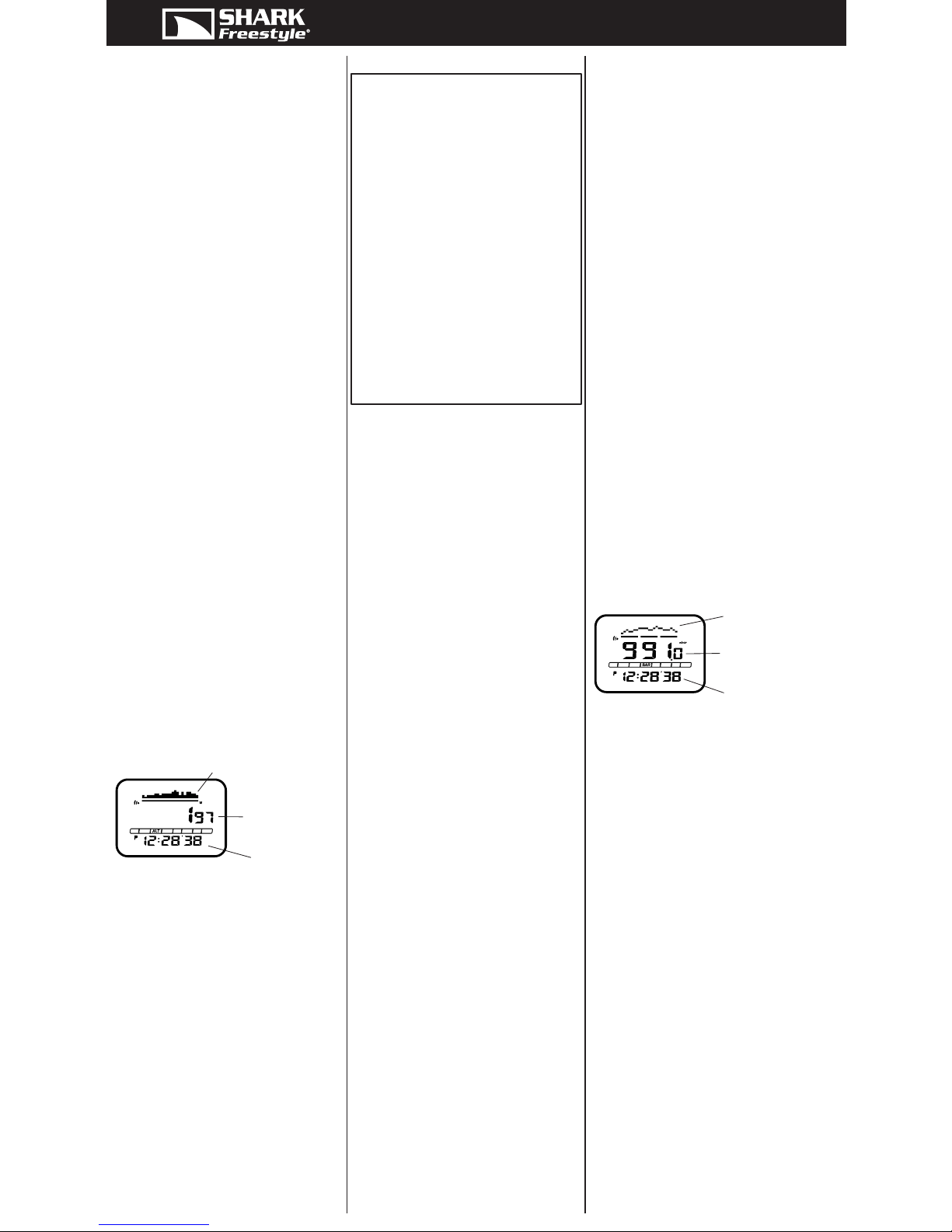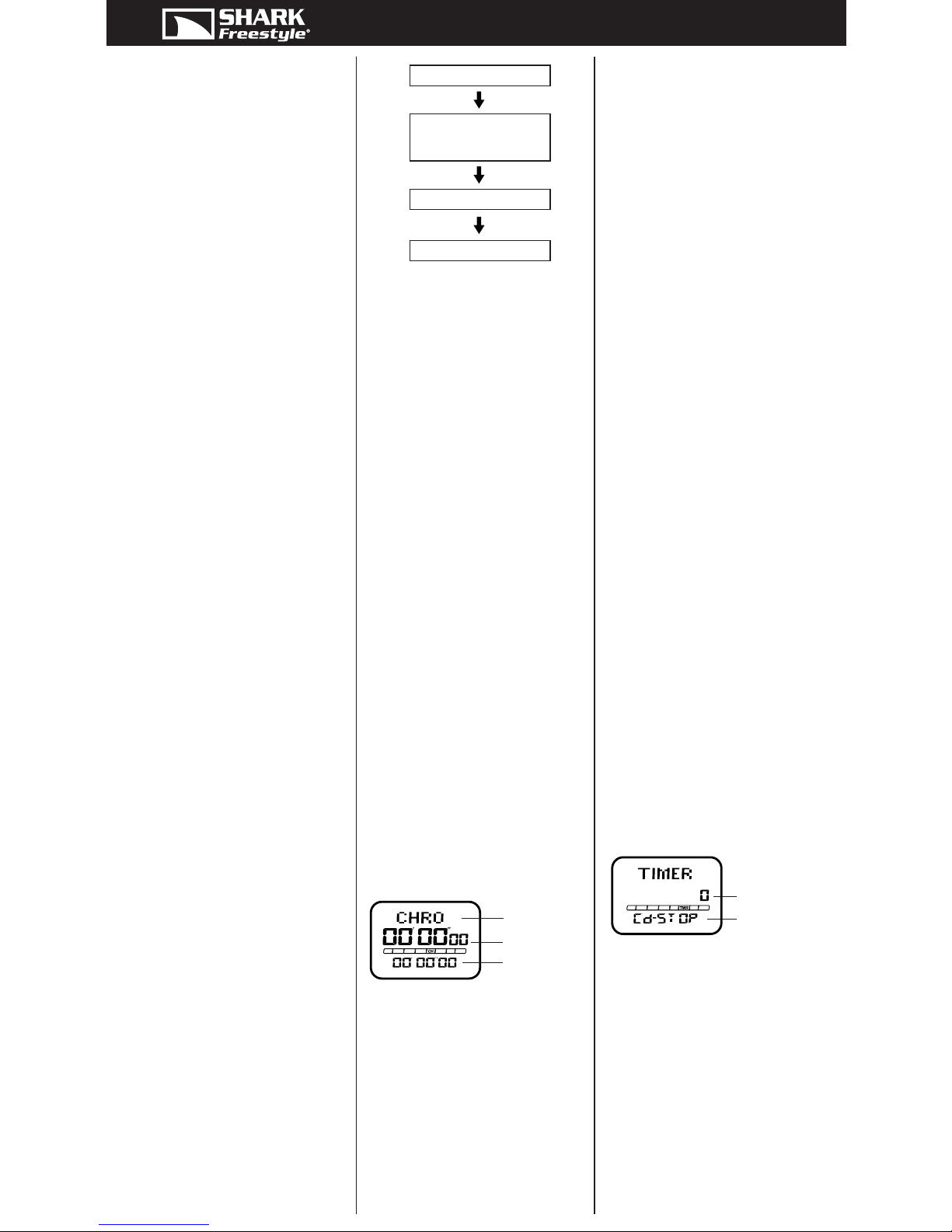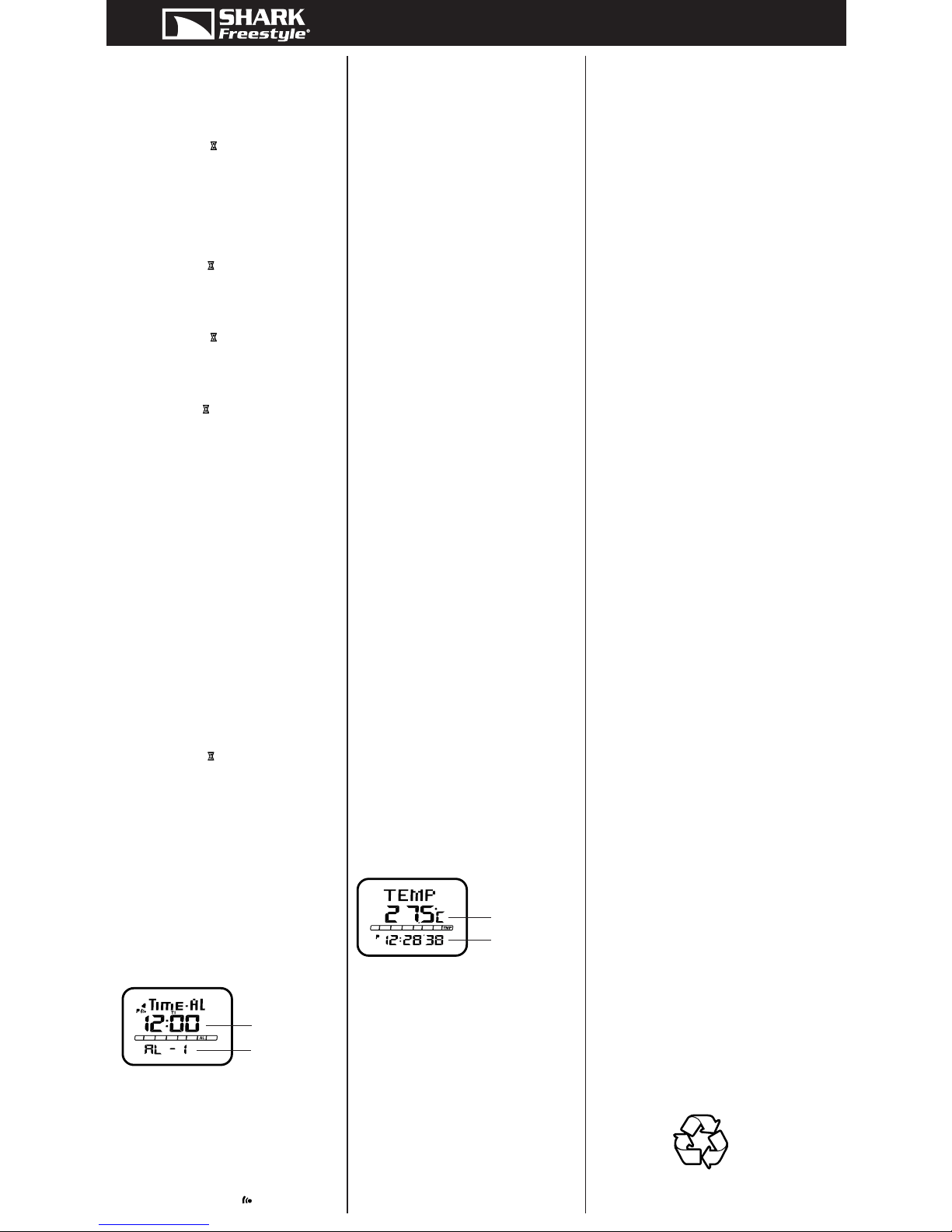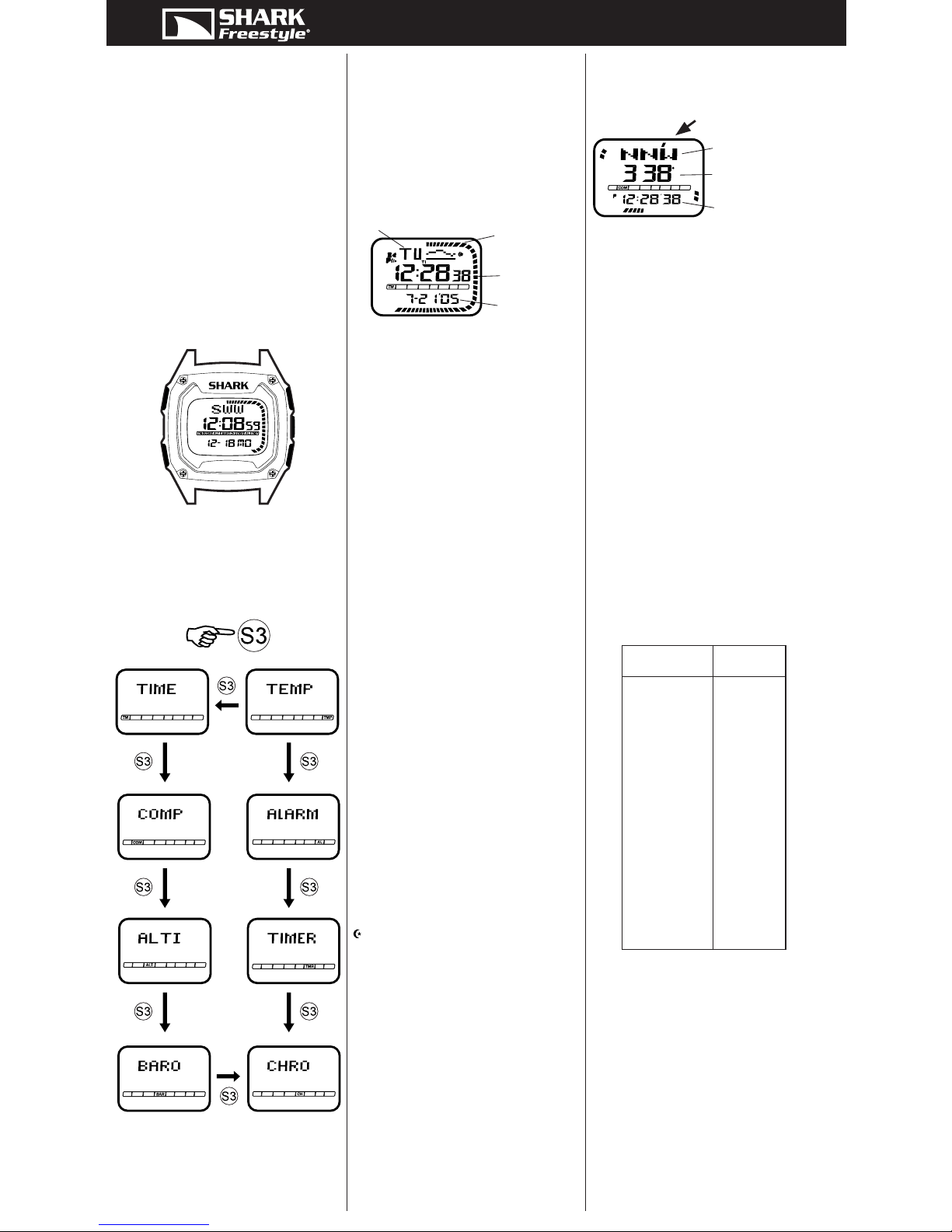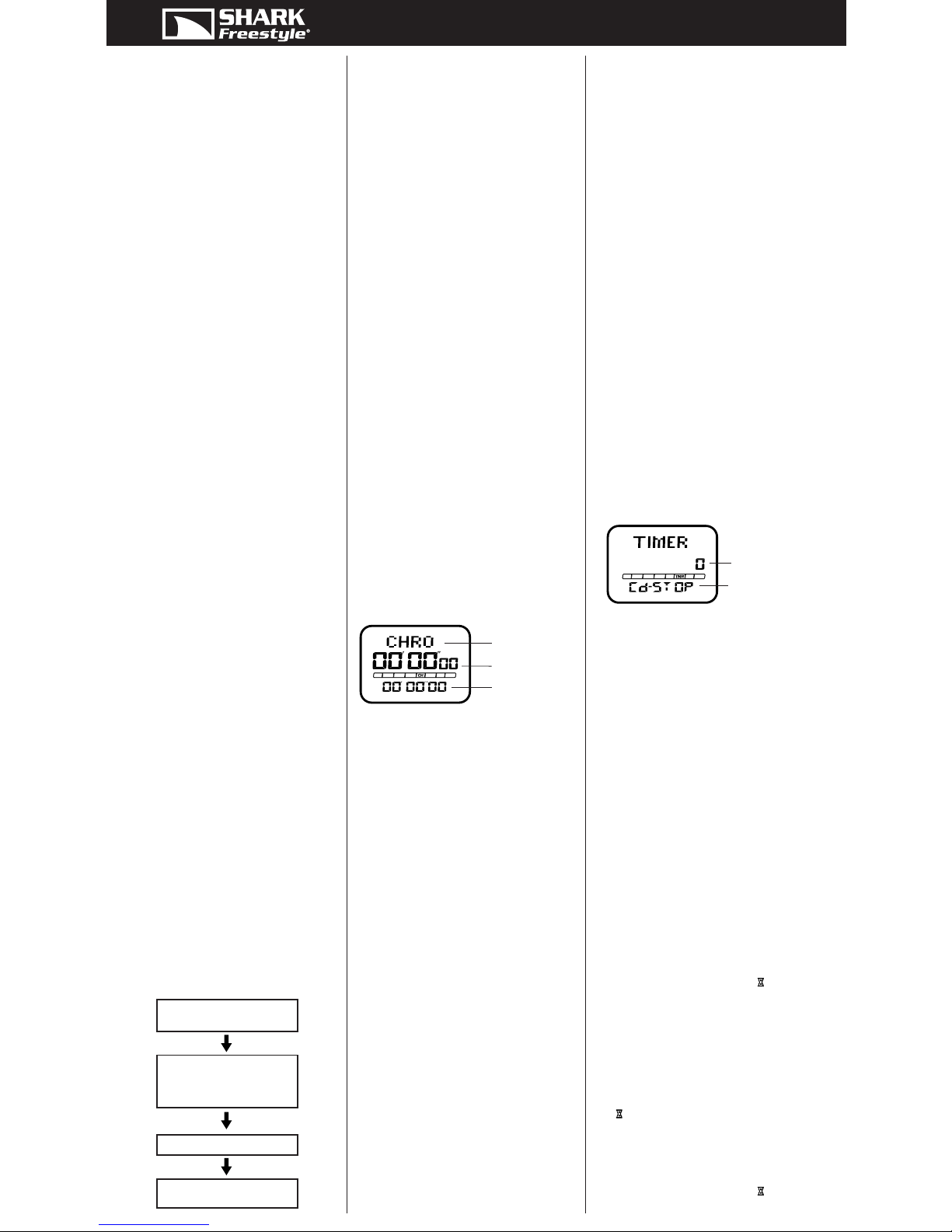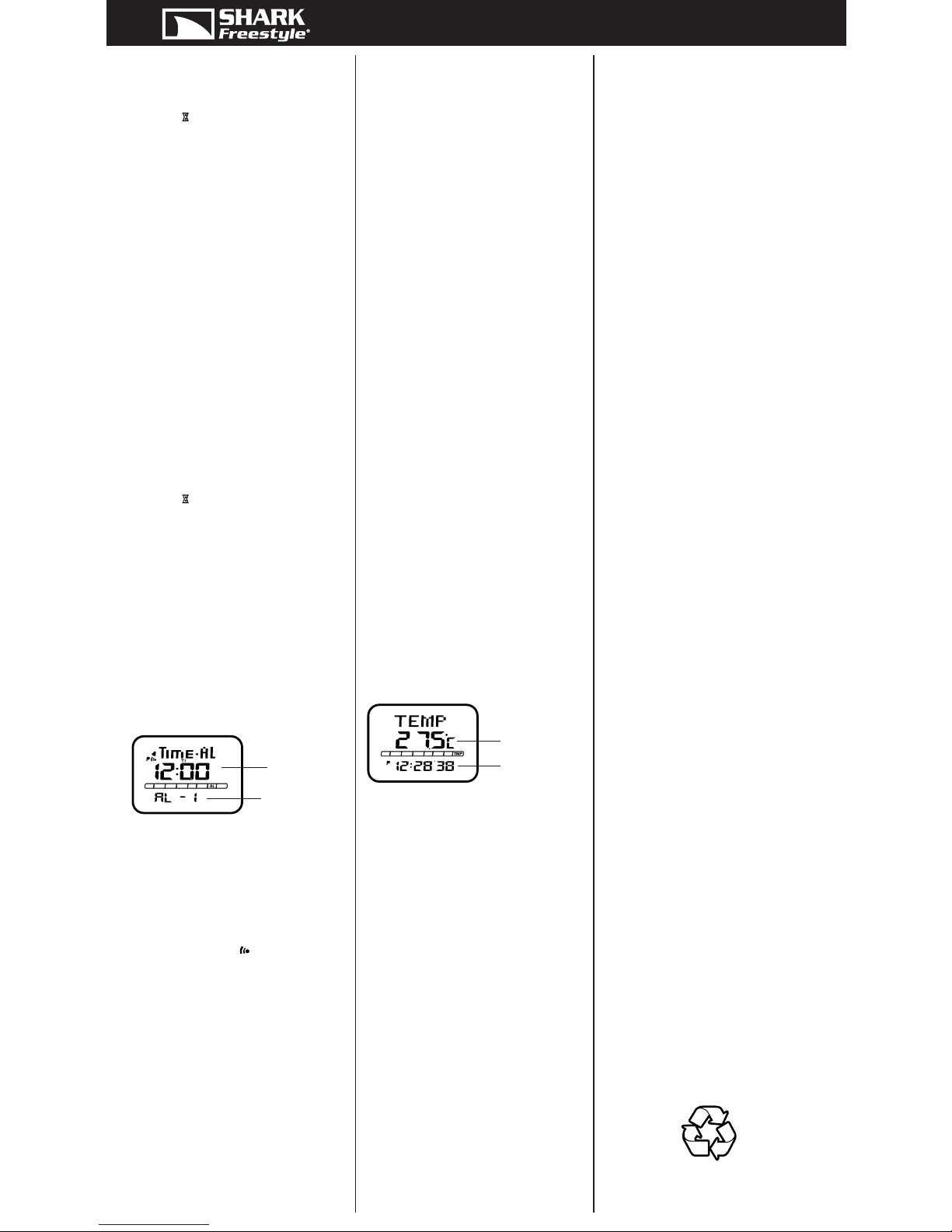ESPAÑOL
DEFINICIONESÚTILES:
ASCENSIÓN:
Laascensiónacumuladadesdequese
borraronlosdatosdealtitud.
DESCENSO:
Eldescensoacumuladodesdequese
borraronlosdatosdealtitud.
DIFERENCIA:
Muestraladiferenciaenaltituddesdeque
sereseteóporúltimavezlafunción.
TASA:
Muestralatasadeascensión/descenso
enlaunidadseleccionada.Actualizael
valor1vezporminuto.
FECHADEENTRADA:
Muestralahoraylafechadelaúltimavez
queseborraronlosdatosdealtitud.
ELEVACIÓNMÁXIMA:
Laaltitudmáselevada,lahorayla
fechadesdequeseborraronlosdatos
dealtitud.
ELEVACIÓNMÍNIMA:
Laaltitudmásbaja,lahoraylafecha
desdequeseborraronlosdatosde
altitud.
CÓMO CONFIGURAR EL ALTÍMETRO
1.EnelmodoALTÍMETRO,mantenga
pulsadoelbotónS4duranteunos1
segundo.Veráelmensaje“SET-ALTI”.
2.PulseelbotónS1/S2paraseleccionar
entreelmododeconguraciónde
laaltitud(SET-ALTI),elmodode
conguracióndelniveldelapresión
delmaroelmododeconguraciónde
lasunidades(UNITS).
3.PulseelbotónS3unavezpara
seleccionarunmododeconguración.
PulseelbotónS3otravezparavolvera
lapantallademodos.
4.Dentrodelmododeconguraciónde
laaltitud,pulseelbotónS1/S2para
ajustarlosdígitosdelaaltitud.
5.Dentrodelmododeconguraciónde
lapresióndelniveldelmar,pulseel
botónS1/S2paracongurarlosdígitos
delapresióndelniveldelmar.
6.Enmododeconguracióndeunidades,
pulseelbotónS1/S2paracambiar
entreM(metro)yFt(pie).
7.Despuésdehacertodoslosajustes
necesarios,pulseelbotónS4para
volveralmododeALTÍMETRO.
NOTA:SET-ALTIsignicaquehayque
marcarunalecturadelaaltitudigual
alaaltituddellugaractual.Marquela
altituddereferenciaenunlugarcuya
altitudconozca,porejemplo:ayúdesede
unmapatopográco.SEA-Lvsignica
quetendráqueintroducirunapresión
delniveldelmar.Lapresióndelniveldel
marensuubicaciónsepuedeencontrar
atravésdeinformacióndeunaestación
meteorológica.Sidesconocelaaltitudde
suubicaciónactualolapresióndelnivel
delmarcorrecta,marquelapresióndel
niveldelmaren1013mbar/29.913enHg.
Elrelojdisponedeunaconguración
defábricaquesecorrespondeconla
presióndelniveldelmarestándar,
(1013mbar/29.913enHg).
NOTA:Aldíasiguientedehaberreiniciado
laactividad,porfavorcalibrelaaltitudde
referenciaotravezparaqueelaltímetro
funcionebien.
CÓMO VER LA FECHA DE ENTRADA Y
LA HORA
1.PulseelbotónS2paraverlafecha
deentradaylahoradentrodelmodo
deALTÍMETRO.
2.PulseelbotónS3odejeelreloj
inactivodurante5segundosparavolver
almododeALTÍMETRO.
CÓMO BORRAR LOS DATOS
1.EnelmodoALTÍMETRO,mantenga
pulsadoelbotónS2duranteunos3
segundosparaborrartodoslosdatos
estadísticosygrácos.
NOTA:Enlatabladebarras,después
deborrarlosdatos,seactualizaránlos
primerosdatosalcabode2segundos,y
setomaránotrosdatostras30minutos.
CÓMO VER LA ALTITUD Y OTROS DATOS
1.DentrodelmodoALTÍMETRO,pulse
elbotónS1paracambiarentrelos
datosacumuladosdeascensión
(ASCENT),losacumuladosde
descenso(DESCENT),ladiferenciade
altitud(DIFFER),latasa(RATE)ola
hora(TIME).
2.Mientrasvacambiando,cadamododel
ALTÍMETROsevisualizaduranteunos
2segundos,ydespuésseveránlos
datosenunatabla.
NOTA:Pararesetearladiferenciade
altitudacero,mantengapulsadoelbotón
S1duranteunos3segundoscuandovez
ladiferenciaendatosdealtitud.
CÓMO VER LOS DATOS EN DETALLE
1.DentrodelmododeALTÍMETRO,pulse
elbotónS4unavez.Veráelmensaje
“VIEWDATA”.
2.Alcabode3segundos,oalpulsarel
botónS1/S2,veráelmensaje
“Highest”.
3.PulseelbotónS1paraseleccionarver
losdatoslaaltitudmásalta(Highest),
lamásbaja(Lowest),acumuladosde
ascensión(ASCENT),losacumulados
dedescenso(DESCENT),ladiferencia
dealtitud(DIFFER),olosdatos
estadísticosyelgrácoindividual
grabados.PulseelbotónS2parair
marchaatrás.
4.Cuandovealaaltitudmásalta,más
bajaylosdatosgrabadossobre
estadísticaindividualydatosdel
gráco,lahoradeentradaylafechase
turnaráncada2segundos.
5.PulseelbotónS3/S4odejeelreloj
inactivodurante1minutoparavolveral
mododeALTÍMETRO.
CÓMO USAR EL BARÓMETRO
NOTA:Sírvasedelbarómetroparamedir
lapresióndelniveldelmar(vistaen
tendencia)ylapresiónaéreaabsoluta
(vistaenvaloractual).Lapresióndel
niveldelmarrepresentalaestimación
delaunidaddelapresiónabsolutacor-
regidaparaelniveldelmar(segúnhaya
informadolaestaciónmeteorológica,el
aeropuerto,olapáginademeteorología
deinternet).Presiónaéreaabsolutaesla
presiónatmosféricarealenlaaltitudyla
situaciónactual.
Presióndelniveldelmar(tendencia):
Unarepresentacióngrácadeldesarrollo
delapresióndelniveldelmardurante
lasúltimas23horasenintervalosdeuna
hora.Elpuntoparpadeantealaderecha
delapantallaeselpuntodelamedición
másreciente.Elejeverticalrepresentala
presióndelniveldelmar.Unpasoenel
ejehorizontalrepresenta1hora.Almoni-
torearestoscambiossepuedepredecirel
tiempoconunaprecisiónrazonable.
SEA-Lv:
SEA-Lvsignicaquetendráqueintroducir
unapresióndelniveldelmar.Lapresión
delniveldelmardedondeestésepuede
encontraratravésdeinformacióndeuna
estaciónmeteorológica.
Sidesconocelapresióndelniveldelmar
correcta,marquelapresióndelniveldel
mar(1013mbar/29.913enHg).
dP/dt:
Muestralatasadeascensión/descenso
enlaunidadseleccionadaoelcambiode
lapresióncadahora.Actualizaelvalor1
vezporhora.
FECHADEENTRADA:
Muestralahoraylafechadelaúltimavez
queseborraronlosdatosdelbarómetro.
CÓMO CALIBRAR LA BRÚJULA
1.EnelmodoBRÚJULA,mantenga
pulsadoelbotónS4duranteunos3
segundos.Veráelmensaje“CALIB”.
2.PulseelbotónS3paraempezarla
calibración.
3.Cuandoveaelmensaje“2-TURN”,
veráunaseriedepuntosdanzantes
enelbordedelapantallaque
aumentanendireccióndelasagujas
delreloj.Gireelrelojenhorizontal
ensentidocontrarioalasagujasdel
relojparacongelarelúltimopuntoen
movimientoqueparpadeeyquedarse
enlaposiciónde12horas.
4.Cuandogireelreloj360grados
completos,veráelmensaje“1-TURN”.
Gireelrelojotravezensentidocon
trarioalasagujasdelreloj.
5.Parainterrumpirydetenerla
calibración,pulseelbotónS4.Apare
cerá“DISTORT”enlapantallayelreloj
volveráalmodoBRÚJULAalcabode3
segundos.
6.Cuandoterminelacalibración,
aparecerá“DONE”enlapantallayel
relojvolveráalmodoBRÚJULAalcabo
de2segundos.
CÓMO MARCAR UN ÁNGULO NUEVO
DentrodelmodoBRÚJULA,muevael
relojhorizontalmentehastaverelgrado
elegido,despuéspulseelbotónS1para
marcarunángulonuevo.Parpadearáuna
marcanuevaqueindicaladirecciónmar-
cadaysevisualizaráunnuevo“ángulo
marcado”(engrados).
1.PulseelbotónS1paramarcarun
ángulonuevo.
2.PulseelbotónS2paravolveralmodo
deBRÚJULA
NOTA:Marcarelánguloleayudaráa
seguirunadirecciónogradoespecícos.
Elángulomarcadosiemprerecuerdala
últimadirecciónogradoseleccionado.El
ángulomarcadopordefectoes0º.
CÓMO VER EL ÚLTIMO ÁNGULO MAR-
CADO O LA HORA
1.DentrodelmodoBRÚJULA,pulse
elbotónS2paraverelángulo
recientementemarcado.Parpadeará
unamarcaqueindicaladirección
marcadaanteriormenteysevisual-
izaráel“ángulomarcado”(engrados).
2.PulseelbotónS2otravezparavolver
almododeBRÚJULA.
CÓMO USAR EL ALTÍMETRO
1.PulseelbotónS3paraseleccionarel
mododeALTÍMETRO.
2.Verálaúltimaaltitudenformato
numéricoygráco.
NOTA:Laaltitudsemideconunsensor
depresiónaérea.Lapresiónaéreacam-
biaconstantementepuestoqueeltiempo
cambia.Portanto,lasaltitudesmedidas
enlamismaposiciónpodríanvariar.
Lasvariacionesdepresióndebidasalas
condicionesclimáticasoalaireacondi-
cionadopuedenafectarlalecturadela
altitud.Calibreelaltímetroaintervalos
regularesparaasegurarsedequese
mantiene.
NOTA:Elrangodelsensordepresiónes:
(-1600pies)a(29.500pies)ó(-500mts)a
(9.000mts).
Altitud(valor
actual=197
pies)
Presióndel
niveldelmar
(tendencia)
Presiónaérea
absoluta
(valoractual)
Hora
Altitud(tablade
barras)
Hora