Sharkoon Rapid-Case 2.5" USB 3.1 Type C User manual
Other Sharkoon Enclosure manuals

Sharkoon
Sharkoon S1000 User manual

Sharkoon
Sharkoon Shark Zone C10 User manual
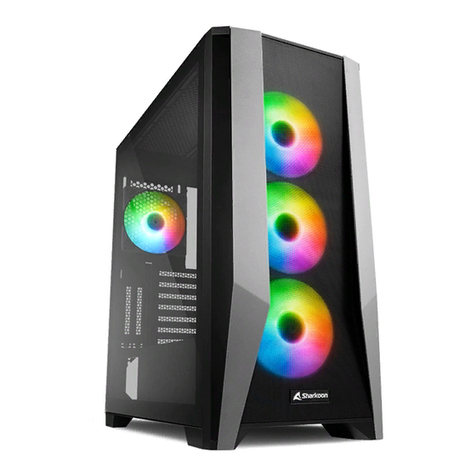
Sharkoon
Sharkoon TG7M RGB User manual

Sharkoon
Sharkoon Swift Case PRO USB 3.0 User manual
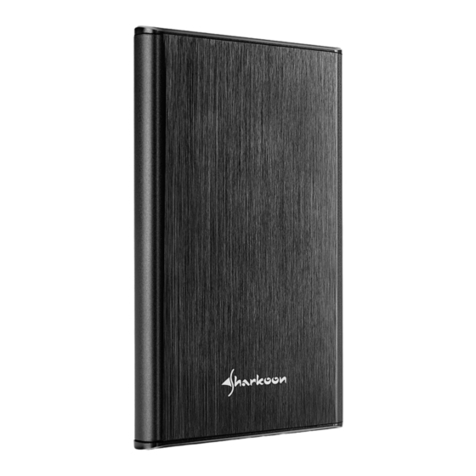
Sharkoon
Sharkoon Rapid-Case 2.5" USB 3.1 Type C User manual

Sharkoon
Sharkoon Elite Shark CA300H User manual

Sharkoon
Sharkoon TG4 User manual

Sharkoon
Sharkoon MS120 User manual

Sharkoon
Sharkoon Nightfall U3 User manual
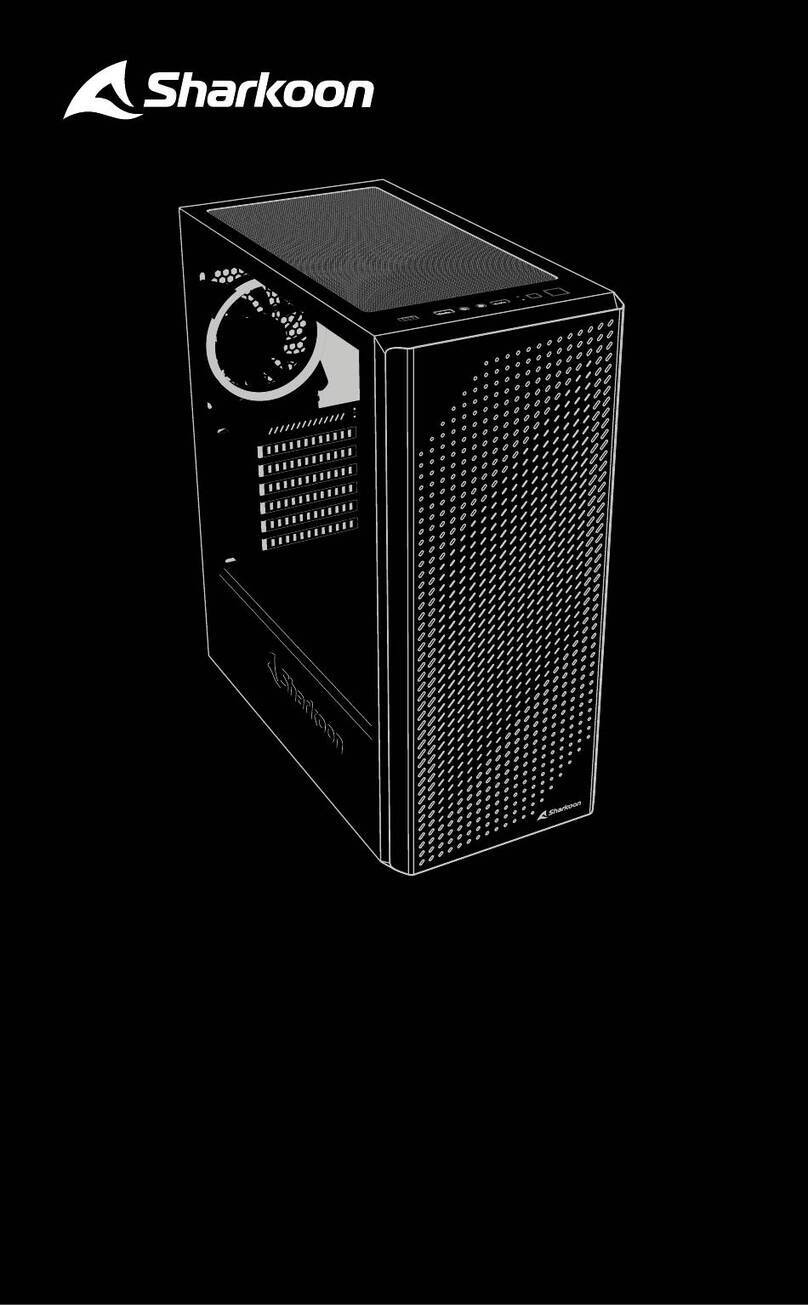
Sharkoon
Sharkoon VS9 RGB User manual

Sharkoon
Sharkoon BD28 User manual

Sharkoon
Sharkoon V1000 User manual

Sharkoon
Sharkoon VS8 RGB User manual

Sharkoon
Sharkoon TG6 User manual

Sharkoon
Sharkoon MS-Z1000 User manual
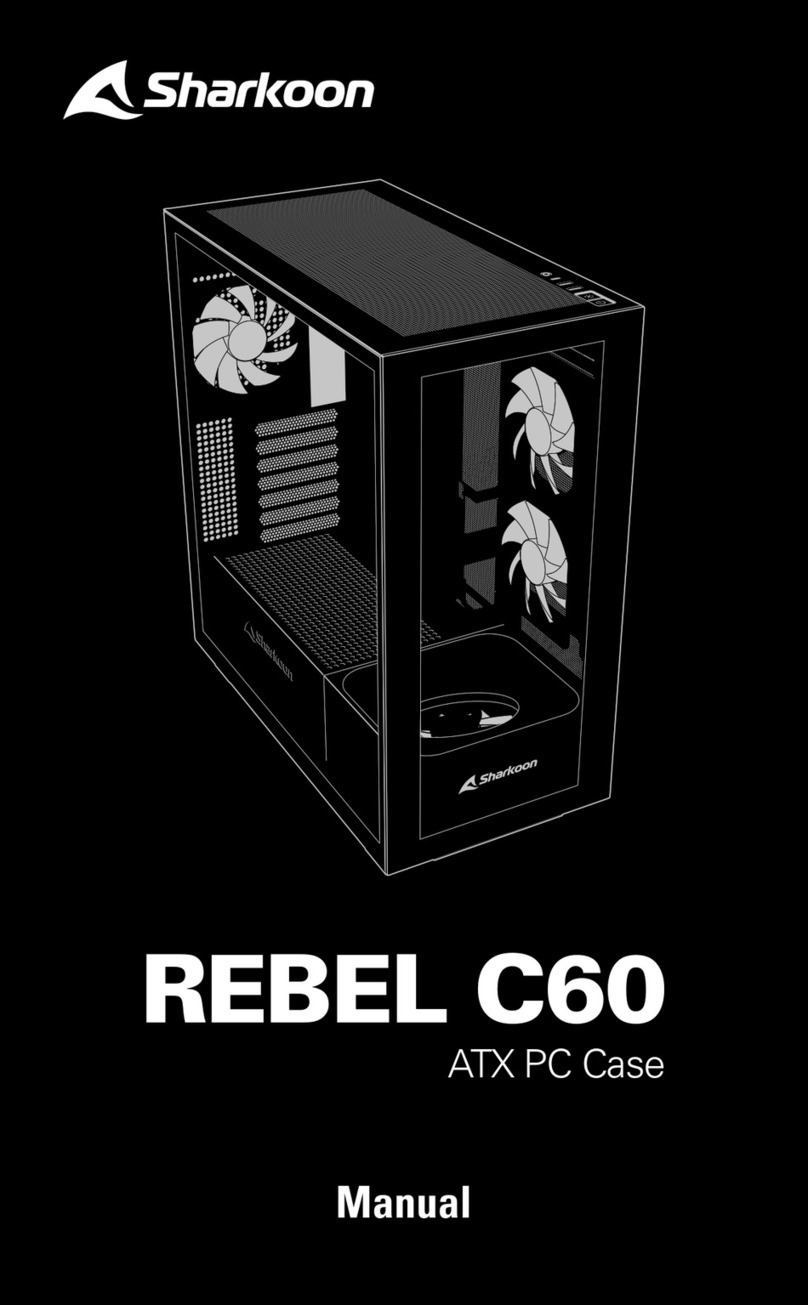
Sharkoon
Sharkoon REBEL C60 User manual

Sharkoon
Sharkoon S25 User manual

Sharkoon
Sharkoon REBEL C50 RGB User manual

Sharkoon
Sharkoon TG5 RGB User manual
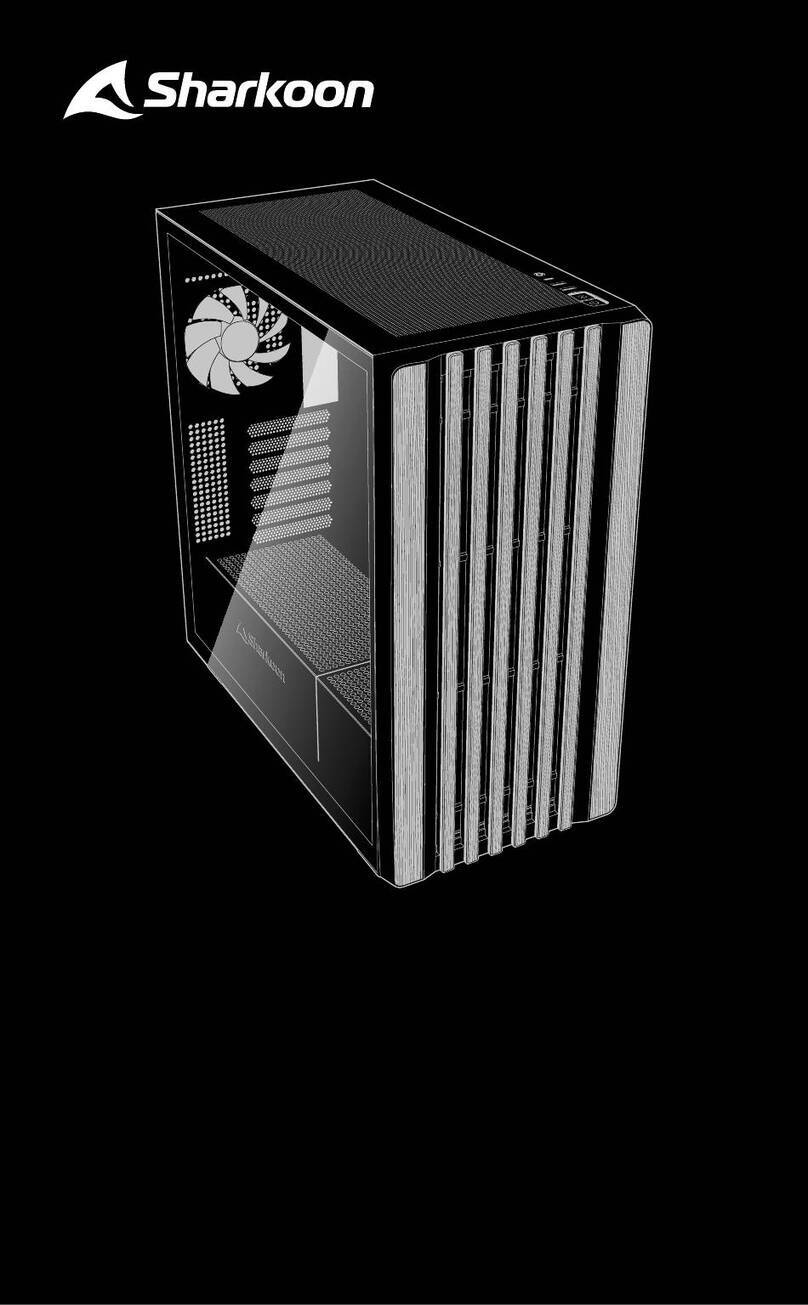
Sharkoon
Sharkoon REBEL C70G User manual





























