Sharkoon VS8 RGB User manual
Other Sharkoon Enclosure manuals

Sharkoon
Sharkoon Swift Case Pro Combo User manual

Sharkoon
Sharkoon TG5 Pro RGB User manual

Sharkoon
Sharkoon Tauron User manual

Sharkoon
Sharkoon Nightfall U3 User manual

Sharkoon
Sharkoon AI7000 Glass User manual

Sharkoon
Sharkoon NightShark Series User manual
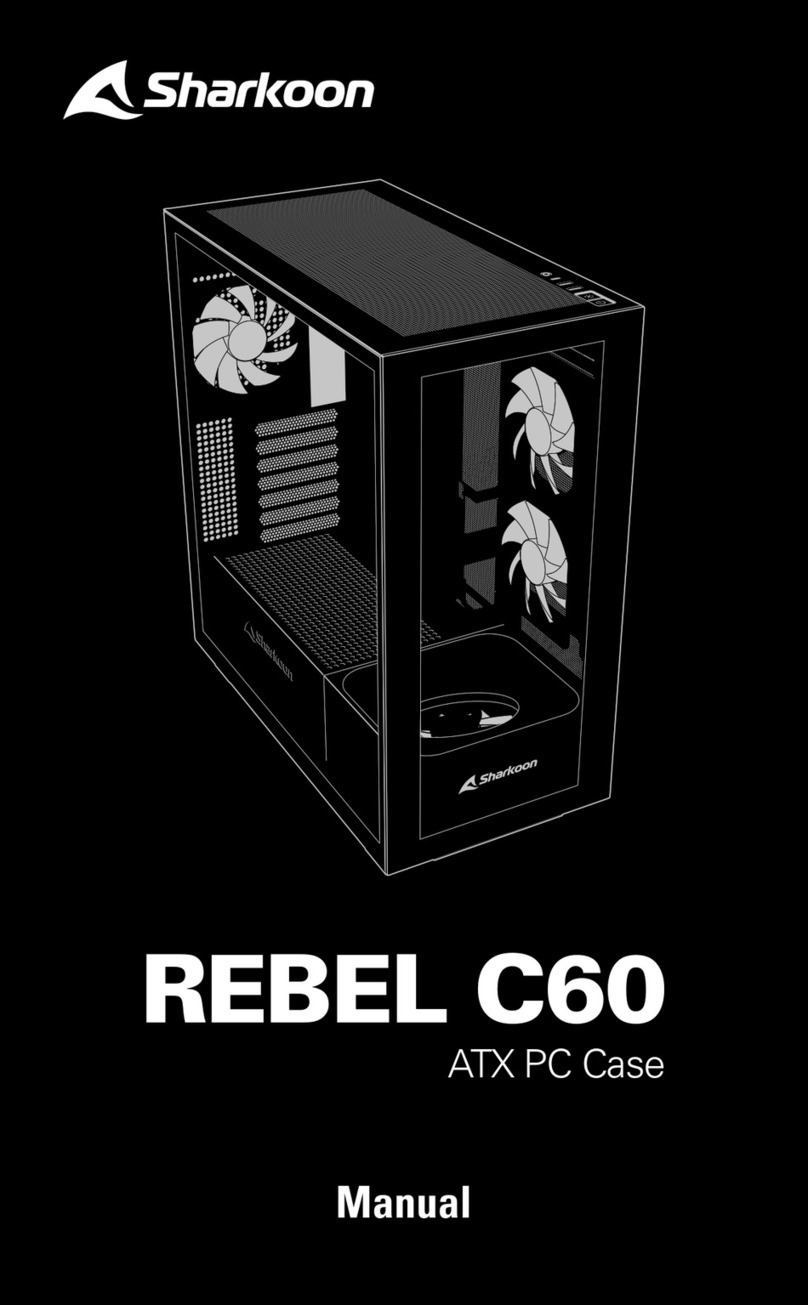
Sharkoon
Sharkoon REBEL C60 User manual

Sharkoon
Sharkoon Skiller SGC1 RGB User manual

Sharkoon
Sharkoon Shark Zone C10 User manual

Sharkoon
Sharkoon TG6M User manual
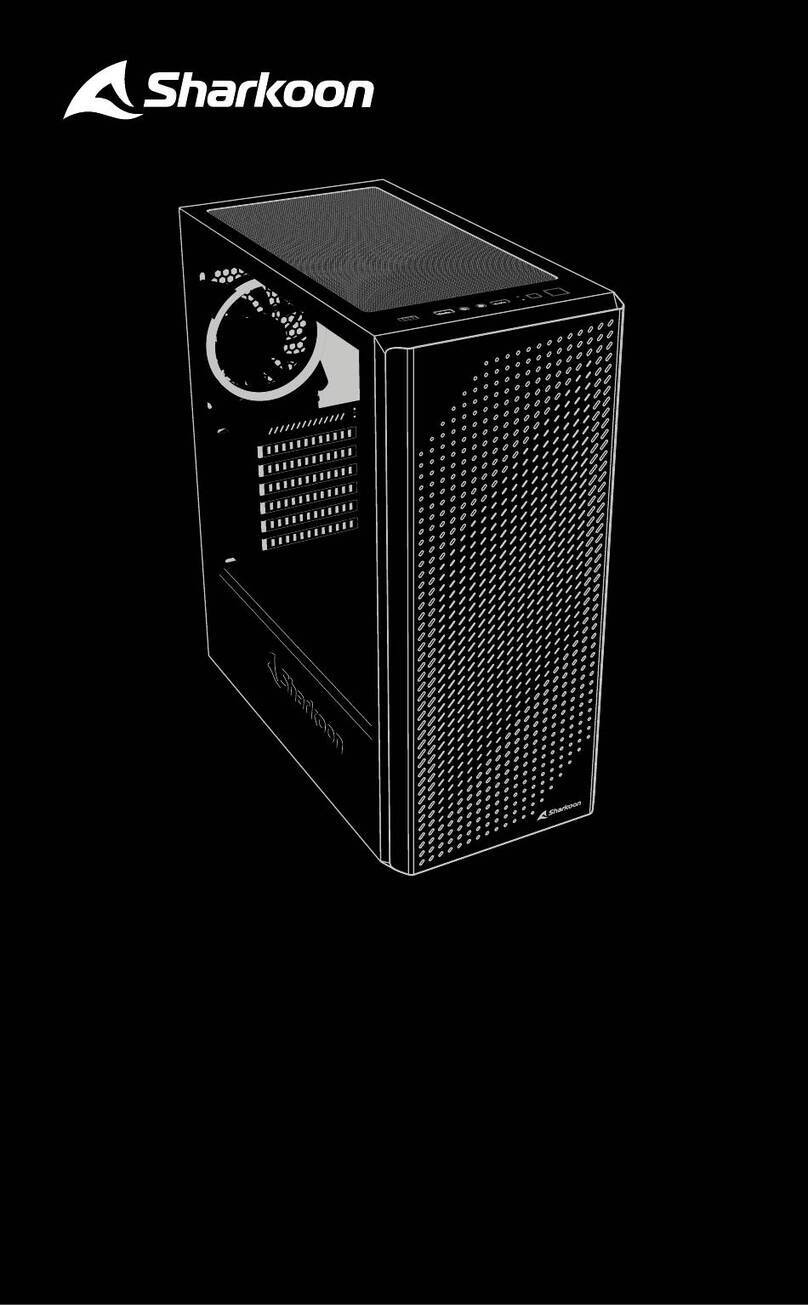
Sharkoon
Sharkoon VS9 RGB User manual

Sharkoon
Sharkoon Elite Shark CA300H User manual

Sharkoon
Sharkoon Swift Case PRO USB 3.0 User manual

Sharkoon
Sharkoon TG5 RGB User manual
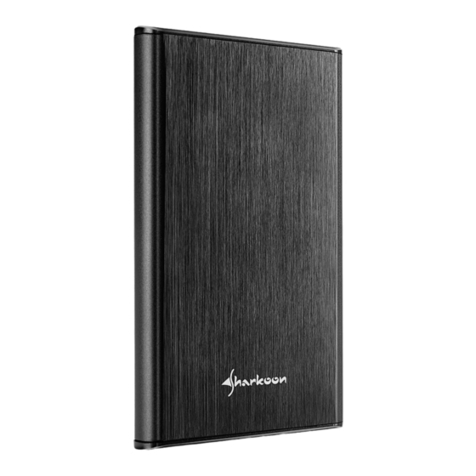
Sharkoon
Sharkoon Rapid-Case 2.5" USB 3.1 Type C User manual
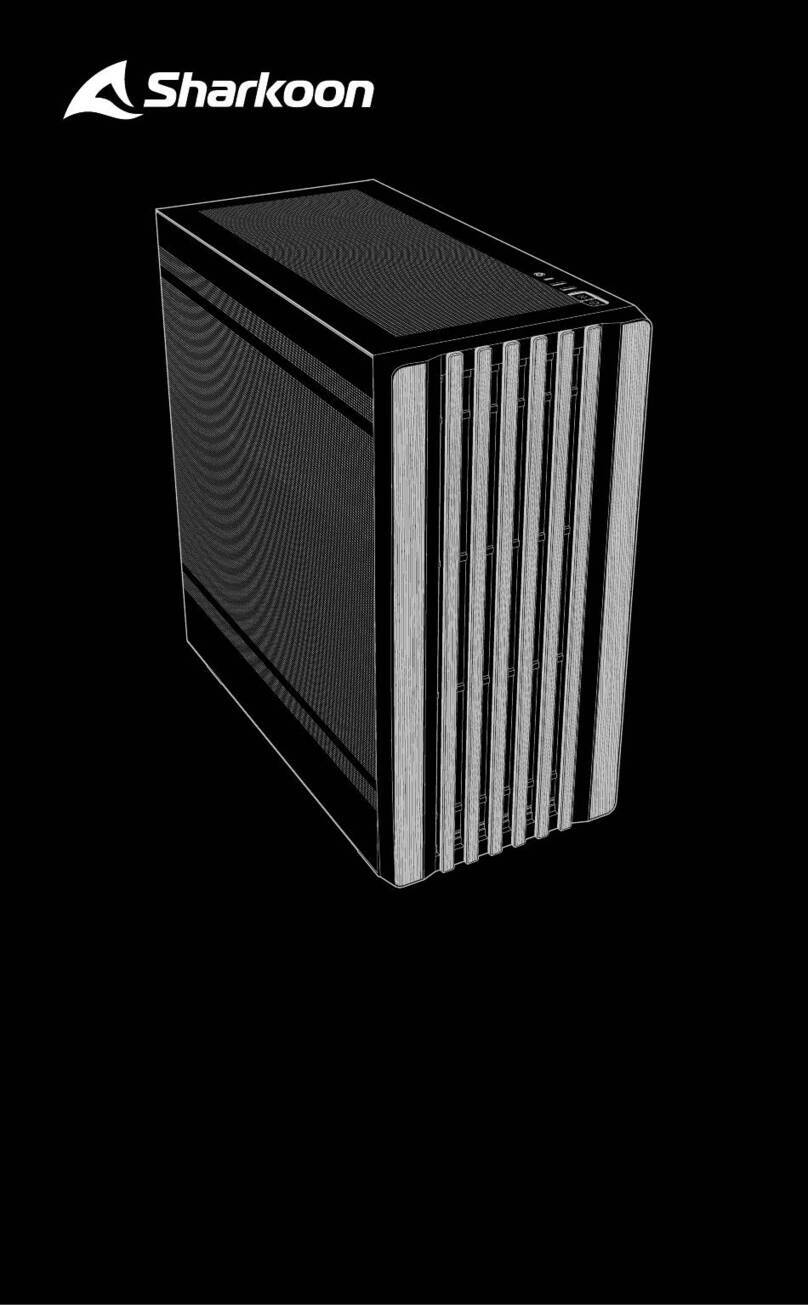
Sharkoon
Sharkoon REBEL C70M User manual

Sharkoon
Sharkoon Quickstore Portable User manual

Sharkoon
Sharkoon REBEL C50 RGB User manual

Sharkoon
Sharkoon DG7000-G RGB User manual

Sharkoon
Sharkoon REX3 Series User manual































