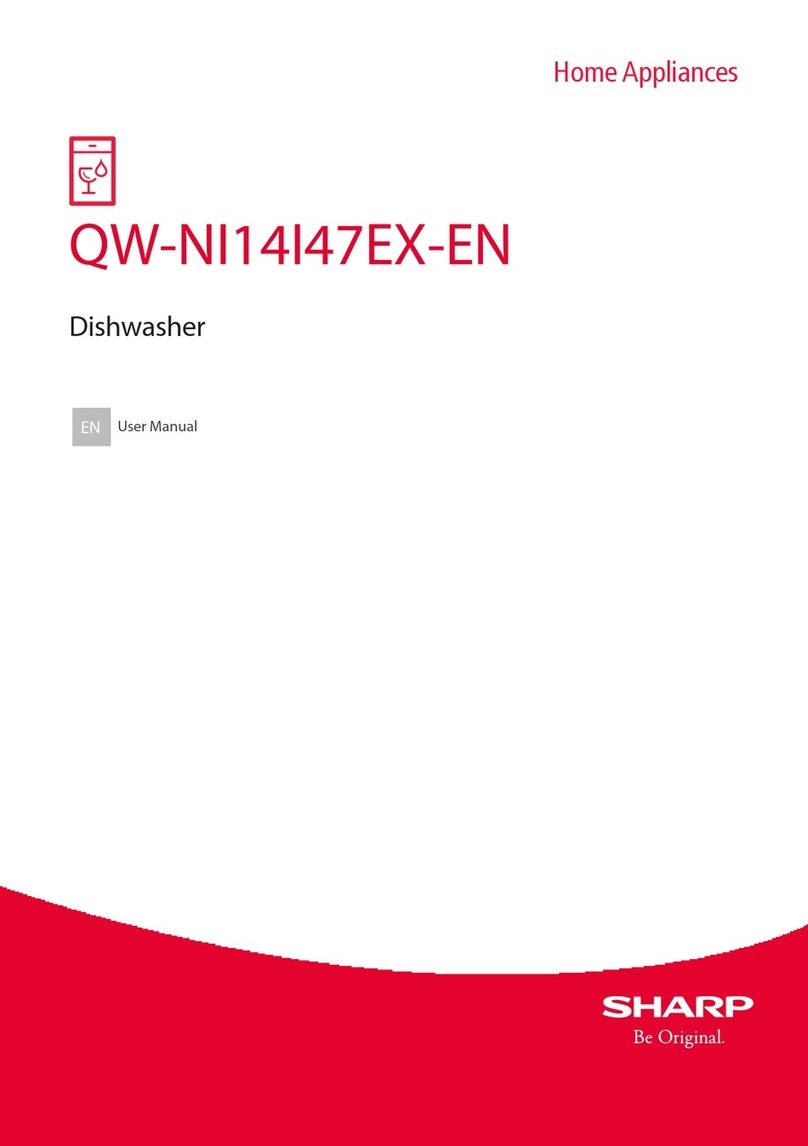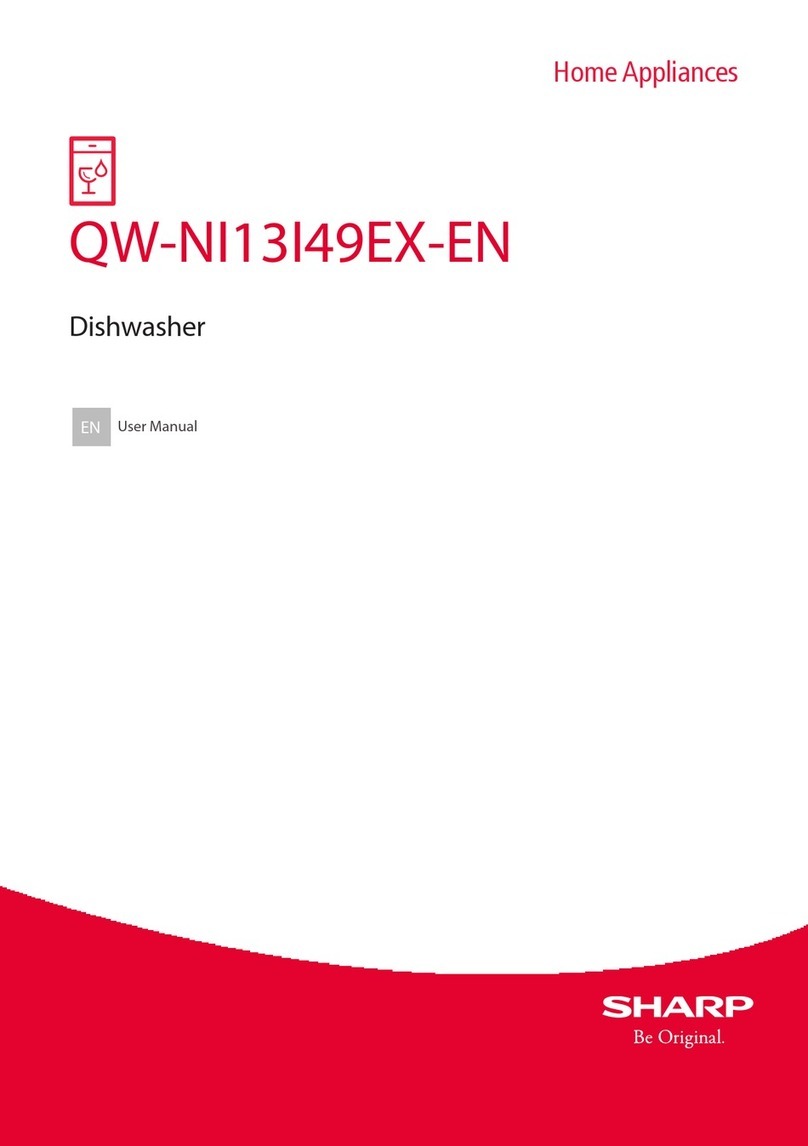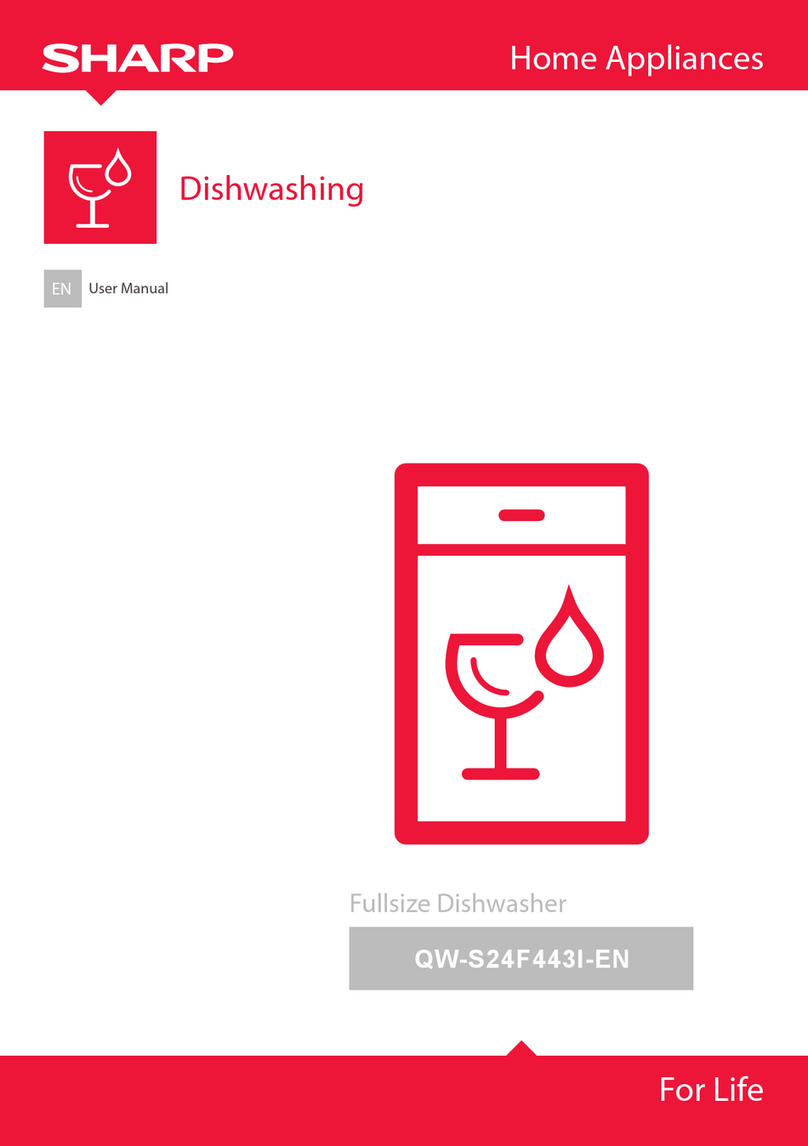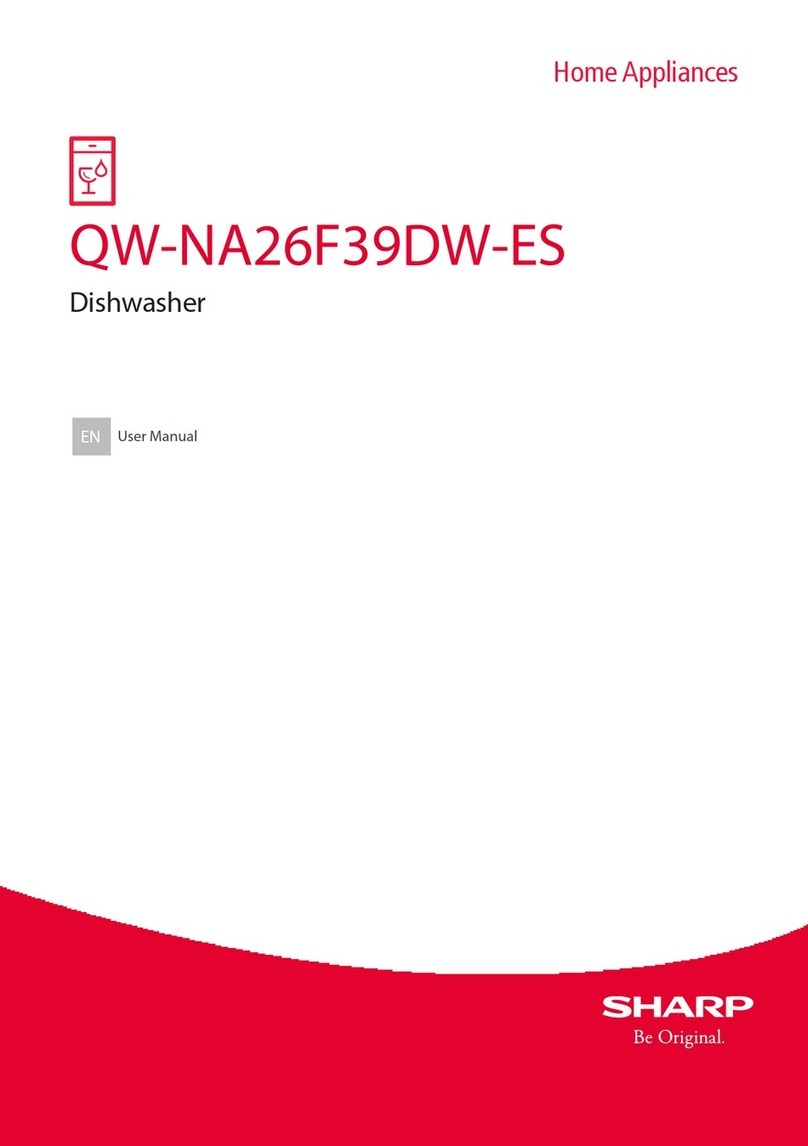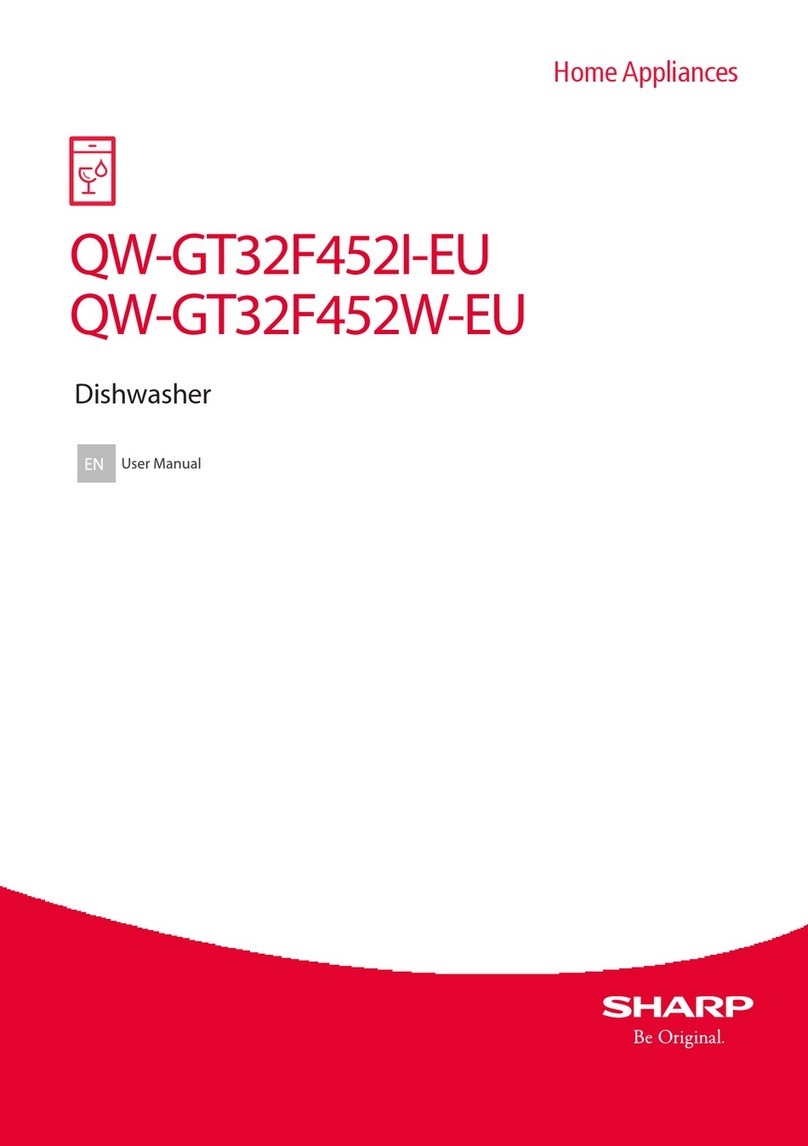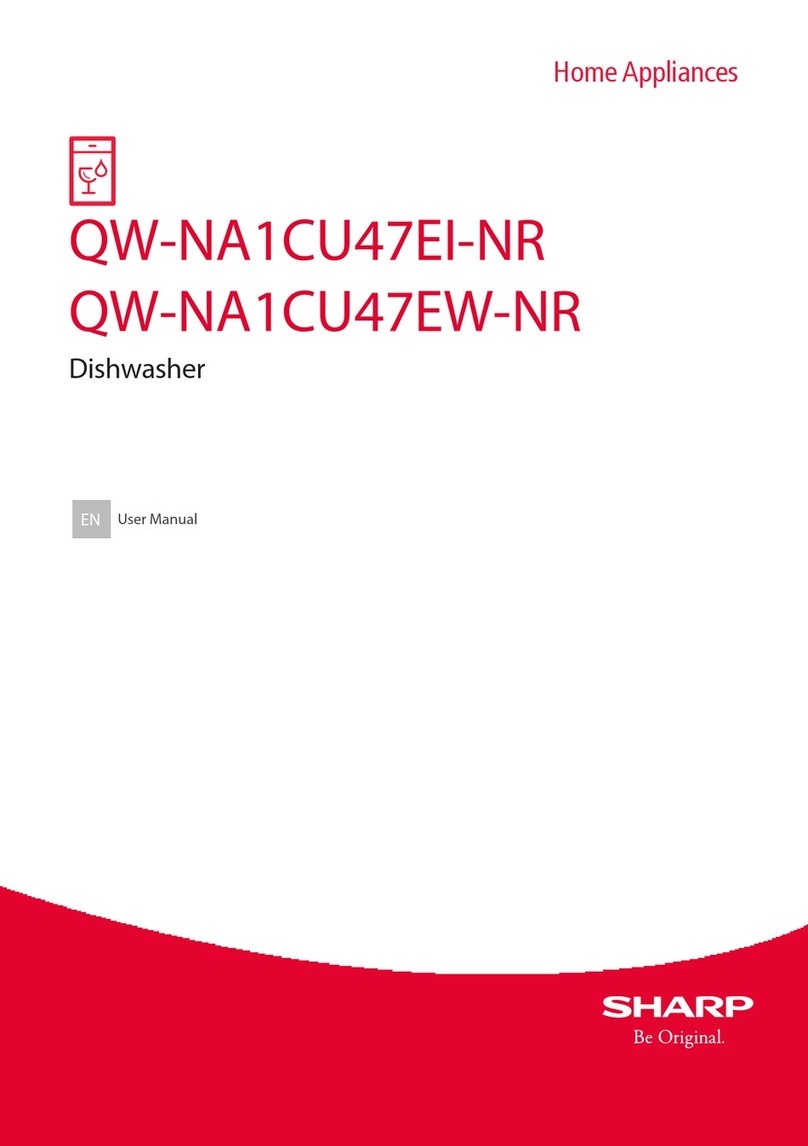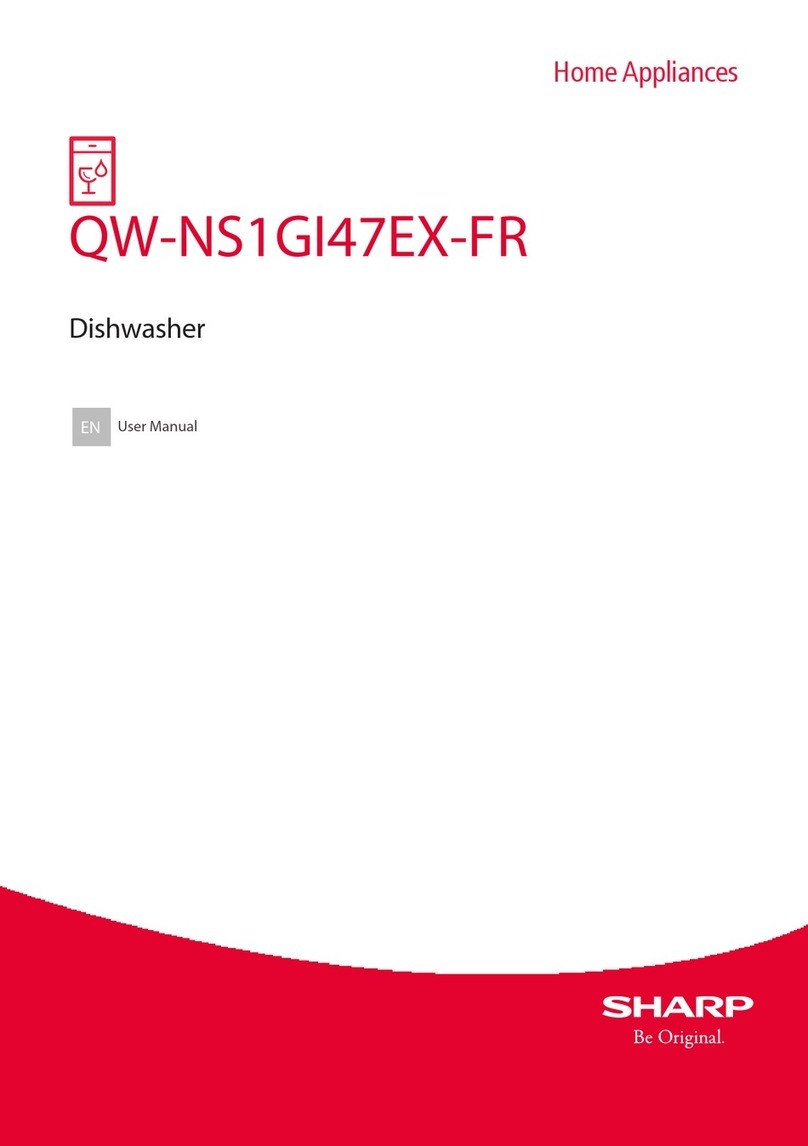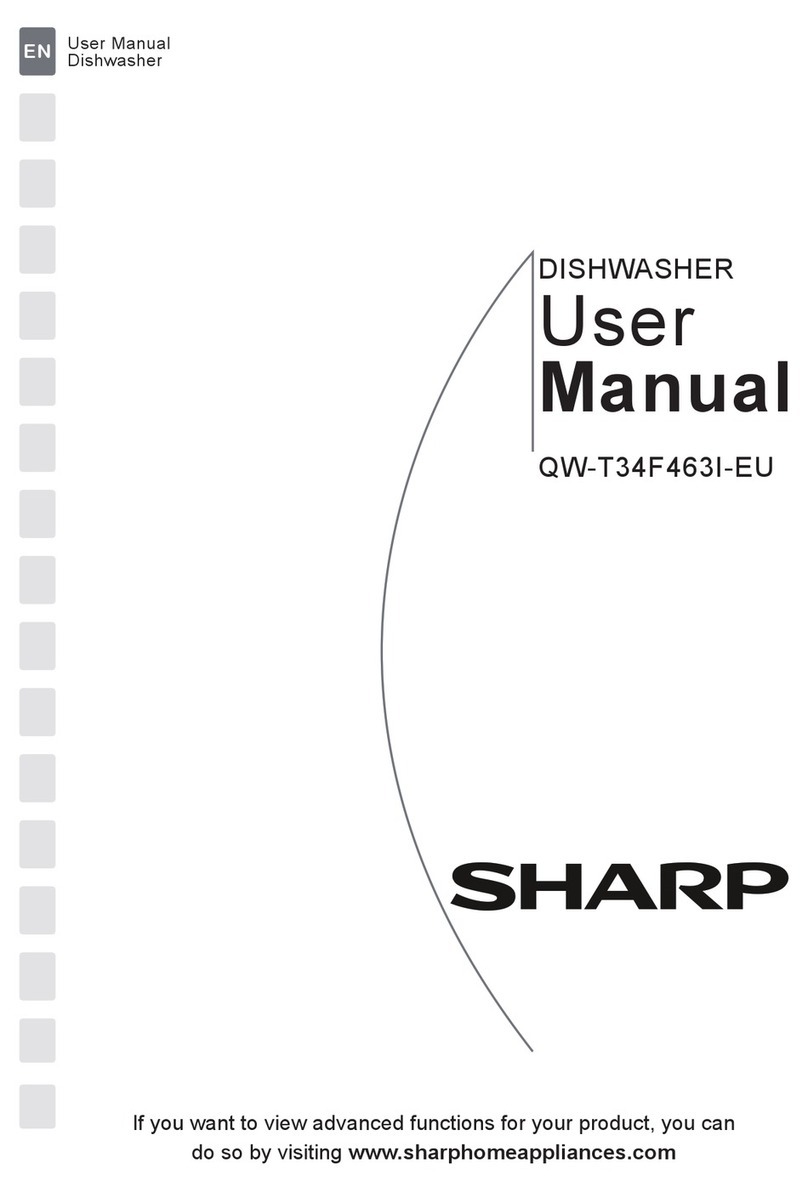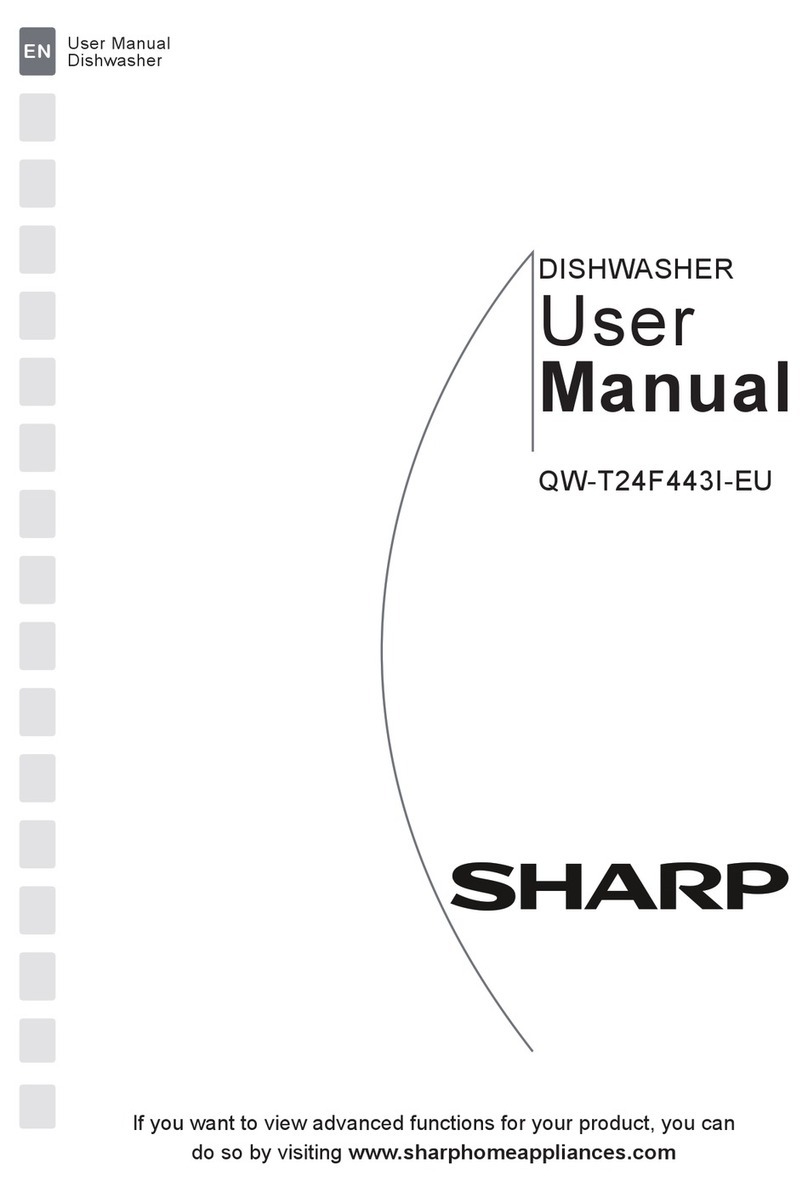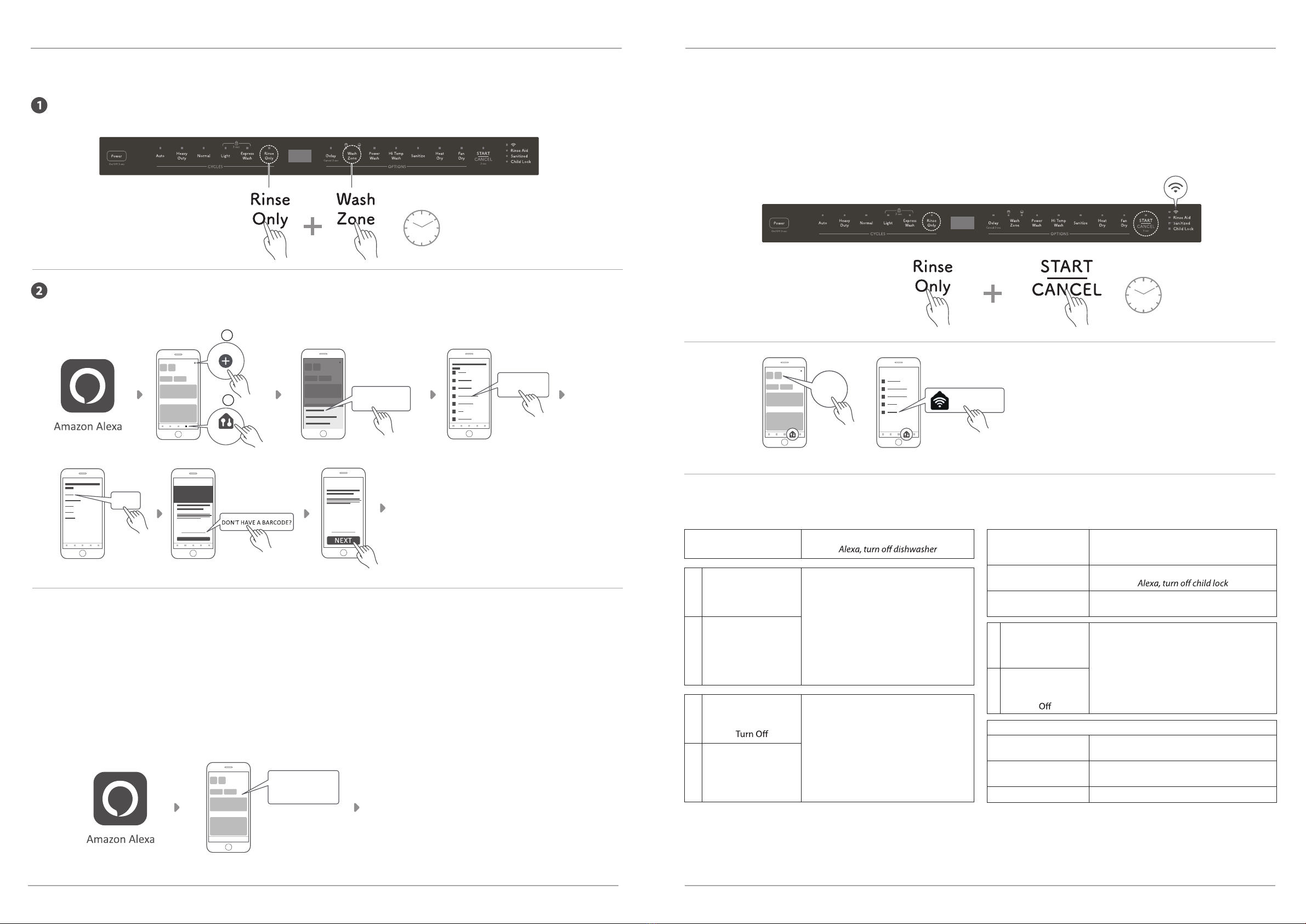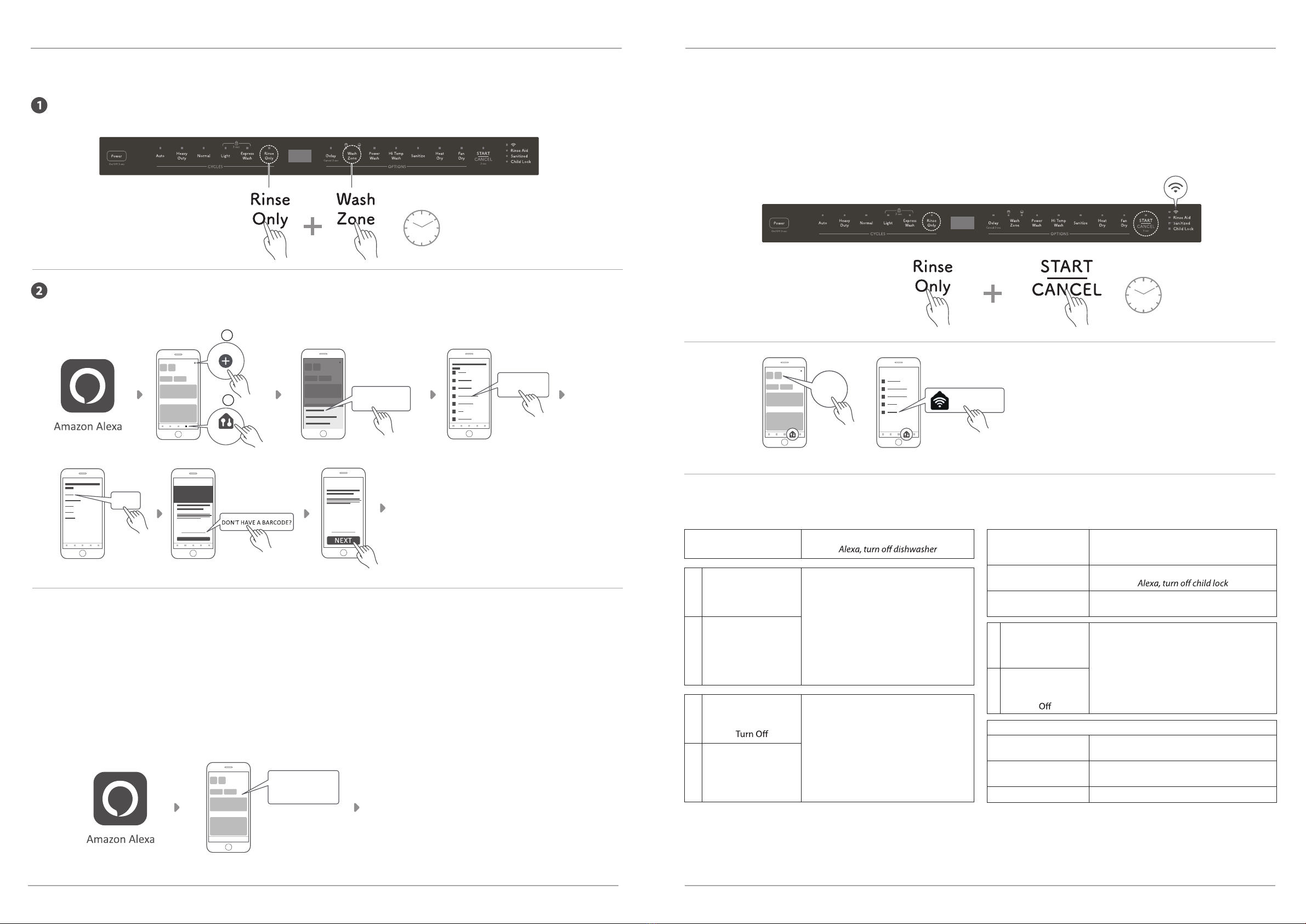
Option 2: Without a Barcode
Devices
2
1
Option 3: Zero Touch Setup
Devices
You have successfully connected
the dishwasher and enabled remote
command and control. Access your
Dishwasher on the Devices tab in
the Amazon Alexa app.
With the Dishwasher connected to Wi-Fi and paired to the mobile app, authorize your appliance to accept
control commands from your mobile app or voice commands.
To start the network control, touch and hold Rinse Only and START/CANCEL together for 5 seconds until the
Wi-Fi indicator stops ashing and remains lit.
Turn ON/OFF Alexa, turn on dishwasher
A
Cycle
Mode
Program
Operation Mode
Alexa, set dishwasher “A” to “B”
(E.g. Alexa, set dishwasher cycle to auto.)
B
Auto
Heavy Duty
Normal
Light
Express Wash
Rinse Only
A
Engage
Enable
Turn On
Alexa, “A” “B”
(E.g. Alexa, turn on power wash.)
B
Power Wash
Heat Dry
High Temp Wash
Fan Dry
Sanitize
Washing Zone
Alexa, set wash zone to upper
Alexa, set wash zone to lower
Alexa, set wash zone to both
Child Lock Alexa, turn on child lock
Delay Time Alexa, set delay to x hour(s)
Alexa, set delay start to x hour(s)
A
Enable
Activate
Start
Turn On Alexa, “A” or “B” Pause on my dishwasher
(E.g. Alexa, turn on pause on my dishwasher.)
B
Disable
Deactivate
Stop
Dishwasher Status
Check the current mode Alexa, what is the dishwasher cycle?
Alexa, what is the dishwasher mode?
Check the current status Alexa, what is the status of the dishwasher?
Alexa, what is the status in the dishwasher?
Remaining Wash Time Alexa, what is the dishwasher’s remaining time?
Touch Power to turn on the dishwasher, then touch and hold Rinse Only and Wash Zone together for
5 seconds until "UG" appears on the display.
Open the Amazon Alexa app, select Devices and touch + to add a device. Select the type of device, then
select DON'T HAVE A BARCODE? and touch NEXT.
Zero Touch Setup is only available if your dishwasher was purchased through Amazon.com and Zero Touch
Setup was applied to your personal Amazon account during checkout.
Touch Power to turn on the dishwasher. Open the Amazon Alexa app, and it will automatically pair to your
Dishwasher.
An active Echo Dot (2nd Gen or later) can also perform Zero Touch Setup.
Alexa Command List
Proceed to Step 2:
Enable Remote Command & Control
Proceed to Step 2:
Enable Remote Command & Control
S
5
Add Device
Dishwasher
Sharp
A pop up will appear
on mobile phone
once your device is
successfully paired
Step 2: Enable Remote Command & Control
S
5
First Dishwasher
Note: Alexa command list is subject to change without notice. For the latest command list, please visit shop.sharpusa.com.
2
QUICK START GUIDE QUICK START GUIDE
3