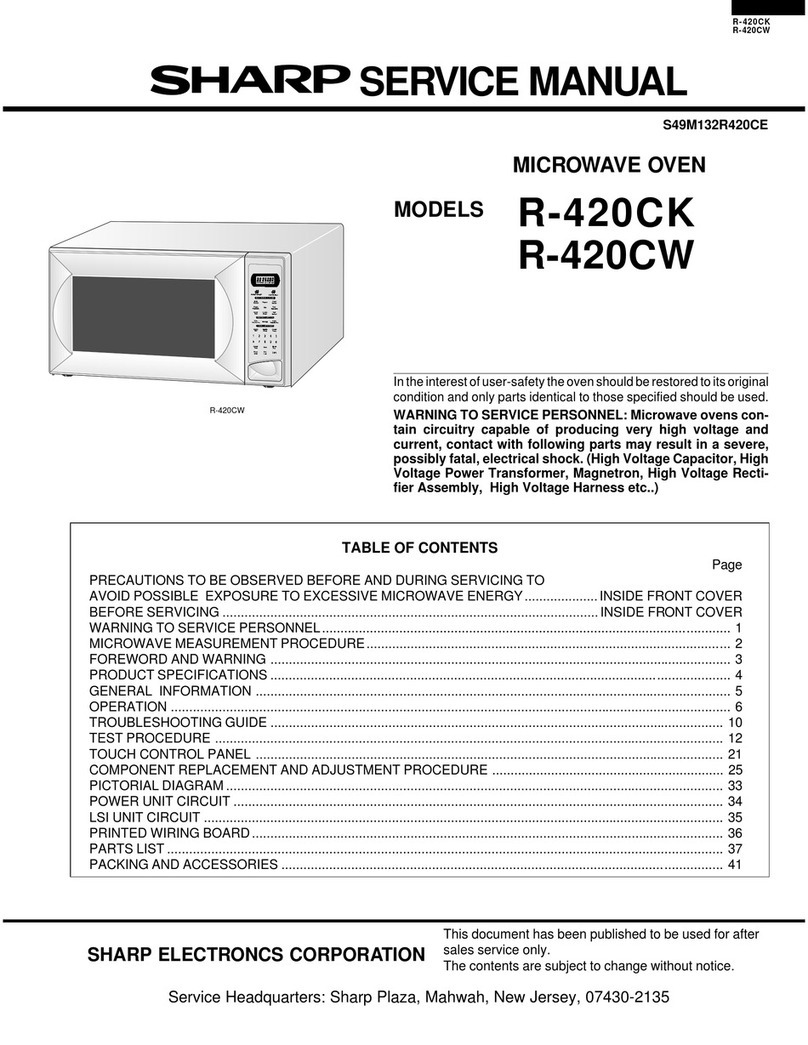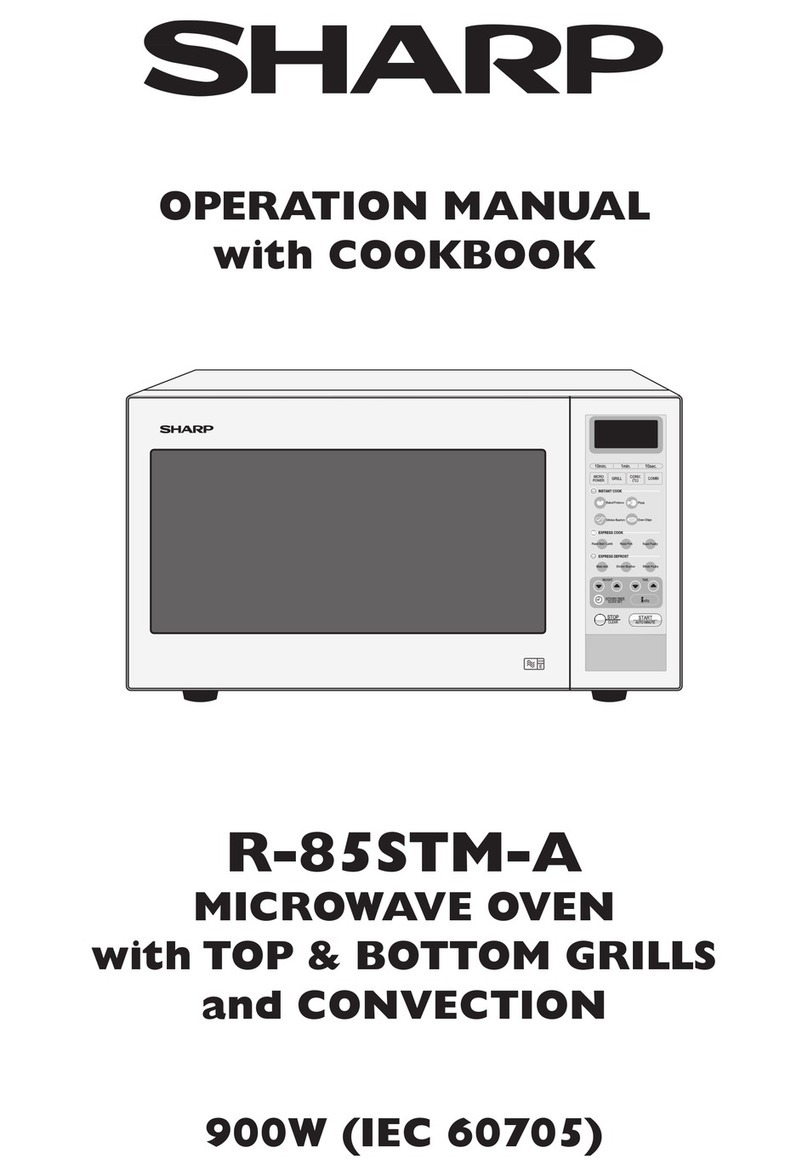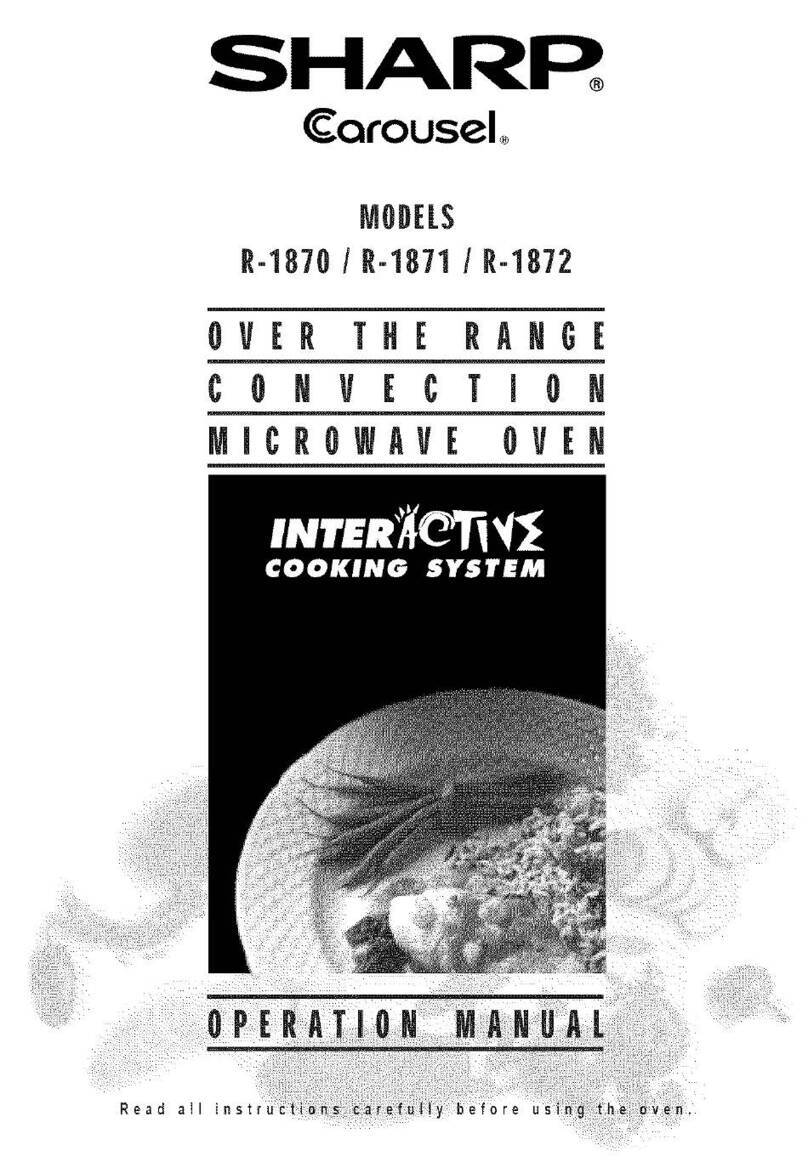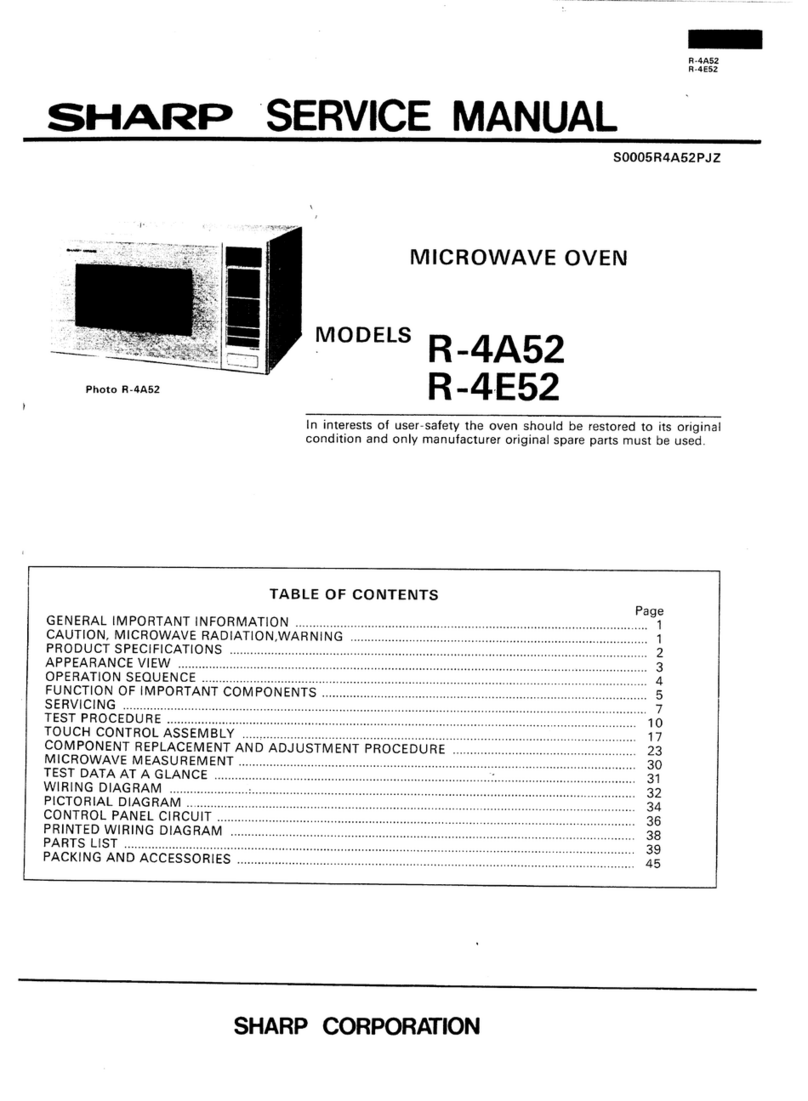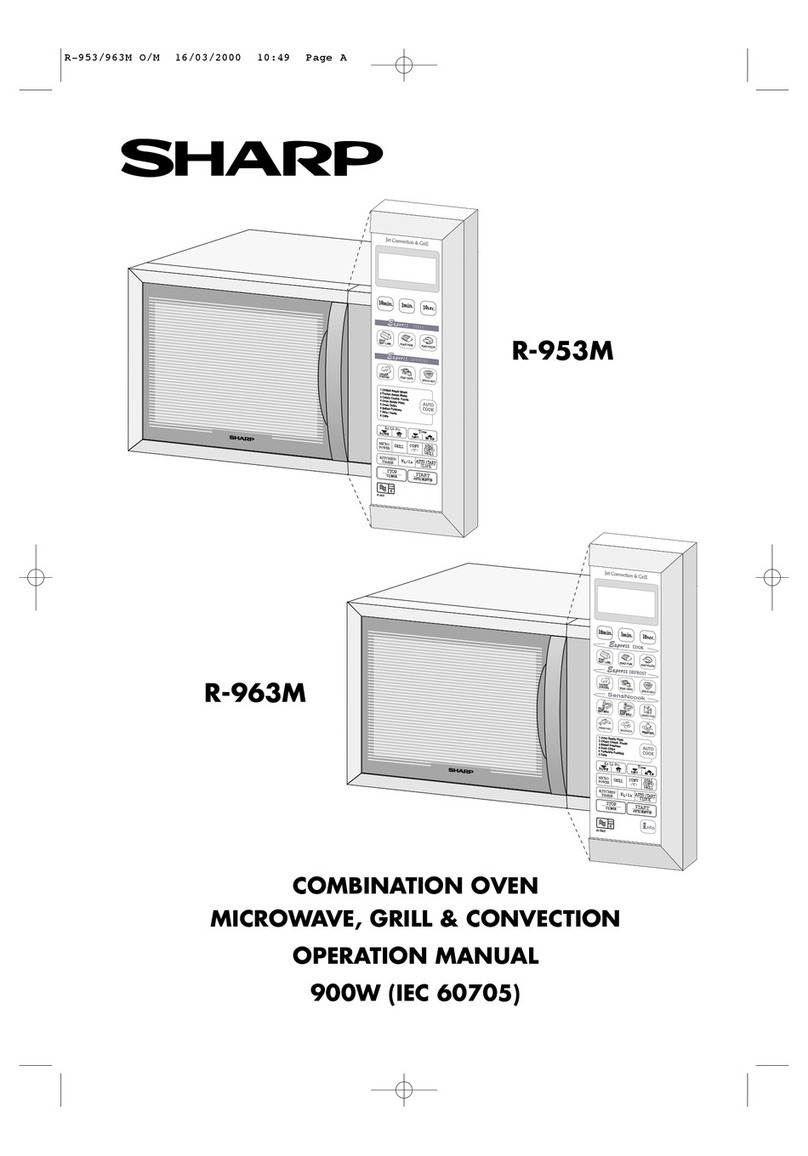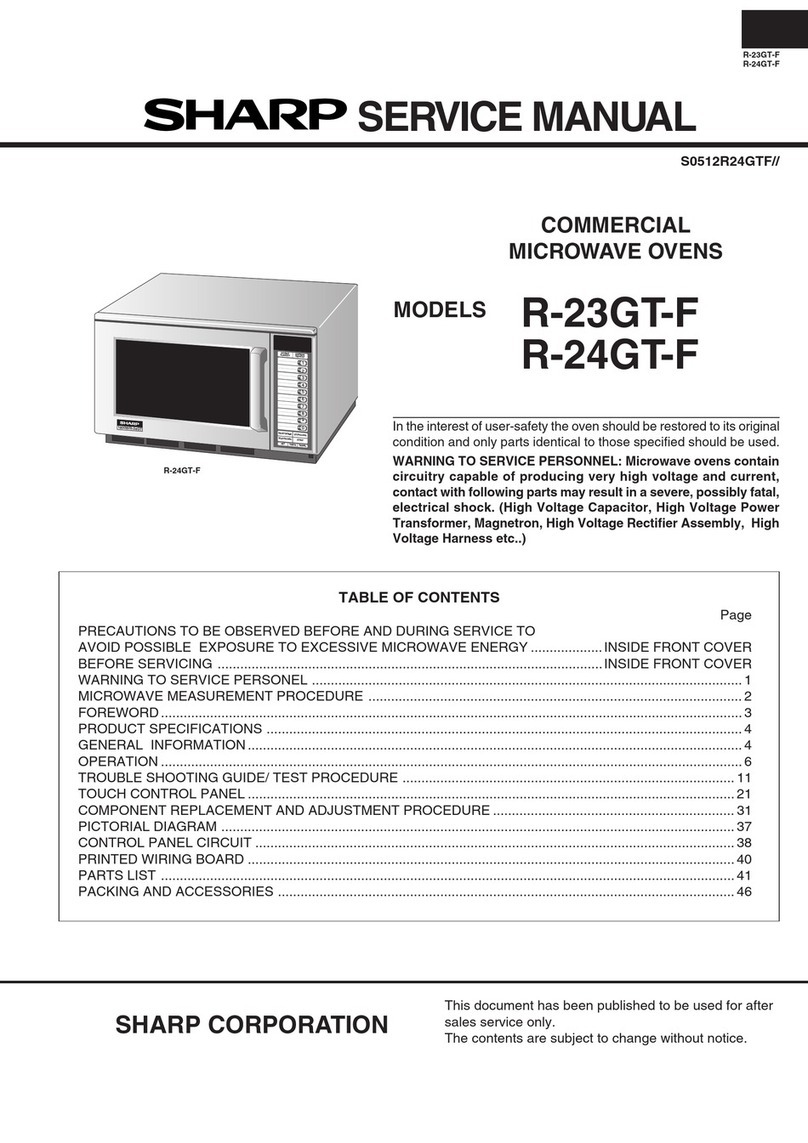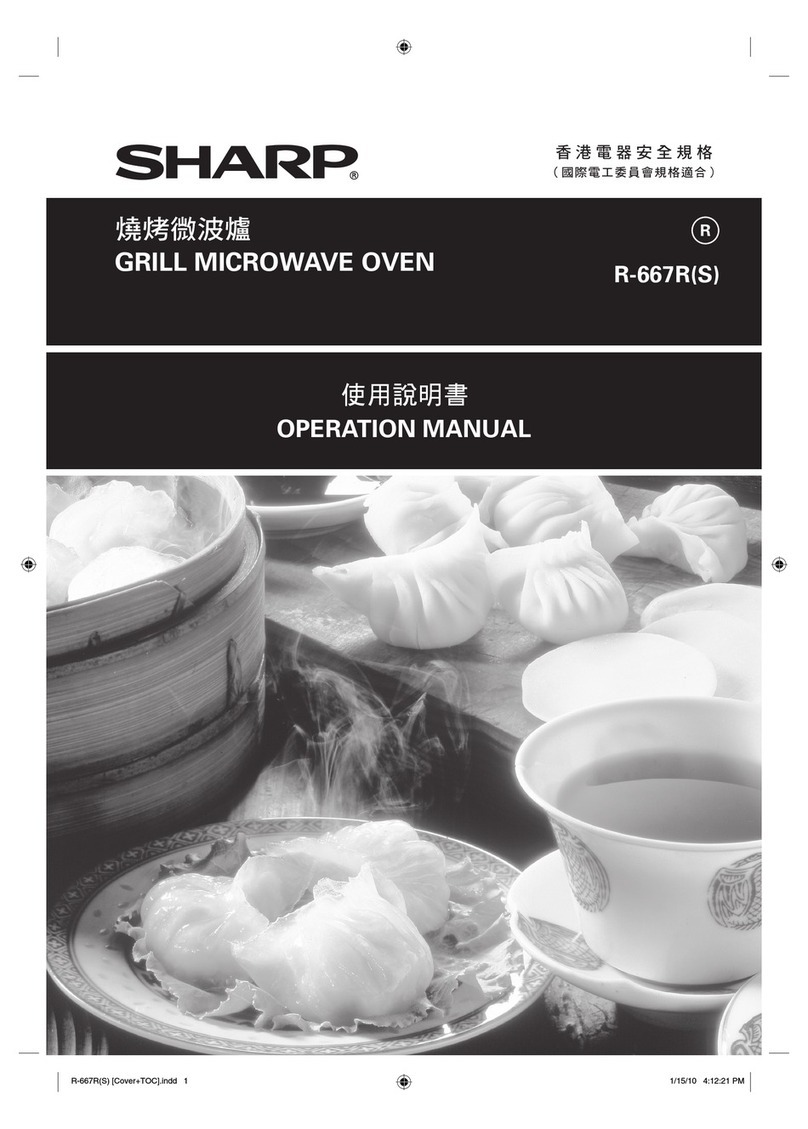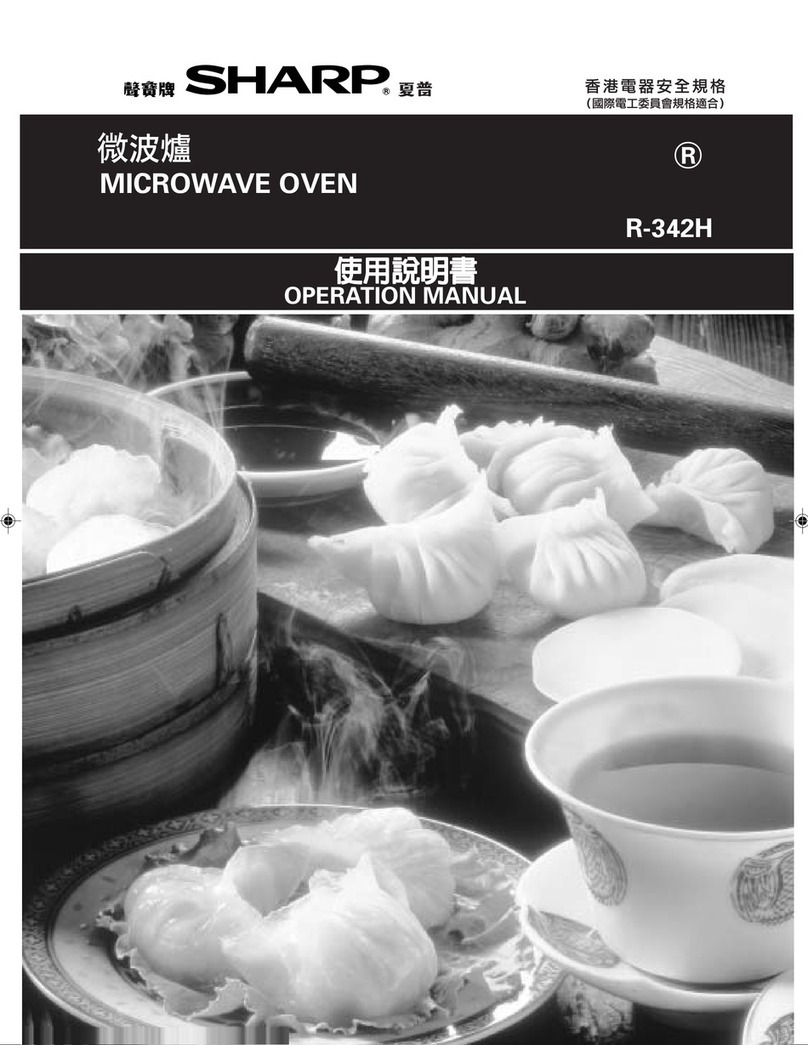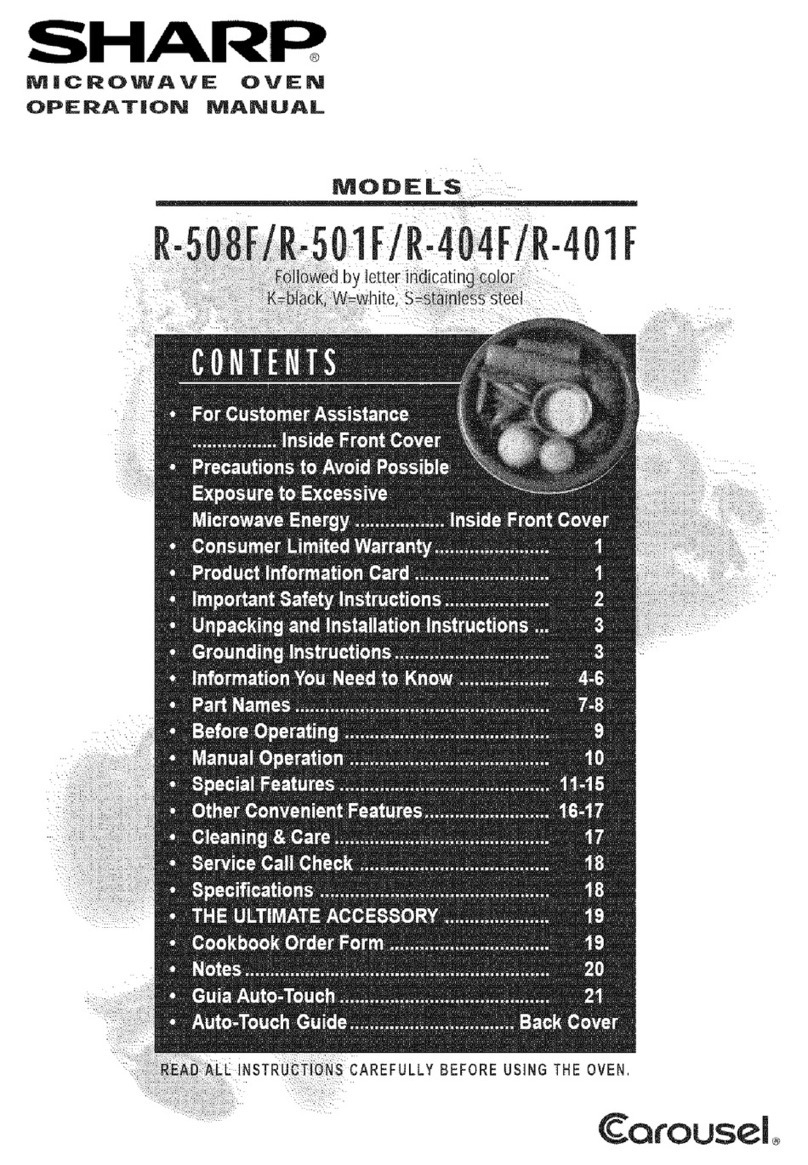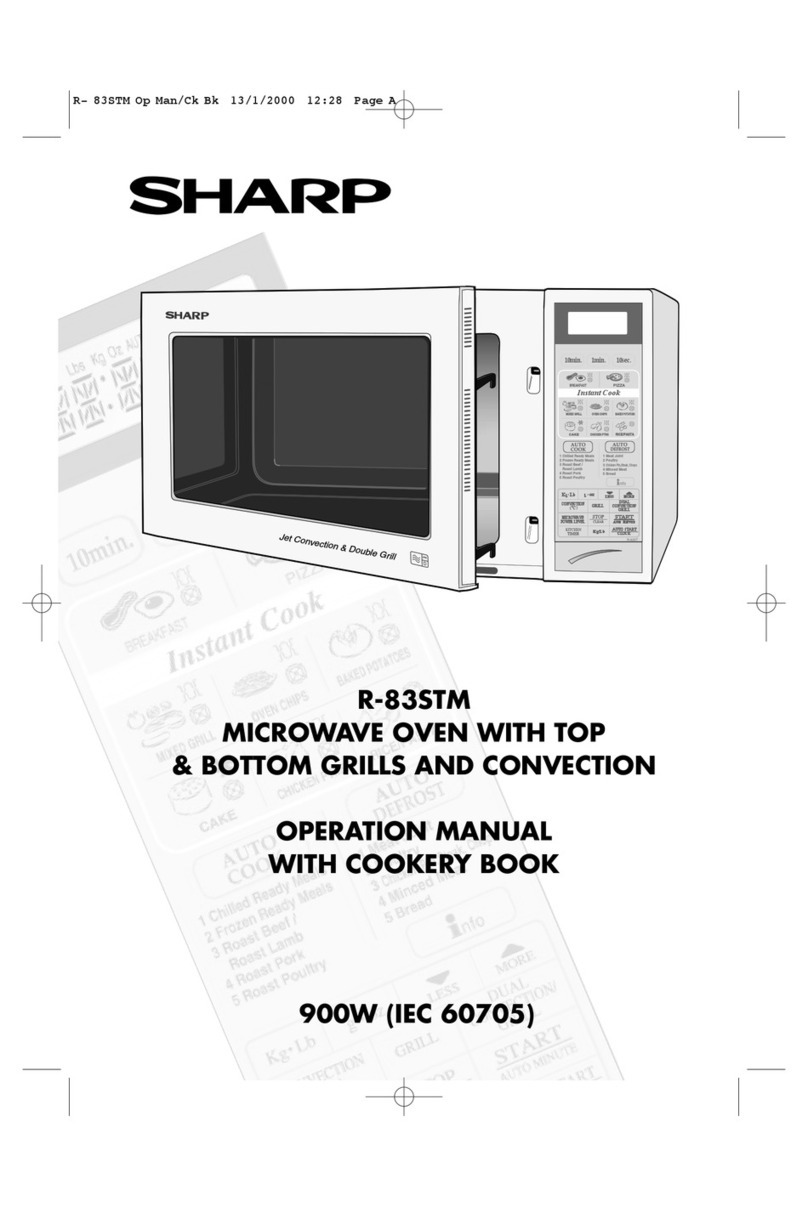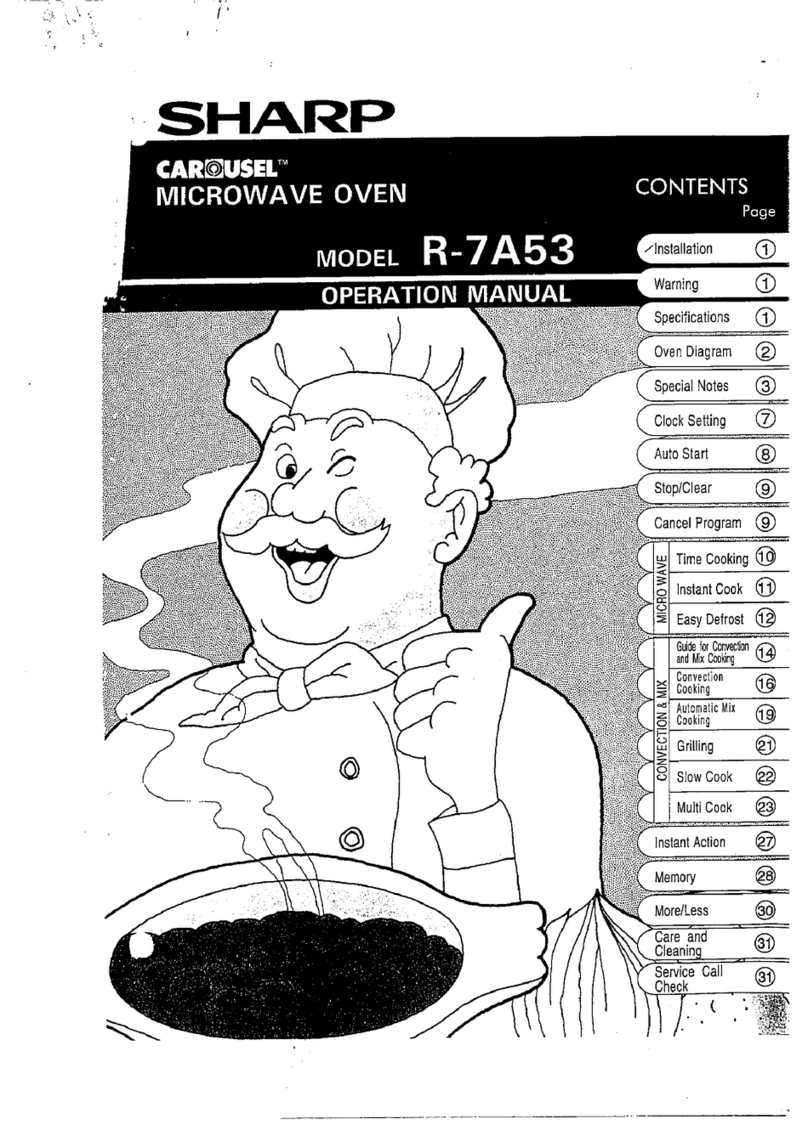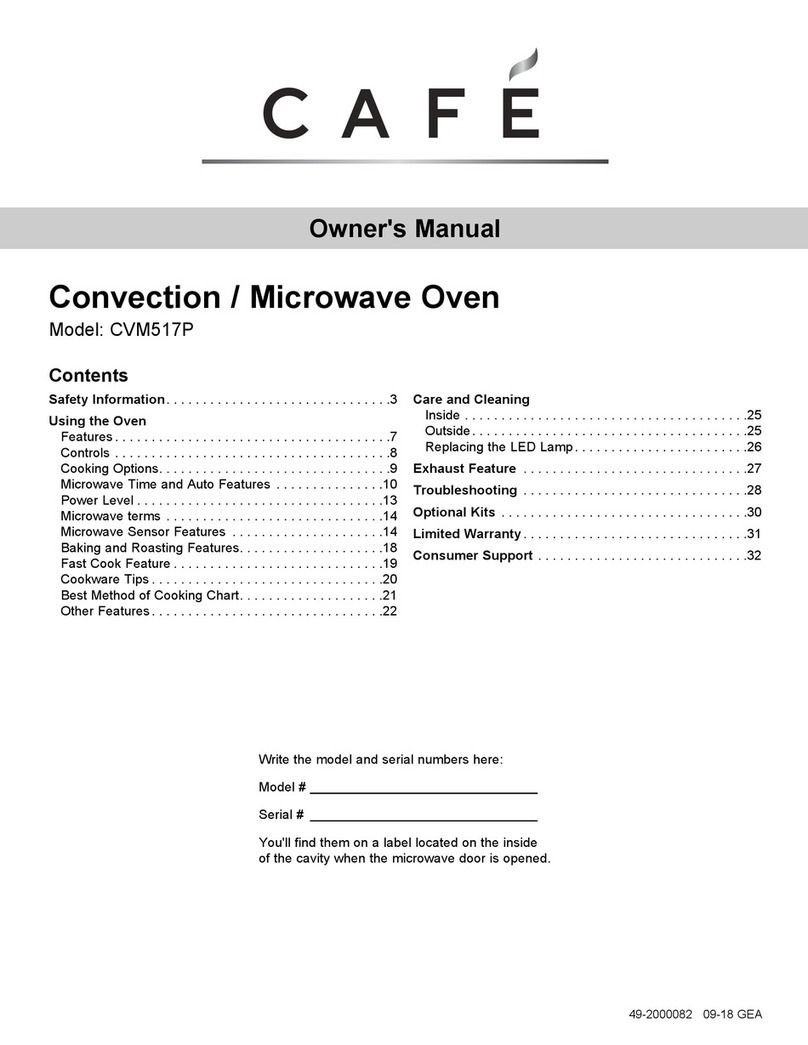R343M - 4
OPERATION DATA
CONNECTED COMPONENTS RELAY
Oven lamp, Fan motor, Turntable motor RY1
Power transformer RY2
OFF CONDITION
Closing the door activates all door interlock switches (latch
switch, monitored latch switch and stop switch).
IMPORTANT
When the oven door is closed, the monitor switch contacts
COM - NC must be open.
When the microwave oven is pluged in a wall outlet (230 -
240V 50Hz), the line voltage is supplied to the point A3+A5
in the control unit.
1. The display flashes ”88:88”.
2. To set any programmes or set the clock, you must first
touch the STOP pad.
3. “ : ” appears in the display.
MICROWAVE COOKING CONDITION
HIGH COOKING
Enter a desired cooking time by touching the Time pads and
start the oven by touching the START pad.
1. The line voltage is supplied to the primary winding of the
power transformer. The voltage is converted to about
3.3 volts A.C. output on the filament winding and high
voltage of approximately 2000 volts A.C. on the
secondary winding.
2. The filament winding voltage (3.3 volts) heats the
magnetron filament and the high voltage (2000 volts) is
sent to the voltagedoubling circuit, where it is doubled to
negative voltage of approximately 4000 volts D.C..
3. The 2450 MHz microwave energy produced in the
magnetron generates a wave length of 12.24 cm. This
energy is channeled through the waveguide (transport
channel) into the oven cavity, where the food is placed
to be cooked.
4. When the cooking time is up, a single tone is heard and
the relays RY1 + RY2 go back to their home position.
The circuits to the oven lamp, power transformer, fan
motor and turntable motor are cut off.
5. When the door is opened during a cook cycle, the
switches come to the following condition.
The circuits to the power transformer,oven lamp fan
motorandturntablemotor are cut offwhenthemonitored
latch switch and stop switch are made open. Shown in
the display is the remaining time.
6. MONITOR SWITCH CIRCUIT
The monitor switch (SW2) is mechanically controlled by
oven door, and monitors the operation of the monitored
latch switch (SW1)
6-1 When the oven door is opened during or after the
cycle of cooking program, the monitored latch switch
(SW1),andstopswitch(SW3) must open their contacts
first. After that the contacts (COM - NC) of the monitor
switch (SW2) can be closed.
6-2 When the oven door is closed, the contacts
(COM - NC) of the monitor switch (SW2) must be
opened first. After that the contacts of the monitored
latch switch (SW1) and stop switch (SW3) are closed.
6-3 When the oven door is opened and the contacts of the
monitored latch switch (SW1) remain closed, the fuse
(F1) F8A will blow, because the monitor switch is
closed and a short circuit is caused.
MEDIUM HIGH, MEDIUM, MEDIUM LOW, LOW
COOKING
When the microwave oven is preset for variable cooking
power, the line voltage is supplied to the power transformer
intermittently within a 32-second time base through the
relaycontact which is coupled with the current-limiting relay
(RY2). The following levels of microwave power are given.
SETTING
CONDITION
DURING DOOR OPEN
SWITCH CONTACT COOKING (NO COOKING)
Monitored latch switch COM-NO Closed Open
Monitor switch COM-NC Open Closed
Stop switch COM-NO Closed Open
Monitor switch COM-NO Closed Open
NOTE: TheON/OFFtime ratio doesnotexactly correspond
to the percentage of microwave power, because
approx. 3 seconds are needed for heating up the
magnetron filament.
32 sec. ON
24 sec. ON
18 sec. ON
12 sec. ON
6 sec. ON
8 sec. OFF
14 sec. OFF
20 sec. OFF
26 sec. OFF
HIGH
MEDIUM HIGH
MEDIUM
MEDIUM LOW
LOW
Approx. 70% = 630 Watts
100%
Approx. 50% = 450 Watts
Approx. 30% = 270 Watts
Approx. 10% = 90 Watts
= 900 Watts