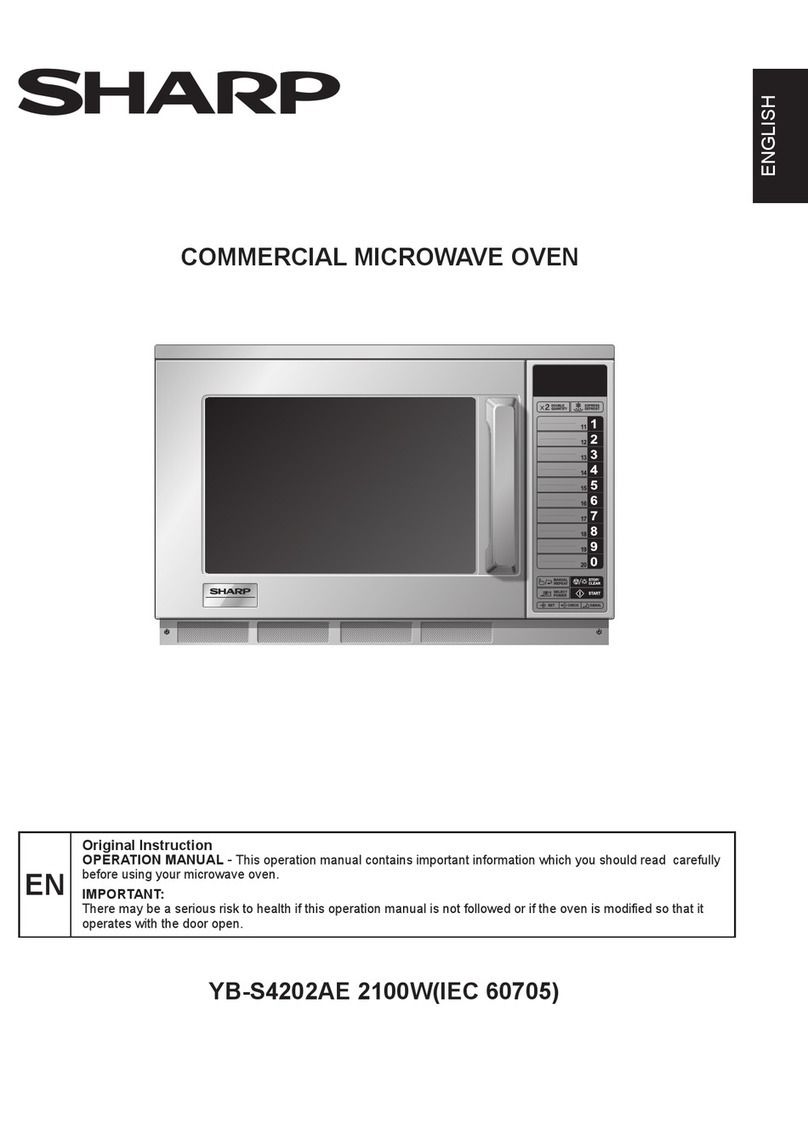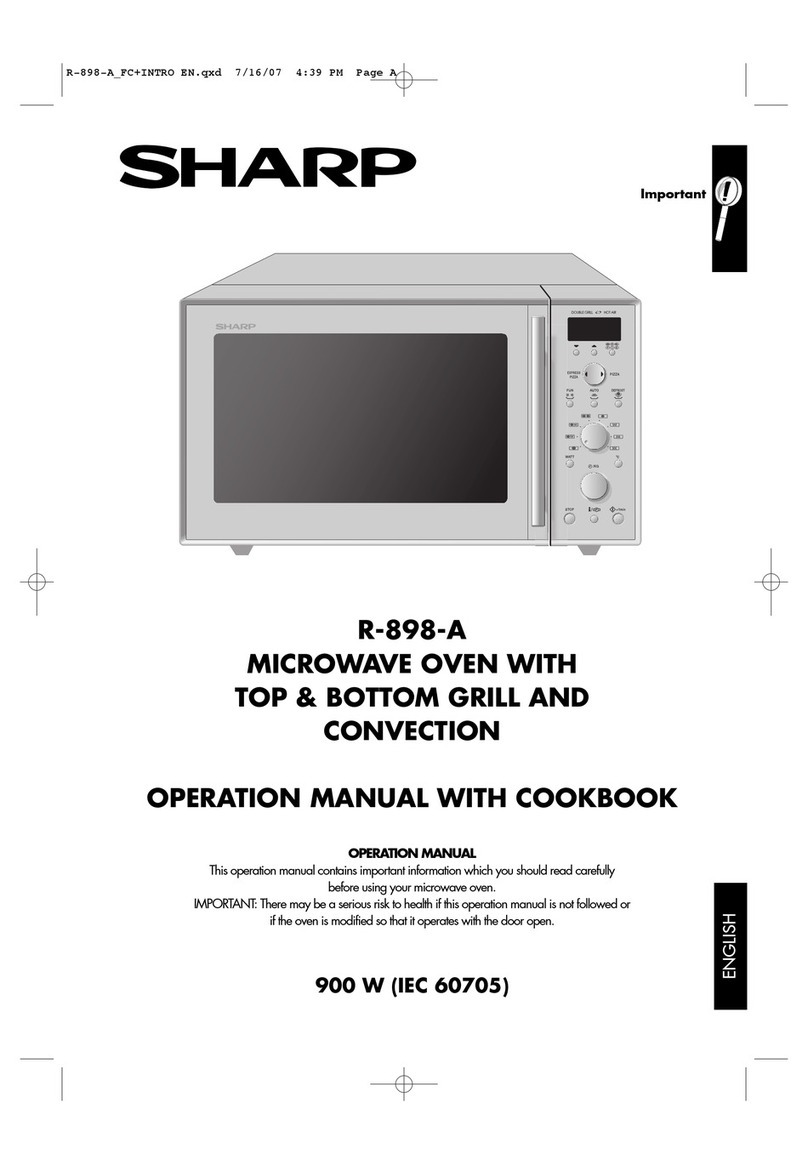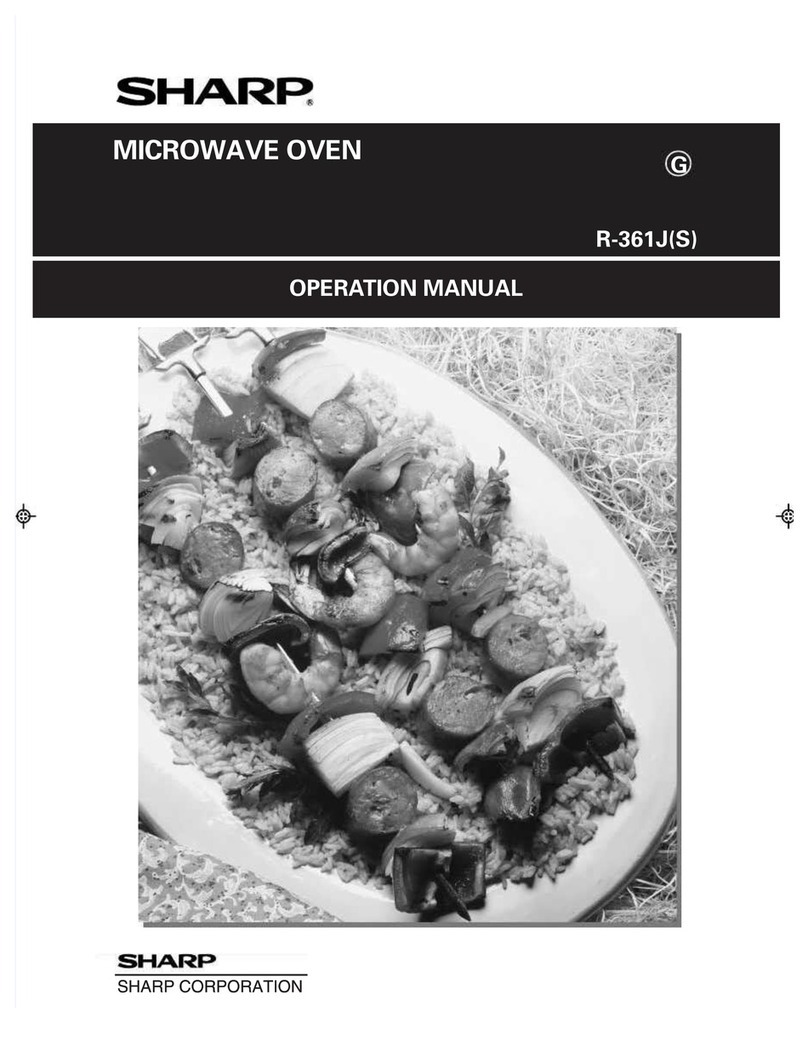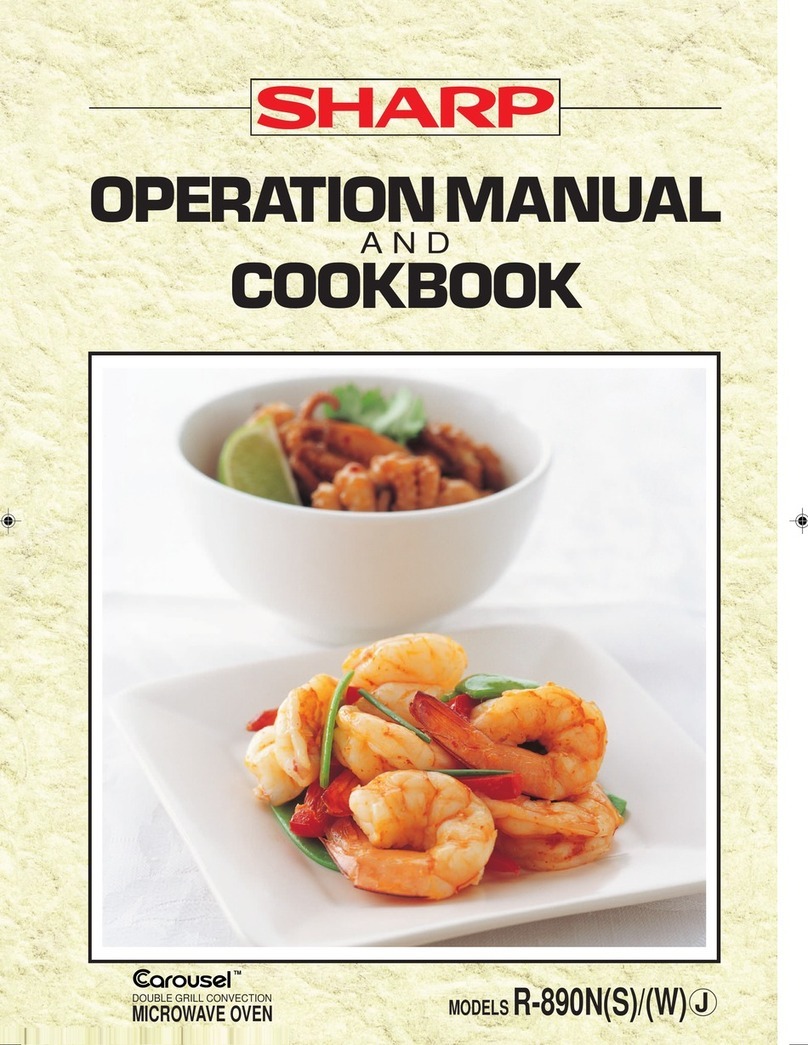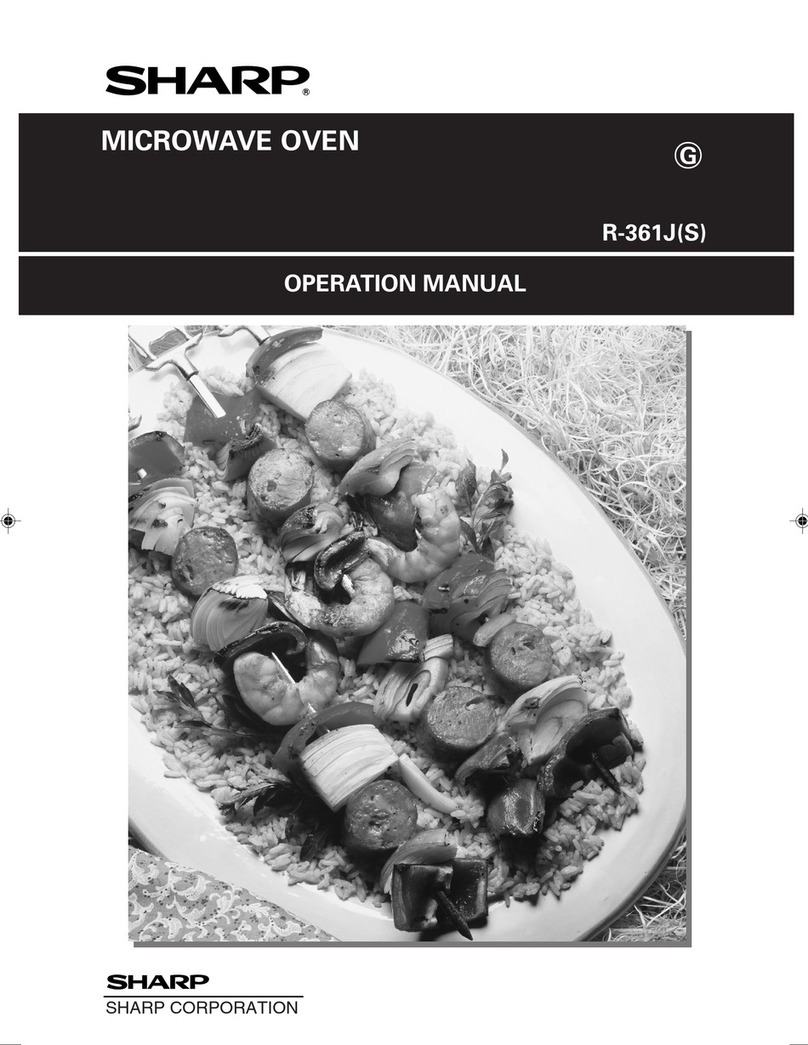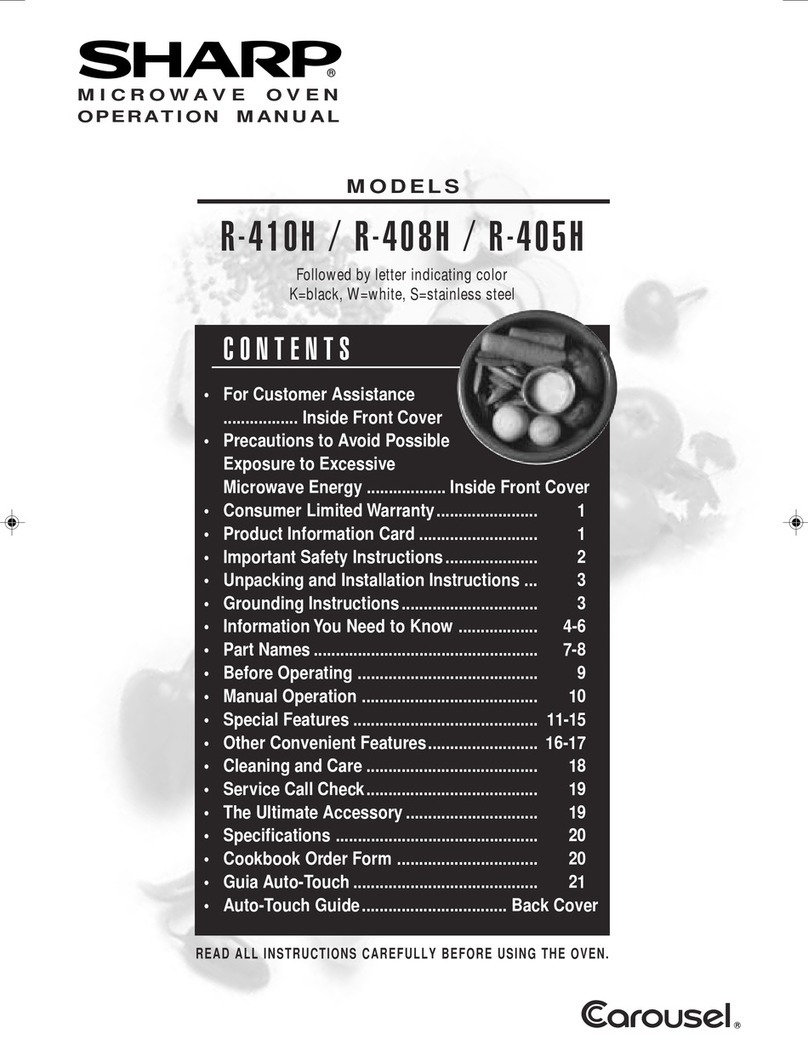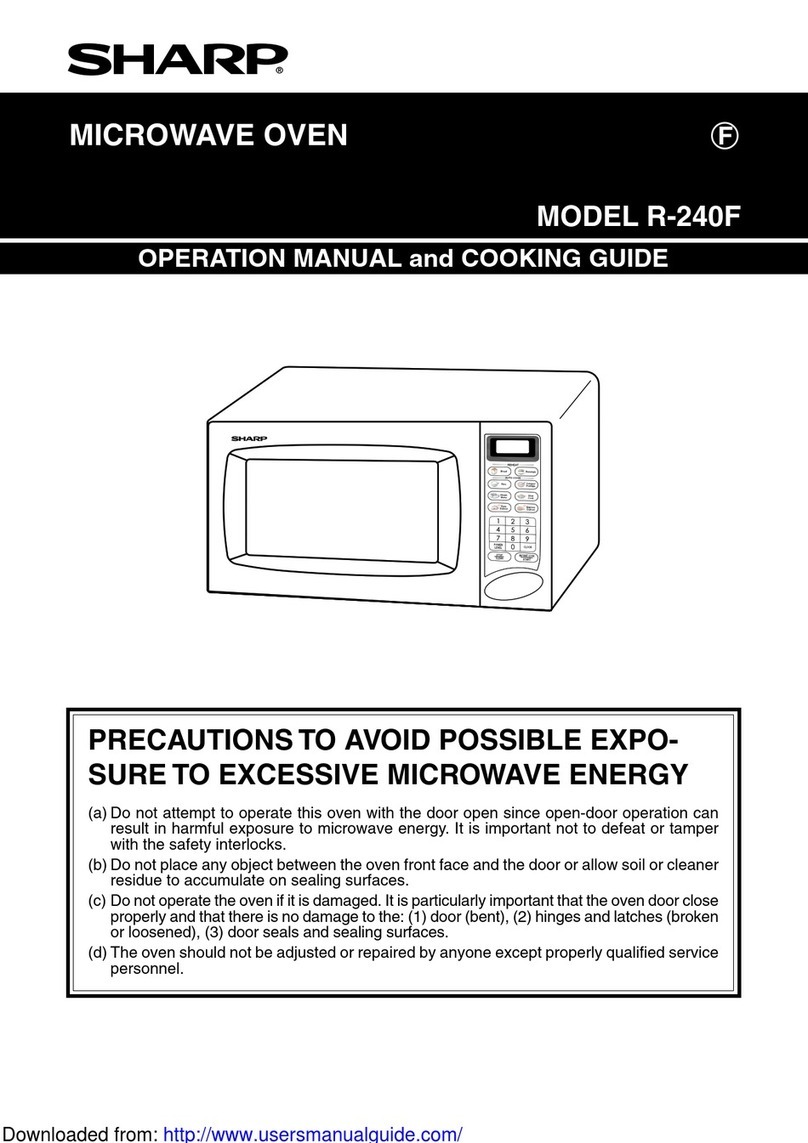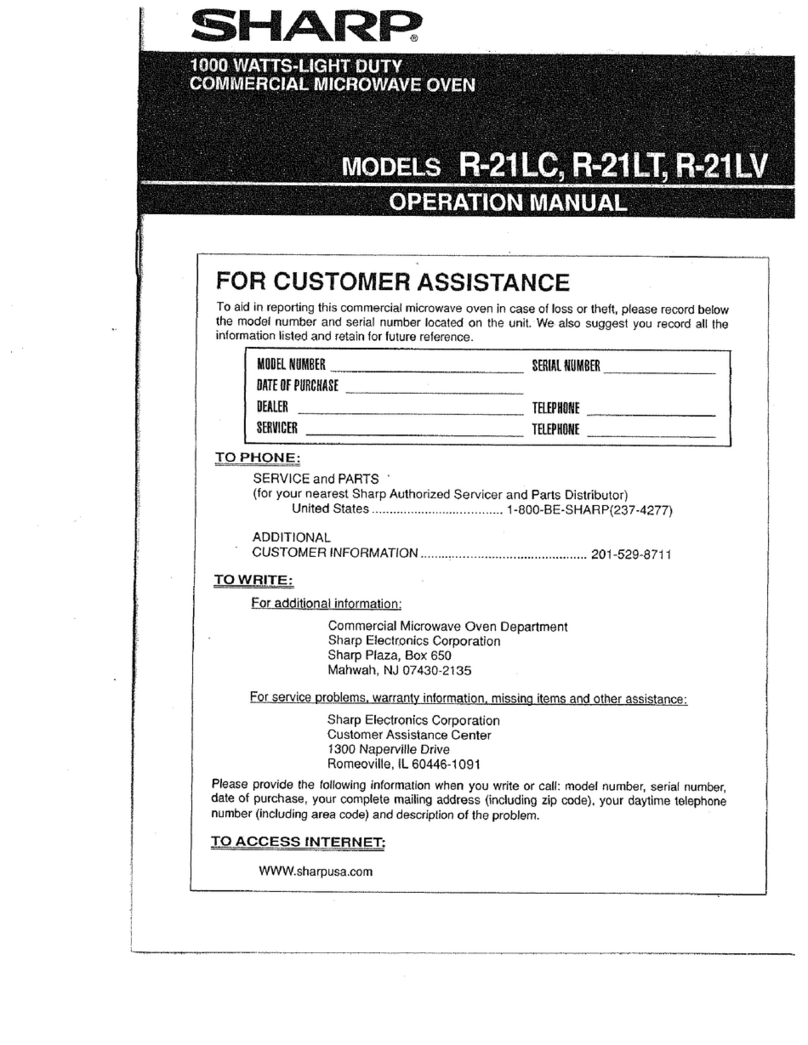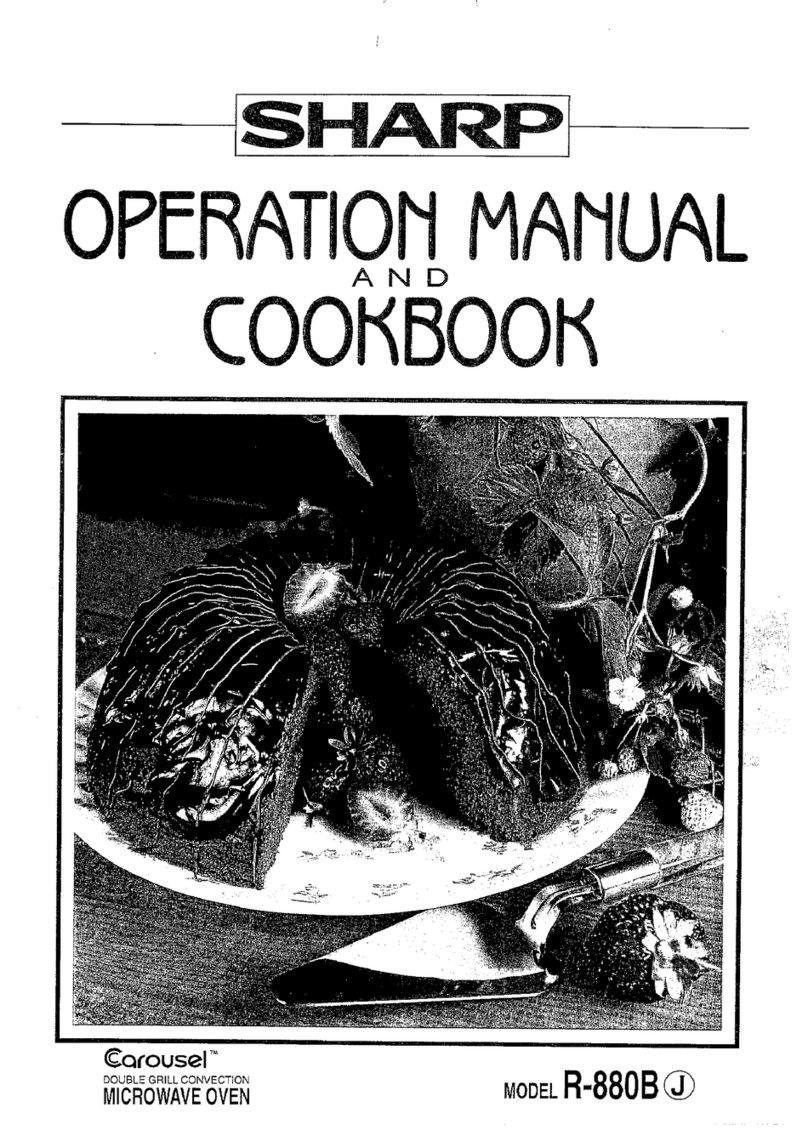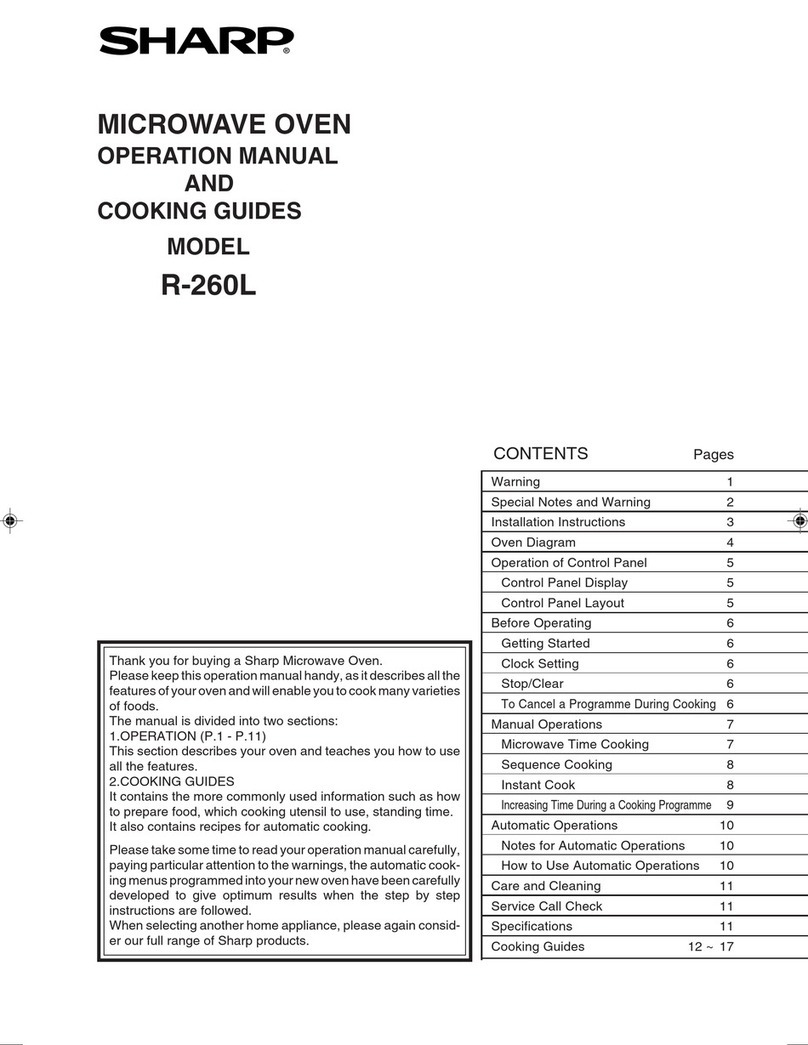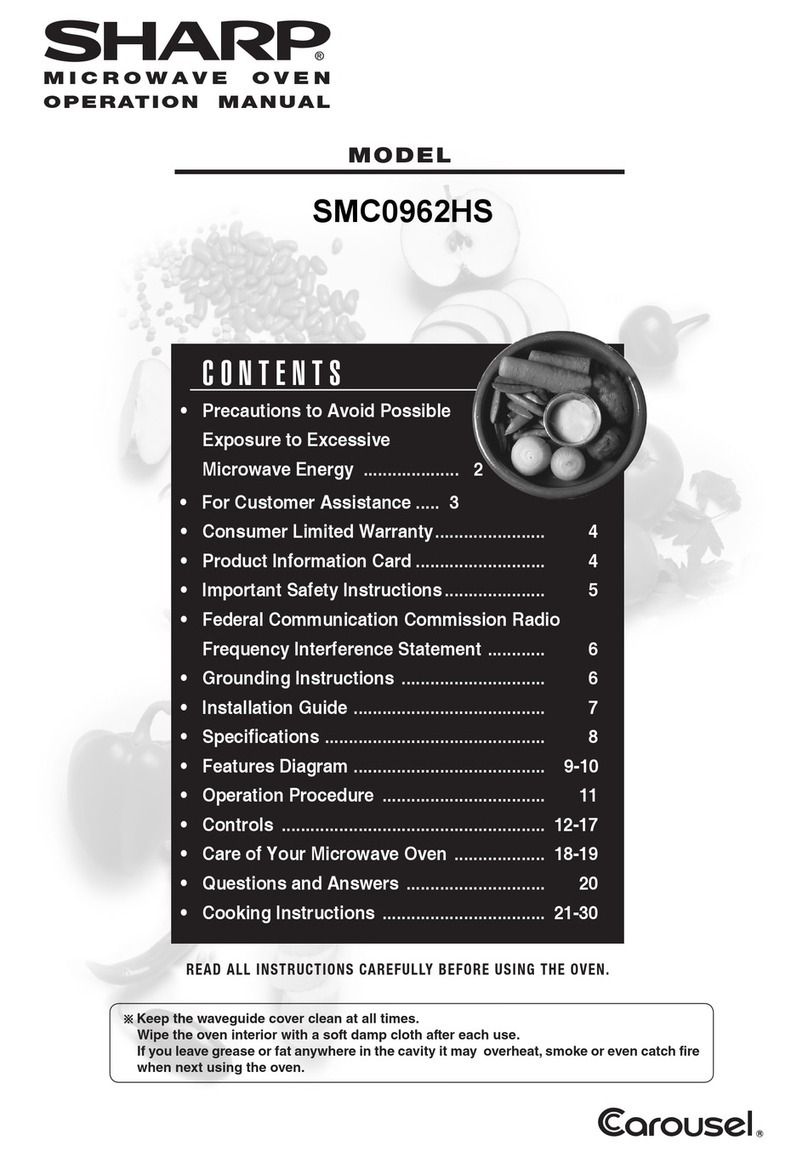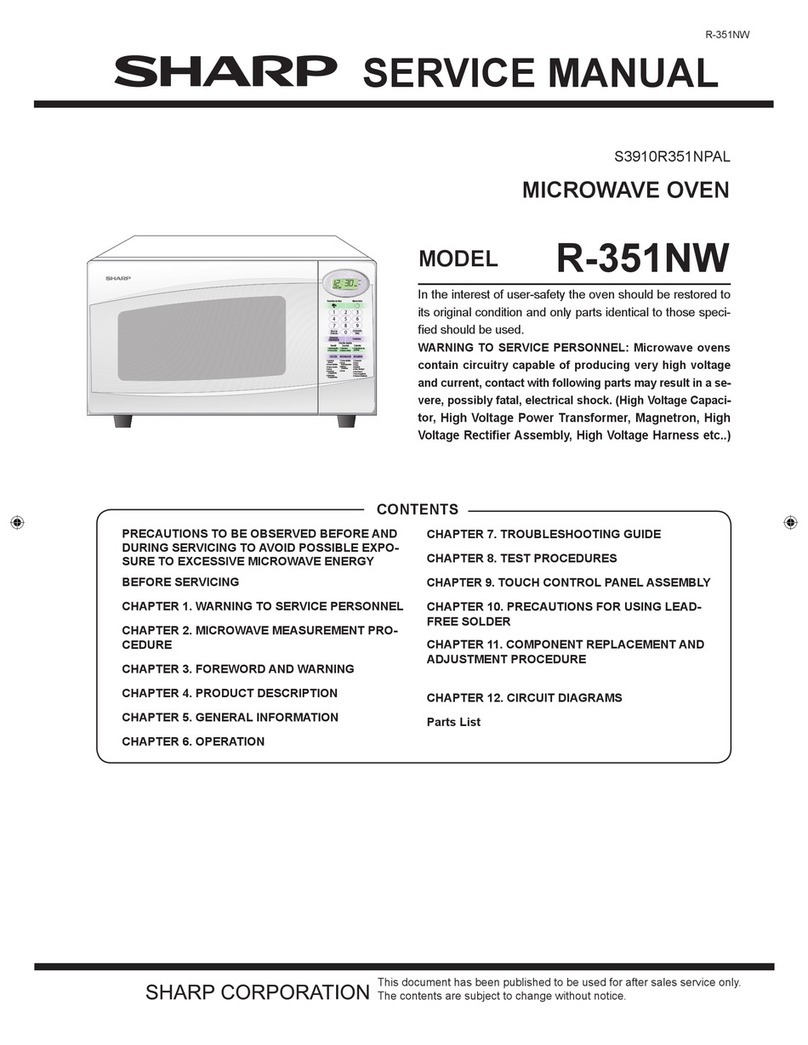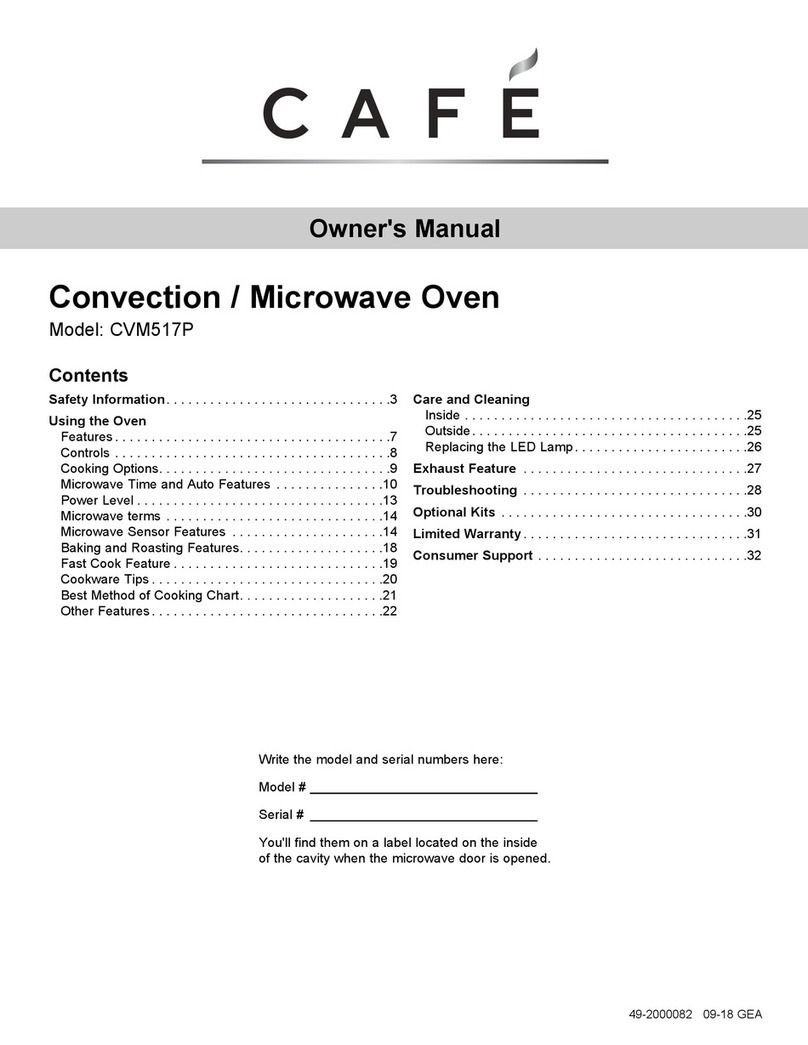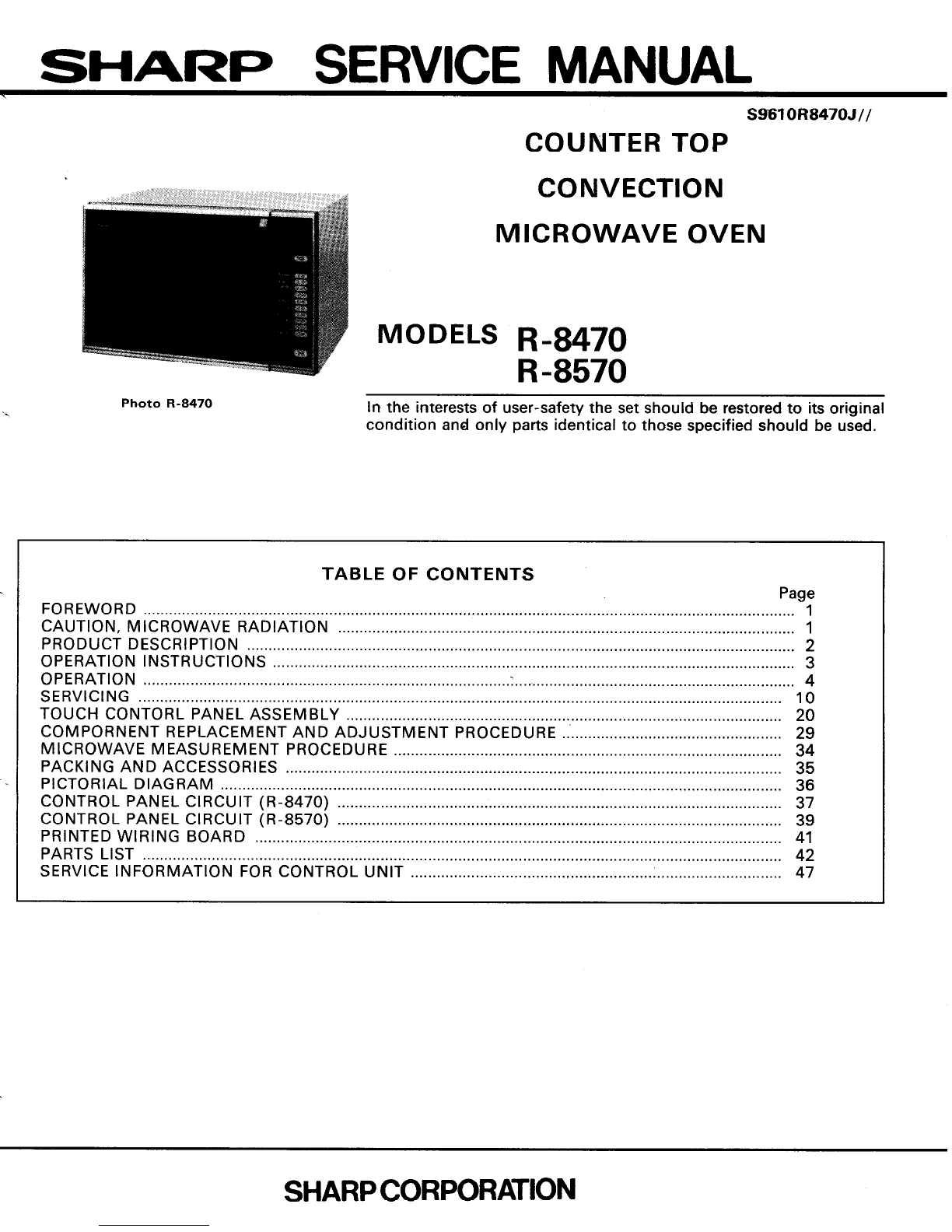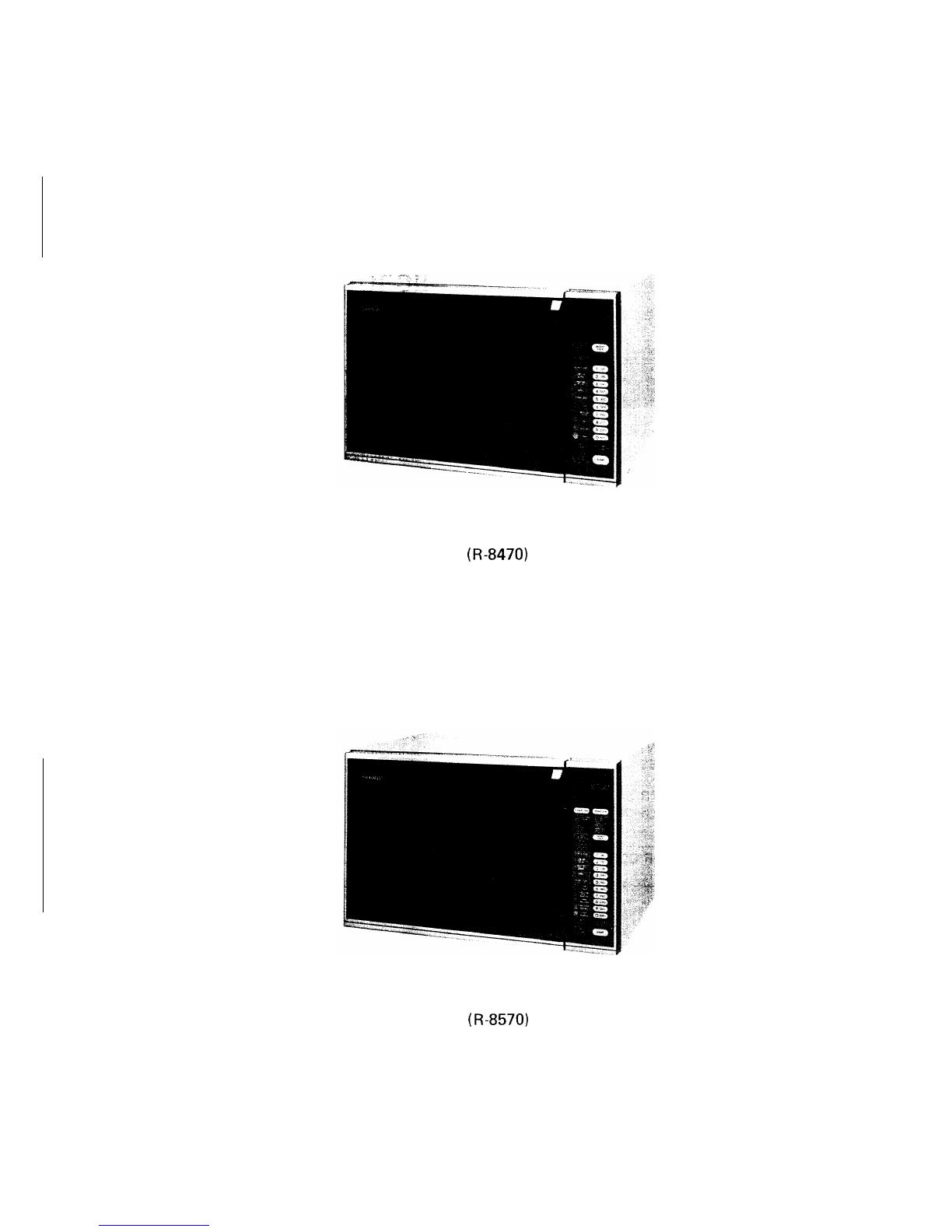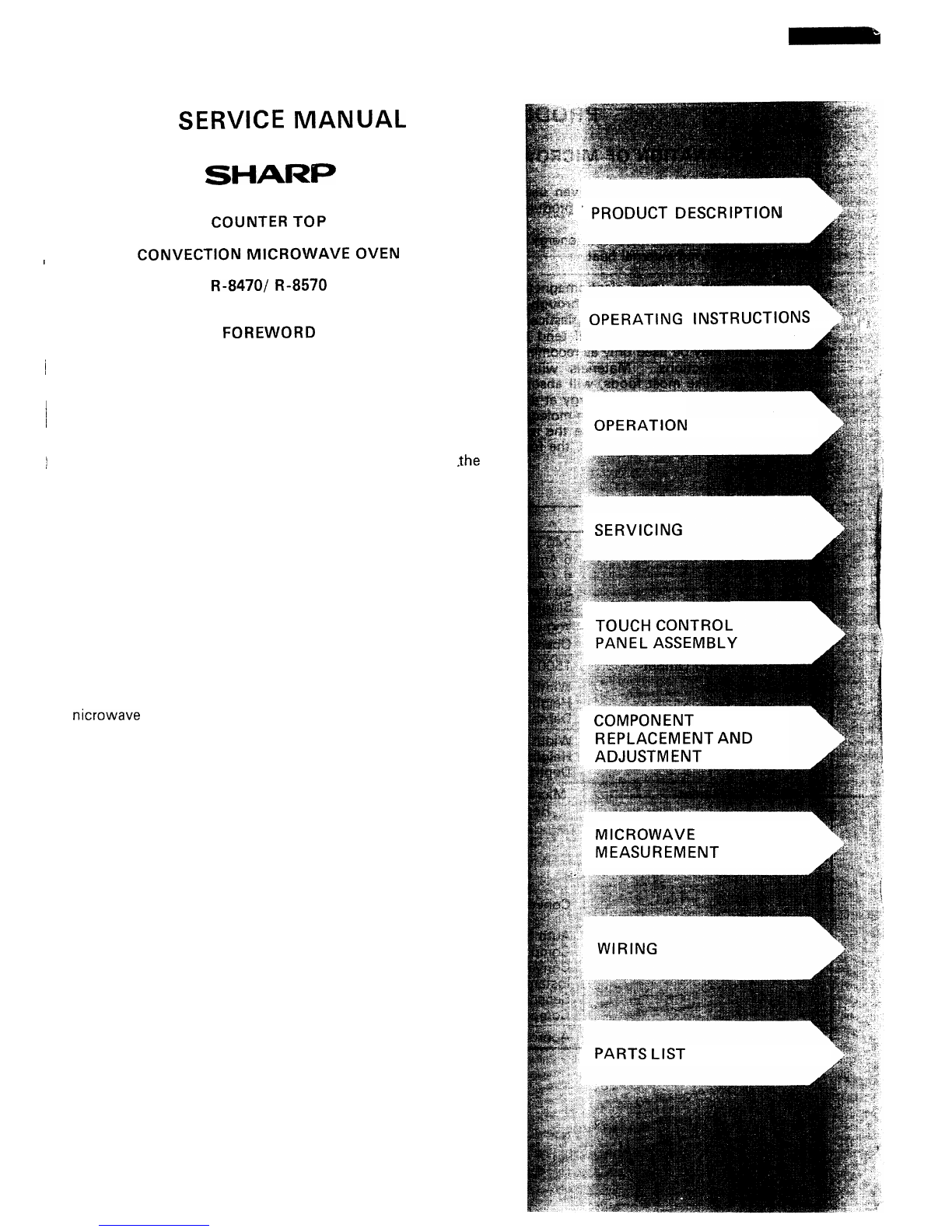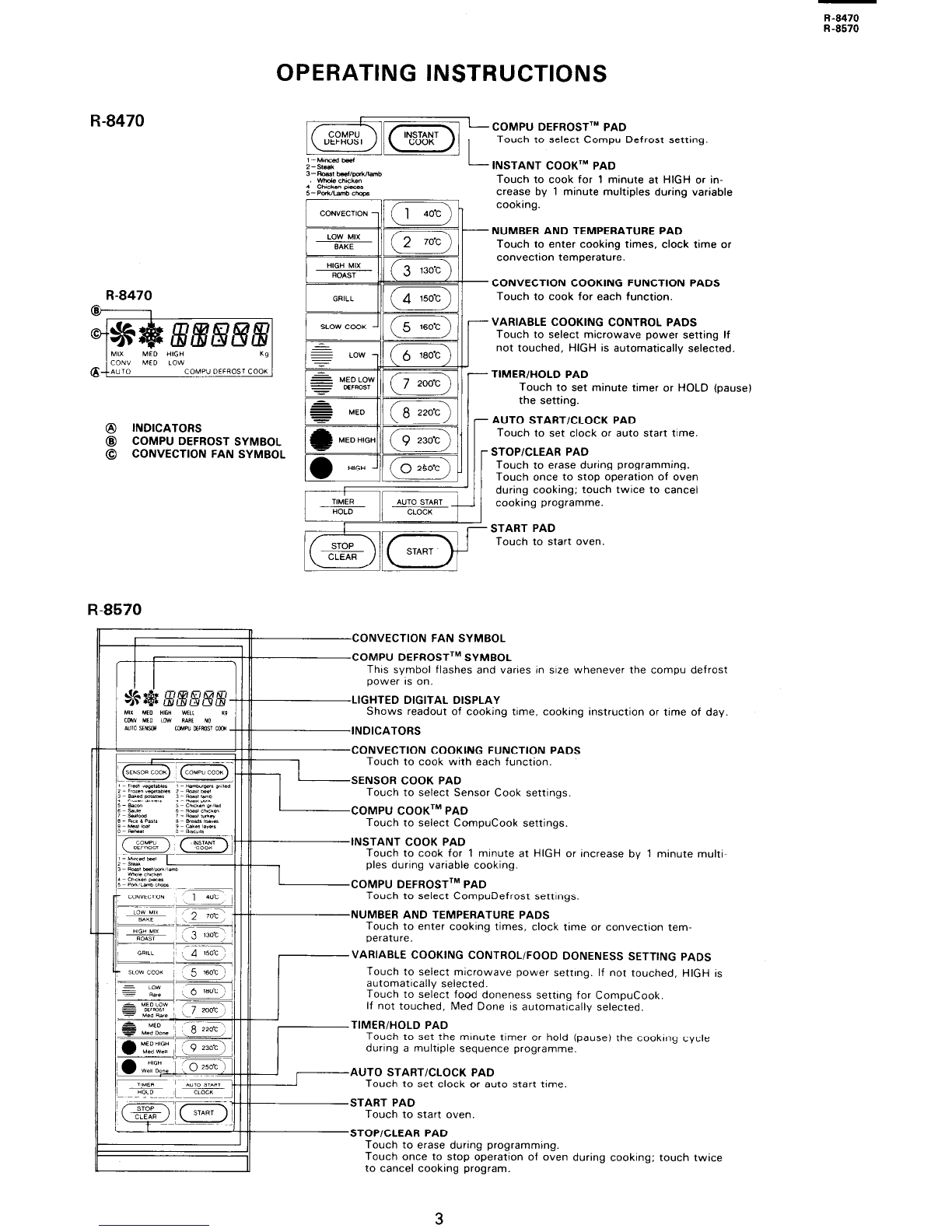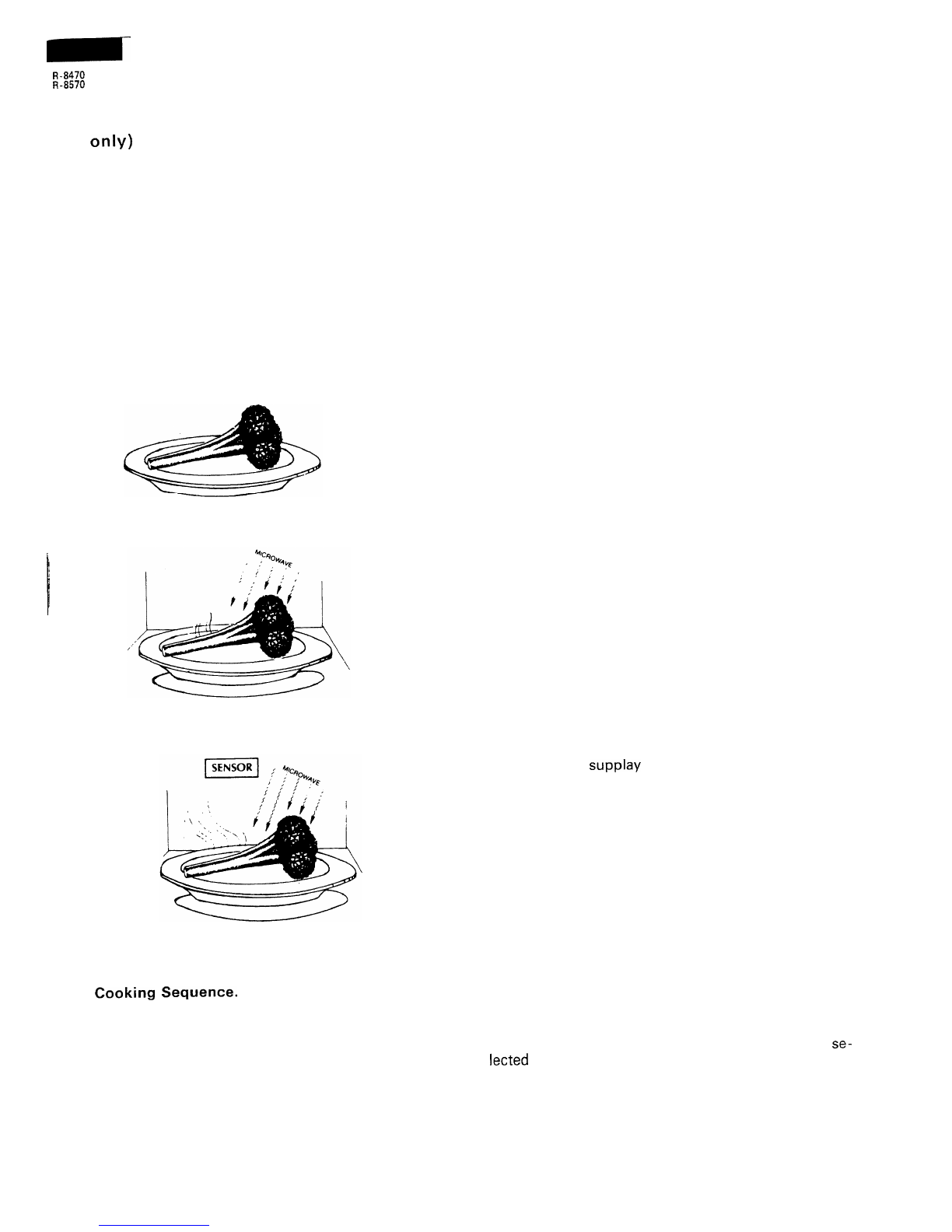R
-8470
R-8570
1.
2.
3
The coil of shut-off relays (RY2, RY3 and RY5) are
energized, the oven lamp, cooking fan motor,
turntable motor and convection motor are turned
on.
The coil of relay (RY6) is energized by the control
unit. The damper is moved to the closed position,
opening the damper switch contacts.
The opening of the damper switch contacts sends
a signal to the LSI on the control unit
de-energizing the relay (RY6) and opening the
circuit to the damper motor.
The coil of heater relay (RY4) is energized by the
control unit and the mains supply voltage is added
to the heating element.
When the oven temperature reaches the selected
preheat temperature, the following operations oc-
cur:
4-1.
4-2.
The heater relay is de-energized by the con-
trol unit temperature circuit and thermistor,
opening the circuit to the heating element.
The oven will continue to function for
15
minutes, turning the heater on and off, as
needed to maintain the selected preheat
temperature.
The oven will shut-down completely after
15 minutes.
CONVECTION
COOKING
CONDITION
When the preheat temperature is reached, a beep signal
will sound indicating that the holding temperature has
been reached in the oven cavity. Open the door and
place the food to be cooked in the oven.
Program desired cooking time and convection temper-
ature by touching the NUMBER pad, CONVECTION
pad and Temperature pad.
When the START pad is touched, the following oper-
ations occur:
I.
2.
3.
4.
5.
The numbers of the digital readout start the count
down to zero.
The oven lamps, turntable motor, cooking fan mo-
tor and convection motor are energized.
Heater relay (RY4) is energized (if the cavity tem-
perature is lower than the selected temperature)
and the mains supply voltage is added to the
heating element to return to the selected cooking
temperature.
Upon completion of the cooking time, the audible
signal will sound, and oven lamps, turntable motor,
cooking fan motor and convection motor are
de-energized. At the
end.of
the convection cycle,
if the cavity air temperature is above 120
OC,
the
circuit to RY5 will be maintained (by the thermistor
circuit) to continue operation of the cooling fan
motor until the temperature drops below 100
OC,
at which time the relay will be de-energized, turn-
ing off the fan motor. Relay RY3 will however,
open as soon sa the convection cycle has ended,
turning off the convection fan motor. This will now
cool and allow the damper door to open.
At the end of the convection cook cycle, shut-off
relay (RY6) is energized turning on the damper
motor. The damper is returned to the open position,
closing the damper switch contacts which send a
signal to the control unit, de-energizing shut-off
relay (RY6).
AUTOMATIC MIX COOKING CONDITION
Program desired cooking time and temperature by
touching the number pads and the LOW MIX/BAKE
or HIGH MIX/ROAST pad
When the START pad is touched, the following oper-
ations occur:
1.
2.
3.
4.
5.
6.
The numbers of the digital readout start the count
down to zero.
The shut-off relay (RY2, RY3 and RY5) are
ener-
gized, turning on the oven lamps, turntable motor,
and cooling fan motor.
The shut-off relay (RY6) is energized.
The damper door is closed from the open position.
The heater relay (RY4) is energized, adding the
mains supply voltage to the heating element.
Now, the oven is in the convection cooking con-
dition.
When the oven temperature reaches the selected
temperature, the following operations occur:
6-l. The power supply voltages is added to the
heating element and power transformer al-
ternately.
6-2. The heating element operates through the
heater relay (RY4) contacts and the power
transformer operates through the cook relay
(RYI
)
contacts.
6-3. These are operated by the control unit to
supply alternately within a 32 second time
base, convection heat and microwave en-
ergy.
The relationship between the convection and micro-
wave power operations are as follows.
Note: The ON and OFF time ratio does not correspond
with the percentage of microwave power, be-
cause approx. 2 seconds are needed for heating
of the magnetron filament.
MICROWAVE
POWER
(MICR0.l
-
Appmx.
10%
II
II,
‘ON
I
I
CONVECTION
TEMPERATURE
OFF
-
184vc
LOWMIX’
BAKE
lCONVEC.1
I
32
UC.
I
I-
I
HIGH MIX
--
ROAST
MICROWAVE
FOWER
-
A~ox.
30%
CONVECTION
TEMPERATURE
=
2oo”c
Note: During alternate Microwave/Convection opera-
tion, the convection heater is energized only if
the cavity temperature drops below the set tem-
perature.
5