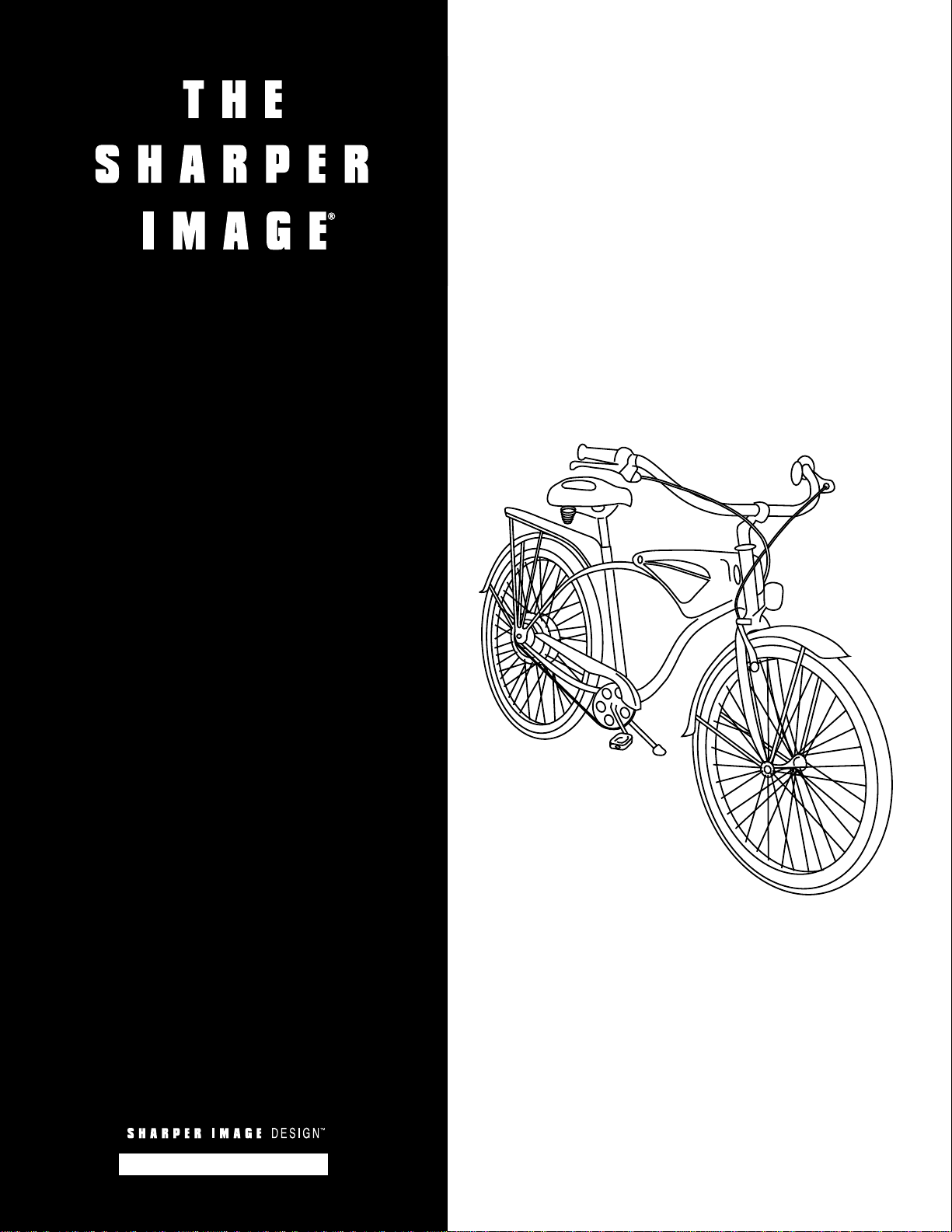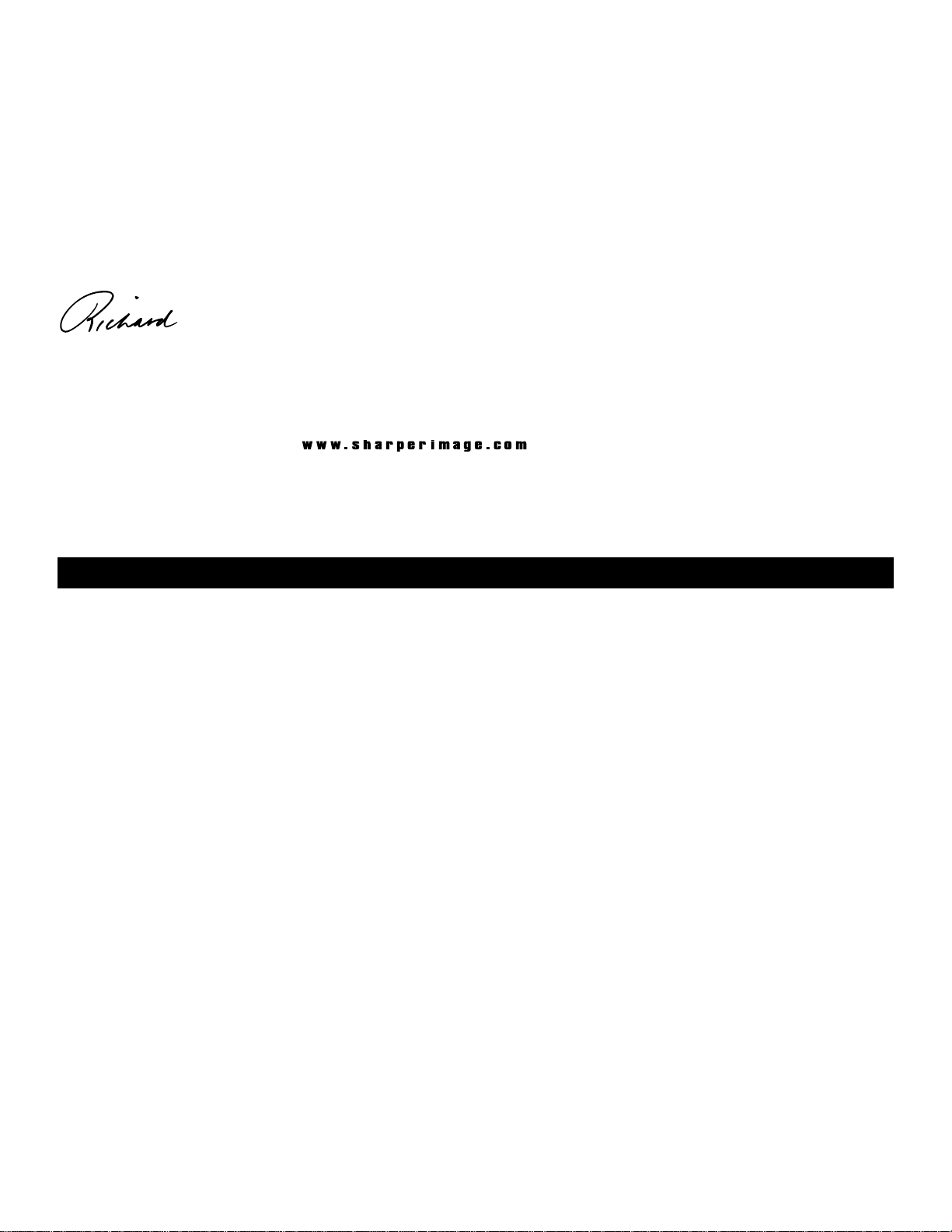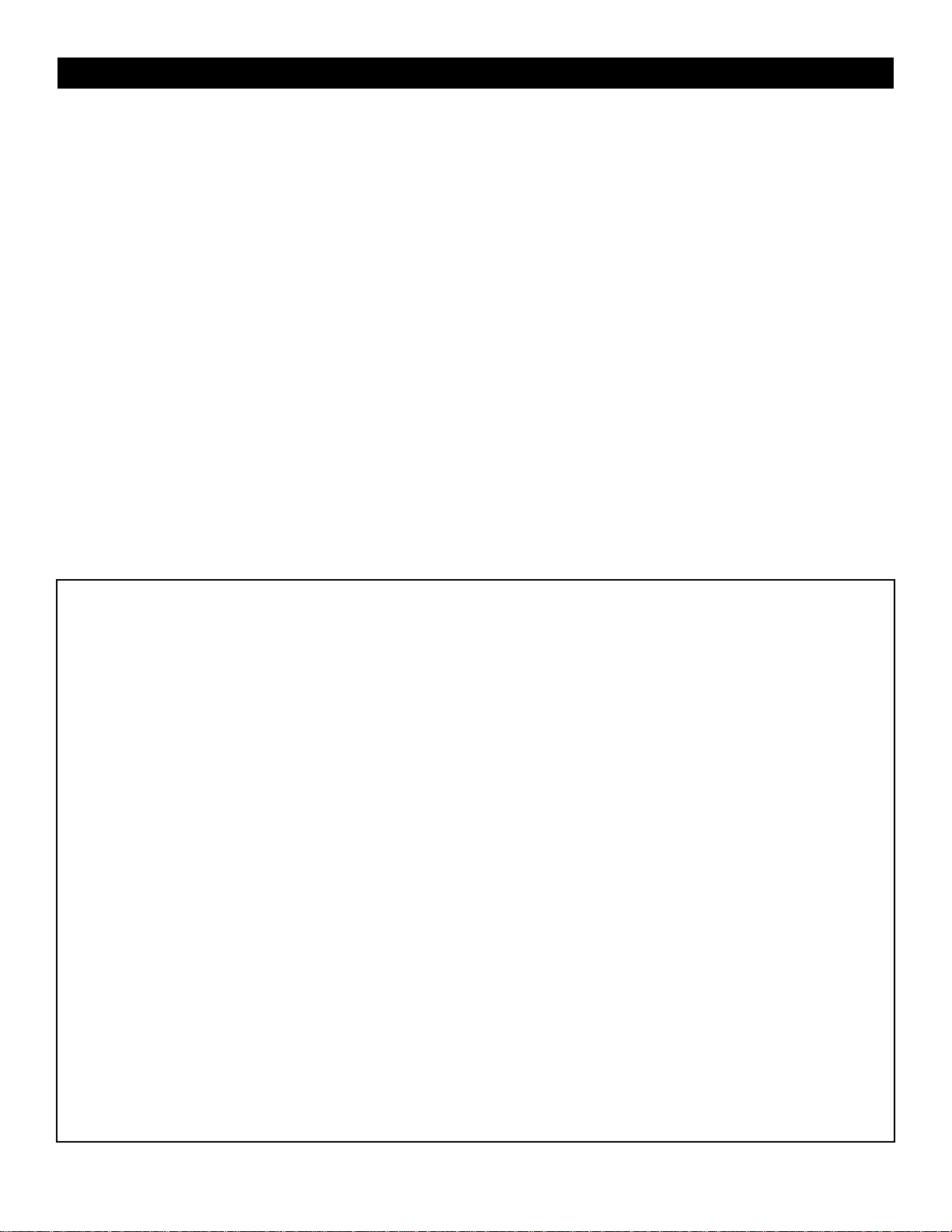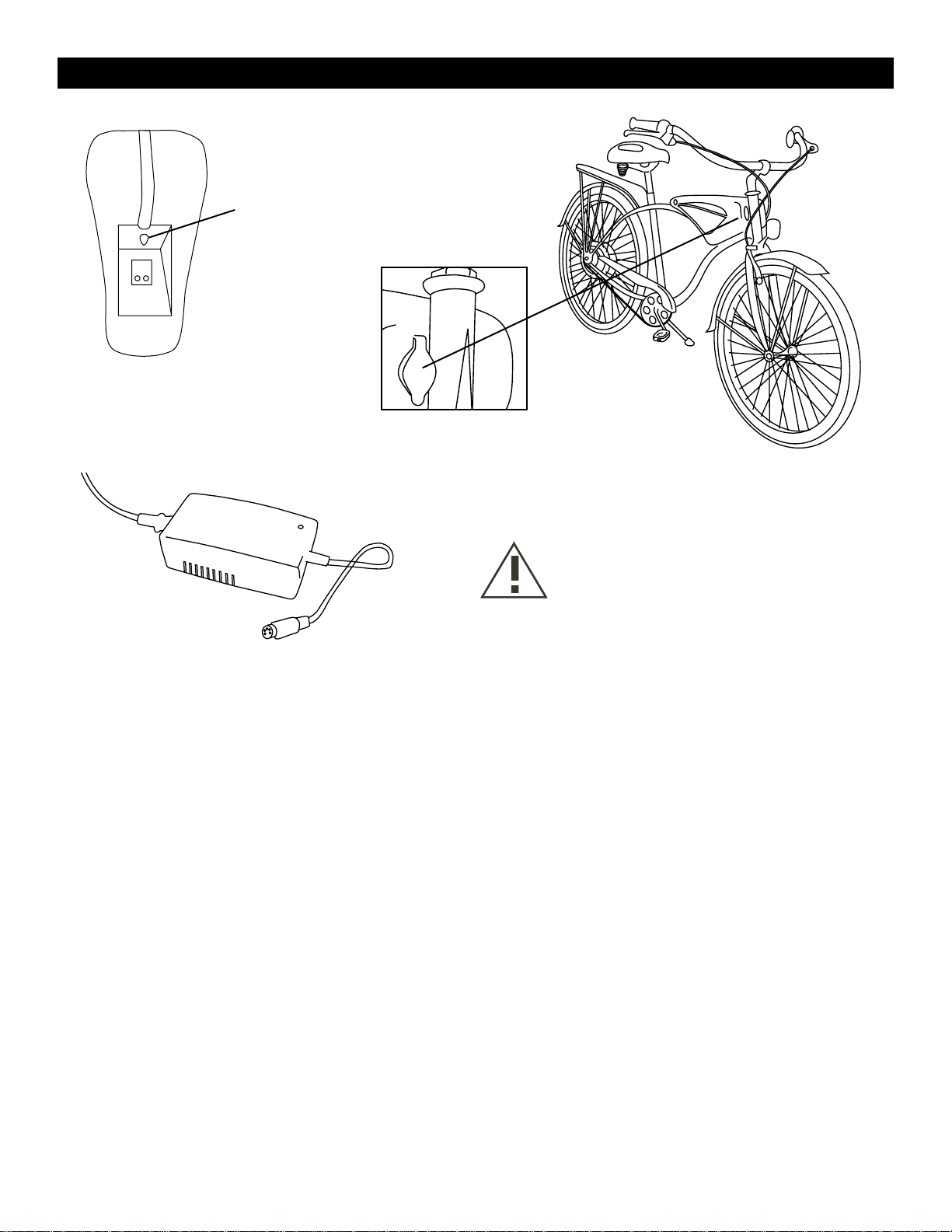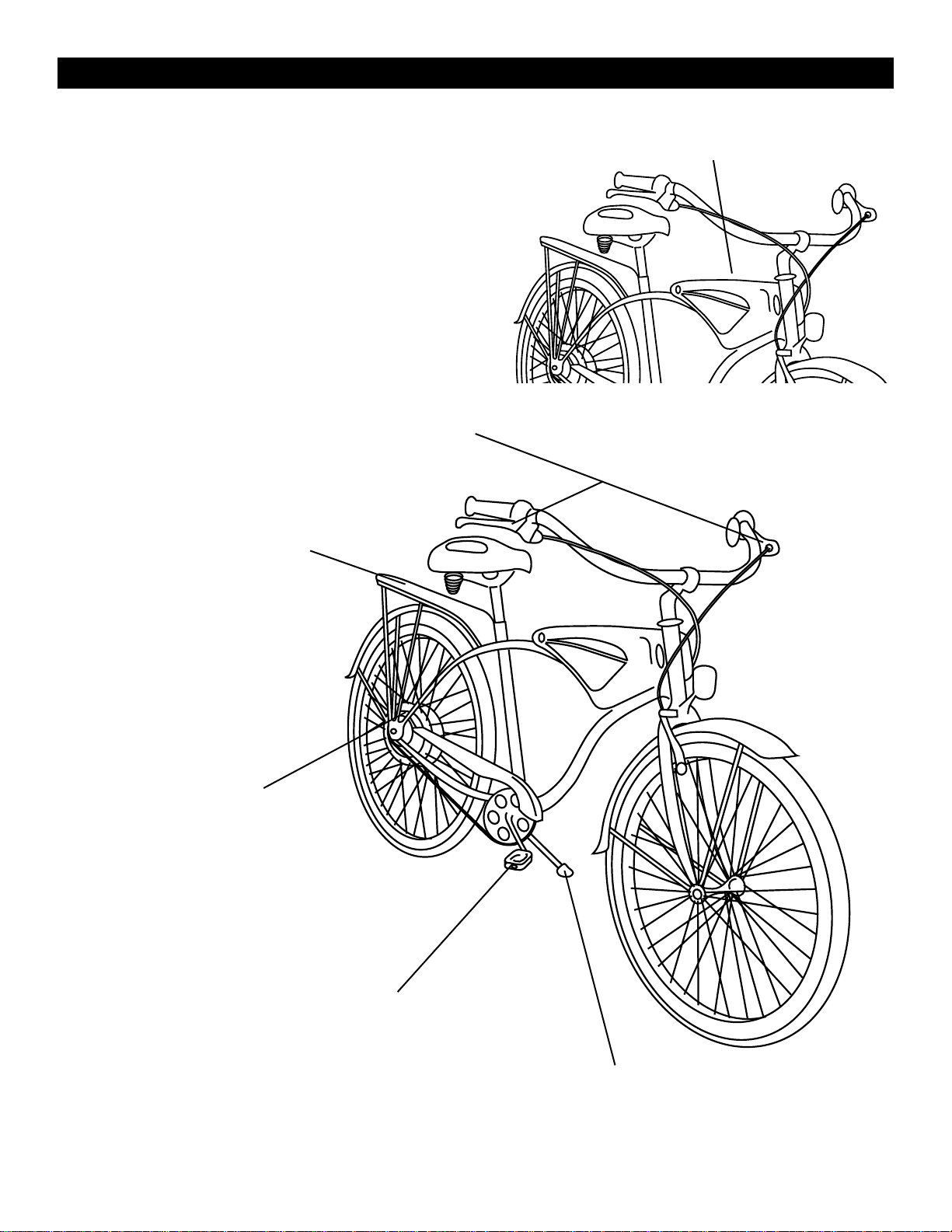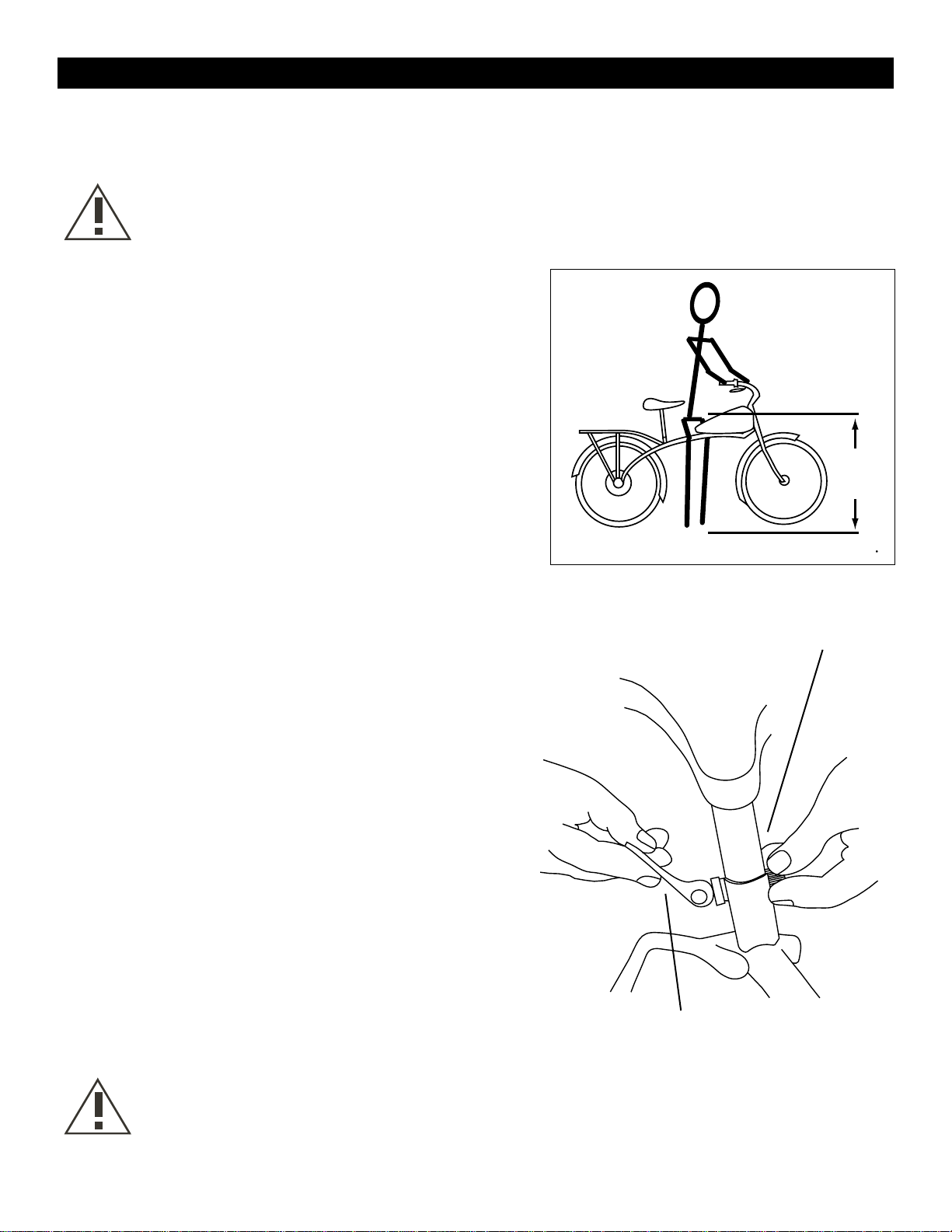5
Important Safety Information
Reporting Safety Defects
If you believe your vehicle has a defect which could cause a crash or could cause injury or death, you should
immediately inform the National Highway Traffic Safety Administration (NHTSA) in addition to notifying The
Sharper Image.
If NHTSA receives similar complaints, it may open an investigation, and if it finds that a safety defect exists in
a group of vehicles, it may order a recall and remedy campaign. However, NHTSA cannot become involved in
individual problems between you and your place of purchase or The Sharper Image.
To contact NHTSA, you may either call the Auto Safety Hotline toll free at 1-800-424-9393 (or 202-366-0123
in the Washington, DC, area) or write to: NHTSA, U.S. Department of Transportation, Washington, DC 20590.
You can also obtain other information about motor vehicle safety from the Hotline.
Inspection and Maintenance
For your safety and enjoyment, and to ensure a long life for your Cruiser, inspect and maintain your bike regularly.
The proper condition and function of the key systems is critically important to your safety. Refer to the list below
for guidance.
Your bike should be serviced at least twice a year with a complete and thorough inspection and tune-up. If a problem
arises that is not described in this manual, discontinue riding the bike and call The Sharper Image Electric toll free
hotline immediately: 1-877-325-4079.
Brake mechanism Inspect before every ride Adjust as needed
Wheel axle nuts Inspect before every ride Adjust as needed
Tire pressure Inspect before every ride Adjust as indicated on tire
Tire wear or damage Inspect before every ride Replace as needed
Seat post Inspect before every ride Adjust as needed Replace if damaged
Brake pad condition Inspect before every ride Replace if worn beyond wear limit line on the pad
Brake cable tension Inspect periodically Tighten as needed Replace as needed
Spoke tension Inspect periodically Tighten as needed
True front wheel Inspect periodically Adjust as needed
Hub bearings Inspect periodically Clean and lubricate Adjust as needed
Chain lubrication Inspect periodically Clean and lubricate
Reflectors Inspect before every ride Clean and tighten as needed
Battery and charger Inspect periodically Replace if worn or damaged
All hardware Inspect before every ride Tighten as needed
All moving parts should occasionally be cleaned and lubricated as needed.
This chart is not an exhaustive list and you should have the bicycle regularly maintained and inspected
by a bicycle shop mechanic twice a year. Most bicycle parts will eventually wear and need to be replaced.
It is up to the owner of the bicycle to keep it in safe operating condition.
In general, the basic inspection points listed above as “Inspect periodically,” should be carried out about
every 10 riding hours (more often when riding in adverse conditions).