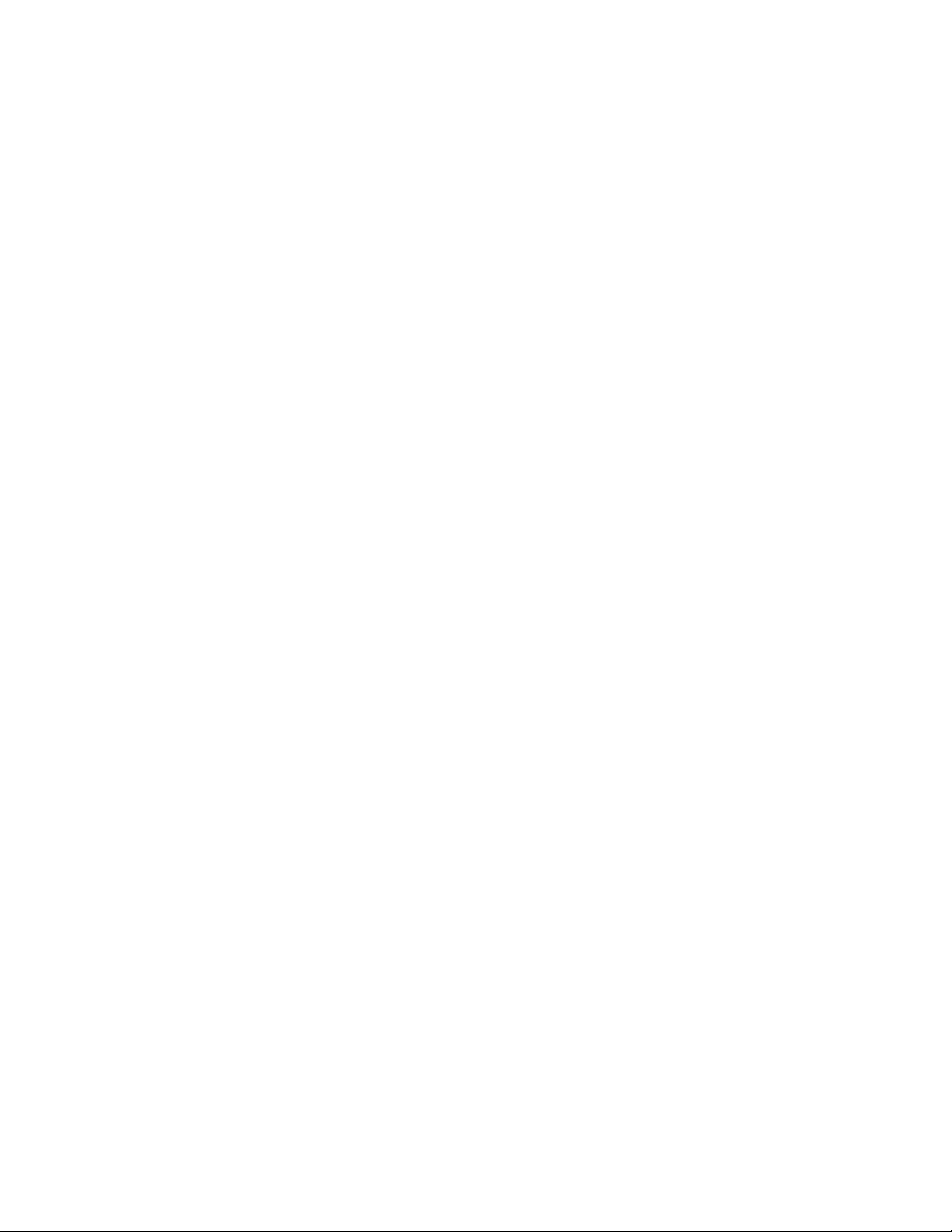- 4 -
RECOMMENDED USES FOR YOUR SKIN TONE
DEVICE OPERATION NOTES
IMPORTANT: Always wear the included safety glasses when operating the Professional Hair Removal
Device.
1. Do not flash on or directly near the eyes.
2. Do not clean the device with spray alcohol.
3. Do not wear cosmetics prior to use.
4. Avoid light-sensitive food (i.e., spinach) during operation.
5. For best results, use the device at higher intensity levels. (Before increasing intensity levels,
be sure to perform the skin sensitivity test as described earlier.)
6. Darker skin tones may not provide immediate skin reactions. Follow the 2-hour waiting period
as described above before increasing the intensity.
7. Skin moisturizers and sun block can be used as directed after using the Professional Hair
Removal Device.
8. Avoid UV rays (sunlight) during use. Protect skin while in the sun.
9. Do not block the air inlet and the cooling outlet, as this can affect the device’s cooling process.
10. Hair stuck to the device may result in blank spots. However, this does not affect the
performance of the Professional Hair Removal Device.
11. Not for use by children. Keep out of reach of children at all times.
12. Do not open or attempt to repair this device. There are no user-serviceable parts.
HEALTH WARNINGS
1. WARNING! Do not use this product if you are pregnant, under the age of 18, incapacitated or
immobile or if you cannot clearly understand the instructions and/or operate the controls.
2. WARNING! Do not use this product if you have any heart-related illnesses, suffer from epilepsy,
fever, inflammation, dermatitis (acne, eczema, herpes), warts open or recently stitched
wounds, serious or progressive illnesses (cancer, AIDS, hepatitis, blood diseases, etc.), blood
coagulation problems or mental illness.
3. WARNING! Do not use the device on your head, eyes, neck (throat), breasts, genital area or
inside your mouth.
4. WARNING! Do not store the device where it could encounter vibrations or shock.
5. WARNING! Do not store the device in a dusty, salty or sulfuric environment. These elements
can have a negative effect on the performance of the Professional Hair Removal Device and
decrease life expectancy.