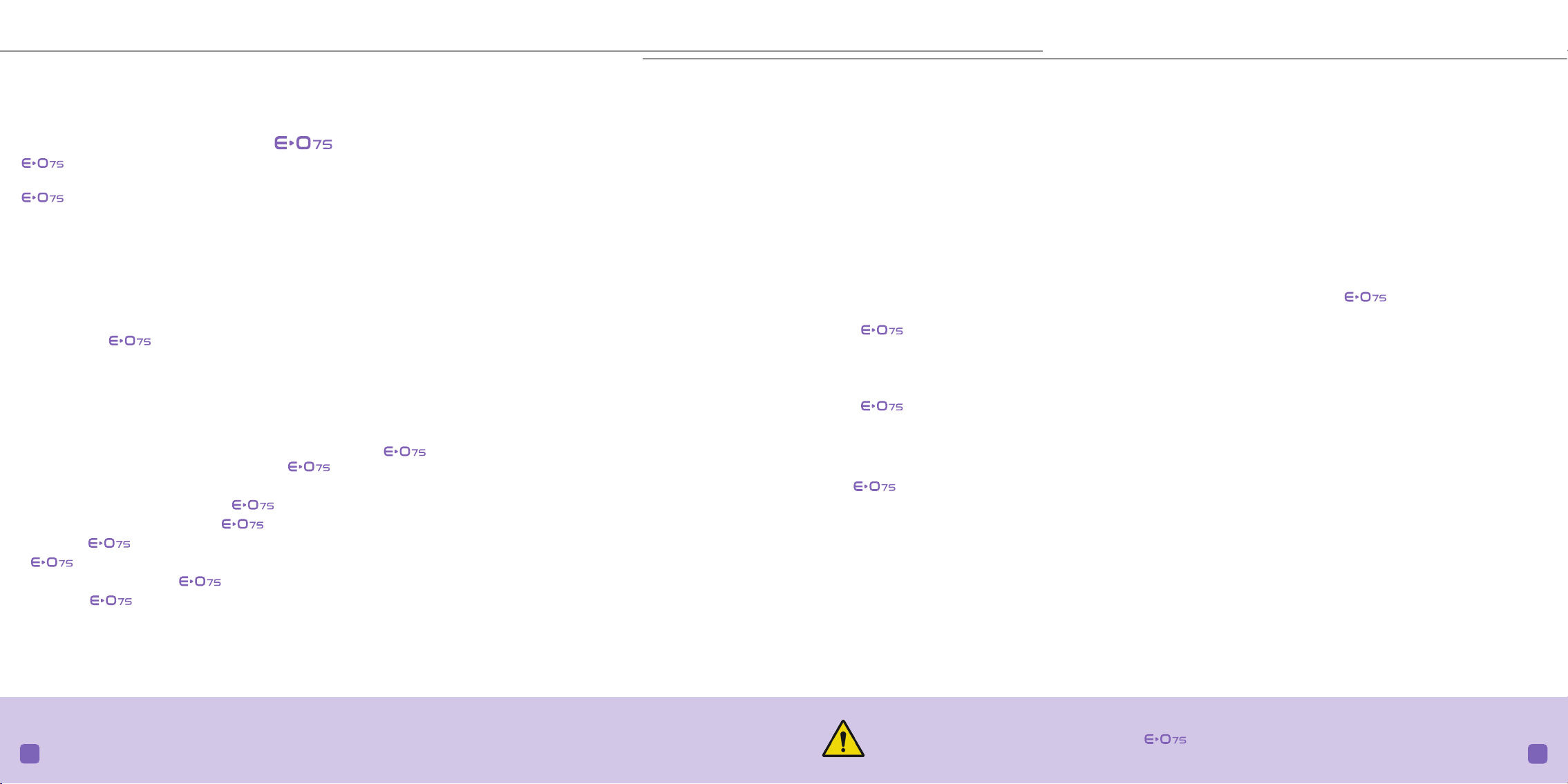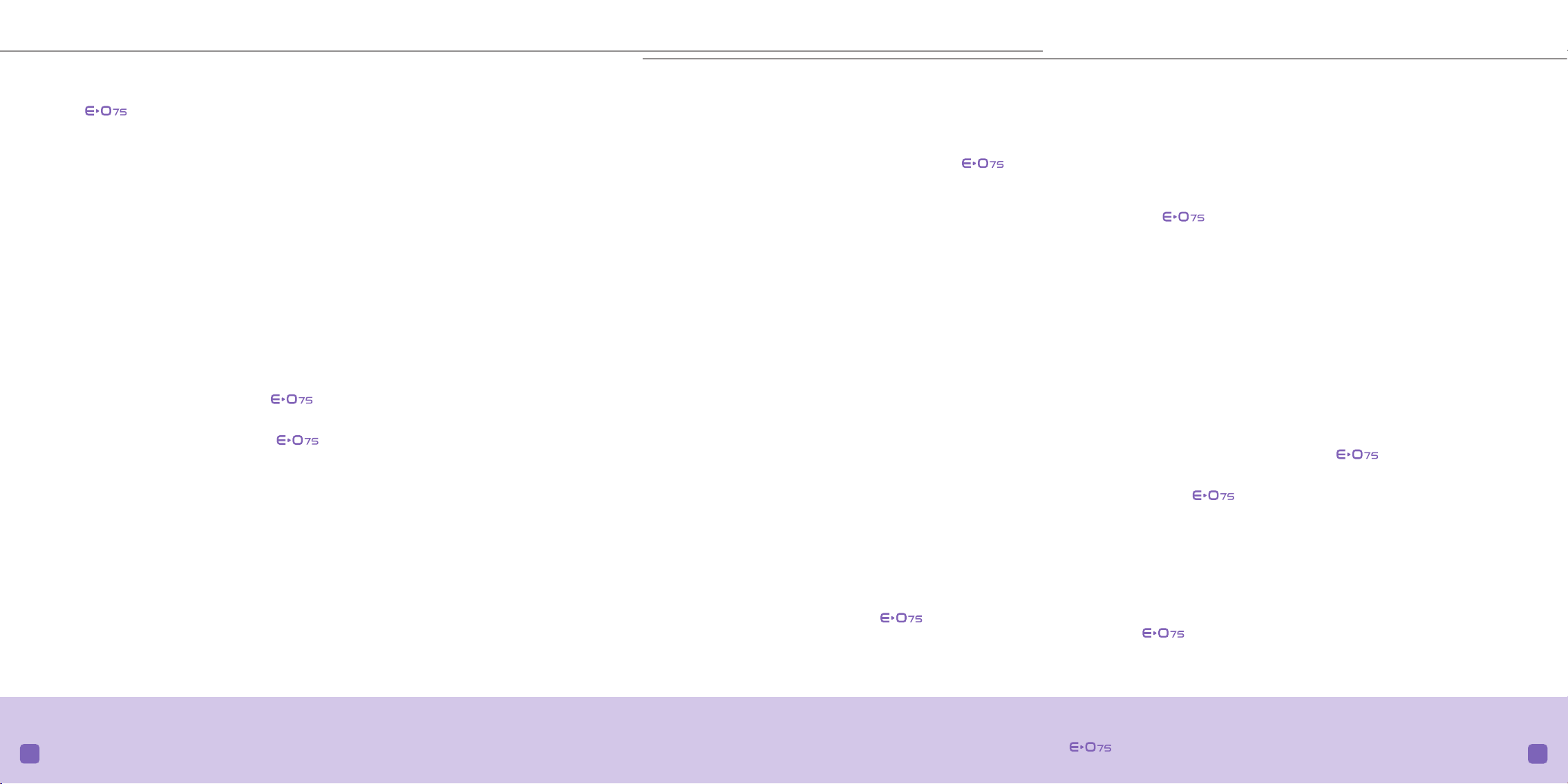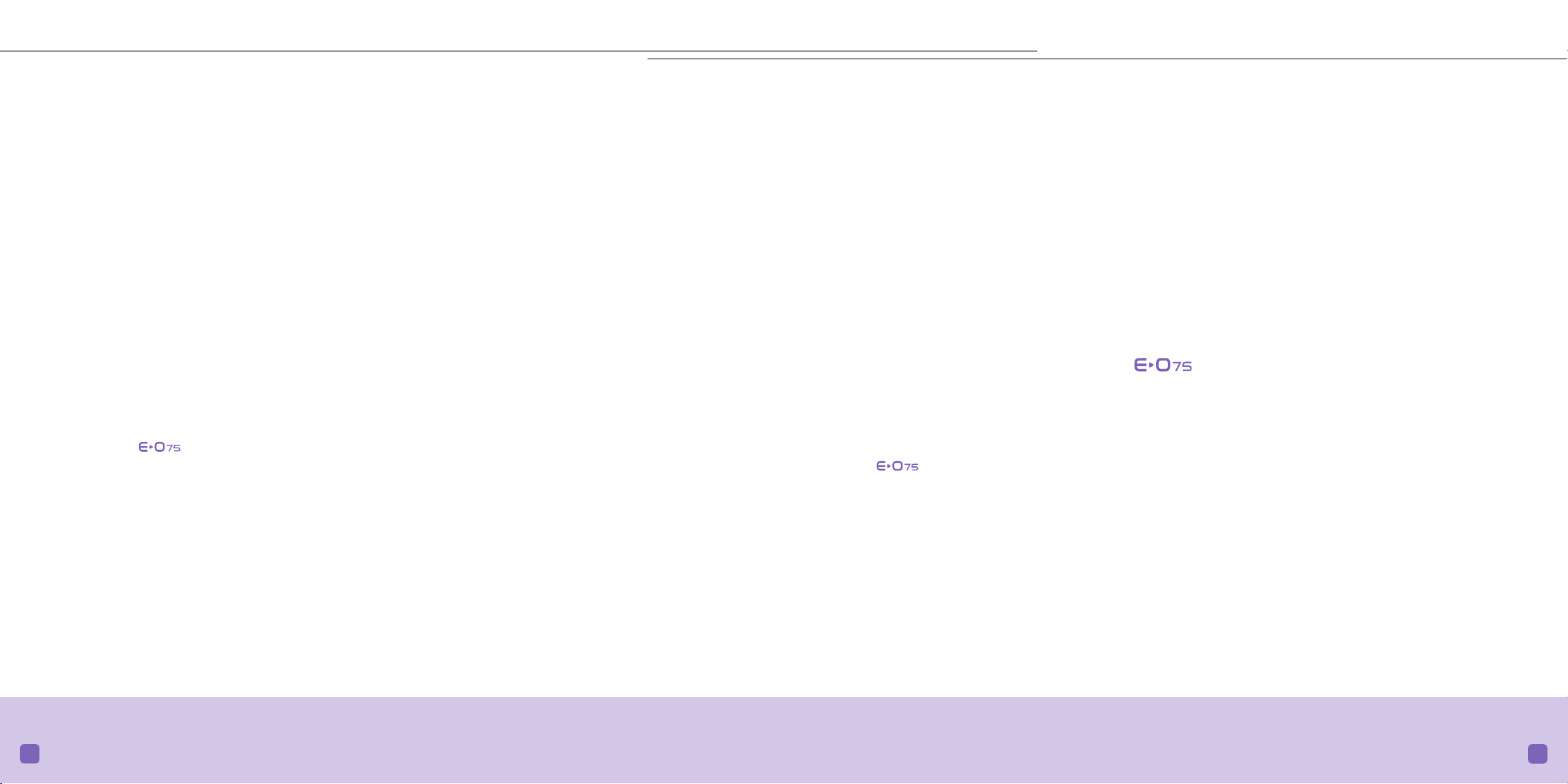7
USAGE PRECAUTIONS
y SCOPE OF APPLICATION OF
, designed and manufactured by E-Swin is a device of health regulated of class IIa, with CE marking delivered by TÜV
Rheinland (CE 0197).
may be used for the following applications:
- Treatment of excessive hair associated with hormonal or idiopathic hirsuitism.
- Depilatory treatment for purely cosmetic purposes, on all parts of the body outside the peri-ocular region.
y FOR YOUR SECURITY
BEFORE USING , PLEASE READ THE FOLLOWING INFORMATION CAREFULLY:
• Voltage: 100 -240 V.
• Nominal frequency: 50-60 Hz.
• Maximum power consumption:540 VA.
• Make sure that the voltage corresponds to that of your installation. Improper connection may cause permanent damage which
is not covered by warranty.
• Make sure that the power outlet to which you are connecting your is undamaged, in perfect working condition and that
it does not interfere with the proper use of your (the power outlet must be easily accessible).
• This device is intended for professional use only.
• Do not unplug by pulling the cable of .
• Do not use any extension cord with .
• Never use with wet hands.
• must never be used in the shower, bath or in any place where water can splash the device (applicator or base).
• Never immerse the base of , its applicator or the optic cartridge in water.
• Never use if damaged, never use in case of a functional anomaly appearing on the touch screen, or following a fall
(non-visible damage can be detrimental to your safety and that of your patient).
• This device can be repaired only with special tools. For any problem after delivery, please contact us on our website prostore.
esw-beauty.com through your client account.
• The optic cartridges and, more generally all accessories, must be ordered only via our onlineshop prostore.esw-beauty.com,
inthe “Accessories and cartridges” section. Wedisclaim any responsibility for the use of consumable cartridges and accessories
from another manufacturer.
• When using the device, make sure to place it on a at surface, in a place where all risk of falls will be avoided.
• E-Swin SAS disclaims any responsibility for any damage resulting from improper use of the device or use other than descri-
bed in this manual.
• Attention - Using controls or setting or performance of procedures others than those specied in this user manual may result
in exposure to dangerous optical radiation.
• Two pairs of safety glasses mask are included with the device. The professional and the patient shall wear these glasses
mask when using the device for better visual comfort. Any other person around you when using shall also wear these
glasses mask.
• When is being used, it must not come into contact with any of the items listed below, in order to prevent any risk of
injury, obstruction or deterioration:
- Clothes or any other object.
- Hair.
- The periocular region delimited by the safety glasses mask (for example: eyebrows and eyelashes must not be ashed
with ).
• The applicator tip must not touch the mask at the time of the ash.
• Never use near an aerosol, a heat source, or electronic devices.
•Do not stock on top of other devices
• Your is provided with a power cord (2 meters long) and an applicator cable (2 meters long). Do not use any extension
cables or any cable other than those provided by E-Swin SAS, as this could render the equipment non-compliant from an elec-
tromagnetic point of view.
• The wireless communication equipment must be kept away (about 3 meters) because they may interfere with the proper
functioning of the device.
• The device must be installed in an environment unpolluted by electromagnetic disturbance (computer, electrical appliances...).
• Earth conductor is only used as functional earth.
NEED HELP?
To contact our sales department or technical support, please visit your client account on prostore.esw-beauty.com
You must only use the pencil of work pen, the gel gel, the self-adhesive patches patches, the guide plate stop
and the safety glasses mask provided with your . The use of any other products may cause skin burns.
6