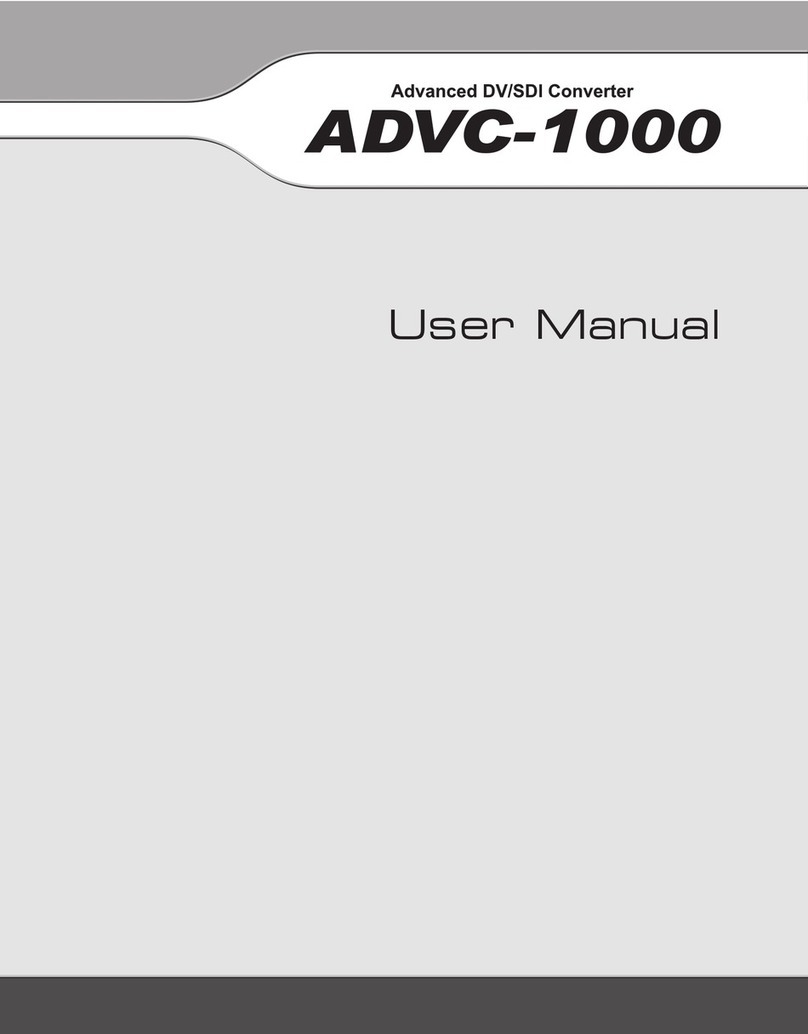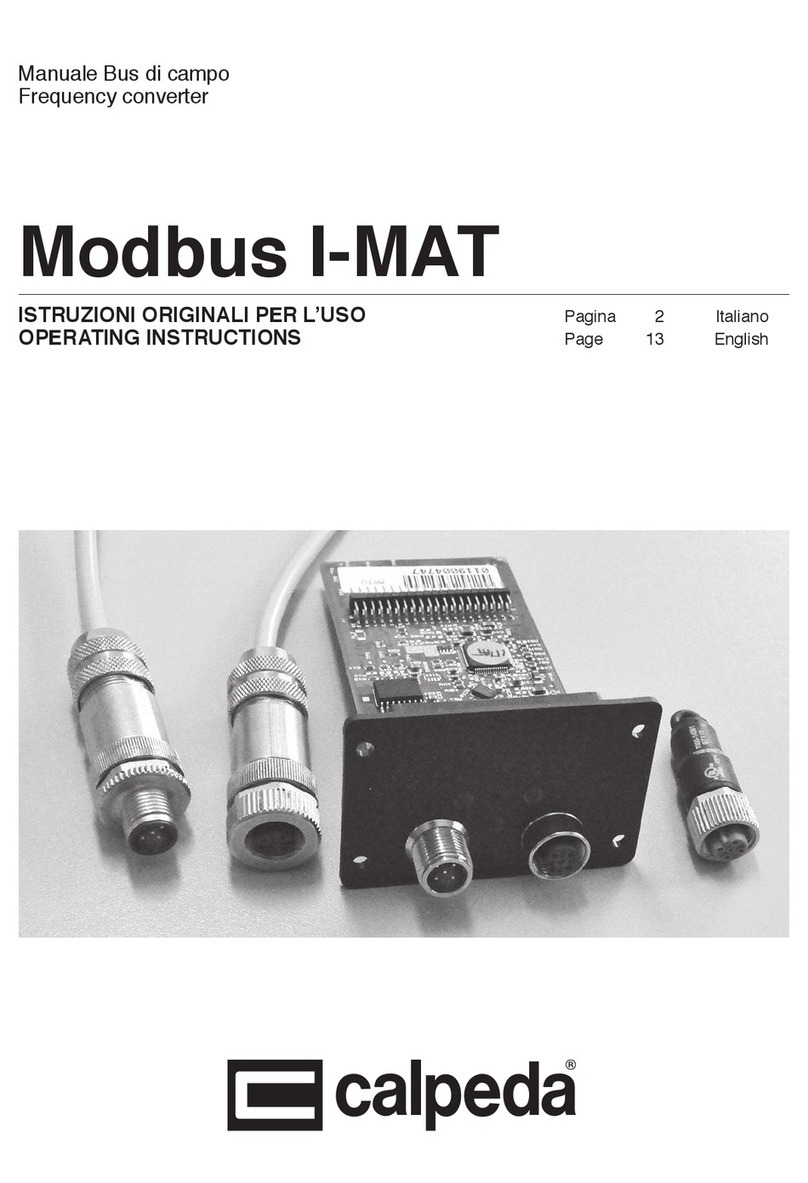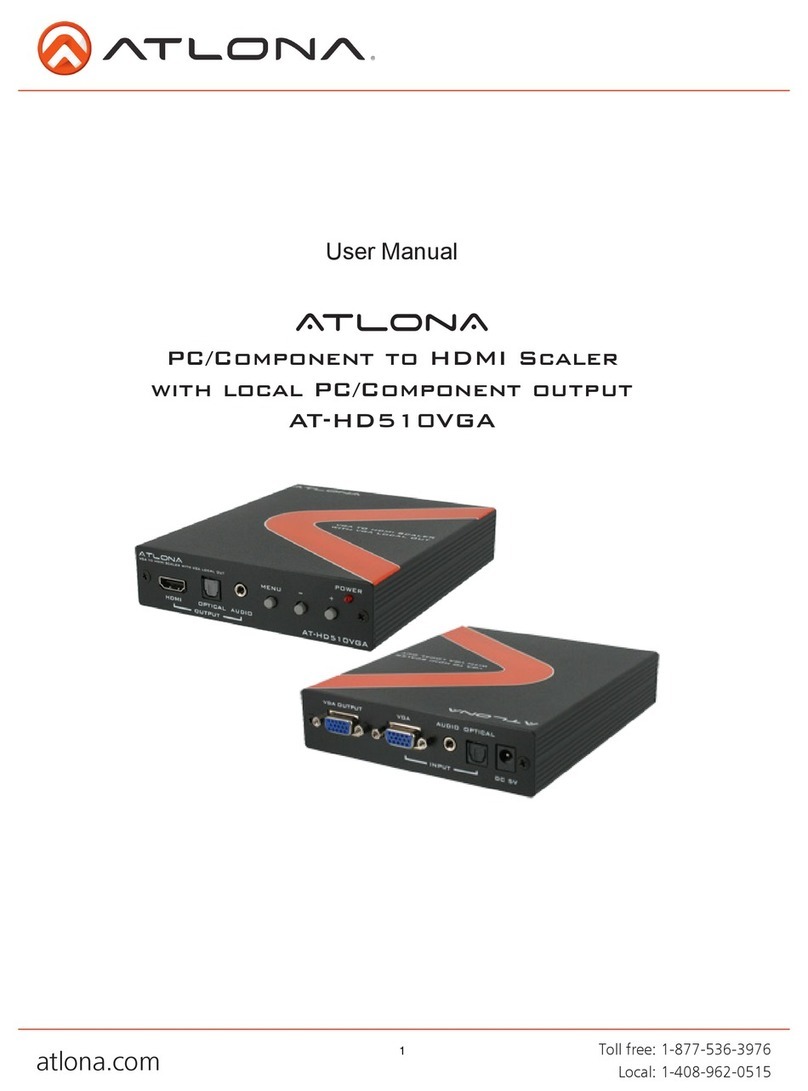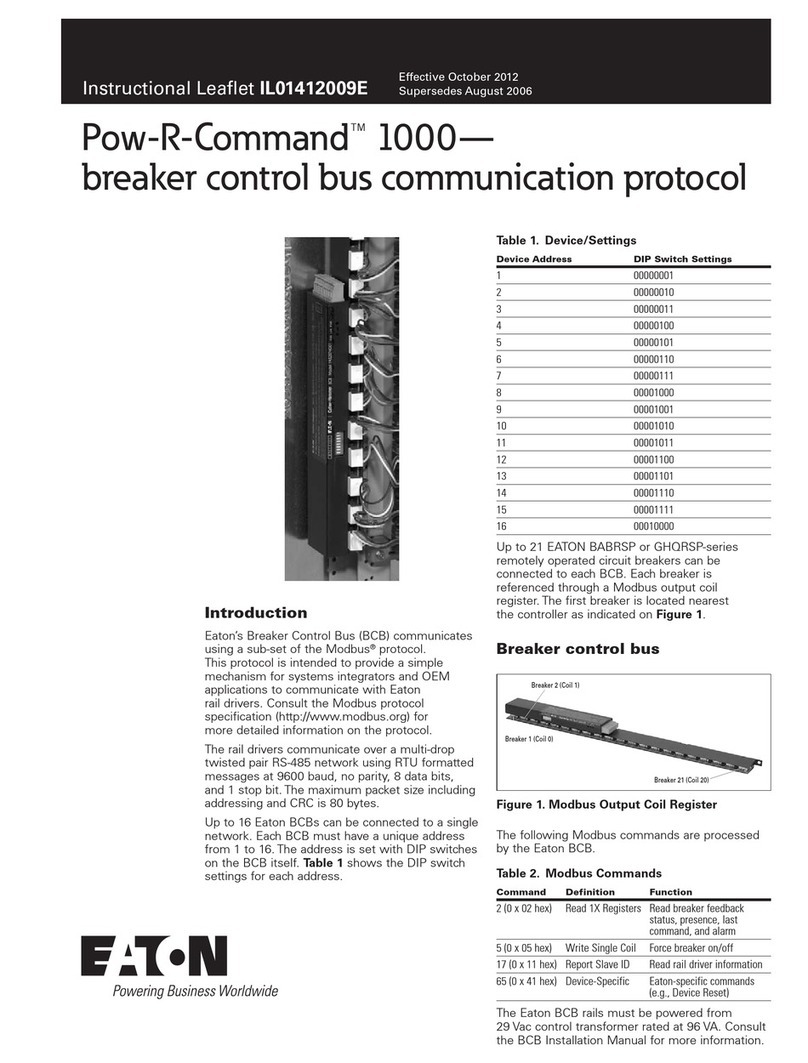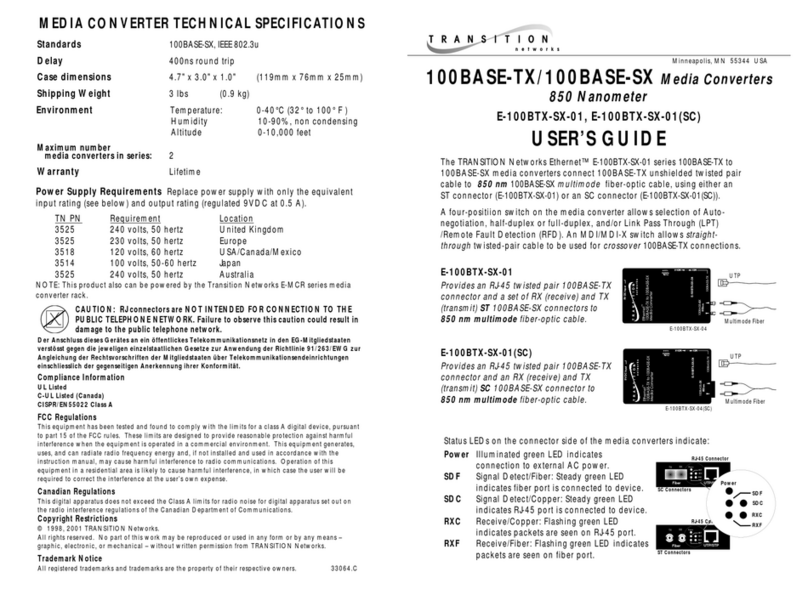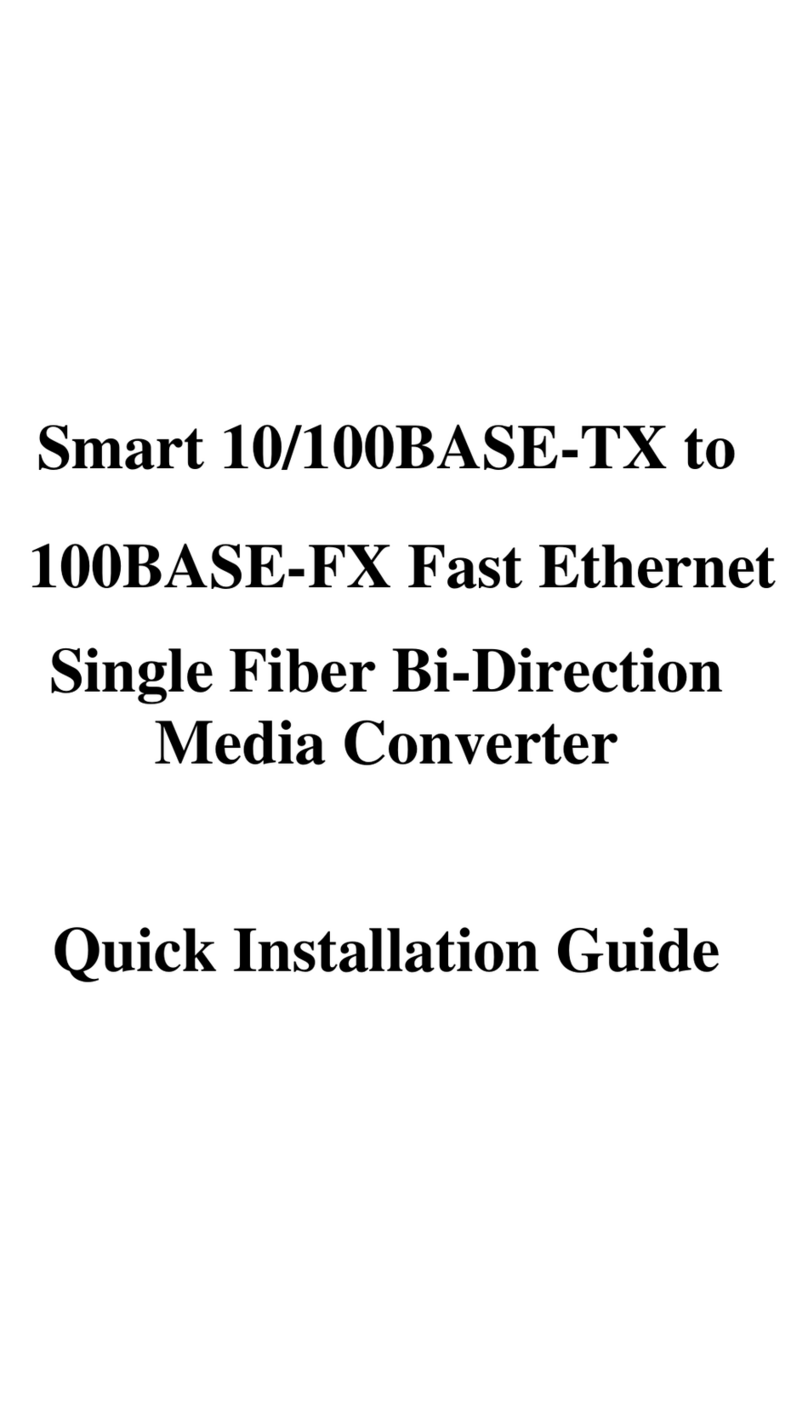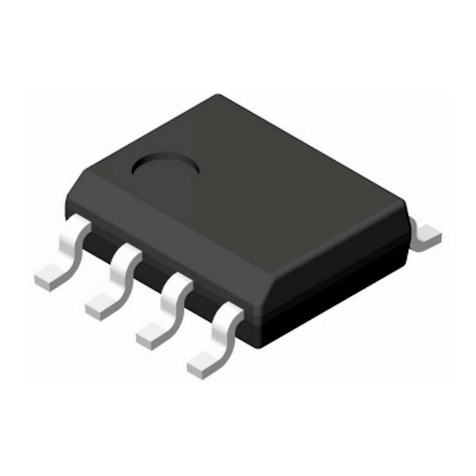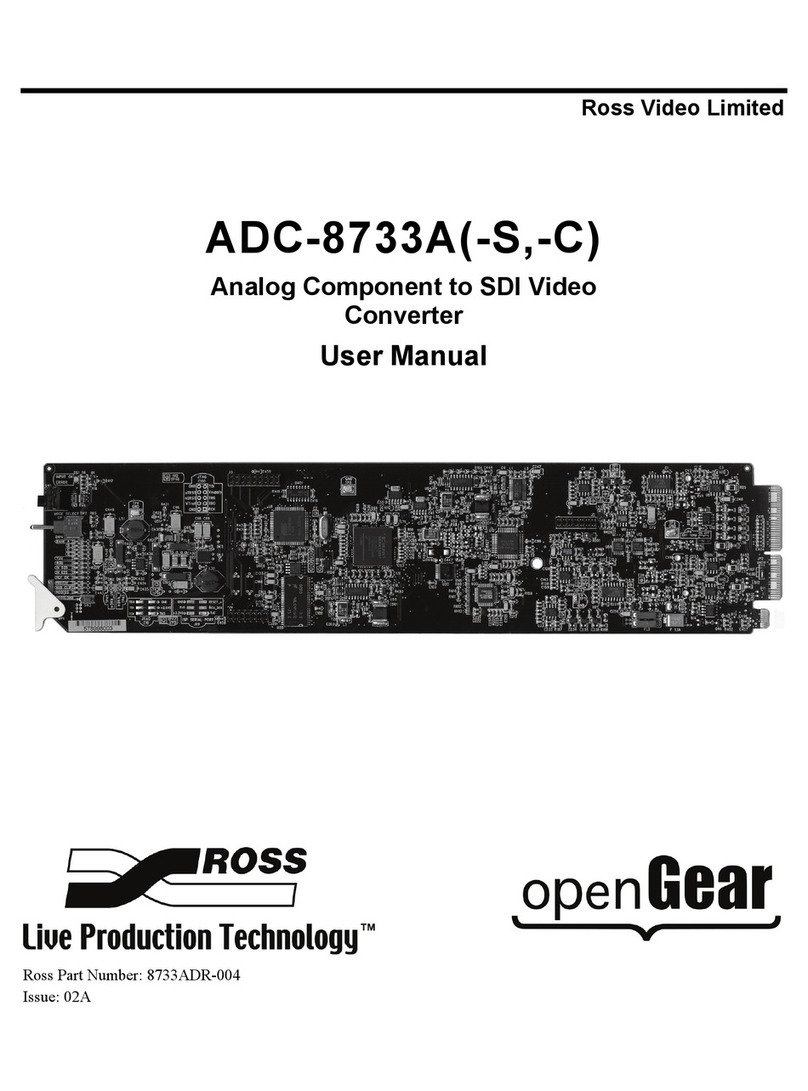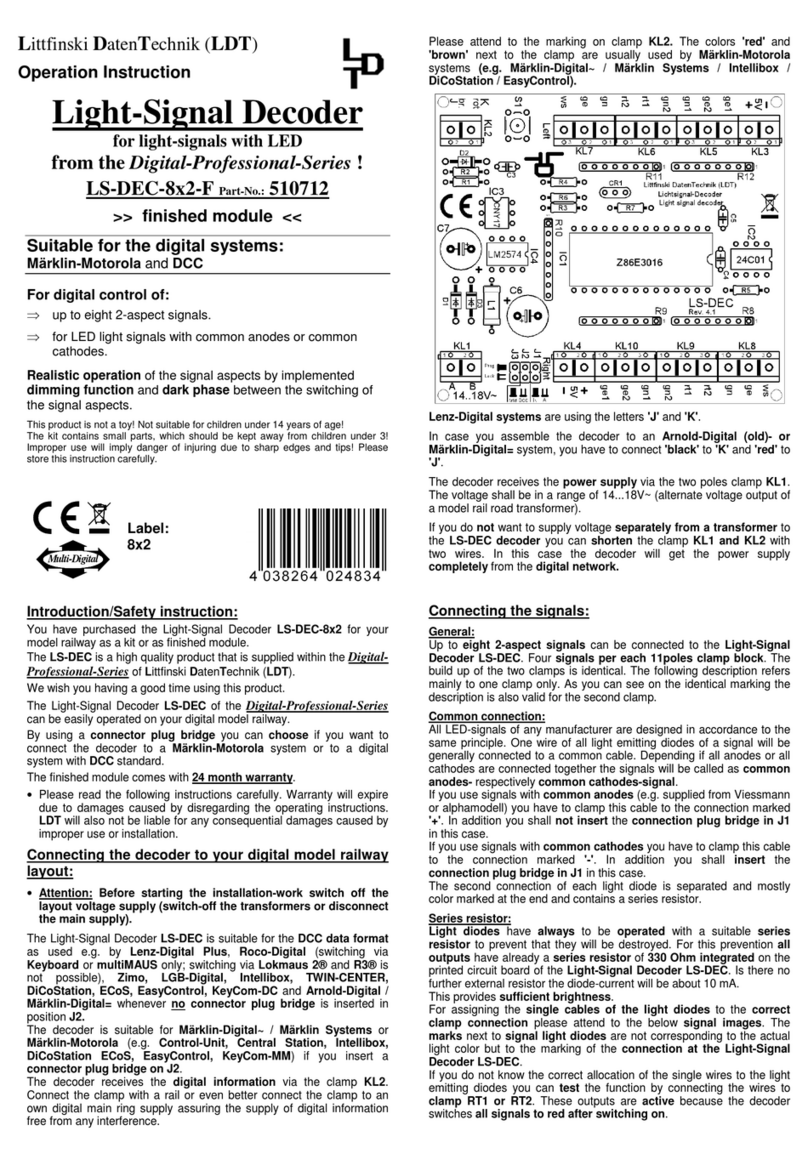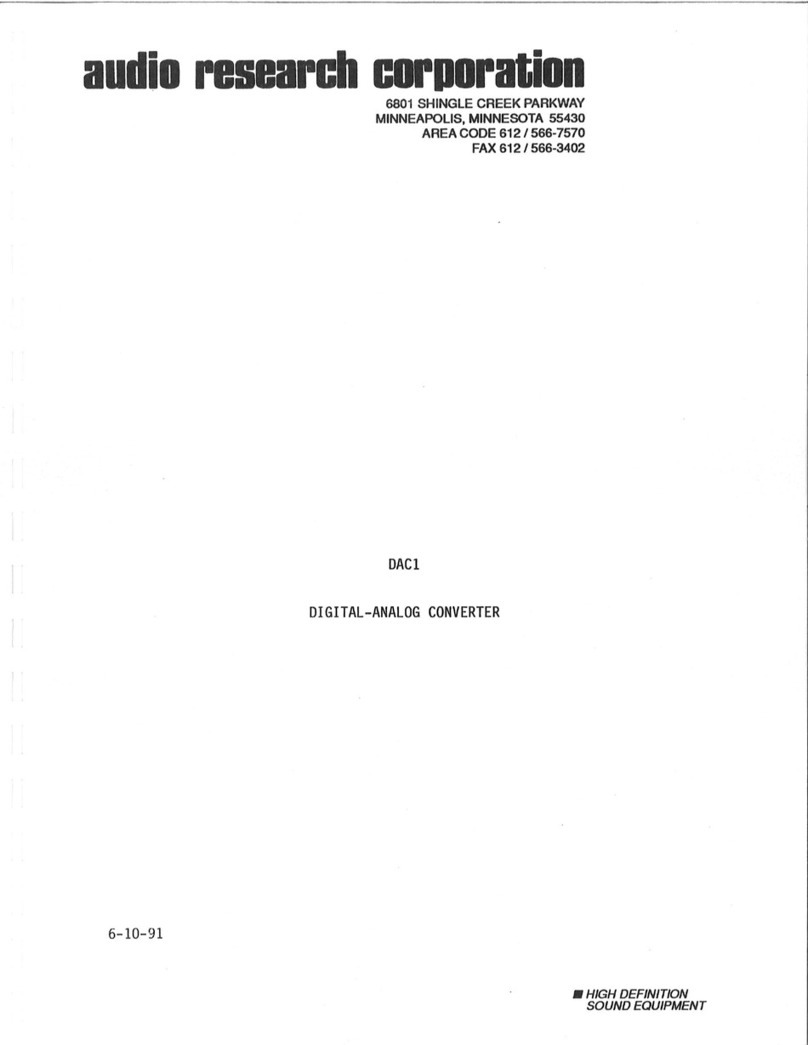Shenyang Guangcheng Technology GCAN-208 User manual

GCAN-208
Fiber-CAN converter
User Manual

2
Shenyang Guangcheng Technology Co., Ltd. Industrial-grade Fiber-CAN converter-GCAN-208
Product data sheet
Contents
1 Introduction.................................................................................................................3
1.1 Overview..........................................................................................................3
1.2 Properties at a glance .......................................................................................3
2 Interface specification.................................................................................................4
3 Connection and use.....................................................................................................5
3.1 CAN-Bus configuration...................................................................................5
3.2 Connect to Fiber...............................................................................................6
3.3 Connect to CAN-Bus.......................................................................................6
3.4 System LED.....................................................................................................7
4 Technical specifications..............................................................................................8
Sales and service............................................................................................................9

3
Shenyang Guangcheng Technology Co., Ltd. Industrial-grade Fiber-CAN converter-GCAN-208
Product data sheet
1 Introduction
1.1 Overview
The GCAN-208 converter has integrated two standard CAN-Bus interface, one fiber
interface(Single mode, multi mode, SC, ST). GCAN-208 converter can build a
connection between Fiber Bus and CAN-Bus. With this converter in pairs, users can
easily extend the distance of CAN-Bus and eliminate the interference effectively. It
can also prevent the bus from electromagnetic interference, ground loop interference
and lightning strike.
1.2 Properties at a glance
Power supply: 9~30V(50mA, 24V DC)
Surge immunity level: ±1KV
Working temperature range from -40 to 85°C
Operating humidity range: 5% to 95% RH no condensation
Integrated 2 CAN-Bus interface with terminal
CAN-Bus signals include: CAN_H, CAN_L, CAN_GND
CAN-Bus supports CAN2.0A and CAN2.0B frame format, conform to
ISO/DIS 11898 standards
CAN-Bus baud rates range from 5Kbps to 1Mbps, configured by DIP switch
CAN-Bus isolation converter insulation voltage: DC 1500V
Fiber interface: SC, ST optional
Fiber transmission mode: single mode, multi mode optional
Size: (L)121mm * (W)93mm * (H)22mm
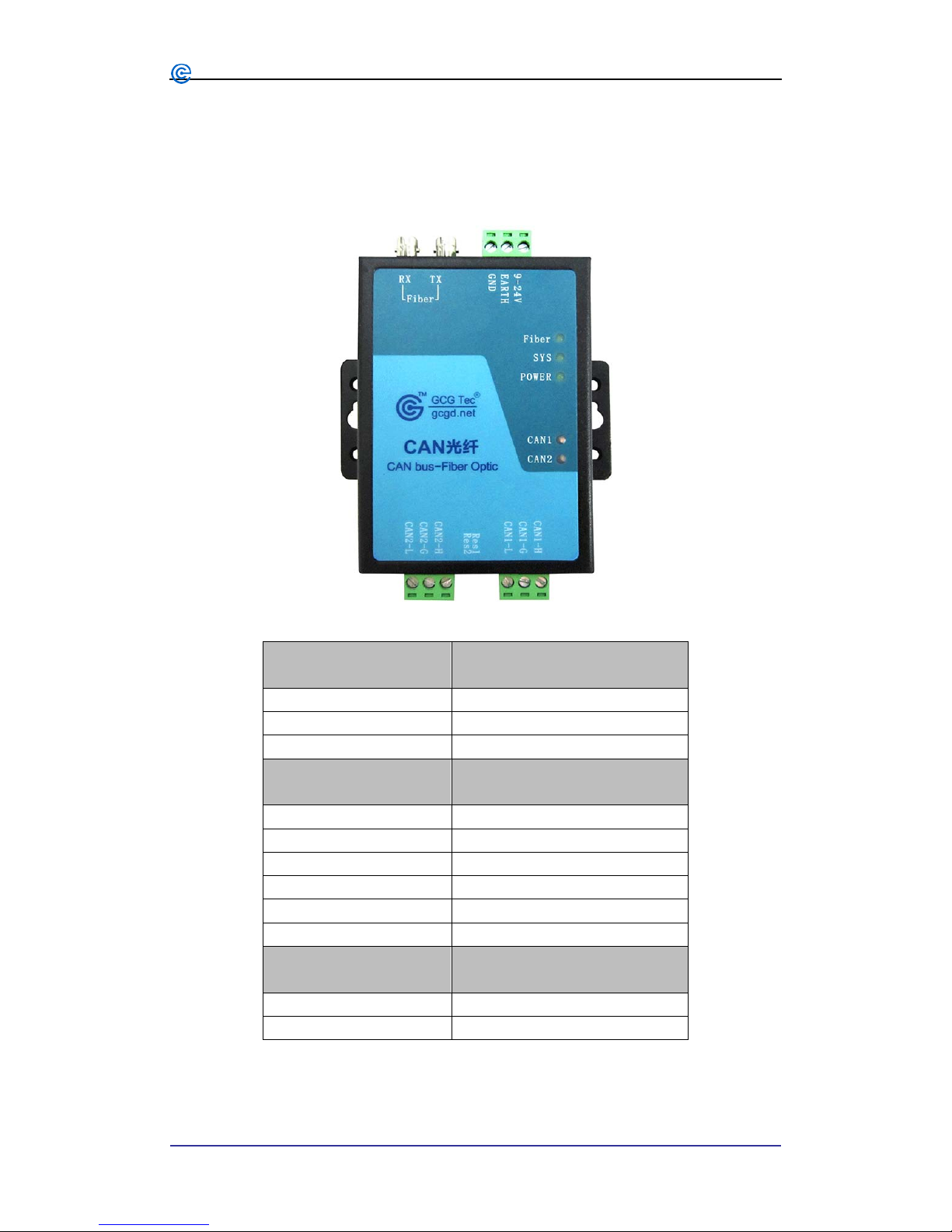
4
Shenyang Guangcheng Technology Co., Ltd. Industrial-grade Fiber-CAN converter-GCAN-208
Product data sheet
2 Interface specification
GCAN-208 converter interface specification are shown in figure 2.1. After power up
the converter, it will be work in the working state.
Figure 2.1 Interface specification
Power interface
Description
9-30V 9-30V DC+
EARTH Earth
GND 9-30V DC-
CAN-Bus interface
Description
CAN1-H CAN1 channel CAN_H
CAN1-G CAN1 channel CAN_G
CAN1-L
CAN1 channel CAN_L
CAN2-H CAN2 channel CAN_H
CAN2-G
CAN2channel CAN_G
CAN2-L
CAN2channel CAN_L
Fiber interface
Description
TX Fiber transmit interface
RX Fiber receive interface
Table 2.1 Interface definition

5
Shenyang Guangcheng Technology Co., Ltd. Industrial-grade Fiber-CAN converter-GCAN-208
Product data sheet
3 Connection and use
3.1 CAN-Bus configuration
Before using the GCAN-208 converter, users have to configure the parameter of the
CAN-Bus.
3.1.1 Configure CAN-Bus baud rate
The baud rate of CAN-Bus range from 5K to 1000K, configured by DIP switch.
Before power on the converter, open the shell of the converter. The baud rate can be
configured by DIP switch. "1、2、3、4" are used to configure CAN1. "5、6、7、8" are
used to configure CAN2. Table 3.1 is the example of the baud rate of CAN1.
Graphics Definition Baud rate Graphics Definition Baud rate
0000 1000k
0001 800k
0010 666k
0011 500k
0100 400k 0101 250k
0110 200k 0111 125k
1000 100k
1001 80k
1010 50k
1011 40k
1100 20k
1111 13.33k
1101 10k
1110 5k
Table 3.1 Baud rate of GCAN-208
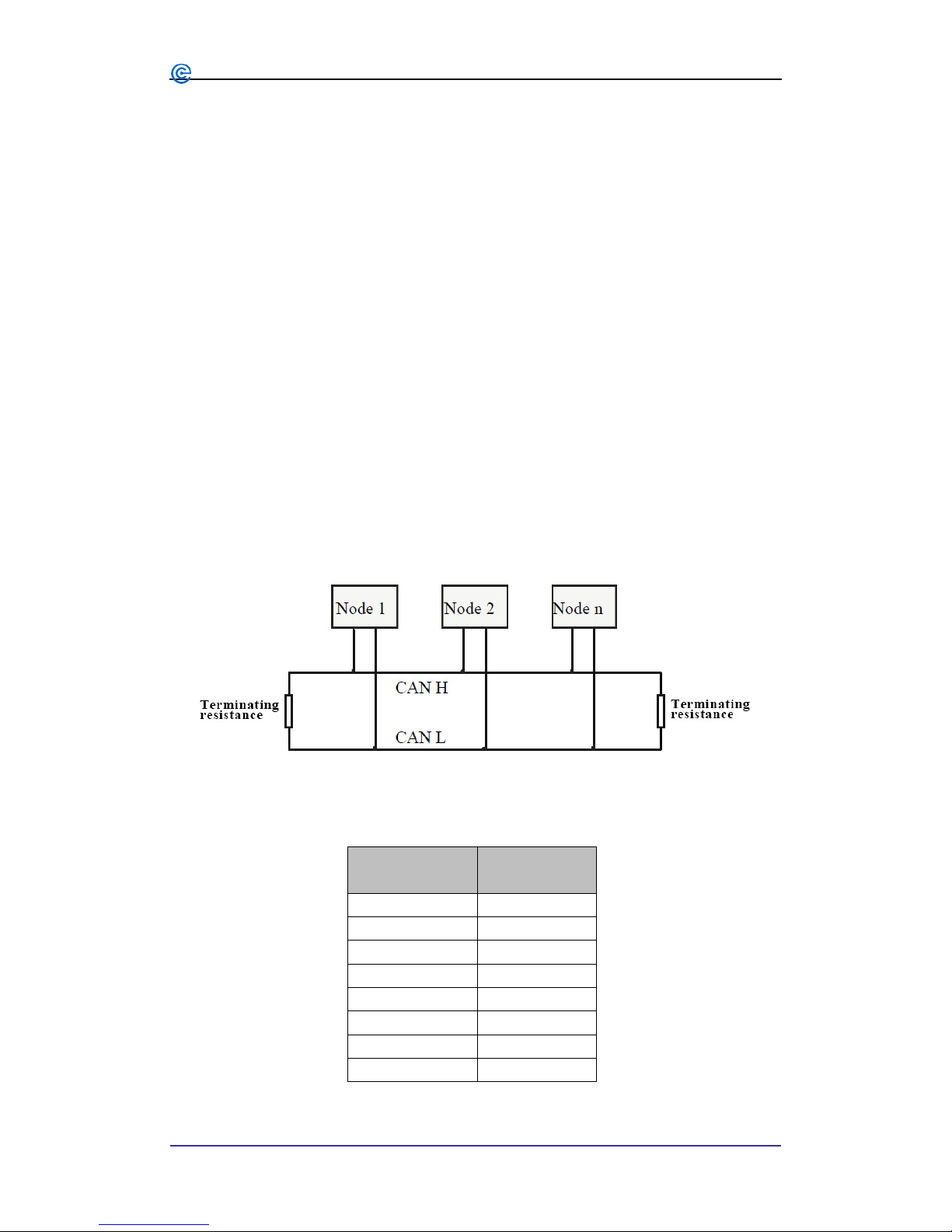
6
Shenyang Guangcheng Technology Co., Ltd. Industrial-grade Fiber-CAN converter-GCAN-208
Product data sheet
3.1.2 Configure CAN-Bus termination
Two CAN channels of GCAN-208 converter have already integrated 120Ω
termination by DIP switch.
3.2 Connect to Fiber
The two fiber interface of GCAN-208 converter is SC or ST. The fiber transmission
mode is single mode or multi mode.
NOTE: When connecting the fiber, the RX should be connected to TX, TX to
RX.
3.3 Connect to CAN-Bus
In practical use, users only need to connect the CAN_H to CAN_H and CAN_L to
CAN_L, then communication can be realized.
The CAN-Bus network adopts topological structure, only the two furthest terminal
need to connect 120Ωterminal resistance between CAN_H and CAN_L. For branch
connection, its length should not be more than 3 meters. CAN-Bus nodes connection
as shown in figure 3.1.
Figure 3.1 CAN-Bus network
Note: CAN-Bus using ordinary twisted pair. The relationship between the bus length
and baud rate is shown in Table 3.2.
Baud rate Bus length
1 Mbit/s 40m
500 kbit/s
110m
250 kbit/s 240m
125 kbit/s 500m
50 kbit/s 1.3km
20 kbit/s 3.3km
10 kbit/s 6.6km
5 kbit/s 13km
Table 3.2 Baud rate and maximum bus length reference table
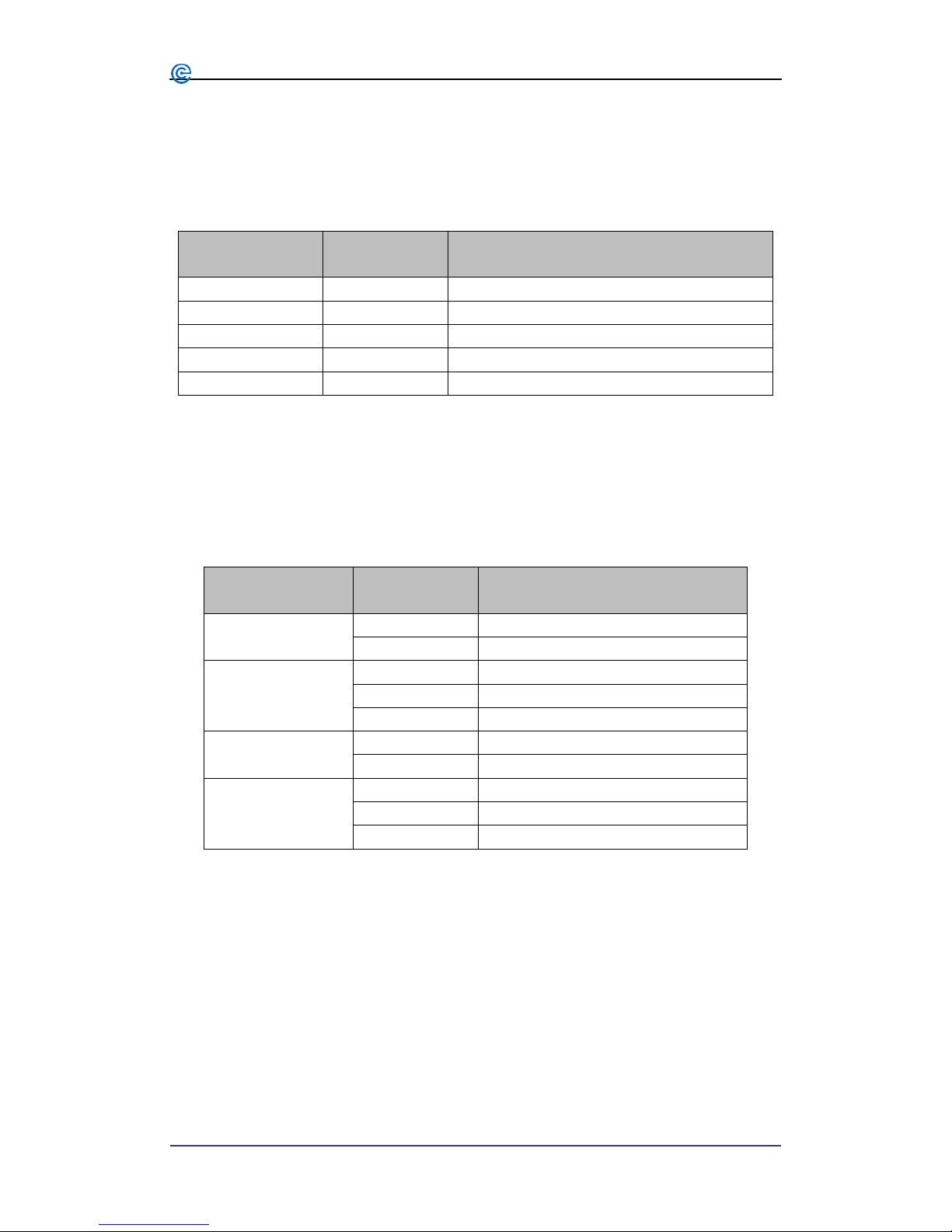
7
Shenyang Guangcheng Technology Co., Ltd. Industrial-grade Fiber-CAN converter-GCAN-208
Product data sheet
3.4 System LED
The GCAN-208 converter has integrated one POWER indicator, one SYS indicator,
one Fiber indicator and two CAN indicators.More functions are shown in table 3.3
and 3.4.
Indicator light Color Indicates the state
POWER
Green
System power supply indication
SYS Green System operation indication
Fiber
Green
Fiber communication indication
CAN1 Red/green CAN1 communication status indication
CAN2 Red/green CAN2 communication status indication
Table 3.3 Indicator of GCAN-208
After power on the converter, the POWER and SYS indicator lights indicate that
power is being supplied and the system is initializing. Otherwise, it indicates power
failure or an error occurred.
After the connection of Fiber Bus and CAN-Bus, when the bus has data transmission,
corresponding Fiber and CAN indicators will flash.
Indicator light Status Indicates the state
POWER ON Power supply normal
OFF Power supply error
SYS
OFF
System error
ON
System initialization failed
Blinking System initialization pass
Fiber OFF Fiber data transmission or no data
Blinking
Fiber data reception
CAN1/CAN2 OFF CAN-Bus no data
Green blinking CAN-Bus data transmission
Red CAN-bus error
Table 3.4 Indicator light Status of GCAN-208
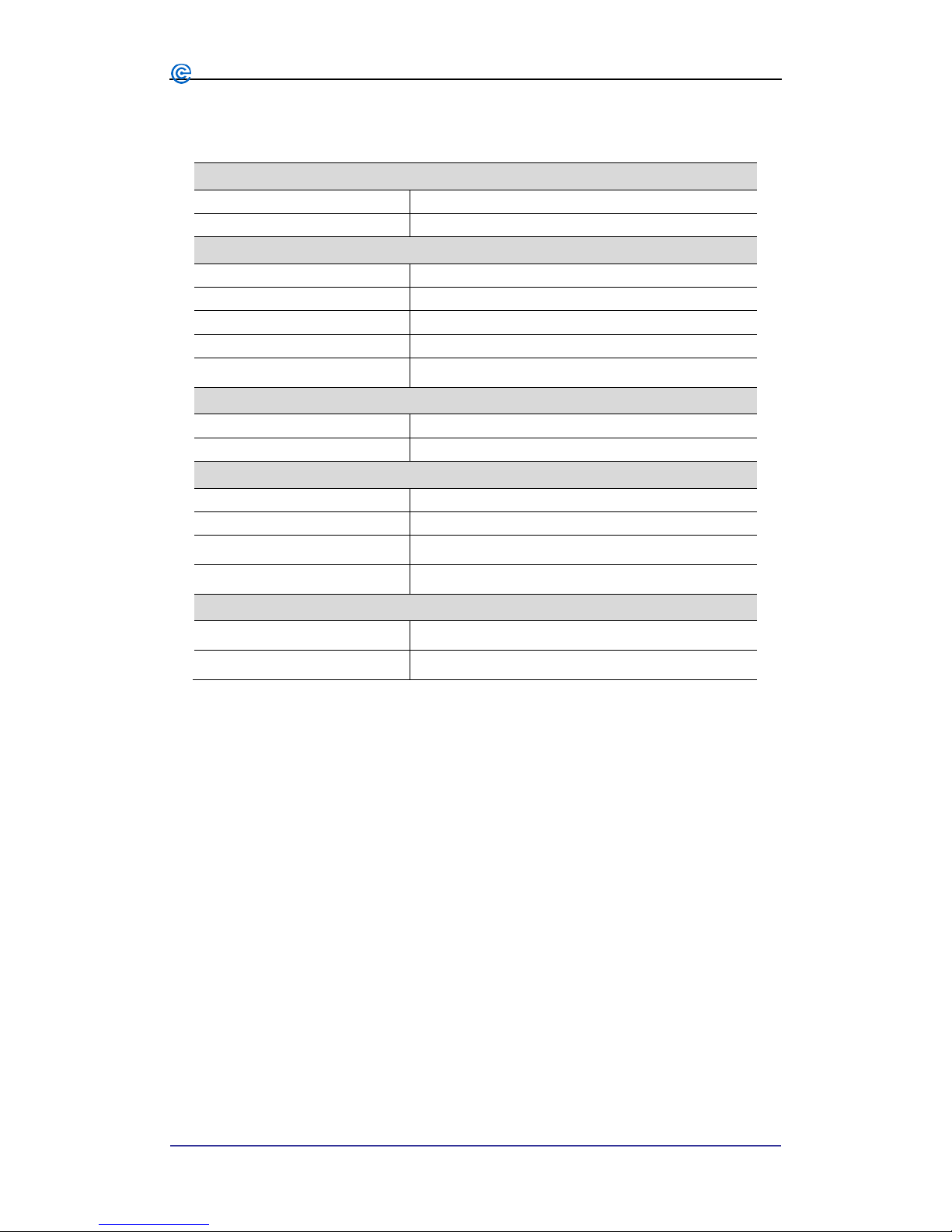
8
Shenyang Guangcheng Technology Co., Ltd. Industrial-grade Fiber-CAN converter-GCAN-208
Product data sheet
4 Technical specifications
Connection
Fiber
SC, ST optional
CAN
OPEN3 terminal blocks
Interface characteristics
Fiber transmission mode Single mode, multi mode optional
CAN interface ISO 11898 standard, CAN2.0A/B
CAN baud rate 5Kbit/s~1Mbit/s, configured by DIP switch
Electrical isolation
1500V, DC-DC
CAN termination resistor Integrated, through the DIP switch to enable
Power supply
Power supply voltage +9~30V DC
Power supply current Maximum 50mA (24V DC)
Environmental testing
Working temperature
-40℃~+85℃
Working humidity
15%~90%RH, no condensation
EMC test EN 55024:2011-09 EN 55022:2011-12
Protection grade IP 20
The basic information
Outline size 121mm *93mm *22mm
Weight 230g

9
Shenyang Guangcheng Technology Co., Ltd. Industrial-grade Fiber-CAN converter-GCAN-208
Product data sheet
Sales and service
Shenyang Guangcheng Technology Co., Ltd.
Address: Industrial Design Center, No. 42 Chongshan
Middle Road, Huanggu District, Shenyang
City, Liaoning Province.
QQ: 2881884588
E-mail: [email protected]
Tel: +86-24-31230060
Website: www.gcgd.net
Sales and service Tel: +86-18309815706
After - sales service telephone Number: +86-13840170070
WeChat Number:13840170070
Table of contents