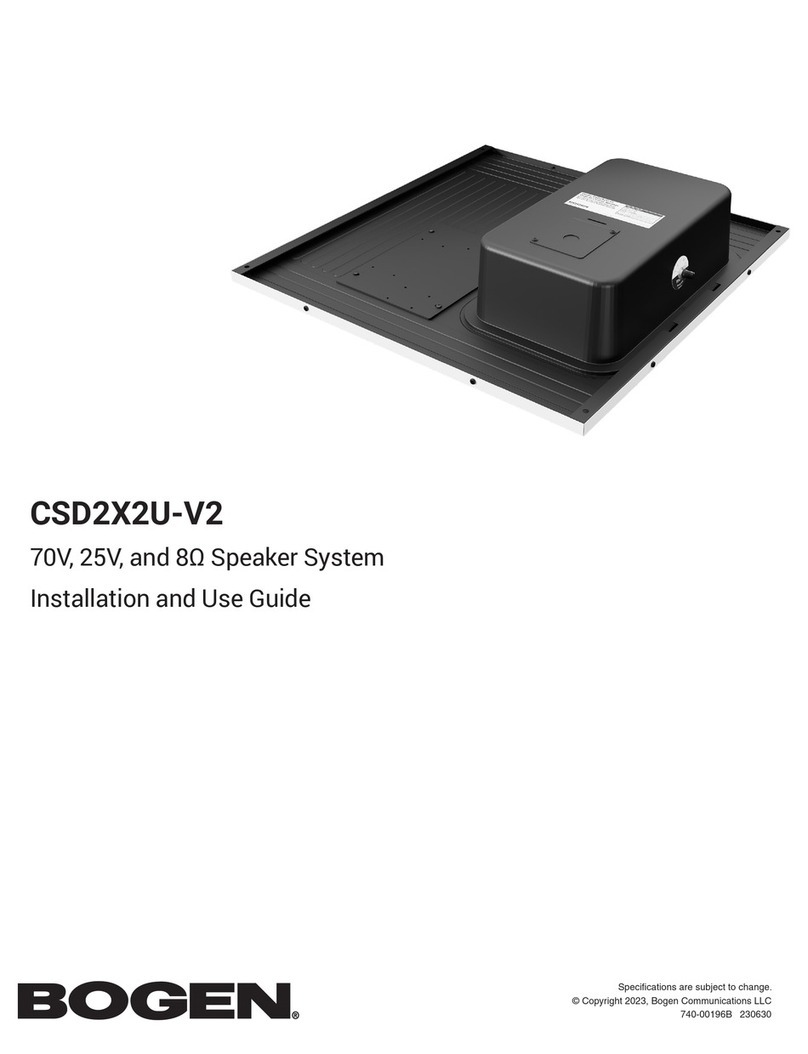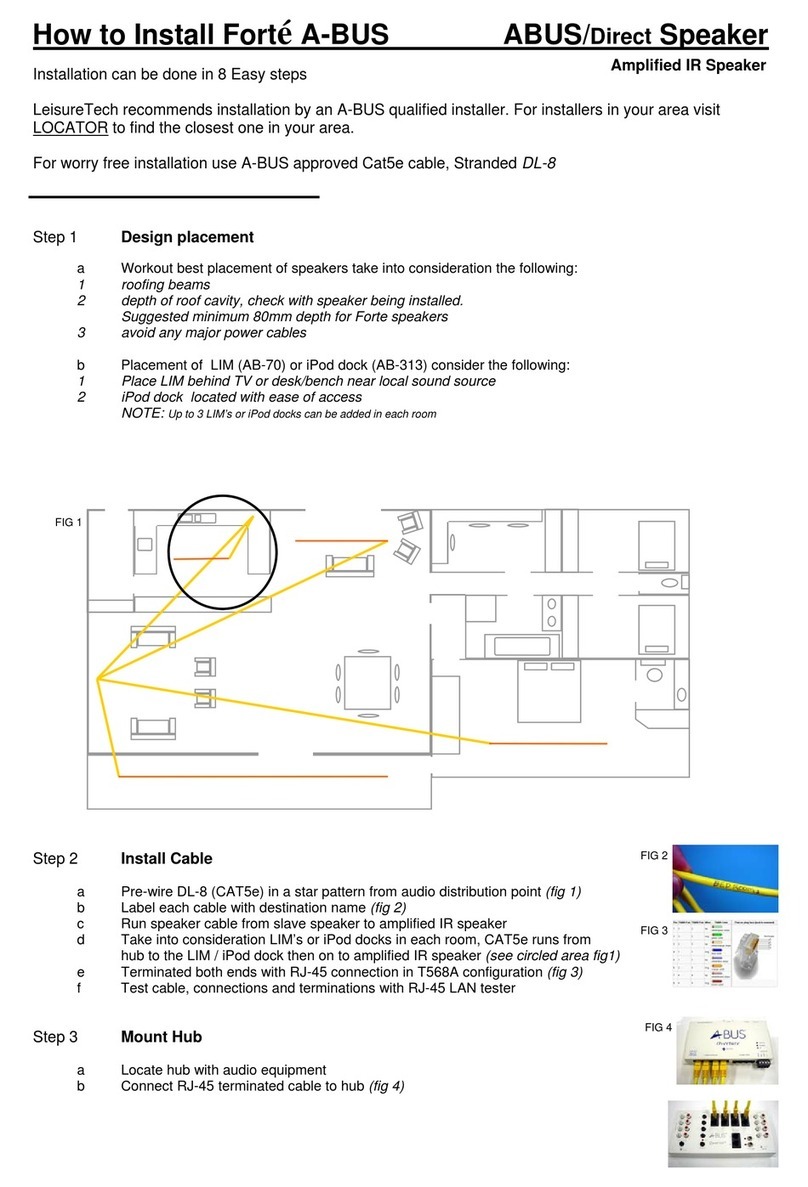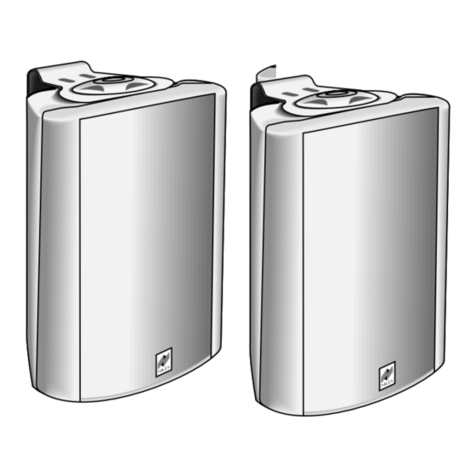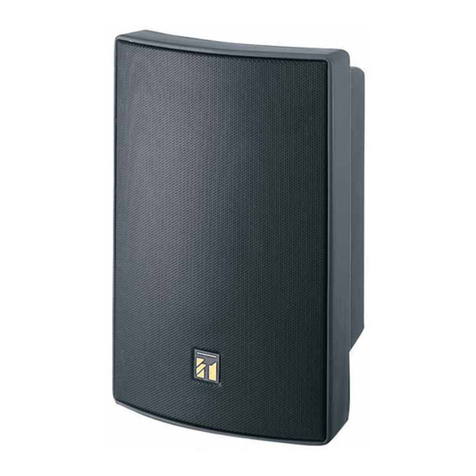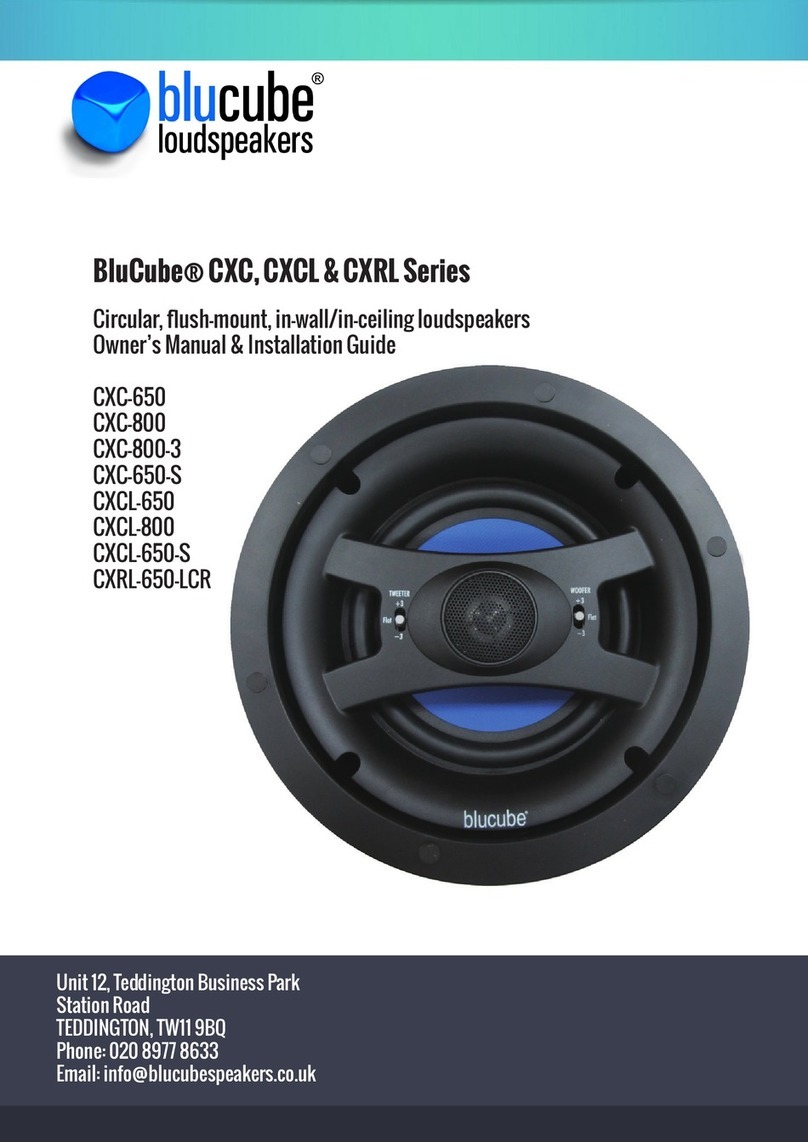ShenZhen Allmart Electronic LV700 User manual

User Manual
Thank you for choosing us. Please read this user
manual before using the speaker.

Packing list
The speaker user manual USB data
cable
Specifications:
Name: Romantic lighting Bluetooth
speaker
Model NO. : LV700
Charging Input: DC5V-- 1000mAh
Battery Capacity: Polymer Lithium Battery,
3.7V/1800mAh
Charging Time: 2.5-4 Hours
Speaker Specifications: Ф40*18mm(Power: 4Ω3W)
Frequency Range: 70Hz-20KHz
Distortion: ≤0.5%
Whole Signal to Noise Ratio: ≥65dB
Main Material: ABS/Silicone
Size: Ф118×128mm
Weight: About 270G
Playing time: 11 hours (playing Bluetooth music

only)
Lighting time: 7 hours on high brightness. 15 hours on
low brightness (Note: battery life will be less when speaker
and light are both turned on at the same time).
Button Functions:
Power Switch
Alarm Switch Alarm Set Clock Set Sleep Light TF Card Slot USB
Jack
Display Functions
Bluetooth Clock
display
Mode Song length

TF card Mode Alarm
Mode
Mic Volume Down Bluetooth Switch Volume Up Light Switch Charging Indicator
Previous Mode Switch Next Brightness Adjust
Play/Pause Answer/Hang up
Button Icon
Long press: Bluetooth
Switch
Short press: Play/Pause
Calendar, clock setting
Volume up/Next
Clock time setting
Setting mode
Alarm setting
Volume Down/Previous
Clock time setting
Time setting mode
Alarm switch
Long press: Light Switch
Short press: Dimming
Sleep Light. Delay
20mins to turn off
Charging
Please make sure the speaker is fully charged in first use. The light and
display will
Flash, indicating that the speaker needs to be recharged. Charge the
speaker with the provided USB cable which is compatible with any computer or
cell phone charger.
The charge indicator light will be red while charging, then when the battery is
fully charged it will turn off.
Switch
Slide the switch on the speaker base to turn it on or off. When the speaker is
first turned on the dome light will be on its lowest light level. You can toggle
through various light brightness levels.
Notice: The clock and alarm function are only available once the speaker is

turned on. Turning off the speaker will preserve the battery life .
Calendar and clock setting
Click the clock setting button on the bottom to activate the calendar
and clock settings. The display will flash indicating the current option being set
in the order of: year, month, day, and time. In each case press press
to adjust the right number. Press to exit after setting each option.
Year Month Date Time
Alarm Setting
Click the alarm setting button on the bottom to active the alarm.
The display will flicker to show which numbers are being changed, click
to adjust the clock number you want to set , click ,turn to the minute
setting, then adjust the minute number you want ,click , then the
alarm setting is finished.
Alarm Setting
Alarm on/off switch
Press the alarm switch button on the bottom to turn on the alarm.
The alarm symbol on the lower right corner will light up showing that the alarm
is active. Pressing the button once more will deactivate the alarm.

Speaker function:
Bluetooth Mode:
First turn on the speaker. Then press and hold the button for 3 seconds to
enter bluetooth detect mode. The Bluetooth indicate character will
flash rapidly when in bluetooth detect mode for 10 minutes. During this time
you should connect the bluetooth speaker to your bluetooth enabled device.
Bluetooth connection:
Step 1: Open the Bluetooth setting on your phone or tablet and click “search
device”. Iphones will search for Bluetooth devices automatically.
Step 2: You have found the Bluetooth speaker when the screen displays the
character ,click on it in your device to pair the connection.
Step 3: Enter and click OK if there’s a prompt that requires you to
enter a password.
Step 4: The phone or tablet will indicate when the pairing is successful. The
character on the display of the speaker will stop flickering.
Music Playing
Open the player device when the connection is successful. Click to play music,
and the Bluetooth speaker will play the music.
You can operate the player with the buttons on the Bluetooth speaker:
Short press to play/pause .
Short press to play the next song and long press to volume up.
Short press to play the previous song and long press to volume down.
Bluetooth Hands free Call
Answer and hang up the phone:
There will be an alert sound from the speaker when there is a phone call. Click
to answer the call, and click again to hang up .
In Bluetooth mode, when you long press , it will be
switched to the TF card mode.

TF Card Mode
Insert the TF card when the speaker is turned on. The speaker will enter itself
into the TF card mode. It can play the music (MP3/WMA/APE format) from
your TF card.
You can operate the player with the buttons on the Bluetooth speaker:
short press to play/pause .
Short press to play the next song and long press to volume up.
Short press to play the previous song and long press to volume down.
In TF mode, the display can only show the playing time of songs but not the
clock.
Bluetooth pairing and connection
1. If the speak has been connected with Bluetooth devices before, it will
connect with the last Bluetooth device automatically once it is turned on.
2.Other phones or tablets can not be connected with the Bluetooth speaker
when the speaker is being connected with a phone or tablet.
3.The phone or tablet can not be connected with the Bluetooth speaker if it is
connected with other Bluetooth devices. You should turn off your Bluetooth
connection and connect your phone with the Bluetooth speaker again.
Lamp Function
Slide the switch of the speaker on the bottom. Turn on the speaker, and the
lamp will light on in the dimmest grade. The brightness can be adjusted by
clicking the lamp button . The brightness has four grades: micro
brightness, low brightness,
intermediate brightness, and high brightness. Long press to turn on
or off the lamp.
Sleep Light Function
When the lamp is on, click the button on the bottom. The lamp will
blink twice, and the sleep light function will be activated. The light will go out
after 20 minutes.

Frequently Asked Questions
Questions
Solutions
Unsuccessful pairing and
connection repeatedly
1.Check the speaker and make sure it is in the
searching state or reboot the speaker.
2. Connection is difficult when there are too
many Bluetooth devices nearby. Turn off other
Bluetooth devices.
3.Turn off the Bluetooth device that was
connected with the Bluetooth speaker last time,
and reconnect the speaker .
Muted or distorted sound
1.Check the volume of your phone or the
speaker, and adjust the volume.
2.The battery is low. Please charge it.
Choppy music play
1. Check if the device is beyond the effective
connection distance.
2. Check if there is any obstacle between the
speaker and your device.
The indicator not shining
in Bluetooth mode
1.The battery is low. Please charge it.
2.Please reboot the speaker.
Precautions
1.Please store and use the product in room temperature
environment.
2.Do not expose this product in rain or wet conditions.
3.Do not drop or bump this product.
4.Do not disassemble, repair, or modify the product.
5.Please use the power charge with rated voltage for the speaker.
6.It may cause hearing damage if playing music in high volume for

a long time. Consider avoiding excessively high volume when
playing music for a long time.
7.Disassemble this product will invalidate the warranty.
FCC Statement
Changes or modifications not expressly approved by the party responsible for compliance
could void the user's authority to operate the equipment.
This equipment has been tested and found to comply with the limits for a Class B digital
device, pursuant to Part 15 of the FCC Rules. These limits are designed to provide
reasonable protection against harmful interference in a residential installation. This
equipment generates uses and can radiate radio frequency energy and, if not installed
and used in accordance with the instructions, may cause harmful interference to radio
communications. However, there is no guarantee that interference will not occur in a
particular installation. If this equipment does cause harmful interference to radio or
television reception, which can be determined by turning the equipment off and on, the
user is encouraged to try to correct the interference by one or more of the following
measures:
-- Reorient or relocate the receiving antenna.
-- Increase the separation between the equipment and receiver.
-- Connect the equipment into an outlet on a circuit different from that to which the receiver
is connected.
-- Consult the dealer or an experienced radio/TV technician for help
This device complies with part 15 of the FCC rules. Operation is subject to the following
two conditions (1)this device may not cause harmful interference, and (2) this device must
accept any interference received, including interference that may cause undesired
operation
Table of contents
Popular Speakers manuals by other brands
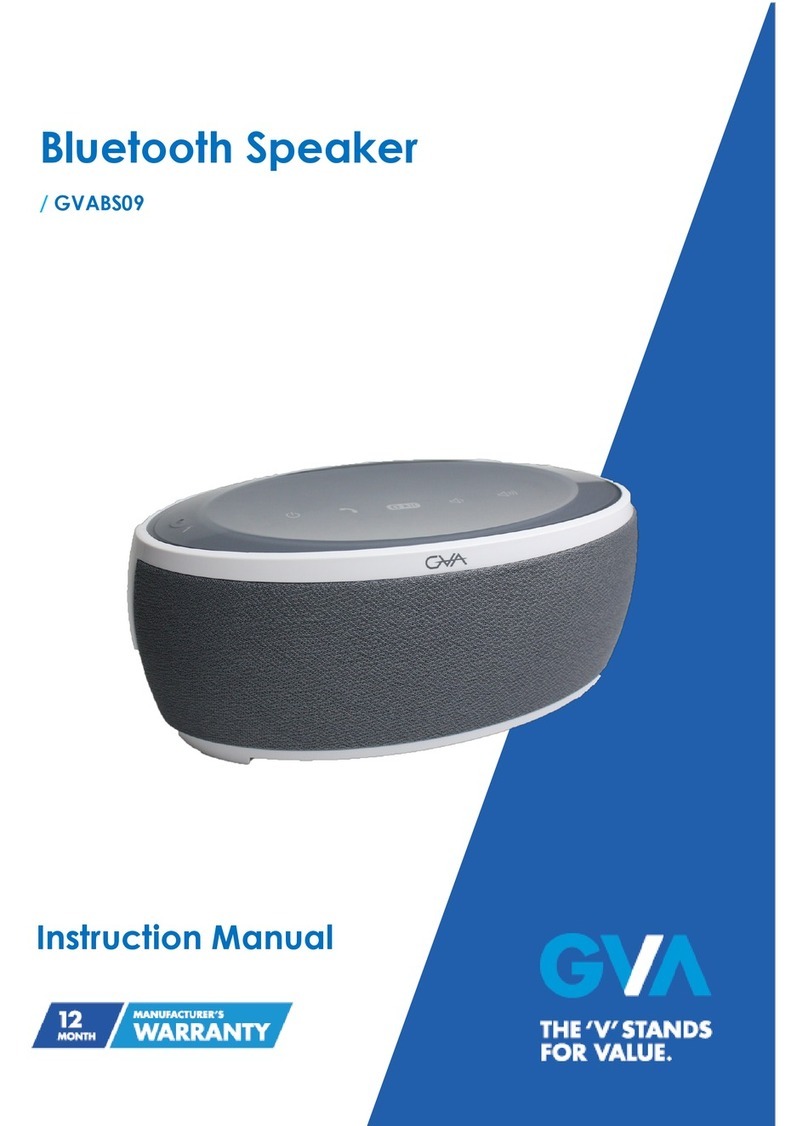
GVA
GVA GVABS09 instruction manual

Technical Pro
Technical Pro MBW5000 user manual
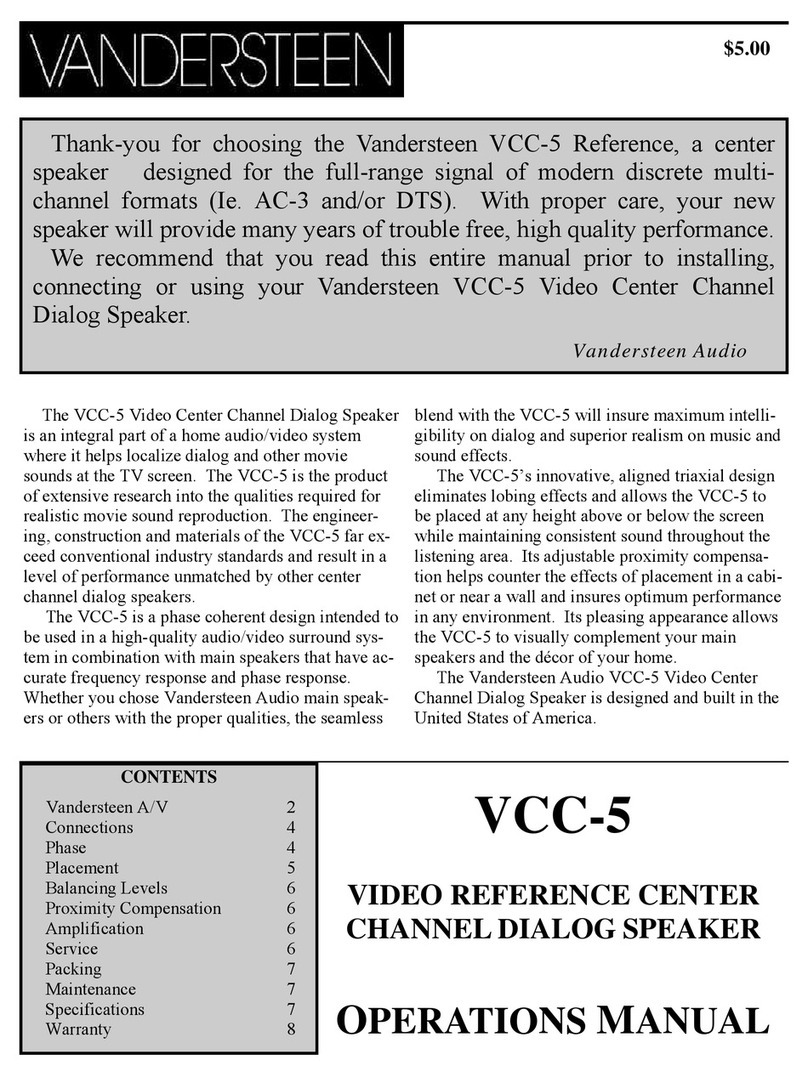
Vandersteen Audio
Vandersteen Audio VCC-5 Operation manual
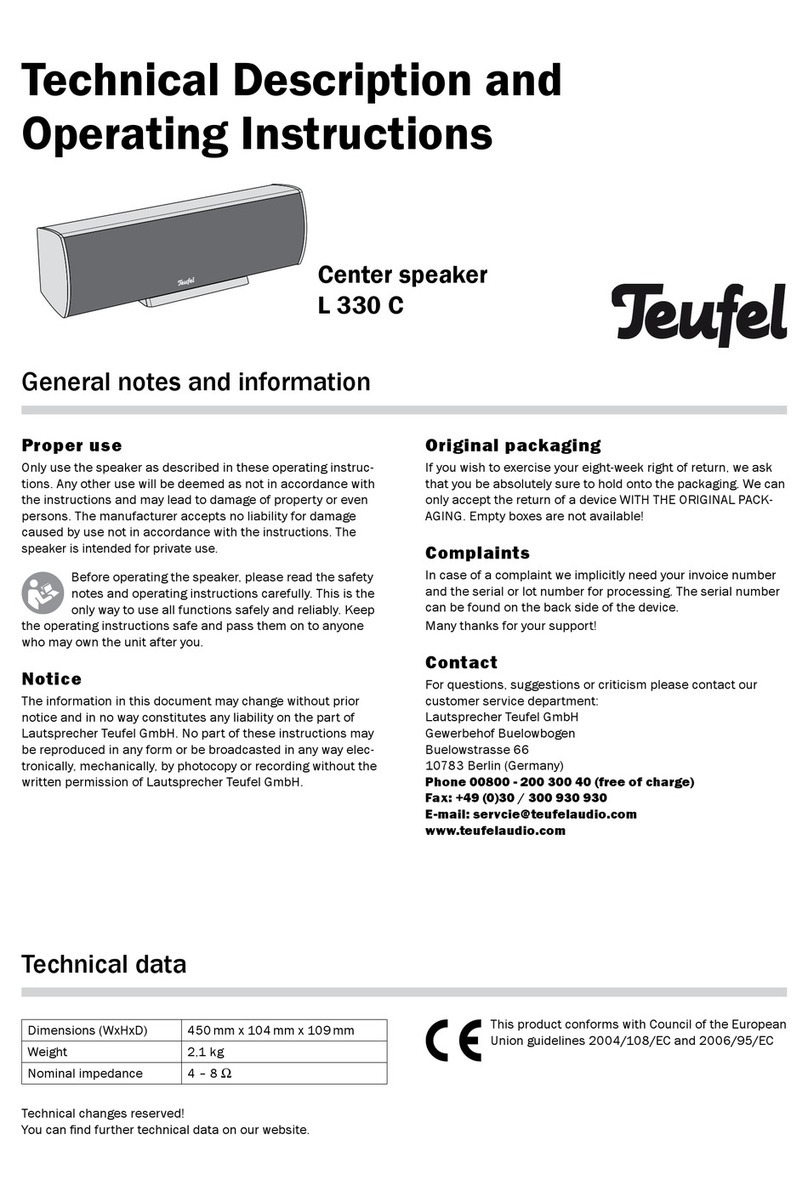
Teufel
Teufel L 330 C Technical description and operating instructions
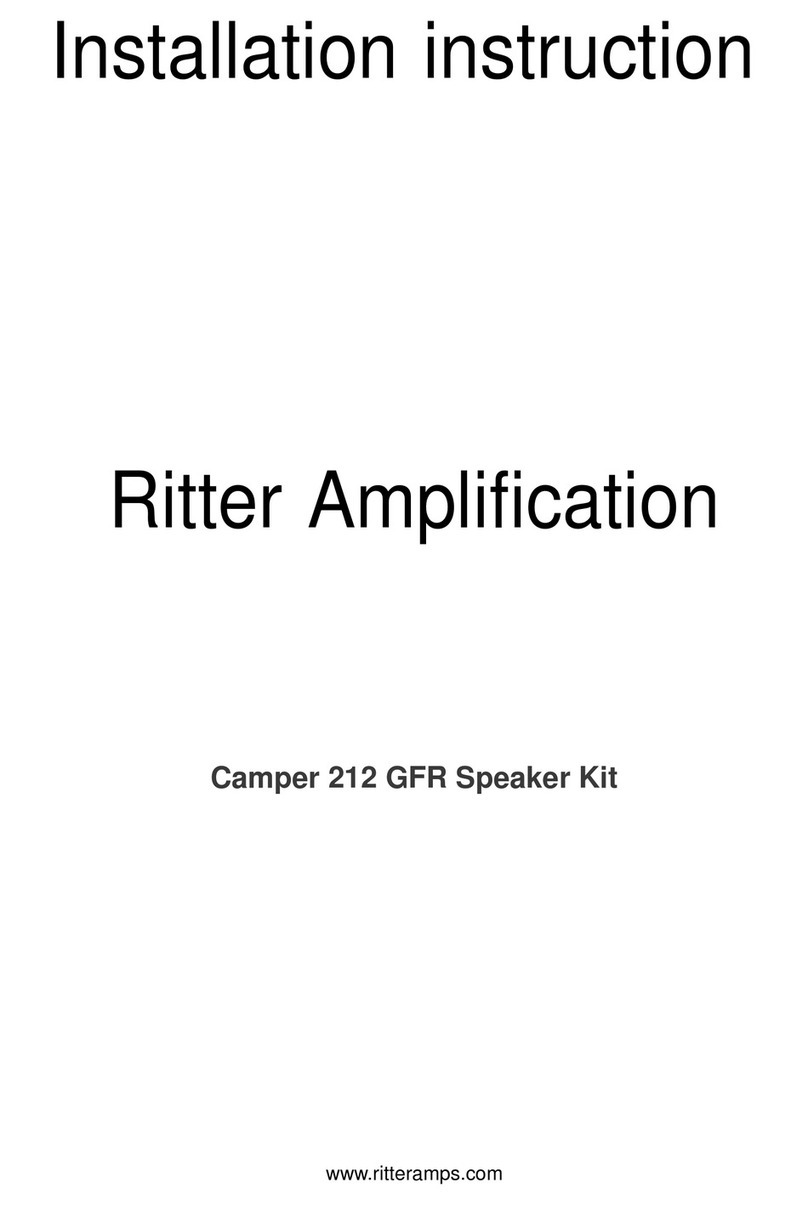
Ritter Amplification
Ritter Amplification Camper 212 GFR Speaker Kit Installation instruction

ITC
ITC T-776HW owner's manual