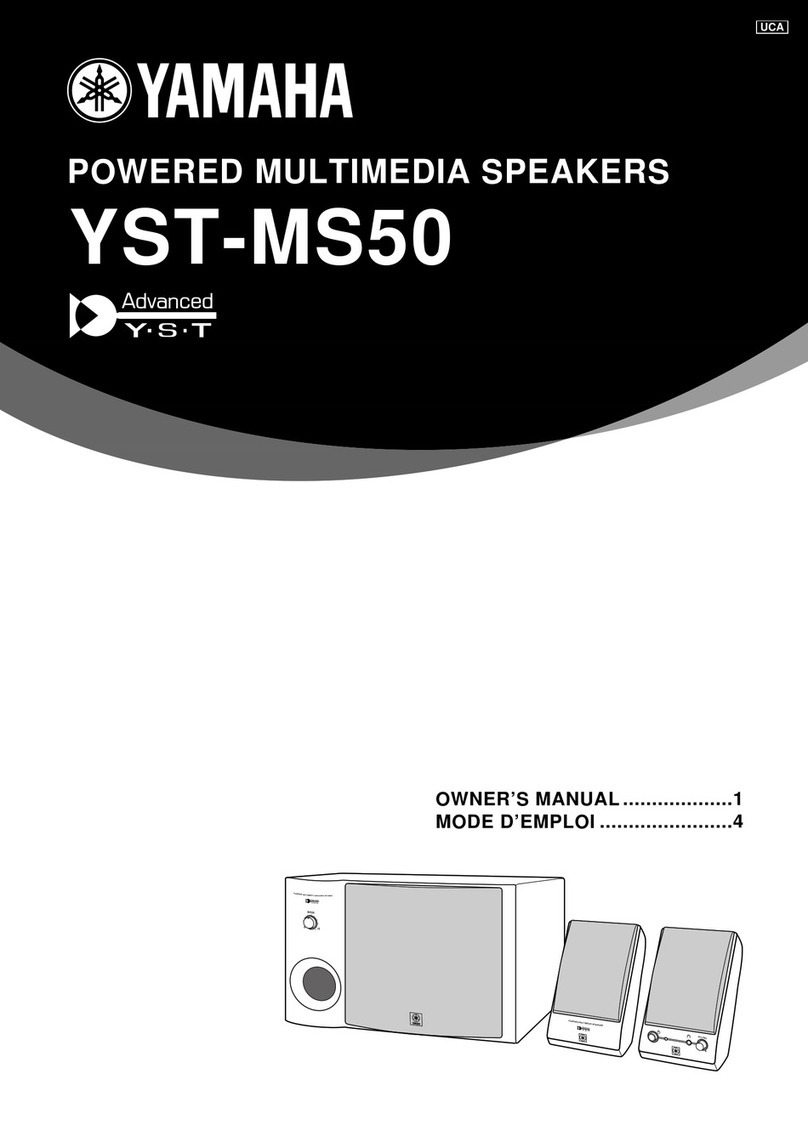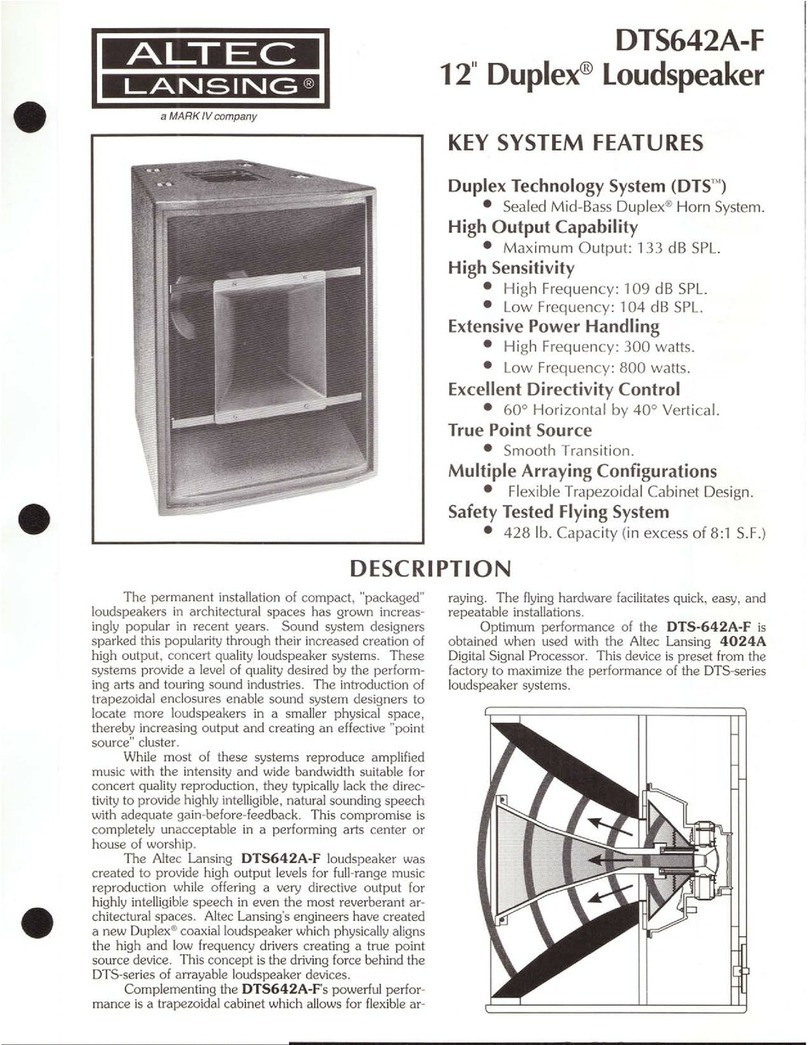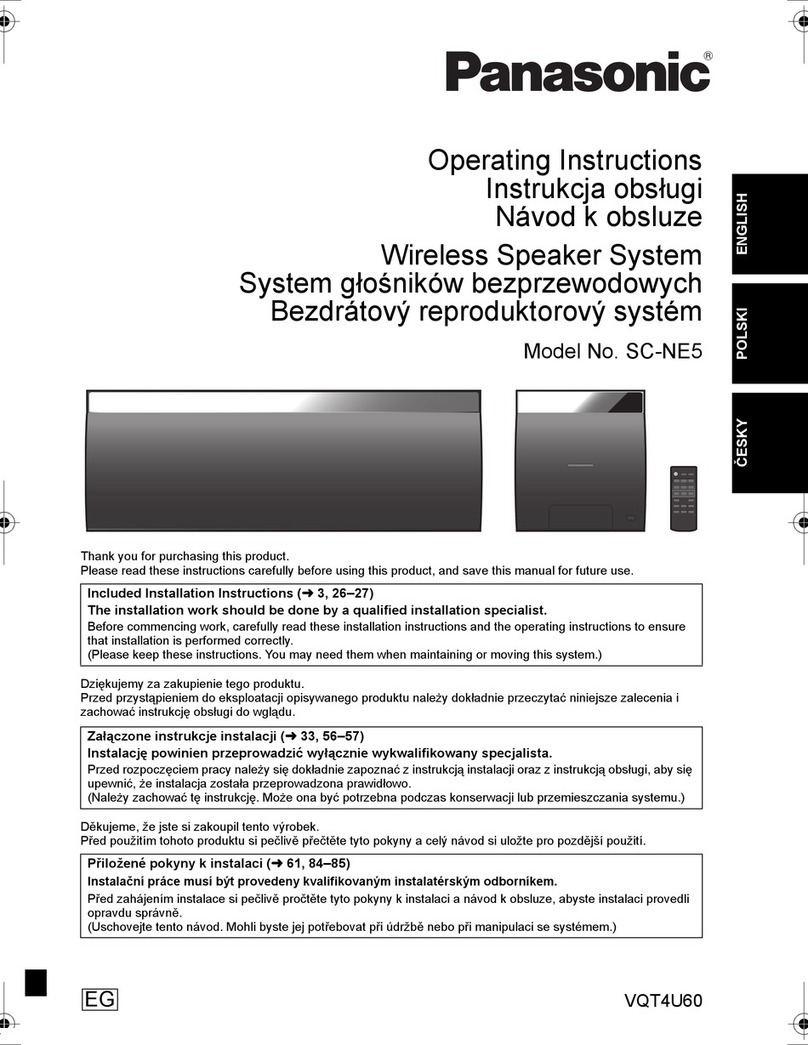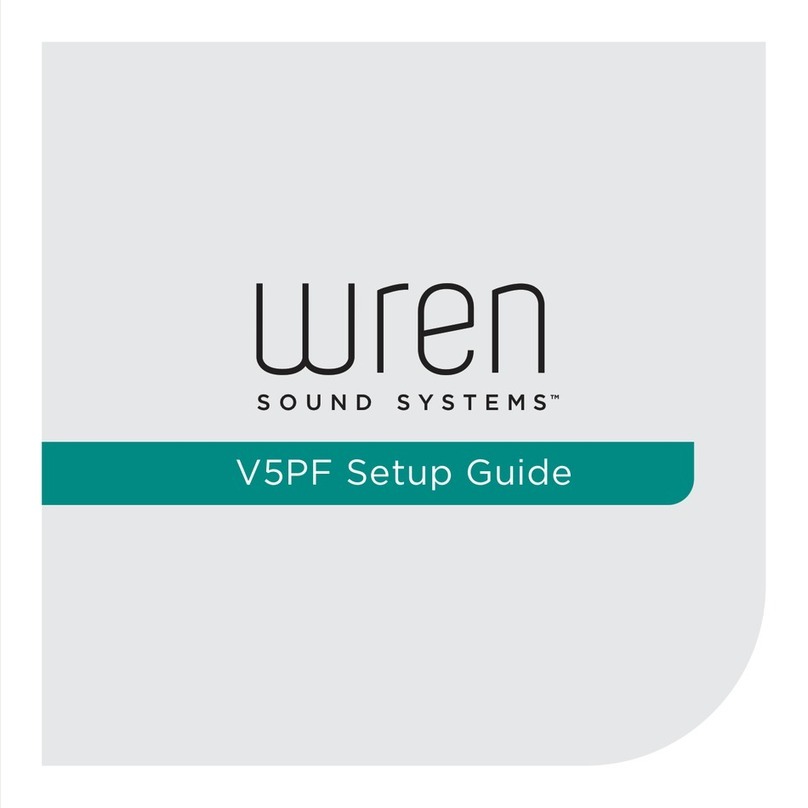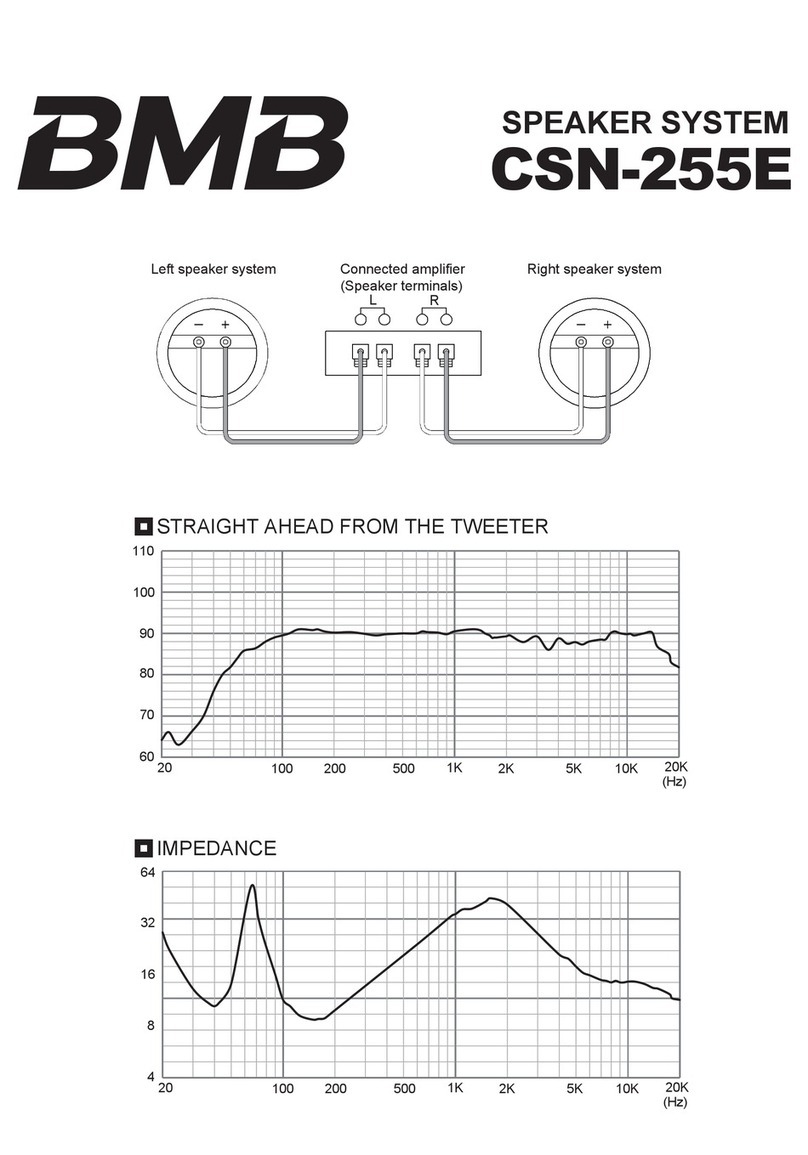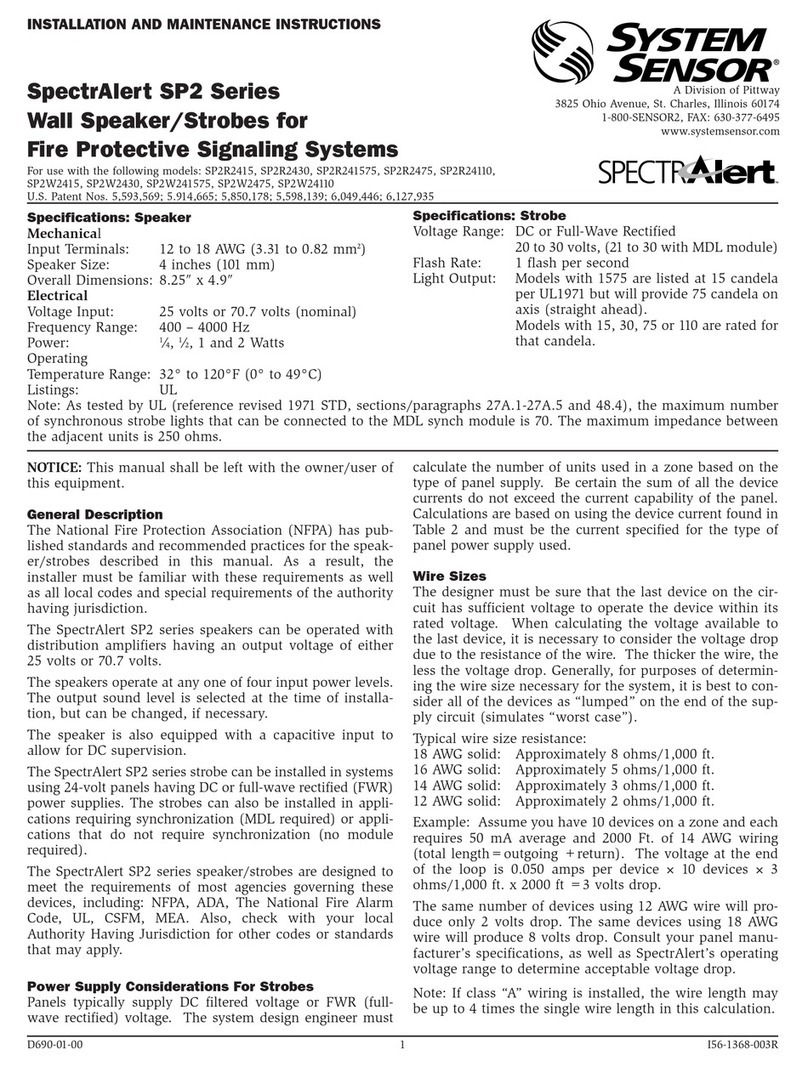Shenzhen BETRUE Technology BTS-15 User manual

BTS-15 BM3251_20140529 V1.0
1
User’s Manual
Model: BTS-15
Bluetooth Speaker

BTS-15 BM3251_20140529 V1.0
2
A.
Important
Don’ts
•Do not place naked flames, s ch as lighted candles on or near the
prod ct.
•Do not place objects filled with liq ids, s ch as vases on or near the
prod ct.
•Do not se or store this prod ct in a place where it is s bject to direct
s nlight, heat, excessive d st or vibration.
•Do not keep or store this prod ct in wet conditions for long period.
•Do not clean this prod ct with water or other liq ids.
•Do not block or cover the slots and holes in the prod ct.
•Do not p sh foreign objects into the slots or holes in the prod ct.
•Do not attempt to open this prod ct yo rself. There are no ser
serviceable parts inside.
•Do not allow children access to plastic bags.
Safety Instru tions
•Before sing this prod ct, read and follow all warnings and
instr ctions.
•This prod ct is not intended for se by yo ng children. Yo ng children
sho ld be properly s pervised.
•This prod ct is intended for ho sehold se only and not for
commercial or ind strial se.
•Do not expose to dripping or splashing.
•No naked flame so rces, s ch as lighted candles, sho ld be placed on
the prod ct.
•Ventilation sho ld not be impeded by covering ventilation openings
with items s ch as newspapers, table cloths, c rtains and the like.
•Make s re the nit is adj sted to a stable position. Damage ca sed by
sing this prod ct in an nstable position or by fail re to follow any
other warning or preca tion contained within this ser man al will
not be covered by warranty.
Warning
•Never remove the casing of this apparat s.
•
Never place this apparat s on the other electrical eq ipment.
Noti e
•If at any time in the f t re yo sho ld need to dispose of this prod ct
please note that: All batteries and acc m lators need to be removed
from this prod ct (Removal of Waste Batteries and Acc m lators).
•Always bring yo r prod ct to a professional to remove the b ilt-in
battery.

BTS-15 BM3251_20140529 V1.0
3
FCC Warning Statement
Changes or modifications not expressly approved by the party responsible
for compliance co ld void the ser’s a thority to operate the eq ipment.
This eq ipment has been tested and fo nd to comply with the limits for a
Class B digital device, p rs ant to Part 15 of the FCC R les. These limits
are designed to provide reasonable protection against harmf l
interference in a residential installation. This eq ipment generates ses
and can radiate radio freq ency energy and, if not installed and sed in
accordance with the instr ctions, may ca se harmf l interference to
radio comm nications. However, there is no g arantee that interference
will not occ r in a partic lar installation. If this eq ipment does ca se
harmf l interference to radio or television reception, which can be
determined by t rning the eq ipment off and on, the ser is enco raged
to try to correct the interference by one or more of the following
meas res:
Reorient or relocate the receiving antenna.
Increase the separation between the eq ipment and receiver.
Connect the eq ipment into an o tlet on a circ it different from that
to which the receiver is connected.
Cons lt the dealer or an experienced radio/TV technician for help.
B.
Outlook and Controls
Item
Control
1
Button
(
ON
/
OFF
)
2
Charge LED Indi ator
3
Bluetooth LED Indi ator
(Bl e)
4
Button

BTS-15 BM3251_20140529 V1.0
4
5
Button
6
Button
7
Button
8
MIC
Hole
9
Mini
USB so ket
(
Under R bber Seal Cover)
10
Va uum Cupule
11
Speaker
C.
About the re hargeable Battery &
Charging
1. Regarding the lithi m rechargeable battery
This Bl etooth Speaker has an internal, non– ser-replaceable battery.
For best res lts, the first time yo se this Bl etooth Speaker, let it
charge for abo t 2 ~ 3 ho rs or ntil the “Charge LED (2)” Indicator
light from On to off which show yo the battery is f lly charged.
For maintain the battery life and performance, if speaker isn’t sed
for a while, the battery might need to be recharged. Charge the
battery at least once every month.
2. To recharge the b ilt-in battery:
Connect the Bl etooth Speaker’s “Mini USB so ket (9)” with the
Comp ter’s USB port thro gh USB cable.
The “Charge LED (2)” Indicator will t rn On in red, the battery is in
charging.
The “Charge LED (2)” Indicator will t rn Off when the rechargeable
battery is f lly charged.
Disconnect the USB cable when it is done.
D.
Power ON and
Pairi
ng
1. Press and hold the “ (1)” b tton to t rn On the device. A series of
tones will so nd, followed by voice anno nce “It is pairing waiting
for devi e onne ting” from speaker. And the “Bluetooth LED (3)”
indicator is fast blinking in Bl e.
2. Then activate the Bl etooth f nction in yo r mobile device (s ch as
Mobile Phone or Personal Comp ter), the device will enter to
Bl etooth searching mode a tomatically, if not, tap the relate
selection to man ally enter to searching mode. (refer to yo r device’s
man al when necessary)
3. Yo r mobile device sho ld show “BTS-15” in list, and then select it for
pairing. Waiting for some seconds and yo will see connected
message as shown on yo r mobile device. (For some Bl etooth
devices, yo may need to inp t “0000” as pairing password)
4. If pairing is s ccessf l, voices anno nce “paired” from speakers, and
the “Bluetooth LED (3)” indicator will slow blinking each 3 ~ 4
seconds once.

BTS-15 BM3251_20140529 V1.0
5
5. Now, yo can start to m sic play from the mobile device by it m sic
player program.
6. Press and hold the “ (1)” b tton to t rn Off the device when it is
not in se.
E.
Dis onne t from paired devi e
1. Press and hold the “ (7)” b tton to switch to new “Searching /
Pairing” mode, the paired device will disconnect.
2. Or, yo can choose “Dis onne t” from Bl etooth paired device list on
yo r mobile device.
3. In this case; the Bl etooth Speaker will t rn back into “Sear hing /
Pairing” mode in seconds, a series of tones will so nd and the
“Bluetooth LED (3)” indicator will fast blinking in Bl e from slow.
4. Now, yo can process for new mobile device pair or power Off the
Bl etooth Speaker as yo wanted.
F.
Auto r
e
-
onne t
with paired devi e
and New pairing
1. Every time yo t rn On the Bl etooth speaker power; it will firstly
searching for the mobile device, which has been paired previo sly
and still in record. The Bl etooth Speaker will re-connect this mobile
device as priority if it is in Bl etooth searching device mode.
2. If not fo nd in some seconds, the Bl etooth Speaker then is t rn into
new pairing mode internally.
3. Now yo can process for new mobile device pair. (refer to item C.3~6
methods)
G.
Bluetooth
Musi
Playing
Control F
un tion
1. In playing m sic, press “ (7)” b tton to pa se the m sic. To res me
the m sic press it again.
2. Press and hold the “ (5)” b tton to increases the vol me level.
3. Press and hold the “ (4)” b tton to decreases the vol me level.
4. When maxim m or minim m vol me is reached, a series of tones will
so nd.
5. Press once the “ (5)” b tton to go to next m sic.
6. Press once the “ (4)” b tton to go to previo s m sic.
H.
Hand Free F
un tion
1. When there is an incoming call d ring Bl etooth m sic playing mode;
2. The ringing so nd will p and the playing m sic will pa se
a tomatically.
3. Press “ (6)” b tton to pick p the call if yo want.
4. Now yo have hand free f nction with the Bl etooth speaker.
5. Press “ (6)” b tton again to hang p the call when finished. And,

BTS-15 BM3251_20140529 V1.0
6
6. The pa sed m sic will start to play a tomatically.
7. Press and hold “ (6)” b tton for 3 seconds to ignore the incoming
call.
Tip: speak to the “MIC (8)” hole direct with distance in 30 ~ 60cm to get
the best speakerphone performance when necessary.
I.
Redial F
or Last Call
F
un tion
1. To redial for last called n mber by the Bl etooth Speaker, even it is in
m sic playing mode.
2. Press twice the “ (6)” b tton to enter into redial f nction, the
playing will pa se and switch to hand free f nction for redial.
3. Press the “ (6)” b tton again to hang p the redial call.
4. Make s re that yo r mobile phone has have last dial call sed, if not,
the redial for last call f nction cannot be activated.
J.
Low Power Reminder And Auto S
leep
1. The Bl etooth Speaker will send anno ncement “Low battery please
re harge” o t from speaker by every min te. When yo heard this
reminder, please connect the device to the USB power for charging, if
yo still want to se the device.
2. If not, the Bl etooth Speaker will power Off a tomatically when the
battery is keeping low energy level in some min tes.
3. In this case, the device cannot be t rned On, ntil yo recharging the
battery at least 10 ~ 15 min tes, beca se the rechargeable battery
has not eno gh energy.
K.
Reset the devi e
1. In some circ mstances the device’s f nction may hanging and need to
reset. To reset the Bl etooth speaker;
2. Press and hold the “ (4)” b tton and “ (5)” b tton at the same
time. The device is reset and will t rn Off a tomatically.
3. After that t rn On the Bl etooth Speaker by press and hold the “
(1)” b tton.
Important: Do not reset the device if it is proper working.
L.
Splash
P
roof Handling
1. The Bl etooth Speaker can handle a brief jet of water on its s rface
(IPX4 water resistant). However, it sho ld never be operated nder
r nning water and nder no circ mstance it sho ld never be f lly
immersed in water. Before se the Shower Bl etooth speaker in
bathroom, make s re that the splash proof “Rubber Seal Cover (9)” it
tighten closed at the right position.
2. After sed in bathroom, always wipe the o tside of the cabinet

BTS-15 BM3251_20140529 V1.0
7
thoro ghly if it becomes wet with moist re or water splashes. This
will help to prevent the internal parts of the nit from entry of water
and possible moist re damage.
M.
Trouble Shooting
No power
•
Check battery is it charged with eno gh
energy.
•Check whether the device is in power OFF
mode.
No so nd
•
Check whether vol me level is in lower
position on yo r speaker and mobile
phone or PC/Mac.
•Make s re that yo r Bl etooth device is
within the effective operation range.
•Check whether the Bl etooth device is
paired.
•Check whether the Bl etooth device show
connected.
•Check if yo have selected the correct
a dio so rce.
No re
sponse from speaker
•
Restart the speaker by power Off and On.
N.
Spe ifi ation
Dimension
78
mm
(
L
) x
78 mm
(
W
) x
46
mm (
H
)
(Not incl ded
Vac m C p le
)
Weight
107
g (Approximate)
(Not incl ded
Vac m C p le
)
Bl etooth
Specification
V2.1 + EDR
S pported
Profile
A2DP, AVRCP, HSP
Connection Distance
In 10 meters (open area)
B ilt-In Battery
Lithi m 3.7V,
300
mAh
Playing Time:
2 ~ 3
Ho rs (at
75
% of vol me
setting)
Power So rce
Mini
USB Port
PC’s USB port Power or DC 5V, 500mA
A dio
O tp t Power
2
W
(RMS)
x 2
(4
Ohm
)
Freq ency
Responses
1
0
0Hz to
20
,000Hz
Operating Temperat re
0 to 40
℃

BTS-15 BM3251_20140529 V1.0
8
O.
Dis laimer
Updates to Firmware and/or hardware components are made
reg larly. Therefore some of the instr ction, specifications and pict res in
this doc mentation may differ slightly from yo r partic lar sit ation. All
items described in this g ide for ill stration p rposes only and may not
apply to partic lar sit ation. No legal right or entitlements may be
obtained from the description made in this man al.
P.
Re y ling
This symbol indicates that the relevant electrical prod ct
or battery sho ld not be disposed of as general
ho sehold waste in E rope. To ens re the correct waste
treatment of the prod ct and battery, please dispose
them in accordance to any applicable local laws of
req irement for disposal of electrical eq ipment or
batteries. In so doing, yo will help to conserve nat ral
reso rces and improve standards of environmental
protection in treatment and disposal of electrical waste
(Waste Electrical and Electronic Eq ipment Directive).
Table of contents