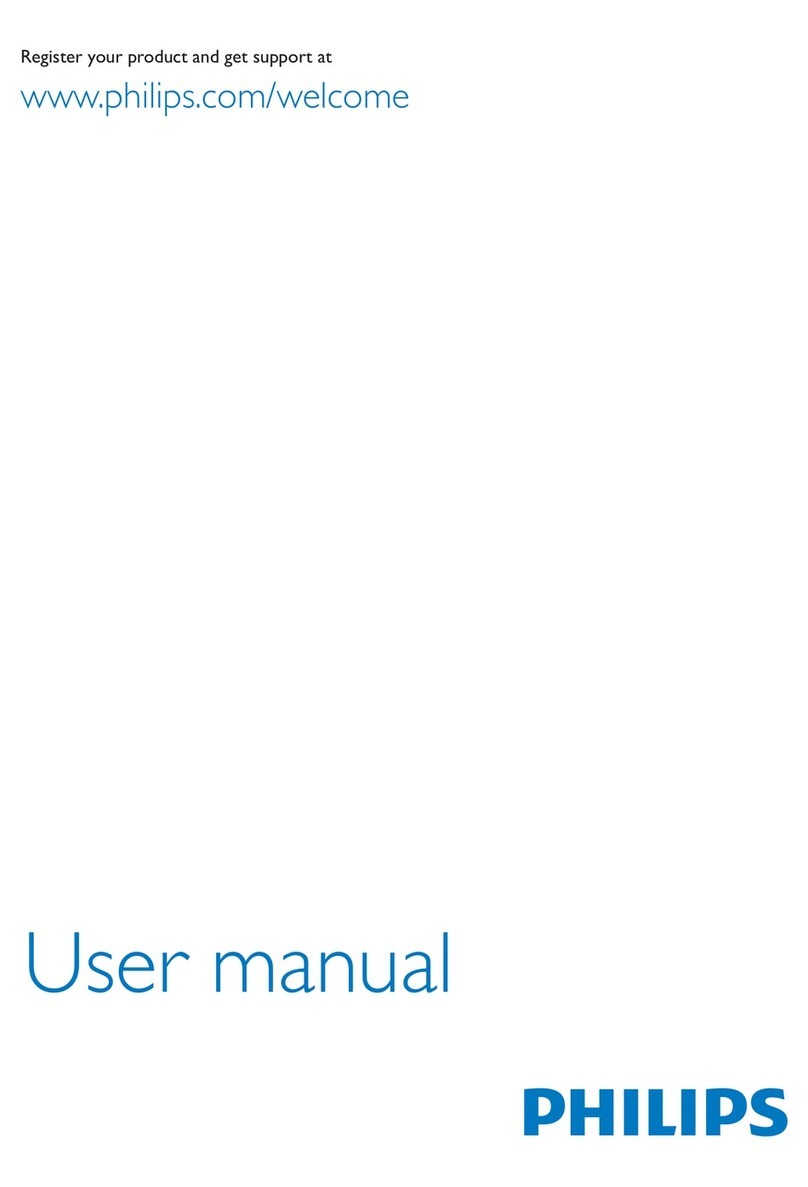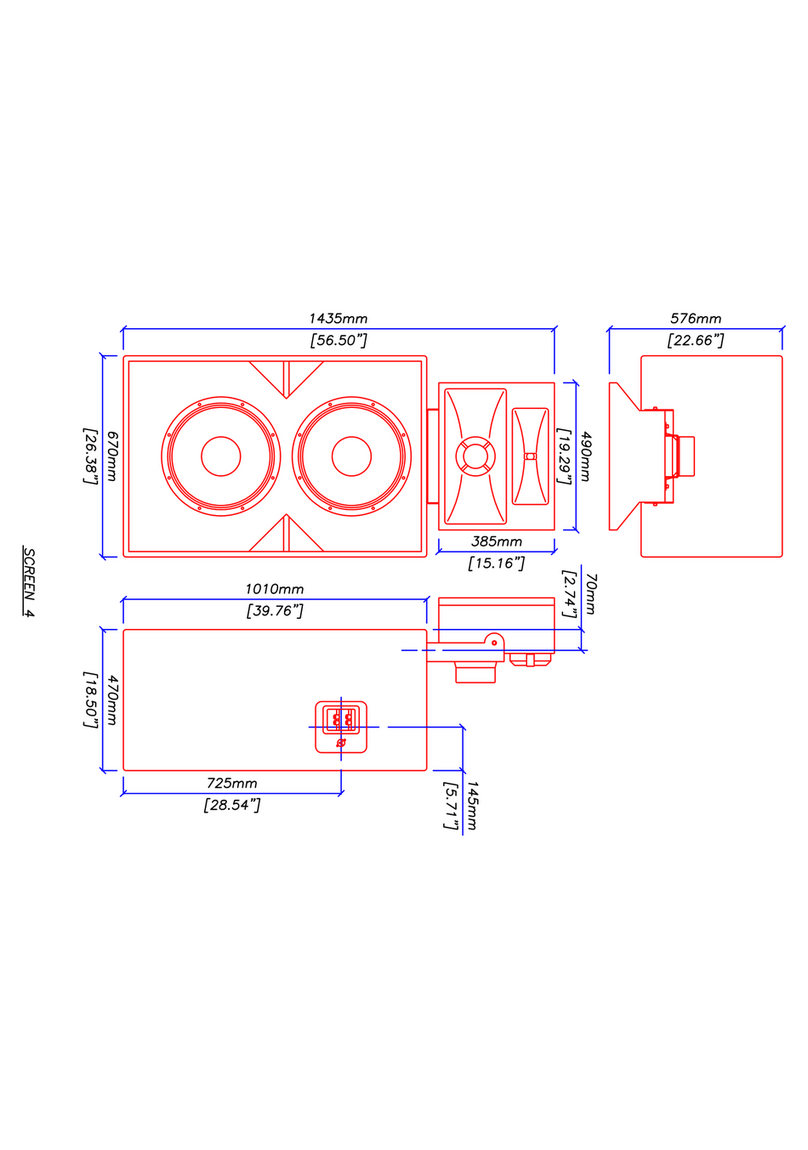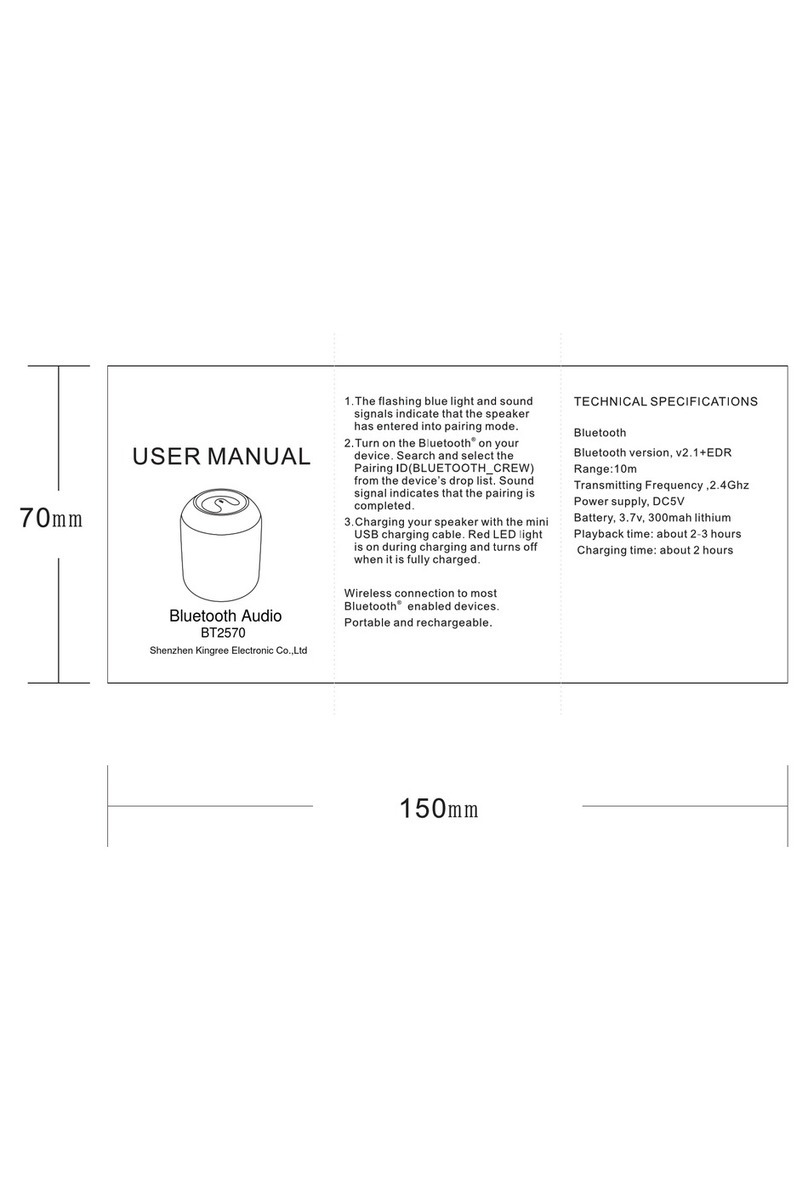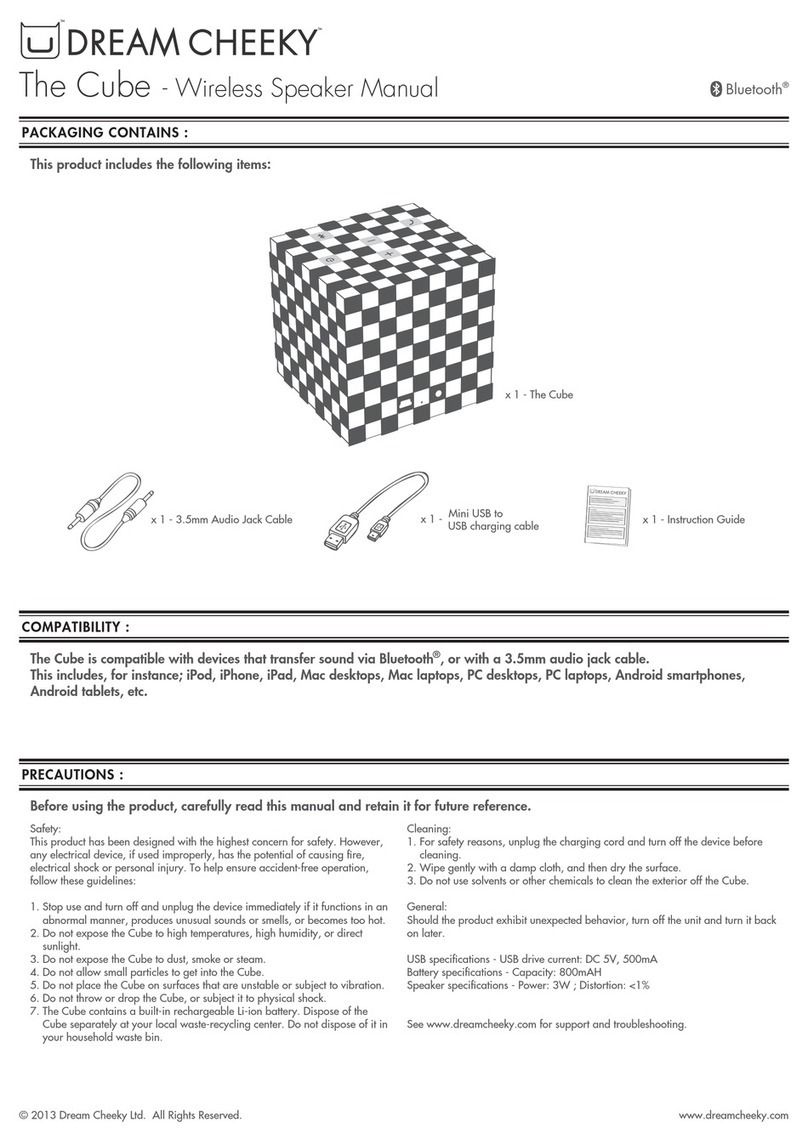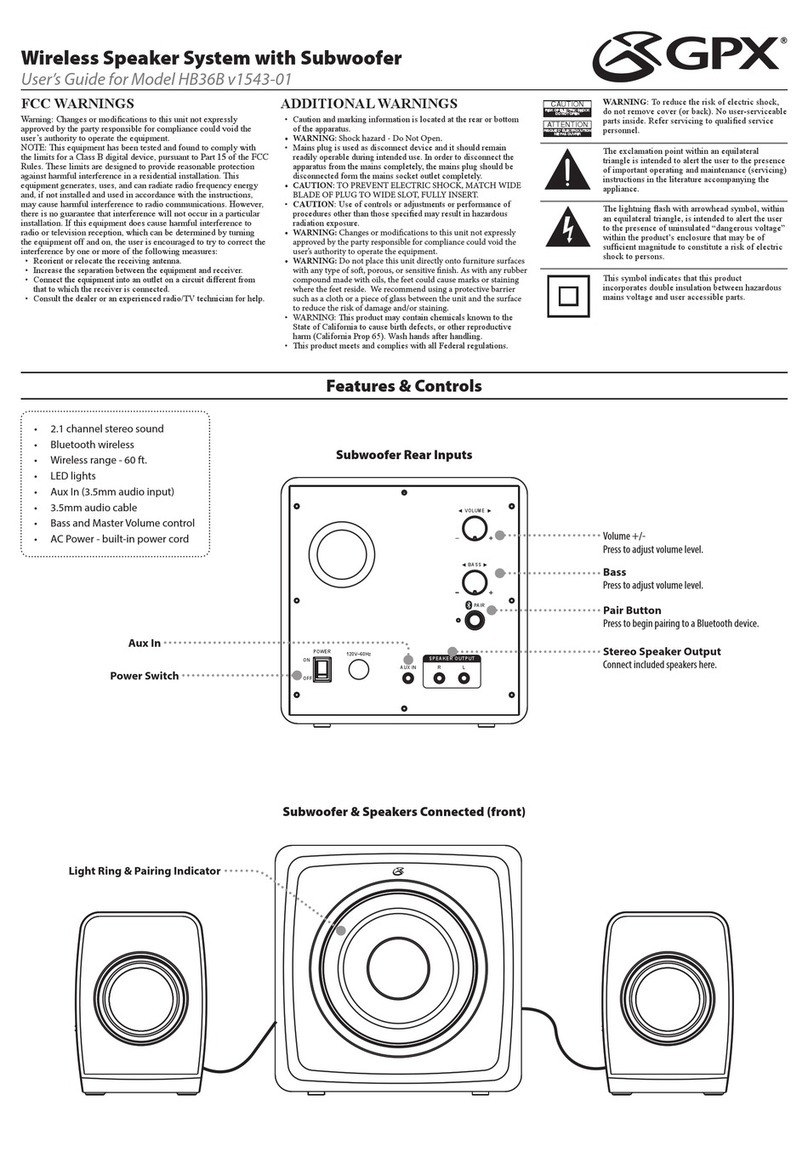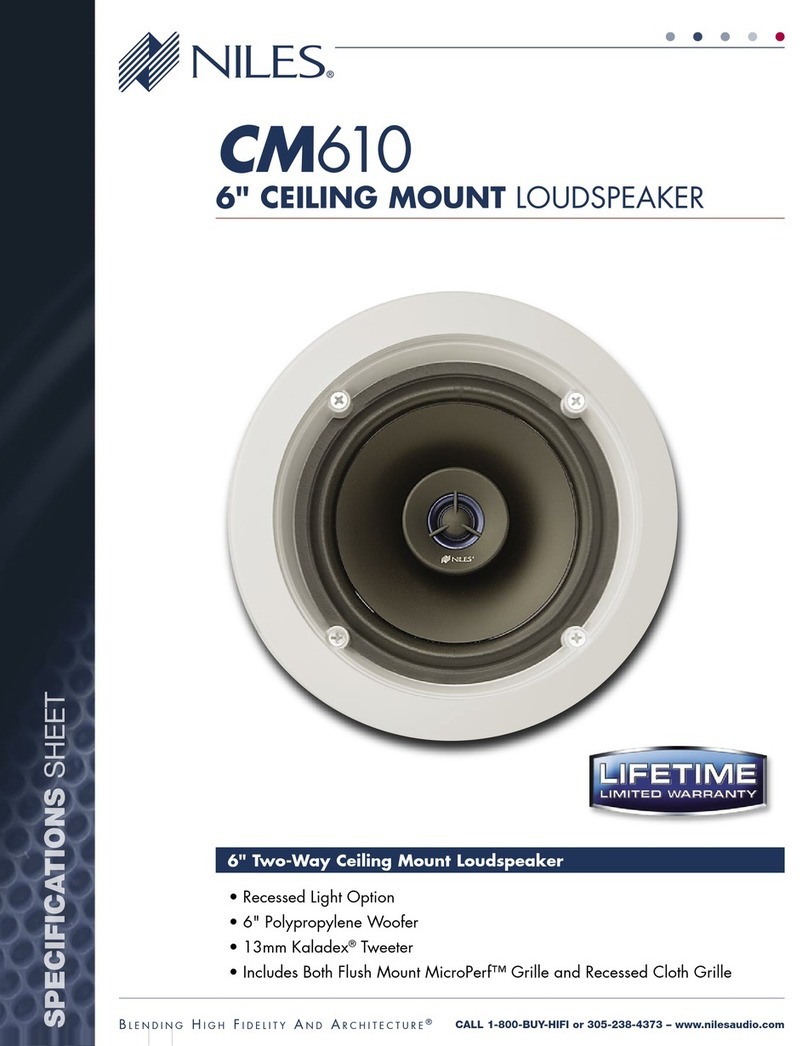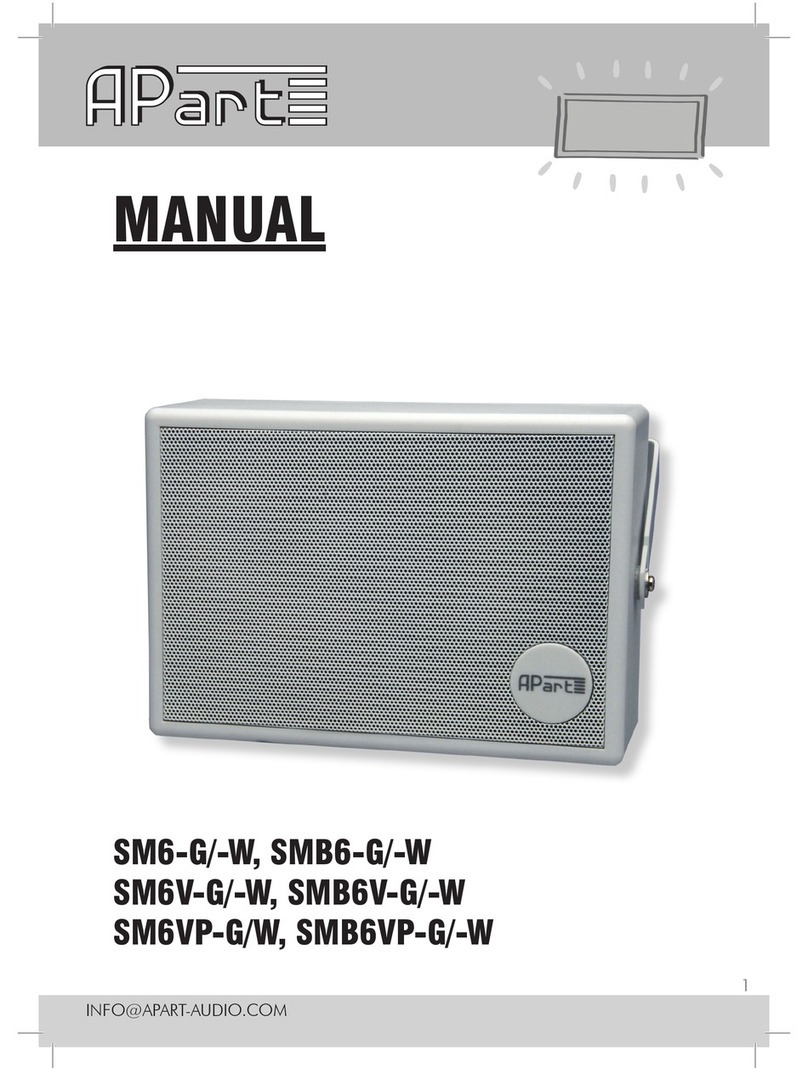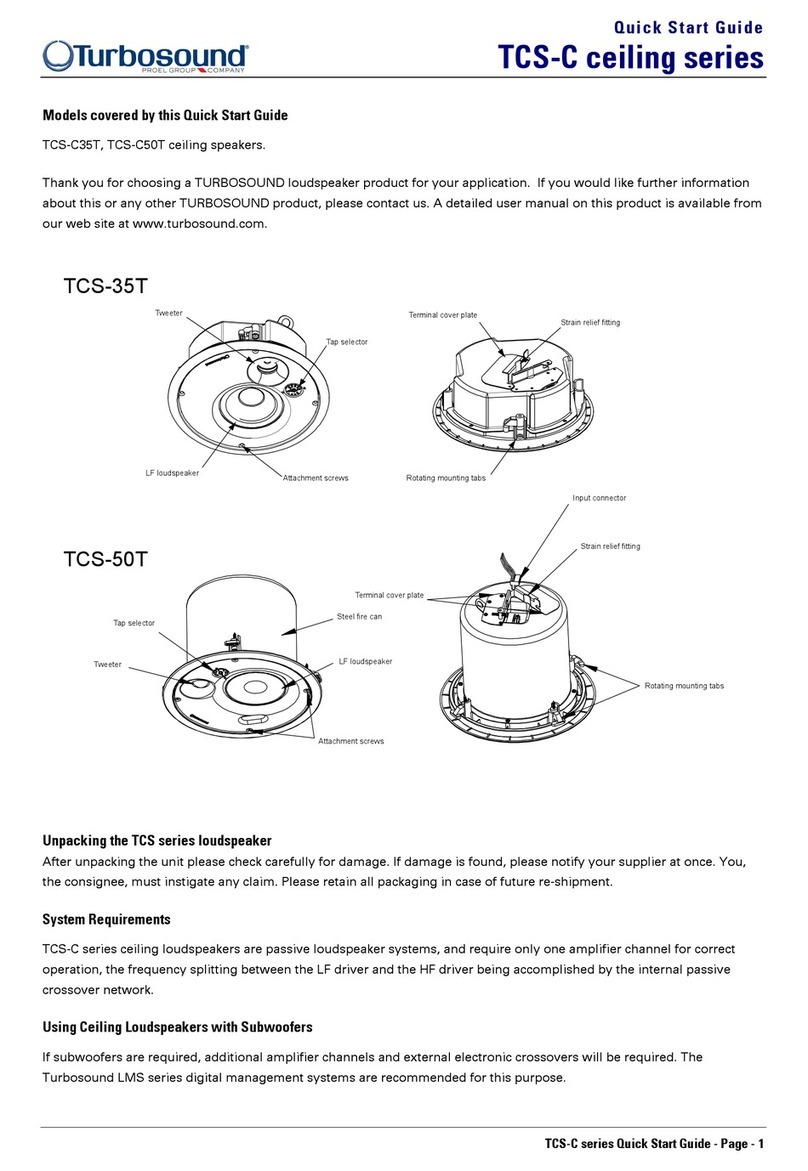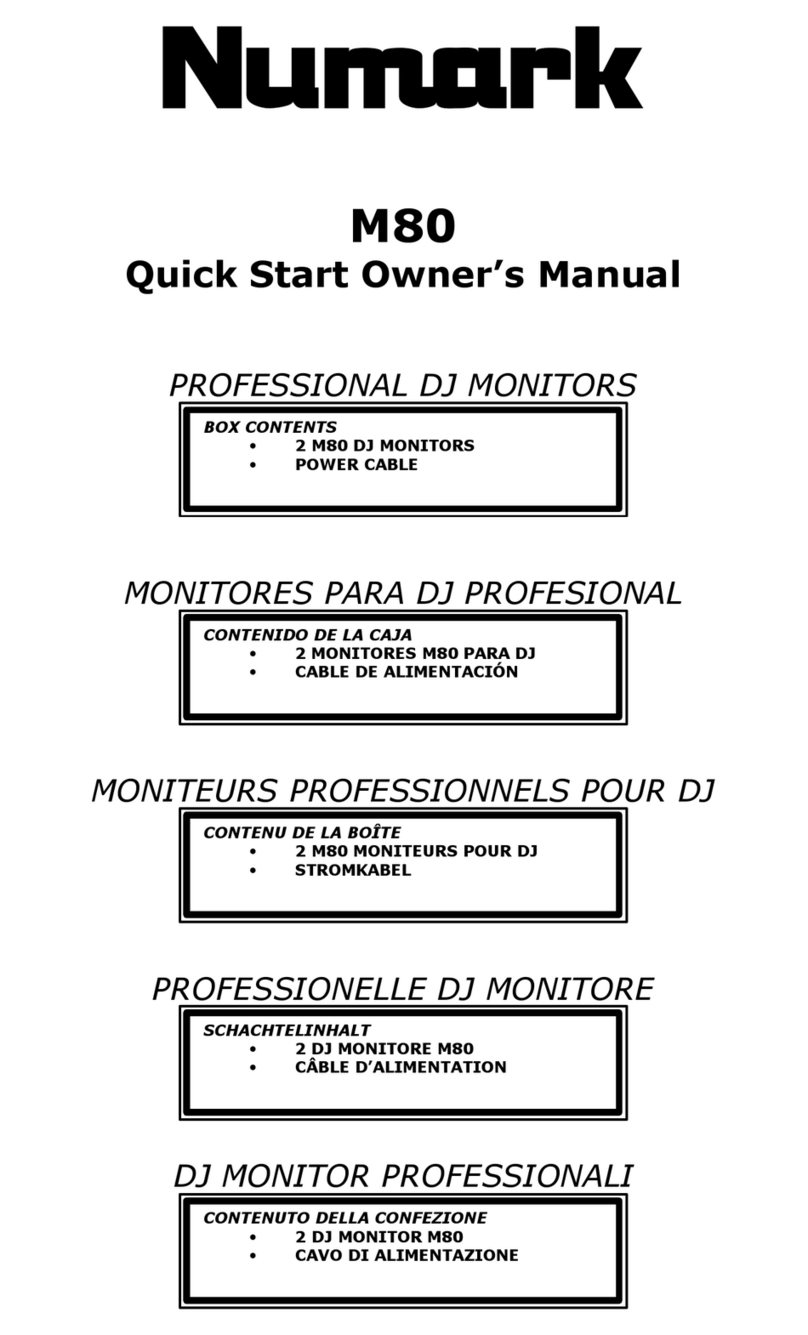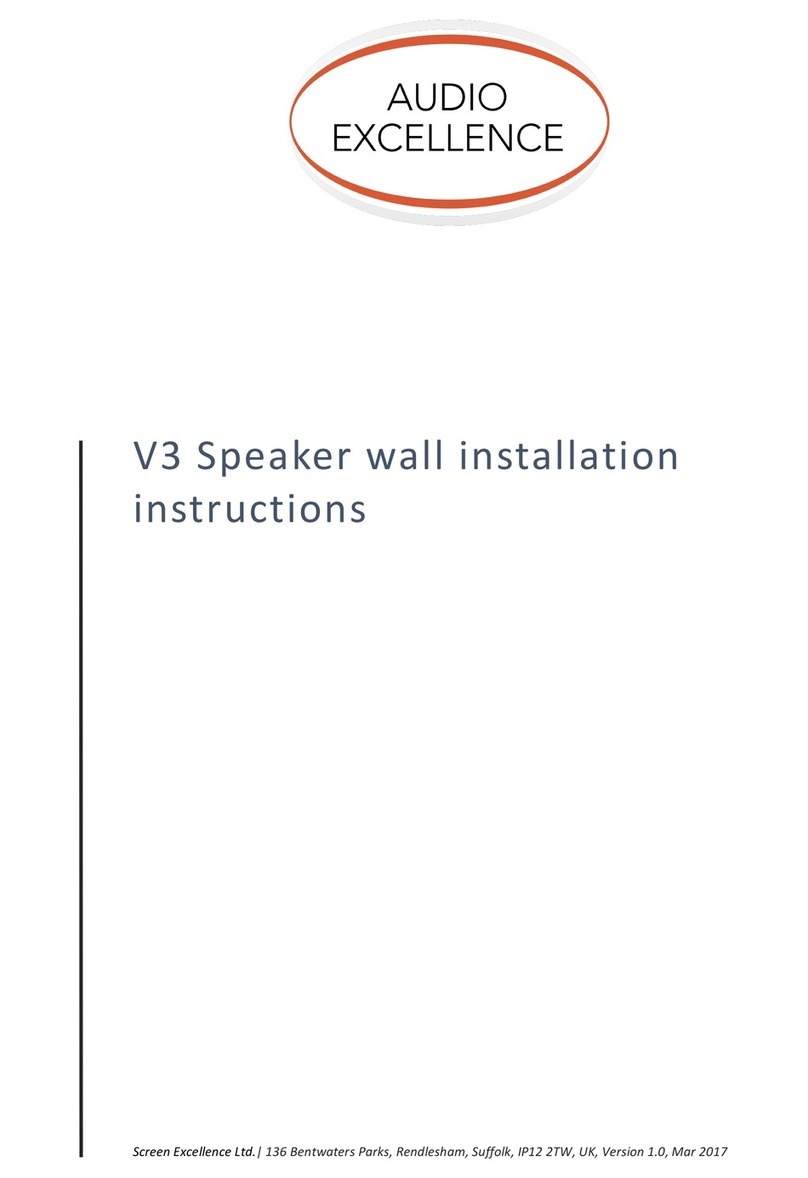Shenzhen CCA Electronic Factory SP-1310BH User manual

1.Schematic diagram
2.Schematic diagram of the top
3. Audio cable 1PCS
SP-1310BH user manual
一、Goods Detailed list
1.Host 1PCS
2.USB cable 1PCS
4.A copy of the instruction
二、Schematic diagram of sound box

3.Schematic diagram of the bottom
3.JACK Schematic diagram showing
3.5audioinput
interface
USBcharging
interface
power
switch Status
indicato
r
Add the volume
keys
Play / pause
button
Reducing the
volume keys
Bluetooth status
indicator, and the
charging indicator

1.Bluetooth: Wireless Bluetooth version 3.0 2402-2480MHz
四、instructions for use
1、Loudspeaker box Introduction:
2.Audio input mode:
2. Paired connection: Bluetooth pairing, audio line connection
D.Attractive appearance design, this product is delicate, very convenient to carry,
is the best partner to travel;
E.The purchase of this product, please use this product full of electricity, in
order to achieve the best player and charging time.
10.Playing time: 15-20 hours, (playing time, with the volume size to reduce the volume
can be increased playing time)
A.This product adopts 4400mA high-capacity lithium battery, can give customers more
time playing music, Bluetooth uses Bluetooth CSR 2.1 chip, support A2DP, AVRCP, HFP and
other functions, and with the NFC connection, the connection of Bluetooth is more simple
and shortcut.
SP-1310BH Bluetooth speaker specifications:
3.Output power:2.5W*2(1 kHz,10% THD)
B.This product is the built-in high-capacity rechargeable battery, use a long time,
sustainable work 15-20 hours;
C.Acoustics of this product is very good, the frequency range of 200-20KHZ, with the
maximum non broken sound function;
6.Input sensitivity:450mV
8.The internal battery: lithium battery 4400mAh
9.Charging input:5V 900mA
4.speaker unit: 4 Ω 2.5W, straight through 36MM tone
5.Frequency response:200Hz-20K Hz
11.Handsfree function
12.Size and shape:141 x 75 x 47.5mm
13.Net weight:375g
7.degree of separation:≥45dB

The user feel that the volume is not appropriate, by changing the keys to adjust the
volume, the volume will drop tone at the largest state, in the minimum state is mute
The audio system with 3.5JACK input and Bluetooth pairing input in two ways, when the 3.5
input mode for playing music, only the 3.5 audio output interface of 3.5 signal lines and
mobile phone can be connected; when using Bluetooth input mode, as long as the mobile
phone NFC region on the NFC sound can be connected Bluetooth play music, if the mobile
phone does not have NFC function, please press the play / pause 3 seconds, Bluetooth
stereo will enter pairing mode, and then in the mobile phone search and matching can be
connected to SP-1310BH.
3、Bluetooth indicator lamp status:
Boot: blue indicator slow flash;
pairing: blue LED flash;
paired OK: the blue indicator light is on
1.The speaker has no output?
A、The battery without electricity, please charge through the USB line;
B、Check whether the open mobile phone volume, please increase the volume of solution;
C、After turning on the switch, and the volume keys together according to the Bluetooth
reset;
2.Distortion sound quality is not good or sound?
A、Check play music files are high quality music files, try to choose the high quality
music player;
B、Player so loudly, please reduce the volume, little part to play DJ or other volume
relatively high concert this happens.
C、Battery, please charge for speakers of.
5、Operating instructions:
A.Add the volume keys
Note: performance specifications in more detail, operation method and instructions
please read the product description
4、Power management instructions: please use the 5V/1A USB charger
A.When charging, charging switch to the speakers, red LED lamp and the Bluetooth
indicator section of the red light, full of power switch LED long bright blue
五、Troubleshooting
If a customer has a Bluetooth operation no response, please click add volume keys at the
same time, the Bluetooth reset
B.Play / pause button
Press the play / pause 3 seconds into the match, paired OK, short press the button to
play music, another short pause music, a call, short press to answer the call, press
again shortly to hang up the phone

Federal Communications Commission (FCC) Statement
This device complies with part 15 of the FCC Rules. Operation is subject to the following two
conditions: (1) This device may not cause harmful interference, and (2) this device must accept
any interference received, including interference that may cause undesired operation.
Note: This equipment has been tested and found to comply with the limits for a Class B digital
device, pursuant to part 15 of the FCC Rules. These limits are designed to provide reasonable
protection against harmful interference in a residential installation. This equipment generates, uses
and can radiate radio frequency energy and, if not installed and used in accordance with the
instructions, may cause harmful interference to radio communications. However, there is no
guarantee that interference will not occur in a particular installation. If this equipment does cause
harmful interference to radio or television reception, which can be determined by turning the
equipment off and on, the user is encouraged to try to correct the interference by one or more of
the following measures:
zReorient or relocate the receiving antenna.
zIncrease the separation between the equipment and receiver.
zConnect the equipment into an outlet on a circuit different from that to which the receiver is
connected.
zConsult the dealer or an experienced radio/TV technician for help.
Warning: Changes or modifications made to this device not expressly approved by Shenzhen
CCA Electronic Factory may void the FCC authorization to operate this device.
Note: The manufacturer is not responsible for any radio or tv interference caused by unauthorized
modifications to this equipment. Such modifications could void the user’s authority to operate the
equipment.
Table of contents