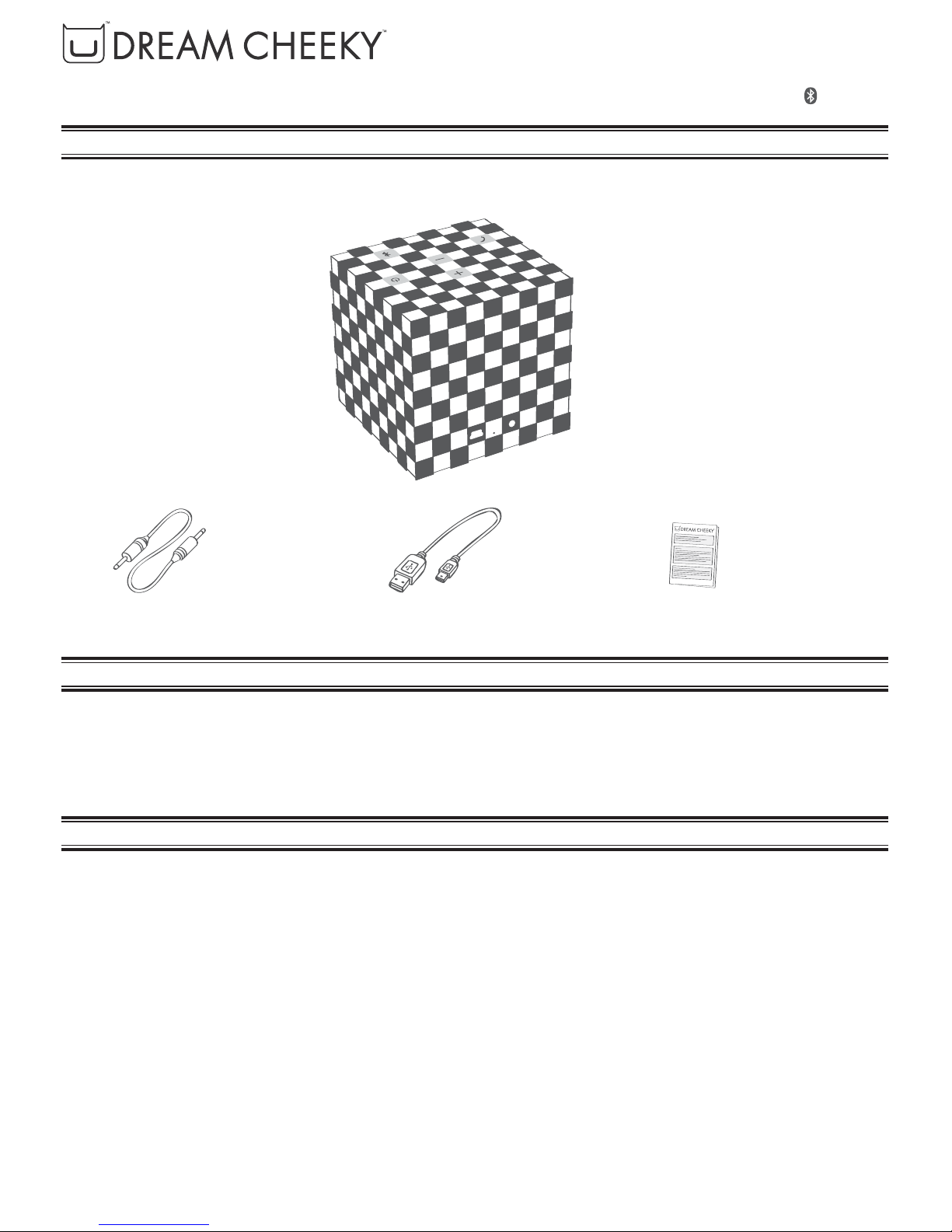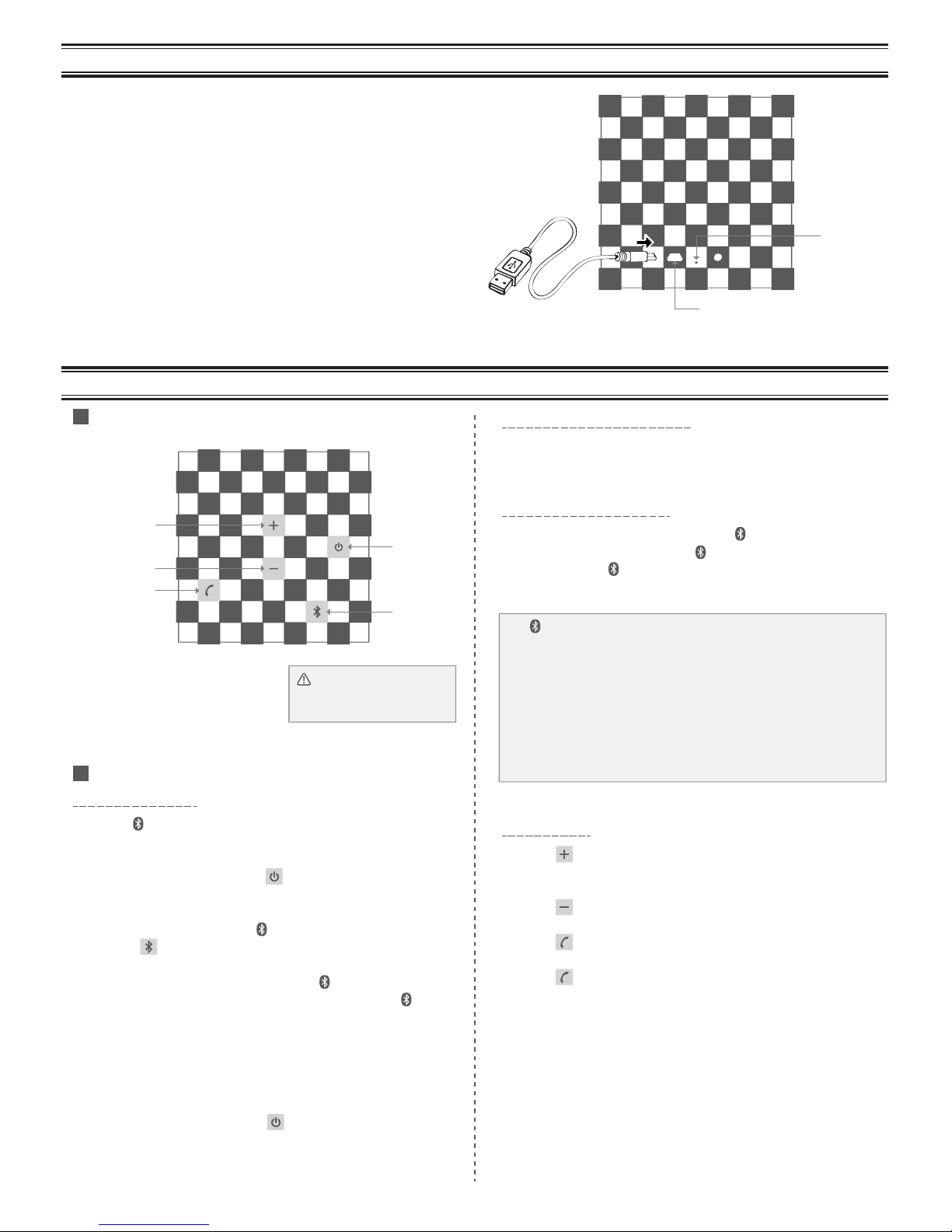#389 - IM - R1 / P.2
www.dreamcheeky.com© 2013 Dream Cheeky Ltd. All Rights Reserved.
CHARGING YOUR CUBE :
Fully charge the Cube before first time use, which can take up to 1.5 hours.
The Cube - Manual
LED indicator
Mini USB
charging port
1. Charge the Cube by plugging the charging cable into the mini USB charging
port of the Cube and into the USB port of your computer or power adapter.
2. The LED indicator will glow in red when the battery is charging.
3. The LED indicator will glow in green when the battery is fully charged.
USING THE CUBE WITH A BLUETOOTH ENABLED DEVICE
Introduction:
1
Establishing Bluetooth®Connection
2
i)
ii)
iii)
iv)
Volume up
Volume down
Phone
Bluetooth
On / Off
Operate the Cube
Press to increase the volume of the Cube. When the maximum has
been reached, you'll hear a beep. You can adjust the volume of the
connected device separately.
Press button to decrease the volume. You can adjust the volume of
the connected device separately.
Press shortly to pick up the phone when a phone call is coming
through.
Hold to reject an incoming phone call or to close a phone call.
t"DPOOFDUJPODBOOPUCFNBEFXIFOBOBVEJPDBCMFJTQMVHHFEJOUP
the Cube’s audio jack port.
t*GOPDPOOFDUJPOJTNBEFXJUIJOBCPVUNJOVUFTUIF$VCFXJMMUVSOPGG
t8IJMFUIF$VCFJTDPNNVOJDBUJOHXJUIBQBJSFEEFWJDFJUTCMVF-&%
indicator will blink in different variations depending on the function.
t0OTPNFEFWJDFTMJLFDPNQVUFSTXJUIJOUFSOBMTQFBLFSTZPVNBZIBWFUP
select "magic cube" or "magic cube Stereo" in the sound settings of these
devices to tell the device to use the Cube as its speaker ("magic cube
Stereo") or microphone ("magic cube").
i)
ii)
iii)
iv)
v)
vi)
vii)
ix)
viii)
Pair the Cube to a device
Enable (Bluetooth®) on your smartphone, tablet, computer, or
laptop (following the steps in its respective manual) and make it search
for devices.
Turn on your Cube by holding the until you hear a sound (four
notes from low to high).
The blue LED indicator will blink twice in intervals to indicate it's turned
on without being connected to a enabled device.
Hold the until you hear a sound (two notes from high to higher).
The blue LED indicator will start blinking fast to indicate the Cube is
searchable and ready to be paired with your enabled device.
Wait for the Cube to show as “magic cube” in the list on your
enabled device.
Select “magic cube” to pair and connect. Once the connection is
established you'll hear one beep and the blue LED indicator will blink
three times in intervals.
You can now use the Cube as a speaker and/or microphone for your
device.
Turn off your Cube, by holding the until you hear a sound (four
notes from high to low), to disconnect.
Make sure the sound on
the connected device is not
muted or too low to hear.
i)
i)
Reconnect the Cube to a paired device
Connect the Cube to a new device
The next time you want to connect the Cube to the same device, you
only have to turn on the Cube.
If you want to connect the Cube to another enabled device, remove
"magic cube" from the list on your enabled device, turn this device
off, or disable its function. Then follow the steps described above
(Pair the Cube to a device) for the new device.