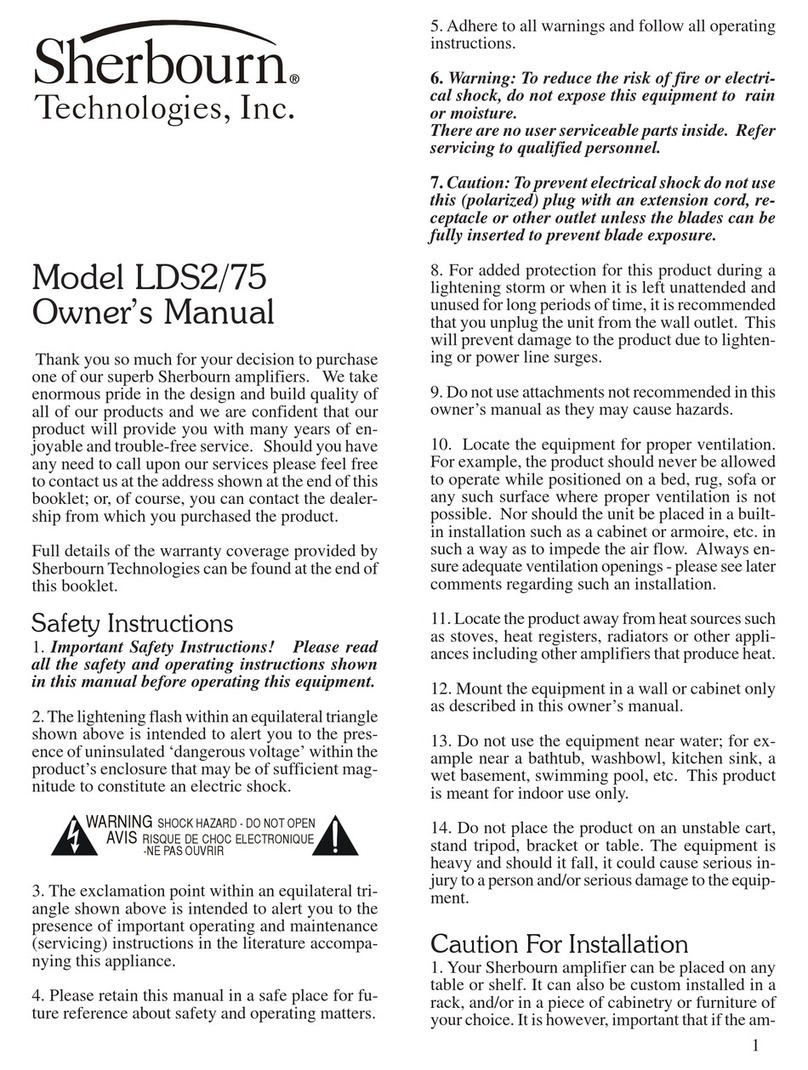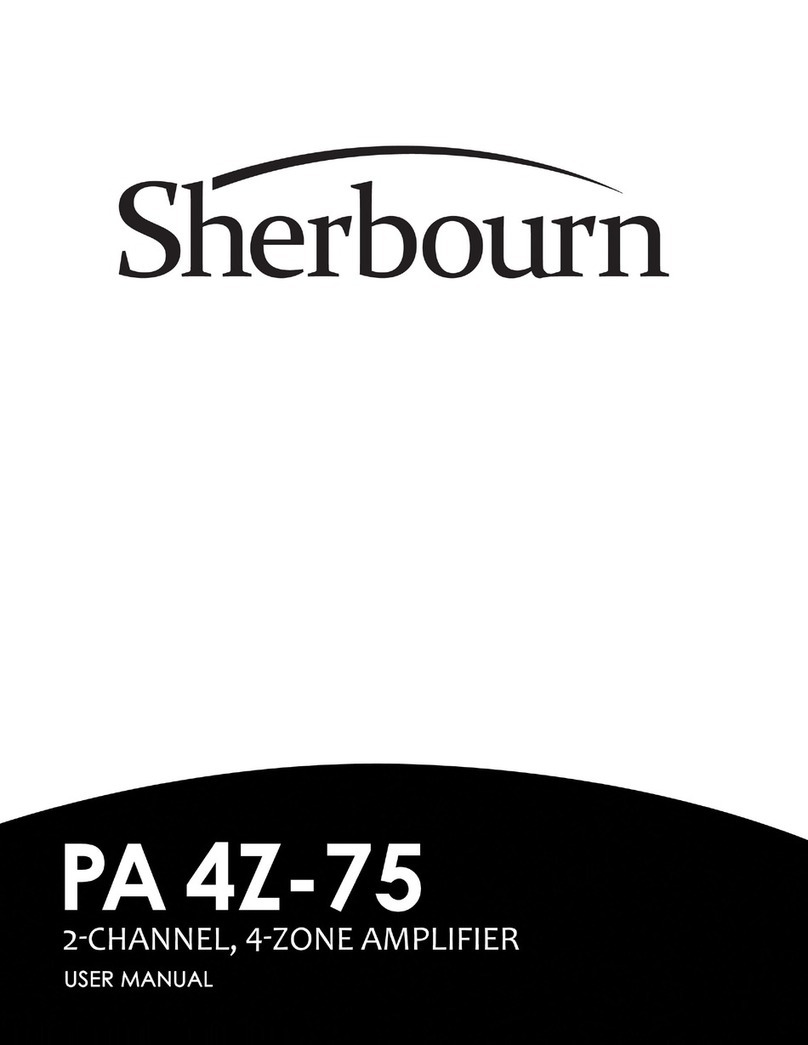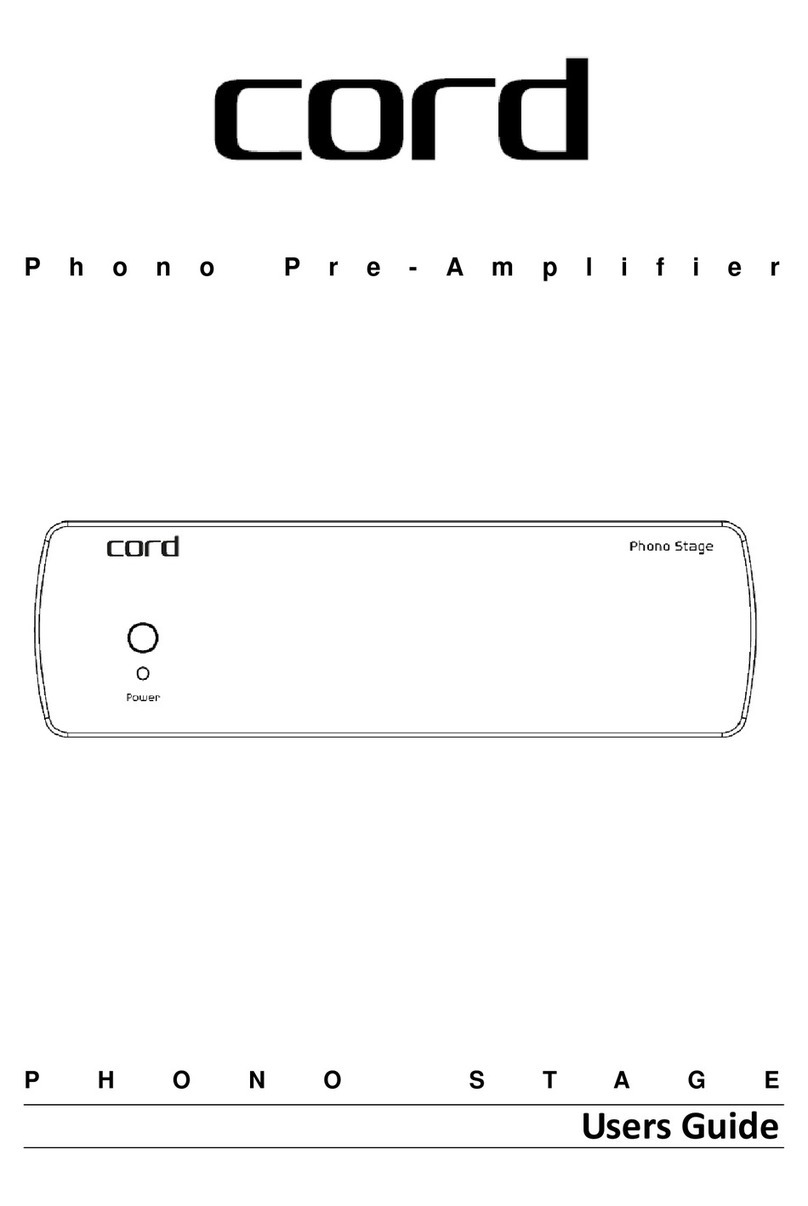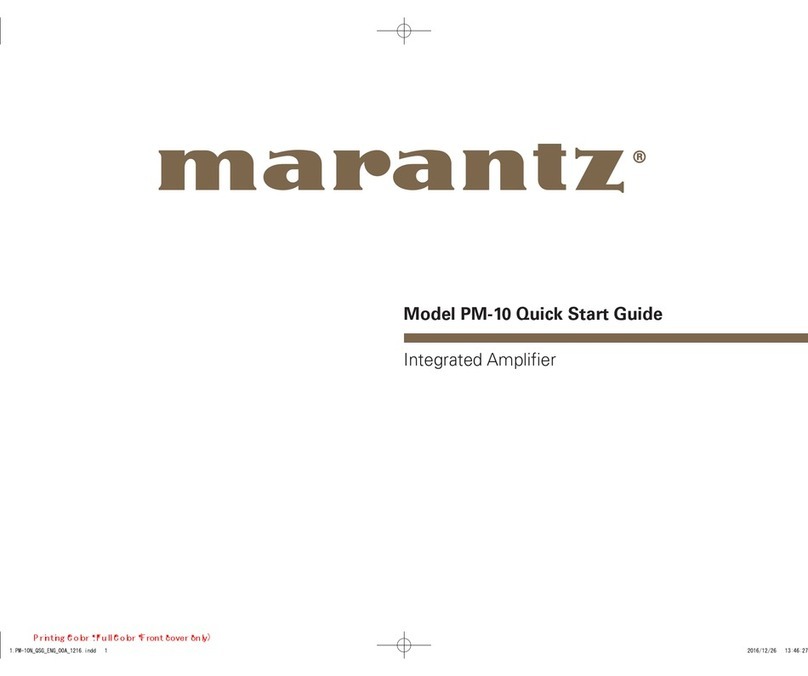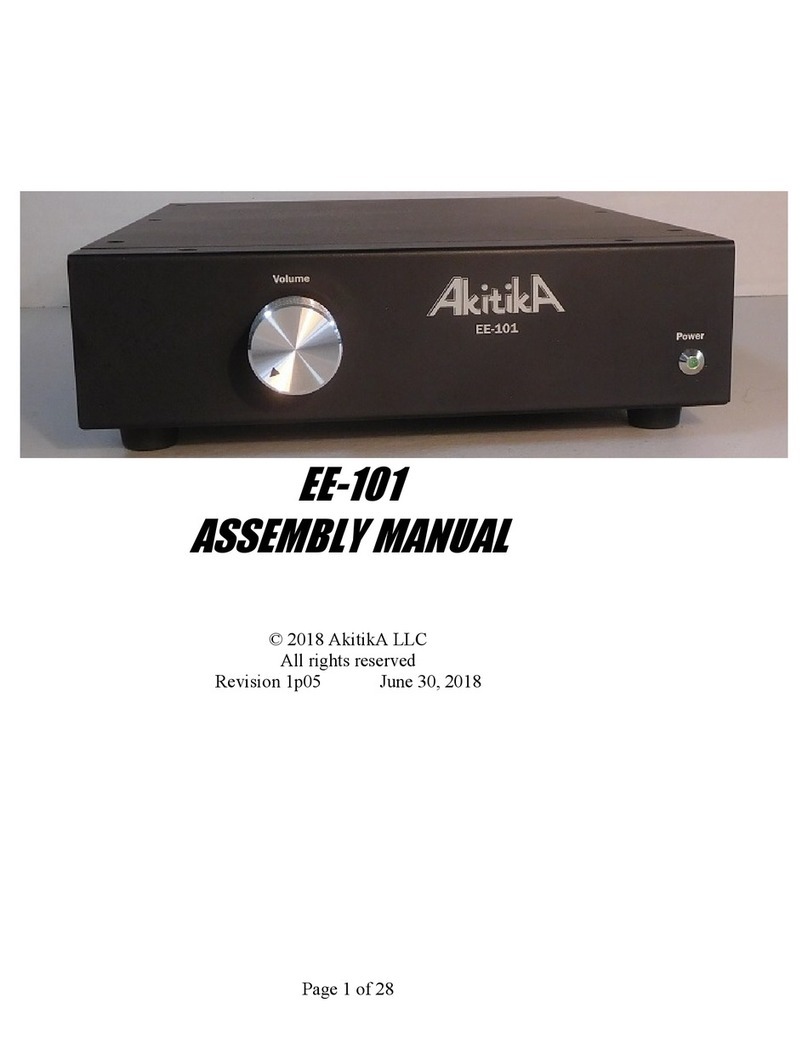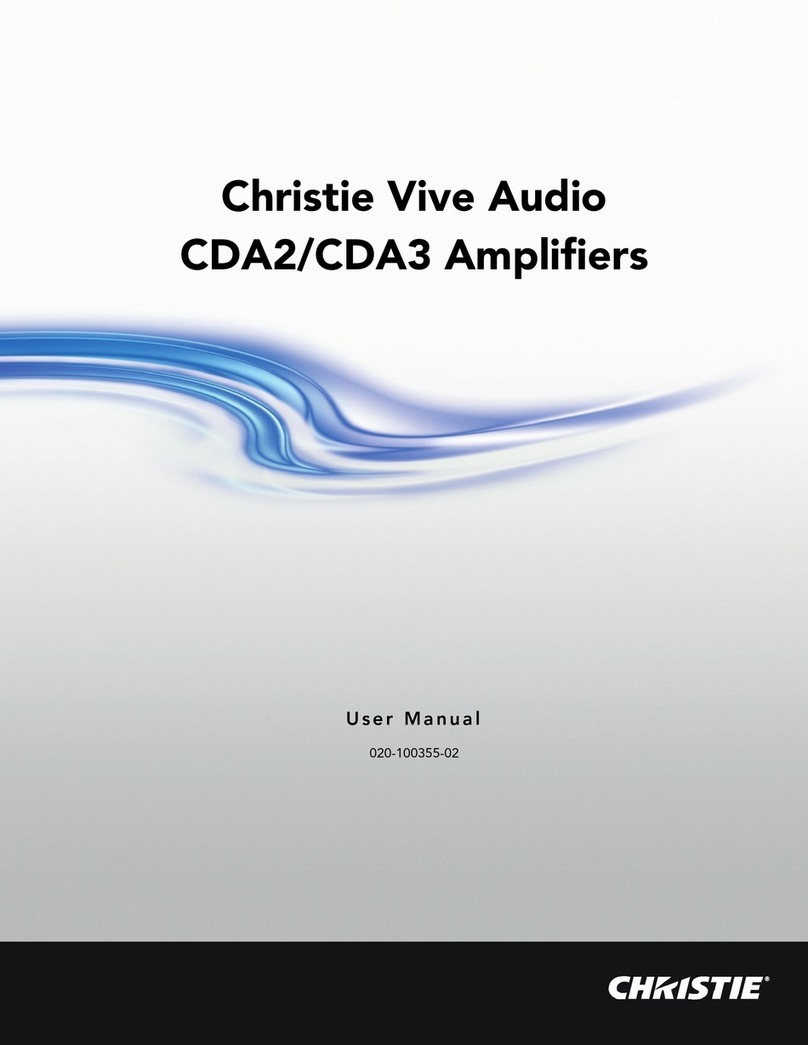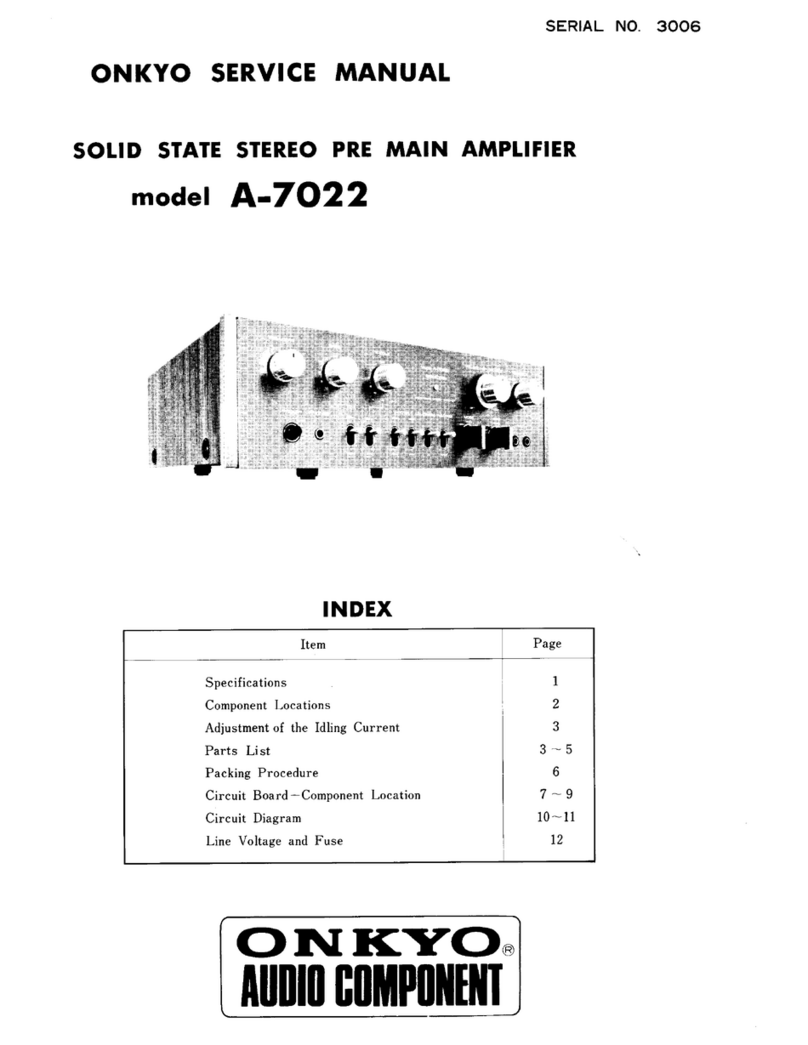Sherbourn PA 18-45 User manual

Owner’s Manual
PA 18-45
18 CHANNEL DISTRIBUTED AUDIO AMPLIFIER


Important Safety Precautions and Explanation of Symbols
The exclamation point within an equilateral triangle is intended to alert the user to the presence of
important installation, operation, and service instructions in this manual.
The lightning ash with arrowhead symbol within an equilateral triangle is intended to alert the user
to the presence of uninsulated dangerous voltages within the enclosure that may be of sufcient
magnitude to constitute a risk of electrical shock to the user.
Please read this Installation and Operation Manual thoroughly before attempting to install, congure,
or operate the PA 18-45. After successful installation and conguration of the PA 18-45, be sure to
retain this manual in a safe place for future reference.
Safety is a key component to a long lasting and trouble free installation. Please read and follow
all instructions and heed all warnings on the PA 18-45 and in this manual. The vast majority of the
subsequent safety precautions are common sense. If you are not comfortable with the installation
of audio/video entertainment equipment, you should seek the services of a qualied installation
professional or call us for help.
WARNING: TO REDUCE THE RISK OF FIRE OR ELECTRIC SHOCK, DO NOT USE THE
PA 18-45 NEAR WATER OR IN WET LOCATIONS, DO NOT EXPOSE IT TO RAIN OR MOISTURE,
DO NOT EXPOSE IT TO DRIPPING OR SPLASHING FROM OTHER SOURCES, AND ENSURE
THAT NO OBJECTS FILLED WITH LIQUIDS (SUCH AS VASES) ARE PLACED ON IT. DOING SO
MAY RESULT IN DAMAGE TO THE PA 18-45 AND THE RISK OF ELECTRIC SHOCK, WHICH MAY
RESULT IN BODILY INJURY OR DEATH.
WARNING: TO REDUCE THE RISK OF ELECTRIC SHOCK, DO NOT REMOVE THE COVER
FROM THE PA 18-45. THERE ARE NO USER-SERVICEABLE PARTS INSIDE THE PA 18-45.
REFER ALL SERVICE TO QUALIFIED SERVICE PERSONNEL.
Do not install the PA 18-45 near or above any heat sources such as radiators, heating vents, or other
apparatus that produces heat. Do not block any ventilation openings or heat sinks. Avoid installing
the PA 18-45 directly above other heat-producing equipment unless sufcient ventilation or forced-air
cooling is provided.
Do not install the PA 18-45 in locations without proper ventilation. The PA 18-45 should not be
operated on a bed, sofa, rug, or similar surface that may block vents. The PA 18-45 should not be
installed in an enclosed location such as a bookcase, cabinet, or closed equipment rack unless
sufcient forced-air ventilation is provided.
Always install your PA 18-45 according to the manufacturer’s instructions and only use attachments or
accessories specied by the manufacturer.
Do not install the PA 18-45 on any stand, shelf, or other piece of furniture that is unable to support its
weight. If a cart is used to move the PA 18-45, use caution to avoid injury from tip-over.
Connect the PA 18-45 only to power sources of the correct voltage (as shown in this manual and on
the PA 18-45). Ensure that the Input Voltage selector switch on the rear of the PA 18-45 is set to the
appropriate voltage.
Protect power supply cables from being pinched, walked on, or otherwise damaged. Be especially
careful where the power cable enters the power outlet and the PA 18-45 unit.
Only connect the PA 18-45 to an electrical outlet or extension cord of appropriate type and rating.
DO NOT defeat the safety purpose of a grounding or polarized plug by removing ground pins or using
unsafe adapters. A polarized plug has two blades - one wider than the other. A grounding plug has a
third ground prong in addition to the two main conductors. The wide blade or third groundling prong is
provided for your safety. If the provided plug does not t your outlet, consult an electrician to replace
your obsolete outlet. If you replace the PA 18-45 power cord, only use one of similar type and equal or
greater current rating.
!
!

The power cable for the PA 18-45 should be unplugged from the outlet during severe electrical storms,
or when unused for a long period of time.
Only replace the fuse in the PA 18-45 with a fuse of proper value and voltage rating.
The PA 18-45 should only be cleaned as directed in the Installation and Operation Manual. Avoid
spraying liquids directly onto the PA 18-45 and NEVER spray liquids into the vents. Care should be
taken so that small objects do not fall into the inside of the PA 18-45.
You should seek service for your PA 18-45 by qualied service personnel if any of the following occur:
1. The power-supply cord or the plug has been damaged.
2. Objects or liquid have fallen or spilled into the vents.
3. The PA 18-45 has been exposed to rain.
4. The PA 18-45 exhibits a marked change in performance.
5. The PA 18-45 has been dropped, or its enclosure or chassis is damaged.
NOTE: TO COMPLETELY DISCONNECT THE PA 18-45 FROM THE AC POWER MAINS,
DISCONNECT THE AC POWER CORD FROM THE AC RECEPTACLE.
NOTE: THE PA 18-45’s AC POWER CORD MUST REMAIN READILY ACCESSIBLE AT ALL
TIMES.
!
CAUTION
CAUTION: TO REDUCE THE RISK
OF ELECTRICAL SHOCK, DO
NOT REMOVE COVER. NO USER
SERVICEABLE PARTS INSIDE.
REFER SERVICING TO QUALIFIED
SERVICE PERSONNEL.

Page 1
Contents
Important Safety Precautions and Explanation of Symbols
Introduction.................................................................................................2
The Sherbourn PA 18-45 ............................................................................2
About This Manual......................................................................................2
Mechanical and Environmental ..................................................................3
Front Panel.................................................................................................4
Rear Panel..................................................................................................5
Inputs and Outputs .....................................................................................7
Installation Tips...........................................................................................8
Conguration ..............................................................................................9
Performance Specications......................................................................12
Features ...................................................................................................13
Operation..................................................................................................14
Periodic Maintenance...............................................................................15
Troubleshooting........................................................................................16
Sherbourn Technologies, LLC Ten-Year Limited Warranty .......................17
Notes ........................................................................................................18
PA 18-45
18-Channel Distributed Audio Amplier

Page 2
Introduction
Thank you for choosing the Sherbourn PA 18-45 18-Channel Distributed Audio Amplier.
The Sherbourn PA 18-45 combines 18 great sounding audio channels, incredible input exibility,
user-selectable AC supply voltage, and a trigger input and output - all in one convenient package.
Design features like proven class A/B technology, Sherbourn’s intelligent protection system, and
true commercial grade construction quality and reliability make the Sherbourn PA 18-45 an obvious
choice for your distributed audio needs.
About This Manual
This manual will provide you with all the information you need to install and congure the Sherbourn
PA 18-45 18-Channel Distributed Audio Amplier to achieve its optimum potential. The manual also
includes a brief summary of the features offered by the PA 18-45 and a short description of how the
controls work and how to perform common operations.
You may wish to record serial numbers or other purchase information on the Notes page at the back
of this manual.
The Sherbourn PA 18-45
The Sherbourn PA 18-45 provides 18 independent channels of audiophile quality, class A/B power
amplication - nominally arranged into nine stereo zones. Each channel can receive signal either
from one of two input buses or from its own independent input, and each has its own independent
rear-panel volume preset control. Each channel pair can optionally be bridged into a single, higher-
powered channel.
Each of the two stereo input buses can be congured to feed as many zones as required, and also
feeds a matching stereo set of output pass-through connectors. The Sherbourn PA 18-45 offers both
a Trigger Input and a Trigger Output, and can also be triggered by the presence of audio signal at its
inputs. Speaker connections are via full-sized ve way binding posts. Power can be either 115 VAC
or 230 VAC, and is via a convenient removable IEC power cord.

Page 3
Mechanical and Environmental
17”
19”
15”
3-3/8”
14”
7”
TOP
FRONT
SIDE
1/16”
7.75”
RACK HANDLES
SHERBOURN PA 18-45
Dimensions:
17” wide x 7.75” high x 15” deep (includes feet, binding posts, no rack ears).
Weight:
40 lbs / 18 kg (unboxed); 51 lbs / 23.5 kg (boxed).
Rack mountable:
Yes, with optional rack handles / brackets.
Power requirements:
115 VAC or 230 VAC +/- 10% @ 50 / 60 Hz (selectable by rear-panel switch).
Ventilation and cooling:
To avoid overheating, be sure to provide adequate clearance and ventilation.

Page 4
Front Panel
1 2 3
1. On / Off Button
Switches (toggles) the unit between Standby and On.
2. On / Off Indicator
Illuminates red for Standby; blue for On.
3. Status LEDs (one per zone)
Indicate the status of each zone.
Note: Each LED indicates the status of one zone. A zone is two channels in
non-bridged mode, or one bridged pair of channels in bridged mode.

Page 5
Rear Panel
Bridge
+
Bridge
-
SPEAKER
Line InLine In
1
Bus
2
Line
In
BR ST
VolVol
Ch 1 Ch 2
1
Bus
2
Line
In
ZONE 1
Bridge
+
Bridge
-
SPEAKER
Line InLine In
1
Bus
2
Line
In
BR ST
VolVol
Ch 17 Ch 18
1
Bus
2
Line
In
ZONE 9
Bridge
+
Bridge
-
SPEAKER
Line InLine In
1
Bus
2
Line
In
BR ST
VolVol
Ch 15 Ch 16
1
Bus
2
Line
In
ZONE 8
Bridge
+
Bridge
-
SPEAKER
Line InLine In
1
Bus
2
Line
In
BR ST
VolVol
Ch 13 Ch 14
1
Bus
2
Line
In
ZONE 7
Bridge
+
Bridge
-
SPEAKER
Line InLine In
1
Bus
2
Line
In
BR ST
VolVol
Ch 11 Ch 12
1
Bus
2
Line
In
ZONE 6
Bridge
+
Bridge
-
SPEAKER
Line InLine In
1
Bus
2
Line
In
BR ST
VolVol
Ch 9 Ch 10
1
Bus
2
Line
In
ZONE 5
Bridge
+
Bridge
-
SPEAKER
Line InLine In
1
Bus
2
Line
In
BR ST
VolVol
Ch 7 Ch 8
1
Bus
2
Line
In
ZONE 4
Bridge
+
Bridge
-
SPEAKER
Line InLine In
1
Bus
2
Line
In
BR ST
VolVol
Ch 5 Ch 6
1
Bus
2
Line
In
ZONE 3
Bridge
+
Bridge
-
SPEAKER
Line InLine In
1
Bus
2
Line
In
BR ST
VolVol
Ch 3 Ch 4
1
Bus
2
Line
In
ZONE 2
BUSS INPUT BUSS OUTPUT
1 2 1 2
LEFT RIGHT LEFT RIGHT LEFT RIGHT LEFT RIGHT
TRIGGER TRIGGER
INPUT OUTPUT
4
5
3
2
1
7 8 9 10
12
11
14
13
6
Note: For items 1 through 5 some controls are inactive in bridged mode.
Please see the Conguration section for details.
1. Input Level Control (one per channel)
Controls the input level for each channel.
2. Bridged / Stereo Switch (one per zone)
Congures each zone as either two independent channels or one, more powerful, bridged channel.
3. Input Selector Switch (one per channel / zone)
Selects the input signal which is fed to each channel. In bridged mode, the signal from the odd
numbered channel of each pair is used.
4. Line Input Connector (one per channel; unbalanced)
Connect your input to this when a particular channel is set to use the independent balanced input
(and not an input bus).
5. Speaker Terminals (one pair per channel)
Connect speakers to these ve-way binding posts. When channels are used separately, each pair
(top red and bottom black) are used for the speaker for one channel. When channels are bridged,
the speaker is connected to the TOP TWO RED TERMINALS (as indicated) and the black terminals
are unused.

Page 6
6. Zone Inputs, Outputs, and Controls (separate controls for each zone)
The controls in each outlined area are for one zone. Which controls are active depends on whether
the particular zone is congured as independent channels or a single bridged channel.
7. Bus Inputs
Line level stereo inputs for the two input buses (unbalanced).
8. Bus Outputs
Passthrough outputs for each zone for daisy chaining additional equipment.
9. Power Mode Switch
Determines how the PA 18-45 responds to trigger commands, and whether it is automatically
activated when an audio signal is present at the input. See the Conguration section for details.
10. Trigger Input and Trigger Output
The Trigger Input is used to allow other trigger-enabled equipment to switch the PA 18-45 between
On and Standby. The Trigger Output is always active when the PA 18-45 is On, and is used to
control other trigger-enabled equipment.
11. AC Line Fuse Holder
Always replace the fuse with a time delay (slow-blow) fuse of the same value.
12. Power Switch
Switches the AC mains power to the PA 18-45 On and Off. When this switch is Off, the PA 18-45
will not respond to trigger signals or manual controls.
13. Input Voltage Selector Switch
Always ensure that this switch is set for the proper line voltage for your area and installation.
14. Standard IEC power inlet.
The PA 18-45 can be used with either a two-wire or three-wire standard IEC power cable.

Page 7
Inputs and Outputs
Analog inputs:
2 bus inputs (bus 1, bus 2); each bus has one stereo pair of unbalanced (RCA) inputs.
18 individual channel inputs; each channel has one unbalanced (RCA) input .
Input sensitivity (for full output into 8 Ohms):
370 mV
Speaker outputs:
18 pairs of 5-way binding posts (standard red and black); one pair per channel
(in bridge mode, speakers are connected to the red binding posts of both channels in the zone).
Minimum recommended load impedance:
Individual channels: 4 Ohms (one 4 Ohm load or two paralleled 8 Ohm loads per channel).
Bridged mode: 8 Ohms minimum load per bridged channel .
Trigger and control:
Trigger Input (mono 1/8”), Trigger Output (mono 1/8”).
Front panel controls and indicators:
On / Off (large push button); toggles Standby mode.
On / Off LED (1); red indicates Standby mode; blue indicates normal operation.
Zone Status LEDs (9); blue indicates normal operation; ashing blue indicates a fault;
(each LED indicates the status of one zone (channel pair);
(Zone Status LEDs are not lit in Standby mode).
Rear panel controls and indicators:
Power (rocker switch); switches mains power.
Input Voltage (protected slide switch); selects 115 or 230 VAC line voltage.
Power Mode slide switch (Auto / On / Triggered).
Bridge Mode switch (9); labelled BR / ST for Bridge / Stereo (Independent) mode;
one per zone / pair of channels; congures each zone / channel pair;
as either two separate output channels (Stereo) or one bridged output channel.
Line In switch (18); one per channel; selects the input source for the channel;
(Bus 1, Bus 2, or individual input).
In bridged mode, only one input is active per bridged pair of channels.
Volume (18); sets input level / gain for each channel.
In bridged mode, only one Volume control is active per bridged pair of channels;
(the input and controls from the odd numbered channel are active).
AC power input:
IEC C17/C18 (10/15A two wire) type inlet and power cord.
AC Power line fuse (rear panel holder).

Page 8
Installation Tips
Input Buses and Individual Inputs
The system of input buses and individual inputs on the PA 18-45 offers an amazing amount of
exibility. The PA 18-45 can be treated as:
• 18 separate channels, each with an individual input and level / gain control.
• 9 zones (stereo pairs of channels), each pair deriving its input either from individual inputs or
from one of two stereo buses, and each channel with an individual level / gain control.
• 9 high-powered channels, each deriving its input from either an individual input or a bus, and
each with an individual level / gain control.
• Even more creative and complex congurations are possible with a little planning.
Note: Remember that the buses feed the channels as stereo pairs, so the odd numbered
channels (CH1, CH3, CH5, CH7, CH9, CH11, CH13, CH15, CH17) are fed by the Right input
from the bus, while the even numbered channels (CH2, CH4, CH6, CH8, CH10, CH12, CH14,
CH16, CH18) are fed by the Left input from the bus. When a pair of channels is in Bridged
mode, and it is congured to receive its input from Bus 1 or Bus 2, it receives its signal
from the Right input of that bus. When a pair of channels is in Bridged mode, and is not
congured to receive its input from a bus, the Input, Input Selector switch, and Volume
control on the odd numbered channel input of the pair are active and those on the even
numbered channel input are ignored.
Ventilation and cooling
Even though the PA 18-45 is quite efcient, it still produces signicant heat; to avoid overheating,
be sure to provide adequate clearance and ventilation. Overheating adversely affects performance
and shortens component life. We suggest locating components that produce the most heat towards
the top of your rack if practical, and leaving at least 1U (1.75”) of rack space between components.
Space between components can be left open for ventilation, lled with a spacer, or used to house a
forced-air cooling solution.
Sherbourn’s C-12 Flex Rack™ Cooling System uses whisper quiet high capacity variable speed
fans to provide over 100 CFM of forced air cooling for rack installations. The C-12 offers a variety of
air-ow options (including external ducting), includes professional features like triggered operation
and thermostatic control, and takes up only 2U of rack space.

Page 9
Conguration
Operating Voltage - Verify that the Sherbourn PA 18-45 is congured for the correct operating
voltage for your area. (Voltage is set via the Input Voltage switch on the rear panel of the PA 18-45).
Power Mode - The way in which the PA 18-45 responds to the Trigger Input, audio signals, and the
front panel On / Off switch is determined by the setting of the Power Mode switch (the small slide
switch on the rear panel next to the Trigger In and Trigger Out connectors). The Trigger Output on
the PA 18-45 is controlled only by the status of the PA 18-45, and will be active (high) whenever the
PA 18-45 is On (and not in Standby mode). When the rear panel Power rocker switch is set to Off,
the PA 18-45 is powered completely off and will not respond to any other control, switch setting, or
input (and the Trigger Output will be off). In order for the PA 18-45 to operate as described below,
the rear panel Power rocker switch must be set to On.
• When the Power Mode switch is set to On, the PA 18-45 is controlled by the front panel On / Off
switch, which toggles between Standby mode and On each time it is pressed.
• When the Power Mode switch is set to Auto, the PA 18-45 is controlled by audio input; the PA
18-45 switches On when there is audio signal present at any of the inputs (this will occur even
when audio arrives at an input which is not assigned to any channel as a source); the PA 18-45
will return to Standby mode about fteen minutes after audio input signal is no longer present.
• When the Power Mode is set to Trigger, the PA 18-45 will switch On when a Trigger signal is
received, and will return to Standby mode when the Trigger signal is no longer present.
Note: Always switch the PA 18-45 Off and then back On using the REAR PANEL POWER
SWITCH after changing the setting of the Power Mode switch.
Zone and Input Conguration - The PA 18-45 is arranged as nine zones, with two channels in
each zone. The two channels in each zone may optionally be bridged into a single, high-powered,
channel. The Bridge / Stereo selector switch (BR / ST) for each zone determines whether that zone
acts as two independent channels or a single bridged channel.
Note: Speakers must be connected differently depending on which way the Bridge / Stereo
switch is set. Please ensure that both the Bridge / Stereo switch setting and the wiring
conguration of your speakers for each channel are correct and consistent before turning on
the PA 18-45. Failure to do so may result in unexpected behavior and possible damage to the
PA 18-45.
Bus Inputs and Outputs - The PA 18-45 has two
stereo Input Buses - Bus 1 and Bus 2.
If one or both channels in a zone are
congured to use a particular bus as an input
source, then the appropriate input signal is
routed to that channel (odd numbered
channels receive the Right bus input; even
numbered channels receive the Left bus input).
If the zone is congured as Bridged, then the Right Input for that bus is used as the signal
source for the bridged channel and the Left Input signal is ignored.
When the PA 18-45 is On, the signal present at each Bus Input connector is buffered and is
available at the corresponding Bus Output connector.
LEFT RIGHT LEFT RIGHT
21
BUS INPUT

Page 10
+
+
Bridge
+
Bridge
-
SPEAKER
Line InLine In
1
Bus
2
Line
In
BR ST
VolVol
Ch 5 Ch 6
1
Bus
2
Line
In
ZONE 3
Conguring a Stereo or Independent Channel Zone - Independent channels may be connected
to a minimum load impedance of 4 Ohms. To congure the two channels in a zone as a stereo pair,
or as independent channels, set the Bridge / Stereo switch to ST and connect one speaker to each
of the left and right pairs of binding posts (as shown below).
With the zone congured this way, each amplier is independent, and is controlled by its own
separate Volume control. The Input Selector switch (also independent for each channel) is used to
select an input source for that channel. If Line In is selected, then the unbalanced (RCA) input jack
directly below the switch is used as the signal source for that channel. If Bus 1 or Bus 2 is selected,
then the selected Input Bus is used as the signal source.
Note: The channel inputs assume a stereo relationship between the channels and the input
buses. When a given bus is selected as the source for a particular channel, odd numbered
channels will receive input from the Right Input for the chosen bus and even numbered
channels will receive input from the Left Input for the chosen bus. That way, if you select
a certain bus as the source for both channels in a zone, the two channels in that zone will
provide a stereo output that corresponds to the stereo input signal on the chosen bus.
In the gure below, with the switches set as shown, and a stereo source connected to Input Bus 2,
the speakers will be playing the signal from Input Bus 2, in stereo, with the right channel on
Channel 5 and the left channel on Channel 6.
Note: Since the input for each channel can be chosen independently, it is possible to create
congurations where inputs other than stereo pairs are connected to the “left” and “right”
inputs of one bus, and are routed independently to various amplier channels. If this is not
your express intent, and you are using stereo inputs and outputs, then be sure to set BOTH
Input Selector switches on each zone to the same source when using stereo buses.

Page 11
+
Bridge
+
Bridge
-
SPEAKER
Line InLine In
1
Bus
2
Line
In
BR ST
VolVol
Ch 5 Ch 6
1
Bus
2
Line
In
ZONE 3
Conguring a Bridged Zone - Bridged channels may be connected to a minimum load impedance
of 8 Ohms. To congure the two channels in a zone as a Bridged channel, set the Bridge / Stereo
switch to BR and connect one speaker to the TWO RED BINDING POSTS (as shown below).
Note: The polarity markings that pertain to Bridged mode are the small “Bridge +” and
“Bridge -” marked next to the two red binding posts. In Bridged mode, ignore the polarity
markings located between the left and right sets of binding posts. In Bridged mode, the two
black binding posts remain UNUSED.
With the zone congured this way, the zone acts as a single amplier channel, with much more
power than each individual channel. The shaded background shows which controls and connectors
are active in Bridged mode (the controls from the odd numbered channel are active in this
conguration, and those in the even numbered channel are ignored.) The Volume control from the
odd numbered channel is used to control gain, and the Input Selector switch from that channel is
used to select the input source. If Line In is selected, then the unbalanced (RCA) input jack directly
below the active (odd numbered channel) switch is used as the signal source for that channel. If Bus
1 or Bus 2 is selected, then the RIGHT input for the selected bus is used as the source of input.
Note: Remember that, in Bridged mode, the “Right channel” (odd numbered channel)
controls and inputs are active (note the shading on the panel) and the Left channel inputs
and controls are ignored.
In the gure below, with the switches set as shown, and a stereo source connected to Input Bus 1,
the speaker will be playing the signal from the Right channel of Input Bus 1. (The Volume and Input
Selector switch settings on Channel 6 don’t matter; they are ignored.)

Page 12
Performance Specications
Analog inputs:
2 bus inputs (Bus 1, Bus 2); each bus has one stereo pair of unbalanced (RCA) inputs.
18 individual channel inputs; each channel has one unbalanced (RCA) input.
Analog outputs:
2 bus outputs (Bus 1, Bus 2); each bus has one stereo pair of unbalanced (RCA) outputs which
provide a buffered copy of the input signal.
Input sensitivity (for full output):
370 mV (8 ohm load).
Speaker outputs:
18 pairs of 5-way binding posts (standard red and black); one pair per channel;
(in bridge mode, speakers are connected to the red binding posts of both channels in the zone).
Minimum recommended load impedance:
Individual channels; 4 Ohms (which equals one 4 Ohm load or two paralleled 8 Ohm loads).
Bridged channels; 8 Ohms.
Power output (per channel):
45 watts RMS per channel (x18); into 8 Ohms; two channels driven.
70 watts RMS per channel (x18); into 4 Ohms; two channels driven.
40 watts RMS per channel (x18); into 8 Ohms; six channels driven.
140 watts RMS per channel (x9); into 8 Ohms (bridged) .
S/N ratio:
> 100 dB (A-weighted).
Frequency response:
20 Hz to 20 kHz + / - 0.1 dB at 1 watt (-3 dB at 80 kHz).
Trigger and control:
Trigger Input: 3 - 30 V AC or DC.
Trigger Output: 12 V DC 10 mA max.
Protection:
The Sherbourn PA 18-45 is protected against excessive operating temperature, shorted
speaker connections, ground faults, and other common fault conditions. If a fault occurs,
the PA 18-45 will automatically power down and the front panel status LEDs will indicate the
faulty channel(s). Each channel status indicator shows the status of one zone (a zone is a pair of
channels). If a channel experiences a short or other fault, both channels in that zone (but not the
other zones) will go into protect mode and shut down; the channel status LED for the zone in protect
mode will turn FLASHING blue. To reset the protection, turn the PA 18-45 Off and then On again
using the REAR PANEL POWER SWITCH after the fault has been removed.

Page 13
Features
The Sherbourn PA 18-45 18-Channel Distributed Audio Amplier combines the latest cutting edge
technology with solid engineering and high quality components to deliver superior sound quality,
performance, and features. Some of the more important features of the PA 18-45 include:
• 18 channels of fully discrete, audiophile quality, sound.
• Each channel delivers:
45 watts into 8 Ohms.
70 watts into 4 Ohms.
140 watts into 8 Ohms (9 channels / bridged mode).
• Two stereo input buses and individual channel insert points.
• Always-on, auto-sense, and triggered power modes.
• Convection cooled, with fan assist.
• Massive toroidal power supply.
• Full sized ve way binding posts.
• Front panel zone status indicators.
• Intelligent protection from electrical faults.
• Intelligent protection from thermal faults and overheating.
• Independent zone fault protection allows other zones to continue operating after one or more
zones have entered protect mode and shut down.
• Rack mountable.
• 10 year Sherbourn Technologies Limited Warranty.
You can nd more information about the PA 18-45 18-Channel Distributed Audio Amplier on our
website at www.sherbourn.com.

Page 14
Operation
Turning on the AC power
The AC mains power on the PA 18-45 is controlled by the Power rocker switch located on the
rear panel above the power cable. Once the AC power is turned on, the PA 18-45 will remain in
Standby mode until the Power On / Off push button on the front panel is pressed, the Trigger Input
is asserted, or an audio signal is received at an input (depending on how the Power Mode switch
is congured). The Power Mode switch is the small slide switch on the lower left corner of the rear
panel labelled “On/Auto/Trigger”.
Note: Always switch the PA 18-45 Off and then back On using the REAR PANEL POWER
SWITCH after changing the setting on the Power Mode switch.
Status Indicators
When the PA 18-45 is in Standby mode, the single LED next to the front panel On/Off switch (the
On/Off LED) will be lit red; when the PA 18-45 is On, the On/Off LED and the nine channel status
LEDs will be lit blue (a blue ashing zone status LED indicates a fault).
Operating the Sherbourn PA 18-45 Manually
When the Power Mode switch is set to “On”, the PA 18-45 is controlled by the front panel On/Off
button. Press the On/Off button once to turn the PA 18-45 On and again to return it to Standby.
Operating the Sherbourn PA 18-45 in Trigger Mode
When the PA 18-45 is in Standby mode, asserting a trigger signal turns it On, and it remains On until
the trigger is no longer asserted. If the trigger signal is already active when mains power is applied,
the PA 18-45 will switch On as soon as it completes self-test, and will switch to Standby when the
trigger is no longer asserted.
If the front panel On / Off switch is pressed while the PA 18-45 is On (after being switched on by
an asserted trigger), the On / Off switch WILL override the trigger and the PA 18-45 will return to
Standby position (even though the trigger is still being asserted). Pressing the front panel On / Off
button, dropping and re-asserting the trigger, or switching the mains power off and on again while
the trigger remains asserted, will then switch the unit back to On.
Operating the Sherbourn PA 18-45 in Auto Mode
When the Power Mode is set to “Auto”, the PA 18-45 is controlled by the presence of audio signal at
ANY input. The PA 18-45 will switch On immediately when an audio signal is detected at any input,
and will return to Standby mode approximately fteen minutes after audio is no longer present at
any input.
Note: Pressing the front panel On/Off button when the PA 18-45 is in Trigger or Auto mode
and is On will manually override the trigger signal and switch the PA 18-45 Off.

Page 15
Periodic Maintenance
The Sherbourn PA 18-45 requires no periodic maintenance.
Cleaning the Sherbourn PA 18-45
• If necessary, the Sherbourn PA 18-45 should be cleaned gently with a soft rag.
• If something sticky gets on the front panel or case of the PA 18-45, it should be cleaned with a
mild cleaning solution applied to a soft rag, followed by wiping with a clean rag dampened with
plain water and drying with a soft dry rag or cloth.
Note: DO NOT spray water or cleaning solution directly onto the Sherbourn PA 18-45 or into
the vents.
Resetting a fault
If a channel experiences a short or other fault, both channels in that zone (but not the other zones)
will go into protect mode and shut down and the zone status LED for that zone will turn FLASHING
blue. The main Power LED and the other channel status LEDs will remain blue, and the other zones
will remain in operation. To reset the protection, turn the PA 18-45 Off and then On again using the
REAR PANEL POWER SWITCH after the fault has been removed. If the fault indication remains,
please refer to the Troubleshooting section for more options.

Page 16
Troubleshooting
If problems occur, the rst step should be to verify that the PA 18-45 is set to the proper line voltage
for your AC power source, and that your power source is operating correctly.
Problem: No sound is heard from any channel (the On/Off LED is not lit).
Reason: You have no AC power.
• Verify that the circuit is live and the rear panel Power switch is On.
• Verify that the line cord on the PA 18-45 is fully inserted and is tight.
Problem: No sound is heard from any channel (the On/Off LED is lit red).
Reason: The PA 18-45 is in Standby mode.
• If the PA 18-45 is in “On” power mode, press the On / Off button.
• If the PA 18-45 is in “Trigger” power mode, verify that a trigger signal is present.
• If the PA 18-45 is in “Auto” power mode, verify that audio signal is present at an input.
• If the PA 18-45 is in “Auto” or “Trigger” mode, yet fails to respond to an appropriate trigger input,
it may be in the manual override mode; switch the power Off and back On (using the REAR
PANEL power rocker switch) to clear the override.
Problem: No sound or distorted sound is heard from one or more channels
(the Power LED and all channel status LEDs are lit blue).
Reason: The PA 18-45 is On and is not indicating a fault.
• Verify that the input conguration for that channel is correct.
• Check the Bridge / Stereo switch that controls the pair of channels involved.
• Verify that the Volume for that channel is not set all the way down.
• Check your source and your input cabling.
• Check your speakers and speaker connections.
Problem: No sound is heard from one or more channels
(one or more channel status LEDs are FLASHING blue).
Reason: The PA 18-45 is indicating a fault on one or more channels (the ashing LEDs correspond
to the zone where a fault has been detected). A fault with either channel in a zone will result in a
fault for that zone; in Stereo / Separate Mode BOTH channels in that zone (only) will be disabled.
• Verify that the speaker cable(s) and speaker terminals are not shorted.
• Verify that the speaker itself is not shorted or damaged
(try the speaker on another channel and see if the fault “moves”).
• Verify that the source is not faulty
(try that input cable on another input and see if the fault “moves”).
• Disconnect all inputs and outputs and reset the PA 18-45
(turn the rear panel Power rocker switch Off and back On).
If the fault condition persists after all inputs and outputs have been disconnected and the
fault has been reset, and the Voltage Select switch is in the proper position, please contact
Sherbourn Technical Support.
Table of contents
Other Sherbourn Amplifier manuals
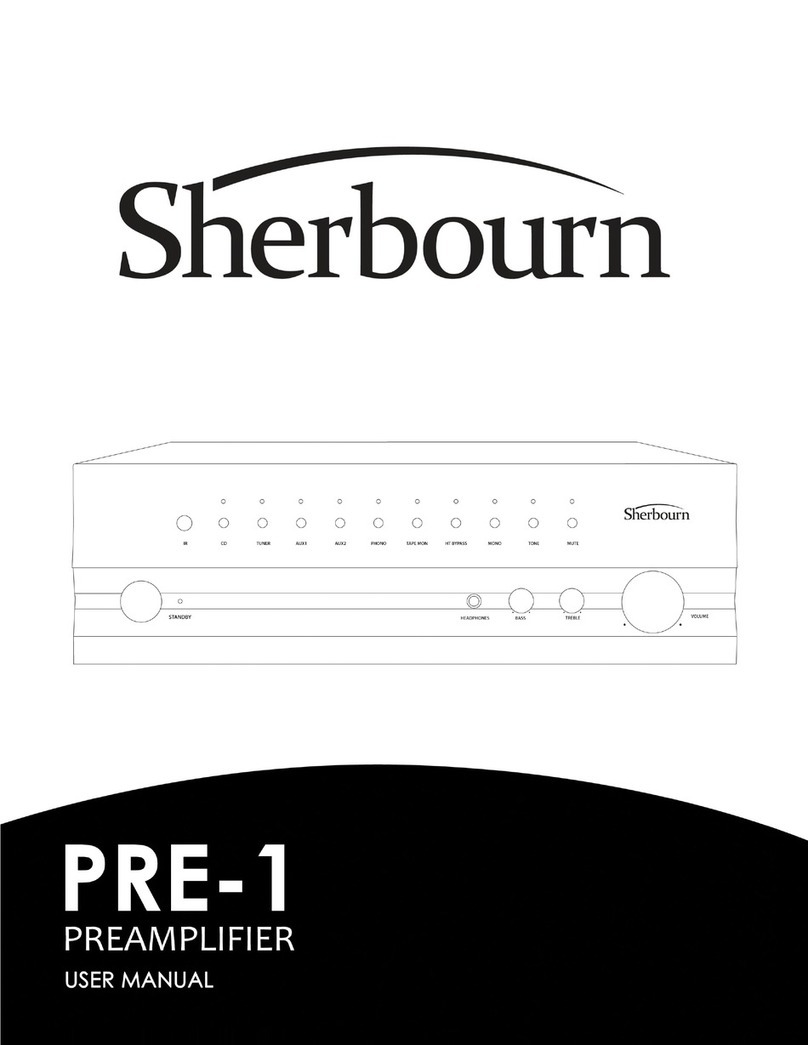
Sherbourn
Sherbourn PRE-1 User manual

Sherbourn
Sherbourn 7/2100A User manual

Sherbourn
Sherbourn PT-7010A User manual
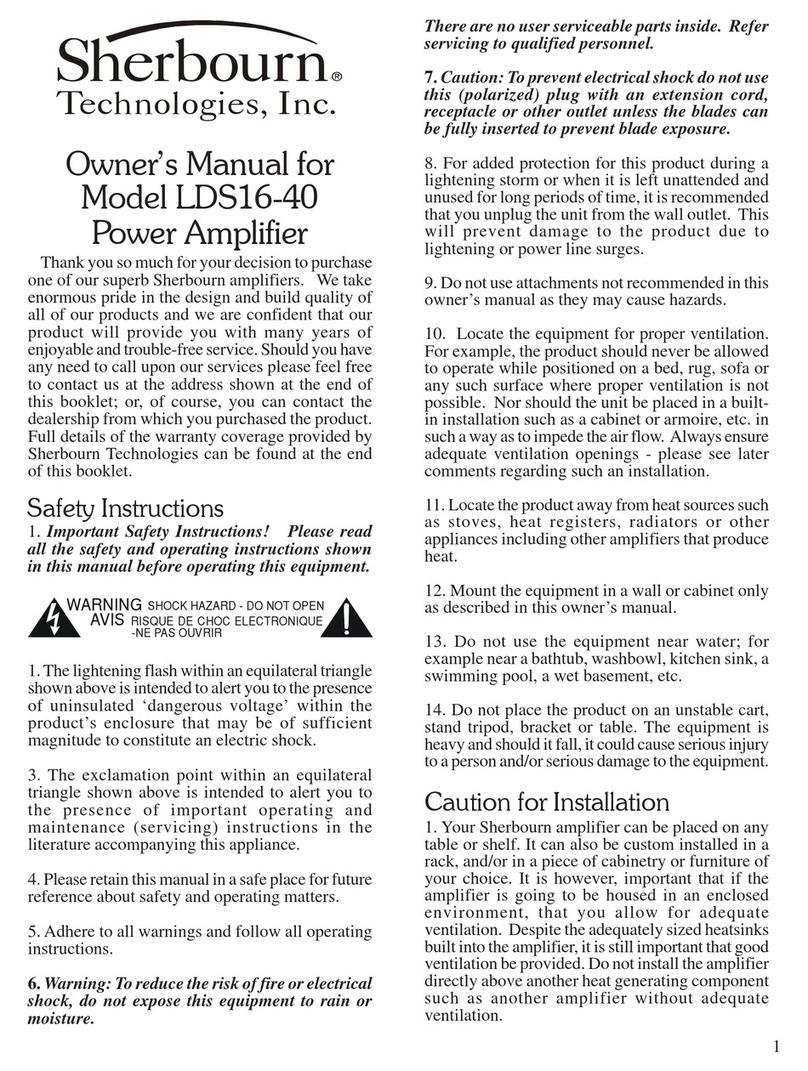
Sherbourn
Sherbourn LDS16-40 User manual

Sherbourn
Sherbourn Pa 5-200 User manual

Sherbourn
Sherbourn PT-7020A User manual

Sherbourn
Sherbourn PA 2-50 User manual
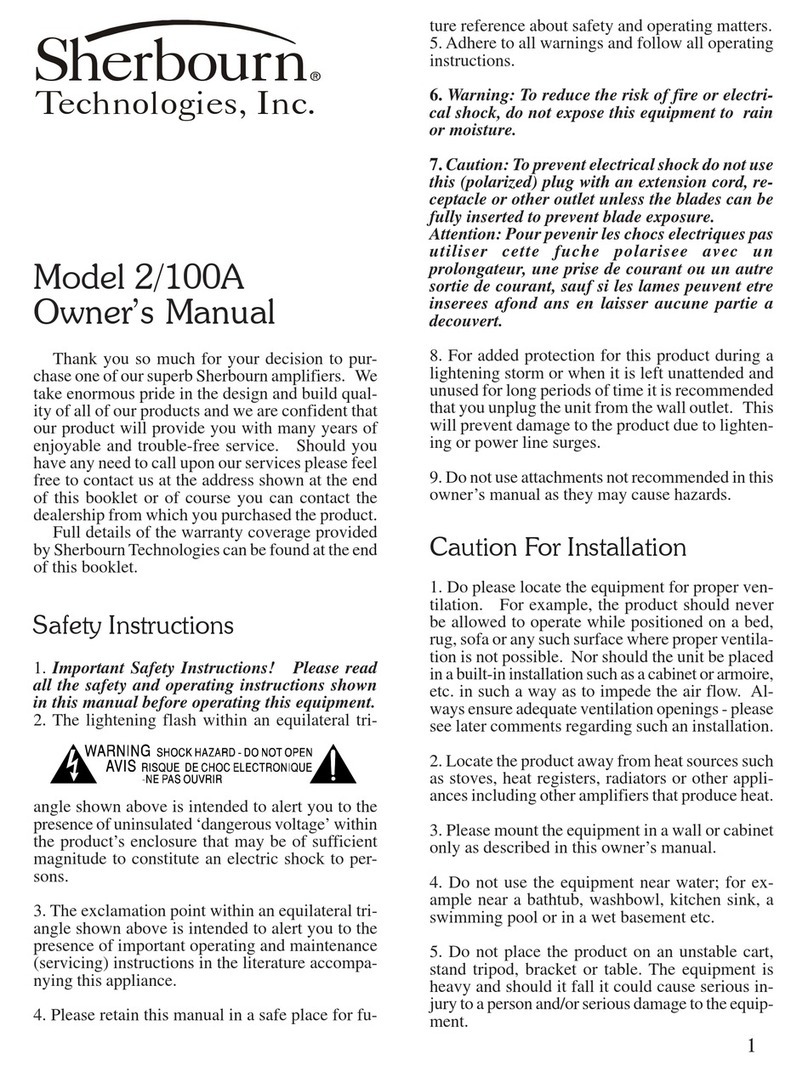
Sherbourn
Sherbourn 2/100A User manual
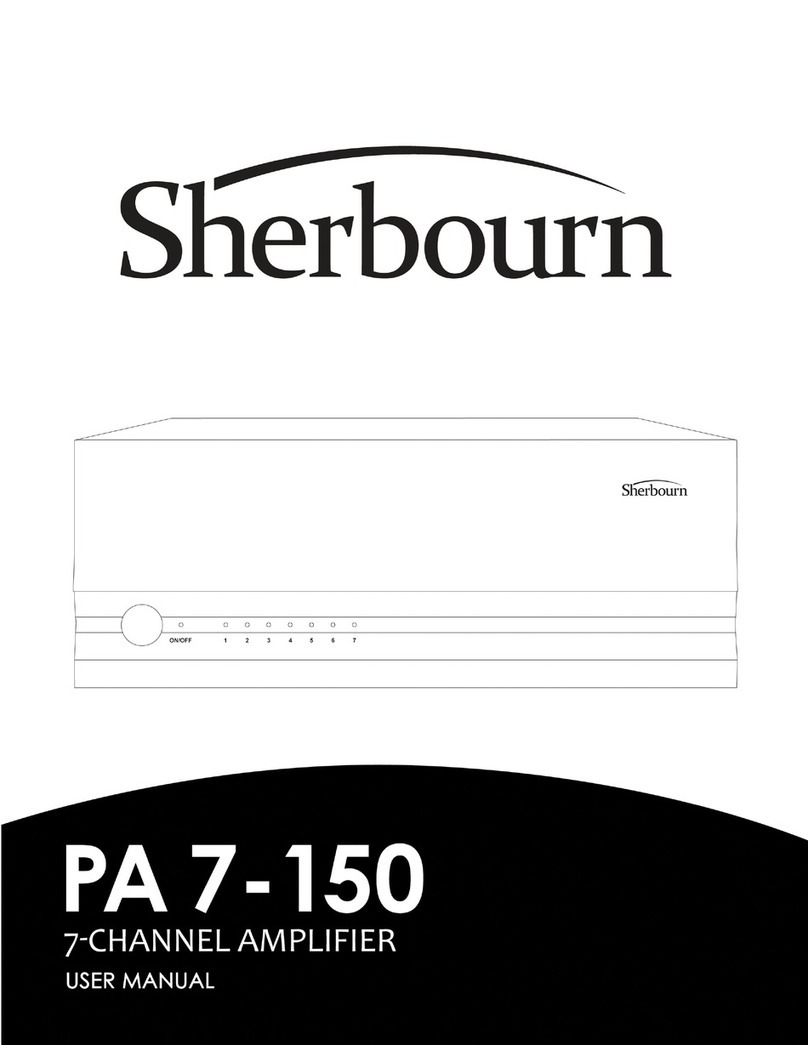
Sherbourn
Sherbourn PA7-150 User manual
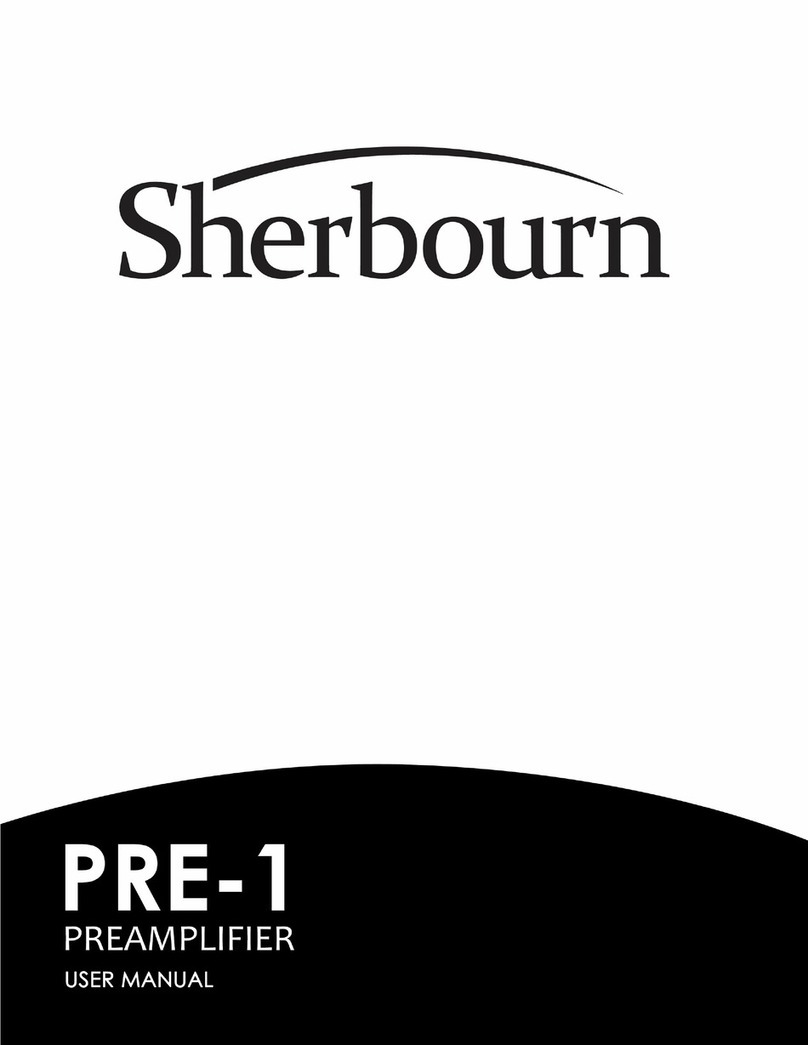
Sherbourn
Sherbourn PRE-1 User manual