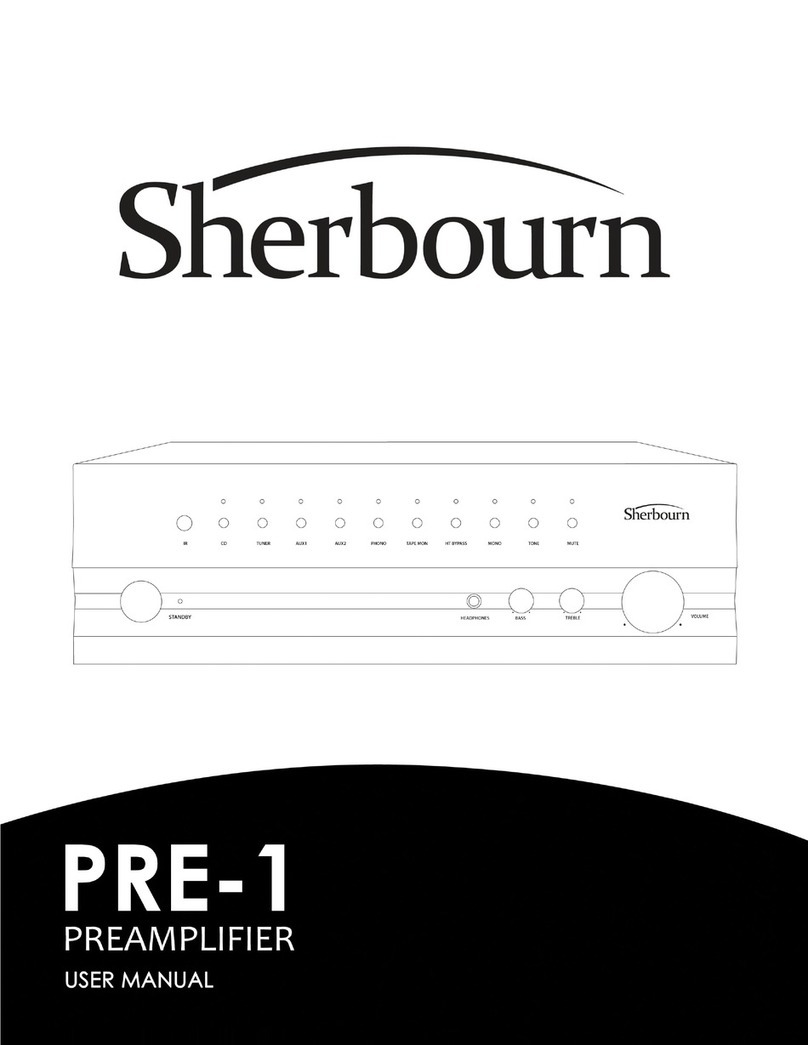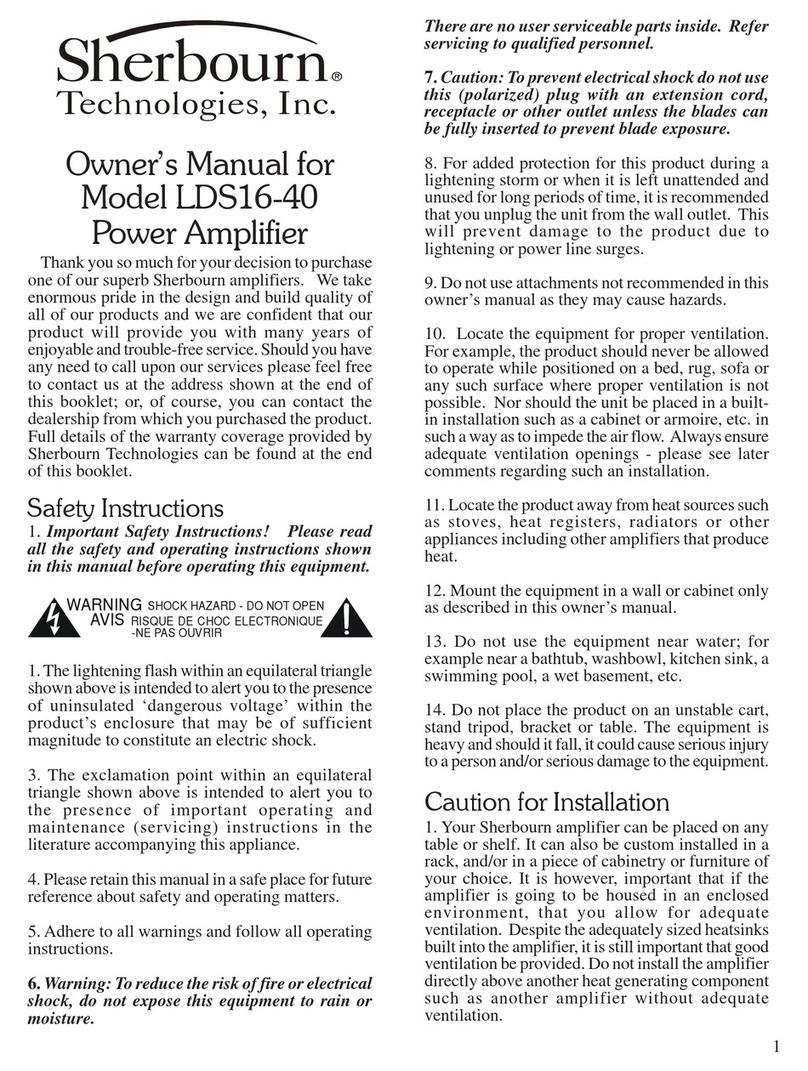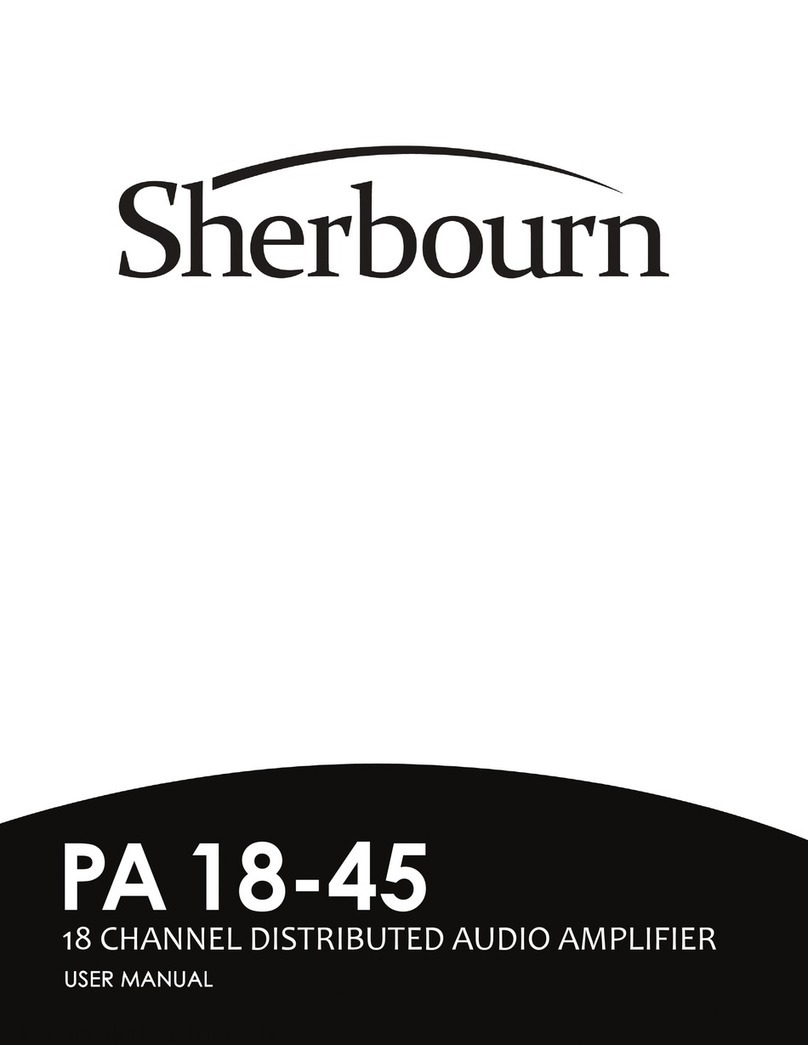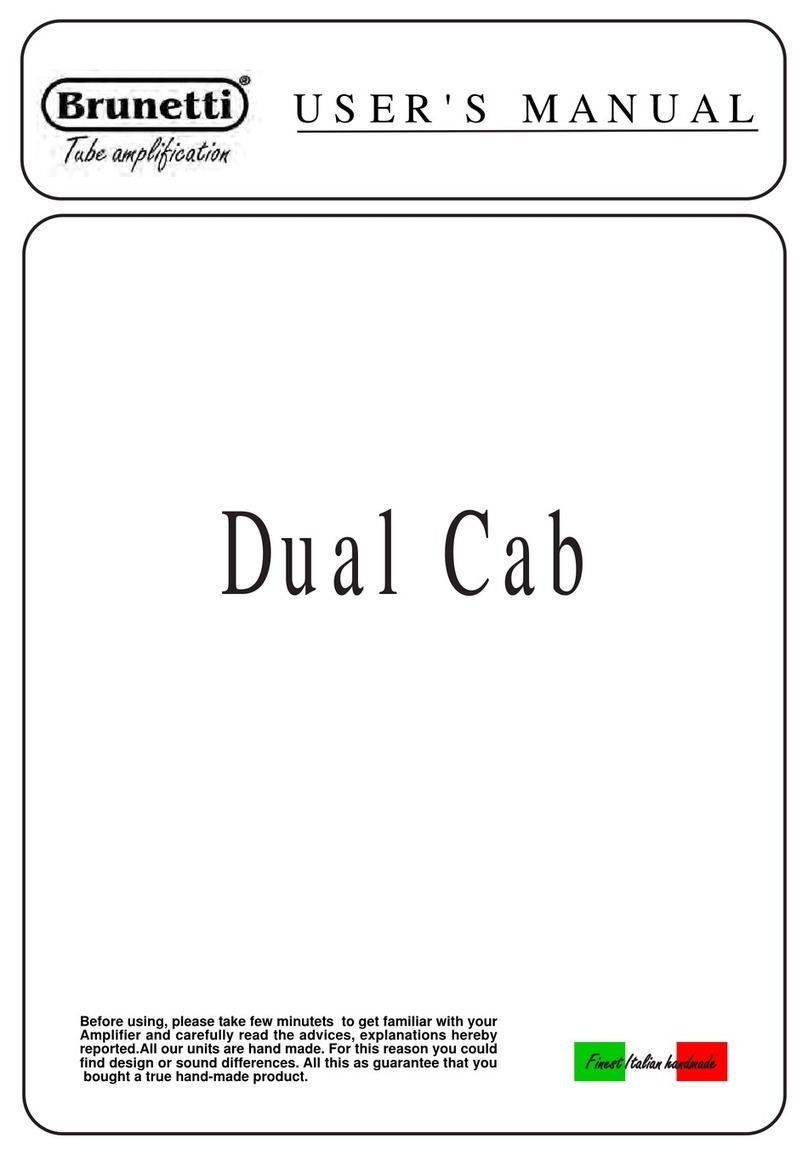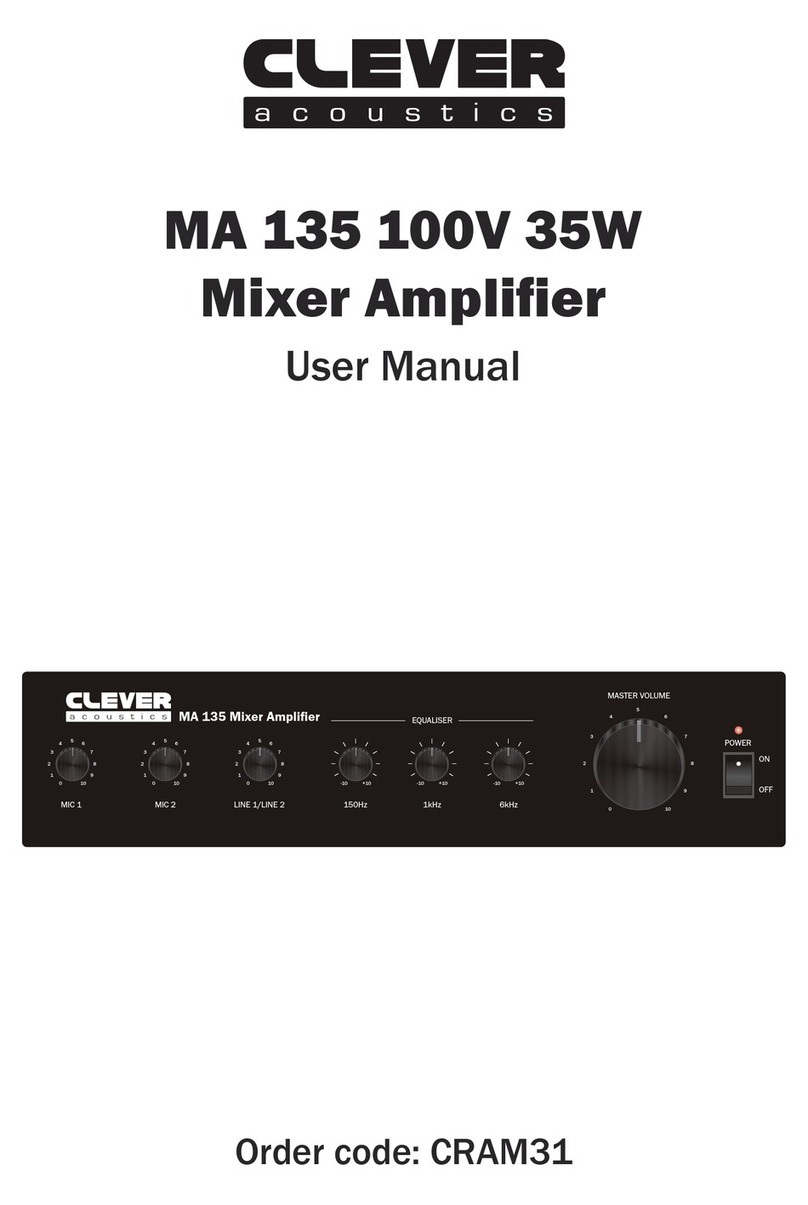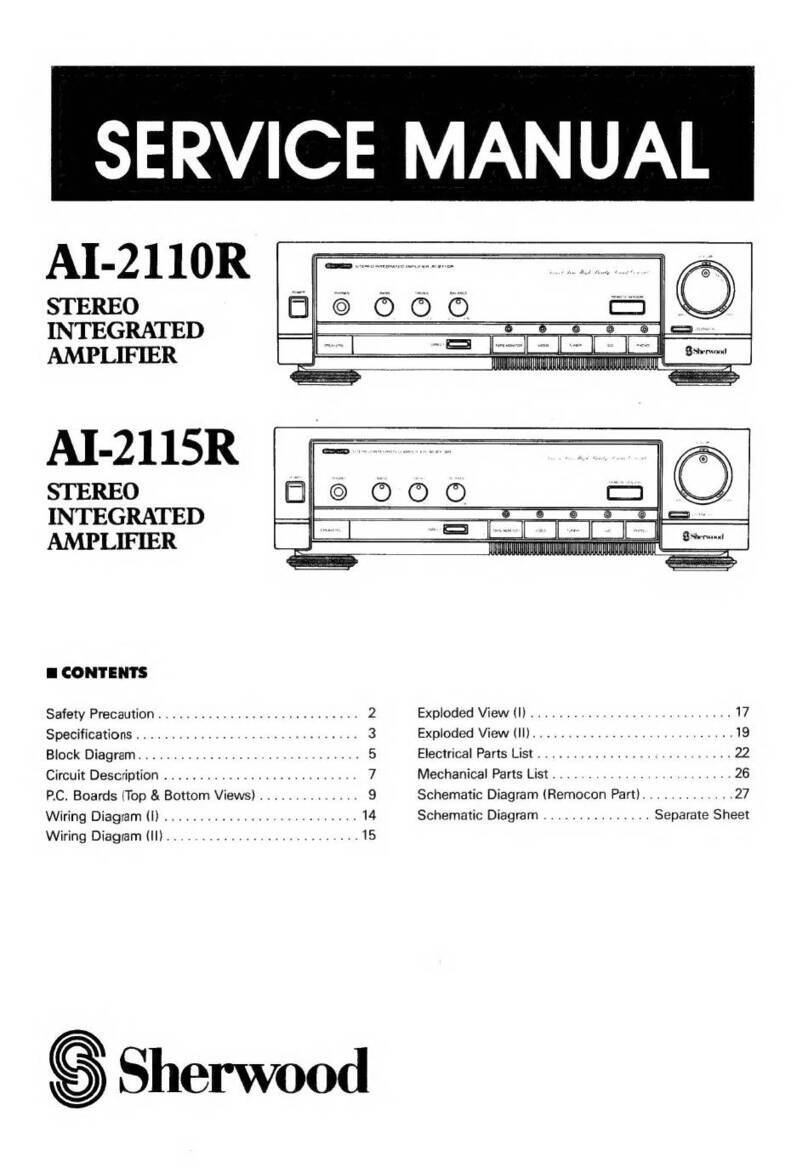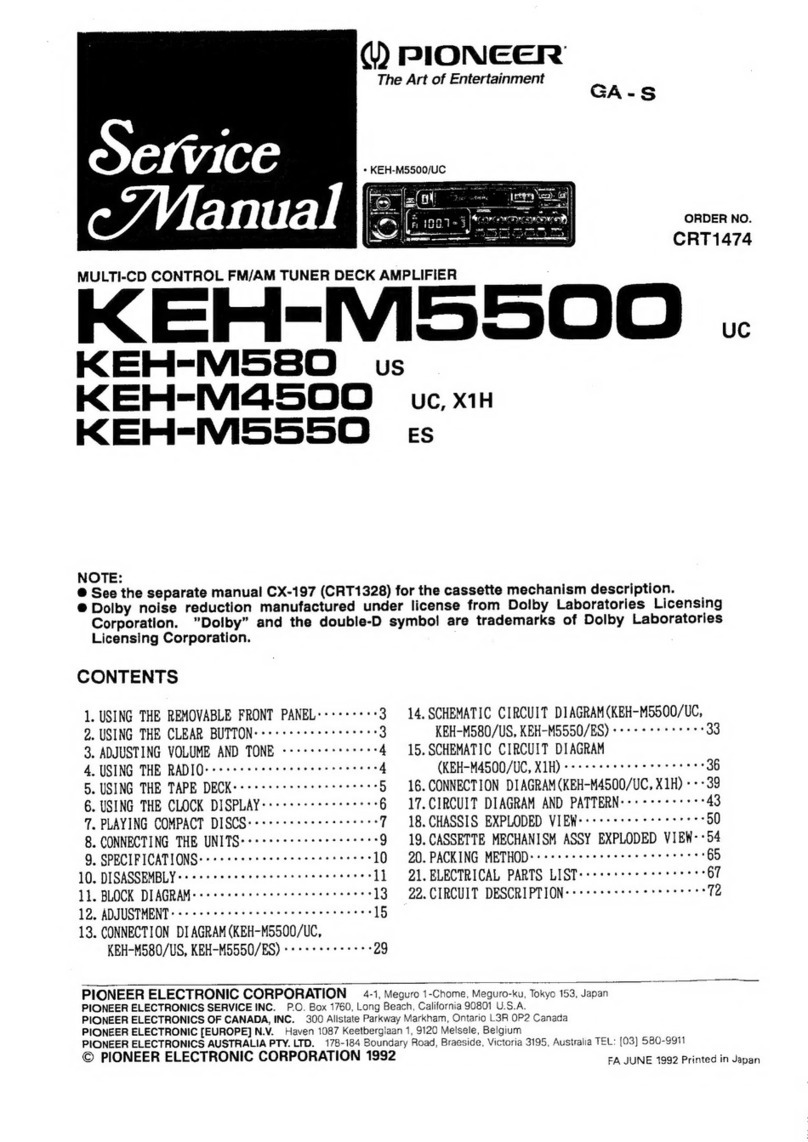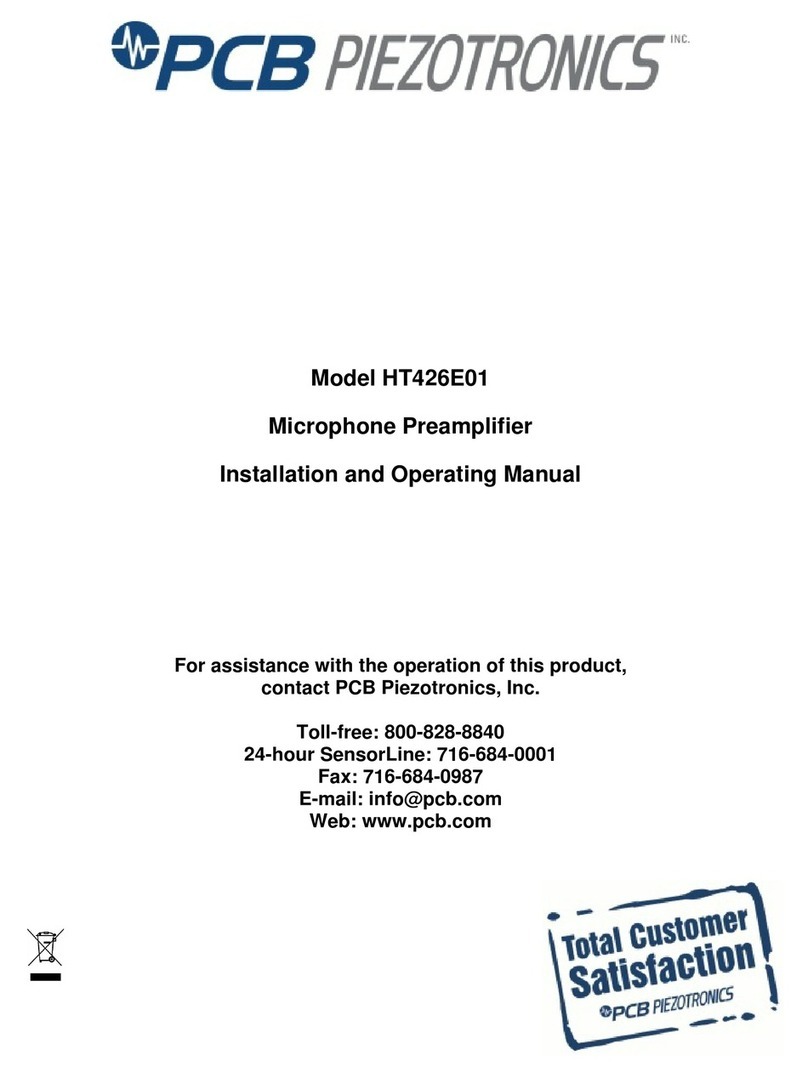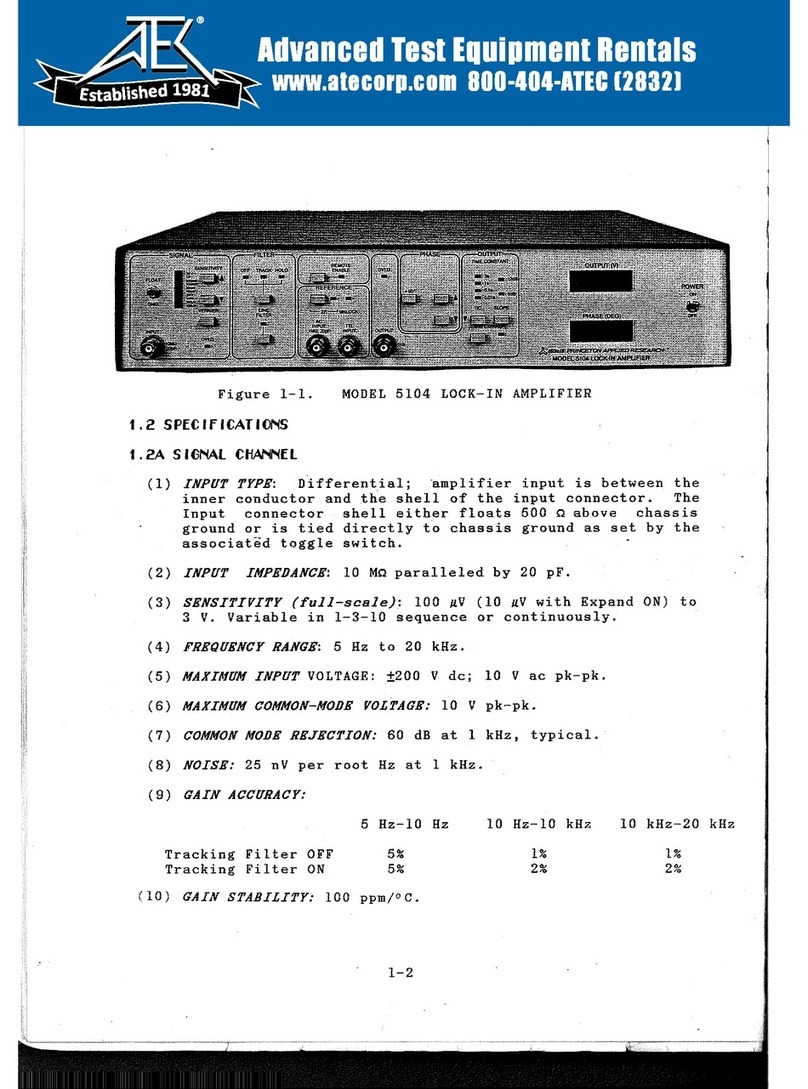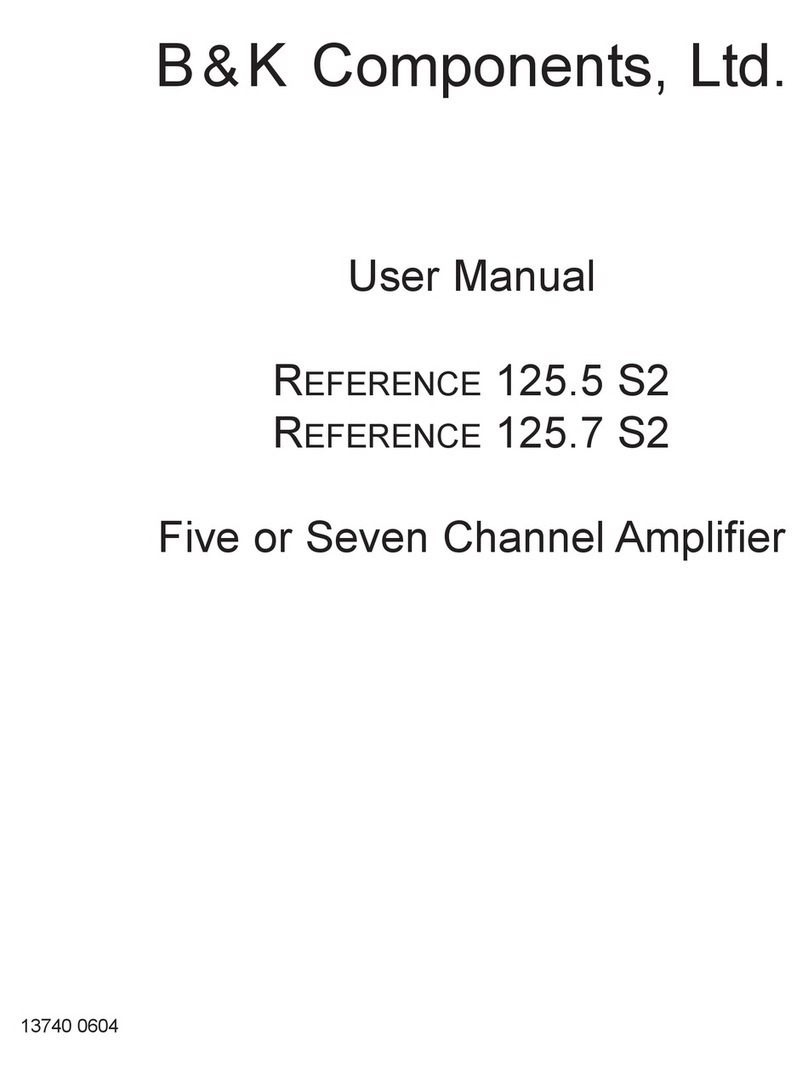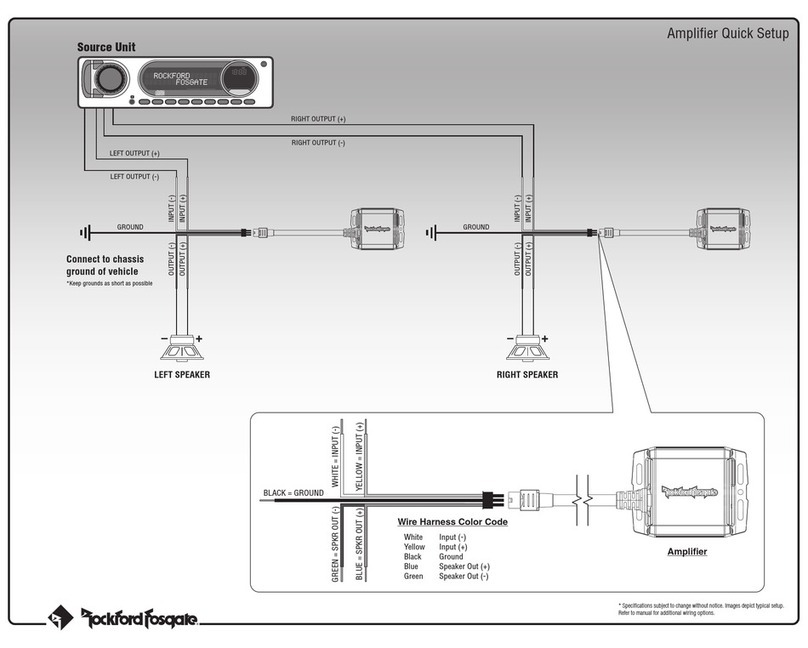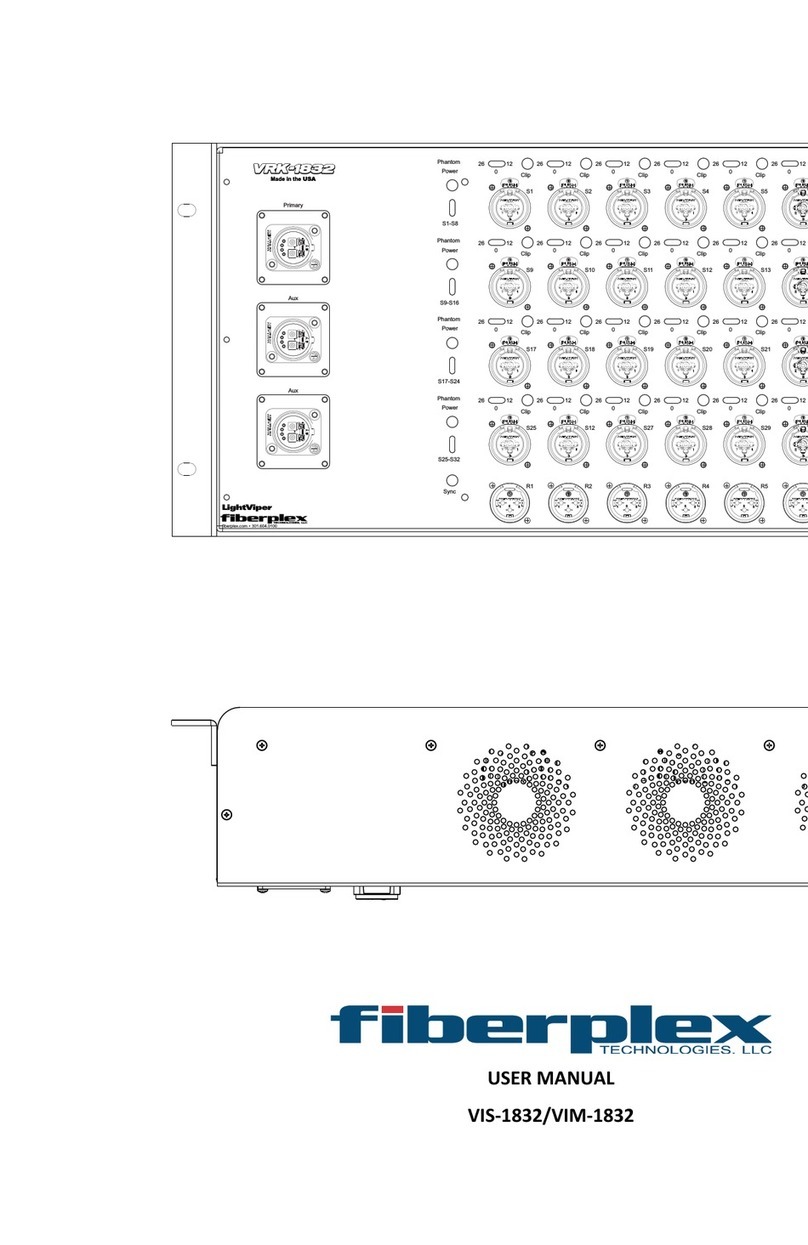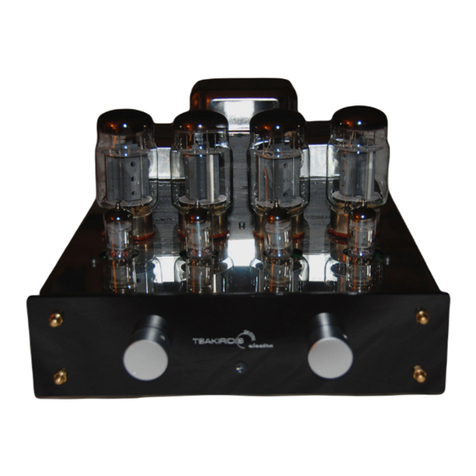Sherbourn PA7-150 User manual


T a b l e o f C o n t e n t s
3Thank You From Sherbourn
4Safety Precautions
5NEC (National Electrical Code) Standards
5A N o t e f o r t h e C a b l e T e l e v i s i o n ( C A T V ) I n s t a l l e r
5Antenna Grounding Outside the House
5Unpackin Your Sherbourn Amplifier
7-15 0 A mp li fie r Feat ures
7Front Panel Layout
8Rear Panel Layout
9Installation and Connections
9AC Power Considerations
9Physical Placement / Heat Considerations
9Input Connection Considerations
9Output Connection Considerations
9Connection Tips for Superior Sound
10 12V Trigger Connections
10 Series and Parallel Speaker Connections
10 Series Connections
1 1 Parallel Connections
1 1 T e c h n i c a l N o t e a b o u t M u l t i p l e S p e a k e r C o n n e c t i o n s
1 1 T r o u b l e s h o o t i n G u i d e
1 1 No Sound (from one or more speakers connected to the amplifier)
12 The amplifier shuts down often or the line circuit breaker trips often
12 Poor Bass Performance From Full Range Speakers connected to the amplifier
12 T u r n - o n a n d t u r n - o f f t h u m p s
12 “Hum” Noises in the Speakers
13 Other Probable Causes of Noise
13 One or more RED lights on the Front Panel are Blinking
13 Problems with the whole A/V System
14 7-15 0 Tec hni cal Sp ecif ica tio ns
14 T e c h n i c a l F e a t u r e s
14 Licensin and Trademark Disclosures
14 Service Assistance for Sherbourn Products
2

Thank You from Sherbourn
Thank you very much for your decision to purchase one of our superb Sherbourn
amplifiers. We take enormous pride in the design and build quality of all of our
products and we are confident that our product will provide you with many years of
enjoyable and trouble free service. Should you have any need to call upon our
services please feel free to contact us at the address shown at the end of this booklet;
or of course you can contact the dealership from which you purchased the product.
Full details of the warranty coverage provided by Sherbourn Technologies can be
found at the end of this booklet.
Sherbourn
3

Safety Precautions
Read this User’s Guide thoroughly before attempt-
ing to install and configure the 7-150 Amplifier.
All the safety and operation instructions should
be read before any operation of the component s) begin.
After successful installation and configuration of the 7-
150, be sure to retain this manual in a safe place for any
future reference needs.
All warnings on the 7-150 and in these operating instruc-
tions should be followed. Safety is a key component to a
long lasting and trouble free installation. The vast majority
of the subsequent safety precautions involve simple com-
mon sense. If you are not comfortable with the installation
of audio/video entertainment equipment, it will be to your
benefit to seek the services of a qualified installation pro-
fessional or call us for help.
The 7-150 should NEVER be used near water such
as a bathtub, washbowl, kitchen sink, laundry
tub, in a wet basement or near a swimming pool
etc. There is a risk of electric shock to your body and per-
manent damage to the equipment. Electric shock may
result in permanent bodily injury or death.
The 7-150 should be situated so that its location or install-
ation position does not interfere with proper ventilation.
The 7-150 should not be situated on a bed, sofa, rug or
similar surface that may block any ventilation openings; or
placed in a built-in installation such as a bookcase, cabin-
et, or closed equipment rack that may impeded the flow of
air through ventilation openings. If installed in a closed
equipment rack for custom installations, be sure to add
forced air ventilation so that it has adequate air circulation.
The 7-150 should be situated away from heat sources such
as radiators, or any other devices which produce heat.
The 7-150 should be connected to a power supply only of
the type described in this User’s Guide and what is labeled
on the 7-150 component. Power supply cords should be
routed so that they are not in high foot traffic areas or
pinched by item placed upon or against them, paying par-
ticular attention to cords at the wall plugs, convenience
receptacles, and the point where they connect into the 7-
150. The power cord for the 7-150 should be unplugged
from the outlet when unused for a long period of time or
just turn off the main power switch on the back of the unit.
When it’s time for cleaning the 7-150, it should be cleaned
only as recommended in this User’s Guide. Never spray li-
quids directly into the component’s vent openings. Care
should be taken so that small objects do not fall into the
inside of the 7-150.
The following situations require that your 7-150
be serviced only by qualified service personnel;
1. The power-supply cord or the plug has been
damaged; or
2. Objects have fallen, or liquid has spilled into the com-
ponent; or
3. The 7-1 0 has been exposed to rain; or
4. The 7-1 0 does not appear to operated normally or ex-
hibits a marked change in performance; or
5. The 7-1 0 has been dropped, or its enclosure or chassis
is damaged.
The user should never attempt to service the 7-150
beyond the means described in this User’s
Guide. All other servicing should be referred to
Sherbourn or other qualified service personnel. To pre -
vent electric shock, do not use this polarized plug with an
extension cord, receptacle or other outlet unless the blades
can be fully inserted to prevent blade exposure.
Grounding or Polarization - Precautions should be taken
so that the grounding or polarization means of the com-
ponent is not defeated.
This apparatus does not exceed the Class A /Class B
whichever is applicable) limits for radio noise emissions
from digital apparatus as set out in the radio interference
regulations of the Canadian Department of Communica-
tions.
ATT EN TI ON — L e pr es en t a pp ar ei l n ume ri qu e n ’e me t
pas de bruits radioelectriques depassant las limites applic-
ables aux appareils numeriques de classA/de class B
selon le cas) prescrites dans le reglement sur le brouillage
radioelectrique edicts par les ministere des communica-
tions du Canada.
For questions regarding service, contact:
Sherbourn Technical Support
131 Southeast Parkway Court
Franklin, Tn. 37064
615-791-4046
www.Sherbourn.com
WARNING - TO REDUCE RISK OF FIRE OR ELEC-
TRIC SHOCK, DO NOT EXPOSE THIS APPLIANCE
TO RAIN OR MOISTURE.
CAUTI N - TO PREVENT ELECTRIC SHOCK,
MATCH WIDE BLADE OF PLUG TO WIDE SLOT,
FULLY INSERT.
CAUTION - DO NOT EXPOSE TO DRIPPING OR
SPLASHING LIQUIDS, AND DO NOT PLACE OB-
JECTS FILLED WITH LIQUIDS, SUCH AS
VASES, ON TOP OF THE 7-150.
4

NEC (National Electrical
Code) Standards
A N o t e f o r t h e C a b l e T e l e v i s i o n ( C A T V ) I n s t a l l e r
This reminder is to call the CATV system installer’s atten-
tion to Article 820-40 of the NEC that provides g idelines
for proper gro nding and in partic lar, specifies that the
cable gro nd shall be connected to the gro nding system
of the b ilding as close to the point of cable entry as prac-
tical.
Antenna Grounding Outside the House
If an o tside antenna is connected to the receiver, be s re
the antenna system is gro nded so as to provide some pro-
tection against voltage s rges and b ilt- p static charges.
Article 810 of the National Electrical Code, ANSI/NFPA
70, provides information with regard to proper gro nding
of the lead-in wire to an antenna-discharge nit, connec-
tion to gro nding electrodes, and req irements for the
gro nding electrode. See diagram below.
Cable TV Coaxial Cable, Satellite Dish Cables and Tele-
vision Antennas should be grounded BEFORE the point o
entry into the house.
Always observe proper antenna or satellite dish ground-
ing techniques. When lightning strikes, there is always the
possibility that your antenna or dish (mounted high on the
r o o ) c a n b e c o m e a c o n d u i t o r l i g h t n i n g a n d e l e c t r i c a l l y
damage any equipment to which it’s connected. Addition-
ally, proper grounding o ers sa ety to the people using the
audio/video system in the event o an electrical problem.
Unpacking the 7-150
All Sherbo rn amplifiers are do ble boxed to s rvive the
rigors of long distance shipping and arrive to yo ndam-
aged. The o ter box may show wear and tear, b t this is
no ca se for alarm. The o ter box’s p rpose is to protect
the inner box. If the inner looks heavily damaged, and yo
are concerned abo t damage to the amplifier, please call
Sherbo rn Technical S pport at 1-877-366-8324.
Inside the laminated inner box, the amplifier is sec rely
seated between to two reinforced pieces of high-density
impact foam. At first glance, the cardboard backing on
the foam may give the appearance of a third box, b t it is
easily lifted to reveal the amplifier, which is wrapped in
static free plastic. The plastic sheeting is t cked nder-
neath the amplifier and sec rely taped. It is recommended
that the plastic sheeting be removed after the amp is lifted
o t from the box.
The bottom piece of foam is molded to fit tightly against
the amplifier, b t there is a recessed area on each side, al-
lowing yo to get yo r hands nder the amplifier and lift it
o t of the box.
Note: T h e s e a m p l i f i e r s a r e H E AV Y ! L i f t w i t h y o r l e g s !
Inventory: Incl ded with yo r 7-150 Amplifier sho ld
be an IEC Class 1 two prong power cord and this man al.
It is important to save all the packing materials and the
boxes in case yo r 7-150 ever needs to be moved or
shipped back to the factory for service.
Make s re yo keep yo r sales receipt. It is the only way
for Sherbo rn to establish the d ration of yo r Limited
Warranty and it may come in sef l for ins rance p rpos-
es.
Re ording the Serial Number
Please read the serial n mber located on the rear panel
and record it below along with the date of p rchase.
Model N mber 7-150
Serial N mber ____________________
Place of P rchase ____________________
Date of P rchase ____________________
5

7-150 Amplifier Features
•Audiophile quality performance and sound
•High current power supply
•Low noise toroidal power transformer
•Advanced microprocessor operating system
•Complementary, discrete power amplifier design incorporating high
current, high speed, on semiconductor power devices
•Channel status indicators for standby, operate, and fault
•12 volt trigger connections
•Completely stable into 4 ohm loads
•ignal to Noise Ratio is greater than 100dB, unweighted ref. full
output
•THD .03% at rated power, 20Hz – 20kHz
•Fully protected from all fault conditions
•oft start circuitry
•External trigger turn on
•oft touch power switch
•Heavy duty, rack standardized chassis w/ solid milled aluminum
faceplate
•IEC power inlet, 115/230 VAC Auto configurable
6

Front Panel Layout
1. Front Panel Power Switch
This switch provides the ON/OFF control of the 7-150 from the front
panel. When the unit is off and in stand y mode, the switch illuminates
am er. Automatic switching is accomplished with the 3.5mm trigger in-
put on the rear panel using a 5-12VDC control signal.
2. Front Panel LED Display
The front panel display contains Status LED lighting to indicate the con-
dition of the 7-150.
•NO LED = Amplifier is OFF
•BLUE LED = Normal operational
•FLASHING RED LED = Fault Condition - see “Trou leshooting”
section for details.
Note: The amplifier rear panel has an LED Status Selector which can
turn the lue LEDs off.
3. Rubber Feet
Do not remove the feet from your amplifier. In addition to minimizing
vi ration and insulating the amplifier from the surface it is placed on,
these feet are essential in allowing airflow under the amplifier for proper
cooling.
7

Rear Panel Layout
1. Status LED Switch – Status LEDs can be turned on
and off with this switch.
2. Unbalanced / Balanced Input Selector – When turned
towards 'Un-Bal', the CA (unbalanced) input is chosen
and active. When turned towards 'Bal', the XL / Bal-
anced input is chosen and active.
3. XLR / Balanced Audio Input – Standard XL input
connection that connects to a standard XL audio output
connection on a preamplifier, receiver or multi-channel
processor.
4. RCA / Unbalanced Audio Inputs – Standard CA in-
put connection that connects to a standard CA audio out-
put connection on a preamplifier, receiver or multi-chan-
nel processor.
5. Master Power Switch - This rocker switch provides the
master power for the amplifier. After it is in the ON posi-
tion, the amplifier can be turned on manually from the
front panel switch or automatically with the trigger input
via 3.5mm input jack. Under normal use, this switch
should remain on, leaving the amplifier in standby posi-
tion, and coming to full power with either the front panel
'standby' button, or activation through the remote trigger.
6. Re ote Trigger Input – The 7-150 can be remotely
triggered by another device, and in turn, remotely trigger
another device. When a remote trigger output from a pre-
amplifier, processor or other audio device is connected to
the trigger input here, the amplifier will power up and shut
down along with the first device. Another device (CD
player, amplifier, etc) can be added to this chain using the
tridder output. This 3.5mm jack accepts a 5-12 volt input
for remote activation of the amplifier and mates directly
with the Sherbourn processor trigger output. If building
your own cable, center is positive and outer shield is neg-
ative.
7. Speaker Outputs (5 way Binding Posts) - These are the
speaker outputs. The 5 way binding posts accept stripped
speaker wire, banana plugs (single or dual), or spade con-
nectors. Be sure to observe correct polarity when connect-
ing speakers and be sure that the wires do not touch
between positive and negative terminals.
8. Power Receptacle - This is a standard IEC 2 prong
power receptacle. It is advised that this amplifier have a
direct connection to a wall outlet. Do not plug into a
“power strip”.
Note: Potentially lethal voltages present! Never connect,
disconnect or modify speaker wiring with the
amplifier turned on.
8

Installation and Connections
AC Power Considerations
The majority of household electrical sockets (in places
other than the kitchen and garage) are 15 amperes maxi-
mum, which is sufficient to power your Sher ourn ampli-
fier. However, remem er to account for the electrical pow-
er that other components will require if they share a com-
mon wall socket or electrical circuit. Most DVD players,
preamplifiers and A/V source units are fairly low current
items, and can successfully share a wall socket with your
power amplifier, ut ig screen TVs and video projectors
usually have minimum current requirements that can con-
sume nearly an entire circuit. Refer to the owner’s manuals
of your audio/video devices to assess your electrical power
requirements for your home entertainment system. If you
have any questions relating to issues with the power
requirements for your Sher ourn amplifier, please contact
Sher ourn Support at: 1-615-791-4046.
Surge Protection - A l o n g w i t h u i l t - i n n o i s e f i l t e r i n g , y o u r
Sher ourn amplifier is equipped with overcurrent, under-
current, and spike protection.
Upon powering up your Sher ourn amplifier with the front
panel switch or via 3.5mm trigger input (switch on the rear
panel must e set to “ON”), you will notice the front panel
LED lighting starts off red for 5 seconds and then turns to
lue. This indicates the amplifier is “ON,” functioning
normally, and ready for operation. If you do not see an
LED light or a linking red LED light while the amplifier
is on during (otherwise) normal operation, please refer to
the trou leshooting section of this manual.
Physical Placement /Heat Considerations
S h e r o u r n s e r i e s a m p l i f i e r s e m p l o y c o n v e c t i o n c o o l i n g , w h i c h
is very effective and completely noiseless. Under normal
operating conditions, your Sher ourn amplifier will remain
cool to mildly warm, ut considerations for heat should e
taken into account during placement.
Place your Sher ourn amplifier on a flat, level surface,
with the weight distri uted equally on all four feet. If using
a ca inet or shelf, please make sure that there is sufficient
ventilation and there is at least 6 inches of free air space
a ove the amplifier and 3 inches on each side. If adequate
ventilation is not availa le, your may consider installing
two small rushless DC fans (such as those used in com-
puter cases) to provide continuous airflow around the unit.
If the amplifier is located on a carpeted surface, place a
oard under the amplifier’s feet.
Do NOT block the ventilation holes on the amplifier.
Y o u r S h e r o u r n a m p l i f i e r i s e q u i p p e d w i t h a m a s s i v e t o r o i d a l
power transformer. This transformer generates a magnetic
field that could induce a hum in a turnta le (particularly a
turnta le equipped with a moving coil cartridge).
Do NOT place a turnta le directly a ove or dir ectly
adjacent to the amplifier.
B e f or e p l a c i ng t h e a m p l if i e r on a s h el f , v e r i f y t h a t t h e w e i g h t
earing capacity of the shelf is 80 l s or greater. The am-
plifier is heavy and should e placed toward the ottom of
an audio rack to minimize the rack eing unnecessarily top
heavy.
Input Connection Considerations
High quality, fully shielded RCA ca les are recommended
for use with Sher ourn amplifiers. ‘Twisted Pair’ ca les are
not recommended. Sher ourn amplifiers have an extreme-
ly high andwidth, and twisted, non-shielded ca les can
actually act as an ‘antenna’, receiving outside interference
and signals (EMI and RFI), which will cause the amplifier
to go into protect mode.
Whenever possi le, keep preamplifier level audio ca les
away from amplifier electrical power cords y at least a
few inches. Amplifier AC power cords are carrying much
m o r e c u r r e n t t h a n o t h e r s o u r c e a n d p r e a m p l i f i e r c o m p o n e n t s ,
which means there is a larger degree of noise or “hum” po-
tential with the amplifier power cord in close proximity.
Output Connection Considerations
The output connectors provided on each channel of Sher-
ourn amplifiers are standard “ inding post” speaker con-
nectors with industry standard spacing. These are some-
times called 5-way inding posts ecause of the many
ways in which the speaker wire can connect into the posts.
The posts can accept are wire, spade terminals, and dual
or single anana connectors. Spade connections or anana
plugs ensure a simple, solid fit in the terminal whereas
are wire may e awkward when the terminal is screwed
down to compress the wire into place. Keep in mind that if
you use “dual anana” plugs and “stack” them, you will e
creating a parallel connection. For more details on series
and parallel connections, see pages 13-14.
It is important to o serve polarity so that the speaker wire
connects to the red and lack terminals on the amplifier
and the corresponding terminals at the speaker. Also, make
sure that the positive speaker wires do not touch the nega-
tive speaker wires, or any chassis metal. This will cause a
short circuit and activate the protection circuitry.
Connection Tips for Superior Sound
Before setting up your new system, please consider
the following:
•Always make sure the amplifier is turned off e-
fore making or changing ANY connections.
•Whenever possi le, route the power cords away
from the signal ca les or speaker wires to prevent
any hum
9

or interference heard in the speakers.
•Many RCA type patch cords can e a very tight fit
and there is usually a preferred method of removing
them. Some have to e removed with a twisting ac-
tion. Be gentle or you may damage the jacks of your
amplifier, the ca les themselves, or other compon-
ents.
•Many audiophile signal ca les are intended to e
hooked up in one direction. If this is the case, the
ca les will e marked with arrows the direction of
signal flow.
•It is usual for the right channel RCA patch cord plugs
to e red and the left channel connections to e white,
grey, or lack (depending on the ca le rand). RCA
connectors that are gold will e designated with a
colored and to designate the channel.
12 Trigger Connections
The 12 VDC trigger connection shown can e used to turn
the amplifier on when the preamplifier turns on.
This trigger will actually work with any switched DC
Voltage from 5-12 VDC, however, the majority of home
theater components use a standard 12 VDC trigger con-
nection for this function. This is the preferred connection
as it has the greatest degree of relia ility.
Never switch anything that plugs directly into the wall
with this trigger connection. This action will damage the
unit and VOID THE WARRANTY.
The speaker output terminals for each amplifier channel
are located across the ottom. The top post of each ind-
ing post pair is the positive output, and connects to the
positive (red) post of your speaker. The ottom post of
each pair is the negative, and connects to the negative
( lack) post of your speaker.
Regardless of the configuration used for your Sher ourn
amplifier channels, proper connection of each speaker is
essential. The 5-way inding posts can accept are wire,
spade terminals, and dual or single anana connectors.
Spade connections or anana plugs ensure a simple, solid
fit in the terminal, whereas are wire may e awkward
when the terminal is screwed down to compress the wire
into place.
Keep in mind that if you use “dual anana” plugs and
“stack” them, you will e creating a parallel connection
and this amplifier is not rated to play elow 4 ohms per
channel.
Series and Parallel Speaker
Connections
Whenever connecting more than one speaker per channel
to an amplifier (regardless of the rand), you must con-
sider the way in which the amplifier will e impacted y
adding the additional speaker(s). Additionally, speakers
with dual voice coils also apply to this consideration. Two
voice coils in a single speaker also cause different reac-
tions from an amplifier depending on the way in which
they connect to the amplifier.
Note: Before turning on your amplifier for the first
time, be sure to check:
1.The Balanced / Unbalanced selectors for each ampli-
fier channel (located on the rear panel). If the selection
does not match the connection, the channel will not work.
Make sure you are selecting the proper type of connection
for the ca les you are using.
2. The status and meter LED selectors on the rear pan-
el. If these are in the 'off' position, the status and meter
LEDs will not light.
The following information will help you deal with oth-
er common setup problems you may experience during
normal use of your unit. If problems persist, contact
Sherbourn technical support.
The connection of more than one speaker per channel will
tend to degrade the speaker’s frequency response and may
make the amplifier run hot. For the est sonic results, use
one speaker per amplifier channel. If you must connect
more than one speaker per channel, there are two methods
in which to do so: Series or Parallel.
Series Connections
A series connection is esta lished when voice coils are
connected in a string – end to end – so there’s only one
way for audio signals to flow “in” and only one way for
audio signals to flow “out”. For example, if you were to
series-connect two speakers to the front right channel of
the amplifier:
•The positive output terminal of the right channel con-
nects to the positive input post of the first speaker.
•The negative input post of the first speaker connects
to the positive input post of the second speaker.
•The negative input post of the second speaker con-
nects to the speaker's negative output terminal of the
right channel.
The total impedance of speakers in series is found y
adding their impedances together. For example; two, four-
10

ohm speakers in series is an eight-ohm load. Series con-
nections are easier on the amplifier than parallel connec-
tions as the total impedance is higher than driving a single
speaker.
Parallel Connections
A parallel circuit is esta lished when voice coils are con-
nected in a way that there are multiple paths for audio sig-
nals to flow “in” and multiple paths for audio signals to
flow “out”. When speakers are connected in parallel, the
total resistance at the amplifier is proportionally divided
ased on the value of each individual voice coil resistance.
The term “divided” simply means all of the values togeth-
er in parallel are a SMALLER value than each all y it-
self. For example, if you were to parallel connect two
speakers to the front right channel of the amplifier; the
positive output terminal of the right channel connects to
the positive input post of the first speaker and to the posit-
ive post of the second speaker.
The negative output terminal of the right channel connects
to the negative input post of the first speaker and to the
negative post of the second speaker.
The total impedance of equal speakers in parallel is found
y dividing the impedance of one speaker y the num er
of speakers. For example; two eight-ohm speakers in par-
allel is a four-ohm load (eight ohms divided y two), four
eight-ohm speakers in parallel is a two-ohm load (eight
ohms divided y four). Two-ohm single channel loads are
NOT RECOMMENDED for Sher ourn amplifiers!
Running your amplifier below recommended imped-
ance level can cause excessive heat and will eventually
drive the amplifier into protect mode ( linking red
LED’s on the front of the unit).
Parallel connections are harder on the amplifier than series
connection, as the total impedance is lower compared to
driving a single speaker, and the amplifier must produce
more current to drive them. Ideally, the total average im-
pedance should e no less than 4 ohms per channel. You
must make sure that the lower impedance does not cause
the amplifier to overheat, shut down, low the line fuse, or
trip your circuit reaker. If this happens, you should re-
duce the num er of speakers wired in parallel, rewire them
in series, or use more than one power amplifier.
Technical Note about Multiple Speaker Connec-
tions
Although there are two possi le connection types dis-
cussed in this manual, it is imperative that with either con-
nection type that you use loudspeakers of the same type
and nominal impedance for these connections. In doing so,
you have the most predicta le outcome for your installa-
tion. When speakers of different nominal impedances
and/or different andwidths are used, there are many other
acoustic pro lems that come into play in addition to com-
plex impedance at the amplifier’s speaker output termin-
als. If you must use multiple speakers on any individual
amplifier channel, please use speakers as close to identical
as possi le.
Troubleshooting Guide
Sher ourn Series amplifiers are expertly designed and
uilt to provide years of trou le-free performance. Most
pro lems that occur can usually e solved y checking
your setup or making sure that the audio and video com-
ponents connected to the amplifier are on and fully opera-
tional.
Note: Before turning on your amplifier for the first
time, be sure to check:
1. The Balanced / Unbalanced selectors for each ampli-
fier channel (located on the back panel). If the selection
does not match the connection, the channel will not work.
Make sure you are selecting the proper type of connection
for the ca les you are using.
2. The status and meter LED selectors on the rear pan-
el. If these are in the 'off' position, the status and meter
LEDs will not light.
The following information will help you deal with com-
mon setup pro lems you may experience during normal
use of your unit. If pro lems persist, contact Sher ourn
support for help.
No Sound (from one or more speakers connected to the
amplifier)
• Speaker ca les may have come undone. Turn off your
system and check the ca les, tighten the amplifier
and speaker inding posts.
• Damaged audio ca le.
• The preamplifier volume level is low for the channels
concerned. Recheck the preamplifier cali ration pro-
cedure.
• A preamplifier Mute switch may e on, an external
processor loop or a tape monitor loop is engaged.
• Check that your preamplifier or source is running the
correct surround mode. May e it is set for 2-channel
11

stereo when you were expecting 5.1 surround sound.
• Check if any missing channels have een turned off in
a preamplifier setup menu. For example, the center
amplifier channel will not receive a signal if the
preamplifier has een set to “Phantom”.
• If the unit is not on the ON/OFF switch on the 7-
150 might e in the off position.
• An internal fuse on the unit may have lown. Contact
Sher ourn Support for assistance.
The amplifier shuts down often or the line circuit
breaker trips often
• Check that the positive and negative speaker wires are
not shorted together.
• Make sure that no speakers are shorted internally. If
you have an ohm-meter, disconnect the speaker wires
and measure the resistance etween the speaker’s
positive and negative terminals.
• Measure all speakers and check their impedance spe-
cifications. If necessary, review the “Series and Paral-
lel Connections” section in this manual.
• If you have connected speakers in parallel, the overall
impedance may e too low. It is recommended that
you rearrange the speakers in series to increase the
overall impedance, thus taking some load off the
amplifier.
• Make sure the amplifier has good ventilation and is
not overheating. Allow good airflow underneath
wherever possi le. If the amplifier is in a closed rack,
open up the rear panel or use a quiet fan for improved
ventilation.
Poor Bass Performance From Full Range Speak-
ers connected to the 7-150
• Make sure that your preamp does not have the ass
(tone control) level turned down.
• Many surround preamplifiers have controls, which can
direct all the ass to su woofers, or let your main
speakers play the full range. Make sure that the
preamplifier has een correctly set. If you are not us-
ing a su woofer, set the speaker options to “Large”
where possi le.
• Check that the speaker wires have een connected cor-
rectly: Make sure that the positive of each speaker
connects to a positive output of the amplifier, and the
negative of each speaker connects to the negative
output. If one speaker is wired incorrectly, then it will
e “out of phase” with the others, resulting in poor
ass performance. DOUBLE CHECK ALL THE
SPEAKER CONNECTIONS!!
Turn-on and turn-off thumps
• Plug the amplifier into an unswitched AC outlet, and
use the 3.5mm Trigger Input connection with a trig-
ger etween 5-12VDC from the source unit or
preamplifier (such as the Sher ourn PRE-1 Preamp-
lifier/Processor). This should allow the amplifier to
turn on and off silently.
• If your powered su woofer is the cause of the “thump”
sound (not the other speakers connected to the 7-
150), plug it into a different 115VAC outlet than the
7-150 amplifier so there is no power surge conflict.
• Install a line-conditioning device.
“Hum” Noises in the Speakers
• This pro lem is more than likely caused y a “ground
loop” in your system, rather than a fault in the 7-150.
Follow these steps to isolate the main cause of the
hum; there may even e more than one. Remem er
to turn off all components in your system, including
the amplifier, efore disconnecting or connecting any
ca les during trou leshooting.
• Remem er to turn off all components in your system,
including the amplifier efore disconnecting or con-
necting any ca les during trou leshooting.
• Try to have all of your equipment on the same electric-
al outlet or circuit. Group all the low power compon-
ents (preamp, CD player, DVD etc.) on a single outlet
or power strip. This is provided that the overall cur-
rent draw from your equipment does not exceed the
rating of the outlet or reaker.
• Disconnect all ca les, which come from outside the
room, and check if the hum goes away. This includes
such connections as ca le TV, satellite TV, or roof top
antennas. Make sure that they are disconnected
where they first enter the room, so they are making
no connection to the preamplifier or the TV, or any
other component. If the hum is caused y the ca le
TV line, then you will need a “ground loop isolator.”
This is an inexpensive device fitted in line with the
coaxial ca le feed. Contact your Ca le Company or
Sher ourn for assistance.
• Disconnect all connections from the preamplifier to
your TV, VCR or DVD.
• As a test, disconnect any other component, which has
a grounded power cord.
12

NOTE: Never remove the ground pin from any
power cords (if present). This is very dangerous.
If the hum persists, disconnect all the source components
one at a time from the ack of the preamplifier, until you
identify the pro lem.
• Try moving the speaker ca les away from any power
cords. Try just one speaker, connecting it to each
amplifier channel and see if one channel is ad.
• Check that the interconnect ca les to the amplifier do
not have any roken connections. The est way to do
this is to su stitute a known good connection for the
suspect connection. If you reverse the ca les and the
pro lem goes away, the ca le may e damaged or
roken. This is possi le even if you can’t physically
see the reak as the strain for pulling on audio ca les
can sometimes reak the wire internally.
Ground loop isolators are availa le for audio lines and
video devices. If you need assistance, contact Sher ourn.
Although this is not always an ideal solution, the ground-
ing differences etween certain home entertainment com-
ponents sometimes require ground loop isolators. This is
the exception rather than the rule.
Other Probable Causes of Noise
•Speaker noise may also e caused y interference or
noise on your AC line. Make sure there are no large
appliances sharing the line, or halogen lamps or light-
dimming Triac devices.
•Try connecting your system to another AC socket on
a separate line.
•If the hum is heard from within the 7-150, and not
through the speakers, this may also e caused y in-
terference on the AC or DC lines. The power trans-
formers may turn this interference into an audi le
noise. Internal hum can e made worse y a shelf or
ca inet resonating, so try moving the 7-150 to anoth-
er shelf.
•Try moving your components further away from the
TV, especially if you notice the screen has changed
color in the area closest to the component.
•If you have very high efficiency speakers, these may
tend to reveal noises, which other speakers do not.
One or more RED lights on the Front Panel are
Blinking
Your 7-150 Amplifier is equipped with a ‘Protect Mode’ to
minimize the possi ility of damage to either itself or
speakers. If a pro lem is detected, the channel(s) at risk
will shut down, following a red linking on the corres-
ponding indicator light(s).
Each RED light indicates a fault condition for the corres-
ponding power module.
A fault condition is one or more of the following:
• Excessive Operating Temperature
• Excessive Current (Short Circuit)
• DC on the Outputs
An excessive temperature fault can e reset y allowing
amplifier to cool and cycling power on/off utton on the
front panel. Excessive current (short circuit) can e reset
y removing the cause of the short and cycling power
on/off utton on the front panel. DC at output is a possi le
fault condition that is equipment related and requires tech-
nical assistance. Please contact Sher ourn if you have re-
peated pro lems causing the RED front panel light to flash
that are NOT thermal or short circuit related.
Problems with the whole A/ System
If you are having more complex pro lems in your overall
home entertainment system (not just with the amplifier),
please contact Sher ourn Support for assistance.
13

Technical Feat ures
• Fully protected from all fault conditions
• Advanced microprocessor operating system
• Soft start circuitry
• External trigger turn on
• Soft touch power switch
• 4RU chassis w/ solid milled aluminum faceplate
• IEC power inlet, 120/230 AC configurable
Licensing and Trademark
Disclosures
Sherbourn Disclosure
All Rights Reserved. Sherbourn reserves the right to make
improvements to its products at any time. Therefore, the
specifications of the product and the specific details of this
manual are subject to change at any time.
14

Specifications PA 7-150
Topology:
Fully discrete, dual differential, high current, short signal path Class A/B.
Number of Channels:
7
Power Output (rated power; THD < 0.4%):
200 watts / channel (x7); all channels driven; into 4 Ohms.
150 watts / channel (x7); all channels driven; into 8 Ohms.
Rated Power Bandwidth (at rated power; 8 Ohm load):
20 Hz to 20 kHz + /- 0.05 dB.
Minimum Recommended Load Impedance (each channel):
4 Ohms (which equals one 4 Ohm load or two paralleled 8 Ohm loads per channel).
Frequency Response:
5 Hz to 80 kHz (+ 0 / - 3 dB).
THD + noise:
< 0.03%
Signal to Noise Ratio (8 Ohm load):
> 83 dB at 1 watt (A-weighted).
> 105 dB at rated power (A-weighted).
Damping Factor (8 Ohm load):
> 500
Speaker Output Connections:
Audiophile grade ve-way binding posts.

Power Supply:
850 VA toroidal power transformer.
90,000 uF of storage capacitance.
Input sensitivity (for rated power; 8 Ohm load):
1.110 V
Gain:
32 dB
Input Connections:
Unbalanced (Tiffany style, audiophile quality, gold plated RCA); one per channel.
Balanced (XLR); one per channel.
Each input may be independently switched to either unbalanced or balanced.
Input Impedance:
23.5 kohms (unbalanced).
33 kohms (balanced).
Trigger:
Trigger Input: 5 - 12 V
Power Requirements:
115 VAC or 230 VAC +/- 10% @ 50 / 60 Hz (user selectable).
Dimensions:
17” wide x 7.75” high 19” deep.
Weight:
66 lbs (net); 84 lbs (boxed).

Sherbourn Technologies, LLC Ten-Year Limited Warranty
What does this warranty cover? Sherbourn Technologies, LLC (“Sherbourn”) warrants its
products against defects in materials and workmanship. This warranty is subject to revision at any
time.
How long does this coverage last? This warranty commences on the date of retail purchase
by the original retail purchaser and runs for a period of ten (10) years thereafter, with the following
exceptions: (1) receivers (including the SR-8100, SR-8200, and SR-120), preamp/processors
(including the PT-7030, PT-720C4, and PT-7020), preampliers (including the PRE-1), and the
CD-1 CD Player (with the exception of the slot load CD engine) are covered by this warranty for
ve (5) years from the date of retail purchase by the original purchaser; and (2) electromechanical
components, including the slot load CD engine on the CD-1 CD Player, and all fans (including
the C-12 Cooling Unit), are covered by this warranty for three (3) years from the date of retail
purchase by the original retail purchaser. This warranty is transferrable, upon written notication
to Sherbourn, to any person that owns the warranted product, however, if ownership is transferred,
the Term shall be no longer than ve (5) years from the date of purchase by the original purchaser.
Sherbourn warrants any replacement product or part furnished hereunder against defects in
materials and workmanship for the longer of the following: (i) the amount of time remaining under
the original warranty, or (ii) 120 days from your receipt of the repaired or replaced product. The
duration described in the previous 3 sentences is hereinafter referred to as the “Term”. TO THE
FULLEST EXTENT PERMITTED BY LAW, ALL IMPLIED WARRANTIES RELATED TO THE
ORIGINAL PRODUCT AND ANY REPLACEMENT PRODUCT OR PARTS (INCLUDING IMPLIED
WARRANTIES OF MERCHANTABILITY AND FITNESS FOR A PARTICULAR PURPOSE) ARE
EXPRESSLY LIMITED TO THE TERM OF THIS LIMITED WARRANTY. SOME STATES DO
NOT ALLOW LIMITATIONS ON HOW LONG AN IMPLIED WARRANTY LASTS, SO THE ABOVE
LIMITATION MAY NOT APPLY TO YOU. A claim under this warranty must be made by you within
the Term. A claim shall not be valid (and Sherbourn has no obligation related to the claim) if it is not
made within the Term and if it is not made in strict compliance with the requirements of the “How do
you get service?” section.
What will Sherbourn do? Sherbourn will, at its option, either: (i) repair the product, or (ii) replace
the product with a new consumer product which is identical or reasonably equivalent to the product.
Sherbourn may provide you with a refund of the actual purchase price of the product in the event
(i) Sherbourn is unable to provide replacement and repair is not commercially practicable or cannot
be timely made, or (ii) you agree to accept a refund in lieu of other remedies hereunder. When
a product or part is repaired or replaced, any replacement item becomes your property and the
replaced item becomes Sherbourn’s property. When a refund is given, the product for which the
refund is provided must be returned to Sherbourn and becomes Sherbourn’s property.
What is not covered by this warranty? This warranty does not apply: (i) to damage caused by
use with non-Sherbourn products, where the non-Sherbourn product is the cause of the damage;
(ii) to damage caused by service or maintenance performed by anyone who is not a representative
of Sherbourn; (iii) to damage caused by accident, abuse, misuse, ood, re, earthquake or other
external causes; (iv) to a product or part that has been modied after its retail purchase, where
the modication caused or contributed to the damage; (v) to consumable parts, such as batteries;
(vi) normal wear tear; or (vii) if any Sherbourn serial number has been removed or defaced and
Sherbourn cannot otherwise conrm that you are the original retail purchaser or authorized
transferee. SHERBOURN SHALL NOT BE LIABLE FOR ANY INCIDENTAL OR CONSEQUENTIAL
DAMAGES ARISING FROM OR RELATED TO ANY DEFECTS IN OR DAMAGES TO ITS

PRODUCTS. SOME STATES DO NOT ALLOW THE EXCLUSION OR LIMITATION OF
INCIDENTAL OR CONSEQUENTIAL DAMAGES, SO THE ABOVE LIMITATION OR EXCLUSION
MAY NOT APPLY.
How do you get service? In order to make a claim under the warranty, you must:
1. Call a customer service representative (“CSR”) of Sherbourn at (1-877-366-8324). Pro-
vide the CSR with a description of your problem and the serial number of the product for which the
warranty claim is being made.
2. The CSR will provide you with a returned material authorization number (“RMA”).
3. Ship the product to Sherbourn at the following address, with the RMA written in large,
bold letters on the outside of the box, and with the letters “RMA” written before the number. Parcels
arriving without an RMA number on the outside of the box will be refused.
Sherbourn Technologies, LLC
Attn: Repair Department
131 Southeast Parkway Court
Franklin, TN 37064
How does state law apply? This warranty gives you specic legal rights, and you may also
have other rights which vary from state to state. CERTAIN STATES HAVE ENACTED LAWS
WHICH PRECLUDE THE WAIVER OF CONSEQUENTIAL AND INCIDENTAL DAMAGES AND/
OR PRECLUDE THE WAIVER/LIMITATION OF IMPLIED WARRANTIES. TO THE EXTENT
YOUR STATE HAS ENACTED A LAW WHICH PROHIBITS SUCH A WAIVER/LIMITATION, ALL
SUCH WAIVERS/LIMITATIONS CONTAINED IN THIS WARRANTY ARE INAPPLICABLE TO YOU.
CERTAIN STATES HAVE ENACTED LAWS WHICH REQUIRE THE DURATION OF A WARRANTY
TO BE EXTENDED (INCLUDING BUT NOT LIMITED TO DURING PERIODS OF REPAIR). TO
THE EXTENT YOUR STATE HAS ENACTED A LAW OF THIS NATURE, THEN THE DURATION
OF THIS WARRANTY WILL BE EXTENDED AS REQUIRED BY APPLICABLE LAW.

Table of contents
Other Sherbourn Amplifier manuals

Sherbourn
Sherbourn Pa 5-200 User manual
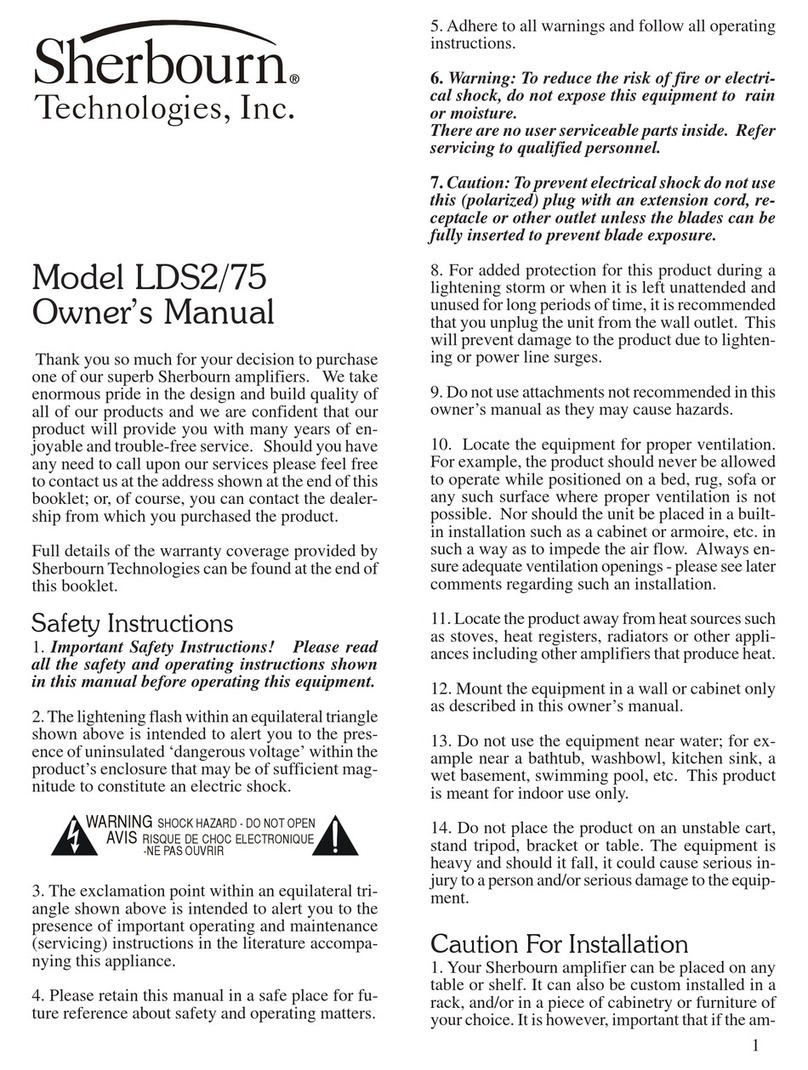
Sherbourn
Sherbourn LDS2/75 User manual

Sherbourn
Sherbourn PA 2-50 User manual

Sherbourn
Sherbourn PT-7020A User manual
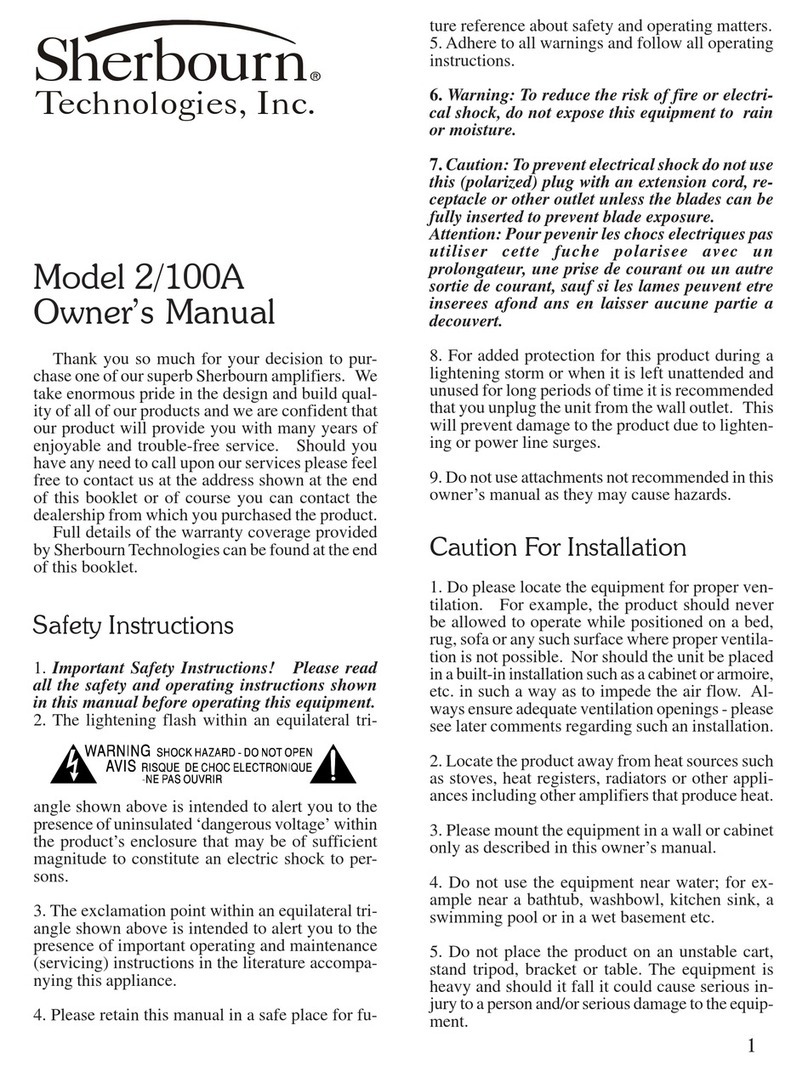
Sherbourn
Sherbourn 2/100A User manual

Sherbourn
Sherbourn PA 12-45 User manual

Sherbourn
Sherbourn Pa 5-200 User manual
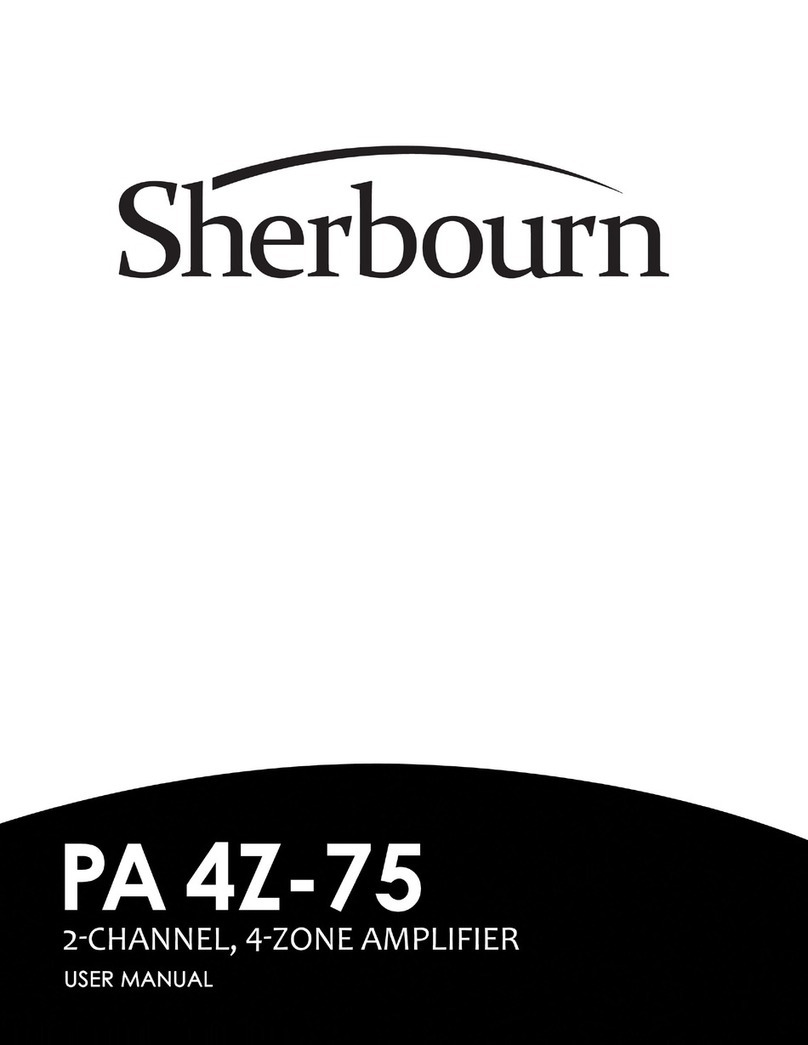
Sherbourn
Sherbourn PA 4Z-75 User manual
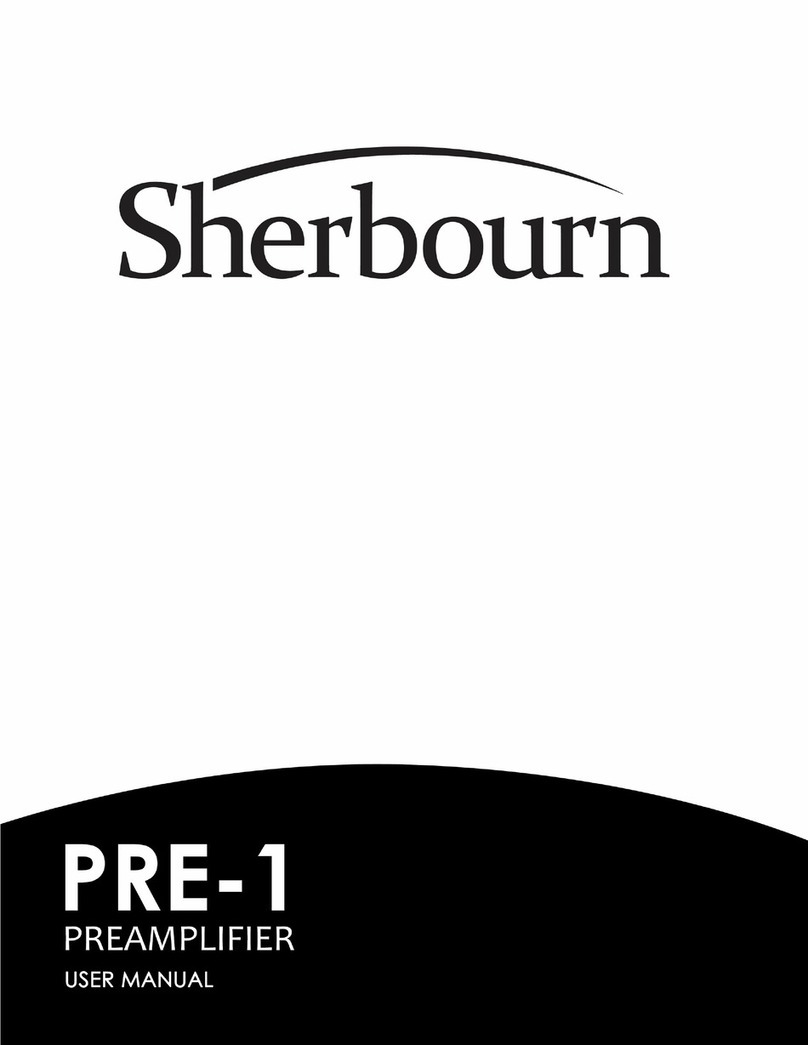
Sherbourn
Sherbourn PRE-1 User manual

Sherbourn
Sherbourn PA2-160 User manual