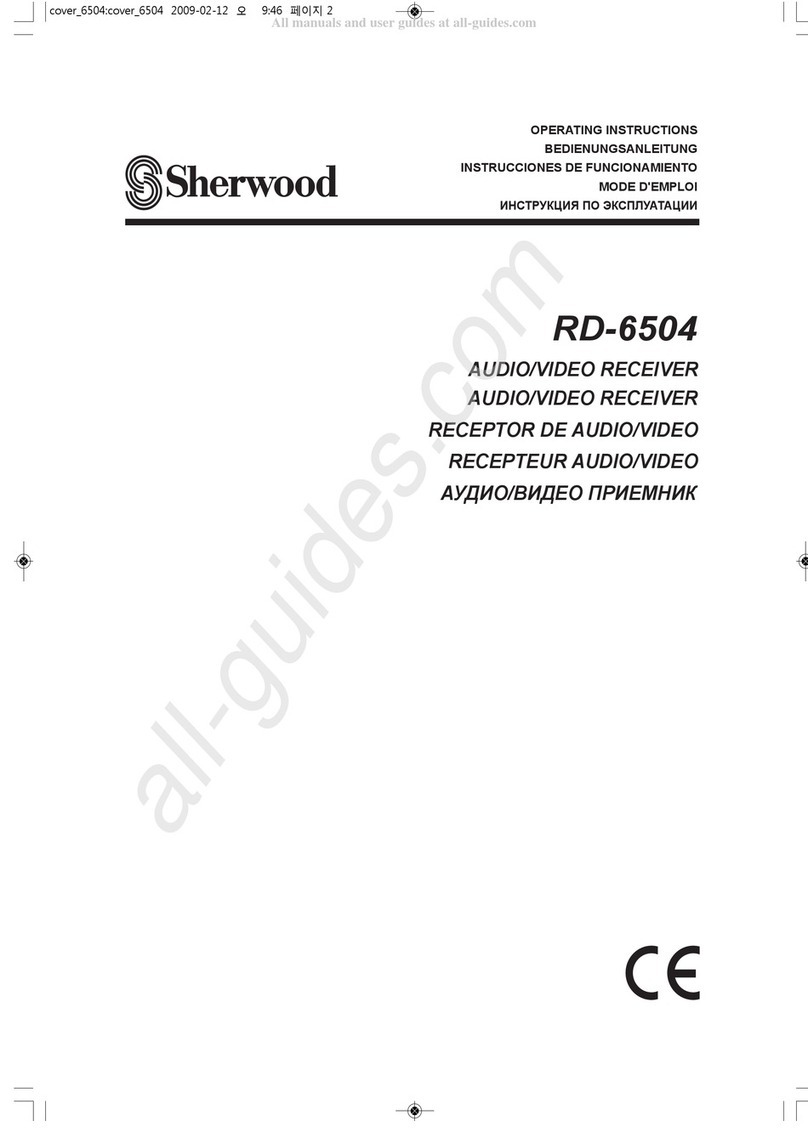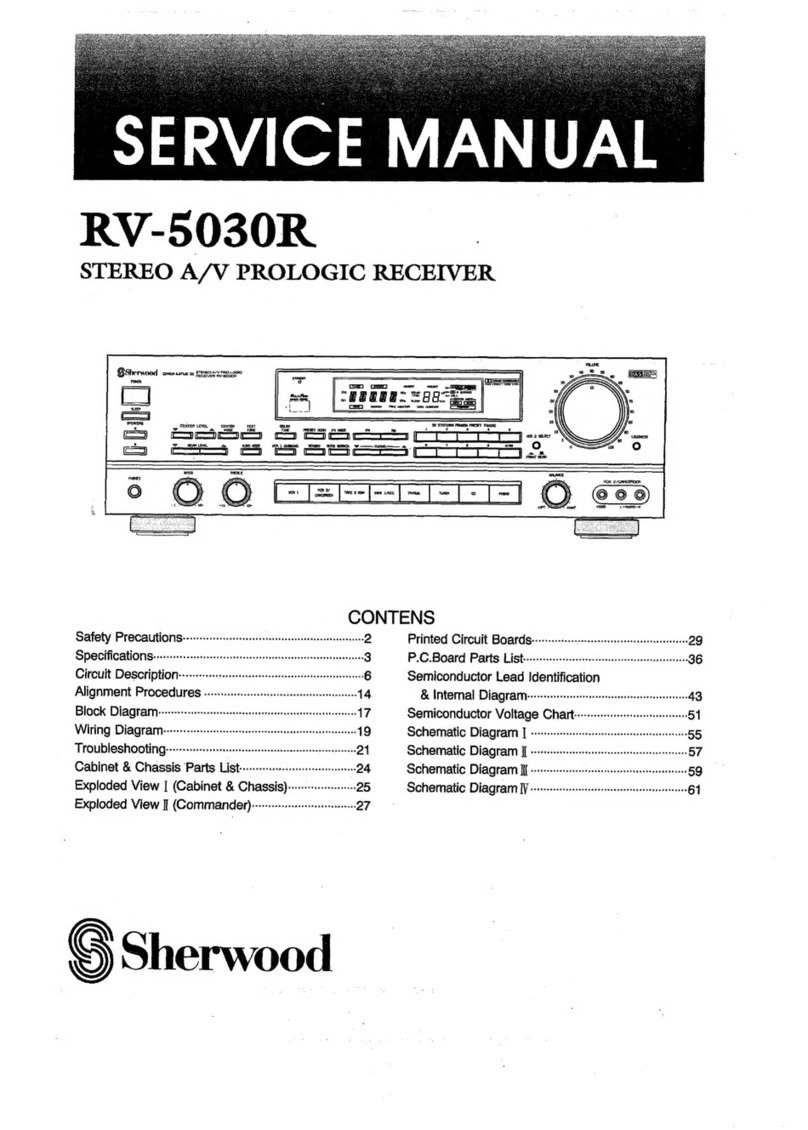10. TAPE
OUT
JACKS
Signal from this jack are fed
to
the line inputs
of
tape deck
or
tape recorder for recording purpose. Select the source
to
be
recorded with the
INPUT
SELECIDR
switch on the from panel. Tone controls. loudness. subsonic, mono and volume
settings have no effect
on
the signal.
To
monitor this source while recording, simply select the desired speakers and
adjust
VOLUME, etc,
to
the desired listening level, with the
TAPE
MONITOR switch in the depressed position. If
yOUf
tape recorder
is
equipped with separate recording
and
playback heads, you may monilOr directly from the tape being
recorded
by
depressing the TAPE
MONlroR
switch to the "in" position.
11.
SPEAKER FUSES
The
output
stages are electrically protected against overload. Should ashort circuit condition at high volume setting
be maintained for along period, these fuses
will
open. Do not replace the fuse with the larger rating.
To
protect speakers
with
low
power ratings, alower value may be installed. Consult your dealer if in doubt.
12.
SPEAKER
OUTPUT
Aand B
TERMINALS
The
Receiver enables you
to
listen to two pairs
of
speakers individually
or
in various combinations. Connect your main
left (L) and right (R) speakers to the corresponding
"A"
speaker terminals and use "Bnspeaker terminals for aremote
pair located elsewhere
in
your home. For all speaker connections, make sure that the phasing
is
correct.
L/R
terminals
on
the amplifier must be connected to the plus
(+)
terminal
on
the speaker, and likewise GIG terminals for the negative
(
-)
terminal.
Speakers between 4and
16
ohms impedance can be used
in
only one pair
of
speakers
is
used, but if two pairs
of
speakers
are connected, make sure that each speaker has aminimum impedance
of
8ohms for safe Receiver operation.
13. AC OUTLETS (I
SWITCHED
+IUNSWITCHED)
A"SWITCHED" outlet can be used for your Turntable.
An "UNSWITCHED" outlet
is
not affected by the power switch
in
the front panel and can be used for acassette deck.
NafE:
These AC outlets are provided only for USA and
Canada
demands.
14. AC
INPUT
CORD
Plug cord into AC outlet.
Front Panel
Controls------------------'
I.
POWER SWITCH
To
turn the power ON, depress this switch, then POWER INDICATOR
will
come on.
To
turn the power OFF, depress
this switch again.
If
no sound comes from either channel after the unit
is
switched ON, check whether the AC power cord
is
accidentally
disconnected, POWER FUSE
or
SPEAKER
FUSES on the rear panel are blown, SPEAKERS switches are incorrectly
positioned
or
TAPE MONITOR switch has been accidentally depressed
2.
POWER INDICATOR
Lights when the unit
is
in operation.
3.
HEADPHONE
JACK
Stereo headphones can
be
plugged into this jack for private listening
or
monitoring. For private listening, set the SPEAKERS
switches to OFF. Headphone impedance should be between 8and 2,000 ohms. Best results between 200 and 400 ohms.