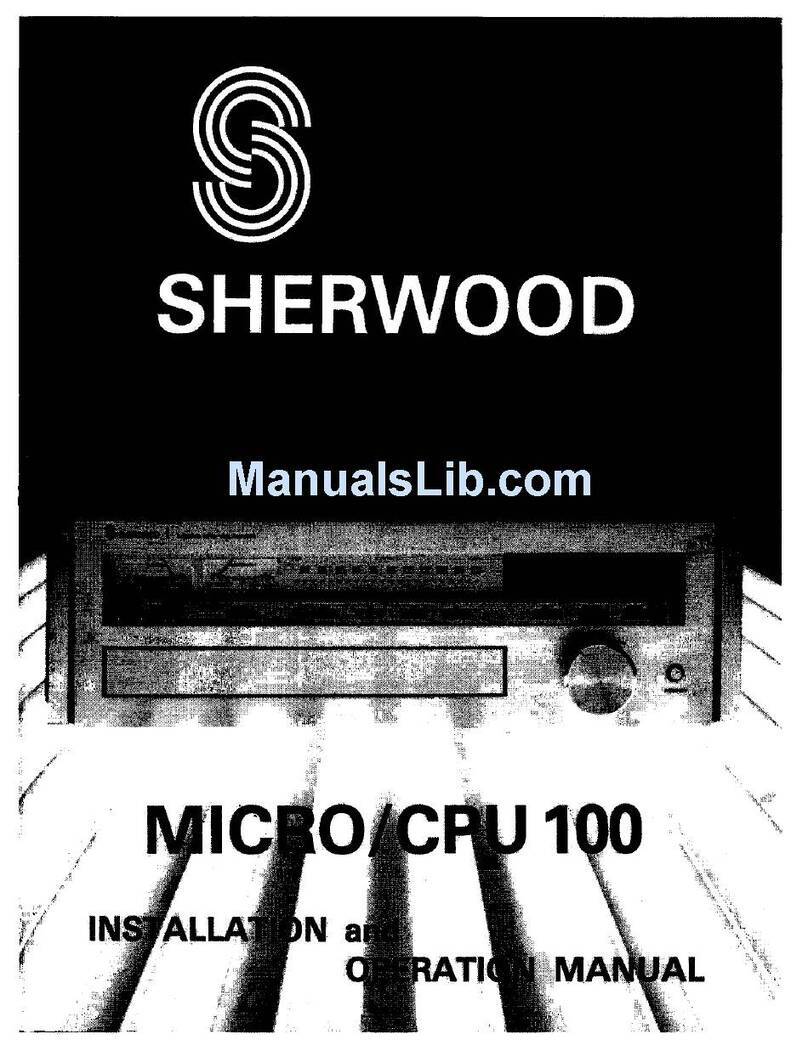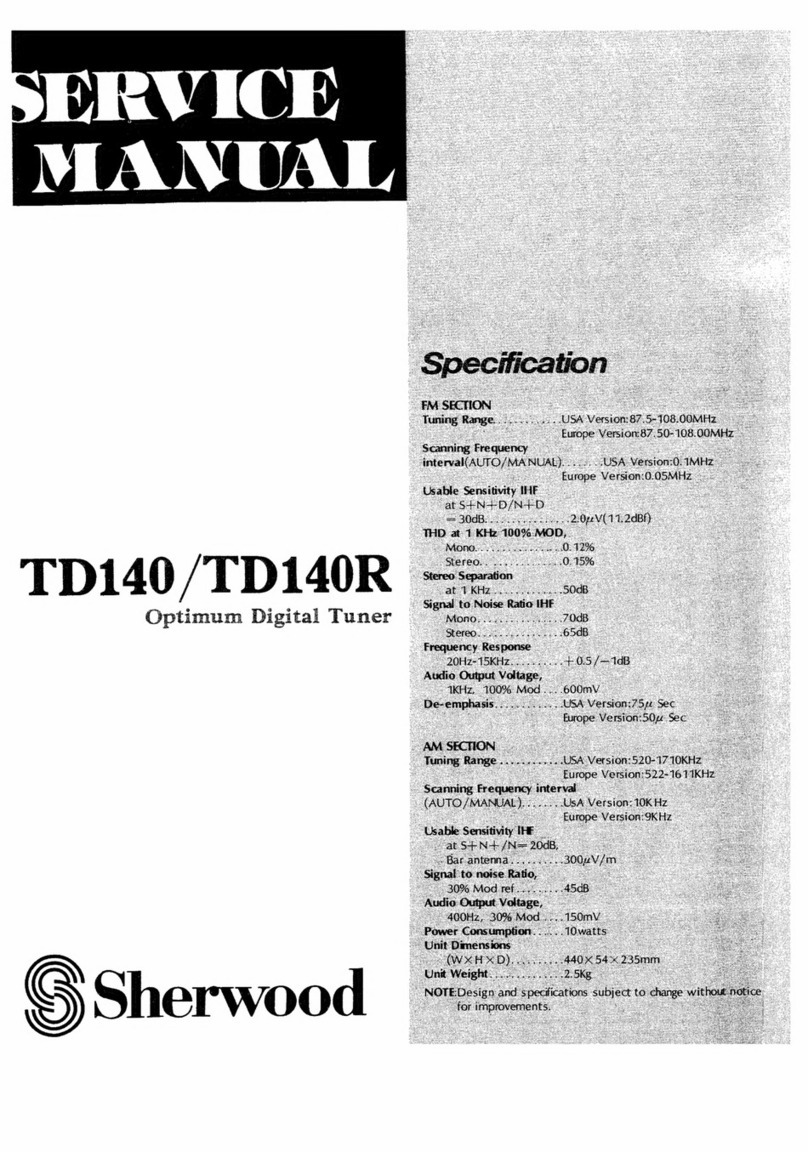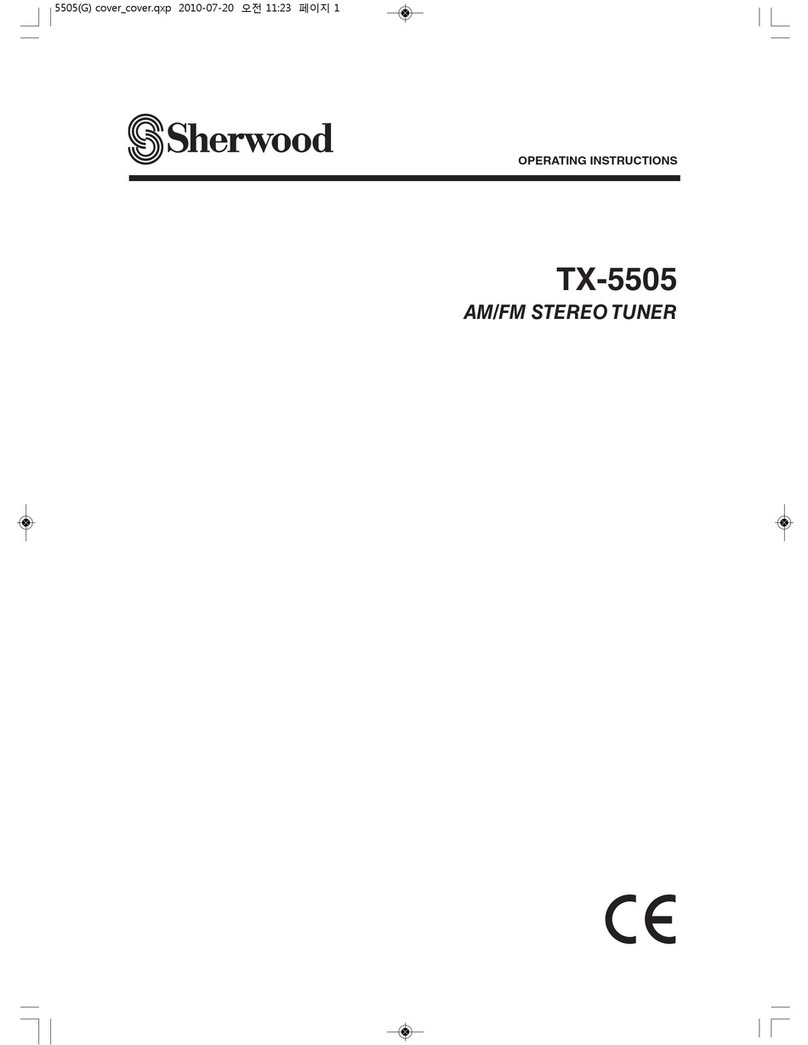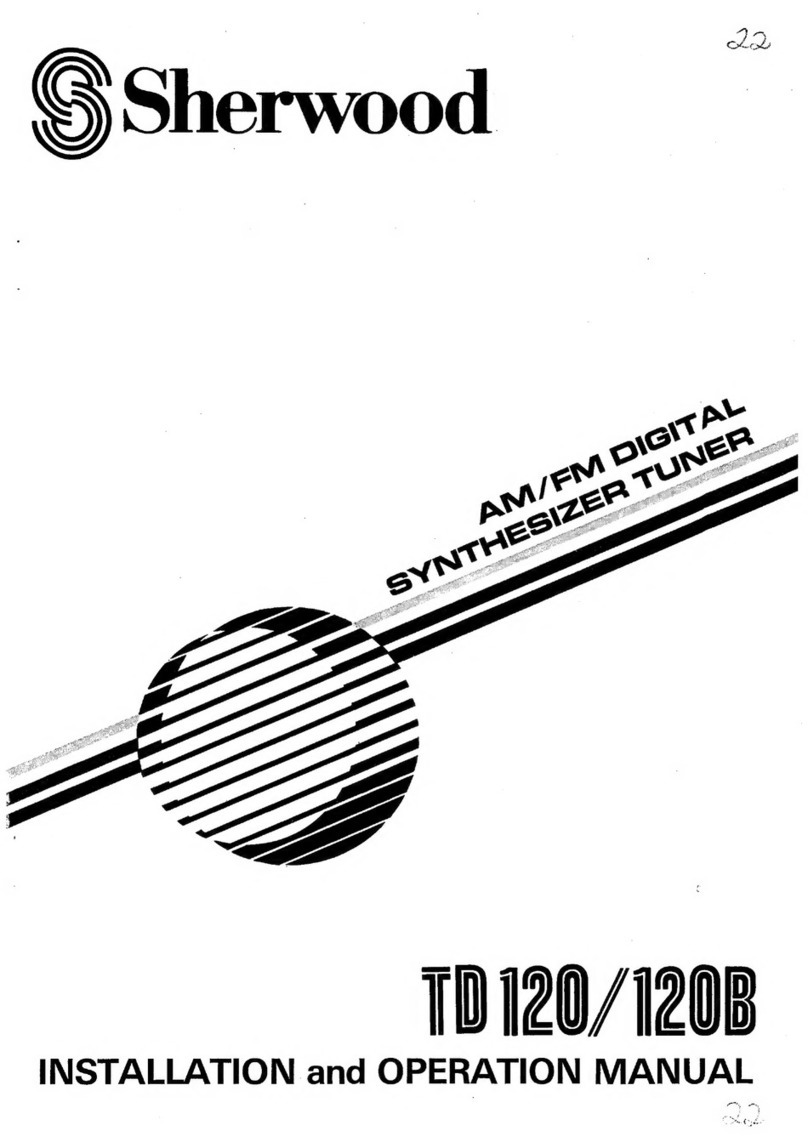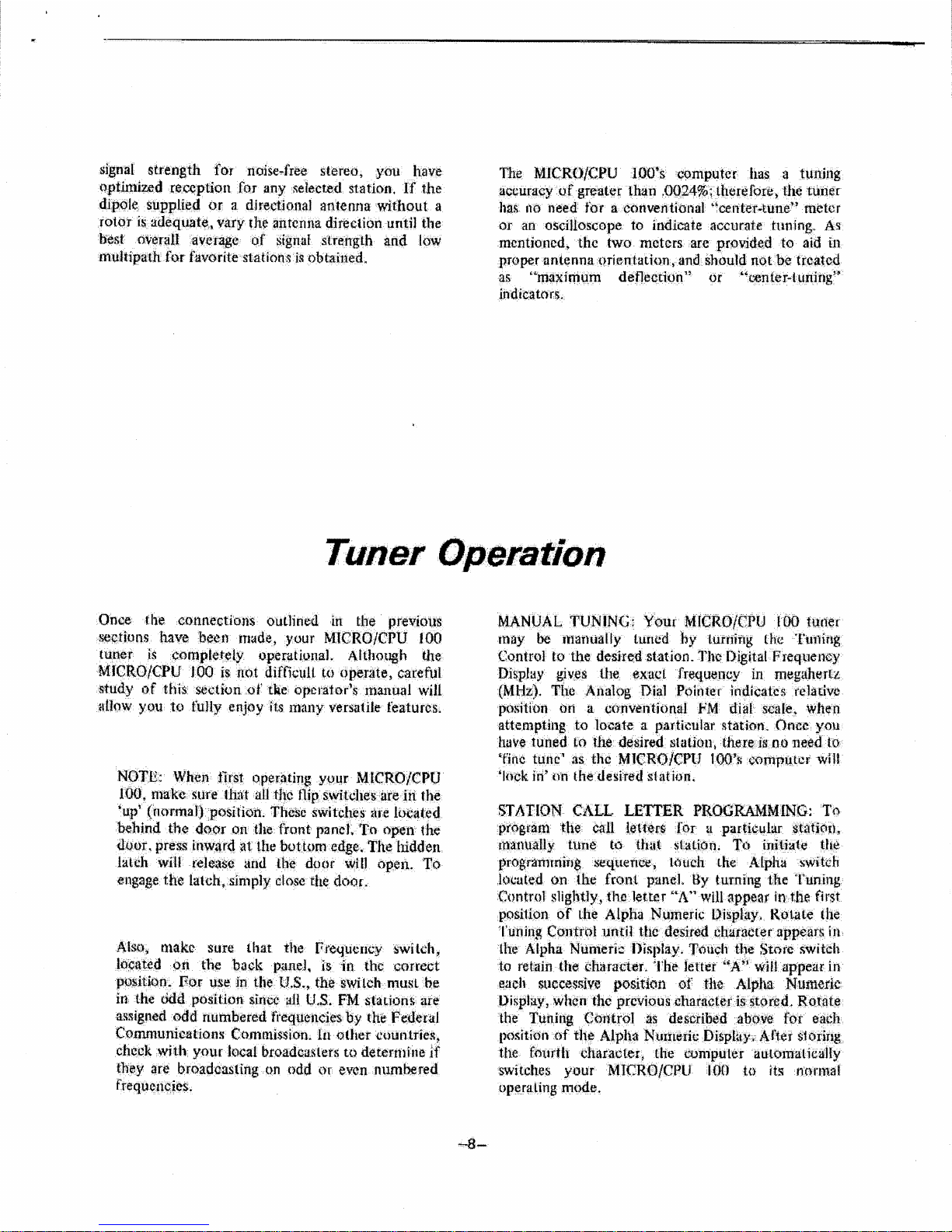signal $trèngth for noise-free stôrso, you hav¿
n$limizÊd rÈccption for any sel*cted statiofl. lf Ìhe
tlipole suppli*d or a directional äñfenlìÍl tl"irhout å
rotor is adequate., vary tlr* âflÌcnnâ direc:lion until the
tiest c¡verall avs¡age nl' signirl strength and low
rnultipath lor fnrrorite itlâtions it obtained.
The htlCRO/CFU l0û'l computcr lms s ttiiling
åçcurâcy uf great^er than .0Û24flat thcrefcrrx, tlrc tuner
har no need f'nr ¿ conventicnal "center-tunê" fiìetcÍ
or an oscillosrope 1t indic*te ¡rccurûte trrning. Ás
ncnlioncd, lhc fu¡o mctcrs are provided to aid i¡l
flroper üntqnnä crirntation, and should nat be trcâÎcd
írs "motiimum deflecdon" or'ocenter-luning'''
indicator¡.
Tuner tperation
Once {he cüllnecti$ns oullinrcl in the previous
recfiuns have bec¡l llrade, your MICRü/CPIJ t0û
lun€r is cnmpletely opemtiunal. Althorrgh thc
MíCRO/CFU 100 is nût dilfìcull ({} (}pûrâtð, careful
study of this section al' the opcraf or'$ ma*ual will
allow you 1o l"ully enjoy its many ver:latìk tþaturcs.
M.AHUÅL TUNIN{i; Your MtCRO1ilFU lt}t lurter
rn*y be rtlårìuálly lunccl hy turniúg thr 'furlirrg
(irntrol tr'¡ th* desired station. 1'hc l)þitat Freqrrency
Di:play give* the sxa¡rl. firquency in nregrhertz
(LlHz). The Ånalog llial Pointer ìndicstcs rel¡tivc
pnsitiun on ü convåntional FM rlial scnle, when
atlemptirrg to bcate a particular stâtion, Õrrcr: yorr
have tuned Lo tlre desired sl¿tiou, thç¡e is no nced fo
'firrc tunc' :¡s thc MtCR{)/ç"It l0ü's compr¡t*r will
'lr¡ck in'nn the tlesirett s{ation.
STATII'N CÂ.LL I-ETTER PT(0üR.ÀtitMfN*: To
progrä¡It the e¿ll l*tlsr* ln¡ a parlicular $tilti(r$,
*trrtutlly lunô trl thilt sl.al"iou. T* i:ritiate tl¡c
progrâ¡¡tÌfli¡rg ${t{{.encè! lrtuch the,{tplia rwitch
I$sated ón lhr front p",rnel" tly turning the "l"unirrg
Cuntrol slightiy. tfic lettcr "¿1," rvill âppeñr in the first
ptsilion nf the Alpha Numeric tlirplay, Rctate the
'l'uning C¡r¡rtrol until the desired û.häracter tppenrr in
lhe Alpha Nunreri: llis¡rla¡r. Tor¡ch the $tr:rc switsh
f.o re l¿jn lhe rdrarac{¡r. 'l'he letter "4" wili uppear in
each silçcessivq pç$iri*n t¡f' thê .Àlph* Irluru*ric
llispluy, whcn thc prcvious charfictðr iç ¡torcrl. Ror¡te
the îuning Cnnirol ¿s de**ribed above I'or sach
posilion $f the Alphâ Nr.¡¡¡rcric fli*plry. .4,1't*r str:ring
rhe fnrrrll¡ chôrauler, Lhs r:*nrputer aulomatically
switches your MICnOICPti 100 to its n*rnral
operating mr:de.
HûTI: Whcn first aperrting yt¡ur MIfRO/CPU
lilll, nrakc sure lhilt all thc flip srvitches lre in the
'up' (normal) pr:sition. Thcsc switcheri ¿rc Lrcaled
behind the door on ,ttle f'rnnt pancl, ftr open lhe
duor. press inrva¡ql al ilre bçtturn edge . The ldddon
l¿tch uill relc¿*c ar¡d the daor rvill np*rl. To
engäge the l¿tch" sinrply closc rhe dc¡or.
Also" û¡âkc sLlre f hat The Fre<¡uclruy switch,
Itcared o$ ths back panel. ir in th* correst
p(¡sil¡ùn. For use hr lhe tJ.$i., the *witch m¡rs[ be
in the tjdd pr:rit.ion rincc ull U.S. fM stari¡:nÍ ars
asrigned odd numbered liequencies by thc Federal
Ccrnrnüniùatio ns C ummissinn- ln o f her r:ouu lries,
chcck with your lcrcal bro¿clcr¡sl^ers ro derernline if
they are bro*dcasting trn tdd clr evrn numhe red
frequcncies.
-8-