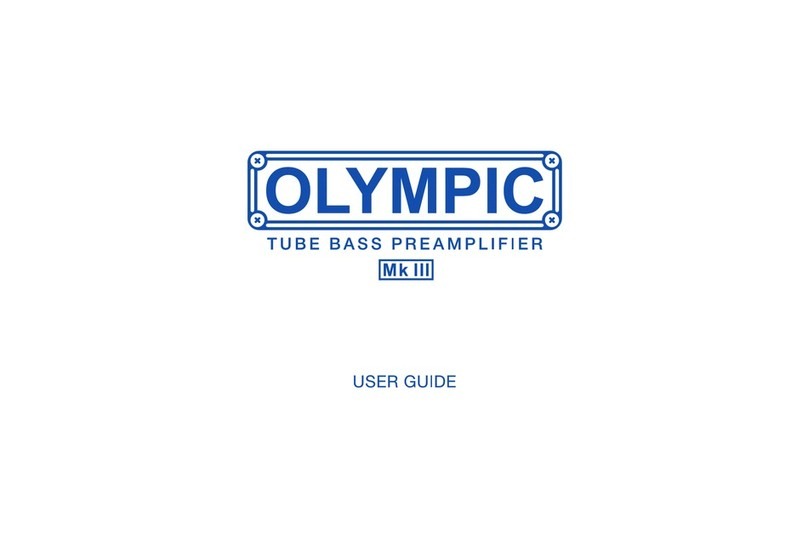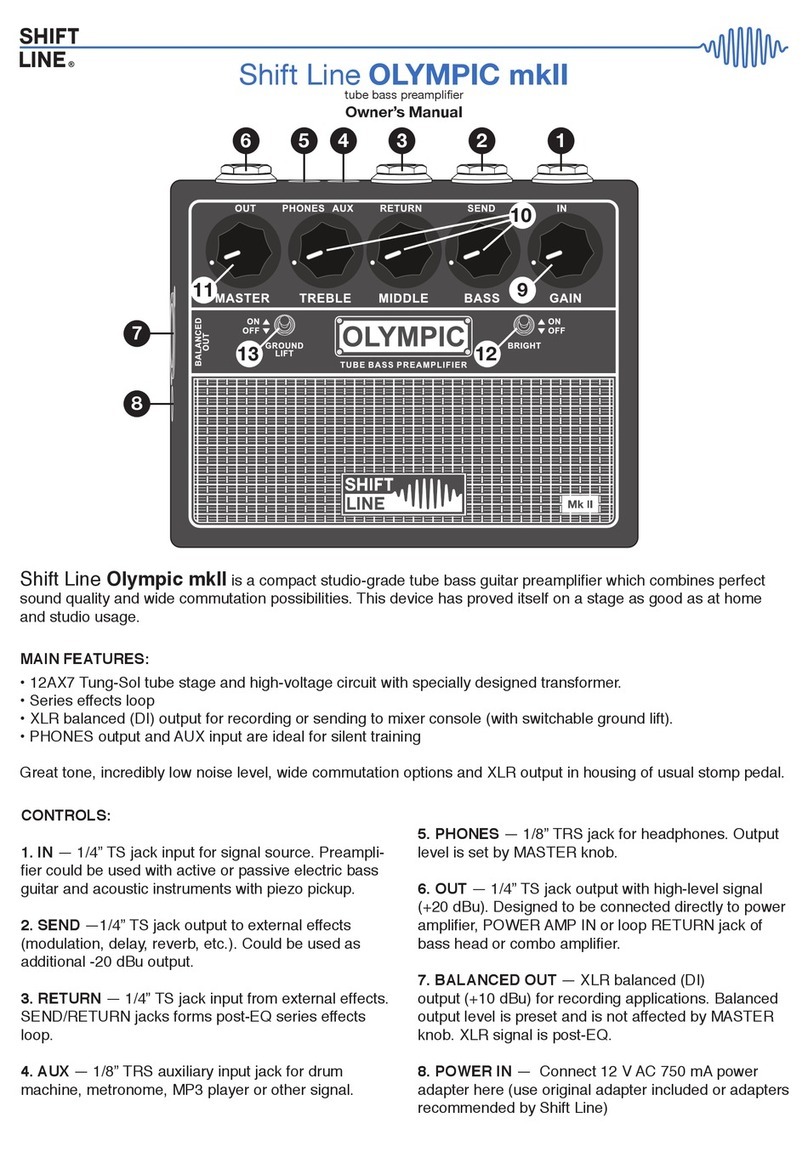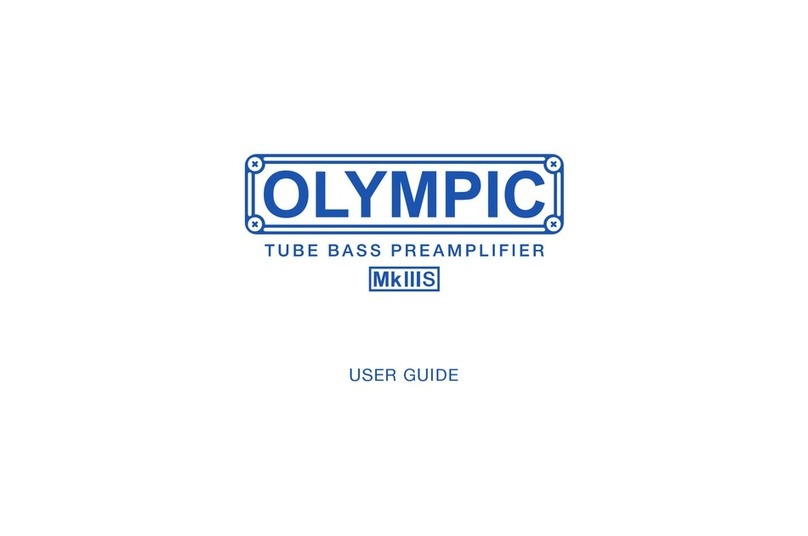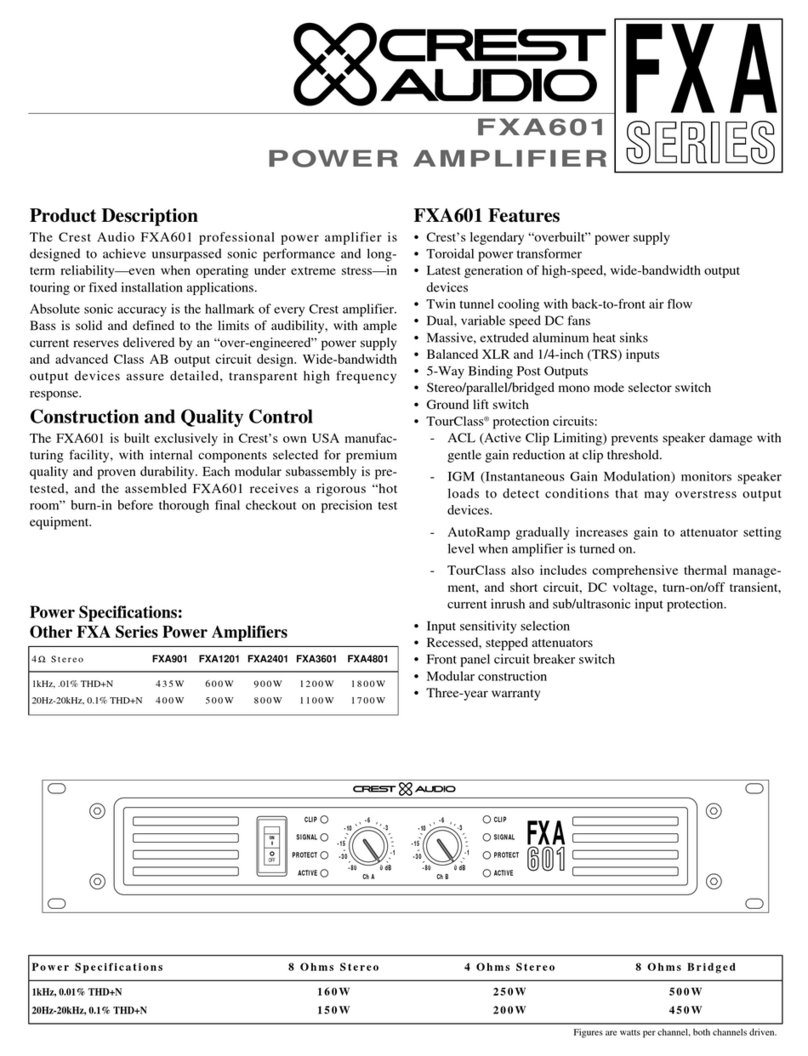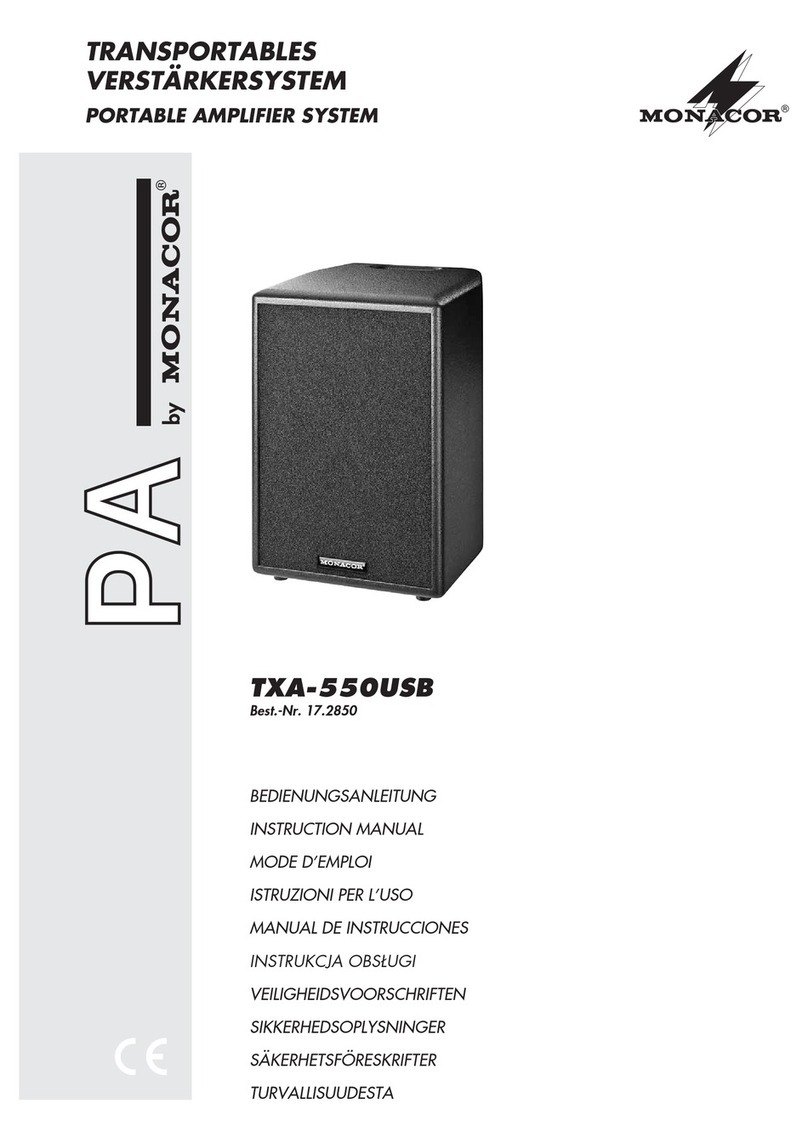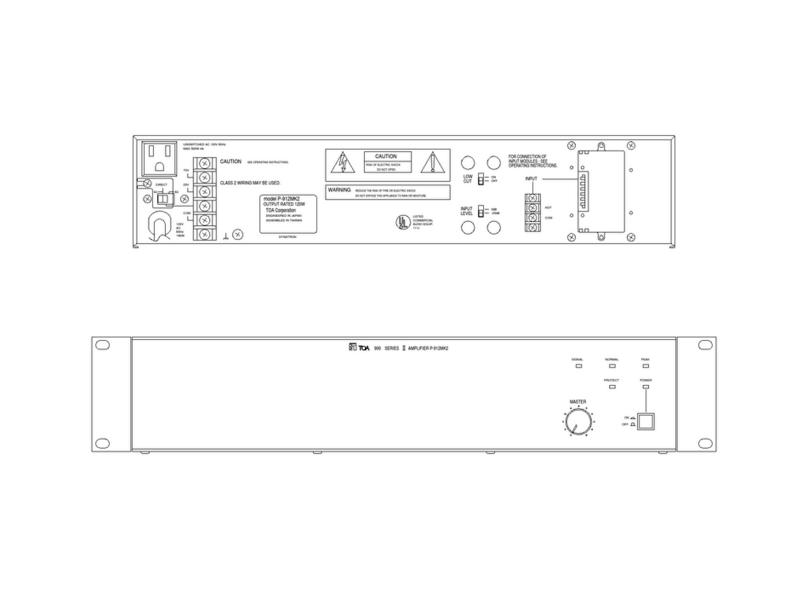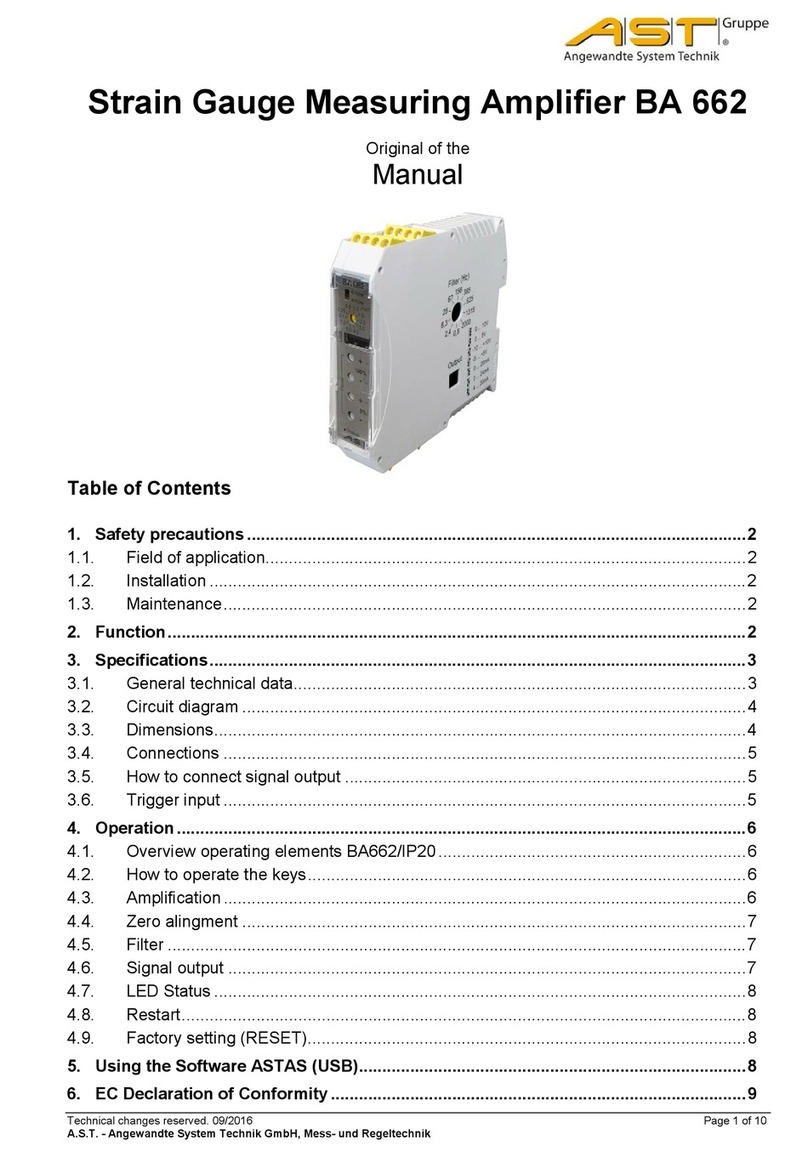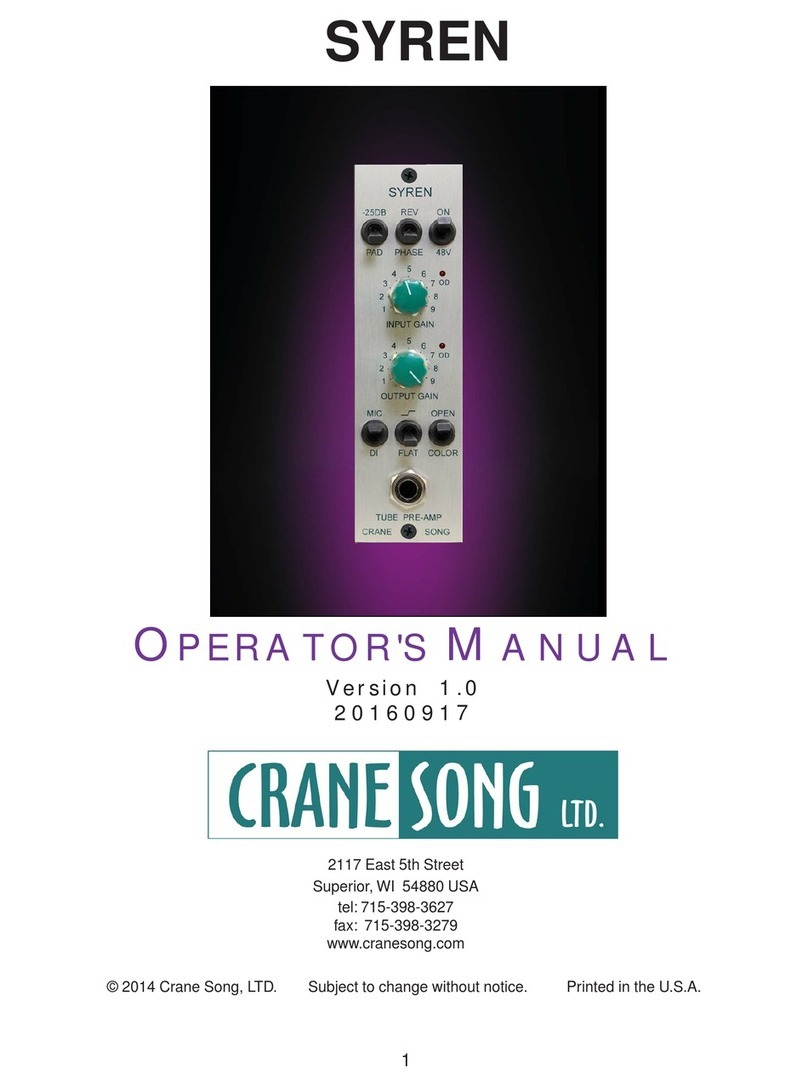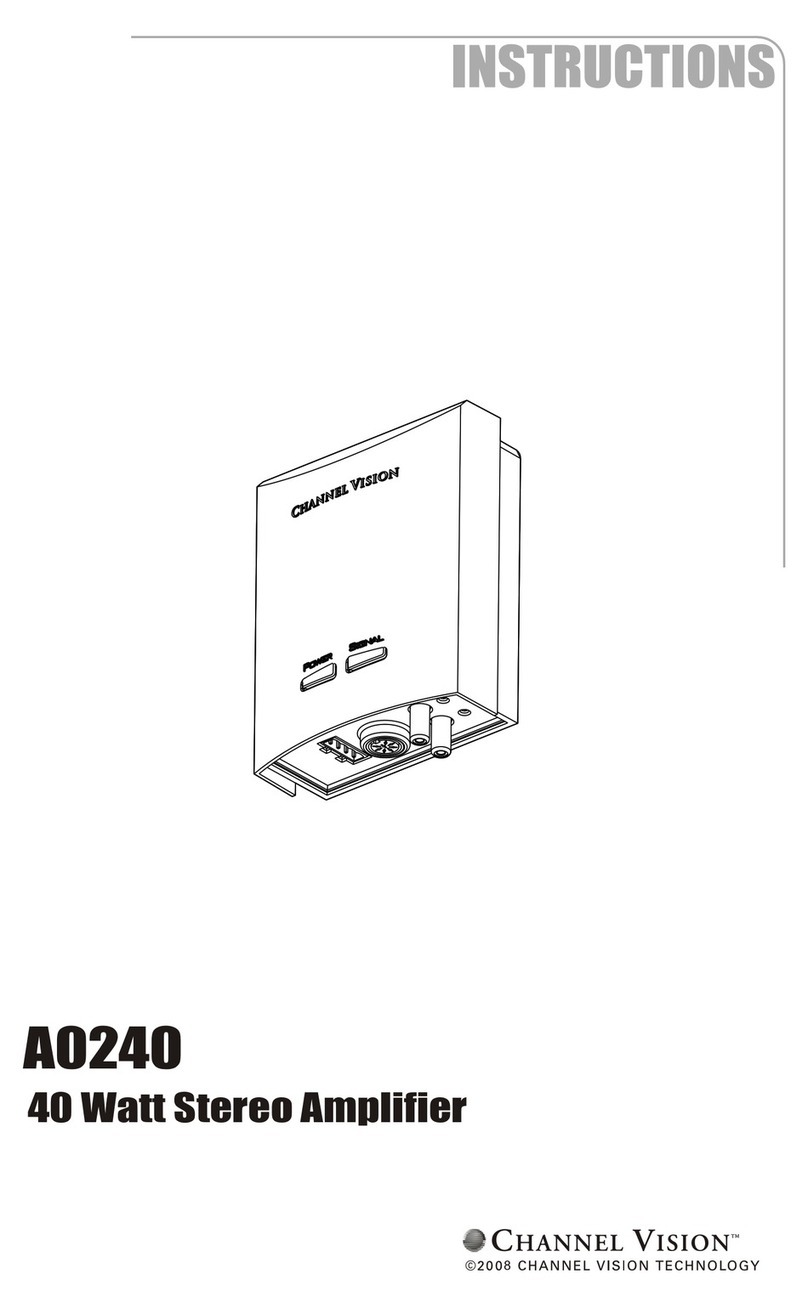Shift Line TWIN mkII User manual

Shift Line TWIN mkII
Tube Guitar Preamplifier
USER GUIDE
Shift Line TWIN mkII is a fully-fledged studio-quality guitar
preamplifier that combines excellent tone with wide commutation
possibilities. Twin mkII is based on the ‘65 Fender Twin combo
amp’s normal channel; it recreates the authentic sound of the 30kg
(64lbs) 2*12 combo in a 600g (1,3lbs) standard pedal size box,
while adding some useful features.This preamplifier is a great unit
both for live playing and for home/studio use.
Features:
• Classic high voltage tube circuit using Tung-Sol 12AX7;
• No bypass: Twin mkII is a true preamplifier;
• High level main output designed to be connected directly
to power amp;
• Wide range gain control gives you the possibility to reach all
sorts of sounds, from clean to naturally compressed or even
a bit overdriven signal;
• Booster and drive friendly;
• Series effects loop optimized for using with pedals;
• Switchable speaker simulator on recording output;
• Phones output and aux input for home practice.
Controls:
1. IN is a 1/4”mono jack input for the signal source (the
preamplifier is designed for passive and active electric guitars, as
well as for acoustic-electric guitars with piezo- and magnetic
pickups). Input sensitivity is -20dBu.
2. SEND is a 1/4” mono jack send to external effects
(compressor/limiter, gate, reverb, delay, modulation, etc.).
SEND can also be used as an additional -20dBu output.
3. RETURN is a 1/4” mono jack input used to connect external
effects back to the preamplifier. Using both SEND and RETURN
creates a series effects loop.
4. AUX is a 1/8” stereo jack input for an external sound source
(drum machine, backing tracks from any line-level sound source,
metronome, iPod, etc.)
5. PHONES is a 1/8” stereo headphones jack. It can be used as an
additional output for any signal receiver besides headphones. The
signal volume is controlled with the MASTER knob. Cabinet
simulation is always on for this signal.
6. OUT is the device’s main output. It is a 1/4” mono jack with a
+20dBu signal level used to connect the preamplifier to a power
amplifier (RETURN on guitar combos/amplifiers, POWER AMP IN
on guitar amplifiers, INPUT on power amplifiers without a
preamplifier).
Attention: Please do not connect the main output to devices
that are not designed for a high signal level (+20dBu). If you
still wish to do it, use the Twin’s MASTER knob with extreme
caution, preferably at values below 50%. We do not accept
responsibility for possible damage your gear might sustain in
the process.
7. RECORD OUT is a 1/4” mono jack additional output used to
send the signal to a sound-recording device or to any other signal
receiver. It can be used as a parallel signal output with or without
speaker simulation. The signal volume is controlled with the
MASTER knob.
8. POWER IN is the device’s power supply input.
TWIN requires a 12V AC 750mA power supply adapter.
Please use either the adapter supplied with the device or one
recommended by Shift Line.
9. GAIN controls the input signal volume. It can let you get both a
crystal-clear sound and old-school California-style overdrive (in the
whole frequency range, without any frequency limitations for the
overdrive).
123456
7
11
13
9
10
12
8
10. BASS, MIDDLE, TREBLE are the control knobs for a classic
passive Fender-style EQ. Start searching for your tone with all
controls at maximum and cut unnecessary frequencies.
11. The MASTER knob controls the signal volume of the device’s
outputs (OUT, RECORD OUT and PHONES). This knob controls
the preamplifier’s master volume.
12. BRIGHT is a switch that controls the “treble bleed” of the GAIN
knob. When this switch is ON, you can get a rather bright sound
even from a dark/mellow-sounding instrument. If the GAIN knob is
turned fully clockwise, the BRIGHT switch does not affect the
sound.
13. CAB. SIM. is a switch that turns speaker simulation on/off for
RECORD OUT. If you wish to use the device’s speaker simulation,
turn this switch ON. If you use external speaker simulation or
intend to re-amp the recording, turn this switch OFF.
Technical Specifications:
• Nominal input level: -20 dBu
• IN impedance: 1 MOhm
• OUT impedance: 10 KOhm
• RETURN impedance: 1MOhm
• SEND impedance: 10 KOhm
• SEND output level: -20 dBu
• OUT output level: +20 dBu
• RECORD OUT output level: +10 dBu
• Size (L x W x H): 120 x 95 x 50mm (4.7 x 3.7 x 2”)
• Weight: 600g (1.3lbs)
• Power: 12V AC 750mA. ATTENTION:Use either the adapter
supplied with the device or one recommended by Shift Line.
Delivery Set:
1. TWIN preamplifier;
2. 12V AC 1000mA power supply adapter;
3. User guide.

Shift Line TWIN mkII is a fully-fledged studio-quality guitar
preamplifier that combines excellent tone with wide commutation
possibilities. Twin mkII is based on the ‘65 Fender Twin combo
amp’s normal channel; it recreates the authentic sound of the 30kg
(64lbs) 2*12 combo in a 600g (1,3lbs) standard pedal size box,
while adding some useful features.This preamplifier is a great unit
both for live playing and for home/studio use.
Features:
• Classic high voltage tube circuit using Tung-Sol 12AX7;
• No bypass: Twin mkII is a true preamplifier;
• High level main output designed to be connected directly
to power amp;
• Wide range gain control gives you the possibility to reach all
sorts of sounds, from clean to naturally compressed or even
a bit overdriven signal;
• Booster and drive friendly;
• Series effects loop optimized for using with pedals;
• Switchable speaker simulator on recording output;
• Phones output and aux input for home practice.
Controls:
1. IN is a 1/4”mono jack input for the signal source (the
preamplifier is designed for passive and active electric guitars, as
well as for acoustic-electric guitars with piezo- and magnetic
pickups). Input sensitivity is -20dBu.
2. SEND is a 1/4” mono jack send to external effects
(compressor/limiter, gate, reverb, delay, modulation, etc.).
SEND can also be used as an additional -20dBu output.
3. RETURN is a 1/4” mono jack input used to connect external
effects back to the preamplifier. Using both SEND and RETURN
creates a series effects loop.
4. AUX is a 1/8” stereo jack input for an external sound source
(drum machine, backing tracks from any line-level sound source,
metronome, iPod, etc.)
5. PHONES is a 1/8” stereo headphones jack. It can be used as an
additional output for any signal receiver besides headphones. The
signal volume is controlled with the MASTER knob. Cabinet
simulation is always on for this signal.
6. OUT is the device’s main output. It is a 1/4” mono jack with a
+20dBu signal level used to connect the preamplifier to a power
amplifier (RETURN on guitar combos/amplifiers, POWER AMP IN
on guitar amplifiers, INPUT on power amplifiers without a
preamplifier).
Attention: Please do not connect the main output to devices
that are not designed for a high signal level (+20dBu). If you
still wish to do it, use the Twin’s MASTER knob with extreme
caution, preferably at values below 50%. We do not accept
responsibility for possible damage your gear might sustain in
the process.
7. RECORD OUT is a 1/4” mono jack additional output used to
send the signal to a sound-recording device or to any other signal
receiver. It can be used as a parallel signal output with or without
speaker simulation. The signal volume is controlled with the
MASTER knob.
8. POWER IN is the device’s power supply input.
TWIN requires a 12V AC 750mA power supply adapter.
Please use either the adapter supplied with the device or one
recommended by Shift Line.
9. GAIN controls the input signal volume. It can let you get both a
crystal-clear sound and old-school California-style overdrive (in the
whole frequency range, without any frequency limitations for the
overdrive).
10. BASS, MIDDLE, TREBLE are the control knobs for a classic
passive Fender-style EQ. Start searching for your tone with all
controls at maximum and cut unnecessary frequencies.
11. The MASTER knob controls the signal volume of the device’s
outputs (OUT, RECORD OUT and PHONES). This knob controls
the preamplifier’s master volume.
12. BRIGHT is a switch that controls the “treble bleed” of the GAIN
knob. When this switch is ON, you can get a rather bright sound
even from a dark/mellow-sounding instrument. If the GAIN knob is
turned fully clockwise, the BRIGHT switch does not affect the
sound.
13. CAB. SIM. is a switch that turns speaker simulation on/off for
RECORD OUT. If you wish to use the device’s speaker simulation,
turn this switch ON. If you use external speaker simulation or
intend to re-amp the recording, turn this switch OFF.
Technical Specifications:
• Nominal input level: -20 dBu
• IN impedance: 1 MOhm
• OUT impedance: 10 KOhm
• RETURN impedance: 1MOhm
• SEND impedance: 10 KOhm
• SEND output level: -20 dBu
• OUT output level: +20 dBu
• RECORD OUT output level: +10 dBu
• Size (L x W x H): 120 x 95 x 50mm (4.7 x 3.7 x 2”)
• Weight: 600g (1.3lbs)
• Power: 12V AC 750mA. ATTENTION:Use either the adapter
supplied with the device or one recommended by Shift Line.
Delivery Set:
1. TWIN preamplifier;
2. 12V AC 1000mA power supply adapter;
3. User guide.
IMPORTANT SAFETY INSTRUCTIONS
If you do not follow the instructions below, you may damage the unit. SHIFT LINE does not accept
responsibility for any damage caused by not following the instructions below.
When transporting or storing the unit at temperatures below 0˚C, it is necessary to keep the unit at room temperature for at least 1 hour
before switching it on. When connecting the unit to other equipment, use cables specifically designed for this type of connection. Do not use
faulty or damaged cables.
DANGER! HIGH VOLTAGE!
DO NOT OPEN UP THE UNIT ON YOUR OWN! DO NOT SWITCH ON AN OPENED-UP UNIT!
Do not switch on the unit if the 12ax7 tube is not installed.
Connecting an external power supply adapter:
Plug in the external power supply adapter only after assembling the whole signal chain! Before using the adapter, make sure that its body,
connecting cable and plug function properly and are not damaged. First, connect the adapter’s low-voltage jack to the power supply input
on the unit’s upper panel, then plug the adapter in the electric mains socket.
ATTENTION:Use either the adapter supplied with the device or one recommended by Shift Line.
Disconnecting the external power supply adapter:
When finished using the unit, unplug the external power supply adapter from the electric mains socket, then disconnect the adapter’s
low-voltage jack from the unit’s power supply input.
ATTENTION! The unit contains no user-serviceable parts. Refer all servicing to qualified service personnel.
WARNING! In order to avoid malfunctioning, do not expose the unit to liquid or moisture. Water or other liquids should not get inside the
unit. Do not put the unit on top of liquid-filled vessels. Do not use excessive force when operating the unit.
WARRANTY POLICY:
We have complete confidence in the high quality of our products, so we offer the following warranty periods:
Electronics: 3 years, starting with the date of purchase;
Parts subject to load (potentiometers, buttons, switches, jacks): 1 year, starting with the date of purchase.
Units damaged as a result of abuse, such as (but not limited to): excessive force usage, unauthorized repair attempts, usage of an improp-
er power source, exposure to liquid, improper grounding or overheating, are NOT subject to warranty repair. Warranty and post-warranty
repair is conducted only at our service center in Saint Petersburg, Russia. For more information regarding our warranty policy, feel free to
contact us:
Phone: 7(812)987-69-75 , 7(812)987-69-74 (Saint Petersburg, Russia)
E-mail: [email protected]
www.shift-line.com
Serial number____________________
Date of manufacture____________________
www.shift-line.com
Table of contents
Other Shift Line Amplifier manuals
Popular Amplifier manuals by other brands

KYOWA
KYOWA WGA-670B instruction manual

Mesa/Boogie
Mesa/Boogie Three Channel Dual & Triple Rectifier Solo... owner's manual
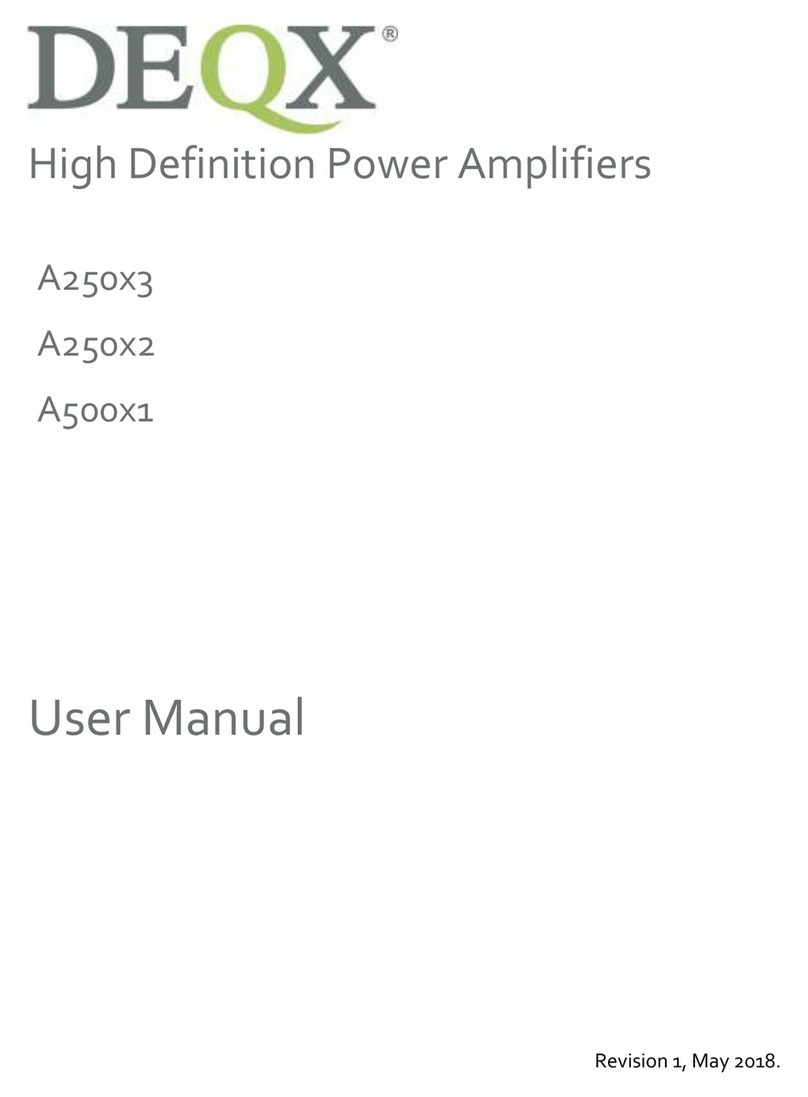
Deqx
Deqx A250x3 Series user manual

GENZLER
GENZLER Magellan 350 owner's manual

Audio Note
Audio Note Mono Block 300b/2A3 instruction manual
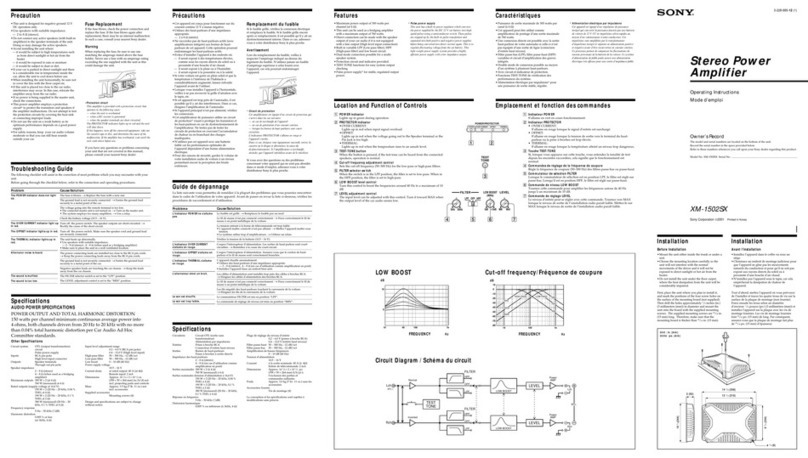
Sony
Sony XM-1502SX - Stereo Power Amplifier operating instructions