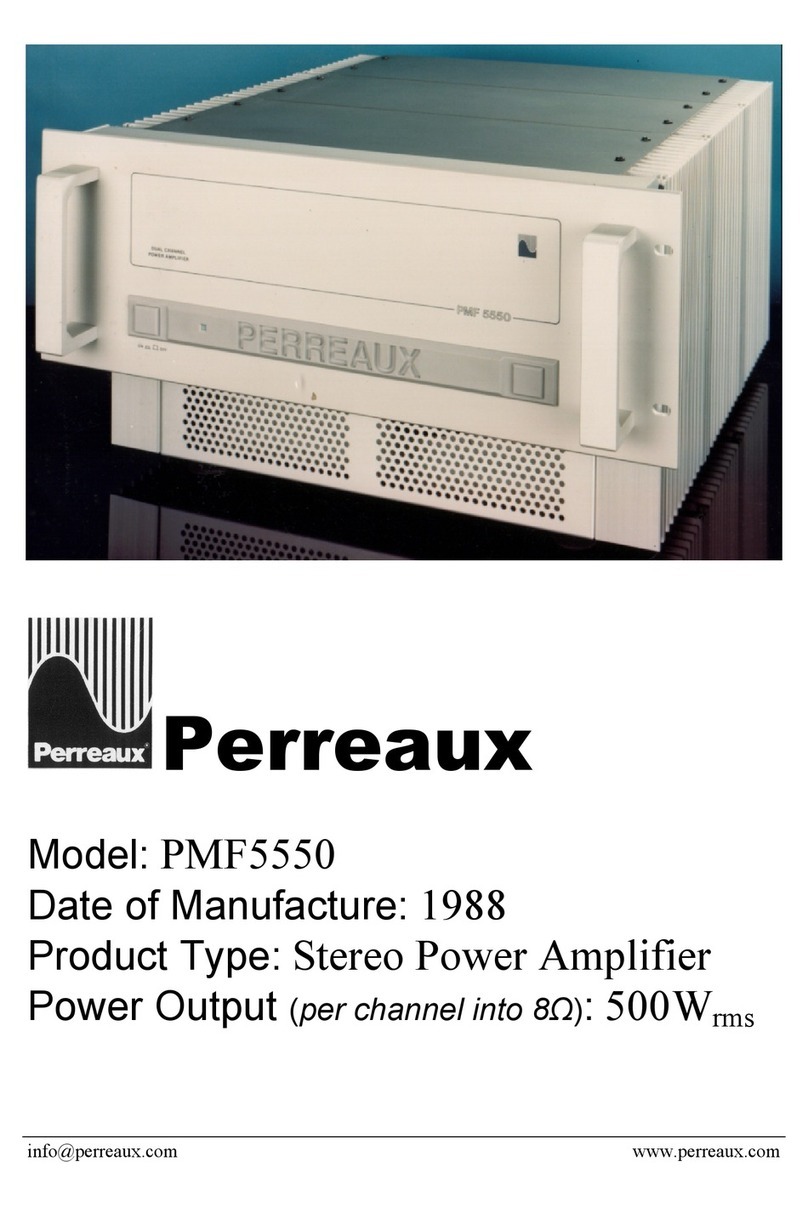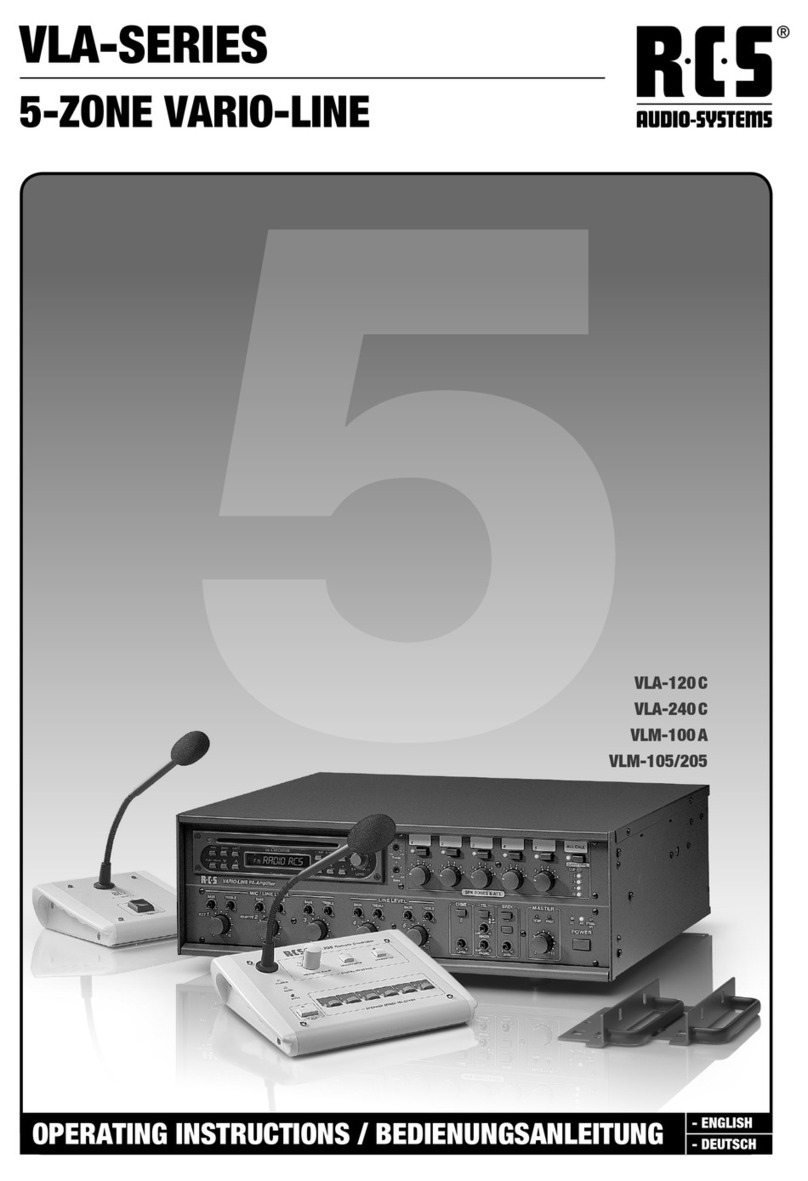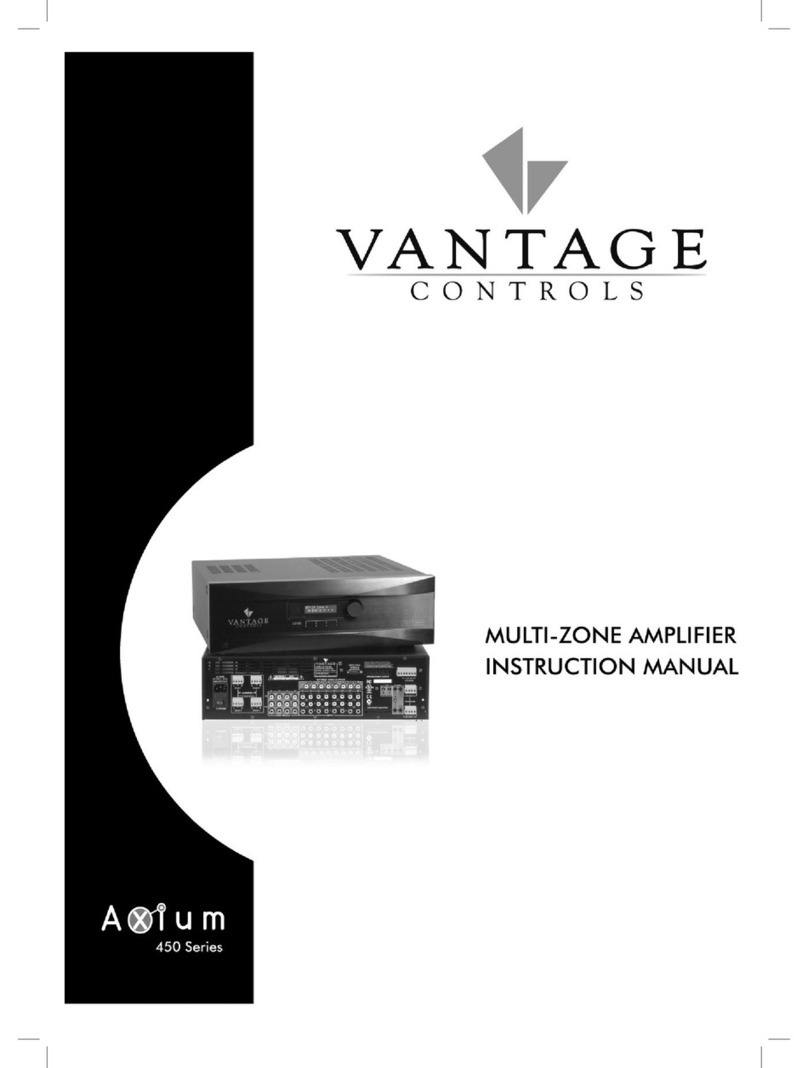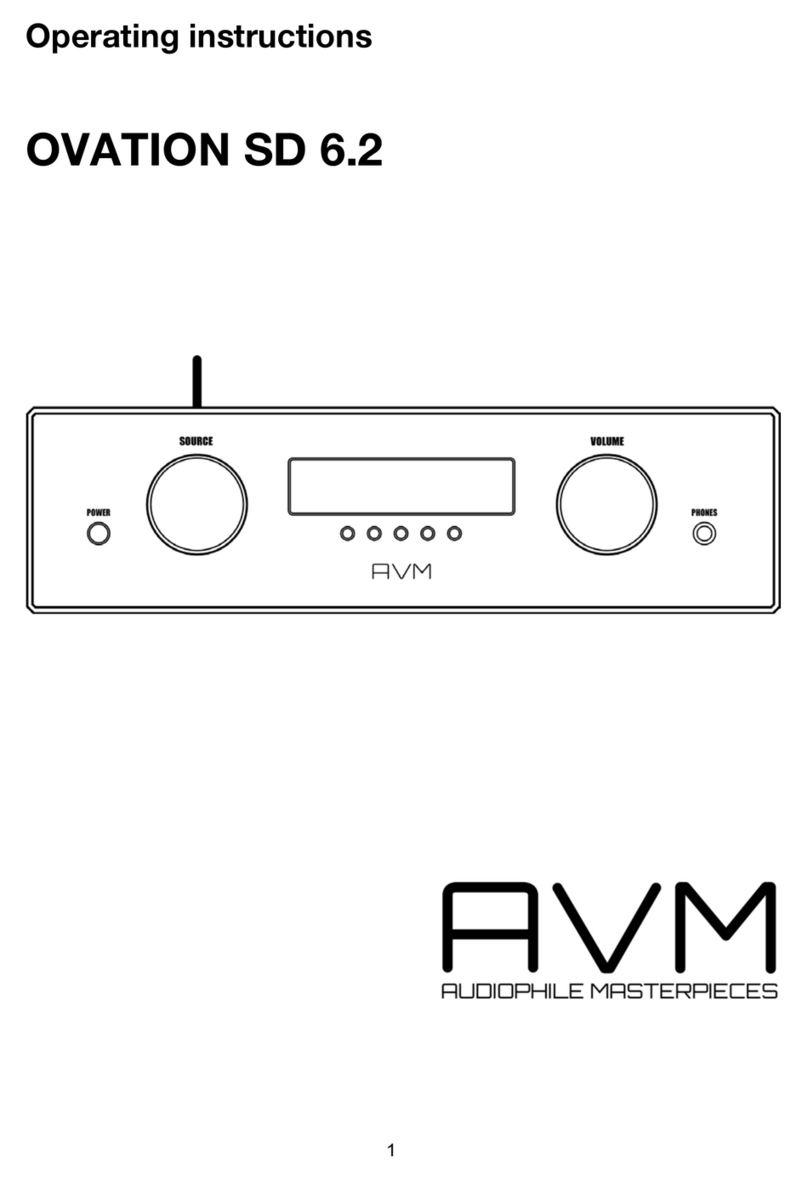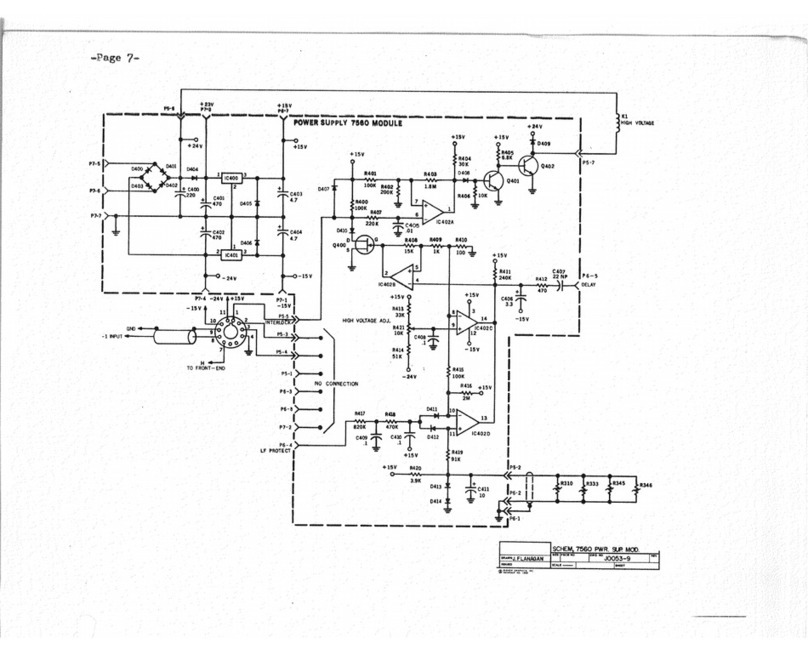Clever Acoustics CRAM19A User manual

ZM8 Matrix Zone System
8 Zone Mixer and Wall Controllers
User Manual
PAGE BUSY MIC1 PR IORITY
SOURCE UP SOURCE DO WN
PAGE BUSY MIC1 PR IORITY
SOURCE UP SOURCE DO WNSOURCE UP SOURCE DO WN
PAGE BUSY MIC1 PR IORITY
PAGE BUSY MIC1 PR IORITY
SOURCE UP SOURCE DO WN
PAGE BUSY MIC1 PR IORITY
SOURCE UP SOURCE DO WNSOURCE UP SOURCE DO WN
PAGE BUSY MIC1 PR IORITY
PAGE BUSY MIC1 PR IORITY
SOURCE UP SOURCE DO WN
PAGE BUSY MIC1 PR IORITY
SOURCE UP SOURCE DO WN
MUSIC1
MASTE R1
MUSIC2
MASTE R2
MIC2
MUSIC3
MASTE R3
MIC3
MUSIC4
MASTE R4
MIC4
MUSIC5
MASTE R5
MIC5
MUSIC6
MASTE R6
MIC6
MUSIC7
MASTE R7
MIC7
MUSIC8
MASTE R8
MIC8MIC1
MONITO RZONE 1 ZONE 8ZONE 2 ZONE 3 ZONE 4 ZONE 5 ZONE 6 ZONE 7
POWER
OFF
ON
ZONE SELECT
OUTPUT LEVEL
2
3
45
0
1
6
7
8
10
9
FUNCTION
PAGE ALL
ENTER
BGM AL L
ESC
3
45
0
1
6
7
10
9
3
45
0
1
6
7
10
9
3
45
0
1
6
7
2
2
2
8
8
8
10
9
3
45
0
1
6
7
10
9
3
45
0
1
6
7
10
9
3
45
0
1
6
7
2
2
2
8
8
8
10
9
3
45
0
1
6
7
10
9
3
45
0
1
6
7
10
9
3
45
0
1
6
7
2
2
2
8
8
8
10
9
3
45
0
1
6
7
10
9
3
45
0
1
6
7
10
9
3
45
0
1
6
7
2
2
2
8
8
8
10
9
3
45
0
1
6
7
10
9
3
45
0
1
6
7
10
9
3
45
0
1
6
7
2
2
2
8
8
8
10
9
3
45
0
1
6
7
10
9
3
45
0
1
6
7
10
9
3
45
0
1
6
7
2
2
2
8
8
8
10
9
3
45
0
1
6
7
10
9
3
45
0
1
6
7
10
9
3
45
0
1
6
7
2
2
2
8
8
8
10
9
3
45
0
1
6
7
10
9
3
45
0
1
6
7
10
9
3
45
0
1
6
7
2
2
2
8
8
8
10
9
EMERGENCY
1.5V/600
-
+
dB
HF
LF
PAGE
GAIN
-10
+10
dB
-10
+10
dB
LF HF
MICROPHONE 1
GAIN
-8 +8
dB
PAGING MIC1 PAGING MIC2
-+
dB
GAIN GAIN
-+
dB
LINE 1 LINE 2
R
L
R
L
-+
dB
GAIN GAIN
-+
dB
LINE 3 LINE 4
GAIN
-+
dB
GAIN
-+
dB -8 +8
dB
dB
-
+
dB
OUTPUT
REMOTE SOURCE 1
HF
LF
0V 0V 0V 0V 0V 0V 0V 0V
11111111
++++++++
33333333
--------
22222222
PAGE
GAIN
-10
+10
dB
-10
+10
dB
-
+
dB
HF
LF
PAGE
GAIN
-10
+10
dB
-
+
dB
HF
LF
PAGE
GAIN
-10
+10
dB
-10
+10
dB
-
+
dB
HF
LF
PAGE
GAIN
-10
+10
dB
-10
+10
dB
-
+
dB
HF
LF
PAGE
GAIN
-10
+10
dB
-10
+10
dB
-
+
dB
HF
LF
PAGE
GAIN
-10
+10
dB
-10
+10
dB
-
+
dB
ZONE
8
GAINGAINGAINGAINGAINGAINGAINGAIN
HF
LF
PAGE
GAIN
-10
+10
dB
-10
+10
dB
0V0V0V0V0V0V0V0V 11111111
++++++++ 33333333
-------- 22222222
dB
-
+
dB
-
+
dB
-
+
dB
-
+
dB
-
+
dB
-
+
dB
-
+
dB
-
+
OUTPUT
OUTPUT
OUTPUT
OUTPUT
OUTPUT
OUTPUT
OUTPUT
ZONE
1
R
L
R
L
ZONE
2
ZONE
3
ZONE
4
ZONE
5
ZONE
6
ZONE
7
REMOTE SOURCE 2
REMOTE SOURCE 3
REMOTE SOURCE 4
REMOTE SOURCE 5
REMOTE SOURCE 6 REMOTE SOURCE 7
195mV-2V/47K 195mV-2V/47K 5mV-300mV/680
DISABLE
ENABLE
REMOTE
WALL CONTROL
DISABLE
ENABLE
REMOTE
WALL CONTROL
DISABLE
ENABLE
REMOTE
WALL CONTROL
DISABLE
ENABLE
REMOTE
WALL CONTROL
DISABLE
ENABLE
REMOTE
WALL CONTROL
DISABLE
ENABLE
REMOTE
WALL CONTROL
DISABLE
ENABLE
REMOTE
WALL CONTROL
DISABLE
ENABLE
REMOTE
WALL CONTROL
REMOTE SOURCE 8
300mV-1.1V/10K300mV-1.1V/10K300mV-1.1V/10K300mV-1.1V/10K300mV-1.1V/10K300mV-1.1V/10K300mV-1.1V/10K300mV-1.1V/10K
MASTER
SLAVE 1
SLAVE2
SLAVE3
COMMON
ALE R T
EVAC
GROUND
EMC IN
dB
123456 7 8 G
CONTACT CLOSURE
FIRE ALARM
LINK IN
LINK OUT
EXTENSION LINK
dB
+
-
+
-
INPUT VOLT AGE SELECTOR
dBdBdBdBdBdBdBdB
--------
++++++++
+-G
LINE 8
MIC:5mV LINE:350mV
+-G
LINE 7
MIC:5mV LINE:350mV
+-G
LINE 6
MIC:5mV LINE:350mV
+-G
MIC
MIC
MIC
MIC
LINE
LINE
LINE
LINE
PHANTOM
PHANTOM
PHANTOM
PHANTOM
LINE 5
MIC:5mV LINE:350mV
EMC
INPUTOUTPUT
TONE
-10
+10
dB
775mV/10K
BATT S UPPLY
24V2A
~120V/240V 50-60Hz
120V 240V
1234
ON
1.5V/600
1.5V/600
1.5V/600
1.5V/600
1.5V/600
1.5V/600
1.5V/600
ZM8 MIXER
PAGE BUSY MIC1 PR IORITY
SOURCE UP SOURCE DO WN
PAGE BUSY MIC1 PR IORITY
SOURCE UP SOURCE DO WNSOURCE UP SOURCE DO WN
PAGE BUSY MIC1 PR IORITY
PAGE BUSY MIC1 PR IORITY
SOURCE UP SOURCE DO WN
PAGE BUSY MIC1 PR IORITY
SOURCE UP SOURCE DO WNSOURCE UP SOURCE DO WN
PAGE BUSY MIC1 PR IORITY
PAGE BUSY MIC1 PR IORITY
SOURCE UP SOURCE DO WN
PAGE BUSY MIC1 PR IORITY
SOURCE UP SOURCE DO WN
MUSIC1
MASTE R1
MUSIC2
MASTE R2
MIC2
MUSIC3
MASTE R3
MIC3
MUSIC4
MASTE R4
MIC4
MUSIC5
MASTE R5
MIC5
MUSIC6
MASTE R6
MIC6
MUSIC7
MASTE R7
MIC7
MUSIC8
MASTE R8
MIC8MIC1
MONITO RZONE 1 ZONE 8ZONE 2 ZONE 3 ZONE 4 ZONE 5 ZONE 6 ZONE 7
POWER
OFF
ON
ZONE SELECT
OUTPUT LEVEL
2
3
45
0
1
6
7
8
10
9
FUNCTION
PAGE ALL
ENTER
BGM AL L
ESC
3
45
0
1
6
7
10
9
3
45
0
1
6
7
10
9
3
45
0
1
6
7
2
2
2
8
8
8
10
9
3
45
0
1
6
7
10
9
3
45
0
1
6
7
10
9
3
45
0
1
6
7
2
2
2
8
8
8
10
9
3
45
0
1
6
7
10
9
3
45
0
1
6
7
10
9
3
45
0
1
6
7
2
2
2
8
8
8
10
9
3
45
0
1
6
7
10
9
3
45
0
1
6
7
10
9
3
45
0
1
6
7
2
2
2
8
8
8
10
9
3
45
0
1
6
7
10
9
3
45
0
1
6
7
10
9
3
45
0
1
6
7
2
2
2
8
8
8
10
9
3
45
0
1
6
7
10
9
3
45
0
1
6
7
10
9
3
45
0
1
6
7
2
2
2
8
8
8
10
9
3
45
0
1
6
7
10
9
3
45
0
1
6
7
10
9
3
45
0
1
6
7
2
2
2
8
8
8
10
9
3
45
0
1
6
7
10
9
3
45
0
1
6
7
10
9
3
45
0
1
6
7
2
2
2
8
8
8
10
9
EMERGENCY
ZM8 MIXER
ON
SOURCE
UP
SOURCE
LEVEL
SOURCE
DOWN
1
3
2
4
5
7
6
8
12
3
MIC
2
3
45
0
1
6
7
8
10
9
LINE
LEVEL
2
3
45
0
1
6
7
8
10
9
MIC
LEVEL
2
3
45
0
1
6
7
8
10
9
LINE
INPUT
ON
SOURCE LEVEL
1
3
2
4
5
7
6
8
2
3
45
0
1
6
7
8
10
9
UP
SOURCE
DOWN
SOURCE
12
3
MIC1
MIC2
MUSIC
MUTE
ON
12
3
-+
HF LF
-+
-+
HF LF
-+
2
3
45
0
1
6
7
8
10
9
2
3
45
0
1
6
7
8
10
9
Order codes:
CRAM19 - Matrix Zone Mixer
CRAM19A - BW Wall Plate
CRAM19B - CW Wall Plate
CRAM19C - DW Wall Plate
CRAM19D - PGC Remote Control
CRMIC07 - 8 Zone Paging Microphone

www.cleveracoustics.co.uk ZM8 Matrix Zone System User Manual
2
Contents
Safety advice..............................................................................................3
Introduction................................................................................................4
Specications ............................................................................................5
Operation and controls..............................................................................9
Overview .....................................................................................................9
Panel and connector identication..........................................................9
RS 485 Protocol.........................................................................................13
Remote paging console ............................................................................12, 14
Typical congurations ...............................................................................15, 16

www.cleveracoustics.co.uk ZM8 Matrix Zone System User Manual
3
Safety advice
WARNING
FOR YOUR OWN SAFETY, PLEASE READ THIS USER MANUAL
CAREFULLY BEFORE YOUR INITIAL START-UP!
• Beforeyourinitialstart-up,pleasemakesurethatthereisnodamagecausedduringtransportation.
• Shouldtherebeanydamage,consultyourdealeranddonotusetheequipment.
• Tomaintaintheequipmentingoodworkingconditionandtoensuresafeoperation,itisnecessary
fortheusertofollowthesafetyinstructionsandwarningnoteswritteninthismanual.
• Pleasenotethatdamagescausedbyusermodicationstothisequipmentarenotsubjecttowarranty.
IMPORTANT:
The manufacturer will not accept liability for any resulting damages caused by the non-observance
of this manual or any unauthorised modication to the equipment.
OPERATING DETERMINATIONS
Ifthisequipmentisoperatedinanyotherway,thanthosedescribedinthismanual,theproductmaysufferdamageand
thewarrantybecomesvoid.Incorrectoperationmayleadtodangere.g:short-circuit,burnsandelectricshocksetc.
Donotendangeryourownsafetyandthesafetyofothers!
Incorrectinstallationorusecancauseseriousdamagetopeopleand/orproperty.
• Neverletthepowercablecomeintocontactwithother
cables.Handlethepowercableandallmainsvoltage
connectionswithparticularcaution!
• Neverremovewarningorinformativelabelsfromtheunit.
• Donotopentheequipmentanddonotmodifytheunit.
• Donotswitchtheequipmentonandoffinshortintervals,
asthiswillreducethesystem’slife.
• Onlyusetheequipmentindoors.
• Donotexposetoammablesources,liquidsorgases.
• Alwaysdisconnectthepowerfromthemainswhen
equipmentisnotinuseorbeforecleaning!Onlyhandle
thepower-cablebytheplug.Neverpullouttheplugby
pullingthepower-cable.
• Makesurethattheavailablevoltageisbetween
100~240V,50/60Hz.
• Makesurethatthepowercableisnevercrimpedor
damaged.Checktheequipmentandthepowercable
periodically.
• Iftheequipmentisdroppedordamaged,disconnectthe
mainspowersupplyimmediatelyandhaveaqualied
engineerinspecttheequipmentbeforeoperatingagain.
• Iftheequipmenthasbeenexposedtodrastic
temperatureuctuation(e.g.aftertransportation),
donotconnectpowerorswitchitonimmediately.
Thearisingcondensationmightdamagetheequipment.
Leavetheequipmentswitchedoffuntilithasreached
roomtemperature.
• Ifyourproductfailstofunctioncorrectly,stopuse
immediately.Packtheunitsecurely(preferablyinthe
originalpackingmaterial),andreturnittoyourProLight
dealerforservice.
• Onlyusefusesofsametypeandrating.
• Repairs,servicingandpowerconnectionmustonlybe
carriedoutbyaqualiedtechnician.THISUNITCONTAINS
NOUSERSERVICEABLEPARTS.
• WARRANTY:Oneyearfromdateofpurchase.
CAUTION!
KEEP THIS EQUIPMENT
AWAY FROM RAIN,
MOISTURE AND LIQUIDS
CAUTION!
TAKE CARE USING
THIS EQUIPMENT!
HIGH VOLTAGE-RISK
OF ELECTRIC SHOCK!!

www.cleveracoustics.co.uk ZM8 Matrix Zone System User Manual
4
Product overview & technical specications
TheZM8ZoneMixerallows8signalsourcesplus2dedicatedpagingmicrophonestoberoutedinto8separate
zones.WiththeadditionofmoreZM8zonemixerseachsystemisexpandableuptoatotalof32zones.Eachzone
canbecontrolledremotelyviaawallplatewhichoffersgreatexibility,whilstcontrolisalsoavailablecentrallyvia
themasterfrontpanel.Inadditiontoofferingcontroloflevelandsource,thededicatedwallplatescanallowa
furtherbalancedlineinputforeachzoneforconnectionofalocalsource,localmicrophoneinputorauxiliaryinput
(dependingontheplateselected).Installationoftheplatesrequiressimple,easyconnectionviastandardRJ45
terminatedCAT5cable.
•Eachchannelinputisprovidedwithindividualmicrophone,
music,mastervolumecontrol,eachlineandpaging
consoleinputwithgaincontrol,microphoneinputwithgain,
bassandtrebletonecontrol
•Eachchanneloutputisprovidedwithindividualgain,bass
andtrebletonecontrol,againcontrolisalsoprovidedfor
eachchannel’sremotewallcontrol
•8zonevoicealarmcontactclosuretoactivatebuilt-intone
voicealarm
•Alert,evacuationandalarm;threestylesofpre-recorded
chimesareprovidedwithtonecontrol
•EMCandgroundforexternalvoicealarmgeneratorinput
•ConnectedviastandardRJ45terminatedCAT5cable
•4swiftkeysfordirectallchannelBGMandpagingaccess
•5levelsofpriorityfromhighesttolowestare:MIC1,re
alarm,remotepagingconsole,remotecontrolpaneland
backgroundmusic
•AC110Vor240VinputwithvoltageswitchandDC24V
operation
•Monitoroutputwithindependentvolumecontrol
ZM8 Matrix Zone Mixer
PAGE BUSY MIC1 PR IORITY
SOURCE UP SOURCE DO WN
PAGE BUSY MIC1 PR IORITY
SOURCE UP SOURCE DO WNSOURCE UP SOURCE DO WN
PAGE BUSY MIC1 PR IORITY
PAGE BUSY MIC1 PR IORITY
SOURCE UP SOURCE DO WN
PAGE BUSY MIC1 PR IORITY
SOURCE UP SOURCE DO WNSOURCE UP SOURCE DO WN
PAGE BUSY MIC1 PR IORITY
PAGE BUSY MIC1 PR IORITY
SOURCE UP SOURCE DO WN
PAGE BUSY MIC1 PR IORITY
SOURCE UP SOURCE DO WN
MUSIC1
MASTE R1
MUSIC2
MASTE R2
MIC2
MUSIC3
MASTE R3
MIC3
MUSIC4
MASTE R4
MIC4
MUSIC5
MASTE R5
MIC5
MUSIC6
MASTE R6
MIC6
MUSIC7
MASTE R7
MIC7
MUSIC8
MASTE R8
MIC8MIC1
MONITO RZONE 1 ZONE 8ZONE 2 ZONE 3 ZONE 4 ZONE 5 ZONE 6 ZONE 7
POWER
OFF
ON
ZONESELECT
OUTPUT LEVEL
2
3
45
0
1
6
7
8
10
9
FUNCTION
PAGE ALL
ENTER
BGM AL L
ESC
3
45
0
1
6
7
10
9
3
45
0
1
6
7
10
9
3
45
0
1
6
7
2
2
2
8
8
8
10
9
3
45
0
1
6
7
10
9
3
45
0
1
6
7
10
9
3
45
0
1
6
7
2
2
2
8
8
8
10
9
3
45
0
1
6
7
10
9
3
45
0
1
6
7
10
9
3
45
0
1
6
7
2
2
2
8
8
8
10
9
3
45
0
1
6
7
10
9
3
45
0
1
6
7
10
9
3
45
0
1
6
7
2
2
2
8
8
8
10
9
3
45
0
1
6
7
10
9
3
45
0
1
6
7
10
9
3
45
0
1
6
7
2
2
2
8
8
8
10
9
3
45
0
1
6
7
10
9
3
45
0
1
6
7
10
9
3
45
0
1
6
7
2
2
2
8
8
8
10
9
3
45
0
1
6
7
10
9
3
45
0
1
6
7
10
9
3
45
0
1
6
7
2
2
2
8
8
8
10
9
3
45
0
1
6
7
10
9
3
45
0
1
6
7
10
9
3
45
0
1
6
7
2
2
2
8
8
8
10
9
EMERGENCY
1.5V/600
-
+
dB
HF
LF
PAGE
GAIN
-10
+10
dB
-10
+10
dB
LF HF
MICROPHONE 1
GAIN
-8 +8
dB
PAGING MIC1 PAGING MIC2
-+
dB
GAIN GAIN
-+
dB
LINE 1 LINE 2
R
L
R
L
-+
dB
GAIN GAIN
-+
dB
LINE 3 LINE 4
GAIN
-+
dB
GAIN
-+
dB -8 +8
dB
dB
-
+
dB
OUTPUT
REMOTESOURCE 1
HF
LF
0V 0V 0V 0V 0V 0V 0V 0V
11111111
++++++++
33333333
--------
22222222
PAGE
GAIN
-10
+10
dB
-10
+10
dB
-
+
dB
HF
LF
PAGE
GAIN
-10
+10
dB
-
+
dB
HF
LF
PAGE
GAIN
-10
+10
dB
-10
+10
dB
-
+
dB
HF
LF
PAGE
GAIN
-10
+10
dB
-10
+10
dB
-
+
dB
HF
LF
PAGE
GAIN
-10
+10
dB
-10
+10
dB
-
+
dB
HF
LF
PAGE
GAIN
-10
+10
dB
-10
+10
dB
-
+
dB
ZONE
8
GAINGAINGAINGAINGAINGAINGAINGAIN
HF
LF
PAGE
GAIN
-10
+10
dB
-10
+10
dB
0V0V0V0V0V0V0V0V 11111111
++++++++ 33333333
-------- 22222222
dB
-
+
dB
-
+
dB
-
+
dB
-
+
dB
-
+
dB
-
+
dB
-
+
dB
-
+
OUTPUT
OUTPUT
OUTPUT
OUTPUT
OUTPUT
OUTPUT
OUTPUT
ZONE
1
R
L
R
L
ZONE
2
ZONE
3
ZONE
4
ZONE
5
ZONE
6
ZONE
7
REMOTE SOURCE 2
REMOTE SOURCE 3
REMOTE SOURCE 4
REMOTE SOURCE 5
REMOTE SOURCE 6 REMOTE SOURCE 7
195mV-2V/47K 195mV-2V/47K 5mV-300mV/680
DISABLE
ENABLE
REMOTE
WALLCONTROL
DISABLE
ENABLE
REMOTE
WALLCONTROL
DISABLE
ENABLE
REMOTE
WALLCONTROL
DISABLE
ENABLE
REMOTE
WALLCONTROL
DISABLE
ENABLE
REMOTE
WALLCONTROL
DISABLE
ENABLE
REMOTE
WALLCONTROL
DISABLE
ENABLE
REMOTE
WALLCONTROL
DISABLE
ENABLE
REMOTE
WALLCONTROL
REMOTE SOURCE 8
300mV-1.1V/10K300mV-1.1V/10K300mV-1.1V/10K300mV-1.1V/10K300mV-1.1V/10K300mV-1.1V/10K300mV-1.1V/10K300mV-1.1V/10K
MASTER
SLAVE1
SLAVE2
SLAVE3
COMMON
ALER T
EVAC
GROUND
EMCIN
dB
123456 7 8 G
CONTACT CLOSURE
FIREALARM
LINK IN
LINK OUT
EXTENSION LINK
dB
+
-
+
-
INPUT VOLT AGE SELECTOR
dBdBdBdBdBdBdBdB
--------
++++++++
+-G
LINE 8
MIC:5mV LINE:350mV
+-G
LINE 7
MIC:5mV LINE:350mV
+-G
LINE 6
MIC:5mV LINE:350mV
+-G
MIC
MIC
MIC
MIC
LINE
LINE
LINE
LINE
PHANTOM
PHANTOM
PHANTOM
PHANTOM
LINE 5
MIC:5mV LINE:350mV
EMC
INPUTOUTPUT
TONE
-10
+10
dB
775mV/10K
BATTS UPPLY
24V2A
~120V/240V 50-60Hz
120V 240V
1234
ON
1.5V/600
1.5V/600
1.5V/600
1.5V/600
1.5V/600
1.5V/600
1.5V/600
ZM8 MIXER
PAGE BUSY MIC1 PR IORITY
SOURCE UP SOURCE DO WN
PAGE BUSY MIC1 PR IORITY
SOURCE UP SOURCE DO WNSOURCE UP SOURCE DO WN
PAGE BUSY MIC1 PR IORITY
PAGE BUSY MIC1 PR IORITY
SOURCE UP SOURCE DO WN
PAGE BUSY MIC1 PR IORITY
SOURCE UP SOURCE DO WNSOURCE UP SOURCE DO WN
PAGE BUSY MIC1 PR IORITY
PAGE BUSY MIC1 PR IORITY
SOURCE UP SOURCE DO WN
PAGE BUSY MIC1 PR IORITY
SOURCE UP SOURCE DO WN
MUSIC1
MASTE R1
MUSIC2
MASTE R2
MIC2
MUSIC3
MASTE R3
MIC3
MUSIC4
MASTE R4
MIC4
MUSIC5
MASTE R5
MIC5
MUSIC6
MASTE R6
MIC6
MUSIC7
MASTE R7
MIC7
MUSIC8
MASTE R8
MIC8MIC1
MONITO RZONE 1 ZONE 8ZONE 2 ZONE 3 ZONE 4 ZONE 5 ZONE 6 ZONE 7
POWER
OFF
ON
ZONESELECT
OUTPUT LEVEL
2
3
45
0
1
6
7
8
10
9
FUNCTION
PAGE ALL
ENTER
BGM AL L
ESC
3
45
0
1
6
7
10
9
3
45
0
1
6
7
10
9
3
45
0
1
6
7
2
2
2
8
8
8
10
9
3
45
0
1
6
7
10
9
3
45
0
1
6
7
10
9
3
45
0
1
6
7
2
2
2
8
8
8
10
9
3
45
0
1
6
7
10
9
3
45
0
1
6
7
10
9
3
45
0
1
6
7
2
2
2
8
8
8
10
9
3
45
0
1
6
7
10
9
3
45
0
1
6
7
10
9
3
45
0
1
6
7
2
2
2
8
8
8
10
9
3
45
0
1
6
7
10
9
3
45
0
1
6
7
10
9
3
45
0
1
6
7
2
2
2
8
8
8
10
9
3
45
0
1
6
7
10
9
3
45
0
1
6
7
10
9
3
45
0
1
6
7
2
2
2
8
8
8
10
9
3
45
0
1
6
7
10
9
3
45
0
1
6
7
10
9
3
45
0
1
6
7
2
2
2
8
8
8
10
9
3
45
0
1
6
7
10
9
3
45
0
1
6
7
10
9
3
45
0
1
6
7
2
2
2
8
8
8
10
9
EMERGENCY
ZM8 MIXER
Specications ZM8
Line1-4input 195mV-2V/10kΩ
Line5-7input MIC:5mV/600Ω,Line:350mV-3V/10kΩ,Phantompower:+48V
Microphone1 5mV-280mV/600Ω
Remotepagingstation 300mV-1.1V/10kΩ
Remotecontrolpanel 300mV-1.1V/10kΩ
Tonecontrol 100Hz(±10dB),10kHz(±10dB)
Outputs 0.775V/600Ω
Frequencyresponse MIC:80Hz-18kHz(+1/-3dB),Line:20Hz-20kHz(+1/-3dB)
EMCinputs 775mV/10kΩ
MicrophoneS/Nratio >65dB
LineS/Nratio >85dB
Degreeofseperation >40dB
Crosstalk >65dB
THD <0.07%
Indicator Power,MIC1,pagingbusyandmonitoroutput
Priority MIC1,voicealarm,localmicpaging,remotezonepaging,line1-8
Communicationspee 4800bps
Communicationport RJ45
Communicationprotocol RS485
Powerconsumption 20W
PowerSupply ~110V/60Hzor~240V/50Hz&DC24V
Dimensions(HxWxD) 132x484x304mm
Weight 6kg
Ordercode CRAM19

www.cleveracoustics.co.uk ZM8 Matrix Zone System User Manual
5
Product overview & technical specications
Specications
ACpowersupply AC115-240V/50-60Hz
Voltageselectorbetween115V-240V
DCpowersupply +24V(±4V)
Lineinputsensitivity 195mV-2.0Vclockwiserotationgaintoincrease
Lineinputimpedance 47kΩ
Localinputsensitivity 500mVbalancedinput
Localgain ±8dB
MIC1impedance 600Ω
MIClevelcontrol ±8dBInput100Hzsinewavesignal
Pagingconsolesensitivity 500mVInput1kHzsinewavesignalandoutput0.775V
Pagingconsolegaincontrol ±8dB
Zoneoutput 0.775mVBalancedoutput
Zonegainoutput ±8dB
Zoneoutputlevelcontrol ±10dBInput100Hzsinewavesignal
S/Nratio <60dbNon-weighting
Isolationdegree >40dB
Channelcrosstalk >50dB
Gaindeviation <2dB
THD 0.07%
Frequencyresponse Line1-8inputsandremotesourceinput:
20Hz-20kHz
MIC1input:80Hz-18kHz

www.cleveracoustics.co.uk ZM8 Matrix Zone System User Manual
6
Specications BW Wall Controller
Serialcommunicationspeed 4800bps
Communicationport RJ45
Communicationprotocol RS485
Serialcommunicationdistance 1kmmaximum
MICinputsensitivity 5mV/600Ω,Phantompower:+12V
AUXinputsensitivity 350mV/10KΩ
Audiooutput 0dB/600Ω
Frequencyresponse 50Hz-18kHz(±1dB)
S/Nratio MIC:>65dB,AUX:>75dB
THD <0.1%@1kHz
Controls Volumecontrol
Powerconsumption 5W
PowerSupply DC24V
Dimensions(HxWxD) 86x146x48mm
Weight 150g
Ordercode CRAM19A
DedicatedwallplatesfortheZM8ZoneMixer.Installationoftheplatesrequiressimple,easyconnectionvia
standardRJ45terminatedCAT5cable.
NOTE:TheZM8wallplatesaresuppliedseperatelytothemainZM8system.
•ZoneLEDindicatorwithup/downbuttons
•Volumecontrolsprovided
•DC24Vpowersupplyfromcontroller
•Metalbackboxsupplied
•RemotelineandmicrophoneviaXLRinputswithgaincontrols
•Sourceselectionandvolumecontrol
ZM8 Wall Plates
ZM8 BW Wall Plate
ON
SOURCE
UP
SOURCE
LEVEL
SOURCE
DOWN
1
3
2
4
5
7
6
8
12
3
MIC
2
3
45
0
1
6
7
8
10
9
LINE
LEVEL
2
3
45
0
1
6
7
8
10
9
MIC
LEVEL
2
3
45
0
1
6
7
8
10
9
LINE
INPUT
Net Interface 1
JTAG1
24V
GND
GND
Av+
Av-
GND

www.cleveracoustics.co.uk ZM8 Matrix Zone System User Manual
7
Specications CW Wall Controller
Serialcommunicationspeed 4800bps
Communicationport RJ45
Communicationprotocol RS485
Serialcommunicationdistance 1kmmaximum
Controls Volumecontrol
Powerconsumption 5W
PowerSupply DC24V
Dimensions(HxWxD) 86x86x48mm
Weight 70g
Ordercode CRAM19B
ZM8 CW Wall Plate
ZM8 DW Wall Plate
ON
SOURCE LEVEL
1
3
2
4
5
7
6
8
2
3
45
0
1
6
7
8
10
9
UP
SOURCE
DOWN
SOURCE
Net Interface 1
JTAG1
GND 24V
•Sourceselectionandvolumecontrol
•Tworemotemicrophoneinputswithvolume,bass,and
treblecontrols
Specications DW Wall Controller
Serialcommunicationspeed 4800bps
Communicationport RJ45
Communicationprotocol RS485
Serialcommunicationdistance 1kmmaximum
MICinputsensitivity 5mV/600Ω
Audiooutput 0dB/600Ω
Frequencyresponse 50Hz-18kHz(±1dB)
S/Nratio >65dB
THD <0.1%@1kHz
Controls Volumecontrol
Powerconsumption 5W
PowerSupply DC24V
Dimensions(HxWxD) 86x146x48mm
Weight 150g
Ordercode CRAM19C
12
3
MIC1
MIC2
MUSIC
MUTE
ON
12
3
-+
HF LF
-+
-+
HF LF
-+
2
3
45
0
1
6
7
8
10
9
2
3
45
0
1
6
7
8
10
9
Net Interface 1
24V
GND
GND
Av-
Av+
GND

www.cleveracoustics.co.uk ZM8 Matrix Zone System User Manual
8
Panel & connection identication
01-Sourceselectionbutton
02-LEDdisplay
03-Pagebusyindicator
04-MIC1priorityindicator
05-MIC1prioritybutton
06-Musicvolumecontrol
07-Mastervolumecontrol
08-MIC1volumecontrol
09-Monitorzoneselect
10-MonitorzoneLEDdisplay
11-Monitorzoneoutputlevel
12-ENTER
13-ESC
14-Monitorvolumecontrol
15-PAGEALL
16-BGMALL
17-On/offpowerswitch
18-PowerLED
19-Master/slavedipswitches
20-Mainsfuse
21-Powerinput
22-Inputvoltageselector
23-EVAC/Firesysteminterface
24-Extensionlink
25-Toneoutput
26-EMCinput
27-Remotesource
28-Remotecontrolinput
29-Pagevolume
30-LF(bass)tonecontrol
31-Zoneoutput
32-Zonegaincontrol
33-HF(treble)tonecontrol
34-Enable/disableswitch
35-Remotesourcegain
36-Firealarminterface
37-Linegain
38-Lineinputs
39-Pagingconsoleinputs
40-PagingMICagin
41-MIC1input
42-MIC1gain
43-MIC1LFbass
44-MIC1HFtreble
45-BalancedMIC/LINEinputs
46-Balancedinputfunctionselect
13 15 17
Pleasenote:zones1-8havethesamecontrolfeatures
15 6 7 8 9
12
10 11
16 1814
2 3 1 4
PAGE BUSY MIC1 PR IORITY
SOURCE UP SOURCE DO WN
PAGE BUSY MIC1 PR IORITY
SOURCE UP SOURCE DO WNSOURCE UP SOURCE DO WN
PAGE BUSY MIC1 PR IORITY
PAGE BUSY MIC1 PR IORITY
SOURCE UP SOURCE DO WN
PAGE BUSY MIC1 PR IORITY
SOURCE UP SOURCE DO WNSOURCE UP SOURCE DO WN
PAGE BUSY MIC1 PR IORITY
PAGE BUSY MIC1 PR IORITY
SOURCE UP SOURCE DO WN
PAGE BUSY MIC1 PR IORITY
SOURCE UP SOURCE DO WN
MUSIC1
MASTE R1
MUSIC2
MASTE R2
MIC2
MUSIC3
MASTE R3
MIC3
MUSIC4
MASTE R4
MIC4
MUSIC5
MASTE R5
MIC5
MUSIC6
MASTE R6
MIC6
MUSIC7
MASTE R7
MIC7
MUSIC8
MASTE R8
MIC8MIC1
MONITO RZONE 1 ZONE 8ZONE 2 ZONE 3 ZONE 4 ZONE 5 ZONE 6 ZONE 7
POWER
OFF
ON
ZONE SELECT
OUTPUT LEVEL
2
3
45
0
1
6
7
8
10
9
FUNCTION
PAGE ALL
ENTER
BGM AL L
ESC
3
45
0
1
6
7
10
9
3
45
0
1
6
7
10
9
3
45
0
1
6
7
2
2
2
8
8
8
10
9
3
45
0
1
6
7
10
9
3
45
0
1
6
7
10
9
3
45
0
1
6
7
2
2
2
8
8
8
10
9
3
45
0
1
6
7
10
9
3
45
0
1
6
7
10
9
3
45
0
1
6
7
2
2
2
8
8
8
10
9
3
45
0
1
6
7
10
9
3
45
0
1
6
7
10
9
3
45
0
1
6
7
2
2
2
8
8
8
10
9
3
45
0
1
6
7
10
9
3
45
0
1
6
7
10
9
3
45
0
1
6
7
2
2
2
8
8
8
10
9
3
45
0
1
6
7
10
9
3
45
0
1
6
7
10
9
3
45
0
1
6
7
2
2
2
8
8
8
10
9
3
45
0
1
6
7
10
9
3
45
0
1
6
7
10
9
3
45
0
1
6
7
2
2
2
8
8
8
10
9
3
45
0
1
6
7
10
9
3
45
0
1
6
7
10
9
3
45
0
1
6
7
2
2
2
8
8
8
10
9
EMERGENCY
1.5V/600
-
+
dB
HF
LF
PAGE
GAIN
-10
+10
dB
-10
+10
dB
LF HF
MICROPHONE 1
GAIN
-8 +8
dB
PAGING MIC1 PAGING MIC2
-+
dB
GAIN GAIN
-+
dB
LINE 1 LINE 2
R
L
R
L
-+
dB
GAIN GAIN
-+
dB
LINE 3 LINE 4
GAIN
-+
dB
GAIN
-+
dB -8 +8
dB
dB
-
+
dB
OUTPUT
REMOTE SOURCE 1
HF
LF
0V 0V 0V 0V 0V 0V 0V 0V
11111111
++++++++
33333333
--------
22222222
PAGE
GAIN
-10
+10
dB
-10
+10
dB
-
+
dB
HF
LF
PAGE
GAIN
-10
+10
dB
-
+
dB
HF
LF
PAGE
GAIN
-10
+10
dB
-10
+10
dB
-
+
dB
HF
LF
PAGE
GAIN
-10
+10
dB
-10
+10
dB
-
+
dB
HF
LF
PAGE
GAIN
-10
+10
dB
-10
+10
dB
-
+
dB
HF
LF
PAGE
GAIN
-10
+10
dB
-10
+10
dB
-
+
dB
ZONE
8
GAINGAINGAINGAINGAINGAINGAINGAIN
HF
LF
PAGE
GAIN
-10
+10
dB
-10
+10
dB
0V0V0V0V0V0V0V0V 11111111
++++++++ 33333333
-------- 22222222
dB
-
+
dB
-
+
dB
-
+
dB
-
+
dB
-
+
dB
-
+
dB
-
+
dB
-
+
OUTPUT
OUTPUT
OUTPUT
OUTPUT
OUTPUT
OUTPUT
OUTPUT
ZONE
1
R
L
R
L
ZONE
2
ZONE
3
ZONE
4
ZONE
5
ZONE
6
ZONE
7
REMOTE SOURCE 2
REMOTE SOURCE 3
REMOTE SOURCE 4
REMOTE SOURCE 5
REMOTE SOURCE 6 REMOTE SOURCE 7
195mV-2V/47K 195mV-2V/47K 5mV-300mV/680
DISABLE
ENABLE
REMOTE
WALL CONTROL
DISABLE
ENABLE
REMOTE
WALL CONTROL
DISABLE
ENABLE
REMOTE
WALL CONTROL
DISABLE
ENABLE
REMOTE
WALL CONTROL
DISABLE
ENABLE
REMOTE
WALL CONTROL
DISABLE
ENABLE
REMOTE
WALL CONTROL
DISABLE
ENABLE
REMOTE
WALL CONTROL
DISABLE
ENABLE
REMOTE
WALL CONTROL
REMOTE SOURCE 8
300mV-1.1V/10K300mV-1.1V/10K300mV-1.1V/10K300mV-1.1V/10K300mV-1.1V/10K300mV-1.1V/10K300mV-1.1V/10K300mV-1.1V/10K
MASTER
SLAVE 1
SLAVE2
SLAVE3
COMMON
ALE R T
EVAC
GROUND
EMC IN
dB
123456 7 8 G
CONTACT CLOSURE
FIRE ALARM
LINK IN
LINK OUT
EXTENSION LINK
dB
+
-
+
-
INPUT VOLT AGE SELECTOR
dBdBdBdBdBdBdBdB
--------
++++++++
+-G
LINE 8
MIC:5mV LINE:350mV
+-G
LINE 7
MIC:5mV LINE:350mV
+-G
LINE 6
MIC:5mV LINE:350mV
+-G
MIC
MIC
MIC
MIC
LINE
LINE
LINE
LINE
PHANTOM
PHANTOM
PHANTOM
PHANTOM
LINE 5
MIC:5mV LINE:350mV
EMC
INPUTOUTPUT
TONE
-10
+10
dB
775mV/10K
BATT S U PPLY
24V2A
~120V/240V 50-60Hz
120V 240V
1234
ON
1.5V/600
1.5V/600
1.5V/600
1.5V/600
1.5V/600
1.5V/600
1.5V/600
ZM8 MIXER
PAGE BUSY MIC1 PR IORITY
SOURCE UP SOURCE DO WN
PAGE BUSY MIC1 PR IORITY
SOURCE UP SOURCE DO WNSOURCE UP SOURCE DO WN
PAGE BUSY MIC1 PR IORITY
PAGE BUSY MIC1 PR IORITY
SOURCE UP SOURCE DO WN
PAGE BUSY MIC1 PR IORITY
SOURCE UP SOURCE DO WNSOURCE UP SOURCE DO WN
PAGE BUSY MIC1 PR IORITY
PAGE BUSY MIC1 PR IORITY
SOURCE UP SOURCE DO WN
PAGE BUSY MIC1 PR IORITY
SOURCE UP SOURCE DO WN
MUSIC1
MASTE R1
MUSIC2
MASTE R2
MIC2
MUSIC3
MASTE R3
MIC3
MUSIC4
MASTE R4
MIC4
MUSIC5
MASTE R5
MIC5
MUSIC6
MASTE R6
MIC6
MUSIC7
MASTE R7
MIC7
MUSIC8
MASTE R8
MIC8MIC1
MONITO RZONE 1 ZONE 8ZONE 2 ZONE 3 ZONE 4 ZONE 5 ZONE 6 ZONE 7
POWER
OFF
ON
ZONE SELECT
OUTPUT LEVEL
2
3
45
0
1
6
7
8
10
9
FUNCTION
PAGE ALL
ENTER
BGM AL L
ESC
3
45
0
1
6
7
10
9
3
45
0
1
6
7
10
9
3
45
0
1
6
7
2
2
2
8
8
8
10
9
3
45
0
1
6
7
10
9
3
45
0
1
6
7
10
9
3
45
0
1
6
7
2
2
2
8
8
8
10
9
3
45
0
1
6
7
10
9
3
45
0
1
6
7
10
9
3
45
0
1
6
7
2
2
2
8
8
8
10
9
3
45
0
1
6
7
10
9
3
45
0
1
6
7
10
9
3
45
0
1
6
7
2
2
2
8
8
8
10
9
3
45
0
1
6
7
10
9
3
45
0
1
6
7
10
9
3
45
0
1
6
7
2
2
2
8
8
8
10
9
3
45
0
1
6
7
10
9
3
45
0
1
6
7
10
9
3
45
0
1
6
7
2
2
2
8
8
8
10
9
3
45
0
1
6
7
10
9
3
45
0
1
6
7
10
9
3
45
0
1
6
7
2
2
2
8
8
8
10
9
3
45
0
1
6
7
10
9
3
45
0
1
6
7
10
9
3
45
0
1
6
7
2
2
2
8
8
8
10
9
EMERGENCY
ZM8 MIXER
19 20 22 24 25 26 27 28 29 30 31 32 33
36 37 45 4637 39 40 41
43
42 443838 37
34 35
21 23
PAGE BUSY MIC1 PR IORITY
SOURCE UP SOURCE DO WN
PAGE BUSY MIC1 PR IORITY
SOURCE UP SOURCE DO WNSOURCE UP SOURCE DO WN
PAGE BUSY MIC1 PR IORITY
PAGE BUSY MIC1 PR IORITY
SOURCE UP SOURCE DO WN
PAGE BUSY MIC1 PR IORITY
SOURCE UP SOURCE DO WNSOURCE UP SOURCE DO WN
PAGE BUSY MIC1 PR IORITY
PAGE BUSY MIC1 PR IORITY
SOURCE UP SOURCE DO WN
PAGE BUSY MIC1 PR IORITY
SOURCE UP SOURCE DO WN
MUSIC1
MASTE R1
MUSIC2
MASTE R2
MIC2
MUSIC3
MASTE R3
MIC3
MUSIC4
MASTE R4
MIC4
MUSIC5
MASTE R5
MIC5
MUSIC6
MASTE R6
MIC6
MUSIC7
MASTE R7
MIC7
MUSIC8
MASTE R8
MIC8MIC1
MONITO RZONE 1 ZONE 8ZONE 2 ZONE 3 ZONE 4 ZONE 5 ZONE 6 ZONE 7
POWER
OFF
ON
ZONE SELECT
OUTPUT LEVEL
2
3
45
0
1
6
7
8
10
9
FUNCTION
PAGE ALL
ENTER
BGM AL L
ESC
3
45
0
1
6
7
10
9
3
45
0
1
6
7
10
9
3
45
0
1
6
7
2
2
2
8
8
8
10
9
3
45
0
1
6
7
10
9
3
45
0
1
6
7
10
9
3
45
0
1
6
7
2
2
2
8
8
8
10
9
3
45
0
1
6
7
10
9
3
45
0
1
6
7
10
9
3
45
0
1
6
7
2
2
2
8
8
8
10
9
3
45
0
1
6
7
10
9
3
45
0
1
6
7
10
9
3
45
0
1
6
7
2
2
2
8
8
8
10
9
3
45
0
1
6
7
10
9
3
45
0
1
6
7
10
9
3
45
0
1
6
7
2
2
2
8
8
8
10
9
3
45
0
1
6
7
10
9
3
45
0
1
6
7
10
9
3
45
0
1
6
7
2
2
2
8
8
8
10
9
3
45
0
1
6
7
10
9
3
45
0
1
6
7
10
9
3
45
0
1
6
7
2
2
2
8
8
8
10
9
3
45
0
1
6
7
10
9
3
45
0
1
6
7
10
9
3
45
0
1
6
7
2
2
2
8
8
8
10
9
EMERGENCY
1.5V/600
-
+
dB
HF
LF
PAGE
GAIN
-10
+10
dB
-10
+10
dB
LF HF
MICROPHONE 1
GAIN
-8 +8
dB
PAGING MIC1 PAGING MIC2
-+
dB
GAIN GAIN
-+
dB
LINE 1 LINE 2
R
L
R
L
-+
dB
GAIN GAIN
-+
dB
LINE 3 LINE 4
GAIN
-+
dB
GAIN
-+
dB -8 +8
dB
dB
-
+
dB
OUTPUT
REMOTE SOURCE 1
HF
LF
0V 0V 0V 0V 0V 0V 0V 0V
11111111
++++++++
33333333
--------
22222222
PAGE
GAIN
-10
+10
dB
-10
+10
dB
-
+
dB
HF
LF
PAGE
GAIN
-10
+10
dB
-
+
dB
HF
LF
PAGE
GAIN
-10
+10
dB
-10
+10
dB
-
+
dB
HF
LF
PAGE
GAIN
-10
+10
dB
-10
+10
dB
-
+
dB
HF
LF
PAGE
GAIN
-10
+10
dB
-10
+10
dB
-
+
dB
HF
LF
PAGE
GAIN
-10
+10
dB
-10
+10
dB
-
+
dB
ZONE
8
GAINGAINGAINGAINGAINGAINGAINGAIN
HF
LF
PAGE
GAIN
-10
+10
dB
-10
+10
dB
0V0V0V0V0V0V0V0V 11111111
++++++++ 33333333
-------- 22222222
dB
-
+
dB
-
+
dB
-
+
dB
-
+
dB
-
+
dB
-
+
dB
-
+
dB
-
+
OUTPUT
OUTPUT
OUTPUT
OUTPUT
OUTPUT
OUTPUT
OUTPUT
ZONE
1
R
L
R
L
ZONE
2
ZONE
3
ZONE
4
ZONE
5
ZONE
6
ZONE
7
REMOTE SOURCE 2
REMOTE SOURCE 3
REMOTE SOURCE 4
REMOTE SOURCE 5
REMOTE SOURCE 6 REMOTE SOURCE 7
195mV-2V/47K 195mV-2V/47K 5mV-300mV/680
DISABLE
ENABLE
REMOTE
WALL CONTROL
DISABLE
ENABLE
REMOTE
WALL CONTROL
DISABLE
ENABLE
REMOTE
WALL CONTROL
DISABLE
ENABLE
REMOTE
WALL CONTROL
DISABLE
ENABLE
REMOTE
WALL CONTROL
DISABLE
ENABLE
REMOTE
WALL CONTROL
DISABLE
ENABLE
REMOTE
WALL CONTROL
DISABLE
ENABLE
REMOTE
WALL CONTROL
REMOTE SOURCE 8
300mV-1.1V/10K300mV-1.1V/10K300mV-1.1V/10K300mV-1.1V/10K300mV-1.1V/10K300mV-1.1V/10K300mV-1.1V/10K300mV-1.1V/10K
MASTER
SLAVE 1
SLAV E2
SLAV E3
COMMON
ALE R T
EVA C
GROUND
EMC IN
dB
123456 7 8 G
CONTACT CLOSURE
FIRE ALARM
LINK IN
LINK OUT
EXTENSION LINK
dB
+
-
+
-
INPUT VOLT AGE SELECTOR
dBdBdBdBdBdBdBdB
--------
++++++++
+-G
LINE 8
MIC:5mV LINE:350mV
+-G
LINE 7
MIC:5mV LINE:350mV
+-G
LINE 6
MIC:5mV LINE:350mV
+-G
MIC
MIC
MIC
MIC
LINE
LINE
LINE
LINE
PHANTOM
PHANTOM
PHANTOM
PHANTOM
LINE 5
MIC:5mV LINE:350mV
EMC
INPUTOUTPUT
TONE
-10
+10
dB
775mV/10K
BATT S U PPLY
24V2A
~120V/240V 50-60Hz
120V 240V
1234
ON
1.5V/600
1.5V/600
1.5V/600
1.5V/600
1.5V/600
1.5V/600
1.5V/600
ZM8 MIXER
PAGE BUSY MIC1 PR IORITY
SOURCE UP SOURCE DO WN
PAGE BUSY MIC1 PR IORITY
SOURCE UP SOURCE DO WNSOURCE UP SOURCE DO WN
PAGE BUSY MIC1 PR IORITY
PAGE BUSY MIC1 PR IORITY
SOURCE UP SOURCE DO WN
PAGE BUSY MIC1 PR IORITY
SOURCE UP SOURCE DO WNSOURCE UP SOURCE DO WN
PAGE BUSY MIC1 PR IORITY
PAGE BUSY MIC1 PR IORITY
SOURCE UP SOURCE DO WN
PAGE BUSY MIC1 PR IORITY
SOURCE UP SOURCE DO WN
MUSIC1
MASTE R1
MUSIC2
MASTE R2
MIC2
MUSIC3
MASTE R3
MIC3
MUSIC4
MASTE R4
MIC4
MUSIC5
MASTE R5
MIC5
MUSIC6
MASTE R6
MIC6
MUSIC7
MASTE R7
MIC7
MUSIC8
MASTE R8
MIC8MIC1
MONITO RZONE 1 ZONE 8ZONE 2 ZONE 3 ZONE 4 ZONE 5 ZONE 6 ZONE 7
POWER
OFF
ON
ZONE SELECT
OUTPUT LEVEL
2
3
45
0
1
6
7
8
10
9
FUNCTION
PAGE ALL
ENTER
BGM AL L
ESC
3
45
0
1
6
7
10
9
3
45
0
1
6
7
10
9
3
45
0
1
6
7
2
2
2
8
8
8
10
9
3
45
0
1
6
7
10
9
3
45
0
1
6
7
10
9
3
45
0
1
6
7
2
2
2
8
8
8
10
9
3
45
0
1
6
7
10
9
3
45
0
1
6
7
10
9
3
45
0
1
6
7
2
2
2
8
8
8
10
9
3
45
0
1
6
7
10
9
3
45
0
1
6
7
10
9
3
45
0
1
6
7
2
2
2
8
8
8
10
9
3
45
0
1
6
7
10
9
3
45
0
1
6
7
10
9
3
45
0
1
6
7
2
2
2
8
8
8
10
9
3
45
0
1
6
7
10
9
3
45
0
1
6
7
10
9
3
45
0
1
6
7
2
2
2
8
8
8
10
9
3
45
0
1
6
7
10
9
3
45
0
1
6
7
10
9
3
45
0
1
6
7
2
2
2
8
8
8
10
9
3
45
0
1
6
7
10
9
3
45
0
1
6
7
10
9
3
45
0
1
6
7
2
2
2
8
8
8
10
9
EMERGENCY
ZM8 MIXER

www.cleveracoustics.co.uk ZM8 Matrix Zone System User Manual
9
Layout identication
Layout identication:
1. Source select
Thesourceselectupbutton(1)isusedtoselectthesourceforthezone.
Eachzonehasaseparatesourceselectionbutton.Thereare9selectable
sources:Linesources1through8andalocalbalancedaudiosource.
Adifferentlocalsource(remoteinwallmixerorsourceselect/volume
control)canbeconnectedtoeachzone.
Azonecannotselectthelocalsourceconnectedtoanotherzone.
Pressingthesourceselectbuttonwillcyclethroughallzonesinsequence:
1,2,3,4,5,6,7,8,L,andOFF.Toselecttherequiredsource,press
thesourceselectbutton(1).Oncethedisplayshowsthedesiredsource,
presstheENTER(12)buttontoconrmandchangetotheselected
source.
Note:
ThesourcewillonlychangeaftertheENTER(14)buttonispressed.If
theENTER(14)buttonisnotpressed,thesourceselectionwillreturn
totheprevioussettingafter10seconds.Whenthesystemisusedin
conjunctionwithremotecontrolpanels,thezonesourceselectbuttonwill
bedisabledwhenaremotecontrolpanelisconnectedtoazone.
2. Zone LED display
ThezoneLEDdisplay(2)willdisplaytheselectedsourcenumber:lines
1-8andlocalinputshownasL.
3. Page busy indicator
ThezonepagebusyindicatorLED(3)willilluminateambertoindicatea
pagingmicrophoneispagingtothiszone.
4. MIC1 priority indicator
TheMIC1priorityindicatorLED(4)willilluminateblue,indicatingthezone
MIC1prioritypagingfunctionisenabled.
5. MIC1 priority button
TheMIC1prioritybutton(5)willenable/disabletheMIC1prioritypaging
function.Whenenabled,MIC1willoverridezones1-8andalllocalinputs,
ifasignalispresentontheMIC1input.Whendisabled,MIC1willmixwith
lines1-8andlocalinputsifrequired.Thismicrophoneinputhasbeen
designedtogiveglobalpriorityoverallotherinputsifenabledviathefront
panel.TheMIC1prioritysettingisnotsavedwhentheZM8isswitched
off,andwillreturntoitsdefaultstatewhentheunitispoweredbackon.
ThedefaultoftheMIC1priorityisdisabled.
6. Music volume control
Themusicvolumecontrolknob(6)controlstheselectedsource(zones
1-8andlocalinput)inputlevels.Ifthesystemisusedwithremotecontrol
panels,themusicvolumecontrolknobwillbedisabledforzoneswhere
aremotecontrolpanelisconnected.Sourcemusicvolumelevelwillbe
controlledattheremotecontrolpanelonly.
7. Master volume control
Themastervolumecontrolknow(7)willcontrolthecombinedMIC1and
sourceoutputvolumelevel,iftheMIC1inputhasbeenenabledfora
zone.Themastervolumecontrolknobwillnotcontrolthepagingconsole
publicaddressvolumelevel(PMZM8),ortheline8sourceinputvolume
levelwhentheline8sourceinputpriorityfunctionisenabled.This
functionhasbeendesignedasaglobalBGMinputifrequired.
8. MIC1 volume control
TheMIC1volumecontrolknow(8)willcontroltheMIC1inputlevelifthis
globalmichasbeenconguredtooperatewithinthezone.
9. Monitor zone select
Thezoneselectbutton(9)isusedtoselectoneofthe8zonestobe
monitored.Pressingthezoneselectbuttonwillcyclethroughallzones
insequenceasfollows:1,2,3,4,5,6,7,8,andOFF.Azonecanbe
selectedbypressingthezoneselectbutton.Oncethedisplayshows
thedesiredzone,presstheENTERbuttontoconrmandchangetothe
selectedzone.
Note:
ThezonewillonlychangeaftertheENTERbutton(12)ispressed,
otherwisethesourceselectionwillbereturnedtoit’sprevioussetting
after10seconds.Themonitorzonefunctionenablestheaudiooutput
fromazonetobemonitoredthroughasmallspeakeronthefrontpanel.
Thisisparticularlyusefulwhencontrollingtheaudioinaremotezoneor
testingthesystem.
10. Monitor zone LED display
ThemonitorzoneLEDdisplay(10)willdisplaytheselectedzonenumbers,
1-8.
11. Monitor zone output level
The5LEDmonitorzoneoutputlevelmeter(11)willprovidevisual
indicationoftheaudiosignallevelforaselectedzone.
12. ENTER
TheENTERbutton(12)isusedtoconrmselectionofsourceselect,
monitorzoneselectandBGMfunctionbuttons.
13. ESC
TheESCbutton(13)isusedtocanceltheselectionofsourceselect,
monitorzoneselectandBGMfunctionbuttons.
14. Monitor volume control
Themonitorvolumecontrolknob(14)willcontrolthebuilt-inmonitor
speakervolumelevel.
15. PAGE ALL
ThePAGEALLbutton(15)isusedtoactivatethepagefunctionforall8
zonessimultaneously.ToconrmthepageallselectionpresstheENTER
button(12).
16. BGM ALL
TheBGMALLbutton(16)isusedtoselectthesamesourceforall8
zonessimultaneously.ToconrmtheBGMallselectionpresstheENTER
button(12).
Note:
ThePAGEALL/BGMALLselectionwillonlybeconrmedaftertheENTER
button(12)ispressed,otherwisethesourceselectionwillbereturnedto
theprevioussettingafter10seconds.Intheeventpowerislost,the
PAGEALL/BGMALLselectionsettingswillbesavedandtheunitwill
returnthetheselectedsettingswhentheunitispoweredbackon.
17. On/off power switch
Theon/offpowerswitch(17)isusedtopowertheuniton/off.
18. Power LED
ThePowerLED(18)willilluminatebluewhentheunitispoweredon.

www.cleveracoustics.co.uk ZM8 Matrix Zone System User Manual
10
Layout identication
19. Master/slave dip switches
DipswitchessettheMatrixsystemaddress.Ifthesystemistobe
expanded,eachZM8unitmustbedenedasmaster,slave1,2or3.
Ifyouareexpandingthesystem,onlylineinputs1-8,MIC1and2remote
pagingconsolesofthemasterMatrixareenabled.AllslaveMatrixunits
connectedtothemasterwillusethemasterMatrixinputs.
Fortheavoidanceofdoubt,ifaMatrixunitisconguredasaslave,the
slaveMatrixinputs1-8,MIC1andremotepagingconsoleinputswillbe
disabled.However,theoptionalwallpatescanbeusedtooperatethese
additionalzones.
DipswitchsettingsareasfollowsforconguringtheZM8asamasteror
slave.
20. Mains fuse
Ifthemainsfuserequiresreplacementusethesametypeandvaluefuse
asoriginallysupplied.
21. Power input
22. Input voltage selector
23. EVAC / Fire system interface
(7 way Pheonic connector)
PINS1+2DCpowersupplyinput(batterybackuporUPS).
PIN1:+24VDC,PIN2:-24VDC.
PIN 4 - ALERT DRY CONTACT
Thebuilt-inalertvoicemessagewill
bebroadcasttoall8zonesafterbeing
triggeredbydrycontactbetweenEVAC
andCOMMON.
PIN 5 - EVAC DRY CONTACT
Thebuilt-inEVACvoicemessagewillbebroadcasttoall8zonesafter
beingtriggeredbydrycontactbetweenEVACandCOMMON.
PIN 6 - EMC IN
Anoptionalexternalvoicealarmmessagemaybebroadcasttoall8
zonesofthesystem,whenanalarmsignalisdetectedfromanexternal
voicemessagegenerator.Firealarm,alert,EVAC,andEMCinareof
equivalentpriority.
24. Extension link (DB37 connector)
Theextensionlinkconnectorsenable8zoneMatrixunitstobeconnected
togethertoformalargersystem.Uptofour8ZM8unitscanbe
connectedtomakea32zonesystem.
TheZM8MatrixcanbelinkedwithaDB37cable.THiswillenablethe
line1-8sources,MIC1input,pagingconsoles1&2,andcommunication
dataofthemasterunittobesharedwithanyslaveZM8Matrixunits
connectedtothesystem.
25. Tone output
ThetoneoutputvolumecontrolwilladjusttheoutputleveloftheFire
alarm,alert,andEVACvoicemessaging.
26. EMC input
TheEMCinputvolumecontrolwilladjustthe
outputleveloftheEMCvoicemessaging.
Firealarm,alert,EVACandEMCinareof
equivalentpriority.
27. Remote source
Eachzonecanhavearemotelinelevelsource
connected.Theremotesourceinputconnector
isshownhere.Thishasbeendesignedtobe
usedifyoudon’twishtousealocalinwall
mixer.ThiscouldbeforexamplearadioMIC.
Onselectingthisinputviathefrontpanel
controls,select“L”.Pleasenotethatthisinputcannotbedistributedto
otherzones.
Localzonesourcelevelhasthreeadjustments,namely:
a.Gaincontrolforthelocalsourceinput
ontherearoftheMatrix.
b.Amusiclevelcontrolonthematrix
frontpanelortheremotewallcontrol.
c.AmasterlevelcontrolontheMatrix
frontpanel.
Pleasenotetheinputsignalsensitivityis
300mV-1.1V/10kΩ.
28. Remote control input
Eachofthe8zonescanhavearemotecontrolpanelconnected.
Theremotecontrolpanelwillenablethesourceandvolumetobe
controlledfromaremotelocation.Eachzonehasit’sownRJ45input
connectorallowingforaremotecontrolpaneltobeconnectedfor
controlovereachzone.
Master Matrix Extension Matrix 1
Extension Matrix 3Extension Matrix 2
MAST
ER
SLAVE1
SLAVE2
SLAVE3
MAST
ER
SLAVE1
SLAVE2
SLAVE3
MAST
ER
SLAVE1
SLAVE2
SLAVE3
MAST
ER
SLAVE1
SLAVE2
SLAVE3

www.cleveracoustics.co.uk ZM8 Matrix Zone System User Manual
11
Localsourceconnectionsareasfollows:
1.AremotewallpanelcanbeconnectedtotheMatrix,withonlyone
remotewallcontrollerabletobeconnectedperzone.
2.Theremotewallpanelwillbeselectableonthesyetm.Therefore,
selectablesourceswillbeL(local)aswellassourceline1-8.
ZM8BW(CRAM19A)assignment
orderisasbelow:
1.RS485B
2.RS485A
3.NC
4.GND
5.DC+24V
6.DC-24V
7.AUDIOIN+
8.AUDIOOUT-
ZM8CW(CRAM19B)assignment
orderisasbelow:
1.RS485B
2.RS485A
3.NC
4.GND
5.DC+24V
6.DC-24V
7.NC
8.NC
ZM8DW(CRAM19C)assignment
orderisasbelow:
1.NC
2.NC
3.MUTE
4.GND
5.DC+24V
6.DC-24V
7.AUDIOIN+
8.AUDIOIN-
29. Page
Thezonepageoutputvolumecontrolwilladjusttheoutputpaginglevel
forthezone.Everyzonehasapageoutputvolumecontrolwhichenables
thepaginglevelofeachzonetobesetindependentlyofotherzones.
30. LF (bass) tone control
ThezoneLFbassofthezoneoutput
canbecontrolledbyadjustingthe
LFbasslevelcontrol.Thislevelcontrol
willprovideadjustmentofthe100Hz
audiofrequencyby±10dB.
EveryzonehasanLFbasslevelcontrolwhichenablestheLFbasslevelof
eachzonetobesetindependentlyofotherzones.
31. Output
Everyzonehasanaudiooutputconnector;this
shouldbeconnectedtotheaudioamplierforthe
designatedaudiozone.Zoneaudiooutput
connectionsareaslabeled.
32. Gain
Thezonegaincontrolwillsetthemaximumsource
outputvolumelevelforthezone.Thiswillensure
theusercannotadjusttheaudioleveltoohighusing
themaster,MIC1,andmusiclevelcontrolknobsonthefrontpanel.The
gainwillsetthemaximumoutputvolumeoflinesourceandMIC1.Itwill
havenocontroloverthepaginglevel.
33. HF (treble) tone control
ThezoneHFtrebleofthezoneoutputcanbe
controlledbyadjustingtheHFtreblelevelcontrol.
Thislevelcontrolwillprovideadjustmentofthe
audiofrequencyby±10dB.Everyzonehasa
HFtreblelevelcontrolwhichenablestheHFtreblelevelofeachzoneto
besetindependentlyofotherzones.
34. Enable/Disable switch
Ifazoneremotewallcontrolpanelistobeused
withthesystem,theRJ45remotecontrolpanelinput
needstobeenabled.TheRJ45remotecontrolpanel
isenabled/disabledbypressingtheEnable/Disable
switch.EachzonehasanRJ45remotecontrolpanel
inputEnable/Disableswitch.Pleasenote:Onlyenablewhenazone
remotewallcontrolpanelisconnected.
35. Remote source gain
Thezonelocalsourceinputsignallevelcanbe
adjustedfrom300mV-1.1Vusingtheremote
sourcegaincontrol.Thiswillenablethesignallevel
ofallsourcestobeequalizedtherebyensuring
outputvolumelevelremainsconstantwhen
switchingfromonesourcetoanothersource.
Eachzoneremotesourceinputhasagaincontrol.
36. Fire alarm
ThereareFirealarmdrycontactsforzones1-8.Whendrycontactis
detectedtheEMCinputwillbeopenandtakepriorityoverallotherinputs.
TheEMCinputwillonlytakepriorityandbroadcasttozoneswherethere
isazone
realarmdrycontactclosure.Eachzone
hasaseperaterealarmdrycontact.
Firealarm,alert,EVACandEMCinareofequivalentpriority.
Layout identication
1 2 3 4 5 6 7 8
B A NC GND +24V +24V AUDIOIN+ AUDIOIN+
1 2 3 4 5 6 7 8
NC MUTE GND +24V +24V AUDIOIN+ AUDIOIN+
1 2 3 4 5 6 7 8
B A NC GND +24V +24V NC
R
12 345678
BA
NC GND +24V+24VAUDIO IN +AUDIO IN +
12 345678
BA
NC GND +24V+24V NC
12 345678
NC MUTE +2 4V
GND+24V AUDIOIN +AUDIO IN +
R
12 345678
BA
NC GND +24V+24VAUDIO IN +AUDIO IN +
12 345678
BA
NC GND +24V+24V NC
12 345678
NC MUTE +24V
GND+24V AUDIO IN +AUDIO IN +
R
12 345678
BA
NC GND +24V+24VAUDIO IN +AUDIO IN +
12 345678
BA
NC GND +24V+24V NC
12 345678
NC MUTE +2 4V
GND+24V AUDIO IN +AUDIO IN +
dB
ZONE
dB
ZONE
dB
ZONE
dB
ZONE

www.cleveracoustics.co.uk ZM8 Matrix Zone System User Manual
12
37. Line gain
Thesystemlinesourceinputsignallevelscanbeadjustedfrom
195mV-2Vusingthelinesourceinputgaincontrol.Thiswillenablethe
signallevelofallsourcestobeequalizedtherebyensuringoutputvolume
levelremainsconstantwhenswitchingfromonesourcetoanother
source.
AllsystemsourceinputsL(lines1-8)haveaseperategaincontrol.
38. Line inputs
Thesystemhas4lineinputs,aswellas4inputsselectableasMICorline
withphantompoweravailable.
EverylinesourceinputhasadualRCAphotoconnector,whichwillenable
astereosourcesugnaltobeconnected.Note:howeverthisisamono
systemandastereoinputwillbecombinedtogiveamonooutput.
Thelineinputswillhaveanimpedance
of47kΩ.
1.Line1-8sourceinputswillbeselectableusingthesourceselectcontrol
onthefrontoftheMatrix.
2.TheselectedsourceinputnumberwillbeindicatedontheMatrixzone
display.
3.AnyextensionMatrixunitconnectedtothesystemwillusesourcesline
1-8fromthemasterMatrix.
4.Onlyonesetofinputsourcesforthelines1-8canbeconnectedper
system.
39. Paging console inputs
Uptotwopagingconsolescanbe
connectedtothesystem
simultaneouslyviathetwopaging
consoleRJ45inputports.The
pagingconsoleswillhaveequal
priorityandwilloperateonarst
comerstservebasis.TheRJ45
pinassignmentorderisasbelow:
1.RS485B
2.RS485A
3.GND
4.+24V(OUT)
5.GND
6.+24V(OUT)
7.AUDIOIN+
8.AUDIOIN-
40. Paging MIC gain
ThepagingMICgaincontrolwilladjustthepagingMICinputsignallevel.
EachpagingMICwillhaveitsowngaincontrol.TherebyeachpagingMIC
canbesetindependentlyoftheotherpagingMICs.
41. MIC 1 input
ThebalancedMIC1inputXLRtypehasanimpedanceof600Ω.Eachzone
hasaMIC1prioritybutton.
EachzonehasaMIC1prioritybutton.WhentheMIC1prioritybuttonis
notenabled,MIC1willbemixedwiththelineinputsoneachzone(1-8or
L).WhentheMIC1prioritybuttonisenabled,MIC1willtakepriorityover
alllineinouts(1-8orL)aswellasthewallcontrolpanelforthatzone.
MIC1willhavepriorityonlyonzoneswheretheMIC1priorityswitchis
enabledonthefrontpanel.ZoneswheretheMIC1priorityswitchisnot
enabled,MIC1willmixthesourceselectedforthezone.TheMIC1level
willbecontrolledbytheMIC1leveladjustmentknowandthemasterlevel
adjustmentknob.
TheMIC1signalwillbesenttoanyextensionMatrixconnectedtothe
system.
42. MIC1 gain
TheMIC1gaincontrolstheMIC1rangefrom5mVto300mV.
43. MIC1 LF bass
Adjustclockwisetoincreaseoranti-clockwisetodecreasethelow
frequency(bass)contourfortheMIC1.Centredat100Hz(±10dB).
44. MIC1 HF treble
Adjustclockwisetoincreaseoranti-clockwisetodecreasethehigh
frequency(treble)contourfortheMIC1.Centredat100Hz(±10dB).
45. Balanced MIC/LINE inputs
46. Balanced input function select
Layout identication
dB
ZONE
R
12 345678
BA
NC GND +24V+24VAUDIO IN +AUDIO IN +
12 345678
BA
NC GND +24V+24V NC
12 345678
NC MUTE +2 4V
GND+24V AUDIO IN +AUDIO IN +

www.cleveracoustics.co.uk ZM8 Matrix Zone System User Manual
13
RS 485 COMMUNICATION PROTOCOL
RS485CommunicationProtocol
Baudrate:57600bps/Sparity
Check:Oddparitycheck
Data16bytes
Accumulation:2nd+3rd+4thdatabyte
InquiryData
TheZM8sendsinquirydatato2remotepagingconsoles,8remotewall
panelsandextensionMatrix.ThenewdatawillfeedbacktotheMatrix
whenanynewdatahasbeenchecked.AnyextensionZM8willonly
enquiretoitsown8remotewallpanels.
InquiryDatatoPagingConsole
TheZM8sendstheinquirydatatoremotepagingconsolesinthe
followingformat:
AA100000AM(accumulation)
AA:datahead
10:inquirytothepagingconsole
00:meaningless
AM:(accumulation:2nd+3rd+4th
databyte).
FeedbackDatafromPagingConsole
ThefeedbackdatafromtheremotepagingconsoletotheMatrixaftergot
inquiryandreadyforpagingformatas:
AA11MatrixaddresscodezonedataAM
AA:datahead
11:zonepagongcommand
MatrixAddresscode
01:mastermatrix
02:extensionmatrix1
03:extensionmatrix2
04:extensionmatrix3
Zonedata:thezonedataisin8bytes
0:nopaging
1:paging,ie:binarysystem
00000011B:zone1andzone2paging
0000100Bzone3paging
11111111B:all8zonepaging
AM:(accumulation:2nd+3rd+4thdatabyte).
StatusDatatoPagingConsoles
Aftergettingpagingdatafromtheremotepagingconsole,theMatrix
sendszonestatusdatatothepagingconsoleinthefollowingformat:
hA1EMatrixaddresscodezonedataAM
AA:datahead
1E:zonestatusfeedbacktopagingconsole
Matrixaddresscode:
01:mastermatrix
02:extensionmatrix1
03:extensionmatrix2
04:extensionmatrix3
Zonedata:thezonedataisin8bytes
0:nopaging
1:paging,ie:binarysystem
00000011B:zone1andzone2busy
0000100Bzone3busy
11111111B:all8zonebusy
AM:(accumulation:2nd+3rd+4thdatabyte).
Layout identication

www.cleveracoustics.co.uk ZM8 Matrix Zone System User Manual
14
Power Supply
TheremotepagingconsoleispoweredbytheMatrixthroughtheRJ45communicationportwhenthecommunicationdistanceislessthan50m.AnextraDC
24Vpowerinputisequippedonthebackpartofthepagingconsolletosupplypowerwhenthecommunicationdistanceisgreater
than50m.
Connection between Remote Paging Console and Extension Keypad
TheIDEcommunicationcableisusedtoprovideconnectionbetweentheremotepagingconsoleandtheextensionkeypadaswellasbetweenthetwo
extensionkeypads.
Thereare4addresscodesonboththeremotepagingconsoleandtheextensionkeypadwhichareusedtoidentifythese.
Please Note:
Onlyoneaddresscodeswitchofeachdipswitchcanbeplacedinthedownwardposition.Ifanyofthedipswitchesaresetatdifferentaddressedtothose
shownabove,theconsolewillnotoperate.
Extensionkeypadremotepagingconsoleconnectionismadethroughthesupplied10PIDEcable.OnceeithertwoorthreeZM8PGCextensionpanelsare
connected,theoperationofpagingannouncementsisthesameasdescribedpreviouslyforindividualzonepagingorallcallactions.
ExtensionKeypad1 ExtensionKeypad2 ExtensionKeypad3
ExtensionKeypagDipSwitchsetting
Connectionthrough
10PIDEcable
Extensionkeypad
Remotepagingconsole
Connections and settings
Connections and settings

www.cleveracoustics.co.uk ZM8 Matrix Zone System User Manual
15
Typical simple conguration
ON
SOURCE
UP
SOURCE
LEVEL
SOURCE
DOWN
1
3
2
4
5
7
6
8
12
3
MIC
2
3
45
0
1
6
7
8
10
9
LINE
LEVEL
2
3
45
0
1
6
7
8
10
9
MIC
LEVEL
2
3
45
0
1
6
7
8
10
9
LINE
INPUT
ON
SOURCE
UP
SOURCE
LEVEL
SOURCE
DOWN
1
3
2
4
5
7
6
8
12
3
MIC
2
3
45
0
1
6
7
8
10
9
LINE
LEVEL
2
3
45
0
1
6
7
8
10
9
MIC
LEVEL
2
3
45
0
1
6
7
8
10
9
LINE
INPUT
ON
SOURCELEVEL
1
3
2
4
5
7
6
8
2
3
45
0
1
6
7
8
10
9
UP
SOURCE
DOWN
SOURCE
ON
SOURCELEVEL
1
3
2
4
5
7
6
8
2
3
45
0
1
6
7
8
10
9
UP
SOURCE
DOWN
SOURCE
ON
SOURCELEVEL
1
3
2
4
5
7
6
8
2
3
45
0
1
6
7
8
10
9
UP
SOURCE
DOWN
SOURCE
ON
SOURCELEVEL
1
3
2
4
5
7
6
8
2
3
45
0
1
6
7
8
10
9
UP
SOURCE
DOWN
SOURCE
ON
SOURCELEVEL
1
3
2
4
5
7
6
8
2
3
45
0
1
6
7
8
10
9
UP
SOURCE
DOWN
SOURCE
ON
SOURCELEVEL
1
3
2
4
5
7
6
8
2
3
45
0
1
6
7
8
10
9
UP
SOURCE
DOWN
SOURCE
ZM8 CW
Fire Centre
PM ZM8
CRAM20
CRAM20
PM 400
ZM8
CRAM22
CRSP31/32
CRSP01
CRSP16
CRSP22
CRSP19
CRSP13
CRSP10
CRSP17
CRAM22
AUX Cable
CAT Cable
Speaker Cable
Fire Alarm Input
Zone 1
Zone 2
Zone 3
Zone 4
Zone 5
Zone 6
Zone 7
Zone 8
ZM8 BW
PAGE BUSY MIC1 PR IORITY
SOURCEUP SOURCE DO WN
PAGE BUSY MIC1 PR IORITY
SOURCEUP SOURCE DO WNSOURCEUP SOURCE DO WN
PAGE BUSY MIC1 PR IORITY
PAGE BUSY MIC1 PR IORITY
SOURCEUP SOURCE DO WN
PAGE BUSY MIC1 PR IORITY
SOURCEUP SOURCE DO WNSOURCEUP SOURCE DO WN
PAGE BUSY MIC1 PR IORITY
PAGE BUSY MIC1 PR IORITY
SOURCEUP SOURCE DO WN
PAGE BUSY MIC1PR IORITY
SOURCEUP SOURCE DO WN
MUSIC1
MASTE R1
MUSIC2
MASTE R2
MIC2
MUSIC3
MASTE R3
MIC3
MUSIC4
MASTE R4
MIC4
MUSIC5
MASTE R5
MIC5
MUSIC6
MASTE R6
MIC6
MUSIC7
MASTE R7
MIC7
MUSIC8
MASTE R8
MIC8MIC1
MONITO RZONE1 ZONE8ZONE2 ZONE3 ZONE4 ZONE5 ZONE6 ZONE7
POWER
OFF
ON
ZONESELECT
OUTPUTLEVEL
2
3
45
0
1
6
7
8
10
9
FUNCTION
PAGE ALL
ENTER
BGMAL L
ESC
3
45
0
1
6
7
10
9
3
45
0
1
6
7
10
9
3
45
0
1
6
7
2
2
2
8
8
8
10
9
3
45
0
1
6
7
10
9
3
45
0
1
6
7
10
9
3
45
0
1
6
7
2
2
2
8
8
8
10
9
3
45
0
1
6
7
10
9
3
45
0
1
6
7
10
9
3
45
0
1
6
7
2
2
2
8
8
8
10
9
3
45
0
1
6
7
10
9
3
45
0
1
6
7
10
9
3
45
0
1
6
7
2
2
2
8
8
8
10
9
3
45
0
1
6
7
10
9
3
45
0
1
6
7
10
9
3
45
0
1
6
7
2
2
2
8
8
8
10
9
3
45
0
1
6
7
10
9
3
45
0
1
6
7
10
9
3
45
0
1
6
7
2
2
2
8
8
8
10
9
3
45
0
1
6
7
10
9
3
45
0
1
6
7
10
9
3
45
0
1
6
7
2
2
2
8
8
8
10
9
3
45
0
1
6
7
10
9
3
45
0
1
6
7
10
9
3
45
0
1
6
7
2
2
2
8
8
8
10
9
EMERGENC Y
ZM8MIXER
TheZM8(CRAM19)isan8zoneaudiomatrixandremotepagingsystem
whichisversatileformulti-musicroomsolutionsincludinghomes,tness
centresandhotels.Thesystemiscapableofbroadcastingto8different
zonesallwithdifferentoutputs.Itisalsopossibletoexpandthesystem
to32zonesusing4oftheZM8units.Thecontrollercanconnectupto8
remotewallplatesand2remotepagingmicrophones.Thesystemuses
CAT-5cablesforcommunicationcontrolasthishelpsforaneasyand
costeffectiveinstallation.Theunithasadualvoltage110V-230V
andDC24Voperation.
ThePMZM8(CRMIC07)isaremote8zonepagingmicrophoneforofce
adminandreceptiondeskuse.Thezonepagingwillnotinterruptthe
otherzonesonthesystem.
ThePM400(CRMIC04)isacondensermicrophoneisusedbyremen/
electricians
inthecontrolroom,whichhavehighestpriorityannouncementincases
ofemergency.
TheSL4120(CRAM22)isafourchannelpoweramplierwith120W
poweroutputperchannel.
TheZM8BW(CRAM19A)isaremotewallplatewithAUX/LINEinput.
TheZM8CW(CRAM19B)isaremotewallplate.Bothofthemareused
forvolumecontrolandsourceselection,anLEDdisplayprovidesdirect
visualvolumelevelandsourcechannel.TheZM8BW/CWissuppliedwith
mountingbox.
TheBGS35T(CRSP31/32)areindoor100Vbackgroundmusic
loudspeakersfeaturingABSenclosuresandsturdymetalgrilles.
Suitableforbookshelforwallmountingviatheadjustablexingbracket
supplied.Thetrapezoidaldesignallowsfortheenclosurestobemounted
neatlyintocorners,makingthemidealforinstallationinbars,cafés,
hotelsandofces.
TheMH50(CRSP01)isanidealpagingandsoundreinforcementhorn
loudspeakerforlargeopen,outdoorspaces.Utilisingatwo-waydesign
theMH50deliversawiderfrequencyrangethantraditional100V
hornloudspeakers.
AsleekABS,wallmountcabinetloudspeakerforinstallationintoofces,
schoolsandcommercialpremises.Utilisinga2-waydesigntheCSW56
(CRSP16)isdesignedforbackgroundmusicandvoicereinforcement.
Thiselegantpendantballloudspeaker,whichissuitableforinstallation
intovenueswithhighceilingsoffersfullrangeaudiodeliveredutilisinga
dualconewoofer.ThePDS615(CRSP22)loudspeakersareideallysuited
forgeneralbackgroundmusicandspeechreinforcementinsupermarkets
andwarehouses.
TheHS730(CRSP19)isaweatherresistanthornloudspeakersuitable
forpagingandvoicereinforcement.Thehighefcientdesignprojects
thespokenwordorwarningtonesdeliveringhighintelligibilityacrossits
frequency.FeaturingABSconstructioncompletewithmetalmounting
brackets,thesoundprojectorsruggedbuildqualityisidealforinstallation
intolargeopenvenuessuchassportsvenues,carparksandwarehouses.
TheCS840HP(CRSP13)isahighpoweredceilingloudspeakerwith
extendedfrequencyresponseidealforplaybackofmusicandspeech
reinforcementwhereaudioqualityisimportant.TheCS840HP(CRSP13)
utilisesacoaxialdesigncompletewithHFtweeterforcrystalclearhigh
tonesplusametalenclosureforenhancedlowfrequency.
WeatherresistanttheseIP44ratedPS620(CRSP17)projectorspeakers
aresuitableforpagingandbackgroundmusicapplications.Featuring
analuminiumconstructioncompletewithmetalgrilleandmounting
brackets,thesoundprojectorsruggedbuildqualityisidealforinstallation
intopublicspacessuchassportsvenues,markethalls,andshopping
centres.
CosteffectivetheseCS69LC(CRSP10)loudspeakersofferfullrange
audiodeliveredutilisingadualconewoofer.Theloudspeakersareideally
suitedforgeneralbackgroundmusicandspeechreinforcement.

www.cleveracoustics.co.uk ZM8 Matrix Zone System User Manual
16
Connection diagram
ON
SOURCE
UP
SOURCE
LEVEL
SOURCE
DOWN
1
3
2
4
5
7
6
8
12
3
MIC
2
3
45
0
1
6
7
8
10
9
LINE
LEVEL
2
3
45
0
1
6
7
8
10
9
MIC
LEVEL
2
3
45
0
1
6
7
8
10
9
LINE
INPUT
ON
SOURCELEVEL
1
3
2
4
5
7
6
8
2
3
45
0
1
6
7
8
10
9
UP
SOURCE
DOWN
SOURCE
12
3
MIC1
MIC2
MUSIC
MUTE
ON
12
3
-+
HF LF
-+
-+
HF LF
-+
2
3
45
0
1
6
7
8
10
9
2
3
45
0
1
6
7
8
10
9
ON
SOURCE
UP
SOURCE
LEVEL
SOURCE
DOWN
1
3
2
4
5
7
6
8
12
3
MIC
2
3
45
0
1
6
7
8
10
9
LINE
LEVEL
2
3
45
0
1
6
7
8
10
9
MIC
LEVEL
2
3
45
0
1
6
7
8
10
9
LINE
INPUT
ON
SOURCELEVEL
1
3
2
4
5
7
6
8
2
3
45
0
1
6
7
8
10
9
UP
SOURCE
DOWN
SOURCE
12
3
MIC1
MIC2
MUSIC
MUTE
ON
12
3
-+
HF LF
-+
-+
HF LF
-+
2
3
45
0
1
6
7
8
10
9
2
3
45
0
1
6
7
8
10
9
ON
SOURCE
UP
SOURCE
LEVEL
SOURCE
DOWN
1
3
2
4
5
7
6
8
12
3
MIC
2
3
45
0
1
6
7
8
10
9
LINE
LEVEL
2
3
45
0
1
6
7
8
10
9
MIC
LEVEL
2
3
45
0
1
6
7
8
10
9
LINE
INPUT
ON
SOURCELEVEL
1
3
2
4
5
7
6
8
2
3
45
0
1
6
7
8
10
9
UP
SOURCE
DOWN
SOURCE
12
3
MIC1
MIC2
MUSIC
MUTE
ON
12
3
-+
HF LF
-+
-+
HF LF
-+
2
3
45
0
1
6
7
8
10
9
2
3
45
0
1
6
7
8
10
9
ON
SOURCE
UP
SOURCE
LEVEL
SOURCE
DOWN
1
3
2
4
5
7
6
8
12
3
MIC
2
3
45
0
1
6
7
8
10
9
LINE
LEVEL
2
3
45
0
1
6
7
8
10
9
MIC
LEVEL
2
3
45
0
1
6
7
8
10
9
LINE
INPUT
ON
SOURCELEVEL
1
3
2
4
5
7
6
8
2
3
45
0
1
6
7
8
10
9
UP
SOURCE
DOWN
SOURCE
12
3
MIC1
MIC2
MUSIC
MUTE
ON
12
3
-+
HF LF
-+
-+
HF LF
-+
2
3
45
0
1
6
7
8
10
9
2
3
45
0
1
6
7
8
10
9
ZM8 BW ZM8 CW ZM8 DW
Remote control panels
Master matrix 8 remote control panel
1-8 zone outputs
Line 1-8 inputs
MIC 1 input
LINK
LINK
LINK
Paging MIC
Paging MIC
PM ZM8
ZM8 PGC
ZM8 PGC
PM ZM8
ZM8 PGC
ZM8 PGC
PAGE BUSY MIC1PR IORITY
SOURCE UP SOURCE DO WN
PAGE BUSY MIC1PR IORITY
SOURCE UP SOURCE DO WNSOURCE UP SOURCE DO WN
PAGE BUSY MIC1PR IORITY
PAGE BUSY MIC1PR IORITY
SOURCE UP SOURCE DO WN
PAGE BUSY MIC1PR IORITY
SOURCE UP SOURCE DO WNSOURCE UP SOURCE DO WN
PAGE BUSY MIC1PR IORITY
PAGE BUSY MIC1PR IORITY
SOURCE UP SOURCE DO WN
PAGE BUSY MIC1 PR IORITY
SOURCE UP SOURCE DO WN
MUSIC1
MASTE R1
MUSIC2
MASTE R2
MIC2
MUSIC3
MASTE R3
MIC3
MUSIC4
MASTE R4
MIC4
MUSIC5
MASTER5
MIC5
MUSIC6
MASTE R6
MIC6
MUSIC7
MASTE R7
MIC7
MUSIC8
MASTE R8
MIC8MIC1
MONITO RZONE 1 ZONE 8ZONE 2 ZONE 3 ZONE4 ZONE 5 ZONE 6 ZONE 7
POWER
OFF
ON
ZONESELECT
OUTPUT LEVEL
2
3
45
0
1
6
7
8
10
9
FUNCTION
PAGE ALL
ENTER
BGM AL L
ESC
3
45
0
1
6
7
10
9
3
45
0
1
6
7
10
9
3
45
0
1
6
7
2
2
2
8
8
8
10
9
3
45
0
1
6
7
10
9
3
45
0
1
6
7
10
9
3
45
0
1
6
7
2
2
2
8
8
8
10
9
3
45
0
1
6
7
10
9
3
45
0
1
6
7
10
9
3
45
0
1
6
7
2
2
2
8
8
8
10
9
3
45
0
1
6
7
10
9
3
45
0
1
6
7
10
9
3
45
0
1
6
7
2
2
2
8
8
8
10
9
3
45
0
1
6
7
10
9
3
45
0
1
6
7
10
9
3
45
0
1
6
7
2
2
2
8
8
8
10
9
3
45
0
1
6
7
10
9
3
45
0
1
6
7
10
9
3
45
0
1
6
7
2
2
2
8
8
8
10
9
3
45
0
1
6
7
10
9
3
45
0
1
6
7
10
9
3
45
0
1
6
7
2
2
2
8
8
8
10
9
3
45
0
1
6
7
10
9
3
45
0
1
6
7
10
9
3
45
0
1
6
7
2
2
2
8
8
8
10
9
EMERGENC Y
ZM8 MIXER
ZM8 BW ZM8 CW ZM8 DW
Remote control panels
Extension matrix 1 - 8 remote control panel
9-16 zone outputs
PAGE BUSY MIC1PR IORITY
SOURCE UP SOURCE DO WN
PAGE BUSY MIC1PR IORITY
SOURCE UP SOURCE DO WNSOURCE UP SOURCE DO WN
PAGE BUSY MIC1PR IORITY
PAGE BUSY MIC1PR IORITY
SOURCE UP SOURCE DO WN
PAGE BUSY MIC1PR IORITY
SOURCE UP SOURCE DO WNSOURCE UP SOURCE DO WN
PAGE BUSY MIC1PR IORITY
PAGE BUSY MIC1PR IORITY
SOURCE UP SOURCE DO WN
PAGE BUSY MIC1 PR IORITY
SOURCE UP SOURCE DO WN
MUSIC1
MASTE R1
MUSIC2
MASTE R2
MIC2
MUSIC3
MASTE R3
MIC3
MUSIC4
MASTE R4
MIC4
MUSIC5
MASTER5
MIC5
MUSIC6
MASTE R6
MIC6
MUSIC7
MASTE R7
MIC7
MUSIC8
MASTE R8
MIC8MIC1
MONITO RZONE 1 ZONE 8ZONE 2 ZONE 3 ZONE4 ZONE 5 ZONE 6 ZONE 7
POWER
OFF
ON
ZONESELECT
OUTPUT LEVEL
2
3
45
0
1
6
7
8
10
9
FUNCTION
PAGE ALL
ENTER
BGM AL L
ESC
3
45
0
1
6
7
10
9
3
45
0
1
6
7
10
9
3
45
0
1
6
7
2
2
2
8
8
8
10
9
3
45
0
1
6
7
10
9
3
45
0
1
6
7
10
9
3
45
0
1
6
7
2
2
2
8
8
8
10
9
3
45
0
1
6
7
10
9
3
45
0
1
6
7
10
9
3
45
0
1
6
7
2
2
2
8
8
8
10
9
3
45
0
1
6
7
10
9
3
45
0
1
6
7
10
9
3
45
0
1
6
7
2
2
2
8
8
8
10
9
3
45
0
1
6
7
10
9
3
45
0
1
6
7
10
9
3
45
0
1
6
7
2
2
2
8
8
8
10
9
3
45
0
1
6
7
10
9
3
45
0
1
6
7
10
9
3
45
0
1
6
7
2
2
2
8
8
8
10
9
3
45
0
1
6
7
10
9
3
45
0
1
6
7
10
9
3
45
0
1
6
7
2
2
2
8
8
8
10
9
3
45
0
1
6
7
10
9
3
45
0
1
6
7
10
9
3
45
0
1
6
7
2
2
2
8
8
8
10
9
EMERGENC Y
ZM8 MIXER
ZM8 BW ZM8 CW ZM8 DW
Remote control panels
Extension matrix 2 - 8 remote control panel
17-24 zone outputs
PAGE BUSY MIC1PR IORITY
SOURCE UP SOURCE DO WN
PAGE BUSY MIC1PR IORITY
SOURCE UP SOURCE DO WNSOURCE UP SOURCE DO WN
PAGE BUSY MIC1PR IORITY
PAGE BUSY MIC1PR IORITY
SOURCE UP SOURCE DO WN
PAGE BUSY MIC1PR IORITY
SOURCE UP SOURCE DO WNSOURCE UP SOURCE DO WN
PAGE BUSY MIC1PR IORITY
PAGE BUSY MIC1PR IORITY
SOURCE UP SOURCE DO WN
PAGE BUSY MIC1 PR IORITY
SOURCE UP SOURCE DO WN
MUSIC1
MASTE R1
MUSIC2
MASTE R2
MIC2
MUSIC3
MASTE R3
MIC3
MUSIC4
MASTE R4
MIC4
MUSIC5
MASTER5
MIC5
MUSIC6
MASTE R6
MIC6
MUSIC7
MASTE R7
MIC7
MUSIC8
MASTE R8
MIC8MIC1
MONITO RZONE 1 ZONE 8ZONE 2 ZONE 3 ZONE4 ZONE 5 ZONE 6 ZONE 7
POWER
OFF
ON
ZONESELECT
OUTPUT LEVEL
2
3
45
0
1
6
7
8
10
9
FUNCTION
PAGE ALL
ENTER
BGM AL L
ESC
3
45
0
1
6
7
10
9
3
45
0
1
6
7
10
9
3
45
0
1
6
7
2
2
2
8
8
8
10
9
3
45
0
1
6
7
10
9
3
45
0
1
6
7
10
9
3
45
0
1
6
7
2
2
2
8
8
8
10
9
3
45
0
1
6
7
10
9
3
45
0
1
6
7
10
9
3
45
0
1
6
7
2
2
2
8
8
8
10
9
3
45
0
1
6
7
10
9
3
45
0
1
6
7
10
9
3
45
0
1
6
7
2
2
2
8
8
8
10
9
3
45
0
1
6
7
10
9
3
45
0
1
6
7
10
9
3
45
0
1
6
7
2
2
2
8
8
8
10
9
3
45
0
1
6
7
10
9
3
45
0
1
6
7
10
9
3
45
0
1
6
7
2
2
2
8
8
8
10
9
3
45
0
1
6
7
10
9
3
45
0
1
6
7
10
9
3
45
0
1
6
7
2
2
2
8
8
8
10
9
3
45
0
1
6
7
10
9
3
45
0
1
6
7
10
9
3
45
0
1
6
7
2
2
2
8
8
8
10
9
EMERGENC Y
ZM8 MIXER
ZM8 BW ZM8 CW ZM8 DW
Remote control panels
Extension matrix 3
25-32 zone outputs
PAGE BUSY MIC1PR IORITY
SOURCE UP SOURCE DO WN
PAGE BUSY MIC1PR IORITY
SOURCE UP SOURCE DO WNSOURCE UP SOURCE DO WN
PAGE BUSY MIC1PR IORITY
PAGE BUSY MIC1PR IORITY
SOURCE UP SOURCE DO WN
PAGE BUSY MIC1PR IORITY
SOURCE UP SOURCE DO WNSOURCE UP SOURCE DO WN
PAGE BUSY MIC1PR IORITY
PAGE BUSY MIC1PR IORITY
SOURCE UP SOURCE DO WN
PAGE BUSY MIC1 PR IORITY
SOURCE UP SOURCE DO WN
MUSIC1
MASTE R1
MUSIC2
MASTE R2
MIC2
MUSIC3
MASTE R3
MIC3
MUSIC4
MASTE R4
MIC4
MUSIC5
MASTER5
MIC5
MUSIC6
MASTE R6
MIC6
MUSIC7
MASTE R7
MIC7
MUSIC8
MASTE R8
MIC8MIC1
MONITO RZONE 1 ZONE 8ZONE 2 ZONE 3 ZONE4 ZONE 5 ZONE 6 ZONE 7
POWER
OFF
ON
ZONESELECT
OUTPUT LEVEL
2
3
45
0
1
6
7
8
10
9
FUNCTION
PAGE ALL
ENTER
BGM AL L
ESC
3
45
0
1
6
7
10
9
3
45
0
1
6
7
10
9
3
45
0
1
6
7
2
2
2
8
8
8
10
9
3
45
0
1
6
7
10
9
3
45
0
1
6
7
10
9
3
45
0
1
6
7
2
2
2
8
8
8
10
9
3
45
0
1
6
7
10
9
3
45
0
1
6
7
10
9
3
45
0
1
6
7
2
2
2
8
8
8
10
9
3
45
0
1
6
7
10
9
3
45
0
1
6
7
10
9
3
45
0
1
6
7
2
2
2
8
8
8
10
9
3
45
0
1
6
7
10
9
3
45
0
1
6
7
10
9
3
45
0
1
6
7
2
2
2
8
8
8
10
9
3
45
0
1
6
7
10
9
3
45
0
1
6
7
10
9
3
45
0
1
6
7
2
2
2
8
8
8
10
9
3
45
0
1
6
7
10
9
3
45
0
1
6
7
10
9
3
45
0
1
6
7
2
2
2
8
8
8
10
9
3
45
0
1
6
7
10
9
3
45
0
1
6
7
10
9
3
45
0
1
6
7
2
2
2
8
8
8
10
9
EMERGENC Y
ZM8 MIXER

www.cleveracoustics.co.uk ZM8 Matrix Zone System User Manual
17
WEEE notice
Correct Disposal of this Product
(Waste Electrical & Electronic Equipment)
(Applicable in the European Union and other European countries
with separate collection systems)
Thismarkingshownontheproductoritsliterature,indicatesthatitshouldnotbedisposed
withotherhouseholdwastesattheendofitsworkinglife.Topreventpossibleharmtothe
environmentorhumanhealthfromuncontrolledwastedisposal,pleaseseparatethisfromother
typesofwastesandrecycleitresponsiblytopromotethesustainablereuseofmaterialresources.
Householdusersshouldcontacteithertheretailerwheretheypurchasedthisproduct,ortheir
localgovernmentofce,fordetailsofwhereandhowtheycantakethisitemforenvironmentally
saferecycling.
Businessusersshouldcontacttheirsupplierandcheckthetermsandconditionsofthe
purchasecontract.Thisproductshouldnotbemixedwithothercommercialwastesfordisposal.
This manual suits for next models
6
Table of contents
Other Clever Acoustics Amplifier manuals

Clever Acoustics
Clever Acoustics MA 240Z5 User manual

Clever Acoustics
Clever Acoustics CRAM37-SL 4060 100V 4 x 60W User manual

Clever Acoustics
Clever Acoustics MA 130 100V 30W User manual

Clever Acoustics
Clever Acoustics MA 4040 User manual

Clever Acoustics
Clever Acoustics CPA 40 User manual
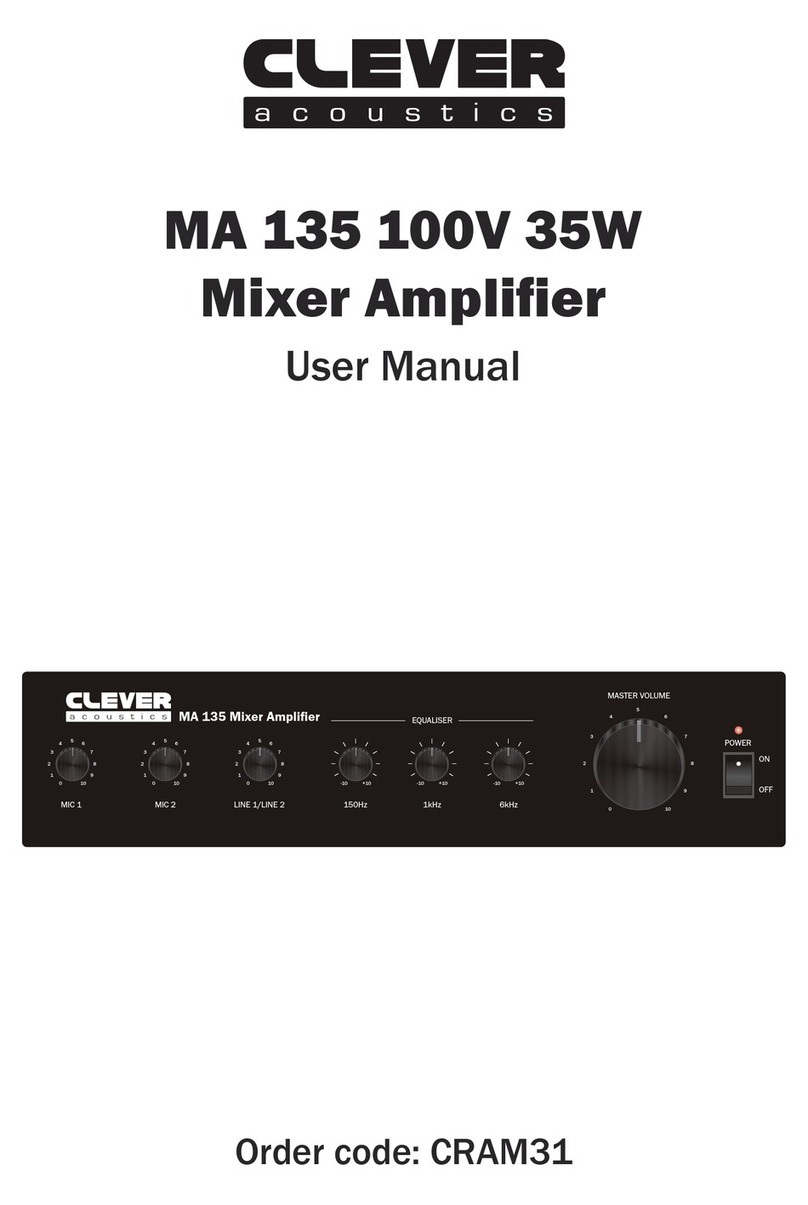
Clever Acoustics
Clever Acoustics MA 135 User manual

Clever Acoustics
Clever Acoustics SL 4240 User manual
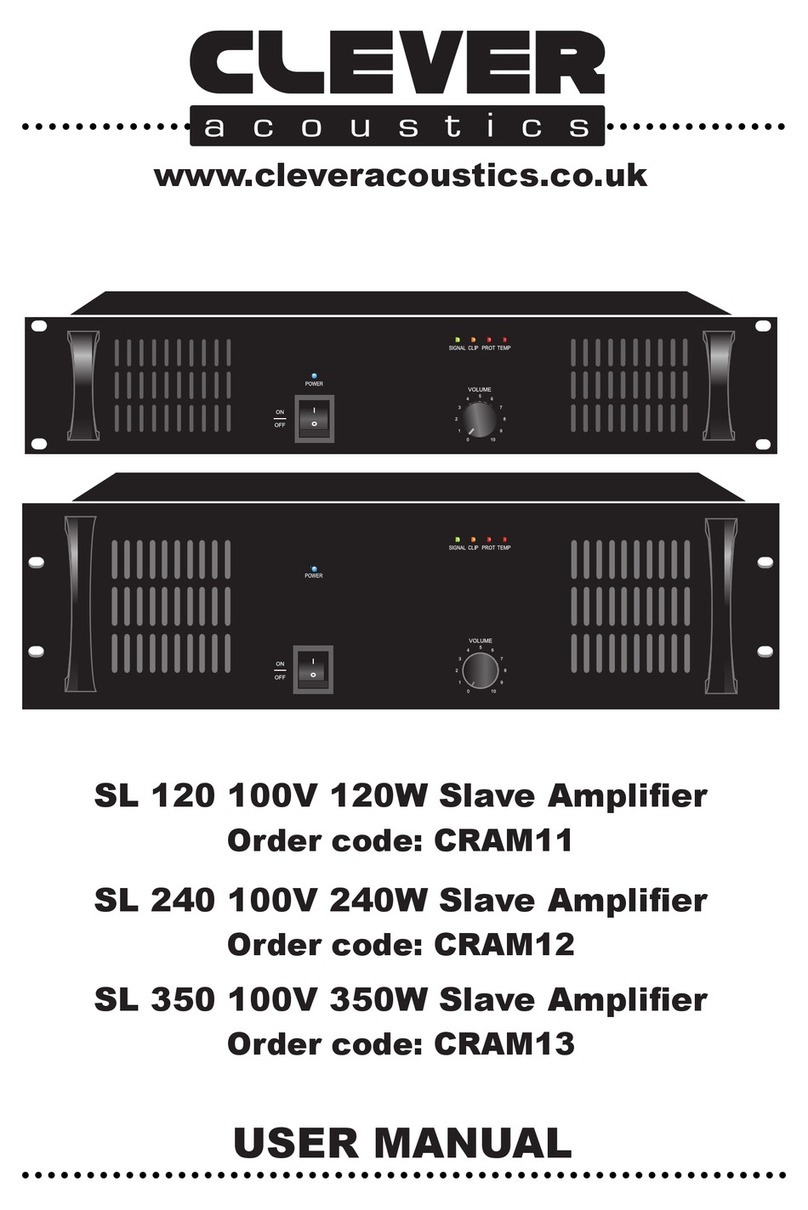
Clever Acoustics
Clever Acoustics SL 120 100V User manual

Clever Acoustics
Clever Acoustics MA 4120 MKII User manual
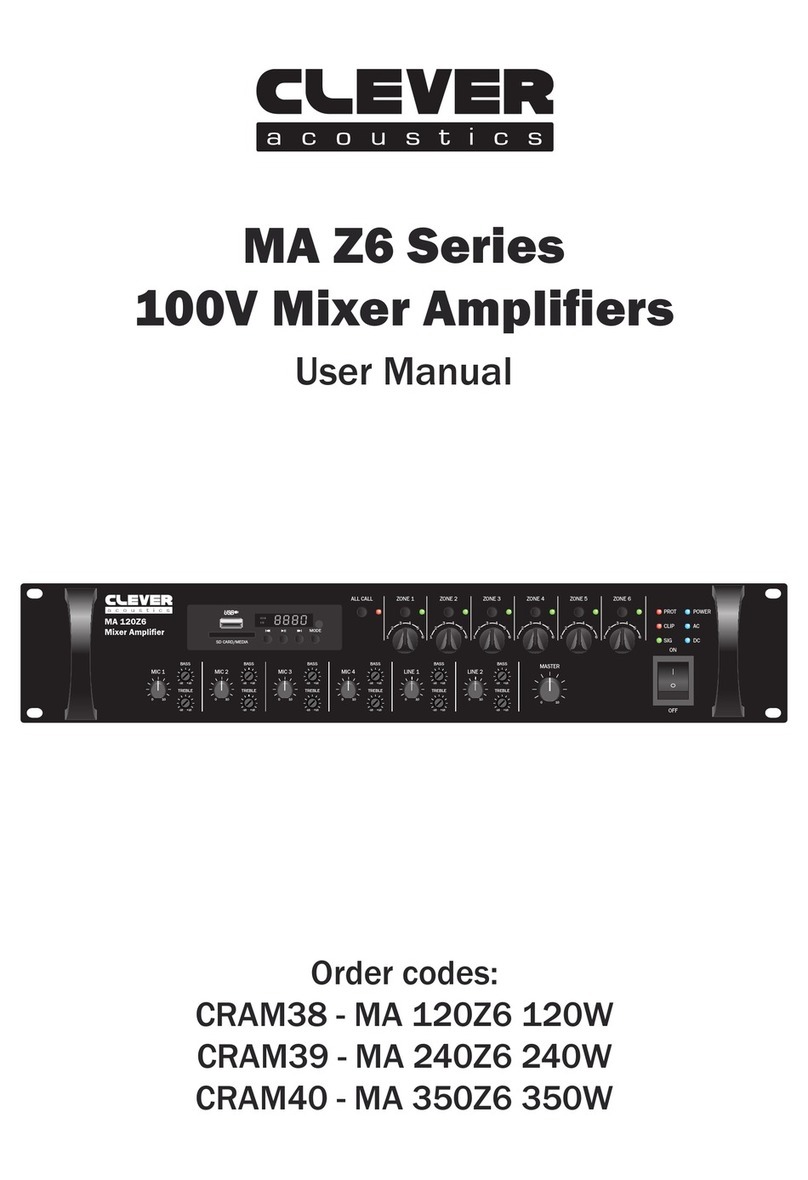
Clever Acoustics
Clever Acoustics CRAM39 User manual