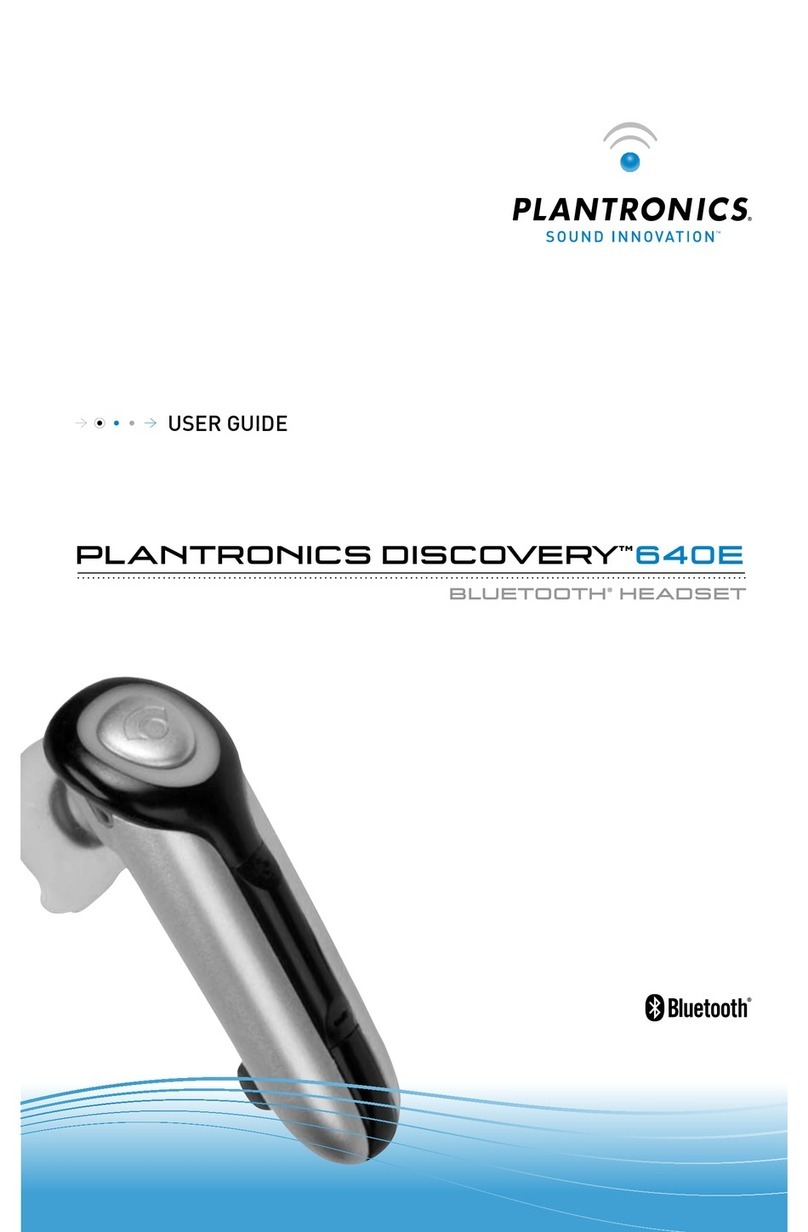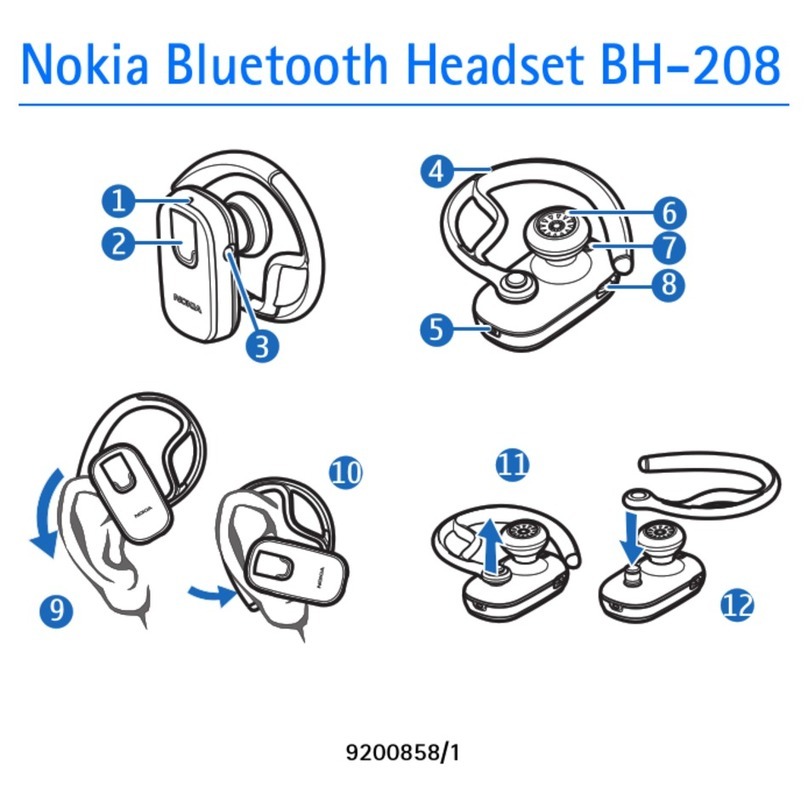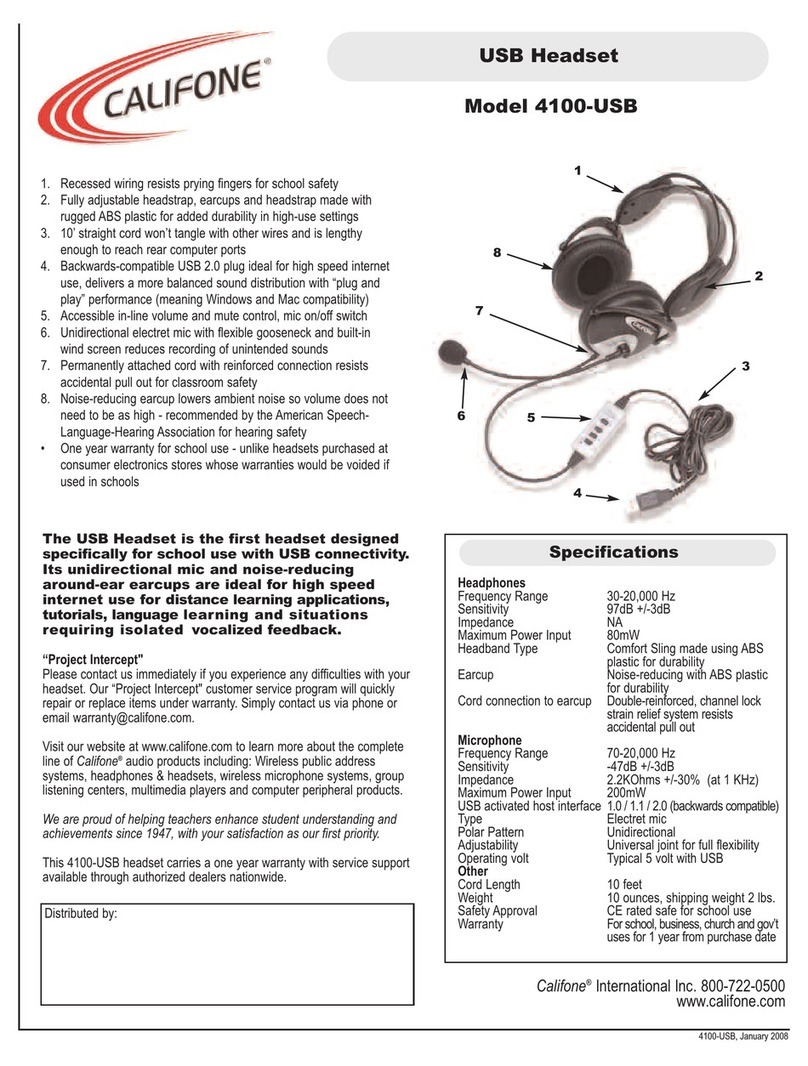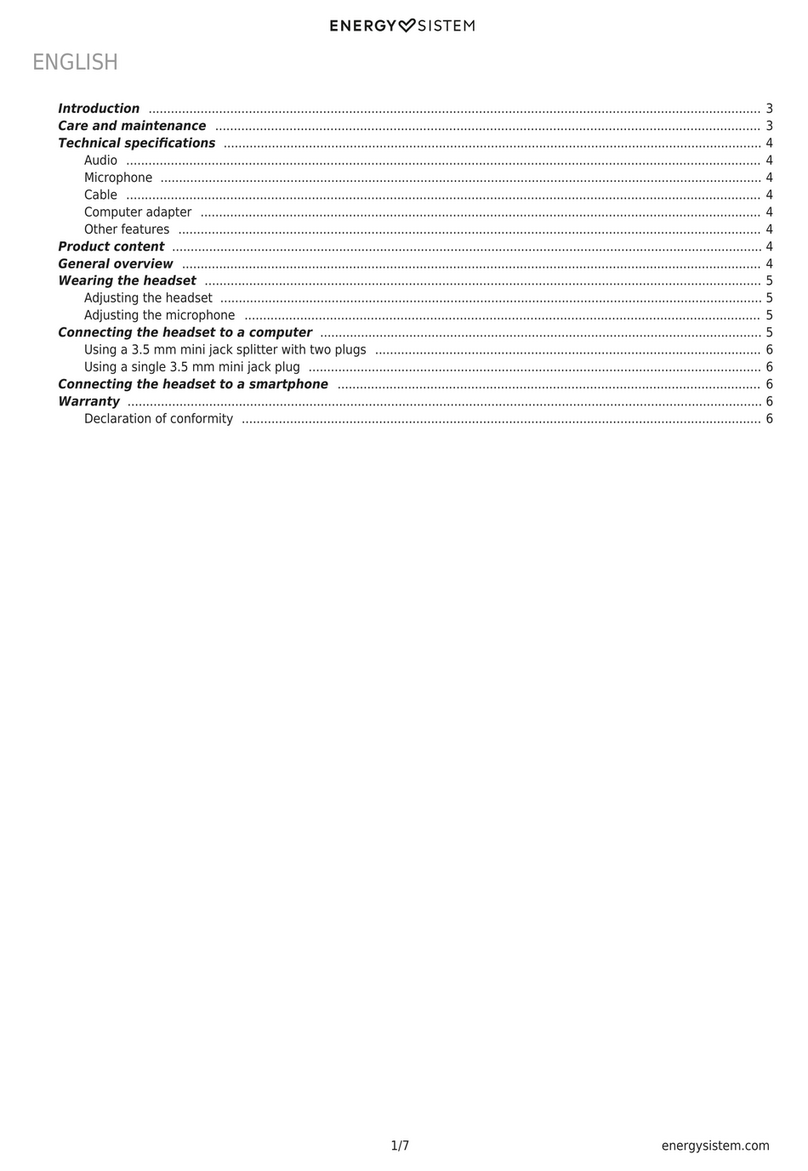Show Chrome Accessories 13-201 User manual

Tuning your Helmet Headset:
To achieve optimum listening frequency levels, all communication head sets need to be
set to different levels of base and treble depending upon personal preferences and
manufacturers specifications. Reception and transmission clarity can be affected by the
specific motorcycle model and brand as well as any aftermarket accessories installed on
the motorcycle such as electronics or windshields.
Microphone positioning is key to achieving loud and clear transmissions. The
microphone has an important reception point. Not using this point will reduce sound
dramatically. Center the microphone against your lips, and speak though the microphone
as if you are talking to someone standing 10-20 feet away. While listening to your
headset you will be able to determine where it sounds the clearest. It is very important
that the helmet headset be adjusted properly to your personal listening comfort level.
1. Adjust the base setting and treble setting so the speakers meet your personal
listening requirements.
2. Adjust the intercom volume so you can clearly hear yourself through the
speakers. How loud or soft your voice is in the speakers is entirely up to you.
3. Adjust the shunt volume, or the loudness setting that activates your microphone.
The microphone should activate with your voice and not wind noise.
Installing and Using the Microphone Windsock Protector:
Our supplemental Microphone Windsock Protector is designed to reduce the wind noise
that your microphone picks up and sends to the driver or passenger and ensures better
voice quality. It will help keep your automatic volume control (AVC) from making your
radio go up and down by itself due to wind noise.
To install the supplemental Windsock Protector, simply slip it over the microphone and
foam windsock. Secure the cover by tightening the elastic cord and tying a knot to
prevent loosening.
Notice: Since helmet speakers may not be legal in all states you need to check local laws
before using this product. This headset should not be used in any way that would impair the
rider's ability to hear traffic or other noises. The volume level should be monitored and be kept
low or off, depending on the circumstances. Big Bike Parts, Inc. cannot control the
circumstances surrounding the sale and/or installation of this equipment or the particular
helmet into which this equipment is installed. A helmet with this equipment installed may not
protect the user from injury. The user assumes all liability in conjunction with accidents, injuries
or losses of any kind arising out of the use of this product.
Warranty:
Big Bike Parts warrants that this Helmet Headset shall be free from defective material and
workmanship under normal use and service for a period of two years from date of purchase.
This warranty does not apply to any unit that has been modified or becomes defective as a
result of improper use or mistreatment of the product. This warranty is in lieu of any other
expressed or implied warranty on the part of Big Bike Parts or anyone else. Big Bike Parts
shall not be liable for any consequential or incidental damage arising out of the breach of any
warranties of its merchandise. Warranty returns will be handled only through our dealer
network, not from consumers directly.
Helmet Headset
5 Pin Din
Part No. 13-201 – With Microphone and Left/Right Speakers
Part No. 13-221 – With Microphone and Left/Right Speaker Volume Control
Be sure to test the system before installation.
Always work slowly and routinely double check your
work.
2300 Pioneer Ave., Rice Lake, WI 54868
715-234-3336 www.bigbikeparts.com
Copyright© 2011 by Big Bike Parts, Inc. No part of this instruction sheet may be
reproduced without the written permission of Big Bike Parts, Inc.
Revised 3-10-11

Check out these accessories that work with our Headsets
13-203 Passenger Audio Volume Control GL1800
13-205 Passenger Audio Volume Control GL1500
13-206 5 Pin Din Volume Control Universal
13-100 Large Foam Windsock
13-103 Medium Form Windsock
Show Chrome Accessories® headsets are functionally tested with a simple
microphone/speaker check using a compatible intercom. To ensure compatibility with
your system, perform the following pre-installation check.
1. Insert headset plug into 5 pin din intercom jack.
2. Hold headset to your ears and speak into microphone. You should hear
yourself in both ears.
3. Cycle volume control over full range while continuing to speak to ascertain
proper control operation.
4. If you are testing our stereo headset on a monaural intercom you will hear audio
in only the left (mic) side.
5. When the power is turned on you should hear a low level hiss in each ear.
External noise should quiet somewhat but may not be too noticeable unless
there are significant low frequency components in the noise. Each side should
be free of any oscillation or other undesirable sounds.
6. Note the 13-221 model headset is equipped with a volume control for the left
and right ear pieces and the microphone.
Installation:
1. Most helmets utilize a cheek pad or other foam based padding inside the
helmet for protection. In order to position the headset components to not
interfere with a properly fitted helmet, you may need to enlarge some
areas to fit the speakers or microphone boom.
2. With the speakers as a gauge, mark the spot where the speakers will
align with your ear. If there is not enough room for your ear speaker, then
you will need to enlarge the opening. This can be accomplished by
pulling the helmet inner liner down, exposing the polystyrene and then
cutting a small shape to accommodate the speaker.
3. Using the speaker as a guide and an X-Acto knife, cut out a hole for the
speakers, one on each side. Remove the polystyrene in small amounts.
Go slowly and double check your work to ensure the best fit possible.
The hole should be snug to allow for a tight fit.
4. Route the microphone boom behind the left side cheek pad. You may
need to use an X-Acto knife to route and position. The microphone
should be almost touching your lips, preferably off to the side slightly for
best use.
5. Peel off the protective backing from the hook and loop ring on the back
of the speaker housing. Stick the speaker into the ear pocket.
6. Use a blunt object, such as the eraser side of a pencil, to push the
speaker connecting wire between the foam pad of the helmet and the
helmet shell. Generally, all helmets have a rubber seam the runs around
the lower edge of the helmet across the sides and back, you will have to
remove this. Route the cable between the speakers under the padding
behind the head, which you can access normally only by removing that
rubber seam.
This manual suits for next models
1