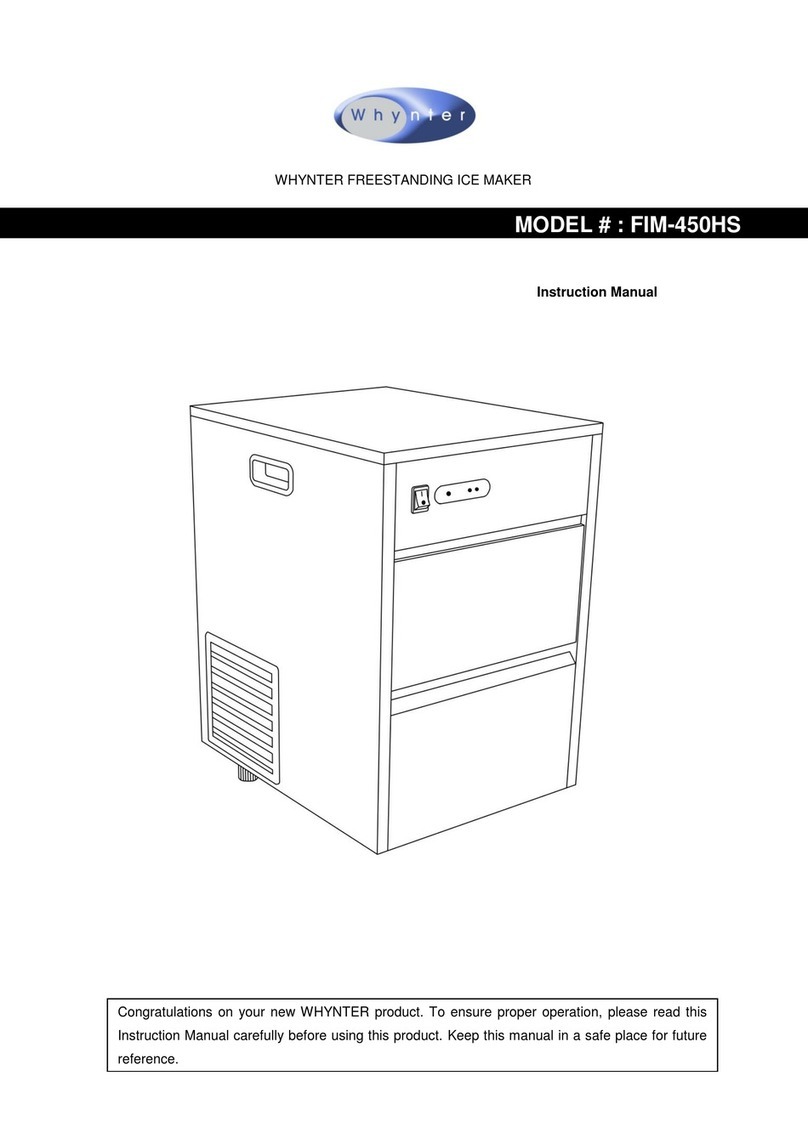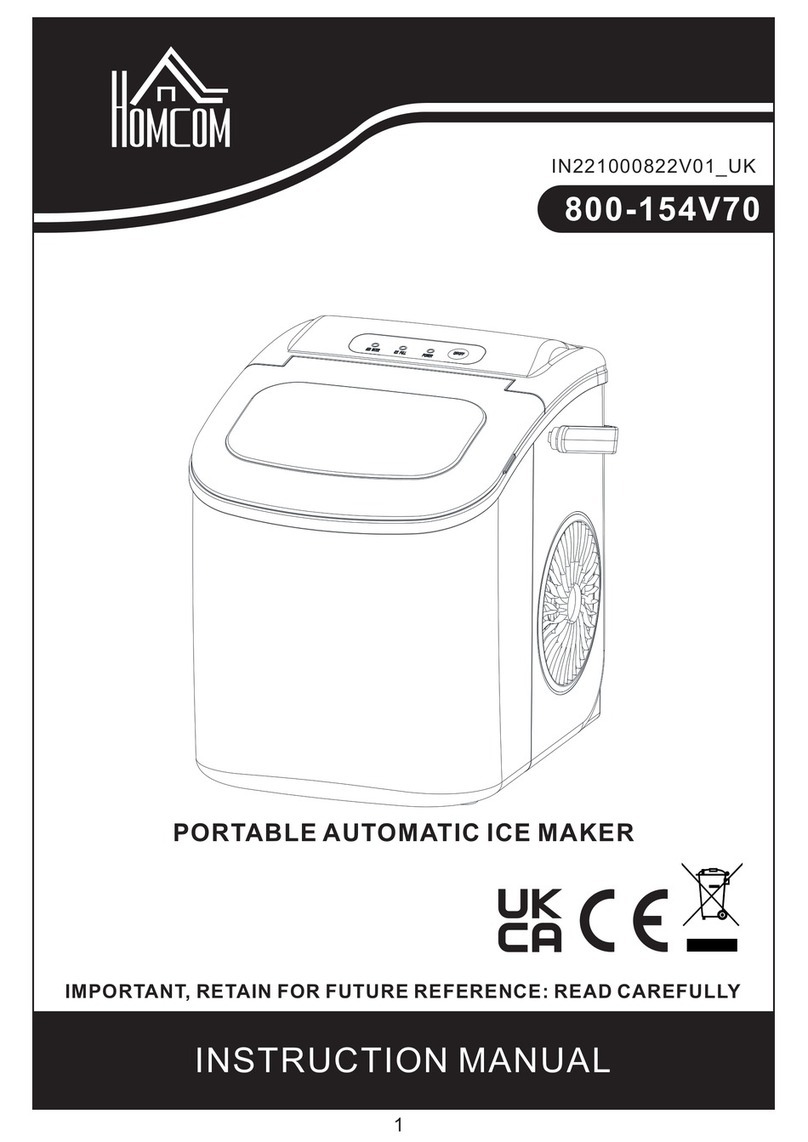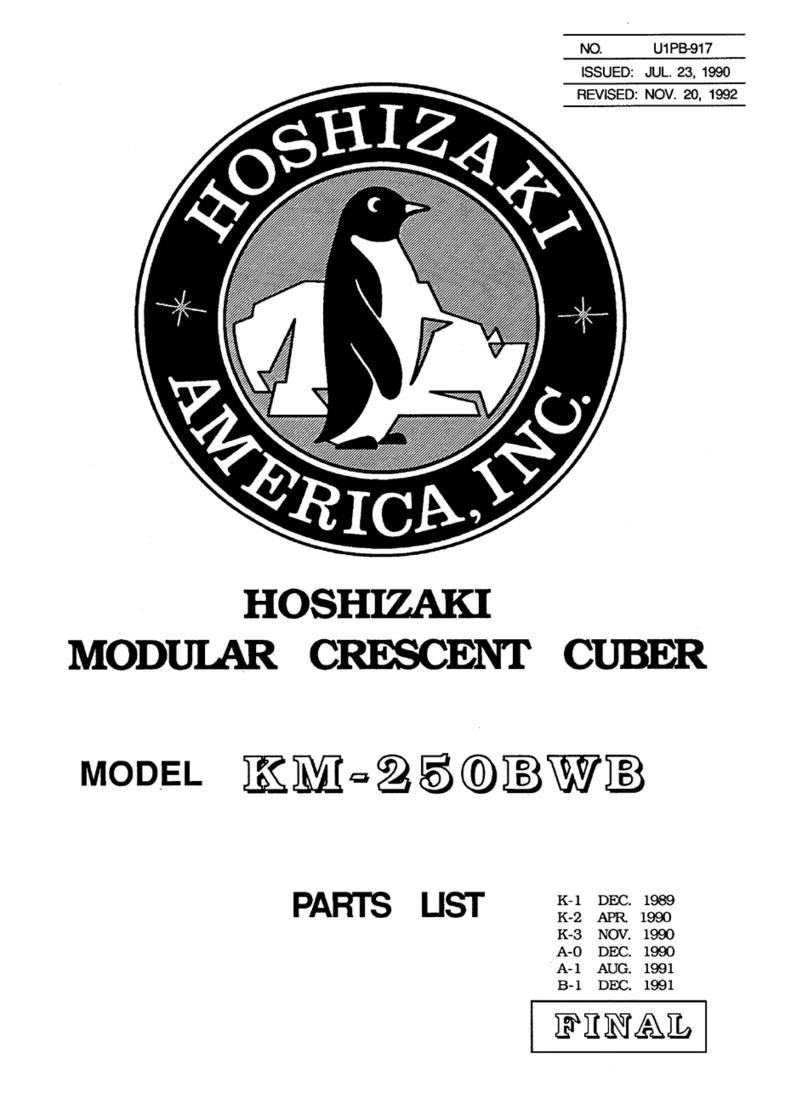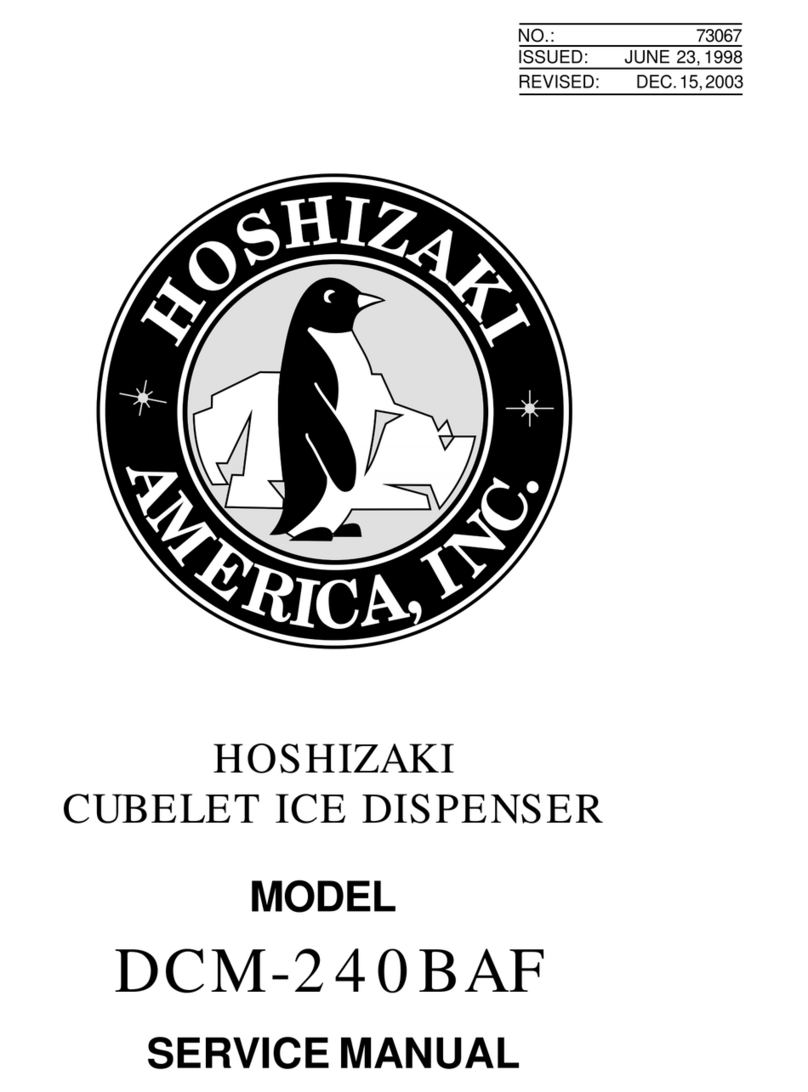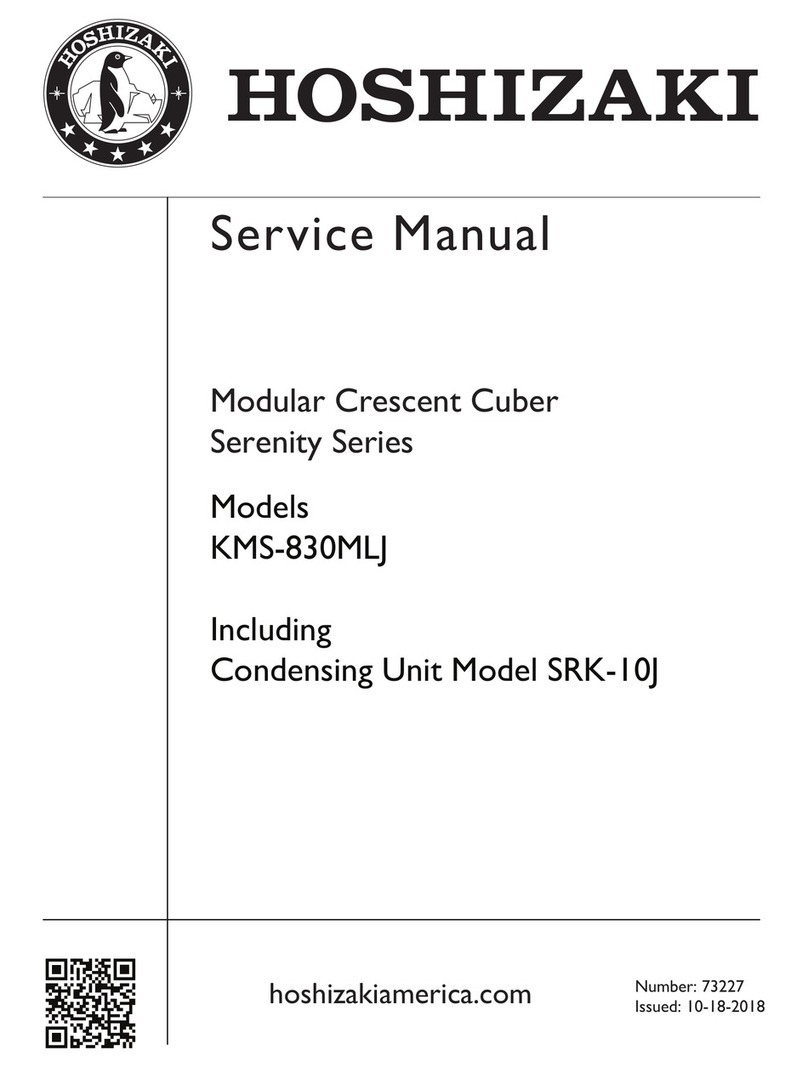Showven CREEPER ICE PLUS User manual

USER MANUAL
CREEPER ICE dry ice machine
V1.1
2021/10/25
CREEPER ICE PLUS
CREEPER ICE
Showven Technologies Co., Ltd.


USER MANUAL
CREEPER ICE dry ice machine
★Please read this manual carefully before operating this product.
★Warranty card attached in the manual, please keep it well.
▲SAFETY CONSIDERATIONS
\ Unauthorized repair are prohibited, it may cause serious incident
\ Never store dry ice in sealed container, it may explosion due to dry ice sublimates to carbon
dioxide gas.
\ Never cover or block the nozzle when operation to avoid explosion due to the generation of
carbon dioxide gas.
\ Wear thick gloves when handling dry ice, do NOT handle with bare hands.
\ Do NOT swallow dry ice, it may lead to severe injuries.
\ Before breaking the dry ice, cover it with a piece of cloth or place it in a cloth bag, do wear
protective goggles.
\ Dry ice gives off carbon dioxide gas, which may cause difficulty breathing or suffocation. So
please make sure the space is well ventilated before operate CREEPER ICE machine, do NOT use
in confined space.
\ Make sure power supply in consistent with the rated voltage of the equipment, and the
socket must well grounded. Unplug and turn off the machine when not use.
\ The output nozzle is very hot when machine is running, do NOT touch it. Keep a minimum
distance of 2m from the nozzle to nearest object.
\ Do NOT use the product as a space heater.
\ Always disconnect the power connection before cleaning.
\ Empty the water tank before transport or storage the machine.
\ For safety reasons, please operate the product on horizontal ground only. Lock wheels to
keep from moving.
\ Use clean water as impurities may result in damage to the machine.
\ Do not operate product in ambient temperature higher than 50 .
\ Always install the machine in well ventilated place, at least 50cm space around the machine.
Do NOT cover the nozzle.
\ For adult use only, keep it away from children, fire, inflammable and explosive articles.
\ The area in front of machine may become wet during operation. Be aware of the slip ground.
\ If the machine fails to work, please stop operation and unplug the machine. Check fuse,
power cable and socket etc. carefully, if can’t solve the problem, please contact SHOWVEN
(info@showven.cn) or your local SHOWVEN partner for advise.

▲Foreword
Thanks for choosing SHOWVEN CREEPER ICE series dry ice machine. Please read following
manual carefully and completely before operating this product. Operate according to
instructions is very important for safety, and can elongate the service life of the machine.
▲Functional Characteristics
\ Molded enclosure, lighter, durable and rustless.
\ Water spray design, fast ON/OFF, dry ice saving
\ No mechanical lifting structure, better stability
\ Huge ice and water reservoir, supporting long effects time
\ Continuous variable fog output adjustment, meet different application scenario
\ Water tank and ice basket separate design, longer ice storage time, achieve multi use with
single ice feeding
\ Dual or triple heating system, flexible power switch meet different power supply
\ Abrasion-resistant silent caster
\ Easier residual water drainage
\ Rain-proof structure
▲Technical Specifications
\ Model: CREEPER ICE PLUS CREEPER ICE
\ Dimension: 642x584x887mm 492x584x760mm
\ Packing Dimension: 677x619x826mm 527x619x726mm
\ Voltage: AC220-240V, 50/60Hz AC220-240V, 50/60Hz
AC100-120V, 50/60Hz AC100-120V, 50/60Hz
\ Fuse: Breaker 3P 20A Breaker 20A
\ Work power: 3000W/9000W (230V) 3000W/6000W (230V)
1600W/4800W (120V) 1600W/3200W (120V)
\ Heating Up Time: Appr. 40min @9000W Appr. 30min @6000W
Appr. 70min @4800W Appr. 50min @3200W
\ Dry Ice Capacity: 30kg 15kg
\ Water Tank Capacity: 75L 55L
\ DMX-512: yes yes
\ Wireless Control: yes yes
\ Output Volume Adjustment: 50%-100% 50%-100%
\ Max. Coverage Area: Appr. 800 Appr. 500
\ Cumulative Output Time: 5-10min 5-10min
\ Consumable: Dry ice, Water Dry ice, Water
\ Net. Weight: 45kg 35kg
\ Gross Weight: 68kg 50kg
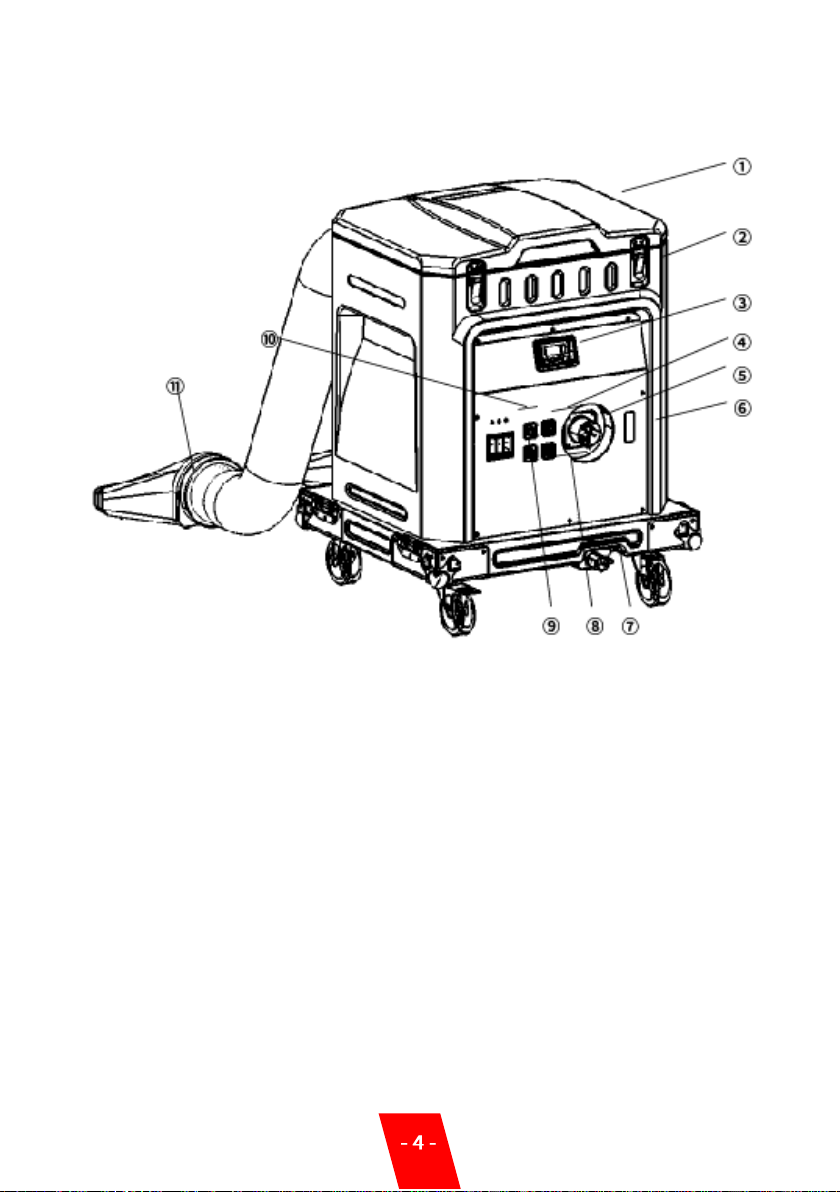
▲Product Overview
CREEPER ICE PLUS
1. Upper Cover
2. Upper Cover Lock
3. LCD and Function Buttons
4. 3-pin XLR
5. Industrial Power Socket
6. Water Level Indicator
7. Drain Valve
8. 5-pin XLR
9. Air Switch
10. LED Indicator x3
11. Fog Outlet
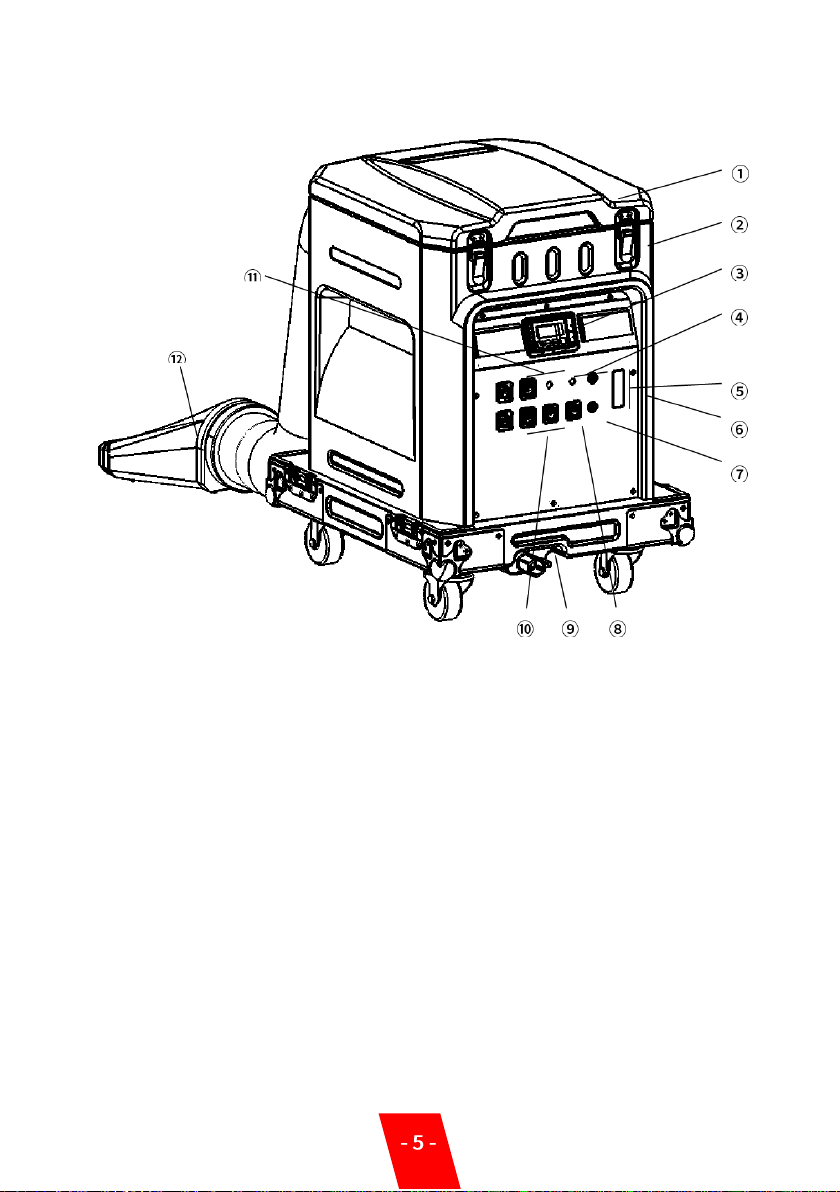
CREEPER ICE
1. Upper Cover
2. Upper Cover Lock
3. LCD and Function Buttons
4. LED Indicator x2
5. Fuse x2
6. Water Level Indicator
7. Auxiliary Power Input
8. Main Power Input
9. Drain
10. 5-pin XLR
11. 3-pin XLR
12. Fog Outlet

▲Operation Panel
1. Control button area
MENU: switch through setup menu;
+: parameter up, multiplex “TIMER”(Timer Fog output when in main interface);
-: parameter down, multiplex “VOLUME”(Continuous Fog output when in main interface);
ENTER: confirm and save parameters (screen will blink once when save successfully); multiplex
“STOP”.
NOTE: Screen will switch to main interface automatically if not press any button in 15s.
▲Interface
1. Main interface:
First Line: DMX address and Fog Output Volume, “:”blinks when there is DMX in signal.
Second Line: water temperature, when temp. reached set temp. it will shows “READY”means
the machine is ready to firing, press “VOLUME”to generate fog.
2. Error Information:
Error information
Explanation
E1 No Water
Filling the water tank
E2 Temp. Sensor
Temp. Sensor loose or sensor cutting out
E5 K Temp. Over
Circuit board malfunction
E6 Heat Fail
Heater broken or circuit board malfunction.
3. Setting Menu
Press “MENU”switch through setup menu.
Items
Value
Explanation
DMX Address
1~511
DMX address setup
Temp. Setup
60-80°
Water TEMP. Set, the higher
the temp. the longer the
fog output
Fog Volume Output
50-100%
Fog output volume increase
as the value increase
Wireless Set
ON / OFF
Wireless function set
Language
中文/English
Language switch
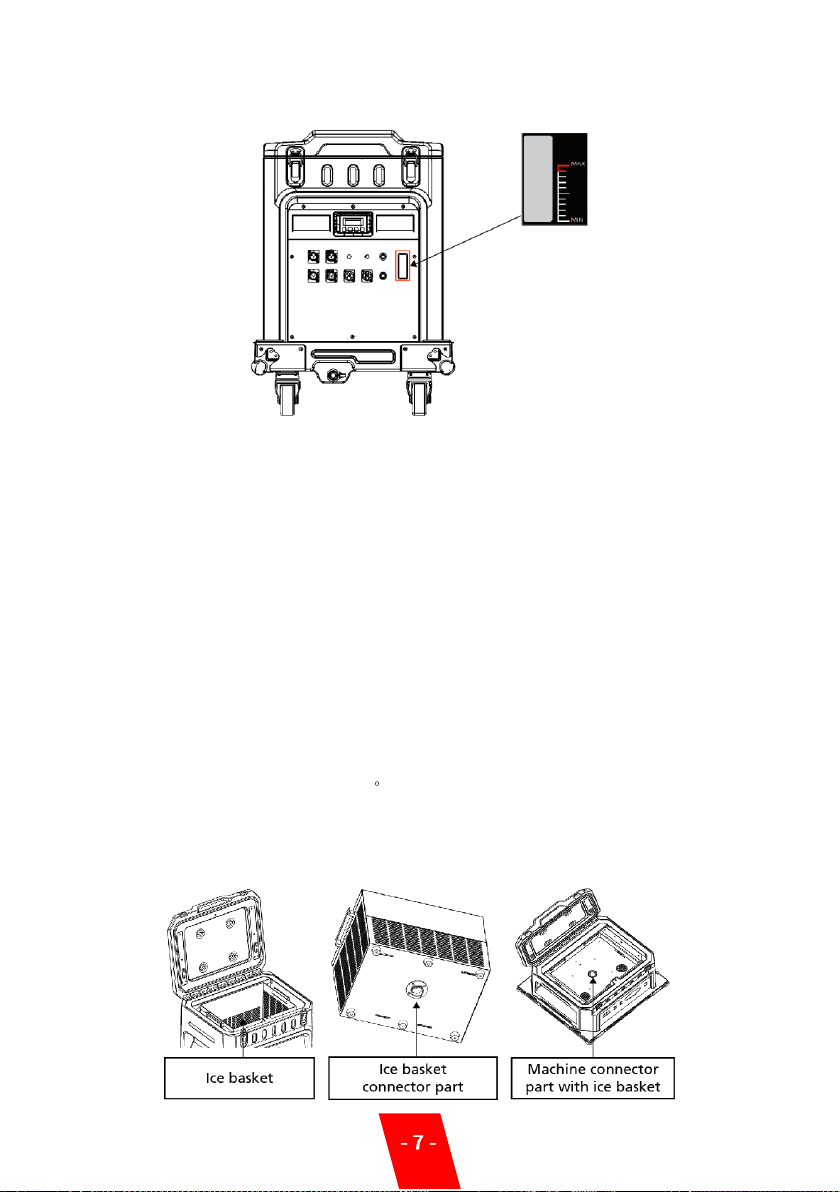
▲Operation
1. Check the machine and accessories, ensure it is in good status. Place the machine on a flat
surface, tilting may result in inaccurate water level alarm. Lock wheels to keep from moving.
2. Open the upper cover and filling the machine with water until reached the Max. water level.
CREEPER ICE water tank is 55L, CREEPER ICE PLUS is 75L.
3. Connect the machine to suitable rated power supply. Please ensure power supply meets the
requirement. Always connect the machine to a protected circuit and ensure it is properly
grounded.
4. CREEPER ICE with dual power supply design, users can use single or dual power to heating
up. Whenever in single or dual power mode, the main power input must connected, the
corresponding LED indicator will light up when power supply connected successfully.
5. CREEPER ICE PLUS use industrial power socket. Turn on the air switch when power connected,
and the LED indicator will light up.
6. Open the upper cover, put the dry ice into basket. Close the upper cover and lock it. If filling
the ice basket outside of machine, please make sure it well fitted when put it back to machine.
7. When machine was ready, water reached set temp., press VOLUME the machine will start to
work. When water temp. lower than 30 , machine will stop working automatically, operator
can also press STOP to stop the machine.
8. If need to transport the machine after show, please drain the remaining water when it is
cool down. Please be aware of the hot water.
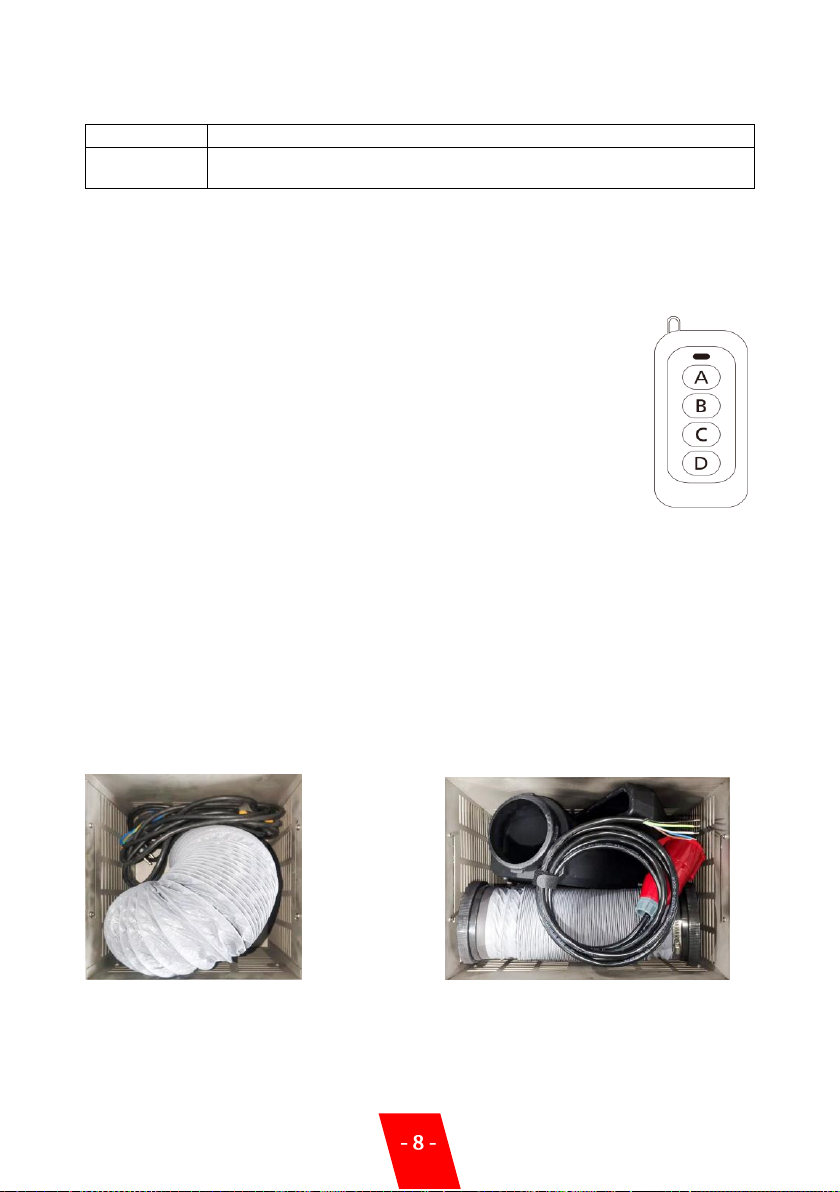
▲DMX Control
channel
Function
CH1
1~5: Fog off
6~255: Fog volume adjustment, fog volume increase from 50% to 100%
▲Wireless Control
Wireless control is used to remote control the machine. Before use the wireless function please
make sure machine was ready, wireless status was ON, and no DMX cable connection.
Remote controller:
A. Fog output START
B. Fog output STOP
If the wireless remote is not working, please check the wireless function setup
on machine. Press “MENU”find “wireless control”switch it into “ON”, press
“ENTER”to save the setup. Remote control match with machine was also in
this interface, press any key on remote control for 1s, the LCD screen will blink
once, means the match was successful.
NOTE: Remote controller is optional configuration. You can buy it separately
from SHOWVEN or SHOWVEN authorized partners.
▲Product Package
CREEPER ICE CREEPER ICE PLUS
Main unit x 1unit Main unit x 1unit
Power Cable x 2 pieces Power Cable x 1 pieces
User Manual x 1 piece User Manual x 1 piece
Fog vent hose 3.3m x 1piece Fog vent hose 3.3m x 2 pieces
Flight case package Fog vent head x 2 pieces
Flight case package
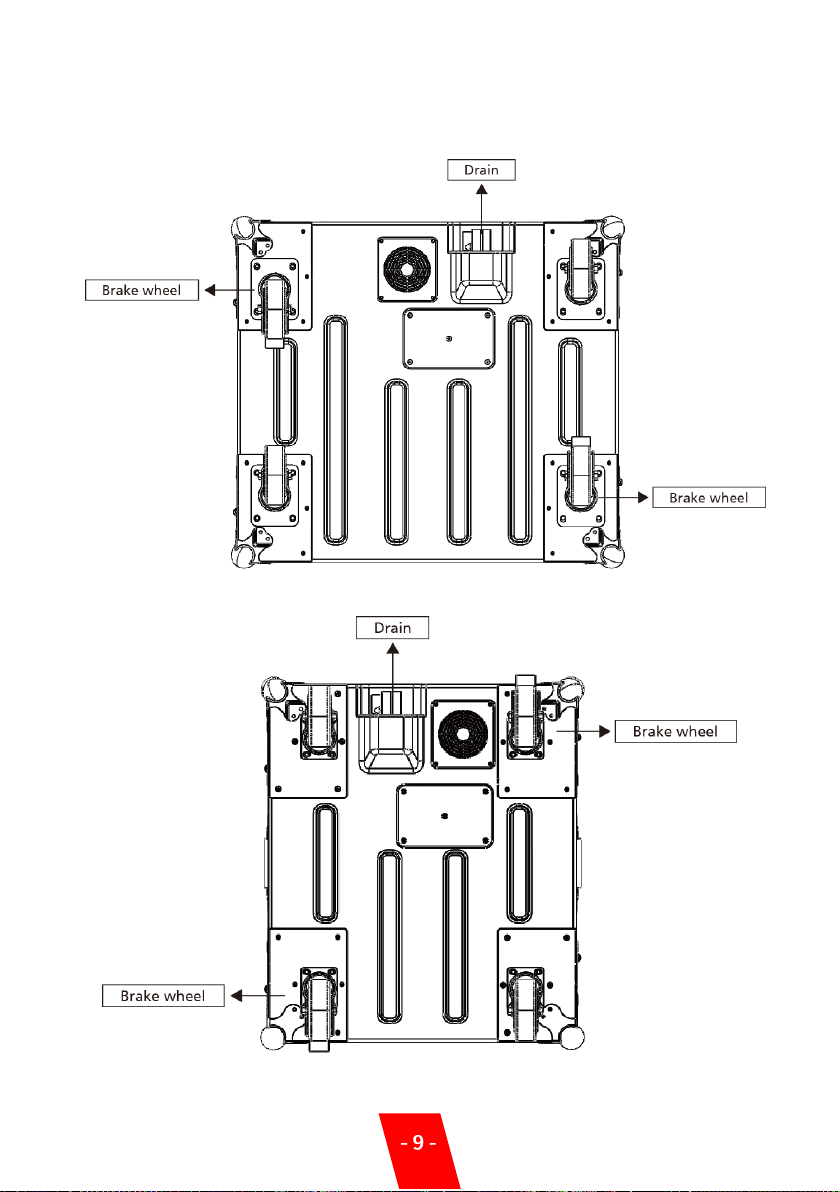
▲Caster Installation
Please install the caster according to below schematic diagram. The brake wheel must installed
in specific position accordingly.
CREEPER ICE PLUS
CREEPER ICE
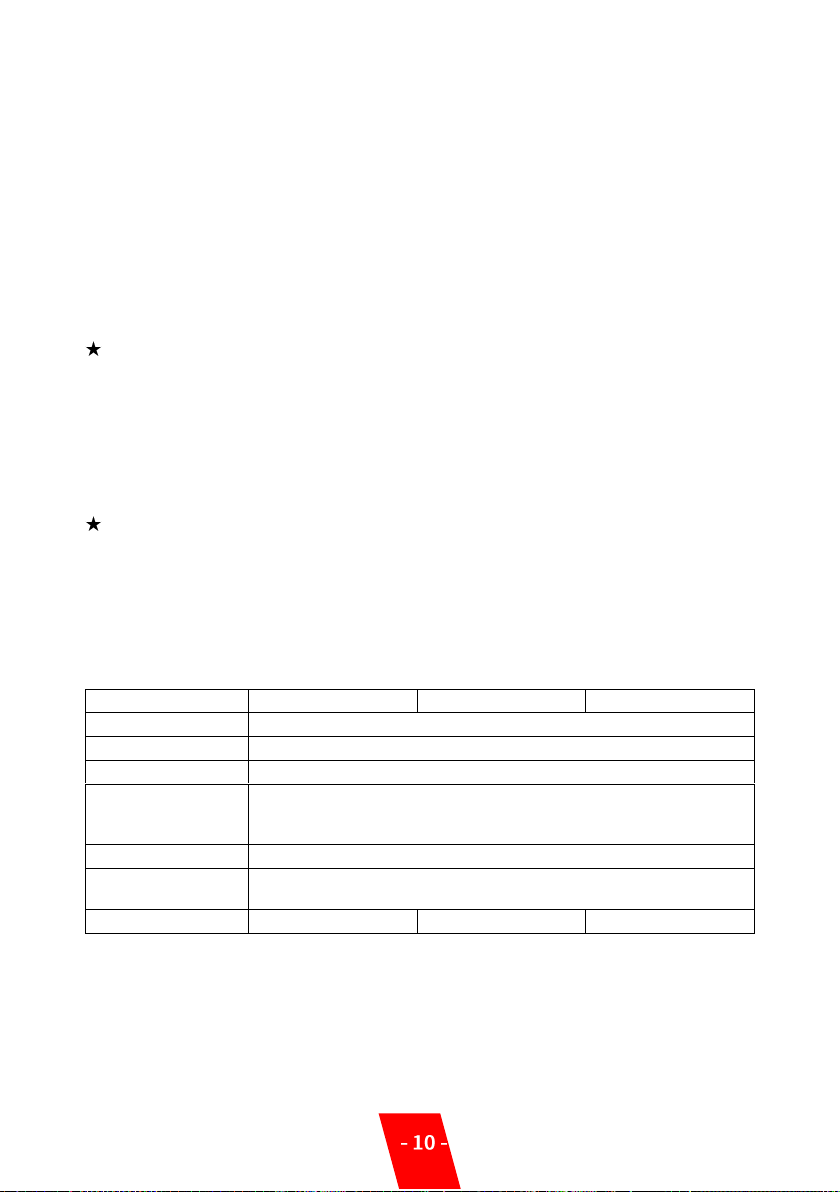
Warranty Instructions
▲Sincere thanks for your choosing our products, you will receive quality service from us
▲The product warranty period is one year. If there are any quality problems within 7
days after shipping out from our factory, we can exchange a brand new same model
machine for you
▲We will offer free of charge maintenance service for machines which with hardware
malfunction (except for the instrument damage caused by human factors) in warranty
period. Please don't repair machine without factory permission
Below situations NOT included in warranty service:
1. Damage caused by improper transportation, usage, management, and maintenance, or
damage caused by human factors;
2. Disassemble, modify or repair products without permission;
3. Damage caused by external reasons (lightning strike, power supply etc.)
4. Damage caused by improper installation or use;
For product damage not included in warranty range, we can provide paid service.
Invoice and warranty card are necessary when applying for maintenance service from
SHOWVEN.
Warranty Card
Product Name:
Serial No.
Purchase Date:
Tel:
Address:
Info. feedback
about the
problem:
Actual problem:
Maintenance
detail:
Service Engineer:
Service Date:
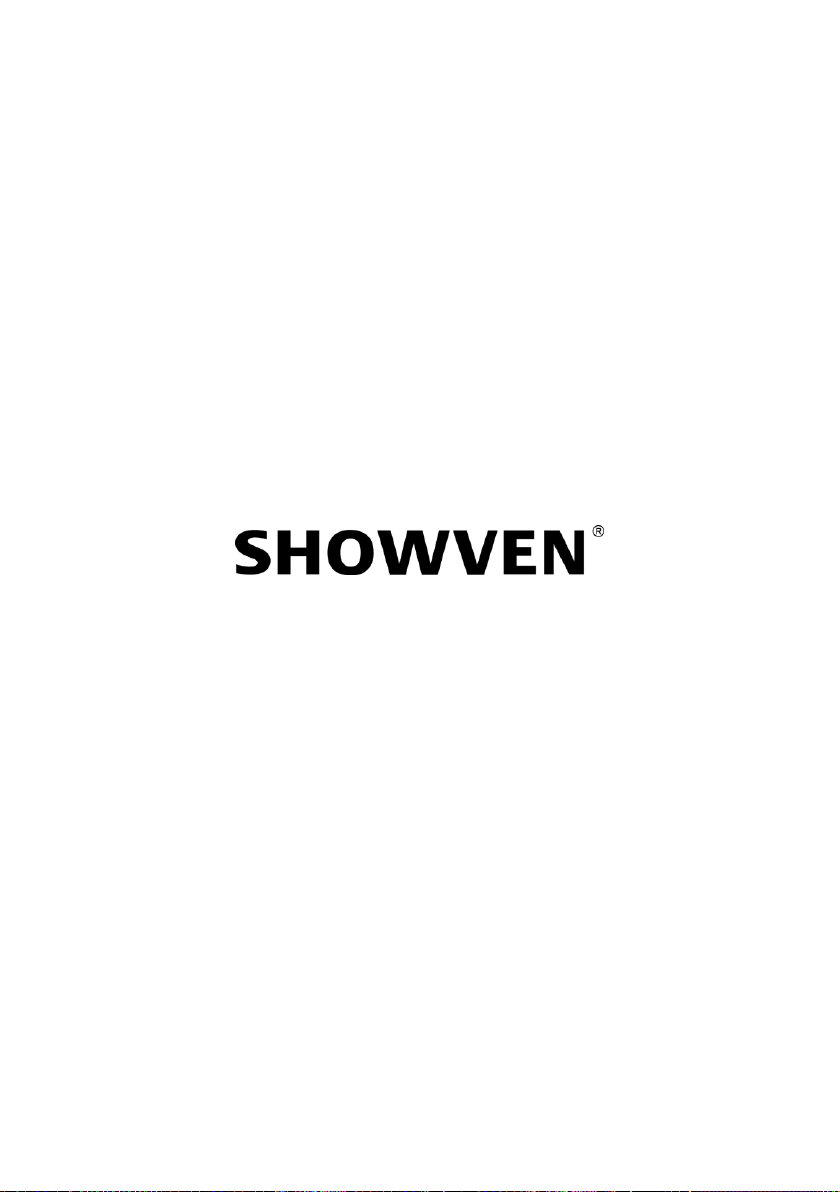
PREMIUM FACTORY SAS - DISTRIBUTEUR OFFICIEL
1 Route Neuve, 71710 MONTCENIS – FRANCE
Office +33 805 69 13 27 | +33 608 630 452
[email protected] | www.premiumfactory.eu
This manual suits for next models
1
Table of contents
Popular Ice Maker manuals by other brands

U-Line
U-Line UHNP315-IS02A User guide & service manual

ITV ICE MAKERS
ITV ICE MAKERS SPIKA Series Service manual

Hoshizaki
Hoshizaki FM-1000AKE instruction manual

U-Line
U-Line ADA UACR115 User guide & service manual

Manitowoc
Manitowoc SN12 Replacement instructions
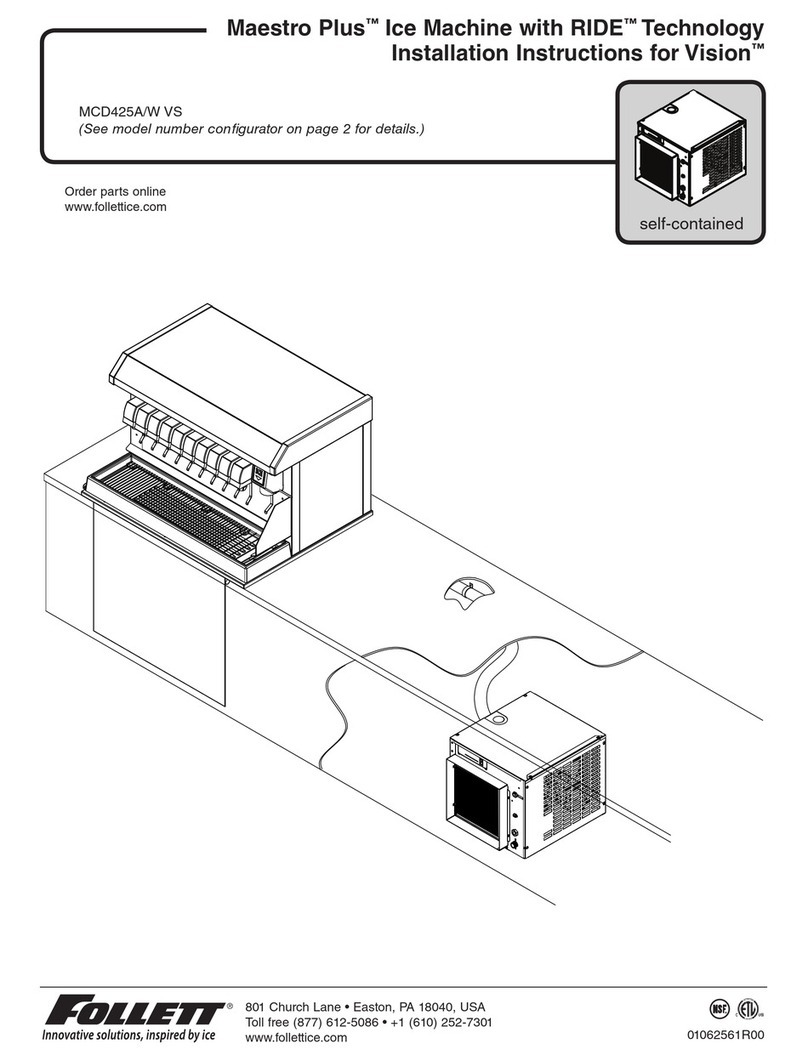
Follett
Follett Maestro Plus MCD425WBS installation instructions