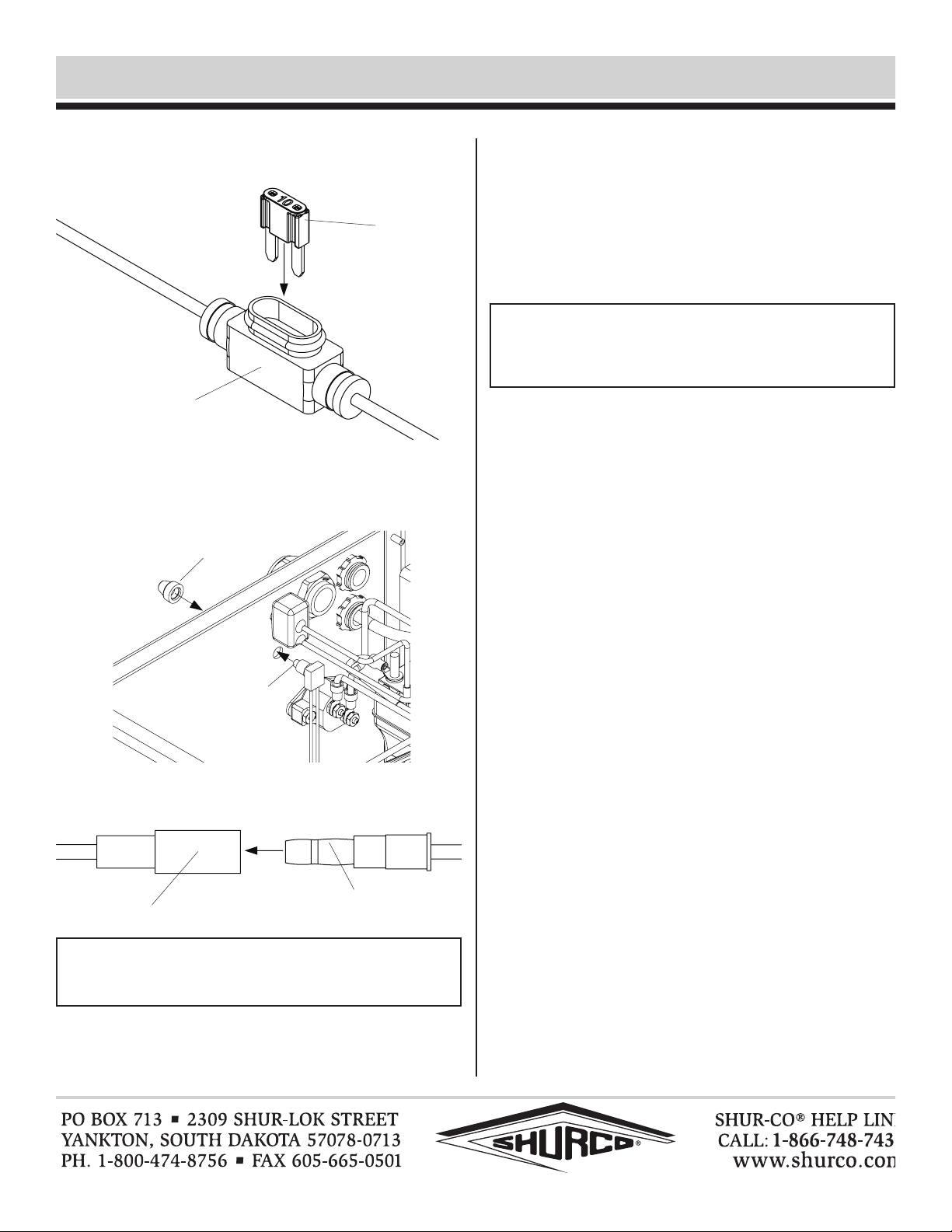
P/N 1128300 Rev. A
TrapAdapt™ - LiteALL™ Installation Instructions - read before installing
STEP 6:
Install push button into 3/8" hole. Screw switch boot over
switch to secure push button to battery box.
STEP 7:
Plug male quick-disconnect into female quick-disconnect.
STEP 5: Install 10-Amp fuse into fuse holder on switch wire as-
sembly. Seal using fuse holder cover.
STEP 8: Secure block (-) ring terminal to negative (-) threaded
battery terminal. Secure red (+) ring terminal to positive
(+) threaded battery terminal.
STEP 9: Press push button switch. LED light should turn on and
off. Replace battery box cover.
NOTE: If light does not turn on, conrm fuse is installed
correctly and not blown. Ensure positive (+) ring (from switch)
and negative (-) ring (from light) are connected to correct
threaded battery post.
NOTE: If necessary, use pliers to gain additional grip on plug
ends to ensure male plug is inserted completely into female
plug. Leaving a gap could lead to shorting out of wires.
switch wire
assembly
switch boot
switch
male
female
fuse