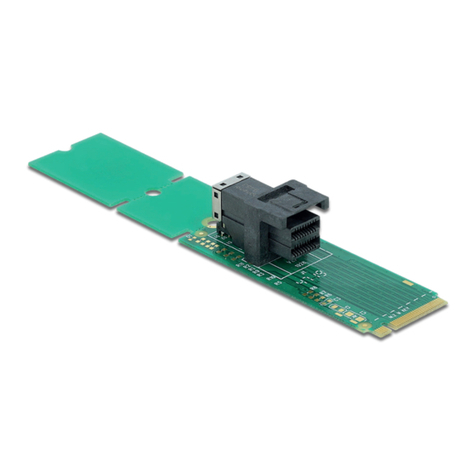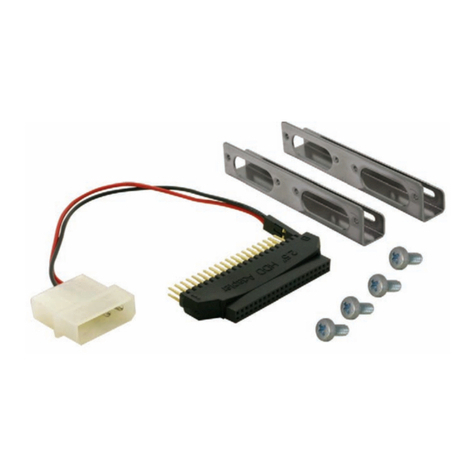Français
Español
Polsku
Italiano
České
Svenska
Română
Magyar
Zawartość opakowania
• Adapter
• Śrubokręt
• Materiał montażowy
• Kabel zasilania 4 pin do SATA, długość ok. 15 cm
• Instrukcja obsługi
Instrukcje bezpieczeństwa
• Produkt należy zabezpieczyć przed wilgocią
• Podczas instalacji produktu należy unikać elektryczności statycznej
Instalacja sprzętu
Uwaga: Upewnij się, że gniazdo M.2 obsługuje PCIe.
1. Zainstalować adapter M.2 w wolnym gnieździe M.2 key A lub key E.
2. Teraz można wsunąć kartę PCI Express do slotu PCI Express.
3. Zasilanie musi być podłączone do złącza zasilania 4-pinowy.
Obsah balení
• Adaptér
• Šroubovák
• Montážní materiál
• Napájecí kabel 4 pin na SATA, délka cca. 15 cm
• Uživatelská příručka
Bezpečnostní pokyny
• Chraňte produkt před vlhkostí
• Při instalaci produktu se vyvarujte antistatické elektřině
Instalace hardware
Poznámka: Ujistěte se, že váš slot M.2 podporuje PCIe.
1. Nainstalujte M.2 adaptér do volného slotu M.2 key A nebo key E.
2. Teď můžete kartu PCI Express vložit přímo do slotu PCI Express.
3. Tento napájecí zdroj musí být připojen k napájecímu konektoru 4-pinový.
Contenido del paquete
• Adaptador
• Atornillador
• Material de montaje
• Cable de alimentación de 4 pines a SATA, longitud aprox. 15 cm
• Manual del usuario
Instrucciones de seguridad
• Proteja el producto contra el polvo
• Evite la electricidad antiestática al instalar el producto
Hardware Instalación
Nota: Asegúrese de que la ranura M.2 admite PCIe.
1. Instale el adaptador M.2 en una llave M.2 libre A o en la ranura E de la llave.
2. Ahora puede insertar una tarjeta PCI Express en la ranura PCI Express.
3. La fuente de alimentación debe estar conectada al conector de alimentación
de 4 contactos.
Contenu de l’emballage
• Adaptateur
• Tournevis
• Matériel de montage
• Câble d'alimentation
4 broches vers SATA,
longueur env. 15 cm
• Mode d’emploi
Instructions de sécurité
• Protéger le produit contre l’humidité
• Evitez l’électricité électrostatique lorsque vous installez le produit
Installation matérielle
Remarque : Assurez-vous que l'emplacement M.2 prend en charge PCIe.
1. Installer l'adaptateur dans une fente disponible M.2 clé A ou clé E.
2. Maintenant vous pouvez insérer une carte PCI Express dans une prise PCI
Express.
3. L’alimentation doit être connectée à la prise 4 broches.
A csomag tartalma
• Adapter
• Csavarhúzó
• Rögzítőanyag
• 4 tűs tápkábel a SATA, hosszúság kb. 15 cm
• Használati utasítás
Biztonsági óvintézkedések
• Óvja a terméket a nedvességtől.
• Kerülje az elektrosztatikus kisüléseket a termék üzembe helyezése közben
Hardvertelepítés
Megjegyzés: Győződjön meg arról, hogy az M.2 aljzat támogatja a PCIe
használatát.
1. Szerelje be az M.2 adaptert egy szabad M.2 kulcs A vagy kulcs E nyílásba.
2. Most csatlakoztathatja a PCI Express kártyát a PCI Express csatlakoztatóba.
3. A tápellátást a 4 érintkezős tápcsatlakozóval kell összekötni.
Pachetul contine
• Adaptor
• Șurubelniță
• Material de montare
• Cablu de alimentare cu 4 pini la SATA, lunghezza aprox. 15 cm
• Manual de utilizare
Instrucţiuni de siguranţă
• Protejaţi produsul împotriva umidităţii
• Evitaţi electricitatea antistatică atunci când instalaţi produsului
Instalarea componentelor hardware
Notă: Asiguraţi-vă că fanta M.2 acceptă PCIe.
1. Instalați adaptorul M.2 într-o tastă M.2 liberă A sau un slot tastă E.
2. Acum puteți introduce o placă PCI Express în slotul PCI Express.
3. Sursa de alimentare trebuie conectată la conectorul de alimentare cu 4 pini.
Paketets innehåll
• Adapter
• Skruvmejsel
• Monteringsmaterial
• Strömkabel 4 stift till SATA, längd ca 15 cm
• Bruksanvisning
Säkerhetsinstruktioner
• Skydda produkten mot fukt
• Undvik antistatisk elektricitet när du installerar produkten
Hårdvaruinstallation
Obs: Se till att din M.2-kortplats stöder PCIe.
1. Installera M.2-adaptern i en ledig M.2 key A- eller key E-ingång.
2. Nu kan du föra in ett PCI Express-kort i PCI Express-kortplatsen.
3. Strömförsörjningen måste anslutas till 4-stifts-strömanslutningen.
Contenuto della confezione
• Adattatore
• Cacciavite
• Materiale di montaggio
• Cavo di alimentazione a 4 pin per SATA, lunghezza ca. 15 cm
• Manuale utente
Istruzioni per la sicurezza
• Proteggere il prodotto dall'umidità
• Evitare l'elettricità antistatica durante l'installazione del prodotto
Installazione dell'hardware
Nota: Assicurarsi che lo slot M.2 supporti PCIe.
1. Installare l'adattatore M.2 in un tasto M.2 libero A o il tasto E slot.
2. Ora si può inserire una scheda PCI Express nello slot PCI Express.
3. L'alimentazione deve essere collegata al connettore di alimentazione a 4 pin.
Cet appareil et
ses accessoires
se recyclent
Points de collecte sur www.quefairedemesdechets.fr