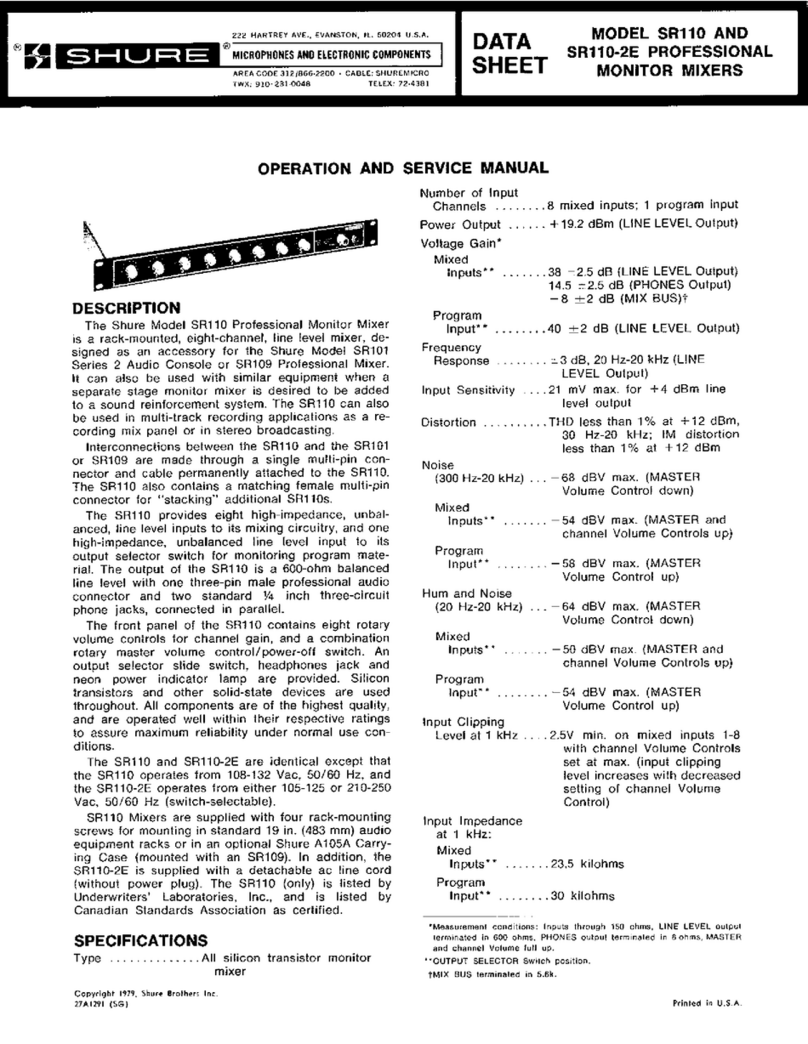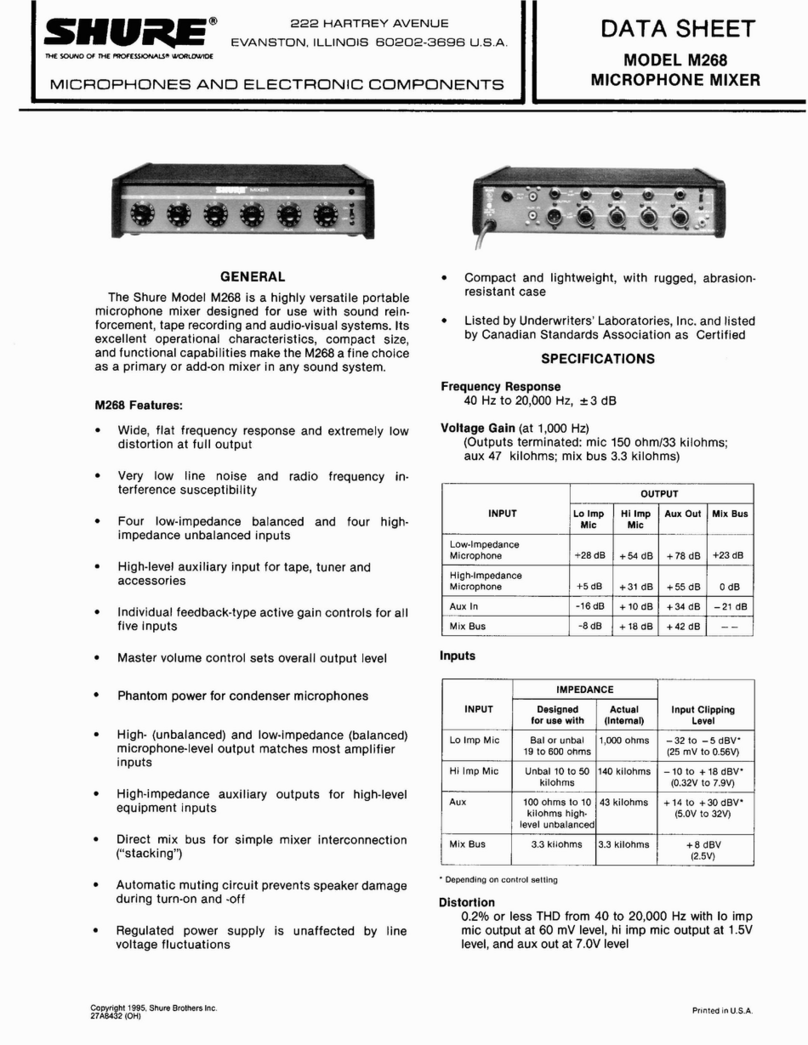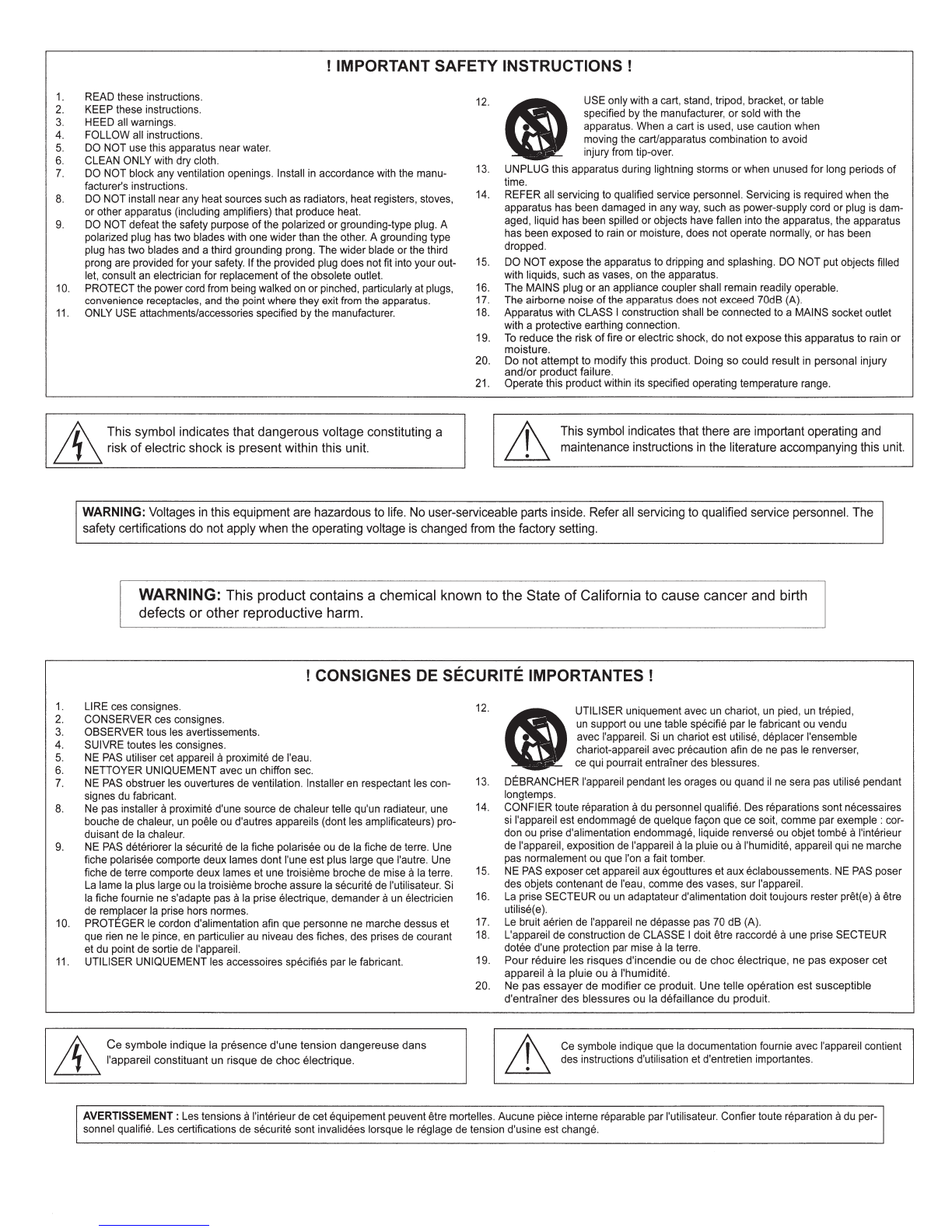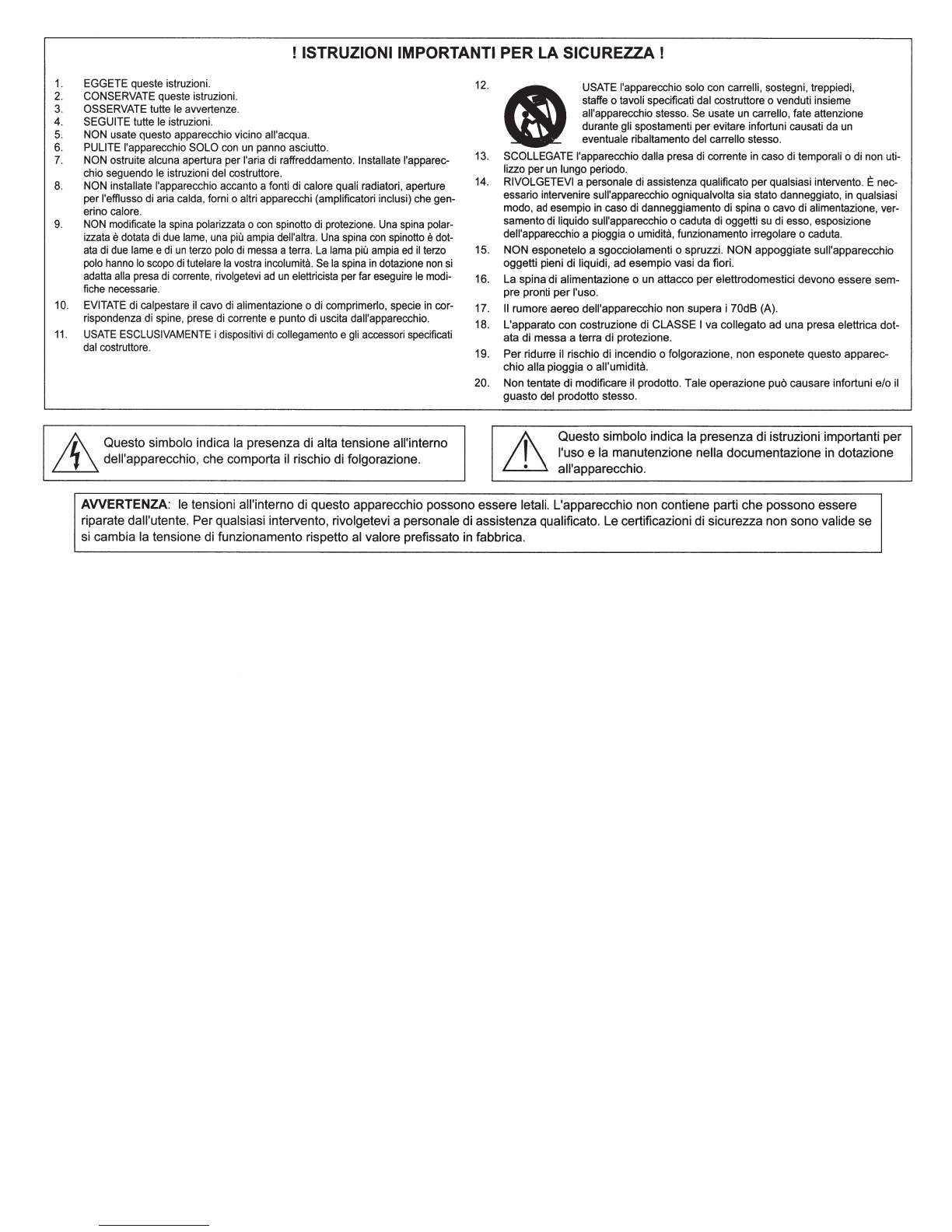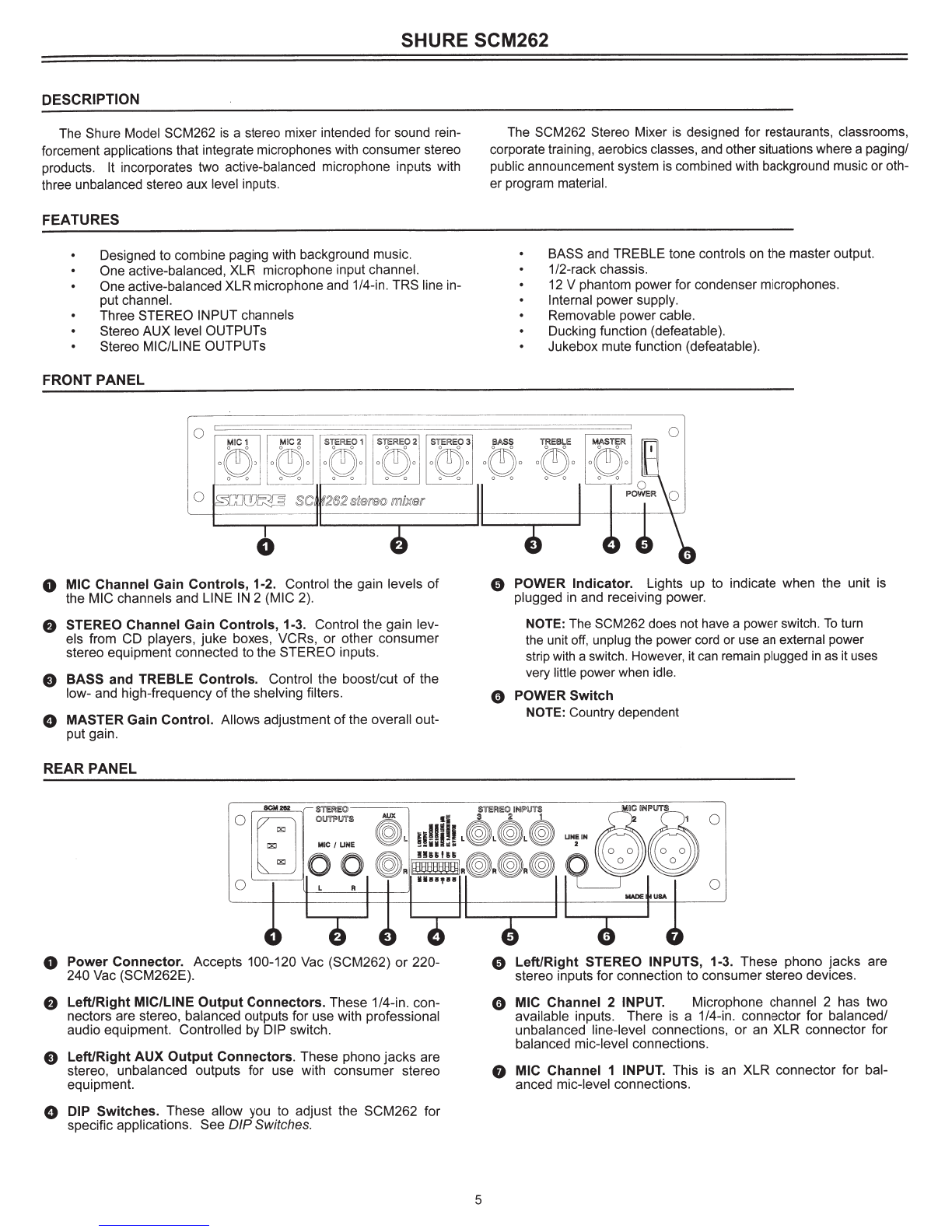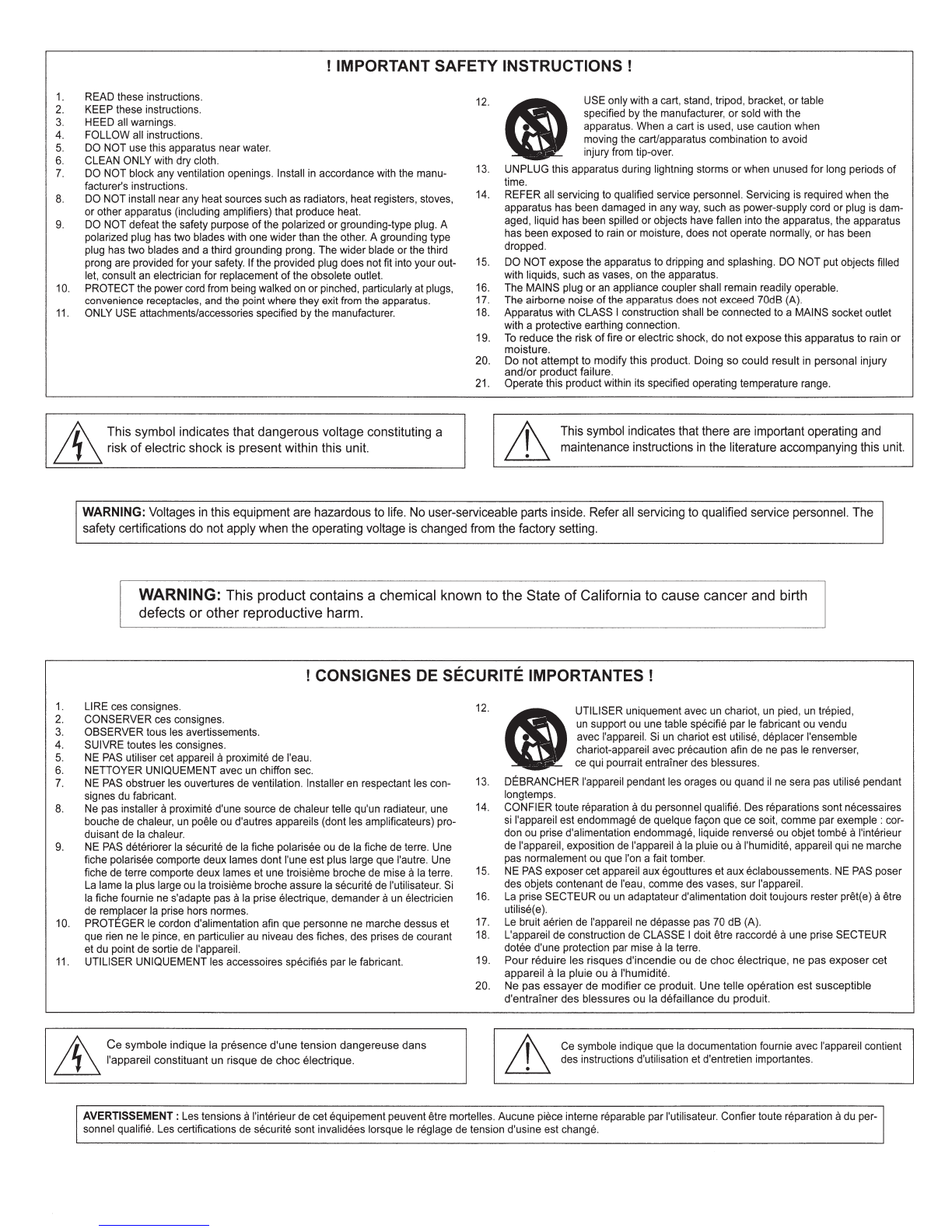
IMPORTANT SAFETY INSTRUCTIONS I
1.
2.
3.
4.
5.
6.
7.
8.
9.
10.
11.
READ these instructions.
KEEP these instructions.
HEED all warnings.
FOLLOW all instructions.
DO NOT use this apparatus nearwater.
CLEAN ONLY with dry cloth.
DO NOT block
any
ventilation openings. Install in accordance with the manu-
facturer's instructions.
DO NOT install nearany heatsources such as radiators, heat registers, stoves,
or other apparatus (including amplifiers) that produce heat.
DO NOT defeatthe safety purpose
of
the polarized or grounding-type plug. A
polarized plug has two blades with
one
wider
than the other. A grounding type
plug has two blades and a third grounding prong. The
wider
blade or the third
prong are provided for your safety.
If
the provided plug does not fit into your out-
let, consult an electrician for replacement
of
the
obsolete outlet.
PROTECTthe power cord from being walked
on
or
pinched. particularly
at
plugs,
convenience receptacles, and the point where they exit from the apparatus.
ONLY USE attachments/accessories specified
by
the manufacturer.
/i\ This symbol indicates that
dangerous
voltage constituting a
~
risk
of
electric shock
is
present within this unit.
12.
13.
14.
15.
16
.
17.
18.
19.
20.
21.
USE onlywith a cart, stand, tripod, bracket,
or
table
specified
by
the
manufacturer,
or
sold with the
apparatus. When a cart is used, use caution when
moving the cart/apparatus combination to avoid
injury from tip-over.
UNPLUG this apparatus during lightning storms
or
when unused for long periods
of
time.
REFER all servicing to qualified service personnel. Servicing is required when the
apparatus has been damaged inany
way
, such
as
power-supply cord or plug is dam-
aged, liquid has been spilled
or
objects have fallen into the apparatus, the apparatus
has been exposed to rain
or
moisture,
does
not operate normally,
or
has been
dropped.
DO
NOT
expose
the
apparatus
to
dr
ipping and splashing. DO
NOT
put objects filled
with liquids, s
uc
h as vases, on the apparatus.
The MAINS plug
or
an appliance coupl
er
shall remain readily operable.
The airborne noise
of
the apparatus does not exceed 70dB
(A)
.
Apparatus with CLASS I construction shall be connected to a MAINS socket outlet
with a protective earthing connection.
To
reduce
the
risk
of
fire
or
electric shock,
do
not
expose
this
apparatus
to
rain
or
moisture.
Do
not
attempt
to
modify
this
product.
Doing
so
could
result in personal
injury
and/or
product
failure.
Operate this product within its specified operating temperature range.
This symbol indicates that there are important operating and
maintenance instructions in the literature accompanying this unit.
WARNING:
Voltages
in
this equipment are hazardous to life. No user-serviceable parts inside. Refer all servicing to qualified service personnel. The
safety certifications do not apply when the operating voltage is changed from the factory setting.
WARNING: This product contains a chemical known to the State
of
California to cause cancer and birth
defects or other reproductive harm.
I CONSIGNES DE SECURITE IMPORTANTES I
1. LIRE ces consignes.
2. CONSERVER ces consignes.
3. OBSERVER taus les avertissements.
4. SUIVRE toutes les consignes.
5. NE
PAS
utiliser cet appareil aproximite
de
l'eau.
6.
NETIOYER
UNIQUEMENT avec un chiffon
sec
.
7. NE
PAS
obstruer les ouvertures
de
ventilation. Installer en respectant l
es
con-
signes du fabricant.
8. Ne pas installer aproximite d'une source
de
cha
leur
telle qu'un radiateur, une
bouche
de
chaleur, un poele
ou
d'autres appareils (doni les amplificateurs) pro-
duisant
de
Ia
chaleur.
9. NE PAS deteriorer Ia securite
de
Ia
fiche polarisee ou
de
Ia
fiche de terre. Une
fiche polarisee comporte deux lames
doni
l'une est plus large que l'autre. Une
fiche de terre comporte deux lames et une troisieme broche
de
mise aIa terre.
La lameIa plus large ou
Ia
troisieme broche assureIa securite
de
l'utilisateur.
Si
Ia
fiche fournie
ne
s'adapte pas aIa prise electrique, demanderaun electricien
de
remplacer
Ia
prise hors normes.
10. PROTEGER le cordon d'alimentation afin que personne ne marche dessus et
que rien ne le pince, en particulier au niveau des fiches, des prises
de
co
urant
et du point
de
sortie
de
l'appareil.
11.
UTILISER UNIQUEMENT les accesso
ir
es specifies par le fabricant.
A\
Ce
sym
bole
indique
Ia
presence
d'une
tension
dangereuse
dans
~
l'appareil
constituant
un
risque
de
c
ho
c e
le
ctr
ique.
12.
13.
14.
15.
16
.
17.
18.
19.
20
.
<I
UTILISER uniquement avec un chariot, un pied, un tn)pied,
un support
ou
une table specifie
par
le fabricant ou vendu
avec l'appareil. Si
un
chariot est utilise, deplacer !'ensemble
chariot-appareil avec precaution afin de
ne
pas le renverser,
ce qui pourrait entrainer des blessures.
DEBRANCHER l'appare
il
pendant les orages ou quand il ne sera pas utilise pendant
longtemps.
CONFIER toute reparation adu personnel qualifie. D
es
reparations son! necessaires
si
l'
appareil est endommage de quelque
fa<;:on
que ce soil, comme par exemple : cor-
don
ou
prise d'alimentation endommage, liquide renverse ou objettombe al'interieur
de l'appareil, exposition de l'appareil aIa pluie
ou
al'humidite, appareil qui ne marche
pas normalement ou que
l'
on a fait tomber.
NE PAS exposercet appareil aux egouttures
et
a
ux
eclaboussements. NE PAS poser
des objets contenant de l'eau, comme des vases, sur
l'
appareil.
La prise SECTEUR ou
un
adaptateur d'alimentation doit toujours rest
er
pre!(e) aetre
utilis
e(
e).
Le bruit aerien de l'appareil
ne
depasse pas 70 dB (A).
L'appareil de construction
de
CLASSE I doit etre raccorde aune prise SECTEUR
dotee d'une protection par mise a
Ia
terre.
Pour
reduire
les ri
sques
d'incendie
ou
de
choc
electrique,
ne
pas
exposer
cet
appareil a
Ia
pluie ou al'humidite.
Ne
pas
essayer
de
modifier
ce
produit.
Un
e
telle
operation
est
susceptib
le
d'entrainer
des
blessures
ou
Ia
defaillance
du
produit.
Ce symbole indique que Ia documentation fournie avec l'appareil contient
des instructions d'utilisation et d'entretien important
es
.
AVERTISSEMENT:
Le
s tensions al'int
er
ie
ur
de
eel equipement peuvent e
tr
e mortelles. Aucune piece interne reparable
par
l
'u
ti
li
sateur. Confier toute reparation adu per-
sonnel qualifie. Les certifications de securite
so
n!
invalidees lorsque le reglage
de
tension d'usine est chang
e.