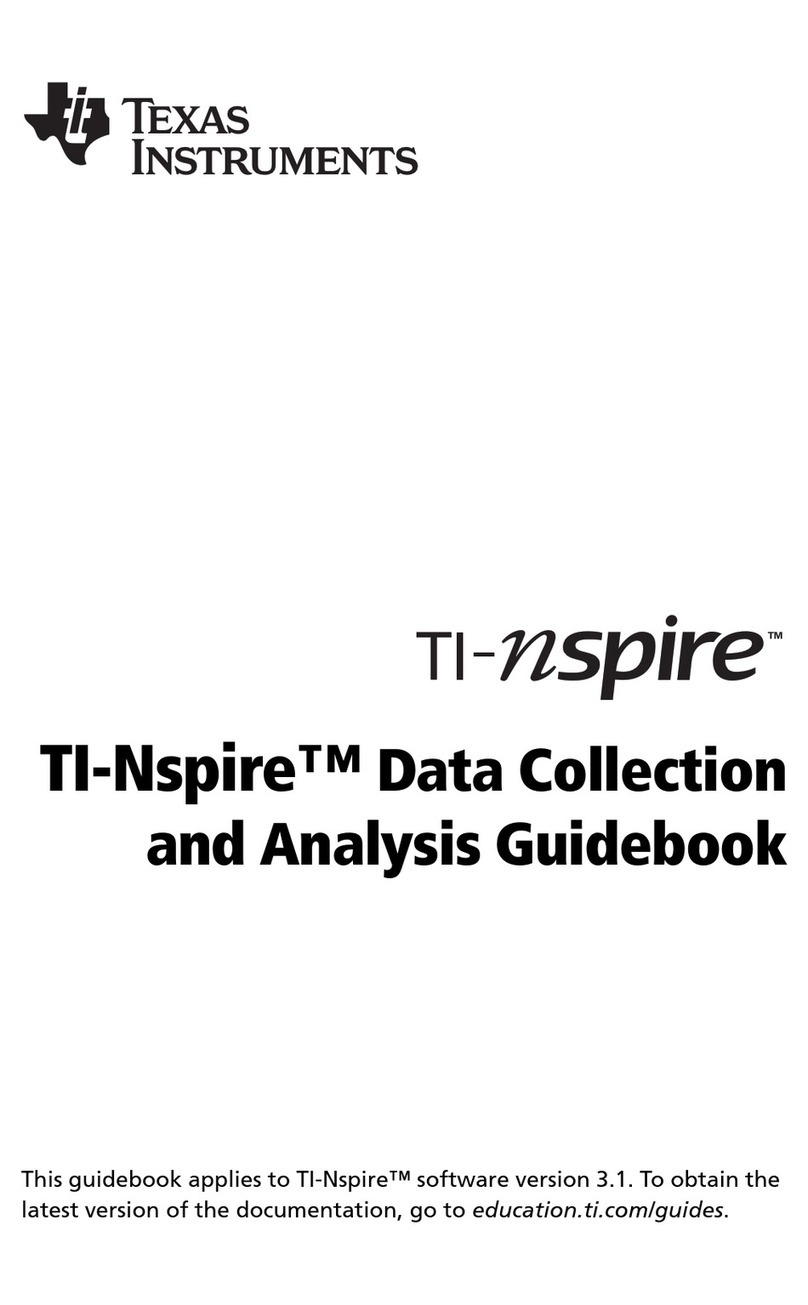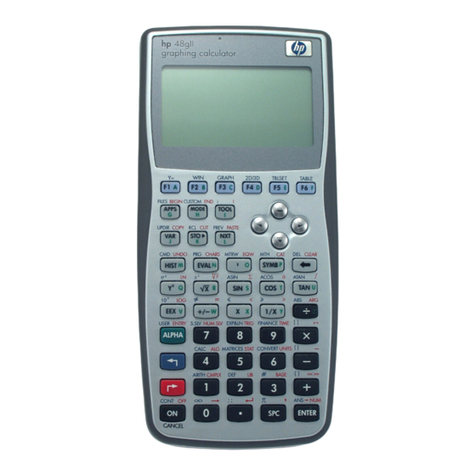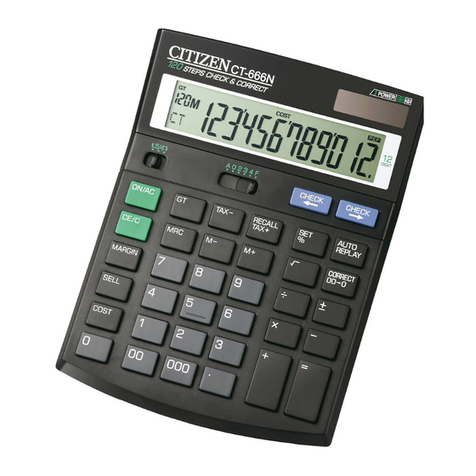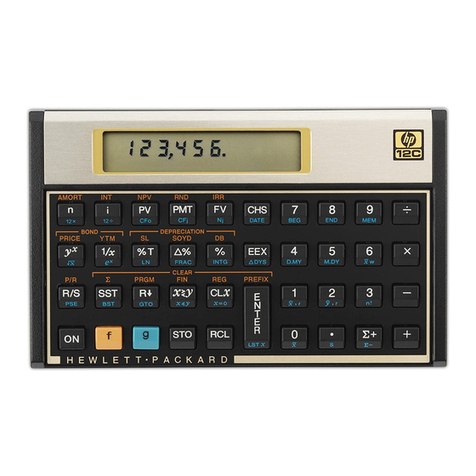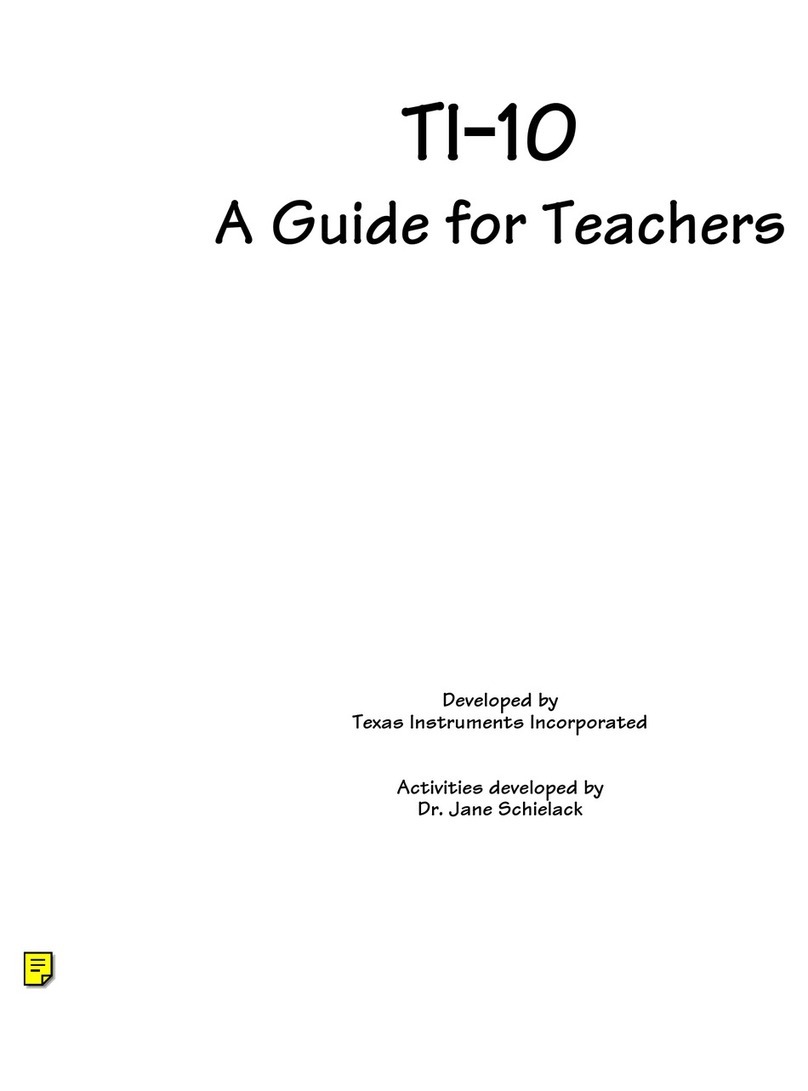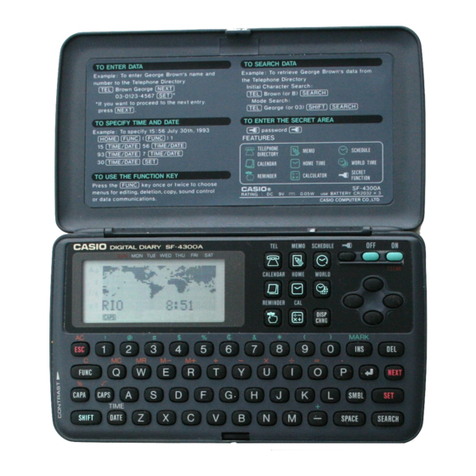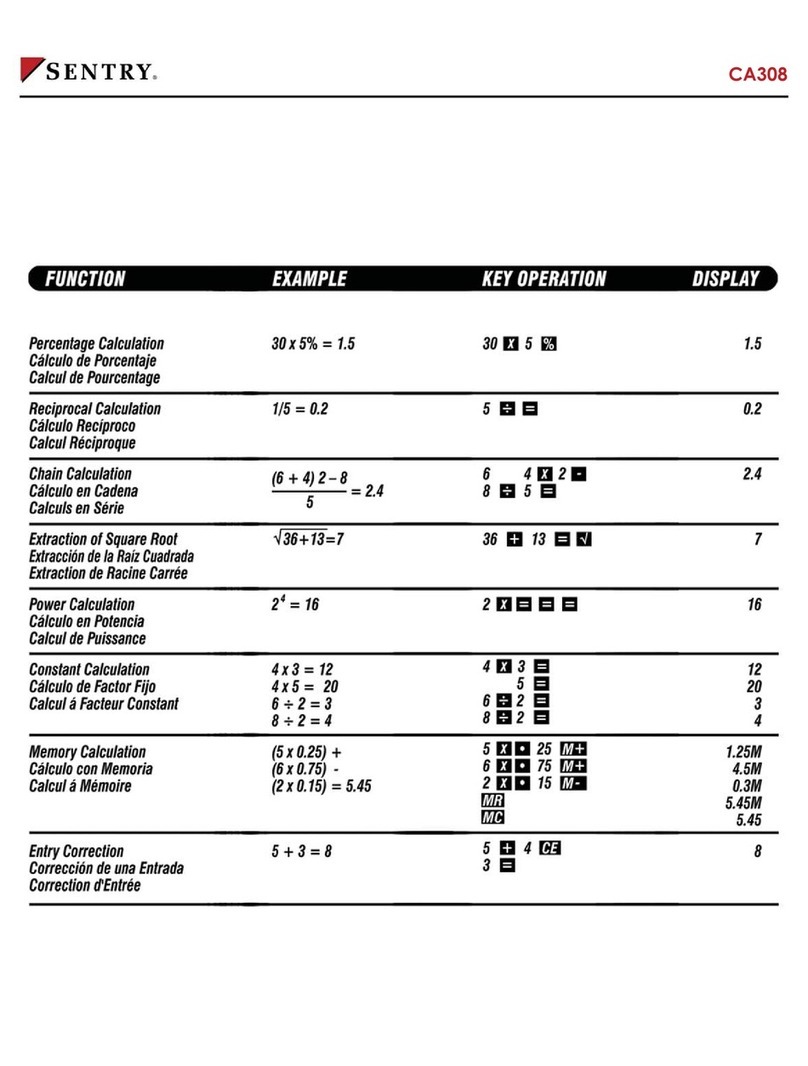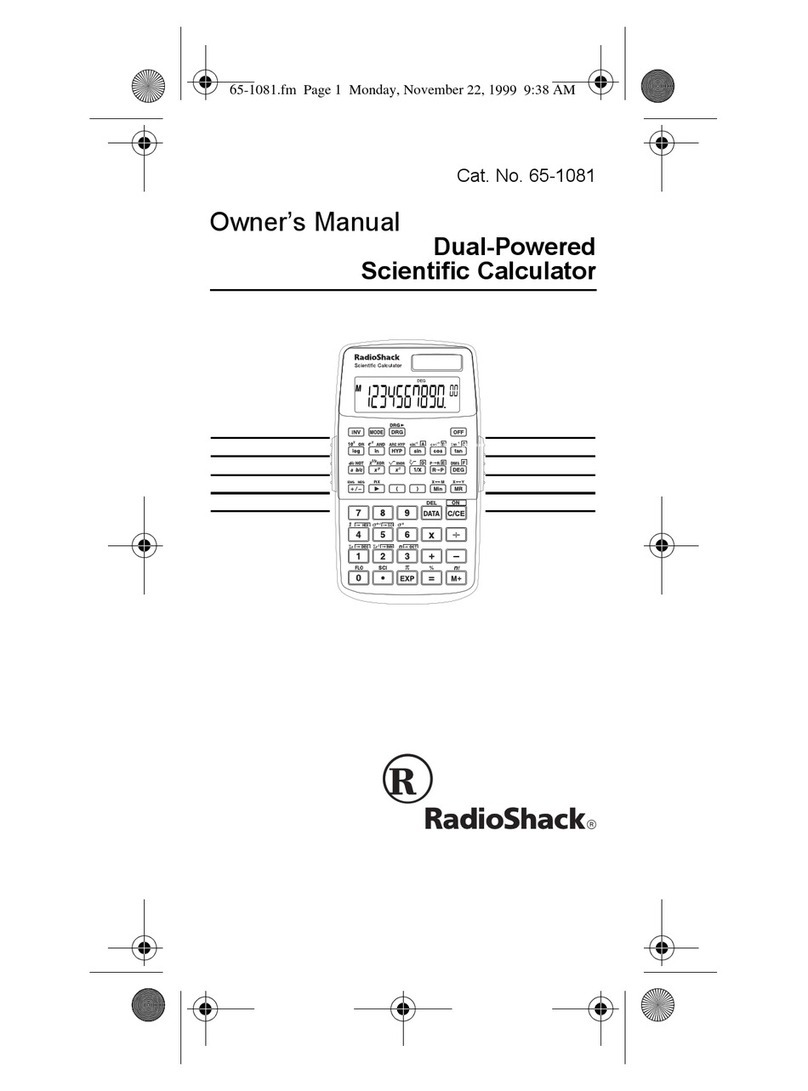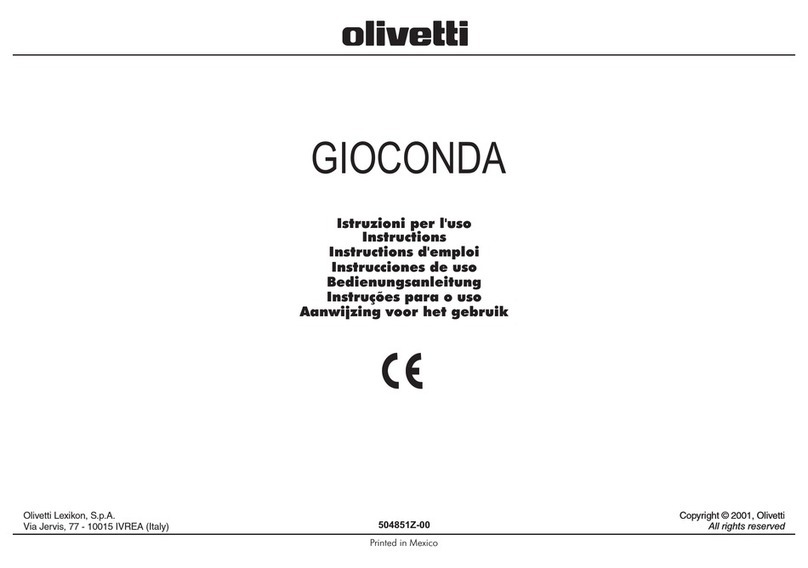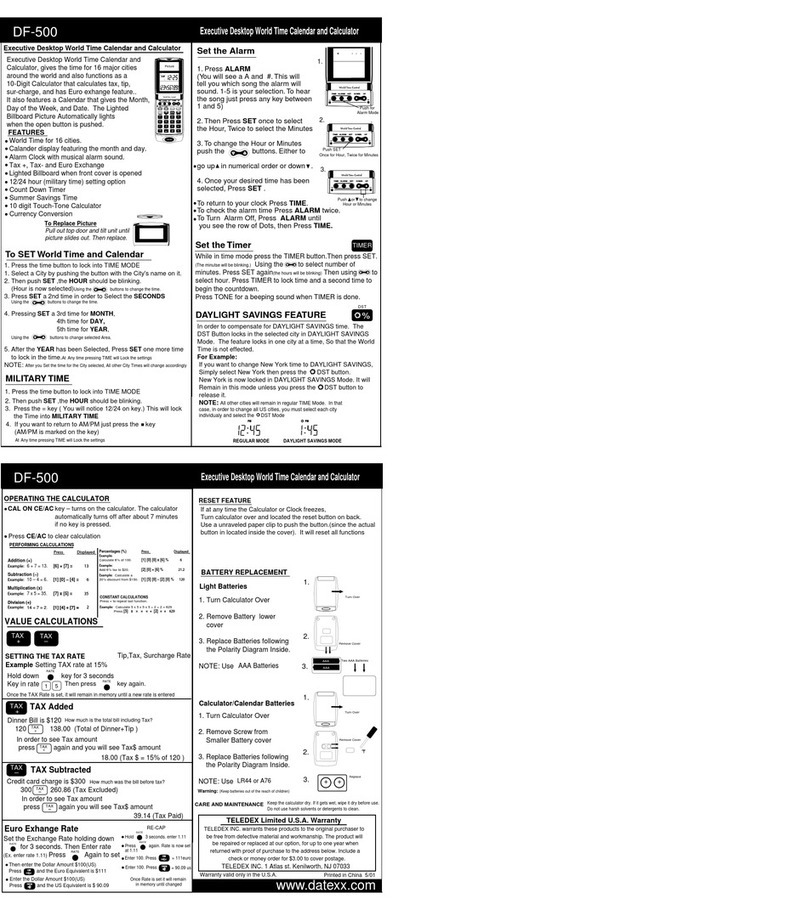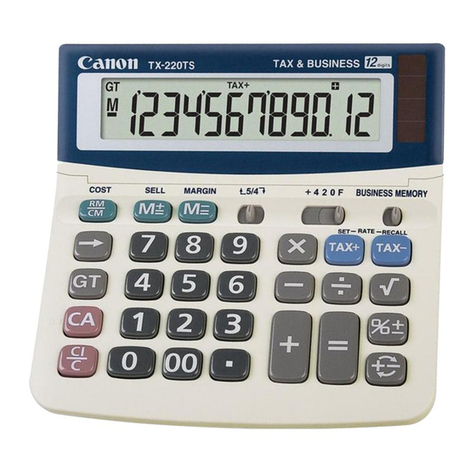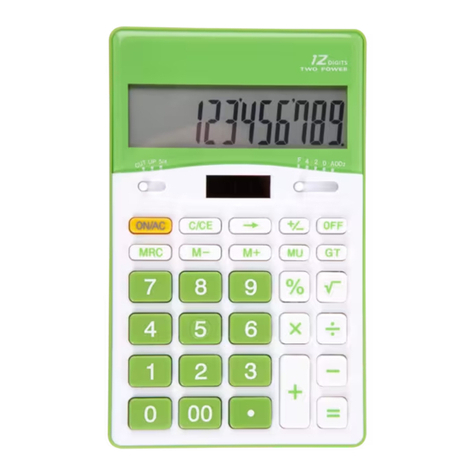SIC MCC User manual

EI
,ummlt
International
Corporation
P. O.
Bo
x 15736
Sail Lake Ci
ty
. Ut
ah
84115 U.S.A.
Ph
one
(SOl ) 486·7255
Te
l
.lI
388
443
Summit
SLC
Manual
for
Mini8Iure
EIIc:etne
~
..
St.mrit
~""Idbllll
<oopoo
atIoo
I

TABLE
OF
CONTENTS
1.
Introduction
....
.
...
2
2. Features . .
..
. . . .
..
. . .
..
. .3
3.
Battery
/AC
Operation
4.
Display
Indic
atio
ns
..
5.
Keyboard
Functions
6.
Conversions
....
..
.
7.
Conversion
Sequence.
...
5
.....
8
.10
....
16
.
18
8.
Conversion Examples
.....•......
20
9.
Algebraic Logic
...........
22
10.
Memory
.....
.26
11
. Warran
ty
....
.....
•.
..
....
29

INTRODUCTION
Congratulations!
You
now
have one
of
the
most
advanced
hand
held
instruments
in
the
world
that
will
inst
ant
ly
convert
U.S.
measurements
to
metric
ter
ms,
or
vice versa.
Use
it
to
convert
terms
of
liq
uid
measur
e-
ment;
use
it
for
converting
measurements
of
length, area,
volume,
mass, and temperatur
e.
Yo
u have
full
use
of
36
d
iff
erent programs.
In
addition,
your
Metric
Conversion
Com·
puter
(MCC) is a
5-function
ca
lcul
ator
with
memory
that
w
ill
sol
ve
your
mathemat
ical
problems
for
yo
u.
To
get the
full
use
of
yo
ur
miniature
co
mputer
,
pl
ease
read
through
th
is
manual
to
see
how
to
take
care
of
i
t,
how
to
operate
it and
what
you
can expect it
to
do
for
you.
In the
unlikely
event that
it
s
hould
fail to
operate
prope
rl
y,
take
the
follow
i
ng
steps:
Install fresh batteries (Make sure
2
•
permanent
type
batteries are
fully
charged),
or
plug
in
adaptor.
Check
your
procedures
with
the
operati
ng section
of
this manual.
Should
you
sti
ll
have
difficulty,
read
the
warranty
section
for
fac
tory
repair.
We'll
be
glad
to
make
it
work
for
you.
By treating
th
e MeC
with
the respect due
any
fine
instrument,
yo
u can expect years
of
accurate, dependable serv
ic
e.
We
hope
you
find
it
useful
as
a
constant
com
pan
ion
.
FEATURES
1.
The
co
mponent
s u
sed
in
your
calculator
have been especially designed
to
give
un
surpassed
reliability.
2.
The
high
performance
co
mponents
pro-
vide
for
calc
ul
atio
ns
of
all types.
Th
e
basic
four
fu
n
ct
ions of
Arithmetic,
Sucessive
Division
and
Multiplication,
3

Mixed Calculations, Squaring, Percent,
and
36
conversions
between
U.S. and
Metric Measurements (Conversions, page
16) are possible
with
this
calculator.
3.
Your
MCC
w
ill
m
ake
calculations
of
up
to
16 digits, and display
the
eight
most
s
ig
nificant digits.
4.
The
calculator
is
provided
with
throw-
away (non-chargeable) batteries which
oJ
provide for
cor
dless
operation
up
to
four
hours.
5. An
adapto
r is provided with
the
calcu-
lator
.
(For
use see
AC
Operation,
page 7)
6. Optional -
Permanent
Batteries
Option
is
available
at
time
of
purchase
or
may
be installed l
ater
at
a nominal fee.
To
have
permanent
batteries
in
stalled
after
purchase, send
calculator
in
to
the
nearest
Summit
Service Center (follow
4
directions
under
Warranty, page 29) and
explain
that
you
want
the
permanent
batterie
s installed.
BATTERY/AC
OPERATION
BATTERY
OPERATION
A.
Removeable Batteries
1.
Type
of
batteries
:
a. Non-chargeable throw-away. (Size
Nor
% AA)
b. Rechargeable. Not
recommended
since
they
must
be charged
out-
side
the
calculator.
2. Changing
Batt
eries:
Remove
battery
com
partment
door
by
placing finger
in
recess
on
back
of
calculator
case and pulling
down
and
out
.
The
batteries
are placed
in
the
·
calculator
as
shown
in Fig.
1.
and
the
cover
is
SAapped back
in
place.
5
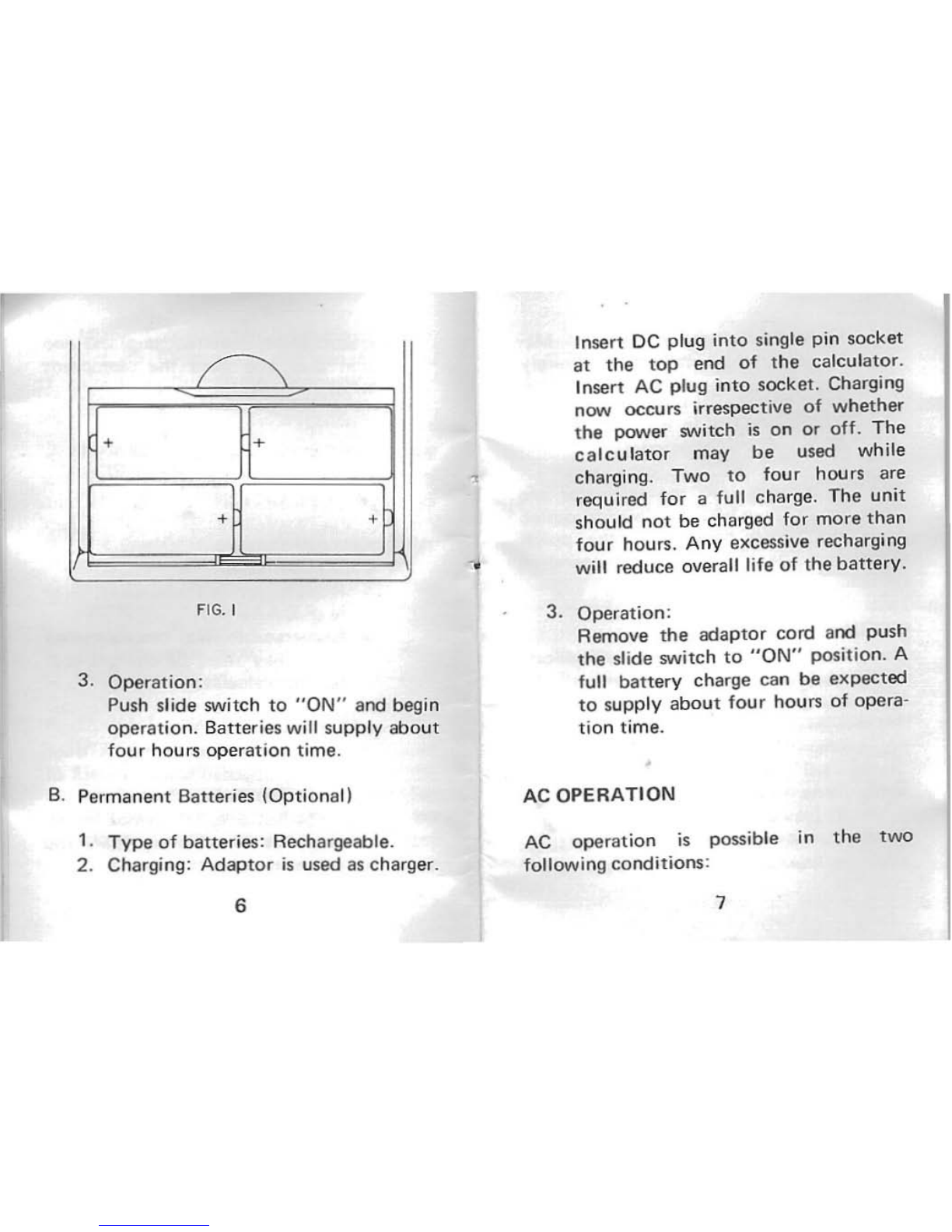
+ +
+ +
FIG. I
3.
Operation:
Push slide switch
to
"ON
"
and
begin
operation.
Batteries
will
supply
about
four
hours
operation
time
.
B. Permanent Batteries
(Optional)
1.
Type
of
batteries: Rechargeable.
2. Charging:
Adaptor
is
used as charger.
6
Insert DC plug
into
single
pin
socket
at
the
top
end
of
the
calcul
ator
.
In
sert
AC plug
into
socket.
Charging
now
occurs
irrespective
of
whether
the
power
switch is
on
or
off.
The
calcu
l
ator
may
be used w
hile
charging.
Two
to
four
hours are
required
for
a
full
charge.
The
unit
should
not
be charged
for
more
than
four
hours.
Any
excessive recharging
will
reduce overall
life
of
the
battery.
3.
Operation
:
Remove
the
adaptor
cord
and push
the
slide
switch
to
"ON"
position. A
full
battery
charge
can
be
expected
to
supply
about
four
hours
of
opera-
tion
time.
AC
OPERATION
AC
operation
is
possible
in
the
two
following
conditions
:
7

Removeable batteries installed. May
be used in this
condition
indefinitely.
Permanent
batteries
insta
ll
ed
(Optional). Use in this
manner
on
ly
when
recharging
batteries
.
Plug
the
adaptor
into
the
calculator
and
insert
the
AC
plug
into
the
electrical
outlet.
After
the
above
connection,
the
power
switch may
be
turned
on and
operation
started.
DISPLAY
INDICATIONS
Negative
Overftow
I
ndica
tes
ei
t
her
the
entry
or
the
result
is
negative.
Indicates a
calculation
of
more
than
eight
8
Display Blanking
(For
Power
Saving)
digits. No
more
ope
ra-
tions
can
be
performed.
The
correct
answer
to
the
calculation
can
be
found
by
adding a suf-
ficient
amount
of
zeros
and moving
the
decimal
eight places
to
the
right. Indi
cation
can
be
cleared
by
~
or
turning
the
calculator
OFF,
the
n ON.
Nothing
has
been
changed in
the
calcula-
tor.
Pu
shing
the
equal
key, El, exec
utes
the
previous
comma
nd
and
displays
the
result.
Pushing
any
other
function
key, (%, +,
-,
x,
-:-)
returns display
and
exec
ut
es
the
9

normal key
function
.
(See Keyboard. page
10)
KEYBOARO
FUNCTIONS
<>
Indicates marking below key. (See
Fig. 2, page 15)
Numeric Keys When depressed, these
IDl
lID
keys
normally
enter
digits
of
a number.
The
<Conversion figures will
be
displayed
Function
for
and
stored
by
the
calcu-
each Key) Ia
tor.
( A l
so
~ee
Conversion
Function
Keys, page 16)
Clear Key When depressed during
i:l a
number
entry,
causes
clearing
01
that
entry
( C/
CE
) only. When depressed
after
any
function
key
(+,
-,
x,
T,
%, - ) causes
clearing
of
all
the
calcu-
10
NOTE
'
•
Decimal Point
Key
0
Plus Key
I±I
lator
logic
except
the
memory
. When de-
pressed during a conver-
sion cycle. causes a
clearing
of
the
co
nver-
sion
commands
but
does
not
aff
ect
data
in
the
calculator.
Depressing Clear
Key
twice during number
entry
or conversion
sequence w
ill
clear all
calculator logic
except
the
memory.
Enters decimal point
location
whe
n
de
·
pressed during
entry
sequence.
Executes any previous
command
and stores an
add
command.
11
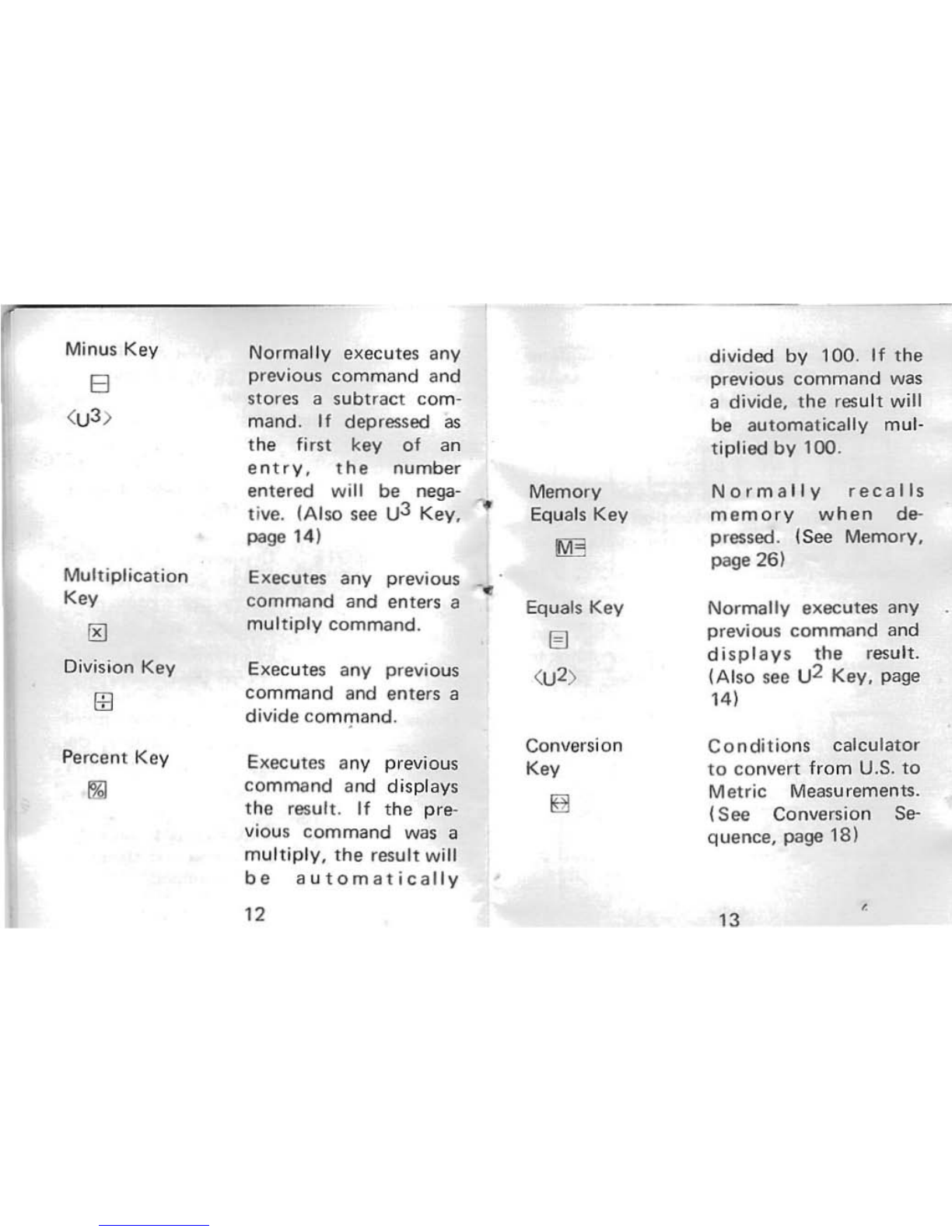
Minus Key
B
<U3)
Multiplication
Key
~
Division Key
Per
cent
Key
Normally executes any
previous
command
and
stores a su
btract
com-
mand.
If
depress
ed
as
the
first key
of
an
e
nt
ry.
the
number
entered
will be nega-
tive. (Also see U3 Key
.....
page 14)
Execute5 any previous
<It'
command
and
enters
a
multiply
command
.
Executes any previous
command
and
enters
a
divide coml}'land.
Ex
ecutes
any previous
command
and displays
the
result.
If
the
pre
-
vious
command
was a
multiply.
the
result wi
ll
be
automatically
12
Memory
Equals Key
Equals Key
o
<u2)
Conversion
Key
divided
by
100
. If
the
previous
command
was
a divide.
the
res
ult
will
be
automatica
lly mul·
tiplied
by
100.
Normally
recalls
memory
when
de-
pressed. ISee Memory.
page 261
Normally
executes
any
previous
command
and
displays
the
result.
IAlso see U2 Key. page
141
Conditions
calculator
to
convert
from U.S.
to
Metric Measurements.
(See
Conversion
Se-
quence.
page 18)
13

Reverse
Conversion Key
Condition
s
calculator
to
convert
fr
om
Metric
to
U.S. Measurements.
!See Conversion
Se·
quence, page 1
8)
N
OTE
:
The
following
keys
wi
ll
be
inter-
preted
as
conversion keys o
nl
y
during
conversion cycle. (See
Conversion Sequence, page 1
8)
Area Conversion
Key
<U2)
Volu
me
Conversion
Key
<U3)
Physically the
sa
me
as
t
he
E1
key
but
co
n-
ditions
the
calculator
to
p
erfo
rm
area
conve
r-
sion
s.
Ph
ysica
ll
y
the
same
as
the
El
key
but
con-
d
itions
the
calculat
or
to
perform
vo
lum
e
co
nver-
sions.
14
IT] FIG. 2
C/CE
0w[I]0
MI
KM
GL
L
LB
KG
o
[I]
0
YO
M
QT
L
O:Z
G g
u
w0~[±]
FT
M
O:Z
CC
of
°C
[I]D~0
IN
CM
u2
15
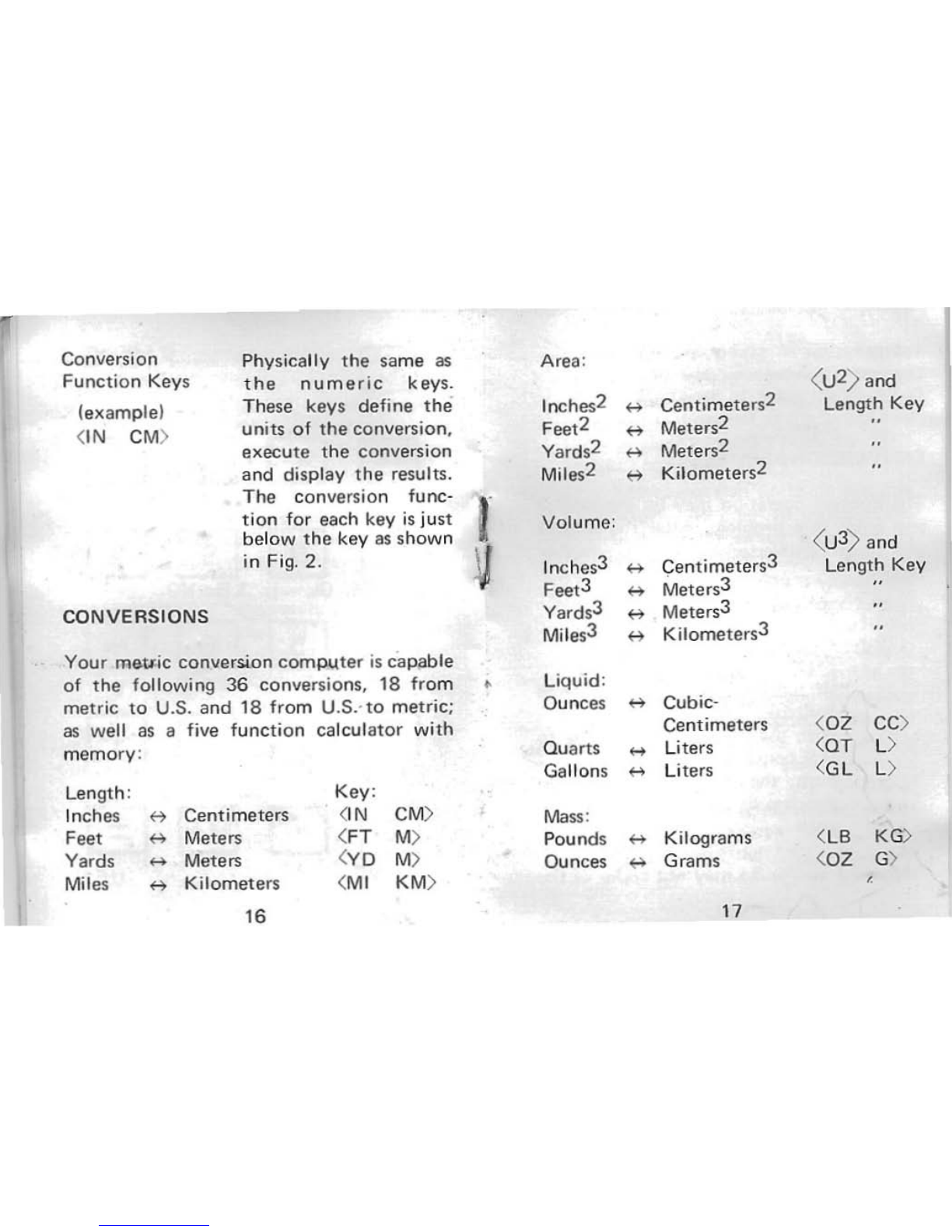
Conversion
Physically
the
same
as
Area:
Function
Keys
the
numeric
keys. (u2) and
(example) These keys
define
the
Inch
es
2
...
Centimeters2
Length
Key
(
IN
CM)
units
of
the
conversion, Feet2
...
Meters2
execute
the
conversion Yards2 H Meters2
and
di
s
play
the
result
s.
MHes
2
..
Kilometers
2
The
conversion func- 1
tion
for
each key is
just
Volume:
below
the
key
as
shown
( U3) and
in Fig.
2.
V Inches3
...
Centimeters3 Length
Key
Feet3
...
Meters3
CONVERSIONS
Yards3
..
Meters3
Mi
l
es
3
...
Kilome
ters3
Your
meu:ic convers.ion
com
p
..
.\ter is
ca~ble
of
the
following
36
conversions, 18
from
•
Liquid
:
metric
to
U.S. a
nd
18
from
U.S.-
to
metric;
Ounces
..
Cubic-
as
we
ll
as
a
fi
ve
function
calcul
ato
r
with
Cen
tim
eters (
02
CC
)
memory
: Quarts
...
Liters
(O
T
L>
Gallons
...
Li
ters (
GL
L)
Length:
Key:
Inches
..
Centimeters (
IN
eM
)
Mass
:
Feet
..
Meters (FT M) Pounds
..
Kilograms
(
LB
KG)
Yards
..
Meters (YO M) Ounces
..
Grams (
02
G)
Miles H
Kilometers
(
MI
KM
)
t6
17

Temperature:
Degrees Fahrenheit
~
Degrees Centigrade ("I' ·C)
CONVERSION
SEQUENCE,
The
conv
ert
operation
may
be
initiated
at
any
point
in a
problem
.
After
the
numb
er
you
want
co
nve
rted
is in
the
display,
simply:
1.1
*2.)
4.1
Push
th
e
8.
key.
Push the( U2> I G )
0'
(u3) I 8 )
key
(If
area
or
volume
co
nversion
is
desired).
Push
the
IE
key
(If
metric
to
U.S.
co
nversions
is
desired).
Push
the
number
key corres-
ponding
to
the
des
ired conversion
units.
*Steps 2.)
and/or
3.) m
ay
not
app
ly
to
the
18
conversion
you
are
do
in
g.
If
n
ot,
simply
leave
them
out
and
proceed
to
the
next
step. Also,
the
order
of
steps 2.) and 3.)
may be reversed if desired.
If
the
wrong key
is
pushed in
step
2.)
or
3.)
pu
sh
the
~
key and
start
again with
step
1.1
NOTE: The conversion units are
put
ju
st
below
the
key in
exactly
the
direction
in
which
th
ey
wi
ll
be
performed
.
If
you
want
them
to
...
go in
the
o
pposite
direction,
simply push
the
~
key.
For
examp
le:
The
key
(OJ
converts from <IN
CM
)
To
convert
from inches
to
centimeters
simple
enter
the
number
of
inches, push
the
E3
and
push
{Ql
To
convert
from
centimeters
to
inche
s,
simply use
the
sa
me
sequen
ce
as
mentioned
above
exce
p t
push
the
IE
between
the
E3
and
the
IDl
19

After
completion
of
the
conversion.
the
result is
displayed
and
may
be .used as an
entry.
CO
NVE
RSION
EXAMPLES:
PrQbtttm
:
How
man",
meier'S
,n \00
vards'
Entry.
ITl
@I
@]
~
(VO
M)
(0)
OIwtav:
91.44
How
many yards ,n
100
meters?
Entry: m
[Q]
@I
It3
IB
(
YO
M)
([i]
~
D'splav.
\09.36
1
32
How
maoV
Square m.
tes
in
10 square
k,t
omel_?
Enltv:
II]
@J
~
( U2) I G
~
Itl
MI
KM
(0
)
Oiwlay:
3.8610215
H
ow
many cubic centimeterl
in
5.6 cubic
inches?
Entry:
lID
0
(!J
~
(u3) I B )
(IN
eM
)
(@))
Display: 91.767558 20
•
•
How
much does a
170
pound
man weigh
in
k
il
ogram,?
Entrv:
ITl
[1]
@ B (LB KG)
([!J)
D.splay 77 112
How matly quarts Me
in
eight liters?
Entrv:
00
B
1ft
(OT
L) (lID)
Di$play
~
8.
45
35319
II
the
tttmperatu
re
wet.
390 Centigrilde,
what
i1
the tempera
ture
In F, hrenheit?
Entrv: m
[i]
g
~
(
"F
"c)
([II)
Displ
,y:
102.2
Adding
the
dista
nce
s
30
miles,
320
miles,
161
ki
l
ometers
and
50
mi
l
es
ca
n
be
accom-
plished as follows:
ENTRY
DISPLAY
@J@J1!l
30
.
@lI1l@lG
350
.
B (
M'
KM
)
1m)
563.
2704
I!l
563.2704
21

1II@
III
El
Oil
IB
( M' KM) I
III
)
El
@@]El
App
r
oxim
a
u~lv
500
miles or
IH
( MI
KM
) I mI
App
loximate
ly
805
ki
l
omet
en
724.
2704
450
.
04076
4
50
.
04076
5
00
.
04076
8
04
.73759
TIl
ts
5a
me
prob
l
em
ca
n
be
solved using the
m
em
or
y. (See Memory. page
26
)
ALGEBRAIC
LOGIC
Algebraic
logic
allows
you
the
simpl
i
city
of
entering
a
problem
exactly
the
way
you
would
write
it
down
on
paper, even when
dealing
with
negative
numbers
.
The
true
credit
balance feature
of
your
machine
always displays
the
correct
answer, even
the
sign.
The
automatic
floating
decimal system de-
signed
into
your
machine
keeps track
of
and
automatically
po
sitions.
the
decimal
point
in all
calculations.
and
displ
ays a
ll
signif-
icant digits
of
the
calcul
ation
. Insignifican"t-
22
zeros are
no
t displayed and
may
be added
by
the
user
to
suit
hi
s
need
s; i.e.:
If
you
add
$.45 + $.
65
the
answer
displayed
is
1.1.
The
user
should
think
of
this
as
$1.10.
Rounding
off
is
done
by
the
same
principle
. If
you
divide
$1.00
by
3 the
display
shoV\lS
0.3333333
which
should
be
interpreted
as
$.33.
ADDITION
Probiem
Entry
Displa
y
3 m
mmEl
7.
5.23
mm
m
mm
7.
28
1.94
IIDm
mODIIIEl
--:.!l
7.28
[lJElBm
El
,
+ (- 3 )
4
23

•
SUBTRACTION
DIVISION
Problem
Entry
Display Problem
Entry
Display
9
IIDEiIIDG
3. 8
IIDITlI1l
G 4.
.=!!.
+2
4
31096
m
il!
ti
9!
61- 151 796
mIIDIIDI±IEl
-55
4
mffiEilIDIIDG
3"
G446
.
-;-'1
-
31
I1JG
265.33333
-=l!!!
-265.33
333
30446
.
CHAIN
CALCULATIONS
- 8
Ell!!
El
ElI1JG
- 5 Problem
Entry
Displav
-
(-3)
5
IIDGffiGI!IEl
4.
- 5 . 4
,3
mrn@lG
MULTIPLICATION
- 7
Problem
Entry
Display
~
4
ffi01!1G
12. 4
....£
PERCENT
12
Problem:
Wha
t'
$ 15% of 783?
56
@llID0Ell!!G
-448. Entrv:
[]J
00
@]
0
rn
lID
00
Display:
117
.
45
x(
-
81
Probl
l!fTl
: What
i.
21.4'"
01
52?
-448 Entry:
lID
111
0
(1]
(I] 0 [!l (!I
24
Display:
11.128
25

,
RATIO
Problf!m:
56
is
what
" of 1
281
Entry
:
{ID
00
rn
[D
ill
00
f!I
Display: 4
3.75
Problem
:
2.14
is
what
"
of
91
Entry
:
II]
0
ITl
@]
(±II!]
~
Displav
:
23.77777,
or
rounded
olf,
24
"
Problem: You _
the
Herlla.y
of
an
organ
-
jU
lion
of
154
members
and
118
attend
It
specific
fu
nctio
n. What percentage
al'
tended?
Entry:
OJ
IT]
00
I±l
m
lID
(!I
00
Display: 76.623376.
Of"
rounded
off
77%
MEMORY
A
si
ngle
key
contro
ls
both
the storage
into
and retrieval
from
memory.
The
system is
very simpl
e.
If
an
El
key
was
pushed
im
m
ediate
ly
prior
to
the
~
key
.
the
number
in
the
display
is stored
into
memory.
A
ny
ot
her
time
the
IM:l
key
is
pushed, the
conte
n
ts
of
the
memory
are
brought
i
nto
the
display and can be used
as
an
entry. 26
EXAMPLES
Enter D
is
play
I1l
G
liB
2.
Storn
2 in Memory
I£l
o.
f!EjIRecalls Memoryl 2.
TOUH
the
Enter
Displ
ay
memory
I£lIID
iii
8 G 3
as an
emry
1£l1TI0
~El
8.
I£l
Iil I!l
liB
G 4.
To IIdd
30
mile$,
Entry
Display
320
mIles, 161
@]@JG
30.
1t.bne1.en
@]
I1l
@J
G
liB
350
.
..-ad
50
miles StOfes
350
il'l
Memory
.n.11g
Ihe
memory
follow
Ihese
@]
m~
OJ
B
It3
100.04076
St!!PI'
El
100
.
04076
liB
IR
eca
l
ls
Memory)
350.
I!l
4SO
.040
7S
IID@JG
500.04076
Appro){imaltlv
500
Mi
l
es
Of
B
(M
I
KM)
I [1] )
804
.
73759
ApprOKimaltly
805
KilOI"I'\e'Ier'S
27

NOTE'
Pushing
the
!M::l
immediately
after
an
G
replaces
the
memory
with
the
val
ue
in
the
display.
Therefore
.
it
is
recommended
you use the
sequence
[g
1M3
to
reca
ll
memory
anytime
there
is
any
question.
Memory
can be set
to
zero
by
turning
calculator
OFF,
then
ON
or
by
the
key
sequence
[Q]
B
~
ACCUMULATING
TO
MEMORY
U
si
ng a simple
key
sequence, the
memory
register may
be
used
to
accumulate
the
res
ult
s
of
i
ntermediate
problem
s.
EXAMPLE
[l]
G
[II
G
~
Stores 5 inlO
memory
[II
0
[i]
(!]
1M3
G
1M3
Adds 5
th
at was in
memory
to
12 and stores
the
result
back
into
memory.
Note
that
the
first
time
1M3
is
pushed,
it
recalls
the
memory
and uses it as an
entry
and
the
second time (M3
is
pushed
it
stores
another
number
back
into
memory.
28
r-----
--
---WARRANTY'----------
,
Summit
wa
rr
a
nt
s
your
calculator
against
fa
ulty
wo
rk
manship
or
the
u
se
of
defective
materials
for
six
month
s
from
date
of
purchase.
Rep
l
aceable
batteries
not
included.
This
warranty
is void if
this
produc
t has
been
sub
j
ect
to
misuse
or
abuse,
improper
vo
ltage,
or
has
been
tampered
with
or
repaired
by
unauthorized
personnel.
Any
attem
pt
to
open
the
calculator.
except
to
replace
rep
laceable
batteries,
voids
the
warranty.
If
during
the
period
of
warranty
your
calculator
proves
defective
in
work-
manship
and/or
material,
return
both
the
calculator
and
charger/adaPtor
postage
pre-
paid
to
your
nea
rest
Summit
Service
Center
or
to
SUMMIT
INTERNATIO
NAL
CORPORA
TlON,
P.O.
Box
15736
,
Salt
L::Ike
City,
Ut
ah
841
15.
Your
calculator
will
be
repaired
or
replaced.
wh
ichever
is
necessary
in
the
judgement
of
SUMMIT
INT
ERNAT
I
ONAL
CORPORATI
ON,
ancl
29

returned
to
you
at
your
expense. Iden
ti
fy
the
problems you are havin
g,
be
as
s
pecific
as
possible.
In
the
event a calculator is
returned
withou
t
identification
of
the
problem
s experienced and
after
exa
mination
no
defects
ca
n be
found,
you
will be subject
to
a
$5.00
minimum
charge. This wa
rr
a
nty
is
void
unle
ss
the
warranty
r
eg
istr
a
tion
card
h
as
been
prop
e
rly
comp
leted and mail
ed
to
S
UMMIT
I
NTERNATIONAL
wit
hin
te
n
(10) days
of
purchase.
Thi
s wa
rr
a
nty
is
in
lieu
of
all o
ther
guarant
ees
and warranties
e
xp
ressed
or
implied.
AVAILABLE
ACCESSORIES
Charger/Adapter.
. .
........
. . $5.95
Carrying Pouch
......
.
.........
$2.00
Instruction
Manual .
...
.
.......
$ .
50
Send
order
wit
h check
or
money
order
to
:
SUMMIT
INTERNATIONAL
CORPORA
nON
P. O.
Box
15736
Salt Lake
City,
Utah
84115
Table of contents