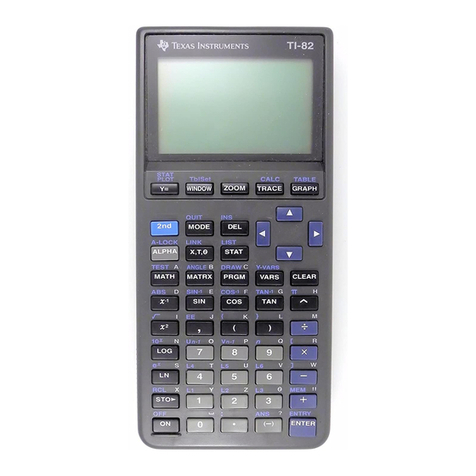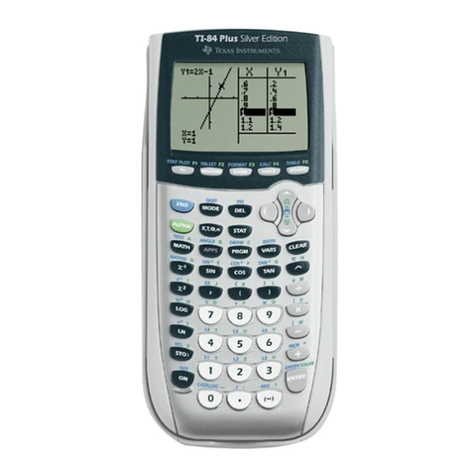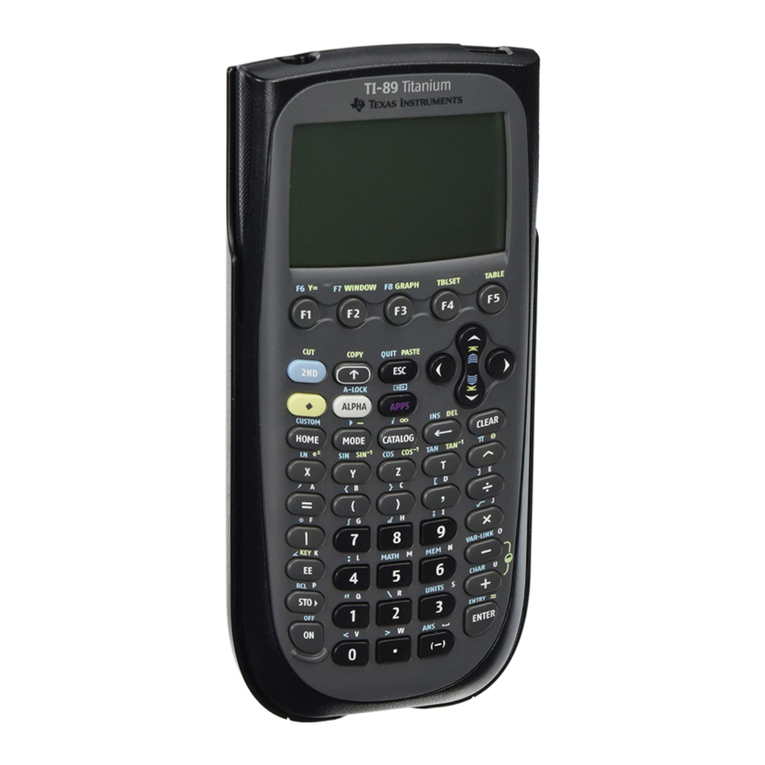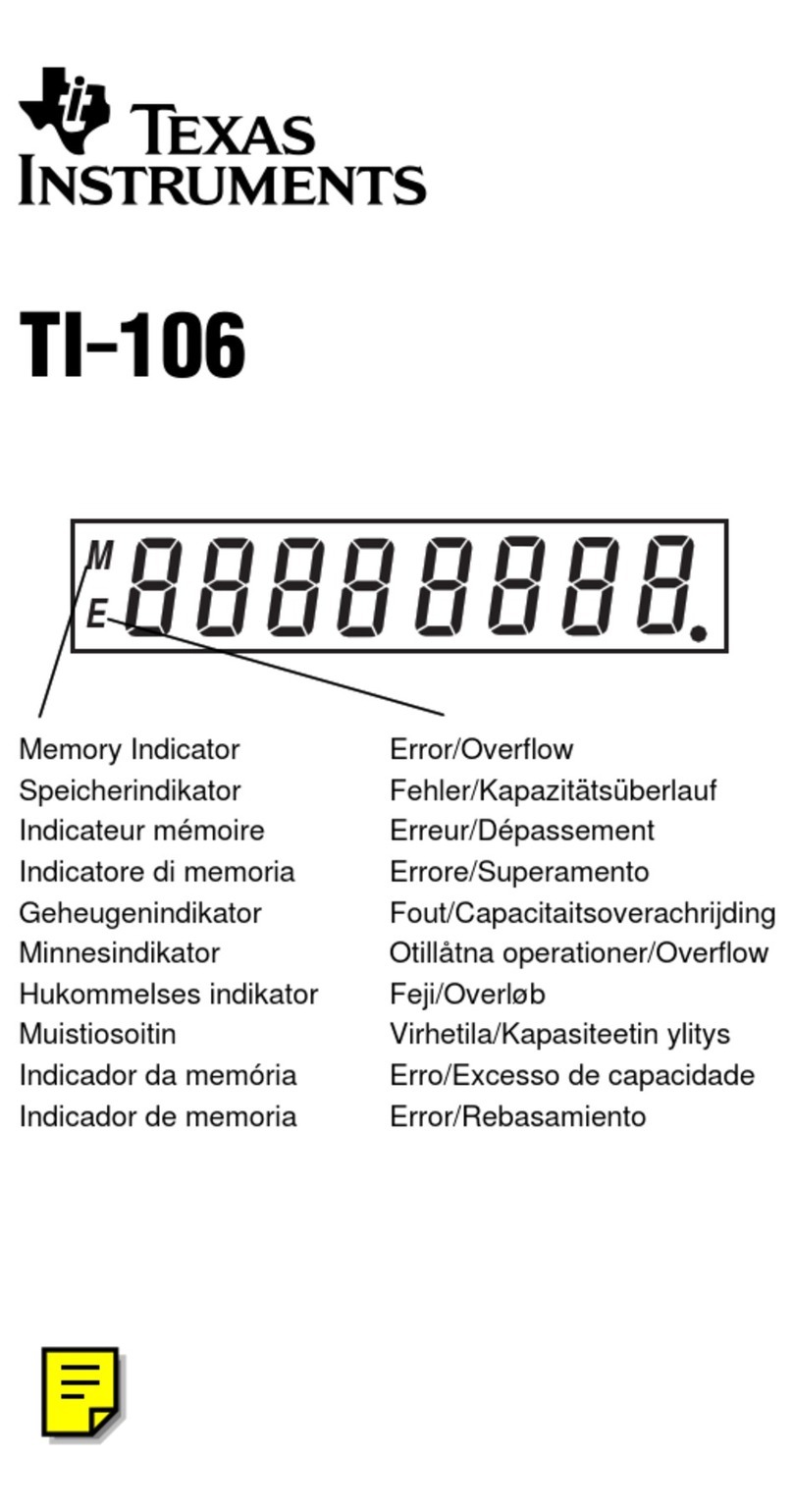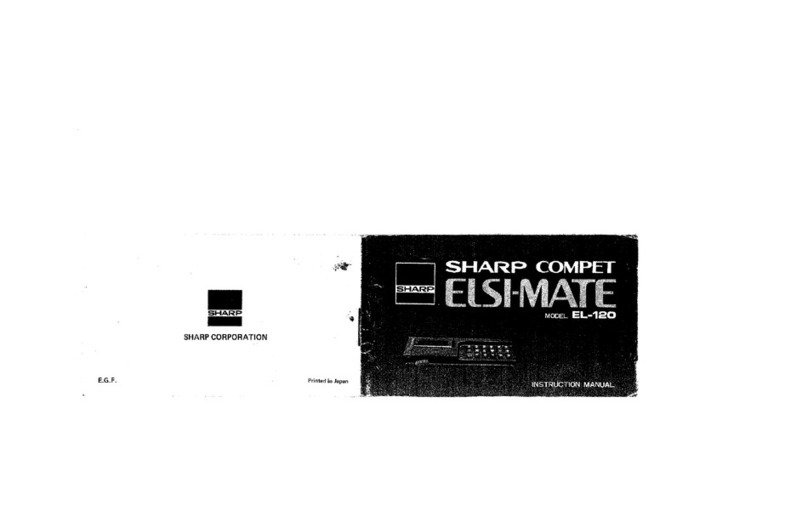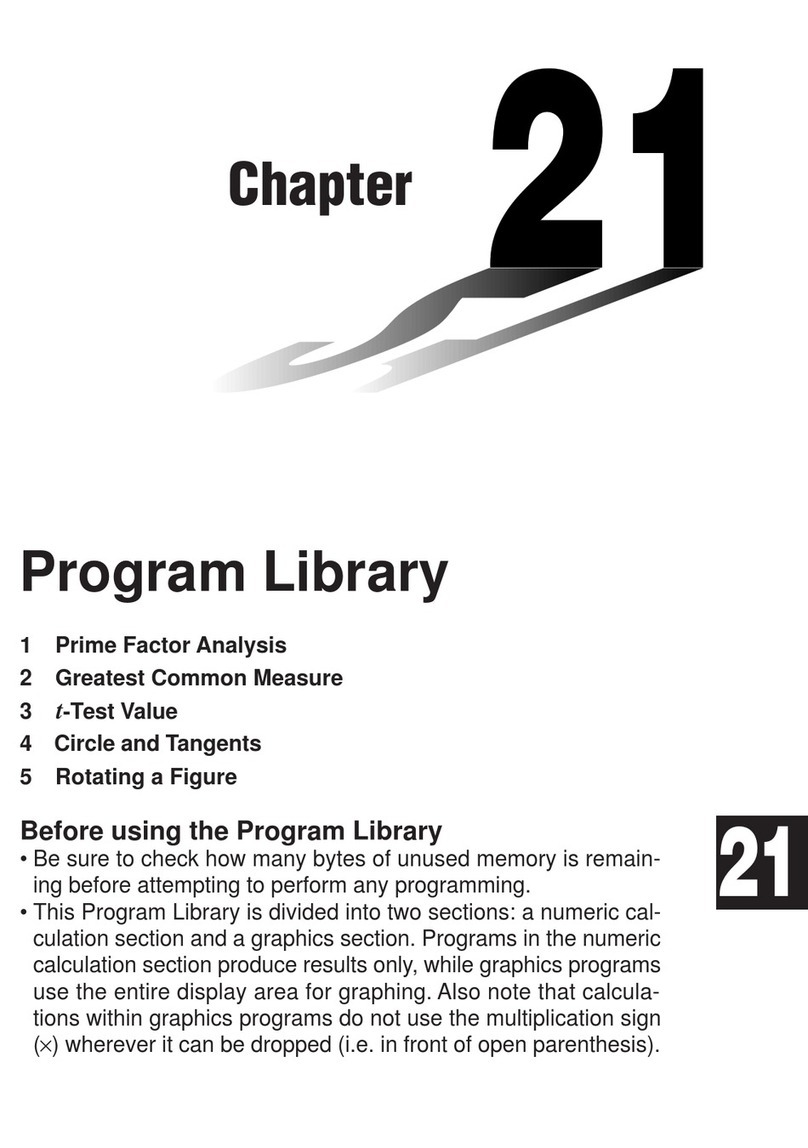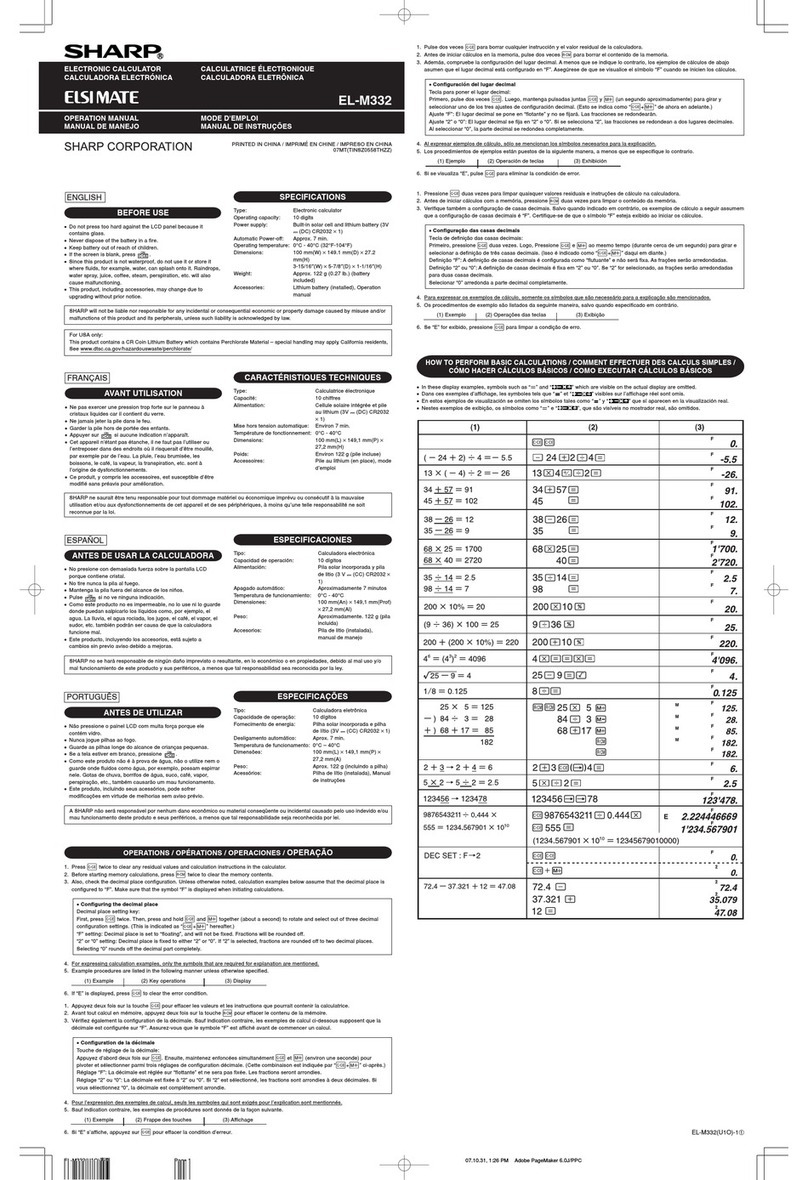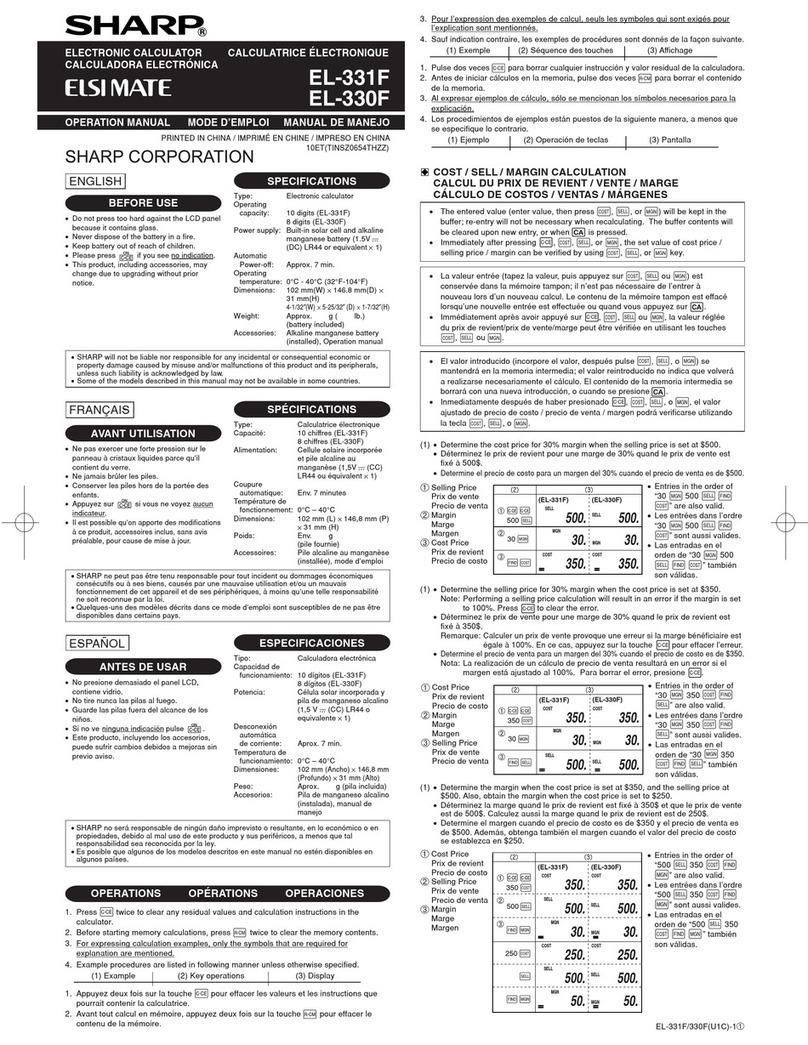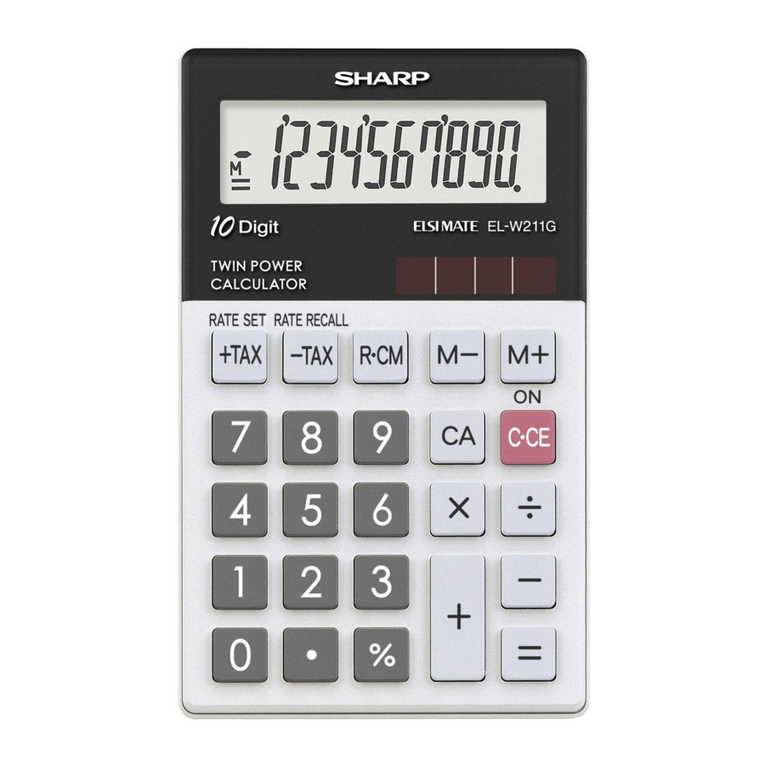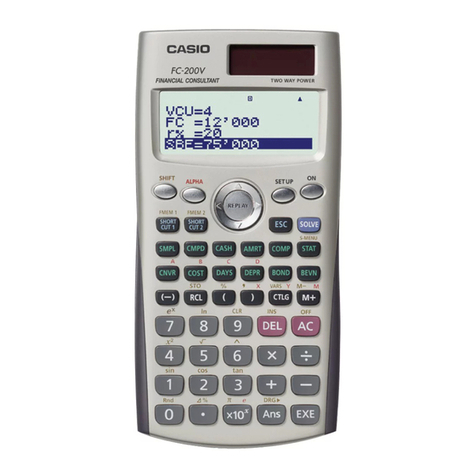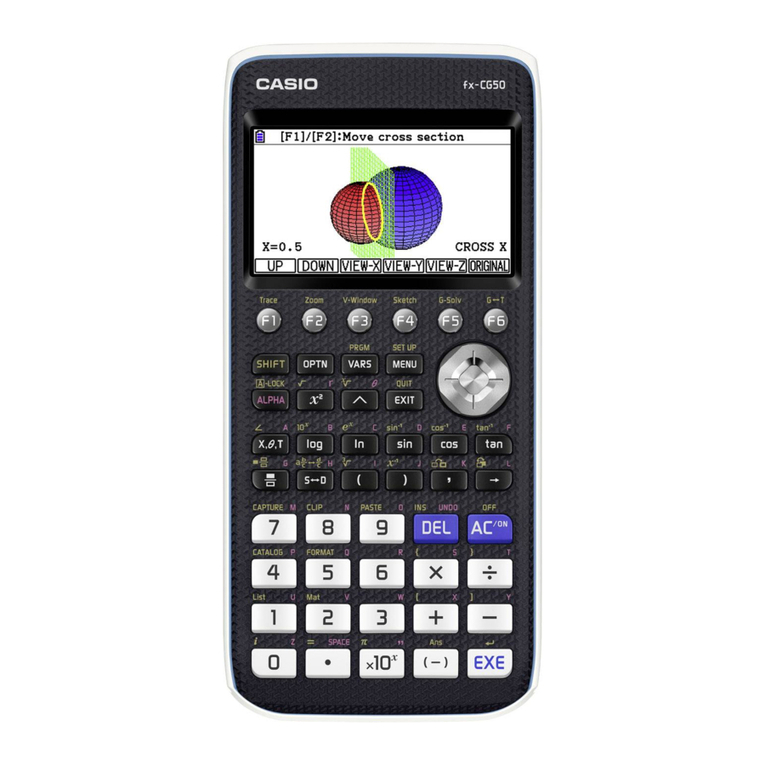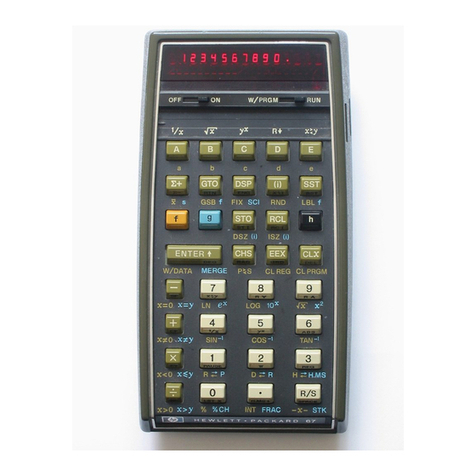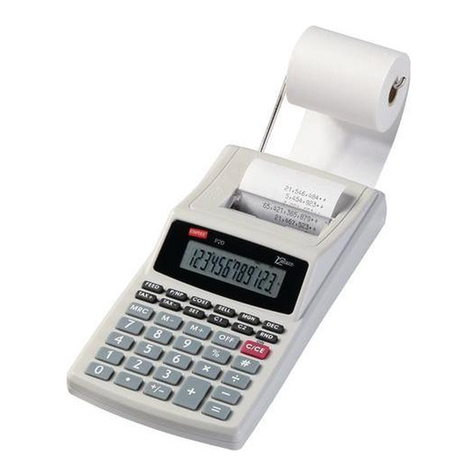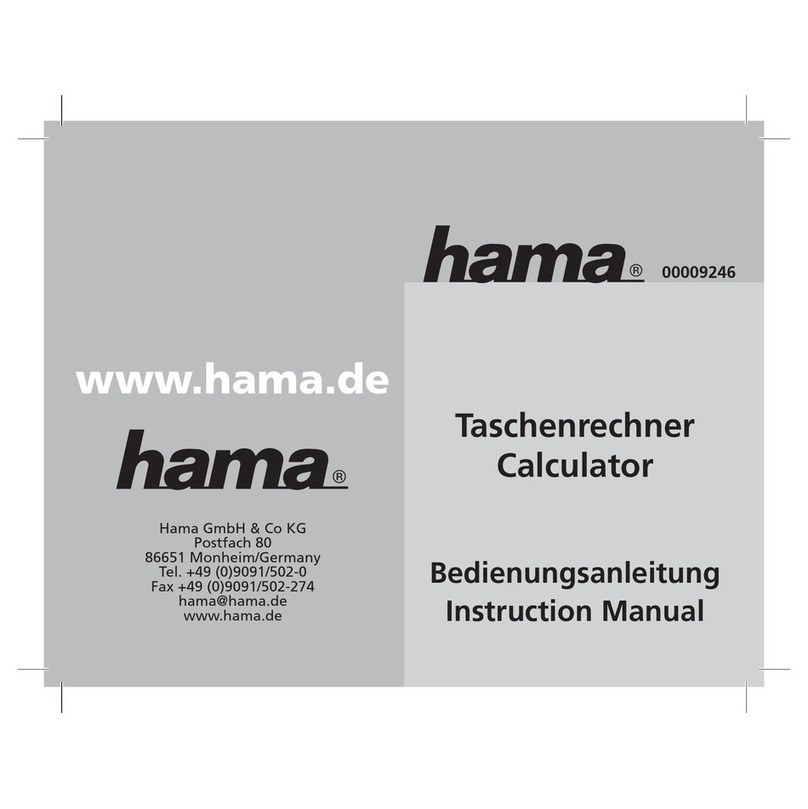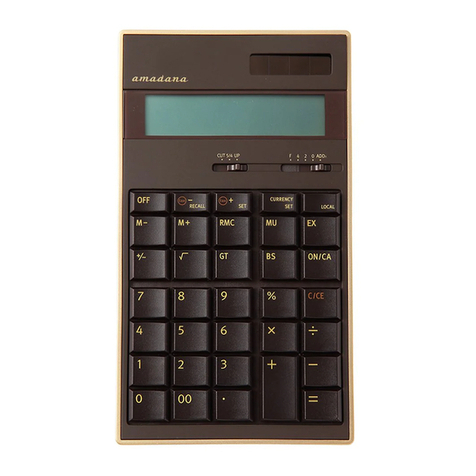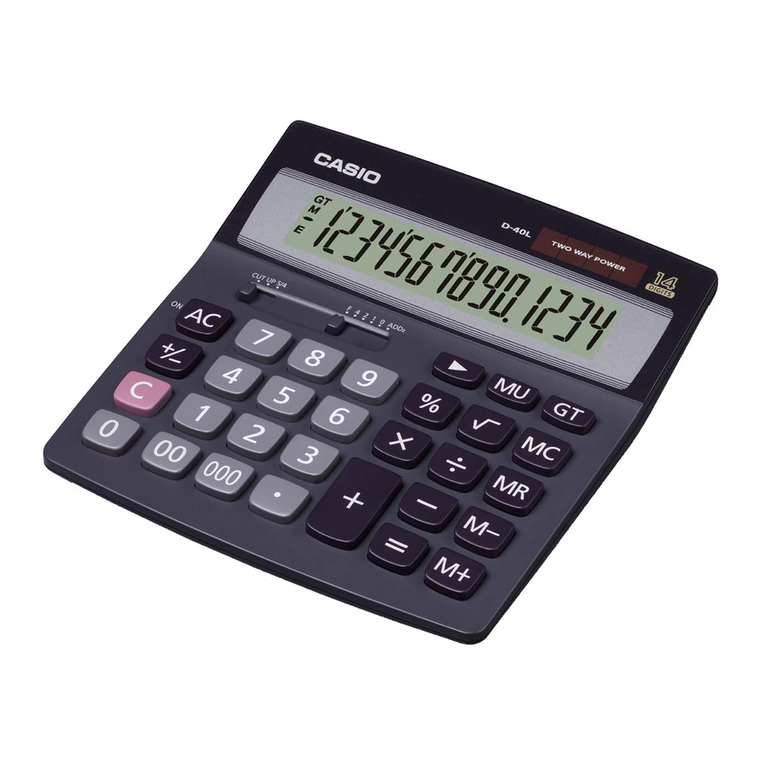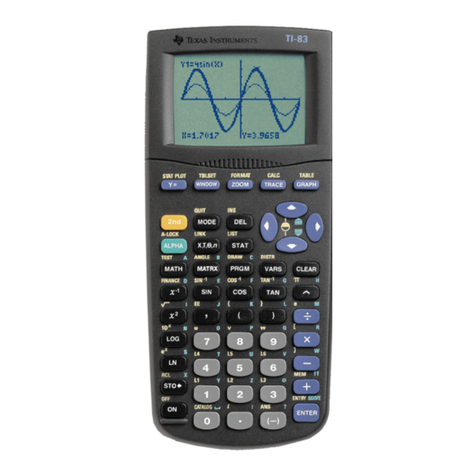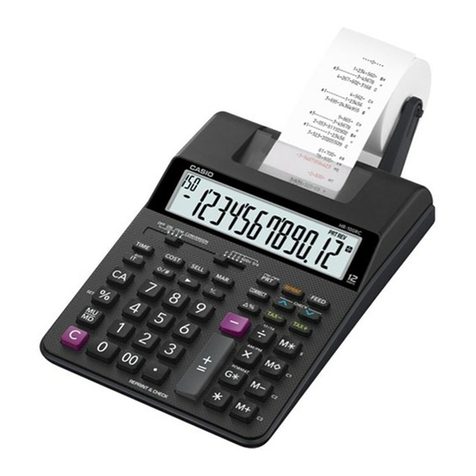TI TI-10 User manual

TI.10:
A Guide for Teachers
Developed by
Texas Instruments Incorporated
Activities developed by
Dr. Jane Schielack

About the Author
Dr. Jane Schielack is an Associate Professor of Mathematics Education in the Department of Mathematics at
Texas A&M University. She developed the
Activities
section and assisted in evaluating the appropriateness of the
examples in the
How to Use the TI-10
section of this guide.
Important Notice Regarding Book Materials
Texas Instruments makes no warranty, either expressed or implied, including but not limited to any implied
warranties of merchantability and fitness for a particular purpose, regarding any programs or book materials and
makes such materials available solely on an “as-is” basis. In no event shall Texas Instruments be liable to anyone for
special, collateral, incidental, or consequential damages in connection with or arising out of the purchase or use of
these materials, and the sole and exclusive liability of Texas Instruments, regardless of the form of action, shall not
exceed the purchase price of this book. Moreover, Texas Instruments shall not be liable for any claim of any kind
whatsoever against the use of these materials by any other party.
Note: Using calculators other than the TIN10 may produce results different from those described in these
materials.
Permission to Reprint or Photocopy
Permission is hereby granted to teachers to reprint or photocopy in classroom, workshop, or seminar quantities the
pages or sheets in this book that carry a Texas Instruments copyright notice. These pages are designed to be
reproduced by teachers for use in classes, workshops, or seminars, provided each copy made shows the copyright
notice. Such copies may not be sold, and further distribution is expressly prohibited. Except as authorized above,
prior written permission must be obtained from Texas Instruments Incorporated to reproduce or transmit this work
or portions thereof in any other form or by any other electronic or mechanical means, including any information
storage or retrieval system, unless expressly permitted by federal copyright law.
If you request photocopies of all or portions of this book from others, you must include this page (with the
permission statement above) to the supplier of the photocopying services.
Send inquiries to this address:
Texas Instruments Incorporated
7800 Banner Drive, M/S 3918
Dallas, TX 75251
Attention: Manager, Business Services
education.ti.com
Copyright © 2001 Texas Instruments Incorporated
Except for the specific rights granted herein, all rights are reserved.
Printed in the United States of America.
Automatic Power Down, APD, and EOS are trademarks of Texas Instruments Incorporated.
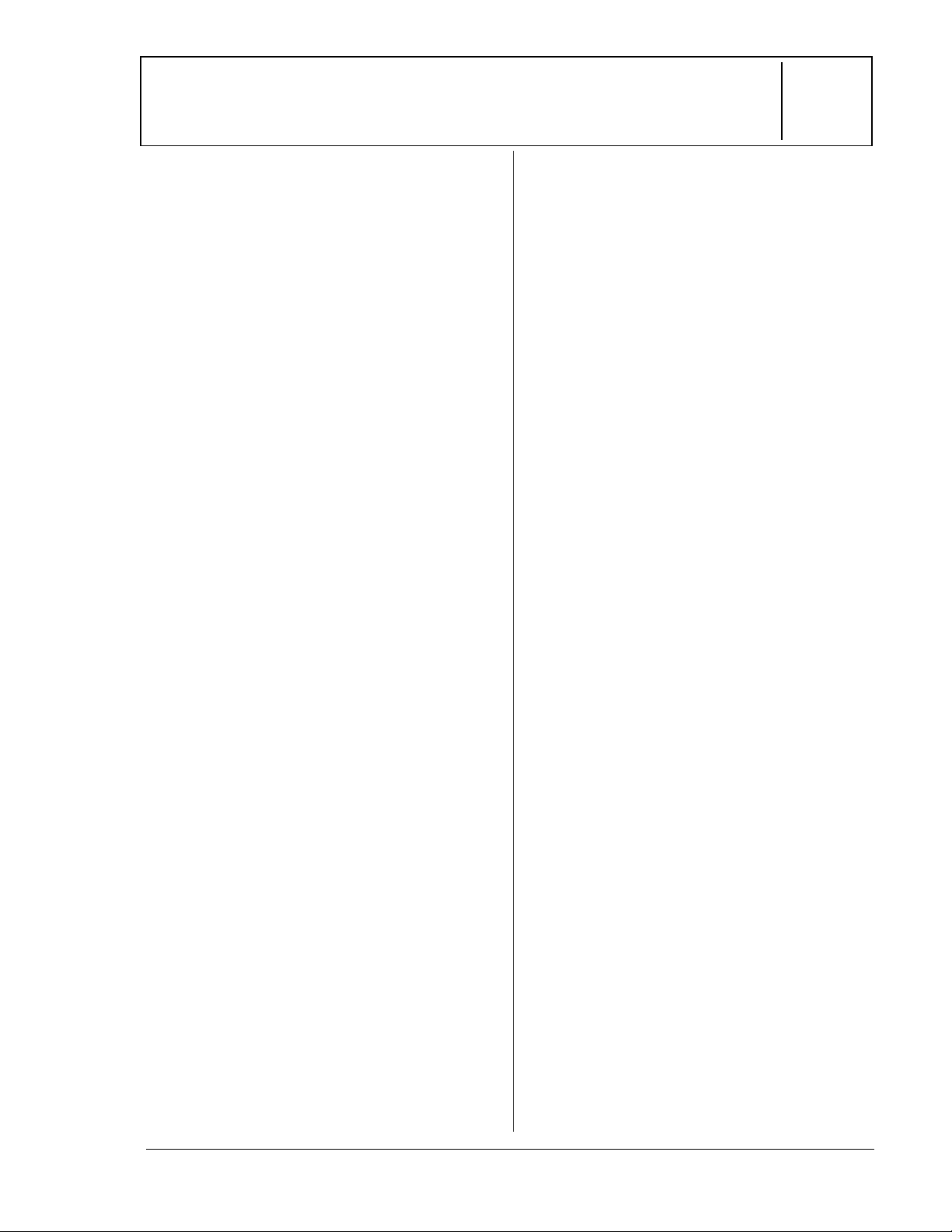
© 2001 TEXAS INSTRUMENTS INCORPORATED TI-10:A Guide for Teachers iii
Table of Contents
CHAPTER PAGE
About the Teacher Guide
.......................... iv
About the TI-10
............................................ v
Activities................................................ 1
The Value of Place Value .............................2
Place value
What’s the Problem?...................................7
Number sentences, Problem solving
Comparing Costs........................................ 11
Division with
q
uotient/remainder or
decimal result
How to Use the TI-10.........................15
1 Display, Scrolling, Order of
Operations, and Parentheses...........16
2 Clearing and Correcting ......................19
3 Menus....................................................23
4 Basic Operations ................................26
5 Constant Operation...........................33
6 Whole Numbers and Decimals......... 38
7 Memory ..................................................42
8 Problem Solving: Auto Mode ............ 47
9 Problem Solving: Manual Mode........54
10 Place Value............................................62
CHAPTER PAG
E
Appendix A ................................................A-1
Quick Reference to Keys
Appendix B.................................................B-1
Display Indicators
Appendix C................................................. C-1
Menu Map
Appendix D.................................................D-1
Error Messages
Appendix E................................................. E-1
Support, Service, and Warranty

© 2001 TEXAS INSTRUMENTS INCORPORATED TI-10: A Guide for Teachers iv
About the Teacher Guide
How the Teacher Guide Is Organized
This guide consists of two sections:
Activities
and
How to Use the TI-10
. The
Activities
section is a collection of activities for
integrating the TI-10 into mathematics
instruction. The
How To Use the TI-10
section
is designed to help you teach students how to
use the TI-10 features.
•
Activities
Section
The activities are designed to be teacher-
directed. They are intended to hel
p
develo
p
mathematical conce
p
ts while
incor
p
orating the TI-10 as a teaching tool.
Each activity is self-contained and
includes the following:
− An overview of the mathematical
purpose of the activity.
− The mathematical conce
p
ts being
developed.
− The materials needed to
p
erform the
activity.
− A student activity sheet.
•• How to Use the TI.10
Section
This section contains exam
p
les on
trans
p
arency masters. Cha
p
ters are
numbered and include:
− An introductory
p
age describing the
TI-10 keys
p
resented in the exam
p
les,
the location of those keys on the TI-10
keyboard, and
p
ertinent notes about
the functions of those keys.
− The trans
p
arency masters following
the introductory
p
age
p
rovide exam
p
les
of
p
ractical a
pp
lications of the keys
being discussed. The keys being
discussed are shown in black on an
illustration of the TI-10 keyboard.
Things to Keep in Mind
• While many of the exam
p
les on the
trans
p
arency masters may be used to
develo
p
mathematical conce
p
ts, they
were not designed s
p
ecifically for that
purpose.
• For maximum flexibility, each exam
p
le
and activity is inde
p
endent of the
others. Select the trans
p
arency
master for the key your students need
to use to develo
p
the mathematical
conce
p
ts you are teaching. Then select
an a
pp
ro
p
riate activity for the
mathematical conce
p
t you are
teaching.
• If an exam
p
le does not seem
a
pp
ro
p
riate for your curriculum or
grade level, use it to teach the
function of the key(s), and then
provide relevant examples of your own.
• To ensure that students start at the
same
p
oint, have them
p
ress bto
clear the TI-10, and then
p
ress ”to
clear the display.
How to Order Additional Teacher Guides
To place an order or to request additional
information about Texas Instruments (TI)
products, contact us.
Phone: 1-800-TI-CARES
(1-800-842-2737)
E-mail: [email protected]
Home page: education.ti.com
You may download and print your own copy
of this Teacher Guide from this web page.
education.ti.com/guides

© 2001 TEXAS INSTRUMENTS INCORPORATED TI-10: A Guide for Teachers v
About the TI.10
Two-Line Display
The first line dis
p
lays an entry of u
p
to 11
characters. Entries begin on the to
p
left. If
the entry does not fit on the first line, it
wra
p
s to the second line. When s
p
ace
p
ermits, both the entry and the result
appear on the first line.
The second line dis
p
lays u
p
to 11 characters.
If the entry is too long to fit on the first line,
it wra
p
s to the second line. If both entry and
result do not fit on the first line, the result is
dis
p
layed right-
j
ustified on the second line.
Results longer than 10 digits are dis
p
layed in
scientific notation.
If an entry does not fit on two lines, it
continues to wra
p
, so that you always see
the last two lines of the entry. You can view
the beginning of the entry by scrolling u
p
. In
this case, only the result a
pp
ears when you
press ®.
Display Indicators
Refer to A
pp
endix B for a list of the dis
p
lay
indicators.
Error Messages
Refer to A
pp
endix D for a listing of the error
messages.
Order of Operations
The TI-10 uses the E
q
uation O
p
erating
System (EOSé) to evaluate ex
p
ressions. The
o
p
eration
p
riorities are listed on the
Dis
p
lay,
Scrolling, Order of O
p
erations, and Parentheses
trans
p
arency master in the
How to Use the
TI-10
Section.
Because o
p
erations inside
p
arentheses are
p
erformed first, you can use Xand Yto
change the order of o
p
erations and, therefore,
change the result.
Menus
The ‡key displays menus.
• To move u
p
or down through the
menus, press #or $.
• To move the cursor and underline a
menu item, press !or ".
• To return to the
p
revious screen
without selecting the menu item,
p
ress
‡or ”.
• To select a menu item,
p
ress ®
while the item is underlined.
• To return to the
p
revious screen,
p
ress
‡or ”.
Refer to Appendix C for more information
about menus.
Previous Entries (History)
After an ex
p
ression is evaluated, use #
and $to scroll through
p
revious entries
and results, which are stored in the TI-10
history.
Problem Solving (‹)
The Problem Solving tool has three features
that students can use to challenge
themselves with basic math o
p
erations and
place value.
• Problem Solving Automatic mode
p
rovides a set of exercises to challenge
the students’ skills in addition,
subtraction, multiplication, and division.
Problem Solving Automatic mode lets
students select the level of difficulty (1,
2, or 3) and the ty
p
e of o
p
eration (+, –,
x, P, or ?).
• Problem Solving Manual mode lets
students com
p
ose their own
p
roblems,
which may include missing elements or
inequalities.

© 2001 TEXAS INSTRUMENTS INCORPORATED TI-10: A Guide for Teachers vi
About the TI.10 (Continued)
• Problem Solving Place Value has three
options that let students:
− Find the place value of a given digit.
− Find how many ones, tens, hundreds,
thousands, tenths, or hundredths are
in a given number.
− Find the digit in the ones, tens,
hundreds, thousands, tenths, or
hundredths place of a given number.
Resetting the TI.10
You can reset the TI-10 in any of the
following ways:
• Press b.
• Press −and ”simultaneously.
• Press ‡, select the RESET menu, select
Y(yes), and then press ®.
When you reset the TI-10, MEM CLEARED is
displayed. Press ”to clear the display.
Resetting the TI-10:
• Returns settings to their defaults:
− Standard notation (floating decimal)
− Problem Solving AUTO mode
− Quotient and Remainder results for
division
− Difficulty Level 1 (addition) in Problem
Solving tool
− Type of Operation — addition
• Clears:
− Pending operations
− Entries in history
− The constant (stored operation)
− Any error condition
Automatic Power DownTM (APDTM)
If the TI-10 remains inactive for about
five minutes, Automatic Power Down (APD)
turns it off automatically. To turn the TI-10
on again after APD, press −. The display,
pending operations, settings, and memory
are retained.

© 2001 TEXAS INSTRUMENTS INCORPORATED TI-10: A Guide for Teachers 2
The Value of Place Value
Overview
Students will build their flexibility in using numbers
by exploring the connections between the number
symbols and their representations with base-ten
materials.
Math Concepts
Grades 2 - 4
• whole number
place value
(through
thousands)
• money
Grades 4 - 6
• decimal place value
(through
hundredths)
• metric units
(meters,
decimeters,
centimeters)
Materials
• TI-10
• pencil
•
Counting on
Frank
by
Rod
Clement
• base-ten
materials
• student
activity
(pages 5
and 6)
Introduction
1. Read Counting On Frank by Rod Clement.
Discuss other kinds of questions that a person
could ask about how many objects fit in or on
other objects.
2. Divide students into several groups. Give each
group a large pile of units (over 300) from the
base-ten materials. Tell them that this is how
many jelly beans fit into a jar that you filled. Ask
them to count the “jelly beans.” Observe the
techniques they use to count (counting one at a
time, making groups of 10, etc.).
3. Tell students you have run out of unit pieces and
then ask:
How many rods (groups of 10) would I need to
use to make a pile of “jelly beans” the same size
as yours?
4. Have students explore the answer to this
problem with their units, or they can apply their
knowledge of place value. Then show them how
to explore the answer using the TI-10.
5. Have students compare their solutions with the
base-ten materials to the TI-10 display. (They can
make 31 tens rods from the 314 units, with 4
units left over.)
³To use the Place Value
feature for this activity:
1. Press ‹‡.
2. Press "®to select
MAN (manual) mode, if
necessary.
3. Press $®to set the
Place Value feature to
11 –. This lets you find out
how many ones, tens,
hundreds, etc., there are
in a number.
Note: You can use the –
1 –. Place Value feature
to find what digit is in the
ones, tens, hundreds, etc.,
place.
4. Press ‡to return to the
entry screen.
³To explore answers to this
problem on the TI-10:
1. If necessary, press ‹to
enter the Problem Solving
tool.
2. Enter 314, the number of
units.
3. Press Œ’to see how
many tens there are in
314. The display shows
31ê, indicating there are
31 tens in 314.
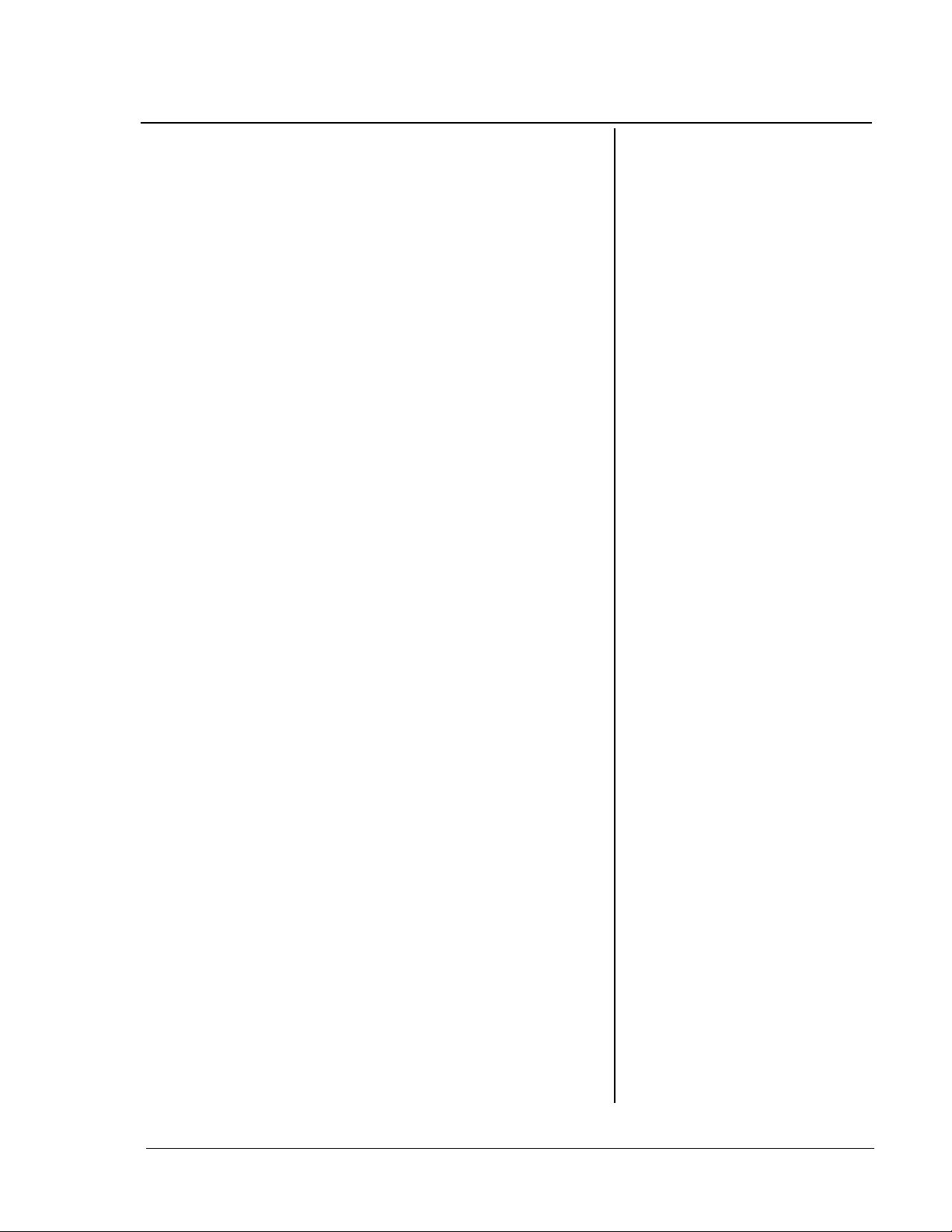
© 2001 TEXAS INSTRUMENTS INCORPORATED TI-10: A Guide for Teachers 3
The Value of Place Value (Continued)
Collecting and Organizing Data
Have students use their base-ten materials and TI-10s
to continue exploring other numbers and identifying
how many units, tens, hundreds, and thousands
those numbers contain. Older students can find how
many tenths and hundredths are in the numbers.
Encourage exploration with questions such as:
•
How many hundreds are in 120? 2478? 3056?
•
How many tens are in 120? 2478? 3056?
•
How many units (ones) are in 120? 2478?
3056?
•
What numbers can you find that have 12 units?
12 tens? 12 hundreds?
•
What numbers can you find that have 60 units?
60 tens? 60 hundreds?
Analyzing Data and Drawing Conclusions
Have students use the tables on The Value of Place
Value Student Activity pages to record their findings
and identify the patterns they see. To help them
focus on the patterns, ask questions such as:
•
How does the number of tens in 1314 compare
to the number 1314? How about 567? 2457?
4089, etc.?
If you cover the digit in the units place, you see
how many tens are in a number.
•
How does the number of hundreds in 1314
compare to the number 1314? How about 567?
in 2457? in 4089, etc.?
If you cover the digits to the right of the
hundreds place, you see how many hundreds are
in a number.
•
How does the display on the TI-10 compare to
what you can do with the base-ten materials?
If the TI-10 displays 31_, for 316, you should be
able to make 31 tens rods out of 316 units.
³In ‹(Problem Solving) MAN
(manual) mode, students can
use the 11 –. Place Value
feature to test their
conjectures. For example, if
they think 1602 has 160
hundreds, they enter 1602,
press Œ‘, and see 16êê.
They can then use base-ten
materials to see why there
are only 16 hundreds in 1602.
Note: Students can use the
– 1 –. place value feature to
find what digit is in the
hundreds place. They enter
1602, press Œ‘, and see
ê6êê. This result means that
6
is the digit in the hundreds
place.

© 2001 TEXAS INSTRUMENTS INCORPORATED TI-10: A Guide for Teachers 4
The Value of Place Value (Continued)
Continuing the Investigation
Connect the place-value patterns to money. For
example, ask students:
•
If each one of your “jelly beans” costs a penny,
how many pennies would you spend for 1,314
jelly beans?
1,314 pennies
•
How many dimes (tens) would you spend?
131 dimes and 4 more pennies
•
How many dollars (hundreds)?
13 dollars, plus 14 more pennies, or 1 dime and 4
pennies
Older students can record the money and enter it
into the TI-10 in decimal form, 13.14. Then, they can
use the TI-10 to connect dimes to 1/10 (0.1) of a
dollar ($13.14 has 131 dimes or tenths). They can
also connect pennies to 1/100 (0.01) of a dollar
($13.14 has 1314 pennies or hundredths).
Older students can also connect the place-value
patterns to conversions between metric units. For
example, a measurement of 324 centimeters can also
be recorded as 32.4 decimeters (or rounded to 32 dm)
because 1 dm = 10 cm, or it can be recorded as 3.25
meters (or rounded to 3 m) because 1 m = 100 cm.

© 2001 TEXAS INSTRUMENTS INCORPORATED TI-10: A Guide for Teachers 5
The Value of Place
Value, Part A
Name _____________________________
Date _____________________________
Collecting and Organizing Data
1. Use your base-ten materials and your TI-10 to explore how many tens,
hundreds, and thousands are in a number. Record your observations
in the table.
Number Number of
Thousands Number of
Hundreds Number of
Tens
2. What patterns do you see?
Analyzing Data and Drawing Conclusions: Patterns
1. Write 5 numbers that have 15 tens.
__________________________________________________________________________________
2. Write 5 numbers that have 32 hundreds.
__________________________________________________________________________________
3. Write 5 numbers that have 120 tens.
__________________________________________________________________________________

© 2001 TEXAS INSTRUMENTS INCORPORATED TI-10: A Guide for Teachers 6
The Value of Place
Value, Part B
Name _____________________________
Date _____________________________
Collecting and Organizing Data
1. Use your base-ten materials and your TI-10 to explore how many
tenths and hundredths are in a number. Record your observations in
the table. What patterns do you see?
Number Number of
Tenths Number of
Hundredths
2. What patterns do you see?
Analyzing Data and Drawing Conclusions: Patterns
1. Write 5 numbers that have 15 tenths.
__________________________________________________________________________________
2. Write 5 numbers that have 32 hundredths.
__________________________________________________________________________________
3. Write 5 numbers that have 120 tenths.
__________________________________________________________________________________

© 2001 TEXAS INSTRUMENTS INCORPORATED TI-10: A Guide for Teachers 7
What’s the Problem?
Overview
Students will connect number sentences to
p
roblem
situations and use addition, subtraction,
multiplication, and division to solve the problems.
Math Concepts
Grades 1 - 5
• addition,
subtraction
• number sentences
(equations)
Grades 3 - 5
• multi
p
lication,
division
• inequalities
Materials
• TI-10
• counters
• pencil
• student
activity
(page 10)
Introduction
1. On a sentence strip or on the overhead, display a
number sentence, such as 8 + 2 = ?. Have
students brainstorm situations and related
questions that this number sentence could
represent and then ask:
If I bought eight postcards on my vacation, and
I had two postcards already at home, how many
postcards do I have now?
2. If necessary, have students act out the situation
with counters and determine that the value of ?is
10.
3. Demonstrate how to display this equation on the
TI-10 and how to tell the TI-10 what the value of
?is.
4. Now display an equation such as ? - 10 = 4. Have
students brainstorm situations and related
questions that this number sentence could
represent.
I had some money in my pocket, and I spent 10
cents of it. I only have 4 cents left. How much
money did I have in my pocket to begin with?
Have students practice the keystrokes necessary
to display this equation and test the value they
determine for ?.
5. Over a period of time, continue to introduce
students to different types of number sentences
to explore. For example, ? x ? = 24 (which has 8
solutions of whole number factor pairs) and
? x 4 = 2 (which has no whole number solution).
³To display 8 + 2 = ?:
1. Press ‹‡"®to
put the TI-10 in Problem
Solving MAN (manual)
mode.
2. Press ‡to exit the
menu.
3. Press 8 T2 Z®.
The TI-10 displays 1 SOL
(one whole number
solution).
4. Enter 10 and press ®
to test the solution. The
TI-10 displays the
equation and YES.
³If an incorrect value is tested
for ?, the TI-10 displays no
and provides a hint. For
example, if a student tests 15
for the equation ? - 10 = 4,
the TI-10 displays no, shows
15 - 10 > 4, and then returns
to the original equation.
Note: After three incorrect
answers, the TI-10 displays
the correct answer.
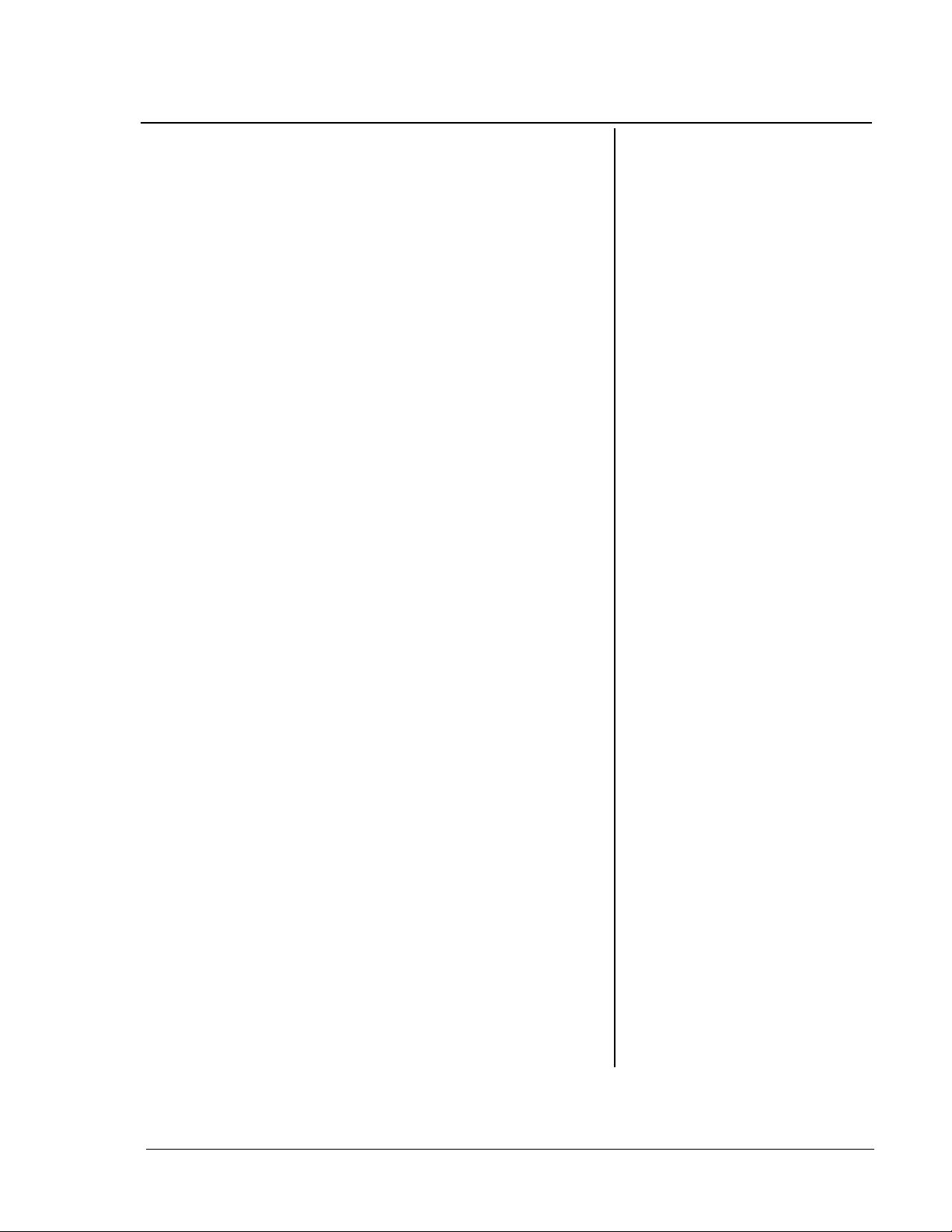
© 2001 TEXAS INSTRUMENTS INCORPORATED TI-10: A Guide for Teachers 8
What’s the Problem? (Continued)
Collecting and Organizing Data
As an ongoing activity, have students work in pairs
and use the What’s the Problem? Student Activity
page to create problem-solving cards. One partner is
responsible for the calculations on the TI-10, and the
other partner is responsible for writing number
sentences.
1. Have the partner responsible for writing number
sentences create an addition, subtraction,
multiplication, or division number sentence,
using the ?, and then, record the number
sentence in the top box on Page 10.
2. Have the partner responsible for the TI-10 enter
the number sentence into the calculator.
3. Have the partner responsible for writing number
sentences create a situation and question to go
with the number sentence and then record this
information in the bottom box.
The partners can work together to glue or tape the
two boxes to opposite sides of an index card.
Have students work together using the TI-10 to
explore how many whole number solutions the
equation has and test those solutions. Provide ideas
for exploration by asking questions such as:
•
What actions could be happening in your story
to go with addition (subtraction,
multiplication, or division)?
•
How could you use the counters to act out this
number sentence?
•
What could this number in the number sentence
represent in your story?
•
What could the question mark in the number
sentence represent in your story?
•
Can you make a story for a number sentence
that begins with a question mark?

© 2001 TEXAS INSTRUMENTS INCORPORATED TI-10: A Guide for Teachers 9
What’s the Problem? (Continued)
Analyzing Data and Drawing Conclusions
To help student focus on thinking about the
relationships between their stories and the numbers
and operations in their number sentences, ask
questions such as:
•
How would using a different number here
change your story?
•
How would using a greater than or less than
symbol instead of an equal sign in the number
sentence change your story?
•
How would using a different operation in your
number sentence change your story?
Continuing the Investigation
• Have partners create stories and trade them.
Each partner can then write a number sentence
to go with the other partner’s story.
• Have students sort their number sentences into
categories. For example, those with no whole
number solutions, those with 1 whole number
solution, those with 2 whole number solutions,
and those with infinite whole number solutions.
• Have students try to find an equation or
inequality with exactly no whole number
solutions, exactly 1 whole number solution,
exactly 2 whole number solutions, more than 5
whole number solutions, etc.
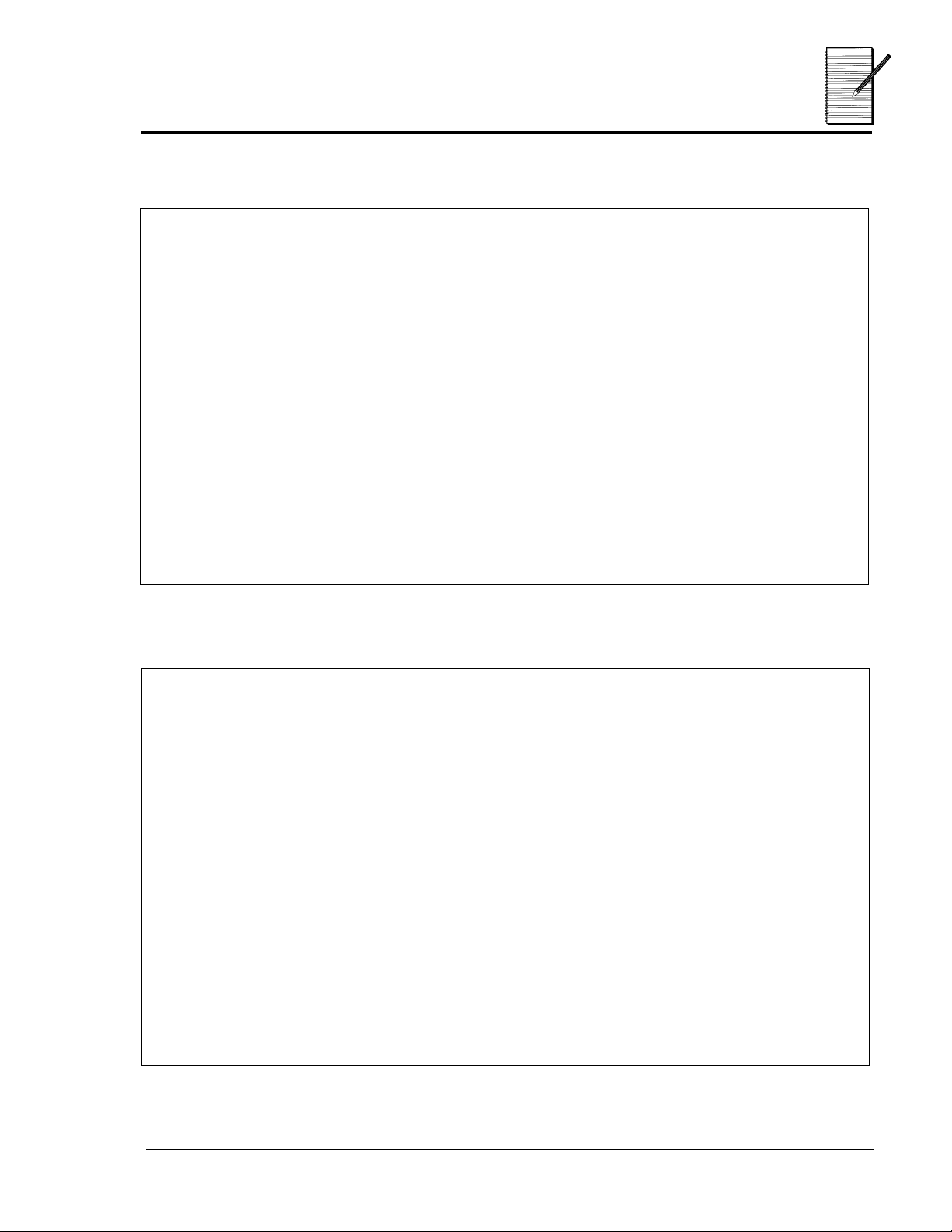
© 2001 TEXAS INSTRUMENTS INCORPORATED TI-10: A Guide for Teachers 10
What’s the Problem? Name _____________________________
Date _____________________________
1. Write a number sentence using an operation and the ?.
2. Write a story that describes a situation and asks a question that can
be represented by the number sentence.

© 2001 TEXAS INSTRUMENTS INCORPORATED TI-10: A Guide for Teachers 11
Comparing Costs
Overview
Students will solve a problem using division with an
integer quotient and remainder, solve the same
problem using division with the quotient in decimal
form, and then compare the results.
Math Concepts
• division
• multiplication
• fractions
• decimals
Materials
• TI-10
• pencil
• student
activity
(page 14)
Introduction
1. Introduce this problem.
The maintenance department has determined
that it will cost $.40 per square yard to
maintain the district’s soccer field each year.
The soccer field is 80 yards wide and 110 yards
long. The six schools that play on the field have
decided to split the cost evenly. How much
should each school contribute to the soccer field
maintenance fund this year?
2. Have students use the TI-10 to solve this problem
in two ways:
• Find the integer quotient and remainder.
• Find the quotient in decimal form.
Collecting and Organizing Data
Students should record their procedures and results
on the Comparing Costs Student Activity page. To
help them focus on their thinking, ask questions such
as:
•
What did you enter into the TI-10 to solve the
problem?
− 80 V110 Zto determine the area of the
soccer field.
− V0.40 Zto find the total maintenance cost.
− W6Zto find the cost for each school in
decimal form.
The TI-10 default division
setting (QR) displays an
integer quotient with a
remainder.
To display a quotient in
decimal form:
1. Press b”to reset the
TI-10.
2. Press ‡"to underline
Ù(decimal format).
3. Press ®to select the
decimal setting.
4. Press ‡to exit the
P(division) menu and
return to the previous
screen.

© 2001 TEXAS INSTRUMENTS INCORPORATED TI-10: A Guide for Teachers 12
Comparing Costs (Continued)
•
Could you have solved the problem more
efficiently? How?
80 x 110 can be calculated mentally, and the key
presses can be simplified to 8800 V.4 W6Z.
•
How are your procedures alike for each type of
solution?
The procedures all involve finding how many
square yards in the soccer field; they all involve
multiplication and division.
•
How are they different?
You use different keys to tell the TI-10 in what
form you want the answer displayed.
Analyzing Data and Drawing Conclusions
To guide students in the analysis of their data, ask
questions such as:
•
How are your solutions in the two forms alike?
The solutions all have a whole number
component of 586.
•
How are your two solutions different?
The remainder form just tells how many dollars
are left over. The decimal form tells how much
more than $586 each school has to pay.
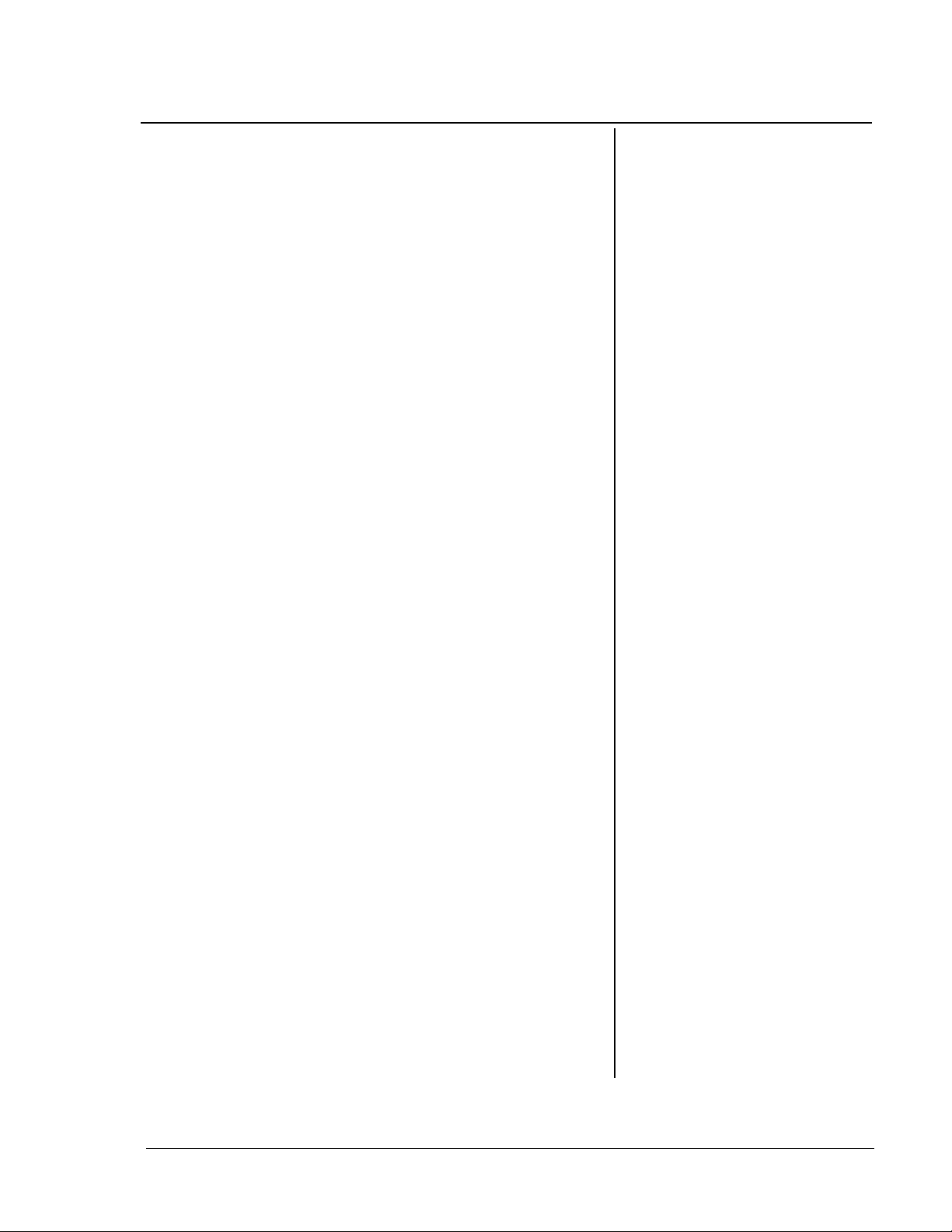
© 2001 TEXAS INSTRUMENTS INCORPORATED TI-10: A Guide for Teachers 13
Comparing Costs (Continued)
•
What happens if you multiply each solution by
6 to check it?
For the quotient and remainder form, when you
multiply 586 by 6, you get 3516, so you must then
add the remainder, 4, to get the total cost of
$3520.
If you multiply the decimal result 586.6666667 by
6 (586.6666667 V6Z), you get 3520. However,
this result does not make sense because 6 x 7
does not end in a 0!
Because we are referring to money calculations,
you can fix the decimal result, 586.6666667, to 2
decimal places (586.6666667 Š™®). When
you multiply the rounded number 586.67 by 6
(586.67 V6Z), you get 3520.00. This result still
does not make sense because 6 x 7 = 42.
If you reset and clear the TI-10, and then multiply
586.67 by 6 (b”586.67 V6Z), you get
3520.02. This calculation does make sense.
•
As a school, which form of the quotient would
you want to use?
Responses may vary. Some students may want to
use the decimal form, since it is the closest to the
representation of money. Some students may
want to use the integer quotient and remainder
form and suggest that the Central Office pay the
$4.00 remainder.
For an integer division (with
quotient and remainder), the
TI-10 uses only the quotient
of the result in subsequent
calculations. The remainder
is always droped.
The TI-10 only rounds the
displayed result. The internally
stored value is
not
rounded.
When you fix 586.6666667 to
2 decimal places (586.67),
and then multiply by 6, the
TI-10
remembers
the original
number (586.6666667), and
uses it as the factor. But when
you enter the rounded
number, 586.67, the TI-10
uses the number you entered
for the factor, calculating a
product of 3520.02.

© 2001 TEXAS INSTRUMENTS INCORPORATED TI-10: A Guide for Teachers 14
Comparing Costs Name _____________________________
Date _____________________________
Collecting and Organizing Data
The Maintenance department has determined that it will cost $4.00 per
square yard to maintain the district’s soccer field each year. The soccer
field is 80 yards wide and 110 yards long. The 6 schools that play on the
field have decided to split the cost evenly. How much should each
school contribute to the soccer field maintenance fund this year?
1. Use division with an integer quotient and remainder to find the
answer.
2. Use division with a quotient in decimal form to find the answer.
Analyzing Data and Drawing Conclusions
Write a short paragraph comparing the two solutions.
Table of contents
Other TI Calculator manuals