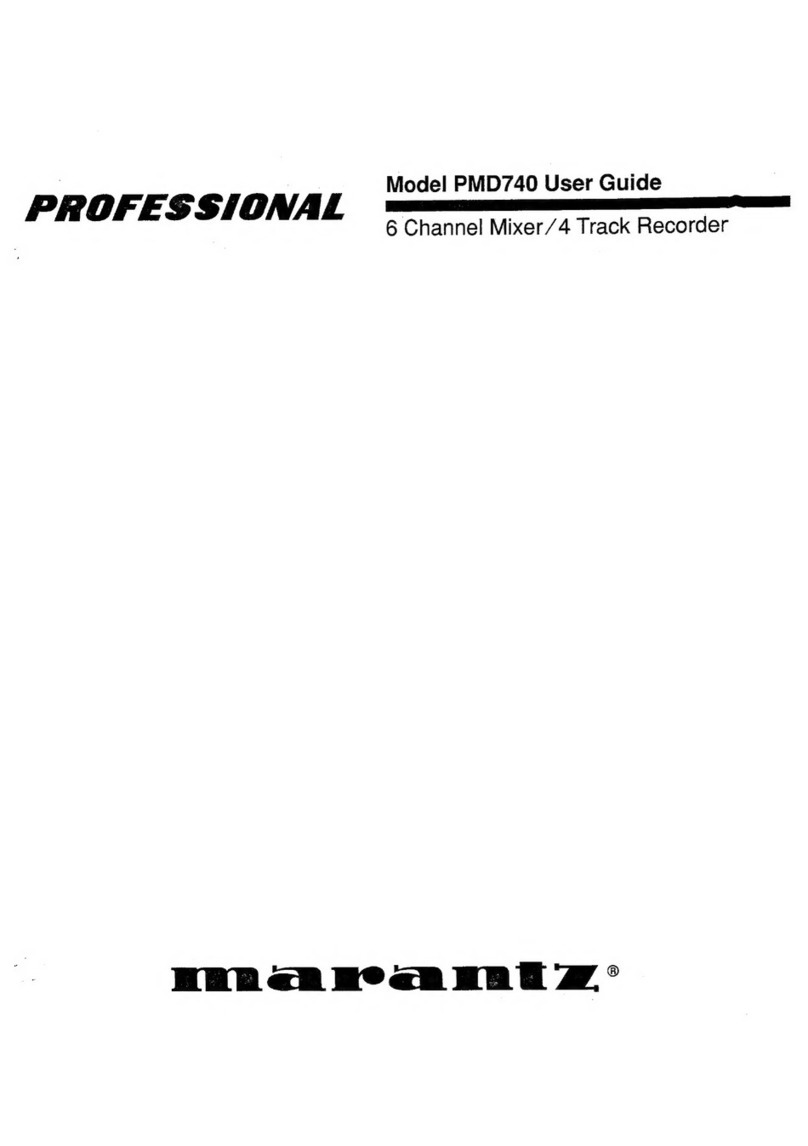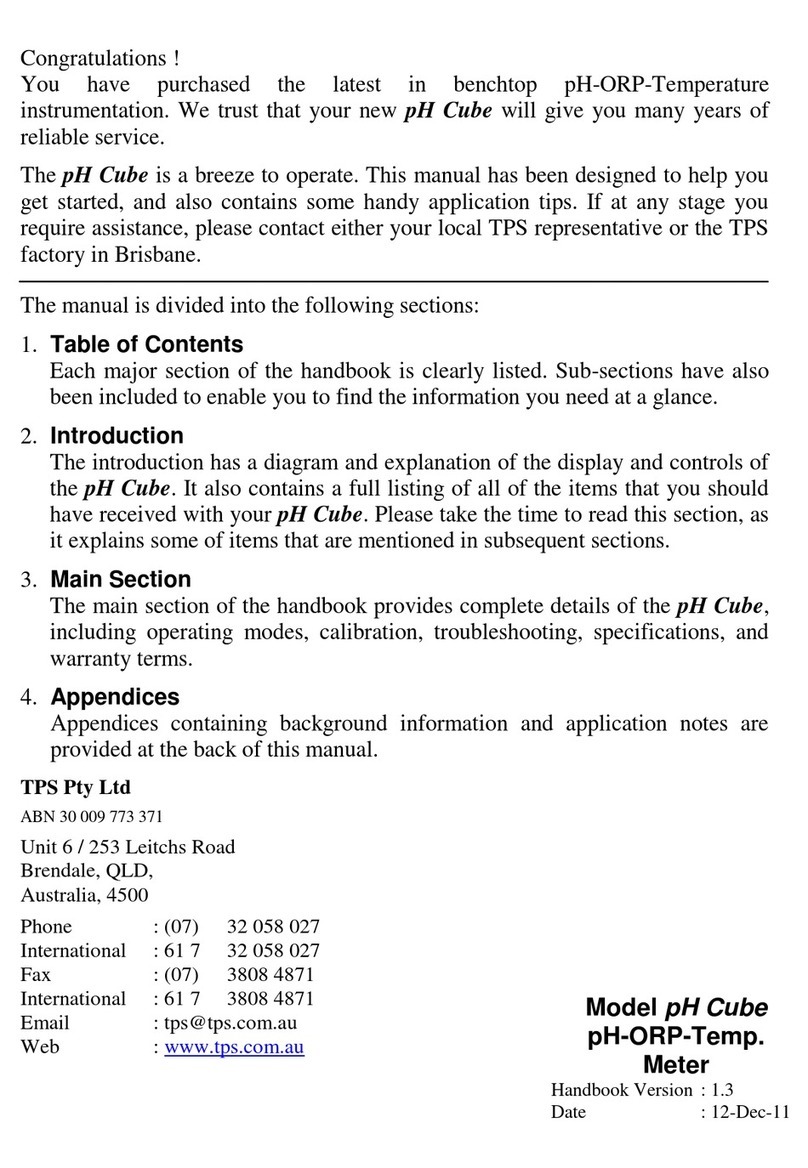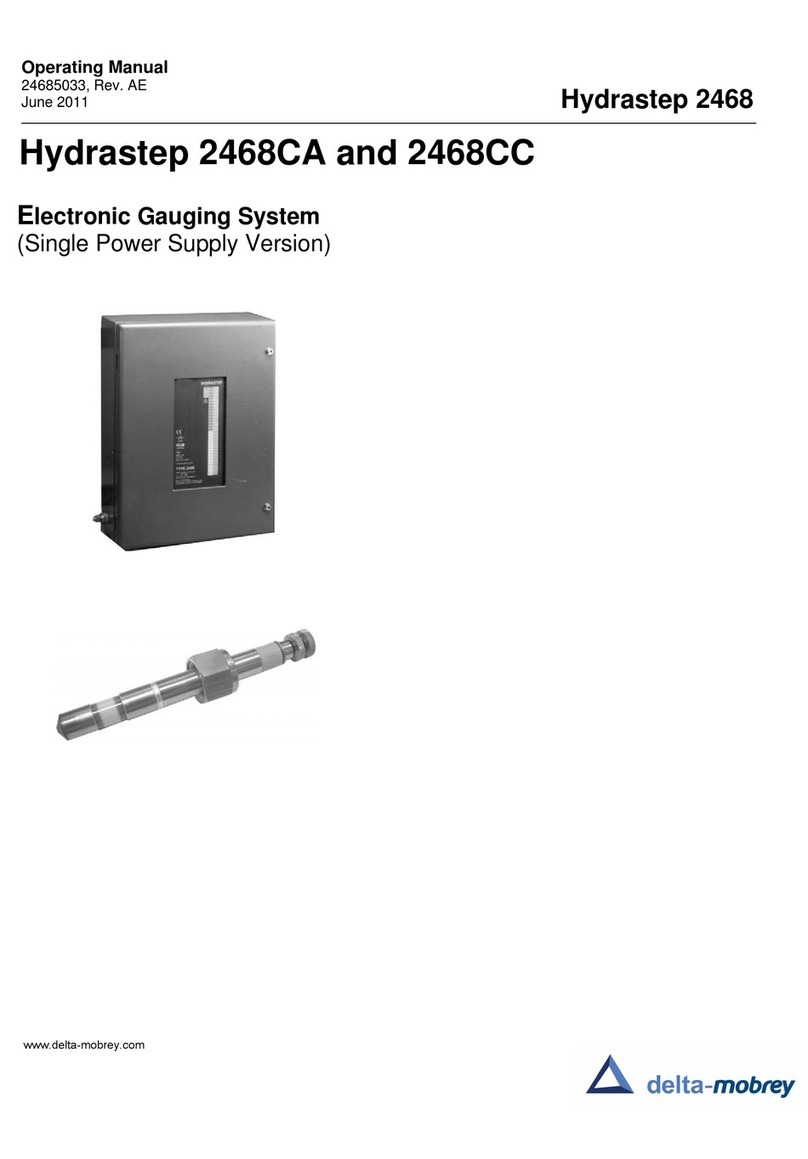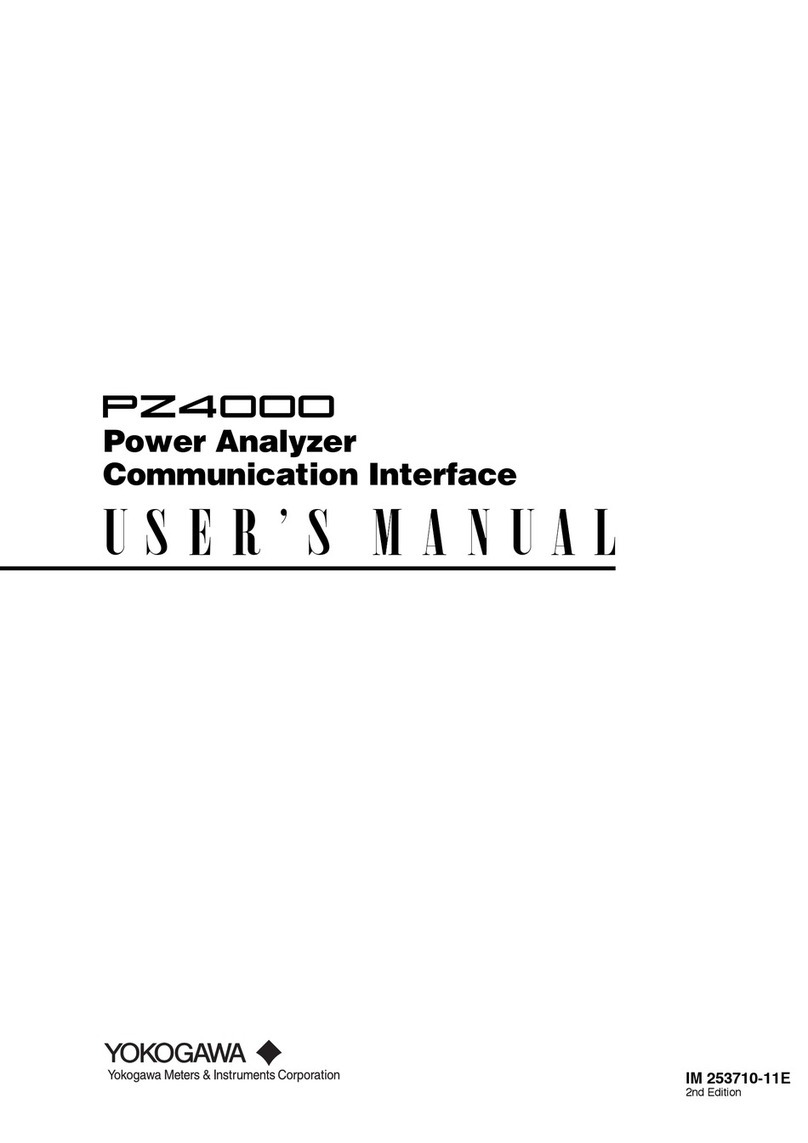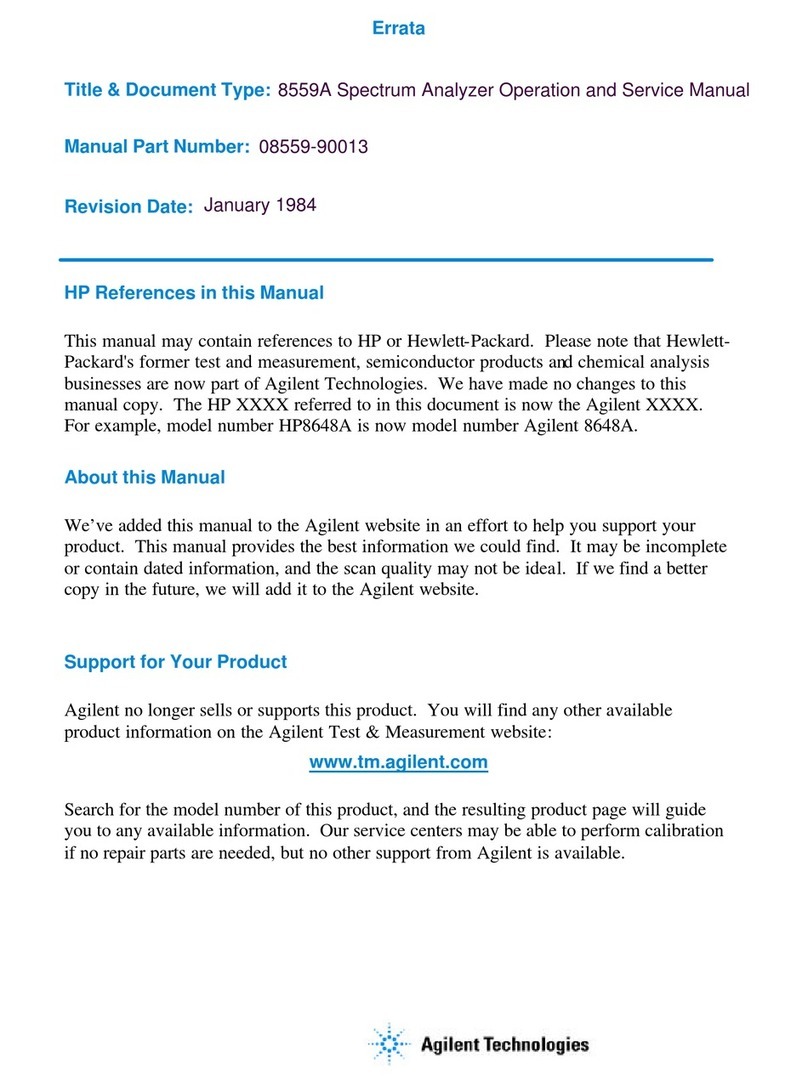SIC MLG-2 User manual

Betriebsanleitung
2006/42/EC
NO
SAFETY
OPERATING INSTRUCTIONS
Described product
MLG-2 with AFB / CAN
AFB-00000S01 (2095135)
Legal information
This work is protected by copyright. Any rights derived from the copyright shall be
reserved for SICK AG. Reproduction of this document or parts of this document is
only permissible within the limits of the legal determination of Copyright Law. Any
modification, abridgment or translation of this document is prohibited without the
express written permission of SICK AG.
The trademarks stated in this document are the property of their respective
owner.
© SICK AG. All rights reserved.
Subject to change without notice.
Original document
This document is an original document of SICK AG.
These instructions are only valid in connection with the 8016616 operating
instructions. You can find the operating instructions at www.sick.com.
The 8016616 operating instructions describe how to commission the MLG-2 light
grid.
These instructions supplement the specific requirements for commissioning with
the AFB box with CAN interface.
Connection, mounting, and configuration may only be performed by trained spe‐
cialists.
Not a safety component in accordance with the EU Machinery Directive.
Do not install the sensor in places exposed to direct sunlight or other weather
conditions unless this is expressly permitted in the operating instructions.
1 Product description
1.1 Intended use
The MLG-2 modular light grid is solely intended for the optical and non-contact
detection of objects, animals, and persons.
In the event of any other usage or modification to the MLG-2 (e.g., due to opening
the housing during mounting and electrical installation) or in the event of changes
made to the SICK software, any claims against SICK AG under the warranty will be
rendered void.
1.2 Structure and function
MLG-2 design
1Detection height
2Beam separation
3Sensing range of the light grid
AFB design
2.300 (90.55)
1
2
103 (4.06)
35.4 (1.39)
21
(0.83)
21
(0.83)
30 (1.18)
65 (2.56)
115 (4.53)
3
117
4
5
6
...
1M12 connection for MLG receiver
2PG connection
3Connection terminal
4Ethernet
57-segment display
619-pin male connector
Function
The MLG-2 is an optical light grid consisting of a sender and a receiver. The light
beams from the sender elements encounter the receiver elements and form a
detection area. If an object is located between the sender and receiver elements,
the light beams will be blocked, depending on the size of the object (see graphic
of MLG-2 design).
The detection area is determined by the detection height and the sensing range
of the light grid. The monitoring height is determined by the necessary beam
separation and the number of beams. The sensing range of the light grid is the
distance between sender and receiver.
1.3 MLG-2 status indicators
LED Color Status
OGreen Supply voltage on
oGreen Supply voltage off, too low, or fault (red LED on)
OOrange Light path blocked (at least one beam blocked)
oOrange No object in the light path
ôFõ 3Hz Orange Contamination warning or alignment aid active
ôFõ 1Hz Orange Teach-in active
ôFõ 10Hz Red Fault with teach-in (at least one beam blocked),
check the alignment of sender and receiver.
ORed Fault: observe the operating instructions (item no.
8016616)
1.4 AFB status indicators
When setting the CAN offset via pin 18 CAN offset on the 19-pin male connector,
the current CAN offset is displayed on the 7-segment display.
2 Mounting
MLG-2
Mount the sender and receiver at the same height. The end with the cable
connection must point in the same direction for both devices.
When mounting, make sure that sender and receiver are aligned correctly. The
optical lens systems of the sender and the receiver must be located opposite one
another.
AFB
Tightening torque for M4 screws: Ambient temperature in operation:
0,7 Nm
3,8 Nm
–30°C ... +55 °C
–22°F ... +131 °F
Mounting may only be performed by trained specialists using EMC protection.
8023460.1HRD/03.03.2023/de, en MLG-2 - AFB / CAN | SICK 1
8023460.1HRD/03.03.2023
www.sick.com
MLG-2 - AFB / CAN
SICK AG
E
rwin-Sick-Straße 1
DE-79183 Waldkirch

3 Electrical installation
3.1 Pin assignments
AFB-CAN (19-pin male connector)
Pin Wire color Pin assignment
1 BN + (L+)
2 BU - (M)
3 WH SyncA
4 GN SyncB
5 YE In1
6 GY In2
7 PK In3
8 RD In4
9 BK Q1
10 VT Q2
11 GY/PK Q3
12 RD/BU Q4
13 WH/GN CAN H1
14 BN/GN CAN L1
15 WH/YE CAN H2
16 YE/BN CAN L2
17 WH/GY CAN GND
18 BN/GY In: CAN offset
19 - n. c.
Make the electrical connections using suitable connecting cables, in line with the
connection diagram.
The sensors must be connected in a voltage-free state (UV = 0V).
DC: 24VDC ± 20%
Limit values; max. 8A for operation in a short-circuit protected network.
4 Commissioning
Alignment and teach-in of sensitivity for the MLG-2
For initial commissioning, the alignment aid is activated in the factory.
NOTE
When the alignment aid is activated, the outputs are deactivated (no change
in their status). As a result of the teach-in process, the sensitivity is stored.
Following this, the alignment aid is automatically deactivated and the device
switches to operating mode.
The yellow LED on the front of the receiver and the Alignment LED show the rough
alignment.
ôFõ 3Hz yellow Optimizing the alignment of the MLG-2
oWhen the yellow LED and the Alignment LED go out, the
MLG-2 is optimally aligned.
NOTE
With the MLG-2 Pro, the configuration software SOPAS ET will support you
with alignment and teach-in of the sensitivity. (Software not included with
delivery. Download from website www.sick.com > Service & Support > Soft‐
ware).
Now fix the position of the sender and receiver.
Press the Teach pushbutton (<1s).
ôFõ1Hz yellow The yellow LED on the front of the device and the Alignment
LED flash slowly.
After a successful teach-in process, all LEDs on the control panel go out, as does
the yellow LED on the front of the device. The MLG-2 is operational.
If the teach-in process is unsuccessful, all LEDs on the control panel flash (except
for the Ethernet status LEDs), as does the red LED (10Hz) on the front of the
device.
Check that the MLG-2 is correctly aligned, that the front screens are clean, and
that there are no objects located in the light path.
Then carry out the teach-in process once again.
5 Troubleshooting
For troubleshooting, see Chapter 11 of the operating instructions for the MLG-2
Pro (8016616).
6 Maintenance and care
The product is maintenance-free. Check the plastic screen on the sender and
receiver for contamination at regular intervals.
7 Disassembly and disposal
Any device which can no longer be used must be disposed of in an environmen‐
tally friendly manner in accordance with the applicable country-specific waste
disposal regulations. As it is categorized as electronic waste, the device must
never be disposed of with household waste.
8 Technical data
Performance data
Description Value
Voltage supply UBDC 15 ... 30V1
AFB current consumption <120mA
Max. length cable
between AFB and MLG
2.7m
I/O modules controllable
via CAN24 outputs, 4 inputs
Output current IA max. 100mA per output
CAN data interface CAN 2.0 (A/B)
CAN operating MODE Customized protocol
Resistance to backlight 50,000lx (continuous illumination)
Protection class III
Circuit protection A, B, C3
Enclosure rating IP 65
Ambient temperature Operation -30 °C ... +55°C
Storage -40°C ... +70°C
Mechanical resistance Vibration: 5g/10–55/s
Max. length cable
between AFB and MLG
2.7m
1Limit values
2For inputs: connection of equipment compliant with protection class III only
3A = UV connection reverse polarity protected
B = Output short-circuit protected
C = Interference suppression
NOTE
•The MLG-2 complies with the EMC requirements for the industrial sector
(Radio Safety Class A). It may cause radio interference if used in a
residential area.
•Do not lay cables parallel to other cables, especially not to devices with
a high level of radiated emission, such as a frequency converter.
•When using cables over 15m in length, or in locations with a high level
of interference, we recommend using a T-connector in order to connect
the sender and receiver via a short synchronization cable wherever
possible.
8023460.1HRD/03.03.2023/de, en MLG-2 – AFB / CAN | SICK 2

BETRIEBSANLEITUNG de
Beschriebenes Produkt
MLG-2 mit AFB / CAN
AFB-00000S01 (2095135)
Rechtliche Hinweise
Dieses Werk ist urheberrechtlich geschützt. Die dadurch begründeten Rechte
bleiben bei der Firma SICK AG. Die Vervielfältigung des Werks oder von Teilen
dieses Werks ist nur in den Grenzen der gesetzlichen Bestimmungen des Urhe‐
berrechtsgesetzes zulässig. Jede Änderung, Kürzung oder Übersetzung des Werks
ohne ausdrückliche schriftliche Zustimmung der Firma SICK AG ist untersagt.
Die in diesem Dokument genannten Marken sind Eigentum ihrer jeweiligen Inha‐
ber.
© SICK AG. Alle Rechte vorbehalten.
Irrtümer und Änderungen vorbehalten.
Originaldokument
Dieses Dokument ist ein Originaldokument der SICK AG.
Diese Anleitung ist ausschließlich in Verbindung mit der Betriebsanleitung
8016616 gültig. Die Betriebsanleitung finden Sie unter www.sick.com.
Die Betriebsanleitung 8016616 beschreibt die Inbetriebnahme des MLG-2 Licht‐
gitters.
Diese Anleitung ergänzt die spezifischen Vorgaben bei Inbetriebnahme mit der
AFB-Box mit CAN-Schnittstelle.
Anschluss, Montage und Einstellung nur durch Fachpersonal.
Kein Sicherheitsbauteil gemäß EU-Maschinenrichtlinie.
Installieren Sie den Sensor nicht an Orten, die direkter Sonneneinstrahlung oder
sonstigen Wettereinflüssen ausgesetzt sind, ausser dies ist in der Betriebsanlei‐
tung ausdrücklich erlaubt.
1 Produktbeschreibung
1.1 Bestimmungsgemäße Verwendung
Das modulare Lichgitter MLG-2 ist ausschließlich zum optischen und berührungs‐
losen Erfassen von Sachen, Tieren und Personen vorgesehen.
Bei jeder anderen Verwendung sowie bei Änderungen am MLG-2 (z. B. durch
Öffnen des Gehäuses, auch im Rahmen von Montage und Elektroinstallation)
oder bei Änderungen an der SICK-Software erlischt ein Gewährleistungsanspruch
gegenüber der SICK AG.
1.2 Aufbau und Funktion
Aufbau MLG-2
1Überwachungshöhe
2Strahlabstand
3Reichweite des Lichtgitters
Aufbau AFB
103
2.300
21
21
30
65
35,4
115
1
2
3
117
4
5
6
...
1Anschluss M12 MLG Empfänger
2PG Anschluss
3Anschlussterminal
4Ethernet
57-Segment Anzeige
619-poliger Stecker
Funktion
Das MLG-2 ist ein optisches Lichtgitter, bestehend aus einem Sender und einem
Empfänger. Die Lichtstrahlen der Sendeelemente treffen auf die Empfangsele‐
mente und bilden ein Erfassungsfeld. Befindet sich ein Objekt zwischen den
Sende- und Empfangselementen, werden in Abhängigkeit von der Größe des
Objektes Lichtstrahlen unterbrochen (vgl. Grafik Aufbau MLG-2).
Das Erfassungsfeld wird durch die Überwachungshöhe und die Reichweite des
Lichtgitters bestimmt. Die Überwachungshöhe wird durch den notwendigen Strah‐
labstand und die Strahlanzahl bestimmt. Die Reichweite des Lichtgitters ist der
Abstand zwischen Sender und Empfänger.
1.3 Anzeigeelemente MLG-2
LED Farbe Status
Ogrün Versorgungsspannung an
ogrün Versorgungsspannung aus, zu gering oder Fehler
(rote LED ein)
Oorange Lichtweg unterbrochen (mindestens ein Strahl
unterbrochen)
oorange Lichtweg frei
ôFõ 3 Hz orange Verschmutzungswarnung oder Ausrichthilfe aktiv
ôFõ 1 Hz orange Einlernen aktiv
ôFõ 10 Hz rot Fehler beim Einlernen (mindestens ein Strahl
unterbrochen), kontrollieren Sie die Ausrichtung
von Sender und Empfänger.
Orot Fehler: Beachten Sie die Betriebsanleitung (Art.Nr.
8016616)
1.4 Anzeigeelemente AFB
Beim Einstellen des CAN-Offset über den Pin 18 CAN-Offset am 19-poligen Stecker
wird an der 7-Segment-Anzeige der aktuelle CAN-Offset angezeigt.
2 Montage
MLG-2
Montieren Sie den Sender und den Empfänger auf gleicher Höhe. Das Ende mit
dem Kabelanschluss muss bei beiden Geräten in die gleiche Richtung zeigen.
Achten Sie bei der Montage auf die korrekte Ausrichtung von Sender und Empfän‐
ger. Die Optiken von Sender und Empfänger müssen sich gegenüber liegen.
AFB
Anzugsdrehmoment für M4-Schrau‐
ben: Umgebungstemperatur im Betrieb:
0,7 Nm
3,8 Nm
–30°C ... +55 °C
–22°F ... +131 °F
Montage nur duch Fachpersonal - unter EMV-Schutz öffnen.
8023460.1HRD/03.03.2023/de, en MLG-2 - AFB / CAN | SICK 3

3 Elektrische Installation
3.1 Anschlussbelegungen
AFB-CAN (19-poliger Stecker)
Pin Adernfarbe Pinbelegung
1 BN + (L+)
2 BU - (M)
3 WH SyncA
4 GN SyncB
5 YE In1
6 GY In2
7 PK In3
8 RD In4
9 BK Q1
10 VT Q2
11 GY/PK Q3
12 RD/BU Q4
13 WH/GN CAN H1
14 BN/GN CAN L1
15 WH/YE CAN H2
16 YE/BN CAN L2
17 WH/GY CAN GND
18 BN/GY In: CAN-Offset
19 - n. c.
Den elektrischen Anschluss mit geeigneten Anschlußkabeln gemäß dem
Anschlussschema durchführen.
Anschluss der Sensoren muss spannungsfrei (UV = 0 V) erfolgen.
DC: 24 V DC ± 20 %
Grenzwerte; Betrieb in kurzschlussgeschütztem Netz max. 8 A.
4 Inbetriebnahme
Ausrichten und Einlernen der Empfindlichkeit des MLG-2
Für die Erstinbetriebnahme ist werkseitig die Ausrichthilfe aktiviert.
HINWEIS
Bei aktivierter Ausrichthilfe sind die Ausgänge deaktiviert (keine Änderung
ihres Zustands). Durch den Einlernprozess wird die Empfindlichkeit eingelernt
und danach automatisch die Ausrichthilfe deaktiviert und in den Betriebsmo‐
dus gewechselt.
Die gelbe LED an der Vorderseite des Empfängers und die LED Alignment zeigen
die grobe Ausrichtung an.
ôFõ 3 Hz gelb das MLG-2 besser ausrichten
oWenn die gelbe LED und die LED Alignment erlöschen, dann
ist das MLG-2 optimal ausgerichtet.
HINWEIS
Beim MLG-2 Pro werden Sie von der Konfigurationssoftware SOPAS ET (Nicht
im Lieferumfang enthalten. Download-Website www.sick.com > Service &
Support > Software) beim Ausrichten und Einlernen der Empfindlichkeit
unterstützt.
Fixieren Sie anschließend die Position des Senders und des Empfängers.
Drücken Sie die Taste Teach (< 1 s).
ôFõ1 Hz gelb die gelbe LED an der Gerätevorderseite und die LED Alignment
blinken langsam.
Nach einem erfolgreichem Einlernprozess erlöschen alle LEDs des Bedienfelds,
sowie die gelbe LED an der Gerätevorderseite. Das MLG-2 ist betriebsbereit.
Schlägt das Einlernen fehl, blinken alle LEDs des Bedienfelds (außer Ethernet
Status LEDs), sowie die rote LED (10 Hz) an der Gerätevoderseite.
Prüfen Sie, ob das MLG-2 korrekt ausgerichtet ist, ob die Frontscheiben sauber
sind und ob sich keine Objekte im Lichtweg befinden.
Führen Sie dann den Einlernprozess erneut durch.
5 Störungsbehebung
Störungsbehebungen siehe Betriebsanleitung MLG-2 Pro (8016616), Kapitel 11.
6 Wartung und Pflege
Das Produkt arbeitet wartungsfrei. Die Kunststoffscheibe bei Sender und Empfän‐
ger in regelmäßigen Abständen auf Verschmutzung kontrollieren.
7 Demontage und Entsorgung
Ein unbrauchbar gewordenes Gerät ist umweltgerecht gemäß der jeweils gültigen
länderspezifischen Abfallbeseitigungsvorschriften zu entsorgen. Als Elektroniksch‐
rott darf das Gerät keinesfalls dem Hausmüll beigegeben werden!
8 Technische Daten
Leistungsdaten
Beschreibung Wert
Spannungsversorgung UBDC 15 ... 30 V1
Stromaufnahme AFB < 120 mA
max. Länge Leitung zwi‐
schen AFB und MLG
2,7 m
I/O-Module über CAN
steuerbar24 Ausgänge, 4 Eingänge
Ausgangsstrom IA max. 100 mA pro Ausgang
CAN Datenschnittstelle CAN 2.0 (A/B)
CAN-Betriebs-MODE Kundenspezifisches Protokoll
Unempfindlichkeit gegen‐
über Hintergrundbeleuch‐
tung
50.000 lx (Dauerbeleuchtung)
Schutzklasse III
Schutzschaltungen A, B, C3
Schutzart IP 65
Umgebungstemperatur Betrieb - 30 °C ... + 55 °C
Lager - 40 °C ... + 70 °C
Mechanischer Widerstand Vibration: 5 g/10-55/s
Max. Länge Leitung zwi‐
schen AFB und MLG
2,7 m
1Grenzwerte
2Bei Eingängen: nur Anschluss von Betriebsmittel nach Schutzklasse III
3A = UV-Anschluss verpolsicher
B = Ausgang kurzschlussgeschützt
C = Störimpulsunterdrückung
HINWEIS
•Das MLG-2 erfüllt die EMV-Bestimmungen für den industriellen Bereich
(Funkschutzklasse A). Beim Einsatz im Wohnbereich kann es Funkstö‐
rungen verursachen.
•Leitung nicht parallel zu anderen Leitungen verlegen, insbesondere
nicht zu Geräten mit einer hohen Störaussendung wie z. B. Frequenzum‐
richter.
•Bei Leitungen über 15 m oder bei gestörter Umgebung empfehlen wir
einen T-Verteiler einzusetzen, um Sender und Empfänger möglichst über
eine kurze Synchronisationsleitung zu verbinden.
8023460.1HRD/03.03.2023/de, en MLG-2 - AFB / CAN | SICK 4
Table of contents
Languages: