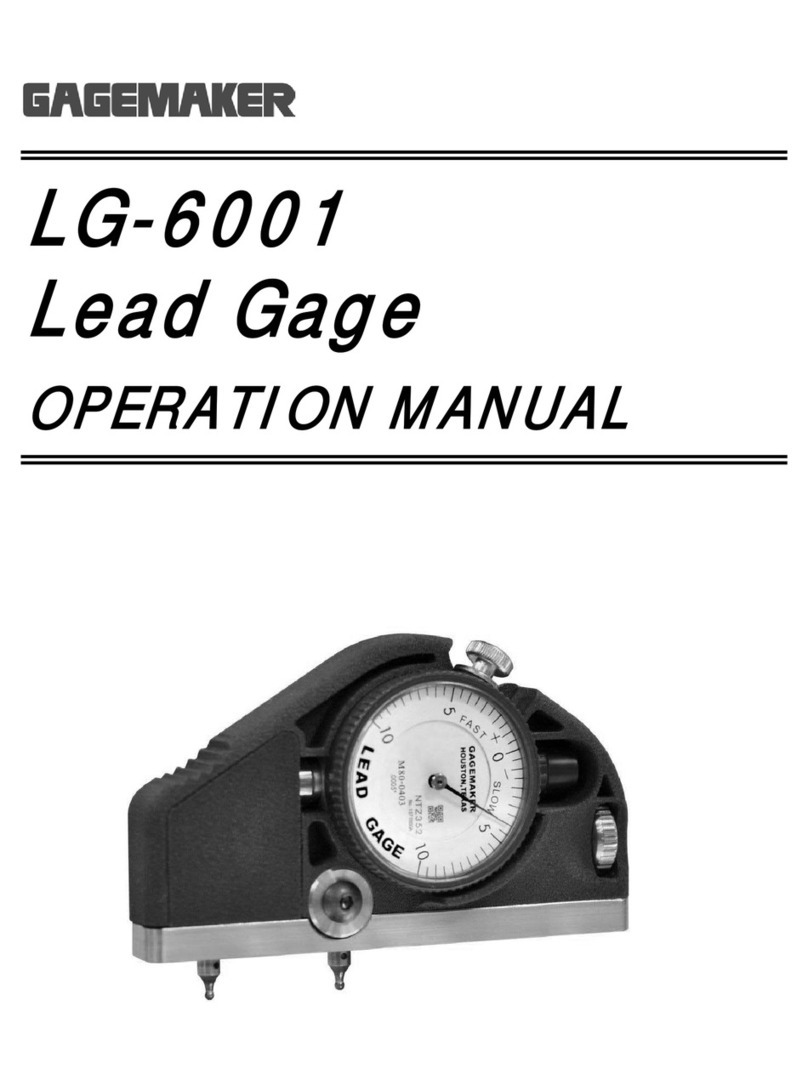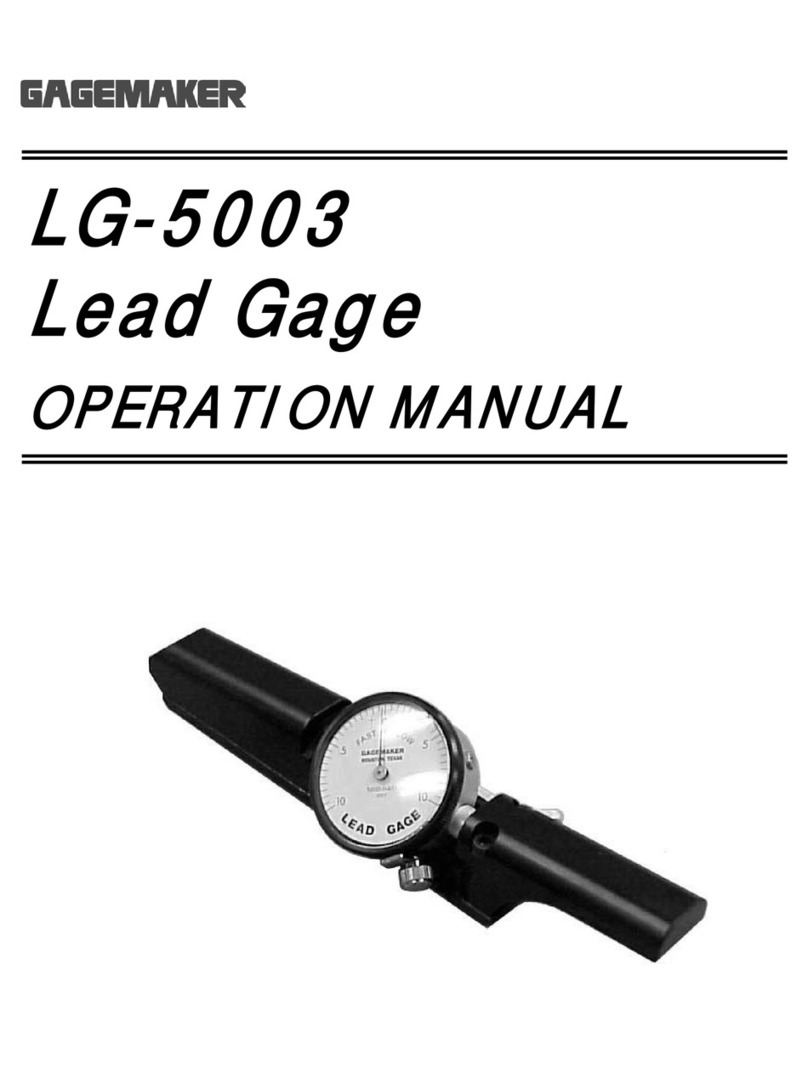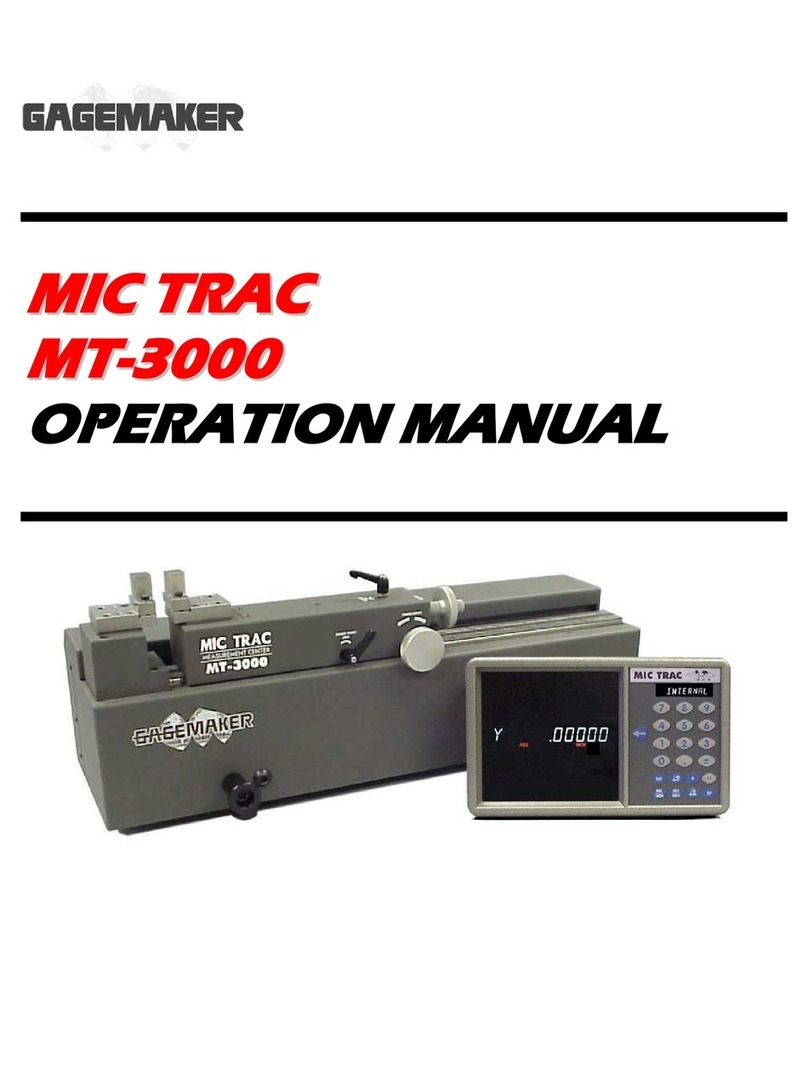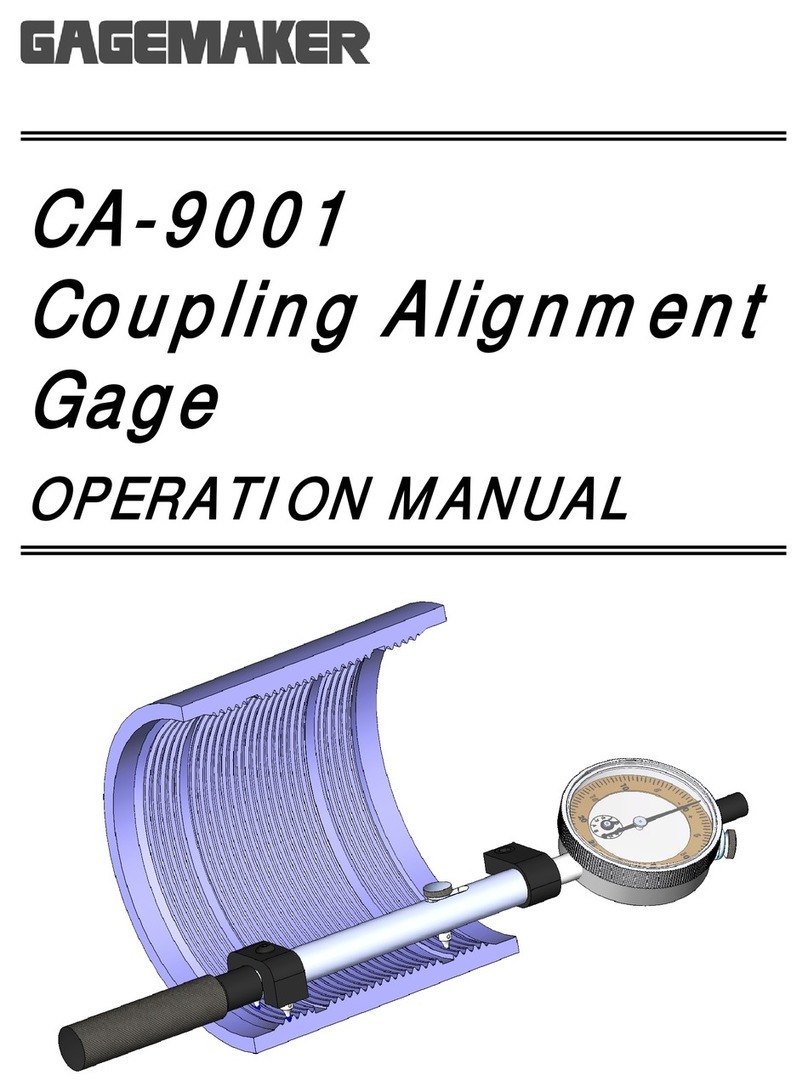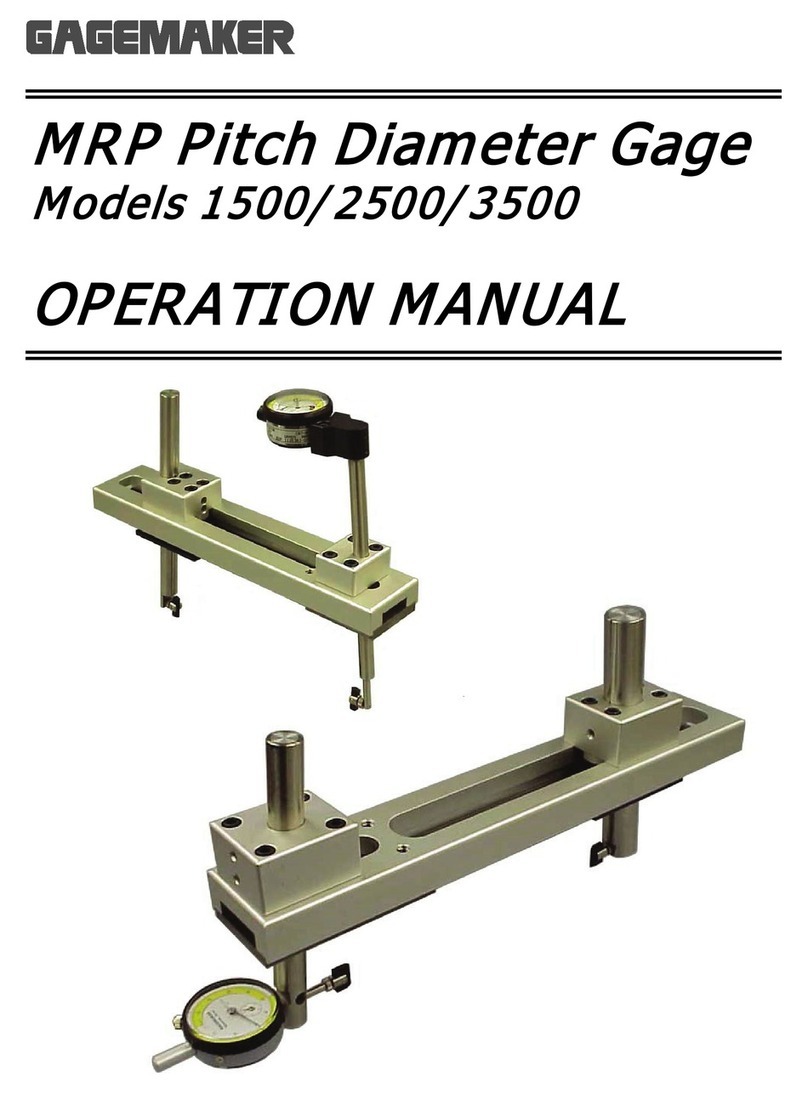R
RG
G-
-7
70
00
00
0
T
Th
hr
re
ea
ad
d
D
Di
ia
am
me
et
te
er
r
G
Ga
ag
ge
e
O
Op
pe
er
ra
at
ti
io
on
n
M
Ma
an
nu
ua
al
l
7
Introduction
The RG-7000 Series of the Thread Diameter Measurement Gages inspects the functional size of
external threads ranging from 1”-24”. The functional size of a thread is the size at which two parts will
screw together. To inspect functional size, the RG-7000 gages detect discrepancies in the cumulative
effects of thread element variations in flank angle, lead (including uniformity of helix) taper, and
roundness.
The RG-7000 gages use thread rolls that are precision ground in matched sets to ANSI specifications
to ensure maximum accuracy. The thread rolls seat in the thread form during inspection and reports
actual measurement readings on the gage’s indicator. Each set of thread rolls is designed to measure a
range of diameters for a specific thread form and pitch. The thread roll design allows them to make
rolling contact with the threaded part, causing minimal wear on thread rolls and eliminating damage to
parts.
Before inspecting parts, the RG-7000 gages must be preset to a nominal predetermined dimension. For
determining the gage’s setting dimensions, gauging tolerances, and specific type of thread roll for the
application, the Thread Disk for Windows program is available as an option. The RG-7000 gages can
be preset using gage blocks or the MIC TRAC MT-3000 measurement center.
To inspect parts, the thread rolls are placed in the threads of the part and the gage is properly
positioned by sweeping to obtain the largest indicator reading. Taking measurements in several
different locations along the entire length of the thread will detect any variations in functional size. It is
also recommended that the gage be zeroed periodically during use to maintain accurate readings.
Technical Support
Phone: 713-472-7360
Hours: Monday – Friday 8AM – 5PM (CST)
Product Information and Updates
Visit our web site at: www.gagemaker.com