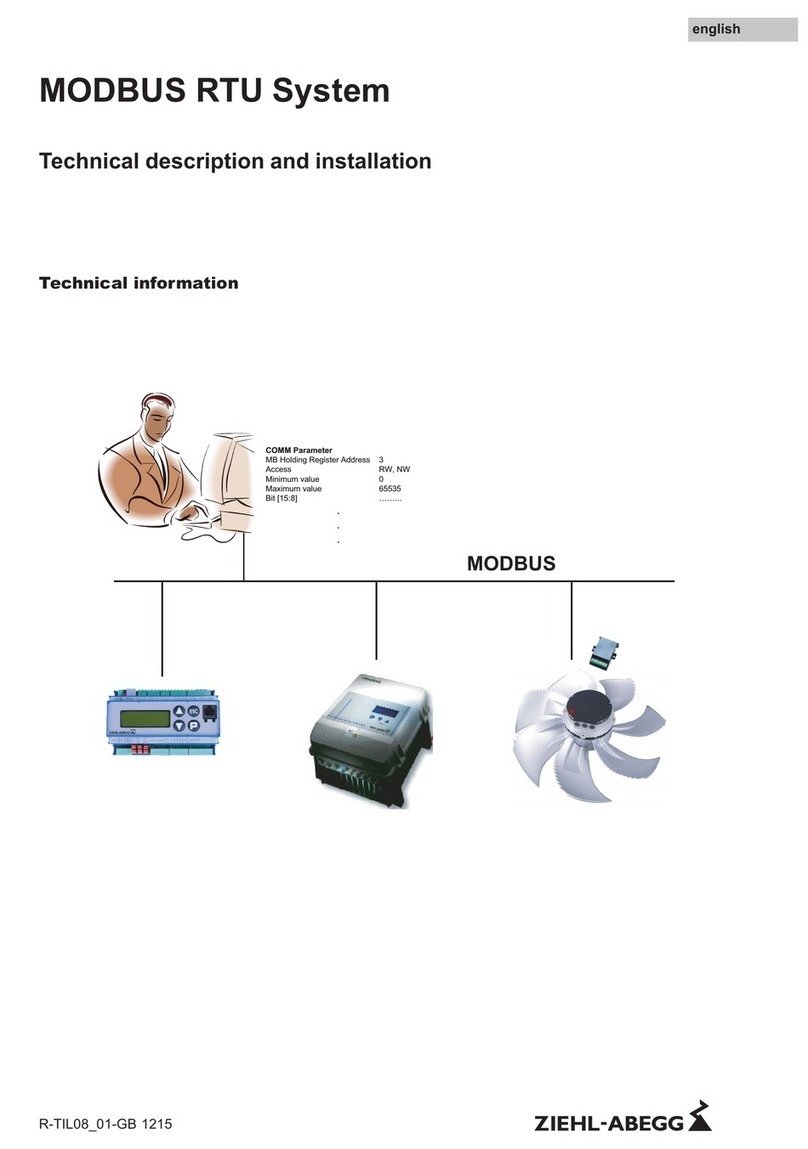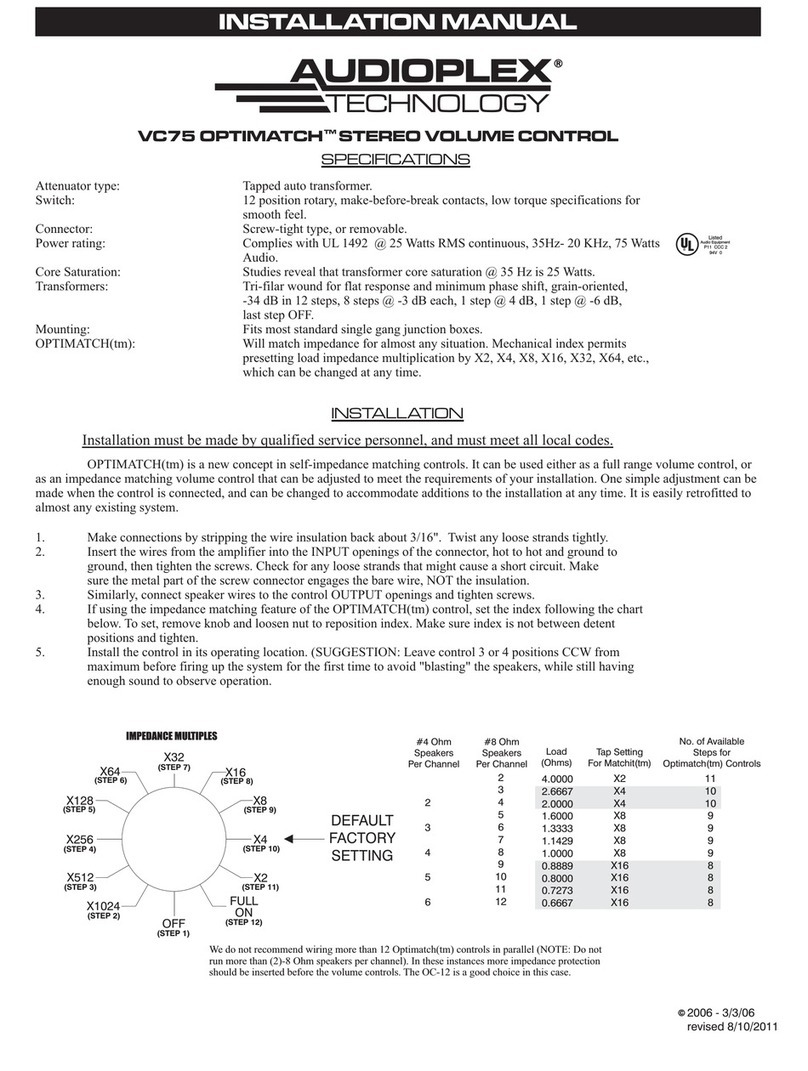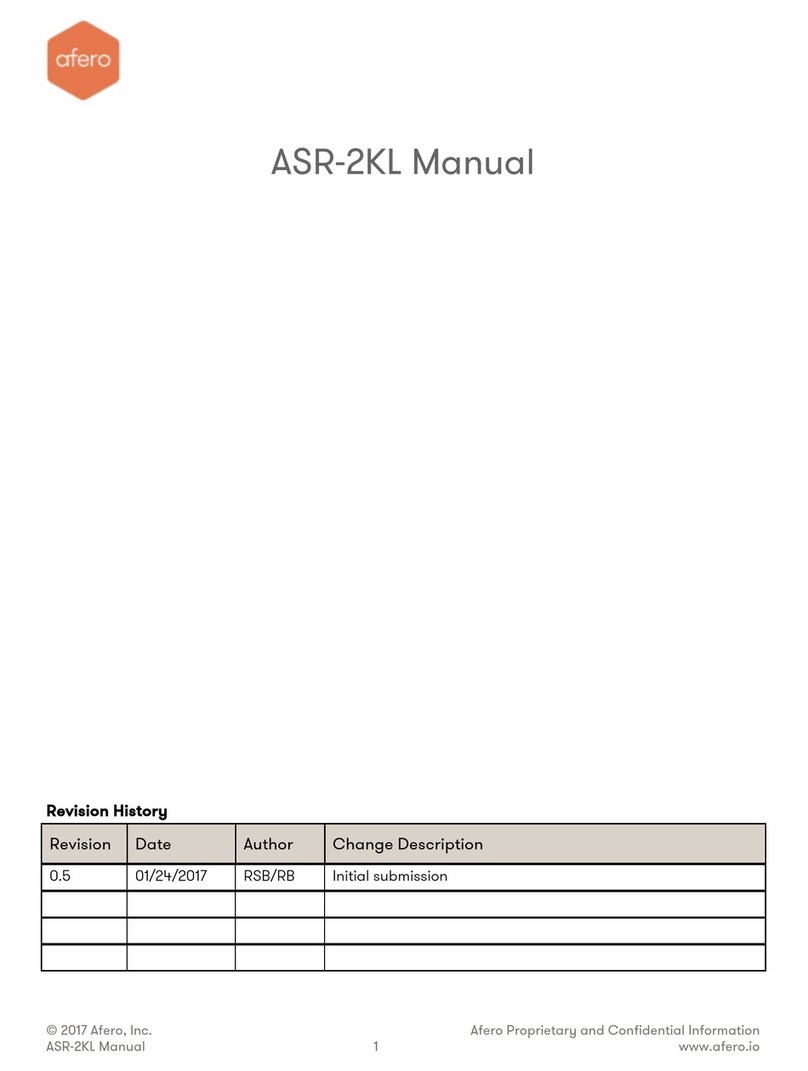Sidus F1Q User manual

Sidus F1
Sidus F1Sidus F1
Sidus F1Q
QQ
Q
Quick Guide
Revision 1.3 – October 2010 - © M.U. 2009/2010

Sidus F1Q – free flight electronic timer
2/9
The
Sidus F1Q
Sidus F1QSidus F1Q
Sidus F1Q
e-Timer is made up of a control board to be installed on the model
(Timer control board) and a handheld wireless device (Programmer). The Timer controls
the electric motor through a standard ESC (electronic speed controller of type BEC from
which it also draws power) and is capable to drive up to 3 separate servos. It may be used
with a single servo (optional 5-function mechanical assembly releasing traditional arms),
or with 1, 2 or 3 servos that directly move the surfaces. All the Timer functions are
controlled by a single pushbutton. The Timer has on-board buzzer, a led lamp, built-in
radio DT and Radio motor cut-off.
Getting Started
Refer to the pictures below to locate the system components.
•Locate the connectors, the IR sensor, the red LED, the buzzer and the RDT antenna
socie on the Timer control board
•Connect according to the drawing the Timer control board to the ESC, the
mechanical assembly servo (Servo1) or to the servos (Servo1, Servo2, Servo3), to
the start switch
•Connect the ESC to the battery
•Switch ON the Programmer through the switch accessible after removing the small
slide cover on the back of the device
IR sensor & red led
RDT antenna
socket
P
ROGRAMMER
T
IMER
C
ONTROL
B
OARD
start switch
Bu er
ESC (top)
Servo1 (bottom)
L
I
P
O
C
HARGER
IR sensor
aperture
LCD display
RDT tx antenna
keyboard
9
-
12Vdc
Servo2 (top)
Servo3 (bottom)
+
-
S
+
-
S
3 Servos version
OPTION
RDT antenna
p
lug

Sidus F1Q – free flight electronic timer
3/9
Timer
Timing duration and resolution
The timing sequence (motor stop and 7 remaining functions) is programmable. The
duration range of the motor and of the functions FUNC1 to FUNC6 is 0.1 a 99.9 sec. The
duration range of DT function is 1 a 720 sec. (12 min).
In addition, the Timer is capable to store up to 5 separate timing sequences in as many
timing memories (tm1,.., tm5).
Using the Timer
The red LED, the buzzer and the disk (or servos) position indicate the current Timer
status.
Every time the battery is reconnected to the ESC the Timer gets discharged and
brings the disc (or the servos) to the final position (DT position).
Starting fro a discharged Timer the functions are:
ARM THE TIMER:press the start switch to bring the disc (or the servos) to its start
position
THROW THE MODEL:press and hold the start switch. The LED stays ON and the buzzer
beeps 3 times, then the motor is started. After about 3 sec. the LED starts flashing fast
and the buzzer beeps constantly. From this moment, the model can be thrown: the timing
sequence will start as soon as the start switch is released.
if the start switch is released before the LED starts flashing , the motor is stopped
and the and the Timer remains armed and ready to start
TERMINATE THE TIMING SEQUENCE:while the timing sequence is in progress, it can
be terminated (the motor stops and the disc or the servos jump to DT position) buy
pressing and holding the start switch
Motor safety start lock: after completing a timing sequence, a new motor start is
disabled according to the FAI F1Q class rules, and to avoid an inadvertent motor
start during retrieval. The motor start is re-enabled through the Programmer or by
disconnecting and reconnecting the battery to the ESC.
Automatic Timer sleep:the timer automatically “goes to sleep” if inactive for over
about 2 min. The status of the Timer e and all the internal data are retained. The
Timer is awakened by shortly pushing the start switch.

Sidus F1Q – free flight electronic timer
4/9
Programming the Timer
The Programmer is needed to modify the timing sequence and dethermalize the model. It
also allows to calibrate the servo positioning and set other functions.
Each time the Programmer is started, it briefly displays the following startup screen
then it switches to the MAIN menu
The possible options are displayed at the corners of the rectangle window of the display:
an option is chosen by pressing the button located at the same corner as the rectangle
made up of the buttons named T1, T2, T3, T4 (see drawing).
A long (press and hold) or short (press and release) key pressure may be required
according to the following rule: choices displayed in upper case (e.g. READ,
UNLOCK,..) require a long pressure (press and hold), choices displayed in lower
case except the first character (e.g. Exit, Servo,..) require a short pressure (press and
release).
To allow the Programmer to communicate with the Timer, make sure the Timer is
ON and aim the Timer at the Programmer closer than 20 cm. with the IR sensors
mutually visible. In case of communication failure, the message ERROR!
ERROR!ERROR!
ERROR!” is
displayed on the Programmer
Timing visualization
For each function the Programmer displays the programmed activation time and the
current time memory:
Motor stop time (MOTOR) and DT time are displayed
explicitly
All the displayed values are absolute, i.e. referred to time zero.
READ
READREAD
READ R
R R
RDT
DTDT
DT
UNLOCK
UNLOCKUNLOCK
UNLOCK
SET
SETSET
SET
FUNC4 t=16.8s
FUNC4 t=16.8sFUNC4 t=16.8s
FUNC4 t=16.8s
Exit
ExitExit
Exit tm1
tm1 tm1
tm1
function nr.
e.g. FUNC4 is activated 16.8s after start
MOTOR t=
MOTOR t=MOTOR t=
MOTOR t=14.9s
14.9s14.9s
14.9s
Exit
ExitExit
Exit tm1
tm1 tm1
tm1
DT t=180s
DT t=180sDT t=180s
DT t=180s
Exit
ExitExit
Exit tm1
tm1 tm1
tm1
current timing memory nr.
activation time
MAIN MENU
TIMING MENU
SIDUS Time
SIDUS TimeSIDUS Time
SIDUS Time F1Q
F1Q F1Q
F1Q
V
VV
V5
55
5
.20 B059 12/09
.20 B059 12/09 .20 B059 12/09
.20 B059 12/09
sw vers.
RDT code
date
startup scr
een

Sidus F1Q – free flight electronic timer
5/9
The motor stop time is freely programmable between 0.1s and DT. All the other
functions are strictly sequential (FUNC1 > FUNC2 > ,.., FUNC6 > DT). Each
activation time is programmable between the activation times of the previous and
following functions. Example.: if FUNC1 = 11.8s and FUNC3 = 13.6s then FUNC2 will be
programmable between 11.9s and 13.5s
Automatic Programmer switch off: the Programmer automatically goes to “sleep” to
save power if inactive for about 2 min. and wakes up by pressing any key. The message
“Batte y low!
Batte y low!Batte y low!
Batte y low!” indicates that the internal battery needs to be recharged.
Timing sequence modification
Each available function has its own activation time and a set of servos positions. The
motor is started at the beginning of the timing and it has a programmable stop time.
During timing the servo positions related to the current function will be kept until the
activation of the following function.
Before modifying the timing sequence it must be read from the Timer
1. aim the Programmer at the Timer (make sure it is ON)
2. from the MAIN menu press and hold T1 (READ) until seeing the screen for FUNC1
3. scroll the display with T3/T4 to view the screens related to the other functions, motor
stop time and DT. Reach the function which activation time must be modified
4. press and hold T1 until ‘w’ (write) appears close to the activation time
5. shortly press T3/T4 to increase/decrease the time of one count, or press and hold
T3/T4 to have faster increments/decrements until reaching the wished value
6. shortlly press T2 (Exit) once and repeat the previous steps to modify the activation
time of another function, or shortly press T2 (Exit) again to end the modifications and
return to the MAIN menu
7. If one or more time values are modified, they must be written onto the Timer for
permanent storing. Press and hold T2 (WRITE) until the message “Writing…” screen is
displayed. Should the writing fail, it may be repeated with T2 (WRITE) or aborted with
T4 (Exit). To abort the modifications without updating the Timer just make the writing
fail by aiming the Programmer away of the Timer , then choose T4 (Exit).
Motor start unlocking
After the completion of a timing sequence, re-enable a new motor start by aiming the
Programmer at the Timer (make sure it is ON), then press and hold T2 (UNLOCK) until
the message “Unlockin
UnlockinUnlockin
Unlocking
gg
g…” is displayed.
FUNC1 t=09.5s
FUNC1 t=09.5sFUNC1 t=09.5s
FUNC1 t=09.5s
Exit
ExitExit
Exit tm1
tm1 tm1
tm1

Sidus F1Q – free flight electronic timer
6/9
Servo 1
position
function
Current timing memory nr.
Servo 2
position
Servo 3
position
Timing memory selection
The Timer is capable to store 5 separate timing sequencies (tm1 to tm5).
1. aim the Programmer at the Timer (make sure it is ON)
2. from the MAIN menu press and hold T4 (SET) (> 3 sec.) until the SET menu is entered
3. press and release T1 (TMemory) to enter the TMemory menu: the current timing
memory is displayed
4. press and release T3/T4 to increment/decrement the timing memory number and
reach the wished value (1 to 5)
5. press and release T2 (Exit)
6. if the timing memory is changed, it will have to be written onto the Timer for permanent
storing. Press and hold T2 (WRITE) until the message “W itin
W itinW itin
W iting
gg
g…” is displayed.
Should the writing fail, it may be repeated with T2 (WRITE) or aborted with T4 (Exit).
To abort the modifications without updating the Timer just make the writing fail by
aiming the Programmer away of the Timer , then choose T4 (Exit).
Servo positioning modification
This modification is needed to adjust the position that the servos assume during each
function, then it is used to trim models using servos directly connected to the moving
surfaces. It is not needed when using the mechanical assembly to release levers.
1. aim the Programmer at the Timer (make sure it is ON)
2. from the MAIN menu press and hold T4 (SET) (> 3 sec.) until the SET menu is entered
3. press and release T4 (Servos) to enter the Servo menu (the servos automatically
move to the START position):
START 0
START 0START 0
START 05
55
50 0
0 00 0
0 038
3838
38
11
1111
110
00
0
TMemo y Buzz
TMemo y BuzzTMemo y Buzz
TMemo y Buzz
Exit Se vos
Exit Se vosExit Se vos
Exit Se vos
SET MENU
T
TT
TMemo y
Memo y Memo y
Memo y Buzz
Buzz Buzz
Buzz
Exit Se vos
Exit Se vosExit Se vos
Exit Se vos
TMemo y = 1 +
TMemo y = 1 +TMemo y = 1 +
TMemo y = 1 +
Exit
Exit Exit
Exit -
--
-
TMEMORY MENU
SERVO
MENU
SET
MENU

Sidus F1Q – free flight electronic timer
7/9
4. press and release T3/T4 to browse the menus for each available positon (START,
POS1, POS2, POS3, POS4, POS5, POS6, DT). The servos will move to the
programmed positions, that will also be dosplayed with a value between 0 and 130.
Reach the wished position (e.g. POS2i n the drawing below)
5. press and release T1 multiple times to have an asterisk ‘*
**
*’ close to the servo position
to be changed
6. Press and hold T1 until the asterisk turns to ‘w
ww
w’ (WRITE)
Press and release T3 / T4 to change the servo position: the servo will follow with fine
movements accordingly. Holding T3 / T4 pressed will produce wider movements. The new
position will be permanently modified with no need to be transmitted to the Timer.
Radio motor cutoff and radio DT
Press and hold T3 (RDT) (> 1 sec) while the timing is in progress to instantly stop the
motor (RMC) and/or dethermalize the model (RDT).
The message ‘RDT/RMC T ansmitting
RDT/RMC T ansmittingRDT/RMC T ansmitting
RDT/RMC T ansmitting…’ will be displayed.
The effect of the command depends on the function that is currently in progress:
•if the motor is ON, the command produces its immediate stop and the Timer “jumps” to
the next function. Pressing and holding again T3 (RDT) the Timer dethermalizes the
model. The programmed DT time remains unchanged
•if the motor is OFF, the command produces immediate model dethermalization
Other settings
Enable or Disable the built-in Programmer buzzer
1. From the SET menu press and release T3 (Buzz) to enter the Buzz menu:
2. Press and release T3 (On) / T4 (Off) to enable/disable the buzzer
3. Press and release T2 (Exit) to return to the SET menu, then press and release T2
(Exit) again to exit. This setting will be permanently stored until next modification
Buzz = * On
Buzz = * OnBuzz = * On
Buzz = * On
Exit Off
Exit OffExit Off
Exit Off
POS2 *
POS2 *POS2 *
POS2 *061
061061
061
110
110110
110
0
0 0
029
2929
29
POS2 w0
POS2 w0POS2 w0
POS2 w061
6161
61
110
110110
110
029
029029
029
BUZZ MENU

Sidus F1Q – free flight electronic timer
8/9
Recharging the Programmer battery
Use only the original LiPo charger. Connect the RED/BLACK cable to a 9-12Vdc power
source (e.g. to the car cigar lighter through a proper adapter). Full battery charge will take
about 2 hours.
Discard the LiPo battery if it has bulges or scratches. The charge must take place
in a safe place, far from flammable materials
RICARICA: inserire il connettore a 3-pin del caricatore alla presa di
ricarica del Programmer, accessibile rimuovendo il coperchietto a slitta sul
retro. La batteria interna deve rimanere collegata al Programmer.
WARNING: all the 3 charger pins must be inserted in the socket. By
inserting only 2 pins the charger will get damaged
Status of the charger leds
•9-12Vdc power connected, LiPo not connected: Green ON, Red ON
•Charge in progress: Red ON, Green OFF
•Charge complete: Red OFF, Green ON
Recommendations
Control board
lay the control board in the fuselage with the optics (IR sensor and led) closet o a
side wall, so that these devices are visible from outside through a small transparent
window. Do not expose under direct sunlight.
Programmer and LiPo Battery
The Programmer battery ensures about 200 DT activations and power for
programming activities of months. If the system is not going to be used for long
time, switch the Programmer OFF through the internal switch.
RDT Antenna
The RDT antenna (twisted or plain steel wire about 170 mm. long) must run vertical out of
the fuselage and be electrically isolated from carbon. Solder the antenna to the plug that
will be inserted in the socket along the edge of the control board (see picture at pag. 2).
Failure to follow the above will decrease the maximum range of the whole RDT system.
Installing the Timer on multiple models
One additional Timer control board (plus LiPo and mechanical gear) with the same RDT
code is required to provide another model with the
Sidus
SidusSidus
Sidus
electronic timer. The RDT code
is unique for each modeller to allow all his Timer control boards to be used with a single
Programmer. In addition it makes it possible to use the
Sidus
SidusSidus
Sidus
system simultaneously with
other modellers having the same or other systems.
3-pin recharge socket

Using the 5-function mech. assembly
Servo position programming
The Sidus F1Q
Sidus F1QSidus F1Q
Sidus F1Q Timer is capable of 7 functions (FUNC1,.., FUNC6, DT) and each function
has a related set of positions for up to 3 servos. When using the 5-function mechanical
assembly, only one servo is used and two of these functions (FUNC5 and FUNC6) remain
unused. The Timer is programmed to have the disc assuming the same position for
FUNC4, FUNC5 and FUNC6 so that once the 4
th
arm is released, the disc remains in the
same position (whatever the activation time programmed for FUNC5 and FUNC6) until DT
activation (when the last step releases the 5
th
arm i.e. DT).
•assign to POS5 and POS6 the same position assigned to POS4. During timing, the
servo will move from START to POS4 releasing the first 4 arms. It will remain steady
until reaching DT that will release the 5
th
arm, no matter the activation time
programmed for FUNC5 and FUNC6
Wirings
Observe polarities for the
SERVO and ESC plugs!!!
the START SWITCH plug has
no polarity and an be reversed
Other manuals for F1Q
1
Table of contents
Popular Control Unit manuals by other brands

Hunter
Hunter 99120 Getting started

Parker
Parker U Series Maintenance instructions

BFT
BFT CPEL Installation and user manual

JP Fluid Control
JP Fluid Control ST-SA Series instruction manual
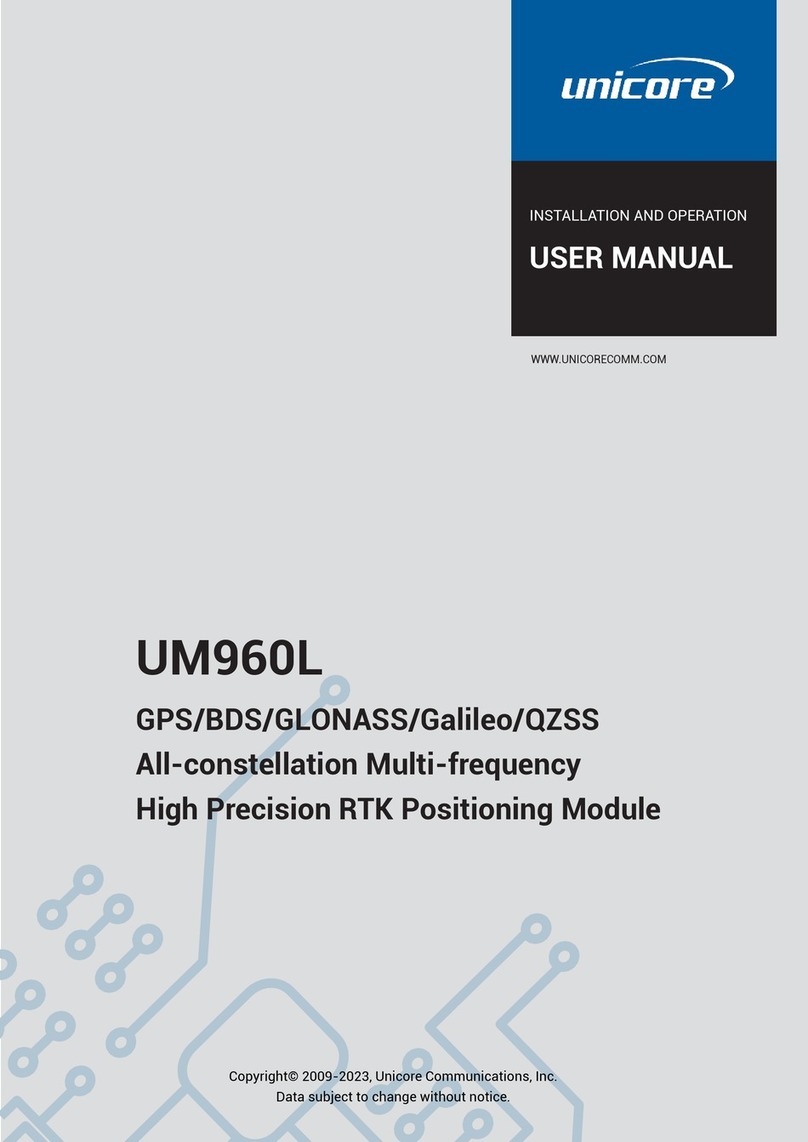
unicore
unicore UM960L Installation and Operation User Manual

ADCA
ADCA ADCATROL PV25 Installation and maintenance instructions
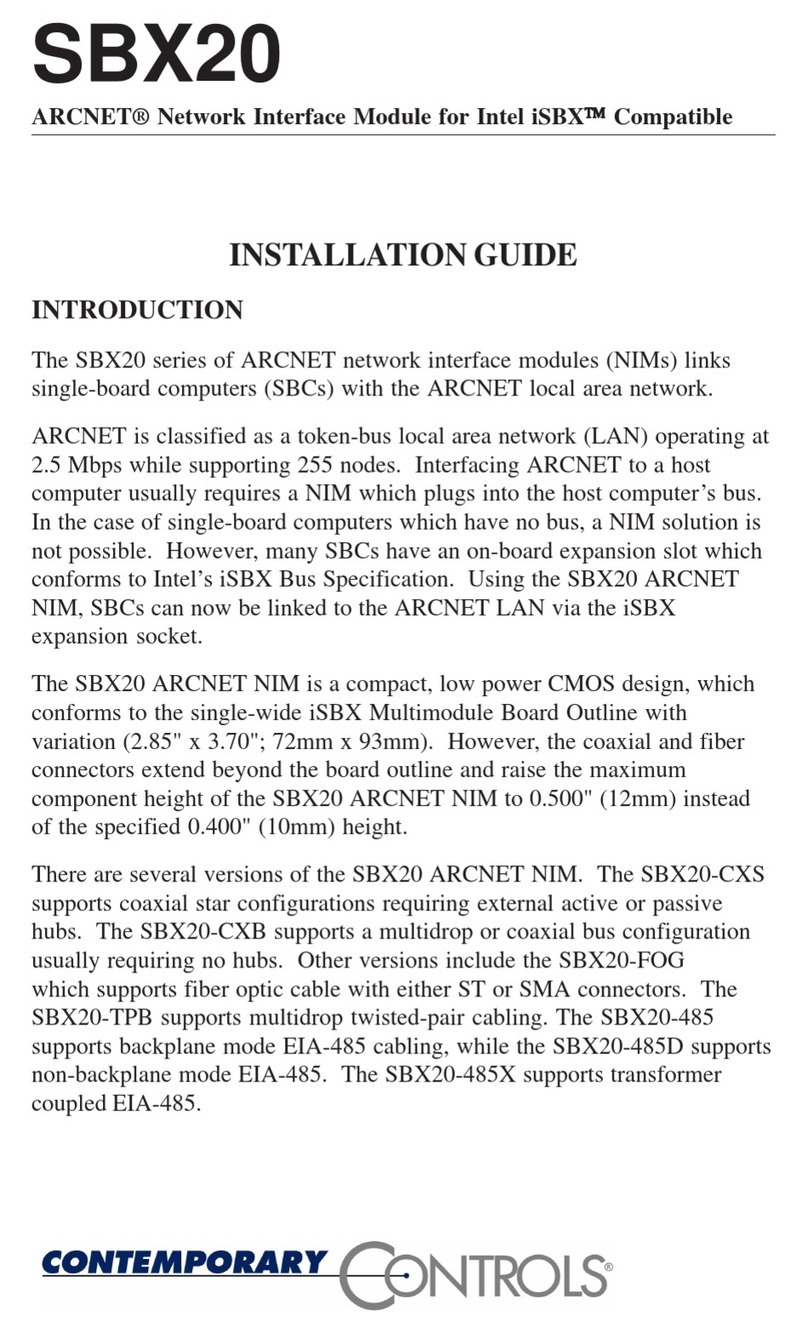
Contemporary Controls
Contemporary Controls ARCNET SBX20 Series installation guide
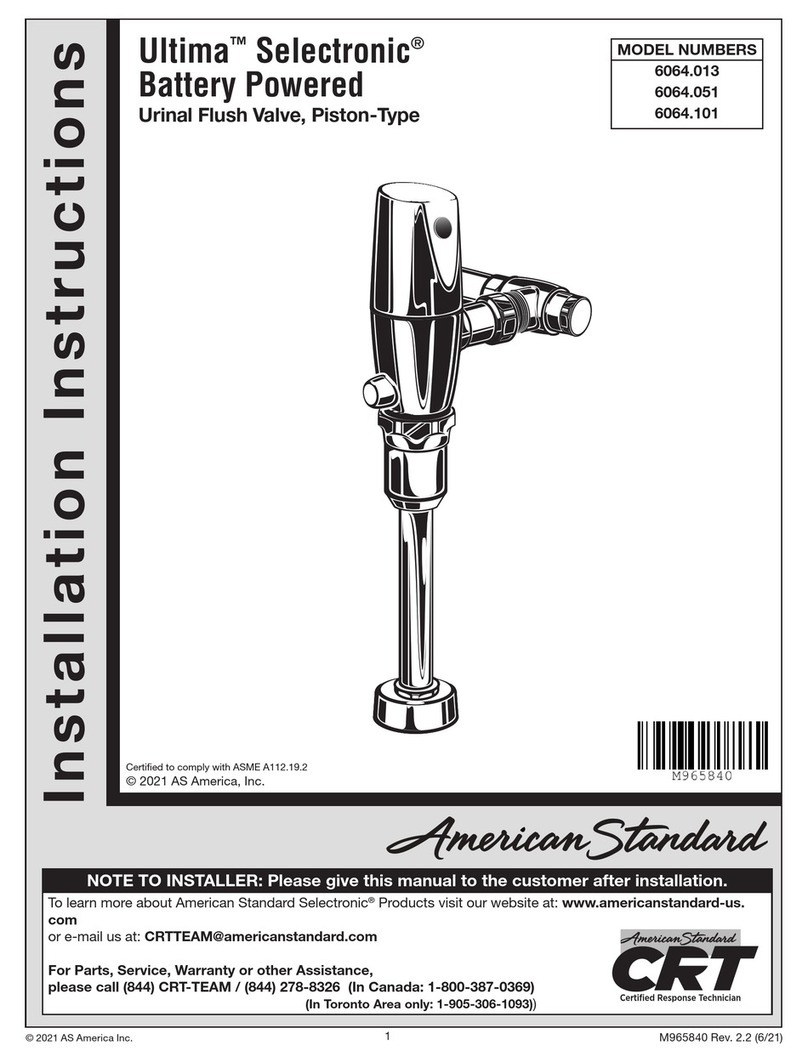
American Standard
American Standard Ultima Selectronic 6064.013 installation instructions

SMC Networks
SMC Networks ProtoCessor FPC-ED2 Startup guide

Carel
Carel ir33 Universale user manual

AVK
AVK 854 series manual
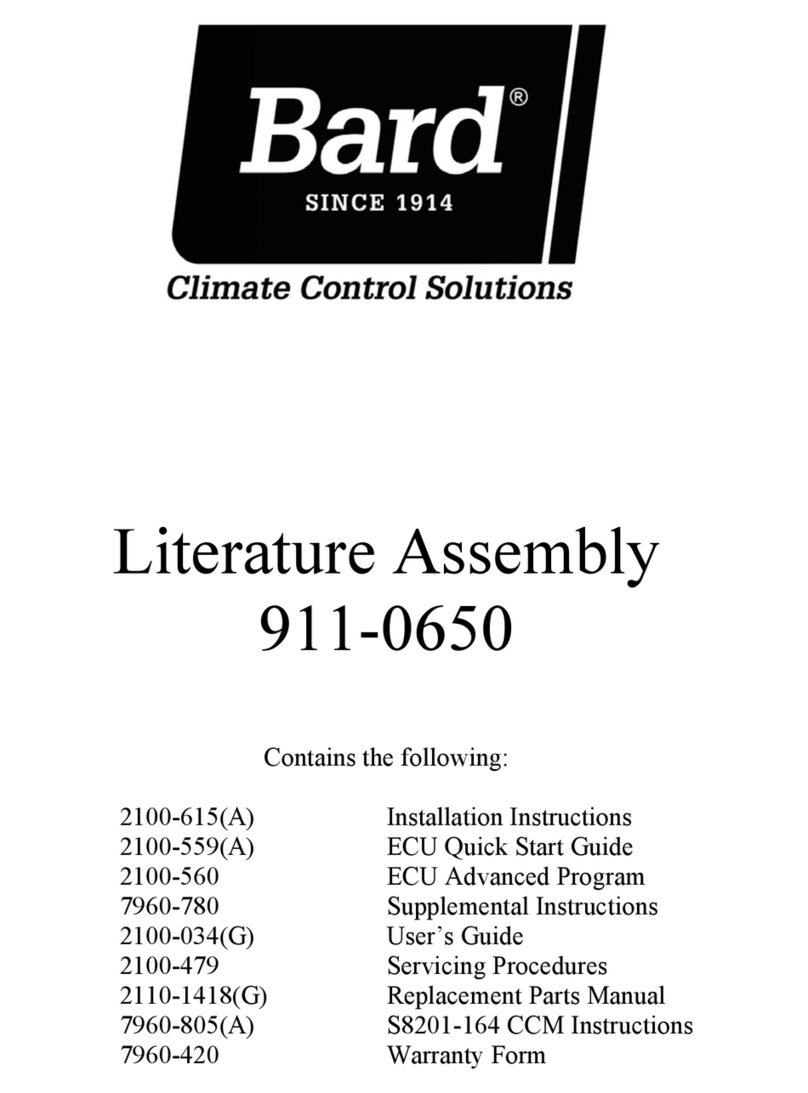
Bard
Bard W3RV2-R Literature Assembly