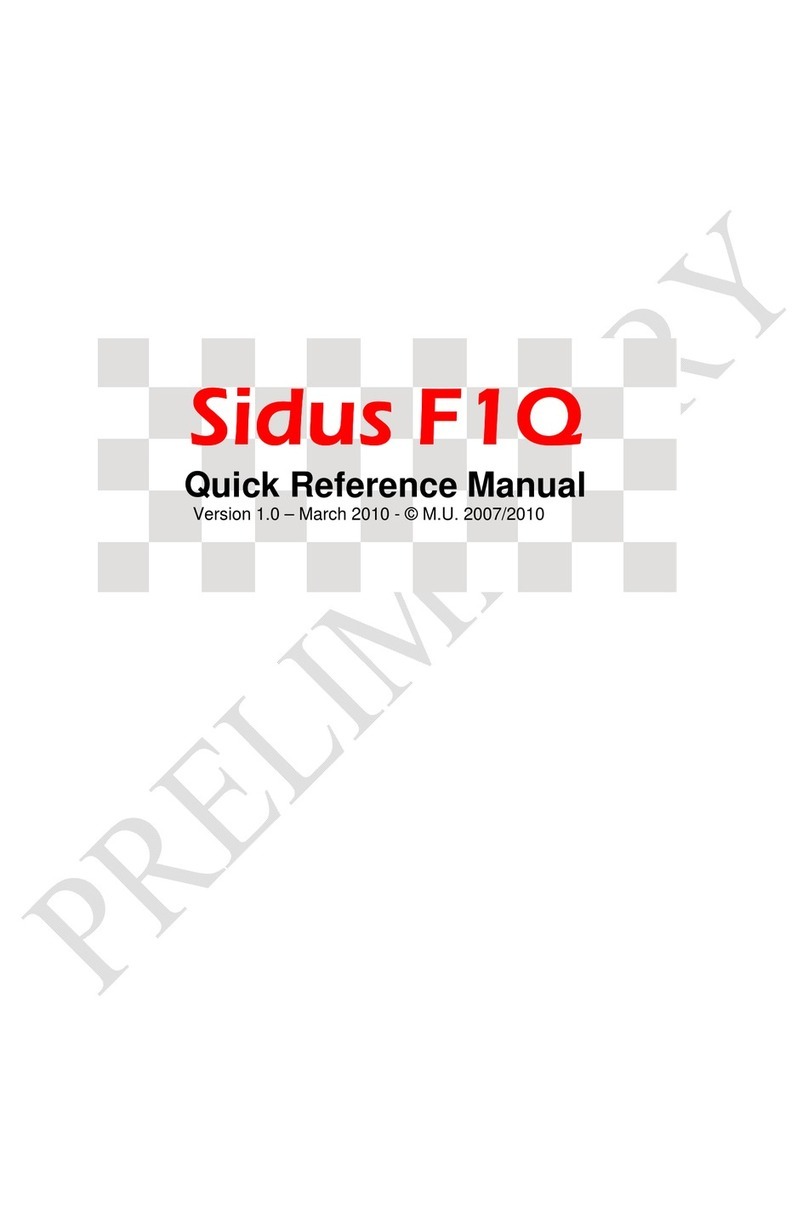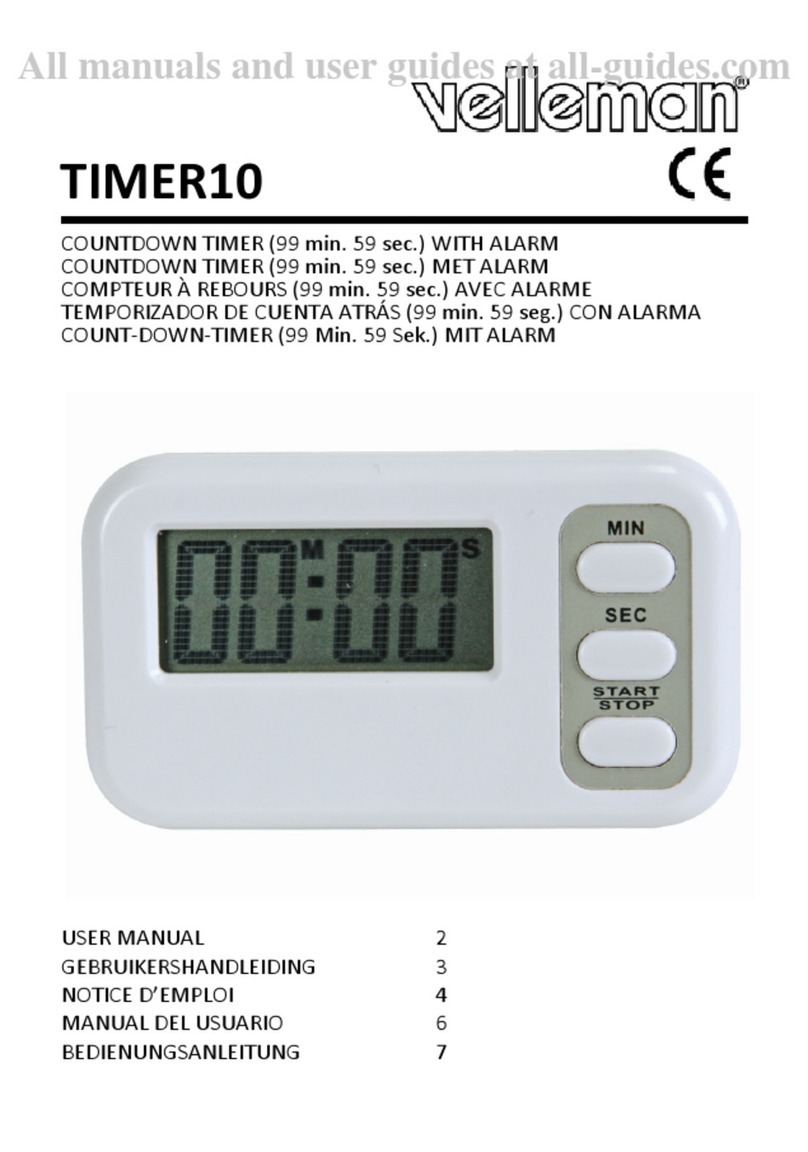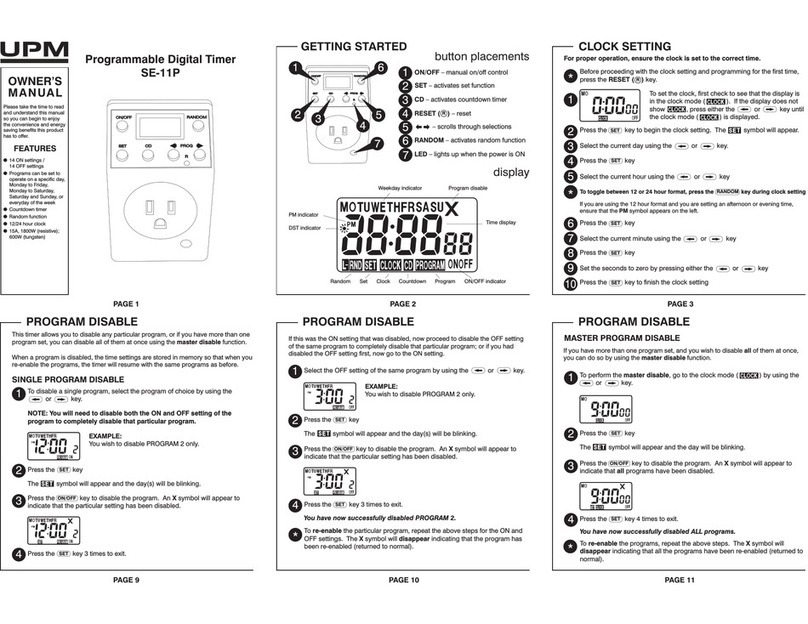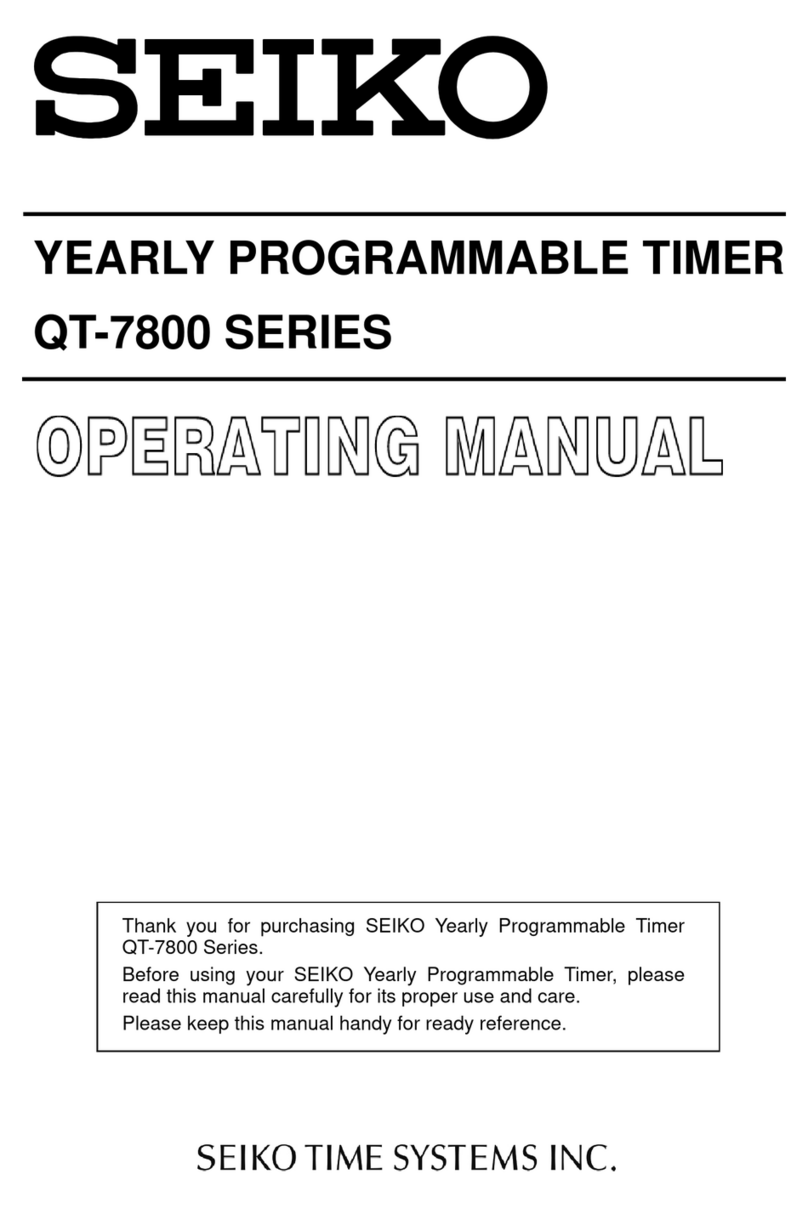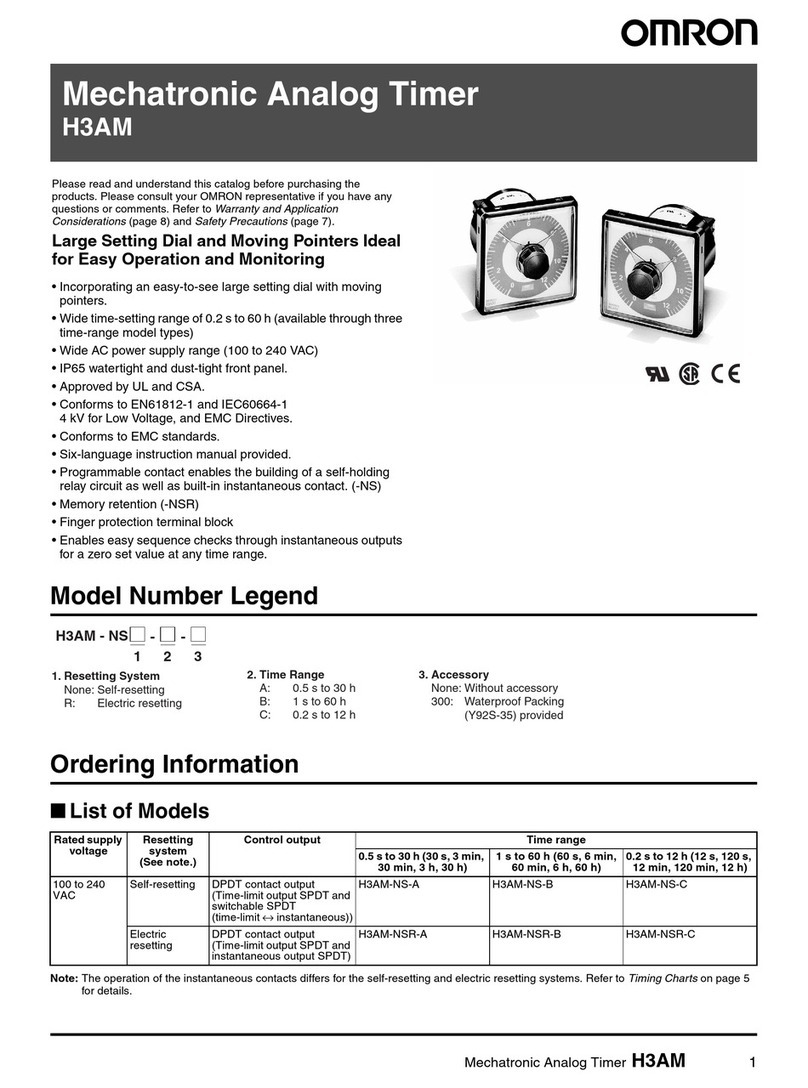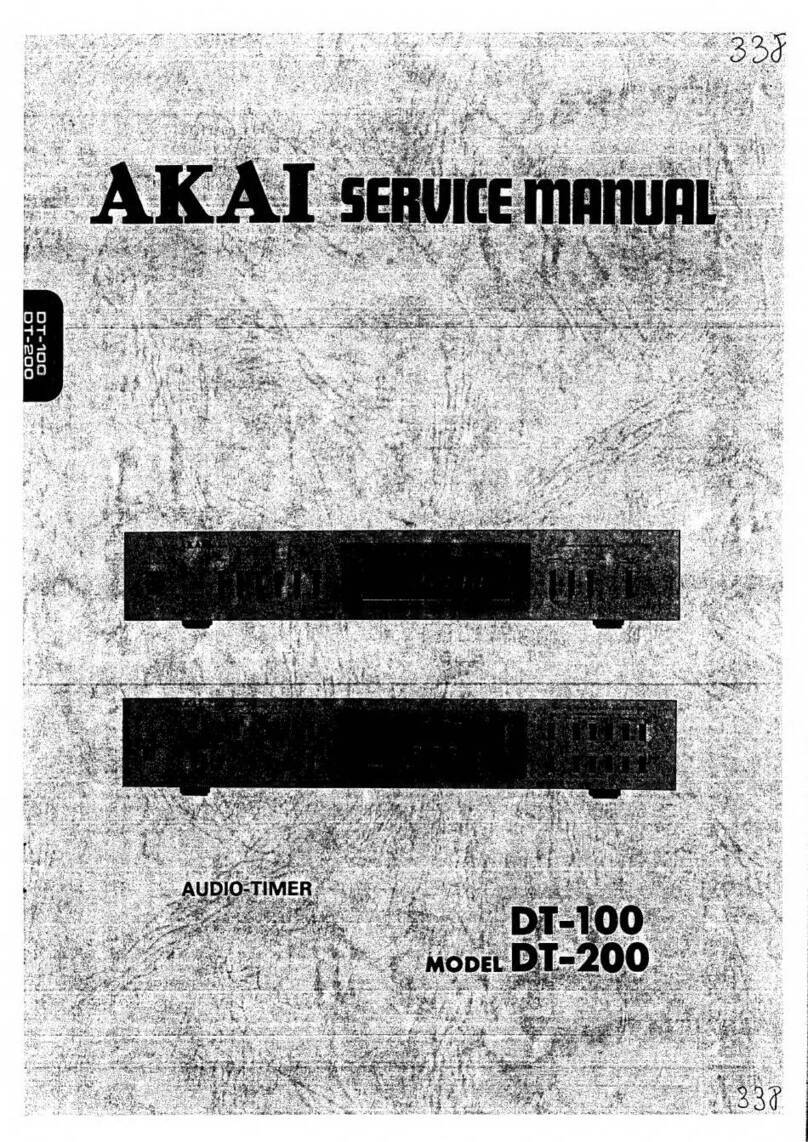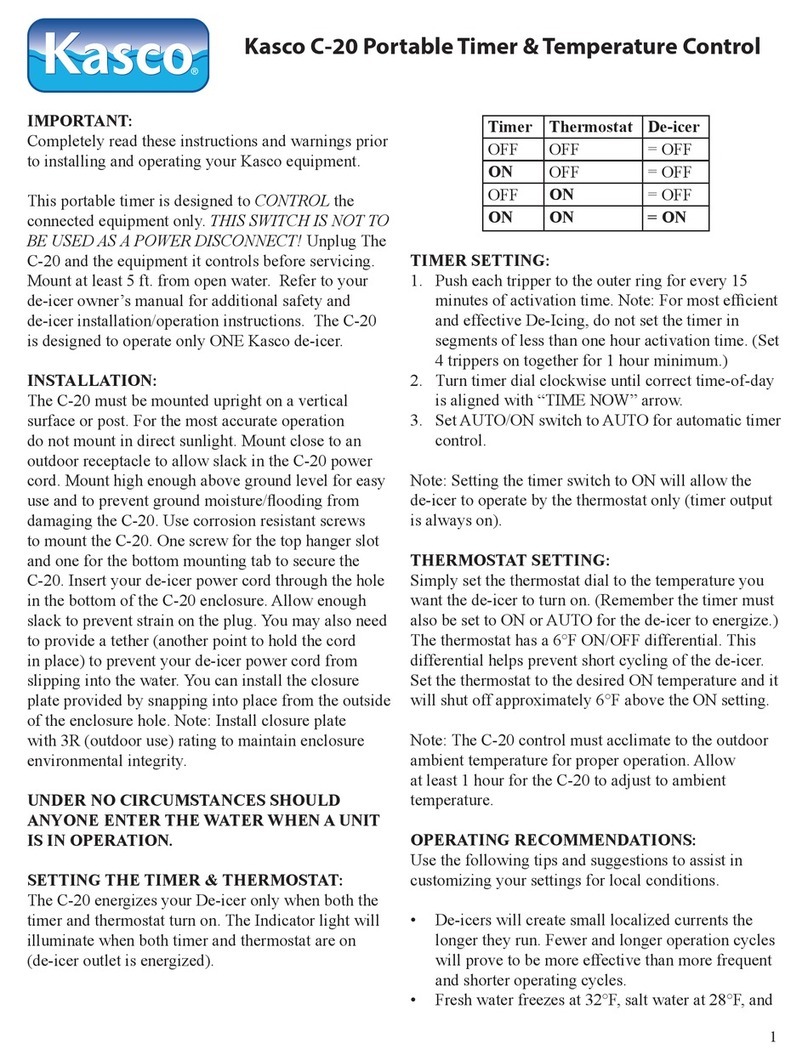Sidus F1Q Service manual

Sidus F1
Sidus F1Sidus F1
Sidus F1Q
QQ
Q
Quick Reference Manual
Revision 1.2 – August 2010 - © M.U. 2009/2010

Sidus F1Q – free flight electronic timer
2/8
The
Sidus F1Q
Sidus F1QSidus F1Q
Sidus F1Q
e-timer has all the features to control an F1Q class model. It drives the
electric motor through a standard ESC and can handle up to 3 separate servos. It is
possible to use only one servo to step a disc that releases levers at fixed angles, or
directly connect the servos to the moving surfaces (rudder, tail plane, wing). Power is
drawn from the ESC (BEC type). The timer is controlled by only one button and has on-
board beeper and led light lamp. It is fully programmable through a wireless handheld
programmer and has built-in radio DT and radio motor cutoff.
Getting started
Refer to the pictures below to recognize the system components.
•Locate the plugs, the IR sensor, the red led, the buzzer and the RDT antenna socket
on the Timer control board
•Follow the diagram below and connect the Timer control board to the ESC, to the
micro servo of the 6 function mechanical assembly (1 servo version) or to the servos (3
servos version) and to the start switch
•Switch on the Programmer . The buzzer beeps and the display becomes active. The
switch is accessible by removing the slide cover on the bottom of the case
IR sensor & red led
RDT antenna
socket
P
ROGRAMMER
T
IMER
C
ONTROL
B
OARD
start switch
Bu er
ESC (top)
Servo1 (bottom)
L
I
P
O
C
HARGER
IR sensor
aperture
LCD display
RDT tx antenna
keyboard
9
-
12Vdc
Servo2 (top)
Servo3 (bottom)
+
-
S
+
-
S
3 Servos version
OPTION
RDT antenna
plug

Sidus F1Q – free flight electronic timer
3/8
Timer
Duration and resolution of the functions
The motor stop and each of the 7 available functions (FUNC1 to FUNC7) have a
programmable time. The range for the motor stop and FUNC1 to FUNC6 is 0.1 to 99.9
sec. The range for FUNC7 (DT) is 1 to 720 sec. The Timer can store up to 5 separate
timing sequences to quickly save/recall different model setups.
Using the Timer
The red led, the buzzer and the position of the disc/servos indicate the current state of the
Timer. Starting from a discharged Timer (led ON, all arms released or servos at end of
their travel) the functions are:
Arming the timer:just press the start switch to have all the servos moving to the start
position
Launching the model:press the start switch and hold it down. The led remains ON and
the buzzer emits 3 beeps, then the motor is started and kept at about 30% of power. After
about 3 seconds the red led starts blinking fast and the buzzer beeps. From this moment
the model can be dropped: at start switch release the motor will run at full power and the
timing sequence will begin.
Canceling the start:the motor can be stopped by releasing the start switch before the led
starts blinking. In this case the timer remains armed and ready for a new start
Terminating the timing:after the start switch has been released, the timing sequence in
progress can be terminated (stepped until DT) by pressing and holding the start switch
Motor Safety Start Lock: after completing a timing sequence and reaching DT, a
new motor start is disabled. It is re-enabled only through the Programmer or by
disconnecting and reconnecting the battery. The behavior complies with the F1Q
class rules and is intended to prevent inadvertent motor start, for example during retrieval.
Automatic switch off of the Timer
The Timer goes to “sleep” if inactive for about 2 minutes. While sleeping, the state of the
Timer and all the internal data are retained. The Timer wakes up by pressing the start
switch.

Sidus F1Q – free flight electronic timer
4/8
Programmer
The Programmer is needed to change the timing sequence and dethermalize the model. It
also allows to accurately adjust the servo(s) positioning and change other settings.
The possible options are displayed at the corners of a rectangle: a choice is selected by
pressing the key that corresponds to the same corner in the rectangle made up of the 4
keys named T1, T2, T3, T4 (see drawing).
A long or a short button pressure may be required according to the following rule:
choices displayed in upper case (e.g. READ, UNLOCK,..) require a long pressure
(press and hold), choices displayed in lower case (e.g. Exit, Servo,..) require a
short pressure (press and release).
Every time the Programmer has to communicate with the Timer, make sure the
Timer is ON (if sleeping, just wake it up by pressing the start switch) and keep the
Timer and the Programmer closer than 20 cm. with the IR sensors mutually visible.
In case of communication failure, the message “
ERROR
” is displayed.
Timing visualization
For each function the Programmer displays the programmed activation time of each
function and the current timing memory number:
Motor stop time and DT time are displayed explicitly:
All the displayed time values are absolute, i.e. referred to time zero.
The motor stop time is freely programmable between start and DT. All the other
functions are strictly sequential (FUNC1 > FUNC2 >,.., DT) and their activation time
is programmable in a range between the activation time of the previous and
following functions. Example: if FUNC1 = 11.8s and FUNC3 = 13.6s then FUNC2 can
range from 11.9s to 13.5s
Automatic switch off of the Programmer
The Programmer goes to “sleep” if inactive for about 2 minutes and wakes up by pressing
any key. If the battery needs to be recharged the message “
Battery low!
” is displayed.
READ
READREAD
READ R
R R
RDT
DTDT
DT
UNLOCK
UNLOCKUNLOCK
UNLOCK
SET
SETSET
SET
FU
FUFU
FUNC4 t=16.8s
NC4 t=16.8sNC4 t=16.8s
NC4 t=16.8s
Exit
ExitExit
Exit tm1
tm1 tm1
tm1
function nr.
e.g. FUNC4 is activated 16.8s after start
MOTOR t=14.9s
MOTOR t=14.9sMOTOR t=14.9s
MOTOR t=14.9s
Exit
ExitExit
Exit tm1
tm1 tm1
tm1
DT t=180s
DT t=180sDT t=180s
DT t=180s
Exit
ExitExit
Exit tm1
tm1 tm1
tm1
current timing memory nr.
activation time
MAIN MENU
TIMING MENU

Sidus F1Q – free flight electronic timer
5/8
Timer Programming
Each function has its own activation time and is associated to a pattern of servo positions.
The motor is started at timer start and has its own stop time.
During timing the servo position pattern associated to a function will be kept until the
activation of the next function. By "programming" we distinguish two different activities:
timing sequence modification and servo position pattern modification:
Timing sequence modification
Before modifying the timing sequence it must be read from the Timer
1. From the MAIN menu press and hold T1 (READ) until the screen for FUNC1 is
displayed. Note: If the motor stop time is shorter than FUNC1, it will be displayed first
2. Freely scroll the display with T3/T4 to show the screens related to the other functions,
motor stop time and DT time. Reach the function which activation time must be
modified
3. Press and hold T1 until a ‘w’ (write) symbol appears close to the activation time
4. Press and release T3/T4 to increase/decrease the time of one step or hold T3/T4
pressed to have faster increments/decrements until reaching the wished value
5. Press and release T2 (Exit) once and repeat the steps above to modify the time of
another function, or press and release T2 (Exit) again to exit
6. If one or more time values are modified, they must be written onto the Timer for
permanent storing. Double check that the Timer is still ON, then press and hold T2
(WRITE) until “Writin
WritinWritin
Writin …” is displayed. If the writing fails, it may be repeated with T2
(WRITE) or cancelled with T4 (Exit). To cancel the modifications without updating the
Timer just make the writing fail (write timing by pointing the Programmer away of the
Timer) then choose T4 (Exit).
Motor start unlocking
For safety reasons and F1Q class rules compliance, after completing a timing sequence
and reaching DT a new motor start is locked. To unlock it through the Programmer (make
sure the Timer is ON and the IR sensors mutually visible) press and hold T2 (UNLOCK)
until the following screen is displayed:
FUNC1 t=09.5s
FUNC1 t=09.5sFUNC1 t=09.5s
FUNC1 t=09.5s
Exit
ExitExit
Exit
ts1
ts1 ts1
ts1
Unlockin
UnlockinUnlockin
Unlockin …

Sidus F1Q – free flight electronic timer
6/8
Servo 1
position
function
Current timing memory nr.
Servo 2
position
Servo 3
position
Timing memory selection
The Timer has 5 “timing memories” (tm1 to tm5) to store up to 5 different timing
sequences.
1. From the MAIN press and hold T4 (SET) [over 3 seconds] until the SET menu is
entered
2. Press and release T1 (TMemory) to enter the TMemory menu: the current timing
memory is displayed
3. Press and release T3/T4 to increase/decrease the wished timing memory number
4. Press and release T2 (Exit)
5. If the timing sequence number has changed, it must be written onto the Timer for
permanent storing. Press and hold T2 (WRITE) until “Writin
WritinWritin
Writin …” is displayed. If the
writing fails, it may be repeated with T2 (WRITE) or cancelled with T4 (Exit). To cancel
the modifications without updating the Timer just make the writing fail (write timing by
pointing the Programmer away of the Timer) then choose T4 (Exit).
Servo position pattern modification
This setting is intended to modify the pattern of the servo(s) position(s) associated to each
function.
1. From the MAIN menu press and hold T4 (SET) until the SET menu is entered
2. Press and release T4 (Servos) to enter the Servo menu:
3. Press and release T3 or T4 to move through the patterns associated to each position
(START, POS1, POS2, POS3, POS4, POS5, POS6, DT). The servo(s) move
START 000 000
START 000 000START 000 000
START 000 000
000
000 000
000
TMemory Buzz
TMemory BuzzTMemory Buzz
TMemory Buzz
Exit Servos
Exit ServosExit Servos
Exit Servos
SET MENU
T
TT
TMemory
Memory Memory
Memory Buzz
Buzz Buzz
Buzz
Exit Servos
Exit ServosExit Servos
Exit Servos
TMemory = 1 +
TMemory = 1 +TMemory = 1 +
TMemory = 1 +
Exit
Exit Exit
Exit -
--
-
TMEMORY MENU
SET MENU
SERVO
MENU

Sidus F1Q – free flight electronic timer
7/8
accordingly and the current setting is displayed (positions range from 000 to 130) for
each of them. Reach the wished position (e.g. POS2)
4. Press and release T1 to have an ‘*’ (asterisk) appearing in turn close to one of the
displayed positions. Reach the position to be changed and press and hold T1 until the
‘*’ turns into ‘w’ (write).
Now press and release T3 or T4 to adjust the servo position for the current step: the servo
moves accordingly. The new positions are permanently stored.
Radio motor cutoff and radio DT
Press and hold T3 (RDT) (for over 1 sec) while the timing is in progress to instantly cut the
motor off (RMC) and/or dethermalize the model (RDT). The following screen is displayed:
The effect of the command depends on the function that is currently being
executed:
•If the motor is running, holding T3 pressed causes the motor cutoff and the timer
jumps to the function following the programmed motor stop. By pressing and holding
T3 again the timer jumps to DT function and dethermalizes the model. The
programmed DT time is not affected by RDT or RMC
•If the motor is not running, holding T3 pressed causes the timer jumping to DT function
and dethermalizes the model
Other Timer Settings
Enable or Disable the Programmer buzzer
1. From the Set menu press and release T3 (Buzz) to enter the Buzz menu:
2. Press and release T3 (On) to enable the buzzer. Press and release T4 (Off) to disable
the buzzer
Buzz = * On
Buzz = * OnBuzz = * On
Buzz = * On
Exit Off
Exit OffExit Off
Exit Off
POS2 *000 000
POS2 *000 000POS2 *000 000
POS2 *000 000
000
000 000
000
POS2 w000 000
POS2 w000 000POS2 w000 000
POS2 w000 000
000
000 000
000
R
RR
RDT
DTDT
DT/R
/R/R
/RMC
MCMC
MC
Transmittin
TransmittinTransmittin
Transmittin …

Sidus F1Q – free flight electronic timer
8/8
3. When finished press and release T2 (Exit) to go back to the SET menu and press and
release again T2 (Exit) to end modifications
Charging the Programmer battery
A micro LiPo battery field Charger is supplied with the system to charge the Programmer
LiPo battery. The red / black cable must be connected to any 9-12 Vdc power source (for
example to the car lighter socket). Full recharge of a battery will take about 2 hours.
Use only the battery charger supplied with the system. Discard a LiPo battery if it
shows bulges or scratches. Never leave a LiPo battery unattended while charging.
Charge must take place in a safe place and always far from flammable materials.
Status of the charger leds
•9-12Vdc power connected, no LiPo battery connected: Green ON, Red ON
•Charge in progress: Red ON, Green OFF
•Charge complete: Red OFF, Green ON
Connect the charger 3-pin plug to the Programmer recharge
socket, accessible by removing the slide cover on the bottom of the
case. The battery remains connected to the Programmer.
Recommendations
Control board
Place the control board with the optics (IR sensor and led) close to the fuselage
side to have them clearly visible through a small transparent plastic window.
The control board must not touch carbon surfaces that get hot under direct sun
exposure.
Battery and recharge connector
The Programmer battery ensures about 200 DT’s. Do not recharge the battery too
frequently. If you are not going to fly the model in a few weeks it is a good idea to
switch off the Programmer.
RDT antenna
Ideally the RDT antenna (the thin green twisted steel wire supplied) must be fastened
vertically to the top of the fuselage. It must be electrically insulated from carbon or
aluminum parts through a plastic spacer. Solder the pre-tinned end of the green wire
directly or through a wire to the RDT antenna plug (see picture at page 2) supplied and
connect this plug to the RDT antenna socket placed on the Timer control board . Failure
to follow the above will result in a poor range of the whole RDT system.
recharge socket
Other manuals for F1Q
1
Table of contents