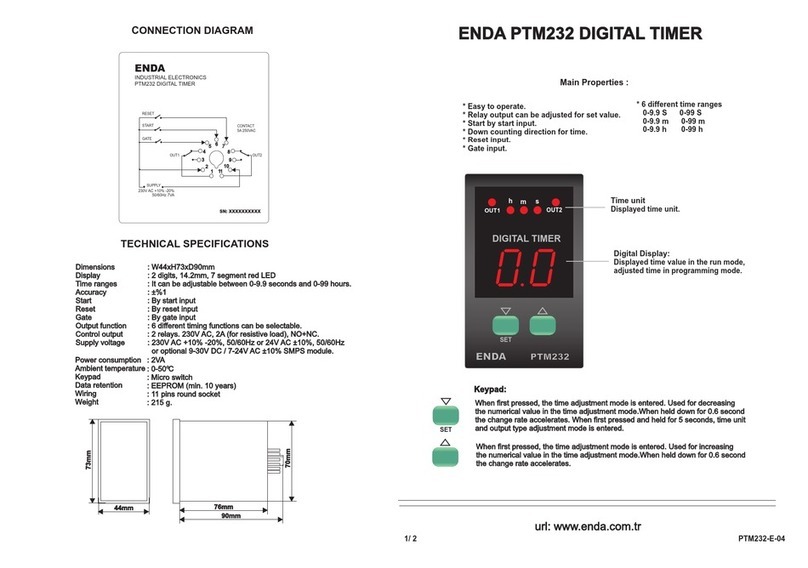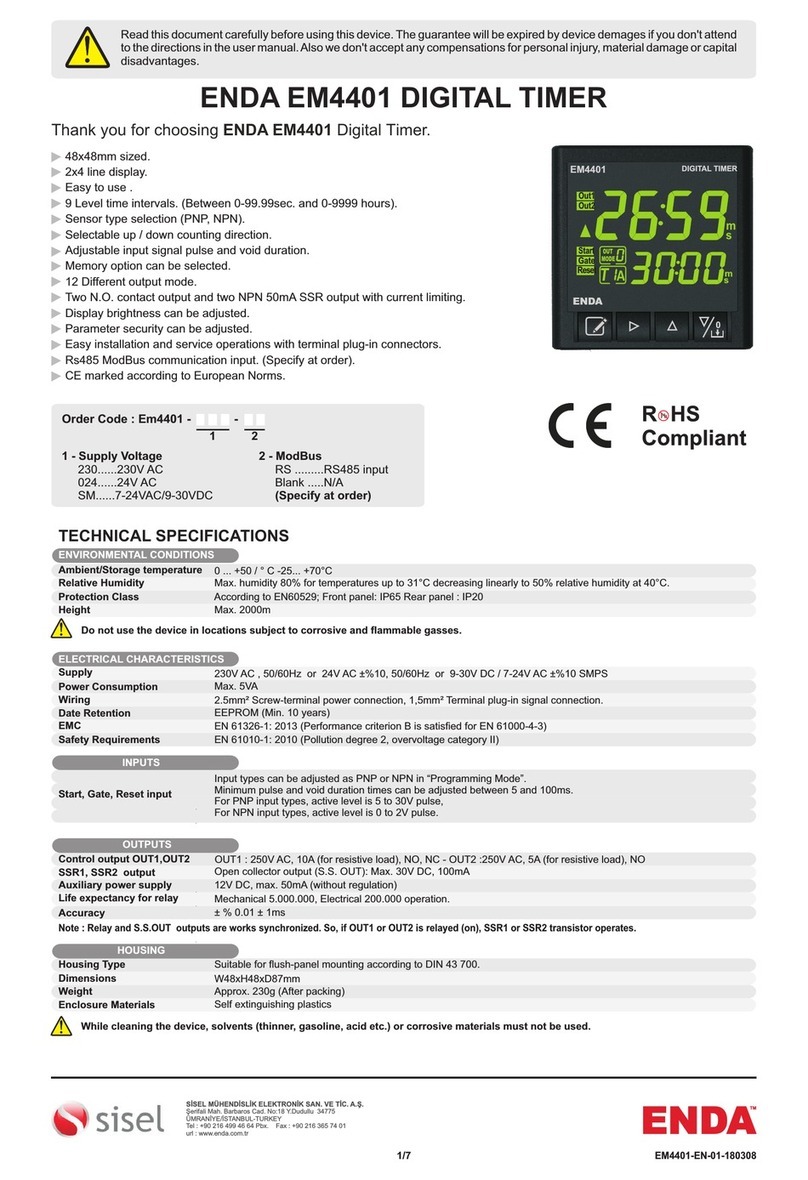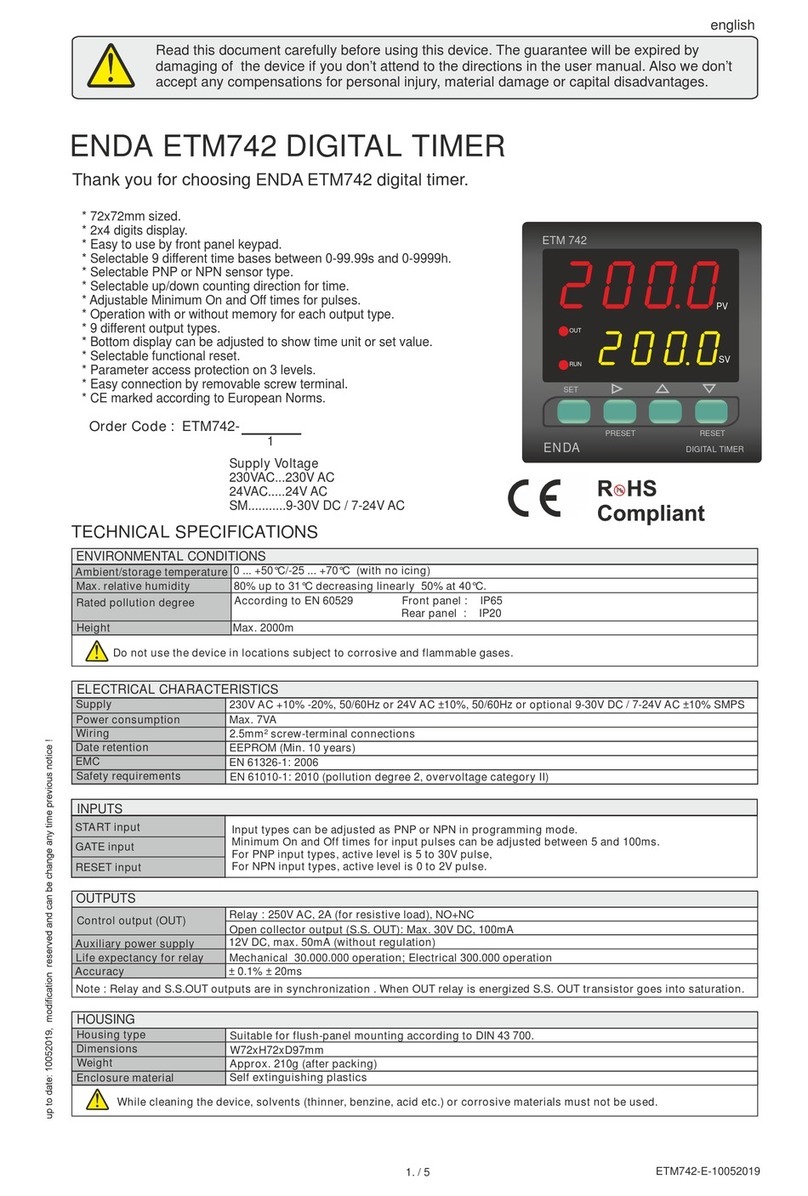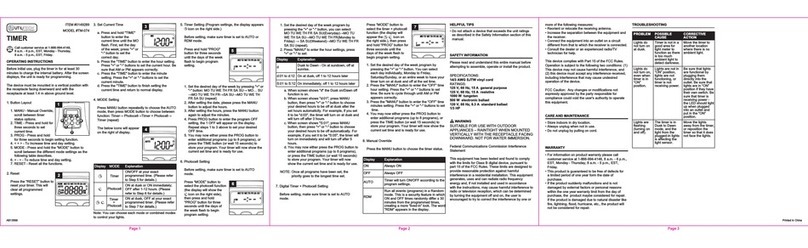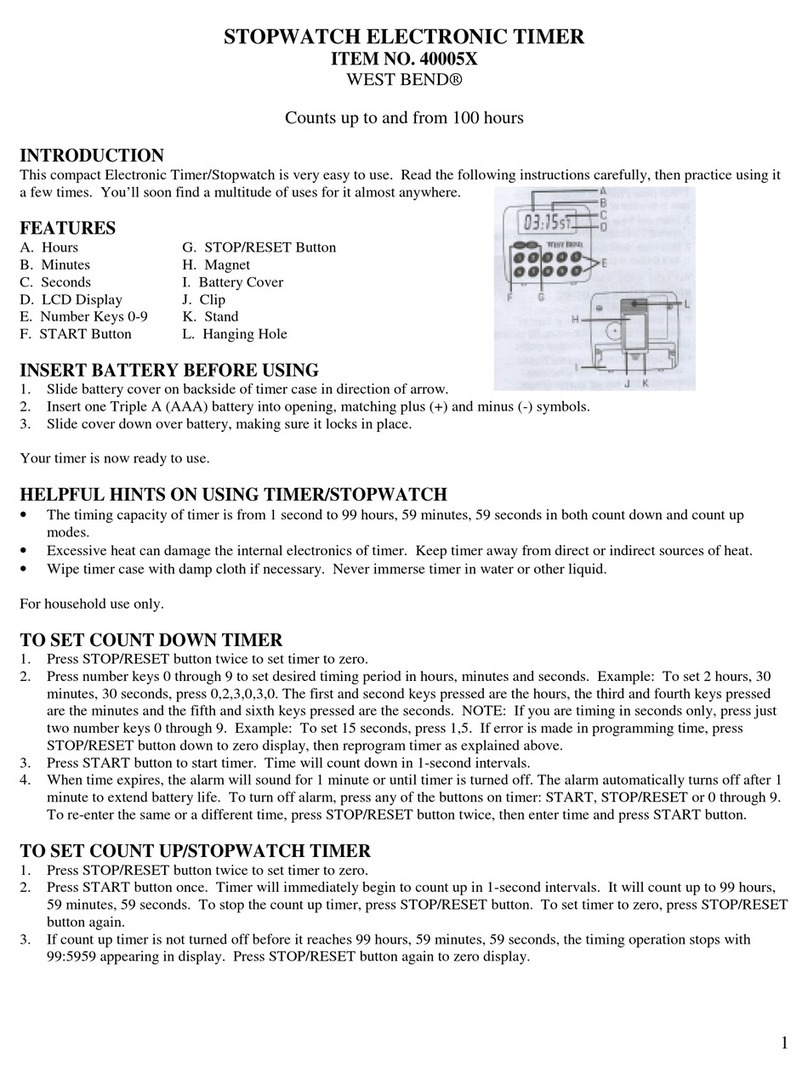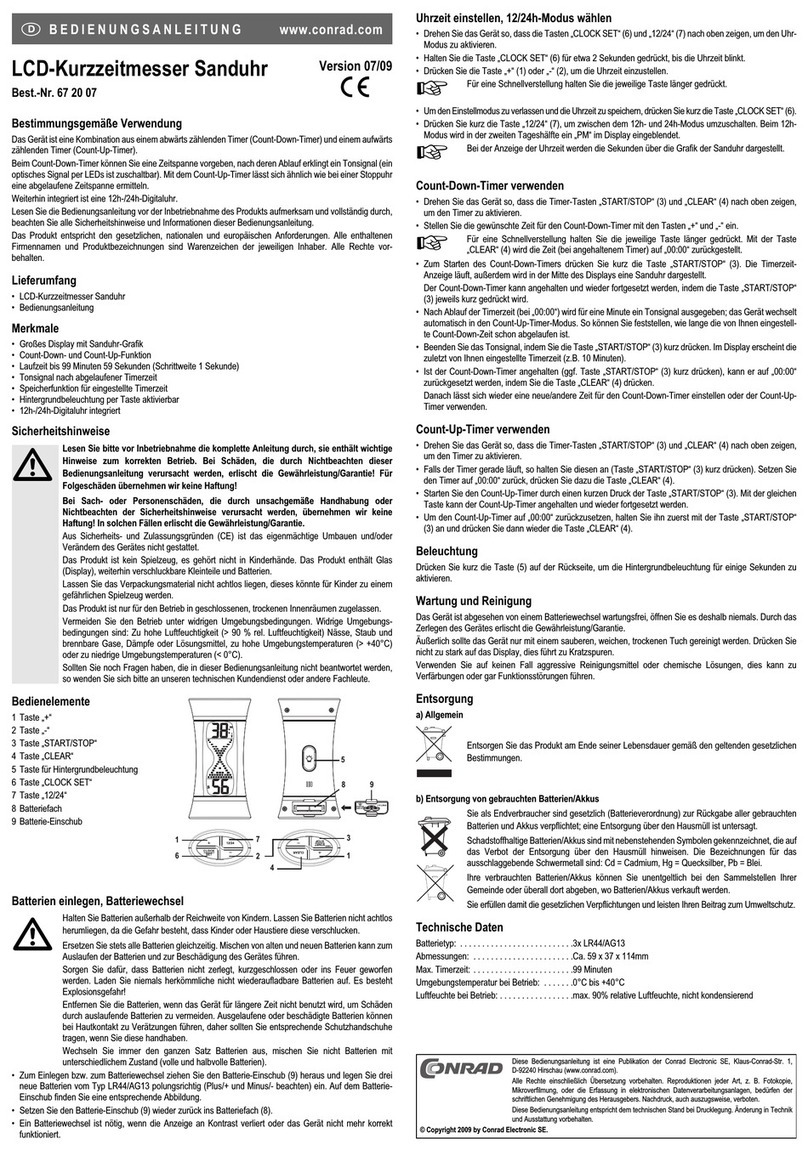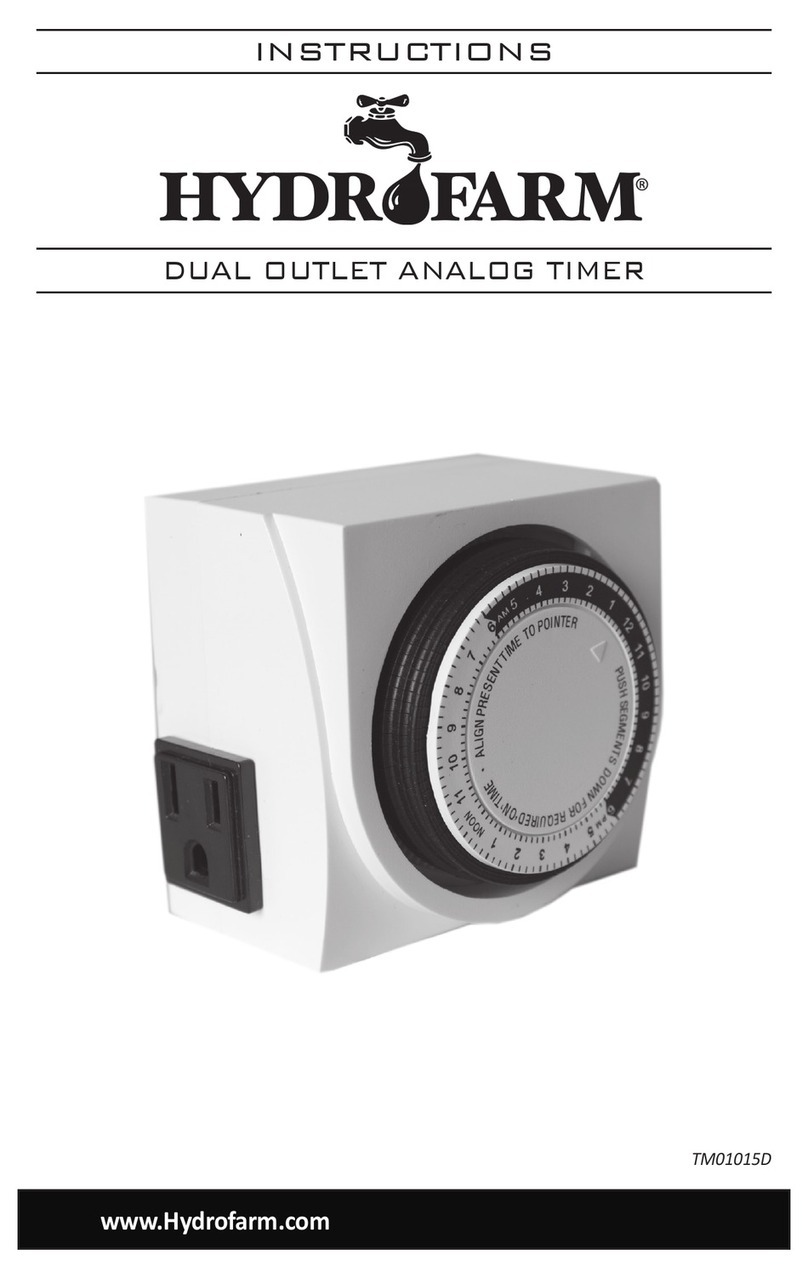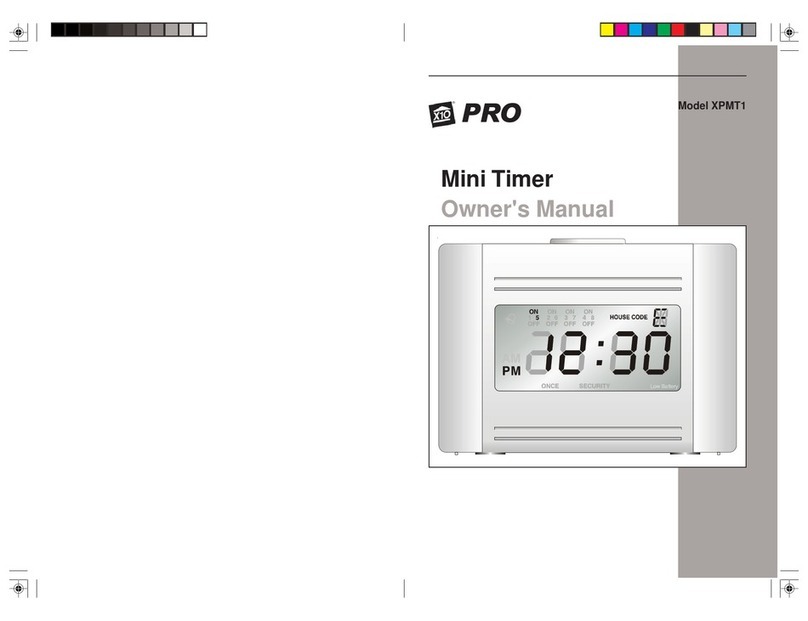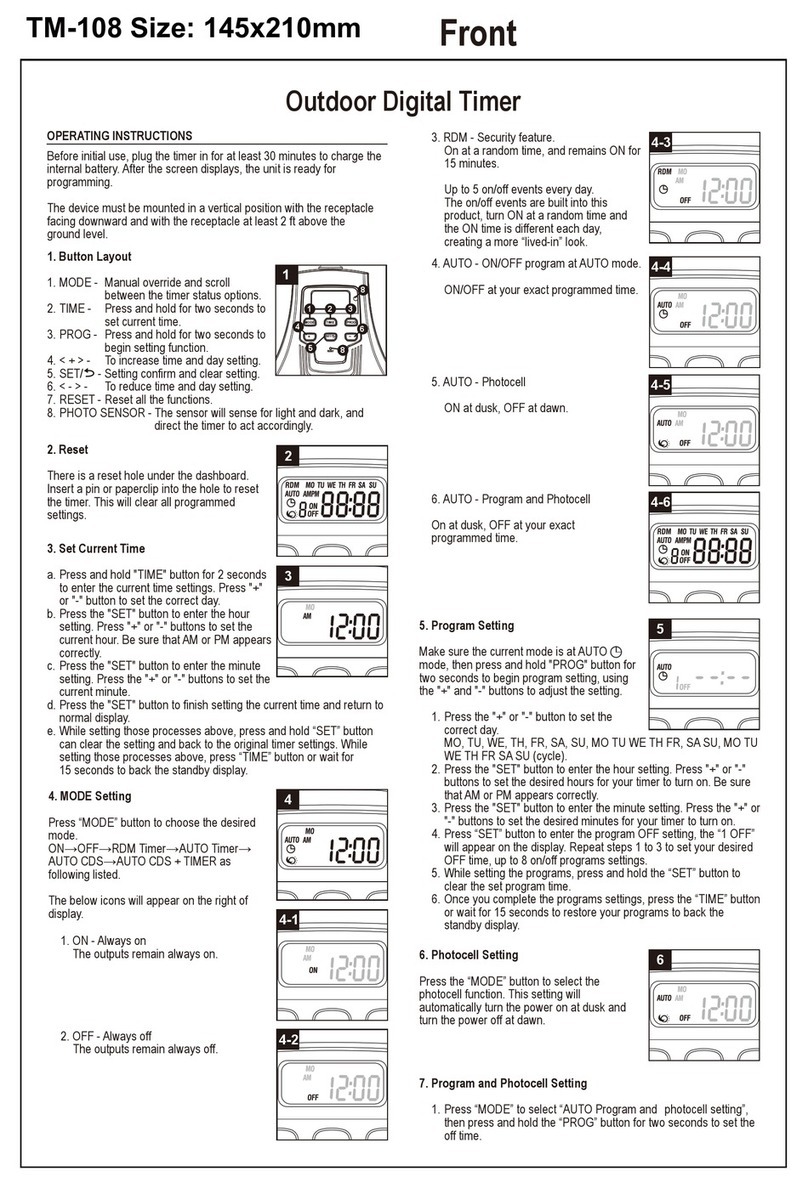ENDA ETM1411 Series User manual
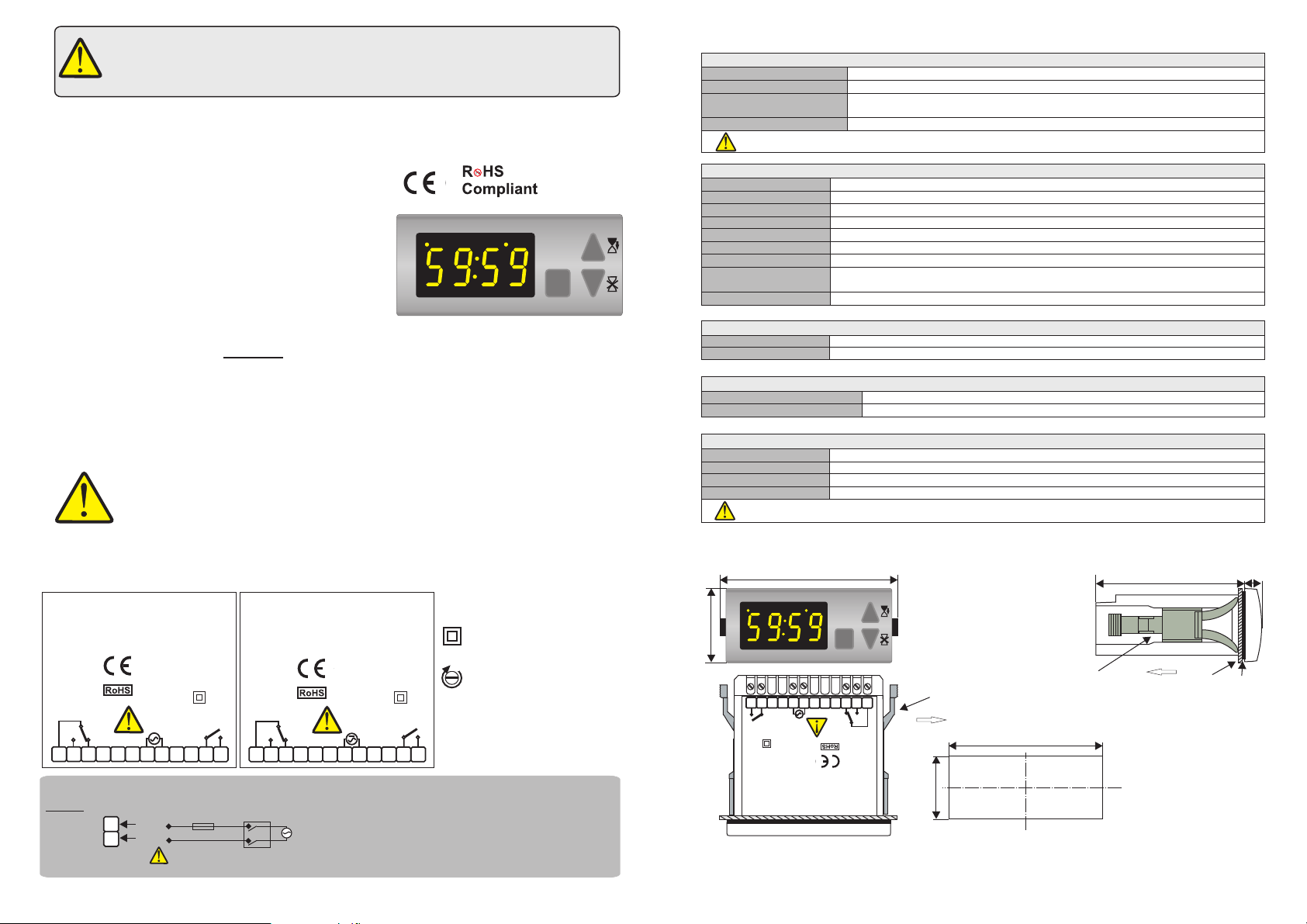
TECHNICAL SPECIFICATIONS
Supply 230V AC +10 -20 , 50/60Hz or 24% % V AC/DC 10%, 50/60Hz or 12V AC/DC 10%, 50/60Hz± ±
Power consumption Max 4VA
2.5mm² screw-terminal connections
±1%
4 digits, 12.5mm, 7 segment yellow LED
Wiring
Scale
Sensitivity
Time Accuracy
Indicator
EMC
Safety requirements
EN 61326-1: 1997, A1: 1998, A2: 2001 (Performance criterion B is satisfied for EMC tests.
The device is designed to operate in controlled electromagnetic environment)
EN 61010-1: 2001 ( )pollution degree 2, overvoltage category II
START INPUT
Input type Control with mechanical contact.
Min. = 100ms, Max. =
On and Off times for input pulses
OUTPUT
ELEKTRÝKSEL ÖZELLÝKLER
OUT Relay: 250V AC, 8A ( ), NO+NCfor resistive load
Mechanical 30.000.000 operation; Electrical 100.000 operation
Life expectancy for relay
ENVIRONMENTAL CONDITIONS
Height 2000mMax.
80% up to 31°C decreasing linearly 50% at 40°C.
Ambient/storage temperature
Max. Relative humidity
0 ... +50°C/-25 ... +70°C (with no icing)
Selectable 99:59 min. or hour.
1 sec.
Rated pollution degree According to EN 60529 Front panel : IP6
Rear panel : Ip20
5
Do not use the device in locations subject to corrosive and flammable gases.
HOUSING
Housing type Suitable for flush-panel mounting
Dimensions W77xH35xD71mm
Weight Approx. 198g (after packing)
Enclosure material Self extinguishing plastics
Thank you for choosing ENDA ETM1411 digital timer.
* 35 x 77mm sized.
* Single contact output for timing control.
* External start input.
* Display can be adjusted to show min. or sec.
* Scale ;
0:01 .... 99:59 mins.
0:01 .... 99:59 hrs.
* Decrease and increace step of time can be adjusted.
* Start and stop possibility by front panel.
* 16 different warning tones.
* Upper and lower limits of the setpoint can be
adjusted.
* CE marked according to European Norms.
Connection Diagram
ENDA ETM 411 is intended for installation in control panels. Make sure that the device is
used only for intended purpose. The shielding must be grounded on the instrument side.
During an installation, all of the cables that are connected to the device must be free of
electrical power. The device must be protected against inadmissible humidity, vibrations,
severe soiling and make sure that the operation temperature is not exceeded. All input and
output lines that are not connected to the supply network must be laid out as shielded and
twisted cables. These cables should not be close to the power cables or components. The
installation and electrical connections must be carried out by a qualified staff and must be
according to the relevant locally applicable regulations.
1
Panel cut-out
Dimensions
Note: 1) Panel thickness
should be maximum
7 mm.
2) If there is no 60mm
free space at the back
side of the device, it
would be difficult to
remove it from the panel.
Holding screw
0.4-0.5Nm
Equipment is protected throughout
by DOUBLE INSULATION.
34mm
70mm 8mm
85mm
71mm
29mm
Flush mounting
clamp Flush mounting
clamp
Depth
Rubber
gasket
Panel
For removing mounting clamps:
Push out the flush-mounting
clamp in direction as shown
in the figure below. Then, pull
out the clamp in direction
1
2.
2
1
While cleaning the device, solvents (thinner, benzine, acid etc.) or must not be used.corrosive materials
SN: XXXXXXXXX
1 2 3 4 5 6 7 8 9 10 11 12
ETM1411-230VAC
DIGITAL TIMER
START
ENDA INDUSTRIAL ELECTRONICS
230V AC +10% -20%
50/60Hz 4VA
OUT
250V AC 8A
RESISTIVE LOAD
7
8
SUPPLY:
NOTE :
184-253V AC
50/60Hz 4VA
Line
Neutral
230V AC
Supply
Switch
Note:
Cable size: 1,5mm²
Fuse
F 100 mA
250V AC
Fuse should
be connected.
1)
2)
Mains supply cords shall meet the requirements of
IEC 60227 or IEC 60245.
In accordance with the safety regulations, the power
supply switch shall bring the identification of
the relevant instrument and it should be easily accessible
by the operator.
ENDA ETM1411 DIGITAL TIMER
SET
START
STOP
ETM1411
DIGITAL TIMER
ENDA
OUT MIN
HOUR
4
Please read this document carefully before using this product. The guarantee will be
invalidated if the device is damaged by not following instructions detailed in the
manual. The company shall not be responsible for any damage or losses however
caused, which may be experienced as a result of the installation or use of this product.
Order Code : ETM1411-
1
Supply Voltage
230VAC...230V AC
24............24V AC/DC
12............12V AC/DC
SET
START
STOP
ETM1411
DIGITAL TIMER
ENDA
OUT HOUR MIN
SN: XXXXXXXXX
1 2 3 4 5 6 7 8 9 10 11 12
ETM1411-230VAC
DIGITAL TIMER
START
ENDA INDUSTRIAL ELECTRONICS
230V AC +10% -20%
50/60Hz 4VA
OUT
250V AC 8A
RESISTIVE LOAD
START
SN: XXXXXXXXX
1 2 3 4 5 6 7 8 9 10 11 12
ETM1411-24
DIGITAL TIMER
ENDA INDUSTRIAL ELECTRONICS
24V AC/DC ±10%
50/60Hz 4VA
OUT
250V AC 8A
RESISTIVE LOAD
SURAN Industrieelektronik
D-72160 Horb a.N.
Fax: +49 (0)7451 / 625 0650 Internet : www.suran-elektronik.de 1./2 ETM1411-E
up to date: 01022014, modification reserved and can be change any time previous notice !

The lower limit
of the setpoint.
Adjustable between
0.01 and T.uPl.
The upper limit
of the setpoint.
and 99.59.
Adjustable between
T.lol
Selection of start type.
By external start input and
start/stop keys, timer can be run
and stopped. 4 different selection
types are defined in the
control diagram.
Selection of relay output.
If is selected, timer runs
by start and relay contact shuts.
When time is over, relay contact
opens. If is selected, timer
runs by start.
typ.0
typ.1
When time is over,
relay contact shuts.
Selection of buzzer sound.
Adjustable 16 different sounds.
If this parameter is selected 0,
warning tone is canceled.
Selection of time unit.
If is selected, time can be
adjutable max. 99:59 min.
If is selected
min
Hour , time can be
adjutable max. 99:59 h.
Increase or decrease
step of the setpoint.
Adjustable between
1 and 30.
When pressed key, TIMER set value flashes and by using and keys the value can be adjusted
with the step defined byIn.de.
Programming Mode
Run Mode
Time
value
T.lol
T.uPl Str.t.
Str.t.
Str.t.
In.de Out.t.
Sond.
Out.t.
Out.t.
TYP.0
TYP.1
TYP.2
TYP.3
1000
2./2 ETM1411-E
SET
SET
SET SET
If key is pressed and held for 3 seconds,
programming mode is entered.
30 59
:
60 00
:
59 59
:
60 00
:
SET
T.bas S.Cod. Access code for entering
security menu.
This parameter should be 411.
Access code for
timer configuration menu.
A. t.S.-
A. T.c- .
Access code for timer set menu
If key is pressed,
run mode is entered.
T.S. T.c. SE
Used for adjusting the value of the setpoint in the run mode and for adjusting the selected parameter in the programming mode. For adjusting the selected parameter, while holding key, the value can be
adjusted by using and keys.
When held down for one second in the run mode, timer runs. Used for selecting menu and increasing setpoint value of the parameters in the programming mode and for increasing the setpoint value in the
run mode. When held down for a few seconds, the change rate accelerates.
When held down for one second in the run mode, timer and voiced warning are stopped.(When = mode is selected, timer and voiced warning can be stopped if external start input is off). Used
for selecting parameters and decreasing the setpoint value in the programming mode and for decreasing the setpoint value in the run mode. When held down for a few seconds, the change rate accelerates.
Str.t. TYP.1
INDICATOR OF
SELECTING
HOUR
INDICATOR OF
SELECTING
MINUTE
INDICATOR OF
CONTACT OUTPUT Displayed time value in the run mode, parameter value or name in the programming mode.
SET
SET
START
STOP
DIGITAL TIMER
ENDA
ETM1411
OUT MIN
HOUR
Power
Power
Power
Power
Out
Out
Out
Out
Start
input
Start
key
Start
input
Start
key
Stop
key
Stop
key
Stop
key
Indicator
Indicator
Indicator
Indicator
CONTROL DIAGRAM BY EXTERNAL START INPUT
CONTROL DIAGRAM BY START & STOP KEYS
NonE
P.yes
P.no
= Menu is invisible.
= Parameters of menu
are changeable.
= Parameters of menu
are only visible.
NonE
P.yes
P.no
= Menu is invisible.
= Parameters of menu
are changeable.
= Parameters of menu
are only visible.
TYP.0
TYP.0
TYP.0
TYP.1
TYP.1
This manual suits for next models
3
Other ENDA Timer manuals
Popular Timer manuals by other brands

Zamel
Zamel ASM-04 user manual
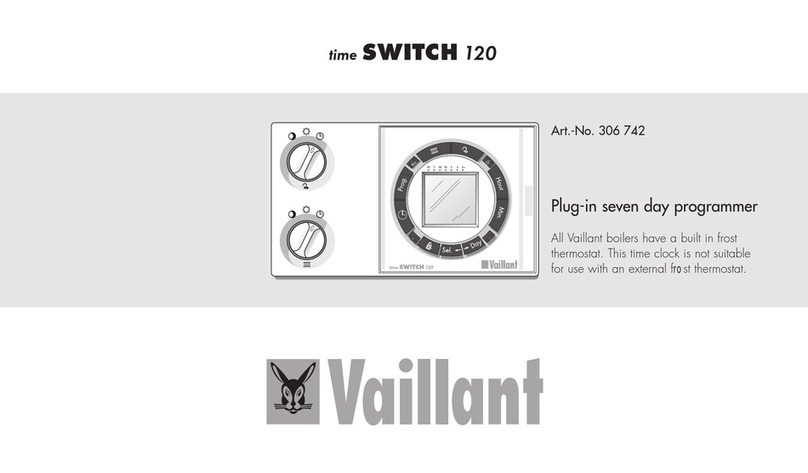
Vaillant
Vaillant Vantage 120 Operating instructions & installation instructions
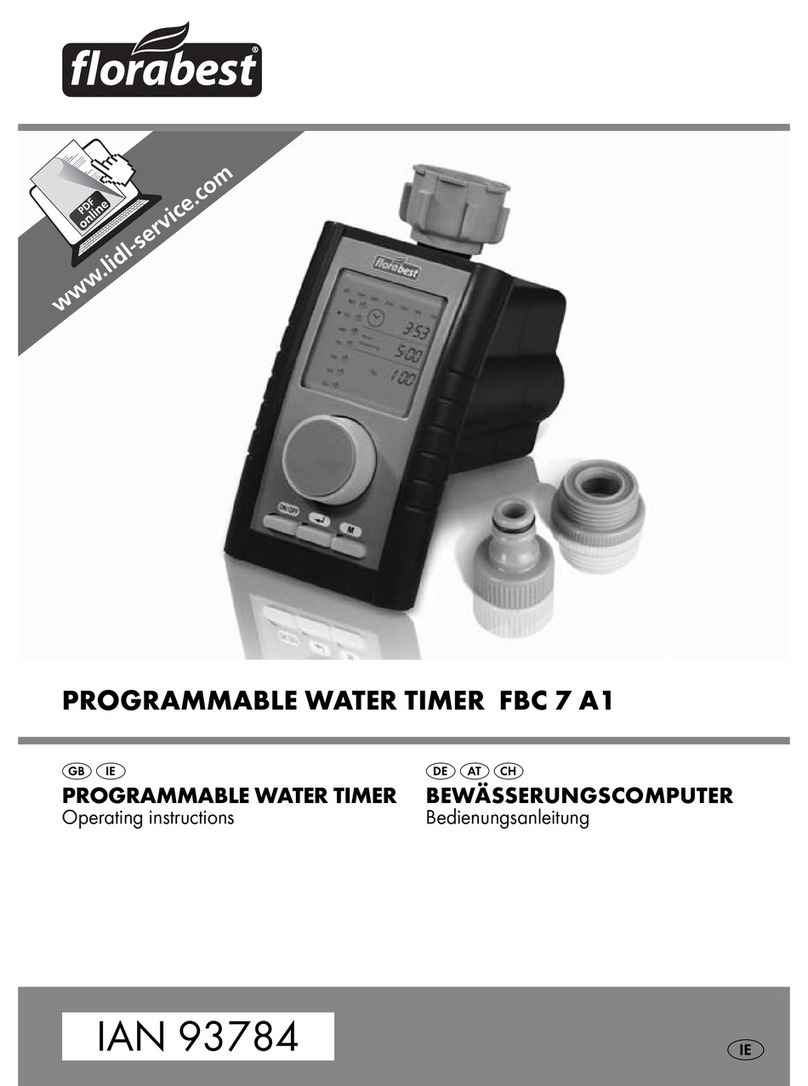
FLORABEST
FLORABEST FBC 7 A1 operating instructions

Air King
Air King AKT724H Specifications

Timeguard
Timeguard BoostMaster TGBT6 Installation & operating instructions

Green Brook
Green Brook T105-C Simplified operating instructions