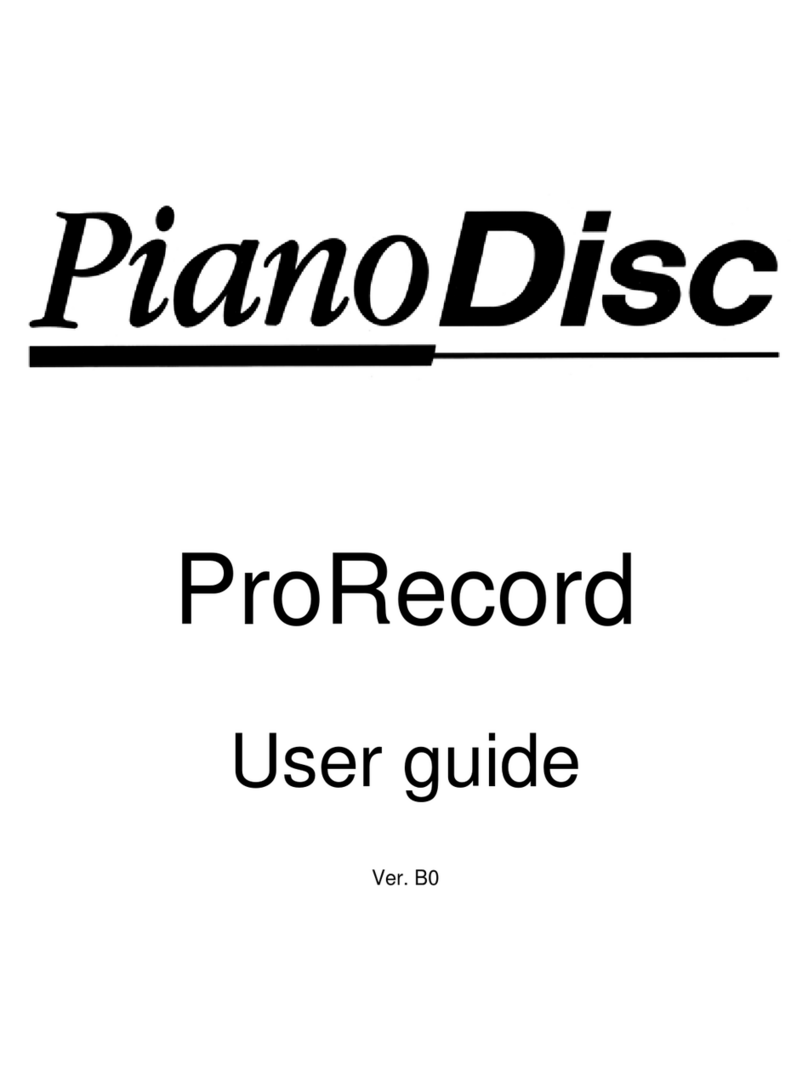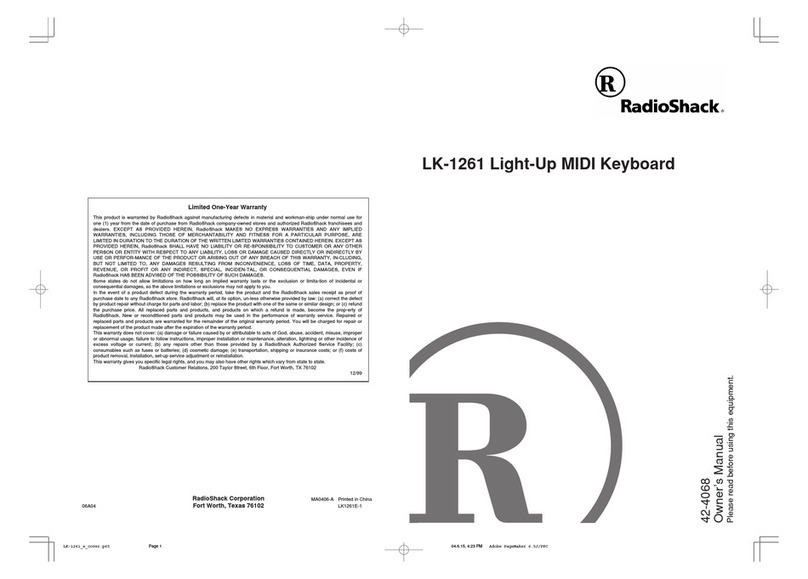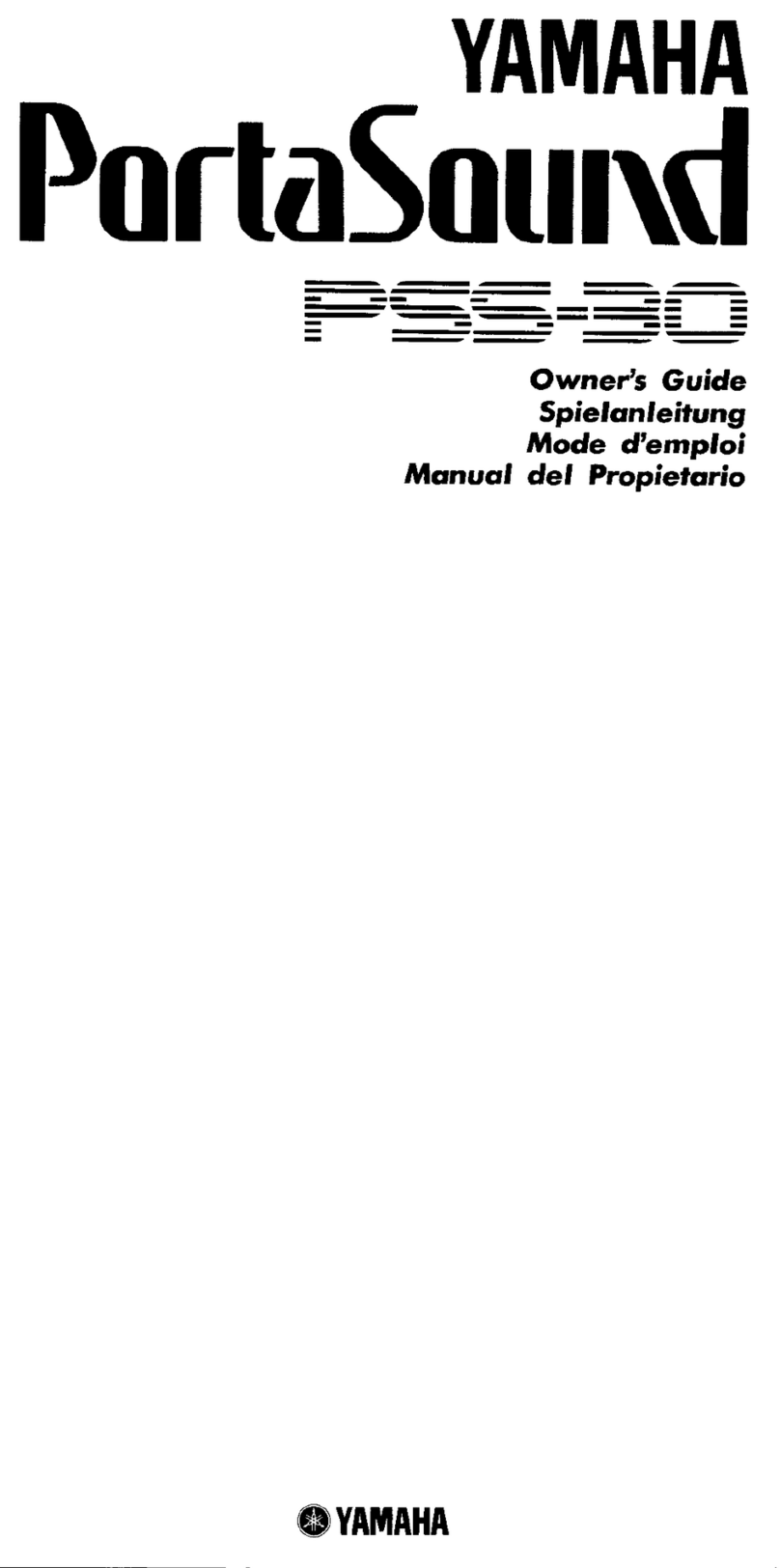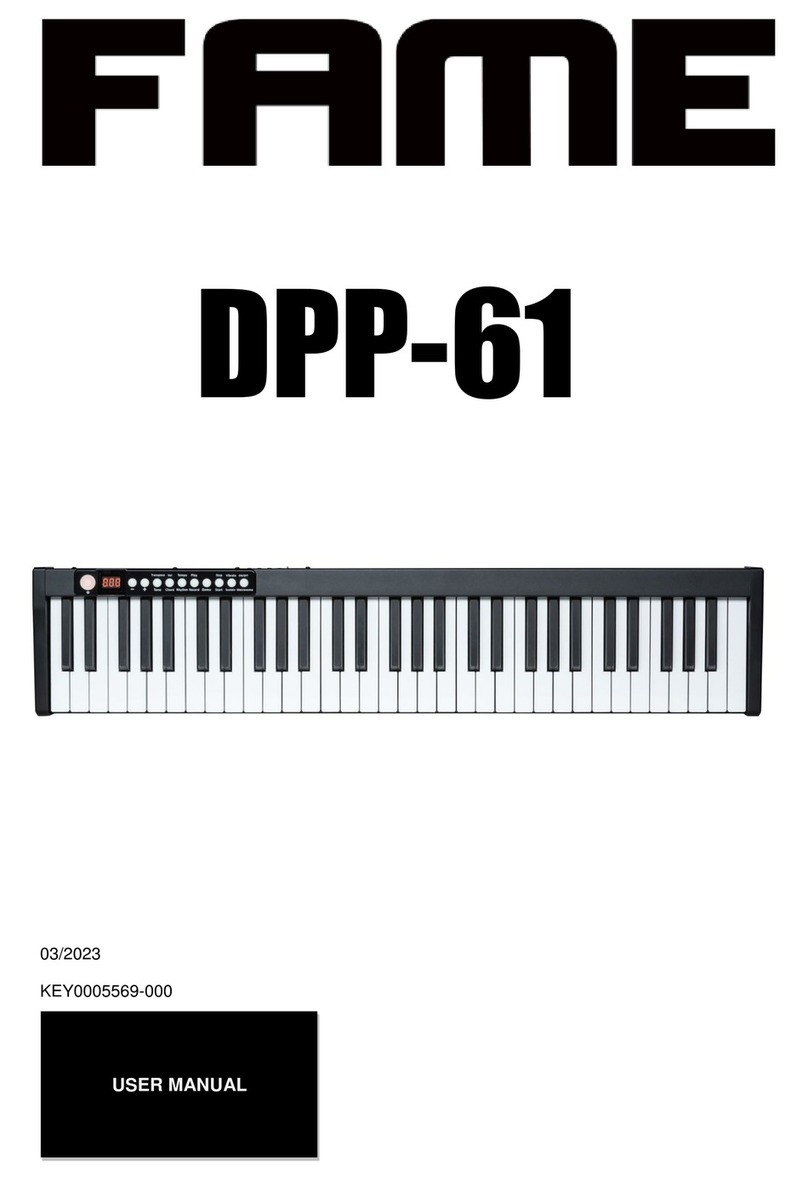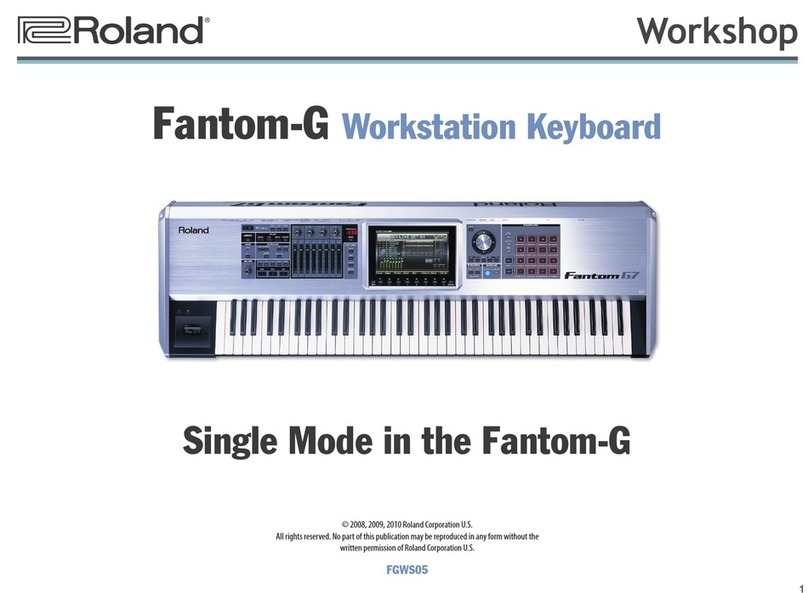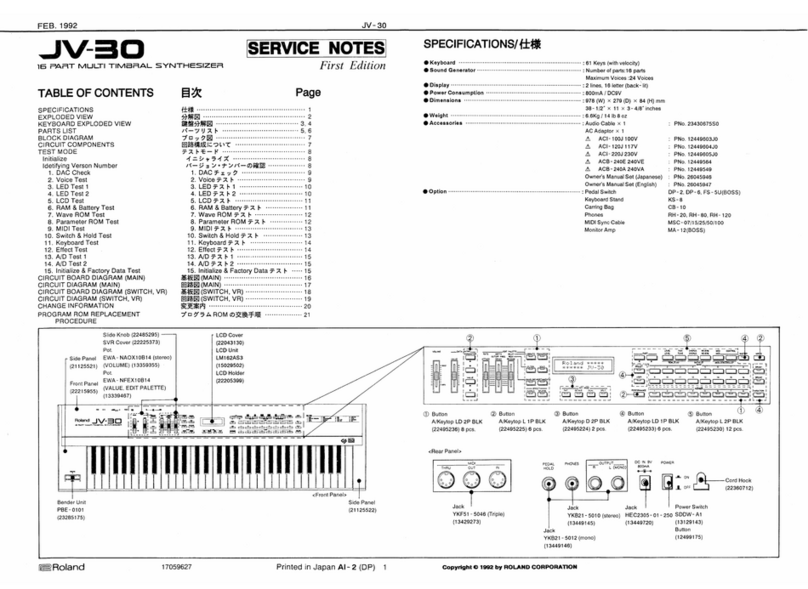Siel Sielorchestra User manual

OWNER MANUAL

Specifications
Keyboard 49 keys C-C
4 push buttons for preselection of timbres: BRASS – STRINGS- PIANO – REEDS
2 tabs BRASS: TROMBONE - TRUMPET
1 slider BRASS ATTACK control
1 slider BRILLIANCE control
2 tabs STRINGS: CELLO - VIOLIN
1 tab "PERCUSS.”
1 tab "SOLO”
1 tab "VIBRATO" (ON/OFF)
1 tab "MUTE" (ON/OFF)
1 slider VIBRATO speed control
1 tab ACCORDION
1 tab MUSETTE
1 tab PIANO
1 tab HONKY TONK
1 slider ATTACK control (STRINGS
&
REEDS)
1 slider SUSTAlN control
1 slider volume control
1 DIN socket for swell pedal
1 jack socket for pianoforte pedal
2 jack sockets for connection to external amplifier (HIGH-LOW)
12 LEDS for visual indication of engaged funcions
1 TUNING control
Legend
1) Slider tor BRASS ATTACK control
2) LED tor the luminous indication ot the engaged control
3) Slider tor BRILLIANCE control (BRASS)
4) Mainswitch
5) Fuseholder
6) Slider tor VIBRATO speedcontrol (BRASS
&
STRINGS SOLO)
7) VIBRATO tab ON/OFF
8) MUTE tab ON/OFF
8) Music-stand fixing
10) TROMBONE and TRUMPET tabs ON/OFF
11) Tone colour families PRESETS
12) CELLO and VIOLIN tabs ON/OFF
13) LED tor the luminous indication ot the engaged tone colour family
14) PERCUSS. tab ON/OFF (STRINGS)
15) SOLO tab ON/OFF (STRINGS)
16) ACCORDION and MUSETTE tabs ON/OFF
17) PIANO and HONKY TONK tabs ON/OFF
18) Music-stand fixing
19) Slider tor ATTACK control (STRINGS & REEDS)
20) Slider tor SUSTAlN control (STRINGS
&
PIANO)
21) Slider tor VOLUME control
22) DIN socket tor the swell pedal
23) Jack sockets tor the connection to external amplitication and tor the sustain footswitch
24) TUNING control ot the instrument

DESCRIPTION
The typical feature of this instrument is a group of 4 preset tone colours families:
BRASS - STRINGS - REEDS – PIANO.
Each of these families consists of two voices which can be used separately or
simultaneously, engaging the respective tabs.
AII the other controls located on the panel, are there to modify the sound of the
engaged voices.
Engaging one of the families, automaticalIy, the relative "Ieds" will light up.
The red one indicates the family chosen and the green ones the controls, which
can be employed for modifying the sound.
EXAMPLE: Engaging the BRASS family and the Trumpet voice, we can modify
the tone colour by using only the controls Iightened, in order to obtain the bugle
effect.
Another important feature of the SIELORCHESTRA is the automatic cancelling of
the engaged family by simply depressing a new one. This possibility is also valid
tor families combination . In fact, when we are playing simultaneously the BRASS
and STRINGS (which we engaged by pressing the relative tabs at the same time),
and we want to pass to the only STRINGS effect, we simply have to press the
Strings preset tab cancelling automatically the BRASS.
As the SIELORCHESTRA is not provided with a built in amplifier, it must be
connected to an external amplifier by a Jack-Jack cable.
For this purpose, two outputs with different signal levels have been prepared.
The LOW output is provided tor connections to amplifiers, voice systems, etc.; the
HIGH output, on the contrary, is suggested tor direct connections to electronic
organs provided to receive a supplementary instrument.
The volume can be regulated independently trom the amplifier by a special swell
pedal.
Connecting the SIELORCHESTRA to an electronic organ SIEL, the volume will be
regulated by the organ's swell pedal; for balancing the sound levels,
it
is
necessary to operate on the slider placed on the panel.
The SIELORCHESTRA is supplied with a switch pedal tor the sustain control of
the sounds; for the PIANO section, for example, it is possible to obtain the same
effect "pedal forte" of a traditional piano.
The SIELORCHESTRA is furthermore equipped with a continuous transposer for
tuning the keyboard with the electronic organ which is connected to or with the
group of instruments with which it must play.
INSTRUCTIONS FOR USE
−Regulate the legs in one ot the two possible positions;
−Fix the music-stand at the back placing the fixings into the holes pravided for
and wheel them of approx. 90°;
−Connect the keyboard by the cable supplied to the amplifier using one ot the
outputs: LOW or HIGH
−Connect the sustain footswitch supplied with the set of equipment and, if
necessary, the optional swell pedal, utilizing the relative sockets placed on the
back panel;
−Insert the power plug after having controlled the mains voltage (220 V 50 Hz);
−Turn on the instrument by the main switch located on the back panel;
−Insert at least one preset and check that also one ot the relative voices is
engaged;
−Balance the volume;
−Tune, if necessary, the instrument by the "tuning".
IMPORTANT
If the pilot light would not be lighted after having switched on the instrument, check
the fuse and, if necessary, replace it with one of the same type: 100 mA T (Slow-
blow).
THlS OPERATION MUST BE EFFECTED WITH THE POWER PLUG DIS-
CONNECTED FROM THE WALL SOCKET.
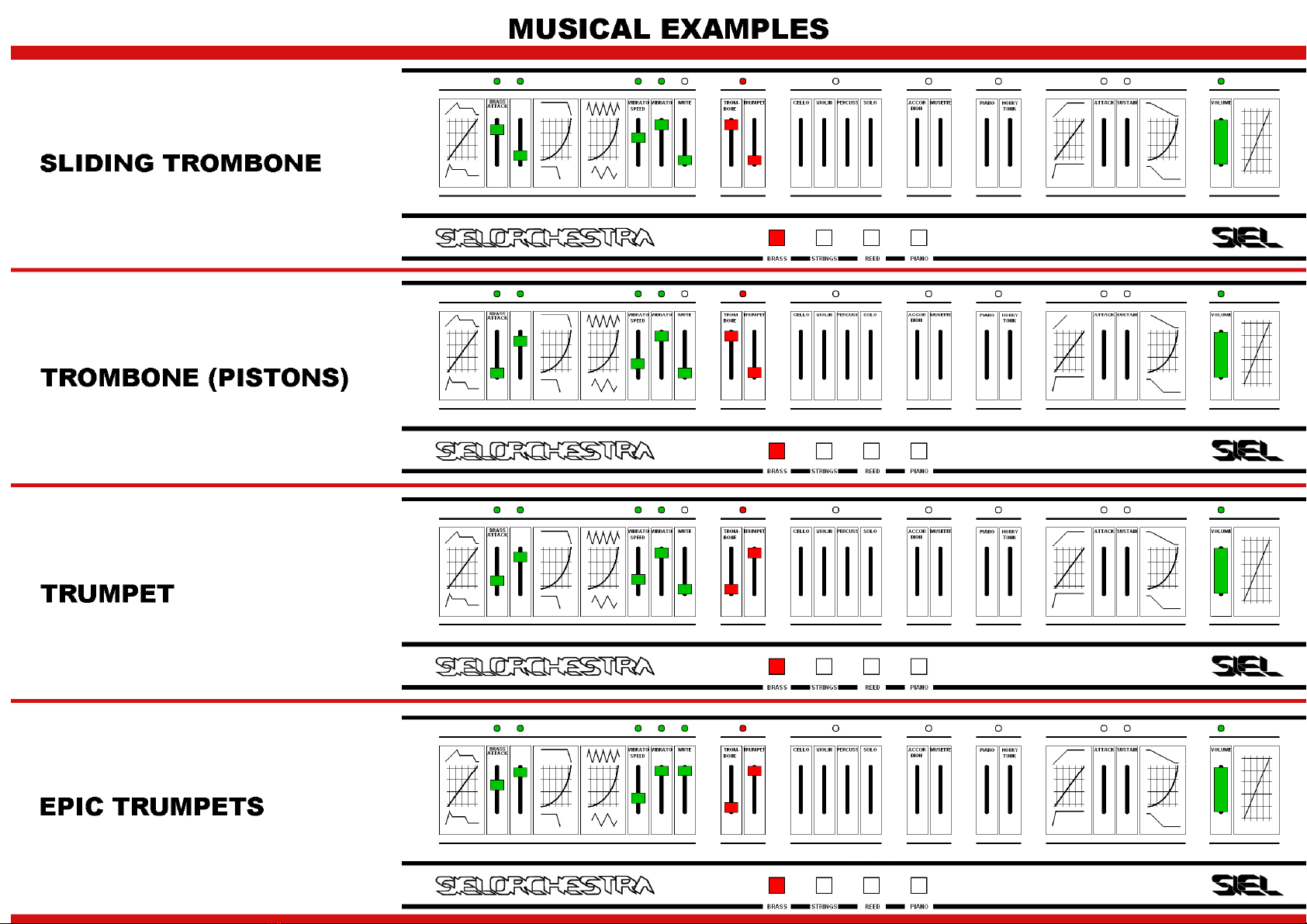

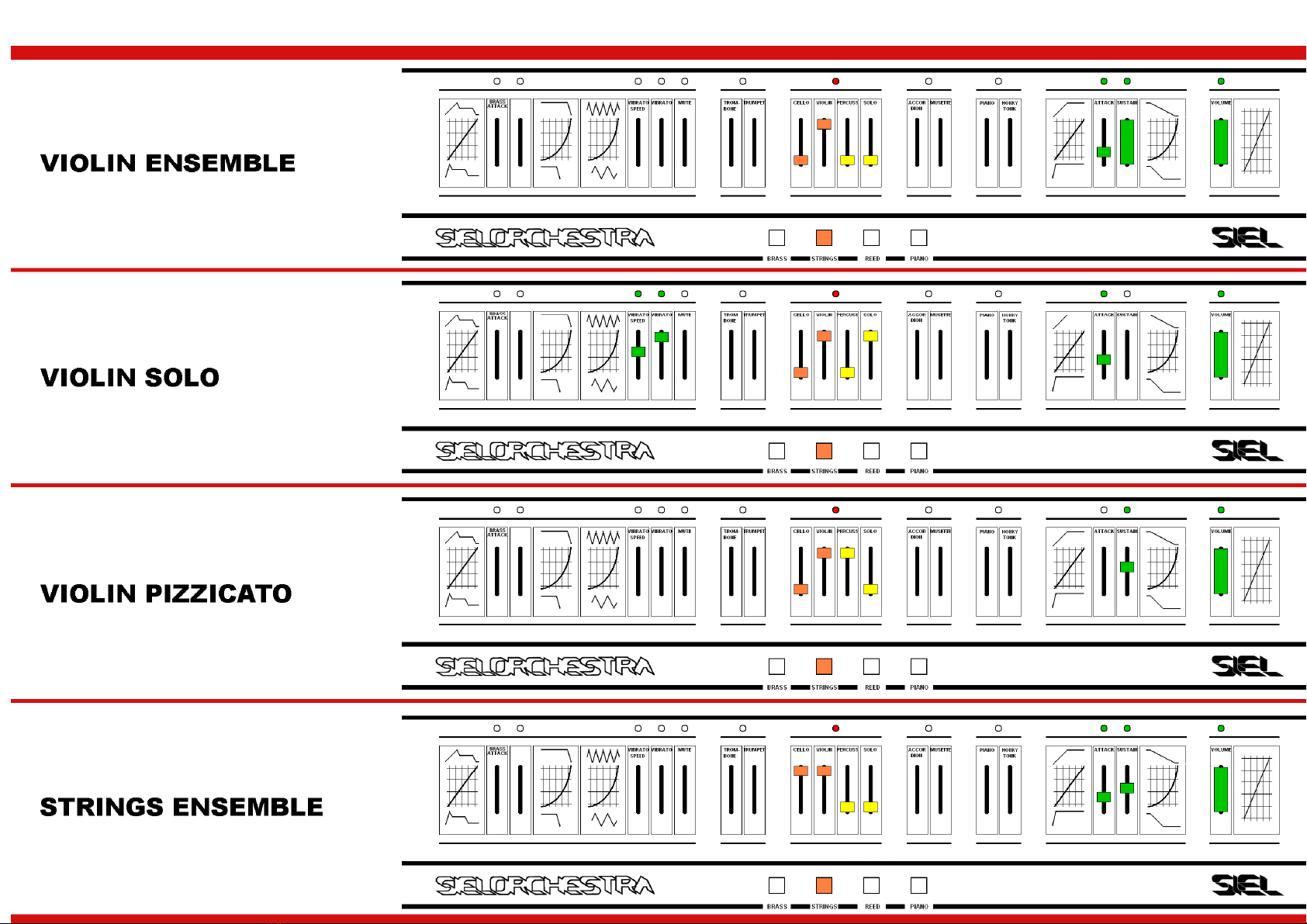

Other manuals for Sielorchestra
1
Table of contents