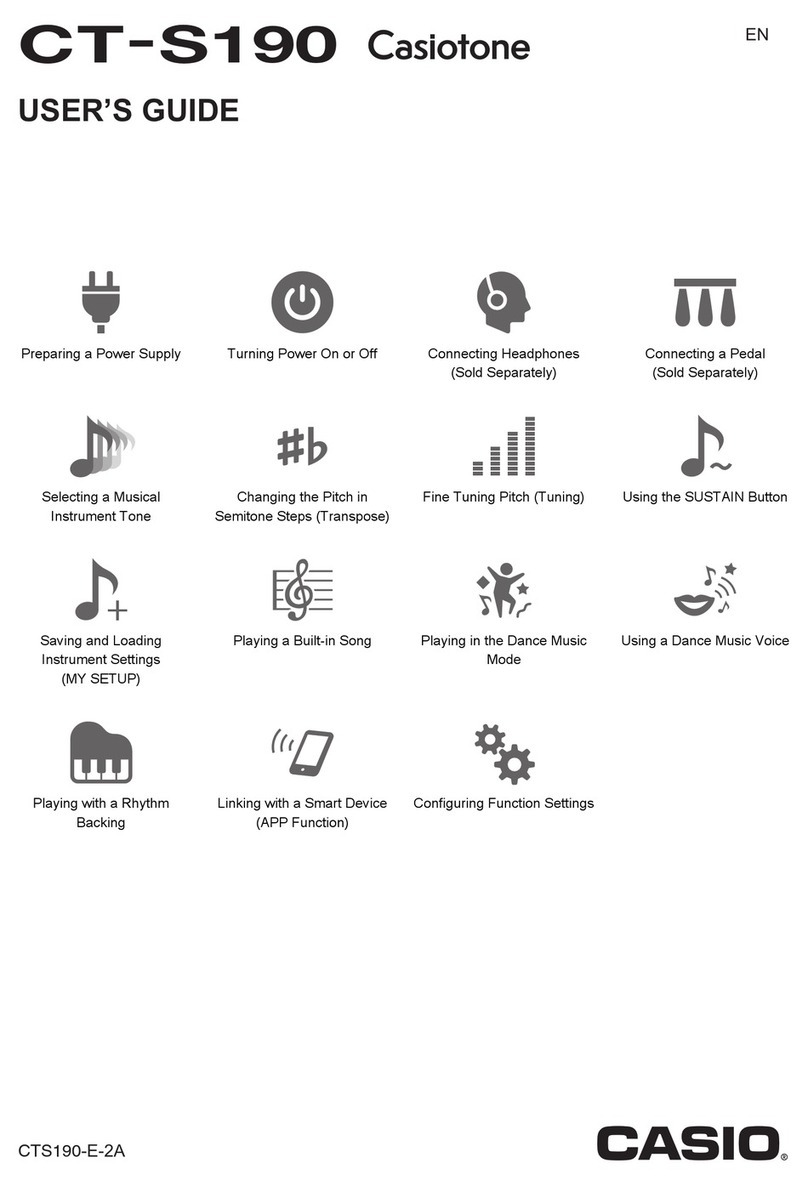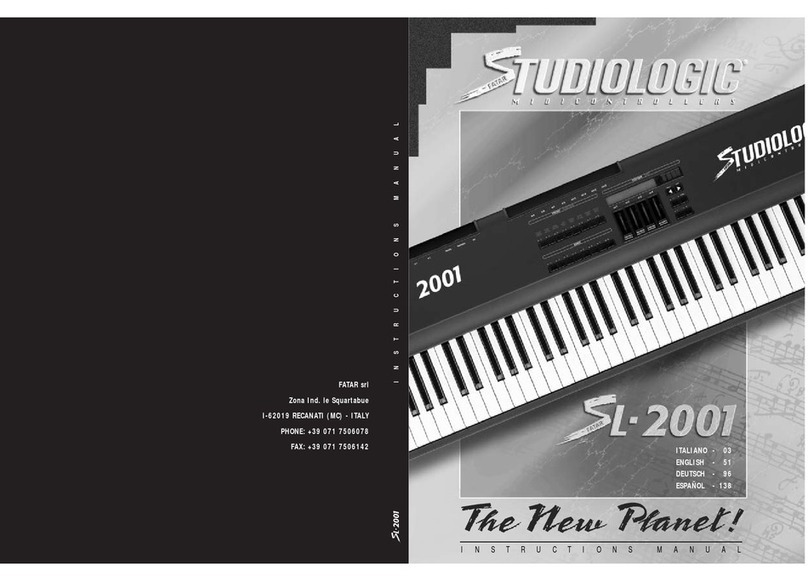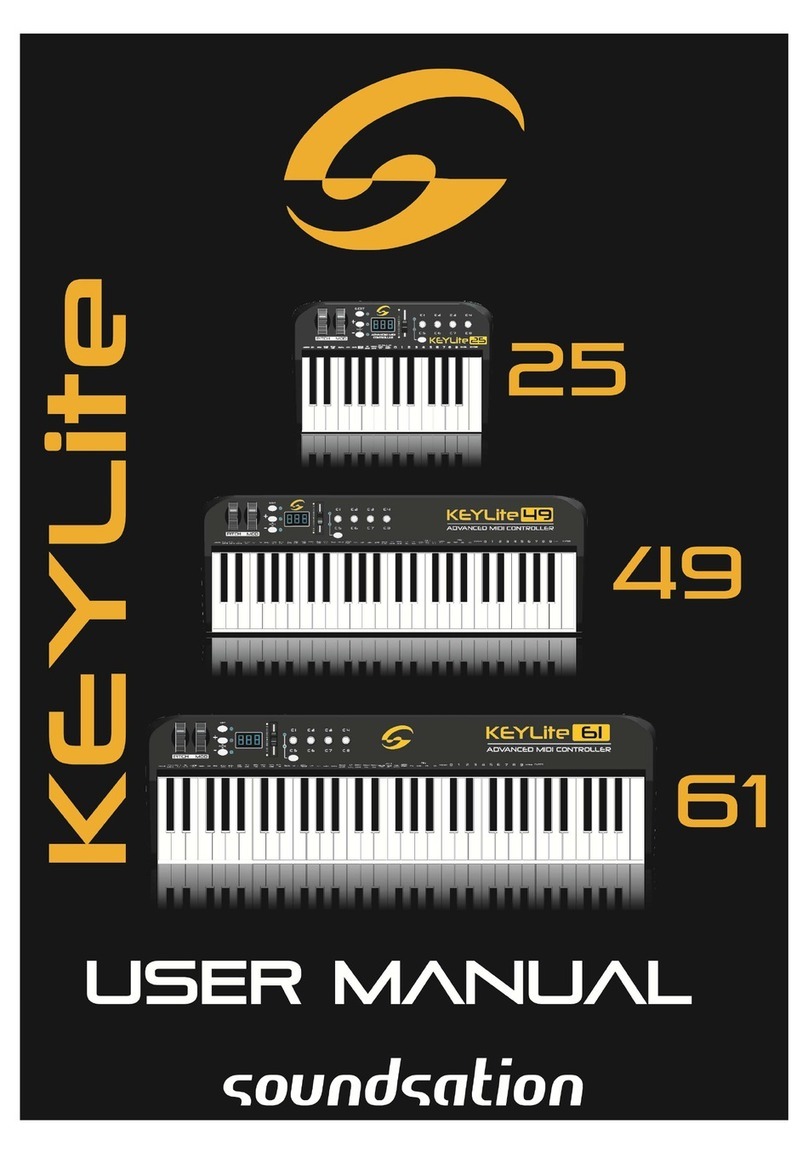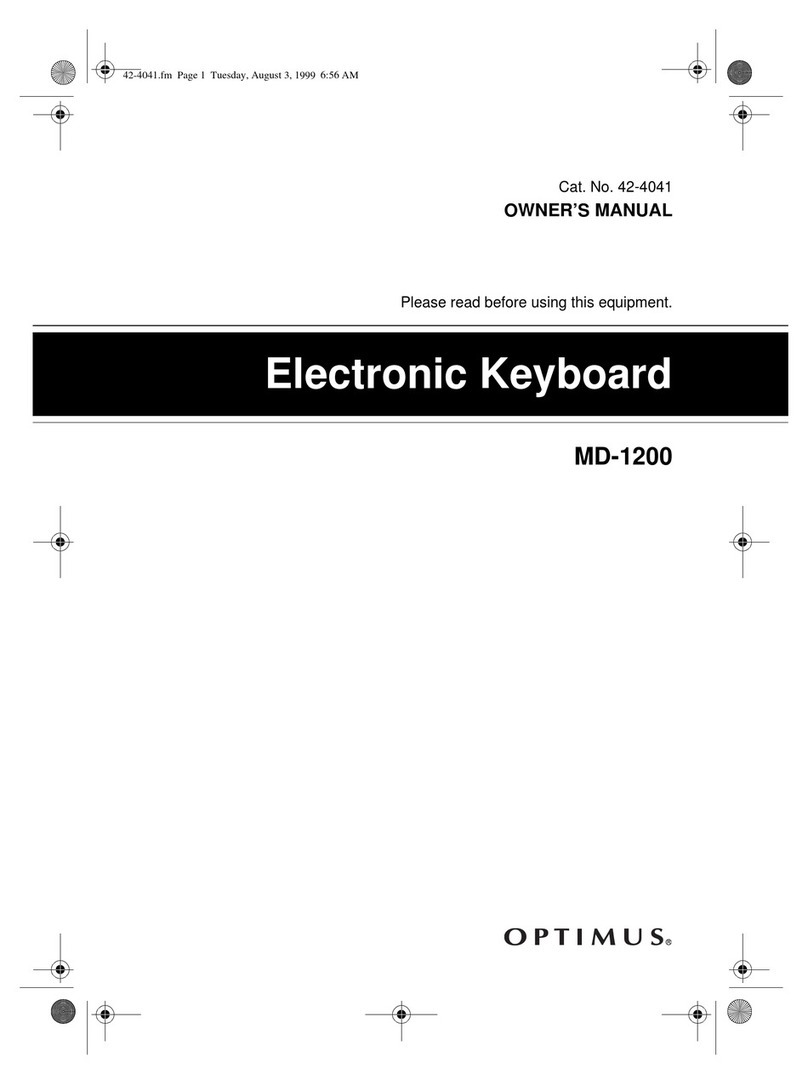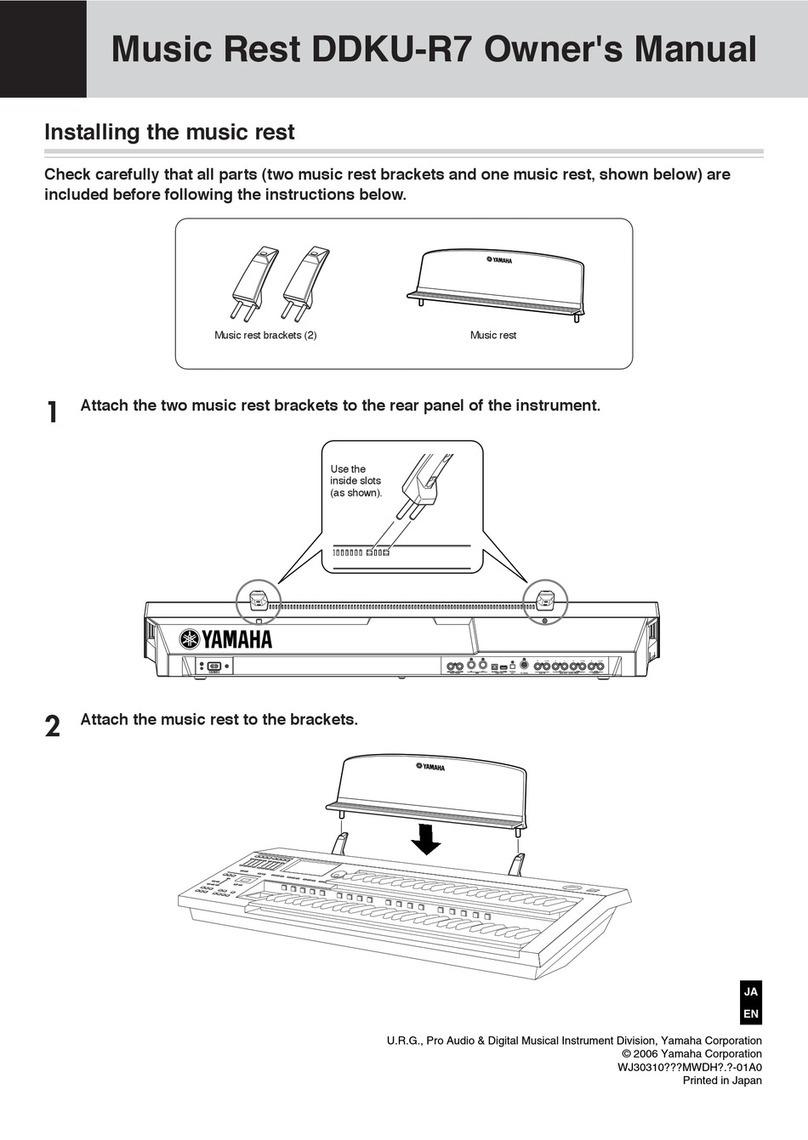Bontempi Music ACADEMY School User manual

Electronic Keyboard
49 keys
School
15 4920
ICOM S.p.A.
Sede Legale: Via Caduti del Lavoro, 4 - 60131 Ancona - Italy
Sede Amministrativa: Viale Don Bosco, 35 - 62018 Potenza Picena (MC) - Italy
Cod. 154920IM2
GB - ICOM S.p.A. reserves all rights to modify
specifications of this product without notice.
Read and keep this manual for future reference.
ATTENTION: Do not use alcohol, solvents or similar
chemical substances for cleaning. Use a soft cloth
dampened in a bland solution of water and neutral
detergent.
F- ICOM S.p.A. se réserve tous les droits de
modifier les détails de ce produit sans préavis.
Lire et conserver ce manuel pour le rendre
accessible pour de futures consultations.
ATTENTION: Ne pas utiliser d’alcool, de solvants ou
de substances chimiques similaires pour le
nettoyage. Nettoyer l’instrument au moyen d’un
chiffon souple humidifié avec une solution
délicate à base d’eau et de détergent neutre.
D- ICOM S.p.A. behält sich das Recht vor, das
Produkt ohne Vorankündigung zu ändern.
Dieses Handbuch aufmerksam durchlesen und
zum Nachschlagen aufbewahren.
ACHTUNG: Verwenden Sie für die Reinigung
keinen Alkohol, keine Lösungsmittel oder andere
ähnliche chemische Substanzen. Reinigen Sie das
Instrument mit einem weichen, angefeuchtetem
Tuch und verwenden Sie hierbei eine Lösung aus
Wasser und neutralem Reinigungsmittel.
E- ICOM S.p.A. se reserva el derecho de realizar
modificaciones específicas a sus productos, sin tener
que comunicarlo obligatoriamente a sus clientes.
Lea y conserve el presente manual para futuras
consultas.
ATENCIÓN: Para la limpieza, no usar alcohol,
disolventes o productos químicos similares. Limpiar el
instrumento con un paño suave humedecido con una
solución no agresiva de agua y detergente neutro.
P- ICOM S.p.A. reserva-se o direito de modificar as
características técnicas do produto sem prévio
aviso. Ler e conservar o presente manual para
futuras consultas.
ATENÇÃO: Não utilizar álcool, solventes ou
substâncias químicas semelhantes para a limpeza.
Limpar o instrumento com um pano macio
humedecido com água e pouco detergente neutro.
NL - ICOM S.p.A. behoudt zich het recht voor om
de technische eigenschappen van het product
zonder kennisgeving te wijzigen
Lezen en bewaar deze handleiding voor
toekomstige raadpleging.
OPGEPAST: Gebruik voor de reiniging geen alcohol,
oplosmiddelen of gelijkaardige chemische
substanties. Reinig het instrument met een zachte
doek die vochtig gemaakt is met een milde oplossing
van water en een neutraal reinigingsmiddel.
PL - ICOM S.p.A zastrzega sobie prawo do zmiany
specyfikacji tego produktu bez uprzedniego
powiadomienia.
Przeczytać i zachować niniejszą instrukcję obsługi
na przyszłość.
UWAGA: Nie używać alkoholu, rozpuszczalników
ani innych podobnych substancji chemicznych do
czyszczenia. Używać miękkiej szmatki zwilżonej
łagodnym roztworem wody i neutralnego
detergentu.
LT - ICOM S.p.A. pasilieka visas teises keisti
specifikacijas šio produkto be įspėjimo.
Perskaitykite ir išsaugokite instrukciją vėliasniam
naudojimui.
Dėmesio: valymui nenaudokite alkoholiu paremtų
valymo priemonių, taip pat chemikalų. Instrumentą
valykite vandeniu sudrėkinta minkšto audinio šluoste.
LV - ICOM S.p.A. patur visas tiesības mainīt šī
produkta specifikācijas bez iepriekšēja brīdinājuma.
Izlasiet un saglabājiet šo rokasgrāmatu turpmākām
atsaucēm.
UZMANĪBU: Neizmantojiet spirtu, šķīdinātājus vai
līdzīgas ķīmiskas vielas produkta tīrīšanai.
Izmantojiet mīkstu drānu, kas samērcēta vieglā
ūdens un neitrāla tīrīšanas līdzekļa šķīdumā.
EE - ICOM S.p.A. jätab endale õiguse muuta toodet
puudutavaid tehnilisi nõudeid.
Lugege ja säilitage juhend tuleviku tarbeks.
TÄHELEPANU: Ärge kasutage alkoholi, lahusteid
või muid sarnaseid keemilisi aineid toote
puhastamiseks. Kasutage pehmet lappi niisutatud
õrna vee ja neutraalse puhastusvahendi seguga.
CZ - I COM s.p.a. má všechny práva na změnu
specifikací tohoto produktu bez předchozího
upozornění.
Přečtěte si a uchovávejte si tento návod pro
budoucí použití.
UPOZORNĚNÍ: K čištění nepoužívejte alkohol,
rozpouštědla ani podobné chemikálie. Nástroj
vyčistěte měkkým hadříkem navlhčeným jemným
roztokem vody a neutrálním čisticím prostředkem.
SK - I COM s.p.a. má všetky práva na zmenu špecifikácií
tohto produktu bez predchádzajúceho upozornenia.
Prečítajte si a uchovávajte tento návod pre budúce
použitie.
UPOZORNENIE: Na čistenie nepoužívajte alkohol,
rozpúšťadlá ani podobné chemikálie. Nástroj
vyčistite mäkkou handričkou navlhčenou jemným
roztokom vody a neutrálnym čistiacim prostriedkom.
RO - I COM s.p.a. isi rezervă toate drepturile de a
modifica specificațiile acestui produs fără notificare.
Citiți și păstrați acest manual pentru referințe ulterioare.
AVERTISMENT: Nu utilizați alcool, solvenți sau substanțe
chimice similare pentru curățare. Utilizați o cârpă moale
inmuiata intr-o soluție de apă și un detergent neutru.
DK - ICOM S.p.A. forbeholder sig retten til at ændre
produktets tekniske egenskaber uden
forudgående varsel.
Læs denne vejledning og opbevar den til fremtidig
brug.
ADVARSEL: Brug ikke alkohol, opløsningsmidler
eller lignende kemikalier til rengøring. Rengør
apparatet med en blød klud fugtet med en mild
opløsning af vand og neutralt rengøringsmiddel.
GR - Η ICOM s.p.a. διατηρεί το δικαίωμα να
τροποποιήσει τα τεχνικά χαρακτηριστικά του
προϊόντος χωρίς προηγούμενη ειδοποίηση.
Διαβάστε και φυλάξτε αυτό το εγχειρίδιο για
μελλοντική αναφορά.
ΠΡΟΣΟΧΗ: Μη χρησιμοποιείτε αλκοόλ, διαλύτες ή
παρόμοιες χημικές ουσίες για τον καθαρισμό.
Καθαρίστε το όργανο με ένα νοτισμένο μαλακό πανί με
ήπιο διάλυμα νερού και ουδέτερου απορρυπαντικού.
SF - ICOM s.p.a. pidättää oikeuden muuttaa tuotteen
teknisiä ominaisuuksia ilman ennakkoilmoitusta.
Lue ja säilytä tätä ohjekirjaa tulevaa tarvetta varten.
HUOMIO: Älä käytä puhdistuksessa alkoholia,
liuotinaineita tai kemiallisia puhdistusaineita.
Puhdista soitin neutraaliin saippuaveteen
kostutetulla pehmeällä rätillä.
S- ICOM s.p.a. förbehåller sig rätten att ändra
produktens tekniska egenskaper utan föregående
meddelande.
Läs och behåll föreliggande bruksanvisning för
framtida referens.
VARNING: Använd inte alkohol, lösningsmedel,
kemiska ämnen eller liknande vid rengöring.
Rengör produkten med en mjuk trasa fuktad med
en mild vattenlösning och neutralt tvättmedel.
M- ICOM s.p.a tirriżerva d-dritt li mingħajr avviż minn
qabel, tbiddel il-karatteristiċi tekniċi tal-prodott.
Aqra u erfà dan il-manwal għal meta tergà tiġi bżonn.
ATTENZJONI: Biex tipproteġi lit-tifel, warrab għal
kollox dak li ntuża biex il-prodott jitwaħħal mal-
kaxxa. Nirrikmandaw il-presenza u s-sorveljanza ta’
persuna adulta.
SLO - ICOM s.p.a. si pridržuje vse pravice do
spreminjanja tehničnih značilnosti izdelka, brez
predhodnega obvestila.
Preberite navodila in jih shranite za kasnejšo uporabo.
POZOR: Za čiščenje ne uporabljajte alkohola, topil ali
sorodnih kemijskih snovi. Instrument čistite z mehko
vlažno krpo ali blago mešanico vode in detergenta.
H- Az ICOM s.p.a. fenntartja a jogot arra, hogy a
termék műszaki jellemzőin előzetes értesítés
nélkül módosítást végezzen.
Olvassa el és őrizze meg a kézikönyvet további
tanulmányozás céljából.
FIGYELEM: A tisztításhoz ne használjon alkoholt,
oldószert vagy hasonló kémiai anyagokat. Tisztítsa
meg az eszközt enyhe vizes és semleges
tisztítószeres oldattal átitatott puha ronggyal.
BG - Фирма ICOM s.p.a. си запазва правото да
променя без предизвестие техническите
характеристики на продукта.
Прочетете и съхранявайте настоящия наръчник
за евентуални справки в бъдеще.
ВНИМАНИЕ: Не използвайте спирт, разтворители
или сходни химикали за почистването. Почиствайте
инструмента с мека кърпа, навлажнена със слаб
разтвор на вода и неутрален почистващ препарат.
IRL - Forchoimeádann ICOM s.p.a. an ceart chun
sonraíocht theicniúil an táirge a athrú gan rabhadh.
Léigh agus coinnigh an lámhleabhar seo chun
tagartha sa todhchaí.
RABHADH: Ná húsáid alcól, tuaslagaigh nó
substaintí ceimiceacha coibhéiseacha chun a
ghlanta. Glan an gléas le píosa d’éadach bog taisithe
le tuaslagán bog uisce agus glantach neodrach.
HR - Tvrtka ICOM s.p.a. zadržava pravo izmjene
tehničkih značajki proizvoda bez davanja
prethodne najave.
Pročitajte i zadržite ovaj priručnik za buduće reference.
UPOZORENJE: Za čišćenje nemojte koristiti
alkohol, otapala ili slične kemikalije. Očistite
instrument mekom krpom ovlaženom blagom
otopinom vode i neutralnog deterdženta.
I- ICOM S.p.A. si riserva il diritto di modificare, senza
preavviso, le caratteristiche tecniche del prodotto.
Leggere e conservare il presente manuale per
future consultazioni.
ATTENZIONE: Per la pulizia non usare alcool,
solventi o sostanze chimiche simili. Pulire lo
strumento con un panno morbido inumidito con
una blanda soluzione di acqua e detergente neutro.
GB - OWNER’S MANUAL .......................... 10
F - MANUEL D’ INSTRUCTIONS .................. 14
D - BEDIENUNGSANLEITUNG................... 18
E - LIBRO DE INSTRUCCIONES ................... 22
P - MANUAL DE INSTRUÇÕES................... 26
NL - GEBRUIKSAANWIJZING...................... 30
PL - INSTRUKCJA OBSŁUGI....................... 34
LT - NAUDOJIMOSI INSTRUKCIJA.............. 38
LV - LIETOTĀJA INSTRUKCIJA................... 42
EE - KASUTUSJUHEND ............................... 46
CZ - NÁVOD K OBSLUZE ........................... 50
SK - NÁVOD NA OBSLUHU ......................... 54
RO - MANUALUL PRODUCATORULUI..........58
DK - INSTRUKTIONSVEJLEDNING.............. 62
GR - ΕΓΧΕΙΡΙΔΙΟ ΟΔΗΓΙΩΝ ....................... 66
SF - OHJEKIRJA ......................................... 70
S - BRUKSANVISNING............................... 74
M - Manwal TAL-ISTRUZZJONIJIET............ 78
SLO - NAVODILA ZA UPORABO................ 82
H - FELHASZNÁLÓI KÉZIKÖNYV................. 86
BG - НАРЪЧНИК С ИНСТРУКЦИИ ........... 90
IRL - LÁMHLEABHAR TREORACHA............. 94
HR - PRIRUČNIK S UPUTAMA ................... 98
I - MANUALE DI ISTRUZIONI .................... 102

E N G L I S H
①
ON/OFF -Turns the instrument on and
off
②ACC. VOL. +/– -Adjusts the accompa-
niment volume
③TRANSPOSER +/– -Allows pitch of
notes to be changed
④TEMPO +/– -Sets the tempo for
RHYTHM performance, songs or
metronome
⑤
VOLUME +/– -Sets the master volume
⑥DEMO ONE -To listen to a pre-recor-
ded song in sequence
⑦DRUM -Enables or disables percus-
sion instruments on white and
black keys
⑧MP3 Player -Adjusts MP3 songs read
by the USB port
⑨DEMO ALL -To listen to all pre-recor-
ded songs in sequence
⑩Numeric keyboard 0-9/+/– - To select
functions, rhythms, songs and
sounds
⑪METRONOME -Switches on and off the
metronome beat
⑫RHYTHMS -To select the rhythms
⑬SOUNDS -To select the sounds on the
keyboard
⑭
VIBRATO
-Enables or disables the
VIBRATO function (sound modula-
tion)
⑮SUSTAIN -Enables or disables the
SUSTAIN function (prolonged
sound)
⑯OKON -To play a song note after
note, simply press a white or black
key
⑰SPLIT -Splits the keyboard into two
sections: one for accompaniment
and the other for melody
⑱PLAY -Plays what has been recorded
⑲REC -Records what is being played
⑳PROG -Records a rhythmic sequence
㉑CHORD OFF -To exclude the arrange-
ment and exit the Single or Finger
mode
㉒BASS CHORD -Adds bass in the auto-
matic accompaniment (5 different
sounds)
㉓FILL-IN -Enters a rhythmic variation
㉔FINGER -Enables composition of
chords on the left side of the
keyboard according to the classic
method
㉕SINGLE -Enables accompaniment
with the simplified chord function
㉖SYNC -The SYNC function allows you
to start the rhythm and the accom-
paniment as soon as the chord is
composed in either Single or
Finger mode
㉗START/STOP -Starts/Stops a rhythm
or a song
㉘Socket for connecting a USB Flash Drive
㉙Socket for USB-DC Step Up Converter (sup-
plied) or for mains adapter (not supplied)
㉗krst lmnopqå{©“™ƒa
‘㉙ª º ¬
㉚Socket for headphones (not included)
㉛Socket for external audio source (MP3 player,
smartphone etc.)
㉜Socket for condenser microphone (not inclu-
ded)
㉝Stave Strip (supplied)
F R A N ÇA I S
①ON/OFF -Pour allumer ou éteindre
l’instrument
②ACC. VOL. +/– -Pour le réglage du
volume de l’accompagnement
③TRANSPOSER +/– -Permet de changer
la tonalité des notes
④TEMPO +/– -Pour le réglage de la
vitesse d’exécution du rythme, des
chansons ou du métronome
⑤VOLUME +/– -Pour le réglage du
volume général
⑥DEMO ONE -Pour écouter une chan-
son préenregistrée en séquence
⑦DRUM -Pour activer ou désactiver les
instruments de percussion sur les
touches blanches et noires
⑧MP3 Player -Pour régler les chansons
MP3 lues via la prise USB
⑨DEMO ALL -Pour écouter toutes les
chansons préenregistrées en
séquence
⑩Clavier numérique 0-9 -Pour la sélec-
tion de fonctions, de rythmes, de
chansons et de sons
⑪METRONOME -
Pour activer ou désacti-
ver le temps battu par le métronome
⑫RHYTHMS -Pour sélectionner les ryth-
mes
⑬SOUNDS -Pour sélectionner les sons
⑭VIBRATO -Active/désactive la fon-
ction VIBRATO (modulation du son)
⑮SUSTAIN -Active/désactive la fon-
ction SUSTAIN (prolongation du
son)
⑯OKON -Pour jouer une chanson, de
note en note, en appuyant simple-
ment sur n’importe quelle touche
blanche ou noir
⑰SPLIT -Pour diviser le clavier en deux
sections: une pour l’accompagne-
ment et l’autre pour la mélodie
⑱PLAY -
Pour réécouter l’enregistrement
⑲REC -
Pour enregistrer ce que l’on joue
⑳PROG -Pour enregistrer une séquen-
ce rythmique
㉑CHORD OFF -Pour exclure l’arrangement
et quitter le mode Single ou Finger
㉒BASS CHORD -Ajoute une basse à l’ac-
compagnement automatique (5
sons différents)
㉓FILL-IN -Pour introduire une varia-
tion rythmique
㉔
FINGER -Pour activer la composition
des accords, dans la partie gauche du
clavier, selon la méthode classique
㉕
SINGLE -Active l'accompagnement avec
la fonction accords simplifiée
㉖SYNC -La fonction SYNC permet de
lancer le rythme et l’accompagne-
ment dés que l’accord a été compo-
sé dans un des deux modes Single
ou Finger
㉗START/STOP -Pour faire partir ou
arrêter un rythme ou une chanson
㉘Prise pour connecter une clé USB Flash
Drive (Clé USB)
㉙Prise pour convertisseur Boost USB-DC
(fourni) ou pour adaptateur sur secteur
(non fourni)
㉚Prise pour casque (non fournie)
㉛Prisepoursourcemusicaleexterne(lecteur
MP3, smartphone etc.)
㉜Prise pour micro à condensateur (non
fourni)
㉝Bande pentagramme (fournie)
D E U T S C H
①ON/OFF -Einschalten/Ausschalten des
Instruments
②ACC. VOL. +/– -Für die Einstellung der
Lautstärke der Begleitung
③TRANSPOSER +/– -Oktavenveränderung
④TEMPO +/– -Einstellung der
Geschwindigkeit der Stilausführung,
der Lieder oder des Metronoms
⑤VOLUME +/– -Wahl der allgemeinen
Geräte-Lautstärke
⑥DEMO ONE -Um einender nacheinander
gespeicherten Songs anzuhören
⑦DRUM -Um die Schlaginstrumente auf
den schwarzen und weißen Tasten zu
aktivieren oder deaktivieren
⑧
MP3 Player -Um die gelesenen Songs
MP3 über die USB-Buchse zu einzustel-
len
⑨DEMO ALL -Um alle vorgespeicherten
Songs nacheinander anzuhören
⑩Zahlentastatur 0-9 - Wahl der
Funktionen, rhythmischen Stile,
Lieder und Klänge
⑪METRONOME -Aktivieren oder
Deaktivieren des vom Metronom
angegebenen Tempos
⑫RHYTHMS -Wahl der rhythmischen Stile
⑬SOUNDS -Wahl der Klänge
⑭
VIBRATO -Aktiviert/deaktiviert die
Funktion VIBRATO (Klangmodulation)
⑮
SUSTAIN -Aktiviert/deaktiviert die
FunktionSUSTAIN(Klangverlängerung)
⑰OKON -Um ein Lied Note für Note
abzuspielen, einfach irgendeine
weiße oder schwarz Taste drücken
⑯SPLIT -Um dieTastatur in zwei Bereiche
zu unterteilen: einen für die
Begleitung und einen für die Melodie
⑱PLAY -Wiedergabe der Aufnahme
⑲REC -Aufnahme des gerade Gespielten
⑳PROG -Um eine rhythmische Sequenz
zu speichern
㉑CHORD OFF -Zum Ausschließen des
Musik-Arrangements und Verlassen
des Einzel- oder Fingermodus
㉒BASS CHORD -Fügt in der automatische
Begleitung einen Bass hinzu (5 ver-
schiedene Klänge)
㉓FILL-IN -Um eine rhythmischeVariation
einzufügen
㉔FINGER -Um die Komposition der
Akkorde zu aktivieren, auf der linken
Seite der Tastatur, gemäßmit der klas-
sischen Methode
㉕SINGLE -Aktiviert die Begleitung mit
der vereinfachten Akkordfunktion
㉖SYNC -Die Funktion SYNC ermöglicht
den Start des Rhythmus und der
Begleitung, sobald der Akkord in
einer der beiden Modalitäten Single
oder Finger zusammengestellt wird
㉗START/STOP -Einschalten oder
Ausschalten eines rhythmischen Stils
oder eines Liedes
㉘Buchse zur Verbindung an einen USB Flash
Drive (Pen-Drive)
㉙Anschluss für DC-Aufwärtswandler (USB)
(enthalten) oder Netzteil (nicht enthalten)
㉚Buchse für Kopfhörer (nicht enthalten)
㉛Buchse für externe Musikquelle (MP3-Player,
Smartphone, usw.)
㉜
Buchse für Kondensatormikrofon (nicht enthal-
ten)
㉝
Notenzeile (enthalten)
c e f hg i jb d
C
D
D
E
F
G
G
A
A
B
F
G
G
A
A
B
C
D
D
E
C CD E A B A BF G D E F G
C
D
G
A
A
B
F G
D
E
F
G
C
D
G
A
A
B
F
G
D
E
EASY
CHORD
C/1 D/2 E/3 F/4 G/5 A/6 B/7 C/8 D/9 E/10 G/12 A/13 B/14 C/15F/11
1+ 2+ 4+ 5+ 6+ 8+ 9+ 11+ 12+ 13+
SOCKETS
¶
GB - TROUBLE SHOOTING GUIDE
Problem Solution
The instrument doesn’t work or distorted sound
The instrument switches on or o when keys are pressed.
The display does not light up.
Batteries low – t new batteries. Batteries incorrectly tted – check.
Batteries low – t new batteries.
Check the batteries or the mains adapter.
ATTENTION: in the case of malfunctioning remove and re-insert the batteries
F - GUIDE A LA SOLUTION D’EVENTUELS PROBLEMES
Problème Solution
L’appareil ne fonctionne pas ou il y a une distorsion du son
L’instrument s’allume ou s’éteint en appuyant sur des touches
L’écran ne s’allume pas
Piles déchargées - introduire des piles neuves. Insértion des piles incorrecte - vérier.
Piles à plat – introduire de nouvelles batteries.
Vérier les piles ou l’adaptateur de réseau.
ATTENTION ! En cas de dysfonctionnement, enlever puis remonter les piles.
D - STÖRUNGSBESEITIGUNG
PROBLEM LÖSUNG
Das Instrument funktioniert nicht oder der Klang ist verzerrt
Das Instrument lässt sich nicht einschalten oder schaltet sich
bei Betätigung der Tasten aus
Das Display leuchtet nicht auf
Batterien zu schwach - Auswechseln. Batterien falsch eingelegt - Überprüfen.
Batterien zu schwach - Auswechseln.
Batterien oder Adapter überprüfen.
ACHTUNG: Im Falle einer Funktionsstörung die Batterien entfernen und wieder einlegen.
E - GUÍA DE SOLUCIONES A EVENTUALES PROBLEMAS
Problema Solución
El instrumento no funciona o el sonido está
distorcionado
El instrumento se enciende o se apaga pulsando las teclas
La pantalla no se ilumina
Pilas descargadas - coloquen unas pilas nuevas.
Pilas colocadas de manera equivocada - contrólenlas.
Pilas descargadas - coloquen unas pilas nuevas.
Vericar las baterías o el adaptador de red.
ATENCIÓN: en caso de malfuncionamiento quitar y volver a colocar las baterías
I - GUIDA ALLA SOLUZIONE DI EVENTUALI PROBLEMI
Problema Soluzione
Lo strumento non funziona o il suono è distorto
Lo strumento si accende o si spegne premendo dei tasti
Il display non s’illumina
Batterie scariche - introdurre nuove batterie. Batterie inserite in modo errato - controllare.
Batterie scariche - introdurre nuove batterie
.
Vericare le batterie o l’adattatore di rete.
ATTENZIONE: In caso di mal funzionamento togliere e reinserire le batterie.

E S P A Ñ O L
①ON/OFF -Para encender y apagar el
instrumento
②ACC. VOL. +/– -Para regular el volu-
men del acompañamiento
③TRANSPOSER +/– -Permite cambiar la
tonalidad de las notas
④TEMPO +/– -Para la regulación de la
velocidad de ejecución del ritmo,
de las canciones o del Metrónomo
⑤VOLUME +/– -Para la selección del
volumen general
⑥DEMO ONE -Para escuchar una can-
ción grabada previamente en
secuencia
⑦DRUM -Para activar o desactivar los
instrumentos percutivos en las
teclas blancas y negras
⑧
MP3 Player -Para regular las canciones
MP3 leídas a través de la toma USB
⑨DEMO ALL -Para escuchar todas las
canciones grabadas previamente
en secuencia
⑩Teclado numérico de 0 a 9 - Para esco-
ger funciones, rítmos, canciones y
sonidos
⑪METRONOME -Para activar o desacti-
var el tiempo marcado por el
Metrónomo
⑫RHYTHMS -Para seleccionar los rit-
mos
⑬
SOUNDS -Para seleccionar los sonidos
⑭VIBRATO -Activa/desactiva la fun-
ción VIBRATO (modulación del
sonido)
⑮SUSTAIN -Activa/desactiva la función
SUSTAIN (prolongación del sonido)
⑯OKON -Para tocar una canción nota
tras nota presionando simplemen-
te cualquier tecla blanca o negra
⑰SPLIT -Para dividir el teclado en dos
secciones: una para el acompaña-
miento y la otra para la melodía
⑱PLAY -Para escuchar lo que se ha
grabado
⑲REC -Para grabar lo que se está
tocando
⑳PROG -Para grabar una secuencia
rítmica
㉑CHORD OFF -Para excluir el arreglo y
salir de la modalidad Single o
Finger
㉒BASS CHORD -Añade un bajo al acom-
pañamiento automático (5 sonidos
diferentes)
㉓FILL-IN -Para introducir una varia-
ción rítmica
㉔FINGER -Para activar la composición
de los acordes, en la parte izquier-
da del teclado, según el método
clásico
㉕SINGLE -Habilita el acompañamien-
to con la función de acordes sim-
plificada
㉖SYNC -La función SYNC permite ini-
ciar el ritmo y el acompañamiento
una vez compuesto el acorde en
uno de los dos modos Single o
Finger.
㉗START/STOP -Para activar o detener
un ritmo o una canción
㉘Toma para conectar una USB Flash Drive
(Pen-Drive)
㉙Toma para convertidor step Up USB-CC
(incluido) o para adaptador de red (no
incluido)
㉚Toma para auriculares (no incluidos)
㉛Toma para fuente musical externa (lector
MP3, smartphone, etc.)
㉜Toma para micrófono de condensador (no
incluido)
㉝Línea del pentagrama (incluida)
P O R T U G U Ê S
①
ON/OFF -Para acender ou apagar o
instrumento
②
ACC. VOL. +/– -Para a regulação do
volume do acompanhamento
③
TRANSPOSER +/– -Permite alterar a
tonalidade das notas
④
TEMPO +/– -Para a regulação da velo-
cidade de execução do ritmo, das
canções ou do metrónomo
⑤
VOLUME +/– -Para a selecção do volu-
me geral
⑥
DEMO ONE -Para ouvir uma canção
registada em sequência
⑦
DRUM -Para ativar ou desativar os
instrumentos de percussão nas
teclas brancas e pretas
⑧
MP3 Player -Para regular as canções
MP3 lidas através da porta USB
⑨
DEMO ALL -Para ouvir todas as canções
registadas em sequência
⑩
Teclado numérico 0-9 -Para a selecção de
funções, estilos ritmos, canções e
sons
⑪
METRONOME -Para accionar ou descativar
o tempo marcado pelo metrónomo
⑫
RHYTHMS -Para selecionar os ritmos
⑬
SOUNDS -Para selecionar o som no
teclado
⑭VIBRATO -Ativa/desativa a função
VIBRATO (modulação do som)
⑮SUSTAIN -Ativa/desativa a função
SUSTAIN (prolongamento do som)
⑯
OKON -Para tocar uma canção, uma
nota após a outra, pressionando sim-
plesmente qualquer tecla branca ou
preta
⑰
SPLIT -Para dividir o teclado em suas
secções: uma para o acompanha-
mento e outra para a melodia
⑱
PLAY -Para ouvir a gravação
⑲
REC -Para gravar o que está a tocar
⑳
PROG -Para gravar uma sequência
rítmica
㉑
CHORD OFF -Para excluir o arranjo e sair
da modalidade Single o Finger
㉒
BASS CHORD -Adicionar um baixo ao
acompanhamento automático (5
sons diversos)
㉓
FILL-IN -Para inserir uma variação
rítmica
㉔
FINGER -Para ativar a composição dos
acordes, à esquerda, segundo o
método clássico
㉕
SINGLE -Habilita o acompanhamento
com a função acordes simplificada
㉖
SYNC -A função SYNC permite ativar o
ritmo e o acompanhamento compo-
sto segundo uma das duas modali-
dades: Single ou Finger
㉗
START/STOP -Para accionar ou parar
um ritmo ou uma canção
㉘
Tomada para USB Flash Drive (Pen-Drive)
㉙
Tomada para conversor step Up USB-DC (for-
necido) ou para adaptador de rede (não for-
necido)
㉚
Tomada para auscultadores (não fornecidos)
㉛
Tomada para fonte musical externa (leitor
MP3, smartphone etc.)
㉜
Tomada para microfone condensador (não
fornecido)
㉝Barra de pentragrama
(fornecida)
N E D E R L A N D S
①ON/OFF -Om het instrument aan of
uit te zetten
②
ACC. VOL. +/– -Om het volume van de
begeleiding te regelen
③TRANSPOSER +/– -Hiermee kunt u de
tonaliteit van de noten aanpassen
④TEMPO +/– -Om de uitvoe-
ringssnelheid te regelen van de
ritmische stijl, van de melodieën of
van de metronoom
⑤VOLUME +/– -Om het algemene
volume te regelen
⑥DEMO ONE -Om een vooraf geregi-
streerd lied achtereenvolgens te
beluisteren
⑦
DRUM -Om de percussie-instrumen-
ten op de witte en zwarte toetsen
te activeren of uit te schakelen

⑧
MP3 Player -Om de MP3- melodieën af
te stellen die via USB-aansluiting zijn
gelezen
⑨
DEMO ALL -Om naar alle vooraf geregi-
streerde melodieën in sequentie te
luisteren
⑩Numeriek klavier 0-9/+/– - Voor de
selectie van functies, ritmische
stijlen, melodieën en geluiden
⑪METRONOME -Om het tempo dat de
metronoom aangeeft te activeren
of uit te schakelen
⑫RHYTHMS -Om de ritmische stijlen te
selecteren
⑬SOUNDS -Om geluiden te selecteren
⑭VIBRATO -Hiermee wordt de
VIBRATO-functie (modulatie van
het geluid) geactiveerd of uitge-
schakeld)
⑮
SUSTAIN -Hiermee wordt de
SUSTAIN-functie (verlenging van
het geluid) geactiveerd of uitge-
schakeld
⑯
OKON -Om een liedje noot na noot te
spelen, door gewoon op ongeacht
welke witte of zwarte toets te
drukken
⑰SPLIT -Om het keyboard in twee
secties op te splitsen: een voor de
begeleiding en het andere voor de
melodie
⑱
PLAY -Om de opname opnieuw af te
spelen
⑲REC -Om op te nemen wat u aan het
spelen bent
⑳PROG -Om een ritmische sequentie
op te nemen
㉑
CHORD OFF -Om het arrangement uit te
sluiten en de modi Single of Finger te
verlaten
㉒
BASS CHORD -Hiermee wordt een bass-
lijn toegevoegd tijdens de automati-
sche begeleiding (5 verschillende
geluiden)
㉓FILL-IN -Om een ritmische variatie in
te schakelen
㉔
FINGER -Om de compositie van akko-
orden te activeren, in het linker
gedeelte van de keyboard, volgens
de klassieke methode
㉕SINGLE -Activeert de achter-
grondmuziek met de functie voor
vereenvoudigde akkoorden
㉖
SYNC -Met de functie SYNC kan, zodra
het akkoord is gecomponeerd, het
ritme en de achtergrondmuziek wor-
den gestart, in één van de twee modi
Single of Finger
㉗
START/STOP -Om een ritmische stijl of
een melodie te starten of te stoppen
㉘Aansluiting voor USB Flash Drive (Pen-
Drive)
㉙
USB-DC-aansluiting voor omvormer step-up
(meegeleverd)
of voor netadapter
(niet mee-
geleverd)
㉚
Aansluiting voor koptelefoon (niet meege-
leverd)
㉛Aansluiting voor externe muziekbron
(mp3, smartphone enz.)
㉜Aansluiting voor microfoon met conden-
sator (niet meegeleverd)
㉝Notenbalkstrip (meegeleverd)
PO L SKI ________
①ON/OFF -Włącza i wyłącza instru-
ment
②
ACC.VOL.+/– -Dostosowanie głośności
akompaniamentu
③TRANSPOSER +/– -Pozwala na
zwiększenie wysokości nut (tran-
spozer)
④
TEMPO +/– -Pozwala dopasować tempo
do wykonania, piosenki lub metrono-
mu
⑤VOLUME +/– -Dostosowanie
głównej (najlepszej) głośności
⑥DEMO ONE -Pozwala na odsłuchanie
wcześniej nagranego utworu w
kolejności
⑦
DRUM -Włącza lub wyłącza instru-
menty perkusyjne na białych lub
czarnych klawiszach
⑧
MP3 Player -Dostosowuje nagrania w
formacie MP3 odczytywane przez port
USB
⑨DEMO ALL -Pozwala na odtworzenie
wcześniej nagranych utworów w
kolejności
⑩Numeryczna klawiatura 0-9 - dla wybo-
ru funkcji, stylu rytmu i dźwięków
⑪METRONOME -Włącza i wyłącza
metronom
⑫
RHYTHMS -Wybór rytmów na klawia-
turze
⑬SOUNDS -Wybór dźwięków na kla-
wiaturze
⑭VIBRATO -Włącza lub wyłącza funkcję
VIBRATO (modulacja dźwięku)
⑮
SUSTAIN -Włącza lub wyłącza funkcję
SUSTAIN (wydłużony dźwięk)
⑯
OKON -Aby zagrać piosenkę nuta po
nucie, wystarczy nacisnąć biały lub
czarny klawisz
⑰SPLIT -Rozdziela keyboard na dwie
części: jedną dla akompaniamentu
i drugą dla melodii
⑱PLAY -Odtwarza nagranie
⑲REC -Nagrywa to, co jest grane
⑳PROG -Nagrywa sekwencje rytmów
lub odgłosów zwierząt
㉑CHORD OFF -Aby odrzuć aranżację i
wyjść z trybu Single lub Finger
㉒
BASS CHORD -Dodaje akompaniament
basowy (5 różnych dźwięków)
㉓FILL-IN -Pozwala na zróżnicowanie
rytmu
㉔FINGER -Pozwala na stworzenie
akordów po lewej stronie klawiatu-
ry na podstawie klasycznej metody
㉕
SINGLE -Włącza akompaniament z
funkcją uproszczonych akordów
㉖SYNC -Włącza lub wyłącza auto-
matyczny akompaniament
㉗START/STOP -Rozpoczyna/kończy
styl rytmu lub piosenkę
㉘Gniazdo dla podłączenia napędu USB
㉙
Gniazdo do przekształtnika
podwyższającego napięcie USB-DC (w zesta-
wie) lub na zasilacz sieciowy
(nieuwzględniony w dostawie)
㉚Gniazdo dla słuchawek (nie dołączone)
㉛
Gniazdo do podłączenia zewnętrznego
źródła audio
(odtwarzać MP3, smartfon, itp.)
㉜Gniazdko na mikrofon pojemnościowy
(brak w zestawie mikrofonu)
㉝Nakładka z pięciolinią (dołączony)
L I E T U V I Ų
①
ON/OFF -Norint įjungti arba išjungti
instrumentą
②
ACC. VOL. +/– -Norint reguliuoti akom-
ponavimo garsumą
③
TRANSPOSER +/– -Galima pakeisti natų
tonus
④
TEMPO +/– -Norint nustatyti stiliaus,
dainų atlikimo greitį ir metronomą
⑤
VOLUME +/– -Norint reguliuoti bendrą
garsumą
⑥
DEMO ONE -Norint iš eilės klausyti iš
anksto įrašytą dainą
⑦
DRUM -Norint suaktyvinti arba išjungti
perkusinius instrumentus baltuose ir
juoduose klavišuose
⑧
MP3 Player -Norint reguliuoti USB
jungtimi nuskaitytas MP3 dainas
⑨
DEMO ALL -Norint klausytis visų iš eilės
įrašytų dainų
⑩
Skaičių klaviatūra 0-9/+/– -Norint pasi-
rinkti funkcijas, ritminius stilius, dai-
nas ir garsus
⑪
METRONOME -Norint suaktyvinti arba
išjungti metronomo mušamą taktą
⑫
RHYTHMS -Norint pasirinkti ritmus
⑬
SOUNDS -Norint pasirinkti garsus
⑭VIBRATO -Įjungia / išjungia VIBRATO
funkciją (garso moduliacija)

⑮SUSTAIN -Suaktyvina/išjungia SUSTAIN
funkciją (garso prailginimą)
⑯
OKON -Kad groti melodija natą po
natos, papraščiausiai paspauskite
baltą arba juodas mygtuką
⑰
SPLIT -Norint padalyti klaviatūrą į dvi
dalis: vieną akomponavimui, o kitą –
melodijai
⑱
PLAY -Norint iš naujo klausytis įrašo
⑲
REC -Norint įrašyti tai, kas skamba
⑳
PROG -Norint nustatyti ritminę seką
㉑
CHORD OFF -Norint baigti aranžuotę ir
išjungti režimą„Single“ arba„Finger“
㉒
BASS CHORD -Prideda bosą prie auto-
matinio akomponavimo (5 skirtingi
garsai)
㉓
FILL-IN -Norint įvesti ritminį pakeitimą
㉔
FINGER -Norint suaktyvinti akordų
kompoziciją klaviatūros kairiojoje
dalyje pagal klasikinį metodą
㉕
SINGLE -leidžia palydėti supaprastintą
akordo funkciją
㉖
SYNC -Sinchrono funkcija leidžia
paleisti ritmą ir akomponuoti, kai tik
akordas yra sudarytas iš Single ar
Finger režimo
㉗
START/STOP -Norint paleisti arba
sustabdyti ritminį stilių arba dainą
㉘
USB Flash Drive (rakto) jungtis
㉙
Jungtis „Step Up“ USB-DC keitikliui (tiekia-
mas) arba tinklo adapteriui (netiekiamas)
㉚
Ausinių (netiekiamos) jungtis.
㉛
Išorinio muzikos šaltinio (MP3 skaitytuvo,
išmaniojo telefono ir pan.) jungtis
㉜
Mikrofono su kondensatoriumi (netiekia-
mas) jungtis.
㉝Penklinė (į komplektą)
L A T V I E Š U _______
①
ON/OFF -Ierīces ieslēgšana vai
izslēgšana
②
ACC. VOL. +/– -Pavadījuma skaļuma
regulēšana
③
TRANSPOSER +/– -Ļauj mainīt nošu
tonējumu
④
TEMPO +/– -Stila, kompozīcijas vai
metronoma atskaņošanas ātruma
iestatīšana
⑤
VOLUME +/– -Galvenā skaļuma
regulēšana
⑥
DEMO ONE -Secīgi noklausīties iepriekš
ierakstītu kompozīciju
⑦
DRUM -Sitaminstrumentu ieslēgšana
un izslēgšana baltos un melnos
taustiņos
⑧
MP3 Player -MP3 kompozīciju
nolasīšanas iestatīšana, izmantojot
USB savienotāju
⑨
DEMO ALL -Secīgi noklausīties visas
iepriekš ierakstītās kompozīcijas
⑩
Ciparu tastatūra 0-9/+/– - Funkciju,
ritma stilu, kompozīciju un skaņu
izvēle
⑪
METRONOME -Ieslēgt vai izslēgt metro-
nomu
⑫
RHYTHMS -Ritmu izvēle
⑬
SOUNDS -Skaņu izvēle
⑭VIBRATO -Ieslēdziet VIBRATO funkci-
ju ar on/off (Skaņas paplašinājums)
⑮SUSTAIN -SUSTAIN funkcijas
ieslēgšana/izslēgšana (skaņas
pagarinājums)
⑯
OKON -Lai spēlētu dziesmu noti pēc
nots, vienkārši piespiediet balto vai
melns taustiņu
⑰
SPLIT -Tastatūras sadalīšana divās
daļās: viena pavadījumam un otra
melodijai
⑱
PLAY -Ieraksta atskaņošana
⑲
REC -Jūsu izpildāmas mūzikas
ierakstīšana
⑳
PROG -Ritmiskas secības ierakstīšana
㉑
CHORD OFF -Paredzēts aranžēšanas
atslēgšanai un izejai no Single vai
Finger režīma
㉒
BASS CHORD -Pievieno basus
pavadījumāautomātiski (5 dažādas
skaņas)
㉓
FILL-IN -Iekļaut ritmisku variāciju
㉔
FINGER -Aktivizēt akordu kompozīciju,
tastatūras kreisajā pusē, saskaņā ar
klasisko metodi
㉕
SINGLE -Atspējo pavadījumu ar
vienkāršotu akordu funkciju
㉖
SYNC -SYNC funkcija ļaus Jums sākt
atskaņot ritmu un pavadījumu,
tiklīdz akords ir izveidots vai nu
Single vai Finger režīmā
㉗
START/STOP -Sākt vai apturēt ritmisku
stilu vai kompozīciju
㉘
USB zibatmiņas diska savienotājs
㉙
Step Up USB-DC pārveidotāja (ietilpst
komplektā) vai tīkla adaptera (neietilpst
komplektā) savienotājs)
㉚
Austiņu savienotājs (nav iekļauts komplektā)
㉛
Ārēja mūzikas avota savienotājs (MP3
atskaņotājs, viedtālrunis, utt.)
㉜
Kondensatora mikrofona savienotājs (nav
iekļauts komplektā)
㉝Nošu līnija (komplektā)
E E S T I _________
①ON/OFF -Seadme sisse- ja väljalülita-
mine
②
ACC. VOL. +/– -Saate helitugevuse
reguleerimine
③TRANSPOSER +/– -Võimaldab muuta
nootide tonaalsust
④
TEMPO +/– -Stiili, kompositsiooni või
metronoomide kiiruse reguleerimi-
ne
⑤VOLUME +/– -Üldise helitugevuse
reguleerimine
⑥DEMO ONE -Kuulata järjest eelnevalt
salvestatud rada
⑦
DRUM -Löökpillide sisse- ja väljalülita-
mine valgetel ja mustadel klahvidel
⑧MP3 Player -MP3-radade lugemise
seadistamine USB-liidese kaudu
⑨DEMO ALL -Järjest kuulata kõik eelne-
valt salvestatud radad
⑩Digitaalklaviatuur 0-9/+/–
-Funktsioonide, rütmiliste stiilide,
kompositsioonide ja helide valik
⑪METRONOME -Metronoomi sisse- või
väljalülitamine
⑫RHYTHMS -Rütmide valik
⑬SOUNDS -Helide valik
⑭VIBRATO -lülitab välja/tööle VIBRATO
funktsiooni on/off (heli modulat-
sioon)
⑮SUSTAIN -SUSTAIN Funktsiooni sisse/
välja lülitamine (heli pikendamine)
⑯
OKON -Et mängida lugu noot noodi
järel, lihtsalt vajutage valget või
must klahvi
⑰SPLIT -Klaviatuuri jagamine kaheks
osaks: üks saatmise ja teine meloo-
dia jaoks
⑱PLAY -Salvestuse kuulamine
⑲REC -Mängitava salvestamine
⑳
PROG -Rütmijärjestuse salvestamine
㉑CHORD OFF -Teksti välistada paigutu-
se ja väljumise Single (ÜHTNE) või
Finger (SÕRME) režiimis
㉒
BASS CHORD -Lisab saatele bassi auto-
maatne (5 erinevaid helisid)
㉓
FILL-IN -Sisestada rütmiline variatsioon
㉔FINGER -Aktiveerida akordikompo-
sitsioon klaviatuuri vasakul küljel
vastavalt klassikalisele meetodile
㉕SINGLE -lülitab sisse saate lihtsusta-
tud akordifunktsiooniga
㉖SYNC -SYNC funktsioon laseb sul
kohe pärast akordi koostamist
mängida rütmi ja saadet
㉗START/STOP -Käivitada või peatada
rütmilise stiili või kompositsiooni
㉘USB Flash Drive pesa (Pen-Drive)
㉙
Step Up USB-DC muunduri (kaasas) või võr-
guadapteri (pole kaasas) pesa)
㉚Kõrvaklappide pesa (ei kuulu komplekti)
㉛Välise muusikaallika pesa (MP3-mängija,
nutitelefon jne)

㉜Pesa Kondensaatori mikrofoni jaoks (ei
kuulu komplekti)
㉝Noodijoonestiku riba (kaasas)
Č E S K O _________
①
ON/OFF -Pro zapnutí a vypnutí
přístroje
②
ACC. VOL. +/– -Pro nastavení hlasitosti
doprovodu
③
TRANSPOSER +/– -Umožňuje měnit
tonalitu not
④
TEMPO +/– -Pro nastavení rychlosti
provádění stylu, písní nebo metro-
nomu
⑤
VOLUME +/– -Pro nastavení obecné
hlasitosti
⑥
DEMO ONE -Pro poslech skladby
nahrané v dané posloupnosti
⑦
DRUM -Pro aktivaci nebo deaktivaci
perkusních nástrojů na bílých a
černých klávesách
⑧
MP3 Player -Pro nastavení písní MP3
přehrávaných pomocí portu USB
⑨
DEMO ALL -Pro poslech všech zazna-
menaných písní posloupně
⑩
Numerická klávesnice 0-9/+/– - Pro výběr
funkcí, rytmických stylů, skladeb a
zvuků
⑪
METRONOME -Pro aktivaci nebo deakti-
vaci reprodukce rytmu, udávaného
metronomem
⑫
RHYTHMS -Pro volbu rytmů
⑬
SOUNDS -Pro volbu zvuků
⑭VIBRATO -Aktivuje/deaktivuje funkci
VIBRATO (modulace zvuku)
⑮SUSTAIN -Aktivace/deaktivace funkce
SUSTAIN (prodloužení tónu)
⑯
OKON -Chcete-li přehrát píseň notu za
notou, jednoduše stiskněte libo-
volné bílé nebo černé tlačítko
⑰
SPLIT -Pro rozdělení klávesnice na dva
oddíly: jeden pro doprovod a druhý
pro melodii
⑱
PLAY -Pro poslech nahrávky
⑲
REC -Pro nahrávání toho, co se hraje
⑳
PROG -Pro nahrávání rytmické
sekvence
㉑
CHORD OFF -Pro vyřazení doprovodu a
odejití z nastavení Single nebo Finger
㉒
BASS CHORD -Přidat k automatickému
doprovodu baskytaru (5 jiných
zvuků)
㉓
FILL-IN -Pro vložení rytmické variace
㉔
FINGER -Pro aktivaci složení akordů z
levé části klávesnice klasickou meto-
dou
㉕
SINGLE -Připojte doprovod pomocí
zjednodušené funkce akord
㉖
SYNC -Funkce SYNC umožňuje
spuštění rytmu a doprovodu, jakmile
dojde ke zkomponování akordu v
jednom z režimů Single nebo Finger
㉗
START/STOP -Pro spuštění nebo zasta-
vení rytmického stylu nebo písně
㉘
Port pro USB Flash Drive (Pen-Drive)
㉙
Zásuvka pro step-up konvertor USB-DC
(součást dodávky) nebo na síťový adaptér
(není součástí dodávky)
㉚
Port pro sluchátka (nejsou součástí)
㉛
Port pro externí hudební zdroj (MP3
přehrávač, smartphone, atd.)
㉜
Port pro kondenzátorový mikrofon (není
součástí)
㉝Pásek s notovou osnovou (součástí)
S L O V E N S K Ý ____
①
ON/OFF -Pre zapnutie a vypnutie
prístroja
②
ACC. VOL. +/– -Pre nastavenie hlasitosti
sprievode
③
TRANSPOSER +/– -Umožňuje meniť
tonalitu nót
④
TEMPO +/– -Pre nastavenie rýchlosti
vykonávania štýlu, piesní alebo
metronómu
⑤
VOLUME +/– -Pre nastavenie
všeobecné hlasitosti
⑥
DEMO ONE -Pre počúvanie skladby
nahrané v danej postupnosti
⑦
DRUM -Pre aktiváciu alebo deaktiváciu
perkusných nástrojov na bielych a
čiernych klávesoch
⑧
MP3 Player -Pre nastavenie piesní MP3
prehrávaných pomocou portu USB
⑨
DEMO ALL -Pre počúvanie všetkých
zaznamenaných piesní poradovým
⑩
NUMERICKÁ KLÁVESNICA 0-9/+/– - Pre
výber funkcií, rytmických štýlov, skla-
dieb a zvukov
⑪
METRONOME -Pre aktiváciu alebo
deaktiváciu reprodukcie rytmu,
udávaného metronómom
⑫
RHYTHMS -Pre voľbu rytmov
⑬
SOUNDS -Pre voľbu zvukov
⑭VIBRATO -Aktivuje/deaktivuje
funkciu VIBRATO (modulácia
zvuku)
⑮SUSTAIN -Aktivácia / deaktivácia
funkcie SUSTAIN (predĺženie tónu)
⑯
OKON -Ak chcete prehrať pieseň notu
za notou, jednoducho stlačte
ľubovoľné biele alebo čierne tlačidlo
⑰
SPLIT -Pre rozdelenie klávesnice na
dva oddiely: jeden pre sprievod a
druhý pre melódiu
⑱
PLAY -Pre počúvanie nahrávky
⑲
REC -Pre nahrávanie toho, čo sa hrá
⑳
PROG -Pre nahrávanie rytmické
sekvencie
㉑
CHORD OFF -Na vypnutie aranžmánu a
odchod z režimu Single alebo Finger
㉒
BASS CHORD -Pridať k automatickému
sprievodu basgitaru (5 iných zvukov)
㉓
FILL-IN -Pre vloženie rytmické variácie
㉔
FINGER -Pre aktiváciu zloženie akor-
dov z ľavej časti klávesnice klasickou
metódou
㉕
SINGLE -Aktivuje sprievod
zjednodušenou funkciou akordov
㉖
SYNC -Funkcia SYNC umožňuje spu-
stenie rytmu a sprievodu, len čo sa
skomponuje akord v jednom z dvoch
režimov Single alebo Finger
㉗
START/STOP -Pre spustenie alebo zasta-
venie rytmického štýlu alebo piesne
㉘
Port pre USB Flash Drive (Pen-Drive)
㉙
Zásuvka pre step-up konvertor USB-DC
(súčasť dodávky) alebo na sieťový adaptér
(nie je súčasťou dodávky)
㉚
Port pre slúchadlá (nie sú súčasťou)
㉛
Port pre externý hudobný zdroj (MP3
prehrávač, smartphone, atď.)
㉜
Port pre kondenzátorový mikrofón (nie je
súčasťou)
㉝Pásik s notovou osnovou
(súčasťou dodávky)
RO MÂNĂ _________
①
ON/OFF -Pentru a porni sau opri instru-
mentul
②
ACC. VOL. +/– -Pentru reglarea volu-
mului acompaniamentului
③
TRANSPOSER +/– -Permite schimbarea
tonalității notelor
④
TEMPO +/– -Pentru reglarea vitezei de
execuție a stilului, a cântecelor sau a
metronomului
⑤
VOLUME +/– -Pentru reglarea volumu-
lui general
⑥
DEMO ONE -Pentru a asculta o melodie
preînregistrată în ordine
⑦
DRUM -Pentru a activa sau dezactiva
instrumentele de percuție pe clapele
albe și negre
⑧
MP3 Player -Pentru a regla cântecele
MP3 citite prin mufa USB
⑨
DEMO ALL -Pentru a asculta toate cân-
tecele preînregistrate în ordine
⑩
Tastatură numerică 0-9/+/– - Pentru
selectarea de funcții, stiluri ritmice,
cântece și sunete
⑪
METRONOME -Pentru a activa sau
dezactiva tempoul bătut de metro-
nom

⑫
RHYTHMS -Pentru selectarea ritmurilor
⑬
SOUNDS -Pentru selectarea sunetelor
⑭VIBRATO -Activează / dezactivează
funcția VIBRATO (modularea sune-
tului)
⑮
SUSTAIN -Activează/dezactivează
funcția SUSTAIN (prelungirea sunetu-
lui)
⑯
OKON -Pentru a reda un cântec notă
după notă, apăsați o tastă albă sau
neagră
⑰
SPLIT -Pentru a împărți claviatura în
două secțiuni: una pentru acompa-
niament iar cealaltă pentru melodie
⑱
PLAY -Pentru a reasculta înregistrarea
⑲
REC -Pentru înregistrarea
interpretărilor
⑳
PROG -Pentru a înregistra o secvență
ritmică
㉑
CHORD OFF -Pentru a exclude aranja-
mentul și pentru a ieși din modalita-
tea Single sau Finger
㉒
BASS CHORD -Adaugă un bas la acom-
paniamentul automat (5 sunete dife-
rite)
㉓
FILL-IN -Pentru a introduce o variație
ritmică
㉔
FINGER -Pentru a activa compunerea
acordurilor, în partea stângă a clavia-
turii, conform metodei clasice
㉕
SINGLE -Permite acompanierea
simplificată
㉖
SYNC -Funcția SYNC vă permite să
începeți ritmul și acompaniamentul
de îndată ce acordul este compus fie
în mod unic, fie în modul Finger
㉗
START/STOP -Pentru a porni sau opri un
stil ritmic sau un cântec
㉘
Mufă pentru memorie flash USB (Pen-Drive)
㉙
Mufă pentru convertor step Up USB-DC
(inclus) sau pentru adaptor de rețea (nein-
clus)
㉚
Mufă pentru căști (neinclusă)
㉛
Mufă pentru sursă muzicală externă (cititor
MP3, smartphone etc.)
㉜
-Mufă pentru microfon cu condensator
(neinclusă)
㉝Bandă portativ
(inclusă)
D A N S K _________
①
ON/OFF -Tænd og sluk
②
ACC. VOL. +/– -Til justering af lydstyr-
ken på akkorderne
③
TRANSPOSER +/–
-Gør det muligt at
ændre tonelejet for noderne
④
TEMPO +/– -For justering af hastighe-
den hvormed rytmen gengives for
sangene eller metronomen
⑤
VOLUME +/– -For at justere den samle-
de lydstyrke
⑥
DEMO ONE
-Valg af forudindspillede
numre
⑦
DRUM -For at aktivere eller deaktivere
de rytmiske instrumenter på de
hvide og sorte taster
⑧
MP3 Player -For justering af sangene i
MP3, der læses gennem USB-stikket
⑨
DEMO ALL -Alle forudindspillede
numre i rækkefølge
⑩
Numerisk tastatur 0-9/+/– -
For valg af
funktioner, rytmer, sange og lyde
⑪
METRONOME -For at aktivere eller
deaktivere rytmen der gengives af
metronomen
⑫
RHYTHMS -For at vælge rytmerne
⑬
SOUNDS -For at vælge lydene
⑭VIBRATO -Aktiverer/deaktiverer
funktionen VIBRATO (modulering
af lyden)
⑮SUSTAIN -Aktiverer/deaktiverer
funktionen SUSTAIN (forlængelse af
lyden)
⑯
OKON -For at spille en sang, node efter
node, ved blot at trykke på en hvid
eller sort tangent
⑰
SPLIT -For at opdele keyboardet i to
dele: En halvdel til akkorderne og en
halvdel til melodien
⑱
PLAY -For at lytte til den sidste opta-
gelse
⑲
REC -For at registrere de afspillede
noder
⑳
PROG -For at optage en rytmesekvens
㉑
CHORD OFF -For at udelukke akkorder
og gå ud fra tilstanden Single eller
Finger
㉒
BASS CHORD -Tilføjer en bas til de auto-
matiske akkorder (5 forskellige lyde)
㉓
FILL-IN -Funktionen aktiverer en varia-
tion af rytmen
㉔
FINGER -Aktiverer de klassiske akkor-
der (Classic Chord): Alle de primære
akkorder vil blive genkendt
㉕
SINGLE -Aktiverer akkorder med
funktionen forenklede akkorder
㉖
SYNC -Funktionen SYNC gør det
muligt at starte rytmen sammen
med de akkorder, der netop er blevet
komponeret i en af de to tilstande:
Single eller Finger
㉗
START/STOP -For at starte eller stoppe
en rytme eller en sang
㉘
USB-stik til flashdrev (ikke inkluderet)
㉙
Stik til USB-DC Step-up omformer (medføl-
ger) eller til netadapter (ikke inkluderet)
㉚
Stik til høretelefoner (ikke inkluderet)
㉛
tik til ekstern musikkilde (MP3-afspiller,
smartphone, osv.)
㉜
Stik til kondensatormikrofon (ikke inkluderet)
㉝Nodelinjer
(inkluderet)
Ε Λ Λ Η Ν Ι Κ Α _____
①
ON/OFF -Ενεργοποίηση και
απενεργοποίηση
②
ACC. VOL. +/– -Για την ρύθμιση της
έντασης του ακομπανιαμέντου
③
TRANSPOSER +/–
-επιτρέπει την
αλλαγή του τόνου κάποιων νοτών
④
TEMPO +/– -Για να ρυθμίσετε την
ταχύτητα αναπαραγωγής του
ρυθμού, των τραγουδιών ή του
μετρονόμου
⑤
VOLUME +/– -Για να ρυθμίσετε τη
γενική ένταση
⑥
DEMO ONE
-Επιλογή
προεγγεγραμμένων κομματιών
⑦
DRUM -Για να ενεργοποιήσετε ή να
απενεργοποιήσετε τα κρουστά
όργανα στα ασπρόμαυρα πλήκτρα
⑧
MP3 Player -Για να ρυθμίσετε τα
τραγούδια MP3 που διαβάζονται
μέσω της υποδοχής USB
⑨
DEMO ALL -Όλα τα προεγγεγραμμένα
κομμάτια στη σειρά
⑩
Συνδυασμός νούμερων 0-9/+/– - Επιλογή
λειτουργιών, στυλ ρυθμού,
τραγουδιών και ήχων
⑪
METRONOME -ενεργοποίηση και
απενεργοποίηση μετρονόμου
⑫
RHYTHMS – επιλογή στυλ ρυθμού
⑬
SOUNDS -επιλογή ήχων από τα
πλήκτρα
⑭VIBRATO -Ενεργοποίηση/
απενεργοποίηση της λειτουργίας
VIBRATO (διαμόρφωση ήχου)
⑮SUSTAIN -Ενεργοποίηση/
απενεργοποίηση της λειτουργίας
SUSTAIN (παράταση ήχου)
⑯
OKON -Για την αναπαραγωγή ενός
γνωστού τραγουδιού απλά πατώντας
οποιοδήποτε λευκό ή μαύρο
πλήκτρο
⑰
SPLIT -χωρίζει τα πλήκτρα σε 2
τμήματα: το ένα για μουσική
υπόκρουση και το άλλο για μελωδία
⑱
PLAY -Για αναπαραγωγή της
τελευταίας εγγραφής
⑲
REC -Για να εγγράψετε τις νότες που
παίζονται
⑳
PROG -Για την εγγραφή μιας ρυθμικής
ακολουθίας
㉑
CHORD OFF -Για να παρακάμψετε τη
διάταξη και να βγείτε από τη
λειτουργία Single ή Finger
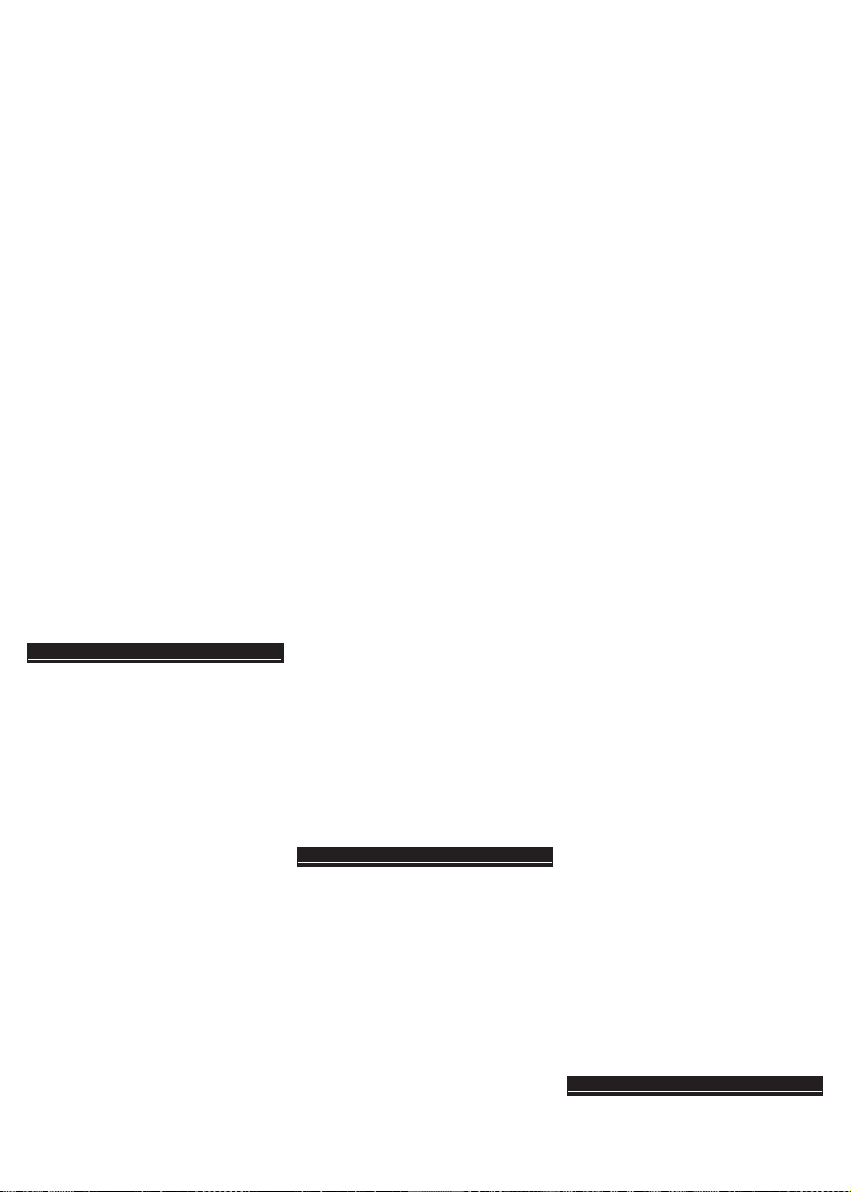
㉒
BASS CHORD -Προσθέτει μπάσο στο
αυτόματο ακομπανιαμέντο (5
διαφορετικοί ήχοι)
㉓
FILL-IN -Η λειτουργία εισάγει μια
ρυθμική παραλλαγή
㉔
FINGER -Ενεργοποιεί τη συνοδεία
στην κλασική λειτουργία (Classic
Chord): αναγνωρίζονται όλα τα
κύρια ακόρντα
㉕SINGLE -Ενεργοποίηση της συνοδείας
με τη λειτουργία απλουστευμένων
ακόρντων
㉖
SYNC -Η λειτουργία SYNC σάς
επιτρέπει να ξεκινήσετε τον ρυθμό
και τη συνοδεία μόλις συνθέσετε το
ακόρντο με έναν από τους δύο
τρόπους Single ή Finger
㉗
START/STOP -Για να ξεκινήσετε ή να
σταματήσετε ένα ρυθμό ή ένα
τραγούδι
㉘
Υποδοχή μονάδας USB Flash (δεν
περιλαμβάνεται)
㉙
Πρίζα για βηματικό μετατροπέα USB-DC
(εμπεριέχεται) ή για προσαρμογέα δικτύου
(δεν εμπεριέχεται)
㉚
Υποδοχή ακουστικών (δεν παρέχεται)
㉛
Βύσμα εξωτερικής μουσικής πηγής
(αναπαραγωγή MP3, smartphone, κλπ.)
㉜
Πρίζα για μικρόφωνο συμπυκνωτή (δεν
περιλαμβάνεται)
㉝Αλυσιδα πενταγραμμο
(παρέχεται)
S U O M I _________
①
ON/OFF -Käynnistys ja sammutus
②
ACC. VOL. +/– -Säestyksen äänenvoi-
makkuuden säätämiseksi
③
TRANSPOSER +/–
-Tämän avulla voit
muuttaa sävellajia
④
TEMPO +/– -Säätää rytmin, kappalei-
den tai metronomin nopeutta
⑤
VOLUME +/– -Yleisen äänenvoi-
makkuuden säätö
⑥
DEMO ONE
-Valmiiksi tallennettujen
kappaleiden valinta
⑦
DRUM -Aktivoi tai deaktivoi lyömäsoit-
timet valkoisissa ja mustissa kosketti-
missa
⑧
MP3 Player -USB-liittimen kautta luet-
tujen MP3-kappaleiden säätämiseksi
⑨
DEMO ALL -Kaikki peräkkäin valmiiksi
tallennetut kappaleet
⑩
Numeronäppäimistö 0-9/+/– -
Toimintojen, rytmien, kappaleiden ja
äänien valinta
⑪
METRONOME -Aktivoi tai deaktivoi
metronomin antaman tahdin
⑫
RHYTHMS -Rytmien valinta
⑬
SOUNDS -Äänien valinta
⑭VIBRATO -Kytkee päälle/pois toimin-
non VIBRATO (äänen modulaatio)
⑮SUSTAIN -Kytkee päälle/pois toimin-
non SUSTAIN (äänen pidennys)
⑯
OKON -Tunnetun kappaleen soitto
nuotti kerrallaan painamalla mitä
tahansa valkoista tai mustaa koske-
tinta
⑰
SPLIT -Jakaa näppäimistön kahteen
osaan: säestystä ja melodiaa varten
⑱
PLAY -Viimeisen tallennuksen kuunte-
lu uudelleen
⑲
REC -Soitettujen nuottien tallennus
⑳
PROG -Rytmisarjan tallennus
㉑
CHORD OFF -Sulkee pois säestyksen ja
poistuu Single- tai Finger-tavasta
㉒
BASS CHORD -Lisää bassoäänen auto-
maattiseen säestykseen (5 erilaista
ääntä)
㉓
FILL-IN -Toiminto asettaa rytmin-
vaihdon
㉔
FINGER -Kytkee päälle säestyksen klas-
sisella tavalla (Classic Chord): kaikki
pääsoinnut tunnistetaan
㉕
SINGLE -Kytkee päälle säestysautoma-
tiikan yksinkertaistetuilla soinnuilla
㉖
SYNC -SYNC-toiminnolla käynnistyy
rytmi ja säestys heti kun sointu muo-
dostetaan tavassa Single tai Finger
㉗
START/STOP -Käynnistää tai pysäyttää
rytmin tai kappaleen
㉘
Liitin USB flash Drivelle (ei kuulu toimitukse-
en)
㉙
Step Up USB-DC-muunnin liittimellä (toimi-
tettu) tai verkkosovittimelle (ei toimitettu)
㉚
Kuuloke -liitäntä (ei toimitettu)
㉛
Ulkoinen liitin musiikkilähteelle (MP3-
soitin, älypuhelin jne.)
㉜
Kondensaattorimikrofonin liitäntä (ei kuulu
toimitukseen)
㉝Nuottiviivasto (toimitettu)
S V E N S K A _________
①
ON/OFF -På- och avslagning
②
ACC. VOL. +/– -Justerar volymen på
ackompanjemanget
③
TRANSPOSER +/–
-Medger tonartsän-
dring
④
TEMPO +/– -Justerar spelhastigheten
för rytm, låtar eller metronom
⑤
VOLUME +/– -Justerar den totala
volymen
⑥
DEMO ONE
-Val av förinspelade spår
⑦
DRUM -Aktiverar eller avaktiverar sla-
ginstrumenten på de vita och svarta
tangenterna
⑧
MP3 Player -För att justera de MP3-
spår som registrerats via USB-uttaget
⑨
DEMO ALL -Alla förinspelade spår i
sekvens
⑩
Numerisk knappsats 0-9/+/– - För val av
funktioner, rytmer, låtar och ljud
⑪
METRONOME -Aktiverar eller avaktive-
rar metronomens temposlag
⑫
RHYTHMS -Val av rytmer
⑬
SOUNDS -Val av ljud
⑭VIBRATO -Aktiverar/Inaktiverar
funktionen VIBRATO (ljudändring)
⑮SUSTAIN -Aktiverar/Inaktiverar
funktionen SUSTAIN
(ljudförlängning)
⑯
OKON -Spela ett musikstycke not efter
not genom att trycka på valfri vit
eller svart tangent
⑰
SPLIT -Delar upp tangentbordet i två
sektioner: den ena för ackompanje-
mang och den andra för melodin
⑱
PLAY -Lyssna på den senaste inspel-
ningen
⑲
REC -Spelar in de spelade noterna
⑳
PROG -Spelar in en rytmsekvens
㉑
CHORD OFF -Utesluter arrangemanget
och avslutar spellägena Single eller
Finger
㉒
BASS CHORD -Lägger till en bas i det
automatiska ackompanjemanget (5
olika ljud)
㉓
FILL-IN -Funktionen tillfogar en
rytmvariation
㉔
FINGER -Aktivera ackompanjemang
med det klassiska funktionsläget
(Classic Chord): alla huvudackord
känns igen
㉕
SINGLE -Aktivera ackompanjemang
med den förenklade ackordfunktio-
nen
㉖
SYNC -Med SYNC-funktion är det
möjligt att starta rytmen och ackom-
panjemanget när du har kompone-
rat ackorden i ett av de två funktion-
slägena Single eller Finger
㉗
START/STOP -Startar eller stoppar en
rytm eller en låt
㉘
Uttag till USB-flashenhet (ingår ej)
㉙
Uttag till USB-DC uppkonverterare (medföljer)
eller till nätadapter (medföljer inte)
㉚
Hörlursuttag (medföljer ej)
㉛
Uttag för extern musikkälla (MP3-spelare,
smartphone etc.)
㉜
Uttag för kondensatormikrofon (ingår ej)
㉝Notrad
(medföljer)
M A L T E S E _________
①
ON/OFF -Tixgħel u titfi
②
ACC. VOL. +/– -Għar-regolazzjoni tal-
volum tal-akkumpanjament

③
TRANSPOSER +/–
-Iħallik tibdel it-ton
tan-noti
④
TEMPO +/– -Biex tirregola l-veloċità
tal-eżekuzzjoni tar-ritmu, tad-diski
jew tal-metronomu
⑤
VOLUME +/– -Biex tirranġa l-volum
ġenerali
⑥
DEMO ONE
-Għażla tad-diski rrekordjati
minn qabel
⑦
DRUM -Biex tattiva jew tiddiżattiva
l-istrumenti tal-perkussjoni fuq it-
tasti bojod jew suwed
⑧
MP3 Player -Sabiex tirregola l-kanzu-
netti tal-MP3 li ddoqq permezz tal-
USB
⑨
DEMO ALL -Id-diski rrekordjati minn
qabel kollha, wara xulxin
⑩
Tastiera żgħira tan-numri 0-9/+/– -
Biex
tagħżel il-funzjonijiet, ir-ritmi, id-
diski jew il-ħsejjes
⑪
METRONOME -Biex tattiva jew
tiddiżattiva t-temp bit-taħbit tal-
metronomu
⑫
RHYTHMS -Biex tagħżel ir-ritmi
⑬
SOUNDS -Biex tagħżel il-ħsejjes
⑭VIBRATO -Attiva/Iddiżattiva l-funzjo-
ni VIBRAT (modulazzjoni tal-ħoss)
⑮SUSTAIN -Attiva/Iddiżattiva l-funzjoni
SUSTAIN (it-titwil tal-ħoss)
⑯
OKON -Biex iddoqq diska, nota wara
l-oħra, billi tagħfas sempliċement
kwalunkwe tast, abjad jew iswed
⑰
SPLIT -Biex taqsam it-tastiera f’żewġ
partijiet: waħda għall-
akkumpanjament u l-oħra għall-
melodija
⑱
PLAY -Biex tisma’ mill-ġdid l-aħħar
rekording
⑲
REC -Biex tirrekordja n-noti li ndaqqu
⑳
PROG -Biex tirrekordja sekwenza rit-
mika
㉑
CHORD OFF -Biex teskludi
l-arranġament u toħroġ mill-modali-
tà Single jew Finger
㉒
BASS CHORD -Iżid il-baxx fl-akkum-
panjament awtomatiku (5 ħsejjes
differenti)
㉓
FILL-IN -Din il-funzjoni ddaħħal
varjazzjoni tar-ritmu
㉔
FINGER -Tippermetti l-akkumpanja-
ment fil-modalità klassika (Classic
Chord):jiġumagħrufal-arranġamenti
ewlenija kollha
㉕
SINGLE -Tippermetti l-akkumpanja-
ment permezz tal-funzjoni simplifi-
kata tal-arranġamenti
㉖
SYNC -Il-funzjoni SYNC tippermetti li
r-ritmu u l-akkumpanjament jibdew
hekk kif jiġi maħluq arranġament
f’waħda miż-żewġ modalitajiet
Single jew Finger
㉗
START/STOP -Biex tibda jew twaqqaf
ritmu jew diska
㉘
Port għall-USB flash Drive (mhux inkluż)
㉙
Sokit għall-konvertitur step Up USB-DC
(ipprovdut) jew għall-adapter tad-dawl
(mhux ipprovdut)
㉚
Sokit għall-headphones (mhux fornuti)
㉛
Port għal sors mużikali estern (qarrej tal-
MP3, smartphone, eċċ)
㉜
Is-sokit tal-mikrofono bil-kondensatur
(mhux inkluż)
㉝Strixxa pentagramma
(inkluż)
S L O V E N Š Č I N A
①
ON/OFF -Prižiganje in ugašanje
②
ACC. VOL. +/– -Za nastavljanje jakosti
spremljave
③
TRANSPOSER +/–
-Omogoča spre-
minjanje tonalitete not
④
TEMPO +/– -Za nastavljanje hitrosti
izvajanja ritma, pesmi ali metronoma
⑤
VOLUME +/– -Za nastavljanje jakosti
⑥
DEMO ONE
-Izbira predhodno posnetih
skladb
⑦
DRUM -Za vklop ali izklop tolkal na
belih in črnih tipkah
⑧
MP3 Player -Za nastavljanje MP3
pesmi, branih z USB priključka
⑨
DEMO ALL -Vse predhodno posnete
skladbe po vrsti
⑩
Številčnica 0-9/+/- -
Za izbiro funkcij, rit-
mov, pesmi in zvokov
⑪
METRONOME -Za vklop ali izklop
tempa, ki ga šteje metronom
⑫
RHYTHMS -Za izbiro ritmov
⑬
SOUNDS -Za izbiro zvokov
⑭VIBRATO -Vklopi / izklopi funkcijo
VIBRATO (modulacija zvoka)
⑮SUSTAIN -Vklopi / izklopi funkcijo
SUSTAIN (podaljšanje zvoka)
⑯
OKON -Za igranje določene pesmi
noto za noto s pritiskanjem belih ali
črnih tipk
⑰
SPLIT -Za delitev klaviatura na dva
dela: eden za spremljavo in drugi za
melodijo
⑱
PLAY -Za poslušanje zadnjega posnet-
ka
⑲
REC -Za snemanje igranih not
⑳
PROG -Za snemanje ritmičnega zapo-
redja
㉑
CHORD OFF -Za izključitev priredbe in
izhod iz načina Single ali Finger
㉒
BASS CHORD -Avtomatski spremljavi
doda basovsko linijo (5 različnih
zvokov)
㉓
FILL-IN -Funkcija vstavi variacijo ritma
㉔
FINGER -Omogoči spremljavo v
običajnem načinu (Classic Chord):
prepoznani so vsi glavni akordi
㉕
SINGLE -Omogoči poenostavljeno
spremljavo z akordi
㉖
SYNC -Funkcija SYNC omogoča zagon
ritma in spremljave, takoj po tem, ko
ste zaigrali akord v načinu Single ali
Finger
㉗
START/STOP -Za zagon ali zaustavitev
ritma ali pesmi
㉘
Priključek za USB pomnilnik (ni priložen)
㉙
Vtičnica za povečevalni pretvornik USB-DC
(priložen) ali za omrežni adapter (ni
priložen)
㉚
Vtičnica za slušalke (niso priložene)
㉛
Vhod za zunanji glasbeni vir (MP3 predvajal-
nik, pametni telefon itd.)
㉜
Vtičnica za kondenzatorski mikrofon (ni
priložen)
㉝Notno črtovje
(priložene)
M A G Y A R _________
①
ON/OFF -Bekapcsolás és kikapcsolás
②
ACC. VOL. +/– -Kíséret hangerejének
szabályozása
③
TRANSPOSER +/–
-Lehetővé teszi a
hangmagasságok módosítását
④
TEMPO +/– -A ritmus lejátszás, a dalok
és a metronóm sebességének
szabályozásához
⑤
VOLUME +/– -Általános hangerő
szabályozása
⑥
DEMO ONE
-Előre rögzített darabok
kiválasztása
⑦
DRUM -Ütőhangszerek aktiválásához
vagy kikapcsolásához a fehér és
fekete gombokon
⑧
MP3 Player -Az USB kulcson csatla-
kozón leolvasott MP3 dalok
beállításához
⑨
DEMO ALL -Valamennyi sorrendben
rögzített darab
⑩
Numerikus gomb 0-9/+/– -
Funkciók, rit-
musok, dalok és hangok kivála-
sztásához
⑪
METRONOME -A metronóm ütési
idejének aktiválásához vagy kikapc-
solásához
⑫
RHYTHMS -Ritmusok kiválasztásához
⑬
SOUNDS -Hangok kiválasztásához
⑭VIBRATO -Aktiválja/tiltja a VIBRATO
funkciót (hang modulálása)
⑮SUSTAIN -Aktiválja/tiltja a SUSTAIN
funkciót (hang kiterjesztés)
⑯
OKON -Dal lejátszása hangjegyről-
hangjegyre bármely fekete vagy

fehér gomb megnyomásával
⑰
SPLIT -A billentyűzet két szakaszra
osztásához: egy a kísérethez, egy a
dallamhoz
⑱
PLAY -Utolsó rögzítés meghallgatása
⑲
REC -Lejátszott hangjegyek rögzítése
⑳
PROG -Ritmikus sorrend rögzítése
㉑
CHORD OFF -Hangszerelés kizárásához
és a Single vagy Finger módból való
kilépéshez
㉒
BASS CHORD -Basszus hozzáadása az
automatikus kísérethez (5 különböző
hang)
㉓
FILL-IN -A funkció egy ritmus variációt
illeszt be
㉔
FINGER -Engedélyezi a kíséretet
klasszikus módban (Classic Chord):
valamennyi fő akkord felismerésre
kerül
㉕
SINGLE -Engedélyezi a kíséretet az
egyszerűsített akkord funkcióval
㉖
SYNC -A SYNC funkcióval elindítható a
ritmus és a kíséret az akkor kom-
ponálása után a Single vagy a Finger
mód egyikében
㉗
START/STOP -Ritmus vagy dal
indításához vagy leállításához
㉘
Csatlakozó USB flash meghajtóhoz (nem a
készlet része)
㉙
Csatlakozó USB-DC step up átalakítóhoz
(mellékelve) vagy hálózati adapterhez
(nincs mellékelve)
㉚
Fejhallgató csatlakozó (nincs mellékelve)
㉛
Csatlakozó külső zeneforráshoz (MP3 leol-
vasó, okostelefon, stb.)
㉜
Csatlakozó elem kondenzátor mikrofonhoz
(nem a készlet része)
㉝Kottaszalag
(mellékelve)
Б Ъ Л Г А Р С К И _________
①
ON/OFF -Включване и изключване
②
ACC. VOL. +/– -За регулиране на
силата на акомпанимента
③
TRANSPOSER +/–
-позволява
промяната на тона на някои
клавиши
④
TEMPO +/– -За регулиране на
скоростта на изпълнение на
ритъма, песните или метронома
⑤
VOLUME +/– -За регулиране на
общата сила на звука
⑥
DEMO ONE
-Избор на предварително
записани мелодии
⑦
DRUM -активира и деактивира звук
на ударни инструменти при
черните или бели клавиши
⑧
MP3 Player -За регулиране на MP3
мелодиите, които се четат от USB
устройство
⑨
DEMO ALL -Всички предварително
записанимелодии последователно
⑩
Комбинация от клавиши 0-9/+/– - Избор
на функция, ритъм, ,мелодия и
тембър
⑪
METRONOME -включване и
изключване на метронома
⑫
RHYTHMS -избор на ритъм
⑬
SOUNDS -избор на тембър на
клавишите
⑭VIBRATO -Активира/Деактивира
функция VIBRATO (модулиране на
звука)
⑮SUSTAIN -Активира/Деактивира
функция SUSTAIN (удължаване на
звука)
⑯
OKON -За изсвирване на песен нота
по нота просто чрез натискане на
произволен бял или черен клавиш
⑰
SPLIT -разделя клавишите на 2 дяла:
един за съпровод и един за
мелодия
⑱
PLAY -За прослушване на последния
запис
⑲
REC -За записване на изсвирените
ноти
⑳
PROG -За записване на определена
серия от ритми
㉑
CHORD OFF -За изключване на
аранжимента и излизане от режим
Single или Finger
㉒
BASS CHORD -Добавя бас към
автоматичния акомпанимент (5
различни звука)
㉓
FILL-IN -Тази функция въвежда
вариация на ритъма
㉔
FINGER -Активира акомпанимент по
класически начин (Classic Chord):
разпознават се всички основни
акорди
㉕
SINGLE -Активира акомпанимента с
опростена функция с акорди
㉖
SYNC -Функция SYNC позволява да
стартирате ритъма и
акомпанимента веднага след
композиране на акорда в един от
двата режима Single или Finger
㉗
START/STOP -начало и спиране на
възпроизвеждането на ритъм,
запис или demo изпълнение
㉘
Букса за USB флаш драйв (не е част от
комплекта)
㉙
Букса за повишаващ преобразувател
USB-DC (включен в комплекта) или за
мрежови адаптер (не е включен в
комплекта)
㉚
Букса за слушалки (не е част от
комплекта)
㉛
Букса за включване на външно
устройство за музика (MP3 четец,
смартфон или др.)
㉜
Букса за включване на кондензаторен
микрофон (не е част от комплекта)
㉝Лента с петолиние
(е част от комплекта)
G A E I L G E _________
①
ON/OFF -Cas AIR/AS
②
ACC. VOL. +/– -Le fuaim an tionlacain a
rialú
③
TRANSPOSER +/–
-Chun tonúlacht na
nótaí a athrú
④
TEMPO +/– -Chun luas seinnte na
rithime, na n-amhrán nó an mhéa-
dranóim a rialú
⑤
VOLUME +/– -Athraigh an airde fuai-
me ginearálta
⑥
DEMO ONE
-Roghnaigh rianta réamh-
thaifeadta
⑦
DRUM -Chun na cnaguirlisí a
ghníomhachtú nó a
dhíghníomhachtú ar na heochracha
bána agus dubha
⑧
MP3 Player -Leis na hamhráin MP3 a
léitear tríd an soicéad USB a rialú
⑨
DEMO ALL -Gach rian réamh-thaifeadta
i seicheamh
⑩
Eochaircheap uimhriúil 0-9/+/– -
Chun
feidhmeanna, rithimí, amhráin agus
fuaimeanna a roghnú
⑪
METRONOME -Chun bualadh ama an
mhéadranóim a ghníomhachtú nó a
dhíghníomhachtú
⑫
RHYTHMS -Chun na rithimí a roghnú
⑬
SOUNDS -Chun na fuaimeanna a
roghnú
⑭VIBRATO -Cumasaigh/Díchumasaigh
an fheidhmVIBRATO (modhnúchán
fuaime)
⑮SUSTAIN -Cumasaíonn/díchuma-
saíonn sé an fheidhm COINNIGH
(fadú fuaime)
⑯
OKON -Seinn amhrán nóta i ndiaidh
nóta, ag brú aon eochrach dubh nó
bán
⑰
SPLIT -Chun an méarchlár a roinnt ina
dhá chuid: ceann don tionlacan agus
an ceann eile don fhonn
⑱
PLAY -Éist leis an taifead is déanaí
⑲
REC -Nótaí seinnte a thaifead
⑳
PROG -Seicheamh rithime a thaifead
㉑
CHORD OFF -Chun an cóiriú a eisiamh
agus dul amach as an mód Single nó
Finger

㉒
BASS CHORD -Cuireann sé dord leis an
tionlacan uathoibríoch (5 fhuaim
éagsúla)
㉓
FILL-IN -Cuireann an fheidhm
athrúchán rithime leis
㉔
FINGER -Cumasaigh tionlacan sa
mhodh clasaiceach (Classic Chord):
aithnítear gach príomh-chordaí
㉕
SINGLE -Cumasaigh an tionlacan leis
an bhfeidhm chordaí simplithe
㉖
SYNC -Cabhraíonn an fheidhm SYNC
an rithim agus tionlacan a thosú
díreach i ndiaidh an corda a chu-
madh sa mhodh Singil nó Méar
㉗
START/STOP -Chun rithim nó amhrán a
thosú nó a stopadh
㉘
Soicéad do Mhéaróg Chuimhne USB (nach
dtagann leis)
㉙
Soicéad do chlaochladán uaschéimneach
USB-DC (soláthraithe) nó do chuibheoir (gan
soláthar)
㉚
Seaic chluasán (ní thagann leis)
㉛
Soicéad d'fhoinse sheachtrach ceoil (seinn-
teoir MP3, fón cliste, srl.)
㉜
Soicéad Micreafóin Comhdhlúthadáin (nach
dtagann leis)
㉝Stiall cliathnodaireachta
(thagann leis)
H R V A T S K I _________
①
ON/OFF -Uključivanje i isključivanje
②
ACC. VOL. +/– -Za prilagođavanje
glasnoće pratnje
③
TRANSPOSER +/–
-Omogućuje promje-
nu tona nota
④
TEMPO +/– -Za prilagođavanje brzine
izvođenja ritma, pjesama ili metro-
noma
⑤
VOLUME +/– -Za prilagođavanje opće
glasnoće
⑥
DEMO ONE
-Odabir unaprijed snimlje-
nih pjesama
⑦
DRUM -Za aktiviranje ili deaktiviranje
udaraljki na crno-bijelim tipkama
⑧
MP3 Player -Za reguliranje MP3 pjesa-
ma koje se čitaju putem USB
priključka
⑨
DEMO ALL -Slijed svih unaprijed
snimljenih pjesama
⑩
Numerička tipkovnica 0-9/+/– - Za odabir
funkcija, ritmova, pjesama i zvukova
⑪
METRONOME -Za aktiviranje ili deaktivi-
ranje ritma koji otkucava metronom
⑫
RHYTHMS -Za odabir ritmova
⑬
SOUNDS -Za odabir zvukova
⑭VIBRATO -Aktivira/Deaktivira funkci-
ju VIBRATO (moduliranje zvuka)
⑮SUSTAIN -Aktivira/Deaktivira funkciju
SUSTAIN (produljenje zvuka)
⑯
OKON -Za sviranje poznate pjesme
nota za notom jednostavno pri-
tiskom na bilo koju crnu ili bijelu
tipku
⑰
SPLIT -Za podjelu tipkovnice u dva
dijela: jedan za pratnju a drugi za
melodiju
⑱
PLAY -Za preslušavanje najnovijeg
snimka
⑲
REC -Za snimanje odsviranih nota
⑳
PROG -Za snimanje ritmičkog slijeda
㉑
CHORD OFF -Za isključivanje aranžmana
i izlazak iz načina rada Single ili
Finger
㉒
BASS CHORD -Dodaje bas automatskoj
pratnji (5 različitih zvukova)
㉓
FILL-IN -Funkcija unosi promjenu
ritma
㉔
FINGER -Omogućuje pratnju u
klasičnom načinu (Classic Chord): svi
glavni akordi su prepoznati
㉕
SINGLE -Omogućite pratnju pomoću
funkcije pojednostavljenih akorda
㉖
SYNC -SYNC funkcija omogućuje
pokretanje ritma, a pratnja je upravo
sastavila akord u jednom od dva
načina Single ili Finger
㉗
START/STOP -Za pokretanje ili zau-
stavljanje ritma ili pjesme
㉘
Utičnica za USB memoriju flash Drive (nije
uključena)
㉙
Utičnica za step-up USB-DC pretvarač
(isporučuje se) ili za mrežni adapter (ne
isporučuje se)
㉚
Priključak za slušalice (nije isporučen)
㉛
Priključak za vanjski izvor glazbe (MP3
uređaj, pametni telefon, itd.)
㉜
Utičnica za kondenzatorski mikrofon (nije
uključena)
㉝Traka pentagrama
(uključena)
I T A L I A N O
①ON/OFF -Per accendere o spegnere
lo strumento
②ACC. VOL. +/– -Per la regolazione del
volume dell’accompagnamento
③TRANSPOSER +/– -Permette di cam-
biare la tonalità delle note
④TEMPO +/– -Per la regolazione della
velocità d’esecuzione del ritmo,
delle canzoni o del metronomo
⑤VOLUME +/– -Per regolare il volume
generale
⑥DEMO ONE -Selezione dei brani pre-
registrati
⑦DRUM -Per attivare o disattivare gli
strumenti percussivi sui tasti bian-
chi e neri
⑧MP3 Player -Per regolare le canzoni
MP3 lette attraverso la presa USB
⑨DEMO ALL -Per ascoltare tutte le can-
zoni preregistrate in sequenza
⑩Tastierina numerica 0-9/+/– - Per la
selezione di funzioni, ritmi, canzoni
e suoni
⑪METRONOME -Per attivare o disattiva-
re il tempo battuto dal metronomo
⑫RHYTHMS -Per selezionare i ritmi
⑬SOUNDS -Per selezionare i suoni
⑭VIBRATO -Attiva/disattiva la funzione
VIBRATO (modulazione del suono)
⑮SUSTAIN -Attiva/disattiva la funzione
SUSTAIN (prolungamento del suono)
⑯OKON -Per suonare una canzone nota
dopo nota premendo semplicemen-
te qualsiasi tasto bianco o nero
⑰SPLIT -Per dividere la tastiera in due
sezioni: una per l’accompagna-
mento e l’altra per la melodia
⑱PLAY -Per riascoltare la registrazione
⑲REC -Per registrare ciò che si suona
⑳PROG -Per registrare una sequenza
ritmica
㉑CHORD OFF -Per escludere l'arrangia-
mento e uscire dalla modalità Single
o Finger
㉒BASS CHORD -Aggiunge un basso
nell’accompagnamento automati-
co (5 suoni diversi)
㉓FILL-IN -La funzione inserisce una
variazione del ritmo
㉔FINGER -Abilita l’accompagnamento
nella modalità classica (Classic
Chord)
㉕
SINGLE -Abilita l’accompagnamento
con la funzione accordi semplificata
㉖SYNC -Permette di far partire il ritmo
o l’accompagnamento automatico,
appena composto l'accordo nelle
modalità SINGLE e FINGER
㉗START/STOP -Per avviare o fermare
un ritmo o una canzone
㉘Presa per USB Flash Drive (non inclusa)
㉙Presa per convertitore step Up USB-DC
(fornito) o per adattatore da rete (non
fornito)
㉚Presa per cuffia (non fornita)
㉛Presa per sorgente musicale esterna (let-
tore MP3, smartph one, ecc.).
㉜Presa per microfono a condensatore (non
fornito)
㉝Striscia pentagramma (fornita)
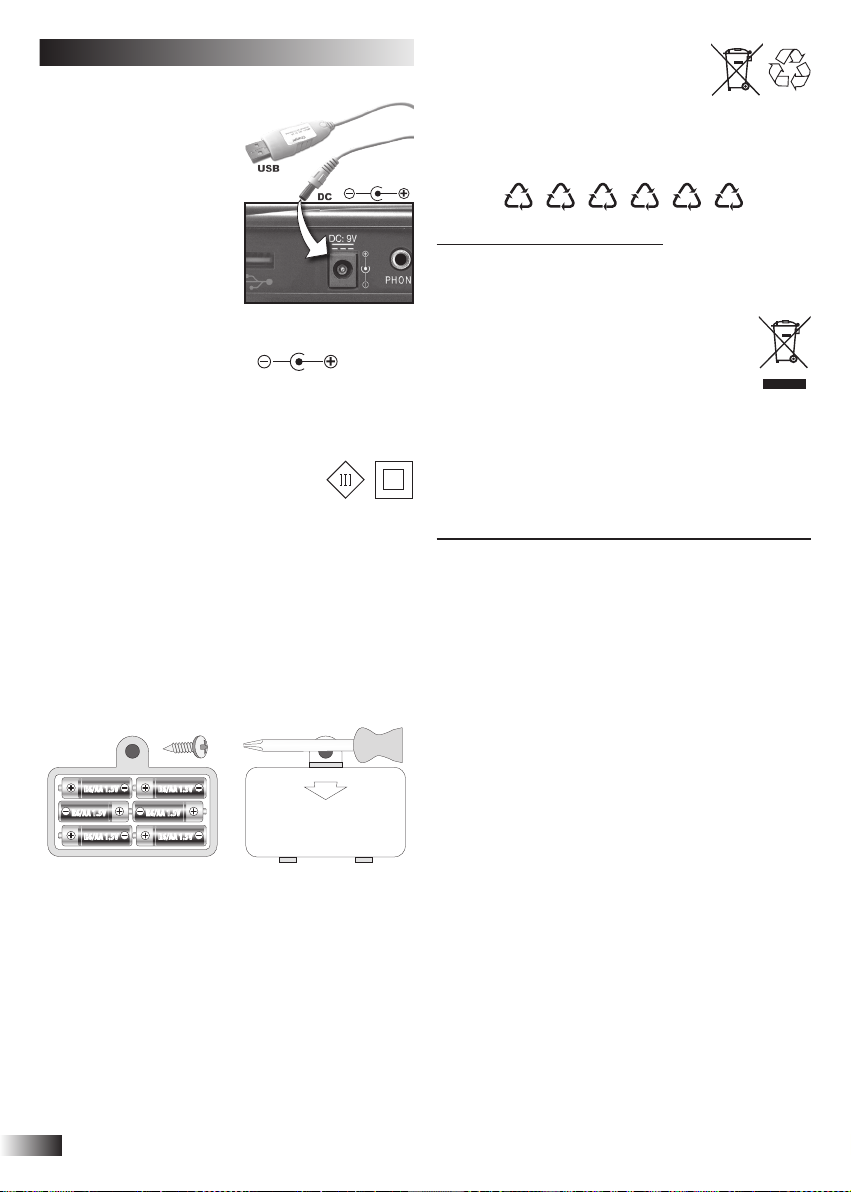
10
1. POWER SUPPLY: USBDC STEPUP
CONVERTER
The instrument can be
powered by a power bank,
PC, phone charger, etc. with
the USB-DC Step Up
converter supplied.
Insert the DC jack in the
DC9V socket.
2. MAINS SUPPLY
This instrument can be powered by a mains adaptor
(not included) with the following characteristics in
output: VDC = 9V; I = 500 mA (positive
central terminal).
WARNING: All batteries or transformers with safety
insulation must be checked regularly for faults in cable,
wire, or plug insulation or other parts.
This instrument is only to be connected to
equipment bearing either of the following
symbols:
NOTE: Rating plate information was located at bottom
enclosure of the apparatus.
3. BATTERY SUPPLY
Use a screwdriver to open the battery compartment.
Insert 6 x 1.5 V batteries R6/AA (not supplied), ensu-
ring correct polarity (+/–). Re-fit battery cover.
Replace batteries when the quality of sound beco-
mes bad. Use alkaline batteries to obtain a longer
duration
.
ATTENTION - BATTERY CARE
• Non-rechargeable batteries are NOT to be recharged. • Rechargeable batte-
ries must be removed from the product before being charged. • Rechargeable
batteries are only to be charged under adult supervision. • Different types of
batteries or new and old batteries are not to be mixed. • Use only batteries of
the same or equivalent type. • Batteries are to be inserted with correct pola-
rity. • Remove exhausted batteries to prevent leakage. • Do not short circuit
supply terminals. • Remove batteries during long periods of non-use.
WASTE DISPOSAL STANDARDS
For information regarding the disposal of the items mentioned here below,
please refer to Council Administration office regarding specialised waste
collection centres.
1. DISPOSAL OF BATTERIES:
Protect the environment by disposing of batteries in
the special containers provided for this use.
2. PACKAGING DISPOSAL: Take the paper, cardboard and corrugated board to
the appropriate waste collection centres. Plastic material must be placed in
the relevant collection containers.
The symbols indicating the various types of plastic are:
Key for the different types of plastic materials:
PET= Polyethylene terephtalate • PE= Polyethylene, code 02 for PE-HD, 04
for PE-LD • PVC =Polyvinyl chloride • PP= Polypropylene • PS= Polystyrene,
Polystyrene foam • O= Other polymers (ABS, Laminates, etc.)
3. DISPOSING OF ELECTRICAL APPLIANCES: The wheelie bin
symbol with a cross indicates that the product must not be
disposed of in the domestic waste at the end of its useful life.
Instead, it should be taken to your nearest designated collection
point or recycling facility. Alternatively, check with your retailer
and return the product when buying a replacement, on a one-to-one basis or
as free of charge in case the size is smaller than 25 cm. Appropriate disposal
promotes the recycling of parts and materials, as well as helping to protect
the environment and human health. Under current legislation, strict
penalties are enforced against those disposing of products illegally. For more
information about the collection of special waste, contact your Local
Authority.
SWITCH ON AND SWITCH OFF
Move the switch to the ON/OFF position ①to turn the
instrument on or off. When turned on, the keyboard is
set to operate with the Acoustic Gran Piano sound, the
Fusion 1 rhythm and the song Auspicious Day.
DEMO - Demo song
The instrument has 60 pre-recorded songs.
Press DEMO ONE to hear a song in sequence; the display
indicates the song number (e.g.: d 01). Press START/
STOP button ㉗to stop the song. Press DEMO ONE
again to hear the next song.
The DEMO ALL button ⑨plays all 60 songs in sequence.
Press DEMO ALL again to stop the song.
When a song is playing, press +/– ⑩to select the next
or previous one, or enter a number from 0to 59 to select
one from the list at the end of this manual;
VOLUME
To regulate the volume of the instrument you must use
buttons VOLUME + (to turn up) or VOLUME – (to turn
down) ⑤. By holding the button pressed down, the
variation becomes continuous. To restore the standard
volume press both VOLUME + and VOLUME – buttons
together.
R6/AA 1.5V
R6/AA 1.5V
R6/AA 1.5V
R6/AA 1.5V
R6/AA 1.5V
R6/AA 1.5V
R6/AA 1.5V
R6/AA 1.5V
R6/AA 1.5V
R6/AA 1.5V
R6/AA 1.5V
R6/AA 1.5V
01
PET
02
PE
03
PVC
05
PP
06
PS
07
O
E N G L I S H

11
SOUNDS
To select one of the 200 sounds recorded in the
instrument, press SOUNDS ⑬and enter a number from
0to 199 ⑩to select one from the “LIST OF SOUNDS”
table at the end of this manual; the display indicates the
selected sound number (e.g.: 001).
To select the next or previous sound, press +/– from the
numerical keyboard.
SUSTAIN
Prolongs the sound of a note when the key is released.
To enable or disable this function, press SUSTAIN ⑮.
VIBRATO
The vibrato effect is a sound modulation.
To enable or disable this function, press VIBRATO ⑭.
THE TRANSPOSER
The TRANSPOSER +/– controls ③shift the whole
keyboard tonality by +/– 6 semitones.
By pressing one of the two buttons, the display tempora-
rily shows the current value.
By simultaneously pressing the “+/–“ buttons of
TRANSPOSER, you will return to the standard 0 value.
DIVISION OF THE KEYBOARD (SPLIT)
It has 49 keys and can be used in the following ways:
1. When simply turned on, one single sound is enabled
over the whole keyboard.
2. By entering SPLIT ⑰, the keyboard will be divided
into two sections: one dedicated to accompaniment
to form chords (24 keys on the left) and the other one
to play the melody (37 keys on the right).
You can select a different sound in the 25 keys on the
right by pressing the button SOUNDS ⑬and entering a
number from 0to 199.
RHYTHM SELECTION
The keyboard has 200 rhythms recorded.
To select them, press RHYTHMS ⑫followed by a
number from 0to 199 to select one from the“RHYTHMS
LIST” table at the end of this manual; the display will
indicate the selected rhythm number (e.g.: 001).
To start or to stop a rhythm press the START/STOP
button ㉗.
To increase or decrease the speed of the song press the
two buttons TEMPO + and TEMPO – ④.
By holding the button pressed down, the variation beco-
mes continuous. To go back to standard rhythm press
buttons TEMPO + and TEMPO – together.
The TEMPO + / – buttons are also used to adjust the
speed of a demo.
FILL-IN
Pressing this button ㉓while a rhythm is playing,
reproduces a rhythmic variation of the drums.
FACILITATED CHORDS
The facilitated chords for the accompaniment can be
played in 2 different ways:
SINGLE (EASY CHORD)
With a rhythm on, by pressing the button SINGLE ㉕the
keyboard is automatically divided into two sections, so
that the chords can be composed in the left part EASY
CHORD (from DO1 to FA#2) in facilitated mode with one,
two or three fingers (see the chords table at the end of
this manual).
FINGER (CLASSIC CHORD)
With a rhythm on, by pressing the button FINGER ㉔the
keyboard is automatically divided into two sections, so
that the chords can be composed in the left part EASY
CHORD (from DO1 to FA#2) in classic mode (see the
chords table at the end of this manual). All the main
chords consisting of at least 3 notes are recognised; if
you press only 2 notes, the chord will not play.
AUTOMATIC ACCOMPANIMENT
With a rhythm off, in the SINGLE or FINGER mode, by
pressing the button SYNC ㉖, the automatic
accompaniment starts after having composed the chord
in the left part (from DO1 to FA#2).
Press BASS CHORD ㉒to add a bass sound to the chord
(up to 5 different sounds).
By pressing the button CHORD OFF ㉑, you exclude the
arrangement and exit the SINGLE or FINGER modes.
ACC. VOL + ②turns up the accompaniment volume.
ACC VOL – ②turns down the accompaniment volume.
24 25
C
D
D
E
F
G
G
A
A
B
F
G
G
A
A
B
C
D
D
E
C CD E A B A BF G D E F G
C
D
G
A
A
B
F G
D
E
F
G
C
D
G
A
A
B
F
G
D
E
EASY
CHORD
C/1 D/2 E/3 F/4 G/5 A/6 B/7 C/8 D/9 E/10 G/12 A/13 B/14 C/15F/11
1+ 2+ 4+ 5+ 6+ 8+ 9+ 11+ 12+ 13+

12
THE METRONOME
The metronome helps you to learn the music, giving the
beat during musical exercises and simulating the tradi-
tional time-marking instrument.
It can be turned on and off with the METRONOME
button ⑪.
The divisions available are: 1/4, 2/4, 3/4, 4/4; to change
the tempo, use the TEMPO +/– buttons ④.
PERCUSSIONS
Pressing DRUM ⑦enables 12 rhythmic percussions on
the white and black keys, which are repeated on all 4
octaves of the keyboard.
PROGRAMMING A RHYTHMIC SEQUENCE
The PROGRAM function enables you to record a rhythmic
sequence. Press PROG ⑳and compose a rhythmic
sequence through the keyboard’s white and black keys.
Press PLAY ⑱to listen to the programming again and
use TEMPO + / – ④to adjust the speed.
RECORD/PLAYBACK FUNCTION
This function enables you to record and playback a tune
played on the keyboard. Press REC ⑲before playing a
tune. When you have finished press PLAY ⑱to listen to
the tune.
MP3 Player
This keyboard enables you to read MP3
songs on a USB Flash drive (Pen Drive)
when it is connected to a USB port at
the back of the instrument ㉘.
After connecting the device, the first
song will automatically start playing
and will be heard from the speakers on the keyboard. To
adjust the volume, keep the MP3 PLAYER VOLUME + or
–button ⑧pressed; to pause the song, press PAUSE/
PLAY ⑧; to go to the next or previous song, press
or ⑧.
OKON - Learning function
The One Key One Note function allows easy playing of
the melody of one of the pre-recorded songs.
Press the OKON ⑯button, enter a number from 0to
59 ⑩to select one from the list at the end of this
manual (the accompaniment starts up); to perform the
melody press any of the keys in succession.
How to read the display notes
Each note has a name: A, B, C, D, E, F, G, in anglo-saxon
notation which correspond to LA, SI, DO, RE, MI, FA, SOL, in
Latin notation and A, H, C, D, E, F, G, in German notation.
This correspondence is illustrated on the next diagram.
This keyboard
displays the
notes in the
Anglo-Saxon
notation.
The display consists of 3 digits and each digit can show a
letter or a number. Example, when you choose demo song
n. 41 the will show: . The first digit will be letter
“d”(which means demo song), the second n. 4 and the third
n. 1.
When the display shows a musical note, its name appears in
the second digit, e.g. which, in the Anglo-Saxon
notation is the C note, and in the Latin notation is the DO
note. Simultaneously, the third digit shows the number of
the position of that note, e.g. ; this means that
the note is C (DO) in position 5 (see figure).
Sometimes, the first digit can show letter “b” (flat) to
indicate that the note corresponds to the black key
immediately to the left of the note. E.g.: b, d, 5
where “b” means flat, “d” is the D note (RE) and “5” is the
position of the note; therefore, the note to be played is
the following:
DO RE
RE
MI FA SOL LA SI DO
SONGS
Some of the songs written with the Bontempi method
can be found at the end of this manual; another 60
songs collected in the "SONG BOOK" can be downloaded
at www.bontempi.com
COMPOSING A SONG
Each song is printed on a separate page. Under the title
there is information regarding:
SOUND: the sound needed to create the tune
RHYTHM: the rhythm of the song
TEMPO: the speed of the song
SONG: The song number recorded on the keyboard
traditional
writing
simplified
writing
Accompaniment
with left hand
Line showing how long the chord lasts
Numbers that indicate the notes
to be played with the right hand
MARY HAD A LITTLE LAMB
SOUND
19 HARMONICA RHYTHM 12 8-BEAT ROCK
TEMPO
08
SONG
59
Mar _ y had a lit _ tle lamb
9 98
10 1010 10
E E E
D D
C
C
E
EASY CHORD
CG
CLASSIC CHORD
CG
Name of
chord
anglo-saxon
latin
german
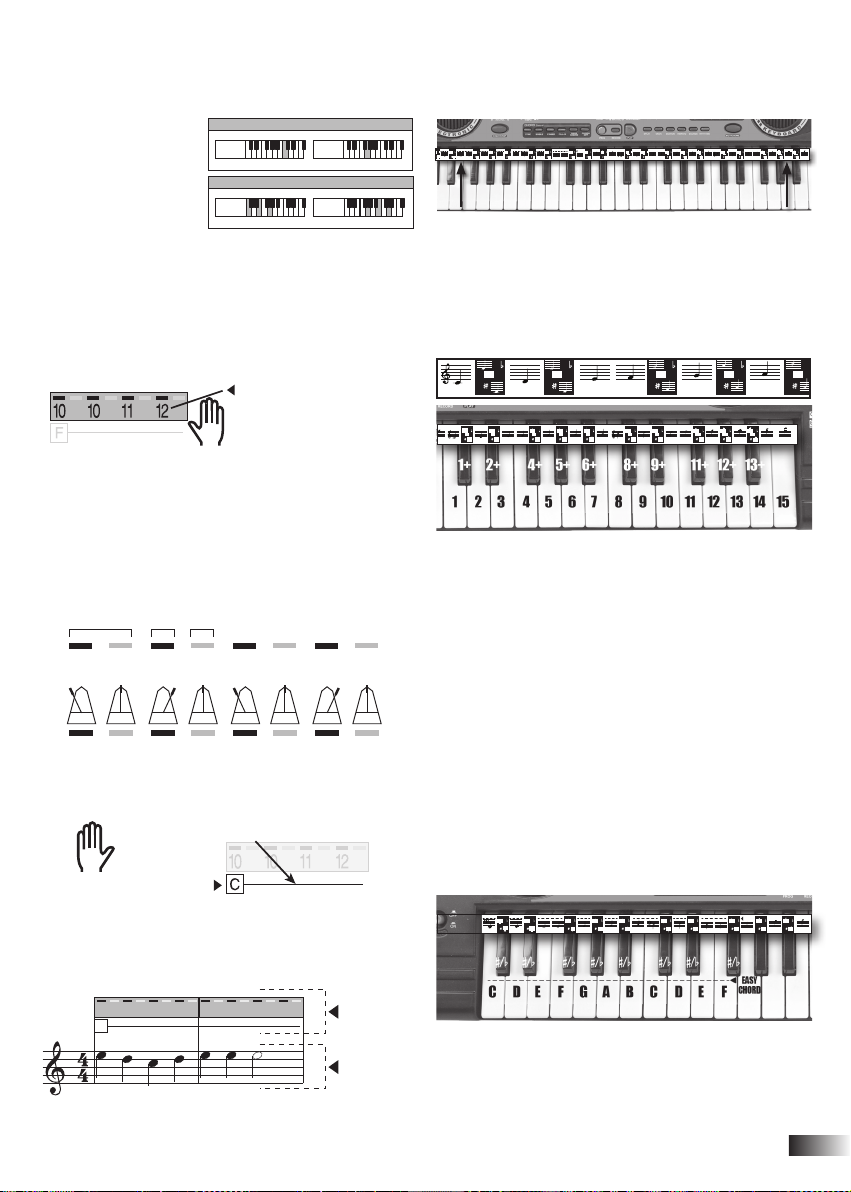
13
You can use this information to configure the keyboard and
play the song at its best. This manual tells you how to select
sound, rhythm and tempo.
The song also indicates:
EASY CHORD: the easy
chords for song accom-
paniment
CLASSIC CHORD: the
classic chords for song
accompaniment
The song is marked by a continuous grey strip that
indicates the numbers used to play the melody with
your right hand. Each key must be pressed for some
time, depending on the distance that separates each
number on the grey strip from the next.
Basically, above the numbers you will notice a sequence
of alternating black and grey sections within the grey
strip. The distance between one black section and
another represents the unit of musical time known as
“beat”, which corresponds to the movement of the
metronome pointer from one end to the other. Every
black and grey section represents a half“beat”.
The instructions (meaning squares with letters) are
found under this strip in order to use your left hand to
play the accompaniment chords.
All musical notes of the song, which use classical wor-
ding, are under the grey strip.
STAVE STRIP
Apply the stave strip supplied to identify the notes on the
keyboard and on the stave. The names of the notes are
written in the international notation system.
HOW TO PLAY THE SONG IN EASY MODE
MELODY
Numbers 1 to 15 on the stave strip indicate the keys to play
a melody with the easy musical scores at the end of this
manual.
Each note corresponds to a number on the grey strip.
To play the melody, read the sequence of numbers contai-
ned in the grey band and press, one after the other, the
white keys which correspond to the same numbers on the
strip above the keyboard. The black keys correspond to the
numbers for example on the music method grey band fol-
lowed by the“+”. The black key after white key 1 correspon-
ds to the symbol 1+.
Now that you know which key corresponds to which note,
try and play the tune following the numbers on the grey
strip.
CHORDS
The letters on the stave strip indicate the name of the notes
in order to compose a chord in EASY CHORD (from C1 to
F#2) and CLASSIC CHORD mode (from C1 to F#2) (refer to
the relative section).
To use accompaniment, press each chord with EASY CHORD
or CLASSIC CHORD mode for the time indicated by the line
next to the letter that represents the chord, until you come
to the next one.
traditional
writing
simplified
writing
Accompaniment
with left hand
Line showing how long the chord lasts
Numbers that indicate the notes
to be played with the right hand
MARY HAD A LITTLE LAMB
SOUND
19 HARMONICA RHYTHM 12 8-BEAT ROCK
TEMPO
08
SONG
59
Mar _ y had a lit _ tle lamb
9 98
10 1010 10
E E E
D D
C
C
E
EASY CHORD
CG
CLASSIC CHORD
CG
Name of
chord
traditional
writing
simplified
writing
Accompaniment
with left hand
Line showing how long the chord lasts
Numbers that indicate the notes
to be played with the right hand
MARY HAD A LITTLE LAMB
SOUND
19 HARMONICA RHYTHM 12 8-BEAT ROCK
TEMPO
08
SONG
59
Mar _ y had a lit _ tle lamb
9 98
10 1010 10
E E E
D D
C
C
E
EASY CHORD
CG
CLASSIC CHORD
CG
Name of
chord
ONE BEAT
HALF
A BEAT
HALF
A BEAT
andfourandthreetwo andandone - - - -
traditional
writing
simplified
writing
Accompaniment
with left hand
Line showing how long the chord lasts
Numbers that indicate the notes
to be played with the right hand
MARY HAD A LITTLE LAMB
SOUND
19 HARMONICA RHYTHM 12 8-BEAT ROCK
TEMPO
08
SONG
59
Mar _ y had a lit _ tle lamb
9 98
10 1010 10
E E E
D D
C
C
E
EASY CHORD
CG
CLASSIC CHORD
CG
Name of
chord
traditional
writing
simplified
writing
Accompaniment
with left hand
Line showing how long the chord lasts
Numbers that indicate the notes
to be played with the right hand
MARY HAD A LITTLE LAMB
SOUND
19 HARMONICA RHYTHM 12 8-BEAT ROCK
TEMPO
08
SONG
59
Mar _ y had a lit _ tle lamb
9 98
10 1010 10
E E E
D D
C
C
E
EASY CHORD
CG
CLASSIC CHORD
CG
Name of
chord
traditional
writing
simplified
writing
Accompaniment
with left hand
Line showing how long the chord lasts
Numbers that indicate the notes
to be played with the right hand
MARY HAD A LITTLE LAMB
SOUND
19 HARMONICA RHYTHM 12 8-BEAT ROCK
TEMPO
08
SONG
59
Mar _ y had a lit _ tle lamb
9 98
10 1010 10
E E E
D D
C
C
E
EASY CHORD
CG
CLASSIC CHORD
CG
Name of
chord
C
D
D
E
F
G
G
A
A
B
F
G
G
A
A
B
C
D
D
E
C CD E A B A BF G D E F G
C
D
G
A
A
B
F G
D
E
F
G
C
D
G
A
A
B
F
G
D
E
EASY
CHORD
C/1 D/2 E/3 F/4 G/5 A/6 B/7 C/8 D/9 E/10 G/12 A/13 B/14 C/15F/11
1+ 2+ 4+ 5+ 6+ 8+ 9+ 11+ 12+ 13+
C
D
D
E
F
G
G
A
A
B
F
G
G
A
A
B
C
D
D
E
C CD E A B A BF G D E F G
C
D
G
A
A
B
F G
D
E
F
G
C
D
G
A
A
B
F
G
D
E
EASY
CHORD
C/1 D/2 E/3 F/4 G/5 A/6 B/7 C/8 D/9 E/10 G/12 A/13 B/14 C/15F/11
1+ 2+ 4+ 5+ 6+ 8+ 9+ 11+ 12+ 13+
C
D
D
E
F
G
G
A
A
B
F
G
G
A
A
B
C
D
D
E
C CD E A B A BF G D E F G
C
D
G
A
A
B
F G
D
E
F
G
C
D
G
A
A
B
F
G
D
E
EASY
CHORD
C/1 D/2 E/3 F/4 G/5 A/6 B/7 C/8 D/9 E/10 G/12 A/13 B/14 C/15F/11
1+ 2+ 4+ 5+ 6+ 8+ 9+ 11+ 12+ 13+
C
D
D
E
F
G
G
A
A
B
F
G
G
A
A
B
C
D
D
E
C CD E A B A BF G D E F G
C
D
G
A
A
B
F G
D
E
F
G
C
D
G
A
A
B
F
G
D
E
EASY
CHORD
C/1 D/2 E/3 F/4 G/5 A/6 B/7 C/8 D/9 E/10 G/12 A/13 B/14 C/15F/11
1+ 2+ 4+ 5+ 6+
8+ 9+ 11+ 12+ 13+

14
1. ALIMENTATION AVEC
CONVERTISSEUR
BOOST USBDC
L’instrument peut être
alimenté par une banque
d’alimentation, un PC, un
chargeur de téléphone,
etc., via le convertisseur
boost USB-DC fourni.
Insérer la fiche DC dans la
prise DC9V.
2. ALIMENTATION SUR SECTEUR
L’instrument peut être alimenté par un adaptateur de
réseau (qui n’est pas fourni) qui aura en sortie les
caractéristiques suivantes: Vdc = 9V; I = 500 mA
(terminal positif central).
ATTENTION: Tout accumulateur ou adaptateur/ transforma-
teur utilisé, pourvu d’un isolant de sûreté, doit être régu-
lièrement contrôlé pour éviter les risques dûs aux dom-
mages concernant le câble, le fil, la fiche, le dispositif
d’isolation ou d’autres parties; l’appareil ne pourra être
utilisé, qu’ après la réparation du dommage.
Cet instrument ne doit être raccordé qu’à un
équipement portant l’un des symboles suiv-
ants :
REMARQUE : La plaque signalétique est située sur le
fond du boîtier de l’appareil.
3. ALIMENTATION PAR PILES
Ouvrir l’emplacement porte-piles avec un tournevis.
Insérer 6 piles de 1,5 V type R6/AA (non fournies),
en faisant attention à la polarité correcte (+/–).
Remettre le couvercle à son emplacement. Substituer
les piles quand la qualité du son devient mauvaise.
Utiliser des piles alcalines pour obtenir une longue
durée.
CONSEILS POUR L’UTILISATION DES PILES
Enlever les piles déchargées de l’emplacement porte-piles. • NE PAS recharger
des piles qui ne sont pas“rechargeables”. • Pour recharger les piles, les enlever
de leur emplacement. • Recharger les piles avec la supervision d’un adulte. •
Insérer les piles avec la polarité correcte. • Ne pas utiliser des types de piles
différents ou des piles neuves et piles déchargées en même temps. • Utiliser
seulement des piles du type recommandé ou équivalentes. • Ne pas court-cir-
cuiter les terminaux d’alimentation. • Enlever les piles quand l’instrument n’est
pas utilisé pendant une longue période.
REGLES POUR ECOULEMENT DES ORDURES
Pour l’écoulement des matériaux indiqués ci-dessous, se renseigner auprès des
Administrations Communales au sujet des centres d’écoulement spécialisés.
1 - ÉCOULEMENT DES PILES: Pour aider la protection
de l’environnement ne pas jeter les piles déchargées
parmi les ordures normales, mais dans des conteneurs
spéciaux situés dans les centres de ramassage.
2 - ECOULEMENT DES EMBALLAGES: Remettre les emballages en papier, carton
et carton ondulé dans les centres d’écoulement spécifiques. Les parties en pla-
stique de l’emballage doivent être placées dans les conteneurs pour la récolte
prévus à cet effet.
Les symboles qui repèrent les différents types de plastique sont:
Légende relative au type de matériau plastique:
• PET= Polyéthylène téréphtalate • PE= Polyéthylène, le code 02 pour
PE-HD, 04 pour PE-LD • PVC= Chlorure de Polyvinyle • PP= Polypropylène •
PS= Polystyrène, Polystyrène expansé • O= Autres polymères (ABS, Couplés,
etc.)
3. DISPOSITION POUR APPAREILS ÉLECTRIQUES:
Le symbole de la poubelle à roues avec une croix indique que le
produit ne doit pas être déposé dans les ordures ménagères à la
fin de son cycle. Il doit être mis dans un point de collecte ou de
recyclage approprié. A défaut, vérifier avec votre revendeur et
retourner le produit lors de l’achat du produit de remplacement
ou, si la dimension est inferieur à 25 cm, on peut le retourner gratuitement.
La disposition appropriée promeut le recyclage des parties et des matériels,
aussi bien quel ‘aide pour protéger l’environnement et la santé humaine.
Conformément à la législation actuelle, des pénalités strictes sont faites
contre ceux disposant des produits illégalement. Pour plus d’informations sur
la collecte de déchets spéciaux, contacter la Collectivité locale.
MISE EN MARCHE ET ARRET
L’instrument s’allume en appuyant l’interrupteur sur ON/
OFF ①. A la mise en marche le clavier est prédisposé
pour fonctionner avec le son Acoustic Gran Piano, le
rythme Fusion 1 et la chanson Auspicious Day.
DEMO - Morceau de démonstration
L’instrument comprend 60 morceaux préenregistrés.
Enfoncer la touche DEMO ONE ⑥pour reproduire un
morceau en séquence; l’écran affiche le numéro du
morceau (ex: d 01). Enfoncer la touche START/STOP ㉗
pour arrêter le morceau. Si on enfonce une nouvelle fois
la touche DEMO ONE, le morceau suivant est reproduit.
Avec la touche DEMO ALL ⑨, les 60 morceaux sont
reproduits en séquence. Enfoncer de nouveau DEMO
ALL pour arrêter le morceau.
Lorsque le morceau est en cours d’exécution, enfoncer
les touches +/– ⑩pour sélectionner le morceau suivant
ou précédent ou bien taper un chiffre de 0à 59 pour en
choisir un dans la liste présente à la fin de ce manuel;
LE VOLUME
Pour régler le volume général de l’instrument, appuyer
sur les boutons VOLUME + (pour augmenter) ou
VOLUME – (pour diminuer) ⑤. En maintenant le bouton
appuyé, la variation devient continue. Pour retourner au
volume standard, appuyer sur les deux boutons
ensemble VOLUME + et VOLUME – .
R6/AA 1.5V
R6/AA 1.5V
R6/AA 1.5V
R6/AA 1.5V
R6/AA 1.5V
R6/AA 1.5V
R6/AA 1.5V
R6/AA 1.5V
R6/AA 1.5V
R6/AA 1.5V
R6/AA 1.5V
R6/AA 1.5V
01
PET
02
PE
03
PVC
05
PP
06
PS
07
O
F R A N Ç A I S

15
LES SONS
Pour sélectionner un des 200 sons mémorisés dans l’in-
strument, enfoncer la touche SOUNDS ⑬et taper un
chiffre de 0à 199 ⑩pour en choisir un de la liste qui se
trouve sur le tableau « LISTE DES SONS » à la fin de ce
manuel; l’écran affiche le numéro du son saisi (ex : 001).
Pour sélectionner le son suivant ou précédent, agir sur
les touches +/– du clavier numérique.
SUSTAIN
Prolonge le son d’une note quand la touche est relâchée.
Pour activer ou désactiver cette fonction, enfoncer la
touche SUSTAIN ⑮.
VIBRATO
L’effet de vibrato est une modulation du son.
Pour activer ou désactiver cette fonction, enfoncer la
touche VIBRATO ⑭.
LE TRANSPOSER
Les commandes +/– de TRANSPOSER ③permettent
de déplacer la tonalité de tout le clavier de +/– 6 semi
tons. En appuyant sur une des deux touches l’afficheur
visualise de façon temporaire la valeur courante.
En appuyant en même temps sur les touches +/– de
TRANSPOSER, on retourne à la valeur normale de 0.
LA DIVISION DU CLAVIER (SPLIT)
Il est composé de 49 touches et peut être utilisé des
façon suivantes:
1. A la mise en marche, sur tout le clavier un seul et uni-
que son est actif.
2. Avec la touche SPLIT ⑰, le clavier se partage en deux
sections: une réservée à l’accompagnement pour
composer les accords (24 touches de gauche) et
l’autre pour jouer le mélodie (25 touches de droite).
Il est possible de sélectionner un son différent dans les
25 touches à droite en appuyant sur le bouton SOUNDS
⑬et en tapant un nombre de 0à 199.
SÉLECTION DES RYTHMES
Dans le clavier, 200 rythmes sont mémorisés.
On les sélectionne en enfonçant le bouton RHYTHMS ⑫
et ensuite un chiffre de 0à 199 pour en choisir un de la
liste qui se trouve sur le tableau « LISTE DES RHYTHMS » à
la fin de ce manuel; l’écran affiche le numéro du rythme
saisi (ex: 001). Pour mettre en marche le rythme ou pour
l’arrêter, appuyer sur le bouton START/STOP ㉗.
Pour augmenter ou diminuer la vitesse d’exécution,
utiliser les boutons TEMPO + ou TEMPO – ④.
En maintenant le bouton appuyé, la variation devient
continue. Pour retourner à la vitesse standard du rythme,
appuyer sur les deux boutons ensemble TEMPO + ou
TEMPO – .
Les touches + / – de TEMPO, servent aussi pour régler la
vitesse d’une démo.
FILL-IN
Si on enfonce ce bouton ㉓lorsque le rythme est activé,
une variation rythmique de la batterie est reproduite.
ACCORDS FACILITÉS
Les accords facilités pour l'accompagnement peuvent
être joués de 2 manières différentes:
SINGLE (EASY CHORD)
Avec un rythme en cours d’exécution, en appuyant sur le
bouton SINGLE ㉕le clavier est automatiquement
divisé en deux sections et il est possible de composer les
accords dans la partie gauche EASY CHORD (de DO1 à
FA#2) en mode facilité avec un, deux ou trois doigts
(voir tableau des accords à la fin de ce manuel).
FINGER (CLASSIC CHORD)
Avec un rythme en cours d’exécution, en appuyant sur le
bouton FINGER ㉔le clavier est automatiquement
divisé en deux sections et il est possible de composer les
accords, dans la partie gauche EASY CHORD (de DO1 à
FA#2) en mode classique (voir tableau des accords à la fin
de ce manuel). Tous les accords principaux formés par au
moins 3 notes sont reconnus; si seulement 2 notes sont
enfoncées, l'accord ne sera pas joué.
ACCOMPAGNEMENT AUTOMATIQUE
Avec un rythme stationnaire, en mode SINGLE ou
FINGER, en appuyant sur le bouton SYNC ㉖,
l'accompagnement automatique s’exécute après avoir
composé l'accord dans la partie gauche (de DO1 à FA#2).
Si on enfonce le bouton BASS CHORD ㉒, on ajoute un
son de basse à l’accord (jusqu’à 5 sons différents).
Appuyer sur le bouton CHORD OFF ㉑pour exclure
l'arrangement et quitter les modes SINGLE ou FINGER.
ACC. VOL + ②augmente leVolume de l'accompagnement.
ACC. VOL – ②diminue le Volume de l'accompagnement.
24 25
C
D
D
E
F
G
G
A
A
B
F
G
G
A
A
B
C
D
D
E
C CD E A B A BF G D E F G
C
D
G
A
A
B
F G
D
E
F
G
C
D
G
A
A
B
F
G
D
E
EASY
CHORD
C/1 D/2 E/3 F/4 G/5 A/6 B/7 C/8 D/9 E/10 G/12 A/13 B/14 C/15F/11
1+ 2+ 4+ 5+ 6+ 8+ 9+ 11+ 12+ 13+

16
LE METRONOME
Le métronome aide pendant l’apprentissage de la
musique, en battant la mesure pendant l’exécution des
exercices musicaux et simule l’instrument classique qui
bat l’écoulement du temps. On le met en marche et on
l’éteint en appuyant sur la touche METRONOME ⑪.
Les divisions disponibles sont : 1/4, 2/4, 3/4, 4/4; Pour
changer la vitesse, utiliser les touches TEMPO +/– ④.
PERCUSSIONS
Si on enfonce le bouton DRUM ⑦, sur les touches blanches
et noires, on active 12 instruments rythmiques de
percussion répétés pendant toutes les 4 octaves du clavier.
PROGRAMMATION D’UNE SÉQUENCE
RYTHMIQUE
Appuyer sur le bouton PROG ⑳et composer une séquence
rythmique à travers les touches blanches et noires du
clavier ; pour réécouter l’enregistrement, appuyer sur PLAY
⑱pour réécouter la programmation et régler la vitesse du
rythme à l’aide des touches TEMPO + / – ④.
FONCTION D’ENREGISTREMENT ET
D’ECOUTE
Cette fonction permet d’enregistrer et réécouter
l’exécution d’un morceau joué sur le clavier. Pour
enregistrer, presser la touche REC ⑲avant de
commencer l’exécution du morceau. Pour réécouter le
morceau enregistré, presser PLAY ⑱.
MP3 Player
Ce clavier permet de lire les morceaux
MP3 présents dans une clé USB Flash
drive (Pen Drive), lorsque celle-ci est
connectée au port USB situé à l’arrière
de l’instrument ㉘. Après avoir connecté
le dispositif, le premier morceau sera
reproduit automatiquement à travers les haut-parleurs
du clavier. Pour régler le volume, maintenir enfoncés les
boutons MP3 PLAYER VOLUME + ou – ⑧; pour mettre
le morceau en pause, enfoncer le bouton PAUSE/PLAY
⑧; pour passer au morceau suivant ou précédent,
appuyer sur les boutons ou ⑧.
OKON - Fonction d'apprentissage
La fonction “One Key One Note” permet de jouer la
mélodie d’un des morceaux pré-enregistrés.
Presser le bouton OKON ⑯, taper un chiffre de 0à 59
⑩pour en choisir un dans la liste présente à la fin de ce
manuel (exécution de l’accompagnement); pour jouer
la mélodie presser n’importe quelle touche du clavier.
Comment lire les notes sur l’écran
Les notes ont un nom: A, B, C, D, E, F, G dans la notation
anglosaxone qui correspondent à LA, SI, DO, RE, MI, FA,
SOL dans la notation latine et A, H, C, D, E, F, G, dans la
notation allemande. Cette correspondance est indiquée
sur le schéma
à côté.
Ce clavier affi-
che les notes
anglo saxon-
nes.
Le clavier est formé de 3 digit et chaque digit peut afficher
une lettre ou un numéro. Par exemple si vous choisissez la
demosong n. 41 l’écran affiche : . Dans le premier
digit il y a la lettre «d» (qui signifie demosong), dans le deu-
xième le n. 4 et dans le troisième le n. 1.
Quand l’écran montre une note musicale, son nom s’affiche
dans le deuxième digit par ex. qui, dans la nota-
tion anglo saxonne est la note C et dans la notation latine
est la note DO. En même temps, dans le troisième digit, c’est
le numéro de la position de la note qui s’affiche, par ex.
; cela veut dire que la note est C (DO) dans la
position n. 5 (voir figure).
Parfois, dans le premier digit, la lettre « b » (bémol) peut
s’afficher pour indiquer que la note correspond à la touche
noire tout de suite à gauche de cette note. Ex. :
c’est à dire b, d, 5 où « b » veut dire bémol, «d» est la note D
(RE) et « 5 » la position de la note ; donc la note à jouer est
la suivante :
DO RE
RE
MI FA SOL LA SI DO
CHANSONS
Certaines chansons écrites selon la méthode Bontempi
se trouvent à la fin de ce manuel ; 60 autres chansons,
rassemblées dans le livre « SONG BOOK », peuvent être
téléchargées sur le site www.bontempi.com
COMPOSITION DU MORCEAU MUSICAL
Chaque morceau est reporté sur une page. Sous le titre se
trouvent les informations concernant:
SOUND: le son à utiliser pour jouer la mélodie
RHYTHM: le rythme de batterie de la chanson
TEMPO: la vitesse de la chanson
SONG: Le numéro de la chanson mémorisée sur le clavier
écriture
classique
écriture
facilité
Accompagnement
avec la main gauche
Ligne qui indique la durée de l’accord
Numéros qui indiquent les notes
à jouer avec la main droite
MARY HAD A LITTLE LAMB
SOUND
19 HARMONICA RHYTHM 12 8-BEAT ROCK
TEMPO
08
SONG
59
Mar _ y had a lit _ tle lamb
9 98
10 1010 10
E E E
D D
C
C
E
EASY CHORD
CG
CLASSIC CHORD
CG
Nom de
l’accord
anglo-saxonne
latine
allemande

17
Avec ces renseignements, il est possible de configurer le
clavier pour jouer la chanson le mieux possible. Dans ce
manuel on peut trouver la description de la fonction de
sélection du son, du rythme et du réglage du temps.
En outre, dans le morceau, est indiqué:
EASY CHORD: les
accords dans le mode
simplifié, pour l’accom-
pagnement de la chan-
son
CLASSIC CHORD: les
accords dans le mode
classique, pour l’accompagnement de la chanson
Le morceau de musique est caractérisé par une bande
continue de couleur grise dans laquelle sont indiqués
les chiffres pour jouer la mélodie avec la main droite.
Chaque touche est enfoncée pendant un laps de temps
plus ou moins long, selon la distance qui sépare chaque
chiffre de la bande grise du chiffre suivant.
Plus particulièrement, au-dessus des chiffres, mais
toujours à l’intérieur de la bande grise, vous noterez une
séquence de traits alternés noirs et gris. La distance entre
un trait noir et l’autre représente l’unité de temps musical,
appelée « battue », correspondant au déplacement de
l’aiguille du métronome d’une extrémité à l’autre. Chaque
trait noir ou gris représente une demie « battue ».
En-dessous de cette bande, sont reportées les indica-
tions (c’est-à-dire des cases contenant des lettres) pour
l’utilisation de la main gauche jouant les accords de
l’accompagnement.
En-dessous de la bande grise, sont reportées toutes les
notations musicales du morceau à l’aide de l’écriture
classique.
BANDE PENTAGRAMME
Appliquez la bande de portée fournie pour la recon-
naissance des notes sur le clavier et la portée. Le nom
des notes est indiqué en notation internationale.
EXÉCUTION D’UN MORCEAU DANS LE
MODE SIMPLIFIÉ
LA MELODIE
Les chiffres de 1 à 15 sur la bande pentagramme indi-
quent les touches à utiliser pour jouer la mélodie avec
des partitions musicales simplifiées, présentes à la fin de
ce manuel.
Sur la bande grise de la méthode, à chaque note corre-
spond un numéro. Pour exécuter la mélodie, lisez la
succession numérique contenue dans la bande grise de
la méthode et appuyez, l’une après l’autre, sur les tou-
ches blanches correspondant aux mêmes numéros
reportés sur la plaquette au-dessus du clavier. Les tou-
ches noires correspondent aux numéros de la bande
grise de la méthode suivis du signe “+”. Par exemple, au
symbole 1+ correspond la touche noire suivant la touche
blanche 1.
Maintenant que l’on sait quelle touche est associée à
chaque note, essayer de jouer la mélodie en suivant les
numéros sur la bande grise.
LES ACCORDS
Les lettres sur la bande pentagramme indiquent le nom
des notes pour composer un accord dans le mode EASY
CHORD (de DO1 à FA#2) et CLASSIC CHORD (de DO1 à
FA#2) (consulter le paragraphe correspondant).
Pour jouer l’accompagnement, enfoncez chaque accord,
dans le mode EASY CHORD ou dans le mode CLASSIC
CHORD, pendant le temps indiqué par la ligne en face de
la lettre représentant l’accord, jusqu’à ce que vous ren-
contriez le suivant.
écriture
classique
écriture
facilité
Accompagnement
avec la main gauche
Ligne qui indique la durée de l’accord
Numéros qui indiquent les notes
à jouer avec la main droite
MARY HAD A LITTLE LAMB
SOUND
19 HARMONICA RHYTHM 12 8-BEAT ROCK
TEMPO
08
SONG
59
Mar _ y had a lit _ tle lamb
9 98
10 1010 10
E E E
D D
C
C
E
EASY CHORD
CG
CLASSIC CHORD
CG
Nom de
l’accord
écriture
classique
écriture
facilité
Accompagnement
avec la main gauche
Ligne qui indique la durée de l’accord
Numéros qui indiquent les notes
à jouer avec la main droite
MARY HAD A LITTLE LAMB
SOUND
19 HARMONICA RHYTHM 12 8-BEAT ROCK
TEMPO
08
SONG
59
Mar _ y had a lit _ tle lamb
9 98
10 1010 10
E E E
D D
C
C
E
EASY CHORD
CG
CLASSIC CHORD
CG
Nom de
l’accord
écriture
classique
écriture
facilité
Accompagnement
avec la main gauche
Ligne qui indique la durée de l’accord
Numéros qui indiquent les notes
à jouer avec la main droite
MARY HAD A LITTLE LAMB
SOUND
19 HARMONICA RHYTHM 12 8-BEAT ROCK
TEMPO
08
SONG
59
Mar _ y had a lit _ tle lamb
9 98
10 1010 10
E E E
D D
C
C
E
EASY CHORD
CG
CLASSIC CHORD
CG
Nom de
l’accord
écriture
classique
écriture
facilité
Accompagnement
avec la main gauche
Ligne qui indique la durée de l’accord
Numéros qui indiquent les notes
à jouer avec la main droite
MARY HAD A LITTLE LAMB
SOUND
19 HARMONICA RHYTHM 12 8-BEAT ROCK
TEMPO
08
SONG
59
Mar _ y had a lit _ tle lamb
9 98
10 1010 10
E E E
D D
C
C
E
EASY CHORD
CG
CLASSIC CHORD
CG
Nom de
l’accord
écriture
classique
écriture
facilité
Accompagnement
avec la main gauche
Ligne qui indique la durée de l’accord
Numéros qui indiquent les notes
à jouer avec la main droite
MARY HAD A LITTLE LAMB
SOUND
19 HARMONICA RHYTHM 12 8-BEAT ROCK
TEMPO
08
SONG
59
Mar _ y had a lit _ tle lamb
9 98
10 1010 10
E E E
D D
C
C
E
EASY CHORD
CG
CLASSIC CHORD
CG
Nom de
l’accord
C
D
D
E
F
G
G
A
A
B
F
G
G
A
A
B
C
D
D
E
C CD E A B A BF G D E F G
C
D
G
A
A
B
F G
D
E
F
G
C
D
G
A
A
B
F
G
D
E
EASY
CHORD
C/1 D/2 E/3 F/4 G/5 A/6 B/7 C/8 D/9 E/10 G/12 A/13 B/14 C/15F/11
1+ 2+ 4+ 5+ 6+ 8+ 9+ 11+ 12+ 13+
C
D
D
E
F
G
G
A
A
B
F
G
G
A
A
B
C
D
D
E
C CD E A B A BF G D E F G
C
D
G
A
A
B
F G
D
E
F
G
C
D
G
A
A
B
F
G
D
E
EASY
CHORD
C/1 D/2 E/3 F/4 G/5 A/6 B/7 C/8 D/9 E/10 G/12 A/13 B/14 C/15F/11
1+ 2+ 4+ 5+ 6+ 8+ 9+ 11+ 12+ 13+
C
D
D
E
F
G
G
A
A
B
F
G
G
A
A
B
C
D
D
E
C CD E A B A BF G D E F G
C
D
G
A
A
B
F G
D
E
F
G
C
D
G
A
A
B
F
G
D
E
EASY
CHORD
C/1 D/2 E/3 F/4 G/5 A/6 B/7 C/8 D/9 E/10 G/12 A/13 B/14 C/15F/11
1+ 2+ 4+ 5+ 6+ 8+ 9+ 11+ 12+ 13+
C
D
D
E
F
G
G
A
A
B
F
G
G
A
A
B
C
D
D
E
C CD E A B A BF G D E F G
C
D
G
A
A
B
F G
D
E
F
G
C
D
G
A
A
B
F
G
D
E
EASY
CHORD
C/1 D/2 E/3 F/4 G/5 A/6
B/7 C/8 D/9 E/10 G/12 A/13 B/14 C/15F/11
1+ 2+ 4+ 5+ 6+
8+ 9+ 11+ 12+ 13+

18
1. STROMVERSORGUNG MIT USBDC
AUFWÄRTSWANDLER
Das Instrument kann über
das mitgelieferte USB-DC-
Aufwärtswandler von einer
Powerbank, einem PC, einem
Telefonladegerät usw. mit
Strom versorgt werden.
Den Stecker DC in die
Steckdose (DC9V) stecken.
2. NETZANSCHLUSS
Der Netzanschluß erfolgt über einem handelsüblichen
Netzadapter (nicht enthalten) mit folgenden
Eigenschaften: Vdc = 9V; I = 500 mA
(positiv mittlerer Steckerkontakt).
ACHTUNG - Das Isolierschutzmaterial am Adapter muss
regelmäßig auf eventuelle Schäden am Kabel, am Stecker,
am Isoliermaterial sowie an anderen Teilen überprüft
werden. Bei etwaigen Schäden darf das Instrument bis
zur Behebung evtl. Mängel nicht mehr mittels
Netzadapter verwendet werden.
Dieses Instrument darf nur an Geräte
angeschlossen werden, die eines der
folgenden Symbole tragen:
HINWEIS: Die Typenschildangaben befinden sich
unten am Gehäuse des Geräts.
3. BATTERIEBETRIEB
Das Batteriefach öffnen. Dann werden 6 Batterien á 1,5V
(Typ R6/AA) einlegen. Batterien sind nicht im
Lieferumfang enthalten. Batteriefach schließen. Batterien
auswechseln, sobald die Klangqualität abnimmt. Um die
Lebensdauer des Instrumentes zu verlängern, wird
die Verwendung von Alkalibatterien empfohlen.
HINWEISE BEI BATTERIEBETRIEB: Erschöpfte Batterien aus dem Produkt
herausnehmen! • Nichtaufladbare Batterien dürfen nicht aufgeladen werden! •
Batterien vor dem Laden aus dem Spielzeug entnehmen! • Batterien nur unter
Aufsicht Erwachsener laden! • Batterien mit der richtigen Polarität einlegen! •
Ungleiche Batterietypen oder neue und gebrauchte Batterien dürfen nicht zusam-
men verwendet werden! • Nur die empfohlenen (oder gleichwertige) Batterien
verwenden! • Endverschlüsse nicht kurzschließen! •Wenn das Produkt über länge-
re Zeit nicht benutzt wird, Batterien entfernen.
RICHTLINIEN ZUR ENTSORGUNG: Bzgl. der Entsorgung der unten aufgeführten
Sondermaterialien informieren Sie sich bitte bei den Gemeindeverwaltungen der
spezialisierten Entsorgungszentren.
1. BATTERIEENTSORGUNG: Aus Umweltschutzgründen
sind die leeren Batterien gemäß den gesetzlichen
Bestimmungen in den dafür vorgesehenen
Sammelbehältern zu entsorgen.
2. ENTSORGUNG VON VERPACKUNGEN: Verpackungen aus Papier, Karton und
Wellpappe sind in den entsprechenden Sammelstellen abzugeben.
Plastikbestandteile der Verpackungen müssen in den dafür vorgesehenen
Sammelbehälter entsorgt werden.
Die Symbole der verschiedenen Plastikarten sind:
Legende der Plastiktypen:
• PET= Polyäthylenterephthalat • PE= Polyäthylen, Code 02 für PE-HD, 04 für
PE-LD • PVC= Polyvinylchlorid • PP= Polypropylen • PS= Polysterol,
Polysterolschaum • O= Andere Polymere (ABS, Verbindungen, etc.)
3. ENTSORGUNGSHINWEIS FÜR ELEKTRONISCHE GERÄTE:
Das Symbol der Mülltonne mit Kreuz bedeutet, das der Artikel am
Ende seiner Laufzeit nicht im Hausmüll entsorgt werden darf. Geben
sie diesen bei ihrem nächstgelegenen Sondermülldepot oder dafür
vorgesehne Rücknahmestellen ab. Oder fragen sie ihren zuständigen
Fachhändler nach der Rücknahme des Artikels, wenn sie einen
Ersatzartikel kaufen oder kostenlos im Falle, daß die Größe weniger als 25 cm ist.
Fachgerechte Entsorgung trägt zum Umweltschutz, zum Schutz der Gesundheit
und zur Resourcenschonung bei. Illegale Entsorgung verstößt gegen geltendes
Gesetz und wird mit Geldstrafen geahndet. Für mehr Informationen über fachge-
rechte Entsorgung fragen sie die zuständigen Behörden.
EINSCHALTEN UND AUSSCHALTEN
Das Instrument wird mit dem ON -Taste ein- und dem OFF
-Taste ausgeschaltet ①. Beim Einschalten ist die Tastatur
auf den Klang Acoustic Gran Piano, den Rhythmus
Fusion 1 und das Lied Auspicious Day eingestellt.
DEMO - Beispielhaftets Musikstück
Das Instrument enthält 60 vorgespeicherte Musikstücke.
Die Taste DEMO ONE ⑥drücken, um ein Stück in der
Sequenz abzuspielen; Das Display zeigt die Nummer des
Stücks (Beispiel: 01). Nochmals START/STOP ㉗drücken,
um das Stück zu stoppen. Wenn nochmals DEMO ONE
gedrückt wird, wird das nächste Stück abgespielt.
Mit der Taste DEMO ALL ⑨werden alle 60 Musikstücke
nacheinander abgespielt. Nochmals DEMO ALL drücken,
um das Stück zu stoppen. Wenn ein Stück abgespielt wird,
müssen die Tasten +/– ⑩gedrückt werden, um das
nächste oder das vorherige zu wählen, oder man tippt eine
Zahl zwischen 0und 59 ein, um ein Stück aus dem am Ende
dieses Handbuchs vorhandenen Verzeichnis zu wählen;
DIE LAUTSTÄRKEN
Die allgemeine Lautstärke des Instruments wird durch
mehrmaliges Drücken der Tasten VOLUME + (lauter) oder
VOLUME – (leiser) eingestellt ⑤. Wird die Taste gehalten,
erfolgt dies kontinuierlich. Um die werksseitig eingestellte
Standard-Lautstärke wiederherzustellen, sind die Tasten
VOLUME + und volume –gleichzeitig zu drücken.
R6/AA 1.5V
R6/AA 1.5V
R6/AA 1.5V
R6/AA 1.5V
R6/AA 1.5V
R6/AA 1.5V
R6/AA 1.5V
R6/AA 1.5V
R6/AA 1.5V
R6/AA 1.5V
R6/AA 1.5V
R6/AA 1.5V
01
PET
02
PE
03
PVC
05
PP
06
PS
07
O
D E U T S C H
This manual suits for next models
1
Table of contents
Languages:
Other Bontempi Electronic Keyboard manuals

Bontempi
Bontempi 16 5415 User manual

Bontempi
Bontempi MUSIC ACADEMY 16 6125 User manual

Bontempi
Bontempi Genius 15 3780 User manual

Bontempi
Bontempi iMusic 15 3790 User manual

Bontempi
Bontempi PM747 Installation guide

Bontempi
Bontempi Toy Band Star 12 3765 User manual

Bontempi
Bontempi MUSIC ACADEMY Genius 12 3210 User manual

Bontempi
Bontempi Toy Band Star 12 2931 User manual
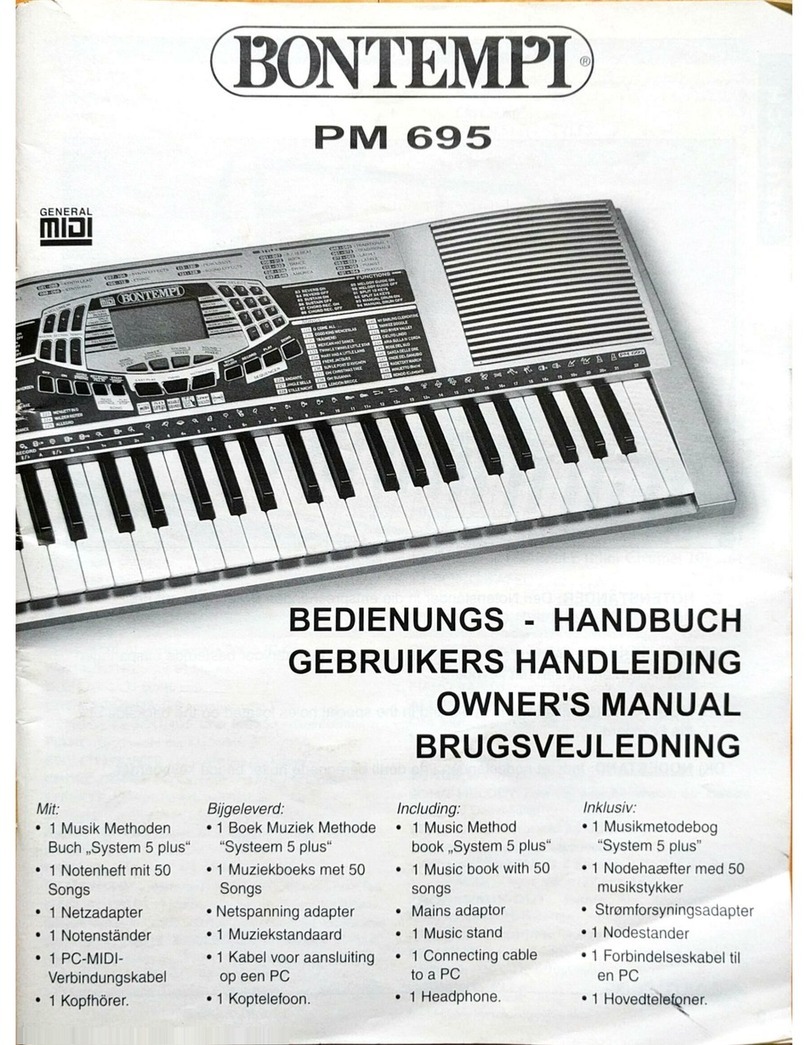
Bontempi
Bontempi PM 695 User manual

Bontempi
Bontempi MUSIC METHOD System 5 B 409 User manual