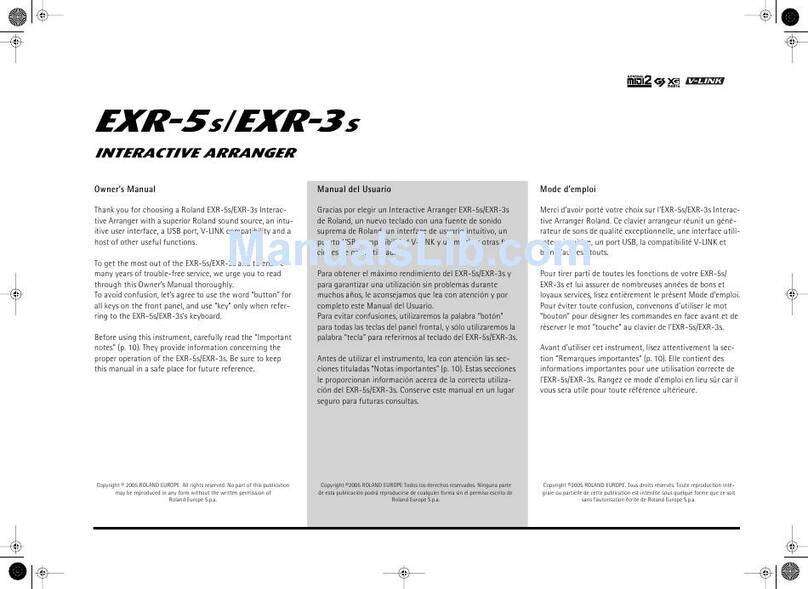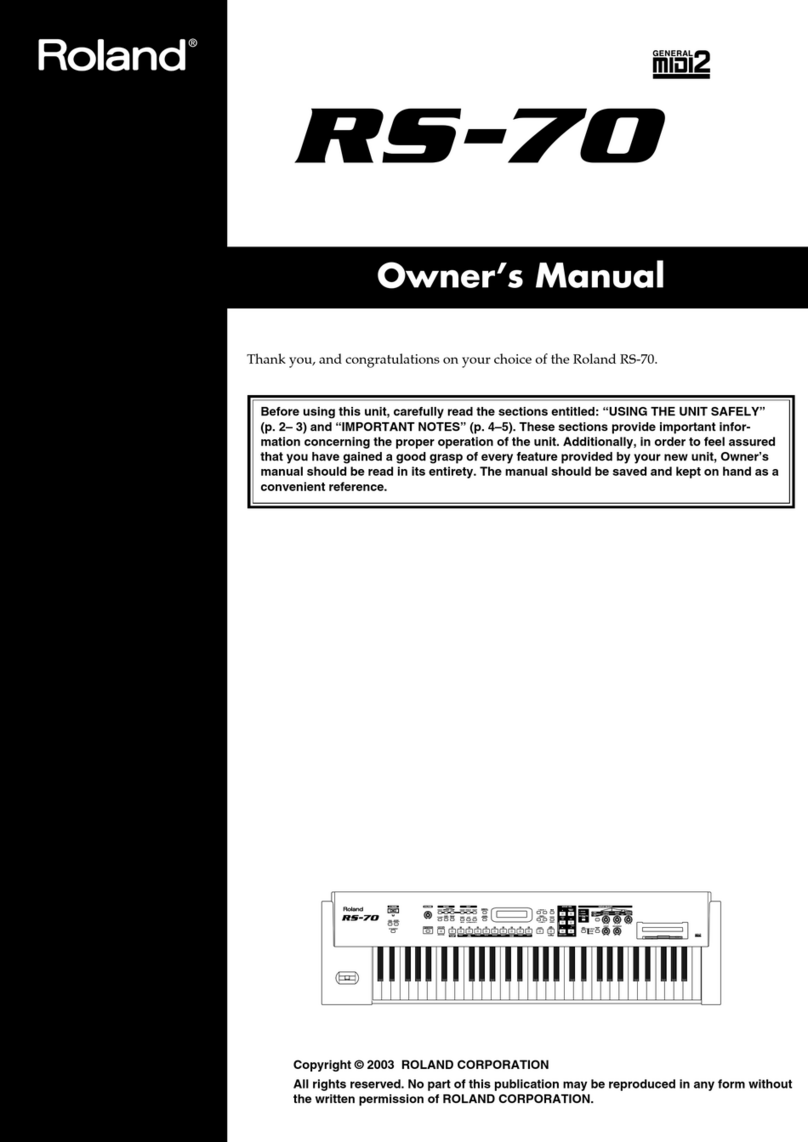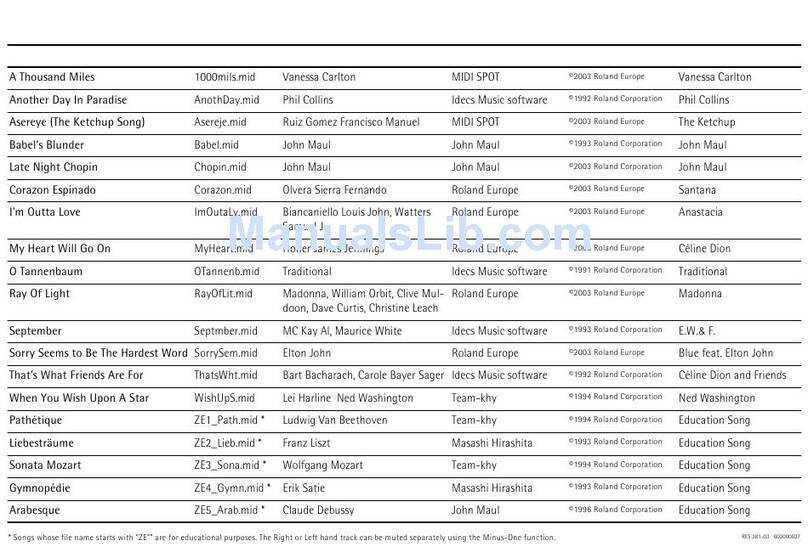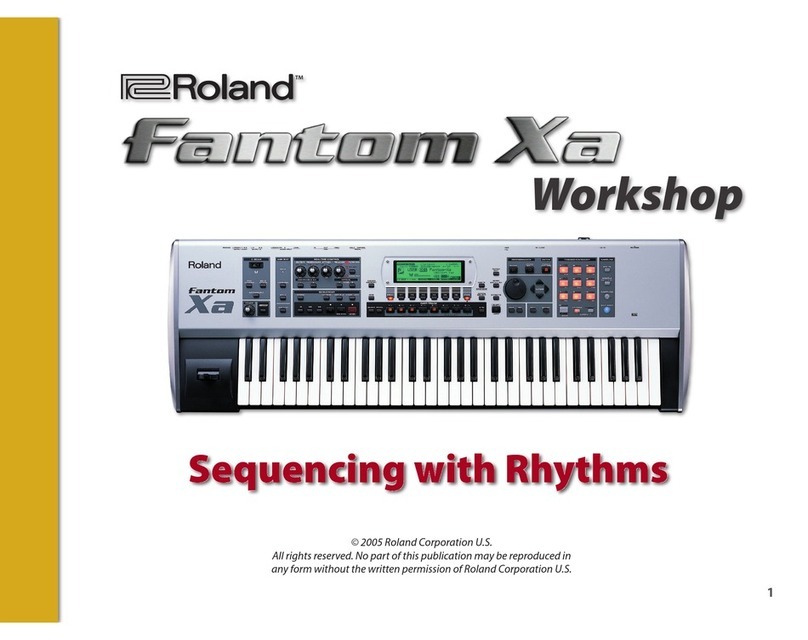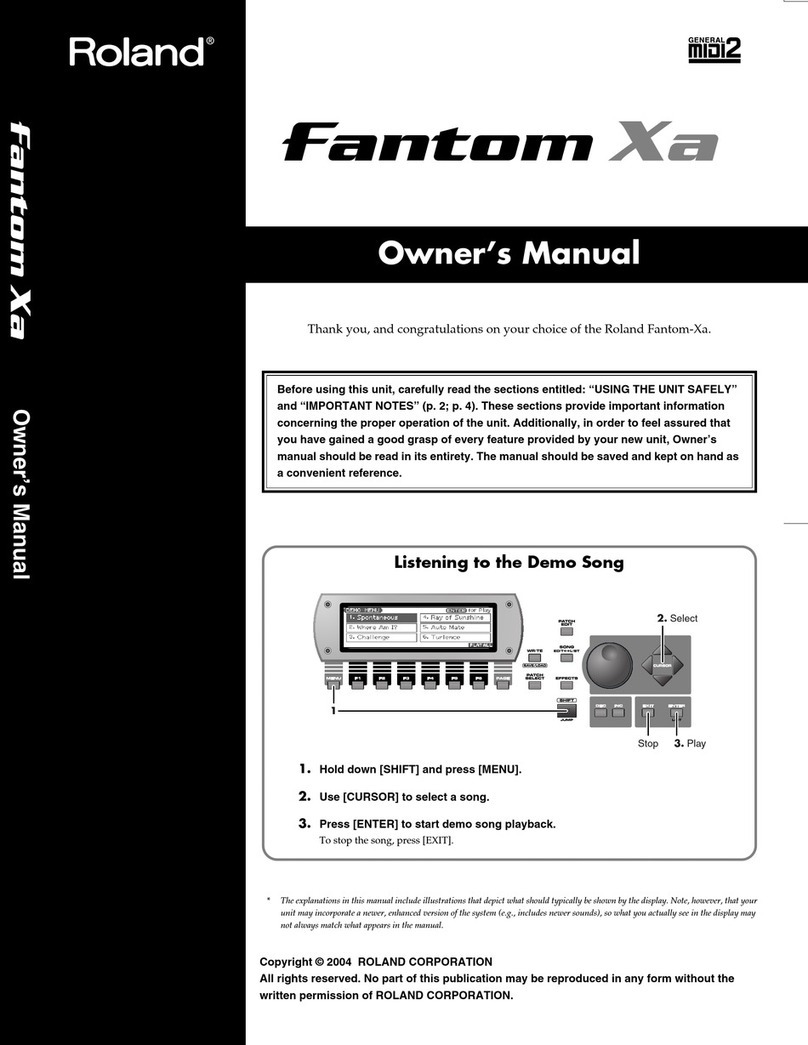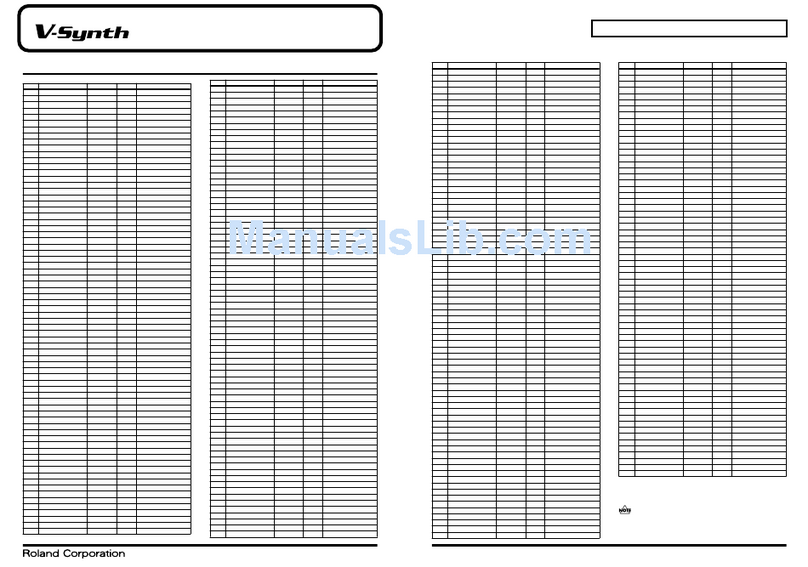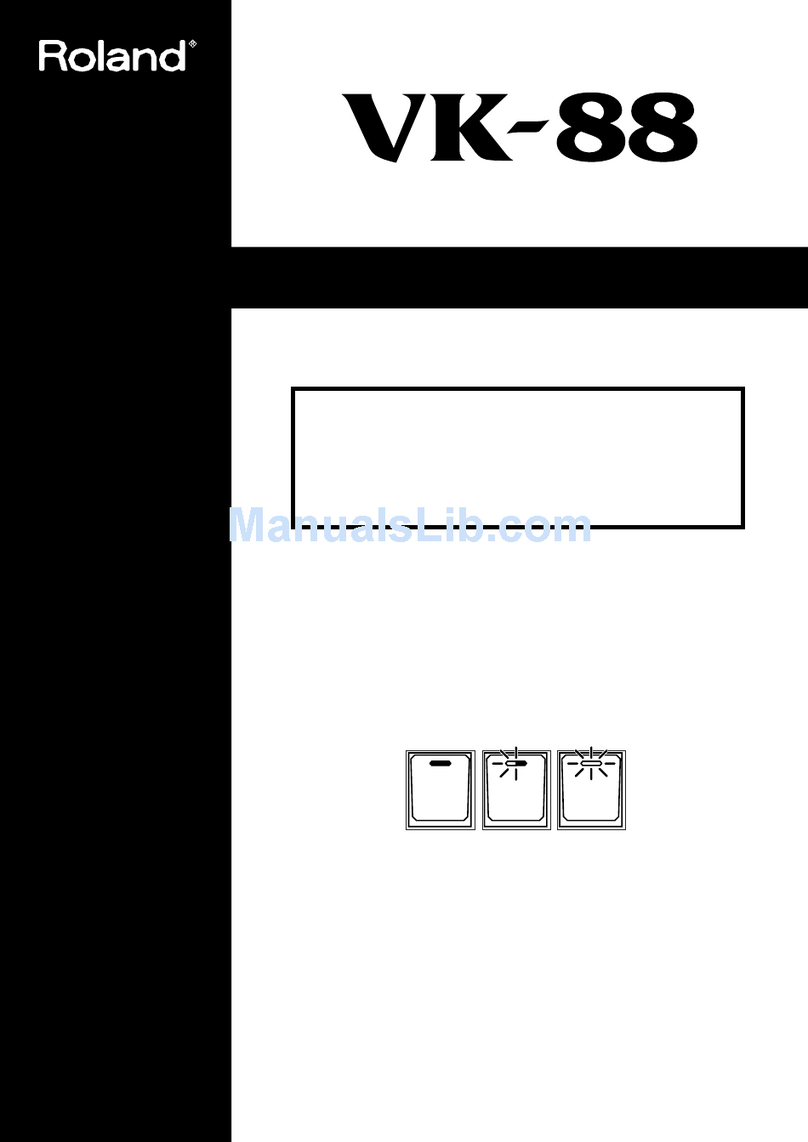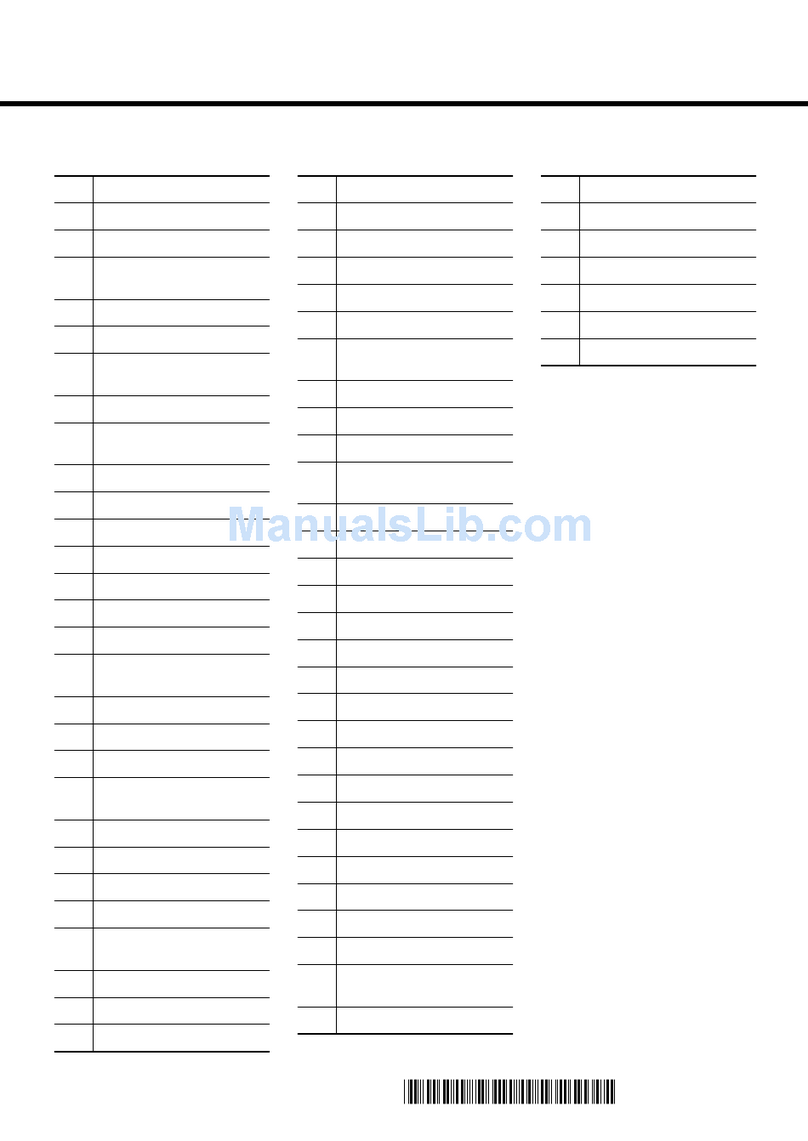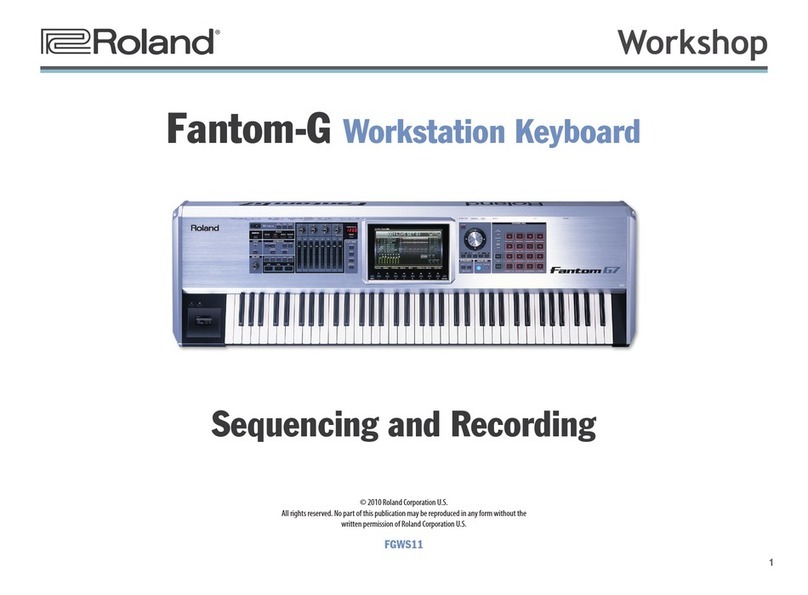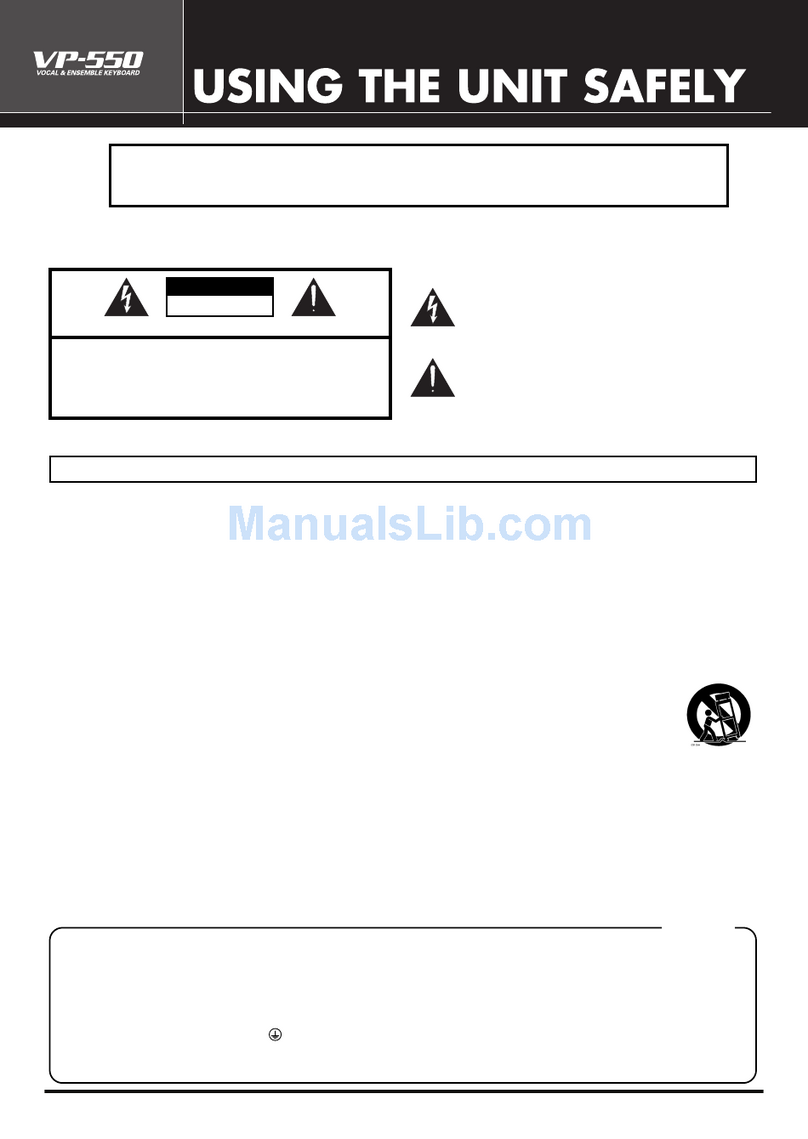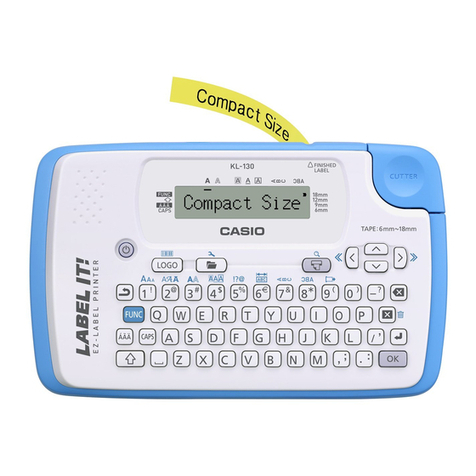10
The Single Mode Part Parameters
Here’s what you can do with each Single mode Part View parameter group.
Some of the following descriptions involve sound-programming terms.
To learn more, see the Editing Fantom-G Patches and Rhythm Sets
Workshop booklet or the Owner’s Manual starting on Page 89.
Group: Available Settings:
Level/Pan These are the part’s most basic parameters. If
the keyboard’s part group is:
Internal, EXP1, or EXP 2—• you can select a
sound for a part, mute it, adjust its volume
or panning, set whether or not its sound
plays in response to MIDI data received
from the Fantom-G keyboard or an external
MIDI device, set its MIDI channel.
External—
• you can enter MIDI Bank Select
and Program Change values for selecting a
sound in an external device, or set the MIDI
Volume and Pan values to be transmitted.
Keyboard Here are Single mode’s ARP (“Arpeggio”), SAM
(“Sample”) indicators and the RHY (“Rhythm”)
switch. If the keyboard’s part group is:
Internal, EXP 1, or EXP 2—• you can turn
on an EXP slot’s RHY switch to make it
the rhythm part if you’ve got a rhythm-
oriented ARX board like the ARX-01. This
allows you to play its rhythm sets from
the pads. Otherwise, you can designate
Internal Part 8 as the rhythm part to play an
internal rhythm set from the pads.
External—
• you can turn on the External
RHY switch to play external MIDI sounds
from the pads. You can turn on or off the
keyboard’s transmission of MIDI data with
the KBD switch.
Group: Available Settings:
Output/EFX These parameters allow you to set the output
destination of Internal or EXP part sounds.
When the keyboard’s part group is:
Internal—• the part’s sound can be sent
directly to the A or B pair of stereo outputs,
or to the individual Outputs 1, 2, 3, or 4.
You can also set the part’s output level
and the amount of the sound sent to the
chorus and reverb effect processors.
EXP 1 or EXP 2—
• the part’s sound can
be sent directly to the A stereo output
pair with the DRY setting, or, with the
EXP setting, follow the routing on the
expansion board’s Effects/Routing screen.
You can also set the part’s output level, as
well as the amount of its sound to be sent
to the expansion board’s EFX 1 and EFX 2
processors.
Pitch For Internal and EXP parts, this group offers
parameters for transposing a part’s sound, and
for overriding its pre-programmed pitch-bend
and portamento (glide) settings, depending on
the EXP board installed.
Scale Tune This group allows you to use your own tuning
scale with Internal and EXP parts.
Vibrato With Internal sounds, these settings allow you
to add vibrato to a part’s sound in addition to
any vibrato already pre-programmed into the
sound.
Offset These Internal-part parameters allow you to
offset certain important values programmed
into a part’s sound, including filter cutoff and
resonance, and the filter and amp attack and
decay envelopes.