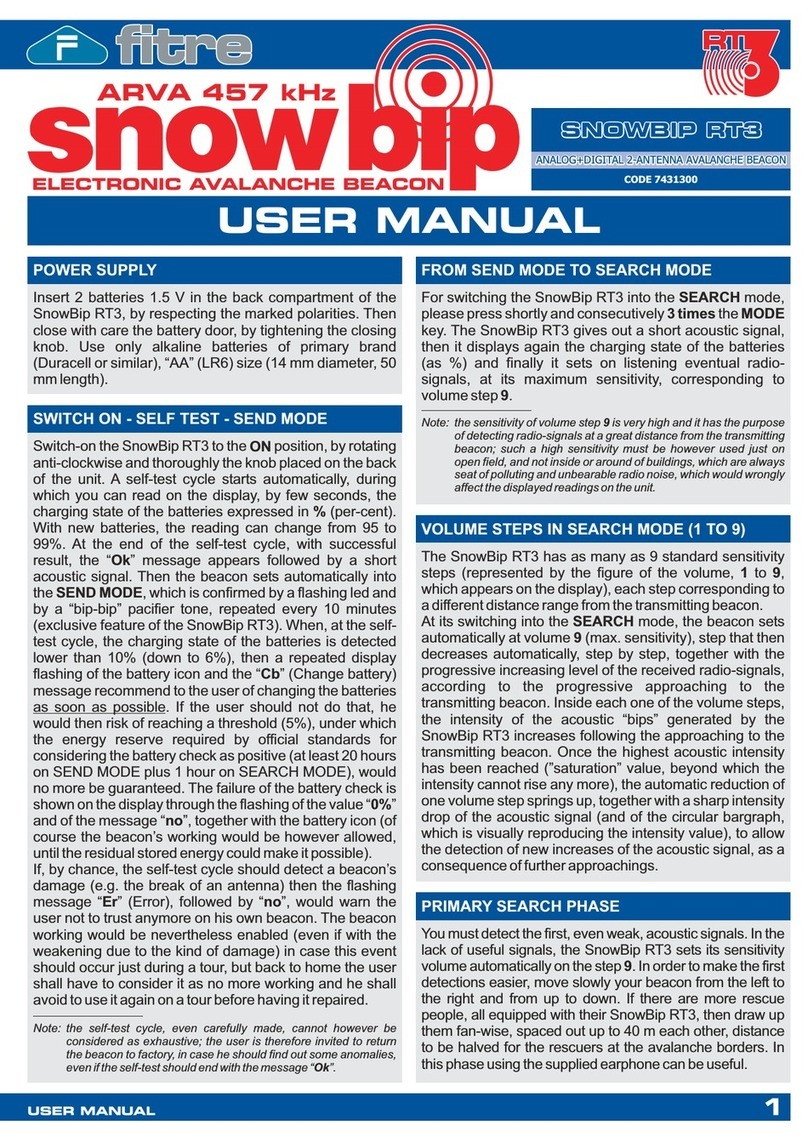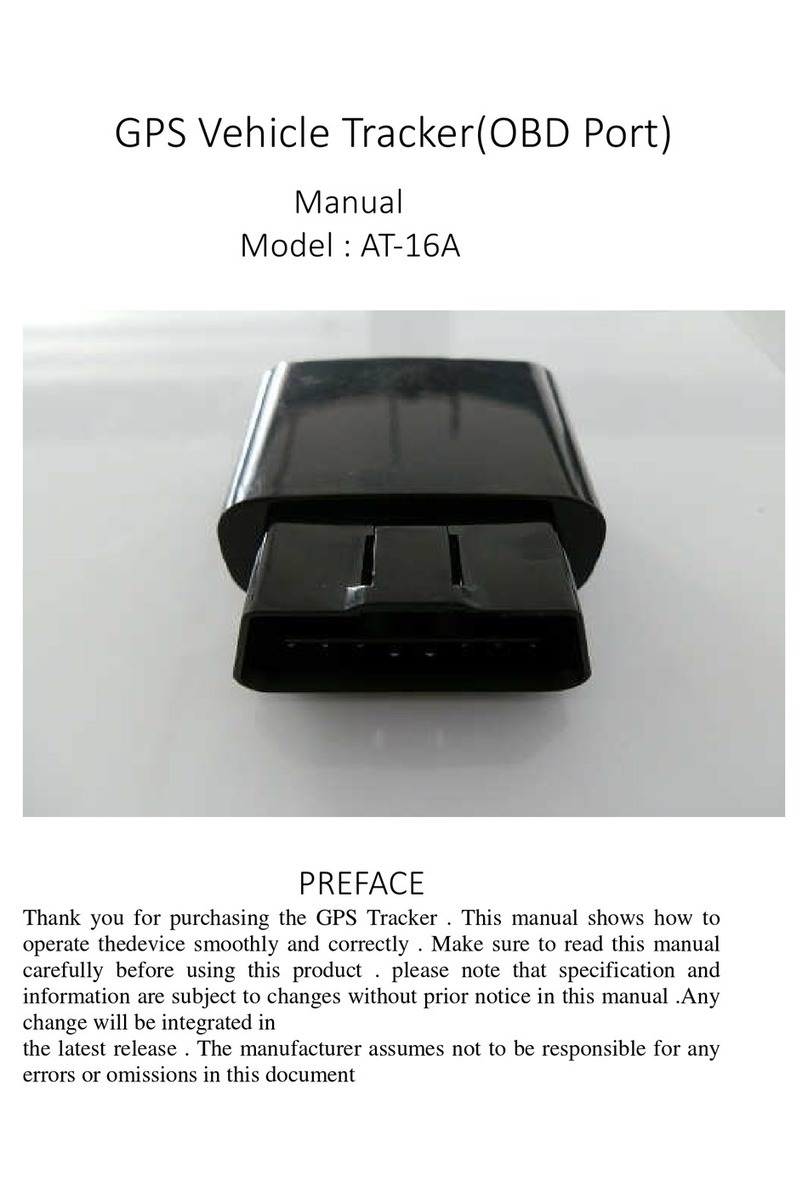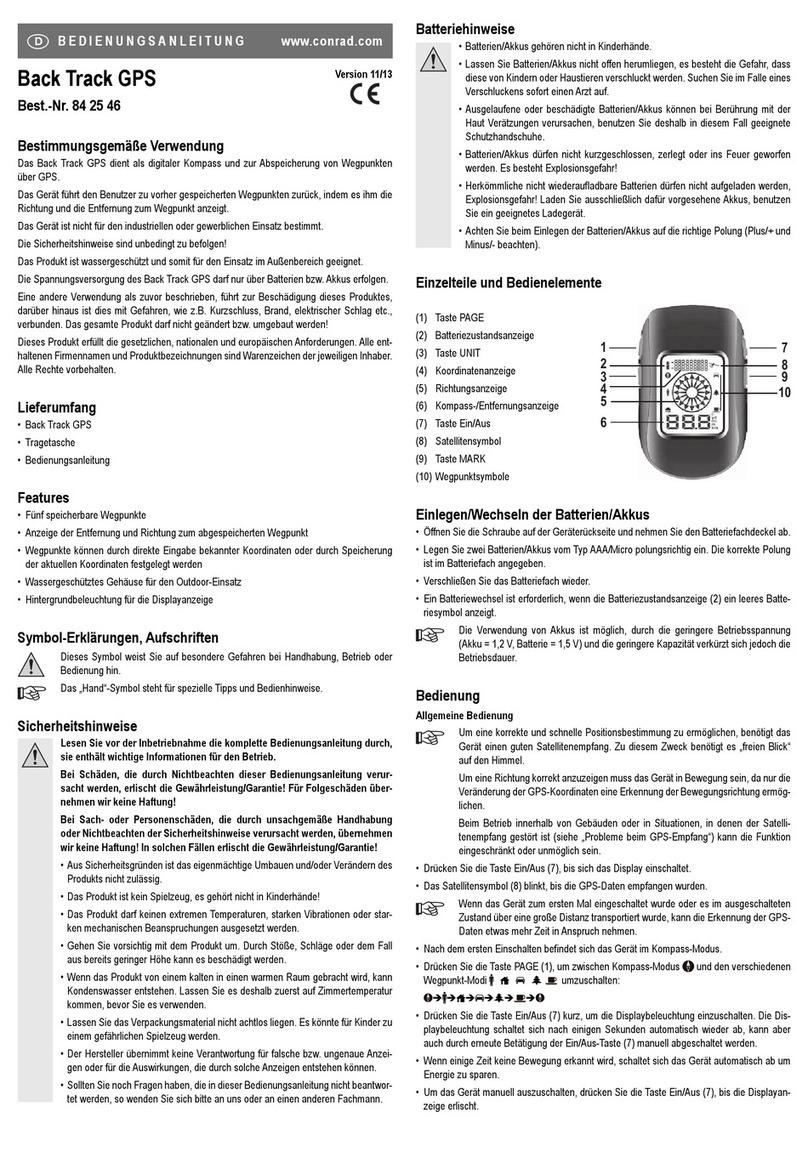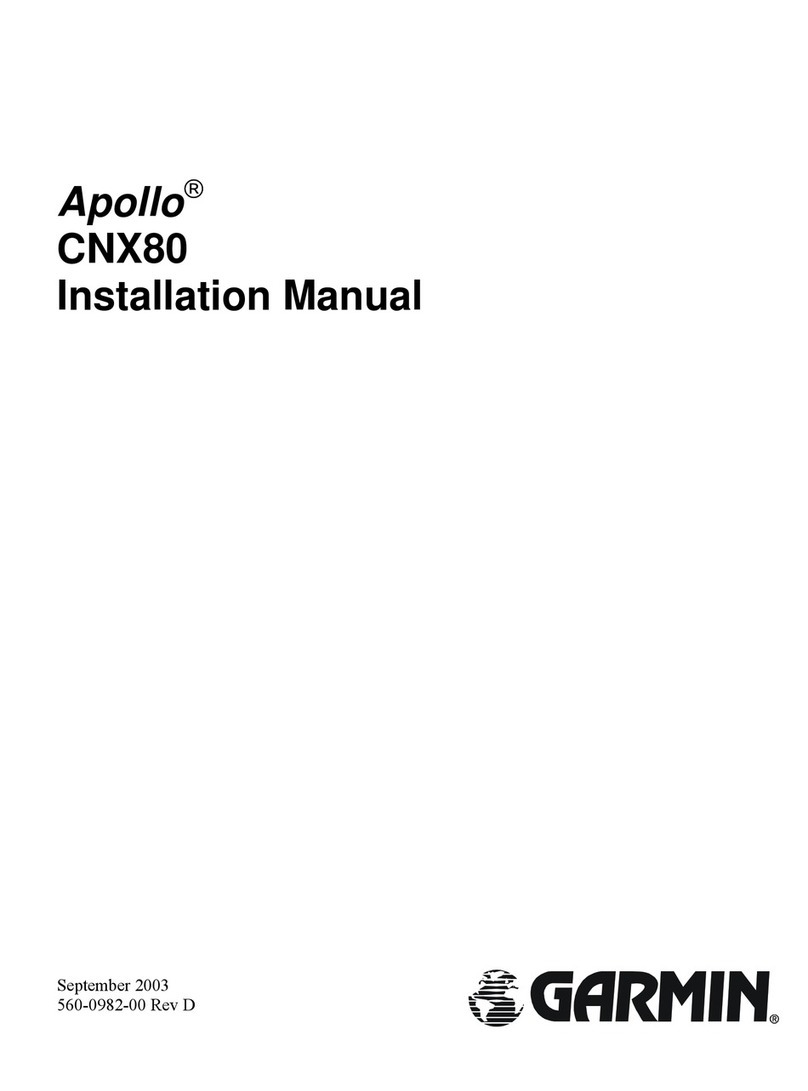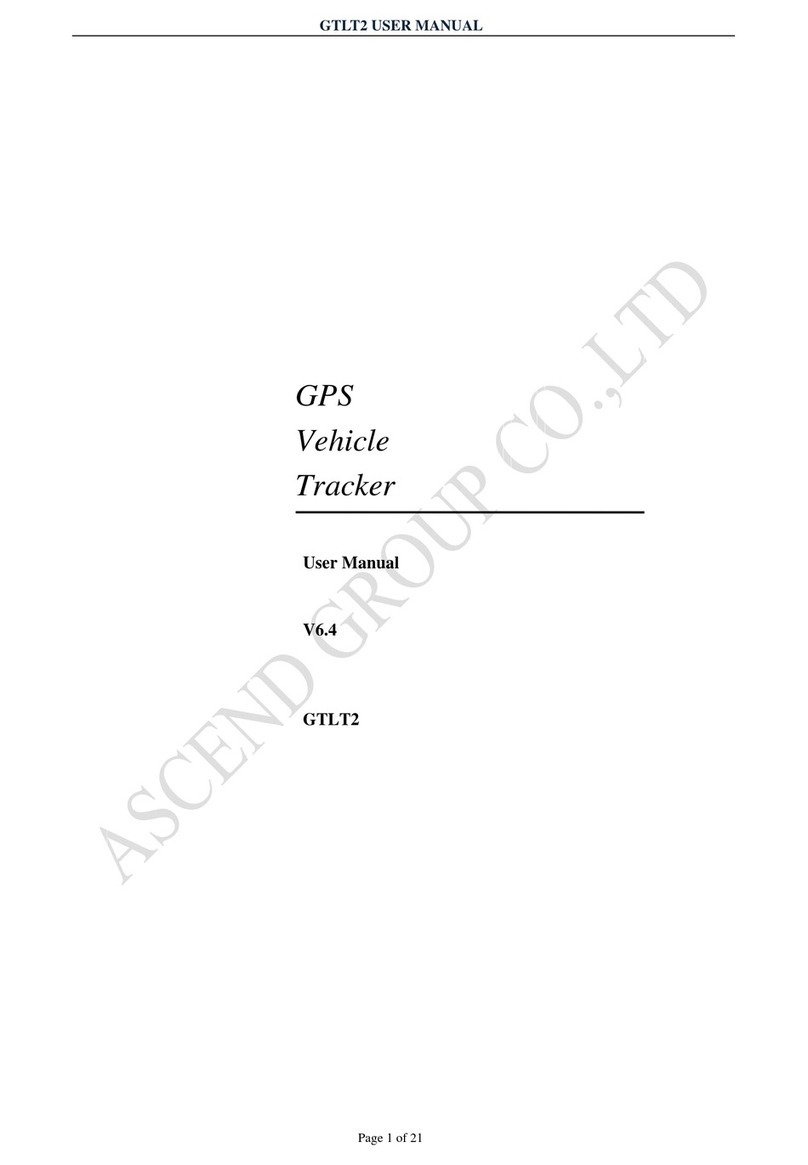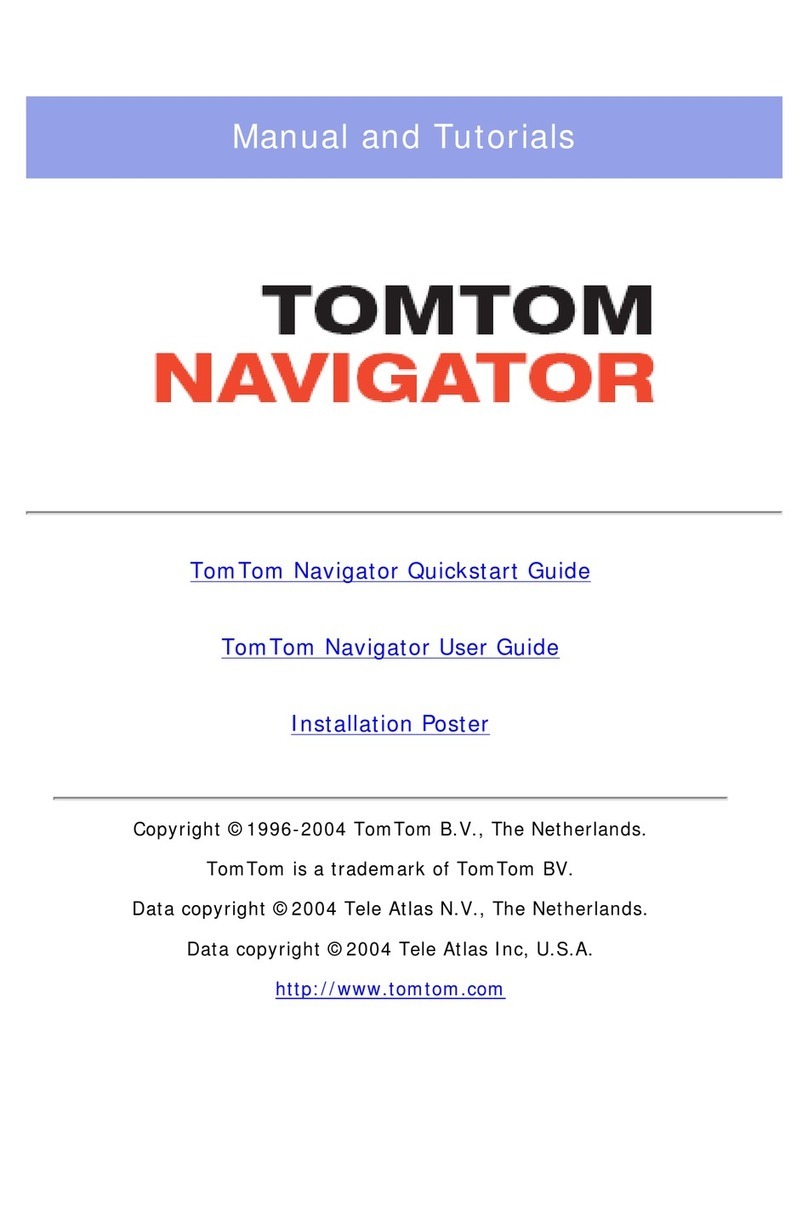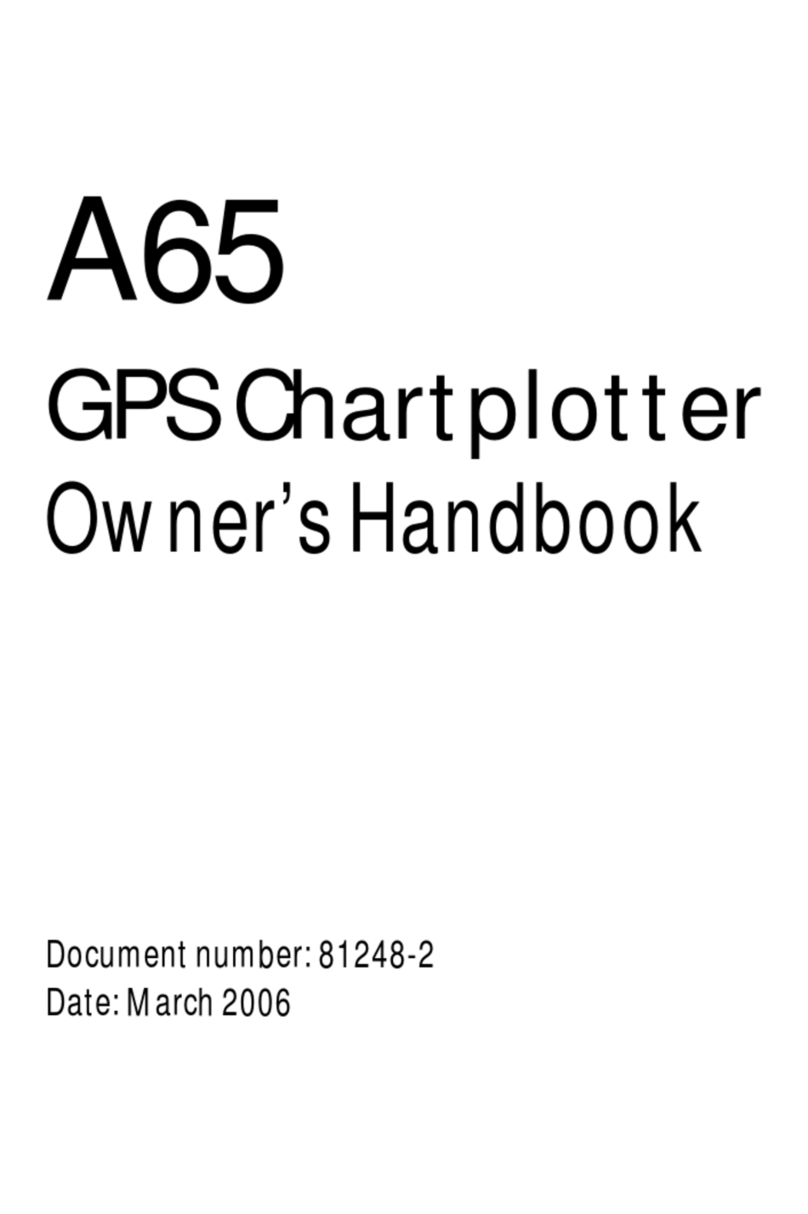Sigfox PORTWEST GPS LOCATOR V1 User manual

INSTRUCTION FOR USE
GPS
LOCATOR V1
THE FIRST OF ITS
KIND IN SAFETY
Sigfox LPWAN Network
Sigfox LPWAN Network

Get Started
You must read these instructions carefully. By using Portwest GPS Locator V1, you certify that you have read all the instructions and
conditions of use and are considered as accepted by the user.
Charge your device completely, as indicated in the Charging section of this document. Press the button one time to turn on the device.
Package
The package contains:
o A Portwest GPS Locator V1 device
o A micro-USB cable: A type USB for charging or data transfer
o A waterproof soft casing
o A quick start guide and disclaimer
Device
o Size: 62 mm x 42 mm x 24 mm
o Weight: 58 grams
Computing Requirements
You will need an Internet connection and a web browser, Chrome/IE10/Firefox/ Safari. The online user interface allows you to set
up your Portwest GPS Locator V1 account. It is accessible from all web browsers on all devices with an internet connection (PC/Mac/
tablet/Smartphone) at https://connect.portwest.com.
Charging
The device will be delivered without a charge. You must charge it completely. Charge the battery completely to ensure maximum
battery life.
Plug theType A Micro-USB cable provided
into your computer and the Micro-USB
plug of your device.
The charger LED will turn red to indicate
the device is charging.
The charger LED with turn green when
the device is fully charged.
Activation
To activate your subscription to the Portwest GPS LocatorV1 website and Sigfox network go to https://connect.portwest.com/. If this
is your first time accessing the site you need to register by selecting the option to create an account.
When your account is created and you have logged in successfully you can register your device by clicking on the Device \ My Devices
menu option. Here you can register your device by entering the serial number and key printed on the back of your device.
Basic Functions
Overview
Data from GPS, alerts, and other information (temperature, battery, accelerometer) is transmitted through the Sigfox network. This
information is accessible on the Portwest GPS Locator V1 website. The data sent over the Sigfox network can only be received if the
area is under Sigfox network coverage, more information on coverage is available here http://www.sigfox.com/coverage.

The device has a motion detector. As soon as movement is detected, it attempts to get the GPS position and send it through the
Sigfox network (minimum every 10 minutes).The position and the path are then transmitted to the Portwest GPS Locator V1 website
https://connect.portwest.com.
You have to wear the locator on you to keep emitting real-time location points and to be followed.
What data is transmitted through Sigfox:
o Current position and one intermediary position through Sigfox.
o Current altitude through Sigfox.
o Current speed through Sigfox.
Subscription
Your device is delivered with a one-year Sigfox and Portwest GPS LocatorV1 website subscription included. Subscription renewal will
be done on the Portwest GPS Locator V1 website at the end of the subscription period.
GPS
When moving, the GPS works at regular intervals of 10 minutes. Every time the device has to acquire a GPS position, the green or red
LED will blink once to indicated success of failure.You will see the green and red LED appear in regular intervals, the time to acquire a
signal can vary depending on the environment.
Figure 1 GPS acquisition success Figure 2 GPS acquisition failure
Important advice:
GPS is a sensitive technology. Indoor GPS does not
work. When it has not been used outside for more
than 4 hours, the first acquisition will take longer.
You should do it without moving because when
moving it will take even longer. Before going out,
you should stay still outside for 5 minutes.
Power On\Off
Power device on Power device off
The Portwest GPS Locator V1 does not send
signals and stays in standby if it does not
detect movement. If you need to power
the device off, follow the steps above
1. 1 press on the button.
2. The blue LED blinks 1x, green LED
on for 2 seconds, red and blue LED
blink 4x.
1. Hold the button for 5 seconds.
2. Blue LED blinks 1x, red LED stays
2 seconds, the green one and blue
one blink 4x.

Sigfox
If the device is in use in a Sigfox network area (more information on coverage is available
here http://www.sigfox.com/coverage.) the device will send Sigfox messages automatically,
by default the GPS position is sent once every 10 minutes, or when the user performs the
following actions:
• Device activation
• Device stopped
• Press on button
• Movement stopped after 3 min
• Movement detection
• Low battery
• Keepalive
• Hard Reset
In all cases, a sent message will be indicated by the blue LED. At the same time, the Sigfox
radio emitter will be functioning.
Button
Portwest GPS Locator V1 allows 5 types of messages, one of which has acknowledgement
of receipt (alert message). The current GPS position is automatically sent with the other
messages and battery level.
Those messages are initiated at any time by pressing the button, and will send a personalized
email to chosen addressees on your Portwest GPS LocatorV1 space.
Important: Pressing the button, even the alert button, does not send
information to a emergency services. Only the person you have configured on
your Portwest GPS Locator V1 website will receive an alert by email.
SPAMS: Those emails can get caught in spam filters. In this case, the contact
person will not receive the alerts. You should test this function before using the
device.
Types of messages
5 types of messages can be configured.
1. Press button once: one single press on the button
2. Press button twice: 2 presses on the button (0.5 second between each press).
3. Alert message: 3 presses on the button (0.5 second between each press) : message with acknowledgement of receipt. Sigfox
will try to send another message to the device to signal that the alert had been received. The user is informed through the LED
blinking.
4. Press button 4 times: 4 presses on the button
5. Press and hold button for 2 seconds: one press on the button held for 2 seconds
When the button is pressed, the blue LED will blink to confirm what kind of message had been sent.
Press button once blink x1 and on during Sigfox® transmission (2 to 6 seconds)
Press button twice blink x2 and on during Sigfox® transmission (2 to 6 seconds)
Alert message toggle and on during Sigfox® transmission (2 to 6 seconds)
Press button 4 times blink x4 and on during Sigfox® transmission (2 to 6 seconds)
Press and hold button for 2 seconds on for 1 second and on during Sigfox® transmission (2 to 6 seconds)
Figure 3 Sigfox radio transmission

Motion
If the device doesn’t move for 3 minutes, it will transmit the GPS position and pause transmission of data. You will also see the blue
LED turn on 3 minutes after it has stopped moving. This stop is indicated on Portwest GPS Locator V1 website. You can also create an
email alert for when the device is not moving.
As soon as movement is detected after not moving for more than 3 minutes, the device will send a signal of movement.
A Sigfox message will send a signal indicating the movement and the GPS position. You will see the blue LED turning on when the
device is moving. The movement is indicated on Portwest GPS Locator V1 website. You can also create an email alert that will send
when the device is moving again.
Temperature
Your device has a temperature sensor. The temperature is sent in some messages (press
button, keepalive, activation/inactivation of the device). It will be visible on Portwest GPS
Locator V1 website.
Battery
The device regularly measures the battery level. It is sent in some messages (press button,
keepalive, activation/inactivation).You can receive a low battery alert by email by configuring
an alert in the Portwest GPS Locator V1 website. The device indicates the low battery level
when the green and red LED blink simultaneously 2 times per minute when the device is
moving.
Keep Alive
Except when the device is turned off, it will send a Sigfox message every day with some
parameters of the device, such as battery, to confirm that it is still active.
Message Limits
Sigfox places restrictions on the number of messages sent per connected device. The number of messages sent from the device is
limited to 140 messages per day, which corresponds to one message every 10 minutes for 24 hours. This quota includes pressing on
button.
Portwest GPS Locator V1 uses the downlink functionality (servers communicate with the device) to try acknowledging receipt for a 3
click alert message. The daily limit is 4 downlink messages.
If you do not want to send your position anymore, you just should turn off your device as indicated in the“Power device off”section
of this document.
In cases where these limits are exceeded additional costs could be applied.
The user must comply with the current European rules defined by ETSI directives. Go on ETSI website to know regulations relative
to radio signal emissions on bandwidth ISM 868 MHz Portwest is not responsible for Sigfox radio transmission misuse by the user.
Hard Reset
Resetting enables the user to restart the device if it does not respond or if it does not work correctly. In normal conditions of use, this
should not be activated. It will probably be a support person that will advise you to use this function or if you see that the device is
totally blocked.
1. Hold the button for 15 seconds.
2. Release the button.
3. Wait 5 seconds.
4. The green LED will blink one time and the device will start the activation procedure.

Website
The Portwest GPS Locator V1 website is https://connect.portwest.com. This website allows you to:
o Manage your Portwest GPS Locator V1 account
o Associate several devices to your unique account
o Show the map in real time and the different positions/paths of your registered devices
o Share real-time location data with others
o Store the paths sent by Sigfox
o Define and activate your alerts (movement, area …), emails
o Define messages from button presses and emails
Add a Device
1. Select Devices \ My Devices from the menu
2. Click add device button
Select Devices \ My Devices from the menu
3. Enter the Serial Number (S/N) and Key printed on the back of your device in the input fields
4. Click the Validate button
View Devices Activity
1. Select Maps from the menu
2. A map is displayed with the location of your registered devices displayed
3. Use the date fields at the top of the map to select date ranges for activities to display
Create an Alert
1. Select Devices \ My Alerts from the menu
2. Select the device from the list you want to create an alert for
3. Click the add alert button
Select the device from the list you want to create an alert for
4. Select the type of alert you want to configure, the new alert will be added to the list of alerts
5. Click the settings button for the newly created alert
Select the type of alert you want to configure, the new alert will be added to the list of alerts
Create a Share
1. Select Devices \ My Shares from the menu
2. Click the add share button
Select Devices \ My Shares from the menu
3. A new share is added to the list
4. Edit the configuration of the share using the options displayed. A link to the share is displayed which you can send to others
Optimal Usage
The device can be used in an omnidirectional way. However, optimal performance will be assured by properly positioning the device.
Not following positioning advice can cause signal loss and failure of some position messages.
Metallic Environment
A metallic environment can disturb Sigfox radio and lead to signal losses. Do not use Portwest GPS Locator V1 near metallic objects.
GPS Signal
When it has not operated for a while, the GPS needs to know the satellite’s position. It will automatically download data that it will
keep in its memory to have its position quickly at the next operation.The first signal fix can be longer, depending on environmental
conditions. A clear environment during the first signal fix will improve system performance.
GPS does not work inside, but Sigfox network is often operational. Information on movement without indication on the position can
be exploited in the software with total transparency for the user.
Positioning
You should wear the device in an outside pocket in the indicated position. Avoid places where the device moves too much. The

environment can have an influence. If it is in contact with something metallic it will strongly decrease the performance. The higher
the device is held, without excessive movement or obstacles, the better the results.
o Vertical position (up)
Put the device preferably with the eyelet up and the Portwest logo on the top. Do not tie the device with the eyelet, that will cause
a swinging movement that will reduce performance. Ideally place it in an outside pocket.
o Horizontal position (down)
Preferably, place the device with the Portwest GPS Locator V1 logo on the top.
FAQ (Frequently Asked Questions)
Portwest GPS Locator V1 is a complex system. We are doing all we can to update our software regularly, but some bugs or other
problems can remain.
Before writing to our support, please read and follow the following procedures that can resolve some of the possible problems.
My device does not turn on when I press the button
1) Charge the device completely (charger LED green).
2) Press one time and check the LEDs are blinking.
3) If nothing happens, do a hard reset (hold the button 15 sec then release it and wait 5 sec) -> green LED blinks one time then
activation sequence starts.
4) If still nothing happens, do a firmware reset through Portwest GPS Locator V1 Application (see the dedicated chapter).
When I press on the button, the blue LED blinks in a strange way (it blinks one time whereas I
pressed 2 times …).
The firmware is probably corrupted, do a firmware update or a reset through Portwest GPS Locator V1 Application.
Portwest GPS Locator V1 application is stuck on “Connect your Portwest GPS Locator V1 device
into the USB port”, even though my device is well plugged.
1) Unplug the device.
2) Press on the button: if the device was turned off, the activation sequence will start. If it was turned on the blue LED should turn on.
3) Close and restart the Portwest GPS LocatorV1 application.
4) Reconnect the device and wait a minute.
5) If it still does not work, disconnect the device.
6) Do a hard reset (hold the button 15 sec then release it and wait 5 sec) -> green LED blinks one time then activation sequence
starts.
7) Close and restart Portwest GPS LocatorV1 application
8) Reconnect the device and wait a minute.
9) If it still does not work, restart your computer and try again using a different USB port.
Portwest GPS Locator V1 Application is stuck on: Device detected, data collecting.
1) Wait 3 minutes before disconnecting
2) Disconnect the device
3) Close and restart the Portwest GPS LocatorV1 Application
4) Press on the button and check that the blue LED is turning on -> if it does not, do a hard reset (hold the button 15 sec then release
it and wait 5 sec) -> green LED blinks one time then activation sequence starts.
5) Reconnect the device.
6) Wait 3 minutes
7) If nothing happens, disconnect the device, do a hard reset (hold the button 15 sec then release it and wait 5 sec).
8) Close and restart Portwest GPS LocatorV1 application
9) Reconnect the device
10) If it still does not work, restart your computer and try again using a different USB port.

The device does not collect data from the Logger
The firmware is probably corrupted, do a firmware update or a reset through the Portwest GPS Locator V1 Application.
My device has an abnormally low battery life or sends data even if it is not moving.
1) Check sensitivity parameters and adjust it to the least sensitive setting.
2) Check logger parameters (GPS intervals).
LED codes
Power On:
Press button 8 seconds
Power Off:
Press button 5 sec 8 seconds
Send message 1:
Press button once blink x1 and on during Sigfox® transmission (2 to 6 seconds)
Send message 2:
Press button twice blink x2 and on during Sigfox® transmission (2 to 6 seconds)
Send Alert message:
Press button 3 times toggle and on during Sigfox® transmission (2 to 6 seconds)
Send message 4:
Press button 4 times blink x4 and on during Sigfox® transmission (2 to 6 seconds)
Send message 5:
Press button for 2 seconds
on for 1 second and on during Sigfox® transmission (2 to 6
seconds)
Hard reset:
Press button for 15 seconds 8 seconds
GPS fix success blink x1
GPS fix failure blink x1
Alert message received (acknowledgement) blink x20
Alert message or acknowledgement failed blink x20
Low battery blink x2 per minute when device is in motion
Disclaimer
General Conditions of Use
Read carefully before using the Portwest GPS Locator V1 device. By using the Portwest GPS Locator V1, you certify that you have read
all the instructions and General Conditions of Use that are considered as accepted by the user
Disclaimer on safety and Portwest GPS Locator V1
Portwest cannot be held liable or responsible for any consequences of the use of a Portwest GPS Locator V1 device particularly if an
accident or an emergency situation has not been detected by the device. Portwest GPS Locator V1 is not as safety device and is not
certified by any security or safety organization. You are using Portwest GPS Locator V1 under your full responsibility and at your own
risk.
Live GPS tracking and alerting only works under Sigfox® coverage Zone 1. More information about the Sigfox® coverage Zone 1 is
available on the Sigfox® website, always ensure your region is covered before use by checking the Sigfox® network coverage here
http://www.sigfox.com/coverage. Contact Portwest at [email protected] in case of any doubt about coverage.
Sigfox® message send\receive as well as GPS signal acquisition strongly depend on the conditions of use and the environment.
Portwest does not guarantee the performance of signal reception.

Portwest GPS Locator V1 is not linked with any emergency services and does not replace a call to emergency services.You must always
call the appropriate emergency services in case of emergency.
Some countries, states or regions have laws related to location based tracking of people, animals and objects. It’s the sole responsibility
of the owner and user to abide by the law and rules in the area where the GPS Locator V1 device is used.
Never let children use the Portwest GPS Locator V1 device.
Never immerse the Portwest GPS Locator V1 in water.
Failure to follow these instructions may lead to malfunctions or damage your Portwest GPS Locator V1 device.
Disclaimer concerning lithium/ion-polymer battery
This device contains a Lithium-Ion Polymer battery. Lithium-ion cells and battery packs may get hot, explode or ignite and cause
serious injury if exposed to abuse conditions. Be sure to follow the safety warnings listed below:
• The battery cannot be changed and must not be removed.
• Do not open the battery and do not damage it.
• Do not connect the positive terminal and negative terminal of the battery to each other with any metal object (such as wire).
• Do not carry or store battery together with necklaces, hairpins or other metal objects.
• Do not pierce the battery with nails, strike the battery with a hammer, step on the battery or otherwise subject it to strong
impacts or shocks.
• Do not expose battery to water or salt water, or allow the battery to get wet. Portwest GPS Locator V1 is not for use by small
children, and shall not be used by children at any time. Remember to power off the device when not in use.
• Do not place the battery in or near fire, on stoves or other high temperature locations.
• Do not place the battery in direct sunlight, or use or store the battery inside cars in hot weather. Doing so may cause the battery
to generate heat, explode or ignite. Using the battery in this manner may also result in a loss of performance and a shortened
life expectancy.
• Do not disassemble Portwest GPS Locator V1 or modify the battery. The battery contains safety and protection devices, which, if
damaged, may cause the battery to generate heat, explode or ignite.
• Do not charge unattended.
• Immediately discontinue use of the battery if, while using, charging or storing the battery, the battery emits an unusual smell,
feels hot, changes color or shape, or appears abnormal in any other way. Contact Portwest if this occurs.
• Do not place the device in microwave ovens, high-pressure containers or on induction cookware.
• In the event the battery leaks and the fluid gets into one’s eye, do not rub the eye. Rinse well with water and immediately seek
medical care. If left untreated, the battery fluid could cause damage to the eye.
• Never charge Portwest GPS Locator V1 at a temperature superior than 39°C (102 °F) or inferior than 0˚ C (32 ˚ F).
• Only use the charger indicated in the user guide to charge the battery. Do not use a charger other than the one made for the
device. Using another charger can cause damages to the battery, which can explode.
Important information concerning your device
Electromagnetic compatibility
Never attempt to open the casing. Very strong magnetic fields (e.g. transformers) should always be avoided as this may result in
variations in the transmission.
Risks for children and people with disability
The use of this device is not intended for people (including children) with limited physical, sensory or mental abilities or lack of
experience and/or lack of knowledge, unless they are supervised by a person responsible for their safety or have been instructed on
the use of the device. Although the Portwest GPS Locator V1 device is small in size, it might be too large or heavy for small or injured
children.This packaging contains small parts or plastic that may cause suffocation. Keep out of the reach of children.
Wastes
Batteries are hazardous waste. For the correct disposal of batteries, appropriate containers are provided at the premises of commercial
battery dealers as well as local council waste disposal facilities. Information may be obtained from the local council waste disposal.
If you want to dispose of your Portwest GPS Locator V1 device, follow the current local provisions at the time. Information may be

obtained from the local council waste disposal.
Use and functions
In order to locate your Portwest GPS Locator V1, a PC with internet connection or a smartphone (Android, iPhone) is required. Portwest
GPS Locator V1 device can only be used after successful activation through a web browser.
Use in plane
To comply with aviation authorities, switch off your Portwest GPS LocatorV1 device before take-off as this may cause electromagnetic
interference to aircraft systems.
Sigfox® network
Portwest GPS Locator V1 is a Sigfox® Ready U0 device and needs Sigfox® network coverage to operate. Always check the coverage here
http://www.sigfox.com/coverage.
Declaration of Conformity
CE labelling
Declaration
EMC Directive 1999/519/CE:
Short text of declaration: Portwest GPS Locator V1 declares that the device complies with essential
requirements from the directive 1999/519/CE.
EN 60950-1 (2006+A11/2009+A1/2010+A12/2011+A2/2013) IEC 60950-1 (2005+A1/2009+A2/2013)
ETSI EN 300 220-1V2.4.1 (2012)
ETSI EN 300 220-2V2.4.1 (2012)
RECOMMENDATION DU CONSEIL N° 1999/519/CE of 12 July 1999
ETSI EN 301 489-1 (V1.9.2) - ETSI EN 301 489-3 (V1.6.1)
This product complies with CE rules. Its functioning is subject to the two following conditions:
1. This device may not cause harmful interference, and
2. This device must accept any interference received, including interference that may cause
undesired operation.
DISCLAIMER: Changes or modifications to this unit not expressly approved by Portwest for compliance
could void the user’s authority to operate this equipment.
NOTE: This equipment had been tested and complies with limits for ETSI EN 300 220-1 V2.4.1 (2012), ETSI EN 300 220-2 V2.4.1
(2012), according to CE rules.These limits have been developed in order to give a reasonable protection against harmful interferences
in residential areas. This equipment produces, uses and can cause radiofrequency radiation, and if it is not installed and used in
conformity to instructions, it can cause harmful interferences to radio communications. However, there is no guarantee that the
interference will not happen in a particular installation.
If the equipment causes harmful interferences to radio or television reception, the user may try to fix the interference by one the
following indications:
• To redirect or to move Portwest GPS Locator V1
• To increase the space between the equipment and the receptor.
• To consult the seller or an experienced radio technician.
Radiation exposure
This requirement complies with radiation exposure limits defined by CE norm in a non-controlled environment. This equipment must
be installed and used within a minimum distance of 20 CM between the radiator and your body. This emitter cannot be co-localized
or operating in the same time with another antenna or emitter.

RoHS
Considering the documentation that Portwest GPS Locator V1 possesses and to its knowledge, the
device conforms to RoHs directives.
Sigfox certification
Portwest GPS Locator V1 is a product certified by Sigfox Class 0.
Sigfox certification class definitions are as follows:
• Class 0: Best radiated power. Device will work perfectly well in all covered areas, indoor and outdoor.
• Class 1: Good radiated power. Device will work perfectly well in all covered areas, indoor and
outdoor. Device will work well inside in areas with high coverage density, in general big cities.
• Class 2: Average radiated power. Device will work well outside in areas with high coverage density,
in general big cities.
• Class 3: Low radiated power. Device needs to be tested, since it will only work outside in well
covered areas.
Portwest GPS Locator V1 has the best Sigfox certification class that currently exists.
Sigfox network coverage
http://www.sigfox.com/coverage.
Always check the Sigfox network coverage. It is not possible to provide real-time localization without the Sigfox network. For any
doubt, contact Portwest.
Table of contents