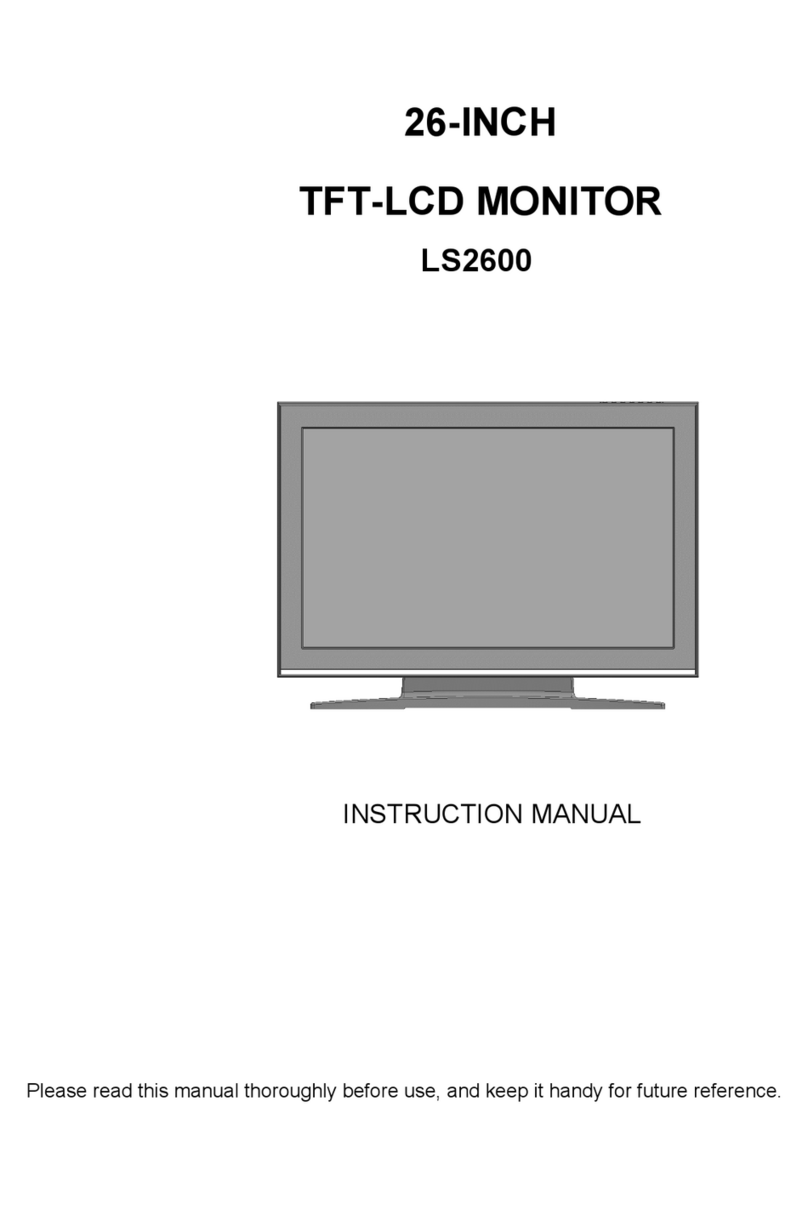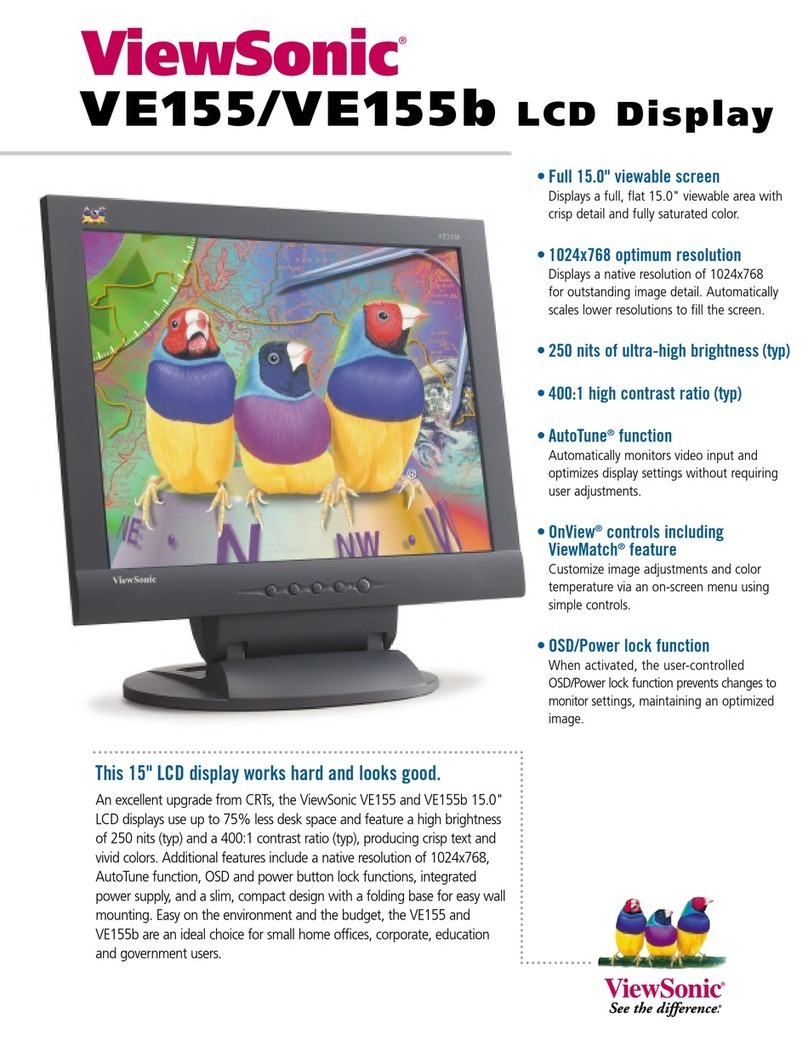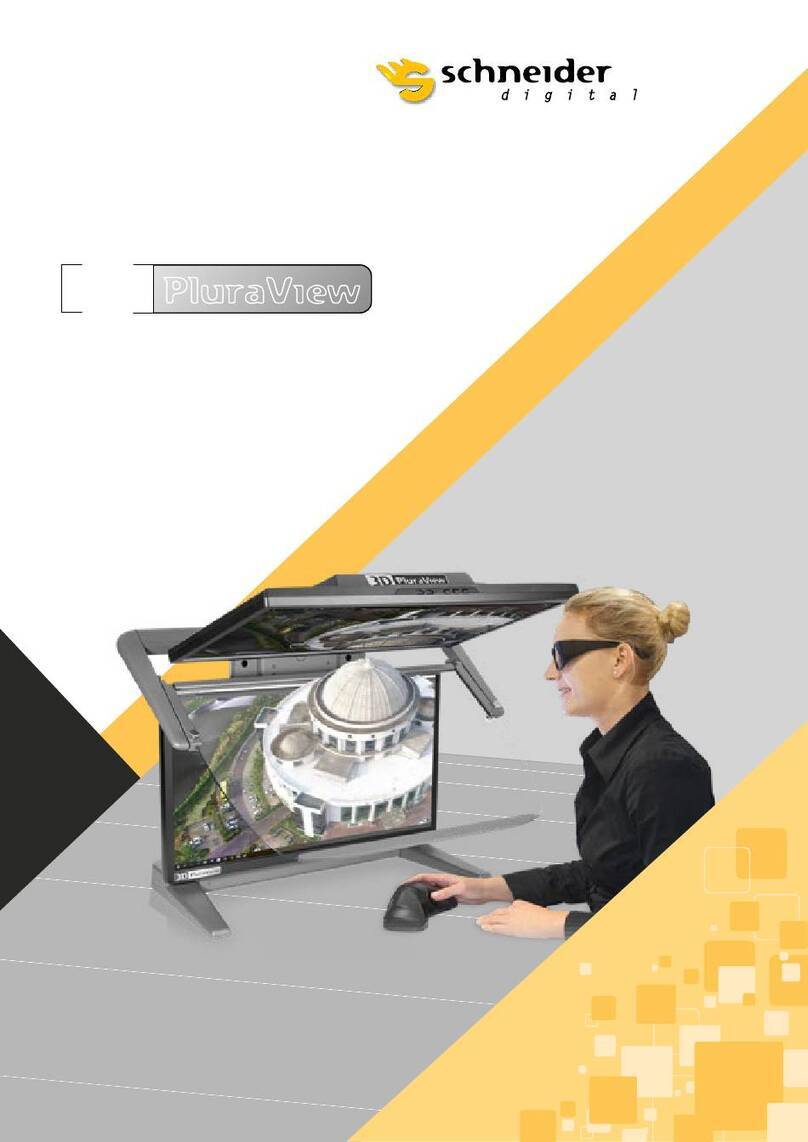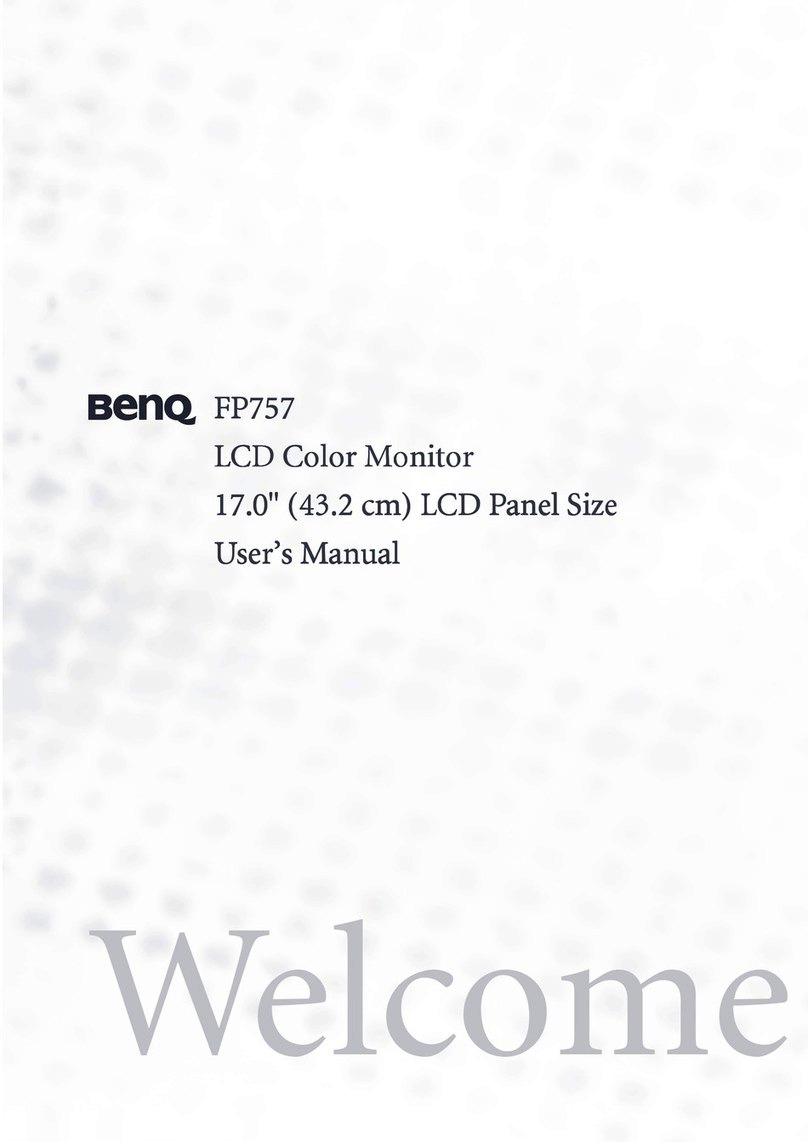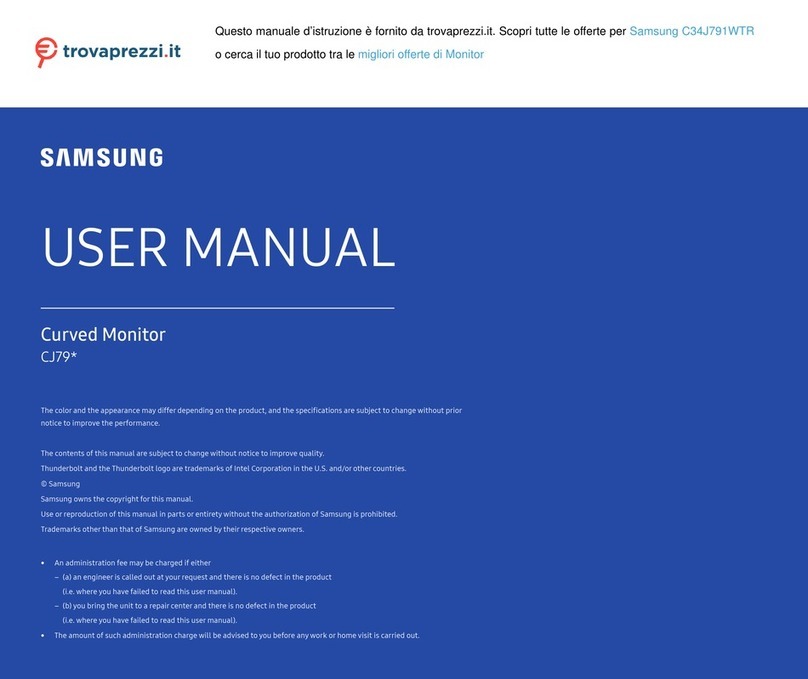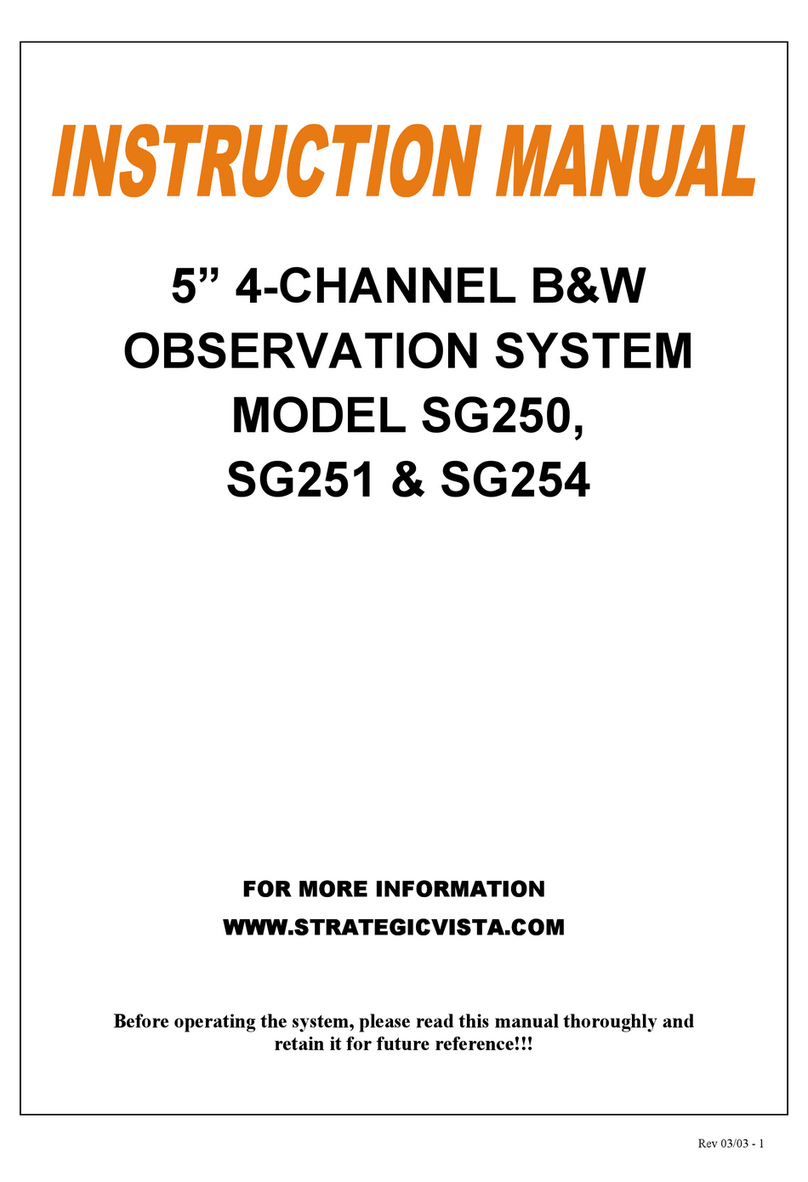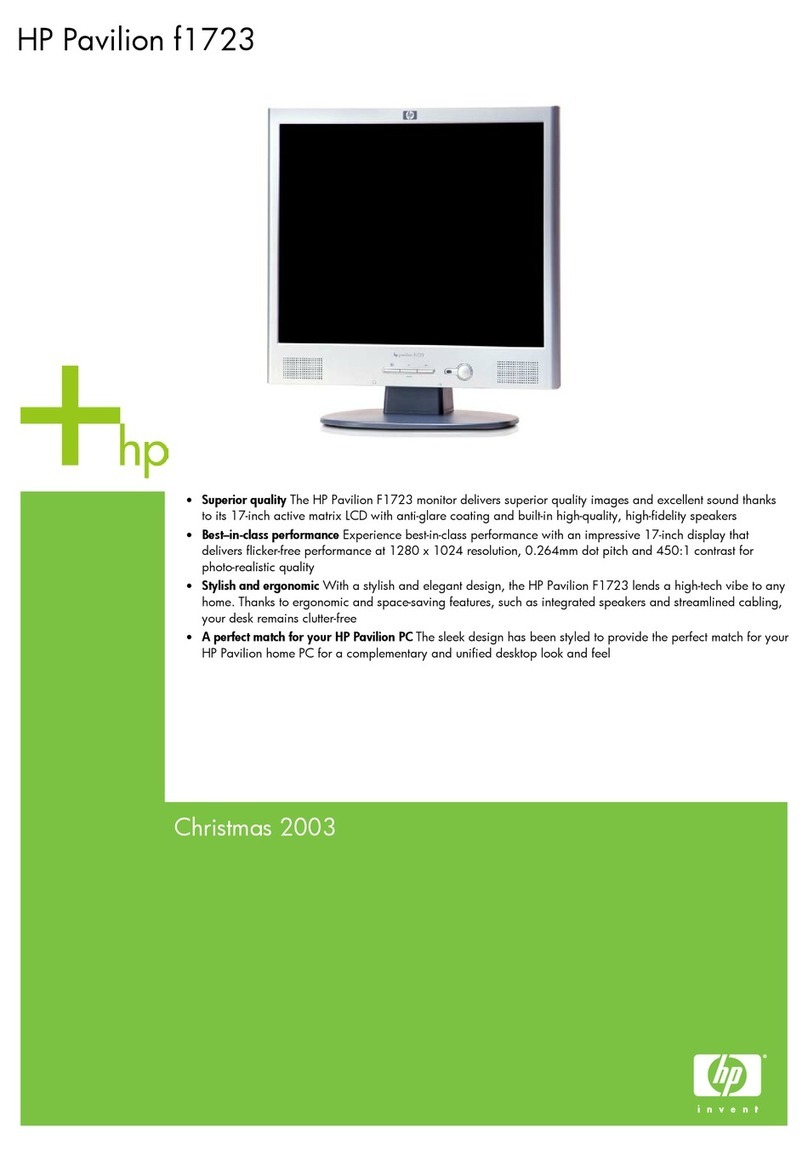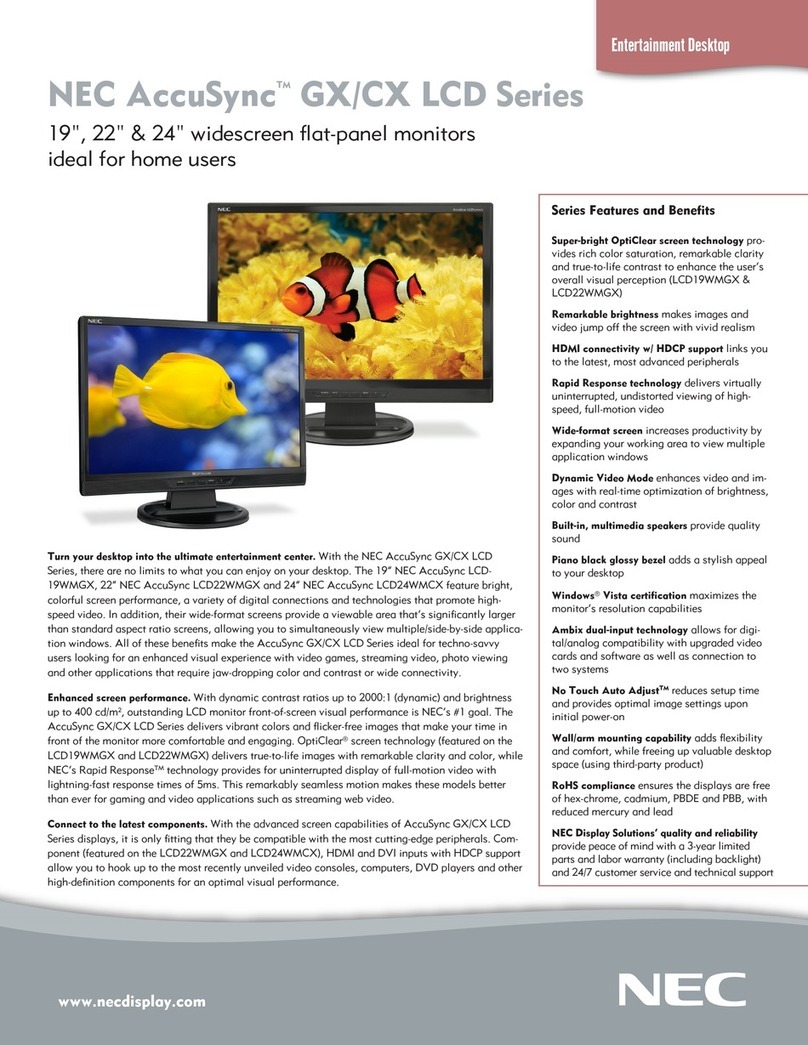Sigma Controls CM18 User manual

CM18 CELLULAR MONITOR
Version 1.21
CM18 MANUAL 120621
THE CM18 SMS MESSENGER PROVIDES CONTINUOUS
MONITORING FROM VARIOUS INPUTS
VISIT OUR WEBSITE AT SIGMACONTROLS.COM
MODEL CM18-DLR

TABLE OF CONTENTS
Specifications and Product Overview . 3
Sigma Drawings...... 5-6-7
Wiring Connections
Programming ..10
Model Numbering16
Warranty ..1

PRODUCT OVERVIEW
Texting has become an integral part of our lives. The ease and convenience combined with the time
stamping and logging of messages, makes it a great way to communicate with friends, family and
business associates. So why not enjoy the same benefits in your alarm dialer? That’s what the CM1
does for you.
When an alarm is triggered, the unit will text message up to recipients the alarm message in
English, as you have custom programmed it.
EXAMPLE
“PUMP STATION 3”
“HIGH LEVEL ALARM”
The CM1 uses 4 character codes to communicate but you only need to know one. “HELP?” The
response will contain a few tips and a link to our YouTube page with complete tutorials.
Contact it any time for status update. Text to it “DATA?” And it will send you a report on alarms and
other status flags. It will contact you every day with a report if you wish.
The CM1 has expansion capabilities and can be customized for specific applications and OEM
needs. Private labeling is available. Optional expansion PCBs and capabilities will be rolled out over
time. Check in with us for updates or sign up for our newsletter from our website’s front page at
sigmacontrols com.

SPECIFICATIONS
Inputs (8 ea.) Di ital, Dry Contact or +DC or -DC
Outputs (1 ea.) Switchin Volta e Max DC/Peak AC Resist. Volts 200 Switchin Current Max DC/Peak AC Resist. Amps 0.5 Carry
Current Max DC/Peak AC Resist. Amps 1.0 Contact Ratin Max DC/Peak AC Resist. Watts 10
Display LCD, 20 Character X 4 line display
4 User Keys Up, Down, Acknowled e, Enter
Lockout User password
Power 24VDC 1 AMP
Environmental Operatin 5°-45° C (41°-113°F), Stora e -20°-60°C (-4°-140°F)
Enclosure 1/4 DIN, ABS plastic 6.1 X 4.3 X 2.3 inches
Ratin Nema 1
Access SIM Card & contrast adjust
Terminal Strips
(2)
(10) + (16) ‘Plu able’ for ease of wirin 20 – 16AWG
Pro rammin SMS Messa es and menu based, parameters are user confi urable via menu prompt and the user keys usin the
preconfi ured screens and ‘pull down’ sub menus with En lish prompts assures rapid setup and commissionin .
Warranty 1 Year Warranty
Options Various additional inputs and outputs (Future)
Data SMS Textin and Modbus® RTU RS 485 Slave (custom hardware and software)
SIM card Text only – NANO size – AT&T Network – LTE – 4G

MECHANICAL

TYPICAL WIRING DRAWING

MYRIAD DPC TO CM18 DRAWING

WIRING CONNECTIONS
Digital Inputs connections
The inputs are grouped together in two sets. CM 1
is the common for 1-4. CM 2 is the common for 5-
8. The must be used with DC voltage onl , 5VDC
-24VDC. The polarit can be either direction, as
long as there is a difference of potential between the
DI and the common, it will register as a closure.
Most of the time the commons are connected
together.
Connecting dr contacts to the digital inputs.
This example uses the 24VDC input terminals to
drive the dr contacts from the field.
Connecting a sourced input.
The common is negative. When positive is applied
to the input, the indicator on the main screen will
darken.
Connecting a sinked input.
The common is positive. When negative is applied
to the input, the indicator on the main screen will
darken.
Connecting the rela output.
This rela is a ver low wattage. It is intended to
bring on an indicator, provide an input to a PLC or
engage a small rela . See specification page 4.
POWER CONNECTIONS
1 AMP at 24VDC is suggested for an external
power suppl . Our plug in suppl is available when
ordering.

CM1 SMS MESSENGER TEXT CODES V1.1
CODE
FOLLOWED BY ?
FOLLOWED BY =
DEFAULT
SITE
READ LOCATION NAME CHANGE LOCATION NAME
5
TH
ST PERKASIE
DI01
READ ALARM 1’S NAME CHANGE ALARM 1’S NAME LEVEL ALARM
DI02
READ ALARM 2’S NAME
CHANGE ALARM 2’S NAME GENERAL ALARM
DI03
READ ALARM 3’S NAME
CHANGE ALARM 3’S NAME
SENSOR FAIL
DI04
READ ALARM 4’S NAME
CHANGE ALARM 4’S NAME
PUMP 1 FAIL
DI05
READ ALARM 5’S NAME
CHANGE ALARM 5’S NAME
PUMP 2 FAIL
DI06
READ ALARM 6’’S NAME
CHANGE ALARM 6’S NAME
SEAL LEAK ALARM
DI07
READ ALARM 7’S NAME
CHANGE ALARM 7’S NAME
BACKUP ACTIVE
DI0
READ ALARM ’S NAME
CHANGE ALARM ’S NAME
HIGH FLOAT ALARM
RLY1
READ THE RELAY’S NAME CHANGE THE RELAY NAME
RESET PB
PH01
READ 1
ST
RECIPIENT P/N CHANGE 1
ST
RECIPIENT P/N
10 DIGIT
PH02
READ 2
nd
RECIPIENT P/N CHANGE 2
nd
RECIPIENT P/N
10 DIGIT
PH03
READ 3rd RECIPIENT P/N CHANGE 3rd RECIPIENT P/N
10 DIGIT
PH04
READ 4
th
RECIPIENT P/N CHANGE 4
th
RECIPIENT P/N
10 DIGIT
PH05
READ 5th RECIPIENT P/N CHANGE 5th RECIPIENT P/N
10 DIGIT
PH06
READ 6th
RECIPIENT P/N CHANGE 6th RECIPIENT P/N
10 DIGIT
PH07
READ 7th RECIPIENT P/N CHANGE 7th RECIPIENT P/N
10 DIGIT
PH0
READ th RECIPIENT P/N CHANGE th RECIPIENT P/N
10 DIGIT
SIM#
READ SIM CARD’S P/N ENTER THE SIM CARD’S P/N
FOR REFERENCE
DATA
SENDS AN UPDATE N/A N/A
STOP
ACKNOWLEDGE ALARM ACKNOWLEDGE ALARM N/A
SETR
N/A TURNS RELAY OFF/ON N/A
HELP
SENDS HELP MESSAGE N/A
ENAB
N/A ARMS SYSTEM N/A
DISA
N/A DISARMS SYSTEM N/A

PROGRAMING

SMS AND PUSHBUTTON PROGRAMMING
The various parameters are split between local push
buttons and SMS messages. Some parameters are
more secure if the are adjusted at the CM18 onl .
Some parameters would be ver cumbersome to
adjust with up and down ke s onl . See the SMS
Codes quick reference for the SMS parameters. See
below for the local parameters.
USB PROGRAMMING
The USB port can be used instead of SMS messages
to program the SMS adjustable parameters from a
computer. A terminal program such as
H perTerminal is used. Contact us for details.
STATUS SCREENS AND NAVIGATION
This is the screen that is displa ed at the end of the
power up and cellular connection sequence. Starting
from the upper left, we show the state of the digital
inputs. An unfilled block (□) indicates an open
input. A filled block (■) indicates a closed input.
The numerals below are just a legend. The R (□)
indicates that the rela is de-energized. The carrier
is shown as AT&T and the signal strength is shown
to be full. The unit is ARMED meaning read to
execute an alarm notification. Listening… means
the SMS communication is waiting for an incoming
message.
On the bottom right a Sigma character blinks to
indicate the CPU is running.
KEYS
The up and down ke s are used to increase or
decrease a value. The up ke might switch an off/on
value to on while the down ke will switch it to off.
These ke s are also used to scroll a menu list up and
down.
The enter ke executes the cursor selection. Usuall
navigating to another screen.
The function of the
⚠
ke is programmable but it
is commonl used to acknowledge an alarm locall .
Holding the ke might disarm the s stem.
Pressing the Up or Down ke s from the main screen
will displa the next status screen. Various status
screens are used to show the state of the s stem
without allowing changes
Pressing the enter ke from the main menu brings
ou to the password screen. Then on to the main
menu.
After making adjustments. Selecting exit and
pushing enter will navigate ou back out to the
status screens. Whenever this is done, all of the
settings are stored in memor . The
⚠
ke can also
be used to exit back to the status screens.
POWER STATUS
The top line shows the status of the power failure
procedure. There are several steps the unit goes
through from input power fail to low batter to
shutdown to restore.
The Rectifier V is an indication of incoming power
but onl after it has been stepped down some.
Normal is above 8.0V
Batter V is an indication of the batter voltage.
Normal is above 7.0V
There is an internal switch that disconnects the
batter for shipping. The bottom line shows its
state.
CELLULAR CONNECTION STATUS
The top line shows the status of the db level. 57
means -57 db. 4 bars indicated a good signal like
an cell phone would.
The carrier is defined on the second line.

The time is indicated on the 3
rd
line. It is pulled
from the cell tower so clock adjustment is not
needed ever.
The bottom line shows the software version of the
unit.
PASSWORD
The default password is zero. Usuall one would
push enter at this point to go to the menu screen.
MAIN MENU
INPUT 1-8 SETUP
Model each digital input’s parameters for
activation.
RELAY OUTPUT
Optional and advanced functions can be selected
here.
PHONE NUMBERS
Shows the recipients of the messages’ phone
numbers and the dial out sequence.
EXIT
Returns ou to the status screen.
SYSTEM SETUP
Configuration of setting common to all inputs.
HELP
Sets Rela on and off points.
Whenever exiting to the status screen, all of the
settings will be saved.
INPUT 1 SETUP
Displa Name
Each input needs to be named. When activated, this
language will be sent to ou, differentiating the
various inputs.
Entering alphabet characters with an up and down
ke would be tedious. So ou must text the name in
using the s ntax; “DI01=XXXXXXXX”. The
default name is HIGH ALARM (not case sensitive).
To match our M riad DPC’s first alarm output.
Press enter to go to the next screen.
Input Bias
Use the up and down ke s to select normall open
or normall closed.
Normall open means when the DI is closed,
channel 1 will activate.
Press enter to go to the next screen.
Input Dela
screen
Use the up and down ke s to set the dela time
between the input activating and the channel
alarming.
Press enter to go to the main menu.

RELAY SETUP
Rela Function
There is one normall open contact. It can be
programmed to actuate based on one of the
following input scenarios.
ALARM X (1-8) You can choose to have it actuate
on one particular input.
GENERAL ALARM An alarm will close rela .
GENERAL ALM NC An alarm will close rela .
HORN OR BEACON Actuates on an alarm and
can be acknowledged b pushing the
⚠
ke or
texting “STOP=”
ON MOMENTARILY Closes for short time when
receiving the “SETR=” command via text.
OFF MOMENTARILY Opens for short time when
receiving the “SETR=” command via text.
REMOTE OFF/ON Toggles the rela when
receiving the “SETR=” command via text.
Press enter to go to the next screen.
PHONE NUMBERS
Number of Recipients
screen
This number is calculated internall based on how
man of the 8 phone numbers are 10 digits long.
These good phone numbers must be consecutive,
starting at the first one.
Press enter to go to the next screen.
Phone Number
screen
Entering alphanumeric characters with just an up
and down ke would be tedious. So ou must text
the phone numbers in using the s ntax;
“PH01=2152573412 (not case sensitive). Repeat for
each person that will need to be contacted on an
event.
Press enter to view the next phone number. If it
skips over some phone numbers, then the were not
entered as 10 digit phone numbers. You can check
the numbers b texting “PH01?” or “PH02?” etc.
SIM Card Number
screen
This is texted in. It is not read from the SIM card
internall . Text “SIM#=XXXXXXXXXX” to
change it. It is for reference locall .
Press enter to go to the main menu
SYSTEM SETUP
Local Password
screen
Set a new password.
This password is used to protect these screens from
unauthorized access. MAKE NOTE OF ANY
CHANGE TO THIS PASSWORD.
Press enter to go to the next screen.

Inter-call Dela
screen
When an alarm is activated the alarm text will be
sent to the first recipient (PH01). If PH02 is 10
digits, it will call PH02 after the inter call dela .
This procedure will stop notif ing people if the
⚠
Ke is pushed or someone responds b texting
“STOP=”. In other words, it is the time between
texting people.
Press enter to go to the next screen.
Call Out Rotations
screen
When all of the numbers have been messaged and
no acknowledge or “STOP=” command is received,
that is one rotation. You can set this parameter to
message all of them again. As man rotations as
desired.
Press enter to go to the next screen.
Repeat Calls Dela
screen
This parameter sets the dela between rotations.
Press enter to go to the next screen.
Dail Reports
screen
Dail reports can be sent to the recipients to give
status on the site and let ou know the CM18 is still
monitoring. Save these texts to act as a data log of
the site.
Press enter to go to the next screen.
Dail Report Hour
screen
Select the hour of the da to send a report. This is in
militar time.
Press enter to go to the next screen.
Round Ke Push
screen
Select the function of the round push button. This is
commonl set as “RESET ALARM” or
acknowledge.
Press enter to go to the next screen.
Round Ke Hold
screen
Select the function of the round push button when it
is held for a few seconds. This is commonl set as
“ARM - DISARM”. This function will toggle the
ARMED state of the CM18. You ma wish to
disarm the unit when performing maintenance. Just
don’t forget to arm the s stem when ou are done.
Use the up and down ke for other selections that
will automaticall re-arm the s stem after a few
hours.

Batter Connection
screen
Set to OFF when shipping or storing so the batter
does not drain down.
Press enter to go to the main menu.
HELP
screen
Several screens worth of information is provided to
help someone who is local to the CM18, It lists the
SMS command codes and explains how to use
them.
Press enter to go to the next screen.
POWERING DOWN
There are two options for turning off this unit. Since
it has a batter backup, the power is alwa s on. If
external power has been removed, ou can push the
button on the left side via the access hole. You can
also turn the batter connection off in the Setup
Menu. Either of these will disconnect the batter
electronicall . The batter connection will be
restored when external power is restored.
FUNCTION
When the input changes state, it is biased b the
normall open / closed selector, then dela ed before
tripping an alarm.
When the alarm is tripped it messages recipients
until acknowledged.
POWER FAILURE
When the incoming power is lost, a text will go out
to each recipient. The batter should keep the
CM18 alive for at least an hour, depending on
power usage. If the power remains off, eventuall it
will drain the batter . Eventuall it will send a low
batter message and save all of the settings. When
the batter drops far enough the batter connection
will be disconnected, powering down the CM18 and
saving the batter from being drained to zero volts.
FCC info
Contains FCC ID: MCQ-XB3M1
Contains FCC ID: XPY2AGQN4NNN
The enclosed device complies with Part 15 of the
FCC Rules.
Operation is subject to the following two
conditions:
(i.) this device ma not cause harmful interference
and
(ii.) this device must accept an interference
received, including interference that ma cause
undesired operation.

FCC limits on antenna gain
Cellular antennas
The gain of the s stem antenna (i.e. the combined transmission line, connector, cable losses and radiating
element gain) must not exceed the values below for mobile and fixed or mobile operating
configurations:
3.67 dBi in 700 MHz, i.e. LTE FDD-12 band
4.10 dBi in 850 MHz, i.e. LTE FDD-5 band
6.74 dBi in 1700 MHz, i.e. LTE FDD-4 band
7.12 dBi in 1900 MHz, i.e. LTE FDD-2 band
MODEL NUMBERING
CM18- DLR-
DR-
PL-
8- 1- INT-
ATT-
NA
DLR = DIALER
RTU = REMOTE TELEMETRY UNIT
MOUNTING
DR = DIN RAIL MOUNT
N4 = NEMA 4 ENCLOSURE
POWER
PL = PLUG IN POWER SUPPLY
PS = UNWIRED POWER SUPPLY
I/O
8 = NUMBER OF INPUTS
1 = NUMBER OF OUTPUTS
ANTENNA
INT = ANTENNA ON CM18
X3 = WITH 3 FOOT EXTENSION
X6 = WITH 6 FOOT EXTENSION
X12 = WITH 12 FOOT EXTENSION
X25 = WITH 25 FOOT EXTENSION
SIM CARD
ATT= WITH AT&T SIM CARD
VZN = WITH VERIZON SIM CARD (FUTURE)
TMO = WITH T-MOBLE SIM CARD
RS485 COMMUNICATION
NA= NO MODBUS COMMUNICATION
MB= MODBUS
Example. CM18-DLR-DR-PL-8-1-INT-ATT-NA is the standard dialer
MODBUS®
The CM18 does not have Modbus as a standard feature. It is possible to add it. Extra hardware, software,
customization and cost would be involved.

REVISION HISTORY
V1.0 – (01/27/2020) Launch,.8 DI, 1 Rela

WARRANTY
All Sigma Controls, Inc. products are warranted to be free from defective
All Sigma Controls, Inc. products are warranted to be free from defective All Sigma Controls, Inc. products are warranted to be free from defective
All Sigma Controls, Inc. products are warranted to be free from defective
materials and wor man
materials and wor manmaterials and wor man
materials and wor man
ship for one (1) year from date of shipment.
ship for one (1) year from date of shipment. ship for one (1) year from date of shipment.
ship for one (1) year from date of shipment.
Sigma reserves the right to repair or replace at its option any product
Sigma reserves the right to repair or replace at its option any product Sigma reserves the right to repair or replace at its option any product
Sigma reserves the right to repair or replace at its option any product
found to be defective. In no event shall Sigma Controls, Inc. be liable for
found to be defective. In no event shall Sigma Controls, Inc. be liable for found to be defective. In no event shall Sigma Controls, Inc. be liable for
found to be defective. In no event shall Sigma Controls, Inc. be liable for
any consequential, incidental, or special damages and the lim
any consequential, incidental, or special damages and the limany consequential, incidental, or special damages and the lim
any consequential, incidental, or special damages and the limit of its
it of its it of its
it of its
liability shall not exceed the purchase price of the supplied equipment.
liability shall not exceed the purchase price of the supplied equipment.liability shall not exceed the purchase price of the supplied equipment.
liability shall not exceed the purchase price of the supplied equipment.
RETURN FOR REPAIR POLICY (WARRANTY/NON
RETURN FOR REPAIR POLICY (WARRANTY/NONRETURN FOR REPAIR POLICY (WARRANTY/NON
RETURN FOR REPAIR POLICY (WARRANTY/NON
-
--
-
WARRANTY REPAIR)
WARRANTY REPAIR)WARRANTY REPAIR)
WARRANTY REPAIR)
Return status can be determined upon factory inspection of returned equipment.
A completed Return Authorization form must accompany all items returned for repair.
Repairs will be evaluated as quic ly as possible. Cost for non-warranty repairs will be
provided before repairs are initiated and repairs will be completed only after approval
by customer
.
*****IMPORTANT*****
SENSORS AND CABLE THAT HAVE BEEN USED IN WASTE WATER
OR HAZARDOUS LIQUIDS MUST BE THOROUGHLY CLEANED
BEFORE RETURNING UNITS RETURNED UNCLEANED WILL BE
CONSIDERED UNREPAIRABLE AND RETURNED TO SENDER OR
DISCARDED NOTE: DO NOT SUBMERGE UNITS FOR CLEANING
WITH CABLE CUT OR REMOVED THIS WILL ALLOW CLEANING
FLUID TO ENTER HOUSING, DAMAGING ELECTRONICS AND
VOIDING THE WARRANTY
217 S 5th Street, Perkasie, PA 1 944 PH: 215-257-3412 FAX: 215-257-3416
This manual suits for next models
1