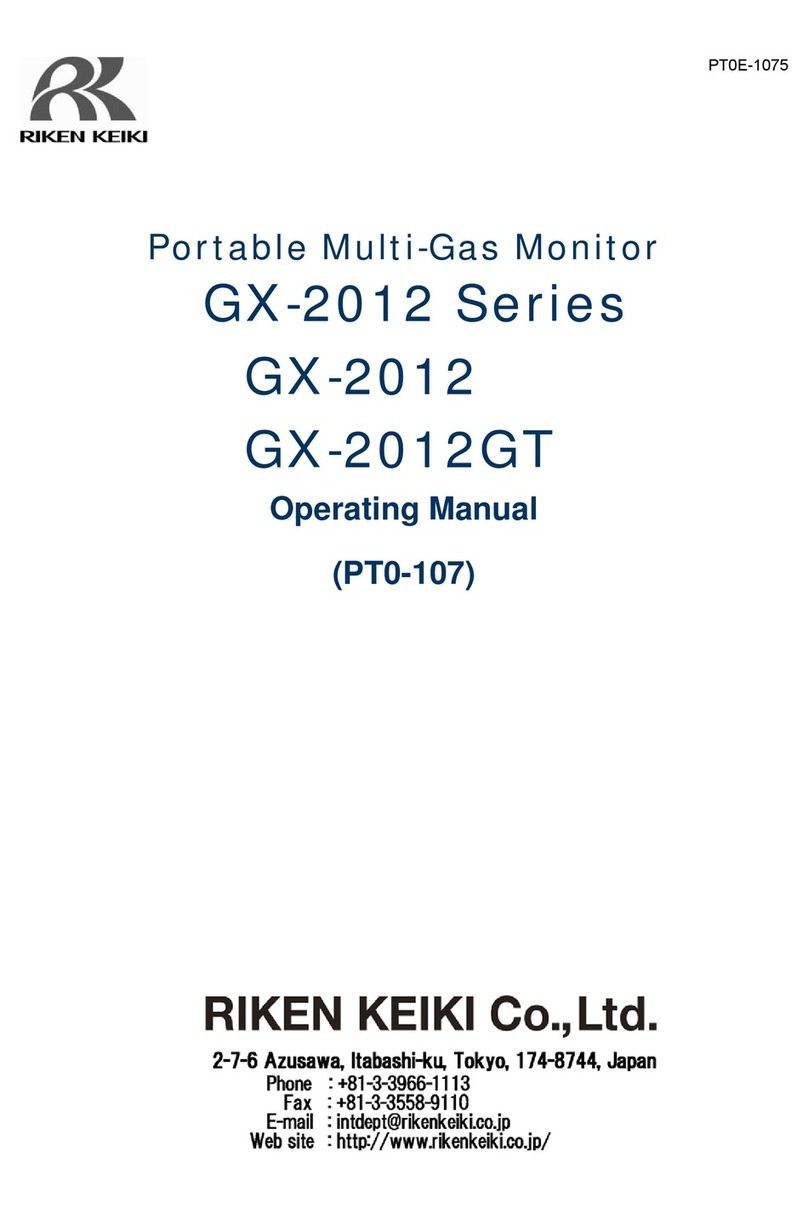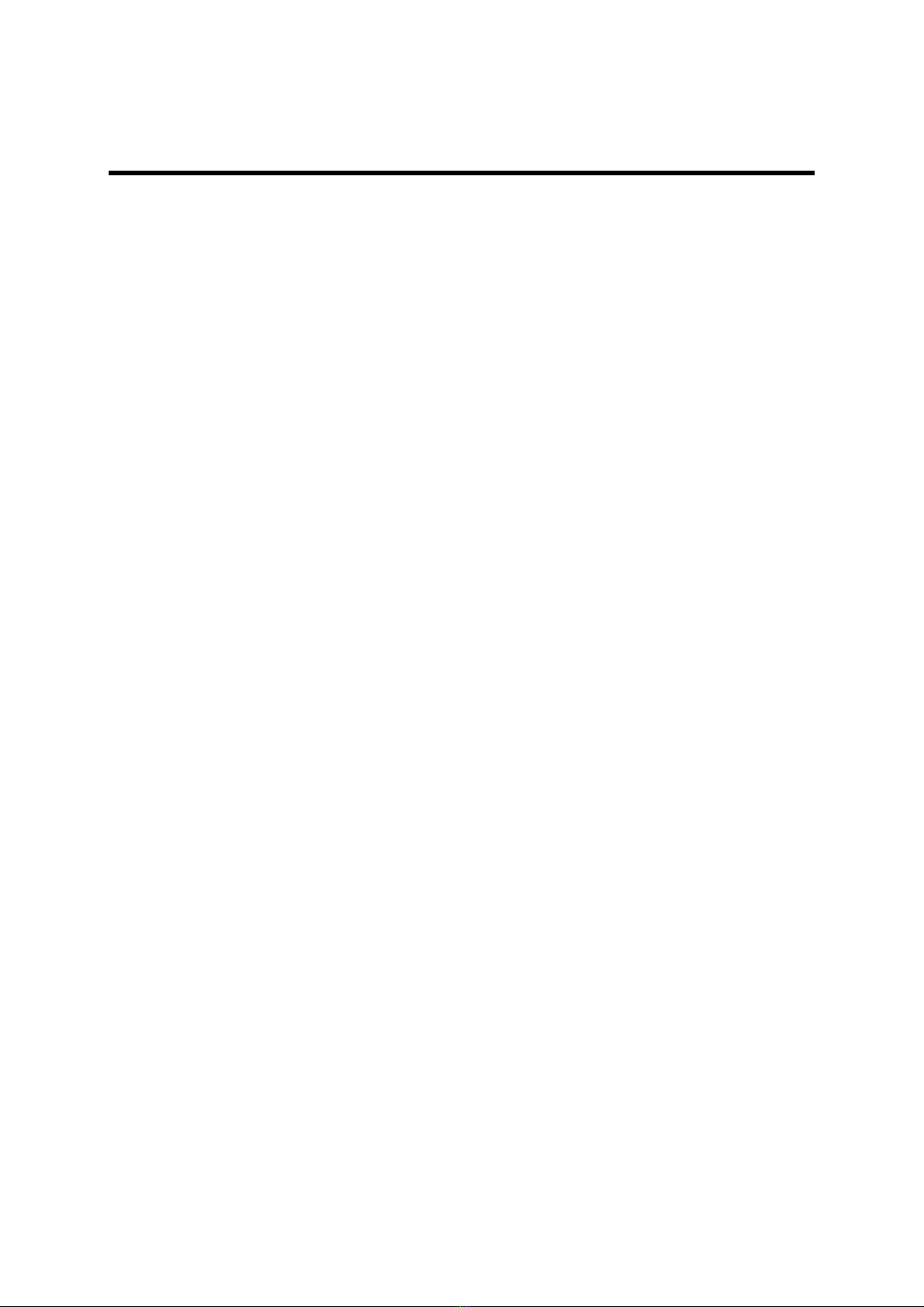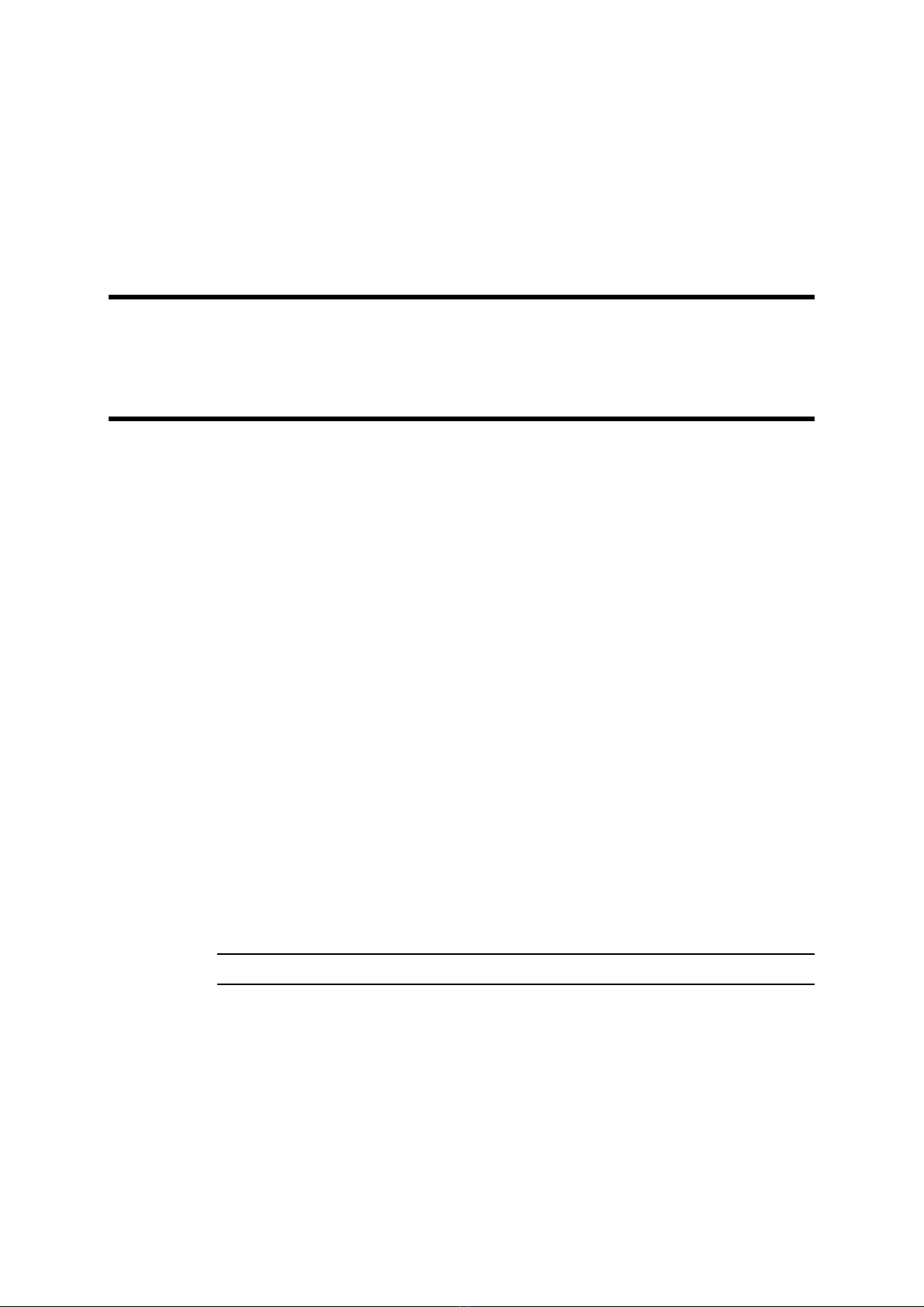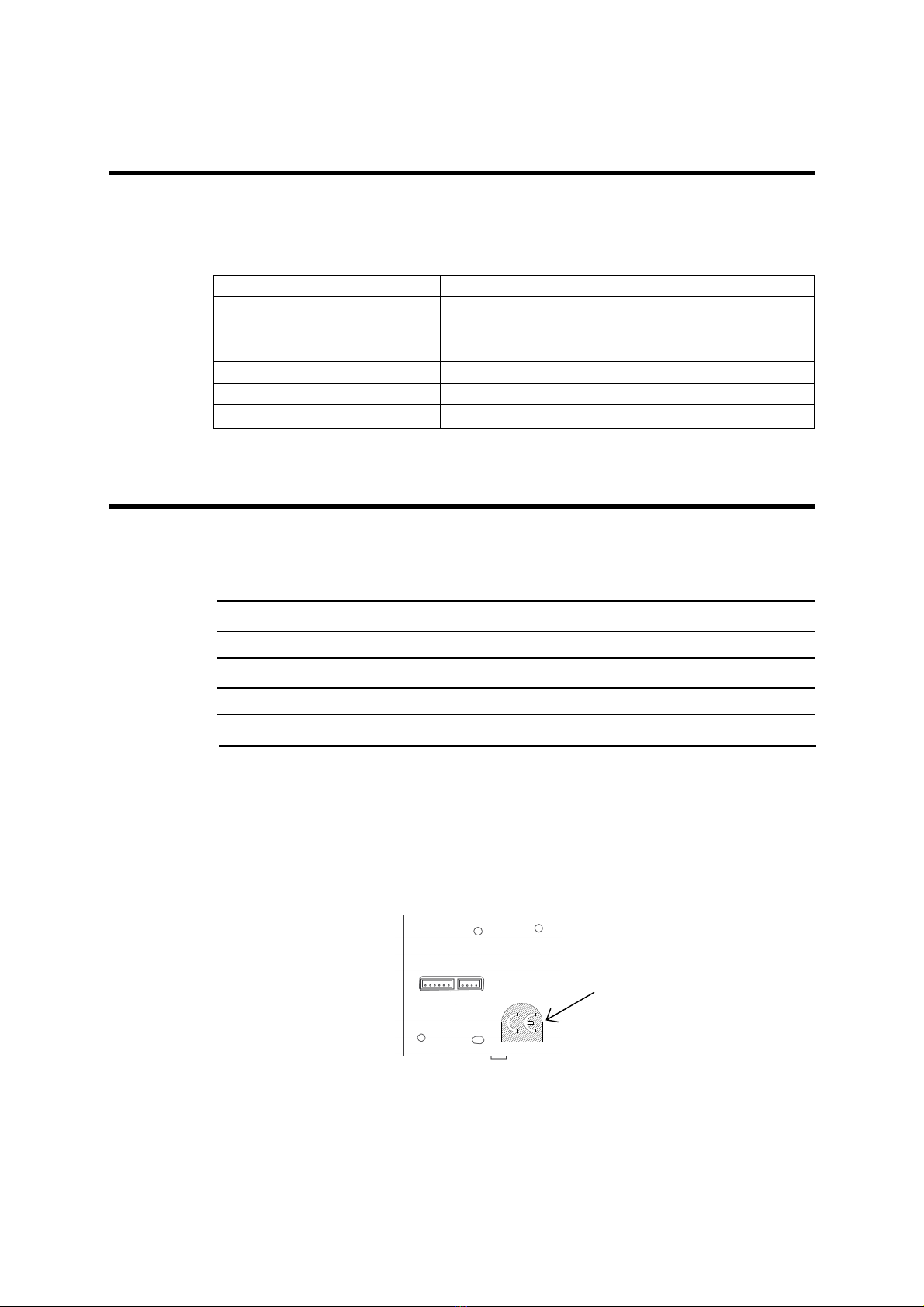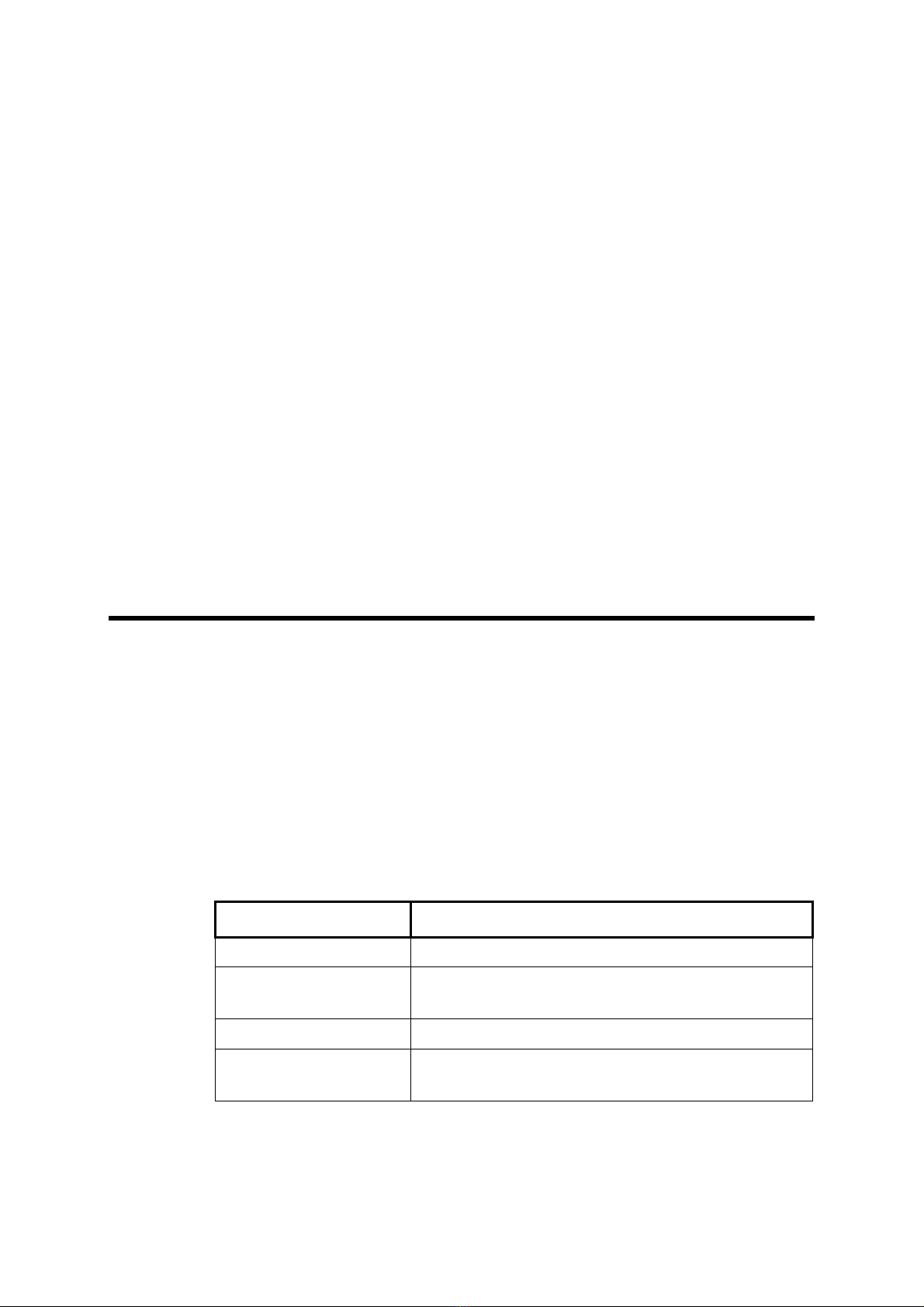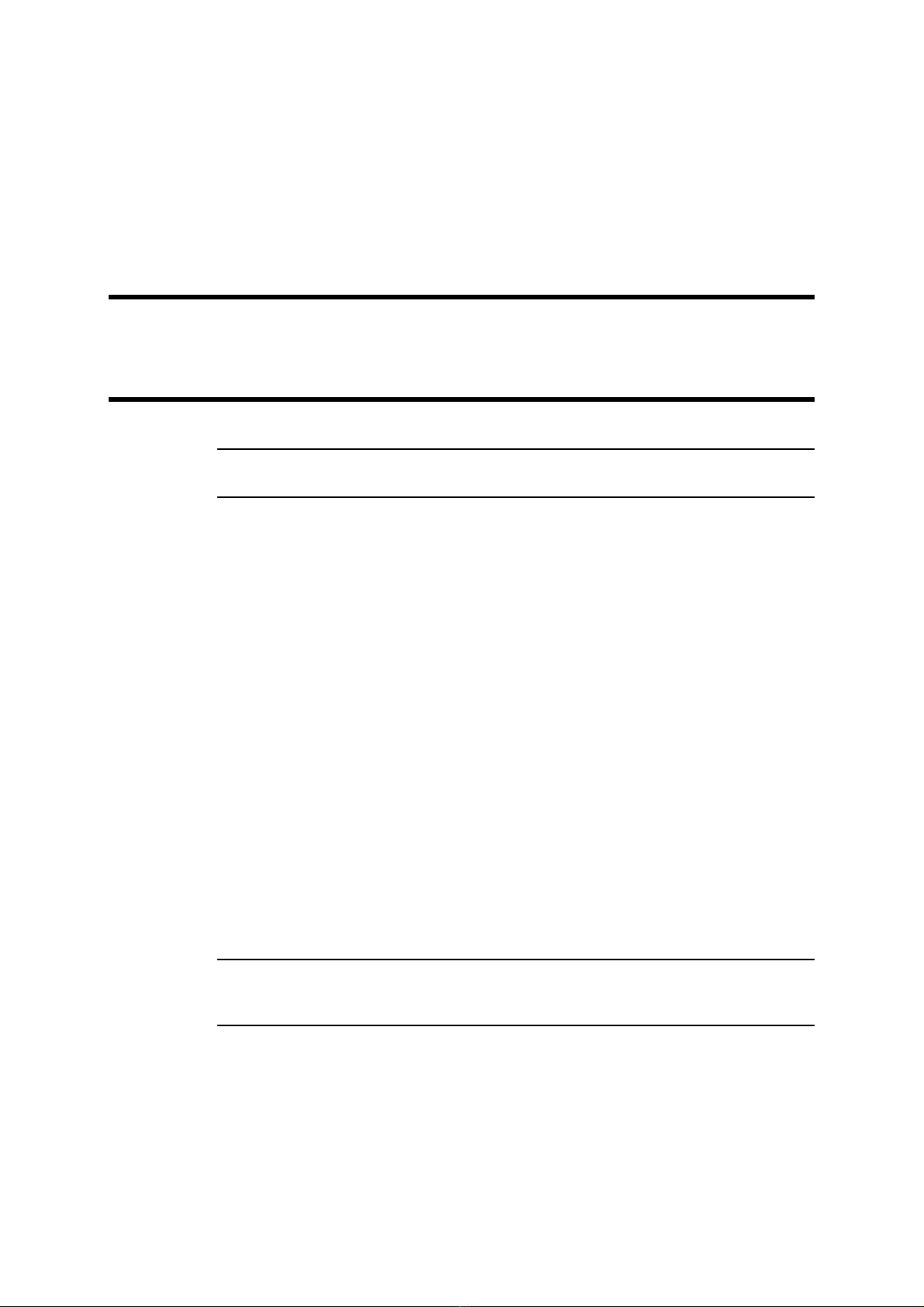RI-215A Operator’s Manual Table of Contents • 3
Table of Contents
Chapter 1: Introduction................................................................................................... 5
Overview ............................................................................................................................................. 5
About the RI-215A............................................................................................................................ 5
Measuring Mode ................................................................................................................. 5
Maintenance Mode.............................................................................................................. 5
Alarm Adjust Mode.............................................................................................................. 5
Specifi cations .................................................................................................................................. 6
About this Manual ............................................................................................................................... 6
Chapter 2: Description .................................................................................................. 7
Overview ............................................................................................................................................. 7
External Description ......................................................................................................................... 7
Case.................................................................................................................................... 7
Cable Assembly..................................................................................................................... 8
Internal Description .......................................................................................................................... 8
Printed Circuit Board........................................................................................................... 8
LCD ..................................................................................................................................... 9
IR Gas Sensor..................................................................................................................... 9
Fuse .................................................................................................................................... 9
Chapter 3: Installation................................................................................................. 10
Overview ........................................................................................................................................... 10
Mounting the RI-215A .................................................................................................................... 10
Wiring the RI-215A......................................................................................................................... 12
Notes on Wiring the RI-215A ............................................................................................ 12
Connecting the Power ...............................................................................................................13
Connecting the RI-215A to a Recorder............................................................................. 13
Connecting the RI-215A to a Controller............................................................................ 14
Connecting the RI-215A to an External Alarm Device....................................................... 14
Start Up .......................................................................................................................................... 14
Introducing Power to the RI-215A ..................................................................................... 14
Warm Up ........................................................................................................................... 14
Preparing to Set the Zero.................................................................................................. 15
Setting the Zero Reading .................................................................................................. 15
Chapter 4: Operation................................................................................................... 16
Overview ........................................................................................................................................... 16
Measuring Mode ............................................................................................................................ 16
Alarm Indications .............................................................................................................. 16
Responding to Alarms....................................................................................................... 16
Analog Output ................................................................................................................... 17
Alarm Point and Ventilation Control................................................................................... 17
Alarm Adjust Mode......................................................................................................................... 18