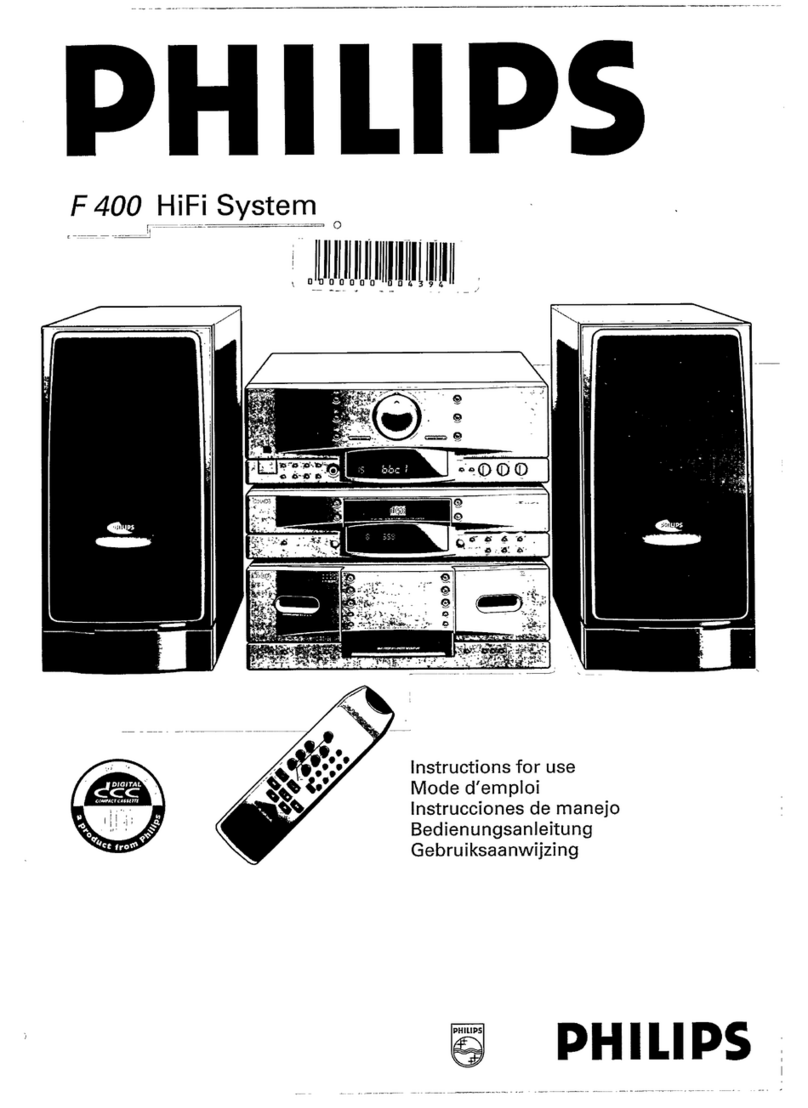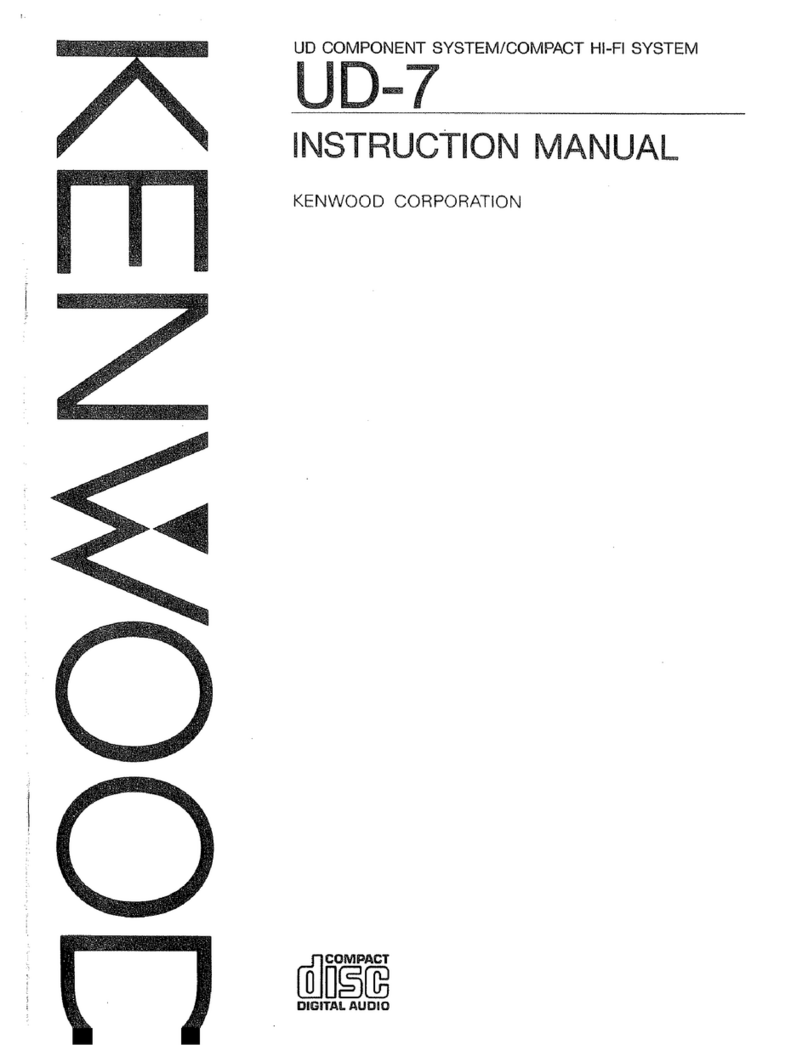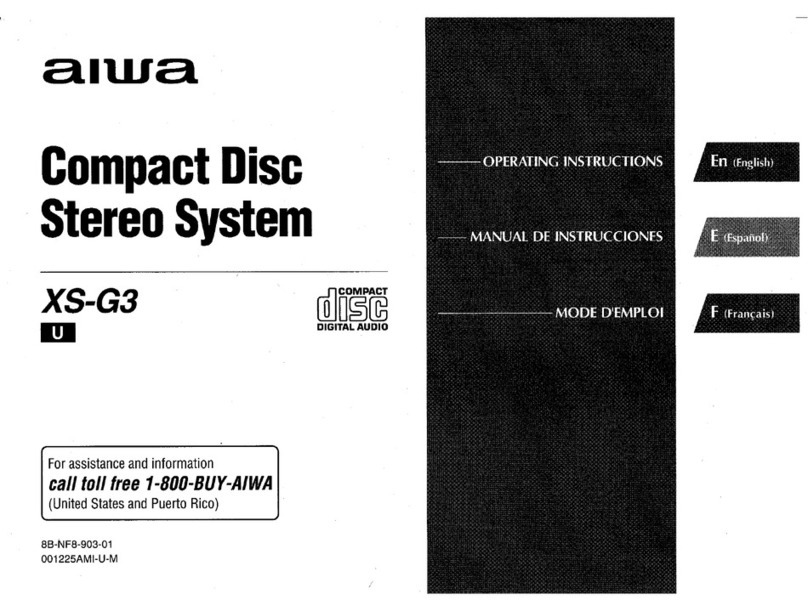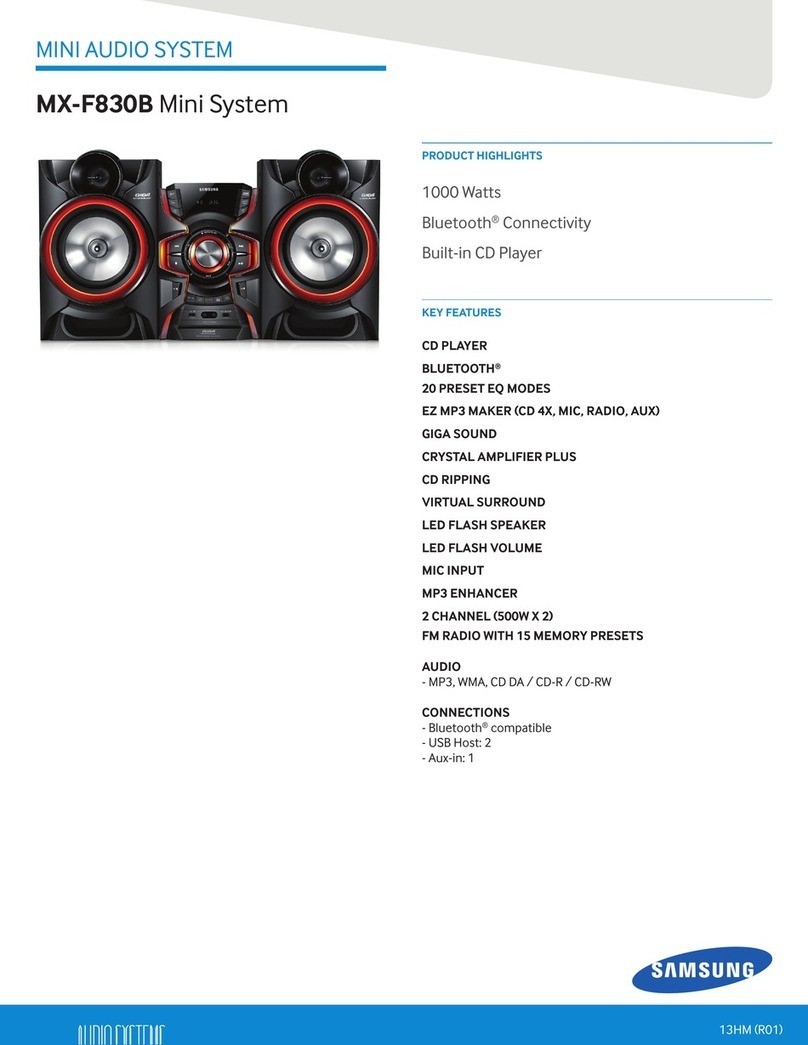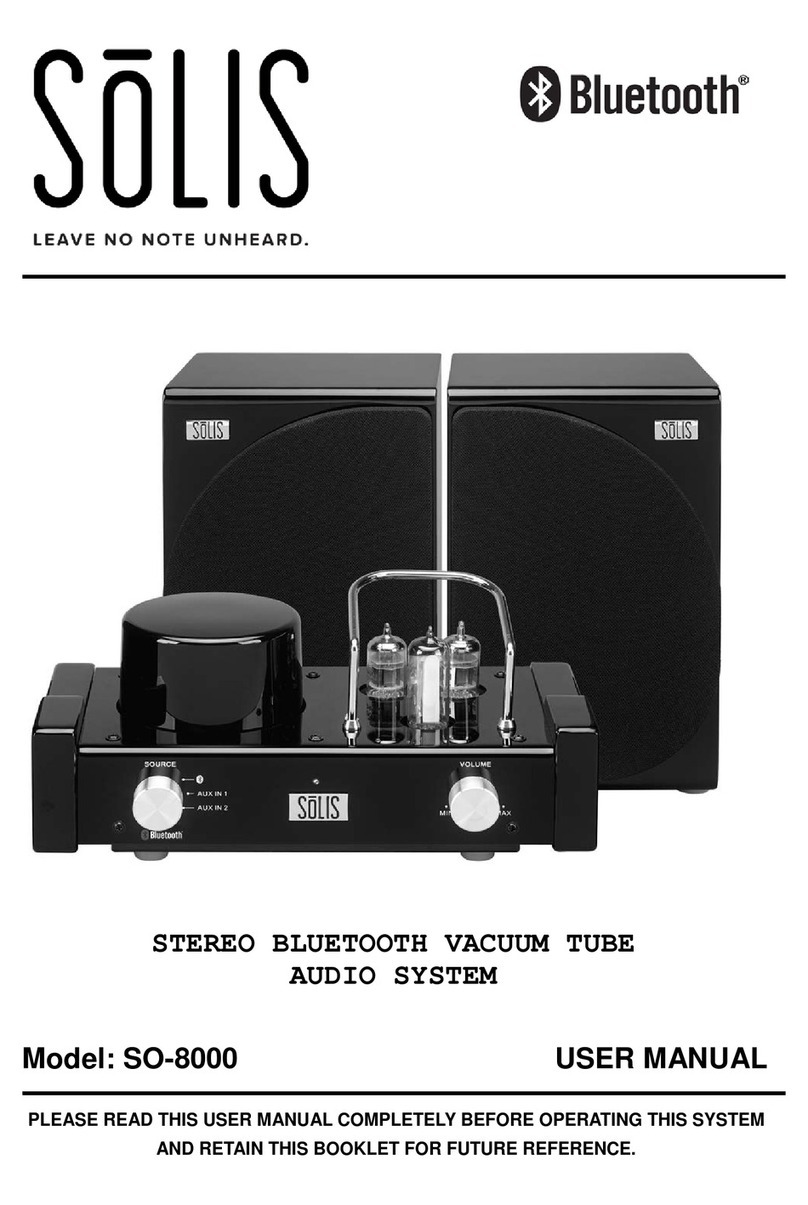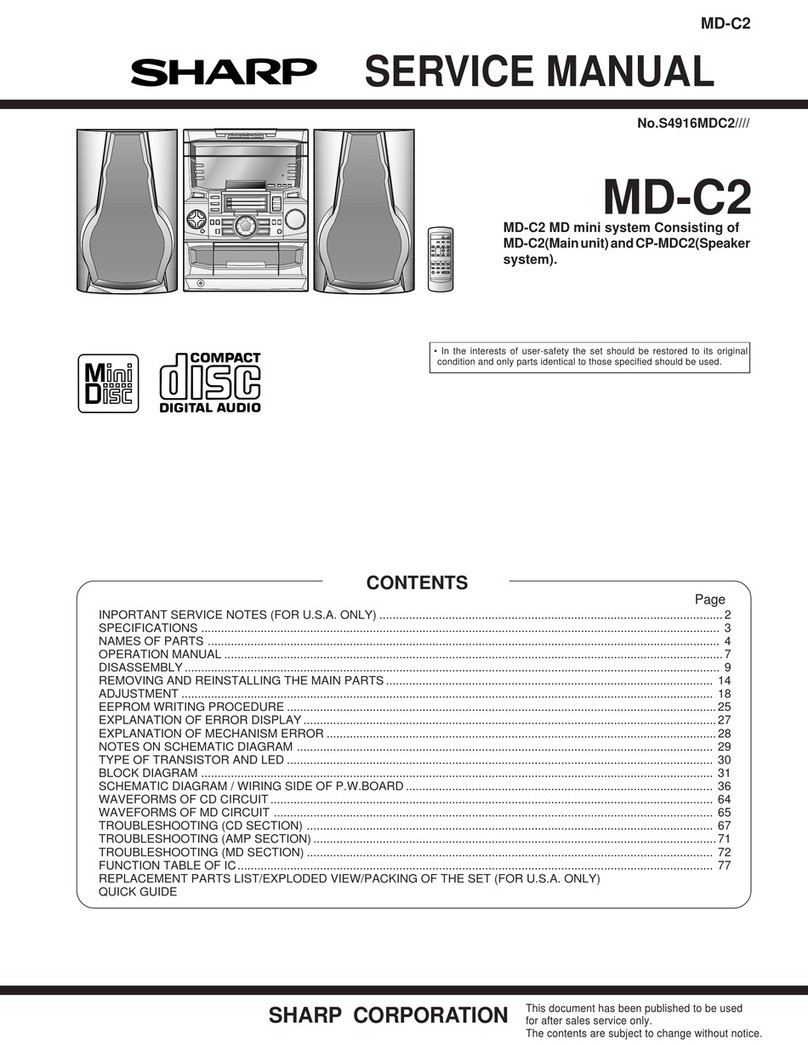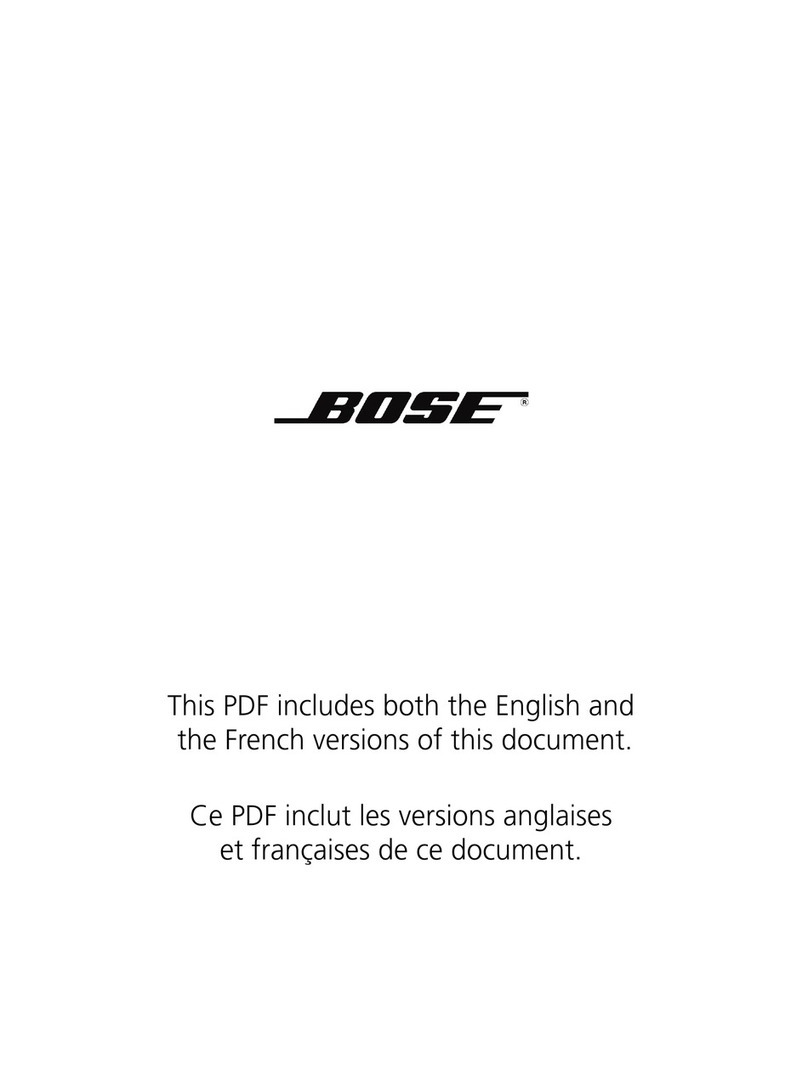Sigma Space MiniMPL-532-C User manual

Mini Micro Pulse LiDAR System
MiniMPL-532-C
Operations Manual
Version: August 2016

MiniMPL-532-C Operations Manual
Sigma Space Corporation, 2016
2
THIS PAGE INTENTIONALLY LEFT BLANK

MiniMPL-532-C Operations Manual
Sigma Space Corporation, 2016
3
Mini Micro Pulse LiDAR (MiniMPL) System: Record of Purchase
Thank you for your purchase of the Mini Micro Pulse LiDAR System from Sigma Space Corporation.
Please fill in the following system information for your records. This information may be requested by
Sigma Space for obtaining service or for performing upgrades.
Customer Name:
Organization:
Model Number:
MiniMPL-532-C
Serial Number:
Date of Purchase:
Configuration Notes:

MiniMPL-532-C Operations Manual
Sigma Space Corporation, 2016
4
THIS PAGE INTENTIONALLY LEFT BLANK

MiniMPL-532-C Operations Manual
Sigma Space Corporation, 2016
5
Table of Contents
MINI MICRO PULSE LIDAR (MINIMPL) SYSTEM: RECORD OF PURCHASE ................................................................ 3
PRECAUTIONS ........................................................................................................................................................ 7
Electrical Safety .................................................................................................................................................... 7
Mechanical, Optical, and Environmental Safety .................................................................................................. 7
Laser Safety .......................................................................................................................................................... 7
1. INTRODUCTION .......................................................................................................................................... 10
2. UNPACKING AND INSTALLATION ................................................................................................................ 11
2.1 Power Requirements at MiniMPL Site ...................................................................................................... 11
2.2 MiniMPL Site Environment ....................................................................................................................... 11
3. HARDWARE SETUP ..................................................................................................................................... 12
3.1 MiniMPL Placement .................................................................................................................................. 12
3.2 Data Acquisition Computer Connections .................................................................................................. 13
4. MINIMPL OPERATION PROCEDURES ........................................................................................................... 13
4.1 Power up Sequence ................................................................................................................................... 13
4.2 SigmaMPL: MiniMPL Control and Data Acquisition Software .................................................................. 13
4.2.1 Real Time Hardware Control ................................................................................................................ 14
5. SYSTEM SHUTDOWN .................................................................................................................................. 15
6. MINIMPL SPECIFICATIONS .......................................................................................................................... 16
7. MINI MICRO PULSE LIDAR SYSTEM STANDARD PRODUCT WARRANTY ....................................................... 17

MiniMPL-532-C Operations Manual
Sigma Space Corporation, 2016
6
THIS PAGE INTENTIONALLY LEFT BLANK

MiniMPL-532-C Operations Manual
Sigma Space Corporation, 2016
7
Precautions
Electrical Safety
E1. Adhere to the specified operating voltage for the MiniMPL electronics at all times. The MiniMPL has
a power consumption of 100 W, and the default operating voltage is AC 110-240V, 50/60 Hz. The
voltage specification on custom configured units is labeled accordingly.
E2. Use grounded plugs and receptacles for power. It is recommended to use receptacles or power strips
equipped with surge suppressors to protect the electronics from damage.
E3. All electrical connections should be verified by qualified personnel prior to operating the instrument.
Incorrect or poor connections may cause damage to the equipment.
E4. Ground straps are recommended for handling connection cables of the MiniMPL to avoid damage
due to electrostatic discharge.
E5. Startup and shutdown procedures must be followed as described in Section 4 of this Operations
Manual. Do not attempt to open or move the MiniMPL while the instrument is in operation.
E6. The user should review all procedures listed in this Operations Manual.
E7. The MiniMPL does not have any user serviceable components. Refer any service requirements
directly to Sigma Space or an authorized representative.
Mechanical, Optical, and Environmental Safety
M1. The MiniMPL is not weatherproof, and must not be exposed to rain or excessive humidity levels
above 80%. The operating and storage temperature of the instrument should always be between 10C
(50F) and 35C (95F).
M2. The surface of the MiniMPL aperture should not be touched by hand or cleaned in a manner that is
outside of standard optical cleaning practices (gloves, acetone, lint free cotton wipes). The aperture
must remain covered when not in use to protect against dust and accidental damage. Any dust
accumulating on the aperture during normal operations should be periodically cleaned using filtered,
pressurized air. Care should be taken to avoid contact with the optical surfaces.
M3. Always use the attached handle to gently move the MiniMPL. Dropping or bumping the MiniMPL
may cause serious damage to the components inside.
Laser Safety
L1. Caution – Laser Radiation exposure may occur if the user modifies the controls or performance of
the instrument with procedures other than those specified herein.
L2. The MiniMPL System is a Class II Laser Product as defined by the US CDRH 21CFR1040.10/.11; Class II
Laser Product as defined by EN60825-1/2; and ANSI Z136.1 2000.
L3. All operators of the MiniMPL should be trained in Laser Safety prior to operating the MiniMPL. Laser
warnings should be observed at all times and direct viewing of the beam should be avoided.

MiniMPL-532-C Operations Manual
Sigma Space Corporation, 2016
8
L4. If the transmitted beam quality or shape changes during use, shut down the instrument and contact
Sigma Space for service.
L5. Location of FDA/CDRH Laser labels:
Label Type
Location
One next to the emission aperture
on top of the MiniMPL
SIGMA SPACE CORPORATION
4600 Forbes Boulevard
Lanham, MD 20706, United States of America
www.micropulselidar.com
Model No.
Serial No.
Manufacture Date
Made in U.S.A.
This equipment conforms to provisions of US 21 CFR
1040.10/.11 and IEC 60825 and is made under U.S. Patents:
8115925, 8054464
One on top of the MiniMPL
One next to the emission aperture
on top of the MiniMPL
One on the front panel above the
Sigma Space logo, and one next to
the emission aperture on top of
the MiniMPL
CAUTION
LASER RADIATION
Nd: YAG 532 nm
CLASS II LASER PRODUCT
4µJ @ 2.5 kHz

MiniMPL-532-C Operations Manual
Sigma Space Corporation, 2016
9
THIS PAGE INTENTIONALLY LEFT BLANK

MiniMPL-532-C Operations Manual
Sigma Space Corporation, 2016
10
1. Introduction
The Mini Micro Pulse LiDAR (MiniMPL) is an elastic backscatter LiDAR developed at Sigma Space Corporation
as a portable version of the existing Micro Pulse LiDAR (MPL). The MPL and MiniMPL have both been deployed
at a number of locations worldwide for long-term, autonomous aerosol and cloud monitoring. The MiniMPL is
comprised of an optical transceiver unit and a laptop computer (Figure 1). The optical transceiver houses the
laser transmitter (operating at a 532 nm wavelength) and the photon counting detection system. The signal is
transmitted and received using the same built-in athermal telescope. The range resolved signal is collected
and displayed in real time on the data acquisition computer. The optical transceiver is integrated with the
electronic system in a single box to maximize the portability of the unit. The data acquisition software
provided can also be used to playback previously recorded data files.
Figure 1: MiniMPL System
The MiniMPL is a precision optical instrument and should be handled with extreme care during
transportation and use. It should not be operated or stored in extreme humidity or temperature
conditions. Although the laser output energy from the unit is designed to meet the ANSI Z136.1–2000
standard for eye safety, direct viewing of the laser beam for extended periods of time may damage the
retina. This manual assumes that the user has fundamental working knowledge of lasers and laser
safety. All MiniMPL operators must read through this Operations Manual prior to operating the
instrument.

MiniMPL-532-C Operations Manual
Sigma Space Corporation, 2016
11
2. Unpacking and Installation
Table 1 shows a packing list of components included with the MiniMPL shipment. Inspect these items for any
visible damage upon receiving the instrument and report any discrepancies to Sigma Space as soon as
possible.
Table 1: MiniMPL Packing List
Item
Description
Quantity
1
MiniMPL Unit
1
2
Power Cable
1
3
Shielded USB-A/USB-A Cable
1
4
Data Acquisition Computer and Charger
1
5
Documentation Package and SigmaMPL
Software 1
6
Shipping Case
1
Since the MiniMPL is a delicate instrument, extreme care must be exercised while unpacking from the
shipping case. Dropping or bumping the MiniMPL may cause serious damage to the components inside.
The MiniMPL may be stored in its original shipping container when not in use between 10C (50F) and
35C (95F) in a location with low humidity.
2.1 Power Requirements at MiniMPL Site
The MiniMPL system requires an AC 110-240 V, 50/60 Hz supply with a grounded connection for proper
operation, and has a power consumption of 100 W. For improved protection, a surge protected power supply
is recommended.
2.2 MiniMPL Site Environment
The MiniMPL system is designed to operate in a controlled environment. To ensure accurate performance
over an extended period of time, the location of the MiniMPL must adhere to the following criteria:
Operating temperature: 10C to 35C (50F to 95F)
Relative humidity: <80%
Well ventilated
Dust free
Vibration isolated
Free from strong EMI radiation

MiniMPL-532-C Operations Manual
Sigma Space Corporation, 2016
12
3. Hardware Setup
This section describes the systematic installation of the MiniMPL system. Figure 2 shows the connectors and
controls located on the front and rear panel views of the MiniMPL instrument.
Figure 2: MiniMPL Front (Left) and Rear (Right) Panel Views
3.1 MiniMPL Placement
1. Always use the attached handle when moving the MinIMPL.
2. Place the MiniMPL on a firm, horizontal surface that is free from vibrations.
3. Adjust the four leveling feet on the base of the MiniMPL until the unit is level. Use the BUBBLE LEVEL
on the top of the MiniMPL as a guide.

MiniMPL-532-C Operations Manual
Sigma Space Corporation, 2016
13
4. The POWER and KEY SWITCH on the front of the unit should be set to the OFF position. The MAIN
POWER switch on the back of the unit should also be set to OFF.
5. Connect the included power cord to the POWER inlet of the MiniMPL unit and to a grounded outlet.
6. Check for adequate air circulation around the MiniMPL fan located on the rear panel of the unit.
3.2 Data Acquisition Computer Connections
The MiniMPL system includes a laptop computer with the SigmaMPL software installed on the hard drive. An
alternate computer (desktop, rack-mounted etc.) may be used with the software programs and drivers
configured for MiniMPL operation using the supplied SigmaMPL software.
1. Using the provided laptop charger, plug in the laptop to a grounded outlet.
2. Using the shielded USB-A/USB-A cable provided, connect the USB port of the computer to the DATA
port of the MiniMPL. NOTE: User-supplied cables or extenders greater than 2.0 m in length are not
recommended as they could create disruptions in data transmission.
4. MiniMPL Operation Procedures
The MiniMPL should be located with an unobstructed view of the atmosphere and the aperture lid should be
opened carefully to avoid touching the lens.
NOTE: All personnel in the vicinity of the MiniMPL should be clear of the beam path before the laser is turned
on.
4.1 Power up Sequence
1. Turn on the POWER switch located on the rear panel. The red Main Power LED on the front panel will
turn on.
2. Turn on the RED ROCKER SWITCH and KEY SWITCH located on the front panel. The red Main Power
LED for the laser will turn on. The green Laser LED will be illuminated, even though there is no visible
laser emission. NOTE: Laser emission is enabled from the hardware control tab in SigmaMPL
software.
3. Turn on the laptop. The default username and password are as follows:
Username: mpluser
Password: mpluser
4. Locate the SigmaMPL shortcut on the desktop and launch the program by double clicking on the icon.
4.2 SigmaMPL: MiniMPL Control and Data Acquisition Software
The SigmaMPL data acquisition software allows for real time operation of the instrument and data
playback of previously stored data. This section describes the Real Time Hardware Control mode. For File

MiniMPL-532-C Operations Manual
Sigma Space Corporation, 2016
14
Playback mode and other software and data processing features, refer to the SigmaMPL Software
Manual.
4.2.1 Real Time Hardware Control
1. From the opening screen of SigmaMPL, press Ctrl+R or select FileReal Time Hardware Control
(Figure 3).
Figure 3: SigmaMPL Real Time Hardware Control Window
2. Tabs for Hardware, Raw Data, R2 Corrected, SNR, and Housekeeping will appear in the plot area
to the right of the left sidebar. A tab for NRB will be displayed only if the three configuration
files for the MiniMPL are loaded. See the SigmaMPL Software Manual for more information.
3. The software must be configured for the MiniMPL before collecting data. To access
configuration options, press Ctrl+K+L. This will enable the Collection Parameters to be adjusted
in the Hardware tab. To configure the software for MiniMPL, select ConfigureAlgorithm Setup
and select Default MiniMPL Parameters. Click Apply followed by OK to save the changes.
4. Select the desired Bin Resolution and Averaging Time.
5. Check the Save Data box to record the data. Data does not have to be saved. The saved files are
automatically named using an YYYYMMDDHHmm.mpl format and can be found in C:\Program
Files (x86)\SigmaMPL\DATA.
6. Toggle the Start Collecting button to begin collection.
a. Laser emission will occur within 10 seconds of collection.
7. The yellow Acq Active LED and green Sync/USB LED’s will both be illuminated. The Sync/USB
LED will flash while data is being collected.
8. To stop collecting data toggle the Stop Collecting button.

MiniMPL-532-C Operations Manual
Sigma Space Corporation, 2016
15
The MiniMPL displays signal and other instrument data as shown in Figure 4. For a more detailed
explanation, refer to the SigmaMPL Software Manual.
Figure 4: SigmaMPL Plot Display
5. System Shutdown
The MiniMPL system should be shut down in the following sequence:
1. Click the Stop Collecting button in the SigmaMPL program to stop data acquisition.
2. Exit the SigmaMPL program.
3. Turn off the KEY SWITCH on the laser power supply (Front Panel).
4. Turn off the RED ROCKER SWITCH on the laser power supply (Front Panel).
5. Turn off the LiDAR/MAIN POWER SWITCH (Rear Panel).
6. Shut down the laptop computer.
7. Carefully replace the lid on the MiniMPL without touching the optics.

MiniMPL-532-C Operations Manual
Sigma Space Corporation, 2016
16
6. MiniMPL Specifications
Table 2: Nominal MiniMPL Specifications
Dimensions
Size
318 mm x 216 mm x 495 mm (12.52” x 8.50” x 19.49”)
Weight
13 kg (29 lbs.)
Power
Supply
AC 110-240V, 50/60 Hz, Power Consumption: 100 W
Transmitter
Laser Wavelength
532 nm Nd: YAG
Pulse Repetition Frequency
2,500 Hz
Pulse Energy
3-4 J
Laser Product Compliance
ANSI: Z136.1-2000
IEC: EN60825
USFDA/CDRH: 21 CFR 1040.10/.11
Receiver
Telescope Type
Galilean Telescope
Focal Length
500 mm
Diameter
80 mm
Field of View
220 rad
Data
Detector
Avalanche Photodiode, Photon Counting Mode
Range Resolution
5m, 15m, 30m, 75m (Programmable)
Maximum Range
30 km
Multichannel Scaler
Two-channel photon counting, A/D converters for temperature
and energy monitors, USB interface to computer

MiniMPL-532-C Operations Manual
Sigma Space Corporation, 2016
17
7. Mini Micro Pulse LiDAR System Standard Product Warranty
Sigma Space Corporation certifies that the Mini Micro Pulse LiDAR (MiniMPL) conforms to all product
specifications and is free from any defects for a period of twelve months (Warranty Period) from the date of
shipping. If Sigma Space is notified of any component failure or defects in workmanship or performance of the
LiDAR instrument within this warranty period, it will make any necessary repairs and/or replacement of parts
with the exceptions listed below.
The exceptions to this warranty are the laser and the detector. The laser and detector both include original
manufacturer’s twelve-month warranties that will be extended to the buyer. Any repairs or service related to
the laser and detector within the Warranty Period may incur additional costs as assessed by the respective
manufacturer, after evaluating any defect or performance deviations. The buyer is deemed liable for these
charges.
The buyer is responsible for shipping the instrument to the Sigma Space facility for warranty repairs. It is
recommended that the buyer insure the instrument at their expense. Sigma Space may levy a
reasonable assessment fee for evaluating the problem and scope of repairs and the buyer must submit
written authorization for these repairs/replacement of parts based on this evaluation.
The product warranty does not apply to damage to the instrument caused by product mishandling,
improper installation, failure to comply with the provided operating instructions, operation by
unauthorized or unqualified personnel, or neglect. In addition, Sigma Space assumes no responsibility or
liability for personal injury or property damage arising from misuse of the instrument. The buyer has the
burden of providing evidence of defective components or workmanship leading to the instrument’s
degraded performance or failure.
All warranty related service must be obtained directly from Sigma Space. Any repairs or service
performed by any other source, or evidence of instrument tampering voids this warranty.
For all MiniMPL service, please contact:
Sigma Space Corporation
4600 Forbes Blvd, Lanham, MD 20706, United States of America
Telephone: +1 301.552.6000
Fax: +1 301.552.6411
http://microspulselidar.com
http://www.sigmaspace.com
Other manuals for MiniMPL-532-C
1
Table of contents