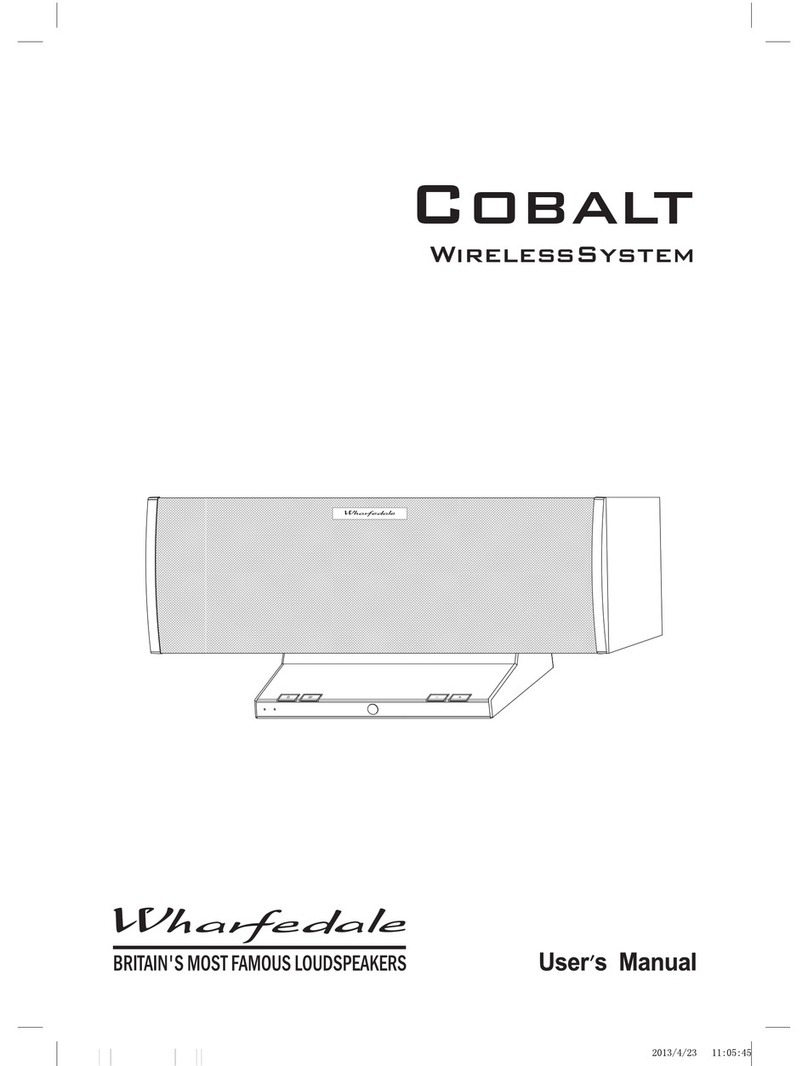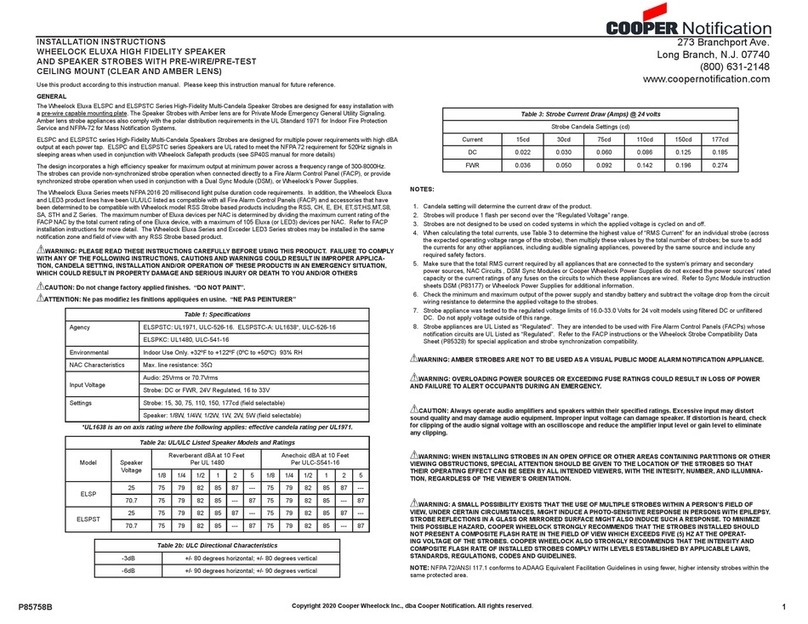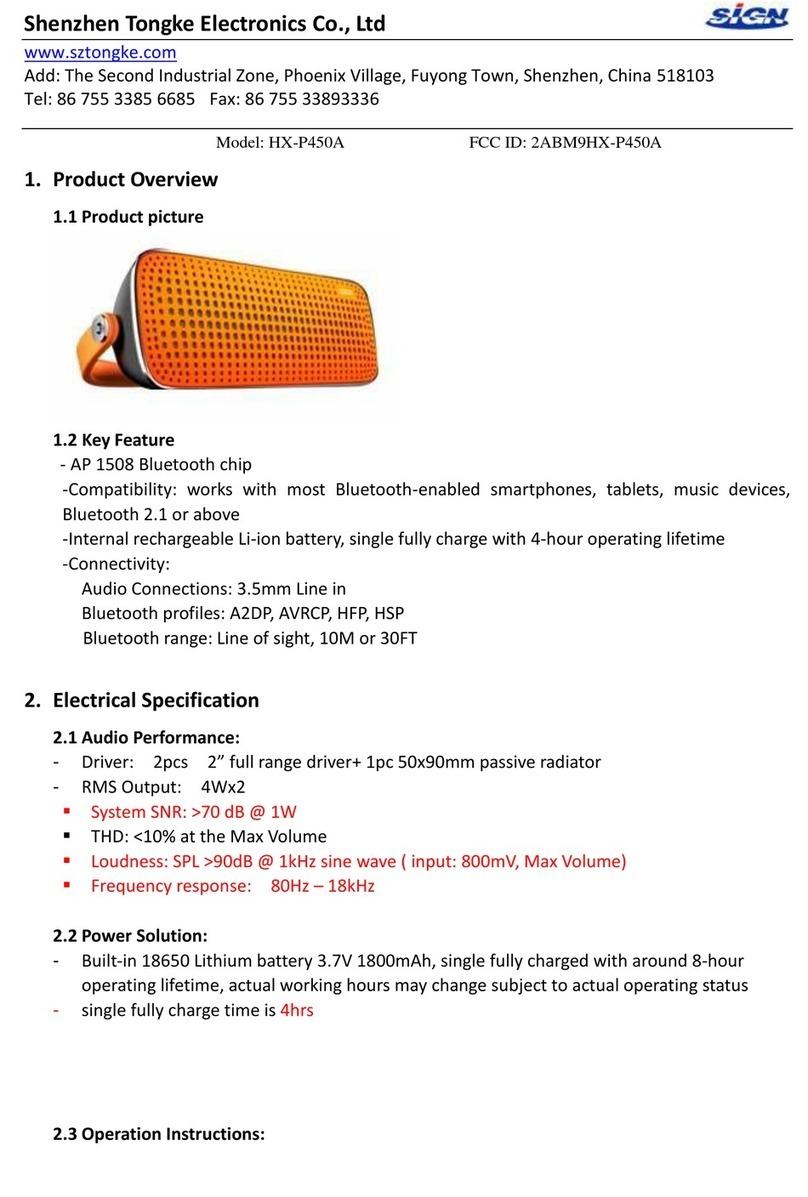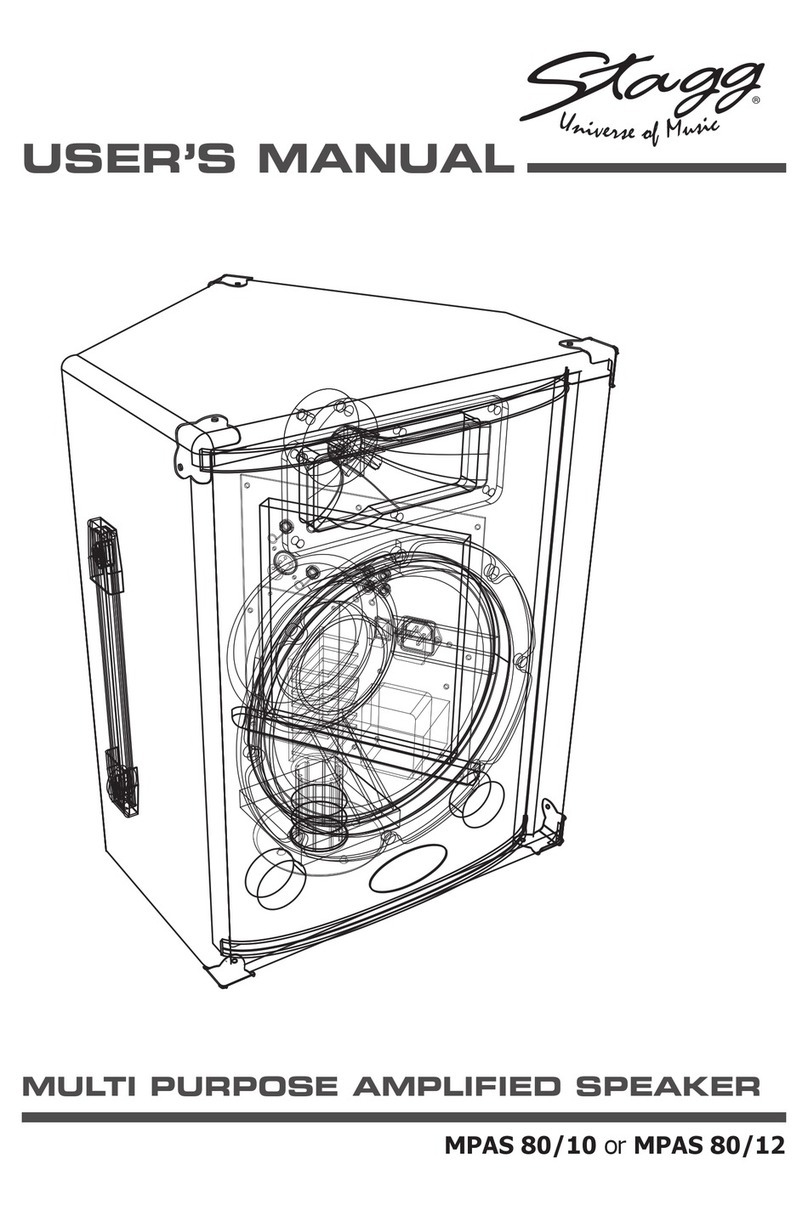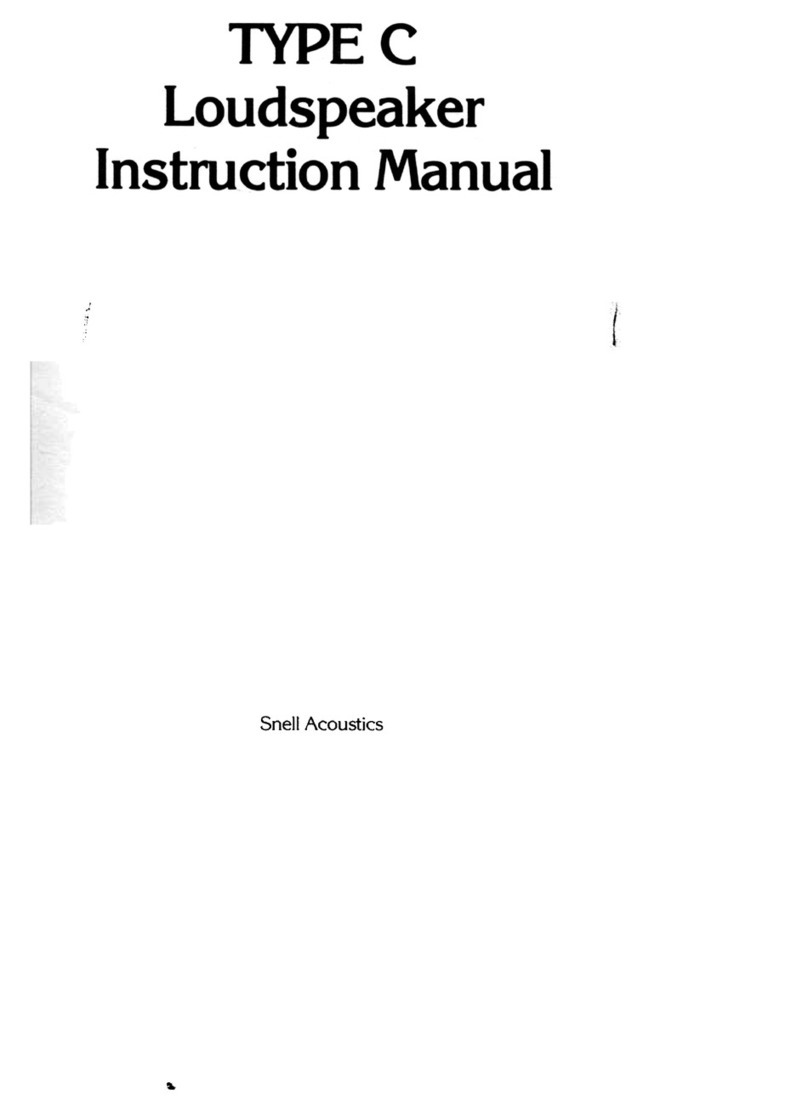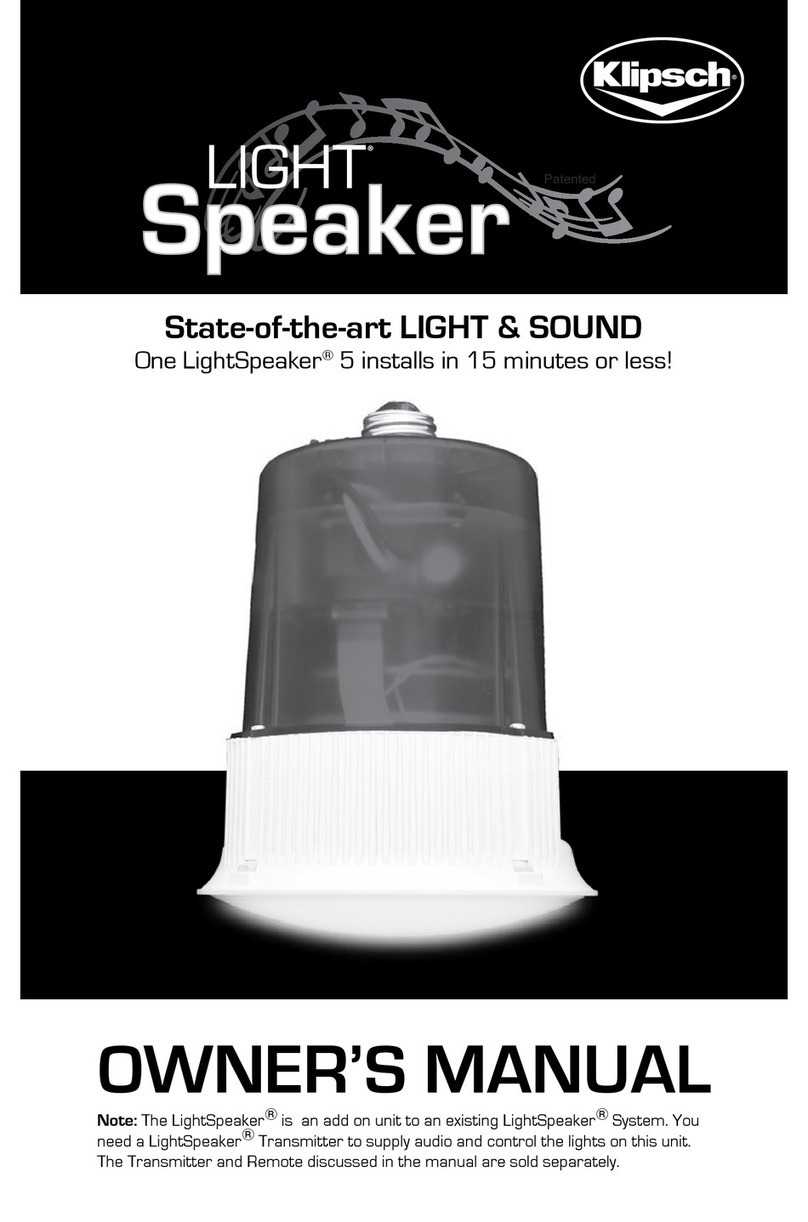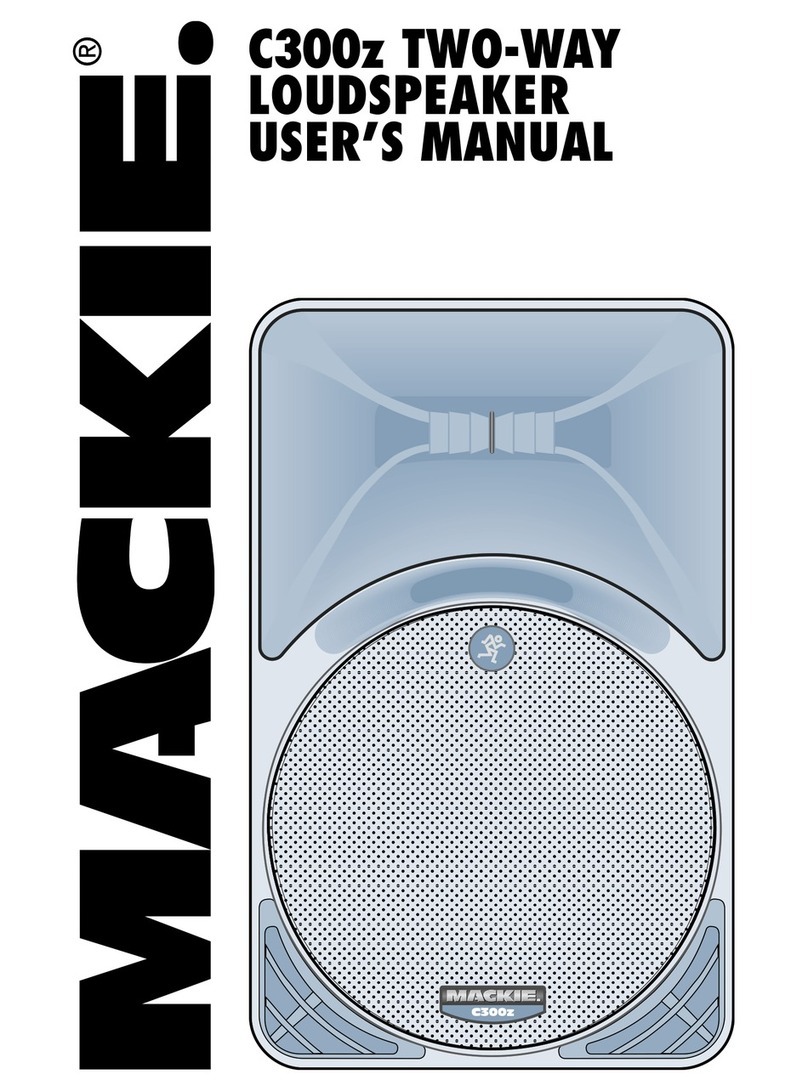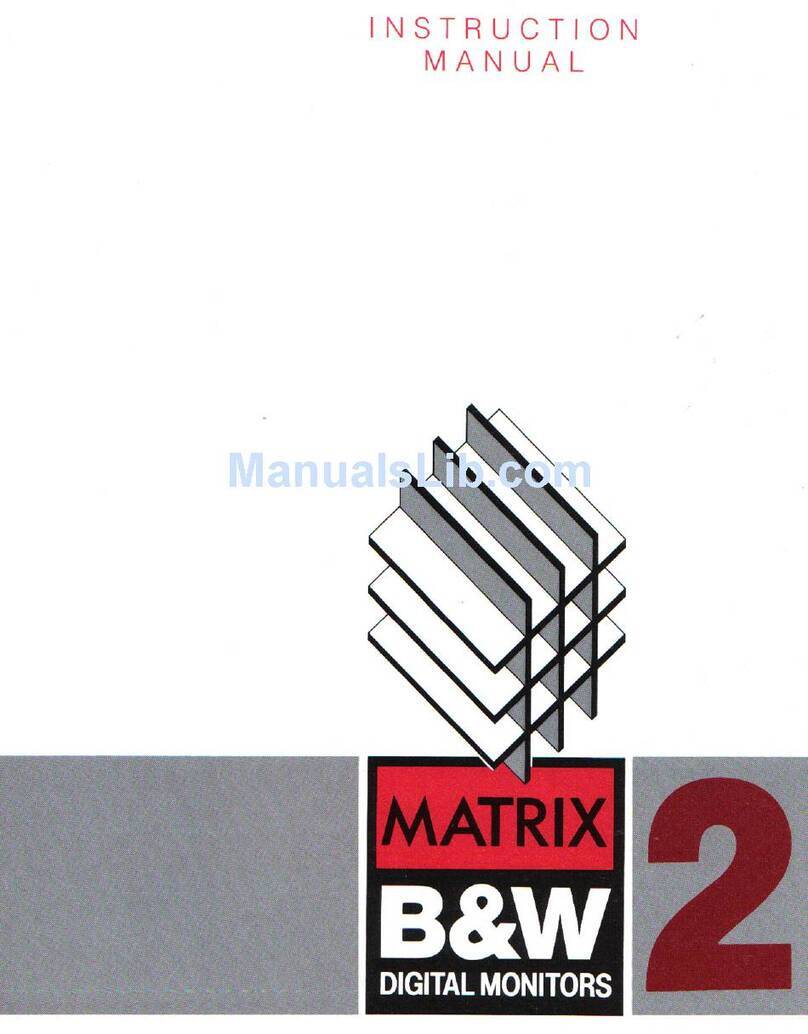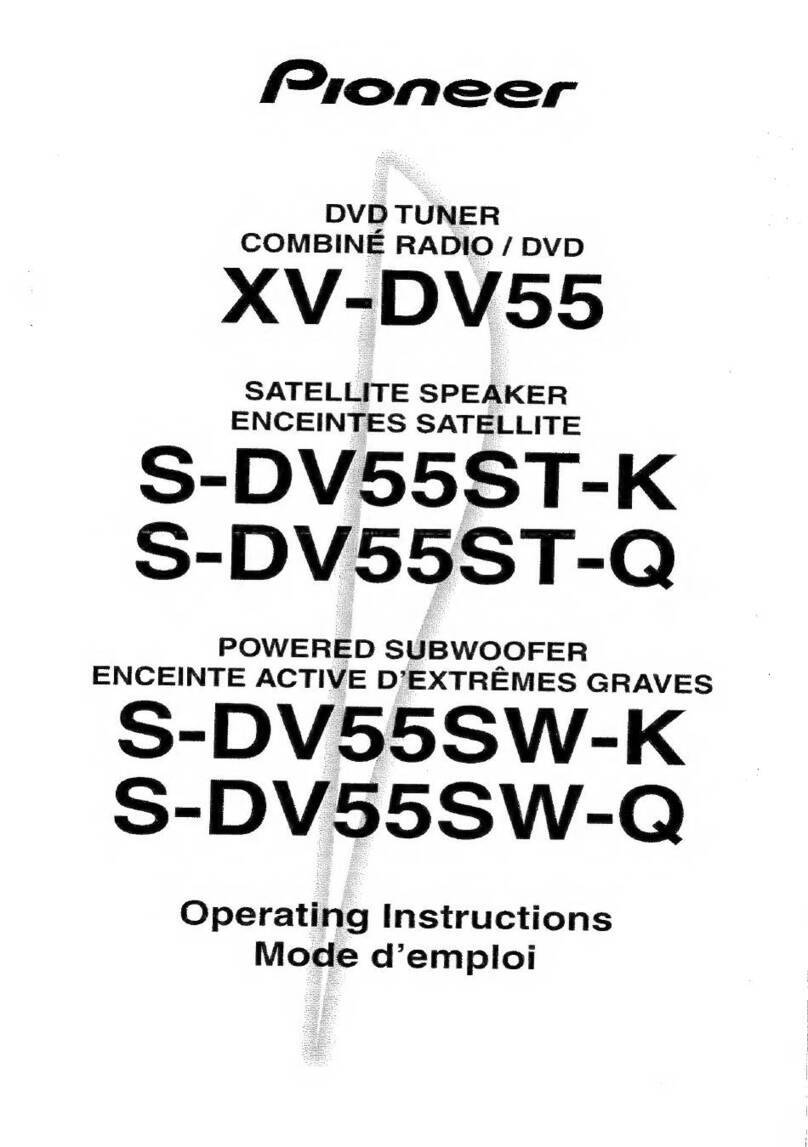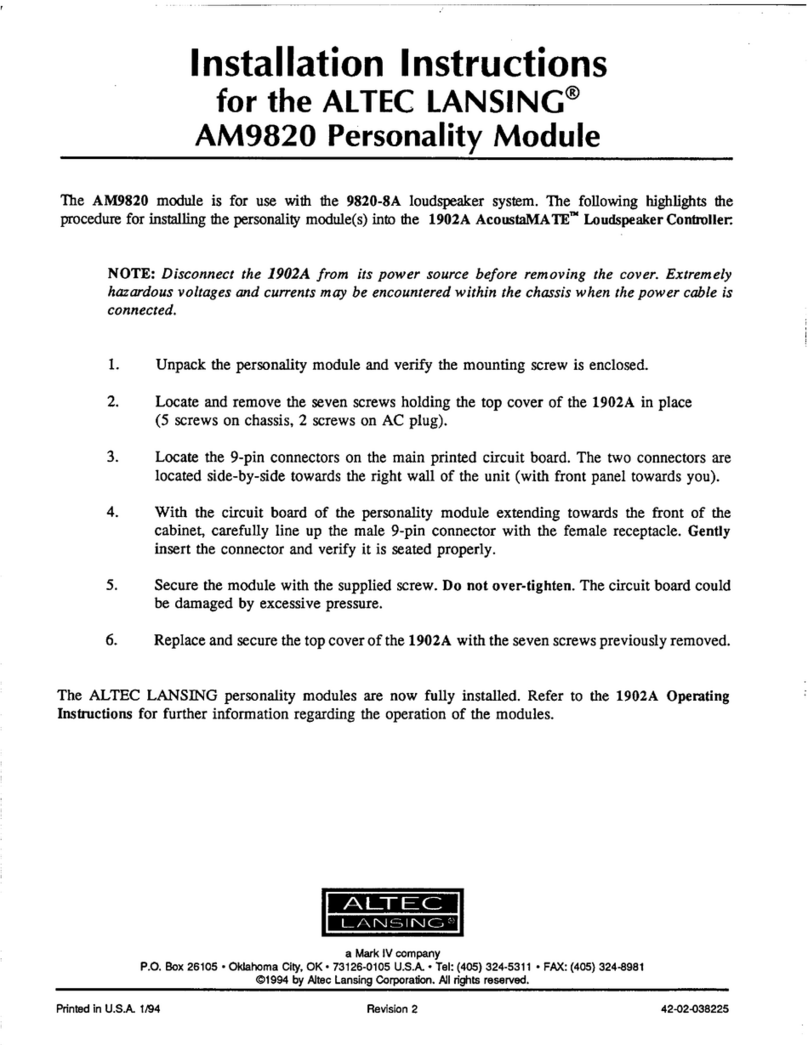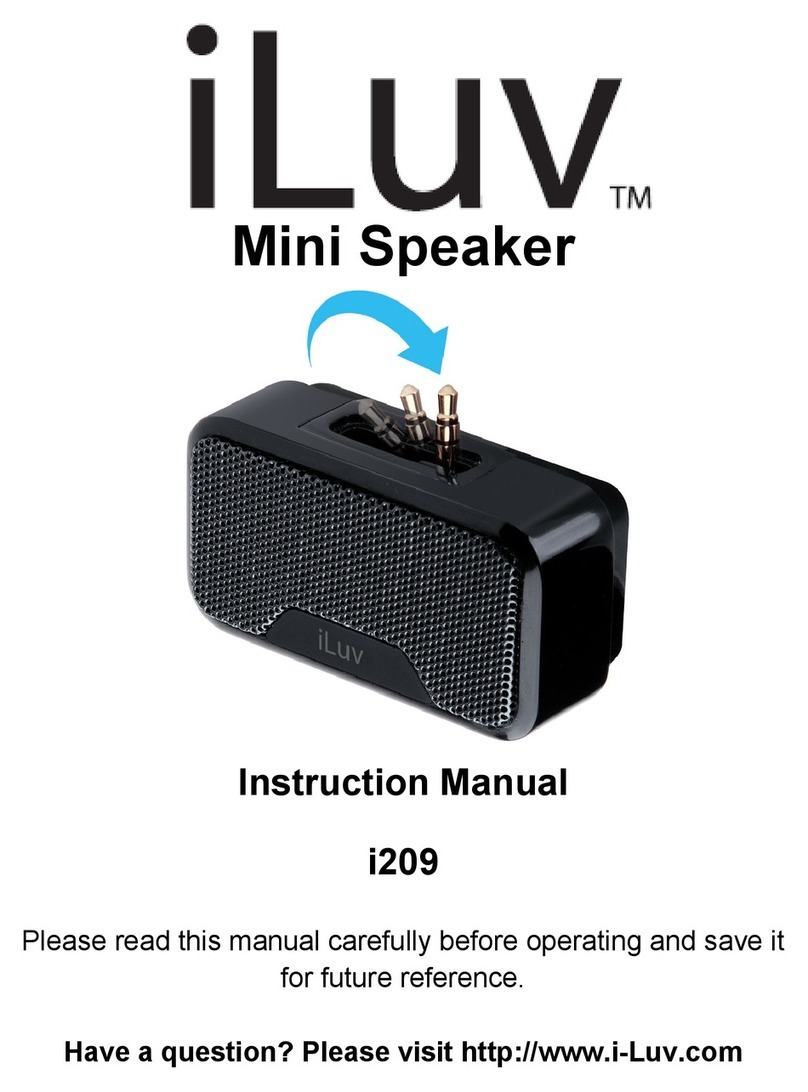ShenzhenTongkeElectronicsCo.,Ltd
www.sztongke.com
Add:TheSecondIndustrialZone,PhoenixVillage,FuyongTown,Shenzhen,China518103
Tel:8675533856685Fax:8675533893336
Operationsinstructionforbluetoothmode
ShortpressingforModechangebetweenBluetooth/FM/AUX
Shortpressinggoprevious
ShortpressingforPlay/Pause,3’slongpressingforcuttingoffconnected
Bluetoothdevice
Shortpressinggonext
Shortpressingforvolumedown
Shortpressingforvolumeup
OperationsinstructionforFMRadiomode
ChoosingtheFMmode,ifitisthefirsttimeforyoutousethisunit,pleasechooseFMstatusby
longpressing“Xll"keyfirstly,itwillsearchtheFMchannelsandsavethestationsautomatically.
Touching“ ”or“”,youcanchoosethepreviousornextFMstation.
OperationsinstructionforAUX‐inmode
Touching”M”keytochooseAUXINstatusfromtheunit,itwillenterintotheAUXINstatus
automatically.Plugoneendofthecordintothespeakerandtheotherintotheheadphonejackon
yourdeviceformusicplay.Usingyourdevicefor”previous&next”track.
2.4 LightIndication:
1. ChargingLED,charging‐‐‐solidred,fullycharged‐LEDoff
2. ModeLED
- Bluetoothmode,pairing‐‐bluefastflashing,
- pairedandconnected‐‐blueslowflashing
- AUX‐in/FMmode,Solidwhiteled
- FMsearching,whiteflashing;FMplaying,solidwhiteled
2.5 VoicePrompt(forBluetoothmodeonly):
1. poweron‐‐‐‐‐“Welcome”
2. Waitingforpairing‐‐‐‐‐‐‐“Waitingtoconnecttobluetoothdevice”
3. pairedandconnected‐‐‐‐“Connectedtobluetoothdevice”