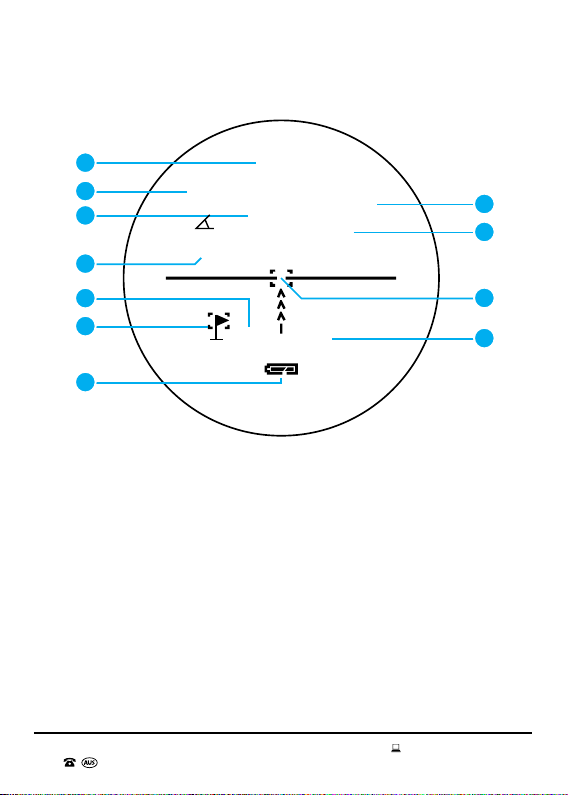AFTER SALES SUPPORT
1300 777 137
service@unclebills.com.au
MODEL: EA2258 PRODUCT CODE: 709435 07/2022 5
RETAIN FOR FUTURE USE
Read this manual thoroughly before rst use, even if you are familiar with this
type of product. Please keep this instruction manual in a safe place along with
your purchase receipt, warranty certicate and carton for future reference.
If applicable, pass these instructions and packaging on to the next owner of
the product. Always follow basic safety precautions and accident prevention
measures when using this product.
1. Read all instructions before using the Laser Range Finder.
2. The Laser Range Finder is not intended for use by persons (including
children) with reduced physical, sensory or mental capabilities, or lack of
experience and knowledge, unless they have been given supervision or
instruction concerning use of the product by a person responsible for their
safety. Children should be supervised to ensure they do not play with the
Laser Range Finder.
3. Do not use the Laser Range Finder for anything other than its intended use.
4. Do not immerse the Laser Range Finder in water or any other liquids.
5. Do not use the Laser Range Finder if it has been dropped or damaged in any
way. Contact our After Sales Support Line on 1300 137 777 for further advice.
6. This product is not a toy. Keep the Laser Range Finder out of reach of
children.
7. The manufacturer and retailer are not responsible for any eventual damages
caused by improper or faulty use.
8. Do not place the Laser Range Finder near a hot burner (gas or electric), other
heat emitting sources or open ames.
9. The Laser Range Finder is intended for private use and not suitable for
commercial purposes.
10. Never touch the Laser Range Finder with wet or damp hands.
11. Do not place the Laser Range Finder such that there is a risk of it falling into
a body of water.
12. Ensure that children do not push objects into the eyepiece or laser emitting
or receiving lens of the Laser Range Finder.
13. Never attempt to clean the Laser Range Finder by immersing it in water and
do not use a steam cleaner to clean it. Otherwise, you could damage the
Laser Range Finder.
14. When the Laser Range Finder is not in use or being cleaned, it is recommended
to place it in the pouch (supplied) and store in a clean dry location.
GENERAL INFORMATION AND SAFETY INSTRUCTIONS