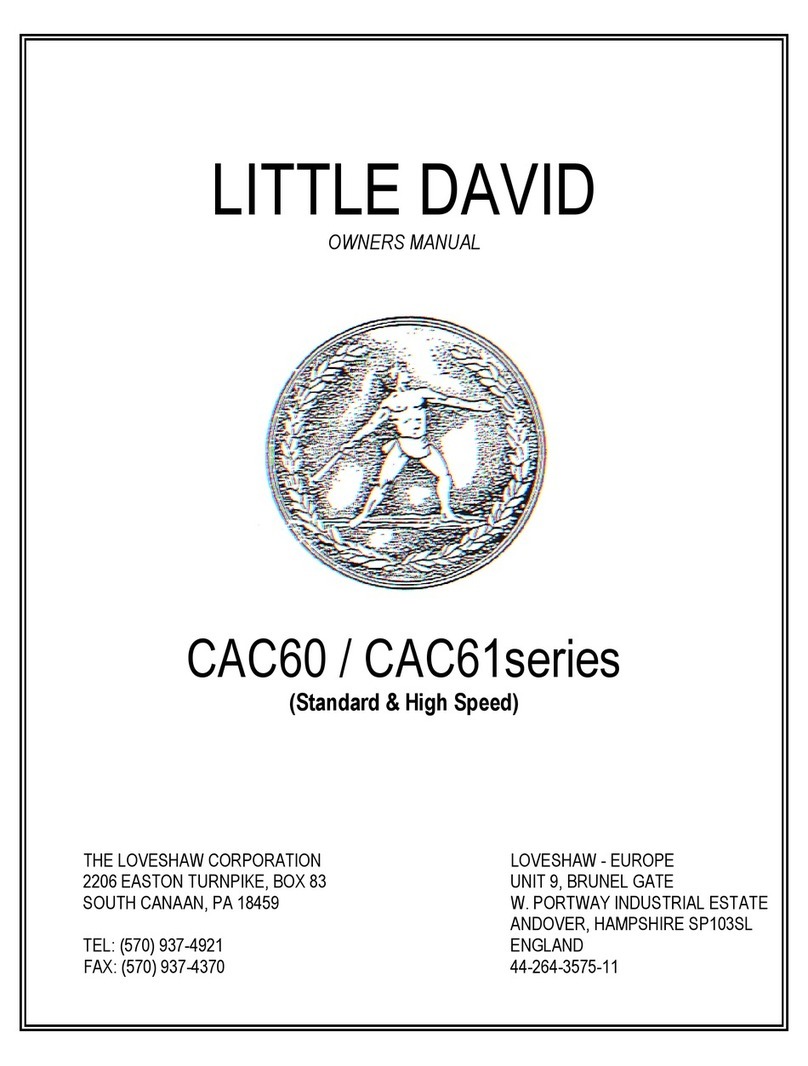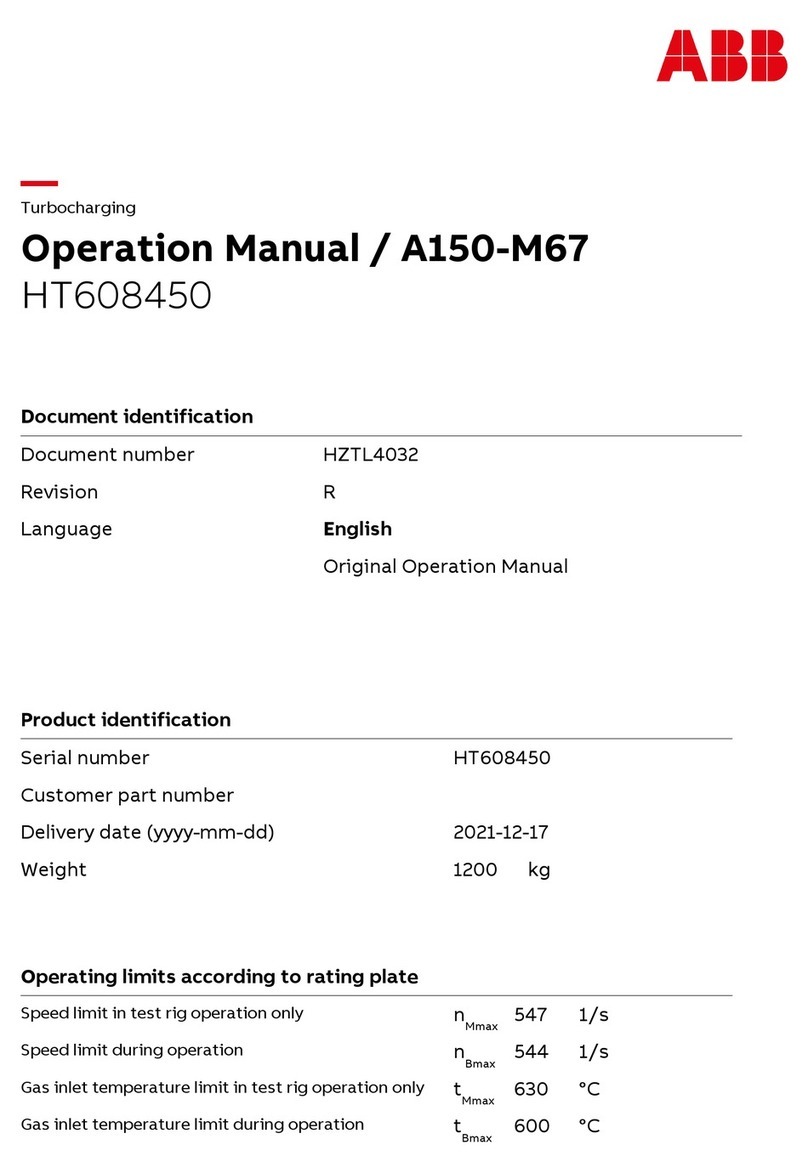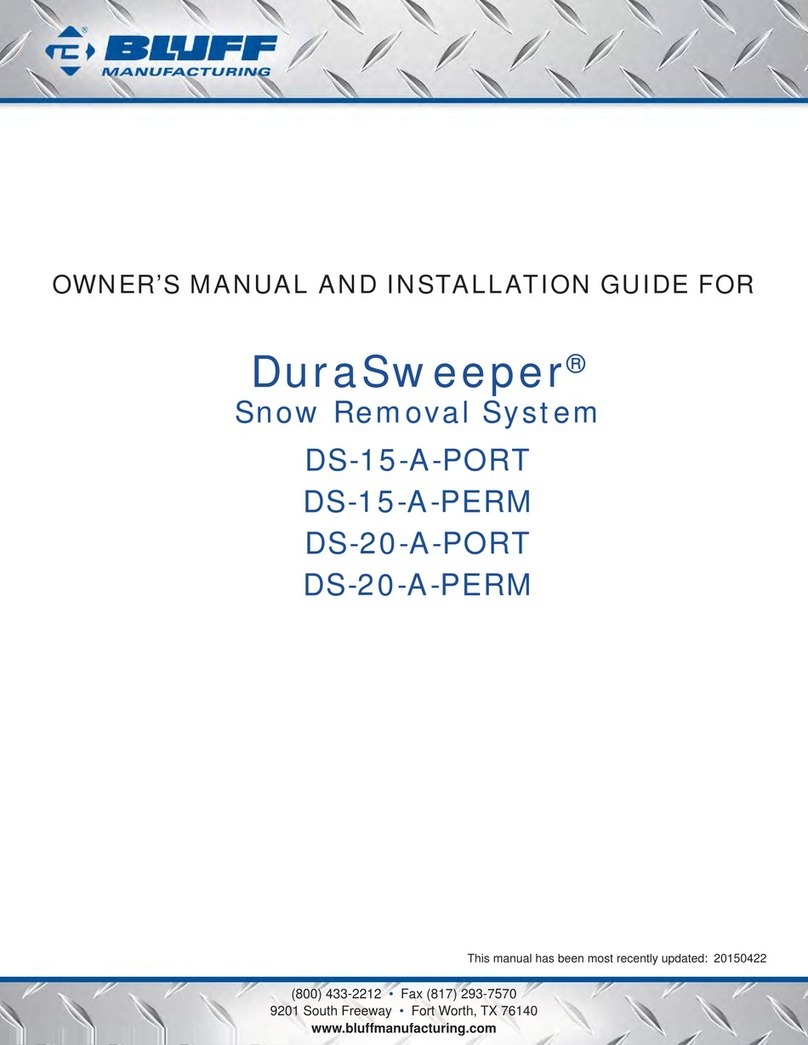SignWarehouse ENDURAPRESS CS15 User manual

www.signwarehouse.com • SignWarehouse, Inc. • 2614 Texoma Drive, Denison, TX 75020
USER MANUAL
enduraPRESS CS15
REV 04/06/2021

www.signwarehouse.com • SignWarehouse, Inc. • 2614 Texoma Drive, Denison, TX 75020
Table of Contents
Page
1
2
3
4
5
6
7
Specications
Operation Instructions Read Before Use
Control Panel Operations
Temperature display calibration
Heat Transfer Application Guidelines
Troubleshooting Tips
Wiring Schematic

www.signwarehouse.com • SignWarehouse, Inc. • 2614 Texoma Drive, Denison, TX 75020
Power Switch
Specications:
Model NO: ENDURAPRESS CS15
Voltage: 110V/60Hz
Power: 11.4Kw
Control Panel: LCD Control Panel
Time Range: 0~999sec.
Temp. Range: 0~480°F
Packaging: Corrugated Paper Carton
Gross Weight: 75lbs (33kg)
Operation Handle
Control
Panel
Pressure Knob
Silicone Pad
Lower Aluminum Plate
Heating Element
1

www.signwarehouse.com • SignWarehouse, Inc. • 2614 Texoma Drive, Denison, TX 75020
2
Operation Instructions
Read Before Use
1. Check the voltage before using it. The correct voltage is 110-120V/60Hz
2. Turn o the machine when not in use, and remove the power plug from
socket.
3. Grasp the handle rmly when opening.
4. Keep children away from the machine.
5. Do not touch the heating platen and platen cover after pressing whilst in
operation
6. Do not attempt to press products that are not intended for normal heat
transfer
7. Do not set the temperature any higher than 480F as it may cause over heat
and stop working.
8. The heat press carries a ground line by default, please make sure the
socket gets a ground line protector.
9. Do not set the pressure too high. Reduce the pressure when pressing
thicker items. Setting the pressure excessively high can damage the press.
10. The heat press carries a ground line by default, please make sure the
socket gets a ground line protector.

www.signwarehouse.com • SignWarehouse, Inc. • 2614 Texoma Drive, Denison, TX 75020
3
Control Panel Operations
Control Panel Display P-1: Temperature Setting
Mode
Hit SET & use the up and down
arrows to set temperature
P-3: ºC or ºF Read Out
Hit SET three times & use the up
and down arrows to select Celsius
or Fahrenheit
Auto Shut O Mode
The screen will read OFF and
start to cool down if heat press is
inactive
To reheat the press, hit any button
P-3: ºC or ºF Read Out
Hit SET three times & use the up
and down arrows to select Celsius
or Fahrenheit
P-2: Time Setting Mode
Hit SET twice & use the up and
down arrows to set amount of time
for pressing
P-4: Auto Shut O Mode
Hit SET four times & use the up and
down arrows to set auto shut o
when inactive 0-120 minutes range
Clear Counter Number
Long hold the CLEAR button to clear
your counter on the panel.
Other Functions
If you need to calibrate your press,
hold the up and down arrow
together for a few seconds.
If you need to clear your counter,
hold your clear button for a few
seconds.

www.signwarehouse.com • SignWarehouse, Inc. • 2614 Texoma Drive, Denison, TX 75020
4
Temperature display calibration
Touch the up and down arrow for a
few seconds together.
Touch the SET key till you nd a
window like the picture above.
Gauge enters into a window like
above picture
Touch the up and down arrow to
determine the temperature will
be modied. Say -30 (i.e. heating
platen 30°F cooler than the gauge
read-out)
Touch the up and down arrow to
determine the temperature will be
modied. Say 30 (i.e. heating platen
30°F hotter than the gauge read-
out)
Touch the up arrow till you hit 88.
Touch the SET key back to the
temperature, and it will read out
200°F, and the press will continue to
heat up to 230°F.
Touch the SET key back to the
temperature, and it will read out
260°F, and the press will cool down
to 230°F.
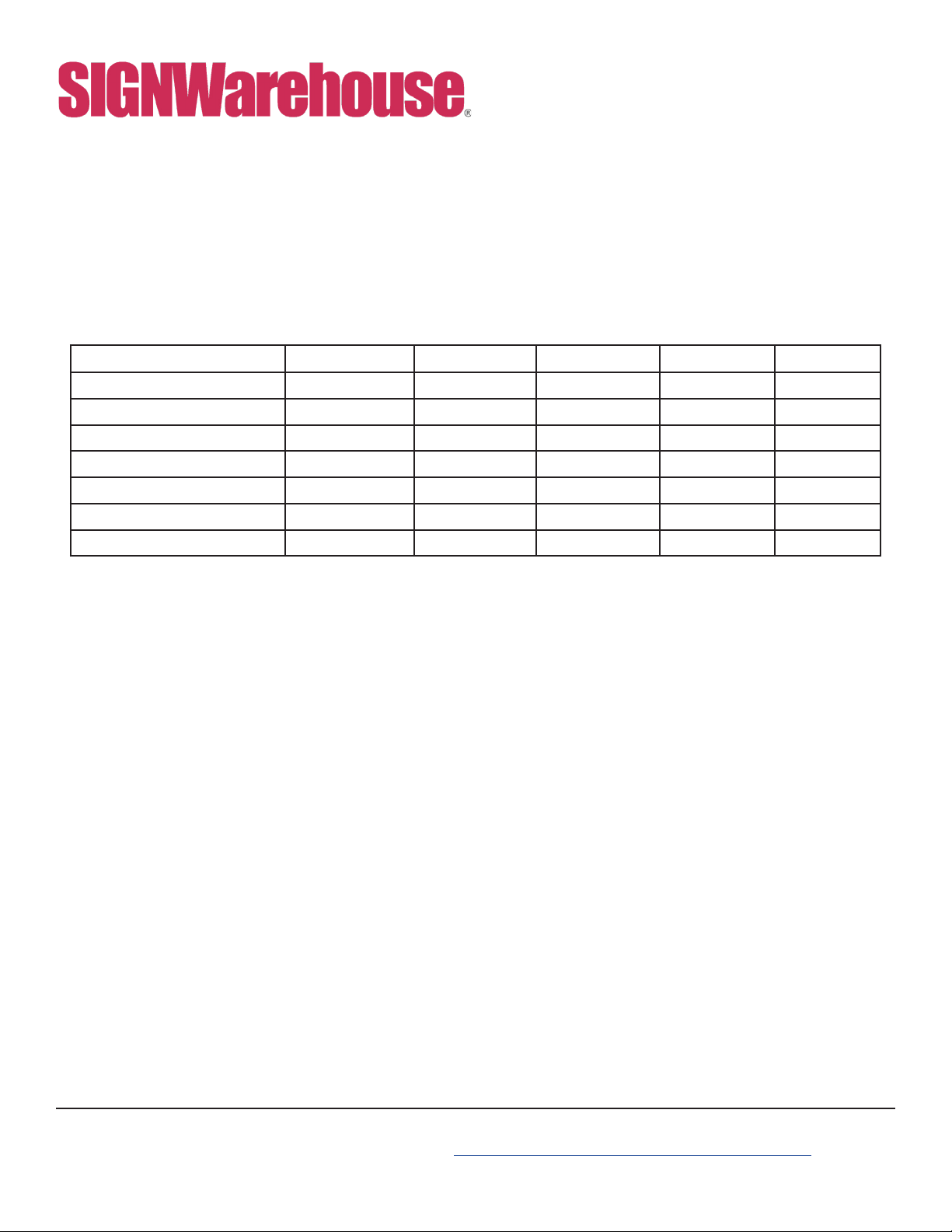
www.signwarehouse.com • SignWarehouse, Inc. • 2614 Texoma Drive, Denison, TX 75020
5
Heat Transfer Application Guidelines
These are general guidelines. For specic time and temperature settings for specic lms
and/or transfer papers, please refer to the instructions for that particular product.
** The EnduraPRESS CS15, CS15-AR, CS16, and CS16-AR are not recommended for use
with two-step laser transfer papers. For these demanding applications, we recommend the
EnduraPRESS SA12 or SD20.
TRANSFERS Device Fabric TEMP. TIME PRESSURE
Sublimation Paper Ricoh, Epson Polyester 400°F 25~30sec. 30Psi
Ink Tran. Paper Inkjet Printer Light Color 365°F 15sec. 30Psi
Dark Color 330°F 25sec. 30Psi
Laser Transfer Paper** Laser Printer Light Color 345°F 30sec. 30Psi
Laser Printer Dark Color 260 - 320°F 35 - 120 sec. 25Psi
Transfer Vinyls Cutting Plotter / 300~320°F 8~10sec. 30Psi
Plastisol Transfer / / 335°F 12sec. 50Psi

www.signwarehouse.com • SignWarehouse, Inc. • 2614 Texoma Drive, Denison, TX 75020
6
Troubleshooting Tips
Q. Why isn’t my heat transfer vinyl sticking to the fabric?
A. This can be caused by three things. Insucient pressure, or temperature, or time.
Time: Some heat transfer lms need a few seconds to cool before you remove the liner. Try a
warm or cold peel rst.
Temperature: If that doesn’t work, check to make sure you are using the recommended time and
temperature settings. If you are, your press may not be putting out the correct amount of heat.
Use a Geo Knight IR thermometer to check the actual temperature of the platen. If it is more
than 5° dierent from the LCD display (PV), adjust it using step four in the control panel (see
page 4).
Pressure: If the temperature is correct, adjust the pressure. Some lms require more pressure to
bond the adhesive to the fabric. There should be some resistance when you close the press.
If you have veried all of these and the lm doesn’t stick, contact SIGNWarehouse customer
service or Technical Support for further assistance.
Q. Why does my sublimated transfer look washed out?
A. This is usually caused by insucient temperature. Sublimation works best at or near 400°F.
If your transfer is faded, check the output of the heat platen with a contact thermometer and
make sure the output matches the displayed temperature. If not, adjust as directed above.
Then repress at 390 - 400°F.
Q. Why are my transfers are sticking to the heating element of the upper platen?
A. If T-shirt vinyl is sticking to the heating element, you have it upside down. Remove any
adhesive residue, ip it over and try again. If an inkjet or laser transfer is sticking to the heating
element, it’s because the heat is aecting the ink. Cover it with a Teon sheet or sheet of
silicone Kraft paper to prevent this. Using a Teon sheet or Kraft paper is recommended for
almost all heat transfer applications.
Q. Why is it so hard to peel the liner when I’m done pressing the paper?
A. A hot or warm peel lm may become hard to peel if allowed to cool. Always peel the lm or
transfer paper in accordance with the product’s recommendations.
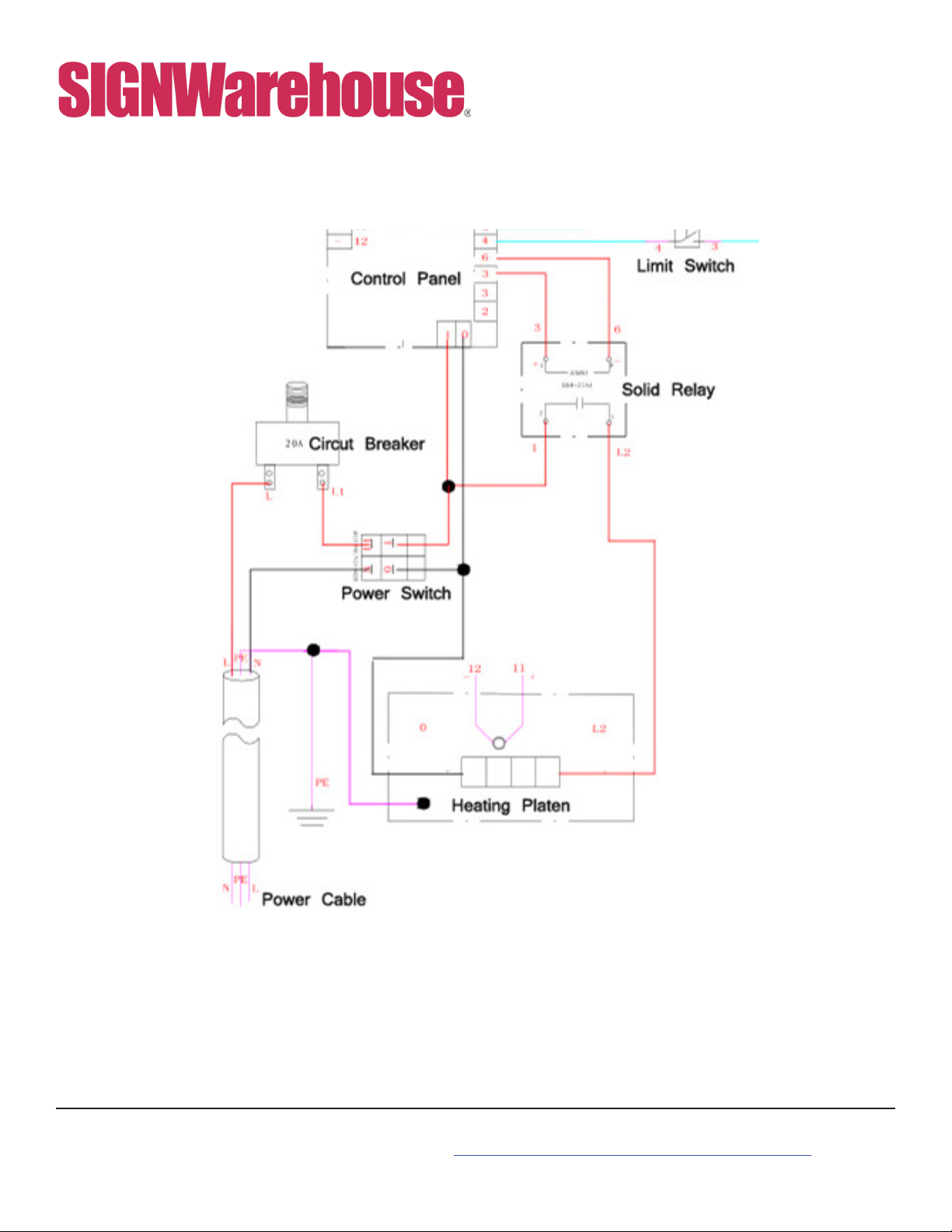
www.signwarehouse.com • SignWarehouse, Inc. • 2614 Texoma Drive, Denison, TX 75020
7
Wiring Schematic
WARRANTY
Thank you for choosing our products, you are entitled to one year free warranty service
for our products. All exceeds warranty period we will still provide technical supports and
maintenance guidance.
Table of contents
Other SignWarehouse Industrial Equipment manuals
Popular Industrial Equipment manuals by other brands
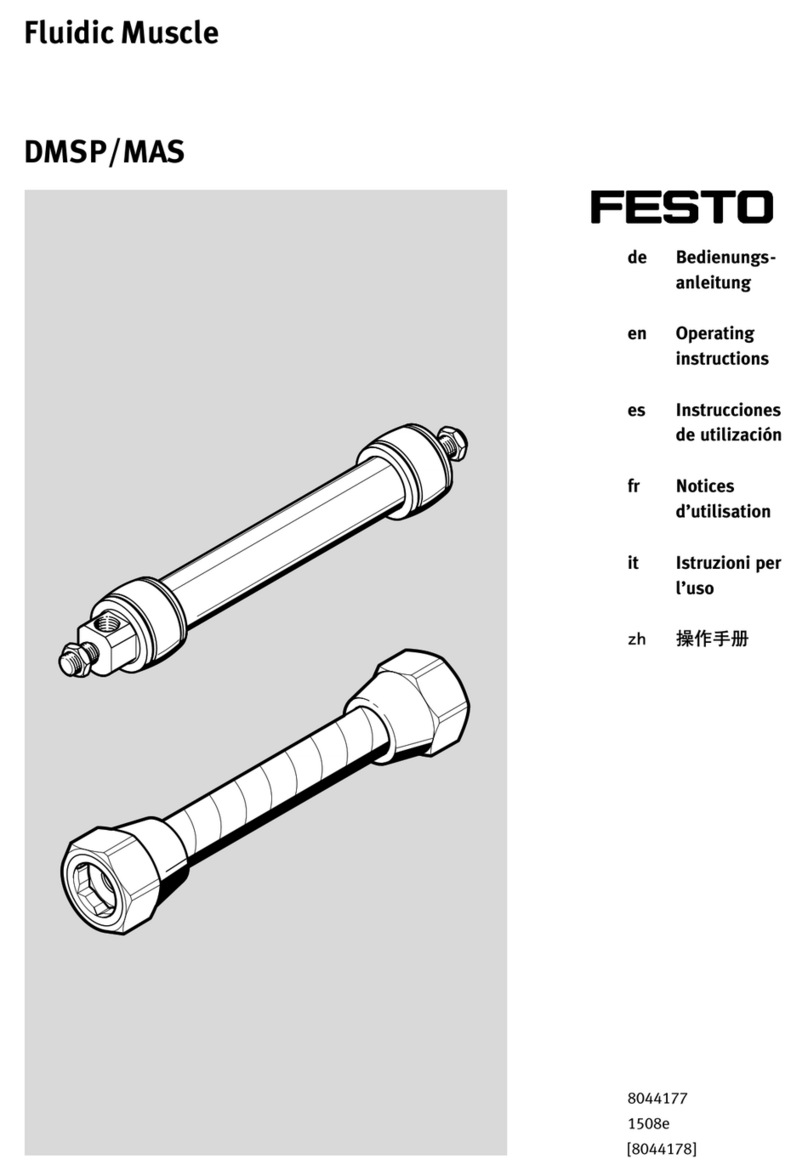
Festo
Festo DMSP Series operating instructions

Baileigh Industrial
Baileigh Industrial BR-16E-36 Operator's manual

SCHUNK
SCHUNK MPG-plus Assembly and operating manual

SUHNER
SUHNER LSB 70-TOP Technical document
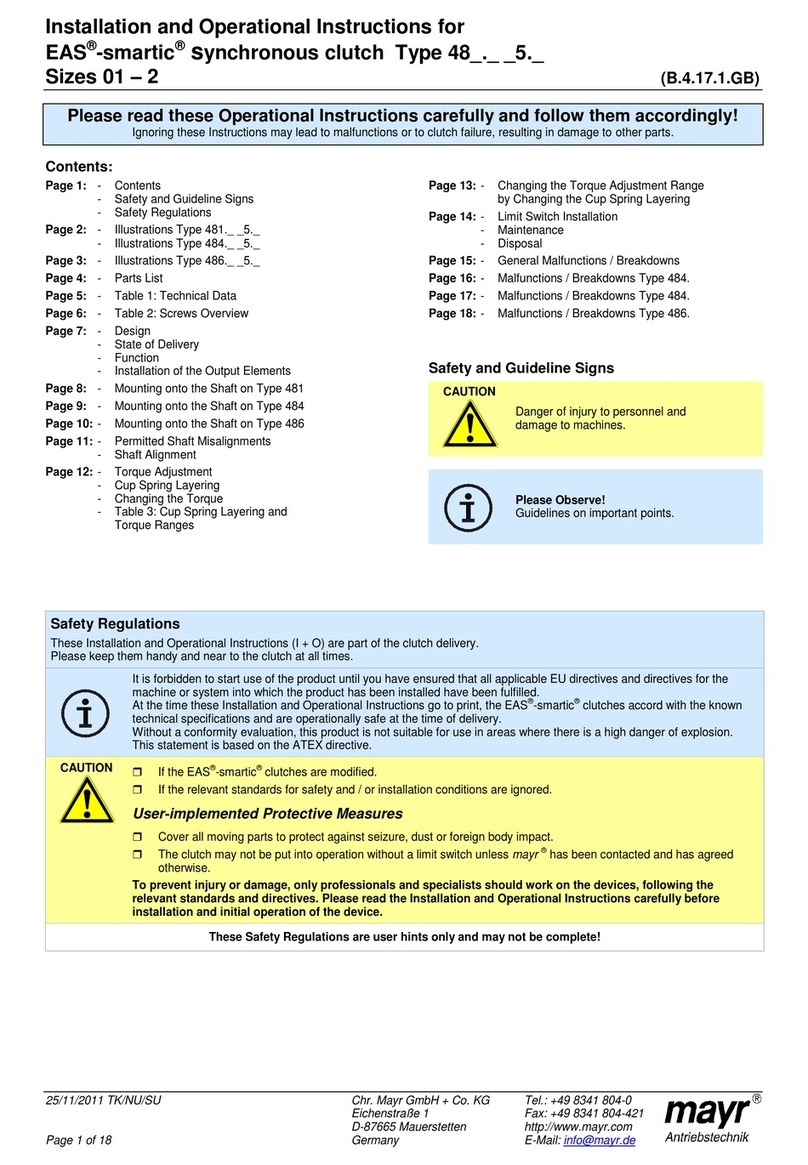
Mayr
Mayr EAS-smartic 484.XX5 Series Installation and operational instructions

M-system
M-system M8BS-16K2 instruction manual

Panasonic
Panasonic EXC28CG quick start guide

Phoenix Contact
Phoenix Contact Axioline E EtherCAT Firmware update
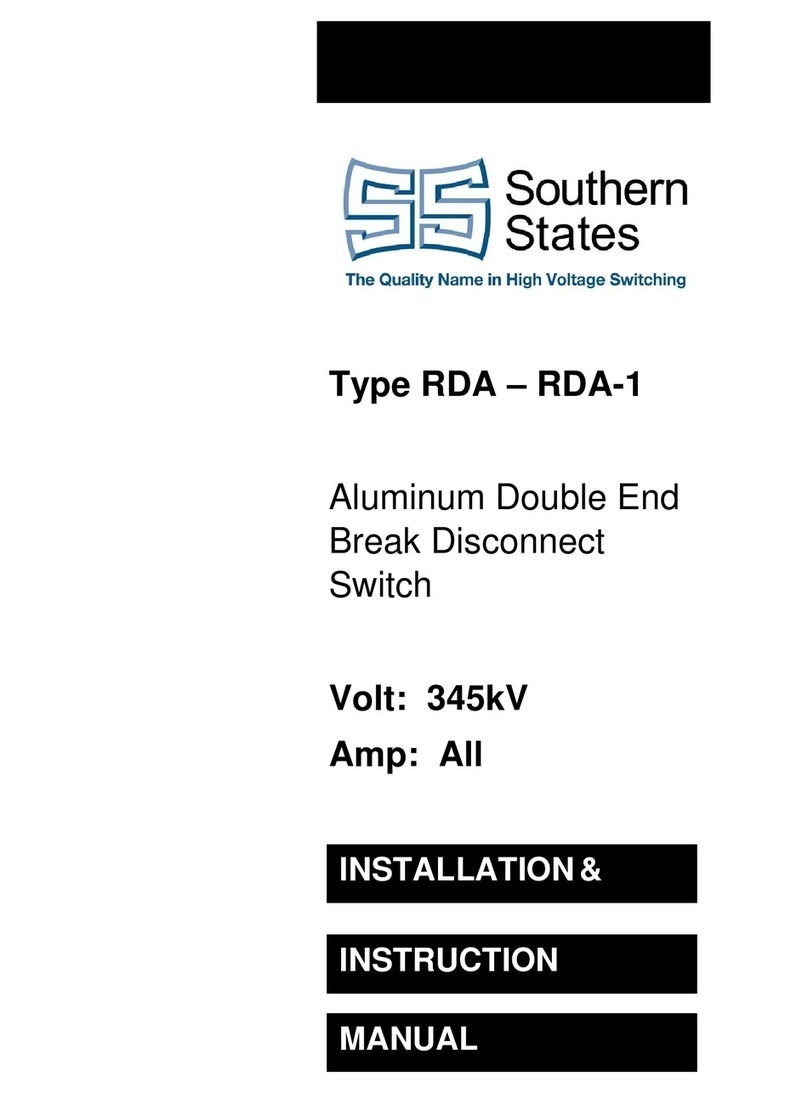
Southern States
Southern States RDA Installation instructions manual
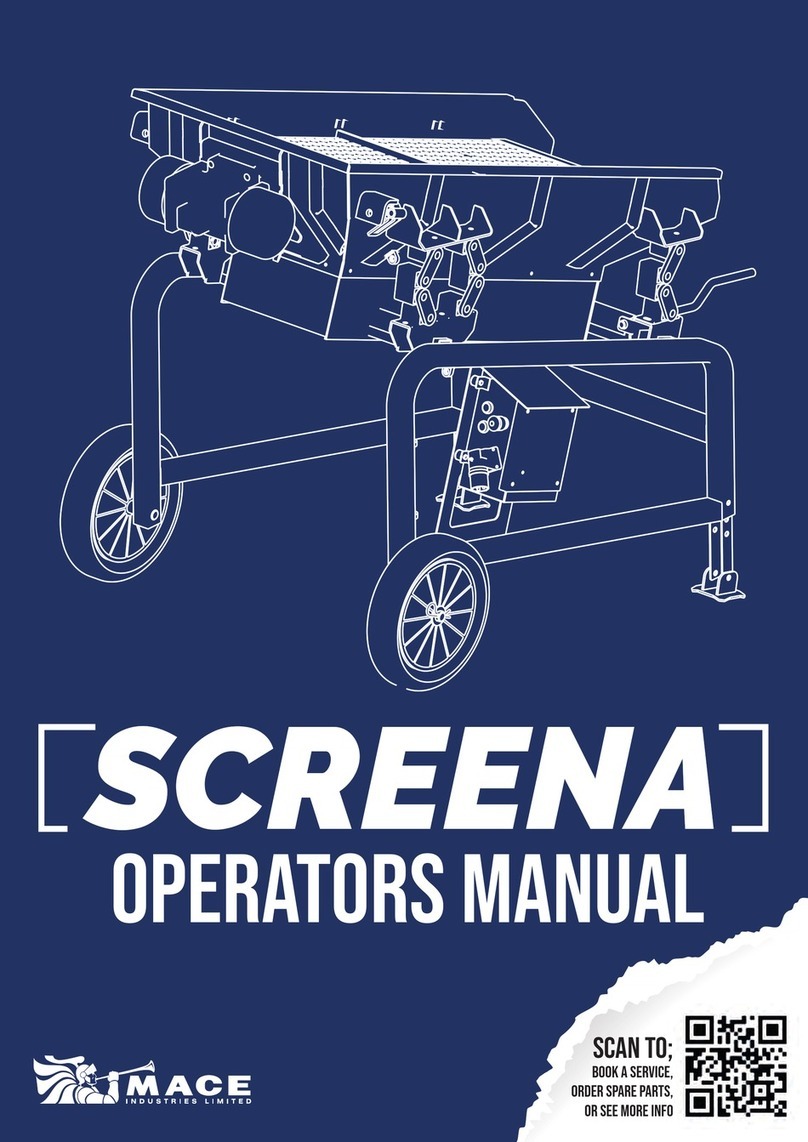
Mace
Mace Screena Operator's manual

Danfoss
Danfoss VLT OneGearDrive instruction manual
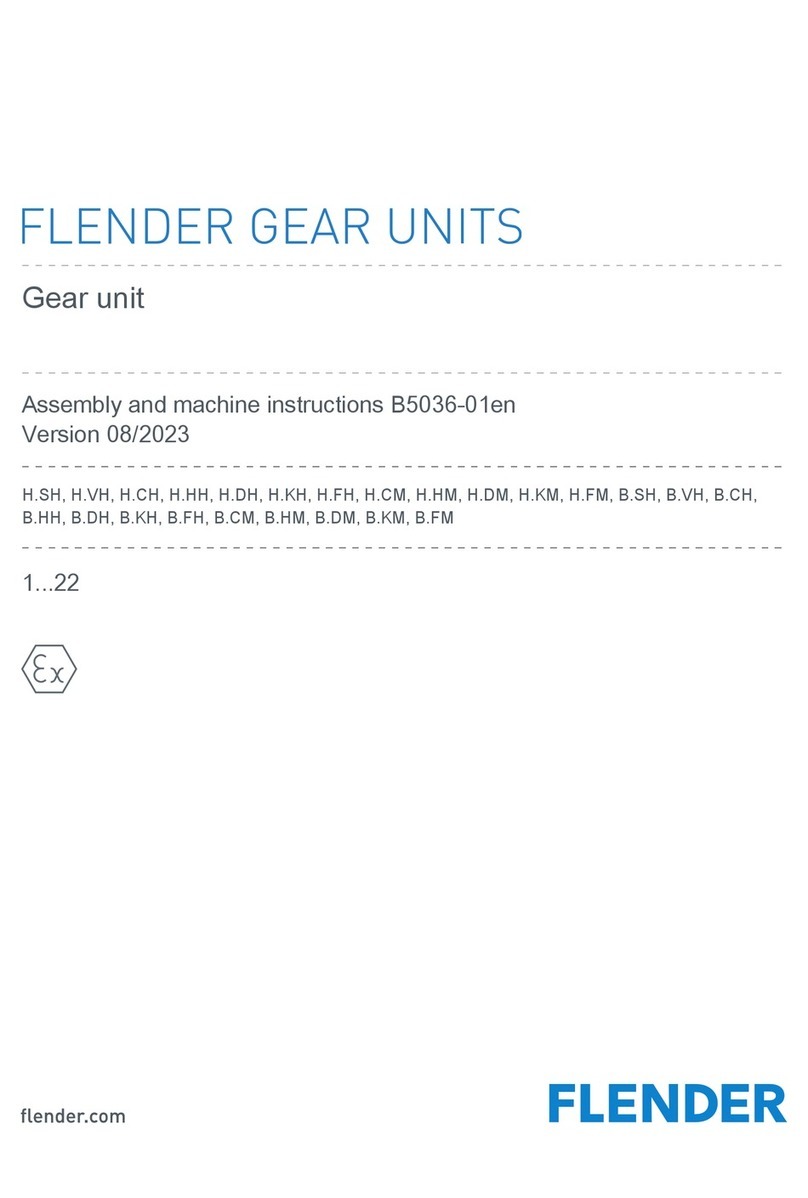
FLENDER
FLENDER H SH Series Assembly instructions