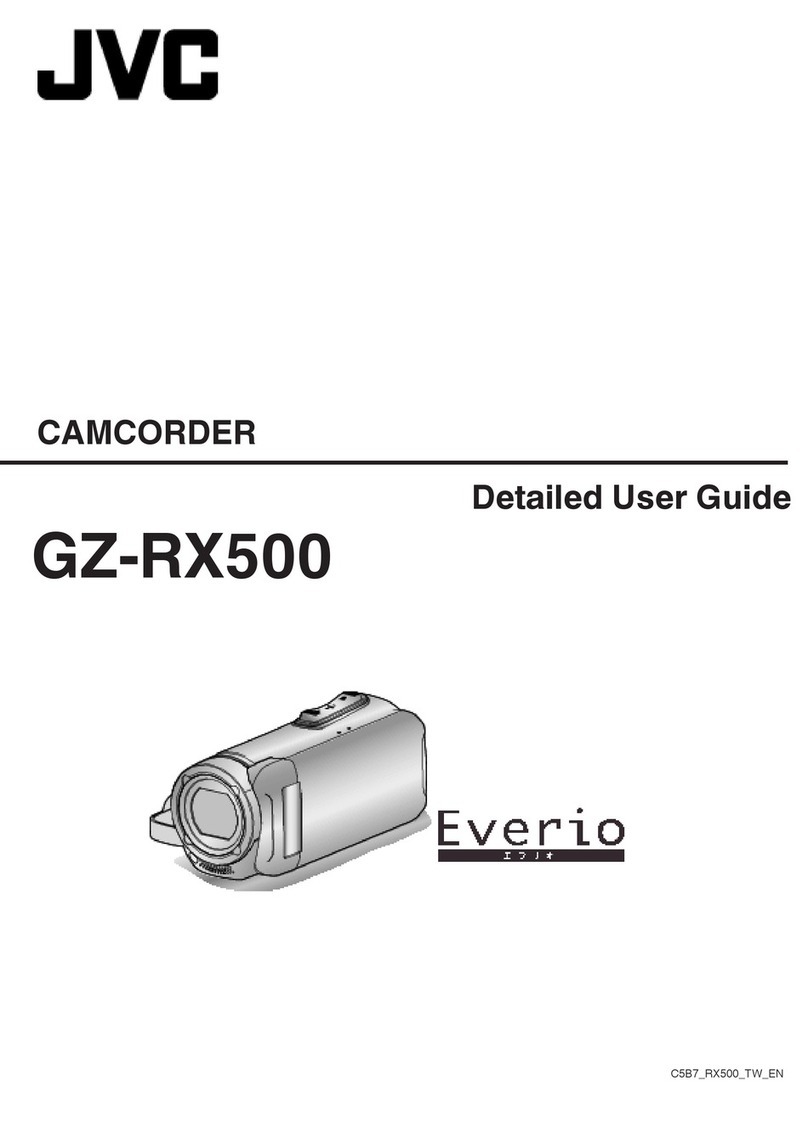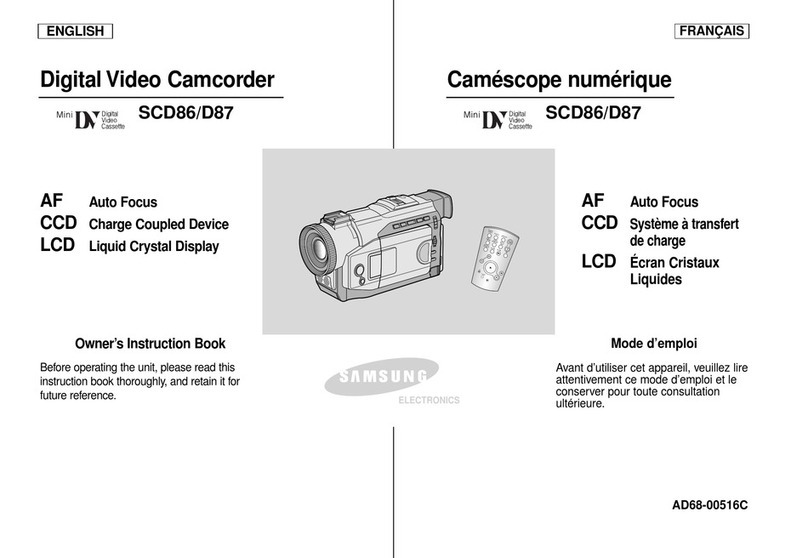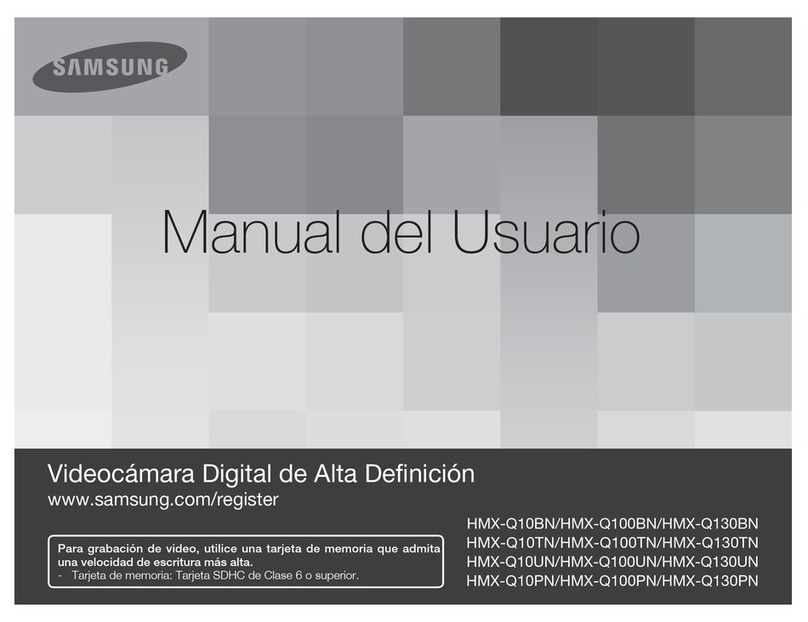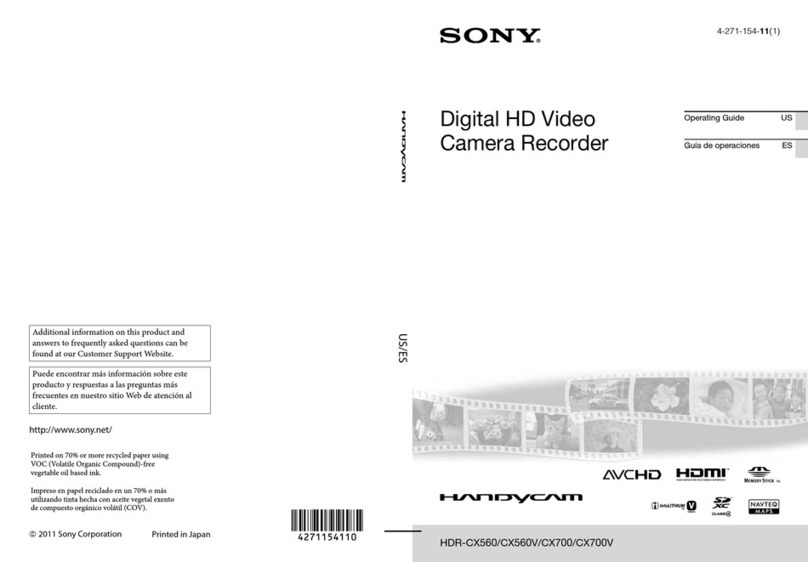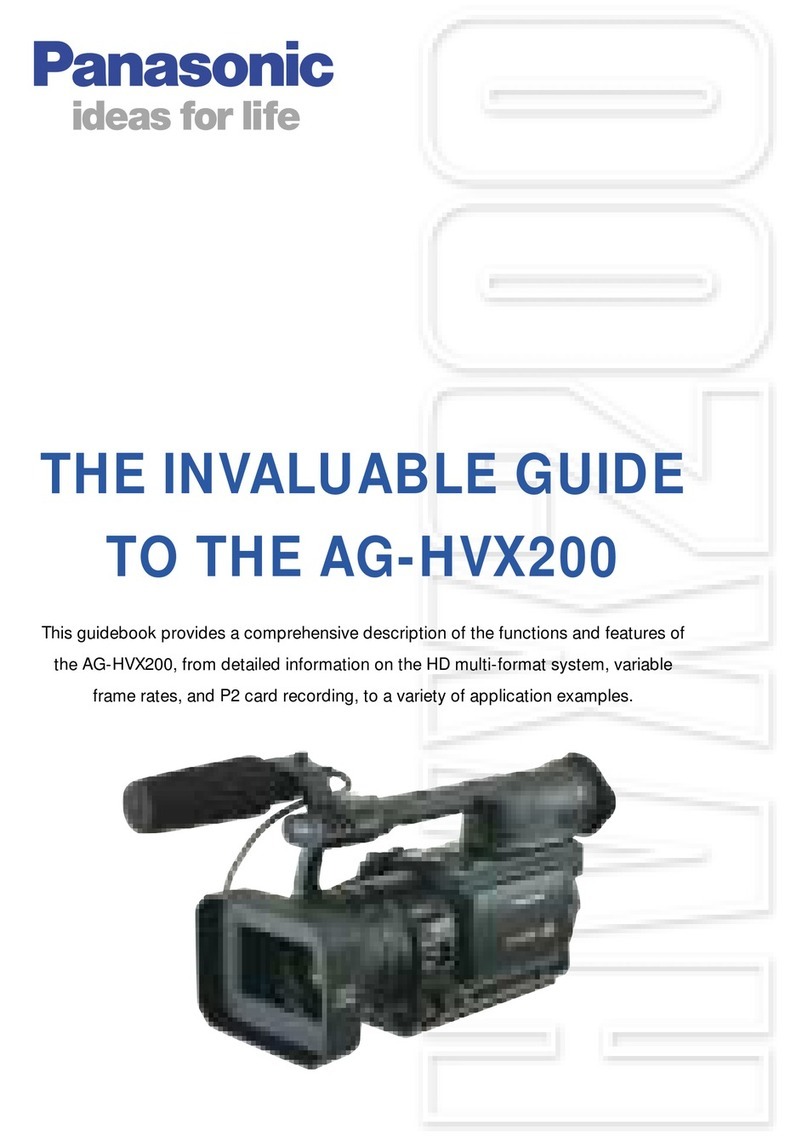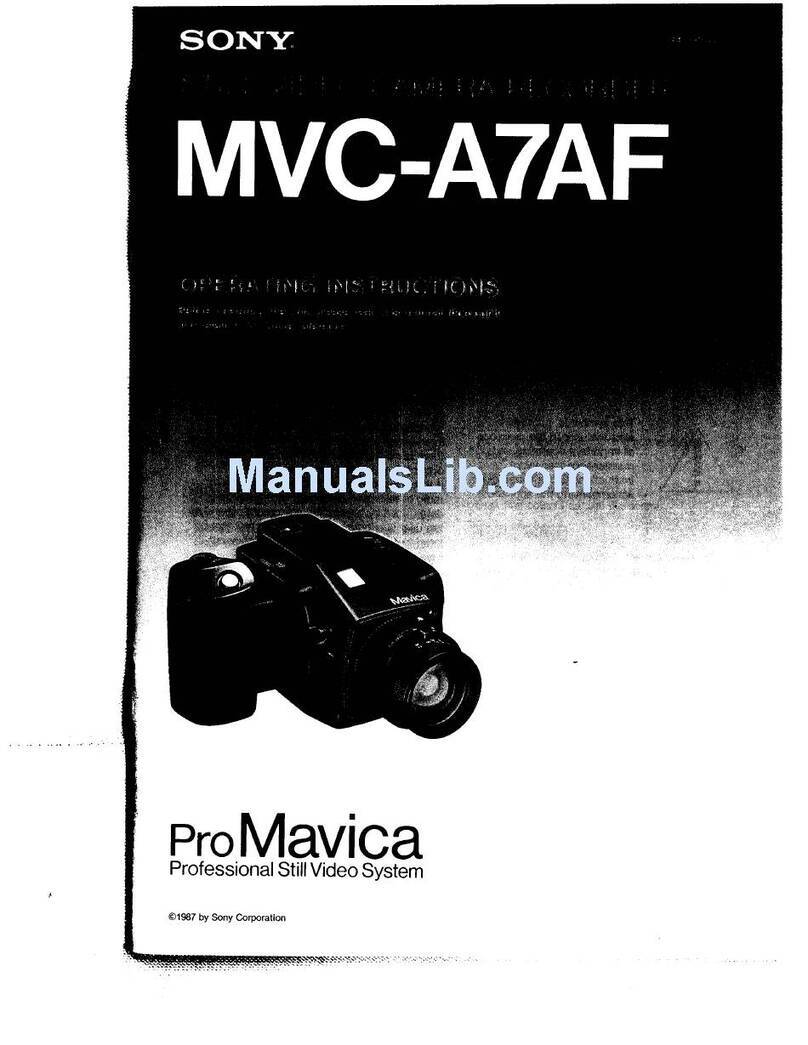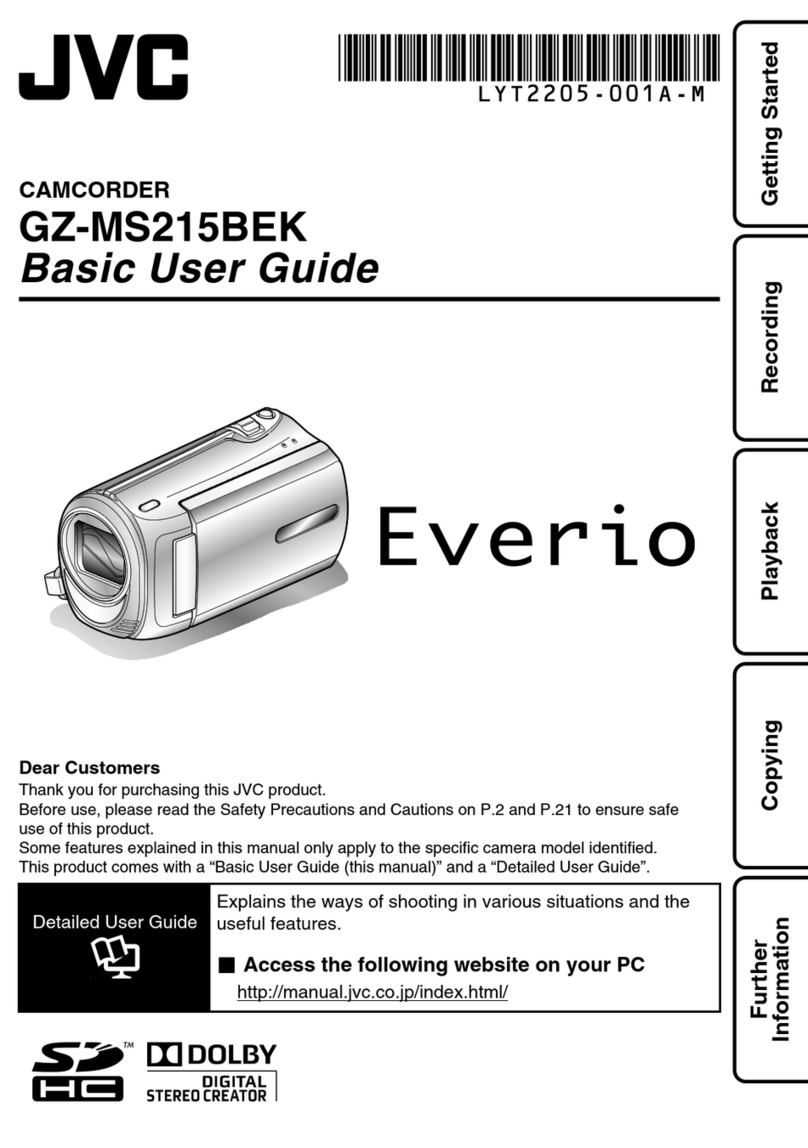Sigrand SG-1C-111 User manual

Sigrand IP video cameras
Release 1.0.101
November 02, 2015


Contents
1 Cameras description 1
1.1 Techical specications ............................ 3
1.1.1 Camera ................................ 3
1.1.2 Video ................................. 4
1.1.3 Audio ................................. 4
1.1.4 Network ............................... 4
1.1.5 System integration ......................... 5
1.1.6 General specications ........................ 5
1.2 Power over Ethernet ............................. 5
1.3 Back Panel .................................. 7
1.3.1 Back panel of SG-1C-1*1: ...................... 7
1.3.1.1 Back panel socket SG-1C-1*1 ............... 8
1.3.2 Back panel of SG-3C-1312: ..................... 10
1.3.3 Back panel of SG-3C-1612: ..................... 11
2 User Guide 13
2.1 Initial setup .................................. 13
2.2 Resetting ................................... 14
2.3 User interface ................................. 14
2.3.1 Status bar .............................. 14
2.3.2 Watch video ............................. 15
2.3.2.1 Stream ........................... 16
2.3.2.2 Video in a new window .................. 16
2.3.2.3 URL ............................. 16
2.3.2.4 Image parameters ...................... 16
2.3.2.5 Autofocus .......................... 16
2.3.2.6 Zoom ............................ 16
2.3.2.7 Focus ............................ 17
2.3.3 Device ................................ 17
2.3.3.1 General ........................... 17
2.3.3.2 Network ........................... 18
i

2.3.3.3 Time ............................. 22
2.3.3.4 Users ............................ 24
2.3.3.5 Conguration ........................ 25
2.3.3.6 SSH ............................. 26
2.3.3.7 File browser ......................... 28
2.3.3.8 Firmware .......................... 30
2.3.4 Video ................................. 33
2.3.4.1 General ........................... 33
2.3.4.2 Stream N .......................... 37
2.3.4.3 Streaming .......................... 42
2.3.4.4 Motion detect ........................ 44
2.3.5 Audio ................................. 46
2.3.5.1 Enable ............................ 47
2.3.5.2 Audio codec ......................... 47
2.3.5.3 Audio bitrate ........................ 47
2.3.5.4 Input and Output volume ................. 47
2.3.6 Recording .............................. 47
2.3.6.1 Enable recorder ....................... 49
2.3.6.2 Container format ...................... 49
2.3.6.3 File size limit ........................ 49
2.3.6.4 File duration limit ..................... 49
2.3.6.5 Circular recording ..................... 49
2.3.6.6 MicroSD card ........................ 50
2.3.7 Events ................................ 51
2.3.7.1 Add ............................. 52
2.3.7.2 Edit ............................. 55
2.3.7.3 Remove ........................... 55
ii

CHAPTER
1
Cameras description
Sigrand video cameras SG-1C-111, SG-1C-121, SG-1C-131, SG-3C-1312 are professional
network video cameras with high image quality and exclusively high eciency of using
network bandwidth. They are especially advantageous when used in wide open spaces
such as an entrance to a building or airport, or in applications where precise identication
is required, for instance, of the face of a person or the number in a vehicle registration
plate.
Figure 1.1: SG-1C-1*1
These cameras have replaceable image sensor, allowing operation in a High Dynamic
1

Sigrand IP video cameras, Release 1.0.101
Figure 1.2: SG-3C-1312
Range (HDR), via superposing several pre-frames of the object taken with various expo-
sures to produce a single fully-featured high-quality frame of natural contrast and color
grade. This feature allows surveillance in a complicated environment, for instance, when
the site of surveillance gets alternately in the sun and in the shade, or when the camera
is spotlighted with directional glaring light.
Implementation of the cameras is based on one of the most state-
of-the-art digital video processors from Texas Instruments DaVinci
TMS320DM368: http://processors.wiki.ti.com/index.php/Category:DaVinci,
http://www.ti.com/product/tms320dm368.
The cameras can be connected in a chain and powered over Ethernet (PoE), with the
whole group being powered through the same cable; for this purpose, a 2-port built-in
Ethernet switch is used.
For long-distance connection of a camera, a separate pluggable SHDSL module is provided
for which also allows remote power supply and power transfer for a Sigrand LED spotlight.
2 Chapter 1. Cameras description

Sigrand IP video cameras, Release 1.0.101
1.1 Techical specications
1.1.1 Camera
Type SG-1C-111:
SG-1C-121:
SG-1C-131:
Indoor (Outdoor with Housing)
SG-3C-1312:
Outdoor
Image sensor
SG-1C-111:
1/3 CMOS Aptina MT9M034
1.2 Mpix
SG-1C-121:
1/3 CMOS Aptina AR0331 3.1
Mpix
SG-1C-131:
1/2.5 CMOS Aptina
MT9P006 5 Mpix
SG-3C-1312:
1/2.5 CMOS Aptina
MT9P006 5 Mpix
Day and Night Mechanical IR lter
Minimum intensity of illumination
SG-1C-111:
0.20 lux,F1.2 (color),
0.03 lux,F1.2 (black & white)
SG-1C-121:
0.1 lux,F1.2 (black & white)
Dynamic range SG-1C-111: up to 120 dB
SG-1C-121: up to 100 dB
SG-1C-131: up to 76 dB
SG-3C-1312: up to 76 dB
1.1. Techical specications 3

Sigrand IP video cameras, Release 1.0.101
1.1.2 Video
Video streams Two streams (H.264,MPEG-4,MJPEG)
through RTSP (unicast/multicast),
MJPEG through HTTP, adjustable frame
rate and channel bandwidth.
Frame size and compression
SG-1C-111:
H.264,MPEG-4,MJPEG:
1280 x 960 30 fps
SG-1C-121:
H.264:
2048 x 1536 20 fps
1920 x 1080 30 fps
MPEG-4,MJPEG:
1920 x 1080 30 fps
SG-1C-131:
SG-3C-1312:
H.264,MPEG-4,MJPEG:
2592 x 1920 10 fps
2048 x 1536 20 fps
1920 x 1080 30 fps
Image adjustment options Brightness,contrast,sharpness, automatic
white balance, automatic exposure, day &
night mode, horizontal and vertical mir-
roring, on-screen display for arbitrary text,
date, time, histogram
1.1.3 Audio
Audio stream Bi-directional
Audio codecs G.711 (8 KHz, 64 Kbit/s), AAC LC (8 KHz, adjustable bitrate)
Input and Output Microphone input and line output
1.1.4 Network
Con-
trol Web interface for user/admin, SSH
Secu-
rity Access to Web interface is protected with a password; SSL (HTTPS)
encryption; access through SSH protocol
Proto-
cols IPv4,HTTP,HTTPS,SSL,TLS,SSH,DHCP,NTP,RTSP,RTP,UDP,
TCP,ARP
4 Chapter 1. Cameras description

Sigrand IP video cameras, Release 1.0.101
1.1.5 System integration
Programming interfaces
ONVIF: partly, under development
Web API: no
Alert Activation of external alert signals; video-
and audio-recording to Micro SD card,
alert warning through E-mail (SMTP)
(in development), uploading le to FTP
server, HTTP server.
Alert input/output 2 inputs, 1 output, 1 line audio-output 3.5
mm
Detection Motion detector
Control ports RS-232 /RS-485 (selectable) for manag-
ing weather-proof IPhouse-15E/* housing
modes
Local data storage Slot for Micro SD cards
1.1.6 General specications
Processor and
Memory Texas Instruments TMS320DM368 432 MHz, 128 MB DDR2
SDRAM, 128 MB NAND ash
Camera box Cast of aluminum alloy
Lens mounting type CS
External dimensions
(LxWxH), mm 120 x 65 x 50
Weight, g 150
Operating
conditions -50 .. +50 C with a weather-proof housing IPhouse-15E/* and
-35 .. +50 C without weather-proof housings
Network interface 2 x Ethernet 10/100
Power supply Local 12V or PoE class 2 with a feature of through-line
powering of several cameras
Power consumption,
W4.5
1.2 Power over Ethernet
Each camera has two Ethernet ports linked together through a built-in Ethernet switch,
so it is possible to connect cameras into a chain.
Cameras can be supplied with power over Ethernet (PoE) and transmit power further in
a through-line way.
According to the PoE standard, there are two possible modes of powering a device, A
and B. In version A, the device is powered through the signal pairs of the Ethernet cable;
1.2. Power over Ethernet 5

Sigrand IP video cameras, Release 1.0.101
in version B, it is powered through spare pairs. The source of power supply can only use
one of the versions, either A or B, while the receiver must support both.
Camera port PoE mode A or B is compatible with the PoE standard and can be powered
both through the signal pairs and through spare pairs.
Camera port PoE mode B is used for connecting cameras into a chain. Spare pairs
contacts of this port are connected in parallel with the corresponding contacts of spare
pairs of the port PoE mode A or B.
When a single camera is connected, port PoE mode A or B is used; the other one, PoE
mode B port, must be left unconnected.
When cameras are connected into a chain, only mode B is to be used; i.e. power must
be supplied through spare pairs. In this case, one of the camera ports is to be connected
either to the power-supply source or to the previous camera, and the other is to be
connected to the next camera in the chain. Thus, in each camera spare pairs of both
ports will be interconnected and therefore all the cameras in the chain will be powered.
A standard PoE source of power supply will not recognize a camera chain as a permissible
load even if power is delivered through spare pairs. A camera chain can only be powered
from a power-supply source which can power any load, even non-standard one.
6 Chapter 1. Cameras description

Sigrand IP video cameras, Release 1.0.101
1.3 Back Panel
1.3.1 Back panel of SG-1C-1*1:
Left to right, downward:
1.3. Back Panel 7

Sigrand IP video cameras, Release 1.0.101
DC12V: 12 V direct current power socket, + in the middle.
PoE mode A or B: PoE Ethernet socket
PoE mode B: PoE Ethernet socket
Both sockets are interconnected through a PoE Ethernet switch.
Power: LED power indicator
Mini USB: socket for USB 2.0 cable
MicroSD: socket for Micro SD cards
Audio out: linear audio output
Reset: hidden software reset button
Rectangular 14-contact socket (described below)
Mic: microphone input
1.3.1.1 Back panel socket SG-1C-1*1
Socket at the camera
rear panel <rear-view>
:
Socket pinout:
01 02 03 04 05 06 07
08 09 10 11 12 13 14
Pin description:
01,02,03,04 - RS-232 DTE port, for weather-proof housing management:
Connector pin RS-232 signal
01 TxD
02 RxD
03 GND
04 +12 V
Note:
Onto the camera connector pin 04, power supply voltage +12 V is fed, which
is used at the controller side as a power-supply source for optical coupler of
the interface halvanic isolation.
The default parameters of the port are 9600 baud, 8N1
The device le in the camera is /dev/ttyS0
08,09,10 - RS-485 port for weather-proof housing management:
Connector pin RS-485 signal
08 D+
09 D-
10 GND
11 +12 V
8 Chapter 1. Cameras description

Sigrand IP video cameras, Release 1.0.101
Note:
Power supply voltage +12 V is fed to the camera connector pin 11 which
does not belong to RS-485.
The device le in the camera is /dev/ttyS0
Note:
Both ports for managing weather-proof housing are in fact one and the same port
with the switchable modes RS-232 and RS-485 selected through software.
The ports can only be used one at a time, by setting the UART to the corresponding
mode in the
Device > General
pad through the pop-down menu serial port type.
05,06,12 - RS-232 DCE port for console:
Connector pin RS-232 signal DB-9F pin (COM port)
05 RxD 2
06 GND 5
12 TxD 3
The default parameters of the port are 115200 baud, 8N1
The device le in the camera is: /dev/ttyS1
07,13,14 - alarm inputs and outputs:
Connector pin Function
07 ALARM_IN2
13 ALARM_OUT
14 ALARM_IN1
Alarm inputs are pulled up to +3.3 V power. An input is activated by connecting
to ground.
Alarm output is 0 V in an inactive state and 3.3 V in an active state.
1.3. Back Panel 9

Sigrand IP video cameras, Release 1.0.101
1.3.2 Back panel of SG-3C-1312:
Left to right, downward:
PoE In: PoE Ethernet socket
PoE Out: PoE Ethernet socket
Both sockets are interconnected through a PoE Ethernet switch.
Reset: hidden software reset button
MicroSD: socket for Micro SD cards, upside down
10 Chapter 1. Cameras description

Sigrand IP video cameras, Release 1.0.101
1.3.3 Back panel of SG-3C-1612:
Rear panel of the SG-3C-1612 is the same as SG-3C-1312 with addition of alarm connec-
tor.
In the SG-3C-1612 camera alarm input and output are halvanically isolated by optical
coupler.
Alarm input is activated by supplying voltage in range of 2..4 volts or by current 1..16
mA with external resistor.
Optical coupler input is sequence of LED and 220 Ohm resistor.
Alarm output is open collector type. The output is short to ground when asserted.
Maximum voltage is 60 V and maximum current is 400 mA.
1.3. Back Panel 11

Sigrand IP video cameras, Release 1.0.101
12 Chapter 1. Cameras description

CHAPTER
2
User Guide
2.1 Initial setup
Cameras are supplied by the manufacturer with the unique Ethernet (MAC) addresses
already assigned, started with 58-BD-F9, and with one and the same IP address -
192.168.2.200 - unless it is specied otherwise.
Cameras have stickers on them specifying model, serial number, Ethernet (MAC) address
and bar code with Ethernet (MAC) address.
In special cases, cameras may have stickers on them specifying either the complete IP
address assigned or just the last two octets.
Before putting your camera into operation in your local network, it is necessary to assign
a unique IP address to each camera.
To do so, you are to connect the camera either directly to your PC through an Ethernet
patch cord in case you have a separate power-supply source for your camera or to an
Ethernet switch with a PoE option;
Assign temporarely the IP address 192.168.2.0/24 (subnet mask 255.255.255.0) for the
corresponding PC interface, and through your Web browser to go to the camera address
192.168.2.200.
The cameras Web interface will automatically redirect Web browser from the port of
unprotected HTTP (80) to the port of protected HTTPS (443), and the browser will show
information on the untrusted connection. You must agree to the risk of the untrusted
connection nevertheless.
After that, a request for the users name and password will appear. The default username
and password are admin and system, respectively.
In the
default page
, a video in the H.264 format will be shown through RTSP, if the VLC
plug-in has been installed.
In the left part of the
camera page
, an inserted cameras conguration menu is shown.
13

Sigrand IP video cameras, Release 1.0.101
Choose the
Device > Network
tab, change the IP address and Subnet mask elds and
click the Save button.
The IP address must be unique for your local network in which the camera will be used.
Immediately after you clicked the Save button, the connection with the camera may be
lost until you connect the camera into the network again, for which it is now adjusted.
In case you have successfully changed the camera address and it is connected, you can
go on with
camera settings
.
It is also desirable, for more safety, to change the passwords of the Web user admin and
the OS superuser root by clicking the
Device > Users
tab.
In case the connection with camera is lost and would not restore by any means, you can
reset
it and start from the beginning.
2.2 Resetting
In case the connection with camera is lost and would not restore, you can reset it to
the factory defaults, with the exception for the Ethernet (MAC) address, through the
following routine:
switch o the power of the camera
switch on the power of the camera
after 10 seconds after the camera is powered, press the hidden Reset button at
the camera rear panel for 1-2 seconds with a toothpick or a straightened paper clip
wait 2 more minutes until the camera resets and reboot
try to connect to the camera through your Web browser with default IP address
192.168.2.200.
2.3 User interface
In the left of the browser screen
camera control menu
is located vertically.
2.3.1 Status bar
The status bar is between the image in the top part of the screen and the
control menu
and shows several states of the device:
Hostname
Shows the current name of the device (hostname). The device name
can be set in the
Device > General
tab.
Network
Shows the state of being connected to the network:
14 Chapter 2. User Guide

Sigrand IP video cameras, Release 1.0.101
online shown by the green color, or
oine shown with the yellow color, the duration (in seconds) of being
oine being specied in brackets.
The state of being online is determined periodically (every 5 seconds) by down-
loading a small le. Success of the operation denes the state.
Image Sensor
Shows the type of image sensor.
Firmware version
Shows the version of installed rmware.
2.3.2 Watch video
The item at the very top of the menu, Watch video, opens by
default and shows the camera video in the default format H.264
through RTSP/RTP unless other streaming formats are set:
Note:
The browser shows the reduced size of the image; in its initial size, the image
would not t into the screen of some monitors.
2.3. User interface 15

Sigrand IP video cameras, Release 1.0.101
Note:
The time lag between the real objects movement seen by the camera and the
received image is about 0.25 second in case of RTSP/RTP streaming.
The browser displays the video by means of a VLC plug-in, which adds up to 2
seconds more to the delay.
For the minimum delay, use either a standalone VLC player with a network-
caching 200 option:
vlc network-caching 200 rtsp://camera/H264
or an mplayer:
mplayer rtsp://camera/H264
2.3.2.1 Stream
The pop-down menu Stream selects the number of the video stream to be shown.
2.3.2.2 Video in a new window
The button Video in a new window opens the video in a separate new window so as
not to lose the video when passing to other items in the menu.
2.3.2.3 URL
The URL string contains the URL through which the current video stream is received.
The URL can be given to other client programs in order to make the video stream from
the camera available to them.
2.3.2.4 Image parameters
This item shows the frame size (in pixels) and frame rate.
2.3.2.5 Autofocus
One-time autofocus button.
Works only on cameras with motorized lens.
2.3.2.6 Zoom
The Wide and Tele buttons run stepper motor for a specied number of steps to
change the zoom of the lens in the appropriate direction.
Works only on cameras with motorized lens.
16 Chapter 2. User Guide
This manual suits for next models
3
Table of contents