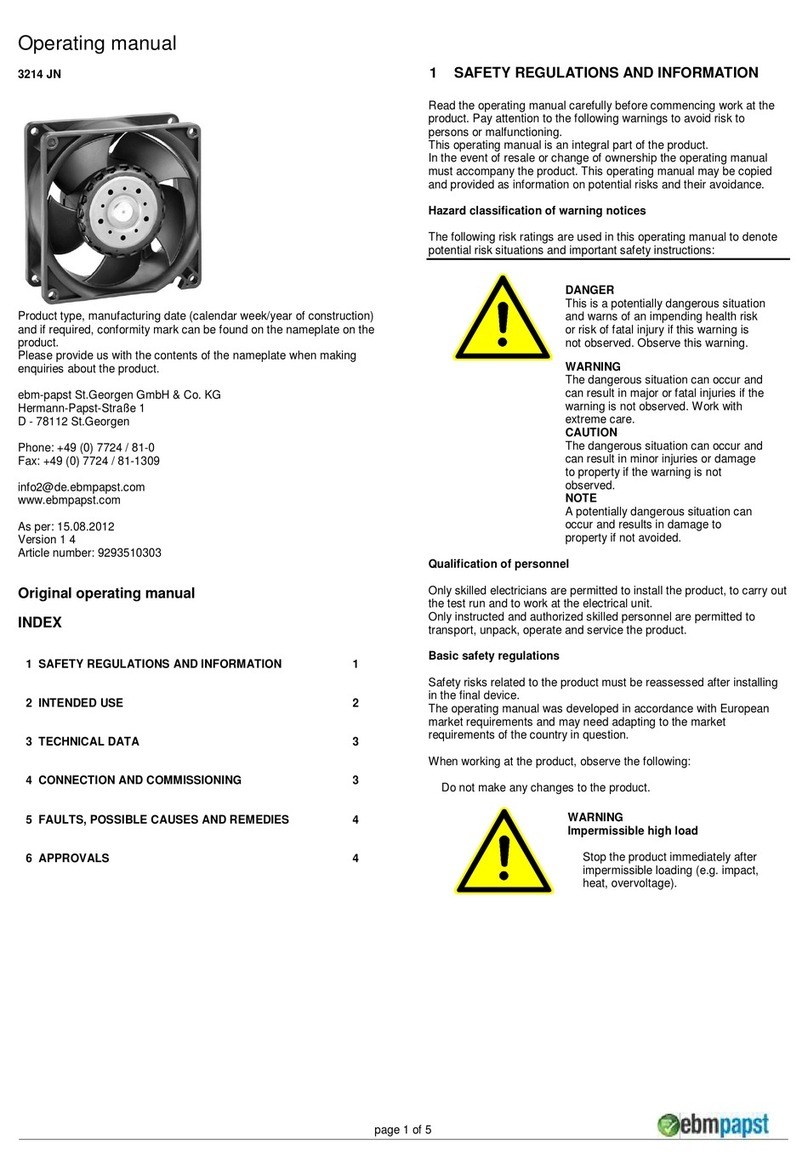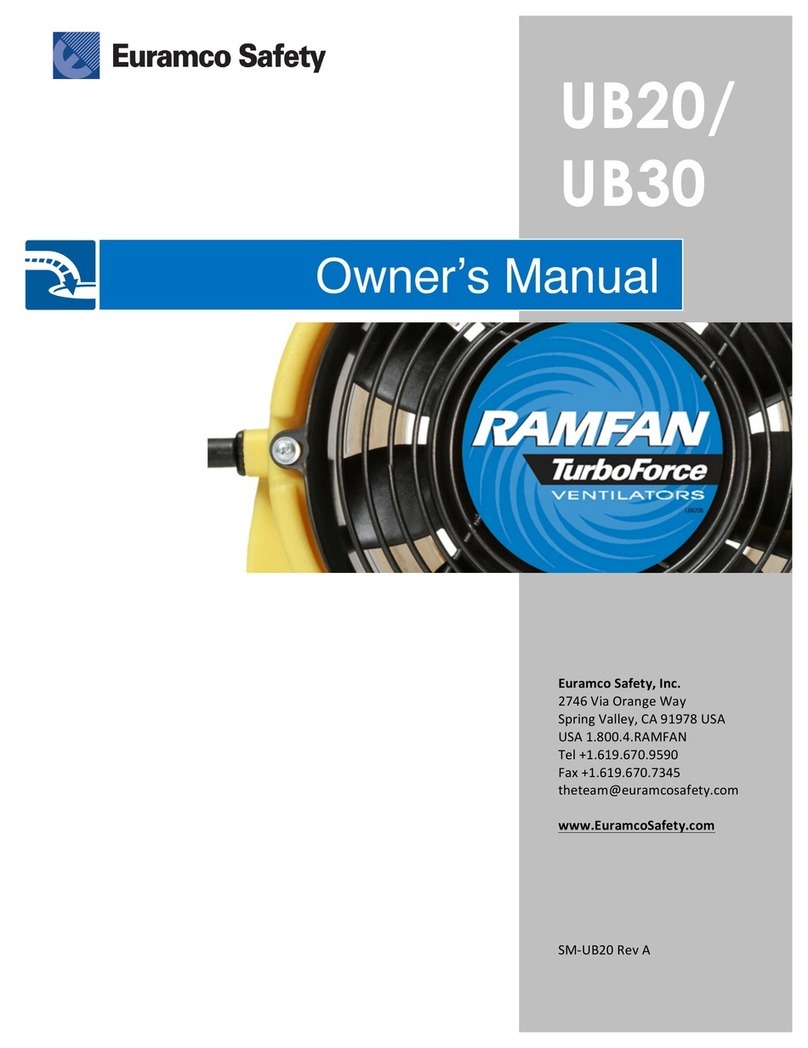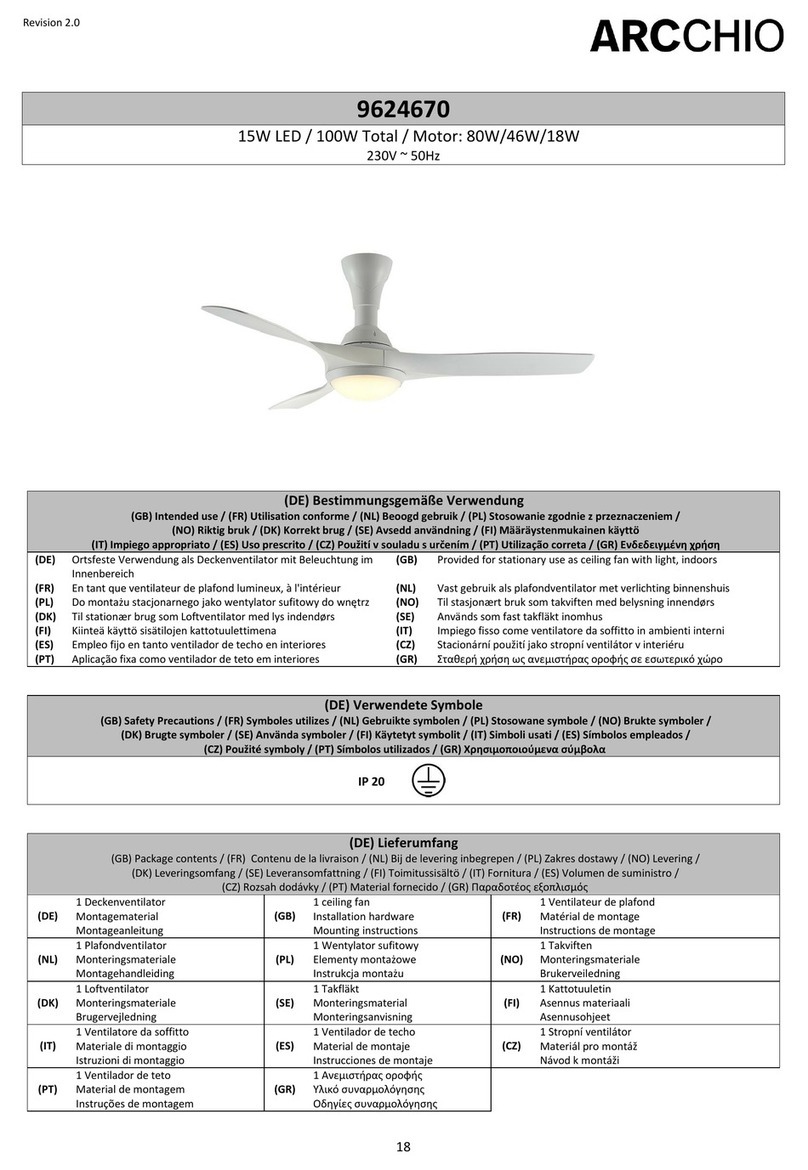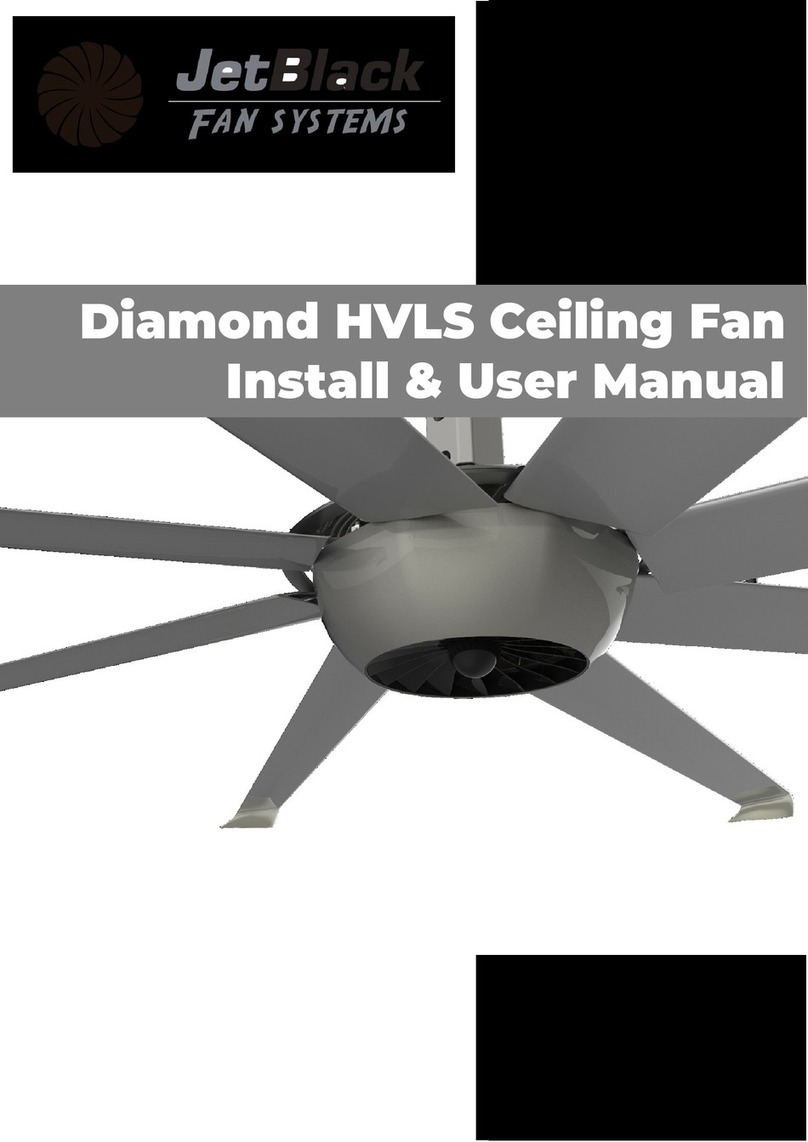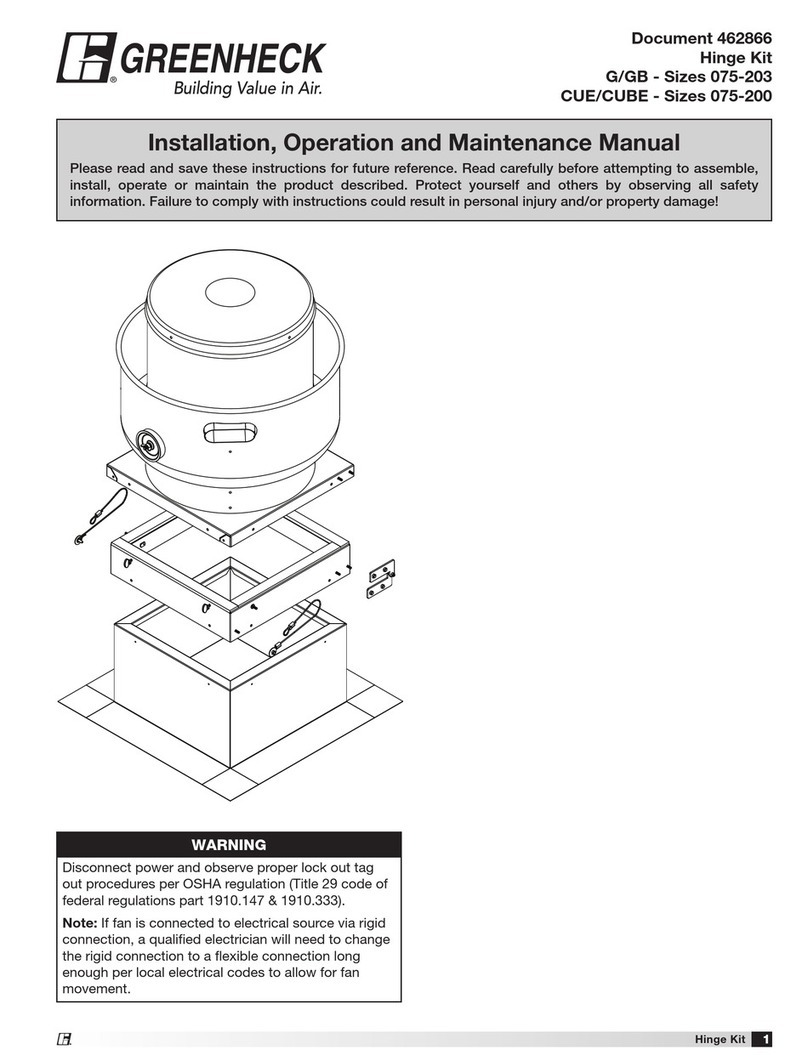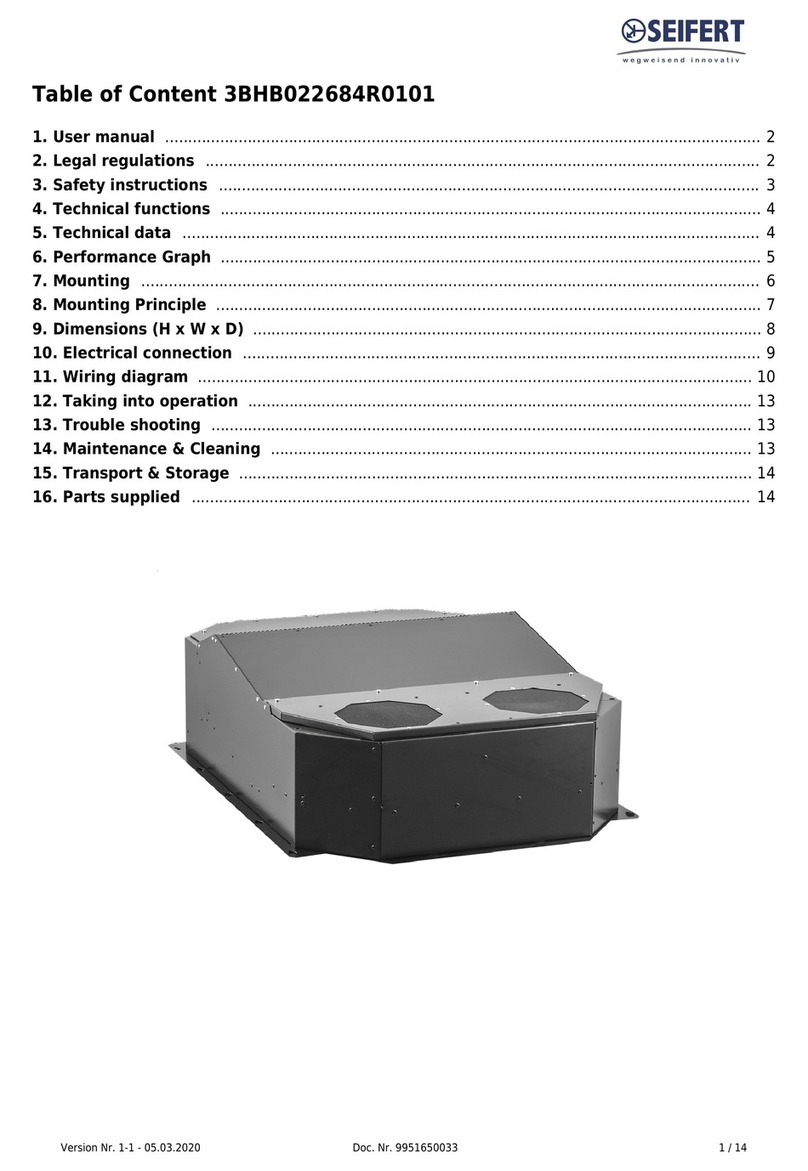SIGRIST DESIGN DA-M Series User manual

QUICK START
GUIDE

Sigrist Design is an Australian
owned and operated company,
specialising in the design and
manufacture of industrial and
commercial fans, ventilation and
dust collection solutions. With
over 30 years of experience, our
HVAC expertise has been earned by
delivering over 25,000 engineered
projects.
Our products are designed and
manufactured in our state-of-the-art
facilities in Queensland for industrial,
commercial, building and construction
markets.
2SIGRIST CASE STUDIES

The information presented in this guide is accurate at the time of publishing.
Sigrist Design Pty Ltd reserves the right to make changes to products or information at any time
without notice as part of our continuous improvement process.
Information provided by Sigrist Design Pty Ltd is believed to be accurate and reliable. However, no
responsibility is assumed by Sigrist Design Pty Ltd for its use, nor for any infringements of patents or
other rights of third parties which may result from its use.
This Quick Start Guide v0.5.9 was published in December 2020 by Sigrist Design Pty Ltd in Brisbane,
Australia.
Copyright 2020 © Sigrist Design. All rights reserved.
TABLE OF CONTENTS
QUICK START GUIDE 4
Delivery 4
Storage 4
Safety 4
Start Up 4
Maintenance 4
Sound Levels 4
Terms and Conditions of Trade 4
Warranty 4
INSTALLATION 5
Mounting 5
Roof Mounted Fans 5
Inline Fans 6
WIRING 7
SDD1 7
SDD2 8
SDD3 8
SDD4 9
SDD5 9
SDD6 9
SDD7 10
SDD8 10
3SIGRIST CASE STUDIES

DELIVERY
Fans should be inspected on delivery to ensure no damage was sustained
during transit and that the quantity and type of parts are correct. If any
discrepancies are apparent or goods are found to be damaged, contact your
Sigrist Design sales representative immediately.
STORAGE
If a fan or other products are not installed immediately after delivery, the
goods must be stored in a clean and dry environment. Failing to meet these
conditions may void the product’s warranty.
SAFETY
Rotating fans are dangerous and pose a serious risk to safety if precautions
are not undertaken. It is the responsibility of those undertaking work
to ensure the safety of those involved. The following safety tips are
recommended as a starting guide to staying safe when maintaining or
inspecting fans.
1. The fan should be electrically isolated before maintenance work
is started.
2. Ensure the blades of the fan are not rotating.
3. Install each fan in an easy access location so that there is minimal
obstruction to remove or open the fan.
4. Ensure workers are fully qualied to undertake inspection and/or
maintenance work.
5. All fasteners should be regularly checked to ensure tightness.
START UP
Before starting up the fan, ensure the blades are clean and free from
debris and all fasteners are tight. Once the fan is started, the impeller
should rotate in the direction of the arrows on the side of the fan casing (if
applicable). If the blades are rotating in the opposite direction, the fan may
have been wired incorrectly. If so, refer to the fan’s wiring diagram on page
6.
Air should be moving in the direction of the arrow on the side of the fan
casing (if applicable). If the air is moving in the opposite direction, the fan
may have been wired incorrectly. If so, refer to the fan’s wiring diagram on
page 6.
If a fan which contains a backwards curved centrifugal impeller sounds
excessively loud on start up with the air moving in the correct direction,
the rotor would be running backwards. In such case, refer to the respective
wiring diagram on page 6.
MAINTENANCE
After installation, each fan should be inspected after three months to
ensure all fasteners are tight and the blades are clean. Following this, fans
are to be inspected at regular intervals no longer than six months apart. It
may be required to undertake inspection at shorter intervals depending on
the environment or air ow conditions.
Belt driven fans should have the pulley alignment and belt tension
inspected before start-up. These should be inspected again, and the belt
tightened within the rst month of operation.
SOUND LEVELS
Technical data provided for each fan lists the sound levels in hypothetical
free eld conditions. This is where the fan is not surrounded by any walls or
obstructions and sound propagates spherically outwards.
It is important to note that the perceived sound level on site will be louder
than that specied in the technical data. This is because the surrounding
environment to the fan signicantly aects the way the sound is
propagated. Factors that aect sound levels may include the fan’s proximity
to a wall, corner, obstruction or another fan, the reectivity of the material
of the walls nearby, the distance between the observer and the fan as well
as the angle between the fan’s direction and the observer.
The operating point of the fan can also cause higher than expected sound
levels or tonality. Ideally each fan should be performing as close to the point
of maximum eciency for most of its operation. Performing to the left
side of the fan performance curve increases the low frequency spectrum of
sound giving a perceived “rumble”. Operating to the right side of the fan
curve increases mid to high frequency noise.
TERMS AND CONDITIONS OF TRADE
For a full list of terms and conditions of trade, click here
WARRANTY DETAILS
TERMS AND CONDITIONS
WARRANTY
For full warranty details, click here:
QUICK START GUIDE
4SIGRIST CASE STUDIES

MOUNTING
Always lift the fan using lifting lugs if available. Alternatively, lift the fan via the base or motor support plate.
ROOF MOUNTED FANS
1. Maximise the upstand area to allow for the
most air into the fan.
2. Ductwork should run perpendicular to the
ground such that the base of the fan is level.
3. The fan’s position should be such as to avoid
exposure to cross winds. A fan below the
roof peak will experience less cross wind and
consequent back-pressure eects.
4. A foam sealant strip should be used between
the curbs and fan base to seal the airow.
Failing to do so can cause air recirculation, air
recirculation will cause the fan to be less
ecient at exhausting air. Note: The fan
mounting to the duct/upstand must be
squarely tted, without deformation or
warping of either the fan housing or
duct/upstand.
INSTALLATION
5SIGRIST CASE STUDIES

2. A minimum of a one diameter spacing
between the fan inlet/outlet and the wall or
obstruction should be used to maintain good
airow in/out of the inline fan.
3. Square-to-round transitions and turning
vanes in elbows assists uniform airow; this is
a compromise only and by no means ideal.
INLINE FANS
1. Cones should be tted to inline fans that have
a free inlet to improve the fan’s eciency.
6SIGRIST CASE STUDIES

SDD1
Single phase, single speed motor.
The following table shows a list of wiring diagrams for each product series. Check the wiring diagram
supplied with the motor.
*Table above contains the most popular Product Series, refer to sigristdesign.com.au for full fan
ranges and product datasheets.
PRODUCT SERIES WIRING DIAGRAM/S
DA-M Roof Axial Exhaust SDD3/4
DC-FT-146 Roof Centrifugal Exhaust/Supply SDD5
DC-R Roof Centrifugal Exhaust SDD1/2/7/8
FASU Wall Centrifugal Supply SDD5
IA-Q Inline Axial SDD6
IC-R Inline Centrifugal SDD1/2/7/8
PA-EQ Plate Axial SDD1
RC-R Inline Centrifugal SDD1/2/7/8
SA-M Roof Axial Supply SDD3/4
SC-R Roof Centrifugal Supply SDD1/2/7/8
TA-M Inline Axial SDD3/4
VC-R Roof Centrifugal Exhaust SDD1/2/7/8
Single phase A.C. motor with operating
capacitor and thermostatic switch.
Thermostatic switch wired in series with
windings if RE controllers are used. Insert
bridge (x) and wiring connections shown as
dash-line on the drawing
U1: Brown
V1: Blue
Z1: Black
Z2: Orange
TB: White
PE: Yellow - Green
WIRING
7SIGRIST CASE STUDIES

SDD3
Single phase, single speed motor.
SDD2
Three phase, two speed motor.
Three phase motor with 2 speeds and
thermostatic switch (TB). Speed changing by
Y switching. Changing of rotation direction
by interchanging of 2 phases. If MSD 2 2-step
switching units are used do not insert bridge and
connect dotted lines in the wiring diagram to the
switching unit.
U1: Brown
V1: Blue
W1: Black
U2: Red
V2: Grey
W2: Orange
TB: White
PE: Yellow - Green
x: Bridge for high speed
y: Bridge for low speed
8SIGRIST CASE STUDIES

SDD4
Three phase, single speed motor.
SDD5
Single phase, three speed motor.
SDD6
Single phase, single speed motor.
9SIGRIST CASE STUDIES

SDD7
Single phase, EC motor.
SDD8
Three phase, EC motor.
X2: Control cable
5: Brown
6: Black
7: Yellow
8: Blue
9: Green
10: Violet
11: Red
12: Orange
Operation mode
a: Open loop control
Operation mode
b: Closed loop control
Operation mode
a: Open loop control
Operation mode
a: Closed loop control
10 SIGRIST CASE STUDIES
This manual suits for next models
19
Table of contents
Popular Fan manuals by other brands

Ebmpapst
Ebmpapst R2E250-AS47-09 operating instructions
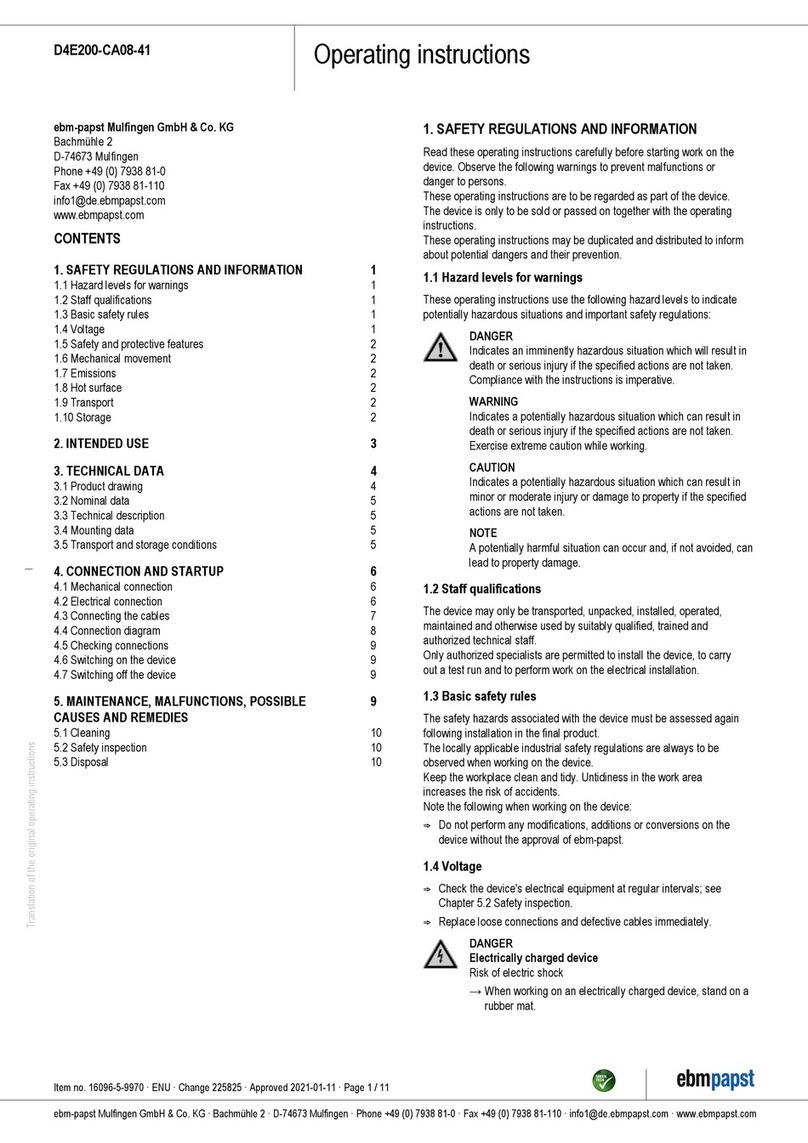
Ebmpapst
Ebmpapst D4E200-CA08-41 operating instructions

Ebmpapst
Ebmpapst D4E225-CC07-37 operating instructions

Silvercrest
Silvercrest STV 45 C2 operating instructions

minkaAire
minkaAire DREAM STAR F788L Instruction manual warranty certificate

Concept2
Concept2 VS 5020 manual