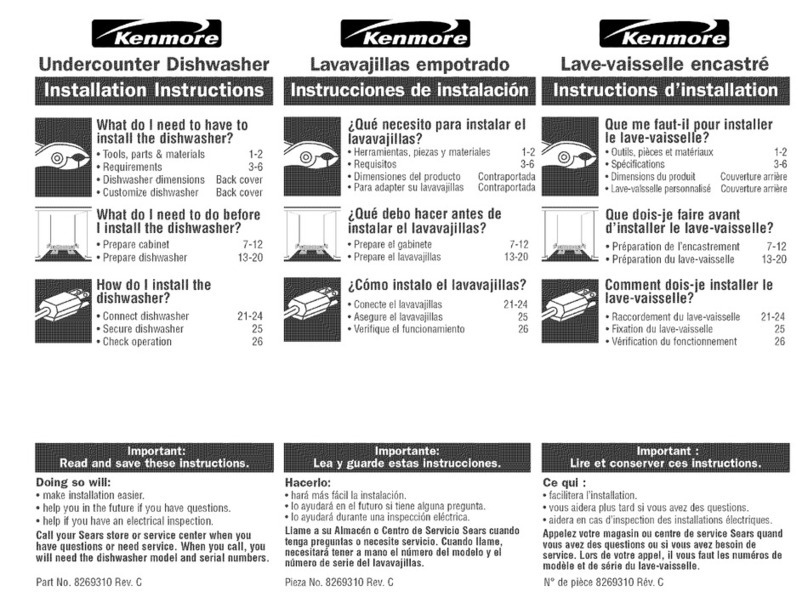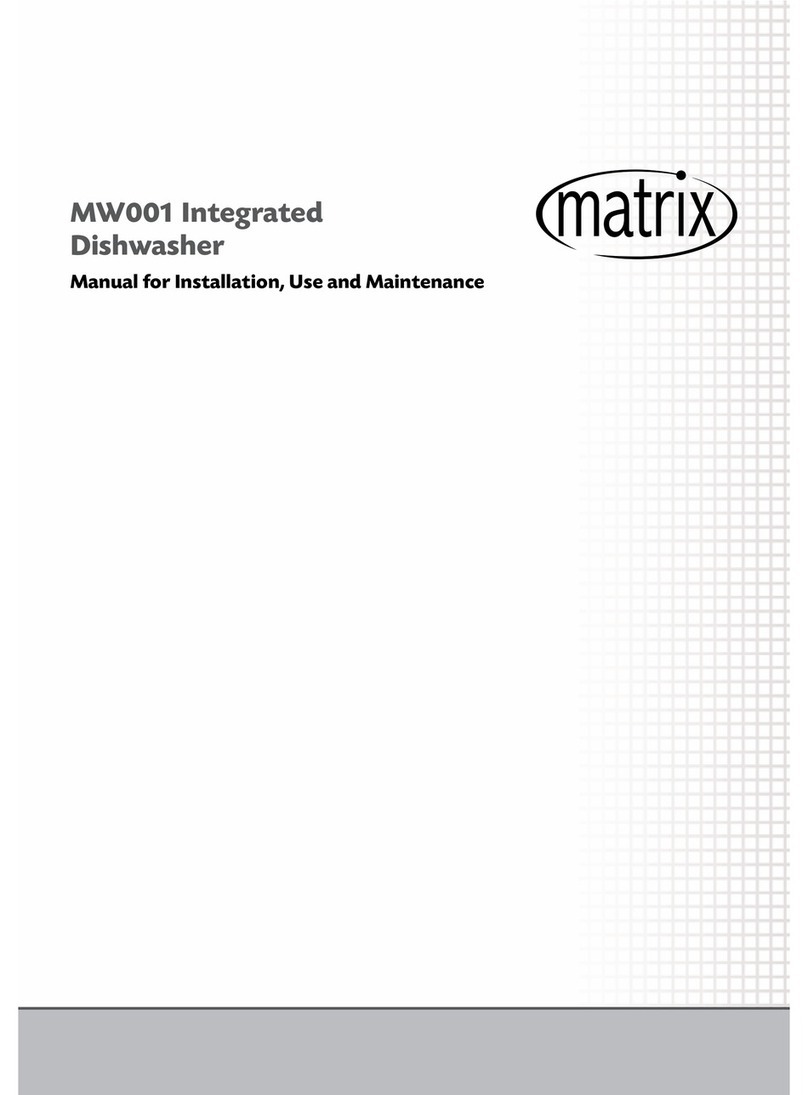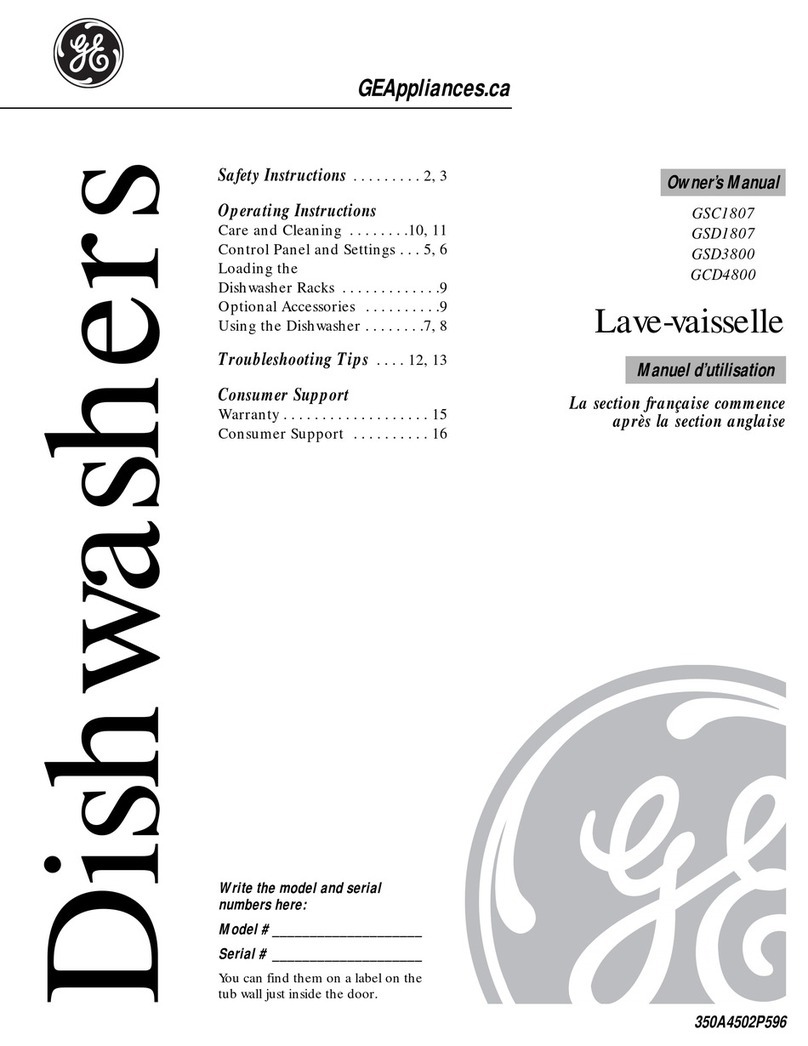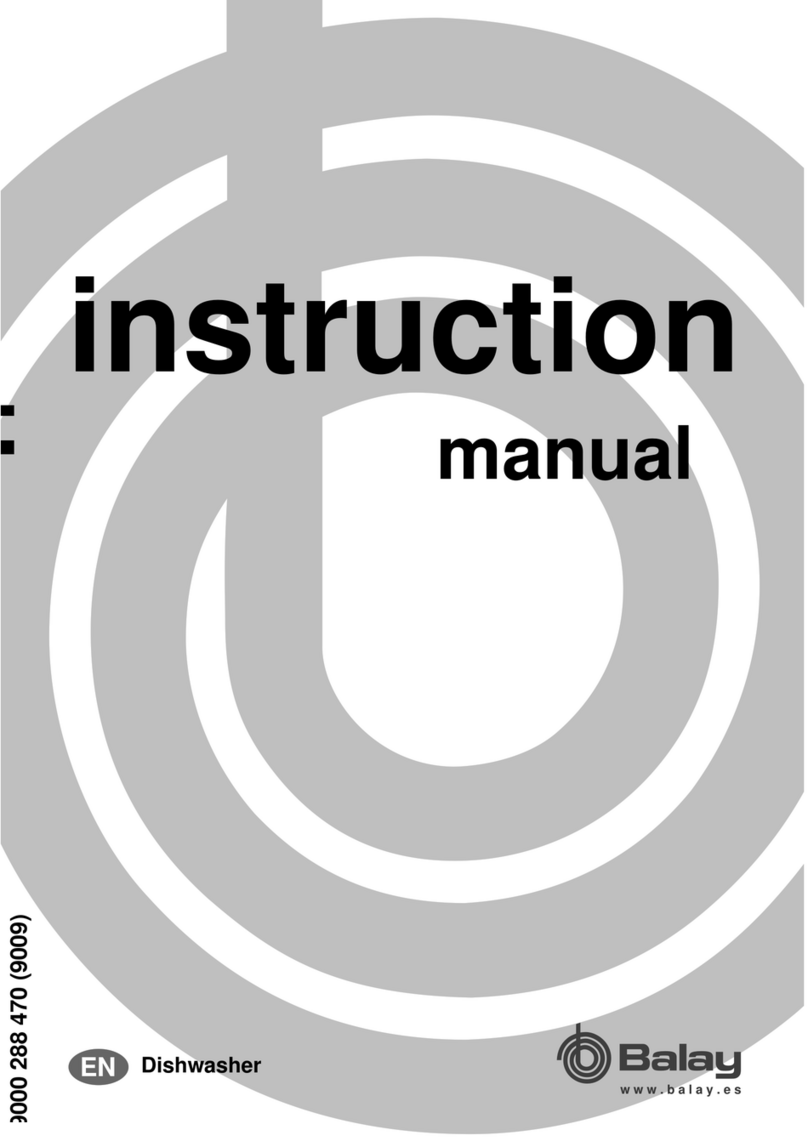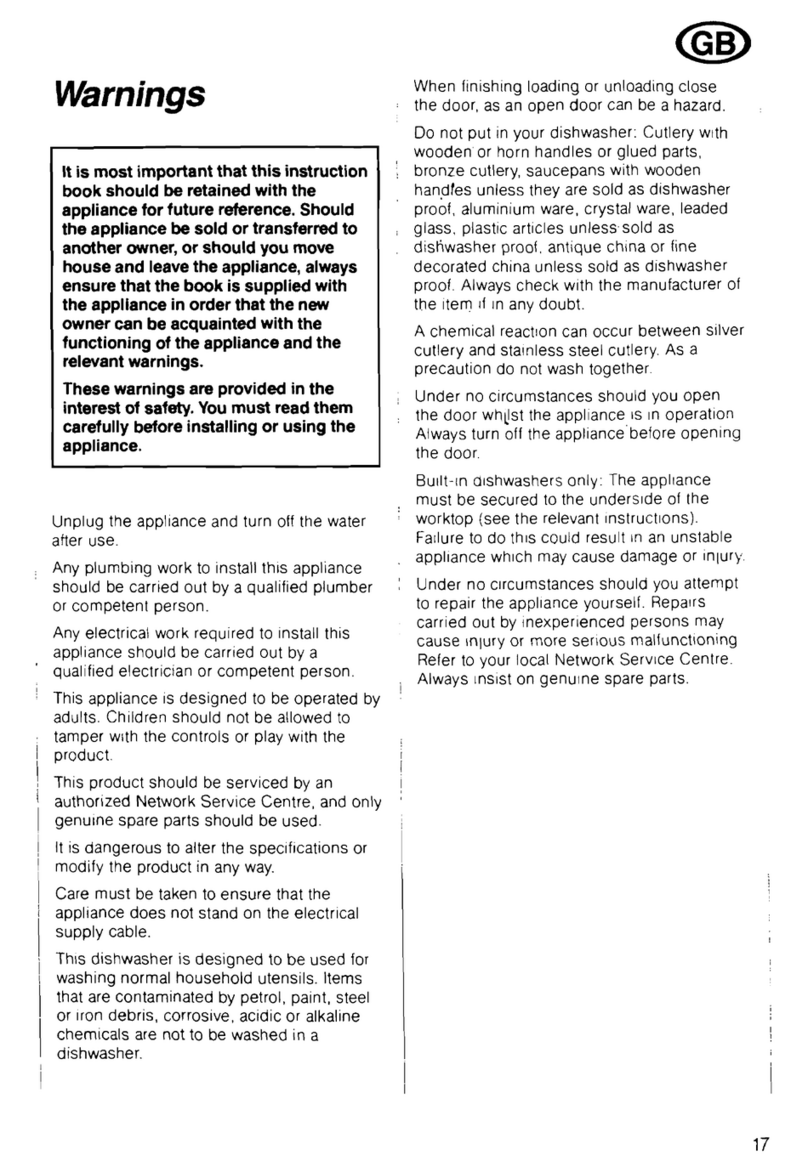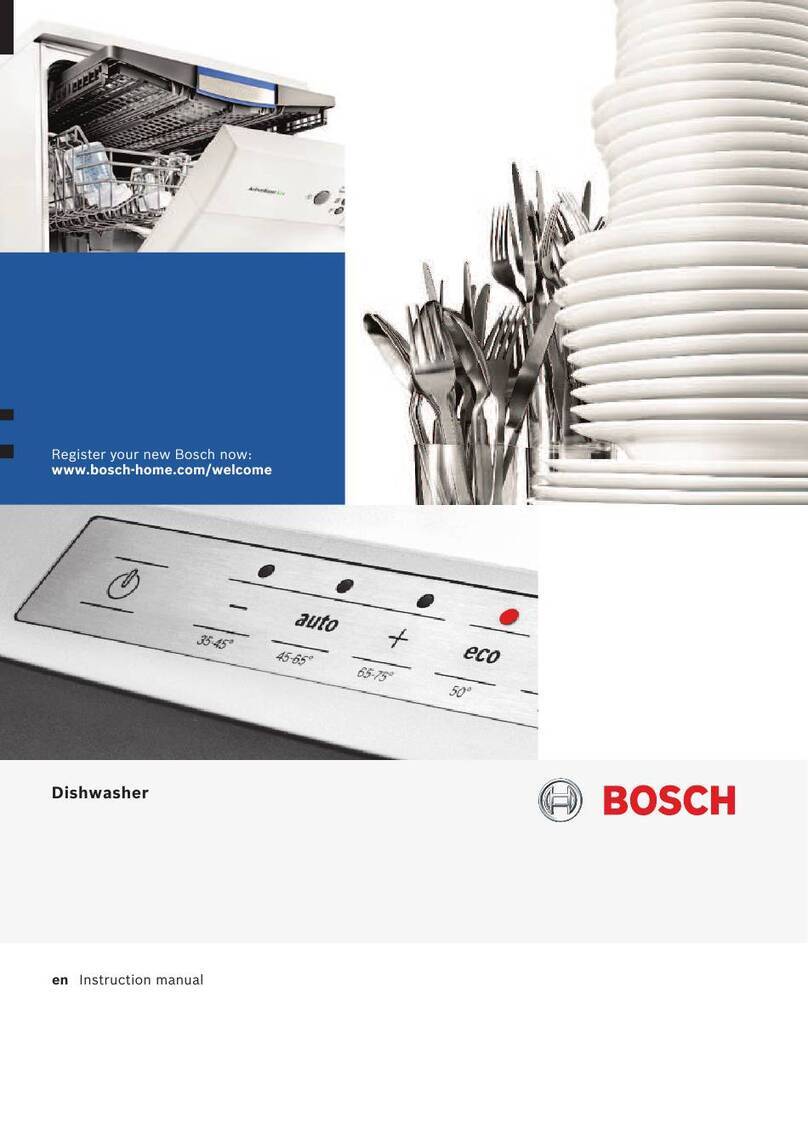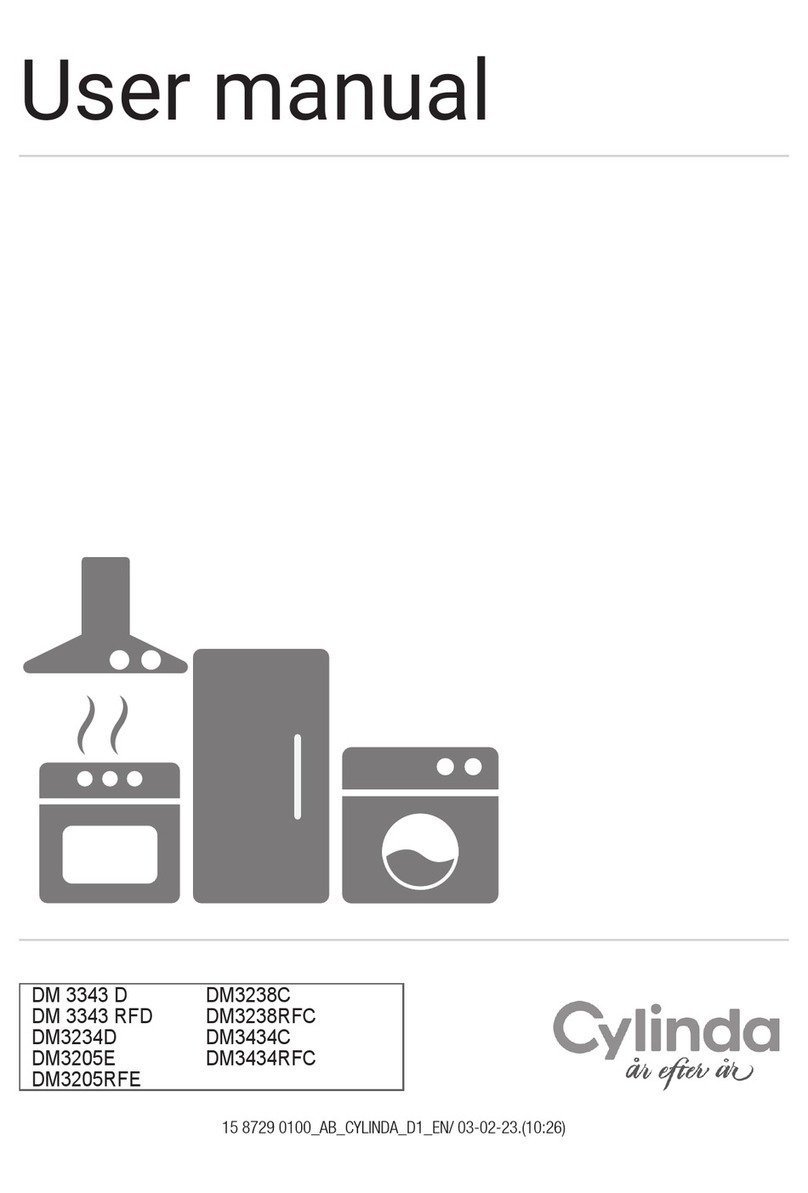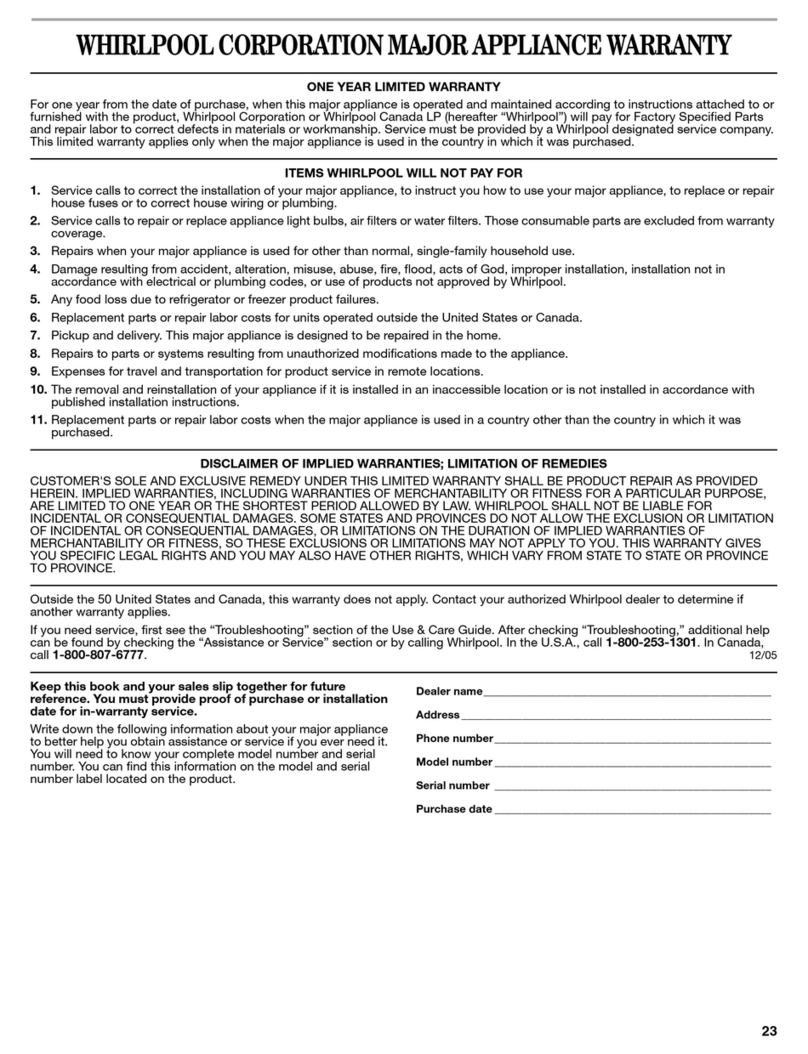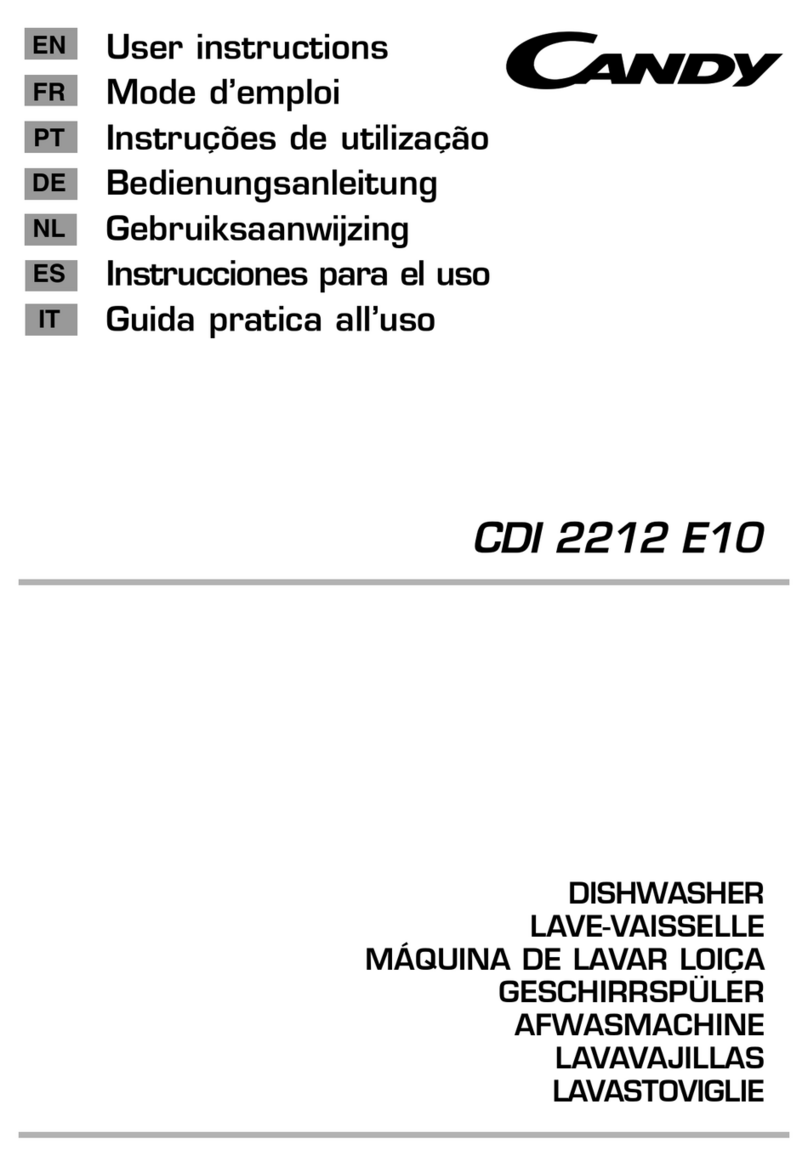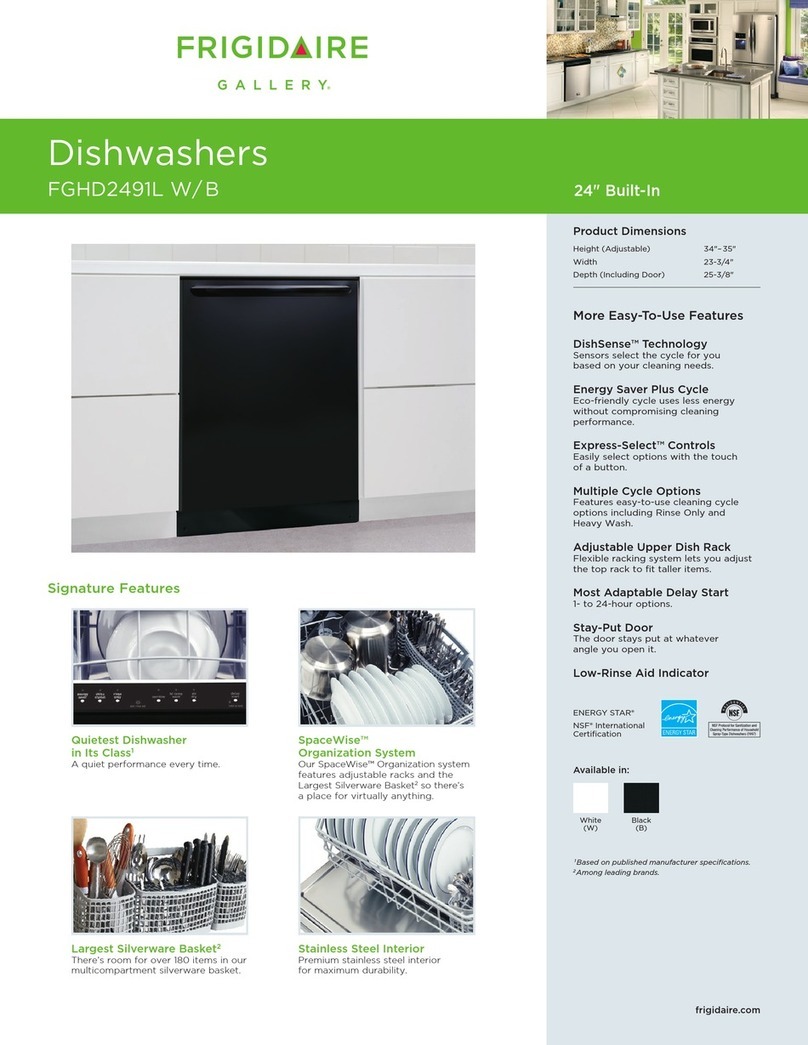SIGURO SGR-DW-B601S Operating instructions

SGR-DW-B601S
Dishwasher
Dishwasher
Myčka nádobí
Umývačka riadu
Mosogatógép
EN Translation of the operating instructions from the original language.
CZ Návodkpoužitívoriginálnímjazyce.
SK Prekladnávodunapoužitiezoriginálnehojazyka.
HU Ahasználatiutasításfordításaeredetinyelvről.

ENGLISH 3
Safety information 3
Installation 6
Before using the appliance 8
Filling the dishwasher 11
Table of programmes 14
Control panel 15
Cleaning and maintenance 18
Problem solving 19
Automatic error notication and what to do 21
ČESKY 23
Bezpečnostní informace 23
Instalace 26
Před použitím spotřebiče 28
Plnění myčky nádobí 31
Tabulka programů 34
Ovládací panel 35
Čištění a údržba 39
Řešení problémů 40
Automatické upozornění na chybu a co dělat 42
SLOVENSKY 44
Bezpečnostné informácie 44
Inštalácia 47
Pred použitím spotrebiča 49
Plnenie umývačky riadu 52
Tabuľka programov 55
Ovládací panel 56
Čistenie a údržba 60
Riešenie problémov 61
Automatické výstrahy o poruchách a čo robiť 63
MAGYAR 65
Biztonsági információk 65
Beállítás 68
A készülék használata előtt 70
A mosogatógép feltöltése 73
Programtáblázat 76
Vezérlő panel 77
Tisztítás és karbantartás 80
Problémamegoldás 82
Automatikus hibaüzenet és a teendők 84

EN
EN - 3 EN - 3
Thank you for purchasing a SIGURO appliance. We are grateful for
your trust and it is our pleasure to introduce the device on the fol-
lowing pages and to acquaint you with all its functions and uses.
We believe in a fair and responsible company and therefore we only work
with suppliers who meet our strict criteria for protecting the interests of em-
ployees, preventing their abuse and provide fair working conditions.
If you need help with extensive maintenance or repair of the product, which
requires intervention in its internal parts, our authorized service is available at
the email address siguro@alza.cz, or the operators at the seller's info line. We
-
lems with the products and the above contacts can be used in the event of
any complaints or post-warranty service.
SAFETY INFORMATION
Please read this manual carefully before use and
keep it for future reference.
General safety notices
1. Read these instructions carefully before using the appliance and keep
them for future reference.
2.
and after removing the packaging, inspect the outer surface of the
appliance. Do not run the dishwasher if it appears damaged or if the
packaging has already been opened.
3. Packaging materials protect your dishwasher from damage that could
occur during transport. Packaging materials are environmentally friendly
because they are recyclable. The use of recycled materials reduces the
consumption of raw materials and the production of waste.
4. Children aged 8 years and over and persons with reduced physical,
sensory or mental abilities or with a lack of experience and knowledge
may use the appliance only if they are supervised or have been given
information on the safe use of the appliance and understand the risks
involved. Children must not play with the appliance.
5. Remove packaging and keep out of reach of children.
6. Keep cleaning agents and polishes out of the reach of children.
7. There may be residue left in the dishwasher after washing. Keep children
out of reach when the dishwasher is open.
Installation notice
8. Select a suitable and safe place for installation.
9. Only original spare parts may be used for the appliance.
10. Unplug the dishwasher before installation.
ENGLISH

EN
EN - 4
11. The washer may only be installed by an authorized service technician. If it
is installed by anyone else, it may invalidate the warranty.
12. Check that the fuse system is connected in accordance with safety
guidelines.
13. All wiring must be done in accordance with the values on the label.
14. Check that the appliance is not standing on the power cord.
15. Never use an extension cable or splitter.
16. The plug must be easily accessible after the appliance has been installed.
17. After installation, run the appliance once without dishes.
18. The appliance must not be plugged in during placement.
19. Always use the plug supplied with your appliance.
20.
electrician.
21. Connect the water supply hose directly to the tap. The tap pressure
must be a minimum of 0.03 MPa and a maximum of 1 MPa. If the
pressure exceeds 1 MPa, a pressure valve must be installed between the
couplings.1,3. During use
22. This appliance is for household use; do not use it for any other purpose.
Commercial use will void the warranty.
23. If the appliance door is open, do not climb on it, sit on it or put any
weight on it.
24. Use only detergents and polishes manufactured
25. for dishwashers. Our company is not responsible for any damage caused
by improper use.
26. Don't drink the water from the dishwasher.
27. Due to the risk of explosion, do not put any chemical solvents in the
washing compartment of the dishwasher.
28.
29. Only put items suitable for washing in the dishwasher and make sure
30. Do not open the dishwasher door when the washing programme is
running. Hot water could spill out of it. Safety measures ensure that the
dishwasher stops when the door is opened.
31. The dishwasher door should not be left open. There could be an accident.
32. Place knives and other sharp objects in the knife basket, blade down.
33. On models with automatic door opening, the door will open at the end of
the programme when the energy saving option is activated. To prevent
damage to the dishwasher, do not attempt to close the door for one
minute after opening it. For effective drying, leave the door open for 30
minutes from the end of the programme. Do not stand in front of the
door when the automatic opening signal sounds.
34. In the event of a breakdown, repairs must only be carried out by an
authorised service company, otherwise the warranty will be invalidated.
35. Before starting repairs, the dishwasher must be disconnected from the
power supply. Do not pull on the cable when disconnecting. Turn off the
water supply.
36. Operation at low voltage will cause performance degradation.
37. For safety reasons, unplug the appliance from the power outlet after the

EN
EN - 4 EN - 5
38. To avoid the possibility of electric shock, do not unplug the appliance
with wet hands.
39. When unplugging the appliance from the socket, pull the plug, never
the cord.

EN
EN - 6
1 Upper basket with racks
2 Upper spray arm
3 Lower basket
4 Lower spray arm
5 Filters
6 Rating plate
7 Control panel
8 Detergent and rinse-aid
dispenser
9 Salt dispenser
10 Upper basket track latch
11 Upper Cutlery Basket
12 TURBO DRYING UNIT: This system offers better
performance when drying dishes.
Capacity 14 orchards
DIMENSIONS
Height
Width
Depth
820-870 (mm)
598 (mm)
570 (mm)
Net weight 33.2 kg
Operating voltage/frequency 220-240 V 50 Hz
Rated current 10 (A)
Rated power 1900 (W)
Water pressure Maximum: 1 (Mpa) Minimum: 0.03 (MPa)
INSTALLATION
Instrument location
When placing the appliance, place it in a location where you can easily put in and take
out dishes. Do not place the appliance in areas where the ambient temperature falls
below 0 °C.
1
2
3
4
5
6
7
8
9
10
11
12

EN
EN - 6 EN - 7
Before removing the packaging materials and placing the appliance, read all warnings
on the packaging.
Place the appliance near the water inlet and outlet. Please note that it will not be pos-
sible to change the connection once the dishwasher has been installed.
Do not hold the appliance by the door or panel.
Leave enough space around the appliance for movement during cleaning.
Make sure that the water inlet and outlet hoses are not kinked or stuck and that
the dishwasher is not standing on the cable when you place it.
Install the decorative panel as shown on the installation sheet. Otherwise, the
door may not open properly and a steam leakage problem may occur.
Water connection
from contamination (sand, rust, etc.) from outside water pipes. This will also help pre-
vent yellowing and settling after washing.
Note the print on the water supply hose!
If the models are marked "25 °C", the maximum water temperature can be 25 °C (cold
water).
For all other models:
Cold water is preferred. Hot water can have a maximum temperature of 60 °C.
Hose for water supply
WARNING: Use the water supply hose
supplied with your dishwasher, do not use
the hose from your old dishwasher.
WARNING:
the hose before connecting.
WARNING: Connect the water supply
hose directly to the tap. The tap pressure
must be a minimum of 0.03 MPa and a
maximum of 1 MPa. If the pressure
exceeds 1 MPa, a pressure valve must be
installed between the couplings.
WARNING: After plugging in, turn the tap
and check the dishwasher completely for
any water leaks. Always disconnect the
water supply when the washing pro-
Some models are equipped with Aquas-
top. Do not damage it and do not allow it
to bend or twist.

EN
EN - 8
Drain hose
Connect the drain hose either directly
to the water drain or to the siphon. This
connection should be a minimum of 50 cm
and a maximum of 110 cm from where the
dishwasher is built.
IMPORTANT: The dishes will not be
washed properly if the drain hose is longer
than 4 m.
Electrical wiring
WARNING: Your appliance is set to 220-240
V. If the voltage in your country is 110 V, connect a 110/220 V and 3000 W transformer
between the electrical connections.
• Plug the product into a grounded fuse-protected outlet complying with the
"Technical Data" table.
• The grounded plug of the dishwasher must be connected to a grounded socket
with the appropriate voltage and current.
• If grounding is not installed, a licensed electrician should install the grounding.
In the case of use without grounding installed, our company will not be
responsible for any losses that may occur.
• The plug on this appliance may have a 13A fuse depending on the destination
country (e.g. UK, Saudi Arabia).
BEFORE USING THE APPLIANCE
Preparing the dishwasher for rst use
• Make sure that the water and electricity supply corresponds to the values indicated
in the appliance installation instructions.
• Remove all packaging from the inside of the appliance.
• Adjust the degree of water softening.
• Fill the rinse aid reservoir.
Use of salt (IF AVAILABLE)
To achieve a good result, the dishwasher needs soft water, less lime water. Otherwise,
limescale residue will remain on the dishes and in the interior of the dishwasher. This
will negatively affect the washing, drying and polishing performance of your dishwash-
-
moved from the water and the water reaches the softness necessary to obtain the best
results. Depending on the hardness level of the incoming water, the ions that cause
be replaced to ensure the same performance during the next wash. Dishwasher salt is
used for this.
Only special dishwasher salt designed to soften the water may be used in the dish-
types of salt can damage the dishwasher.
Add salt (IF POSSIBLE)
(1) (2)

EN
EN - 8 EN - 9
much water (3)into the salt compart-
ment until the compartment is almost
(4), it
in place and close it. After every 20-30
cycles, add enough salt to the dishwash-
er until the salt compartment is full
(approximately 1 kg).
Pour water into the salt compartment
time.
Use salt made for use in dishwashers.
When you start the dishwasher, the salt
in the salt compartment before you start
the appliance.
If salt has spilled around the opening and you will not run the dishwasher immediate-
ly, run a short wash programme to protect the dishwasher from corrosion.
Test strip
Let the water
drain from the
tap (1 minute).
Put the strip
under water (1
second).
Shake the strip. Wait (1 minute).
Set the hard-
ness level on
the dishwasher.
1
2
3
4
5
6
NOTE: The factory default setting is set to level 3. If you use well water or if the water
-
ment.
Water hardness table
Grade German dH French dF British dE Indicator
1 0-5 0-9 0-6 L1 will appear on the display.
26-11 10-20 7-14 L2 will appear on the display.
3 12-17 21-30 15-21 L3 will appear on the display.
4 18-22 31-40 22-28 L4 will appear on the display.
5 23-31 41-55 29-39 L5 will appear on the display.
6 32-50 56-90 40-63 L6 will appear on the display.
3 4
1 2
SALT

EN
EN - 10
Water softening system
The dishwasher is equipped with a water softening system that reduces the hardness
use a test strip (if available).
Setting
If you need to change the salt level, do the following:
• Open the dishwasher door.
• Switch on the dishwasher and press the Program button as soon as the dishwasher
turns on.
• Hold down the Program button until "SL" disappears.
• The dishwasher displays the last settings.
• Set the level by pressing the Program button.
• Save the settings by switching off the dishwasher.
Use of cleaning agent
products in a cool dry place out of the reach of children.
To ensure the best possible performance of the dishwasher, use the detergent that is
most suitable for the selected programme. The amount of detergent depends on the
cycle, the amount of dishes and the degree of soiling.
Do not put more detergent in the detergent compartment than is necessary. Other-
wise, the glasses and bowls will have whitish or bluish streaks after washing, which
can cause the glass to corrode. Prolonged use of too much detergent can damage the
dishwasher.
and hard water can cause whitish streaks.
Please refer to the detergent manufacturer's instructions for more information.
Inserting the cleaning agent
Open the dispenser latch and pour in the
detergent.
Close the lid and squeeze it to lock it. The
program is started. If the dishes are heav-
ily soiled, put additional detergent in the
pre-wash chamber.
Use of combination detergents
These products must be used in accord-
ance with the manufacturer's instructions.
Never put combination detergents in the dishwasher compartment or in the cutlery
basket.
Combination detergents contain not only detergent, but also rinse aid, salt substitutes
and additional ingredients (depending on the combination).
We recommend not using combination detergents for short programmes. For such
programmes, use powdered detergents.
If you encounter problems when using combination detergents, contact the manufac-
turer of the detergent.
When you stop using combination detergents, make sure that the water and rinse aid
hardness level is set correctly.
DETERGENT

EN
EN - 10 EN - 11
Use of rinse aid
The rinse aid helps to prevent streaks and stains on the dishes after drying. The rinse
aid is essential to keep the glasses clean and the kitchen utensils spotless after wash-
ing. The rinse aid is automatically released during the hot rinse phase. If the rinse aid
dosage is set too low, whitish streaks remain on the dishes and they are not washed
and dried well.
If the rinse aid dosage has been set too low, you will see bluish layers on glasses and
other dishes.
Polisher lling and setting
rinse aid chamber lid. Fill the chamber
with rinse aid to the MAX level and then
rinse aid chamber and wipe up any rinse
aid spilled around it.
If you want to change the rinse aid dos-
age level, follow the steps below before
turning on the dishwasher.
• Open the dishwasher door.
• Switch on the dishwasher and press the Program button as soon as the dishwasher
turns on.
• Hold down the Program button until "rA" disappears. The rinse aid setting is
controlled by the water hardness setting.
• The dishwasher displays the last settings.
• Change the level by pressing the Program button.
• Save the settings by switching off the dishwasher.
The factory setting is "4".
If the dishes are not well dried or have streaks on them, increase the level. If there are
bluish streaks on the dishes, lower the level.
Grade Dosage of rinse aid Indicator
1 There is no dosage of
rinse aid
The display shows r1.
2 1 dose of rinse aid The display shows r2.
3 2 doses of rinse aid The display shows r3.
4 3 doses of rinse aid The display shows r4.
5 4 doses of rinse aid The display shows r5.
FILLING THE DISHWASHER
For best washing results, follow these instructions.
energy.
Manual pre-washing leads to increased water and energy consumption and is not
recommended. You can place cups, glasses, cutlery, small plates and bowls in the up-

EN
EN - 12
could be damaged. When placing tall glasses and cups, lean them against the edges
of the basket or shelf, not against each other.
Put all dishes such as cups, glasses and pots in the dishwasher with the opening down
so that water does not accumulate in them.
If the dishwasher is equipped with a cutlery basket, we recommend using it for best
washing results. Place all large containers (pots, pans, lids, bowls, etc.) and all very dirty
pieces of crockery on the bottom shelf.
Do not place dishes and cutlery on top of each other.
WARNING: Make sure that nothing prevents the rotation of the nozzle arms.
WARNING:Make surethat the detergent compartment is not blocked when the dish-
washer is full.
Recommendations
Remove any coarse food debris from the dishwasher before placing it in the dishwash-
er. Run the dishwasher full.
Don't put too many dishes in the dishwasher and always place the dishes in the cor-
rect baskets.
WARNING: To avoid possible injuries, place long-handled, sharp-edged knives with the
bottom up.
Four folding grates (12 pcs)
Folding grates make it easy to place large
pieces of cookware such as pots or pans.
Each section can be folded independently
of the next. These grates can either be
folded or raised, as can be seen in the
pictures below.
a
c
d
b
1
2

EN
EN - 12 EN - 13
Height adjustment
The upper basket includes a mechanism
that allows you to change the height of the
basket, either upwards (1) or downwards
(2), without having to pull the basket out.
Grasp the basket on both sides and pull up
or push down. Make sure that both sides of
the basket are at the same height.
Height-adjustable grating
(hook type)
Fold-down racks in the upper basket allow
you to place large pieces of cookware such
as pots or pans. Each section can be folded
independently of the next. The folding
grates can either be raised or folded.
Top basket for cutlery
The upper cutlery basket is designed to
hold large and small cutlery and crockery.
1
2

EN
EN - 14
TABLE OF PROGRAMMES
The duration of the programme can vary depending on the amount of dishes, wa-
ter temperature, ambient temperature and the additional functions selected.
P1 P2 P3 P4 P5 P6 P7 P8 P9
Name of the
programme: Eco
70°C Smart 30°C -
50°C Save+ 5.4 lt Super 50' Dual Pro
Wash 60°C
Type of
Standard
programme
for normally
reduced
energy and
water con-
programme
programme
for normally
For normally
less water
consump-
Faster
programme
for everyday
Program
-
ously for
-
sware on
the top shelf
-
sware on
the bottom
shelf.
The shortest
programme
recently
4 sets of
rate: Strong Strong Strong Moderate Moderate
"Amount of
detergent:
A: 25 cm3 B:
15 cm3"
AAAAAAAAB
Program
03:27 01:49 - 02:59 01:12 - 01:31 02:07 02:57 00:50 01:53 00:30 00:14
consump-
cycle):
0.645 1.250 - 1.900 0.650 - 0.850 1.700 0.950 1.000 1.600 0.650 0.340
Water con-
cycle):
9.0 11.8 - 24.0 10.6 - 17.7 16.0 5.4 9.5 15.4 10.9 6.6

EN
EN - 14 EN - 15
• The values given for programmes other than the environmental programme are
for information only.
• The Eco (eco) programme is suitable for cleaning normally soiled dishes. It is
and water consumption and is used to assess compliance with EU ecodesign
legislation.
• Washing dishes in a household dishwasher usually uses less energy and water in
the use phase than washing dishes by hand, if the household dishwasher is used
according to the manufacturer's instructions.
• Use powder detergent only for short programmes.
• Short programmes do not include drying.
• To speed up drying, we recommend leaving the door slightly ajar after the cycle is
complete.
• You can access the product database for model information by scanning the QR
code on the energy label.
• NOTE: According to Regulations 1016/2010 and 1059/2010, the energy consumption
values in the Eco programme may vary. This table is consistent with the 2019/2022
and 2017/2022 regulations.
CONTROL PANEL
1. On/Off button.
2. Program button
3. Display
4.
i.
ii.
light
5. Delayed start button
6. Options button
iii. Energy Saving indicator light
iv. Extra drying indicator light
v. Extra Quiet indicator light
7. Warning light - Lack of salt
8.
On/Off button.
Switch on the dishwasher by pressing the On/Off button. When the dishwasher is
switched on, the display (3) shows "--".
Program button
Press the programme button to select the appropriate programme for your dishes.
The program starts automatically when the door is closed.
Display
During operation, the display alternately shows the number, total and remaining time
of the selected programme.
To select the area of the dishwasher that contains the dishes to be washed, press the
Half load button. You can select both baskets, only the upper basket or only the lower
basket. Press and hold the button until the indicator light (i,ii) corresponding to the
basket containing the dishes to be washed lights up. Dishes will not be washed in
other areas.
3 1 2 4 5 6
7
8
iv
v
iii
iiİ

EN
EN - 16
Delayed start button
To delay the start time of the programme by 1 to 19 hours, press the Delay start button.
With one press of the button, the start time is delayed by 1 hour and the delay time is
further increased by additional button presses. To change or cancel the delayed start
time, press the Delay button. If you turn off the dishwasher after the snooze period has
started, the snooze will be cancelled.
Options button
Press the Options button once to activate the Energy Saver option. Select the energy
-
cient drying. In addition, this function saves energy by washing at a lower temperature.
The Energy Saver light (iii) will come on.
To activate Extra Drying, press the Options button twice. Select Extra Dry to add extra
drying steps to the programme to make your dishes more dry. This option increases
the water temperature in the last rinse step and increases the drying time. The Extra
drying light (iv) will light up.
To activate Extra Quiet, press the Options button three times. Selecting the Extra Quiet
option reduces the water pressure for a gentler, quieter wash. This option can only be
selected at the beginning of the program. The Extra Quiet (v) light comes on.
NOTE: If an additional function was used in the last wash programme, it will remain
active in the next selected programme. To cancel this function in the newly selected
wash programme, press and hold the function button until the light on the button
goes out.
Warning light - Lack of salt
If there is not enough softening salt, the salt shortage warning light will come on, indi-
NOTE: If you decide not to run the selected program, see "Changing a program" and
"Canceling a program".
Change of programme
To change the program while it is running, follow the steps below.
NOTE:
prevent water leaking.
Cancellation of the programme
To cancel the program while it is running, follow the steps below.
Turning off the device
NOTE:
NOTE: To speed up drying, leave the door slightly ajar at the end of the washing pro-
gramme.
NOTE: If the dishwasher door is opened or the power supply is interrupted during
operation, the programme will resume when the door is closed or the power supply is
restored.

EN
EN - 16 EN - 17
Setting the buzzer
To adjust the buzzer volume, follow these steps:
1. Open the door and simultaneously press and hold the Snooze (5) and Options (6)
buttons for 3 seconds.
2. When the sound setting is detected, the buzzer emits a long beep and the
instrument displays the last set level, from "S0" to "S3".
3. To lower the volume, press the Snooze button (5). To increase the volume, press the
Options button (6).
4. To save the volume settings, switch off the dishwasher.
Level "S0" means that all sounds are muted. The factory setting is "S3".
Power save mode
To activate or deactivate the power saving mode, follow these steps:
1. Open the door and simultaneously press and hold the Half Fill (4) and Snooze (5)
buttons for 3 seconds.
2. After 3 seconds, the display will show the last setting, "IL1" or "IL0".
3. When the power saving mode is activated, the display will show "IL1". In this mode,
the interior light will go out 4 minutes after the door is opened and the unit will
switch off after 15 minutes of inactivity to save energy.
4. When the power saving mode is deactivated, the display will show "IL0". If the
power saving mode is deactivated, the interior lights will remain on as long as the
door remains open and the appliance will remain on until the user switches it off.
5. To save the settings, switch off the dishwasher.
In the factory settings, the power saving mode is active.
Natural IonTech antibacterial technology (depending on model)
This function ensures extra hygiene thanks to ion technology and works as a spe-
cial program. The Ion Tech function is activated by pressing and holding the Half Fill
button (4) for 3 seconds. After 3 seconds, the display will show "Ion", indicating that the
Natural Ion Tech feature is active. After "Ion" is displayed, release the button. If the user
does not take any action for 24 hours after activating the Natural Ion Tech feature, the
feature is automatically cancelled.
NOTE: If the dishwasher shuts down, the Natural Ion Tech function is cancelled.
NOTE: Natural Ion Tech does not work in combination with any program.
Crystalight (depending on model)
This technology, which combines ion and light technology, provides extra hygiene.
Prevents bad odours during the washing programme, which includes a drying step.
To activate or deactivate the Crystalight function, press and hold the Half Load button
(4) for 6 seconds before starting the program in the ready state. After 6 seconds, the
display will show "UV1", indicating that the Crystalight function is active. If the function
is deactivated, the display will show "UV0" after 6 seconds. The Crystalight setting is
followed by the Natural Ion Tech setting.
The default setting is "UO".
NOTE: If the user does not deactivate the Crystalight function at the end of the pro-
gramme, it will remain active until the dishwasher is switched off.
NOTE: If Crystalight or Natural Ion Tech is active, the Ion Tech light will come on when
the door is open.

EN
EN - 18
Information light 2.1 (depending on model)
LED indicator Machine status
Red indicator light is on continuously The program is up and running.
The programme is cancelled.
The device is malfunctioning. See
"Automatic error messages and their
solutions".
The green light is on The program is complete.
CLEANING AND MAINTENANCE
Cleaning the dishwasher is important to maintain the life of the machine.
Ensure that the water softening setting (if available) is done correctly and that the
correct amount of detergent is used to prevent limescale build-up. When the salt light
Oil and limescale can build up in the dishwasher over time. If that happens:
• Fill the detergent compartment, but do not put any dishes in the dishwasher.
Select a programme that washes at a high temperature and start the programme
dishwasher detergent designed for dishwashers.
• To extend the life of your dishwasher, clean it regularly every month.
• Wipe the door seals regularly with a damp cloth to remove any accumulated
residue or foreign objects.
Filters
once a week. If any food debris or foreign
thoroughly under running water.
-
tion, turn it counterclockwise and remove
it by lifting it up (1). Remove the coarse
assembly by turning it clockwise (4).
•
•
3 4
1 2
a
c
b

EN
EN - 18 EN - 19
•
Arm with nozzles
Make sure that the nozzle holes are not
blocked and that no food debris or foreign
objects are left on the arms. If one of the
nozzles is clogged, remove the arm and
clean it under running water. To remove
the upper nozzle arm, loosen the nut hold-
ing it in place by turning it clockwise and
pulling downwards. Make sure that the nut
is seated perfectly when the upper arm is
put back in place.
Discharge pump
Large food debris or foreign objects that
clog the wastewater pump. The rinse water
When cleaning the drain pump, make sure you do not cut yourself on pieces of broken
glass or pointed objects.
In this case:
1.
2. Remove the bins.
3.
4. Remove the water. If necessary, use a sponge.
5. Check the area and remove any foreign objects.
6.
7. Reinsert the baskets.
PROBLEM SOLVING
FAILURE POSSIBLE CAUSE TROUBLESHOOTING
The program will not start
The dishwasher is not con-
nected to a power source.
Connect the dishwasher to a
power source.
The dishwasher is not on. Switch on the dishwasher by
pressing the On/Off button.
A blown fuse. Check fuses.
The water supply is closed. Turn on the water supply.
The dishwasher door is open. Close the dishwasher door.
The water supply hoses and
clogged.
Check the water supply hose
to make sure they are not
blocked.

EN
EN - 20
Water remains in the dish-
washer.
The drain hose is blocked or
twisted.
Check the drain hose, then
clean or straighten it.
The program is not over yet. Wait until the end of the
program.
The dishwasher stops during
washing.
Power failure. Check the electricity supply.
Water supply failure. Check the tap.
When the dishwasher runs, it
shakes and bangs.
The nozzle arm hits the dishes
in the lower basket.
Remove or reposition the
utensils blocking the nozzle
arm.
Pieces of food remain on the
dishes.
The dishes were inserted
incorrectly and the splashed
water did not reach them.
The dishes are leaning against
each other.
Place the dishes in the
dishwasher according to the
instructions in the section on
loading the dishwasher.
Not enough detergent is used.
Use the correct amount of
detergent according to the
programme chart.
The wrong programme was
chosen.
Use the information in the
program table to select the
most appropriate program.
The nozzle arms are clogged
with food debris.
Use a thin tool to clean the
holes in the nozzle arms.
seated properly.
Check that the drain hoses
Whitish streaks remain on the
dishes.
Not enough detergent is used.
Use the correct amount of
detergent according to the
programme chart.
The dosage of rinse aid and/or
water softener are set too low.
Increase the dosage of rinse
aid and/or water softener.
High degree of water hard-
ness
Increase the dosage of water
softener and add salt.
The salt chamber lid is not
properly closed.
Check that the salt chamber
lid is properly closed.
The dishes aren't dry.
The drying option is not
selected.
Select a programme with a
drying option.
The rinse aid dosage is set
too low.
Increase the rinse aid dosage
setting.
Table of contents
Languages: