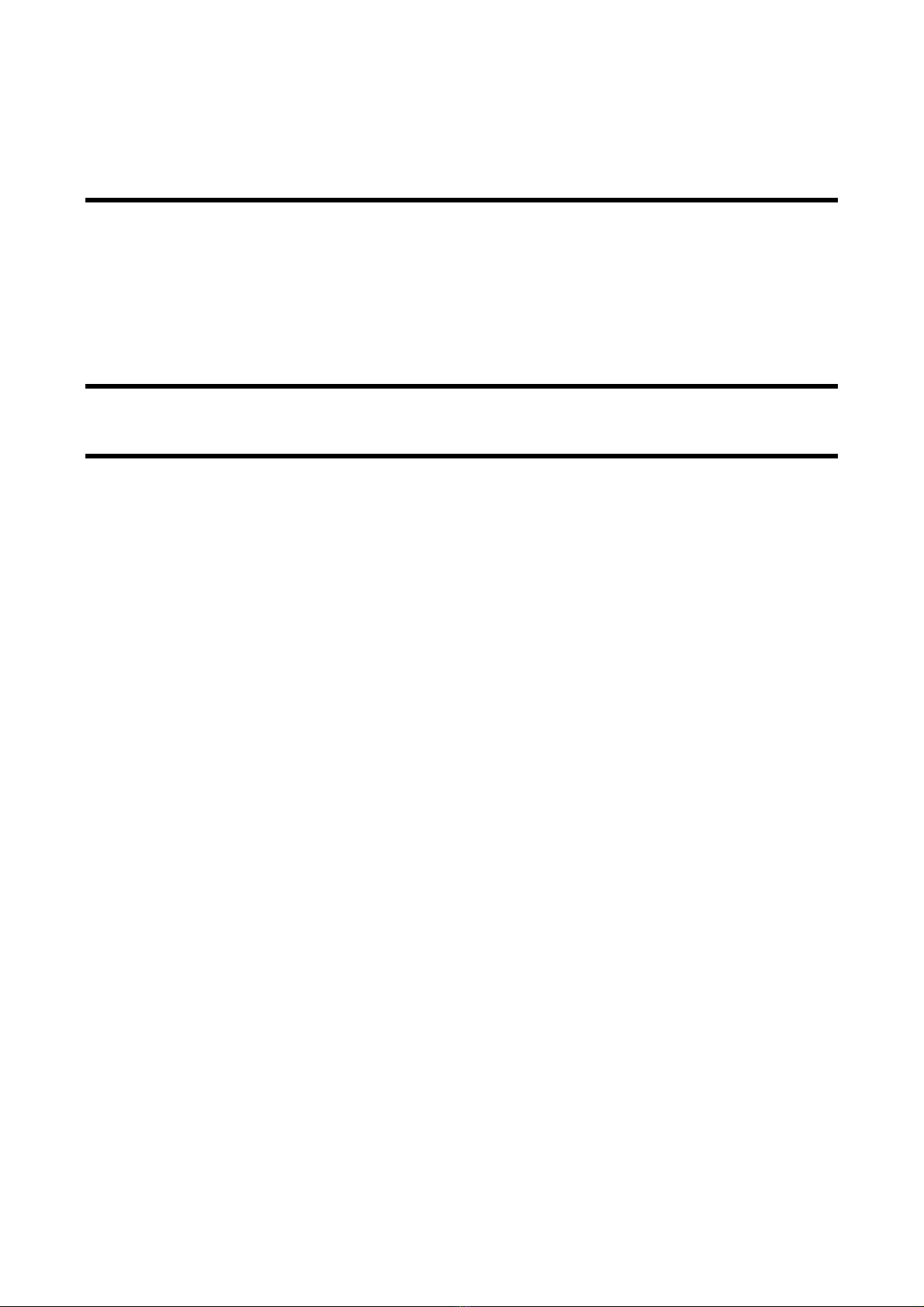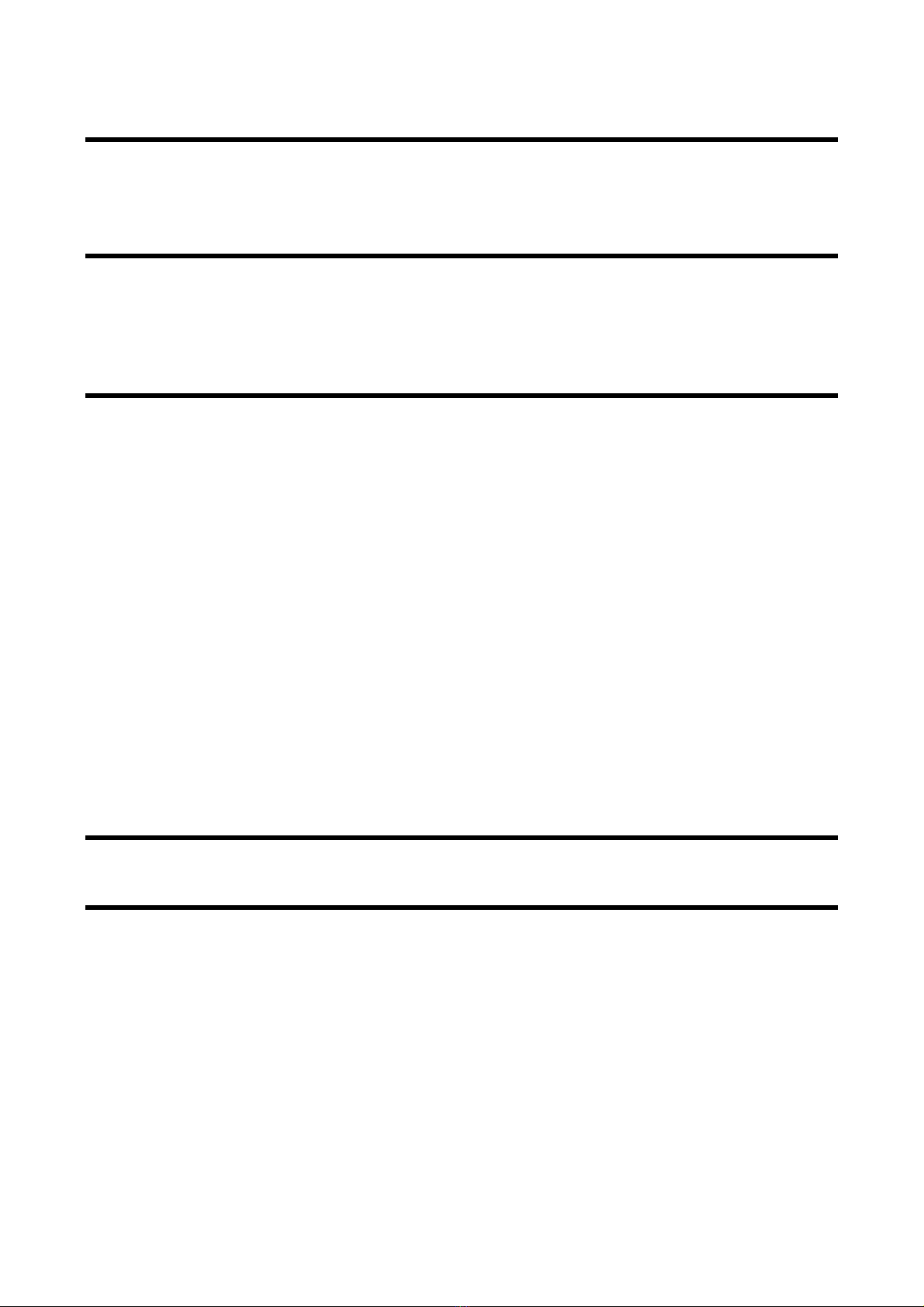1.2 DESIGN AND HANDLING PRECAUTIONS
To maintain the primary performance of the printer and to prevent future problems from occurring, follow the
precautions below.
1.2.1 Design Precautions
Apply power in the following manner:
At power on : (1) Vdd →(2) VP
At shut down : (1) VP→(2) Vdd
A surge voltage between VPand GND should not exceed 10V.
For noise countermeasure, connect a 0.1μF capacitor between Vdd and GND pins near the
connector.
Make the wire resistance between the power supply (VPand GND) and the printer (connecting
terminals) as small as possible (below 50mΩ). Keep distance from signal lines to reduce electrical
interference.
The sensor may generate instantaneous abnormal signal. Design the firmware in order to prevent
malfunction due to the abnormal signal.
Keep the VPpower off during not printing in order to prevent the thermal head from electrolytic
corrosion. In addition, design the product so that the Signal Ground (GND) of the thermal head and
the Frame Ground (FG) of the printer become the same electric potential.
Use C-MOS IC chips for CLK, LAT , DI and DST signals of the thermal head.
When turning the power on or off, or during not printing, always disable the DST terminals.
To prevent the thermal head from being damaged by static electricity:
(1) Connect the printer Frame Ground (FG) connecting area to the Frame Ground (FG) of the outer
case. See "CHAPTER 6 OUTER CASE DESIGN GUIDE" for details.
(2) Connect the Signal Ground (GND) to the Frame Ground (FG) through approximately 1 MΩ
resistance.
Always detect the outputs of the platen position sensor and out-of-paper sensor. Never activate the
thermal head when there is no thermal paper. Incorrect activation of the thermal head may reduce
the life of the thermal head and the platen and may damage them.
A pause time between thermal head activations of the same heat element shall be secured more
than 0.5ms. Pay attention to when using one division printing or when a thermal head activation time
becomes longer. If activating for a long time without the pause time, the thermal head may become
damaged.
If too much energy is applied to the thermal head, it may overheat and become damaged. Always
use the printer with the specified amount of energy shown in "3.5 CONTROLLING THE
ACTIVATION PULSE WIDTH FOR THERMAL HEAD".
Operation sound and vibration during printing vary depending on the motor pulse rate. Verify the
performance with your actual device.
Paper feed force can be decreased depending on the motor pulse rate. Verify the performance with
your actual device.
Do not perform continuous printing to prevent the motor from overheating. Refer to "3.3.5 Motor
Drive Method" to set a pause time.
Paper feeding may be confused with several dot lines when printing is started from waiting status.
When printing and paper feeding are interrupted and then started printing, as this may cause the
paper feeding be confused. When printing bit images and so on, always feed the thermal paper for
more than 48 steps at start up and do not interrupt printing.
1-3